Disney Cars C1320PTVD User Manual
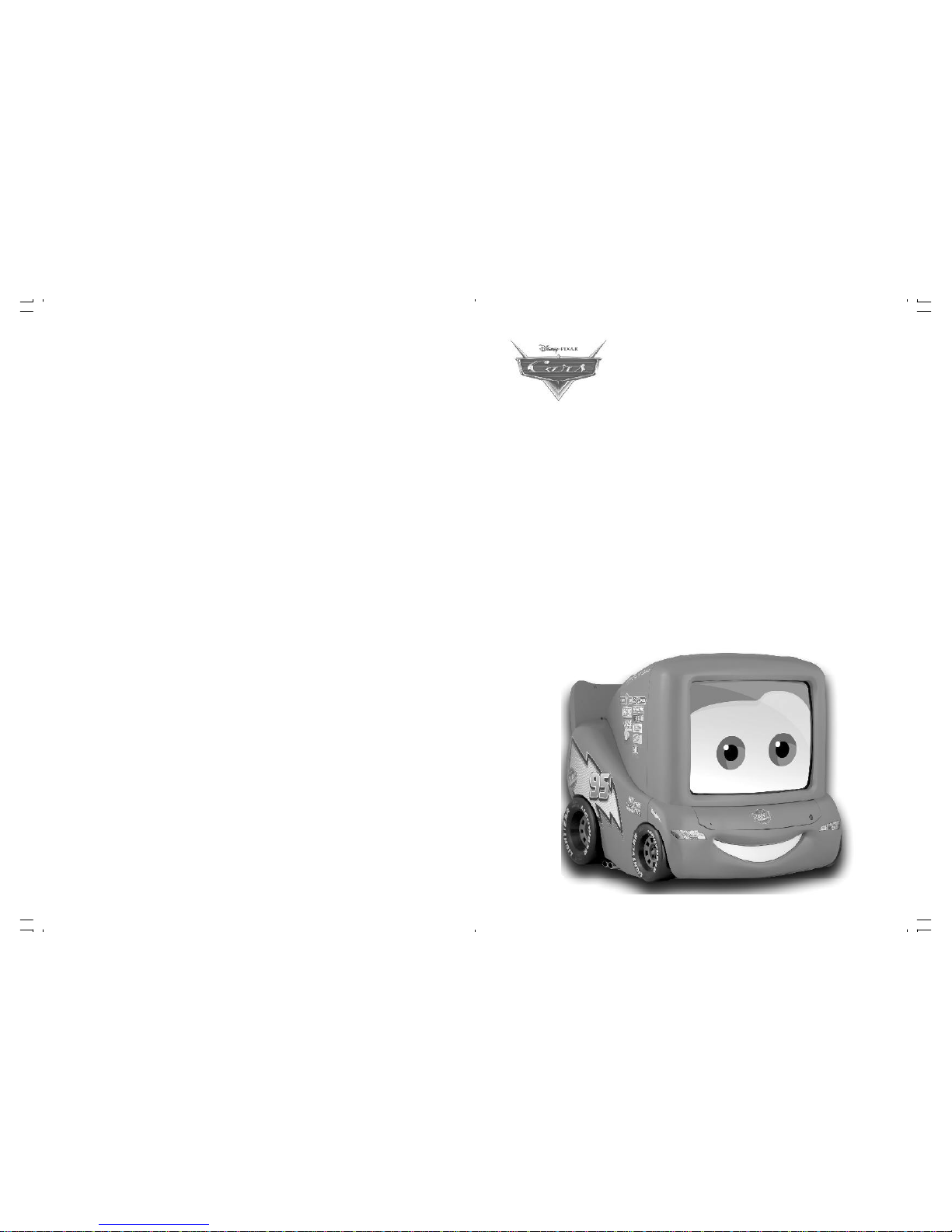
ENGLISH
1
User’s Guide
14" Colour TV/DVD
Manual del Usuario
TV/DVD 14" Color
Guide d’utilisation
TV/D VD 14 pouce s Couleur
C1320PTVD
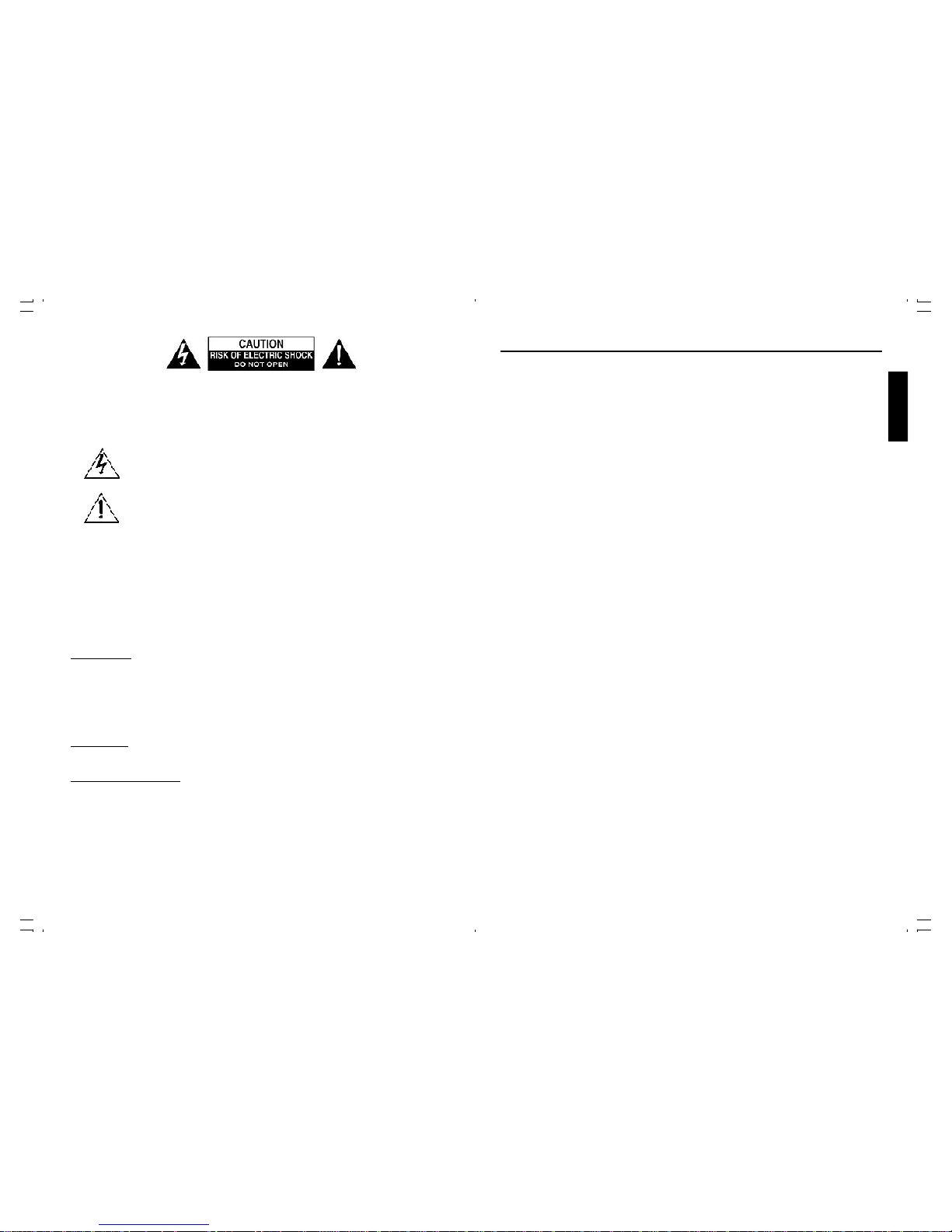
ENGLISH
2
INSTALLATION
LOCATE the re ceiver in the room where direct light does not strike the screen. Total darkness
or a reflection on the picture screen can cause eyestrain. Soft and indirect lighting is recommended for comfortable viewing.
ALLOW enough space between the receiver and the wall to permit proper ventilation.
AVOID e xcessive warm locations to prevent possib le damage to the cabinet or component
fa ilure.
CONNECTION
This TV receiver can be connected to AC: 220-240V~ 50Hz .
AUTOMATIC DEGAUSSING
All co lour television receivers are sensitive to magneti c influences, usually caused by ei ther
moving the receiver from one place to another or using certain electrical appliances near the
receiver. This residual magnetism as it is called, sometimes causes distortion which gives rise
to "blotchy" areas of colour in the picture. To avoid these effects the receiver incorporates an
auto mati c degaussing circuit which operates for a short while immed iately each time the
receiver is switched on using the mains switch. This circuit removes any residual magnetism in
the metal p arts of the pi cture tube and therefore ensures that each time the rece iver is switched
lifelike. If the set is moved or faced in a different direction, the mains switch must be switched
off at least 10 minutes in order that the automatic degaussing circuit operates properly.
CAU TION: TO RE DUCE THE RISK OF ELECTRIC S HOCK. DO N OT REMOVE COVER (OR
BACK).
NO USER SERVICEA BLE PARTS INSIDE. REFER SERVICING TO QUALIFIED SERVICE
PER SONNEL.
The graphic symbols on the back cover of the set mean the following:
The lightning flash with arrowhead symbol within an equila teral triangle is
intended to alert the user to the presence of uninsulated "dangerous voltage"
within the product's enclosure that may be of sufficient magnitude to constitute
a risk of electric shock to persons.
The exclamation point within an equilateral triangle is intended to alert the
user to the presence of important operating and maintenance (servici ng) instructions in the literature accompanying the appliance.
WARNING :
• To reduce the risk of fire or electric shock, do not expose this appliance to rain or
moisture.
• The apparatus shall not be exposed to drip ping or splashing and that no objects filled
with liquids, such as vases, shall be placed on the apparatus.
• The mains plug is used as the disconnect device, the disconnect device shall remain
readily operable.
• In order to disconnect the apparatus from the mains completely, the mains plug should
be disconnecte d from the mains socket outlet completely.
27
SPEC IFICATIONS
It is not a toy and not for childr en under 8 years old
TV SECTION
Receiving Channels
VHF
L
CH 2 - 4
VHF
H
CH 5 - 12
U HF CH 21- 69
T uner Type 255 Channel , VS TU NING
DV D SECTION
Laser Wave length 655nm
Laser power : Class 1
Signal System PAL/N TSC output
Digital audio output Coaxial digital output; pin jack
Headphone
Stereo in DVD mode
Mono in TV mode
GENERA L SECT ION
AC Power Input AC 220-240V~ 50 Hz
AC Power Consumption 74W
Speaker 3” 78mm 8ohm x 2
Audio Output 1.5 W + 1.5 W
Dimensions L488 x W444 x H435 (mm)
Net Weight 11.9 kg
v Design and specifications are subject to change without notice.
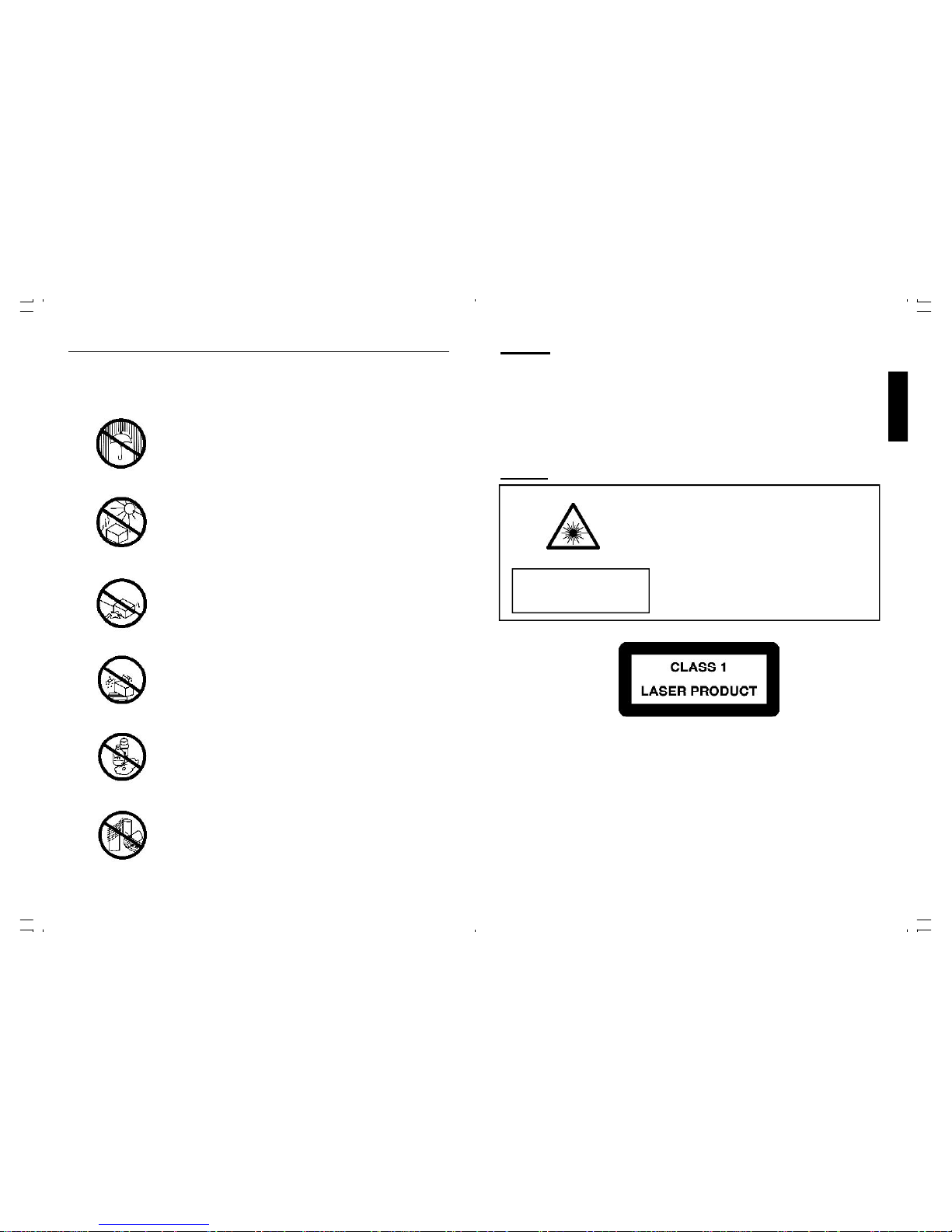
ENGLISH
3
CAU TION
Never tamper wi th any components inside your set, or any other adjustm ent c ontrols not
mentioned in this ma nual. All television receivers are high voltage instruments. Your PICTURE
TUBE is a highly vacuum. If broken, glass fragments will be violently expelled. Scratching,
Chipping or undue pressure is dangerous and should be avoided. When you clean the PICTURE
TU BE FACE or CABINET, the power cord should be removed from the wall socket then wipe the
receiver with a dr y soft cloth. All "inside work" on your receiver must only be performed only
by the Professional Service Personnel.
DANGER
Ma nufactur ed under license from Dolby Laboratories “Dolby”,”Pro Logic”and the double-D
symbol are trademarks of Dolby Laboratories. Confidential unpublished works.© 1992-1997
Dolby Laboratories,lnc.All rights reserved.
Invisible laser radiation when open
and interlock failed or defeated.
avoid direct exposure to laser beam.
LASER SA FETY
This unit employs an optical laser beam system in the CD
mechanism,designed with built in safeguards. Do not attempt
to disassemble, refer to qualified service personnel.
Exposure to this invisible laser light light beam may be harmful
to the human eye.
THIS IS A CLASS-1 LASER PRODUCT. US E OF CONTROLS,
OR ADJUSTMENTS OR PROCEDURES OTHER THAN THOSE
SPECIFIED HEREIN, MAY RESULT IN HAZARDOUS LASER LI GHT BEAM EXPOSURE.
26
This television receiver represents a fine example of electronic engineering and construction.
As such it should be treated w ith care. We offer the following suggestions so you will enjoy this
product for the years to come.
Keep it dry. If water should get on it, wipe if off
imm ediately. Water contains minerals that can
corrode electr onic circui ts.
Do not store in hot areas. High temperatures can
shorten the life of electronic devices, damage
batteries, and can even distort or melt certain plastics.
Do not drop your product. This will likely result in
failure to operate. Circuit boards can crack and the
cases may not survive the impact. Handling your
product roughly will shorten its useful life.
Do not use or store in areas of high level of dirt or
dust. T he electronic parts may be contaminated or
will wear prematurely.
Do not use harsh chemicals or strong cleaning
solvents to clean your unit. You need only wipe
it with a slightly moist, never wet cloth.
Alw ays make sure any batteries used are fresh and
are of the correct type. Old or alm ost-dead batteries
are also dangerous.
A worn out battery c an leak chemicals which will
dam age the electronic circuits.
CAR E & MAINTENANCE
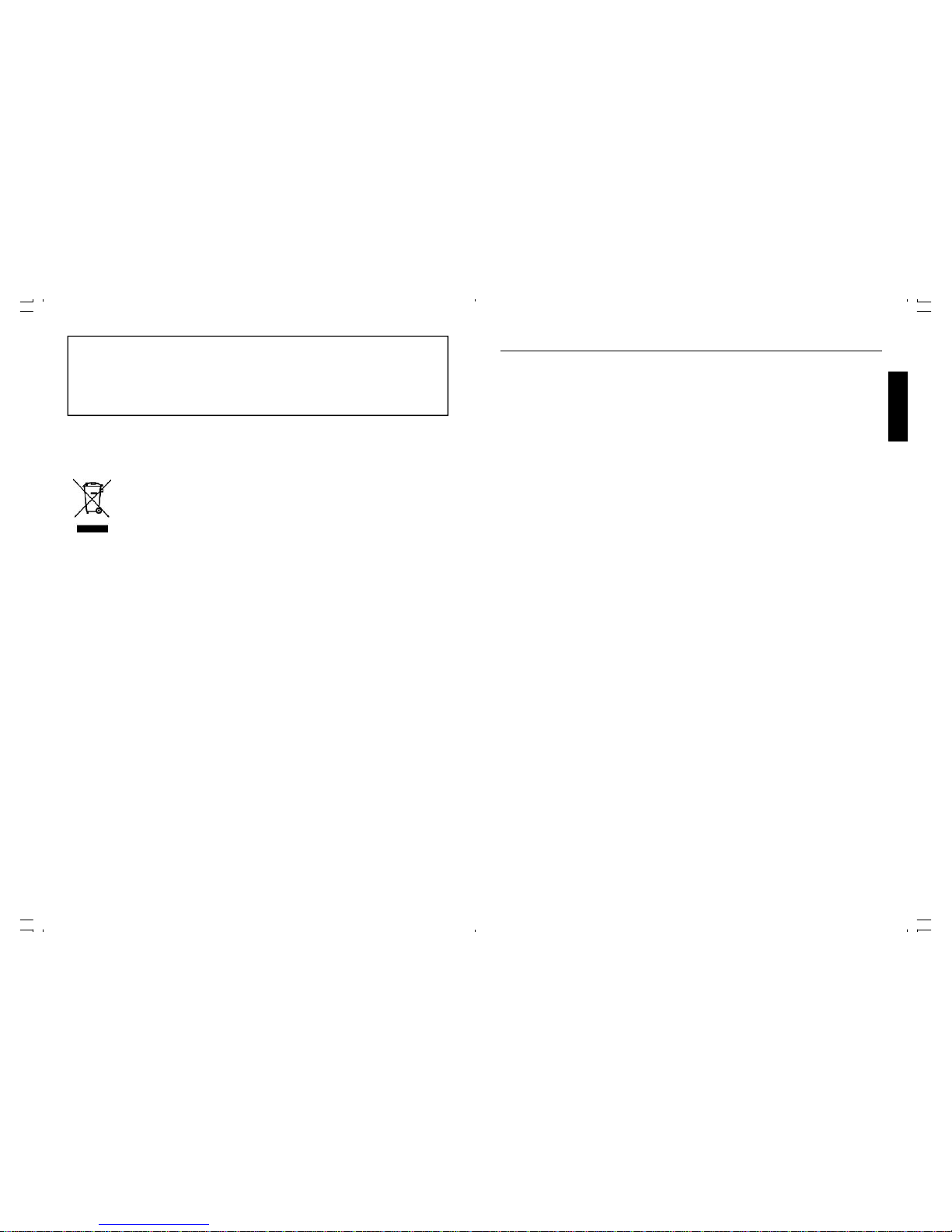
ENGLISH
4
This product incor porates copyright protection technology that i s protected by U.S. patents and other intellectual property rights. Use of this copyright protection technology
must be authorized by Macrovision, and is intended for home and other limited viewing
uses only unless otherwise authorized by Macrovision. Reverse engineering or disassem bly is prohibited.”
Instructions on environment protect ion
Do not dispose of this product in the usua l household garbag e at the end of its life
cycle; hand it over at a collection point for the recycling of electrical and electro nic
appliances. The symbol on the product, the instructions for use or the packing will
inform about the m ethods for disposal.
The m aterials are recyclable a s mentioned in its marking. By recycling, material
recycling or other forms of re- utilization of old appliances, you are making an
important contribution to protect our environment.
Ple ase inquire at the community administratio n for the au thorized disposal location.
25
Y our televi sion is designed to give you trouble-free performance for many years. If you have
a problem with your TV, try the solutions listed below.
There is no picture or sound, or the TV doesn’t turn on.
• Make sure the TV is plugged in.
• Make sure the MU TE is not set.
• Make sure the POWER is on.
• Make sure a headphone is not inserted.
• If there is neither pic ture nor sound, unplug the TV for 30 seconds, then plug it in and try
agai n.
There is no picture or sound on some UHF channels.
• Try another station. If the other stations are OK, it may be a station problem.
• Check that the antenna is connected & adjusted correctly, in good working order and has
no broken wires.
• See if any thing is interf ering with the antenna signal.
• Make sure the AIR/CABLE setting is correc t.
The sound is OK, but the picture is poor.
• Try another station. If the other stations are OK, it may be a station problem.
• Check that the antenna is connected & adjusted correctly, in good working order and has
no broken wires.
There is poor reception on some channels.
• Try another station. If the other stations are OK, it may be a station problem.
• Check that the antenna is connected & adjusted correctly, in good working order and has
no broken wires.
Cannot tune to a cable channel.
• Make sure the AIR/CABLE setting is correc t.
• The channel may not be programmed into memory.
The picture rolls, slants, shows lines, is gr ainy, has poor color, or has ghosts.
• Try another station. If the other stations are OK, it may be a station problem.
• Check that the antenna is connected & adjusted correctly, in good working order and has
no broken wires.
• See if any thing is interf ering with the antenna signal.
The remote control does not work.
• Make sure the TV is plugged in.
• Make sure there are f resh batteries in the remote control.
• Make sure ther e is nothing blocking the remote c ontrol signal.
TROUBLESHOOTING
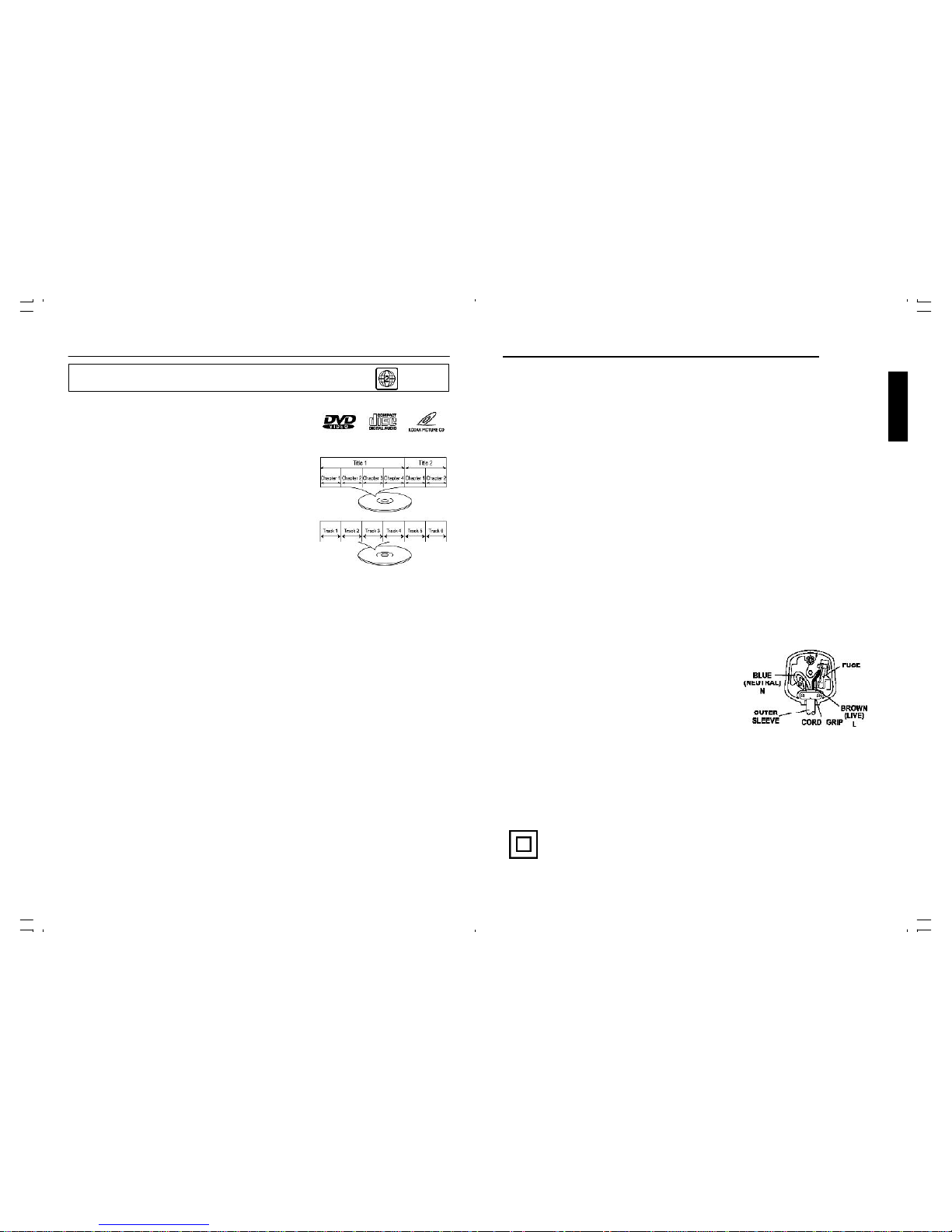
ENGLISH
5
IMPORTANT SAFEGUARDS FOR PREFITTED MAINS PLUGS
FOR UK ONLY
For you convenience a mains plug has been fitted to this appliance. For your safety please
observe the f ollowing infor mation.
1. Should the fuse in the plug part remove the plug from the wall socket and replace the fuse
with a 3 Amp ASTA approved to BS 1362 fuse.
2. N ever use the plug without the fuse cover fitted. Repla cement fuse covers are available
from your dealer or most electrical retail outlets.
3. If the mains plug is out off the cable remove the fuse and rewire the replacement plug in
accordance with instruction give in this manual.
4. CAUT ION: Under no circumstances should the discarded plug be inserted into the mains
socket. T o prevent a shock hazard c arefully dispose of the discarded plug.
Do not leave the plug lying around where chi ldren might play with it.
WARNIN G: To prevent fire or shock hazard do not expose this unit to rain or moisture.
CAUT ION:
DAN GERO US VOLTAG ES EX IST INSIDE TH IS UNIT, DO NOT REM OVE COVER (OR
BACK).
NO USER SERVICEABLE PARTS INSIDE R EFER SER VICING TO Q UALIFIED SERVICE
PER SONN EL. DISCONNECT FRO M MAINS SUPPLY WHEN NO T IN USE.
This w ires in this mains lead are coloured in
accordance with the following wiring codes:
Blue ................................... Neutral
Brown................................... Live
These wires must be
connec ted to the terminals in the plug as follows:
Blue Wire........................... N or Black
Brown Wire.......................... L or Red
Only a 3 Amp fuse should be fitted in the plug and a 5 Amp fuse at the distribution board for the
socket in use.
WAR NING: UNDER NO CIRCUMSTA NCES M UST THE LIVE O R NEUTRAL WIRES BE
CONNECTED TO THE EARTH TER MINAL IN A 3 - PIN MAINS PLUG.
This symbol means that this unit is double insulated. An earth connection is not
required.
24
PLAYABLE DISCS:
The following discs can be played back on this DVD player:
DIS C TYPES:
D VD
Data on most DVDs is divided into sections called “titles”
and then into subsections called “chapters”, each of which
is given a title or chapter number. Some features of this
DV D player will not operate with some DVD discs as they
are preset. If a function you selected does not run as
desired, refer to the manual accompanying the DV D disc.
AU IDO CD
Data on an audio CD is divided into sections called
“tracks”, each of which is given a track number.
IMPORTA NT:
It is important that you read the manual that accompanies the DVD discs, as there are features
that are on the DVD player that cannot be used with certain DVDs. There are also extra features on
the DVD disc that are different for each DVD disc, so they are not explaine d in this ow ner’s man ual.
This player conforms to the NTSC and PAL color systems. However, if you are in the
USA, leave this setting on NTSC. If incor rectly set to PAL, t he TV picture will r oll
vertically. In this case, simply turn t he DVD off, and then back on.
Notes on Copyright:
It is forbidden by law to copy, broadcast, show, broadcast on cable, play in public and rent
copyrighted material without permission. DVD video discs are copy protected, and a ny recordings
made from these discs will be distorted. This product incorporates copyright protection technology that is protected by method claims of certain U.S. patents and other intellectual property rights
own ers. Use of th is copyright protection technology must be authorized by Macrovision Corp oration,
and is intended f or home and other limited viewing uses only unless otherwise authorized by
Ma crovision Corporation. Reverse engineering or disassembly is prohibited.
Region Management Information:
This DVD Player is designed and ma nufactured to respond to the Region Management Information
that is recorded on a DVD disc. If the Region number described on the D VD disc does not correspon d to the R egion number of this DVD player, this DVD player ca nnot play that disc. You may not
be able to play back some DVD video on this player if they are purchased from outside your
geographic area or made for business purposes. When you try to playba ck an unauthorized
disc, “Region Error” appears on the TV screen.
AB OUT DISCS
The region number for this DVD Player is :
See the follow ing page for information regarding region numbers.
