Disk Smith DSLED42UHDYA User Manual
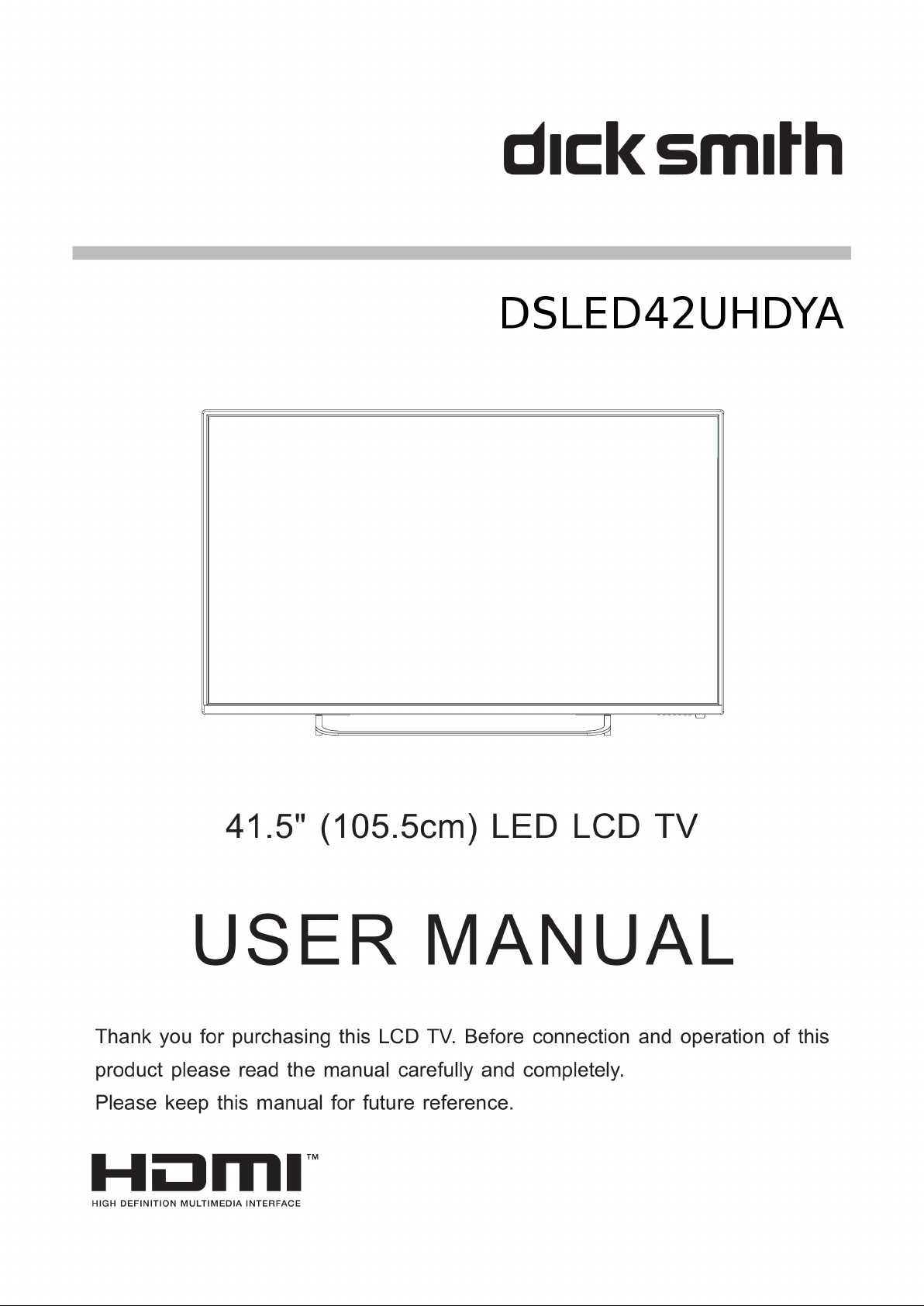
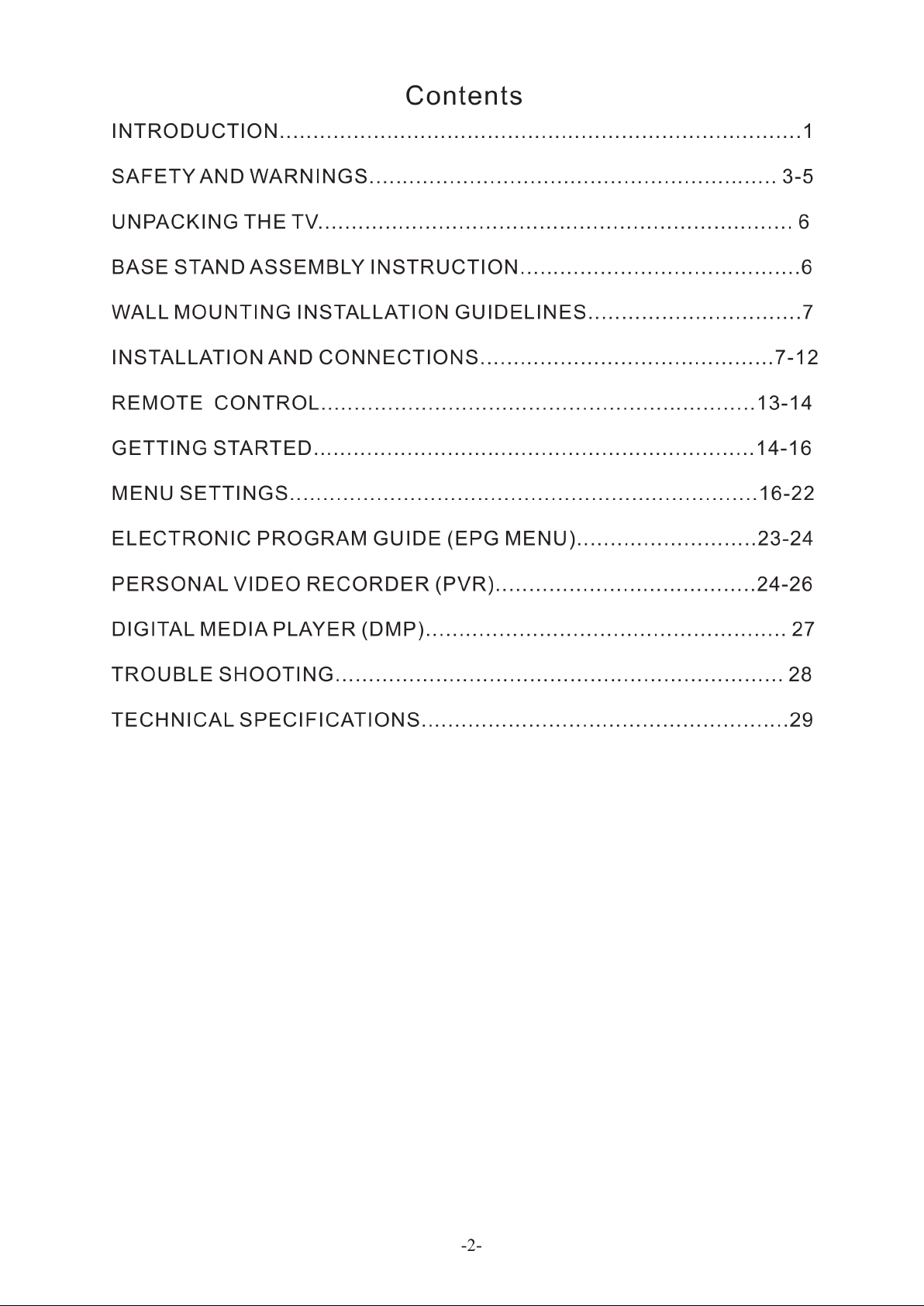
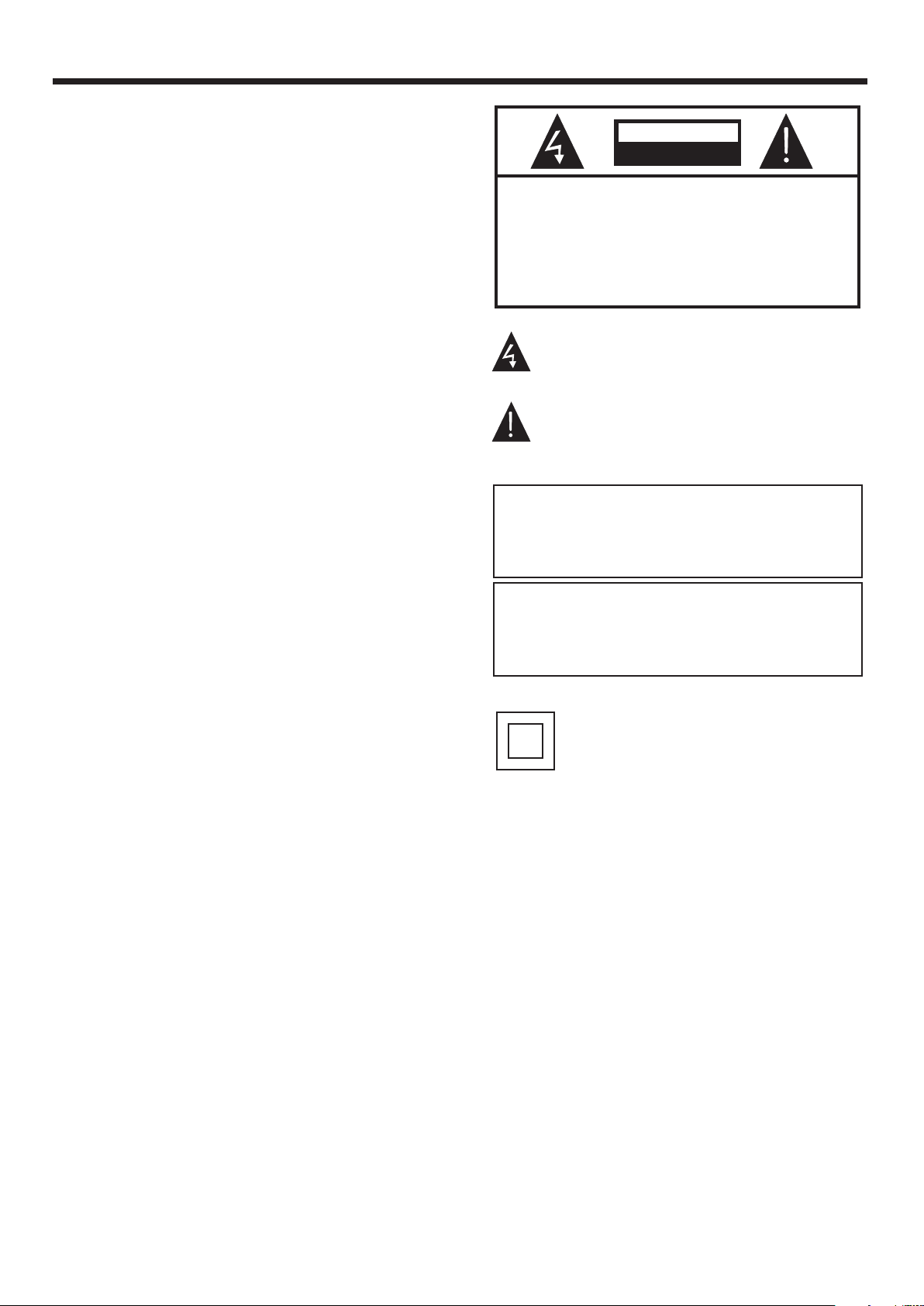
IMPORTANT SAFETY INSTRUCTIONS
1) Read th ese instruction s.
2) Keep th ese instruction s.
3) Heed al l warnings.
4) Follo w all instruction s.
5) Do not us e this apparatus ne ar water.
6) Clean o nly with a dry cloth.
7) Do not bl ock any ventilati on openings, install in
accord ance with the instr uctions.
8) Do not in stall near any heat s ources such as
radiat ors, air conditio ners, stoves, or ot her
appara tus (including am plifiers) that produce heat.
SAFETY AND WARNINGS
CAU TION
RISK OF ELECTRIC SHOCK
DO NOT OPEN!
CAUTIO N
TO REDUCE THE RISK OF ELECTRIC
SHOCK, DO NOT REMOVE COVER (OR
BACK). NO USER SERVICEABLE PARTS
INSIDE. REFER SERVICING TO QUALIFIED
SERVICE PERSONNEL.
This symbol indicates that dangerous voltages,
constituting a risk of electric shock are present
within this unit.
9) Prote ct the power cord fro m being walked on or
pinche d particularly at p lugs, convenience
recept acles, and the poin t where they exit from the
appara tus.
10) Only u se attachments/ accessories spe cified by
the manu facturer.
11) Unplug thi s apparatus b efore the approac h of
lightn ing storms or when un used for long perio ds of
time.
12) Refe r all servicing to qu alified service
person nel. Servicing is r equired whe n the
appara tus has been damage d in any way, such as
when the p ower-supply cor d or plug is dama ged,
liquid h as been spilled or ob jects have fa llen into
the appa ratus, the appara tus has been exposed to
rain or mo isture, does not op erate normally, or has
been dro pped.
13) The Mains plug is used as th e power disconnec t
device , and the disconnec t device shall remain
readil y accessible and op erable.
This symbol indicates that there are important
operating and maintenance instructions in the
literature accompanying this unit.
WARNING:
To reduce th e risk of fire or elect ric shock, do
not expo se this apparatus t o rain or moisture.
WARNING:
The batteries shall not be ex posed to excessive
heat suc h as sunshine, fire o r the like.
This symbol indicates that this product
incorporates double insulation between hazardous
mains voltage and user accessible parts. When
servicing use only identical replacement parts.
14) The venti lation shou ld not be impeded by
coveri ng the ventilatio n openings wi th items such as
newspa pers, table-clo th, curtains, etc .
15) No nak ed flame sources, s uch as lighted
candle s, should be placed o n or near the app aratus.
16) This devi ce is not warra nted for use in
unreas onably hot, cold, o r humid environments.
17) The apparatus shall no t be exposed to dripp ing
or splas hing and no objec ts filled with liqu ids, such
as vases , shall be placed on or n ear the apparatus.
18) This devi ce is designe d for indoor, fixed lo cation
use only. It mus t not be used in portable or mobile
applic ations as vibrati on or excessive forces may
damage t he unit.
HDMI,the HDMI logo,and High-Definition Multimedia
Interface are trademarks or registered trademarks of
HDMI Licensing LLC in the United States and other
countries.
-3-
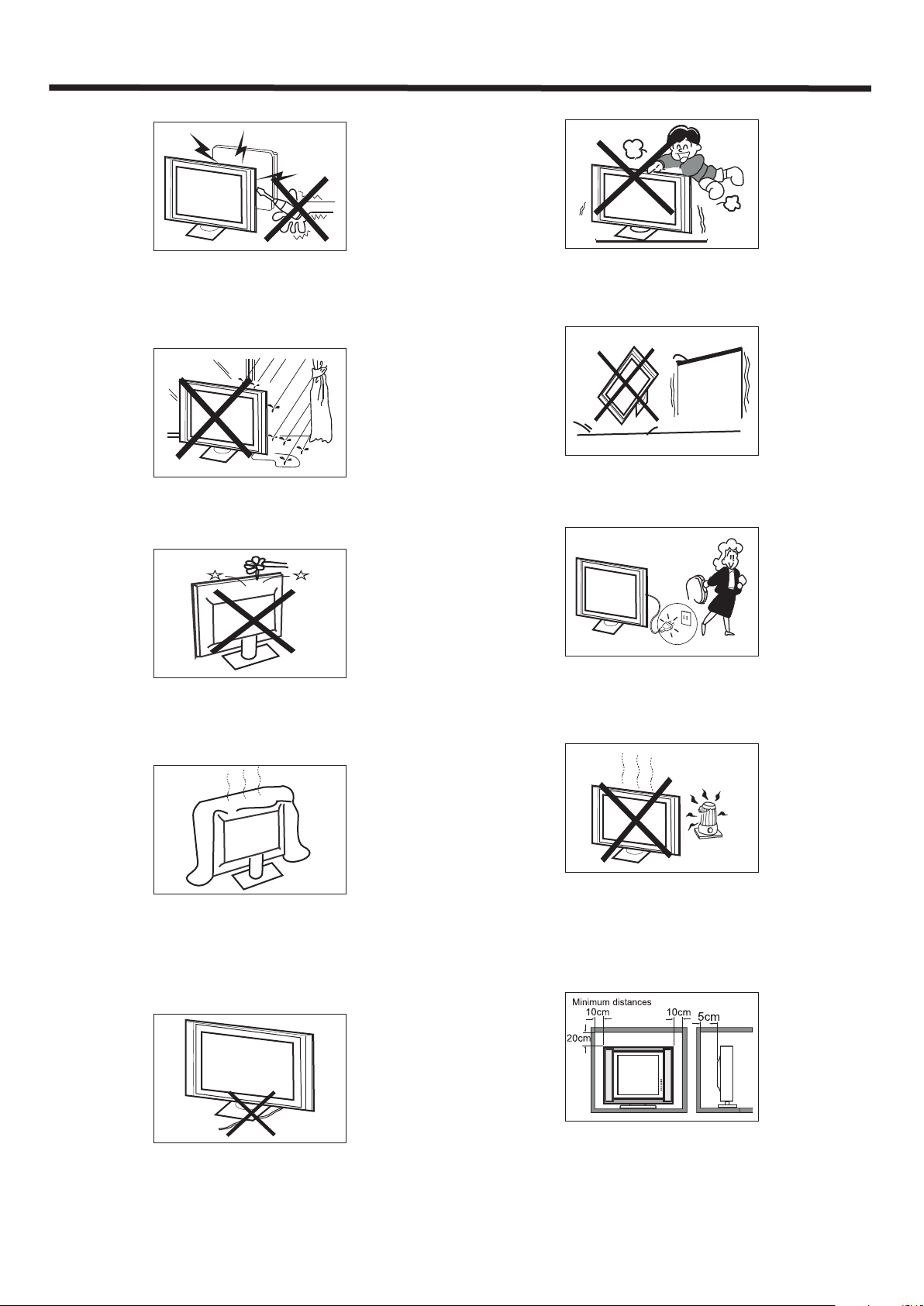
High voltages are used in the operation of this
television receiver. Do not remove the cabinet
back from your set.
Refer servicing to qualified service personnel.
To prevent fire or electrical shock hazard, do not
expose the television receiver to rain or moisture.
SAFETY AND WARNINGS
Never stand on, lean on, or suddenly push the
television or its stand. You should pay special
attention to children. Serious injury may result if it
falls.
Do not place your television on an unstable cart,
stand, shelf or table. Serious injury to an individual,
and damage to the television may result if it falls.
Do not drop or push objects into the television
cabinet slots or openings. Never spill any kind
of liquid on the television receiver.
Do not block the ventilation holes in the back
cover.
Adequate ventilation is essential to prevent
failure of electrical components.
When the televi sion receiver is not used for a n
extended peri od of time, it is advisable to
disconnect th e AC power cord from the AC outlet.
Avoid exposing the television receiver to direct sunlight
and other sources of heat. Do not stand the television
receiver directly on other products which give off heat,
e.g. video cassette players and audio amplifiers. Do not
place naked flame sources, such as lighted candles on
or near the television.
Do not trap the power supply cord under the
television receiver.
Dim:515*3 20mm(不 包括底座)
If the television is to be built into a compartment or similar
enclosure, the minimum distances must be maintained. Heat
build-up can reduce the service life of your television, and
can also be dangerous.
-4-

SAFETY AND WARNINGS
CAUTION
Never tamper with any components inside the TV, or any other adjustment controls not mentioned in this manual.
All LCD-TVs are high voltage instruments. When you clean up dust or water drops on the LCD PANEL or CABINET,
the power cord should be physically removed from the mains outlet. You may then wipe the TV with a dry soft cloth.
Before thunder and lightning storm events arrive, unplug the power cord and antenna cord to minimise the risk of
damage to your TV.
WARNING: All repairs to this TV must only be performed by qualified TV service personnel. There are
no user-serviceable components within this equipment. Changes or modifications to this unit, including
changes to parts, components and constructional attributes that are responsible for safety and
regulatory compliance, may result in non-compliant and unsafe operation of this equipment.
a. Do not expose to dripping or splashing.
b. No objects filled with liquids, such as vases, shall be placed on or near the apparatus.
The mains plug of this device
c. is used as the power disconnect device and shall remain readily accessible and
operable.
d. No naked flame sources, such as lighted candles, should be placed on or near the apparatus.
e. Allow suitable distances around the apparatus for sufficient ventilation. Ventilation should not be impeded by
covering ventilation openings with items such as newspapers, table cloths, curtains and such like.
f. Do not expose to vibration or shock.
The display panel is a very sensitive high technology product, giving you finely detailed pictures. Occasionally, a
few non-active pixels may appear on the screen as a fixed point of black, blue, green or red. Please note that
this does not affect the performance of your product.
About After- Image:
The extended use of fixed image programme material can cause a permanent after - image on the screen. This
background image is viewable on normal programs in the form of a stationary fixed image. This type of
irreversible screen deterioration can be limited by:
A. Reduce the brightness/contrast setting to a minimum viewing level.
B. Do not display any fixed image for extended periods of time.
C. Turn the power off when not in actual use.
Important Information Regarding Use of Video Games, Computers, Captions or Other Fixed Image Displays.
Do not allow a still picture to be displayed for an extended period, as this can cause a permanent after-image to
remain on the screen.
Examples of still pictures include logos, video games, computer images, teletext and images displayed in 4:3
mode.
CAUTION:
The permanent after-image on the screen resulting from fixed image use is not an operating defect. This product
is not designed to display fixed images for extended periods of time.
-5-
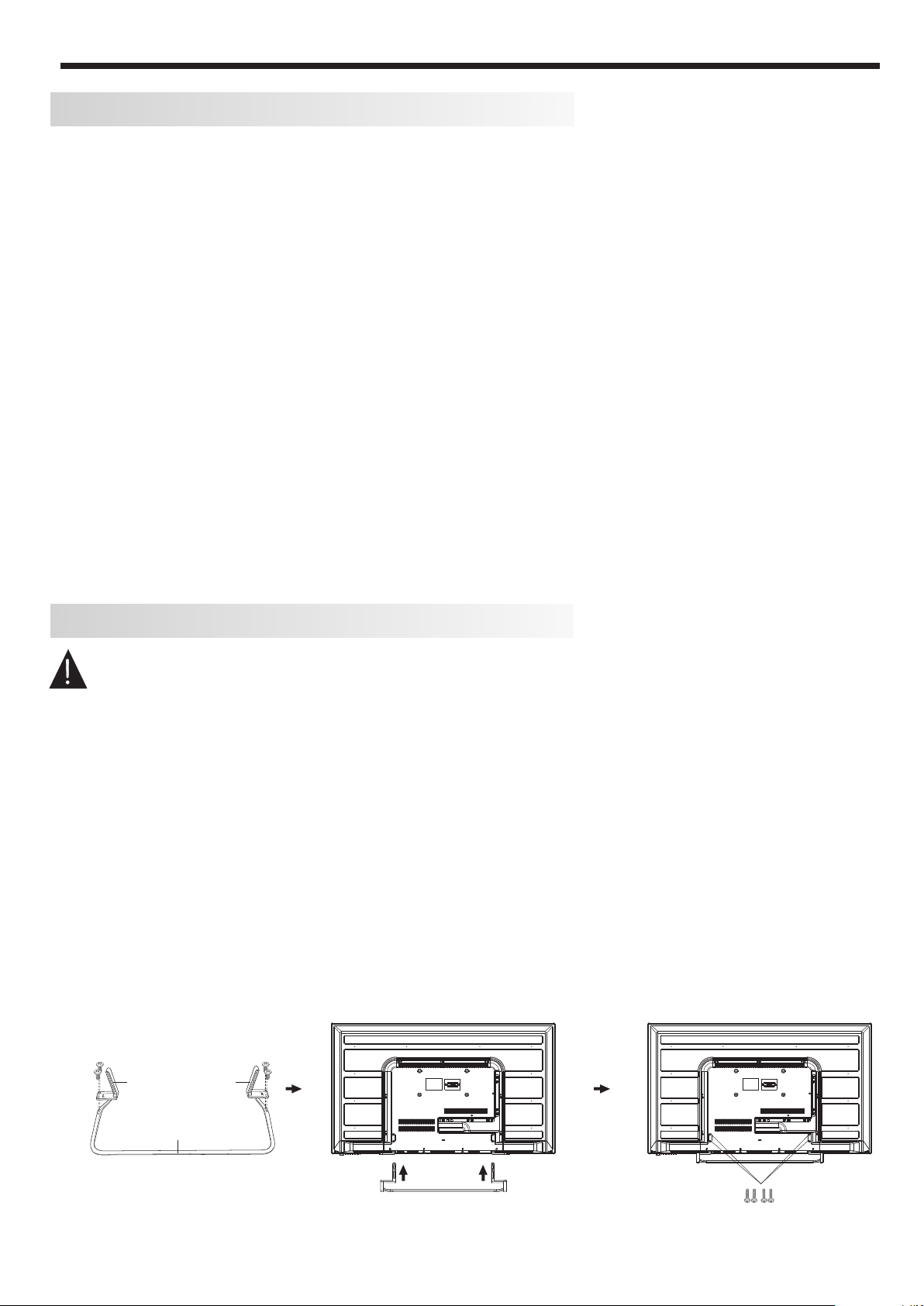
INSTALLATION
Unpacking and preparing the TV
Thank yo u for purchasing th is Dick Smith 41.5" UHD LED LCD TV. Befo re connection and operation of t his
produc t, please read thro ugh this User Manual carefully, and retain the manu al for future refer ence.
Remove t he TV c arefully fr om its packaging, t aking care not to apply any pressu re to the front of the LC D
screen . Some accessory it ems may be located in c ut-out sect ions of the interna l packaging, so take care not
to miss these items. Once all i tems are removed fr om the packag ing, use the list bel ow to check that noth ing
is missi ng. If any items appe ar to be missing, con tact the reta il store that suppl ied the TV, or use the Support
contac t details at the end of t his manual for furt her informa tion.
● 41.5" (1 05.5cm) LED LCD TV 1 piece
● Desk bas e stand 1 piec e
● Neck bra ckets (links TV bo dy & base stand) 2 piec es
● User Man ual 1 piece
● Remote C ontrol 1 pie ce
● Pack of screws (4 x short, 4 x long ) 1 piec e
● Pack of 2 "AAA" size batterie s 1 piec e
● Pack of 4 M6 wall-mount screw s 1 piec e
Once all t he accessory item s have been accounted for, prepar e a location where yo u can attach th e desk base
stand to the body of the TV. You will nee d to arrange a so ft cloth that is larg e enough to cover the front face of
the TV (for pro tection of the LCD screen), as wel l as a Philips head screwdriver to a ttach the base stan d.
Before p roceeding to the Ge tting Started sec tion of this ma nual, please cont inue review ing this Installa tion
chapte r to ensure that your TV is correctly con nected to your TV an tenna and related AV equipment (e g. DVD
or Blu-r ay player, amplifi er, sound bar etc).
Base Stand Assembly Instructions
Prepar e to place the TV with t he display side dow n onto a flat surface. Due to the size a nd weight of
this TV, the u se of 2 people is recom mended when m oving it. Ensure th e table or desk you use p rovides
a flat, totally clean surfa ce, and use a soft clot h between the face of the TV and the table to help protect
the TV's scre en.
1) Posit ion the base stand on a f lat surface in fron t of you as per Fig 1 b elow. The rubber fe et on the front
sectio n of the stand should b e facing downwards towards the s urface the stand is s itting on.
2) Locat e the right-angle d Neck bracket with the L (Left) symbo l on the top of the flat su rface near th e
screw ho les, and screw it to th e left side of the base s tand using 2 of t he supplied short P hilips-head
screws . Repeat the proces s for the Neck bracke t with the R (Rig ht) symbol on it.
3) Posit ion the TV's body on y our desk or table so th at the bottom of the TV is extending slightly over the
edge of th e table when viewed f or above. Position the assembl ed base stand as per Fi g 2 below (with t he
front section of the stand po inting away from yo u when viewed f rom above the rear of t he TV).
4) Slide t he ends of the neck bra ckets from the base s tand into the r ectangular hole s in the bottom area
of the TV's bod y, and when correct ly located, s lowly and evenly pu sh them into the body of the TV until
they are s eated into positi on.
5) Secur e the neck brackets i n place using the longer Philips -head screws, as pe r Fig 3.
Nec k brack et
(Le ft)
TV St and Bas e Front
Nec k brack et
(Ri ght)
Fig 1. Fig 2. Fig 3.
-6-
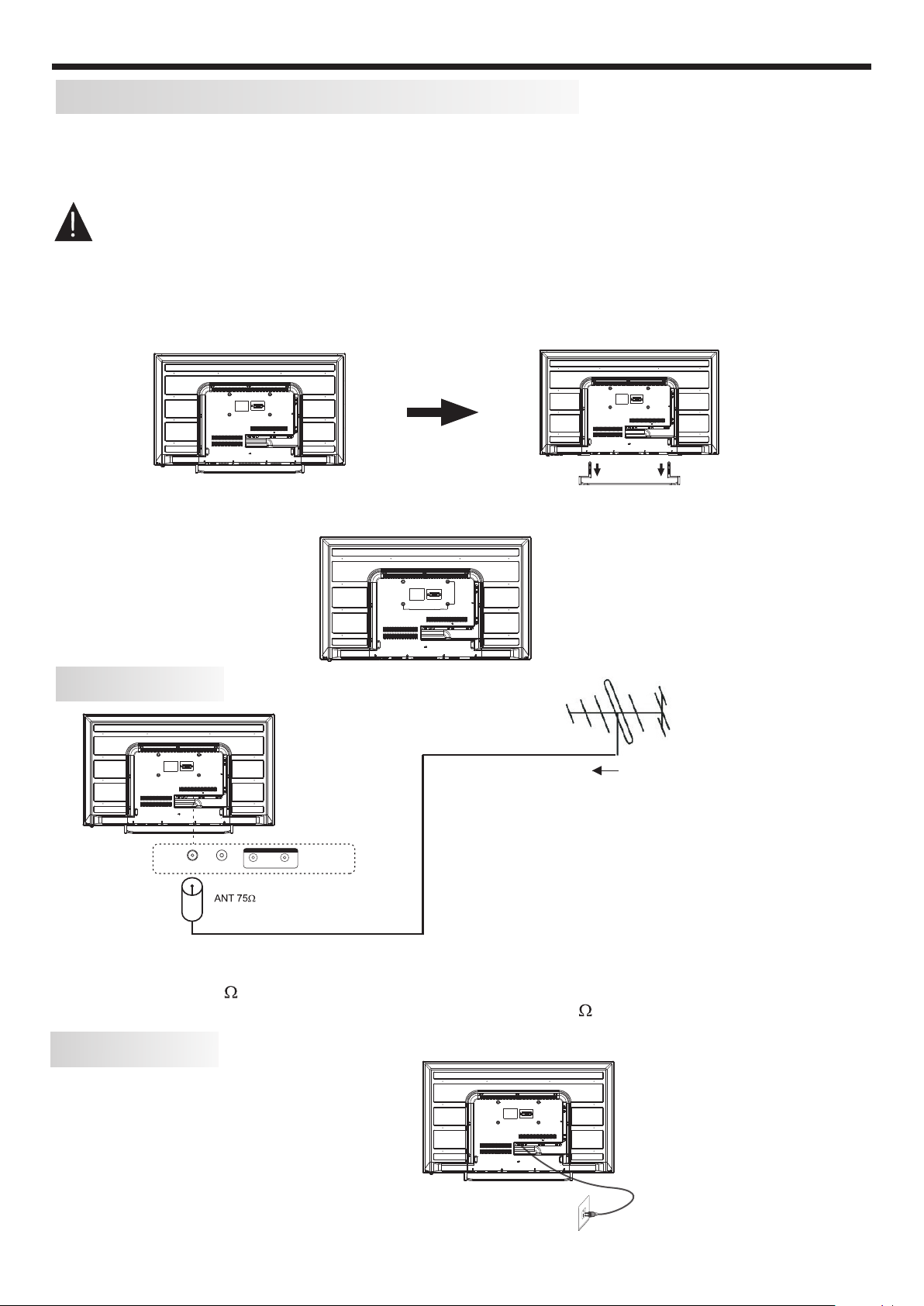
INSTALLATION
WALL MOUNTING INSTALLATION GUIDELINES
For wall m ounting with an opt ional bracket, please read the f ollowing instructions in con junction with the
bracke t's instruction s. Make sure qualif ied service p ersonnel perfor m the operation.
This tel evision can be wall m ounted as fol lows:
1. Place the LED LCD Televisio n face down onto a solid surface. Pl ease place some soft c lo th material
over the front of the screen to h elp protect it from any dam age. The LCD panel i s a fragile com ponent,
and must be suitably protec ted when removing the base stand . Be sure that no hard or sharp object s can
come into contact with the sc reen's surface. D o not exert pre ssure on the front of t he unit at any ti me, as
this may damage the LCD scree n.
2. Remove the 4 long screws fro m the lower part of the television , where the neck brackets from the d esk
stand are attached to the TV’s bo dy, and take away the stand (put the s tand and screws somewhere
safe for futur e use).
3. Use the four M6 screws provi ded with your TV to fi x it onto your wall mounting brack et (not included)
via the four VESA standard hol es on the back of the television.
100
200
200mm x 10 0mm VESA
wall mou nting hole spacin g
and loca tions
ANTENNA
Outd oo r anten na ( no t suppl ie d)
N.B. - Take care to o nly connect y our antenna to
the RF socket on the TV.
Other sockets may accept th e PAL antenna plug,
but no rec eption will occur.
Coaxi al
R F
L R
Plug (not supplied)
AUDIO O UTPUT
Note:
Aerial c onnections: IEC ( PAL-type, femal e).
Input im pedance: 75 unbal anced.
For opti mum digital TV rec eption, the use of hi gh quality shielded 75 coax cab le is recommended .
POWER
AC Input
100-240V~ 50/60Hz 80W
N.B. Unwind the mains power c ord
to its full length prior to ini tial use,
and loca te it away from other c ables
that wil l be connected to the TV
-7-
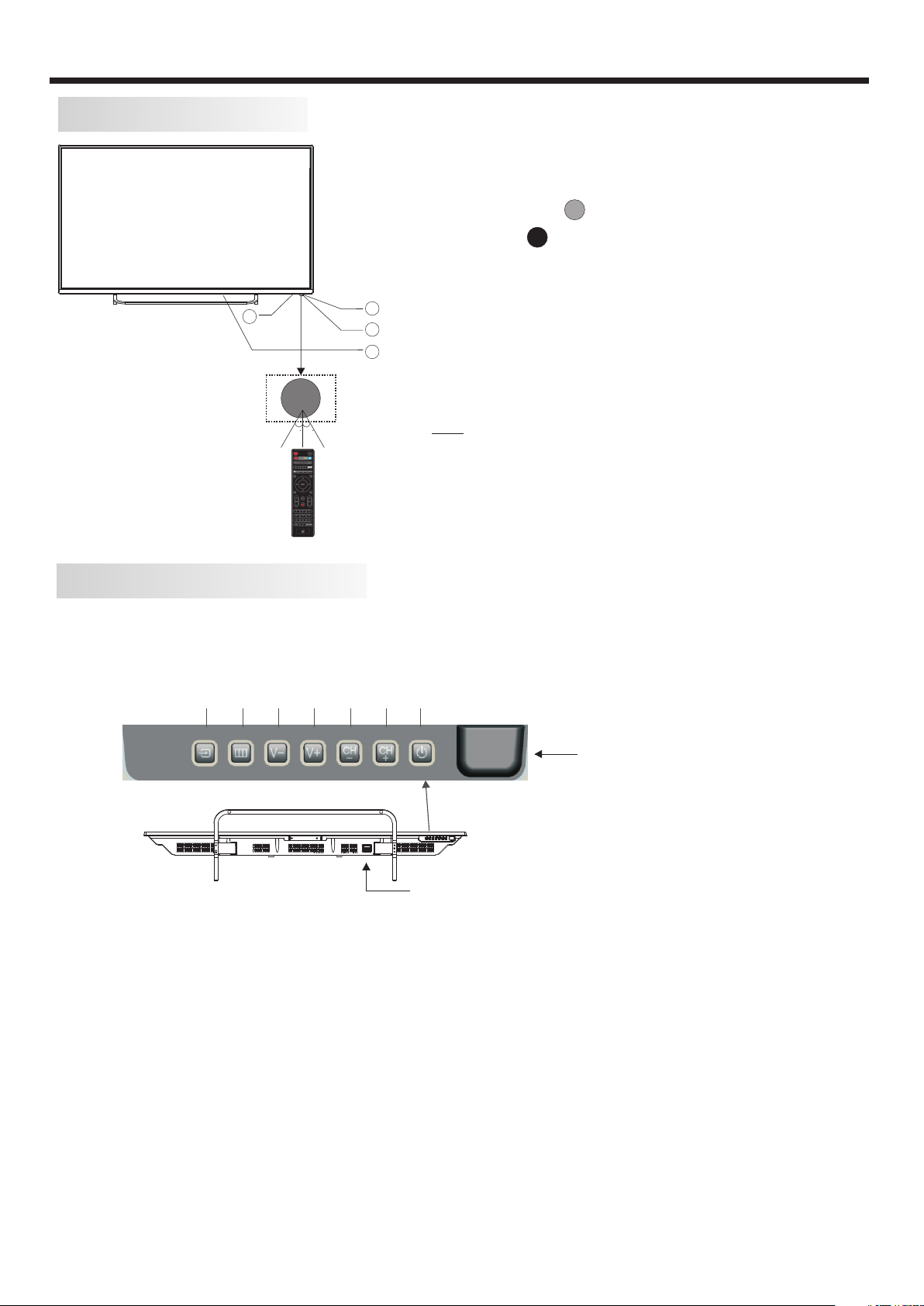
FRONT PANEL layout
3
INSTALLATION
1: Remote control sensor.
2: Power indicator LED:
GREEN = POWER ON.
RED = Stand-by.
3: Keyboard (on bottom of TV).
4: Main power switch (on bottom mid
1
2
4
right-hand panel of TV)
The remote control needs to be pointed directly,
within +/- 30° of the sensor on the front of the TV
for reliable operation.
30 30
NB. There will be a 5-10 second delay between
the power indicator LED changing colour and the
TV responding. If you also have other accessories
attached (eg. such as larger USB hard-drives) the
power-up sequence will take longer.
KEYBOARD layout (side-panel)
This TV is most easily operated using the supplied Remote Control unit, but in the event
that the Remote is not available, there are various alternative controls for basic functions
located on the bottom of the TV (when viewed from the front of the TV).
(Inp ut s elect ion)
SOUR CE MENU V- V+ CH- CH+ St andby
(Power O N/ St an d- by s el ec t)
Remo te Co ntrol s ensor
(Bot tom v iew of TV)
Main p owe r switc h
1. SOURCE:
Displays the input source Menu.
2.MENU:
Displays the main MENU.
3.V-/V+
Adjusts the sound level.
In MENU mode, press "V+" or "V-" to adjust the item that you have selected.
4.CH-/CH+
In TV mode, press "CH+" or "CH-" to change the channel up or down.
In MENU mode, press "CH+" or "CH-" to select items.
5. STANDBY
Once the TV's main power switch has been activated, press this button to turn the
unit ON from STANDBY mode. Press it again to return the set back to STANDBY. This
Standby button performs the same operation as the Power/Standby button on the Remote
Control.
-8-

REAR AV Connections
INSTALLATION
(UHD in pu t)
Coa xial
AUD IO OUTP UT
L R
When viewed from the rear of the TV, the following terminals/connections are visible (from left
to right):
● AC mains power cord
● HDMI 1 input (HDMI v2.0 socket for UHD source material)
● RF (TV Antenna) Input
● Coaxial digital Audio Output (RCA socket)
● AUDIO OUTPUT sockets - RCA type sockets for Left and Right audio outputs.
Note: These input and output sockets provide different functionality based on what mode the
TV is in.
- During DTV and ATV reception, USB playback, and HDMI or AV input operation, the
AUDIO OUTPUT sockets provide Audio outputs.
- Some settings on the TV (eg. the Mute control, Sound Menu settings etc) do not affect the
audio signal from the AUDIO OUTPUT socket.
- Only HDMI 1 input supports UHD source material.
- Only HDMI 1 input supports limited ARC (Audio Return Channel) functionality and you
must use an HDMI cable that supports ARC and CEC operation.
- All HDMI inputs support limited CEC (Consumer Electronics Control) functionality.
- The Coaxial digital Audio socket provides an output during DTV, USB playback and HDMI
input operation. The format of the digital output is set in the main Sound Menu (refer to
page 19 for details on setting the output format).
SIDE AV Connections
AV INP UT
When viewed from the side of the TV, the following connections are visible (from left to right):
HDMI 2 Input (1080p max resolution source material)
●
● VGA Input (analogue, 15 pin D-type socket)
● PC Audio Input
● HDMI 3 Input (1080p max resolution source material)
● Headphone Output (3.5mm stereo socket)
● AV INPUT sockets - RCA type socket for Composite type VIDEO input, and RCA type sockets
for Left and Right audio inputs.
● USB socket for HDTV record/playback
Note: When an HDMI port detects a DVI format signal, the matching audio signal is received
through the PC Audio input socket.
- Don't connect both an HDMI and an AV cable to the same device (eg. Blu-ray player),
as this TV may detect the duplication and report an error.
- Use only USB flash-drives or low-power portable USB hard-drives for HDTV recording.
- During AV mode operation, the AV INPUT sockets will disregard the audio inputs unless
they are accompanied by a composite Video input signal.
-9-
