DISCOVER D900 User Manual

Manual
D900 Wireless
Headsets
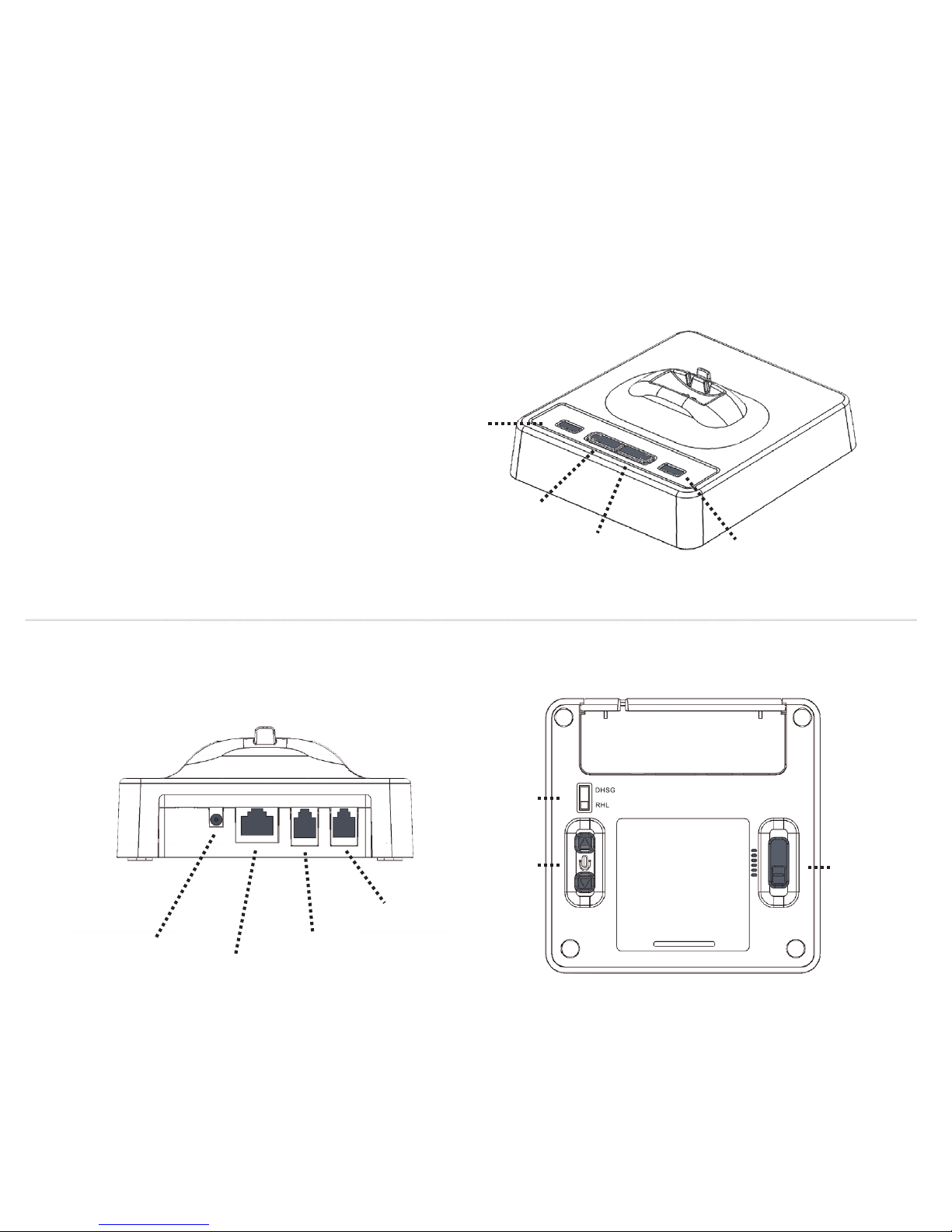
2
1
4
3
2
9
10
6
5
8
7
11
A. Telephone Only base station
1. Battery Indicator
2. Auto answer disable button
3. Headset registration button
4. Online indicator
5. Power socket
6. EHS port
7. Telephone connector (’Tel’ port)
8. Handset connector
9. EHS Selection switch
10. Microphone volume up/down
11. Wiring switch
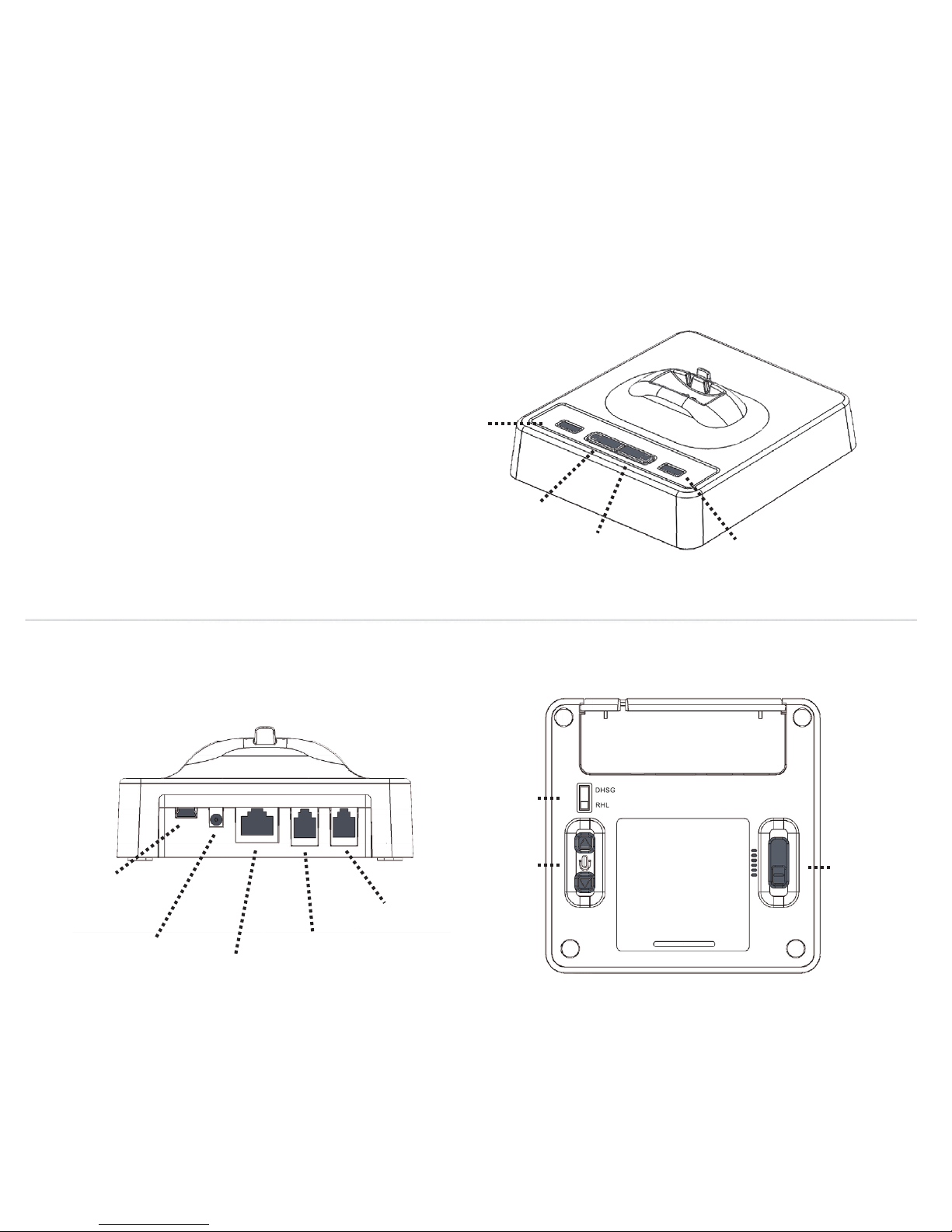
3
1
4
3
2
10
11
5
7
6
9
8
12
B. Telephone/USB PC base station
1. Battery Indicator
2. PC button
3. Telephone (TEL) button
4. Online indicator
5. USB connector (PC port)
6. Power socket
7. EHS port
8. Telephone connector (’Tel’
port)
9. Handset connector
10. EHS Selection switch
11. Microphone volume up/down
12. Compatibility switch
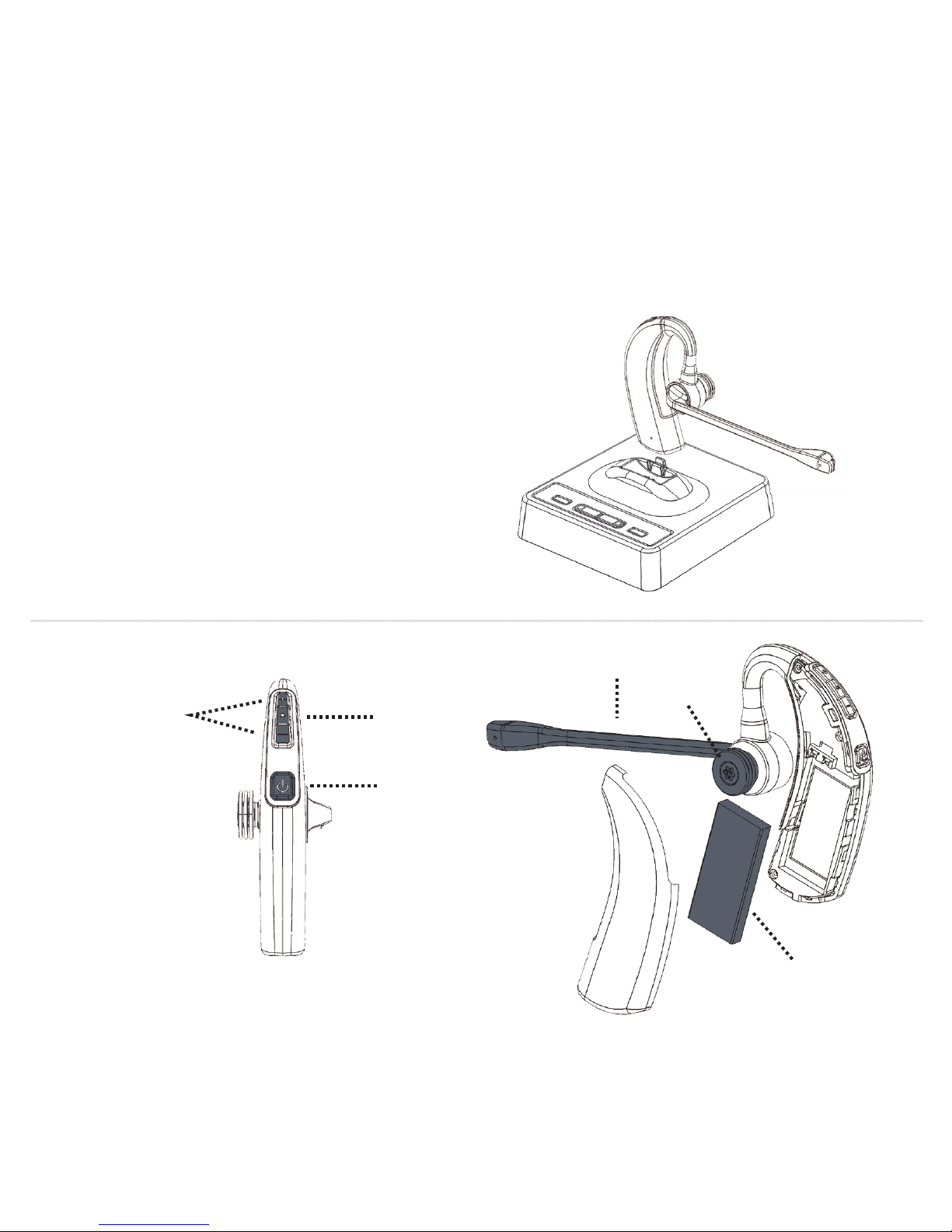
4
1
3
2
4
5
6
C. Discover D903
1. Receive volume up/down
2. Mute
3. Headset ON/OFF
4. Noise cancelling boom
5. Replaceable earplug
6. Battery
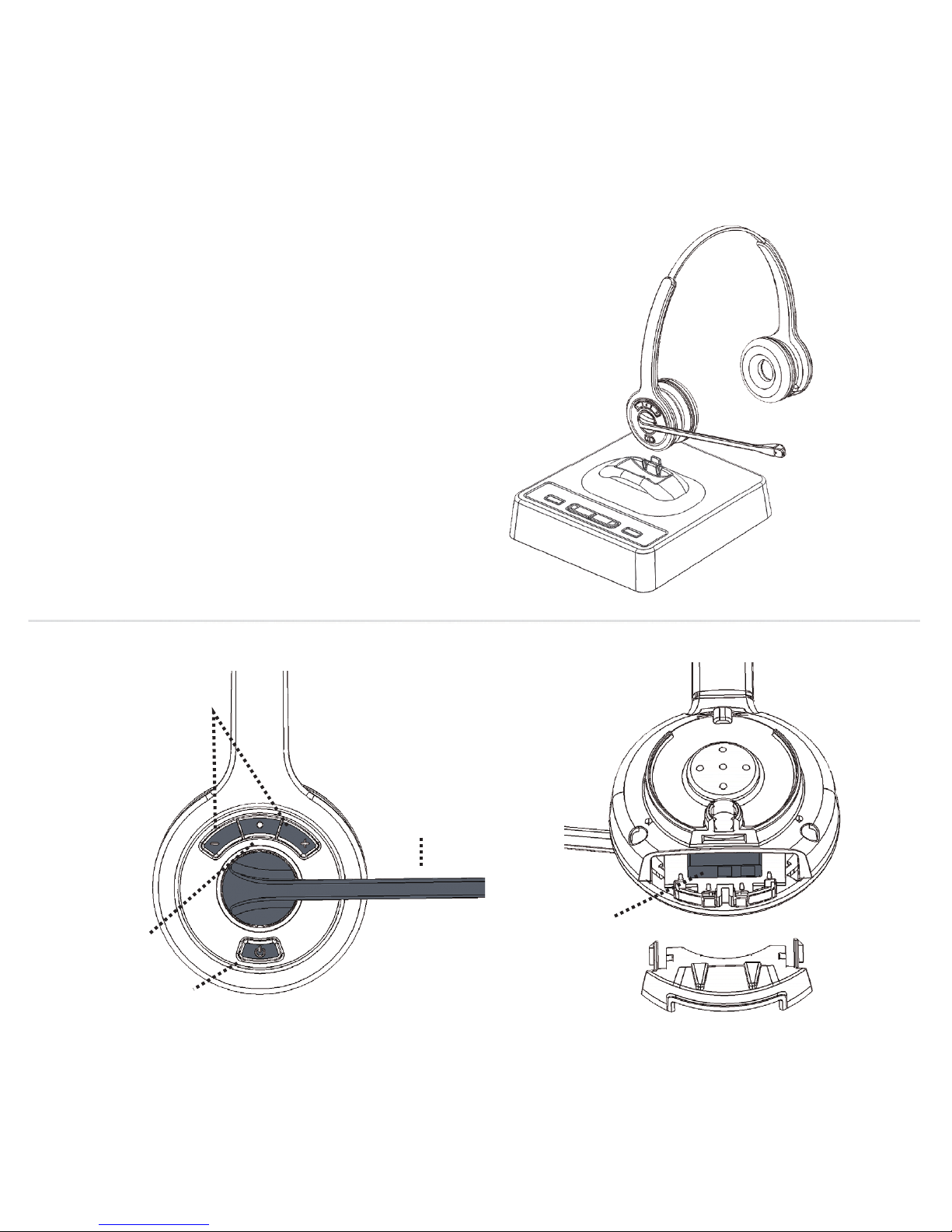
5
5
1
2
3
4
D. Discover D901/D902
1. Receive volume up/down
2. Mute
3. Headset ON/OFF
4. Noise cancelling boom
5. Battery

6
Contents:
7
8
8
8
8
9
9
9
10
10
10
10
11
11
11
11
11
11
12
12
13
13
13
14
14
1. Product description
2. Setup
2.1 Connecting to a telephone or terminal with a headset port
2.2 Connection to a telephone or terminal without a headset port
2.3 Connecting to a compatible handset lifter (refer to your supplier)
2.4 Connecting EHS with DHSG protocols (refer to your supplier)
2.5 Connecting to a computer USB port (Models D901, D902, D903 only) 2.6
Wearing style
3. Operation
3.1 Making and receiving calls
3.1.1 Making an outgoing call in telephone mode
3.1.2 Receiving an incoming call in telephone mode
3.1.3 Making an outgoing call in VOIP mode (Models D901, D902, D903 only)
3.2 Adjusting the ring volume
3.3 Muting the headset microphone
3.4 Headset transmitting volume setting
3.5 Adjusting headset receive volume
3.6 Out of range and reconnection
3.7 Battery level indication
3.8 Making a conference call
3.9 Registering headsets to the base
3.10 Using multiple headsets
3.11 Using the D900 series with Microsoft Lync (Models D901, D902 and D903
only) 3.12 Switching Off Auto Pickup Mode (Telephone only base station) 3.13
Overview of audio signals
4. Troubleshooting
15

7
1. Product description
The Discover D900 series is a fully wireless headset solution offering the user the
ability to work ‘handsfree’
with true wireless mobility.
Main features:
Ÿ DECT wireless headset solution
Ÿ Universal headset base
Ÿ Up to 9 hours talk time without recharging
Ÿ Eco-Low Radiation Dect with dynamic power adjustment
Ÿ Auxiliary port for connecting handset lifter or electronic hookswitch device
Ÿ Noise cancelling microphone for reduced background noise
Ÿ Secure high quality audio
Ÿ Receive volume control on headset
Ÿ Mute button on headset
Ÿ Talk button with LED on headset
Ÿ Magnetic charging unit
Ÿ Operating Range up to 400m/1300 ft (Over-the-ear headset up to 300m)
Ÿ ‘Out of range’ warning
Ÿ DECT 6.0/GAP compatible
Ÿ DHSG protocol
Ÿ PC/USB connectivity * (Models D901, D902 and D903 only)
Ÿ Three way conferencing by connection additional headset
* Will connect to Apple Mac OS X or PC running Windows XP, Windows Vista,
Windows 7, 8 & 10.
