
!
Disaster!Area!Designs!
SMARTClock!
Quick!Start!Guide!
Rev!1.04!
May!2015!
Firmware!v1.11b!
!
!"#$ %&'(!)*+,-$ ./$ 0123$ +4$ 3"#$ 5./1/3#2$ '2#1$ %&'(!6#71*$ /#2.#/$ 8$ 0#71*9+127$ 7#:.,#/$
7#/.;<#7$3+$ ,+<<#,3$ 1**$ +4$ =+>2$ ;#12$ .<3+$ 1$ /.<;*#$ ,+"#/.:#$ ><.3?$ $ !"#$ %&'(!)*+,-$ ./$ 1$ &@5@$
,1019*#$0#71*9+127$3#A0+$/+>2,#B$,1019*#$+4$/=<,"2+<.C.<;$&@5@$1<7$<+<D&@5@$;#12?$
$
$
$
$
$
$
$
$
$
!
!!
$
$
$
$
$
$
$
$
Connecting)the)SMARTClock)
!
MIDI!Input:!!Connect!the!output!of!your!MIDI!controller!or!computer!to!this!input.!!
!
MIDI!Output:!!Connect!this!output!to!the!input!of!your!first!MIDI!device.!
!
Multi!Jack:!!Multipurpose!jack,!functions!as!tap!input,!tempo!output,!or!MIDI!output.!
!
DC9V:! ! Power! supply! connection.! ! The! SMARTClock! requires! an! isolated! power! supply! capable! of!
providing!at!least!64mA!of!current,!at!9VDC! center! negative.!! Do!not!connect!the!SMARTClock!
to!power!supplies!rated!at!more!than!9VDC.!
!
USB:!!USB!MIDI!connection!to!computer!or!iPad!with!Apple!Camera!Connection!Kit.!!The!SMARTClock!
can!send!and!receive!MIDI!through!the!USB!port.!
!
Tempo! Outputs! A! and! B:! ! Connections! to! tap! tempo! devices.! ! Each! output! is! isolated,! and! is!
compatible!with!both!normally!open!and!normally!closed!(Boss)!switch!types.!
!
Encoder:! ! Rotary! control! k n ob ! for! selectin g ! menu! o p tio n s ,! subdivisions,! tempo,! or! presets.! ! The!
encoder!also!functions!as! the! Enter! button! when! pressed.! !5E$ FE!$ 6(G%%$ !HG$ GF)E5G($
IJ!!EF$IK$LEE!?$
!
Footswitch:! ! SoftYtouch! momentary! footswitch! for! tapping! tempo,! selecting! presets,! starting! or!
stopping!the!clock.!
SMARTClock+
QUICK+START+
Encoder!/!
Enter!Button!
LED!Display!
Footswitch!
MIDI!Input!
Tempo!Outputs!!!!!!!DC9V!!!!MIDI!Output!!!USB!
!!!!!!!!!!!!!!!A!!!!!!!!!B!
Multi!Jack!

Configuring)the)SMARTClock)
!
Hold!the!Enter!button!while!the!pedal!boots!to!access! the! SMARTClock!Setup!Menu.!Keep! the!Enter!
button!pressed!until!the!display!scrolls!SETUP,!then!release.!
Turn! the! encoder! to! scroll! through! the! menu! options.! ! Press ! the! Enter! button! to! e dit! the! selected!
menu,!hold!the!Enter!button!t o !save!and!exit.!
!
CHAN:! ! MIDI!Channel!used!by!the!SMARTClock.!
! The!SMARTClock!listens!for!incoming!program!changes!on!this!chann el! to!save !and!
recall!BPM!presets.!
!
MODE:! TAP!–!the!SMARTClock!will!start!up!in!Tap!Tempo!m od e.!
! PRST!–!the!SMARTClock!will!start!up!in!Preset!mode.!
!
TAPA:! Configuration!for!Tempo!Output!A.!
TAPB:! Configuration!for!Tempo!Output!B.!
! No!–!the!selected!output!is!“normally!open.”!
! Nc!–!the!selected!output!is!“normally!closed.”!!Most!BOSS!devices!requ ire!Nc .!
! OFF!–!the!selected!output!will!be!disabled.!
!
MODA:! Tap!Tempo!setup!for!Tempo!Output!A.!
MODB:! Tap!Tempo!setup!for!Tempo!Output!B.!
! Auto!–!The!selected!output!will!send!taps!continuously!when!the!clock!is!running.!
! 4TAP! –! The! selected! output! will! send! taps! when! the! clock! changes! rate.! ! If! a! new!
preset!is!loaded,!the! selected! output!will!send!four!taps.!!If!an!external!MIDI!clock!is!
input,!both!outputs!will!send!taps!continuously!regardless!of!this!setting.!
!
PMAX:! Highest!preset!available!in!Preset!mode.!!The! SMA RTClock!can!recall!a! m aximum!of!
48!presets!in!Preset! m ode,!or!up!to!128!if!an!external!MIDI!controller!is!connected.!!
If! an! external! MIDI! controller! is! used! to! select! presets,! all! 128! presets! will! be!
available!regardless!of!this!setting.!
!
PROG:! If! set! to! ON,! the! SMARTClock! will! send! a! program! change! message! o n! its! MIDI!
channel!each!time!a!preset!is!selected.!
!
JACK:! Configuration!of!Multi!Jack.!!Please!consult!the!Multi!Jack!section!for!mo re !de ta ils!
! No!–!the!Multi!Jack!functions!as!a!“normally!open”!tempo!outpu t !
Nc!–!the!Multi!Jack!functions!as!a!“normally!closed”!tempo!output !
INPT!–!the!Multi!Jack!functions!as!an!additional!tap!tem po!inp u t!
MIDI!–!the!Multi!Jack!functions!as!an!additional!MIDI!output!
nCLK! –! the! Multi! Jack! function s! as! an! additional! MIDI! output! but! does! not! send!
clock.!!!
!
RESO:! ! Resolution!for!manual!tempo!entry.!
! ! 0.5!–!Tempo!will!be!entered!in!halfYBPM!increments!(120.0,!120.5,!121.0,!etc.)!
! ! ! Tapped!tempos!will!display!up!to!0.1!BPM!precision!
1.0 –!Tempo!will!be!entered!in!wholeYBPM!increments!(121.0,!122.0,!123.0,!etc)!
Tapped!tempos!will!display!at!0.1!BPM!precision!below!100BPM!only!
Note!that! in!either!mode,!tapped! tempos!are!stored!with!MAXIMUM!precision!at!all!
times.!!Only!the!BPM!display!is!rounded!to!the!nearest!whole!nu m be r.!
!
FACT:! Factory! Reset.! ! Turn! the! encoder! until! RSET! is! displayed,! then! press! Enter! to!
perform!a!factory!reset.!
!
H+*7$3"#$G<3#2$9>33+<$3+$/1:#$1<7$#M.3$3"#$%#3>0$&#<>?$

Using)the)SMARTClock)
!
The!SMARTClock!operates!in!two!modes:!!Tap!Tempo!and!Preset.!
!
Tap)Tempo)Mode)
!
In!Tap!Tempo!Mode,!the!encoder!knob!flashes!blue!while!the!clock!is!running.!
!
LEE!%N@!)HO!
Tap!the!footswitc h ! to! set!the!clock!rate.!! While! tapping,! the!display!shows! T AP .! ! Two!seconds!after!
the!last!tap,!the!display!reverts!to!show!the!tempo!in!Beats!Per!Minute!(B PM .)!!
Hold!the!footswitch!to!save!the!current!tempo!to!the!last!loaded!preset.!!
!
GF)E5G(O$
Turn!the!encoder!to!manually!set!the!clock!rate.!
Tap!the!encoder!to!select!the!subdivisions!menu!for!Tempo!Outputs!A!and!B.!
Hold!the!encoder!to!enter!Preset!mode.!
!
Preset)Mode)
$
In!Preset!Mode,!the!encoder!knob!flashes!green!while!the!clock!is!running.!
!
LEE!%N@!)HO$
Tap!the!footswitch!to!select! the!next!preset.!!If!the!clock!is!currently!stopped,!tapping!the!footswitch!
will!restart!the!clock!at!the!last!tempo.!
Hold!the!footswitch!to!stop!the!clock.!
!
GF)E5G(O$
Turn!the!encoder!to!select!a!preset.!!If!PROG! is!set!to!ON,!selecting!a!preset! eithe r!by!foot!or!with!the!
encoder!will!send!the!corresponding!MIDI!program!change!on!the!SMARTClock’s!MIDI!channel.!
Hold!the!encoder!to!enter!Tap!Tempo!mode.!
!
If!P R O G! is!set!to! ON!in!the! Setup!Menu,!the! SMARTClock! will!send!a! MIDI!program!change!message!
on! its! MIDI! Channel! each! time! a! preset! is! selected.! ! The! program! change! is! one! lower! than! the!
indicated!preset:!!P!01!sends!P ro g ra m!Change!00;!P04!sends!Program!Change!03,!etc.!
!
!
! )

Tempo)Outputs)and)Subdivisions)
!
The!SMARTClock!has!three!Tempo!Outputs!that!are!capable!of!sending!taps!to!nonYMIDI!devices.!!The!
Tempo!Outputs!are! electrically! isolated! for! low! noise,! and! can! act! as! “norm a lly! ope n ”! or! “normally!
closed”!switches.!!Most!tap!tempo!capable!devices!use!normally!open!switching,!most!Boss!/!R oland!
products!use!normally!closed.!!Please!consult!the!user!manual!of!your!tap!tempo!pedals!to!determine!
the!correct!switch!type.!
!
The!SMARTClock!can!easily!send!out!different!tap!ratios,!by!subdividing!the!clock!rate.!!Furthermore,!
each! preset! may! be! saved! with! different! subdivisions! for! each! Tempo! Output,! so! that! a! variety ! of!
delay!or!modulation!rates!can!be!achieved.!
!
To! set! the! subdivisions,!enter! Tap! Tempo! mode! and! tap! the! encoder.! ! ! The! display! will! show! the!
currently! selected! Tempo! Output! and! subdivision.! ! Turn! the! encoder! to! set! the! subdivision,! tap! to!
move!between!tempo!and!subdivision!menus.!!Setting!an!output’s!subdivision!to! “OFF”! will! prevent!
the! SM AR TC lock! from! sending! any! taps! from! that! output.! ! Each! Tempo! Preset! may! have! its! own!
subdivisions!for! each! o utpu t.!@4$=+>2$7#:.,#/$ "1:#$ 3"#.2$ +P<$ />97.:./.+<$ /#*#, 3+2 /B$ /#3$ 3"#/# $ 3+$
Q>123#2$<+3#$3+$A1-#$/>2#$3"#$%&'(!)*+,-$/>97.:./.+</$12#$1,,>213#?!
Subdivision)Reference)Chart)
!
$
%>97.:./.+<$
F+3#$
)*+,-$(13.+$
N"!
N"+*#$F+3#$
w
1!tap!per!4!clock!ticks!
HL!
H1*4$F+3#$
h
1!tap!per!2!clock!ticks!
H!$
Half!Note!Triplet!
Phhh
3!taps!per!4!clock!ticks!
R>$
Quarter!Note!
q
1!tap!per!clock!tick!
S7$
Dotted!Eighth!Note!
e.
4!taps!per!3!clock!ticks!
R3!
R>123#2$F+3#$!2.0*#3$
Pqqq
3!taps!per!2!clock!ticks!
6".$
Golden!Ratio!
φ
34!taps!per!21!clock!ticks!
S$
Eighth!Note!
e
2!taps!per!clock!tick!
S3$
Eighth!Note!Triplet!
rTy
3!taps!per!clock!tick!
TU$
Sixteenth!Note!
s
4!taps!per!clock!tick!
Using&the&Tempo&Outputs&as&selector&switches&
The! Tempo! Outputs! may! also! be! used! as! selector! switches.!! This! may! be! used! to! toggle! a! favorite!
switch! or! expression! pedal! input! on! your! devices,! so! that! som e! presets! have! different!
sounds.! To! use! the! Tempo! Outputs! as! selector! switches,! set! TAPA! or! TAPB! to! OFF! in! the!
Setup!menu.!! The! clock! will!send!no!taps.! ! To! enable ! the! ou t p u t ! /! close ! the ! Tempo!Output!
switch,!set!the!subdivision!to!any!value!other!than!Wh! /!Whole!Note.!!Setting!the! subd ivision!
to!Wh! /!Whole!Note!w ill!turn!the!output!off.!!Saving!the!preset!with!the!subdivisions!set!will!
save! the! Tempo! Output! state.! ! When! the! preset! is! recalled! the! Tempo! Output! state! will!
switch!to!the!saved!state.!!

Using)the)Multi)Jack)
!
The!Multi!Jack! is!located!next! to!the! M IDI! Input,!opposite!the! two! main!Tempo! Outputs.! !The!Multi!
Jack!has!three!possible!functio n s,!which!may!be!set!in!the!Setup!menu.!
! !
No!–!the!Multi!Jack!functions!as!a!“normally!open”!tempo!outpu t !
Nc!–!the!Multi!Jack!functions!as!a!“normally!closed”!tempo!output !
INPT!–!the!Multi!Jack!functions!as!an!additional!tap!tem po!inp ut !
MIDI!–!the!Multi!Jack!functions!as!an!additional!MIDI!output!
nCLK!–!The!Multi!Jack!functions!as!an!additional!MIDI!output!but!will!not!send!MIDI!Clock!
!
In!order! to! use! the!Multi!Jack! as! a! tempo!output,!a!Disaster!Are a! PTP! adaptor! should!be!used.! ! The!
PTP! turns! the! 0Y5V! signal! from! the! Multi! Jack! into! a! “dry! contact”! for! use! with! tap! tempo! input!
devices.!!Connecting!the!Multi!Jack!directly!may!damage!the!SMARTClock!or! your! tap!tempo! device.!!
If!the!Multi!Jack! is!set!as!a!Tempo!Output,! a n!additional!“C”!option!will!be! a va ilab le!in!the!Subdivision!
setting!menu.!
!
If!used!as!a!tap!tempo!input,!the!M u lti!Jack!should!be!connected!to!a!normally!open!fo otsw itc h!with!a!
shielded!TS!cable.!!The!Disaster!Area! D MTY1!is!an!excellent!choice!for!this!footswitch.!! T he!Multi!Jack!
will!function!as!a!tap!tem po!switch!regardless!of!the!mode!the!SMARTClock!is!in,!thus!allowing!a!tap!
tempo!switch!even!while!in!Preset!mode.!
!
Finally,! the! Multi!Jack!may!be! used!as!a!second! MIDI! output.!!Certain! devices!(such!as! the! Empress!
Phaser!and!Tremolo!2,!and!the!Chase!Bliss!Warped!Vinyl!and!Wombtone)!may!connect!directly!to!the!
Multi!Jack! using!a!¼”!cable.!!The!Empress! devices!may!use! a! standard!TSYTS!cable,!while! the!Chase!
Bliss! pedals! require! a! TRS! cable! with! the! Tip! and! Ring! reversed.! ! Please! contact! Disaster! Area! or!
Chase! Bliss! to! purchase! the! correct! cable.! ! If! a! standard! MIDI! output! is! desired,! the! Disaster! Area!
DADY05YTRSY1.5! adaptor! cable! should! be! used.! ! The! Multi! Jack! M IDI! output! will!send!all!the! same!
messages!as!the!main!MIDI!output,!including!Clock,!Start,!Stop,!and!Program!Change.!
MIDI)Clock)
!
The!SMARTClock!also!sends! M IDI! Beat!Clock!to!synchronize!your!MIDI!devices.!!MIDI!clock!is!sent!at!
a!rate!of!24!pulses!per!quarter!note;!at!120bpm!the!SMARTClock!will!send!2,880!pulses!each!minute.!!
Most!MIDI!devices!are!designed!to!receive!MIDI!clock!and!will!“chase”!the!clock!signal,!replacing!their!
internal!timing!informatio n .!
!
MIDI!clock!is! sent!to! all! devices!at!the! same! time,! and! is! not! addressed!to!a!specific!MIDI! channel.!!
Consult!the!user!manual!for!your!MIDI!devices!to!determine!whether!they!will!accept!MIDI!clock.!
!
When!the!SMARTClock!clock!is! running,!MIDI! clock!is!sent!from!both!the!MIDI!output!and! the! USB!
MIDI!port.!!Starting! the ! clock! will!send!a!MID I! START! message,! stopping!the!clock!w ill! send! a!MIDI!
STOP!message.!
!
If! an! external! MIDI! device! sends! MIDI! clock! to! th e! SMARTClock! MIDI! input! or! USB! M ID I! port,! the!
SMARTClock!is! capable!of! converting!this! signal!to! taps!through!the!Tempo!Outputs.!!If!the!external!
MIDI!device!sends!a!MIDI! START! message,!the!SMARTClock!will! automatically!disable!its!internal!
clock.! ! If! no! MIDI! START! message! is! sent,! disable! the! internal! clock! by! holding! the! footswitch! in!
Preset!Mode.!
!
If!the!external!MIDI!clock!signal!is!lost,!the!SMARTClock!will!stop!sending!messages!and!taps!until!the!
external! signal! is! restored! or! the! internal! clock! is! restarted.!!If! an! e xte rna l! MIDI! clo ck ! signal! is!
present,! the! Tempo! Outputs!will!send! out! taps!continuously!whether! they! are!set!to!Auto! or! 4TAP.!!
Additionally,!the! display!may!fluctuate!to! a! small! degree!as! the! SMARTClock! attempts!to!count! the!
BPM!from!the!external!clock.!
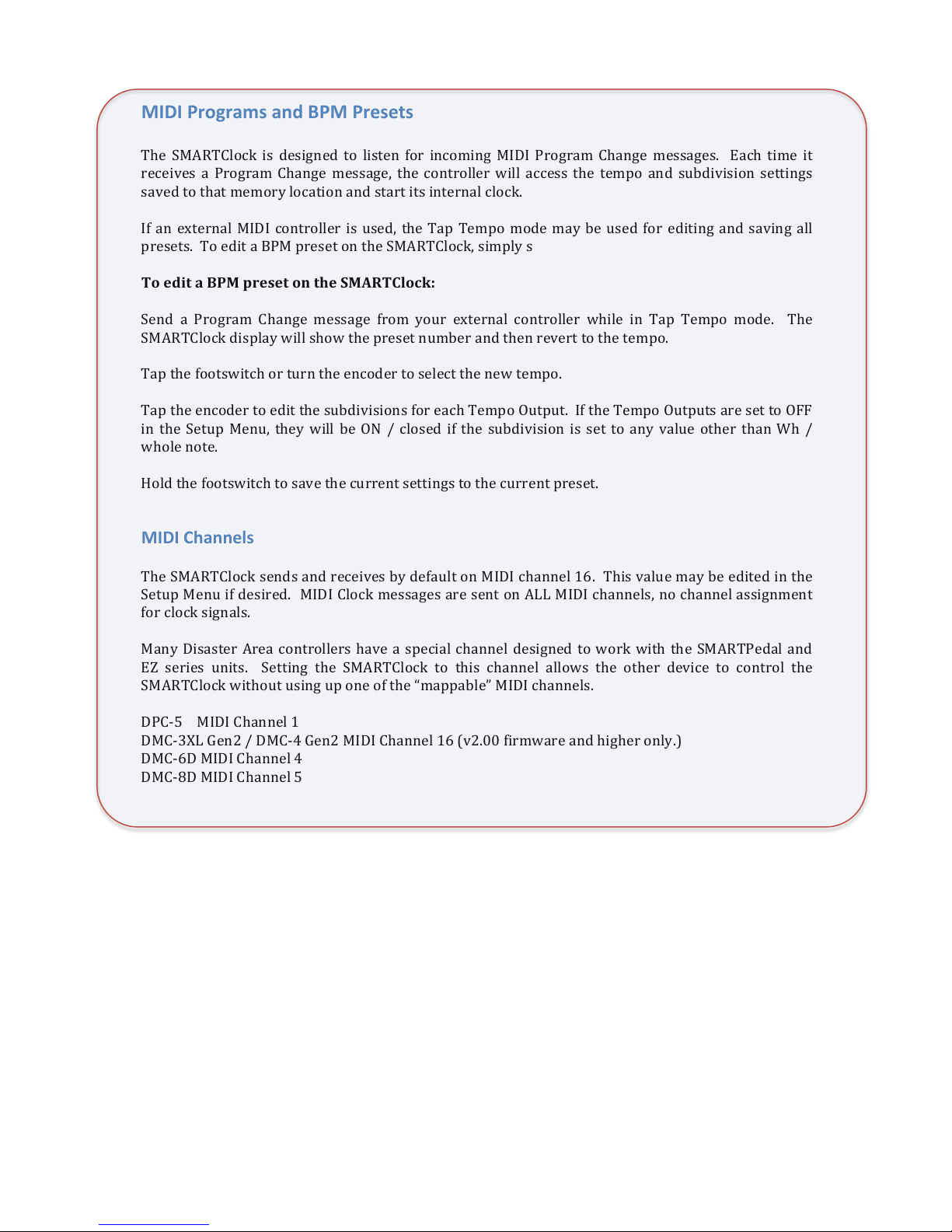
MIDI)Programs)and)BPM)Presets)
!
The! SMARTClock! is! designed! to! listen! for! incoming! MIDI! Program! Change! messages.! ! Each! time! it!
receives! a! Program! C han ge! message,! the! controller! will! access! the! tem p o! and! subdivision! settings!
saved!to!that!memory!location!and!start!its!internal!clock.!
!
If!an!external!MIDI!controller!is!used,!the!Tap!Tempo!mode!may!be!used! for!editing! and! saving! all!
presets.!!To!edit!a!BPM!preset!on!the!SMARTClock,!simply!s!
!
!+$#7.3$1$I6&$02#/#3$+<$3"#$%&'(!)*+,-O$
!
Send! a! Program! Change! message! from! your! external! controller! while! in! Tap! Tempo! mode.! ! The!
SMARTClock!display!will!show!the!preset!number!and!then!revert!to!the!tempo.!!
!
Tap!the!footswitch!or!turn!the!encoder!to!select!the!new!tempo.!
!
Tap!the!encoder!to!edit!the!subdivisions!for! e ach ! Tem p o! O utp ut.! ! If! the! T em p o! O utp uts! are ! set! to ! OF F!
in! the! Setup! M en u ,! they! will! be! ON! /! closed! if! the! subdivision! is! set! to! any! value! other! than! Wh! /!
whole!note.!
!
Hold!the!footswitch!to!save!the!current!settings!to!the!current!preset.!
!
MIDI)Channels)
!
The!SMARTClock!sends!and!receives!by!default!on!MIDI!channel!16.! !This!value!may!be!edited!in!the!
Setup!Menu! if!desired.!!MIDI!Clock!messages!are!sent!on!ALL!MIDI!channels,!no!channel!assignment!
for!clock!signals.!
!
Many!Disaster!Area!controllers!have! a!special!channel!designed! to! work!with!the!SMARTPedal!and!
EZ! series! units.! ! Setting! the! SMARTClock! to! this! channel! allows! the! other! device! to! control! the!
SMARTClock!without!using!up!one!of!the!“mappable”!MIDI!channels.!
!
DPCY5! MIDI!Channel!1!
DMCY3XL!Gen2!/!DMCY4!Gen2!MIDI!Channel!16!(v2.00!firmware!and!higher!only.)!
DMCY6D!MIDI!Channel!4!
DMCY8D!MIDI!Channel!5!
