
!
DMC-3XL Gen3
DMC-4 Gen3
User Manual
v1.03

of 2 19
Revision History:
v1.03 - 10/19/16
*
Rewrote and re-ordered sections
*
Added USB Mode configuration - user may now select USB MIDI or HOST in setup menu.
v1.02e - 10/10/16
*
Added section for MultiJack configuration
v1.02d - 9/29/16
* Added MIDI Note as device! fun stuff for Ableton people
* Fixed an issue with tap / clock not working on the 4th button in some cases
v1.02c - 9/15/16
* Changed bypass indication
v1.02a - 9/08/2016
* Added MIDI SysEx dump functionality
* Added GLOBAL BPM clock mode, renamed existing clock modes
* Fixed an issue with MIDI receive over USB
* Fixed an issue with the M5 / M9 / M13 tuner
* Added support for Zoom MultiStomp MS-50G, MS-60B, MS-70CDR
* Added MIDI CC receive for tap tempo
* Added preset naming
* Fixed an issue displaying presets huger than 99
v1.01b - 08/19/2016
* Added support for the Source Audio Nemesis delay
* Fixed an issue using expression input for bank down switch
* Fixed an issue sending MIDI clock stop
* Changed the expression config to make sure we send on the D device
* Added checks to ensure MIDI was sending out the MultiJack for the D device if present
* Fixed an issue with Preset Clock mode not working with 0.5 BPM increments
v1.01a - 07/22/2016
* Fixed an issue with looper stop mode not working correctly
* Added config menu for tap tempo channel
* Allowed tap tempo menu to only tap to selected devices
* Fixed an issue with sending MIDI clock on exiting setup
* Added config menu for preset channel selection
* Added ability to turn off LEDs for unused preset channels
* Fixed an issue with the Echolution 2 bypass command
v1.01 - 07/14/2016
Removed prerequisite for Serial port in USBHostMIDI library
Added potential for two additional Chase Bliss / Serial outputs
Fixed an issue with sending FREEZE commands
Added ability to load last used preset
Added configuration for CC mode!
Added ability to send MIDI notes in CC mode
Added prevMode() function
Changed tap LED to normally OFF
Added Bank Down destination for 4th button and Expression Pedal
Added Whammy V Classic and Chords mode
v1.00
Initial Release!
Disaster Area Designs DMC-3XL / DMC-4 Gen3

of 3 19
DMC-3XL / DMC-4 Gen3
Operation Manual
Firmware Revision 1.03 / released 10/21/16
1. Introduction
Thanks for purchasing a Disaster Area Designs DMC-3XL / DMC-4 Gen3 controller. We’ve worked hard for the last two years
developing and refining our MIDI controller technology, and we’ve incorporated suggestions from players all over the world. The Gen3
controllers have more features, more functions, and more connectivity than any of our previous controllers. In this manual we’ll cover
the operating modes, setup, and use of the Gen3 controllers. Have fun!
The DMC-3XL and DMC-4 Gen3 are compact MIDI controllers designed to interface with a wide variety of musical equipment. Up to
four MIDI devices may be controlled by the Scrolling and Preset modes, for program selection and recall. The Preset mode may also
control a fifth MIDI device with the capability for MIDI learning, such as the Disaster Area DPC-8EZ or DPC-Jr.
If your MIDI device is equipped with a phrase looper / loop recorder mode, the DMC Gen3 may be able to control it. Looper modes for
the Strymon Timeline, Line 6 M9 / M13, and Eventide H9 are supported in v1.00b. Boss DD-500 and Pigtronix Infinity looper support is
planned for a future update. Note: Using the looper disables one of the available MIDI devices in scrolling and preset modes.
The DMC Gen3 controllers can also serve as a pedalboard clock source. The Tap and Clock modes serve to select preset beats-perminute (BPM) tempo and the DMC will send these clock signals out using a combination of MIDI and tap tempo output to a variety of
compatible devices.
Disaster Area Designs DMC-3XL / DMC-4 Gen3

of 4 19
2. Controls and Connections
CONTROL PANEL
The DMC-3XL and DMC-4 Gen3 share the same basic controls - LEFT, RIGHT, MODE footswitches. The DMC-4 features an additional
footswitch that is globally assignable - the HotSwitch.
The DMC Gen3 controllers feature a four-character alphanumeric display and five LEDs. The LEDs indicate the bypass status of the
connected MIDI devices, the looper record / play state, and the tap or clock pulse.
REAR PANEL
MIDI Output: Standard 5-pin MIDI output, connects to your first MIDI pedal input.
MIDI Input: The MIDI output jack doubles as a MIDI input using a Disaster Area MIDI Y-cable (sold separately.) The MIDI input
allows the DMC Gen3 to accept incoming MIDI messages and merge them in with its own data stream.
Expression Input: The black jack is a multi-function connector that can accept an expression pedal or a momentary footswitch. Consult
the Expression section for more details.
DC 9V: Standard DC power supply input, 9V center negative. The DMC Gen3 requires approximately 80mA if used by itself.
If an external USB HOST device is connected, the DMC will need to be supplied with enough current to power both itself and the USB
device.
USB MIDI: The DMC firmware allows the USB port to function as a MIDI interface for your compatible PC, Mac, or iPad (using
the Apple Camera Connection Kit.) The DMC will receive and send MIDI messages over USB for device control.
USB HOST: If the USB Host mode is enabled, the DMC USB port may be used to send and receive MIDI messages to supported
USB devices.
Status Indicator: This is just a little LED that blinks to let you know the pedal is working. It also blinks at a slower rate to indicate that
the pedal is in boot loader mode during a firmware update.
MultiJack: The red or white connector is our astounding MultiJack! The MultiJack can do all kinds of cool stuff, like receive
expression or tap tempo, send taps to your devices, or even send MIDI to additional devices.
Disaster Area Designs DMC-3XL / DMC-4 Gen3
LEFT
RIGHT
MODE
RIGHT
LEFT
MODE
HOTSWITCH
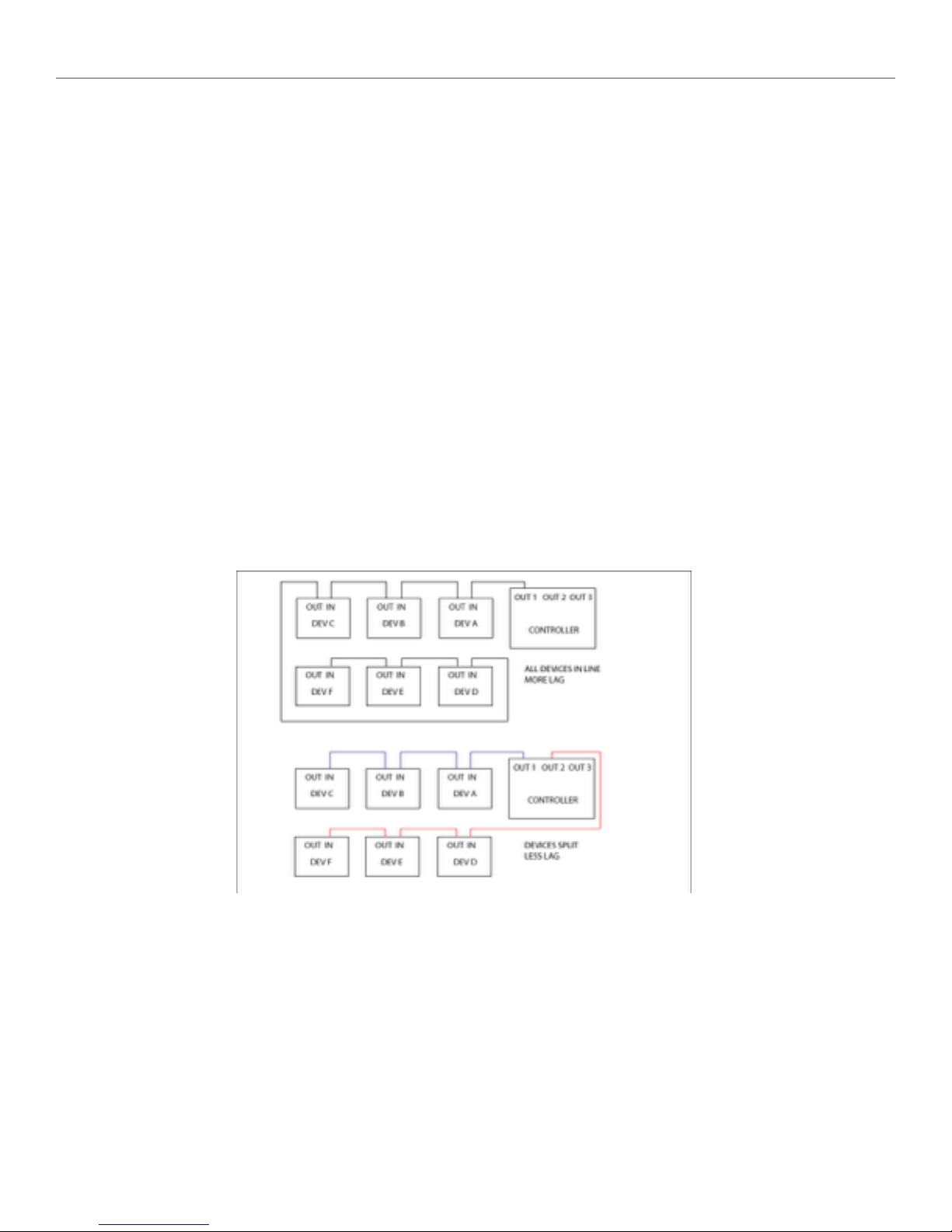
of 5 19
3. Getting Started with MIDI
MIDI might seem kind of intimidating or frustrating at first, but it’s really not too complicated. MIDI stands for Musical Instrument Digital
Interface, and it was created way back in the 1980’s as a method for synthesizers to talk to each other. Today, we can use it for linking
synths, effects units, computers, drum machines, samplers, pedals, and more.
MIDI units come in two basic types - controllers and devices. The DMC-3XL / 4 Gen3 is a controller, so it sends out commands to the
gear on your pedalboard. Your Timeline, BigSky, H9, etc. are devices, so they receive commands and change in response to them.
With me so far? Good!
MIDI gear is linked by some kind of hardware connection, usually a five-pin cable with a big round plug on each end. Sometimes
devices can accept MIDI over a USB connection or using a non-standard connector like a 1/4” plug. Generally you can link up multiple
devices in a daisy-chain kind of like you'd do with regular pedals, by connecting the MIDI OUTPUT or THRU of the first device to the
MIDI INPUT of the second device and so on. There are some devices that won’t re-transmit MIDI, or that will mangle / interfere / drop
messages, so sometimes you have to get creative with your routing.
Each MIDI device receives commands on one or more MIDI channels, and the standard MIDI specification allows for up to 16 channels
to be transmitted on the same cable. Sometimes, devices can receive on any channel they see (that’s called Omni) but usually they’ll
be set to listen to only a single channel.
The DMC series are designed to transmit commands to lots of devices - up to seven at the same time, and we send out commands to
each device on its own MIDI channel. Again, the same cable can carry all of those commands so that makes it a bit more convenient
for us when we’re putting together a pedalboard or rack system.
One important thing to consider - the more MIDI devices you have chained end-to-end, the greater the chance that your MIDI
communication will be slow or unreliable. We call this “MIDI lag,” and it’s a bummer. To get around this, you can use a controller with
multiple MIDI outputs or a hardware MIDI Thru box to split your MIDI signal to two or more short chains.
Please note that the order that you plug your MIDI devices in does not have to be the same as the order you plug their audio cables!
Disaster Area Designs DMC-3XL / DMC-4 Gen3

of 6 19
4. Setting up the DMC Gen3
Now that we have an idea of what MIDI is for, and what it can do, let’s get your rig set up!
The first thing you should do is connect your devices to the DMC Gen3 using MIDI cables. If you have a short MIDI chain (4 or fewer
devices) then you should be able to daisy-chain your gear as shown in the first picture above (ALL DEVICES IN LINE.)
If you are connecting a device that doesn’t have a MIDI output then you may need to place it at the end of your MIDI chain. Some
devices that have MIDI INPUT only include the Digitech Whammy, Source Audio Programmable EQ and Soundblox Pro, Alexander
Super Radical and Oblivion, EHX 8-Step Program, Boss Slicer, etc. Other devices such as the Line 6 M5 / M9 / M13 have a MIDI
OUTPUT jack but don’t pass through incoming MIDI and so can’t be used in the middle of a daisy-chain. You can either connect these
at the end of your MIDI chain or use one of the DMC Gen3 MultiJack connectors as a second MIDI output for that device.
Once you have your cables connected, you should set up the DMC Gen3 using its setup menu. The setup menu is pretty
comprehensive, and it has a lot of options. We’ll focus on the basics in this section, but you can consult the Setup Menu section at the
end of the manual for the full details.
To enter the setup menu, power the DMC Gen3 on and wait until you see “Gen3” on the display, then hold the left and right buttons.
When the display scrolls “SETUP” release the buttons. Once you are in the setup menu, tap the left and right buttons to select from the
available menus and tap the SAVE button to enter / exit the menus. Once you’re inside a menu, you can tap the left and left button to
change the menu options. When you’re done, hold SAVE to save the setup and start using the controller.
Here’s how to set up your devices: Enter setup as described above. The first menu you’ll see is PRST, which allows you to select the
number of available presets in Preset Mode. It's set to 12 by default, and we'll leave it alone.
Tap the B button until you see SCRL. This tells the controller how many MIDI devices you want to connect. By default it’s set to SA00,
which tells the DMC that you have only one device hooked up. If you happen to have just one MIDI device to connect, then you can
skip the next part. Otherwise, tap the mode button to edit the SCRL menu. Once inside, tap the left or right buttons to turn on the
additional devices - you’ll see the zeroes change to B and C as the additional devices are activated.
Once you have the correct number of devices set, tap the mode button to exit the SCRL menu. Tap right until you see DevA. This is
the Device Selection menu for the Device A. By default it’s set to control a Strymon Timeline, but you should set this to match the
device you’ve got connected. Tap mode to edit this menu, and you’ll see the device name scroll on the display. Tap left or right to cycle
through the available devices. Most are self-explanatory but there’s a list of all the devices at the end of the manual. Once the DevA
device matches what you have connected, tap SAVE to exit this menu. Repeat for all of the devices you have hooked up. You can
leave any devices that you don’t have connected alone, no need to change them.
There are a lot more setup options in the menu, but for now we will leave them set to defaults. Hold the mode button to store the
configuration.
Each time you tap the Mode button, the DMC Gen3 will advance to the next available mode. You can turn the modes on and off in the
Setup menu, but for now we’ll run with what we’ve got: PRESET, one or more SCROLLING, LOOPER, and TAP / CLOCK modes
active. Once we get your devices set up, we’ll cover each mode in detail.
Disaster Area Designs DMC-3XL / DMC-4 Gen3
HOLD AT POWER ON TO ENTER SETUP
TAP TO MOVE / CHANGE
TAP TO ENTER / EXIT MENUS
HOLD TO SAVE AND EXIT SETUP

of 7 19
5. Setting up your MIDI Devices
Finally, you'll need to set up each of your devices in order to make sure that they operate correctly. Mainly you need to set them up to
receive on the correct MIDI channels, but there are a few other parameters you may need to adjust to ensure full control.
STRYMON
Strymon devices need to be configured correctly in order to pass incoming data through to the next device in line. They also need to be
set up in order to maintain bypass “trails” and to use the Timeline looper.
Strymon Timeline: Enter the Globals menu and configure as follows:
MIDITH ON MIDIPA OFF
MIDICT OFF MIDICH (Must match device selection - 1 for DevA, 2 for DevB, etc.)
MIDICL ON MC SWP OFF
LPEXIT PLAY BYPASS BUFBYP
Strymon Mobius and BigSky: Enter the Globals menu and configure as follows:
MIDITH ON MIDIPA OFF
MIDICT OFF (Must match device selection - 1 for DevA, 2 for DevB, etc.)
BYPASS BUFBYP (recommended for BigSky, optional for Mobius)
MIDICL ON Mobius, OFF BigSky
EVENTIDE (H9, SPACE, TIMEFACTOR, MODFACTOR, PITCHFACTOR)
Eventide devices have a robust MIDI mapping capability, but none of their functions are set from the factory. In order for these devices
to recognize the commands we send, a few parameters must be set in their MIDI menus.
If using H9 Control, navigate to Pedal -> MIDI Settings -> MIDI Channel
Set MIDI Receive Channel match device selection - 1 for DevA, 2 for DevB, etc.
Navigate to Pedal -> MIDI Settings -> Assign MIDI CC Messages.
Map Tap Tempo to MIDI CC 44
Map Performance Switch to MIDI CC 46
Map Toggle Tuner to MIDI CC 69
Map Activate to MIDI CC 42
Map Set Expression Pedal Value to CC 48
If using the MIDI menu on the device itself:
Navigate to RCV CHANNEL and set to match device selection - 1 for DevA, 2 for DevB, etc.
Navigate to the RCV CTL menu and set the following
TAP C42
HOTSW C46
ACTIVE C42
PEDAL C48
If you plan to use the looper on the H9 or Timefactor, set the following:
Looper - Record MIDI CC 87
Looper - Play MIDI CC 86
Looper - Stop MIDI CC 85
Looper - Empty MIDI CC 90
Looper - Flip Direction MIDI CC 94
Looper - Flip Octave MIDI CC 95
LINE 6 (M5, M9, M13)
Line 6 devices must have their MIDI channel assignments set to match device selection - 1 for DevA, 2 for DevB, etc. Enter the pedal’s
PREFS menu, the MIDI settings are found on the second page. Additionally, ensure that the MNL SAVE / AUTOSAVE is set to MNL
SAVE. This will prevent the DMC Gen3 from messing up the bypass states of your scenes.
Disaster Area Designs DMC-3XL / DMC-4 Gen3

of 8 19
CHASE BLISS AUDIO
Chase Bliss devices must be set to receive on the correct channel in order to operate with the DMC Gen3:
Set up the desired device Chase Bliss / CBA in the Setup Menu.
Save the settings and boot the DMC normally.
Hold the A button to enter Device Mode.
Tap the SAVE button until the device you’ve set up for CBA is displayed.
Make sure that the LED for the current device is lit. If it’s off, hold the TAP / DOWN footswitch until it lights up.
Connect the Chase Bliss pedal or pedals to the MIDI chain using the Chase Bliss modified MIDIBox using a standard MIDI
cable and TRS cable. Make sure that the MIDIBox is receiving power.
Power on the Chase Bliss pedal while holding its TAP and BYPASS footswitches down.
Tap the A or B footswitch on the DMC to send a program change message to the Chase Bliss pedal. The CBA pedal should
now respond to program change, bypass, and tap messages correctly.
DISASTER AREA (DPC-8EZ, SMARTCLOCK, SMARTLOOP)
If you are connecting to a Disaster Area DPC-8EZ, SMARTClock, or SMARTLoop, the DMC Gen3 can automatically set them to the
correct MIDI channel. Follow the instructions in the DPC or SMARTPedal manual concerning AutoConfig.
If you are connecting to one of the above Disaster Area devices please note that the DMC Gen3 sends a large number of MIDI
messages especially when the Preset and Global Clock modes are active. We recommend you connect the DPC and SMARTPedals
last in the MIDI chain, or that you use a TRS to MIDI cable from the MultiJack. If using the MultiJack, we recommend you set the Jack
Channel to J000, which will filter out MIDI clock messages and prevent them being sent to DPC or SMARTPedals.
If you are connecting to a Disaster Area SMARTClock, set the SMARTClock CHAN to 16 in its setup menu and disable the Preset and
Global Clock modes on the DMC Gen3. If the Tap Tempo mode is enabled, you can tap tempos to the SMARTClock from the DMC
Gen3.!
Disaster Area Designs DMC-3XL / DMC-4 Gen3

of 9 19
6. Scrolling Mode
Scrolling Mode allows you to change presets and bypass your connected devices. It’s also used for editing the programs
Device Mode Controls:
LEFT: Decrease the preset for the current device by one.
Hold to fast-scroll down.
RIGHT: Increase the preset for the current device by one.
Hold to fast-scroll up.
MODE: Tap to select the next available device. Hold to save the current settings to a preset.
Scrolling Mode Tips:
The Scrolling modes are designed for manually changing settings on your MIDI devices. Scroll around until you find a sound
you like, then move to the next device and do the same. When you’ve got all of your devices set where you like, you can save all of
those programs to a combined preset for instant access later. Please consult the Preset Mode section for details on saving presets.!
Disaster Area Designs DMC-3XL / DMC-4 Gen3
TAP FOR NEXT MODE
HOLD TO BYPASS THIS DEVICE
TAP FOR PROGRAM
DOWN / UP

of 10 19
7. Preset Mode
Preset Mode allows you to recall and save presets on the DMC Gen3. Accessing a preset in this mode can change the programs on
any or all of your connected devices, as well as changing the tempo / BPM, and sending commands to a loop switcher such as the
DPC-8EZ.
Preset Mode Controls:
LEFT: Tap to select the previous preset.
Hold to enter Active / Search Mode
RIGHT: Tap to select the next preset.
Hold to load preset zero / bypass all devices.
MODE: Tap to advance to the next mode.
Hold to save the current Scrolling Mode settings to a preset
Active / Search Mode:
Normally the DMC Gen3 will activate each program as you advance through its presets. For example, if you wanted to move
from preset 4 to preset 9, you would tap the right button 5 times. Each time you tap, the DMC Gen3 will load the next preset, causing
your sound to change as you move through these presets. If you’re not playing, or if you’re between songs this probably isn’t a big
deal, but if you’re in the middle of something it might be a bit distracting! Active / Search mode allows you to advance to any preset
without engaging the “in-between” sounds. Here’s how you do it:
Hold the left button in Preset Mode. The DMC will enter Search mode and the display will start blinking.
Tap either left or right until the desired preset is shown on the display.
Hold the left button again. The DMC will enter Active mode and the display will stop blinking.
The DMC will load your preset and you’re ready to go!
Preset Bypass / Preset Zero:
We wanted to give you an easy way to bypass all of your devices at once, so that you could always access an unaffected tone.
We used to call this “Preset Bypass,” and it was present on our Gen2 controllers. But then hundreds of you emailed us saying “I never
want a totally clean tone! Preset Bypass is useless to me, what I need is another preset I can always get to!” OK, you got it! We’ve
changed Preset Bypass into Preset Zero, and it works like this:
Hold the right button in Preset Mode. The DMC will load up preset zero, which is set by default to bypass all of your devices.
You will notice that the decimal points in the display turn off, as will the device LEDs above the display. This shows that we are
currently using preset zero.
Tap left or right while using preset zero to select another preset, but it won’t load until you hold the right button again to exit
preset zero. You can use preset zero as a dedicated bypass sound, or you can overwrite it with any combination of sounds from your
devices. In this way, you can use it either as a bypass or as a favorite preset!!
Disaster Area Designs DMC-3XL / DMC-4 Gen3
TAP FOR NEXT MODE
HOLD TO SAVE A PRESET
TAP FOR PREVIOUS PRESET
HOLD FOR ACTIVE / SEARCH
TAP FOR NEXT PRESET
HOLD FOR PRESET ZERO / BYPASS

of 11 19
8. Saving a Preset
1. Use Scrolling Modes to select the programs and set the bypass state for each of your connected devices.
2. Navigate to Preset Mode and hold the mode button to begin the save process.
3. Tap the left or right buttons to select the number of the preset to save.
4. Hold the mode button to save the preset to the selected location.
(Optional) If Preset Names are selected in the DMC Gen3 Setup
6. Hold the left or right buttons to move to the previous / next letter in the preset name. 8 letters are available for each preset.
7. Tap the left or right buttons to change the currently selected character in the preset name.
8. Hold the mode button again to save the name and the preset.
Preset Mode Tips:
You may cancel a preset save at any time by tapping the mode button.
To overwrite Preset Zero, tap left or right until P00 is displayed on the screen. Then save normally.
!
Disaster Area Designs DMC-3XL / DMC-4 Gen3
TAP TO CANCEL SAVE
HOLD TO SAVE A PRESET
HOLD TO SAVE NAME
TAP FOR PREVIOUS PRESET
TAP TO CHANGE NAME CHAR
HOLD FOR PREVIOUS LETTER
TAP FOR NEXT PRESET
TAP TO CHANGE NAME CHAR
HOLD FOR NEXT LETTER

of 12 19
9. Looper Modes (L1, L2, L3)
The Looper Modes allows you to control the loop recorder / phrase looper on supported devices. At this time, the DMC Gen3 supports
looper control of the Strymon Timeline, Eventide H9 and Timefactor, and Line 6 M9 / M13. Please note that in order to use the Eventide
H9 or Timefactor looper you must first set up a preset on the Eventide pedal with the Looper algorithm selected. Once that preset is
activated, the Looper Mode will be able to control the Eventide pedal.
The DMC-3XL / DMC-4 Gen3 have three available Looper Modes, and if you don’t use the looper in any of your devices you can
disable it in the Setup menu. You can also re-assign the processing power of the DMC Gen3 Looper mode to control a fourth MIDI
device!
Looper Mode L1 = This is the most basic looper control mode, and it drives the Looper Transport functions.
Left: Record / Overdub / Play. Tapping this button will start the loop recording. Tap again to set the loop length and begin
overdubbing. Tap again to stop overdubbing and enter playback. You may tap this button at any time while the loop is recording to
overdub additional parts.
Right: Play / Stop. This button has two options, as set in the Setup menu.
If LSTP is set to STOP in the Setup menu, pressing this button will stop the looper immediately if the loop is playing.
If the loop is recording or overdubbing, pressing this button will cause the loop to play.
If LSTP is set to PLAY in the Setup menu, pressing this button will cause the loop to retrigger the loop if the loop is
playing. If the loop is recording or overdubbing, this button will cause the loop to play. Holding this button will cause the loop to stop.
Mode: Tapping this button advances to the next available mode.
Hold to trigger the loop Undo / Redo function.
Looper Mode L2 = This is the Looper FX mode, controlling the special looper functions.
Left: Reverse. Tap this button to change the loop direction.
Right: Half-Speed. Tap this button to change the loop speed / octave.
Mode: Tap this button to advance to the next mode.
Hold to toggle the looper pre / post function - consult your looper manual for details on this function.
Looper Mode L3 = This is the Looper Volume mode, controlling the output level of the looper.
Left: Tap to decrease looper volume.
Hold to fast-fade looper volume down.
Right: Tap to increase looper volume.
Hold to fast-swell looper volume up.
Mode: Tap to advance to the next mode.
Disaster Area Designs DMC-3XL / DMC-4 Gen3

of 13 19
10. Tap and Clock Mode
The DMC Gen3 now supports a full-featured tap tempo and MIDI clock controller, integrated with the Preset Mode.
Enabling Tap and Clock Modes allows the DMC Gen3 to send MIDI clock signals to connected devices, as well as to optionally send
taps using MIDI CC messages and / or analog taps from the MultiJack. Please consult the MultiJack section for details on how to
send tap tempo out to your non-MIDI devices.
In the Setup Menu, there are five options for Tap and Clock Mode, each with different levels of functionality so that the user can decide
the type of tempo control. The Clock Mode controls are as follows:
In the CLOCK modes, the DMC Gen3 will send out MIDI CLOCK messages. MIDI Clock is a special type of MIDI message that is
designed to synchronize all of your MIDI gear. Most MIDI devices support some type of clock signal, check in your device manual for
details. You may find this type of messaged referred to as “MIDI Beat Clock,” but it’s the same thing.
If you instead select TAP for the Clock Mode, the DMC Gen3 will send out MIDI CC messages as taps to your devices. Some devices
don’t play well with a clock signal, so you may want to use this option instead.
All of the Clock Modes are pretty similar, you get a couple of buttons that either tap or nudge the BPM up / down. The real difference is
what we do with the tempo for each preset. Consult the chart below to see exactly what kinds of messages are sent, and how the BPM
responds for each preset.
Mode
Left Button
Right Button
Center Button (hold)
t OFF
Not available
Not available
Not available
t TAP (TAP TEMPO)
Tap Tempo
Tap Tempo
Not Available
t PST (PRESET MIDI CLOCK)
Decrease BPM by 0.5 or 1
Increase BPM by 0.5 or 1
Change Subdivision
(quarter / dot 8th / 8th / triplet)
t GLB (GLOBAL MIDI CLOCK)
Start / Stop MIDI clock
Tap Tempo
Change Subdivision
(quarter / dot 8th / 8th / triplet)
t BPM (GLOBAL MIDI CLOT)
Decrease BPM by 0.5 or 1
Increase BPM by 0.5 or 1
Change Subdivision
(quarter / dot 8th / 8th / triplet)
Setup Menu
Option
Description
How is the tempo set?
What kind of messages does
the controller send?
Does the BPM
change with each
preset?
t OFF
Clock mode is disabled
Tap tempo inputs (EXP, MULTI, 4th
button)
MIDI CC messages
Tap out from MULTI*
No
t TAP
Clock mode is set to
TAP TEMPO
Tap the controller in TAP mode.
Tap tempo inputs (EXP, MULTI, 4th
button)
MIDI CC messages
Tap out from MULTI*
No
t PST
Clock mode is set to PRESET MIDI
CLOCK
Tap tempo inputs (EXP, MULTI, 4th
button)
Set BPM directly on the controller (scroll
left and right to decrease / increase BPM)
MIDI Clock
Tap out from MULTI*
Yes
t GLB
Clock mode is set to
GLOBAL MIDI CLOCK
Tap the controller in TAP mode.
Tap tempo inputs (EXP, MULTI, 4th
button)
MIDI Clock
Tap out from MULTI*
No
t BPM
Clock mode is set to GLOBAL MIDI
CLOCK
Tap tempo inputs (EXP, MULTI, 4th
button)
Set BPM directly on the controller (scroll
left and right to decrease / increase BPM)
MIDI Clock
Tap out from MULTI*
No
Disaster Area Designs DMC-3XL / DMC-4 Gen3

of 14 19
11. Expression Input and Side Roller
The DMC Gen3 is equipped with a dedicated input jack that may be assigned to a variety of control functions. Depending on the
configuration of the Expression Input, either an expression pedal using a 10k-100k potentiometer or a momentary normally-open
footswitch may be connected. If an expression pedal is used, the connection should be made with a tip-ring-sleeve / TRS / stereo
cable. Tip = 0-3.3V, Ring = 3.3V, Sleeve = GND.
The DMC Gen3 may also be equipped with a side roller potentiometer as a factory option. In previous versions of the DMC series, the
side roller shared an input channel with the external expression input and the two could not be used simultaneously. The Gen3
improves upon this arrangement by assigning each input its own dedicated channel, and each may be assigned separately to any
combination of destinations.
To review the Expression Input or Side Roller options please consult the EXP and ROLL options in the Setup Menu. Note that the E CH
and R CH menu options determine which MIDI channels each input will use for sending messages.
Example: The user has connected a Strymon Timeline (B) and Mobius (A.) The user wishes to have the side roller control the looper
volume level for the Timeline and for the expression input to control the expression parameters for both Timeline and Mobius.
The menu options should therefore be set to EXP = EXPR, E CH = AB0, ROLL = LPR, R CH = 0B0. This sets the expression input to
expression and allows it to send to the A and B devices, and the roller to send looper level for the B device only.
12. HotSwitch
The DMC-4 adds a configurable extra button that may be programmed to suit a variety of uses.
OFF - HotSwitch is disabled, this should be selected if using a DMC-3XL
TAP - HotSwitch functions as tap tempo footswitch
LATC - HotSwitch functions as latching freeze / hold footswitch
FAV - HotSwitch loads and saves the Favorite preset
TUN - HotSwitch activates the tuner on supported devices
BNK - HotSwitch functions as a Bank Down button - this moves backwards through the modes on the DMC Gen3.
The Setup Menu 4BTN and 4 CH options cover the assignment of the HotSwitch. As with the Expression input and MultiJacks, the
HotSwitch will only send messages to the channel(s) configured in the 4 CH option.!
Disaster Area Designs DMC-3XL / DMC-4 Gen3

of 15 19
13. MultiJack
The DMC Gen3 controllers incorporate a flexible input / output connector called the MultiJack. The MultiJack is found on the I/O panel
of the Gen3, and will be indicated by a red or white jack nut depending on the finish of the controller. The MultiJack may function in one
of several different configurations, depending on what you need.
Run the DMC Setup to configure the MultiJack - the relevant menu entries are JACK and J CH.
JACK - MultiJack input (red jack) configuration
OFF - MultiJack disabled
EXPR - MultiJack functions as Expression pedal input
TAP - MultiJack functions as tap tempo footswitch input
OUT - MultiJack functions as tap tempo output, connects to external devices to send tap tempo or clock signals
MIDI - MultiJack functions as second MIDI output jack
J CH - MultiJack channel selection
A B C MultiJack enable / disable
If the location shows as zero, the controller will not transmit expression or MIDI on that channel
If all three locations show as zero and the MultiJack is set to EXPR, no expression will be sent
If all three locations show as zero and the MultiJack is set to MIDI, all channels will be active but MIDI clock will not be sent
In addition, there is a group of three DIP switches found inside the Gen3 controller. If you want to use the MultiJack as a TAP
TEMPO or CLOCK OUTPUT they must be set to OFF-OFF-OFF. OTHERWISE they should be set to ON-ON-ON.
14. MultiJack Examples
That’s a lot of acronyms and data, so let’s break it down based on the most common uses of the MultiJack:
If you have a pedal made by Chase Bliss Audio or certain Empress pedals (Reverb, Tremolo 2) then you can use the MultiJack to send
them MIDI commands without using the MIDIBox peripheral.
SET JACK to MIDI
SET J CH to the channel you would like to assign to the device (A, B, C) or to J000.
Ex. if you want to use a Tonal Recall as your “C” device, you can set J CH to J00C.
If you set J CH to J000, the MultiJack will send MIDI data on all channels BUT will not send MIDI clock. Sometimes this is
helpful if you want to change presets on a device but you don’t want it to sync to the clock.
SET ALL THREE DIP SWITCHES to ON-ON-ON (MJ1) or ON-ON-ON-OFF (MJ2 / MJ3).
If you have a pedal with a remote tap tempo input such as a Boss DD-7, JHS Panther Cub, Matthews Conductor, etc. and you’d like to
send taps or clock signal to it, you can use the MultiJack as a remote-controlled tap tempo switch.
SET JACK TO OUT
SET J CH TO JABC
SET ALL THREE DIP SWITCHES to OFF-OFF-OFF (MJ1) or OFF-OFF-OFF-ON (MJ2 / MJ3).
If you’re connecting a Boss pedal, you should set the MultiJack to N-C. Most other pedals require it set to the default N-O.
Strymon pedals with TAP functionality on their EXP jacks (Deco, DIG, Flint) require the use of a cable with a pull-up resistor - check
the Disaster Area site for more info.
Strymon pedals that have an aftermarket / added tap jack may generally use a standard mono / TS cable.
If you would like to use the MultiJack to connect a tap tempo footswitch or expression pedal, the configuration is the same as the
standard Expression input jack. Be sure to set the DIP switches to ON-ON-ON (MJ1) or ON-ON-ON-OFF (MJ2 / MJ3).
Disaster Area Designs DMC-3XL / DMC-4 Gen3

of 16 19
15. USB MIDI and USB Host
The DMC-3XL / DMC-4 Gen3 are equipped with a 5-pin USB Mini-B connector on the back panel. While we do use it for firmware
update, that’s not a very exciting option. Let’s take a look at the cool things you can do with the DMC USB port!
USB HOST (default)
The DMC Gen3 comes programmed to use the USB port as a HOST interface from the factory. What does that mean?
Simply put, if you connect a USB MIDI device to the USB port using our gHOST Adaptor Cable, the DMC will try to talk to it. If it’s
compatible, then we can send and receive data from the device and you can control it just like any other device.
Some of the most useful devices that we can control are the Zoom MultiStomp series - specifically the MS-50G, MS-60B, and
MS-70CDR. Unfortunately the MS-100BT does not have a USB port and so we can’t control it.
To connect and control the MultiStomps, you first have to set up DevA as ZOOM MultiStomp in the Setup Menu. While you’re
in there, make sure that USB is set to HOST, and save to exit. Once you have configured the device and the USB mode, you can
connect the MultiStomp USB port to a standard USB A to Mini-B cable, and attach that to the gHOST Adaptor. Plug the gHOST
Adaptor into the DMC Gen3 and that’s it! You can now control the Zoom pedal just like any other pedal. Their MIDI support is limited,
but you can change presets and engage the tuner.
USB MIDI
If you want to control your PC / Mac / iPad with your DMC, or if you want to send out MIDI from one of those devices to the
rest of your pedalboard, you can instead go to Setup and set USB to MIDI. Once you save and exit, the USB port on the DMC Gen3
will function as a USB MIDI device instead of a USB Host. Connect your computer or tablet to the DMC USB port using the appropriate
cable and the DMC Gen3 will show up as a USB MIDI device. Any data your computer sends to the DMC Gen3 will be retransmitted
out through its 5-pin MIDI port to your pedalboard, and any commands you execute on the DMC will transmit back to the computer /
tablet.!
Disaster Area Designs DMC-3XL / DMC-4 Gen3

of 17 19
16. MIDI System Exclusive Data Transfer (new in v1.02a)
The DMC-3XL / DMC-4 Gen3 is equipped with a simple MIDI System Exclusive (SysEx) data transfer function, designed to allow the
user to back up and restore the state of the Gen3 controller.
We recommend the use of SendSX (PC) or SysEx Librarian (Mac) for recording and restoring SysEx transfers.
WARNING! Sending data from the Gen3 to a computer is 100% safe. Sending data from a computer to the Gen3 WILL
overwrite its presets and configuration, and may result in data loss or setup corruption. Proceed with caution!
Instructions for backing up data to a computer: (SysEx Dump)
1.
Power the Gen3 on and enter Setup by holding the lower left and lower right buttons shortly after boot.
2.
Navigate to the DUMP menu in setup, and enter it by pressing the mode button.
3.
Use the left or right buttons to select the type of data transfer you would like to perform. DO NOT start the transfer at this time.
ALL - transfer all presets including BYPASS and FAVE, transfer full configuration
CFG - transfer full configuration
PRST - transfer presets including BYPASS and FAVE, from preset 1 through the highest preset used in setup.
4.
Once you have selected the type of transfer, connect the Gen3 to your computer running the appropriate SysEx software. If you
have enabled USB MIDI in the Setup Menu, you may connect the Gen3 directly to the computer using a USB cable. If you have
HOST enabled, you should connect using a standard 5-pin MIDI cable and MIDI interface.
5.
Start the SysEx software on your computer and select the correct MIDI interface in its preferences or setup menu. If you have
connected the Gen3 to your computer in USB MIDI mode, it should show up here as “DISASTER G3 MIDI.”
6.
Prepare the SysEx software to receive a SysEx transfer, consult with the user guide for your software for more details.
7.
Press the mode button on the Gen3 to start the transfer. The display will update to alert you to the transfer status.
8.
This should result in a data transfer being sent to your computer, which will record the data in a file.
9.
When the transfer is complete, you can use the right and left buttons to select other transfer types. Pressing the mode button with a
transfer type selected will perform additional transfers. To exit the DUMP menu, press the left or right buttons until the display is
blank, then press the mode button to exit.
Instructions for restoring configuration and presets from a computer: (SysEx Load)
1.
Power on and connect the Gen3 to your computer running the appropriate SysEx software. If you have enabled USBMIDI, you
may connect the Gen3 directly to the computer using a USB cable. If you have enabled USBHOST, you should connect using the
Disaster Area Designs MIDI-Y Cable and to your MIDI interface.
2.
Start the SysEx software on your computer and select the correct MIDI interface in its preferences or setup menu. If you have
connected in USBMIDI mode, the Gen3 should show up here as “DISASTER G3 MIDI.”
3.
If you are using the 5-pin MIDI port to update, set up your SysEx software to allow 500 milliseconds (0.5 seconds) between SysEx
messages. This will ensure that the DMC can process and respond to the messages correctly. If you are using the USB port /
USBMIDI to update, this is not necessary but will not hurt.
4.
Prepare the SysEx software to send a SysEx transfer, consult with the user guide for your software for more details.
5.
Ensure that no other MIDI devices are connected to the Gen3, to avoid possible data corruption.
6.
Initiate the data transfer from your computer. The Gen3 will show “Xabc” on its display, where “abc” is replaced by the number of
the preset it is receiving. The display names and LEDs may also change while this process occurs. If the DMC receives a SysEx
message with Config data, the display will indicate this as well, and will prompt you to restart the controller once it is finished. Note:
Failure to restart the controller after receiving a SysEx Config message may result in the controller operating incorrectly.
Disaster Area Designs DMC-3XL / DMC-4 Gen3

of 18 19
17. Setup Mode
Setup Mode allows you to configure every aspect of your DMC Gen3 Controller. Please refer to Section 4 for details on entering and
navigating Setup Mode.
SETUP PARAMETERS:
PRST - Preset Mode
0-127 presets
If PRST is set to zero, Preset Mode is disabled
P CH - Preset Mode channel selection
A B C Preset Modes enable / disable
If the location shows as zero, no commands will be
sent to that channel in Preset Mode.
SCRL - Scrolling Mode
A B C Scrolling Modes enable / disable
If the location shows as zero, the Scrolling Mode for
that channel is disabled
If all three locations show as zero, all Scrolling Modes
are disabled
DevA DevB DevC DevD - Device Control selection
Available Devices:
General MIDI
Strymon Timeline*, Mobius, BigSky
Eventide H9* or Factor series (Timefactor*, Modfactor,
Pitchfactor, SPACE)
Line 6 M5, M9*, M13*
Chase Bliss Warped Vinyl, Wombtone (mk.II versions
only,) Gravitas, Spectre, Tonal Recall
EHX HOG2 synthesizer
Pigtronix Echolution 2 / Deluxe / Filter Pro / Ultra Pro
Boss DD-500
Alexander Oblivion, Super Radical Delay
Panda Audio Future Impact I
Source Audio Neuro / SoundBox Hub
Source Audio Nemesis Delay
Free The Tone FT-1Y Flight Time
Empress Reverb, Tremolo 2
Digitech Whammy V Classic, Chords
Zoom MultiStomp MS-50G, MS-60B, MS-70CDR
MIDI Notes - Used for controlling Ableton Live or DAW
Devices marked with * may be controlled by the DMC
Looper Modes.
The DMC Looper Modes will use the highest
numbered device with looper capability.
LOOP - Looper Modes selection
OFF - Looper Modes disabled
L 1 - Looper transport controls, record / overdub / play
/ stop / undo
L 2 - Looper FX controls, reverse / half speed
L 3 - Looper Volume controls, looper pre / post
devD - Looper mode is disabled, and MIDI scrolling
mode D is activated
LSTP - Looper Mode stop configuration
STOP - looper stops as soon as play / stop button is
pressed
PLAY - looper retriggers when play button is pressed,
stops when button is held
EXP - Expression Pedal input (black jack) configuration
OFF - disable expression pedal input jack
EXPR - expression pedal
LPLV - looper volume level
SPLT - split expression, sends looper volume level in
looper modes and expression in all others
TAP - tap tempo footswitch input
LATC - latching freeze / hold footswitch input
FAVE - favorite preset load / save footswitch input
BANK - advance to the previous mode
E CH -Expression Pedal input channel selection
A B C Expression Pedal enable / disable
If the location shows as zero, the controller will not
transmit expression or looper level on that channel
If all three locations show as zero, no expression will
be sent
JACK -MultiJack input (red jack) configuration
OFF - MultiJack disabled
EXPR - MultiJack functions as Expression pedal input
TAP - MultiJack functions as tap tempo footswitch
input
OUT - MultiJack functions as tap tempo output,
connects to external devices to send tap tempo or clock
signals
MIDI - MultiJack functions as second MIDI output
jack using TRS to MIDI cable
(continues)
J CH - MultiJack channel selection
A B C MultiJack enable / disable
If the location shows as zero, the controller will not
transmit expression or MIDI on that channel
If all three locations show as zero and the MultiJack is
set to EXPR, no expression will be sent
If all three locations show as zero and the MultiJack is
set to MIDI, all channels will be active but MIDI clock will not
be sent
Disaster Area Designs DMC-3XL / DMC-4 Gen3

of 19 19
ROLL - Optional side roller configuration
OFF - disable expression roller, this should be
selected if no roller is installed
EXPR - expression pedal
LPLV - looper volume level
SPLT - split expression, sends looper volume level in
looper modes and expression in all others
R CH - Optional side roller channel selection
A B C Side Roller enable / disable
If the location shows as zero, the controller will not
transmit expression or looper level on that channel
If all three locations show as zero, no expression will
be sent
4BTN - Button 4 configuration (DMC-4 only)
OFF - Button 4 is disabled, this should be selected if
using a DMC-3XL
TAP - Button 4 functions as tap tempo footswitch
LATC - Button 4 functions as latching freeze / hold
footswitch
FAVE - Button 4 loads and saves the Favorite preset
TUNE - Button 4 activates the tuner on supported
devices
BANK - Button 4 advances to the previous mode
4 CH - Button 4 channel selection
A B C Button 4 enable / disable
If the location shows as zero, the controller will not
transmit commands on that channel
If all three locations show as zero, the controller will
send no commands when Button 4 is pressed
EDSP - Expression Pedal Display
d ON - Changes to the expression pedal, side roller,
and MultiJack will be shown on the display briefly.
Expression Pedal will be prefixed with "E,"
Roller with "R," and MultiJack with “J."
d OFF - no expression values will be displayed
CLK - Tap and Clock mode configuration
Refer to Section 9 for more details
t OFF - Tap and Clock modes are disabled.
t TAP - TAP TEMPO mode.
t PST - PRESET CLOCK mode.
t GLB - GLOBAL CLOCK mode, TAP adjust.
t BPM - GLOBAL CLOCK MODE, BPM adjust.
T CH - Tap Tempo channel selection
A B C Expression Pedal enable / disable
If the location shows as zero, the controller will not
transmit tap tempo commands to that channel from the Tap
and Clock mode.
TPOL - Tap Tempo Output configuration - only applicable
if MultiJack is set to OUT
t NO - Tap Tempo Output will activate as a Normally
Open switch, used by most manufacturers for Tap Tempo.
t NC - Tap Tempo Output will activate as a Normally
Closed switch, used by Boss for Tap Tempo.
T DP - Tap and Clock Decimal Point configuration
0.5 - Clock may be set in 0.5 BPM increments
1.0 - Clock may be set in 1.0 BPM increments
DBRT - Display Brightness setting
0 - 9 - Sets display and LED brightness
InCH - MIDI input receive channel
1-16 - Sets channel that the DMC will use to
respond to incoming MIDI commands
ccCh - CC mode channel selection
A B C channel enable / disable. If the location shows
as zero, the CC mode will be disabled.
CC L - CC mode left button type
CV L - CC mode left button value
CC R - CC mode right button type
CV R - CC mode right button value
NAME - Preset Name Display
OFF - no names will display, only preset numbers
FOUR - the first four characters of the name will display
SCRL - the preset name will scroll when loaded, then the
preset number will display
SCRL4 - the preset name will scroll when loaded, then the
first four characters of the preset name will display.
USB - USB Mode Configuration
MIDI - USB port will function as a MIDI interface when
connected to a PC, Mac or iPad (using Camera Connection
Kit.)
HOST - USB port will function as a USB HOST,
allowing the user to control a USB MIDI device (requires
Disaster Area gHOST Adaptor Cable).
DUMP - SysEx Data Dump
PLEASE REFER TO SECTION 16.
FACT - Factory Reset
CFG - all setup menu values are reset. Presets and
names are not affected.
PRST - presets are reset. Names and setup values
are not affected.
NAME - preset names are reset. Presets and setup
values are not affected.
ALL - all values are reset.
Disaster Area Designs DMC-3XL / DMC-4 Gen3
