Page 1
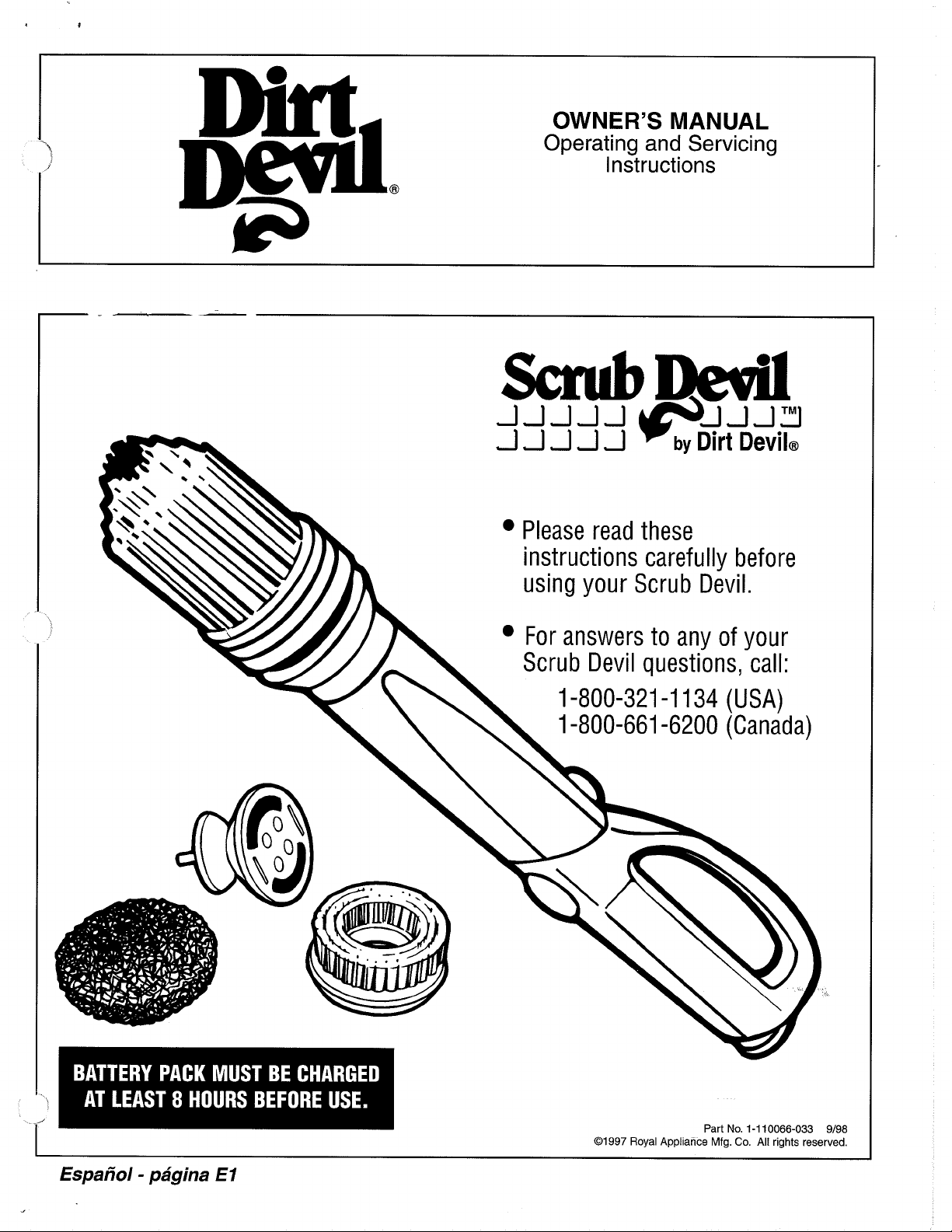
-\
I
@
OWNER'S
MANUAL
Operating and Servicing
Instructions
I
Espaiiol - pagina
El
01
997
Royal Appliance Mfg.
Co.
All rights rese
9/98
rved.
Page 2
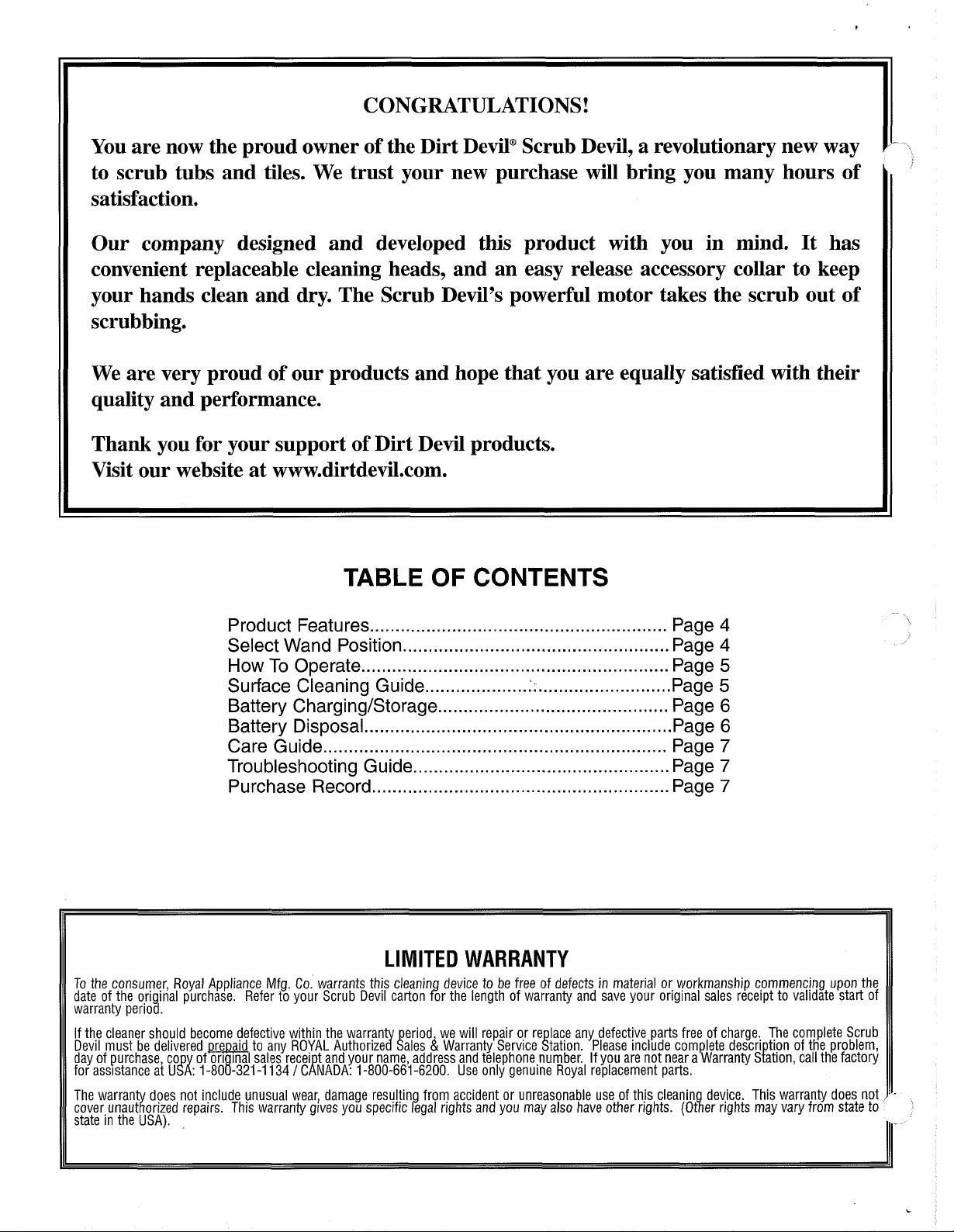
CONGRATULATIONS!
You are now the proud owner of the Dirt Devila Scrub Devil, a revolutionary new way
to scrub tubs and tiles. We trust your new purchase will bring you many hours of
satisfaction.
Our company designed and developed this product with you in mind. It has
convenient replaceable cleaning heads, and an easy release accessory collar to keep
your hands clean and dry. The Scrub Devil's powerful motor takes the scrub out of
scrubbing.
We are very proud of our products and hope that you are equally satisfied with their
quality and performance.
Thank you for your support of Dirt Devil products.
Visit our website at www.dirtdevil.com.
,
I
I
I
I
1'-
~
TABLE OF CONTENTS
Product Features..
Select Wand Position
How To Operate
Surface Cleaning Guide
Battery ChargingIStorage
Battery Disposal
Care Guide
Troubleshooting Guide
Purchase Record
To the consumer, Royal Appliance Mfg. Co. warrants this cleanin device to be free of defects in material or workmanship commencing upon the
date of the original purchase. Refer to your Scrub Devil carton ibr the length of warranty and save your original sales receipt to validate start of
1
warranty per~od.
If the cleaner should become defective within the warran
Devil must be delivered prepaid to any ROYAL Authorizerlales
day of purchase. co of or1 lnal sales recei t and your name, address and telephone,number. If you are not near a Warranty sfation. call the factori
for ass~stance at u&!:
The warrant does not include unusual wear, damage resultin from accident or unreasonable use of this cleanin device. This warranty does not
cover unaudorized repairs. Thls warranty gives you specific igal rights and you may also have other rlghts. (0t\er r~ghts may vary from state to
state in the USA).
I
-808-321 -1 134
...................................................................
1
C!!NADA:
......................................................
....................................................
..........................................................
....................
............................................
............................................................
..................................................
..........................................................
LIMITED
eriod we will repair or re lace any defective parts free of charge. The complete Scrub
1-800-661 -6200.
WARRANTY
&
Warranty Service Etation. Please include complete descri tion of the problem
Use only genuine Royal replacement parts.
:;..........................Page
Page
Page
Page
Page
Page
Page
Page
Page
4
4
5
5
6
6
7
7
7
1''.
Ill-
Page 3
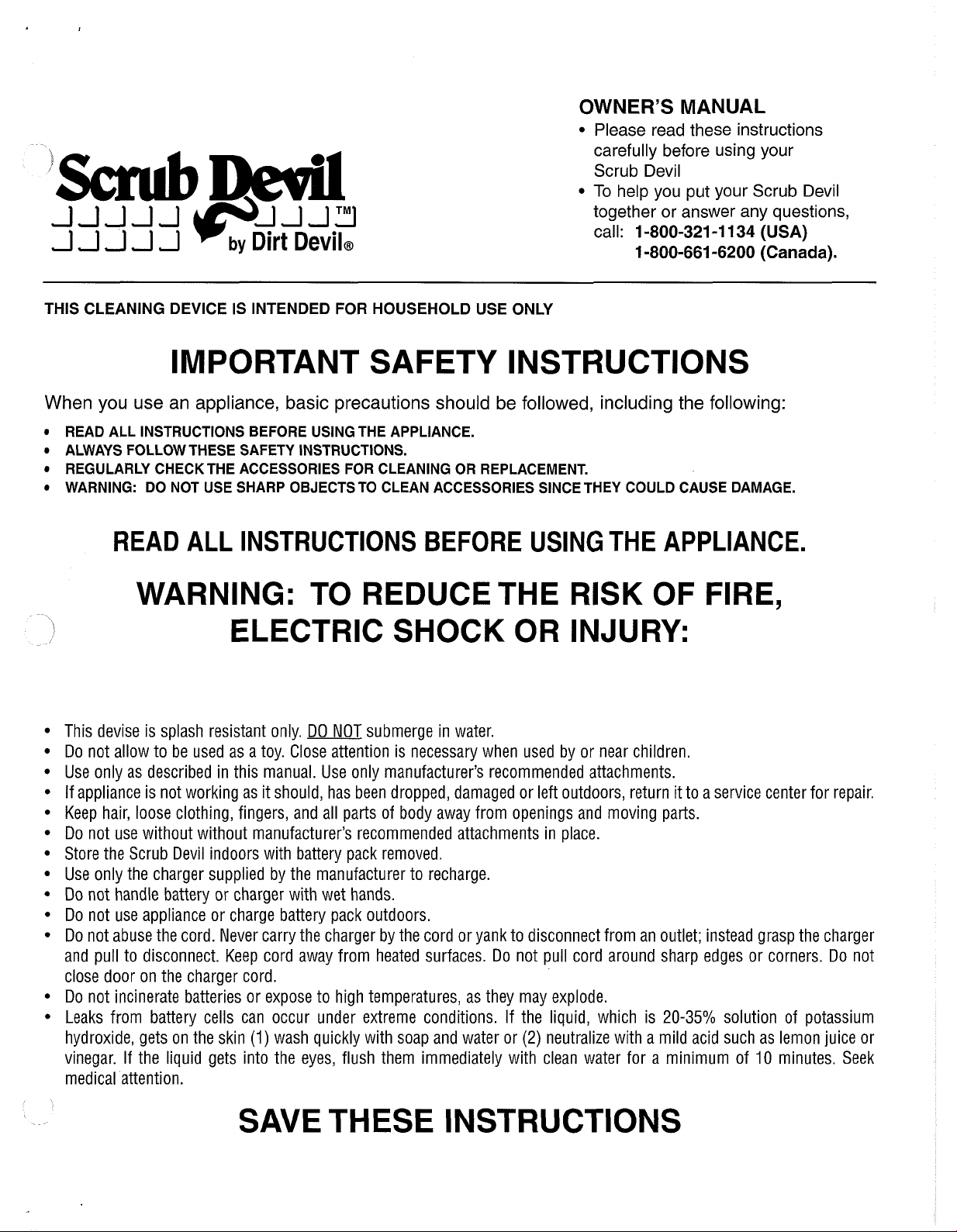
THIS CLEANING DEVICE IS INTENDED FOR HOUSEHOLD USE ONLY
IMPORTANT SAFETY INSTRUCTIONS
OWNER'S MANUAL
Please read these instructions
carefully before using your
Scrub Devil
To help you put your Scrub Devil
together or answer any questions,
call:
1-800-321 -1 134
1-800-661 -6200 (Canada).
(USA)
When
you
use
an
appliance,
READ ALL INSTRUCTIONS BEFORE USING THE APPLIANCE.
ALWAYS FOLLOW THESE SAFETY INSTRUCTIONS.
REGULARLY CHECK THE ACCESSORIES FOR CLEANING OR REPLACEMENT.
WARNING:
DO NOT USE SHARP OBJECTS TO CLEAN ACCESSORIES SINCE THEY COULD CAUSE DAMAGE.
basic
precautions
should
be
followed,
including
the following:
READ ALL INSTRUCTIONS BEFORE USING THE APPLIANCE.
WARNING: TO REDUCE THE RISK OF FIRE,
ELECTRIC SHOCK OR INJURY:
This devise is splash resistant only. DO NOT submerge in water.
Do not allow to be used as a toy. Close attention is necessary when used by or near children.
Use only as described in this manual. Use only manufacturer's recommended attachments.
If appliance is not working as it should, has been dropped, damaged or left outdoors, return it to a service center for repair.
Keep hair, loose clothing, fingers, and all parts of body away from openings and moving parts.
Do not use without without manufacturer's recommended attachments in place.
Store the Scrub Devil indoors with battery pack removed.
Use only the charger supplied by the manufacturer to recharge.
Do not handle battery or charger with wet hands.
Do not use appliance or charge battery pack outdoors.
Do not abuse the cord. Never carry the charger by the cord or yank to disconnect from an outlet; instead grasp the charger
and pull to disconnect. Keep cord away from heated surfaces. Do not pull cord around sharp edges or corners. Do not
close door on the charger cord.
Do not incinerate batteries or expose to high temperatures, as they may explode.
Leaks from battery cells can occur under extreme conditions. If the liquid, which is
hydroxide, gets on the skin
vinegar. If the liquid gets into the eyes, flush them immediately with clean water for a minimum of
medical attention.
(1)
wash quickly with soap and water or
(2)
neutralize with a mild acid such as lemon juice or
20-35%
solution of potassium
10
minutes. Seek
SAVE THESE INSTRUCTIONS
Page 4
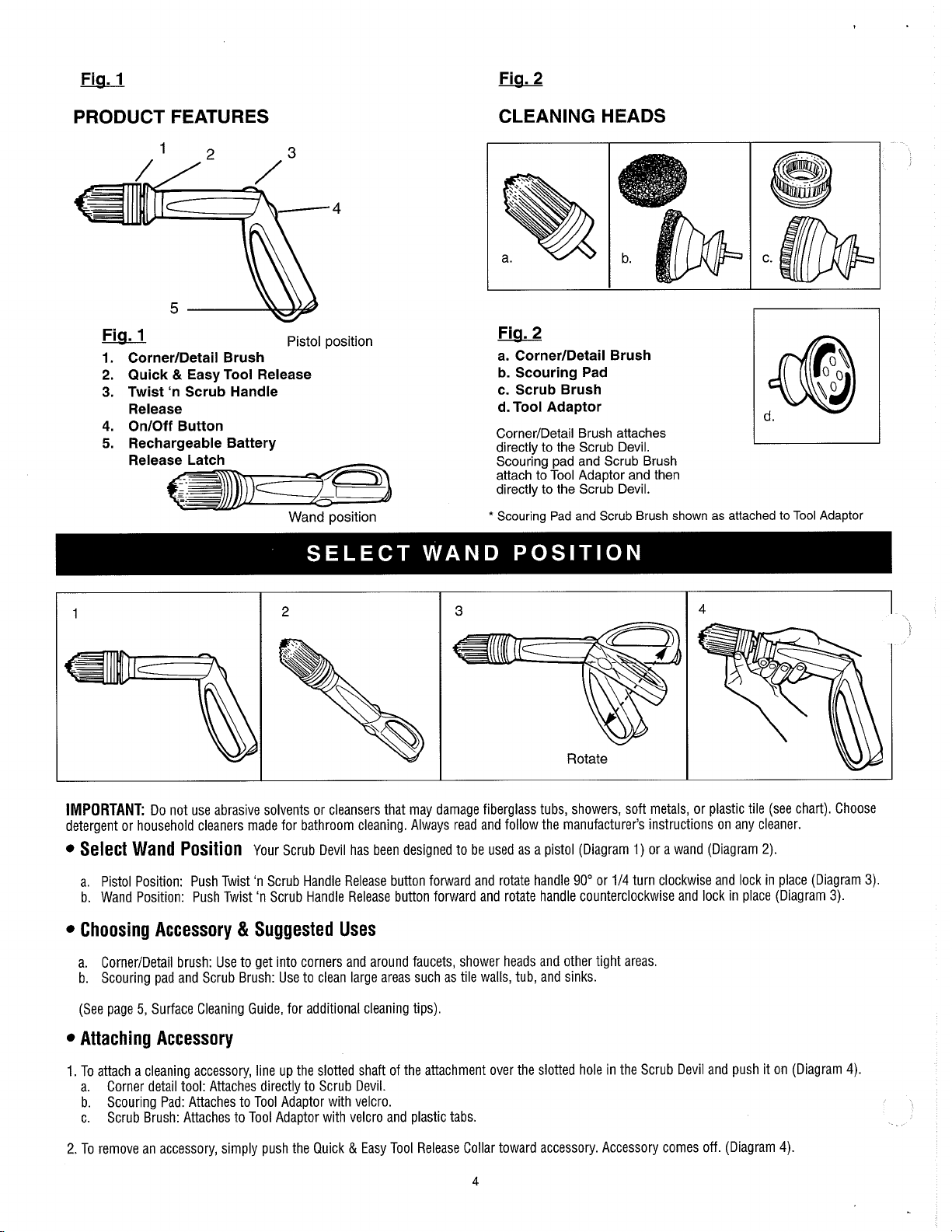
Fiu.
1
Fia.
2
PRODUCT FEATURES
Fig
1
1.
CornerIDetail Brush
2.
Quick & Easy Tool Release
3.
Twist 'n Scrub Handle
Release
4.
OnIOff Button
5.
Rechargeable Battery
Release Latch
--. -.
-
=
.==?=+
.
-
+=Jrgq)
-
.=.
Pistol position
Wand position
CLEANING HEADS
Fig
2
a. CornerIDetail Brush
b. Scouring Pad
c. Scrub Brush
d. Tool Adaptor
CornerIDetail Brush attaches
directly to the Scrub Devil.
Scouring pad and Scrub Brush
attach to Tool Adaptor and then
directly to the Scrub Devil.
*
Scouring Pad and Scrub Brush shown as attached
L
d.
to
Tool Adaptor
Rotate
IMPORTANT:
detergent or household cleaners made for bathroom cleaning. Always read and follow the manufacturer's instructions on any cleaner.
Select Wand Position
a. Pistol Position: Push Twist 'n Scrub Handle Release button forward and rotate handle
b. Wand Position: Push Twist 'n Scrub Handle Release button forward and rotate handle counterclockwise and lock in place (Diagram 3).
Do not use abrasive solvents or cleansers that may damage fiberglass tubs, showers, soft metals, or plastic tile (see chart). Choose
Your Scrub Devil has been designed to be used as a pistol (Diagram 1) or a wand (Diagram 2).
90"
or 114 turn clockwise and lock in place (Diagram 3).
Choosing Accessory & Suggested Uses
a. CornerIDetail brush: Use to get into corners and around faucets, shower heads and other tight areas.
b. Scouring pad and Scrub Brush: Use to clean large areas such as tile walls, tub, and sinks.
(See page
5,
Surface Cleaning Guide, for additional cleaning tips).
Attaching Accessory
1.
To attach a cleaning accessory, line up the slotted shaft of the attachment over the slotted hole in the Scrub Devil and push it on (Diagram 4).
Corner detail tool: Attaches directly to Scrub Devil.
a.
b. Scouring Pad: Attaches to Tool Adaptor with velcro.
c. Scrub Brush: Attaches to Tool Adaptor with velcro and plastic tabs.
&
2. To remove an accessory, simply push the Quick
Easy Tool Release Collar toward accessory. Accessory comes off. (Diagram 4).
4
Page 5
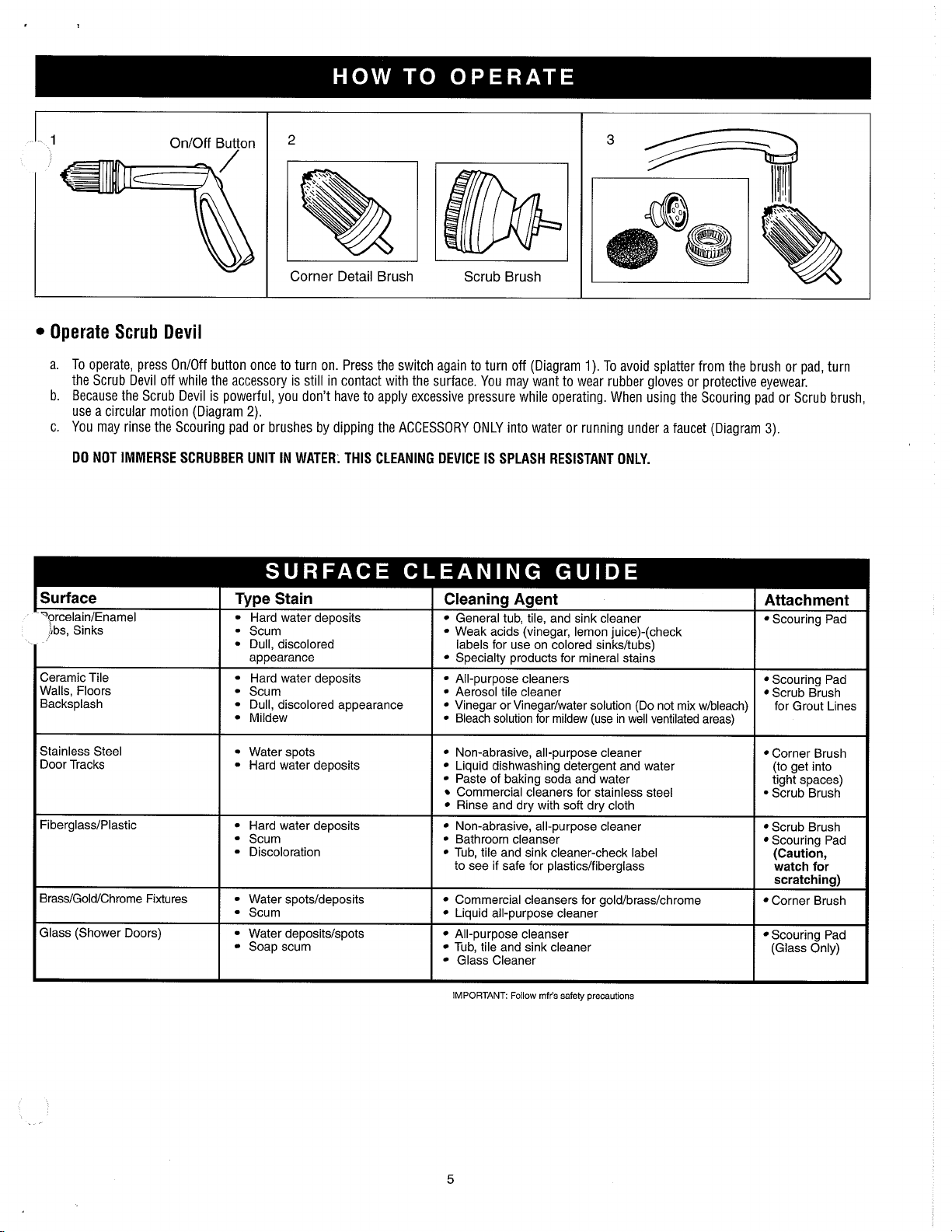
11 OnIOff Button
1
2
Scrub Brush
Operate
a. To operate, press OnIOff button once to turn on. Press the switch again to turn off (Diagram
Scrub
Devil
1).
To avoid splatter from the brush or pad, turn
the Scrub Devil off while the accessory is still in contact with the surface. You may want to wear rubber gloves or protective eyewear.
b. Because the Scrub Devil is powerful, you don't have to apply excessive pressure while operating. When using the Scouring pad or Scrub brush,
use a circular motion (Diagram
c. You may rinse the Scouring pad or brushes by dipping the ACCESSORY ONLY into water or running under a faucet (Diagram
2).
3).
DO NOT IMMERSE SCRUBBER UNIT IN WATER; THIS CLEANING DEVICE IS SPLASH RESISTANT ONLY.
Surface Type Stain Cleaning Agent Attachment
prcelainlEnamel Hard water deposits General tub, tile, and sink cleaner Scouring Pad
lbs, Sinks
Ceramic Tile
Walls, Floors
Backsplash
Stainless Steel
Door Tracks
FiberglassIPlastic
Scum Weak ac~ds (vineaar. lemon iuiceMcheck
Dull, discolored
appearance
Hard water deposits
Scum
Dull, discolored appearance
Mildew
Water spots
Hard water deposits
Hard water deposits
Scum
Discoloration
labels for use on colored sini<s/t"'bs)
Specialty products for mineral stains
All-purpose cleaners
Aerosol tile cleaner
Vinegar or Vinegarlwater solution (Do not mix wlbleach)
Bleach solution for mildew (use in well ventilated areas)
Non-abrasive, all-purpose cleaner
Liquid dishwashing detergent and water
Paste of baking soda and water
Commercial cleaners for stainless steel
Rinse and dry with soft dry cloth
Non-abrasive, all-purpose cleaner
Bathroom cleanser
Tub, tile and sink cleaner-check label
to see if safe for plastics/fiberglass
Scouring Pad
Scrub Brush
for Grout Lines
Corner Brush
(to get into
tight spaces)
Scrub Brush
Scrub Brush
Scouring Pad
(Caution,
for
watch
I
BrasslGold/Chrome Fixtures
Glass (Shower Doors) Water depositslspots
Water spots/deposits
I
Scum
'
I
Soap scum Tub, tile and sink cleaner
I
I
Commercial cleansers for aold/brass/chrome
I
Liauid all-ouroose cleanerAll-purpose cleanser
I
I
Glass Cleaner
IMPORTANT: Follow
rnfr's
safety
precautions
I
Corner Brush
I
Scouring Pad
I
(Glass OnlvI
I
'
,
,
Page 6
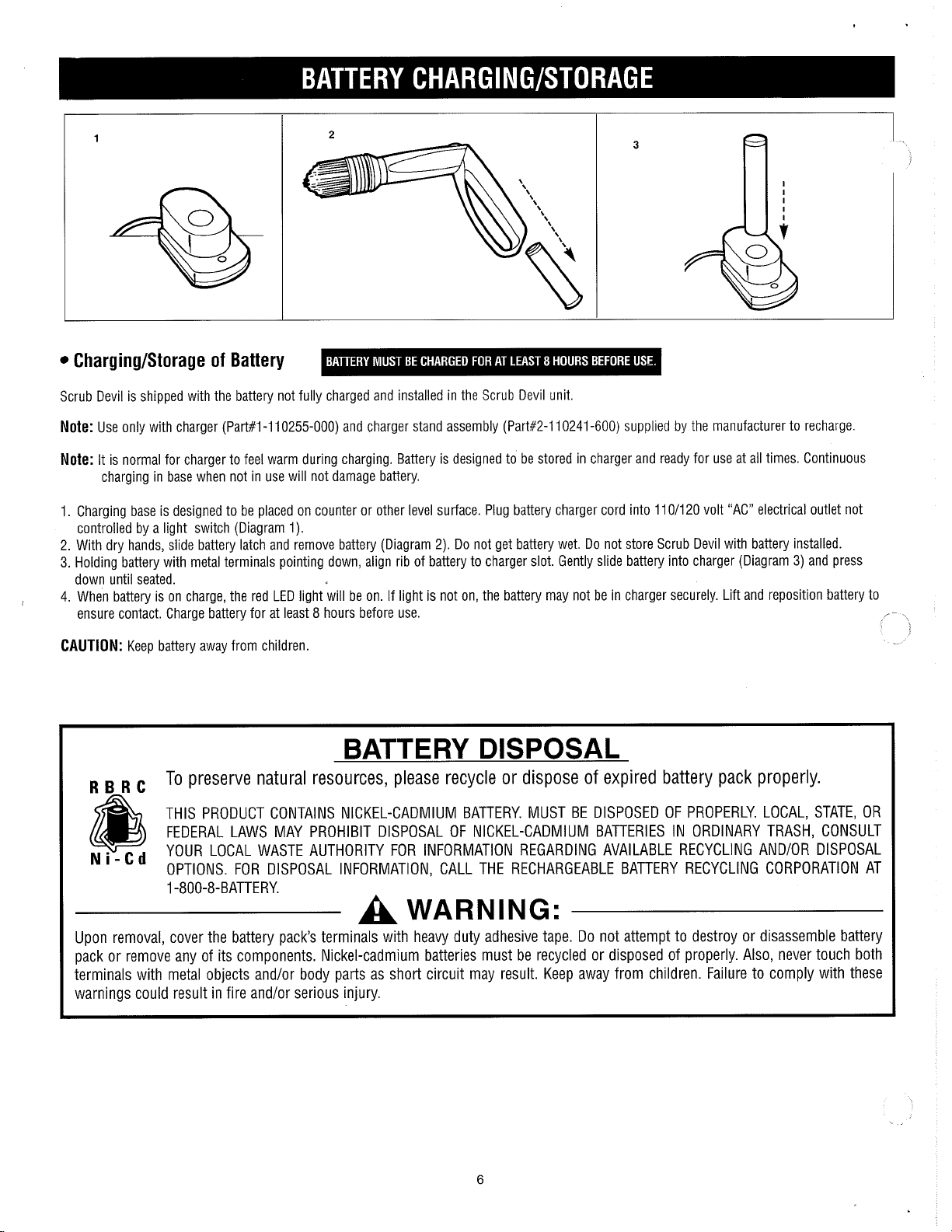
ChargingIStorage of Battery
Scrub Devil is shipped with the battery not fully charged and installed in the Scrub Devil unit.
Note:
Use only with charger (Part#I -1 10255-000) and charger stand assembly (Part#2-110241-600) supplied by the manufacturer to recharge
Note:
It is normal for charger to feel warm during charging. Battery is designed to be stored in charger and ready for use at all times. Continuous
charging in base when not in use will not damage battery.
1. Charging base is designed to be placed on counter or other level surface. Plug battery charger cord into 11 01120 volt "AC" electrical outlet not
controlled by a light switch (Diagram 1).
2. With dry hands, slide battery latch and remove battery (Diagram 2). Do not get battery wet. Do not store Scrub Devil with battery installed.
3. Holding battery with metal terminals pointing down, align rib of battery to charger slot. Gently slide battery into charger (Diagram 3) and press
down until seated.
4. When battery is on charge, the red LED light will be on. If light is not on, the battery may not be in charger securely. Lift and reposition battery to
ensure contact. Charge battery for at least
8
hours before use.
CAUTION:
Keep battery away from children.
BATTERY DISPOSAL
RBRC
-
Upon removal, cover the battery pack's terminals with heavy duty adhesive tape. Do not attempt to destroy or disassemble battery
pack or remove any of its components. Nickel-cadmium batteries must be recycled or disposed of properly. Also, never touch both
terminals with metal objects and/or body parts as short circuit may result. Keep away from children. Failure to comply with these
warnings could result in fire
To preserve natural resources, please recycle or dispose of expired battery pack properly.
THIS PRODUCT CONTAINS NICKEL-CADMIUM BATTERY. MUST BE DISPOSED OF PROPERLY. LOCAL, STATE, OR
FEDERAL LAWS MAY PROHIBIT DISPOSAL OF NICKEL-CADMIUM BATTERIES IN ORDINARY TRASH, CONSULT
YOUR LOCAL WASTE AUTHORITY FOR INFORMATION REGARDING AVAILABLE RECYCLING AND/OR DISPOSAL
OPTIONS. FOR DISPOSAL INFORMATION, CALL THE RECHARGEABLE BATTERY RECYCLING CORPORATION AT
1
-800-8-BATTERY.
A
and/or serious injury.
WARNING:
Page 7
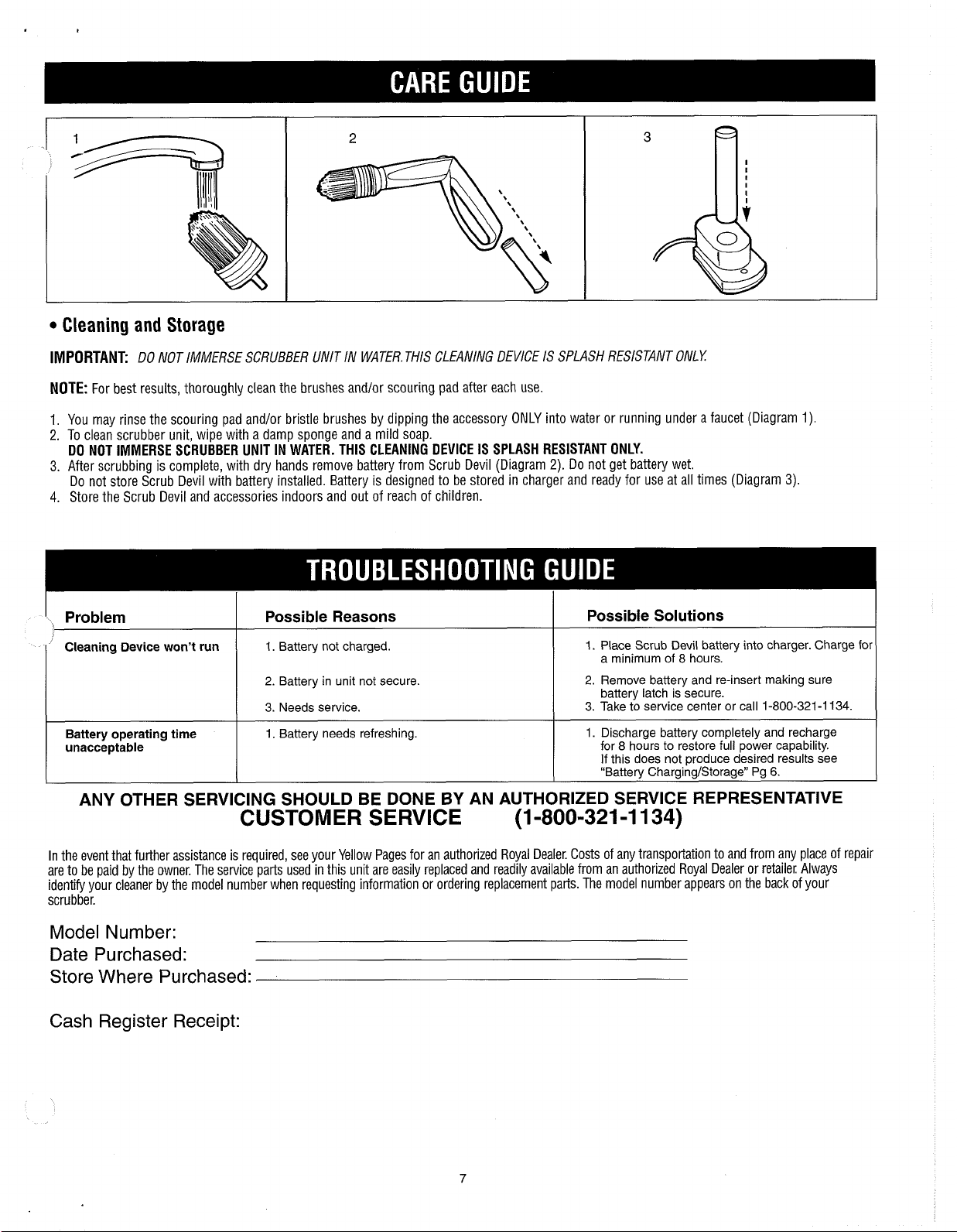
D
Cleaning and Storage
IMPORTANT:
NOTE:
1.
You may rinse the scouring pad and/or bristle brushes by dipping the accessory ONLY into water or running under a faucet (Diagram
2. To clean scrubber unit, wipe with a damp sponge and a mild soap.
DO NOT IMMERSE SCRUBBER UNlT IN WATER. THlS CLEANING DEVICE IS SPLASH RESISTANT ONLY.
3. After scrubbing is complete, with dry hands remove battery from Scrub Devil (Diagram 2). Do not get battery wet.
Do not store Scrub Devil with battery installed. Battery is designed to be stored in charger and ready for use at all times (Diagram 3).
4.
Store the Scrub Devil and accessories indoors and out of reach of children.
I
Problem
Cleaning Device won't run
I
Battery operating time
unacceptable
DO NOT IMMERSE SCRUBBER UNlT IN WATER. THlS GLEANING DEVICE IS SPLASH RESISTANT ONLY
For best results, thoroughly clean the brushes andlor scouring pad after each use.
Possible Reasons
1. Battery not charged.
2. Battery in unit not secure.
3. Needs service.
1.
Battery needs refreshing.
Possible Solutions
1.
Place Scrub Devil battery into charger. Charge for
a minimum of 8 hours.
2.
Remove battery and re-insert making sure
battery latch is secure.
3.
Take to service center or call 1-800-321 -1
1.
Discharge battery completely and recharge
for
If this does not produce desired results see
"Battery
8
hours to restore full power capability.
Charging/Storagen Pg
6.
ANY OTHER SERVICING SHOULD BE DONE BY AN AUTHORIZED SERVICE REPRESENTATIVE
(1
CUSTOMER SERVICE
-800-321
-1
134)
1).
134.
In the event that further assistance is required, see your Yellow Pages for an authorized Royal Dealer. Costs of any transportation to and from any place of repair
are to be paid by the owner. The service parts used in this unit are easily replaced and readily available from an authorized Royal Dealer or retailer: Always
identify your cleaner by the model number when requesting information or ordering replacement parts. The model number appears on the back of your
scrubber.
Model Number:
Date Purchased:
Store Where Purchased:
Cash Register Receipt:
Page 8

MANUAL
lnstrucciones para el
funcionamiento
DEL
PROPIETARIO
y
el servicio
Page 9

FELICITACIONES!
Ahora es el propietario orgulloso del Dirt Devil" Scrub Devil, una nueva y
revolucionaria forma de fregar tinas y azulejos. Estamos seguros que esta compra le
traerh muchas horas de satisfacci6n.
Nuestra compafiia disefi6 y desarroll6 este producto pensando en usted. Tiene cabezas
de limpieza reemplazables
c6modas y un collar accesorio con descargo fhcil para que
sus manos queden limpias y secas. El motor poderoso del Scrub Devil saca la
fregadura del fregado.
Estamos muy orgullosos de nuestros productos y esperamos igualmente que est6
satisfecho con su calidad y funcionamiento.
Le agradecemos su preferencia por
10s productos Dirt Devil.
Visite nuestro website en www.dirtdevil.com.
TABLA DE CONTENIDOS
Caracteristicas del product0
Escoja la posicion de la varilla
Como operar
............................................................................
Guia de limpieza de superficie
Cargando la baterialalmacenaje
Eliminacion de baterias
Guia del cuidado
Guia de problemas
Prueba de la compra
.....................................................................
y
solucion
..............................................................
..................................................
................................................
................................................
.............................................
...........................................................
.................................................
Pagina E4
Pagina E4
Pagina E5
Pagina E5
Pagina E6
Pagina E6
Pagina E7
Pagina E7
Pagina E7
Para el consurnidor, Royal Appliance Mfg. Co. garantiza esta aparato de lirnpieza contra defectos de rnateria prima o de rnano de obra, a partir de la fecha de la
cornpra original. Vea en la caja del ernpaque la duracion de la garantia y guarde su recibo de cornpra original para validar el inicio del periodo de garantia.
Si el aparato lirnpiador se descompone dentro del periodo de la garantia, repararernos o reernplazarernos las parks defectuosas sin cargo alguno. Se debe enviar
todo el aparato con porte pagado con anticipacion a cualquier Estacion de Servicio de Ventas y Garantia autorizada por Royal. Por favor incluya la descripcion corn-
del problerna, el dia de cornpra, copia del recibo original de cornpra y su nornbre,
pleta
Garantia, llarne a la fabrica para que le asistan en 10s EE.UU.: 1-800-321-1134lCANADA: 1-800-661-6200. Use unicarnente piezas de repuesto genuinas de Royal.
La garantia no incluye el desgaste inusual, 10s daiios que resulten de accidentes o del ernpleo no razonable del aparato de lirnpieza. Esta garantia no cubre
reparaciones no autorizadas. Esta garantia le otorga derechos especificos legales y puede tener tarnbien otros derechos. (Otros derechos pueden variar de estado
a estado en
10s EE.UU.)
direction
y nurnero telefonico. Si no se encuentra cerca de una Estacion de
Page 10

'J-lJJJ
.
1
-
1
-
1.
ESTE APARATO DE LlMPlEZA ES SOLO PARA US0 DOMESTIC0
pJJJ3
1.
1
by
Dirt
Devil@
INSTRUCCIONES DE SEGURIDAD IMPORTANTES
MANUAL DEL PROPlETARlO
Favor leer estas instrucciones
cuidadosamente antes de usar
su Scrub Devil
Dejenos ayudarle a ensamblar su Scrub
Devil o contestar cualquier pregunta.
Llame al:
1-800-321 -1 134 EE.UU.)
I
1-800-661 -6200
Canada).
Cuando
incluyendo las
LEA TODAS LAS INSTRUCCIONES ANTES DE USAR EL APARATO.
SIEMPRE SlGA ESTAS INSTRUCCIONES DE SEGURIDAD.
REVISE REGULARMENTE LOS ACCESORIOS PARA LIMPIARLOS 0 REEMPLAZARLOS.
ADVERTENCIA: NO USE OBJETOS AFILADOS PARA LlMPlAR LOS ACCESORIOS YA QUE
PODRIAN OCASIONAR DANOS.
se
use
un
siguientes:
aparato electrico,
deben
tomarse ciertas precauciones
I
basicas
de
seguridad,
LEA TODAS LAS INSTRUCCIONES ANTES DE USAR EL APARATO.
ADVERTENCIA: PARA REDUCIR LOS RIESGOS DE INCENDIO,
DESCARGAS ELECTRICAS
Este aparato es solamente resistente a salpicaduras.
No permita que se use como juguete. Se necesita supervision cuando la usa un niiio o cuando se usa donde hay niiios.
Uselo solo de la manera descrita en este manual. Utilice solo 10s accesorios recomendados por el fabricante.
Si el aparato no esta funcionando como debiera, se ha caido, daiiado, dejado a la intemperie, regreselo al centro de
servicio para reparaciones.
Mantenga el
No lo use sin que 10s accesorios recomendados por el fabricante Sean en su lugar.
Almacene el Scrub Devil en el interior despues de haber sacado el paquete de bateria.
Use solamente el cargador suministrado por el fabricante para recargar.
No maneje la bateria o el cargador con las manos mojadas.
No utilice el aparato ni cargue la bateria al aire libre.
No use el aparato ni cargue el paquete de bateria a la intemperie.
No lo jale
de eso, tome el
cordon alrededor de bordes o esquinas filosas. No cierre la puerta sobre el cordon del cargador.
No incinere las baterias ni las exponga a altas temperaturas, ya que podrian explotar.
En condiciones extremas puede haber fugas de las celdas de la bateria. Si el liquido que es una solucion de hidroxido
de potasio al
un acido suave como el jugo de limon o vinagre. Si el liquido entra en contacto con 10s ojos, enjuaguelos
inrnediatamente con agua
cabello, la ropa suelta, 10s dedos y todas las partes del cuerpo lejos de las aberturas y las partes moviles.
del cordon. Nunca transporte el cargador del cordon ni lo jale para desconectarlo del tomacorriente; en vez
cargador y jale para desconectarlo. Mantenga el cordon alejado de superficies calientes. No pase el
20-35%,
llega a estar en contacto con la piel
limpia por lo menos durante
NO
LO
SUMERJA
(1)
lave rapidamente con agua y jabon o
10
minutos. Busque atencion medica.
0
LESIONES:
en agua.
(2)
neutralicela con
GUARDE ESTAS INSTRUCCIONES
Page 11

Fia.
1
Fia.
2
CARACTERISTICAS DEL PRODUCT0
1.
Cepillo para
rinconesldetalles
2.
Descargo de herramientas
rapido
3.
Descargo de mango de torsion
4.
Boton interruptor OnlOff
5.
Picaporte de desenganche
de la bateria recargable
y
sencillo
y
fregadura
Position
de la varilla
CABEZAS DE LlMPlEZA
Fia.
2
a. Cepillo para rinconesldetalles
b. Almohadilla de fregar
c.
Cepillo de fregar
d. Adaptador de Accesorios
El Cepillo para rincones/detalles se conecta
directamente con la almohadilla de fre ar del
Scrub Devil. &a fibra de fregar
frotar se sujetan prlmero al Adaptador de
Accesorios
Devil.
*La
fibra de fre ar y el cepillo para frotar mostrados segun se sujetan al
Adaptador de kesorios.
y
despues directamente al Scrub
y
el cepi& para
IMPORTANTE:
lastico (vea la tabla)., Escoja,detergentes o limpiadores caseros hechos para la limpieza del baiio. Siempre lea
rabricante para cualquler hmplador.
Escoja la p0~i~ioIl de la varilkl
a. Posicion de pistola: Empuja el boton de descarga del mango de torsion y fregadura hacia delante y gire el mango de
derecha
b. Posicion de varilla: Em uja el both de descarga del mango de torsion y fregadura hacia adelante y gire el mango hacia la izquierda y
bloqueelo en su lugar (Biagrama 3).
No use solventes abrasivos o limpiadores que podrian hacer daiio a tinas de fibra de vidrio, duchas, metales suaves o azulejos de
Su Scrub Devil ha sido diseiiado para uso como pistola (Diagrama
y
bloqueelo en su lugar (D~agrama 3).
y
siga las instrucciones del
1)
o varita (Diagrama
90"
o
114
de vuelta hacia la
2)
Escoja el accesorio e sugerencias para usos
a. Cepillo para rincones/detalles: Uselo
b. La almohadilla de fregar y el cepillo
5,
(Vea la pagina
Guia de limpieza de superficies para consejos de limpieza adicionales)
ara penetrar en rincones
fregar: Uselos para lirnpiar Areas grades como las paredes de azulejos. tinas y fregaderos.
y
alrededor de rifos, cabezas de duchas y otros lugares ceiiidos.
Conexion de accesorios
1.
Para conectar un accesorio de limpieza, alinee el mango de ranuras del accesorio sobre el hoyo con ranura en el Scrub Devil, y empuje para
y sencillo hacia el accesorio. El accesorio saldri.
Page 12

1
Boton OnIOff
Cepillo para detalles
Cepillo de fregar
de rincon
Como
a. Para operar, apriete el boton OnIOff una vez para poner en marcha. Apriete el interruptor otra vez para cerrar (Diagrama
operar
el
Scrub
Devil
1).
Para evitar
salpicaduras del cepillo o de la almohadilla, cierre el Scrub Devil mientras el accesorio todavia esta en contact0 con la superficie. Considere el
porte de guantes de caucho o anteojos protectores.
b. Puesto que el Scrub Devil es poderoso, no es necesario que usted use presion excesiva mientras lo este operando. Cuando este usando la
almohadilla de fregar o el cepillo de fregar, hagalo con movimiento circular (Diagrama
c. Usted puede enjuagar la almohadilla de fregar o 10s cepillos mojando SOLAMENTE
(Diagrama
3).
2).
EL
ACCESORIO en agua o lavandolo con un chorro de agua
NO SUMERJA LA UNIDAD DE FREGAR EN AGUA. ESTE APARATO DE LlMPlEZA ES SOLAMENTE RESISTENTE A SALPICADURAS
Superficie
PorcelandEsmalte
Tinas, Fregaderos
Azulejo de
Paredes, Pisos
Salpicaduras
Acero inoxidable
Marcos de Puertas
Fibra de vidrio/Plastico
Dispositivos de Laton/Oro/Cromo
Vidrio (Puertas de duchas)
ceramica
I
Tipo de Mancha
I Depositos de agua gorda
~scorias
Aspecto mate,
descolorado
Escorias
Aspecto mate, descolorado
Manchas de agua
Depositos de agua gorda
Depositos de agua gorda
Escorias
Decoloracion
I
I
Manchas de aaua/de~ositos
I
Escorias
Depositos de agudmanchas
Telilla de jabon
-
Limpiador general de tina, azulejos y lavabo
Acidos debiles (vinagre, jugo de lim6n)-revise las
etiquetas en cuanto al uso en lavabosltinas de colores)
Productos especiales Dara manchas minerales
Limpiadores para todos 10s usos
Limpiadores de azulejos aerosol
Vinagre o solucion de vinagrelagua (no 10s
mezcle con lejia)
Solucion de lejia para el moho (usela en
areas bien ventiladasl
Limpiador no abrasivo, para todos 10s usos
Detergente liquido para la vajilla con agua
Pasta de bicarbonato de soda con agua
Detergentes comerciales para acero inoxidable
Enjuague y seque con una tela seca suave
Limpiador no abrasivo, para todos 10s usos
Limpiador de batio
Limpiador de tina, azulejo y lavabo - revise la etiqueta
para comprobar si es seguro para plasticolfibra de vidric
Limpiadores comerciales Dara oro/laton/cromo
~impiador liquido para todos 10s usos
Limpiador para todos 10s usos
Limpiador de tina, azulejo y lavabo
Limpiador de vidrio
Accesorios
Almohadilla de
fregar
Almohadilla de
fregar
Cepillo de
fregar para
lineas de
lechada
Cepillo de
rincones
para entrar en
espacios
cetiidos
Cepillo de
fregar
Cepillo de
fregar
Almohadilla de
fregar
(Aviso,
cuidado
no
rasgar)
Cepillo de
rincones
Almohadilla de
fregar
(solamente
vidrio)
para
'
IMPORTANTE Slga las
precauclones
de
segur~dad
del
fabr~cante
Page 13

El Scrub Devil se embarca siendo la bateria no completamente cargada y no esta instalada en la unidad del Scrub Devil.
Nota:
Se debe usar solamente con el cargador (Pieza #1-110255-000) y el ensamble de pedestal cargador (Pieza #2-110241-600) suministrado por
el fabricante para recargar.
Nota:
Es normal que el cargador sea caliente
cualquier momento. La recarga continua en la base cuando no este en uso no perjudicara la bateria.
1. La base de recarga esta diseiiada para que se coloque sobre el mostrador. Enchufe la cuerda del cargador de bateria en una toma electrica de
1101120 voltios CA que no este controlada por un interruptor de larnpara (Diagrama 1).
2.
Con las manos secas, deslice el picaporte de la bateria y saque la bateria (Diagrama 2). No permita que la bateria se rnoje. No almacene el Scrub
Devil siendo la bateria instalada.
3. Sosteniendo la
bateria cuidadosamente dentro del cargador (Diagrama 3)
4. Cuando la bateria se esta cargando, la luz roja LED estara alumbrada. En caso que la luz no este alumbrada, es posible que la bateria no este bien/
asentada en el cargador. Levante
bateria con 10s terminales metalicos apuntando hacia abajo, alinee la costilla de la bateria hacia la ranura de carga. Deslice la
y
al
tacto durante la carga. La bateria esta diseiiada para almacenarse en el cargador y para estar lista en
y
apriete hasta que quede asentada.
reponga la bateria para asegurar el contacto. Cargue la bateria por a lo menos 8 horas antes del uso.
i
ADVERTENCIA:
Mantenga la bateria lejos del alcance de niiios.
ELlMlNAClON DE BATERIAS
Para preservar 10s recursos naturales sirvase reciclar o desechar las baterias gastadas de forma apropiada
NY-c~
ESTE PRODUCT0 CONTIENE BATERIA DE NIQUEL-CADMIO. DEBE DESECHARSE APROPIADAMENTE. LAS LEYES
0
LOCALES, ESTATALES
DESPERDICIOS COMUNES. CONSULTE A LA AUTORIDAD LOCAL CORRESPONDIENTE SOBRE LAS OPCIONES DE
ELlMlNAClONYIO RECICLAJE DISPONIBLES. COMUNIQUESE CON LA CORPORACION DE RECICLAJE DE BATERIAS
RECARGABLES AL 1-800-8-BAlTERY PARA OBTENER INFORMACION SOBRE ELIMINACION.
Cubra las terminales de las baterias con cinta adhesiva bien resistente una vez que las haya sacado. No intente datiar o desarmar las
baterias ni sacar ninguno de sus componentes. Las baterias de niquel-cadmio deben reciclarse o desecharse de forma apropiada.
Ademas, nunca toque las terminales con objetos metalicos y/o partes del cuerpo para evitar cortocircuitos. Mantengalas alejadas de
10s nifios. No cumplir con estas advertencias puede traer como resultado incendios y/o lesiones graves.
FEDERALES PUEDEN PROHlBlR DESECHAR BATERIAS DE NIQUEL-CADMIO CON LOS
A
ADVERTENCIA:
Page 14

Limpieza y almacenaje
IMPORTANTE:
NOTA:
Para 10s mejores resultados, limpie 10s cepillos y/o la almohadilla de fregar cuidadosamente despues de cada uso.
1.
Usted puede enjuagar la almohadilla de fregar y/o 10s cepillos de cerdas sumergiendo SOLAMENTE el accesorio en agua o lavandolos bajo un grifo
(Diagrama
2.
Para limpiar la unidad de fregar, pase una esponja mojada con jabon suave.
NO SUMERJA LA UNIDAD FREGADERA EN AGUA. ESTE APARATO DE LlMPlEZA ES SOLAMENTE RESISTENTE A SALPICADURAS.
1).
NO SUMERJA LA UNIDAD FREGADERA EN AGUA. ESTE APARATO DE LlMPlEZA ES SOLAMENTE RESISTENTE A SALPICADURAS
3. Despues de terminar la fregadura, saque la bateria del Scrub Devil con las manos secas (Diagrama
alrnacene al Scrub Devil con la bateria instalada. La bateria es hecha para almacenarse en el cargador
2).
No deje que la bateria se moje. No
y
estar Iista para usarse en cualquier
momento (Diagrama 3).
4.
Almacene el Scrub Devil y accesorios en el interior de la casa y fuera del alcance de niiios.
/
Problema
El
tiempo de operacion de
la
Posibles motivos
1. La bateria no esta cargada.
2. La bateria no esta bien sentada en
la unidad.
3. Necesita servicio.
1.
La bateria necesita refrescar.
Posibles soluciones
1.
Coloque la bateria del Scrub Devil en el cargador
Cargue por un minimo de 8 horas.
2.
Saque la
de que el picaporte esta bien cerrado.
3. Llevelo
1-800-321 -1 134
1. Descargue la
por
potencia. En caso que esto no produzca 10s
resultados deseados, vea "Cargando la
bateria e reinsertela asegurandose
al centro de servicio o llame al
8
bateria completamente
horas para restaurar la capacidad total de
y
recarguela
CUALQUIER OTRO SERVlClO DEBE SER REALIZADO POR UN REPRESENTANTE AUTORIZADO DE SERVlClO
SERVlClO AL CLIENTE
(1 -800-321 -1 134)
En caso de necesitar mayor ayuda, busque en la Seccion Amarilla un Distribuidor Royal autorizado. Los gastos de transporte desde y hacia
cualquier centro de reparacion son responsabilidad del duefio. Las partes de servicio usadas en este unidad son facilmente reemplazables
y
faciles de conseguir en un Distribuidor Royal o de un vendedor al menudeo autorizado. Cuando solicite informacion o haga un pedido de partes,
siempre identifique su aspiradora mediante el modelo y nlimero de serie.
El
numero del modelo aparece en la parte de atras de su fregadora.
N6mero de Modelo:
Fecha de la compra:
Almacen donde se compro:
Recibo de la caja:
Page 15

Nettoyage et rangement
IMPORTANT:
NE PAS PLONGER L'UNITE DE RECURAGE DANS DE L'EAU. CETAPPAREIL DE NETTOYAGE EST UNIQUEMENT RESISTANT
AUX ECLABOUSSURES.
NOTE:
Pour les meilleurs resultats, nettoyer les brosses eVou le tampon a recurer a fond apres chaque utilisation.
1.
Vous pouvez rincer le tampon a recurer eVou la brosse a poils en trempant I'accessoire UNIQUEMENT dans de I'eau ou en les lavant sous un
robinet (Schema
1)
2. Pour nettoyer I'uniti a recurer, passer une eponge mouillee avec savon doux.
NE PAS SUBMERGER L'UNITE A RECURER DANS DE L'EAU. CET APPAREIL DE NETTOYAGE EST UNIQUEMENT
RESISTANT AUX ECLABOUSSURES.
3. Une fois le recurage termine, sortir la batterie avec mains seches du Scrub Devil (Schema 2). Faire attention a ne pas mouiller la batterie. Ne pas
a
ranger le Scrub Devil avec la batterie installee. La batterie est conpe pour Gtre rangee dans le chargeur, prete
I'usage a n'importe quel moment
(Diagramme 3)
4.
Ranger le Scrub Devil et accessoires a I'interieur et loin de la portee des enfants.
Probleme Raisons possibles Solutions possibles
L'appareil de nettoyage ne
marche pas
La duree de fonctionnement
de la batterie n'est pas
acceptable
1.
Batterie non chargee.
2. Batterie pas bien mise dans I'unite.
3.
Necessite service.
1.
Batterie doit &re rechargee.
1. Mettre la batterie du Scrub Devil dans le
chargeur. Charger un minimum de 8 heures
2. Enlever la batterie et la remettre s'assurant que IE
loquet de batterie soit bien ferme.
3.
Porter au centre de service ou
appeler 1-800-661 -6200.
1. Decharger la batterie completement et la
recharger pendant 8 heures pour restaurer sa
puissance complete. En cas ou ceci ne produirail
pas les resultats voulus, voir "Charement de la
Entreposage Batterie" p.6
TOUT AUTRE SERVICE DOlT ETRE EFFECTUE PAR UN REPRESENTANT AGREE DU SERVICE
SERVICE A LA CLIENTELE
Si l'on a besoin d'assistance supplimentaire, voir les Pages Jaunes pour reperer un distributeur agreee Royal. Les coilts de transport vers I'endroit des
reparations et retour sont
distributeur Royal agree ou chez un ditaillant. Toujours identifier I'aspirateur par le numero de modele lorsqu'on demande des informations ou lorsqu'on
commande des pieces de rechange. Le numero
a
la charge du proprietaire. Les pieces de service utilisees dans cette unite se remplacent facilement et sont disponibles chez un
du modele est indique au dos du recureur.
(1 -800-661 -6200)
Modele Numero:
Date d'achat:
Magasin d'achat:
Re~u de caisse:
Page 16

La batterie du Scrub Devil n'est pas completement chargee lors de I'expedition, et elle n'est pas installee dans I'unite du Scrub Devil.
Note:
Utiliser uniquement avec chargeur (Piece #1-110255-000) et I'ensemble base
pour la recharge.
Note:
II est normal que le chargeur soit chaud au toucher pendant la charge. La batterie est conye pour Btre rangee dans le chargeur et prBte a
a
&tre utilisee
batterie.
1. La base de chargement est conye pour Btre posee sur un comptoir. Brancher le chargeur de batterie dans une prise electrique de 110/120 volts
CA qui ne soit pas comrnandee par un comrnutateur de lampe (Schema 1).
2.
Avec les mains seches. ouvrir le loauet de la batterie et sortir la batterie (Schema
Scrub Devil tandis que'la batterie est installee.
3 Soutenant la batterie de facon que les bornes metalliques pointent vers le bas, aligner la batterie a la rainure du chargeur. Glisser la batterie
doucement dans le chargeur (Schema 3) et la presser jusqu'a ce qu'elle soit bienjnseree.
4. Lorsque le temoin lumineux rouge LED du chargeur brille, la batterie est en cours de chargement. Si le temoin n'est pas allume, la batterie n'est
peut-&re pas bien inseree. La sortir et remettre afin d'assurer le contact. Charger la batterie pendant au moins
n'importe quel moment. Une charge continue dans la base pendant que I'unite est hors d'usage n'endommagera pas la
du
chargeur (Piece #2-110241-600) fourni par le fabricant
21.
Attention 5 ne Das mouiller la batterie. Ne Das ranaer le
8
heures avant utilisation.
-
AVERTISSEMENT:
Maintenir la batterie loin de la portee des enfants.
MlSE AU REBUT DE LA BATTERIE
Afin de preserver les ressources naturelles, veuillez recycler et mettre au rebut toute batterie usagee de maniere
R B R
Apres le retrait de la batterie, couvrir ses bornes avec du ruban adhesif de construction. Ne pas essayer de detruire ou de demonter
la batterie,
rebut appropries. De meme, ne jamais toucher les deux bornes
la mesure
peut entrainer incendies et blessures graves.
C
appropriee.
CE PRODUIT CONTIENT UNE BATTERIE AU NICKEL CADMIUM, QUl DOlT ETRE MlSE AU REBUT DE MANIERE
APPROPRIEE, DES DISPOSITIONS LOCALES, PROVINCIALES OU FEDERALES PEUVENT INTERDIRE LA MlSE AU
REBUT DES BATTERIES AU NICKEL CADMIUM AVEC LES DECHETS ORDINAIRES. CONSULTER LE SERVICE LOCAL
-
DE TRAITEMENT DES DECHETS POUR DE PLUS AMPLES RENSEIGNEMENTS AU SUJET DU RECYCLAGE ET DE LA
MlSE AU REBUT DES PILES. POUR OBTENlR DES INFORMATIONS SUR LA MlSE AU REBUT, APPELER LA'RECHARGABLE BATTERY RECYCLING CORPORATION" AU 1-800-8-BATTERY.
A
ni
de retirer un de ses composants. Les batteries au nickel cadmium doivent faire I'objet d'un recyclage et d'une mise au
OD
un court circuit peut en resulter. Maintenir hors de portee des enfants. Le non-respect de ces mesures de precaution
AVERTISSEMENT:
a
la fois, avec un objet mktallique ou une partie de son corps, dans
Page 17

1
Bouton OnIOff
I
Brosse Dour Brosse a recurage
Le fonctionnement
du
Scrub Devil
a. Pour le mettre en marche, pousser une fois le bouton OnIOff. Pousser I'interrupteur a nouveau pour arreter (Schema
I
1).
Afin d'eviter les
eclaboussures de la brosse ou du tampon, arreter le Scrub Devil pendant que I'accessoire est encore en contact avec la surface. II serait bon
de porter des gants en caoutchouc et verres protecteurs.
b. Puisque
a
le Scrub Devil est puissant,
recurage ou Brosse a recurage, utiliser un mouvement circulaire (Schema
il
n'est pas necessaire d'exercer une pression excessive pendant la marche. Lorsqu'on se sert du Tampon
2).
c. On peut rincer le Tampon a recurage ou les brosses en trempant I'ACCESSOIRE UNIQUEMENT dans de I'eau ou en faisant courir dessus I'eau
du robinet (Schema
3).
NE PAS SUBMERGER L'UNITE DE RECURAGE DANS DE L'EAU. CET APPAREIL DE NETTOYAGE EST
Surface
Porcelainelemail
Baignoires, lavabos
Carreaux ceramiques
Murs, Planchers
Remous
Acier inoxydable
Gonds des portes
Fibre de
Dispositifs en LaitorVOrIChrome
Verre (portieres de douches)
verre1Plastique
UNIQUEMENT
Genre de tache
DepBts d'eau calcaire
Crasse
Apparence terne,
decoloree
DepBts d'eau calcaire
Crasse
Apparence terne, decoloree
Moisissure
Taches d'eau
Depbts d'eau calcaire
DepBts d'eau calcaire
Crasse
Decoloration
TachesldepBts d'eau
Crasse
DepBtsItaches d'eau
Crasse savonneuse
RESISTANT
AUX ECLABOUSSURES.
Produit de Nettoyage
Nettoyeur general pour baignoires,
carreaux de lavabos
Acides faibles (vinaigre, jus de citron)-(verifier
les etiquettes quant
des lavaboslbaignoires en couleur)
Produits speciaux pour taches minerales
Nettoyeurs a tout usage
Nettoyeurs a carreaux aerosols
Vinaigre ou solution Eaulvinaigre (Ne pas
melanger avec de I'eau de Javel)
Solution d'eau de Javel pour la moisissure
(a
utiliser dans endroits bien aeres)
Nettoyeur non abrasif, a tout usage
Detergeant liquide pour la vaisselle avec eau
Pate de bicarbonate de soude avec eau
Produit de nettoyage commerciaux pour
acier inoxydable
Rincer et secher avec chiffon doux et sec
Nettoyeur non abrasif, a tout usage
Nettoyeur de salle de bain
Nettoyeur de baignoire, carreaux et lavabo
-
verifier I'etiquette pour voir s'il convient
pour le plastiquelfibre de verre
Produits de nettoyage commerciaux
pour or/laiton/chrome
Nettoveur liauide a tout usaae
Nettoyeur a tout usage
Nettoyeur de baignoire, carreaux et lavabo
Nettoyeur de verre
*
a
I'utilisation sur
Accessoires
Tampon
recurer
Tampon
recurer
pour joints de
carreaux
dans les
Tampon
pas egratigner)
Tampon
a
a
recurer
Brosse
a
Brosse
a
recoins
(pour entrer
espaces
restraints)
Brosse
a
recurer
Brosse
a
recurer
a
recurer
(Faire
attention
Brosse
recoins
recurer
(Verre
uniquement)
a
a
a
ne
5
IMPORTANT:
Suivre
les
precautions securitaires
du
fabricant
Page 18

Fiu.
1
1.
Brosse pour recoinsldetail
2.
Declenchement facile et
rapide des accessoires
3.
Declenchement de la
poignee pivotante de
recurage
4.
Bouton OnlOff
5.
Loquet de declenchement
de batterie rechargeable
Fia.
2
TETES DE NETTOYAGE
Position du pistolet
-
Position baguette porteloutil
Fiu.
2
a. Brosse pour
recoinsldetail
b. Tampon
c. Brosse
d. Porte-outil
La brosse pour recoinsldetail s'attache
directement au Scrub Devil.
Attachez le tampon ou
recurage au porte-outil, puis directement
au Scrub Devil
*
Representation du tampon et de la brosse de recurage attaches au
a
recurer
a
recurer
la
brosse de
IMPORTANT
douches, metaux souples ou carreaux en plast~que (vo~r la table). Cho~slr un deter eant ou produ~t de nettoyage domest~que fa~t pour le nettoyage
des
salles de bain. Toujours lire et suivre les instructions du fabricant surtout prosuit de nettoyage
Choisir la position de la baguette:
a. Position
vers la dl'oite et la bloquer en place (Schema
b. Position baguette: Pousser le bouton de declenchement de la poignee de recurage pivotante en avant et tourner la poignee a contre sens,
gauche, et la bloquer en place (Schema
Ne pas utiliser des solvants abrasifs ou.des produits de, nettoyage qui pourraient endommager des baignoires en fibre de verre,
Votre Scrub Devil fut concu pour utilisation en tant que pistolet (Schema 1) ou baguette
(Schema 2)
ist to let:
Pousser le bouton de declenchement de la ooianee de recuraae ~ivotante en avant et tourner la ooianee
3)
3)
,
"
..
.
.
-
90-
ou 114 de tour
a
Choix des accessoires et emplois suggeres
a. La brosse de recoinsldetail: Servez vous en pour penetrer dans les recoins et autour des robinets, pommes de douche et autres places
restrelntes
a
b. Tampon
(Voir page
recurage et brosse a recurage: S'en servir pour nettoyer les grandes surfaces comme murs en carreaux, baignoire et lavabos
5,
Guide du Nettoyage de Surfaces pour conseils de nettoyage additionnels)
Attachement des accessoires
1. Pour attacher,un accessoire de qeqoya e, ali ner je manche a rainure de I'accessoire sur le trou 2 rainure dans le Scrub Devil et presser (Schema 4)
a Accesso~!e pour reco~nsldeta~l: #attac\e d!rectement au Scrub
b. Tampon-a lecurage: S'attache au porte-ouJl avec du Velcro
c. Brosse a recurage: S'attache au porte-out11 avec du Velcro et des pattes en plastique
2. Pour enlever un accessoire, pousser tout simplement le Collier de Declenchement Rapide et Facile vers I'accessoire. L'accessoire sortira (Schema4)
Devil
Page 19
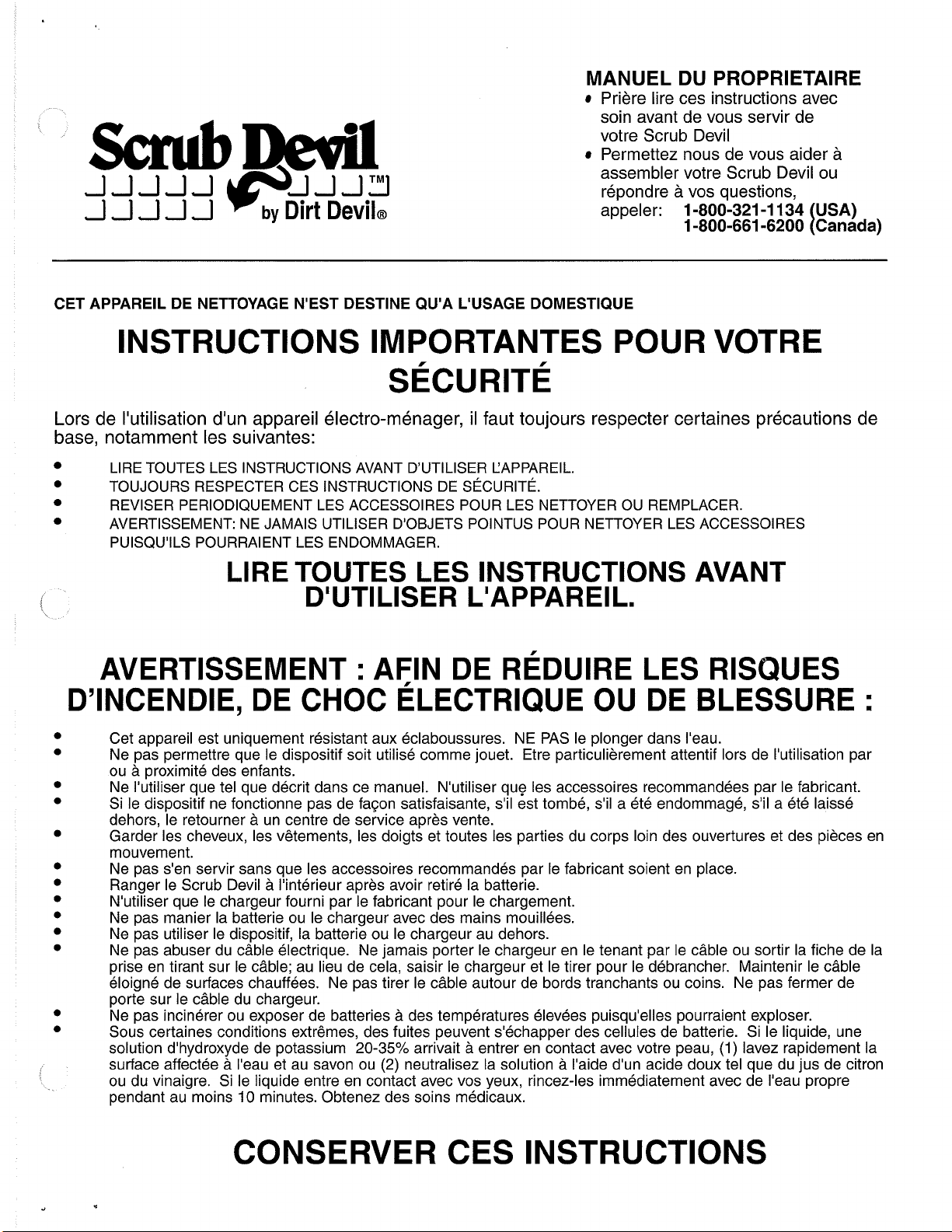
MANUEL DU PROPRIETAIRE
Priere lire ces instructions avec
soin avant de vous servir de
votre Scrub Devil
Permettez nous de vous aider
assembler votre Scrub Devil ou
JJJJJ
A
.A
J
CET APPAREIL DE NETTOYAGE N'EST DESTINE QU'A L'USAGE DOMESTIQUE
~!JJJ
1
by
Dirt
Devil@
repondre
appeler:
a
vos questions,
1-800-321 -1 134
1-800-661 -6200 I Canada)
a
USA)
INSTRUCTIONS IMPORTANTES POUR VOTRE
Lors de I'utilisation d'un appareil electro-menager, il faut toujours respecter certaines precautions de
base, notamment les suivantes:
LIRE TOUTES LES INSTRUCTIONS AVANT D'UTILISER CAPPAREIL.
TOUJOURS RESPECTER CES INSTRUCTIONS DE
REVISER PERIODIQUEMENT LES ACCESSOIRES POUR LES NETTOYER OU REMPLACER.
AVERTISSEMENT: NE JAMAIS UTlLlSER D'OBJETS POINTUS POUR NETTOYER LES ACCESSOIRES
PUISQU'ILS POURRAIENT LES ENDOMMAGER.
SECURITE.
LlRE TOUTES LES INSTRUCTIONS AVANT
D'UTILISER L'APPAREIL.
AVERTISSEMENT : AFIN DE
D'INCENDIE, DE CHOC
Cet appareil est uniquement resistant aux eclaboussures. NE PAS le plonger dans I'eau.
Ne pas permettre que le dispositif soit utilise comme jouet. Etre particulierement attentif lors de I'utilisation par
a
proximite des enfants.
ou
Ne I'utiliser que tel que decrit dans ce manuel. N'utiliser que les accessoires recommandees par le fabricant.
Si le dispositif ne fonctionne pas de faqon satisfaisante, s'il est tombe, s'il a ete endommage, s'il a ete laisse
a
dehors, le retourner
Garder les cheveux, les vetements, les doigts et toutes les parties du corps loin des ouvertures et des pieces en
mouvement.
Ne pas s'en servir sans que les accessoires recommandes par
Ranger le Scrub Devil
N'utiliser que le chargeur fourni par le fabricant pour le chargement.
Ne pas manier la batterie ou le chargeur avec des mains mouillees.
Ne pas utiliser le dispositif, la batterie ou le chargeur au dehors.
Ne pas abuser du c2ble electrique. Ne jamais porter le chargeur en le tenant par le c2ble ou sortir la fiche de la
prise en tirant sur le c2ble; au lieu de cela, saisir le chargeur et le tirer pour le debrancher. Maintenir le cAble
eloigne de surfaces chauffees. Ne pas tirer le c2ble autour de bords tranchants ou coins. Ne pas fermer de
porte sur le c2ble du chargeur.
Ne pas incinerer ou exposer de batteries
Sous certaines conditions extrgmes, des fuites peuvent s'echapper des cellules de batterie. Si le liquide, une
solution d'hydroxyde de potassium
surface affectee
ou du vinaigre. Si le liquide entre en contact avec vos yeux, rincez-les immediatement avec de I'eau propre
pendant au moins
un centre de service apres vente.
a
I'interieur apres avoir retire la batterie.
a
I'eau et au savon ou
10
minutes. Obtenez des soins medicaux.
ELECTRIQUE
a
des temperatures elevees puisqu'elles pourraient exploser.
20-35%
arrivait a entrer en contact avec votre peau,
(2)
neutralisez la solution a I'aide d'un acide doux tel que du jus de citron
REDUIRE
OU DE BLESSURE
le fabricant soient en place.
LES RISQUES
(1)
lavez rapidement la
:
CONSERVER CES INSTRUCTIONS
Page 20

Vous Ctes dksormais le fier propriktaire du Dirt DevilB Scrub Devil, une mkthode
rkvolutionnaire de nettoyer les baignoires et carrelages. Nous sommes certains que ce
nouvel achat vous procurera de nombreuses heures de satisfaction.
Notre sociktk a conp et dkveloppk ce produit avec vos besoins comme objectif. I1 est
muni de tCtes de nettoyage remplaqables commodes et un collier
ii
dkclenchement
facile pour que vos mains restent propres et skches. Le moteur puissant du Scrub
Devil
fait un jeu du rkcurage.
Nous sommes extrCmement fiers de nos produits et espkrons que, tout comme nous,
vous Ctes satisfait de leur qualitk et de leur performance.
Merci pour votre support des produits Dirt Devil.
Visitez notre toile web au www.dirtdevil.com.
TABLE DES MATIERES
Caracteristiques du produit
Choisir la position de la baguette
Comment s'en servir
..........................................................................
Guide de nettoyage de surface
ChargementIEntreposage de la batterie
Mise au rebut de la batterie
Guide des soins
Guide de depannage
Preuve d'achat
Royal Appliance Mfg. Co. garantit au consommateur que cet appareil de nettoyage est exempt de tout vice de materiau ou de fabrication. Cette garantie entre en
a
vigueur
en vigueur le debut de la periode de garantie.
En cas ou I'appareil de nettoyage ferait defaut durant la periode couverte par la garantie, nous reparerons ou remplacerons toute piece defectueuse gratuitement. Le
Scrub Devil au complet doit btre livre
lee du probleme, la date d'achat, copie du rep original de la vente et votre nom, adresse et numero de telephone. Si vous n'btes pas pres d'une Station de Garantie,
appelez I'usine pour demander assistance aux USA 1-800-321-1134
La garantie ne couvre pas les utilisations non prevues, ni les deteriorations dues
non plus les reparations non autorisees. Cette garantie vous confere des droits juridiques precis, et
ment aux lois applicables.
la date d'achat originale. Referez a I'emballage de votre Scrub Devil quant a la duree de la garantie et conserve2 le requ original de la vente pour mettre
,
.................................................................................
.........................................................................
...................................................................................
port paye, a n'importe quelle Station de Service, Ventes & Garantie Autorisee de Royal. Veuillez inclure une description detail-
................................................................
.......................................................
Page
Page
Page
.........................................................
...........................................
...............................................................
Page
Page
Page
Page
Page
Page
GARAWTIE
1
CANADA: 1-800-661-6200. Utilisez uniquement des pieces de rechange Royal.
LIMITEE
a
un accident ou a un usage abusif de I'appareil de nettoyage. Elle ne couvre pas
il
se peut que vous ayez egalement d'autres droits conforme-
4
4
5
5
6
6
7
7
7
Page 21

