Page 1
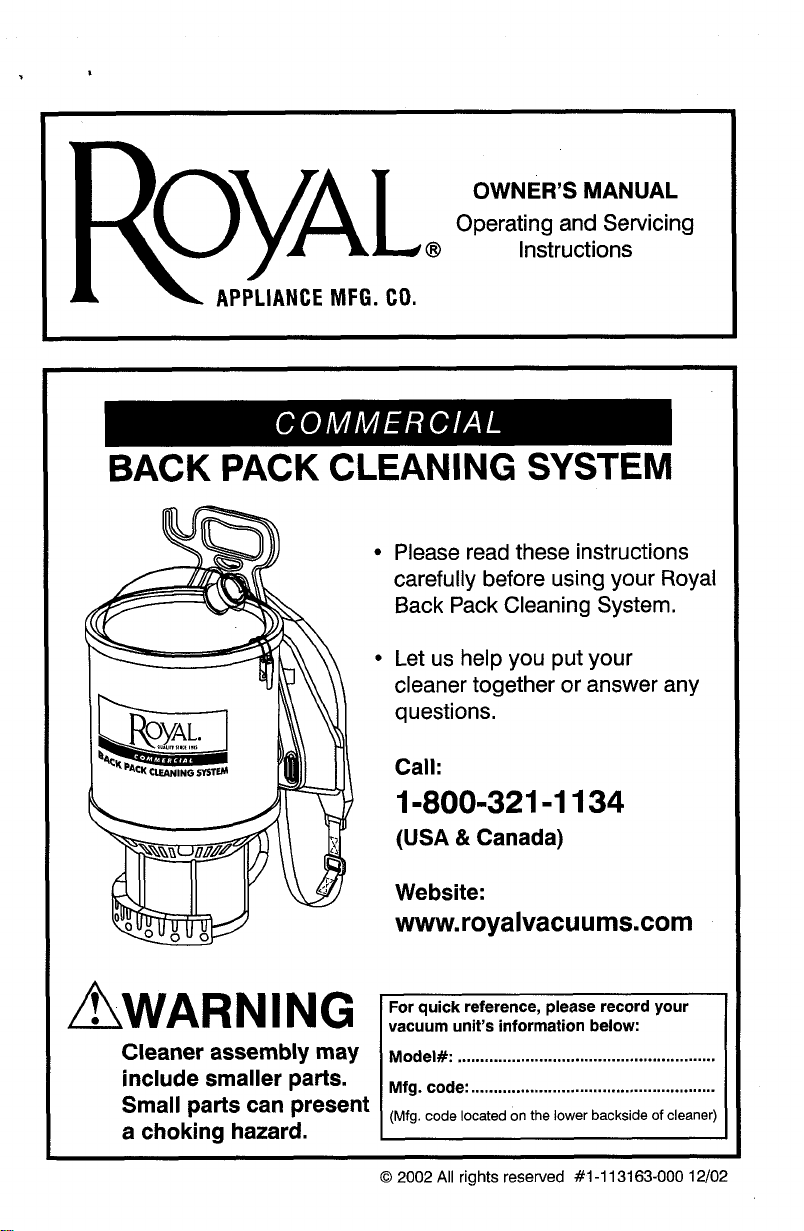
OWNER'S MANUAL
Operating and Servicing
@
Instructions
APPLIANCE
MFG.
CO.
BACK PACK CLEANING
Please read these instructions
carefully before using your Royal
Back Pack Cleaning System.
Let us help you put your
cleaner together or answer any
questions.
Call:
1-800-321-1134
(USA & Canada)
SYSTEM
MAR
Cleaner assembly may
include smaller pads.
a choking hazard.
N I N
pads can present
G
Website:
www,royalvacuums.com
For quick reference, please record your
I
vacuum unit9, information below:
.........................................................
......................................................
O
2002
All
rights resewed #1-113163-000 12/02
Page 2
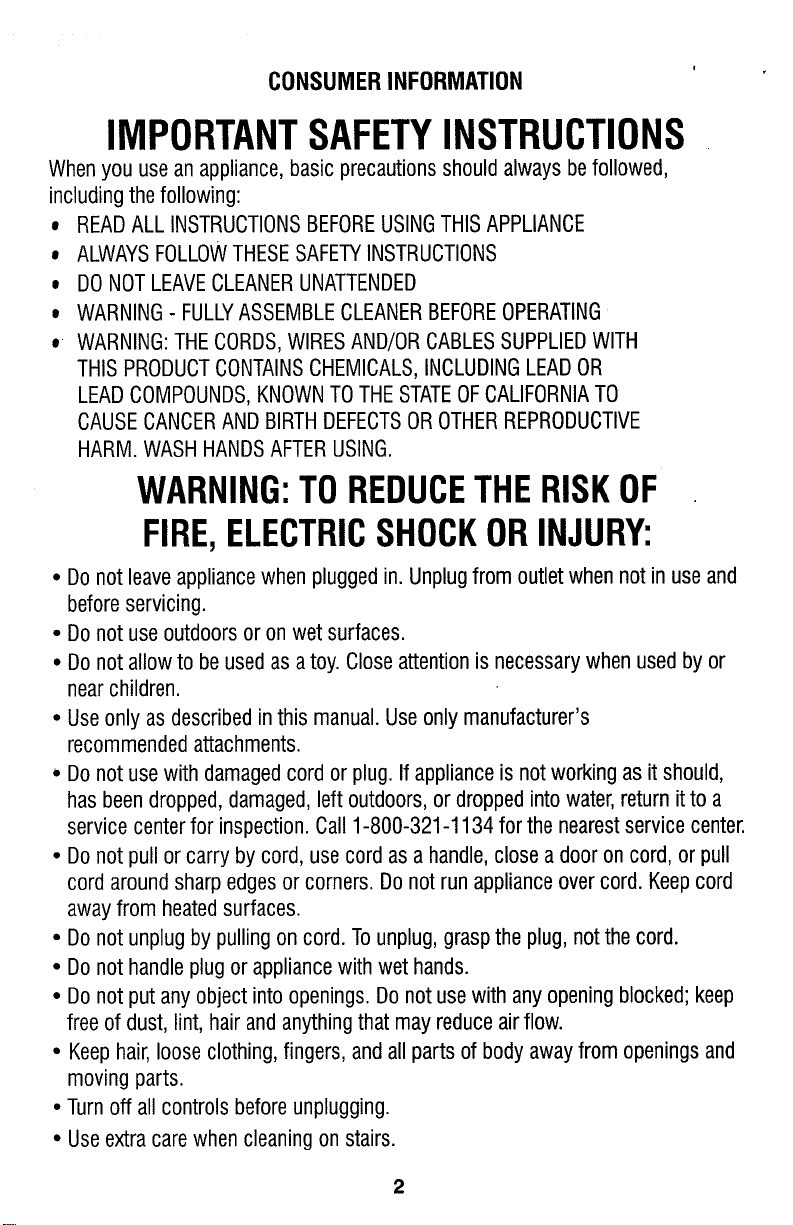
CONSUMER INFORMATION
IMPORTANT SAFETY INSTRUCTIONS
When you use an appliance, basic precautions should always be followed,
including the following:
READ ALL INSTRUCTIONS BEFORE USING THIS APPLIANCE
ALWAYS FOLLOW THESE SAFETY INSTRUCTIONS
DO NOT LEAVE CLEANER UNATTENDED
WARNING - FULLY ASSEMBLE CLEANER BEFORE OPERATING
WARNING: THE CORDS, WIRES AND/OR CABLES SUPPLIED WITH
THIS PRODUCT CONTAINS CHEMICALS, INCLUDING LEAD OR
LEAD COMPOUNDS, KNOWN TO THE STATE OF CALIFORNIA TO
CAUSECANCER ANDBIRTHDEFECTSOROTHERREPRODUCTIVE
HARM. WASH HANDS AFTER USING.
WARNING: TO REDUCE THE RISK
OF
FIRE, ELECTRIC SHOCK OR INJURY:
Do not leave appliance when plugged in. Unplug from outlet when not in use and
before servicing.
Do not use outdoors or on wet surfaces.
Do not allow to be used as a toy. Close attention is necessary when used by or
near children.
Use only as described in this manual. Use only manufacturer's
recommended attachments.
Do not use with damaged cord or plug. If appliance is not working as it should,
has been dropped, damaged, left outdoors, or dropped into water, return it to a
service center for inspection. Call 1-800-321
Do not pull or carry by cord, use cord as a handle, close a door on cord, or pull
cord around sharp edges or corners. Do not run appliance over cord. Keep cord
away from heated surfaces.
Do not unplug by pulling on cord. To unplug, grasp the plug, not the cord.
Do not handle plug or appliance with wet hands.
Do not put any object into openings. Do not use with any opening blocked; keep
free of dust, lint, hair and anything that may reduce air flow.
Keep hair, loose clothing, fingers, and all parts of body away from openings and
moving parts.
Turn off all controls before unplugging.
Use extra care when cleaning on stairs.
-1
134 for the nearest service center.
Page 3
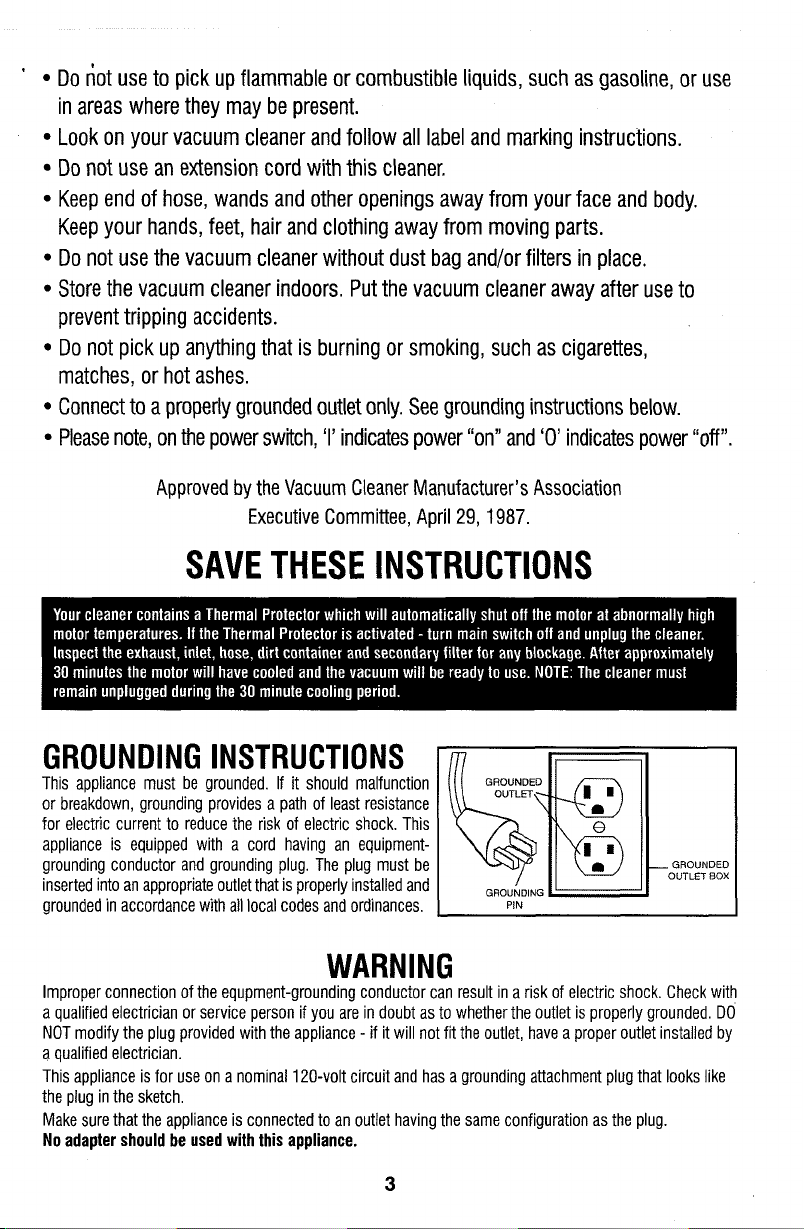
'
Do riot use to pick up flammable or combustible liquids, such as gasoline, or use
in areas where they may be present.
Look on your vacuum cleaner and follow all label and marking instructions.
Do not use an extension cord with this cleaner.
Keep end of hose, wands and other openings away from your face and body.
Keep your hands, feet, hair and clothing away from moving parts.
Do not use the vacuum cleaner without dust bag and/or filters in place.
Store the vacuum cleaner indoors. Put the vacuum cleaner away after use to
prevent tripping accidents.
Do not pick up anything that is burning or smoking, such as cigarettes,
matches, or hot ashes.
Connect to a properly grounded outlet only. See grounding instructions below.
Please note, on the power switch, 'I' indicates power "on" and
'0'
indicates power "off".
Approved
by
the Vacuum Cleaner Manufacturer's Association
Executive Committee, April
29,
1987.
SAVE THESE INSTRUCTIONS
GROUNDING INSTRUCTIONS
This appliance must be grounded. If it should malfunction
or breakdown, grounding provides a path of least resistance
for electric current to reduce the risk of electric shock. This
appliance is equipped with a cord having an
grounding conductor and grounding plug. The plug must be
inserted into an appropriate outlet that is properly installed and
grounded in accordance with all local codes and ordinances.
Improper connection of the equpment-grounding conductor can result in a risk of electric shock. Check with
a qualified electrician or service person if you are in doubt as to whether the outlet is properly grounded.
NOT
modify the plug provided with the appliance - if it will not fit the outlet, have a proper outlet installed by
a qualified electrician.
This appliance is for use on a nominal 120-volt circuit and has a grounding attachment plug that looks like
the plug in the sketch.
Make sure that the appliance is connected to an outlet having the same configuration as the plug.
No adapter should
be
used with this appliance.
equipment-
PIN
WARNING
DO
Page 4
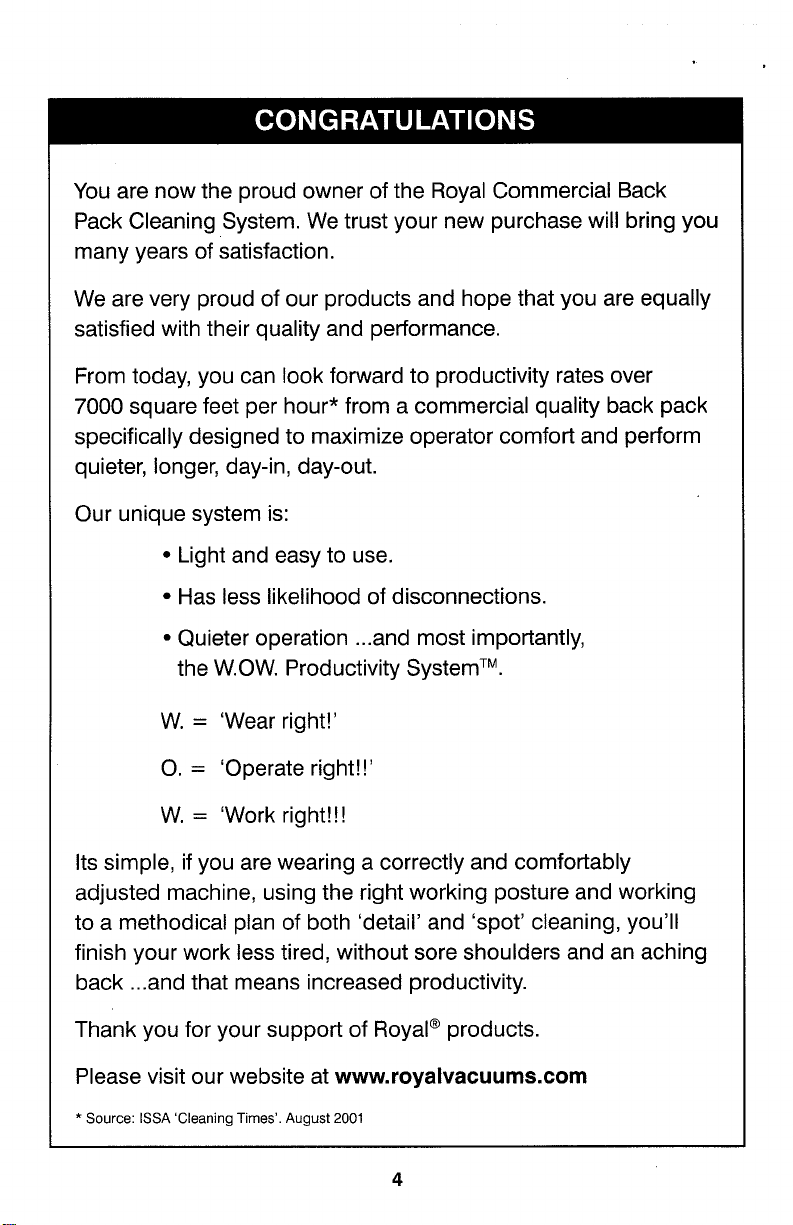
You are now the proud owner of the Royal Commercial Back
Pack Cleaning System. We trust your new purchase will bring you
many years of satisfaction.
We are very proud of our products and hope that you are equally
satisfied with their quality and performance.
From today, you can look forward to productivity rates over
7000
square feet per hour* from a commercial quality back pack
specifically designed to maximize operator comfort and perform
quieter, longer, day-in, day-out.
Our unique system is:
Light and easy to use.
Has less likelihood of disconnections.
Quieter operation ... and most importantly,
the W.OW. Productivity SystemTM.
=
W.
0.
'Wear right!'
=
'Operate right!!'
W.
=
'Work right!!!
Its simple, if you are wearing a correctly and comfortably
adjusted machine, using the right working posture and working
to a methodical plan of both 'detail' and 'spot' cleaning, you'll
finish your work less tired, without sore shoulders and an aching
...
back
and that means increased productivity.
Thank you for your support of RoyalB products.
Please visit our
*
Source: ISSA 'Cleaning Times'. August
website at
www.royalvacuums.com
2001
Page 5
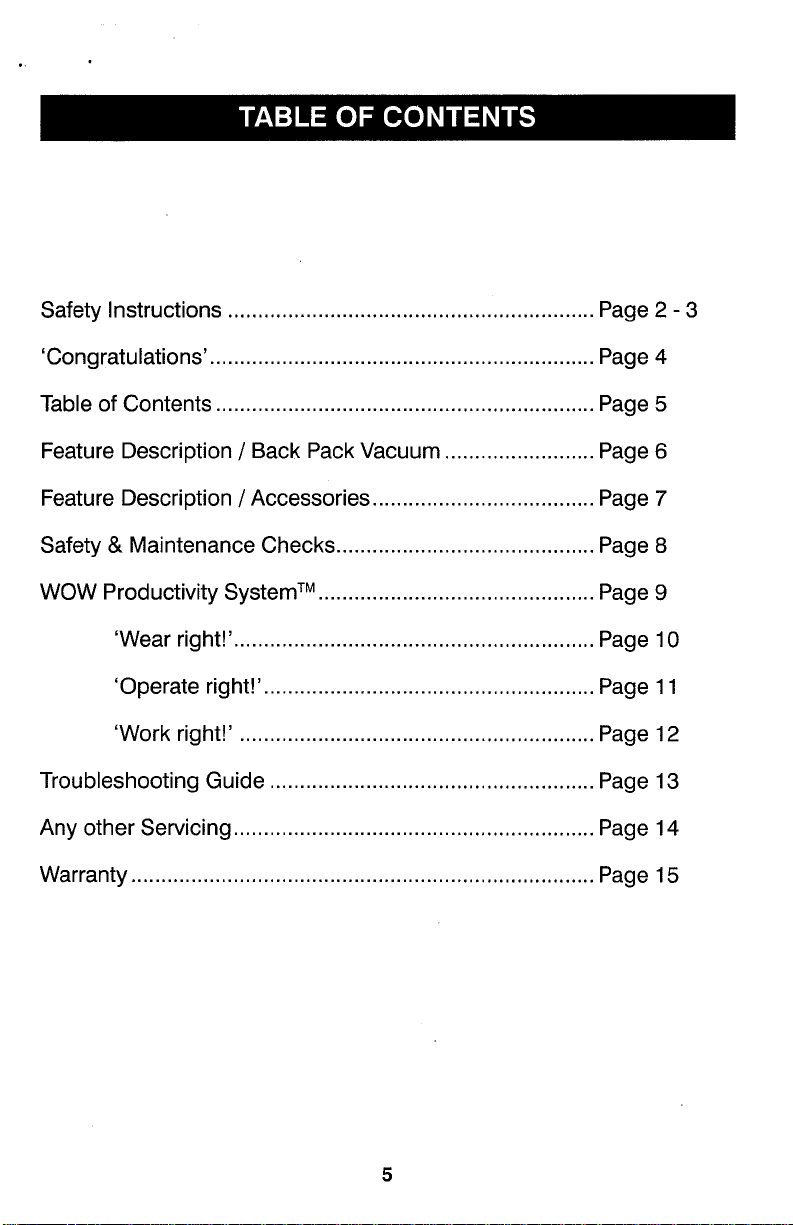
Safety Instructions
.............................................................
Page
2
.
3
'Congratulations'
Table of Contents
Feature Description
Feature Description / Accessories
Safety & Maintenance Checks
WOW Productivity SystemTM
'Wear right!'
'Operate right!'
'Work right!'
Troubleshooting Guide
Any other Servicing
Warranty
.............................................................................
................................................................
...............................................................
/
Back Pack Vacuum
...........................................
..............................................
............................................................
.......................................................
..........................................................
......................................................
............................................................
Page 4
Page 5
.........................
.....................................
Page
Page
Page
Page
Page
Page 1 1
Page 12
Page 13
Page 14
Page 15
6
7
8
9
10
Page 6

Top Dome Lid
2-KEOIW-QW
Dust Bag
2-KEOlll-W0
Hypercone
1-KE0112-600
Canister Finer
1-KE0113-700
Canister
1-KE200-700
-+
Toggle Latch
1-KEO205-000
Quote these part numbers
when ordering spare parts
,/.
,.,.
-.,.
Switch 1-KE0225-EGO
1-KE0235-600
Intermediate
Noise Insulation
1-KE0220000
Intermediate
Housing
1
/
Screw (Plastne)
1 -KE0245-000
cl
Noise Insulation (~otor)
1 -KE0240-000
Motor Gasket
1-KE0210-000
Motor Gasket
1-KE0210-000
Motor Filter Cage
1 -KE029?-600 1-KE0255000
I
External Motor Filter
1 -KE02900W
,
1-KEO280-600
screw
1 -KE0285-WO
Screw (Plastite)
/
/
Power Cord
1-KE0270-BGO
,/
Page 7

ACCESSORIES
Cord Restraint
1-KE0425-600
Machine End Connector Assembly
(Connector
1-KE605-600.
Seal
\
1-KE610-600)
2-KE0605600
Page 8

1.
DAILY:
Remove and empty dust bag.
WEEKLY:
Remove and clean external motor filter.
-
2.
EVERY THREE MONTHS:
Remove and replace the active filter for the
machine to operate at peak performance.
Note:
Remove Hypercone to release active filter.
3.
DAILY:
Inspect all electrical cords.
Page 9

The WOW Productivity SystemTM was developed following extensive
and on-going consultation with operators, purchasers, trainers and
operations managers worldwide.
No matter what the market or the degree of exposure to back pack
technology, the most common request was for ways to make back
pack
vacs easier and more comfortable to use so that productivity
could be increased
What was missing was the fact that no-one had really explored the
potential of well-trained operators who knew precisely how to correctly
and comfortably use the machine
flexibility of the back pack design
So, the 'W.O.W!' Productivity SystemTM was born!
-
'WOW!'
'Wear right!'
'Operate right!!'
'Work right!!!'
Say goodbye to a sore back and shoulders at the end of each shift.
it couldn't be easier.
...
without additional strain and stress on operators.
...
and to maximize the unique
in
specific cleaning situations.
Get through your work easier and faster.
Vacuum hard and carpeted floors effortlessly.
Get a cleaner floor, from the first square foot to the last.
Maintain upright pile for a better looking carpet.
-
WOW!
what could be better?
Page 10

Ensure hose is connected to clear
dome lid, with the outlet on the
same side as your 'vacuuming arm'.
Loosen shoulder straps until only
about
4
-
5 inches remain.
Lift machine with one hand, while
sliding the other arm through one
of the straps. Then put the other
arm through the remaining strap.
1
(Diagram
.)
Let the machine settle into the
'small' of your back, right at your
waist line. (Diagram
2.)
Tighten waist band until secure and
comfortable. (Diagram
3.)
Pull down on both remaining ends
of the shoulder straps until you can
feel that almost all of the weight of
the machine (95%) is being carried
by the waist band. (Diagram
4.)
Further adjust the shoulder straps
for comfort. (You should be able to
easily insert your finger between
each strap and shoulder.)
Tighten waist band if necessary.
Page 11

How to
vacuum
Stand upright, with the handle grip section of the wand parallel to
the floor. It should be at a comfortable arm's length. One hand only
on wand.
Move forward and away from the power source.
Use easy underarm swinging motions when detail cleaning and
short 'dabs' when spot cleaning
Once the end of the power cord has been reached and work
completed, return to power source.
Disconnect cord from power outlet:
a. If work not finished, unplug cord from outlet, then wind from
back pack towards the end of the cord (reduces likelihood
of cord twists, fractures and knots).
b. If work completed, remove back pack by sliding left strap off
shoulder while raising right arm
place. Slowly lower right shoulder and lower unit to floor
(DO
easier, faster with less back strain:
...
always standing upright.
1
shoulder to hold strap in
NOT
DROP!)
Move to next power outlet or cleaning area and repeat.
11
Page 12

LOOK
1.
Find the most easily accessible outlet. This is your starting
location
2.
Check and remember the hard floor and carpeted areas and where
they are on the fishbone.
3.
Check the room layout - position of desks, tables and chairs.
4.
Check the condition of the floor - how dirty it is on a scale of
FOR
...
LAYOUT
at the fish's 'head'. Your turnaround is the 'tail'.
10.
PUN
1.
Work away from the power outlet.
2.
Work one side of the fishbone towards the tail. Then back the other
side toward head. Work to the plan
cleaning and short 'stabs' for spot cleaning areas.
GO
1.
See in your mind the fishbone (or fishbones) over the entire area or
room to be cleaned.
2.
Decide which areas are to be 'detail cleaned'(the backbone) or
'spot cleaned' (the ribs).
THE
FOR
PROCESS
IT
-
long strokes for the detail
Page 13

WARNING: TO REDUCE RISK OF PERSONAL INJURY, UNPLUG CLEANER BEFORE SERVICING
I
Problem:
Cleaner won't run
Dust escaping from cleaner
Cleaner tools won't pick up
Possible reasons
1.
Power cord not firmly
plugged into outlet
2.
Blown fuse or tripped
breaker
3.
Needs service
4.
Thermal protector shuts
cleaner off due to high motor
temperatures
1.
Dust bag not installed
correctly
2.
Dust bag full
1.
Dust bag full
2.
Dust bag not installed
correctly
3.
Hose not installed correctly
1.
Hose clogged
Possible solutions
1.
Plug cord in firmly
I
2.
Check fuse or breaker.
1
1-
1-
3
800-
800-
reset
321-1 134
321-1 134
Replace fuse
breaker
1
3.
Take to service center
OR call
4.
Review Safety tnstructions
on page
OR call
1.
Empty and replace dust bag
2.
Remove and replace dust
bag
1.
Empty and replace dust bag
2.
Remove and replace dust
bag
3.
Reconnect hose
1.
Remove hose and tools;
remove obstruction
I
I
I
2.
Hose inlet clogged
2.
Remove hose and clean inlet
I
3.
3.
Dust bag full
4.
Filter clogged
Remove and replace dust
4.
Clean filter
1
FOR ANY OTHER SERVICING, SEE DETAILS ON PAGE
1
14
Page 14

THIS SHOULD ONLY BE DONE BY AN
AUTHORIZED SERVICE REPRESENTATIVE
TO LOCATE A DEALER NEAR YOU, VISIT OUR WEBSITE
www.royalvacuums.com
OR CALL CUSTOMER SERVICE AT
1-800-321 -1 134
In the event that any further servicing is required, see your Yellow
Pages for an authorized Royal Dealer. Costs of any transportation to
and from any place of repair are to be paid by the owner. The service
parts used in this unit are easily replaced and readily available from an
authorized Royal Dealer or retailer. Always identify your cleaner by the
model number and manufacturing code when requesting information
or ordering replacement parts. (The model number appears on the
bottom of the cleaner).
Page 15

To the consumer, Royal Appliance Mfg.Co warrants this
vacuum cleaner to be free of defects in materials or
workmanship for
2
years from the date of original purchase.
Save your original sales receipt to validate start of your
warranty period.
If the vacuum cleaner should become defective within the
warranty period, we will repair or replace any defective parts
free of charge. The complete machine must be delivered
prepaid to any Royal Authorized Sales and Warranty Service
Station. Please include complete description of the problem,
day of purchase, copy of your original sales receipt and your
name, address and telephone number. If you are not near
a warranty station, call the factory for assistance at USA or
Canada
1-800-321 -1 134.
Use only genuine Royal@ Replacement Parts.
The Warranty does not include unusual wear and tear,
damage resulting from accidental or unreasonable use of
the vacuum cleaner. The Warranty does not cover brushes,
flat belts, filters, bulbs. This Warranty does not cover
unauthorized repairs. This Warranty gives you specific legal
rights and you may also have other rights. (Other rights may
vary from State to State in the USA)
Page 16

ROYAL.
APPLIANCE
MFG.
co.
