Page 1
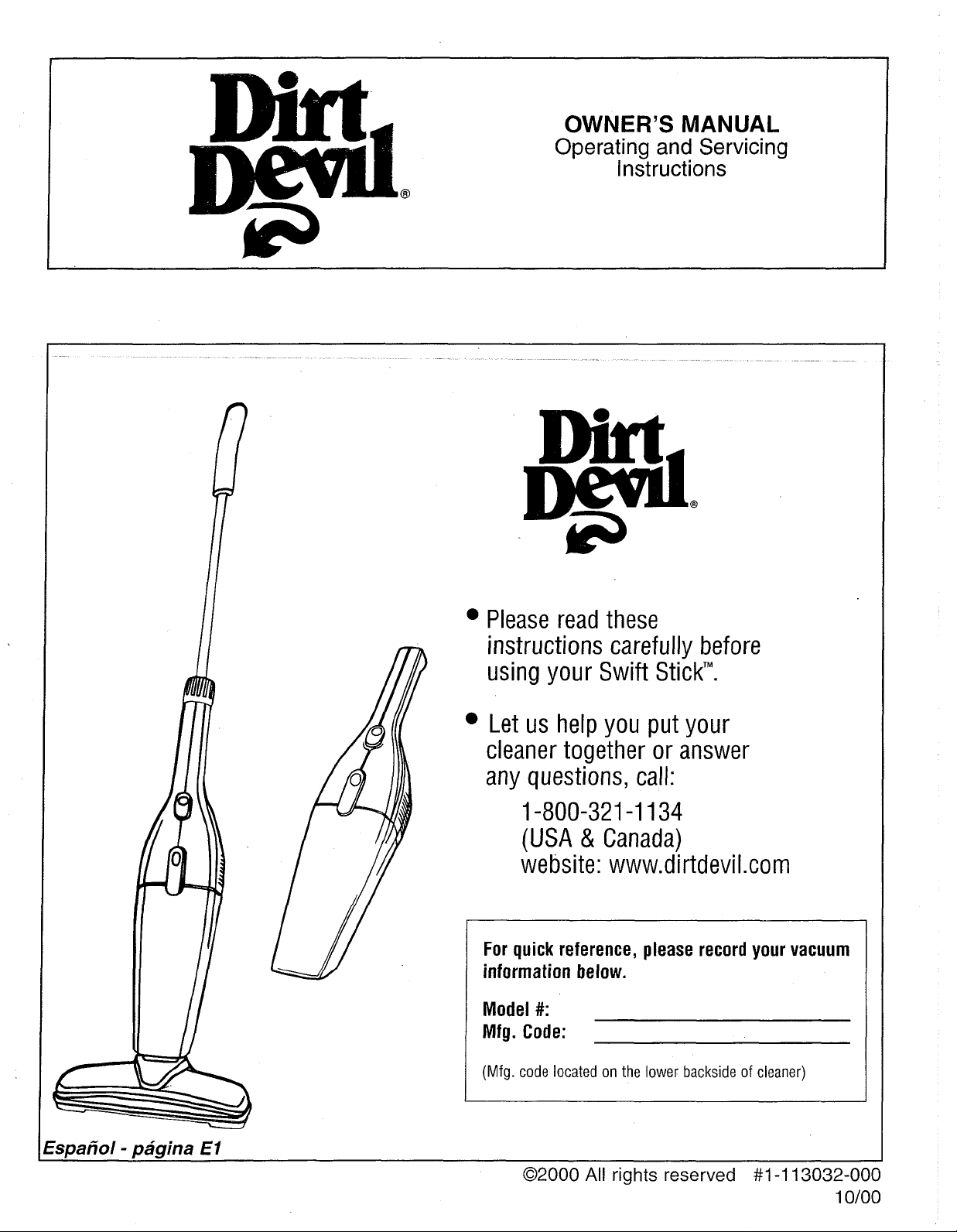
OWNER'S
Operating
Instructions
MANUAL
and
Servicing
Please read these
instructions carefully before
using your Swift Stick'".
Let us help you put your
cleaner together or answer
any questions, call:
1-800-321
(USA
-1
134
&
Canada)
we bsite: www.dirtdeviI.com
For quick reference, please record your vacuum
information below.
Model
Mfg. Code:
(Mfg.
#:
code located on the lower backside
of
cleaner)
02000
All
rights
reserved
#I
-1 13032-000
1
o/oo
Page 2
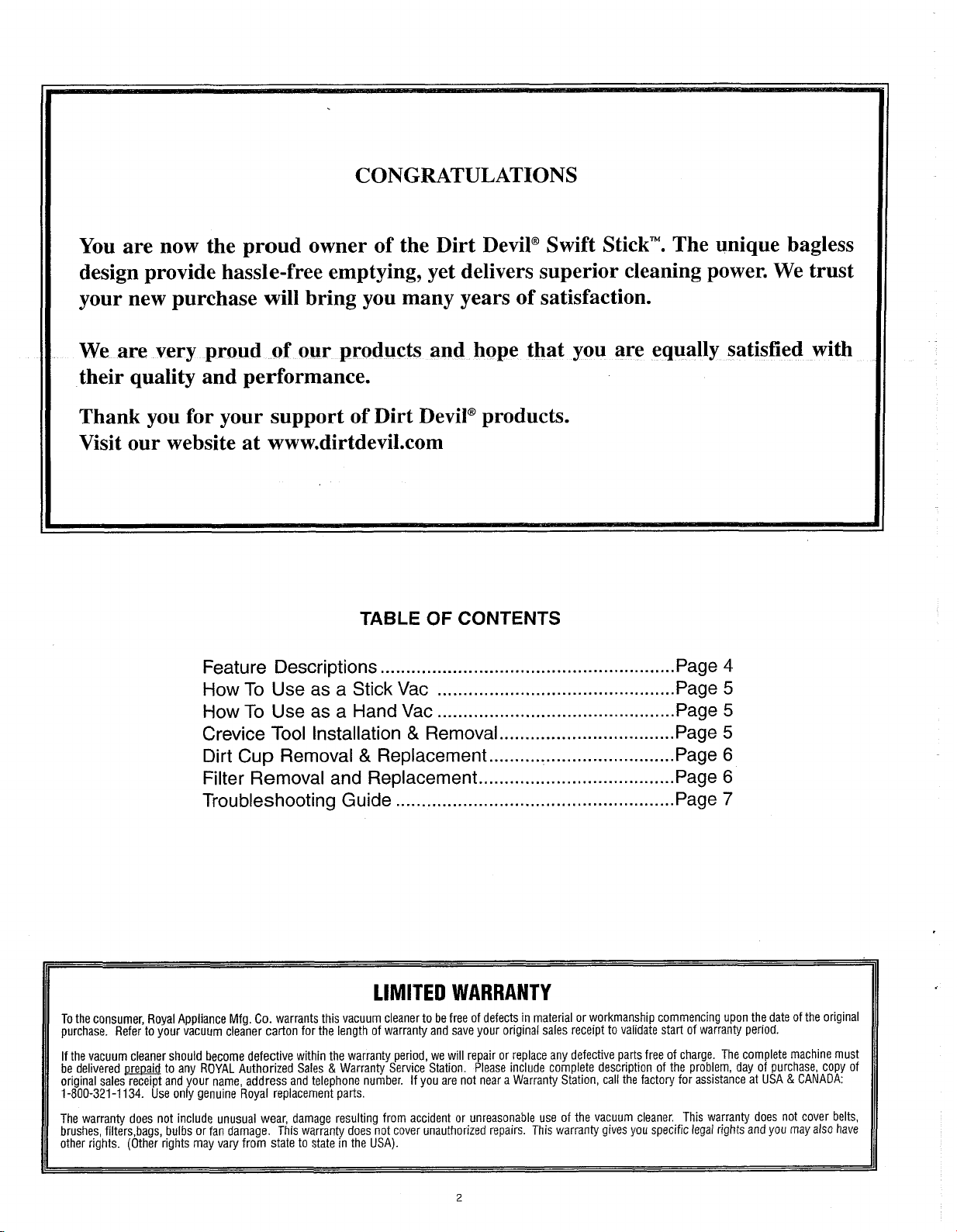
CONGRATULATIONS
You are now the proud owner of the Dirt Devila Swift Stick'". The unique bagless
design provide hassle-free emptying, yet delivers superior cleaning power. We trust
your new purchase will bring you many years of satisfaction.
We are very proud of our products and hope that you are equally satisfied with
their quality and performance.
Thank you for your support of Dirt
Devilm products.
Visit our website at www.dirtdevil.com
TABLE
Feature Descriptions Page
How To Use as a Stick Vac Page
How To Use as a Hand Vac
Crevice Tool Installation & Removal Page
Dirt Cup Removal & Replacement Page
Filter Removal and Replacement
Troubleshooting Guide Page
OF
.........................................................
..............................................
..............................................
......................................................
CONTENTS
..................................
....................................
......................................
Page
Page
4
5
5
5
6
6
7
LIMITED
To the consumer, Royal Appliance Mfg. Go. warrants this vacuum cleaner to be free of defects In material or workmanship commencing upon the date of the original
purchase. Refer to your vacuum cleaner carton for the length of warranty and save your original sales recerpt to validate start of warranty period.
If the vacuum cleaner should become defective within the warranty period, we will repair or replace any defective parts free of charge. The complete machine must
be delivered
original sales receipt and your name, address and telephone number. If you are not near a Warranty Station, call the factory for assistance at USA
1-800-321-1134. Use only genuine Royal replacement parts.
The warranty does not include unusual wear, damage resulting from accident or unreasonable use of the vacuum cleaner. This warranty does not cover belts,
brushes,
other rights. (Other rights may vary from state to state in the USA).
oreDaid
to any ROYAL Authorized Sales & Warranty Service Station. Please include complete description of the problem, day of purchase, copy of
filters,bags, bulbs or fan damage. This warranty does not cover unauthorized repairs. This warranty gives you specific legal rights and you may also have
WARRANTY
&
CANADA:
Page 3
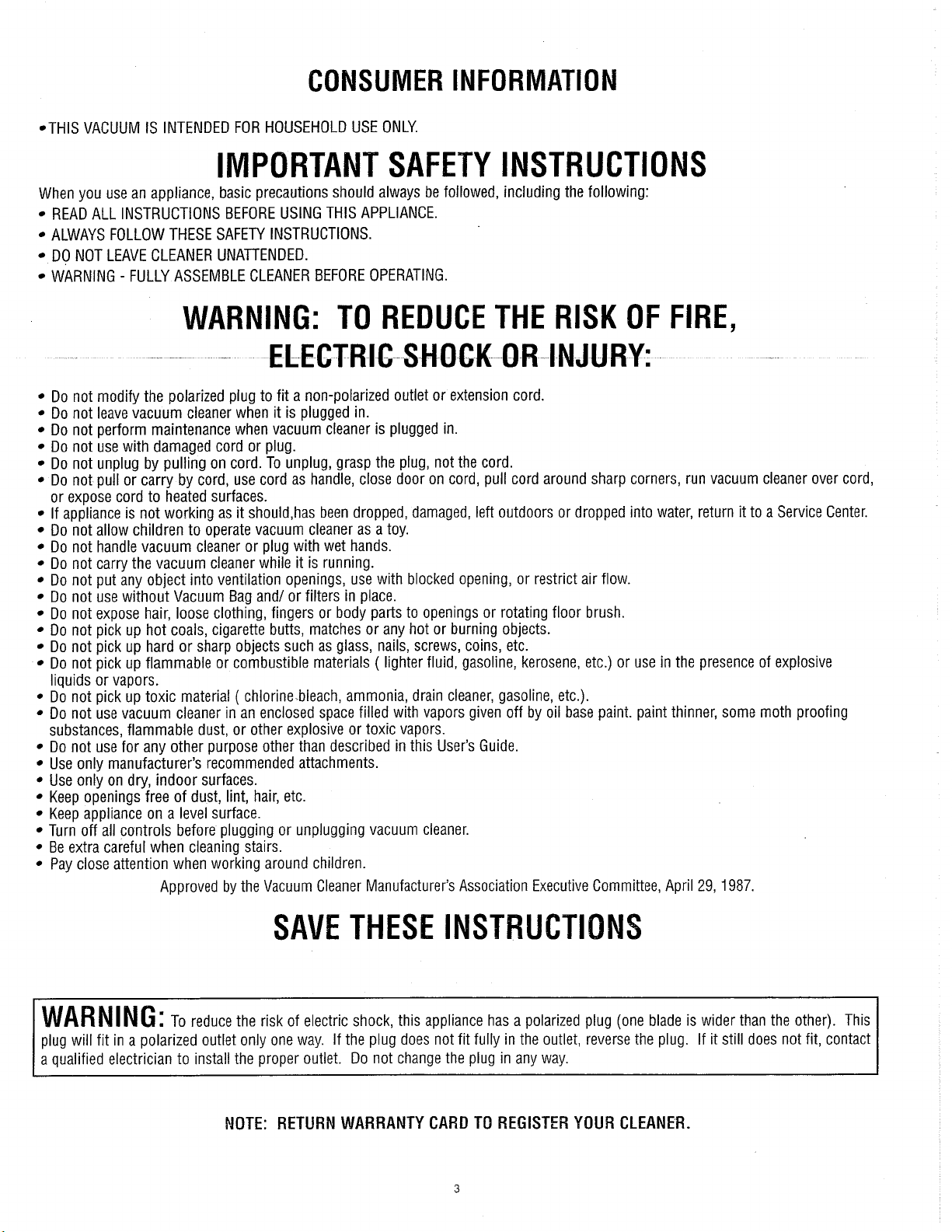
CONSUMER INFORMATION
THIS VACUUM IS INTENDED FOR HOUSEHOLD USE ONLY.
IMPORTANT SAFETY INSTRUCTIONS
When you use an appliance, basic precautions should always be followed, including the following:
READ ALL INSTRUCTIONS BEFORE USING THIS APPLIANCE.
ALWAYS FOLLOW THESE SAFETY INSTRUCTIONS.
DO NOT LEAVE CLEANER UNATTENDED.
WARNING - FULLY ASSEMBLE CLEANER BEFORE OPERATING.
WARNING: TO REDUCE THE RISK OF FIRE,
ELECTRIC-SHOCK OR INJURY:
Do not modify the polarized plug to fit a non-polarized outlet or extension cord.
Do not leave vacuum cleaner when it is plugged in.
Do not perform maintenance when vacuum cleaner is plugged in.
Do not use with damaged cord or plug.
Do not unplug by pulling on cord. To unplug, grasp the plug, not the cord.
Do not pull or carry by cord, use cord as handle, close door on cord, pull cord around sharp corners, run vacuum cleaner over cord,
or expose cord to heated surfaces.
If appliance is not working as it should,has been dropped, damaged, left outdoors or dropped into water, return it to a Service Center.
Do not allow children to operate vacuum cleaner as a toy.
Do not handle vacuum cleaner or plug with wet hands.
Do not carry the vacuum cleaner while it is running.
Do not put any object into ventilation openings, use with blocked opening, or restrict air flow.
Do not use without Vacuum Bag and1 or filters in place.
Do not expose hair, loose clothing, fingers or body parts to openings or rotating floor brush.
Do not pick up hot coals, cigarette butts, matches or any hot or burning objects.
Do not pick up hard or sharp objects such as glass, nails, screws, coins, etc.
Do not pick up flammable or combustible materials ( lighter fluid, gasoline, kerosene, etc.) or use in the presence of explosive
liquids or vapors.
Do not pick up toxic material ( chlorine bleach, ammonia, drain cleaner, gasoline, etc.).
Do not use vacuum cleaner in an enclosed space filled with vapors given off by oil base paint. paint thinner, some moth proofing
substances, flammable dust, or other explosive or toxic vapors.
Do not use for any other purpose other than described in this User's Guide.
Use only manufacturer's recommended attachments.
Use only on dry, indoor surfaces.
Keep openings free of dust, lint, hair, etc.
Keep appliance on a level surface.
Turn off all controls before plugging or unplugging vacuum cleaner.
Be extra careful when cleaning stairs.
Pay close attention when working around children.
29,
Approved by the Vacuum Cleaner Manufacturer's Association Executive Committee, April
1987.
SAVE
WARN1
plug will fit in a polarized outlet only one way. If the plug does not fit fully in the outlet, reverse the plug. If it still does not fit, contact
I
a
qualified electrician to install the proper outlet. Do not change the plug in any way.
NG
:
To reduce the risk of electric shock, this appliance has a polarized plug (one blade is wider than the other). This
NOTE: RETURN WARRANTY CARD
THESE INSTRUCTIONS
TO
REGISTER
YOUR
CLEANE-R.
Page 4
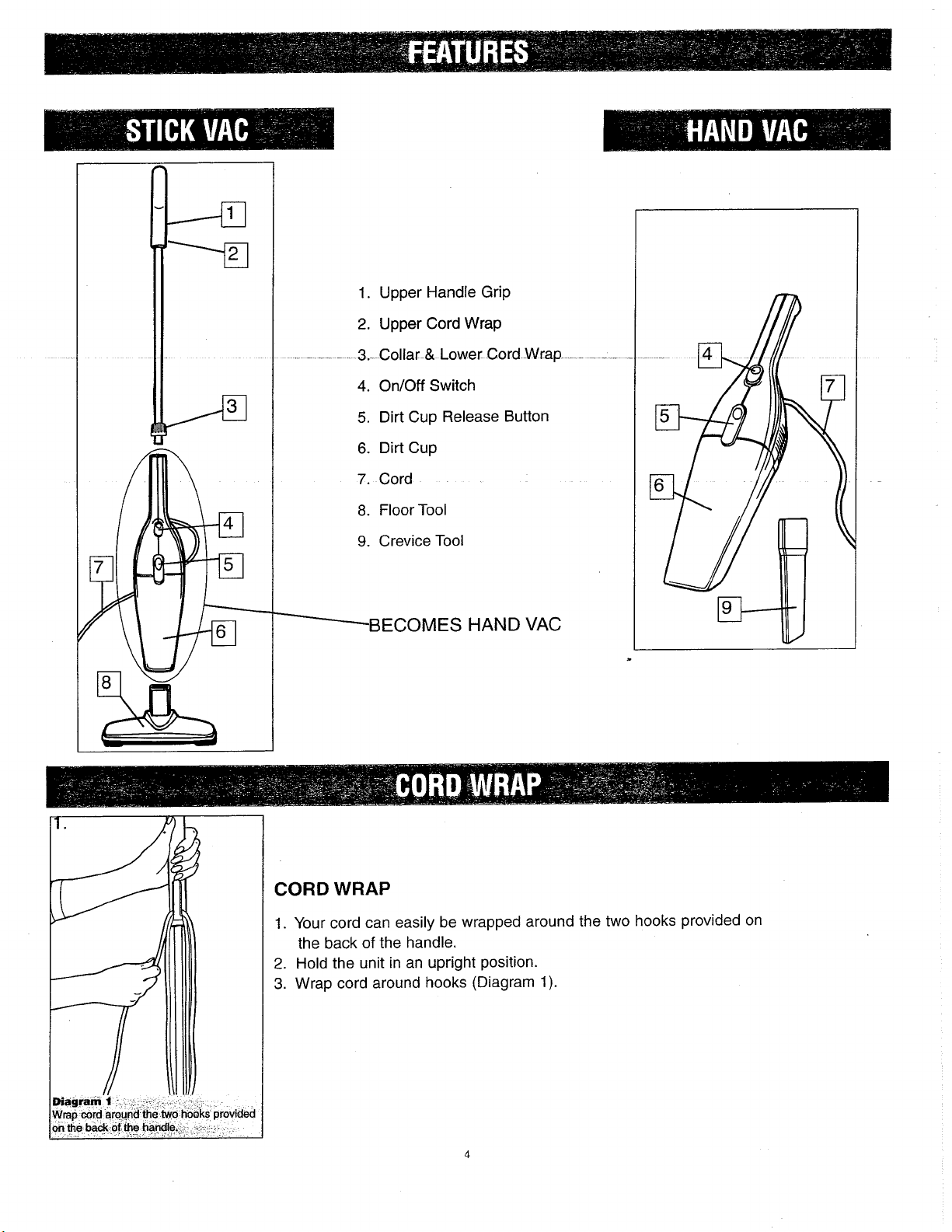
1.
Upper Handle Grip
2.
Upper Cord Wrap
- - -
3.
Collar & Lower Cord Wrap
4.
OnIOff
5.
Dirt Cup Release Button
6.
Dirt Cup
7.
Cord
8.
Floor Tool
9.
Crevice Tool
Switch
-
-
CORD
1.
WRAP
Your cord can easily be wrapped around the two hooks provided on
the back of the handle.
2.
Hold the unit in an upright position.
3.
Wrap cord around hooks (Diagram
1).
Page 5
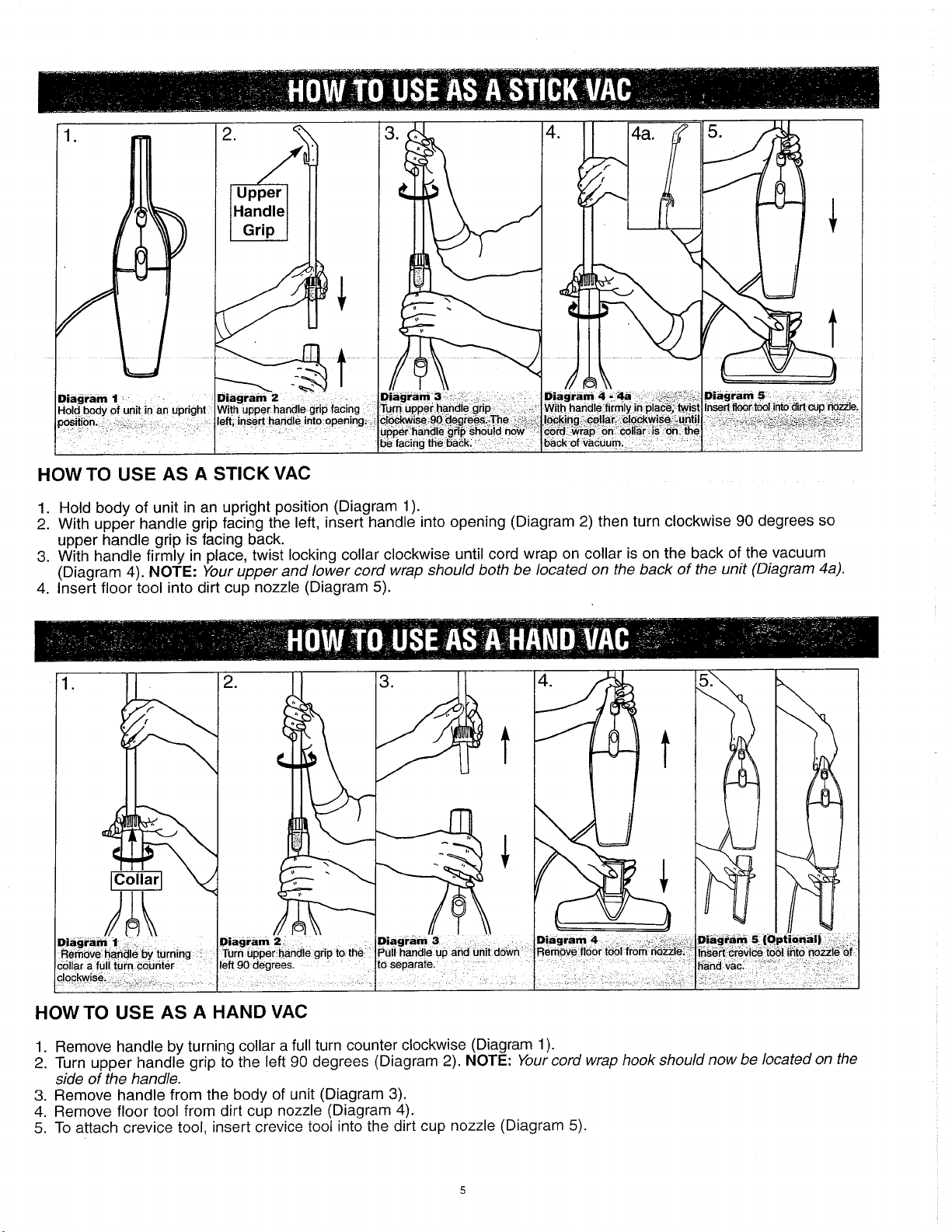
HOW TO USE AS A STICK VAC
1.
Hold body of unit in an upright position (Diagram
2. With upper handle grip facing the left, insert handle into opening (Diagram 2) then turn clockwise
upper handle grip is facing back.
3.
With handle firmly in place, twist locking collar clockwise until cord wrap on collar is on the back of the vacuum
(Diagram
4.
Insert floor tool into dirt cup nozzle (Diagram
4).
NOTE:
Your upper and lower cord wrap should both be located on the back of the unit (Diagram
5).
1).
90
degrees so
#a).
HOW TO USE AS A HAND VAC
1.
Remove handle bv turnina collar a full turn counter clockwise (Diaqram
- --
2. Turn upper hand~; grip t< the left
-.-
90
degrees (Diagram 2). NOTE:
side of the handle.
3.
Remove handle from the body of unit (Diagram
3).
4. Remove floor tool from dirt cup nozzle (Diagram 4).
5. To attach crevice tool, insert crevice tool into the dirt cup nozzle (Diagram 5).
1).
~our cord wrap hook should now be located on the
Page 6
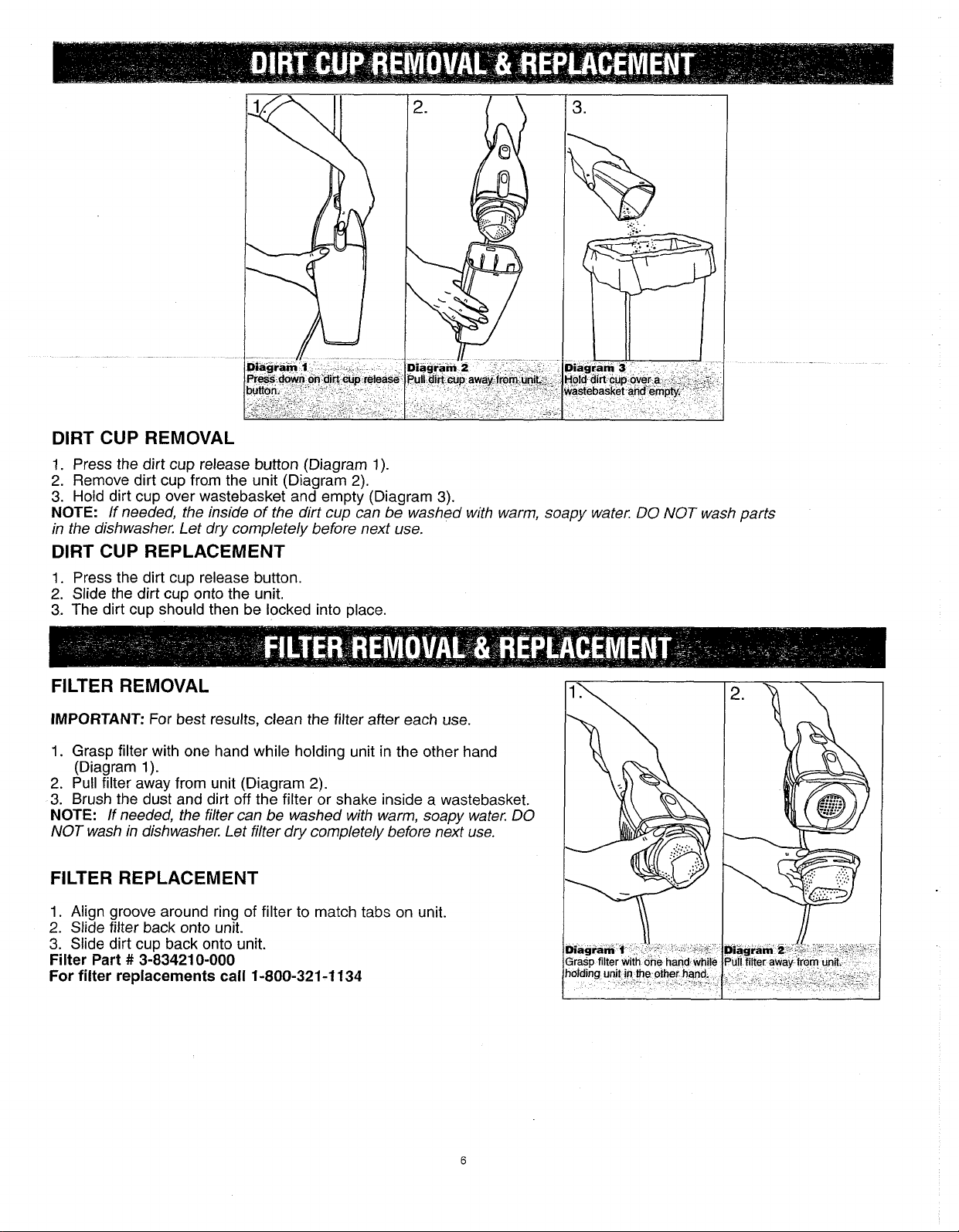
DlRT CUP REMOVAL
1. Press the dirt cup release button (Diagram
2.
Remove dirt cup from the unit (Diagram
3.
Hold dirt
NOTE:
CUD
over wastebasket and emDtv (Diaaram
If needed, fhe inside of the dirt cup can bg washed with warm, soapy water.
in the dishwasher. Let dry completely before next use.
t
1).
2).
,\
DIRT CUP REPLACEMENT
1. Press the dirt cup release button.
2.
Slide the dirt cup onto the unit.
3.
The dirt cup should then be locked into place.
FILTER REMOVAL
3).
DO
NOT
wash parts
IMPORTANT:
1.
Grasp filter with one hand while holding unit in the other hand
For best results, clean the filter after each use.
(Diagram 1).
2.
Pull filter away from unit (Diagram
3.
Brush the dust and dirt off the filter or shake inside a wastebasket.
NOTE:
NOT
If needed, the filter can be washed with warm, soapy water.
wash in dishwasher. Let filter dry completely before next use.
2).
FILTER REPLACEMENT
1.
Align groove around ring of filter to match tabs on unit.
2.
Slide filter back onto unit.
3.
Slide dirt cup back onto unit.
Filter Part # 3-834210-000
For filter replacements call 1-800-321-1 134
DO
liagram
ull filter
2
away
from
un~t.
Page 7
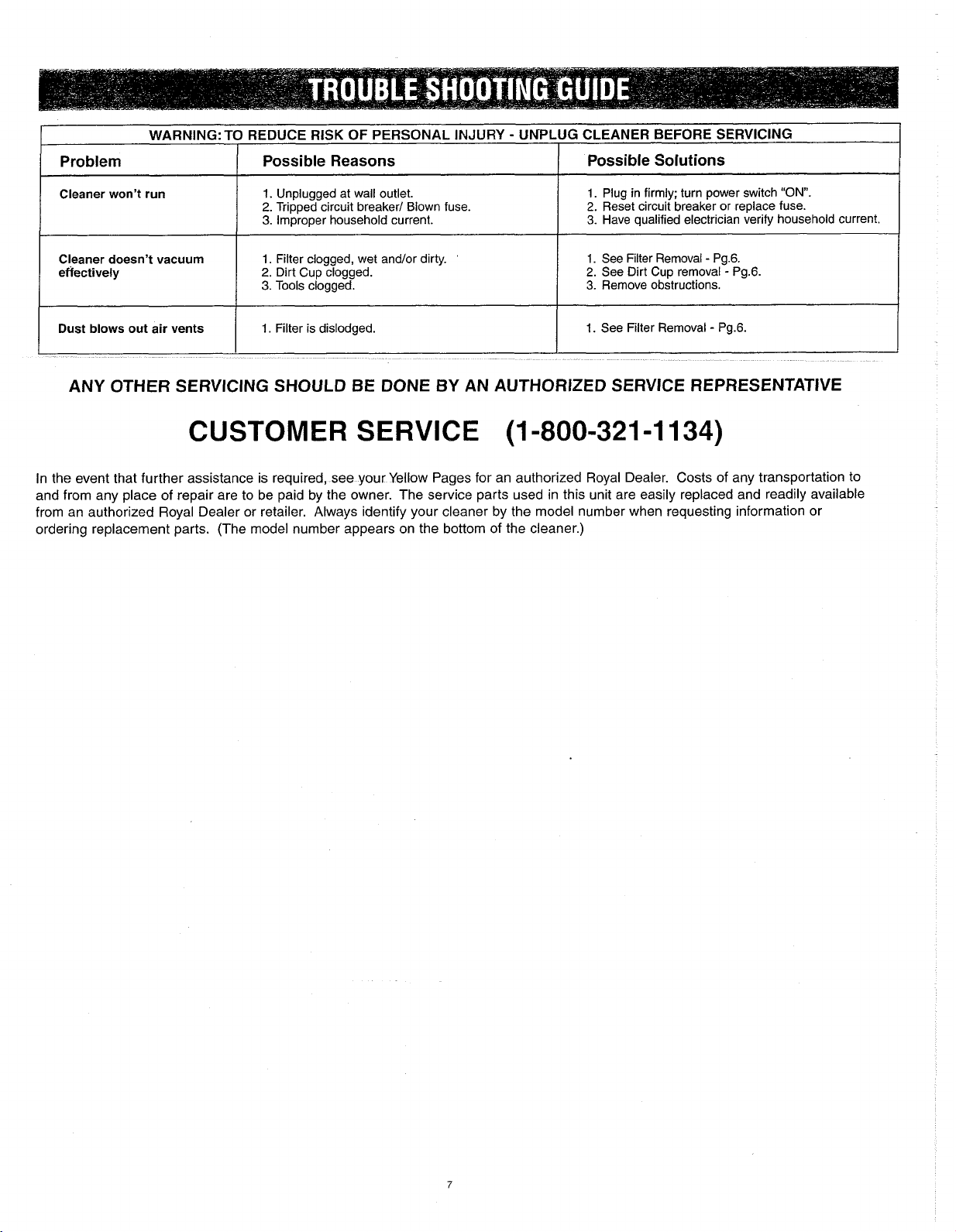
r
WARNING: TO REDUCE RISK OF PERSONAL INJURY - UNPLUG CLEANER BEFORE SERVICING
Problem
Cleaner won't run
Cleaner doesn't vacuum
effectively
--
Dust blows out air vents
-
ANY OTHER SERVICING SHOULD
CUSTOMER
In the event that further assistance is required, see your Yellow Pages for an authorized Royal Dealer. Costs of any transportation to
and from any place of repair are to be paid by the owner. The service parts used in this unit are easily replaced and readily available
from an authorized Royal Dealer or retailer. Always identify your cleaner by the model number when requesting information or
ordering replacement parts. (The model number appears on the bottom of the cleaner.)
I
Possible Reasons
1.
Unplugged at wall outlet.
2.
Tripped circuit breaker1 Blown fuse.
3.
Improper household current.
1.
Filter clogged, wet and/or dirty.
2.
Dirt Cup clogged.
3.
Tools clogged.
1.
Filter is dislodged.
BE
DONE
SERVICE
Possible Solutions
1.
Plug in firmly; turn power switch
2.
Reset circuit breaker or replace fuse.
3.
Have qualified electrician verify household current.
'
BY
AN AUTHORIZED SERVICE REPRESENTATIVE
(1
-800-321-1134)
1.
See Filter Removal - Pg.6.
2.
See Dirt Cup removal - Pg.6.
3.
Remove obstructions.
1.
See Filter Removal - Pg.6.
"ON".
Page 8

MANUAL
lnstrucciones
DEL
PROPIETARIO
de
Servicio
Operacion
y
Por favor lea estas instrucciones
con cuidado antes de usar su
Swift Stick
TM.
Para permitirnos ayudarle a
armar su aspiradora o para con
testar cualquier pregunta,
1-800-321 -1
134
llame al:
(USA y Canada)
Website: www.dirtdevil.com
Para una referencia rapida, por favor escriba
abajo la informacion de su aspiradora.
No. de
Codigo de
Modelo:
Fabrication:
3pafiol-
pagina
El
O
(El codigo de fabricacion se encuentra localizado en la
parte trasera inferior de la aspiradora)
2000
Todos 10s derechos reservados
#
1-1 13032-000
1
o/oo
Page 9

FELICITACIONES
Ahora es el feliz propietario del Swift Sticb" de Dirt Devil'
bolsa que le permite vaciar la aspiradora sin forcejear
y
.
El diseiio unico sin
asimismo le da un poder
de limpieza superior. Estamos seguros que su compra le traer6 muchos alios de
sa
tisfaccibn.
Estamos muy orgullosos de nuestros productos y esperamos igualmente que est6
funcionamiento.
Le agradecemos su preferencia por 10s productos Dirt Devilm.
Visite nuestro website en www.dirtdevil.com
.....
.......
Pain
4
Pagina
Pagina
Pagina
Pagina
Pagina
Pagina
6
6
7
5
5
5
Descripciones de las Caracteristicas..
Como utilizarla como aspiradora para pisos
Como utilizarla como aspiradora de mano
.........................
.....................
........................
lnstalacion y remocion del accesorio para hendiduras
Rernocion y Colocacion del Recipiente para Polvo..
Rernocion y Reemplazo del Filtro
Guia para la Deteccion y Solucion de Problemas
....................................
...........
Para el consumidor, Royal Appliance Mfg. Co. garantiza esta aspiradora contra defectos de rnateria prima o. de mano de obra, a partir de la fecha de la compra
original. Vea en la caja del empaque la duracion de la garantia
Si la aspiradora se descompone dentro del period0 de la garantia, repararemos o reemplazaremos las partes defectuosas sin cargo alguno. Se debe enviar todo el
aparato con porte pagado con anticipacion a cualquier Estacion de Servicio de Ventas y Garantia autorizada por Royal. Por favor incluya la
problems,
llame a la fabrica para que le asistan, en USA y CANADA: 1-800-321
La garantia no incluye el desgaste inusual, 10s daiios que,resulten de accidentes o del uso no razonable de la aspiradora. Esta garantia no cubre el daiio a las bandas,
filtros,cepillos, bolsas, focos nl al ventllador. Esta garantla no cubre reparacrones
tambien otros derechos. (Otros derechos pueden varlar de estado a estado en 10s USA.)
el dia de compra, copia del recibo original de compra y su nombre, direccidn y nllmero telefbnico. Si no SF encuentra cerca de una Estacibn de tarantia.
y
guarde su recibo de compra orlglnal para vahdar el
-1
134. Use linicarnente plezas de repuesto genulnas de Royal.
no
autor~zadas. Esta garantia le otorga derechos especificos legales y puede tener
I~ICIO
del perlodo de garantla.
description
com leta del
Page 10

INFORMACION
PARA
EL
CONSUMIDOR
0ESTA ASPIRADORA ES SOLO PARA US0 DOMESTIC0
INSTRUCCIONES DE SEGURIDAD IMPORTANTES
Cuando se use un aparato electrico, deben tomarse ciertas precauciones basicas de seguridad, incluyendo las siguientes:
l
LEA TODAS LAS INSTRUCCIONES ANTES
l
SIEMPRE SlGA ESTAS INSTRUCCIONES DE SEGURIDAD.
l
NO DEJE LA ASPIRADORA DESATENDIDA CUANDO ESTE CONECTADA.
ADVERTENCIA - ENSAMBLE LA ASPIRADORA COMPLETAMENTE ANTES DE OPERARLA.
ADVERTENCIA: PARA EVITAR PELIGRO DE INCENDIO,
DESCARGAS ELECTRICAS
a
No modifique la clavija polarizada para que entre en una toma de corriente o extension no polarizadas.
l
No deje la aspiradora conectada.
l
No le de mantenirniento cuando la aspiradora este conectada.
l
No la utilice si el cordon o la clavija se encuentran daiiados.
l
No desconecte la aspiradora jalando el cordon. Para desconectarla, hagalo tomando de la clavija, no del cordon.
l
No la jale ni la cargue del cordon, ni use el cordon como mango, ni cierre la puerta sobre el cordon, ni pase el cordon alrededor de
bordes o esquinas filosas. No ruede la aspiradora sobre el cordon. Mantenga el cordon alejado de superficies calientes.
l
Si no funciona como debiera, o se ha caido, daiiado, dejado a la intemperie o caido al agua, devuelvala al centro de servicio.
l
No permita que 10s nifios utilicen la aspiradora como juguete.
l
No toque la clavija ni la aspiradora con las manos mojadas.
l
No cargue la aspiradora cuando este funcionando.
l
No coloque objetos en las aberturas. No la utilice con las aberturas obstruidas; mantengalas libres de polvo, pelusa, cabellos o
cualquier cosa que pudiera reducir el paso de aire.
l
No utilice la aspiradora sin el recipiente para polvo y / o filtros en su lugar.
l
No exponga su cabello, ropa suelta, dedos o partes corporales alejados de las aberturas o del cepillo para el piso.
l
No aspire carbones calientes, colillas de cigarrillos, cerillos o cualquier objeto caliente o ardiendo.
l
No aspire objetos duros o filosos tales como vidrio, clavos, tornillos, monedas, etc.
l
No aspire rnateriales inflamables o combustibles (corno liquid0 para encendedor, gasolina, keroseno, etc.) ni la utilice en presencia
de liquidos o vapores explosivos.
l
No aspire rnateriales toxicos (corno cloro para ropa, amoniaco, destapador de caiios, gasolina, etc.)
l
No utilice la aspiradora en un lugar cerrado que este lleno de vapores de pintura de base de aceite, adelgazador de pinturas, algunas
substancias contra oolillas, oolvo inflamable u otros vapores exolosivos o toxicos.
l
No la utilice para cualquier otro proposito que no sea el descrito en la Guia del Usuario.
Utilice solo 10s accesorios recomendados por el fabricante.
l
Utilicela solamente en superficies secas, en interiores.
l
Mantenga las aberturas libres de polvo, pelusa, cabellos, etc.
Mantenga la aspiradora en una superficie nivelada.
l
Apague todos 10s controles antes de conectar o desconectar la aspiradora.
l
Tenga mucho cuidado cuando aspire escaleras.
l
Ponga mucha atencibn cuando trabaje cerca de niiios.
Aprobada por el Comite Ejecutivo de la Asociacion de Fabricantes de Aspiradoras,
DE
USAR EL APARATO.
0
LESIONES:
29
de Abril,
1987.
GUARDE ESTAS INSTRUCCIONES
ADVERTENCIA:
paletilla mas ancha que la otra). Esta clavija entrara en un tomacorriente polarizado solo de una manera. Si la clavija no entra
completamente en el tomacorriente, invikrtala. Si aljn asi no entra, consulte a un electricista calificado para instalar el
tomacorriente adecuado. Por ningun motivo cambie la clavija.
NOTA: DEVUELVA SU TARJETA DE GARANTIA PARA REGISTRAR SU ASPIRADORA
Para reducir el riesgo
de
descargas electricas, esta aspiradora tiene una clavija polarizada (una
Page 11

1.
Empuiiadura del mango superior
2.
Gancho para enrollado superior
-
3.
Collar y gancho para enrollado inferior
4.
lnterruptor de encendido I apagado
I
Off)
(On
5.
Boton de liberacion del recipiente
para polvo
6.
Recipiente para polvo
7.
Cordon electric0
8.
Accesorio para el piso
9.
Accesorio para hendiduras
Diagrarna
Enrolle alrededor de 10s ganchos provistos
en
d
I
la
parte posterior del mango.
ill
ENROLLADO DEL CORDON
1. El cordon puede ser enrollado con facilidad alrededor de 10s ganchos de la parte
posterior del mango.
2.
Sostenga la unidad en posicion vertical.
3.
Enrolle alrededor de 10s ganchos (Diagrama 1).
Page 12

COMO UTlLlZARLA COMO ASPIRADORA PARA PlSOS
1. Sostenga la unidad en posicion vertical (Diagrama
2.
Con la empufiadura del mango superior mirando hacia la izquierda, inserte el mango en el orificio (Diagrama
gire
90
grados en el sentido de las manecillas del reloj de manera que la empuiiadura del mango superior este mira
do hacia la izquierda (Diagrama
3. Con el mango asegurado en su lugar, gire el collar de sujecion en el sentido de las manecillas del reloj hasta que
del
el enrollado
y
superior para el enrollado del cordon deben estar ubicados en la parte posterior de la unidad (Diagrama 4a).
or
4.
lnserte el accesorio para el piso en la boquilla del recipiente para polvo (Diagrama
cordon en el collar este en la parte posterior de la aspiradora (Diagrama
3).
1).
5).
4).
NOTA:
2),
Los ganchos infer
luego
COMO UTlLlZARLA COMO ASPIRADORA
1. Quite el manao airando el collar una vuelta corneleta en sentido contrario de las manecillas del reloj (Diagrama 1).
2.
Gire la empiiadura del mango superior
do del cordon inferior debe estar ubicado a1 costado de /a aspiradora.
3.
Remueva el mango del cuerpo de la unidad (Diagrama
4.
Remueva el accesorio para el piso de la boquilla del recipiente para polvo (Diagrama
5.
Para fijar el accesorio para hendiduras, inserte el accesorio para hendiduras en la boquilla del recipiente para polvo
(Diagrama
5).
90
grades
DE
MAN0
hacia la izquierda (Diagrarna
3).
5
2).
NOTA:
4).
El
gancho para el enroll
Page 13

REMOCION DEL REClPlENTE PARA POLVO
1.
Oprima el boton de liberacion del recipiente para polvo (Diagrama
2.
~emueva el recipiente para polvo de la unidad (Diagrama
3.
Sostenga el recipiente para polvo sobre un basurero y vacielo (Diagrama
NOTA:
Si es necesario, se puede lavar el interior del recipiente para polvo con agua tibia jabonosa.
2).
1).
3).
en un lavaplatos. Permita que seque por cornpleto antes de utrlrzarlo nuevamente.
COLOCACION DEL REClPlENTE PARA POLVO
1.
Oprima el boton de liberacion del recipiente para polvo.
2.
Deslice el recipiente para polvo en la unidad.
3.
Ahora el recipiente para polvo debera estar asegurado en su sitio.
REMOCION DEL FILTRO
NO
lave las partes
IMPORTANTE:
Para obtener mejores resultados, limpie el filtro despues
de cada uso.
1.
Tome el filtro con una mano mientras sostiene la unidad con la otra
mano (Diagrama
2.
Retire el filtro de la unidad (Diagrama
3.
Cepille para sacudir el polvo y la suciedad del filtro o sacudalo dentro
1).
2).
de un basurero.
NOTA:
NO
Si es necesario, se puede lavar el filtro con agua tibia jabonosa.
lo lave en un lavaplatos. Permita que seque por cornpleto antes de
utilizarlo nuevamente.
REEMPLAZO DEL FILTRO
1.
Alinee la muesca del anillo del filtro a que coincida con las marcas en
la unidad.
2.
Deslice el filtro en la unidad.
3.
Deslice el recipiente para polvo en la unidad.
No. de parte del filtro
Para obtener reemplazos del filtro llame a1
3-83421 0-000
1-800-321-1134.
con una mano mientes
sostiene
la
unidad con
la
otra
Page 14

iDVERTENCIA: PARA REDUCIR EL RIESGO DE LESIONES PERSONALES - DESCONECTE LA ASPIRADORA ANTES DE DARLE SERVlClC
La aspiradora no funciona
La
aspiradora no succiona
con efectividad
I
-
-
--
Causas Posibles
1.
El cordon no esta conectado firmemente a la
toma de corriente.
2.
El
fusible esta fundido o se desconecto el cor
tacircuitos.
3.
La corriente de la casa no es la apropiada.
1.
El filtro esta tapado, hurnedo y /
2.
El recipiente para polvo esta tapado.
3.
Los accesorios estan tapados.
o sucio.
Soluciones Posibles Problema
I
1.
Conecte la unidad firmemente; accione el interru
de corriente a encendido ("on").
2.
Reernplace el fusible o weha a conectar el cortadrcuitos.
3.
Haga que un electricista calificado revise la corriente
de la casa.
1.
Vea la remocion del filtro - Pag.
2.
Vea la rernocion del recipiente para polvo
3.
Remueva las obstrucciones.
6.
-
Pag.
6.
CUALQUIER OTRO SERVlClO DEBE SER REALIZADO POR UN REPRESENTANTE AUTORIZADO DE SERVlClO
SERVlClO
AL CLIENTE (1 -800-321-1134)
En caso de necesitar mas ayuda, busque en I
hacia cualquier centro de reparacion son responsabilidad del dueiio. Las partes de servicio usadas en esta unidad son facilmente
reemplazables y faciles de conseguir en un Distribuidor Royal o de un vendedor al menudeo de productos Royal autorizado. Cuando
solicite informacion o haga un pedido de partes, siempre ~dentifique su aspiradora mediante el numero de modelo. (El numero de
modelo se encuentra en la parte inferior de la aspiradora).
Page 15

MANUEL
Notice d'utilisation
DU
PROPRICTAIRE
et
d'entretien
Veuillez lire attentivement ces
instructions avant d'utiliser votre
aspirateur Swift StickTM.
Nous pouvons vous aider
a
assembler votre aspirateur et
repondre
a
vos questions.
II
vous
suffit pour cela de composer le
1-800-321 -1 134
(USA
site web
Consignez les renseignements ci-dessous pour
pouvoir les consulter rapidement.
No
de modele
Code de fabrication
et
Canada)
:
www.dirtdevil.com
:
:
Espafiol
-
pagina
El
(Le code de fabrication se trouve sur la partie infirieure
arriere de I'aspirateur).
O
2000
Tous droits reserves
No
1 - 1 13032-000
1
0100
Page 16

+jsn
aua3 .saasuolne uou suo!le~r?dal sal sed alnnoa au a!luelefi alja3 'Inalel!luaA ne no salnodwe xne 's3es xne 'sassojq xne 'saJll!l xne 'sa!oJJno3 xne safiewwop
sal snld uou sed am03 au a113 .jnajel!dse,l ap j!snqe afiesn un no sjuap!33e sal led sasnea safiewwop sal 'allanj!qeyu! alnsn,l sed a~nnoa au a!juelefi aua3
ap saaa~d sal anb zas!l!ln,N
as au ajyas ap ajluaa unane !S .auoydalal ap olawnu ja assalpe 'swou son anb !su!e ~eu!fi!~o leyae,p nla~ np a!doa aun 'leyae,p alep el 'aualqo~d np aall!ejap
uo!ld!asap aun alnpu! zall!naA
el suep luawaj!nle~fi asnanpajap aaa!d awol ~aaeldwal
aaqua,p alep el la!j!jsn! lnod leu!fi!lo leyae,p n5al allon zanlasuoa la a!luelefi el ap aalnp el Jau!wlalap mod lnalel!dse,l ap afielleqwa,p uovea a1 zallnsuo3 'j!npo~d
np aleu!fi!lo leyae,p alep el ap laldwoa
'VQVN'J~
a1
nod
~ELL-LZC-OO~-C
'lty,ou
ap as!lojne sa!luelefi ap a3!1uas ap no aluan ap lu!od lanb auodw!,u e aAed yod aujnolaJ pa Ja!jua (!aledde,l qo amsaw
e
uo!jea!lqel ap no la!jajew ap saqn ap jdwaxa jsa lnalel!dse la3 anb lnajewwosuoa ne ylue~efi '03 '61~ aaue!lddv leAo~j
xne) ame un e lela un,p Jayen luannad !nb Spald sanb!p!mI st~o~p su!euaa a~aluoa snon a!luejefi
no
vsn
sal mod
PCII-LZ&-OO~-L
e
no la~edal e suoafiefiua snou snou 'a!lueiefi el jed ayannoa apo!lad el luepuad jnejap gej ~nalej!dse,l
olawnu ne awn,! aane zanb!unwwoa 'uo!fia~ aqon suep annodl
.sanb!luaylne leAou luawaaeldwa~
.a!lue~efi ap apo!~ad el ap ~nanfi!~ ua
!S
a6ed
a6ed
a6ed
a6ed
a6ed
a6ed
.......................................................
......................................
.....................
................
am!ssnod-ap!~ np luawaqdura.~ la l!ella&
leld mams np a6qqurassesap la a6elqurasstj
......................................
.......................................
......................................
aq!g np luawaqdwal la j!e.qa&
u!eur male~!dse,l ap uo!lesygn
s!eleq-map~!dse,~ ap uo!les!yln
sanb!gs!~?pe~e~ sap uo!gd!msaa
a6euued?p ap appg
*a~usur~oj~ad
ma1
ap la yienb ma1 ap pjs!ps snou
auru.103 jnol zadas snoa anb suoqdsa snou ja s~!npo;rd sou ap sJay s+q saurwos snoN
Page 17

*
CET ASPIRATEUR EST
RESERVE
A
L'USAGE DOMESTIQUE.
TANTES
Lorsque vous utilisez un appareil rnenager, vous devriez toujours suivre certaines consignes de securite, notarnrnent ce qui suit
LIRE TOUTES LES INSTRUCTIONS AVANT D'UTILISER CAPPAREIL.
RESPECTER TOUJOURS A LA LETTRE CES INSTRUCTIONS DE
NE JAMAIS LAISSER L'APPAREIL SANS SURVEILLANCE.
AVERTISSEMENT - ASSEMBLER L'APPAREIL AU COMPLET AVANT DE S'EN SERVIR.
C
SIGNES
SECURITE.
DE
SECURITE
:
AVERTlSSE UES D'INCENDIE,
U
CHOC
DE
Ne pas rernplacer la fiche polarisee pour I'adapter a une prise rnurale ou une rallonge electrique non polarisee.
Ne pas laisser I'aspirateur sans surveillance lorsqu'il est branche.
Ne pas effectuer de travaux d'entretien de I'aspirateur lorsqu'il est branche.
Ne pas utiliser I'aspirateur lorsque le cordon ou la fiche electrique sont endornrnages.
Ne pas debrancher en tirant sur le cordon electrique. Tirer sur la fiche pour debrancher.
Ne pas diplacer ou transporter I'aspirateur en tirant sur le cordon electrique; ne pas se servir du cordon cornrne poignee; eviter de refer
rner les portes sur le cordon, de tirer sur le cordon lorsqu'il est en appui sur des angles tranchants, de passer I'aspirateur sur le cordon
a
et d'exposer
Si I'appareil ne fonctionne pas cornrne
retourner
Ne pas laisser les enfants jouer avec I'appareil.
Ne pas rnanipuler I'aspirateur ou la fiche electrique avec les mains rnouillees.
Ne pas transporter I'aspirateur pendant qu'il est en rnarche.
Ne placer aucun objet devant les ouvertures de ventilation; eviter l'utilisation lorsque ces ouvertures sont bloquees ou que le flux d'air est restreint.
Ne pas utiliser sans avoir rnis en place le vide-poussiere et le filtre.
Ne pas exposer les cheveux, les veternents arnples, les doigts ou toute autre partie du corps aux ouvertures ou a la brosse rotative pour
les planchers.
Ne pas aspirer les cendres chaudes, les rnegots de cigarettes, les allurnettes ou tout autre objet chaud ou br0lant.
Ne pas aspirer les objets pointus ou coupants cornrne le verre, les ongles, les vis, les pieces de monnaie, etc.
Ne pas aspirer les rnateriaux cornbustibles ou inflammables (essence a briquet, essence, kerosene, etc.) et ne pas utiliser I'aspirateur en
presence de liquides ou de vapeurs explosives.
Ne pas aspirer de rnateriaux toxiques (produits a blanchir au chlore, arnrnoniaque, nettoyeurs de tuyaux d'ecoulernent, essence, etc.)
Ne pas utiliser I'aspirateur dans un endroit ferrne d'ou se degagent des vapeurs de peintures
stances antirnites, de poussiere inflammable ou toute autre vapeur explosive ou toxique.
Ne pas utiliser cet aspirateur a d'autres fins que celles decrites dans ce rnanuel de I'utilisateur.
N'utiliser que les accessoires recornrnandes par le fabricant.
Utiliser uniquernent a I'interieur, sur des surfaces seches.
Garder les ouvertures exernptes de poussiere, de mousse, de cheveux, etc.
Conserver-l'appareil sur une surface-plane.
Mettre toutes Iks cornrnandes a la position
itre particulierernent prudent lors du nettoyage des escaliers.
hre tres attentif en passant I'aspirateur a proxirnite des enfants.
le cordon
a
I'un de nos centres de service.
des surfaces chauffees.
Approuve par le Cornite executif de I'Association des fabricants d'aspirateurs, le
ELECTRIQUE
il
se doit, s'il a ete echappe, endornrnage, laisse B I'exterieur ou s'il est tornbe dans I'eau, le
<<
Arr&t
))
avant de brancher ou de debrancher I'aspirateur.
DE BLESSURE,
a
I'huile, de diluants pour peintures, de sub
29
avril
1987
CONSERVEZ
I
AVERTISSEMENT
(une tige est plus large que I'autre). Cette fiche ne peut 6tre inseree dans une prise de courant polarisee que dans un
sens. Si la fiche ne s'insere pas bien dans la prise, inversez-la. Si elle ne s'insere
qualifie d'installer la prise appropriee. Ne modifiez surtout pas
REMARQUE : VEUILLEZ RETOURNER LA CARTE DE GARANTIE POUR ENREGISTRER VOTRE ASPIRATEUR.
Atin de reduire les risques de choc electrique, cet appareil est muni d'une fiche polarishe
CES
INSTRUCTIONS
la
fiche.
toujours pas, demandez
a
un electricien
Page 18

1.
Poignee superieure
2.
Crochet superieur d'enroulement
du cordon electrique
3.
Bague et crochet inferieur d'en
roulement du cordon electrique
4.
lnterrupteur ArrWMarche
5.
Bouton de degagement du
vide-poussiere
6.
Vide-poussiere
7.
Cordon electrique
8.
Brosse a planchers
9.
Suceur plat
nrouler le cordon autour des deux
whets se trouvant
a
I'arriere de la
1.
Le cordon peut aisement s'enrouler autour des deux crochets se trouvant a 1'arriei.e
de la poignee.
2.
Maintenir I'appareil en position verticale.
3.
Enrouler le cordon autour des crochets (Schema
1).
Page 19

UTlLlSATlON DE CASPIRATEUR-BALAI
1. Tenir I'unite en ~osition verticale (Schema 1
2.
lnserer la poignee tournee vers la gauche dans I'ouverture (Schema
aiguilles d'une montre pour que la poignee superieure se situe a gauche (Schema
3.
En maintenant la poignee bien enfoncee, tourner la bride de blocage dans le sens des aiguilles d'une montre
jusqu'a ce que le cordon sur la bride se trouve a I'arriere de I'aspirateur (Schema
superieur et inferieur doivent tous les deux se trouver
4.
lnserer I'accessoire pour les planchers dans I'embout du vide-poussiere (Schema
).
2)
a
I'arriere
ensuite touner
de
I'unite (Schema 4a).
a
90
3).
4).
REMARQUE:
5).
degres dans le sens des
Le cordon
UTlLlSATlON DE CASPIRATEUR A MAIN
1. Enlever la poingee en faisant effectuer a la bride un tour complet dans le sens des aiguilles d'une montre (Schema 1)
2.
Tourner la poignee a
tous les deux se trouver
3.
Retirer la poignee du corps de I'unite (Schema
4.
Separer I'accessoire a planchers de I'embout du vide-poussiere (Schema
5.
Pour attacher le suceur plat, inserer ce dernier dans I'embout du vide-poussiere (Schema
90
degres vers la gauche (Schema
a
I'arriere de I'unite.
3).
2).
REMARQUE:
Le cordon superieur et inferieur doivent
4).
5).
Page 20

Schema
)oussiere au-dessus d'une
~oubelle et vider.
1. Appuyer sur le bouton de deverrouillage du vide-poussiere (Schema 1).
2. Retirer le vide-poussiere de I'unite (Schema 2).
3.
Tenir le vide-~oussiere au-dessus d'une goubelle et le vider (Schema
REMARQUE
laver les pieces au lave-vaisselle. Laissez-les completement sec
1.
Appuyer sur le bouton de deverrouillage du vide-poussiere.
2. Glisser le vide-poussiere sur I'unite.
3.
Le vide-poussiere devrait alors Gtre verrouille en place.
-
--
RETRAIT
:
iorsque necessaire, lyint6rieur du ~ide-~oussier& eut Btre lave a I'eau tiede savonneuse.
R
DU
FILTRE
er avant chaque usage.
3).
--r-e7
'F-l
3:
Tenir le vide.
EVITER
de
IMPORTANT: Pour obtenir de meilleurs resultats, nettoyer le filtre apres
chaque usage.
1. Tenir le filtre d'une main et I'unite de I'autre (Schema 1).
2. Detacher le filtre de I'unite en tirant (Schema 2).
3.
Enlever la poussiere et les saletes du filtre a I'aide d'une brosse ou le
secouer au-dessus d'une poubelle.
R EM ARQU,E:
au savon. EVITER de le laver au lave-vaisselle. Laisser completement
secher le filtre avant chaque usage.
Lorsque necessaireJe filtre peut Btre IavP, a I'eau tiede et
REMPLACEMENT DU FILTRE
1. Aligner la rainure de I'anneau du filtre et les attaches de I'unite.
2.
Glisser le filtre dans I'unite.
3.
Glisser le vide-poussiere sur I'unite.
Piece de filtre
Remplacement du filtre
no
3-83421 0-000
:
1-800-321-1 134
Page 21

IEAOH
sa~!euuo~ssa~uo~ sal aqleuuoz~ ap u!ge saune! sa6ed sal ~allnsuo3 'sal!eluawalddns slualuau6!asua~ sap J!ualqo mod
no
UoJpua,l ap ~no$aJ-Jalle ~~odsue~l ap sl1Jo3 sal
-(l!a~edde,l ap seq ne a~n6y alapou ap oJaunu al) .a6uey~a~ ap sa3a!d ap apueurwo3
.sas!Jo$ne
ya~edde,~ ap aJ!ela!JdoJd a1 led saAe~jap all? luaA!op suo!ge~eda~ sal saanpafia luoJas
no sJnalnq!.ils!p sap sa~dne salq!uods!p luos la saaxldua~ all? luaua1!3ei lua~nad ayun atla3 suep saas!l!ln aq~~as ap sa3a!d sal
aun,p no slualuau6!asua~ ap apueuap aun,p s~ol alapow ap oJaunu a1 led ~!a~edde uos Ja!yluap! s~nojnol .sas!Aolne 1eAo~ sluelplap
