Page 1

UNIVERSAL REMOTE
Cycles through the equipment
TV INPUT
connected to your TV.
FORMAT
Displays current screen FORMAT
options and HD resolutions.
(Works only with HD Access.)
STOP
STOP playback while viewing
recorded prog ram.
REPLAY
REPLAY previous six seconds.
REWIND
REWIND at increasing speeds—
press up to four times. Press and
hold to jump to previous tick mark.
PLAY
PLAY current program.
PAU SE
PAUS E cu rren t pro gram .
GUIDE
Press once for On-Screen Guide.
Press twice for programming
grouped into categories.
MODE
Changes the remote’s MODE
to control other equipment.
(Far left selection indicates
the DIRECTV® Receiver.)
ON/OFF
Turns both DIRECTV Receiver and
TV ON or OFF at the same time.
(Remote must be programmed
for TV. DV R still rec ords whe n off.)
PWR
Turns On/Off POWER of whichever
equipment is selected.
ADVANCE
ADVANCE 30 seconds.
FAST- FO RWAR D
FAST-FORWARD at increasing
speeds—press up to four times.
RECORD
RECORD program now playing or
highlighted in the On-Screen Guide.
Press twice to record the entire series.
EXIT
EXIT the menu and return
to previous chann el viewed.
LIST
Display the LIST of your
recorded prog rams.
PROGRAM YOUR
UNIVERSAL REMOTE
You r ne w D IR EC T V® Universal Remote
can control your entire entertainment
system—TVs, DVD players, VCRs and
stereo systems.
FOR SD RECEIVERS
Press MENU
Select PARENTAL, FAV’S & SETUP
SYSTEM SETUP
REMOTE
FOR HD RECEIVERS
Press MENU
Select SE TTINGS & HELP
SETTINGS
REMOTE CONTROL
Jump back 12 hours while
viewing the On-Screen Guide.
Jump ahead 12 hours while
viewing the On-Screen Guide.
Press DASH twice to delete
recorded show s from your list.
RED BUTTON
GREEN BUTTON
DASH
BLUE BUTTON
Display a one-line Channel Guide
while viewing your program.
YELLOW BUTTON
Display guide options while viewing
the On-Screen Guide.
PREV
Return to PREVIOUS channel viewed.
Additional functions vary. Look for on-screen prompts.
Page 2
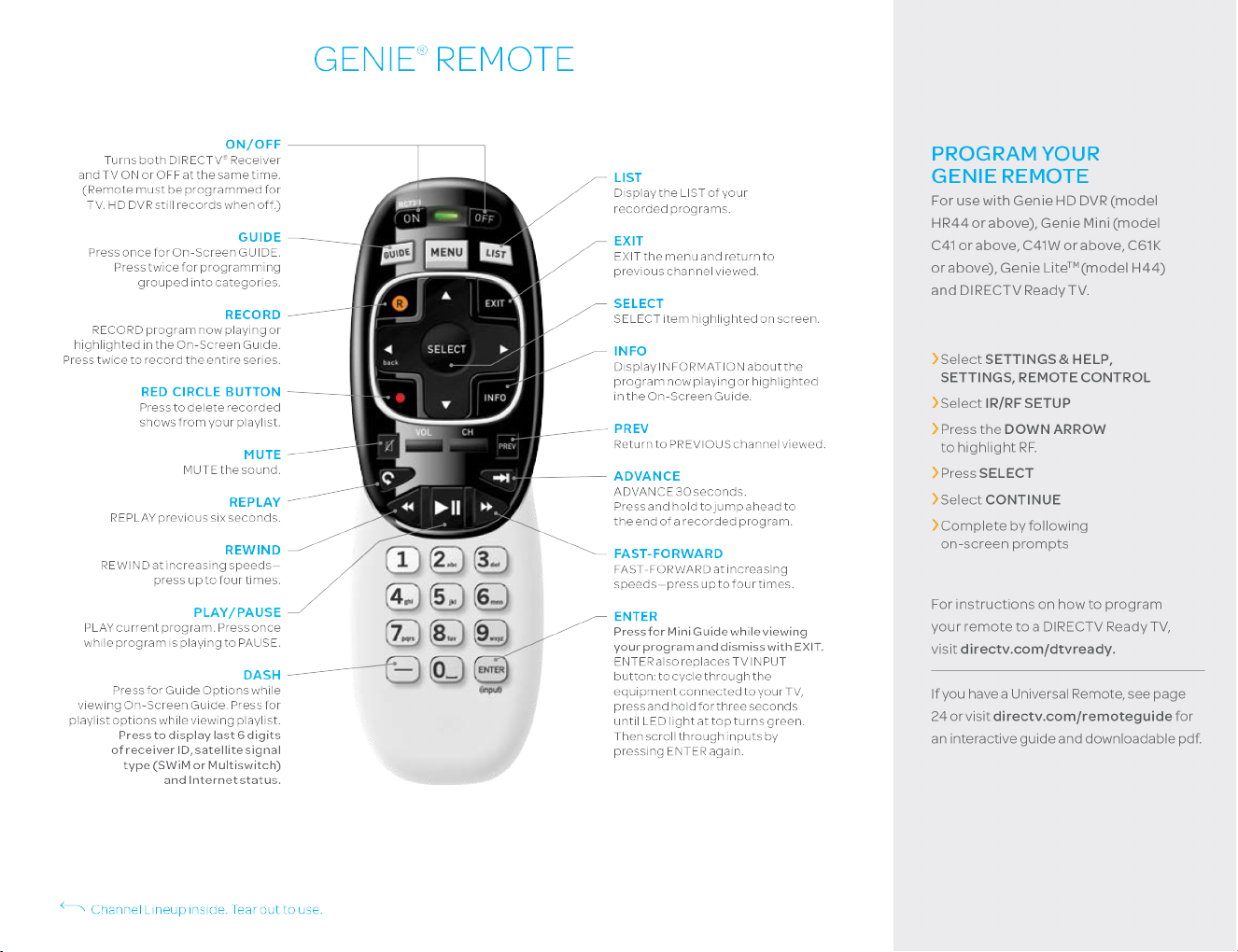
