Page 1
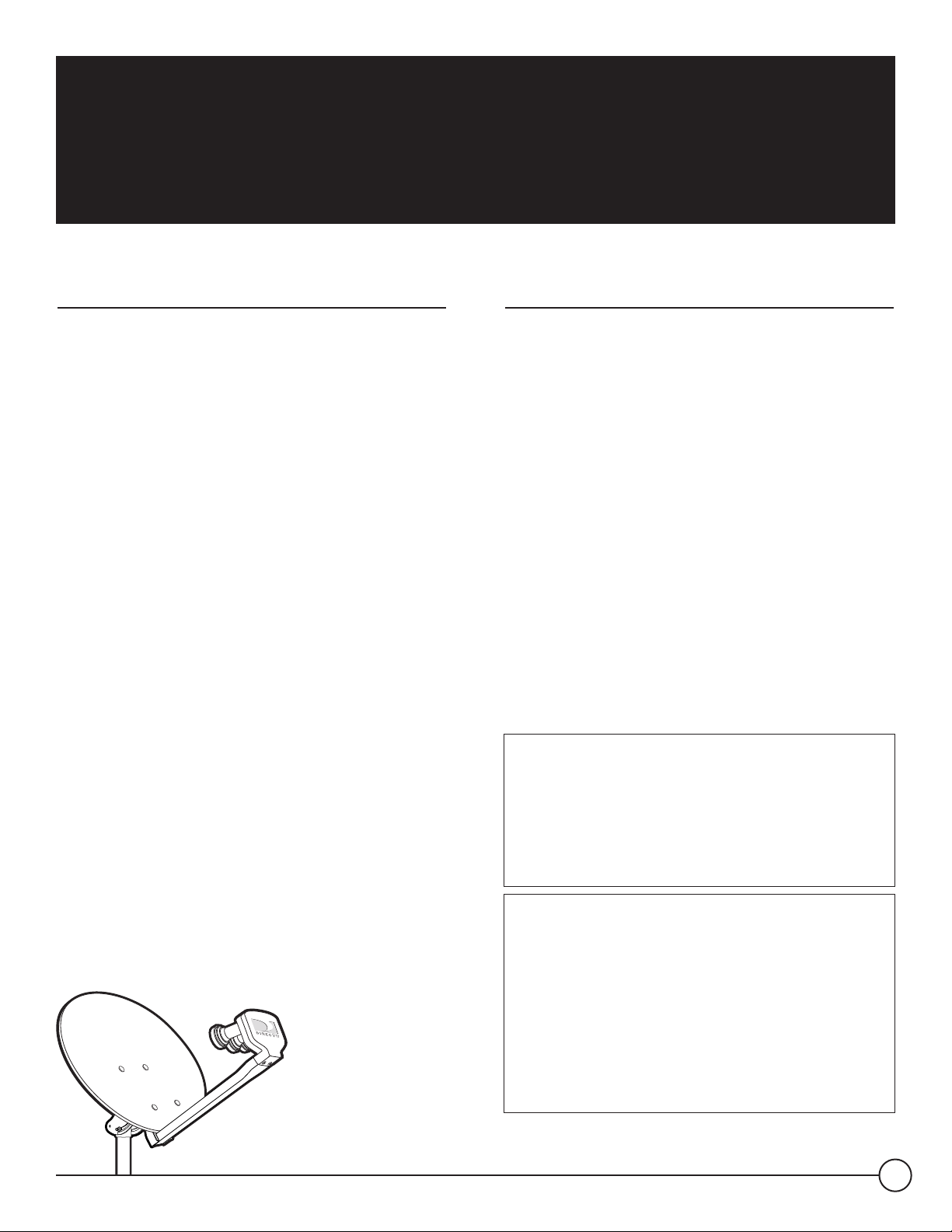
Your Company’s Name Here
1
DIRECTV Multi-Satellite Dish Antenna
Installation Manual
DIRECTV®Multi-Satellite Dish Antenna with
Integrated Triple LNB and Built-in Multi-Switch
Safety Information
Local building and electrical codes (NEC) require the
antenna and the coaxial cables to be connected to a
grounding electrode. Improper installation may seriously
damage the equipment or the building, as well as cause
injury or death to you. For your own safety, follow these
important safety rules or contact a licensed inspector or
electrician in your area for assistance:
•
If you will be mounting your antenna in a location where it
will be difficult or dangerous to view the attached bubble
level (see page 6), use a small mirror or plumbing level
instead. DO NOT risk falling
•
Perform as many functions as possible on the ground
•
Do not install the antenna on a rainy, snowy or windy day
•
Make sure there are no people, pets, etc. below when you
are working on the roof
•
Watch out for power lines which may be overhead,
underground and/or hidden behind walls, keeping safely clear
of them with ladders, antenna and tools during installation
*NEC is published by the National Fire Protection Association, 1 Batterymarch Park,
Quincy, Massachusetts, 02269-9101 and may be available at your local public library.
Introduction
Your DIRECTV Multi-Satellite Dish antenna is designed for use
with up to four independently operating DIRECTV Receivers.
Along with your receiver User Manual, this guide will provide
the information you’ll need to successfully install and operate
your DIRECTV System. Throughout the manual, the DIRECTV
Multi-Satellite Dish antenna will be referred to as the “antenna.”
For best results, we suggest you read carefully through these
pages first before beginning installation. The guide is intended
for an individual experienced in performing the various tasks
described, including:
•
Determining an antenna location with a good southerly
view of the satellites
•
Climbing a ladder and working on your roof
•
Observing safe working practices around heights and
electrical hazards
•
Determining if there are water pipes, gas lines or wiring
hidden near where you may drill
•
Using a power drill to drill holes into your house
•
Routing coaxial cable(s) through foundation, wall,
under-floor, attic or interior walls
•
Safely lifting and securing the 20-lb. antenna assembly
•
Grounding the antenna and cable(s) as recommended
in the National Electric Code (NEC)*
NOTE: If you don’t feel completely comfortable with these
tasks, simply contact the store where you purchased the
system for information on having your system installed by
a local authorized DIRECTV installer.
The Federal Communications Commission (FCC) has ruled
that a local government or homeowner’s association may not
prevent the installation of satellite antennas one meter or
smaller in diameter, unless legitimate safety restrictions such
as fire codes are in effect. Call FCC tel: (202) 418-0163;
FCC Web sites at http://www.fcc.gov/cgb/satellite.html or
http://www.fcc.gov/mb/facts/otard.html for more information.
ACTIVATION OF PROGRAMMING MAY BE SUBJECT TO CREDIT
APPROVAL AND REQUIRES VALID SERVICE ADDRESS, SOCIAL
SECURITY NUMBER AND/OR MAJOR CREDIT CARD. DEPOSIT
OR PREPAYMENT MAY BE REQUIRED. Programming subject to
change. You must be physically located in the U.S. to be an
authorized DIRECTV customer. DIRECTV services not provided
outside the U.S. DIRECTV programming is sold separately and
independently of DIRECTV System hardware. A valid programming
subscription is required to operate DIRECTV System hardware.
Activate your DIRECTV programming today at 1-800-DIRECTV
(1-800-347-3288).
Page 2
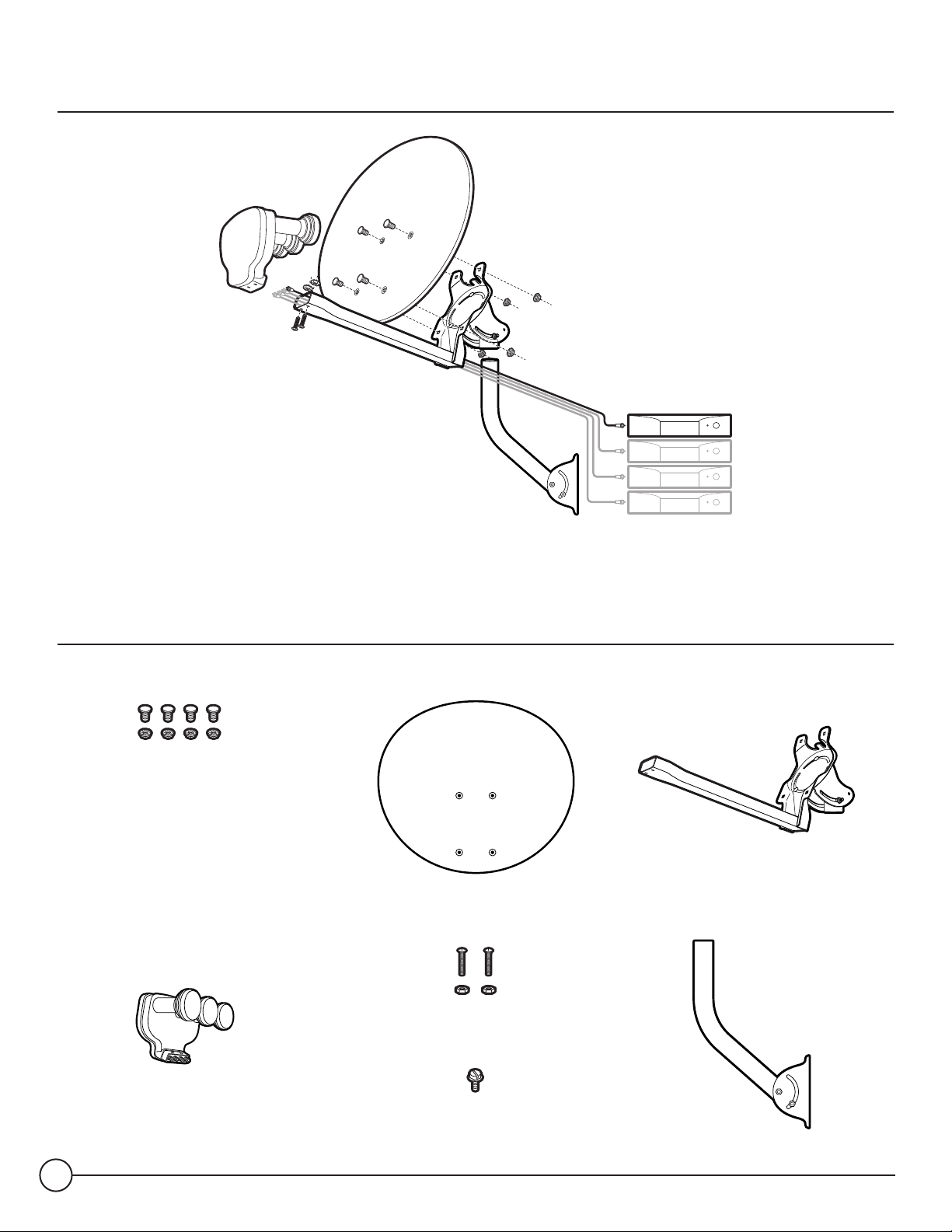
Dish Mounting Hardware Multi-Satellite Dish Reflector LNB Arm/Antenna Back Assembly
Triple-head, Multi-Satellite LNB Mounting Hardware EZALIGN™ Mast
LNB with built-in Multi-Switch for
four Independent Outputs
2
Antenna Assembly Overview
Contents of Package
Grounding Screw
Page 3
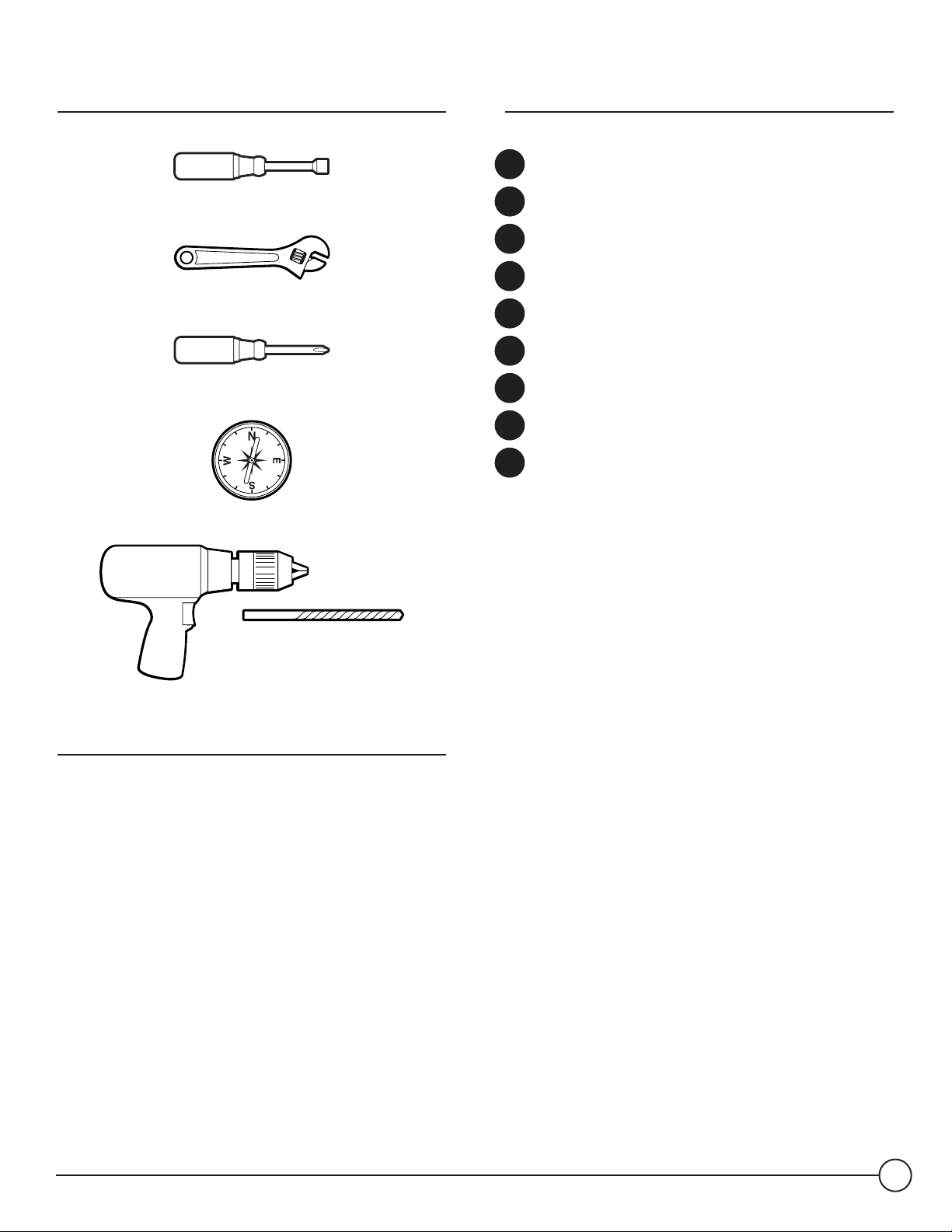
Tools Required
7/16" Nut Driver
Adjustable Wrench
Screwdriver (Phillips)
Magnetic Compass
Electric Drill and Bit
Optional Accessories
(not included)
Typical installation kits (sold separately) include:
• Mast base mounting hardware
• RG 6 coaxial cable(s) with F connectors
•Grounding hardware, grounding wire, wire clips, etc.
• 6" plumbing level
3
DIRECTV Multi-Satellite Dish Antenna
Steps for Installation
In the following pages, you’ll find step-by-step instructions for:
1 Determining Coordinates for Aiming Antenna ........ page 4
2 Finding Suitable Antenna Site ............................. page 5
3 Installing EZALIGN™ Mast...................................page 6
4 Assembling/Adjusting Antenna on Ground..............page 7
5 Attaching Antenna to Mast ...................................page 7
6 Routing RG 6 Cable(s) .........................................page 8
7 Grounding Cable and Antenna ..............................page 8
8 Attaching LNB to Antenna....................................page 9
9 Aiming and Fine-tuning Antenna...........................page 9
Information Also Included:
Troubleshooting Check List for Initial Installation.........page 11
Loss of Signal/Rain Fade............................................page 12
Installation with Long Cable Run ................................page 12
Page 4
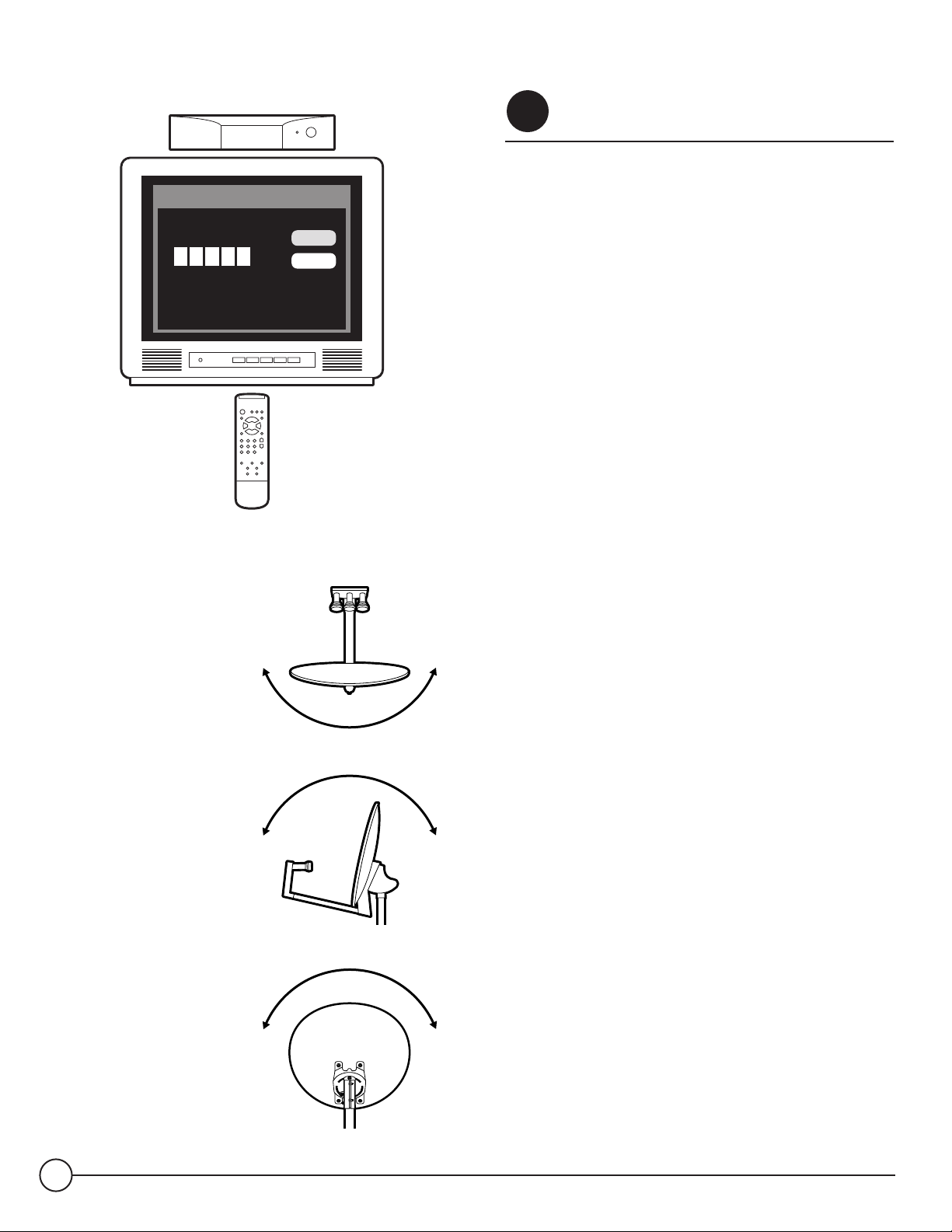
ZIP Code
4
Determining Coordinates
for Aiming Antenna
The coordinates (Azimuth, Elevation and Tilt numbers) are
based on your ZIP code and can be determined easily by using
your receiver. You will need these numbers for site survey and
antenna adjustments.
NOTE: The antenna does not need to be installed for this step.
Connect your receiver to the TV
Consulting your receiver manual, connect the receiver’s video
or Channel 3/4 outputs to the corresponding TV input. Turn on
the TV and the receiver.
Set the antenna type
Navigate to the antenna installation screen menu. Select
installation as an “oval 3-sat” (some receiver brands may call
it: “triple”, “3 sat location”, “Sat 1,2,3” or “Sat A,B,C”).
Find your coordinates
Navigate to the antenna-pointing menu screen. Enter your ZIP
code, then write down the numbers in space provided below.
STEP
1
Depending on your receiver
model, your display may look
different from shown. In this
example, a Southern California
ZIP code “92683” is entered
and receiver outputs:
• Azimuth: 152
• Elevation: 50
• Tilt: 102
Azimuth
(horizontal, side-side)
Elevation
(vertical, up/down)
Tilt
(dish reflector rotation)
——————————
Your Azimuth
——————————
Your Elevation
——————————
Your Tilt
Enter your ZIP code.
99 92 96 98 3
Azimuth: 152
Elevation: 50
Tilt: 102
OK
Clear
Page 5

5
DIRECTV Multi-Satellite Dish Antenna
Finding Suitable
Antenna Site
A suitable antenna site requires an unobstructed view of the
southern sky, a stable antenna mounting surface, a distance of
100-ft or less for RG 6 cable from your antenna to your
receiver, and grounding nearby.
NOTE: It’s important to estimate the cable length at this point.
The DIRECTV satellites are located in the southern sky above
the Equator. The location for your antenna must have
elevation-angle clearance (above the horizon) and 18° span
clearance (from 101° to 119°) for an unobstructed view to all
three satellite locations. Northern border states have elevation
readings toward 30° and southern border states toward 60°.
NOTE: If you are replacing an 18" dish
with a new Multi-Satellite Dish Antenna,
be sure to check for the required 18º
clearance. If you do not have the
required clearance, you should use
a different location.
STEP
2
Sat A, 101° with
Transponders
# 1 to # 32
Sat C, 110° with
Converted Transponders
# 8, #10, #12
Sat B, 119° with
Transponders
# 22 to # 32
No trees, leaves, buildings can be in the line-of-sight
between antenna and satellites.
Due to the many configurations possible, mast-mounting hardware is not included. Be sure you have the necessary mounting hardware before you begin.
Optional mounting kits are available at your local electronics store. Below are potential mounting sites.
Stucco Exterior Wall Wooden Rail Chimney Ground
If you live on the West Coast, the
satellites will be to the south-southeast.
If you live on the East Coast, the
satellites will be to the southwest.
Page 6

6
Installing EZALIGN™Mast
Now, you’re ready to install the antenna mast at the
location you’ve chosen in Step 2 and align it to be plumb
(perfectly straight up). Plumbing the mast is critical for
the Multi-Satellite Dish antenna to receive optimal signals,
and failure to align it properly will result in difficulty
acquiring signals as well as a greater tendency for signal
outages in adverse weather.
Mount the base securely
The mast base must be sturdy so antenna does not shift under
various weather conditions and its own weight. Mounting is
preferable on wood or masonry. Unsuitable sites may be
handrail, aluminum or vinyl siding, composite paneling, and
fiber/particle/strand boards.
CAUTION! When installing mast base, avoid placing finger
between mast bottom and base to prevent being pinched or cut.
Align the mast
•
The EZALIGN Mast pivots up and down, and from side to
side. A bubble level is located in the top of the mast to
assist in alignment.
•
Loosen the four mast bolts slightly. Then move the mast
up/down or twist side-to-side until the bubble in the bubble
level is centered as shown at left.
CAUTION! If the mast is mounted in a location where it is
difficult or dangerous to view the bubble level, use a small
mirror or plumbing level instead. DO NOT reach out and risk
falling from roof or other high place.
Tighten mast bolts
When mast is straight up (plumbed), and while still keeping
hold of the mast, tighten the four bolts with a 7/16" nut driver
with your other hand. Make sure bolts are secure. You may
want to tighten further with an adjustable wrench.
STEP
3
View of bubble level on top of mast
Wrong
Right
Looking down into mast
The patented mast has two slots at the the bottom that allow it to move up
and down and side to side. This aids the centering the bubble level even
when the mast base is mounted on an uneven surface.
Tighten Mast Bolts
(two on each side)
Up and Down Movement Side to Side Movement
Side view of bubble level in the mast
Wrong Wrong Right
Make sure the bubble level frame in the mast is seated properly by pressing
down flat on it so the lip of the frame sits snugly on the top edge of the mast.
Page 7

4
0
5
0
6
0
7
0
8
0
9
0
1
0
0
1
1
0
1
2
0
1
3
0
1
4
0
In this example we have
for Southern California
(ZIP code 92683),
the Tilt setting is 102°.
7
DIRECTV Multi-Satellite Dish Antenna
Assembling/Adjusting
Antenna on Ground
On even ground, attach dish to the LNB Arm/Antenna Back
Assembly as shown. Leave off the Triple-head LNB until the
antenna is mounted on the mast and you’ve routed cable
through the LNB Arm.
Set Tilt Adjustment
•
At the back of the antenna assembly, loosen the Tilt nuts
and then set the Tilt adjustment according to the coordinate
number you obtained in Step 1.
•
Tighten the Tilt nuts. Do not change the Tilt adjustment
again from this point on (even if you could not find the
satellite signal during alignment). Unlike the Elevation and
Azimuth coordinates, there is no need to fine-tune Tilt;
doing so may cause alignment difficulty. For some of the
Eastern Seaboard states, however, there maybe an
exception: see Step 9, note #2, on page 10.
Set Elevation Adjustment
•
At the side of the antenna assembly, loosen the two Elevation
nuts (one on each side) and preliminarily set the Elevation
adjustment, per the coordinate number obtained in Step 1.
•
Tighten the Elevation nuts, but not completely. This
is a preliminary adjustment, which you may have to
fine-tune later on.
Attaching Antenna to Mast
•
Slide the back of the antenna assembly onto the top of the
mast until it stops at the pivot bolt. If necessary, slightly
loosen the two Azimuth/Mast clamp bolts and pivot bolt so
the antenna will go on to the mast.
•
Tighten the two Azimuth/Mast clamp bolts and the pivot
bolt just enough so the antenna has only side-to-side
movement (rotational swing around the mast) for later
Azimuth alignment in Step 9.
STEP
5
STEP
4
2
0
3
0
4
0
5
0
6
0
Azimuth/
Mast Clamp Bolts
Pivot Bolt
Dish attaching to the LNB Arm/Antenna Back Assembly
Tilt Nuts
(one shown)
Elevation Nuts,
one on each side
In this example we show
for Southern California
(ZIP code 92683), the
Elevation setting is 50°
(use the position of the
metal edge to the Elevation
scale; do not use the washer
or the bolt as reference).
Metal edge
at 50°
Page 8

8
Dual grounding block, one receiver hook up shown
Use grounding wires #10 copper or #8 aluminum
Routing RG 6 Cable(s)
You’ll route RG 6 cable from your receiver to the cable grounding
block, then from the grounding block to the triple-head LNB.
Before starting, inspect the inside of each cable connector for
foreign materials and/or short. Make sure that the copper center
conductor is straight and centered in the connector.
Run cable from receiver
Verify that there are no wires or pipes blocking the location
where you want to feed the coaxial cables into your home. Drill
a 1/2" inch hole for each cable. Connect cable to the “Sat In”
jack on the back of your receiver. To prevent short, leave
receiver unplugged until Step 9.
Connect to grounding block
Mount the grounding block close to the point of cable entry
into the house. Connect cable to grounding block as shown.
Grounding Cable and Antenna
Grounding the antenna and cable grounding block help protect
the satellite receiver system and other components from
lightning damage.
•
Ground wire can be attached anywhere on the metal part of
the antenna, but there is a convenient grounding screw at
one side of the mast base. Installation should comply with
local codes and the National Electric Code (NEC, Sections
250 and 810).
•
Grounding point can be outside metal cold water pipe at
point of entry (no gas or hot water pipes), 8-foot ground rod,
grounded metallic service raceway, grounded electric service
equip enclosure, etc. Option #1: Both ground wires go to
the same ground point. If the two grounding points are
different, a #6 copper wire should be connected between
them. Option #2: The dish antenna grounding wire goes to
grounding block first, then to the grounding point.
STEP
7
STEP
6
To Receiver
Cable
Grounding
Block
To Antenna
Grounding
Wire from
Antenna
Cold water
pipe only
Grounding Screw Point
Alternate Grounding
Point
Option #1
Water Drip
Loop
Grounding
Wire from
Cable
Grounding
Block
Grounding Wire
from Antenna
Cold water pipe only
Option #2
Grounding Wire from
Cable Grounding Block
Page 9

2
0
3
0
4
0
5
0
6
0
9
DIRECTV Multi-Satellite Dish Antenna
Hooking up cables (one shown) to the LNB and attaching the LNB
to Antenna — up to four cables can be connected this way.
Pencil Marks
Attaching LNB to Antenna
The triple-head LNB has four identical outputs, each
supporting one independently operating receiver. To simplify
future installation of additional receiver(s), you may want to
route more cables to the antenna at this point. Only one cable
is needed for antenna fine-tuning and alignment.
•
RG 6 cable from the grounding block can now be routed to
the LNB on your antenna. Attach the triple-head LNB onto
the LNB Arm and fasten with included mounting hardware
(Philip screws and nuts). Dress cable with enclosed tie
wraps, allowing for cable water drip loop if necessary.
Aiming and
Fine-tuning Antenna
When you fine-tune the antenna to one satellite, the other two
satellites should be aligned automatically. Plug in and turn on
your receiver.
•
Use the on-screen signal strength meter to fine-tune the
antenna. It is important to obtain the strongest signal
possible; the higher the signal strength, the less likely you
are to experience signal outages during adverse weather.
•
With a cell phone and house phone, ask someone to relay
signal strength values to you, or hook-up a portable TV at the
installation site. Your receiver may be equipped with an
audible beep tone feature; the higher pitch, the higher the
signal. A hand-held signal meter is also an option.
Align the Azimuth
•
Set your on-screen menu to the signal meter mode, on
Satellite A (101°). Use a transponder that is unique to
Sat A (such as 1 - 6, 16) for your alignment. Point the
antenna to a generally southerly direction, or use the
Azimuth number obtained in Step 1 and a compass for
a more precise starting point.
•
Very slowly rotating the antenna around the mast a few
degrees at a time, pause 3 - 5 seconds in between for signal
strength meter update. You should be able to find the
satellite signal first and then the signal peak, indicated on
your screen. Once you sweep through the peak-signal point
on the screen, stop. You may want to swing past the peak
point a couple of times to make sure.
•
Mark the mast and antenna bracket point with a pencil.
STEP
9
STEP
8
Sat B,
119°
Sat C,
110°
Sat A,
101°
Align the
Azimuth
Antenna
Transponder: 23, Sat B
Antenna Location:
Azimuth: 152
Elevation: 50
Tilt: 102
Current Level: 0 Peak Level: 75
Signal:
OK
Clear
Page 10

10
Verify Azimuth alignment
Switch to Sat B (119°) on your on-screen menu, using
Transponders 23, 25, 29 or 31. Verify that signal is also
peaked at 119° by very slightly rotating the antenna around
the penciled marking on the mast. Once satisfied, tighten the
two Azimuth/Mast clamp bolts.
NOTE: Sat B (119°) signal strength may read different than
Sat A (101°) signal strength, depending on the satellite
transmission patterns in the area. You only need to see
whether Sat B (119°) is peaked and not try to compare
signal strength numbers. It’s OK to be close but not at the
peaks for both locations simultaneously.
Fine-tune the Elevation
Use Sat B (119°) or Sat A (101°) on-screen signal meter. While
holding the LNB Arm, slightly loosen the two Elevation nuts.
Move it up/down slightly and observe the signal strength on the
screen. Find the peak and tighten the two Elevation nuts.
Verify satellite signals
Confirm the final signal-peak readings at all three satellite
locations. Sat C (110°, Transponders 8, 10 and 12.) should
be aligned automatically.
NOTE 1: Occasionally, you may see a transponder at Sat A
(101°), Sat B (119°) or Sat C (110°) not active, it is
possible that this transponder is reserved for upcoming
programming expansion. Switch to other transponders at the
same satellite location to verify that you have good readings
and that your antenna alignment is satisfactory.
NOTE 2: In most of the U.S., the Tilt Adjustment should be
fixed. However, because of large Tilt angle to 119° satellite in
Eastern Seaboard states, a small amount of Tilt fine-tuning
adjustment may improve 119° signal strength without
significantly changing 101° signal reading. For these states,
the following Tilt fine-tuning procedures are recommended:
1. Follow alignment procedures from Step 1 through Step 9;
tighten Elevation and Mast clamp bolts.
2. Fine-tune Tilt Adjustment first by +3 degrees and then
–3 degrees. Tilt is optimized when you see the 101°
signal reading essentially unchanged and 119° signal
strength improved by several points. Set Tilt to the
optimized point and tighten Tilt nuts.
Verify Azimuth
Alignment
Fine-tune the
Elevation
Antenna
Transponder: 23, Sat B
Antenna Location:
Azimuth: 152
Elevation: 50
Tilt: 102
Current Level: 0 Peak Level: 75
Signal:
OK
Clear
Antenna
Transponder: 1, Sat A
Antenna Location:
Azimuth: 152
Elevation: 50
Tilt: 102
Current Level: 0 Peak Level: 91
Signal:
OK
Clear
Page 11

Make sure all cable connections are correct and each
connection is seated/tightened properly.
Inspect the inside of each cable connector for dirt or
possible connector to case/shield short.
Verify the Azimuth, Elevation and Tilt angles for your
location by ZIP code.
Make sure the Tilt and Elevation pointers are aligned
correctly to the scales. Do not use washer or bolt as
reference.
Make sure the Tilt adjustment is not changed from the
recommended setting for the antenna location.
Make sure the bubble level frame inside the mast is
seated properly, then check the mast alignment again.
The mast not being plumb /up straight is a major cause
of alignment difficulty.
Remove existing TV-specific components, such as TV
splitter, etc; reduce the installation to the basic
connections called out in this guide. Such components
may not work with the satellite signal and they may be in
the wall where you can’t see them. When in doubt, run RG
6 cable directly to your receiver.
Make sure there are no obstructions (trees, buildings,
windows, corner or overhang of your roof, your body or
hands) — the signal does not pass leaves, branches,
glass, etc. Also, keep in mind the 18° span clearance
to receive all three satellite locations. This required
clearance may also mean you’ll need to consider a new
location when replacing an old 18" dish with this new
Multi-Satellite Dish Antenna.
Make sure the Access Card from your receiver is fully
inserted into the Access Card slot and oriented correctly.
11
DIRECTV Multi-Satellite Dish Antenna
Your triple-head LNB depends on the receiver to supply
power; the longer the cable length to the LNB, the greater
the DC voltage drop. Your receiver depends on the antenna
to supply signal; the longer the cable length, the greater
the signal amplitude attenuation. Therefore, RG 6 cable
length much longer than 100 feet (from each the receiver
to the antenna) should be avoided.
RG 6 cable with solid copper center conductor is highly
recommended because it has much lower DC voltage drop
compared to RG 6 cable with a copper-coated, steel center
conductor.
Standard RG 59 cable causes too much DC drop and
signal drop; it can not be used to pass the satellite signal.
RG 6 coaxial cable must be used.
Some after-market, off-the-shelf add-on components may
not be as advertised. They might not work or could cause
additional DC drops and signal amplitude attenuation.
Remove such components, go back to the basic
connections called out in this manual and re-verify.
Make sure the satellite cable is connected to the “Sat In”
jack, not the “Antenna In” jack. The “Antenna In” jack
at the back of the receiver is for off-air antenna input or
cable TV input.
In you live in a state on the Eastern Seaboard, you may
need to fine-tune your Tilt Adjustment. Follow directions
from NOTE 2, page 10.
If all are done correctly but the signal is still not found,
change the Elevation adjustment of the antenna slightly
(± 2°, then ± 4° from the called-for setting) and repeat
the procedure.
Troubleshooting Check List for Initial Installation
If the signal is not found, be sure the receiver user manual and the antenna installation manual have been properly followed. Check to:
Page 12
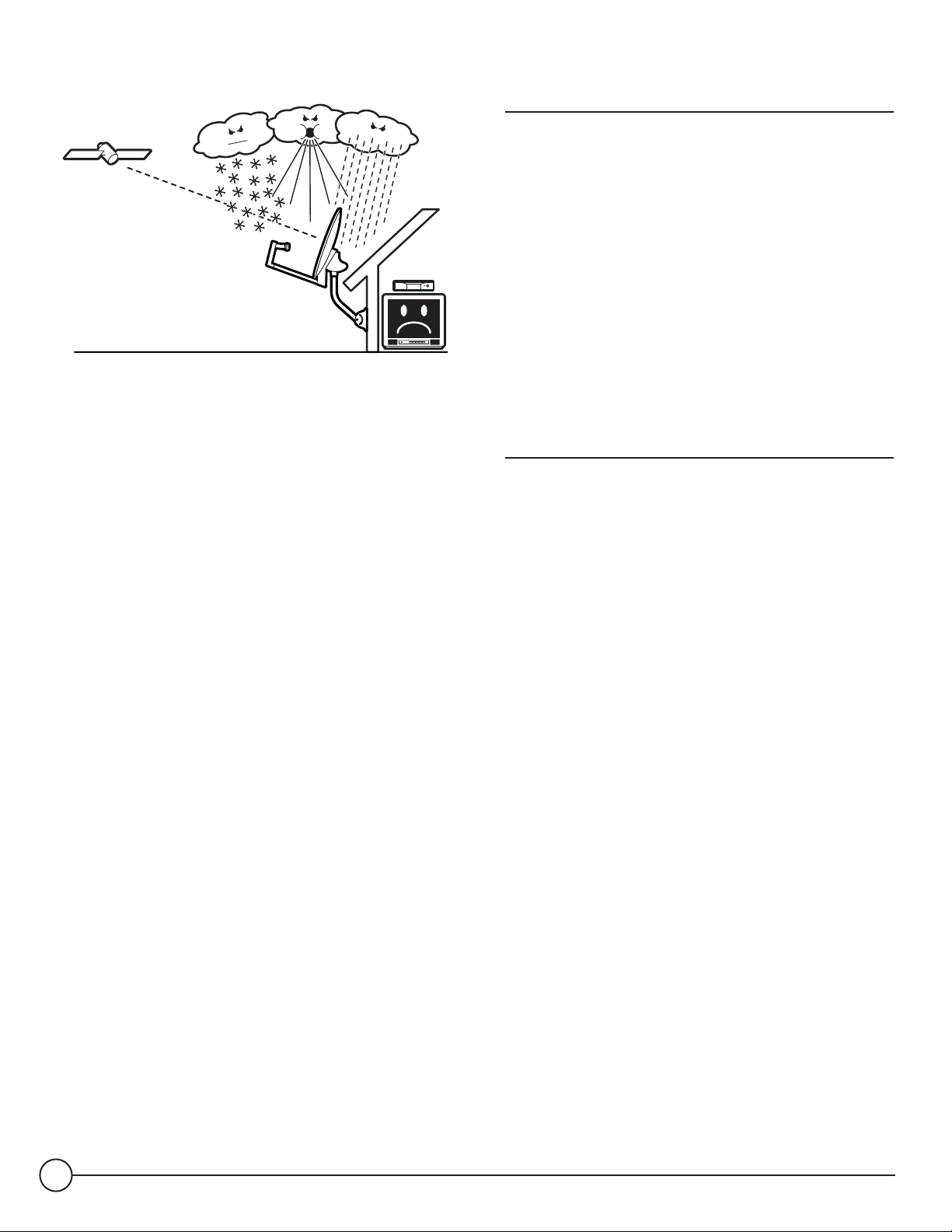
12
Loss of Signal/Rain Fade
•
The satellite signal may be lost temporarily due to
unusually heavy rainfall. An optimally aligned antenna,
along with the shortest possible cable run, minimizes
the chances of “rain fade.”
•
Make sure the antenna is mounted securely to prevent it
from being blown out of alignment in a heavy wind.
•
Heavy snow accumulation on the LNB and the antenna may
reduce the satellite signal strength; snow should be swept
away as soon as possible.
•
Tree foliage growth into antenna’s line-of-sight to the
satellite may result in gradual loss of picture.
Installation with Long Cable Run
•
For installations where the RG 6 cable runs from the
receiver(s) to the LNB far exceeds 100 feet (150 feet or
more), as encountered in a commercial or multi-dwelling
building, you need to use an AC power booster module to
bias the LNB.
•
You will also need an additional RF signal amplifier to
compensate the signal amplitude loss. Otherwise, your
antenna and receiver may not work properly and be subject
to frequent outages in adverse weather. Contact a
professional concerning such installations.
©2003 DIRECTV, Inc. DIRECTV, the Cyclone Design logo and EZALIGN are trademarks of
DIRECTV, Inc., a unit of Hughes Electronics Corporation. 07/02 12429ENG-0
4/17/03 REV. 3
