Page 1

DIRECTV Set-top box information for
the installer
Published by
DTV-MD-0058
(Rev. 1.1.a)
November 17, 2005
DIRECTV PROPRIETARY
This document contains proprietary information and except with
written permission of DIRECTV such information shall not be
published and this document shall not be duplicated or distributed,
in whole or part.
DIRECTV Proprietary
Page 2

DIRECTV Set-top box information for the installer
REVISION HISTORY
Revision Date of Issue Author Scope
1.0 September 1, 2005 D. K. Initial version
1.1 October 19, 2005 J. G. Updated formating
1.1.a November 17, 2005 J. G. Fixed 155200 typo and USB 2.0 default data rate in
Table 3. Deleted duplicate table of Amplifier codes
(Table 17)
DIRECTV Proprietary November 17, 2005
Version 1.1.a Page 2 of 49 DTV-MD-0058
Page 3
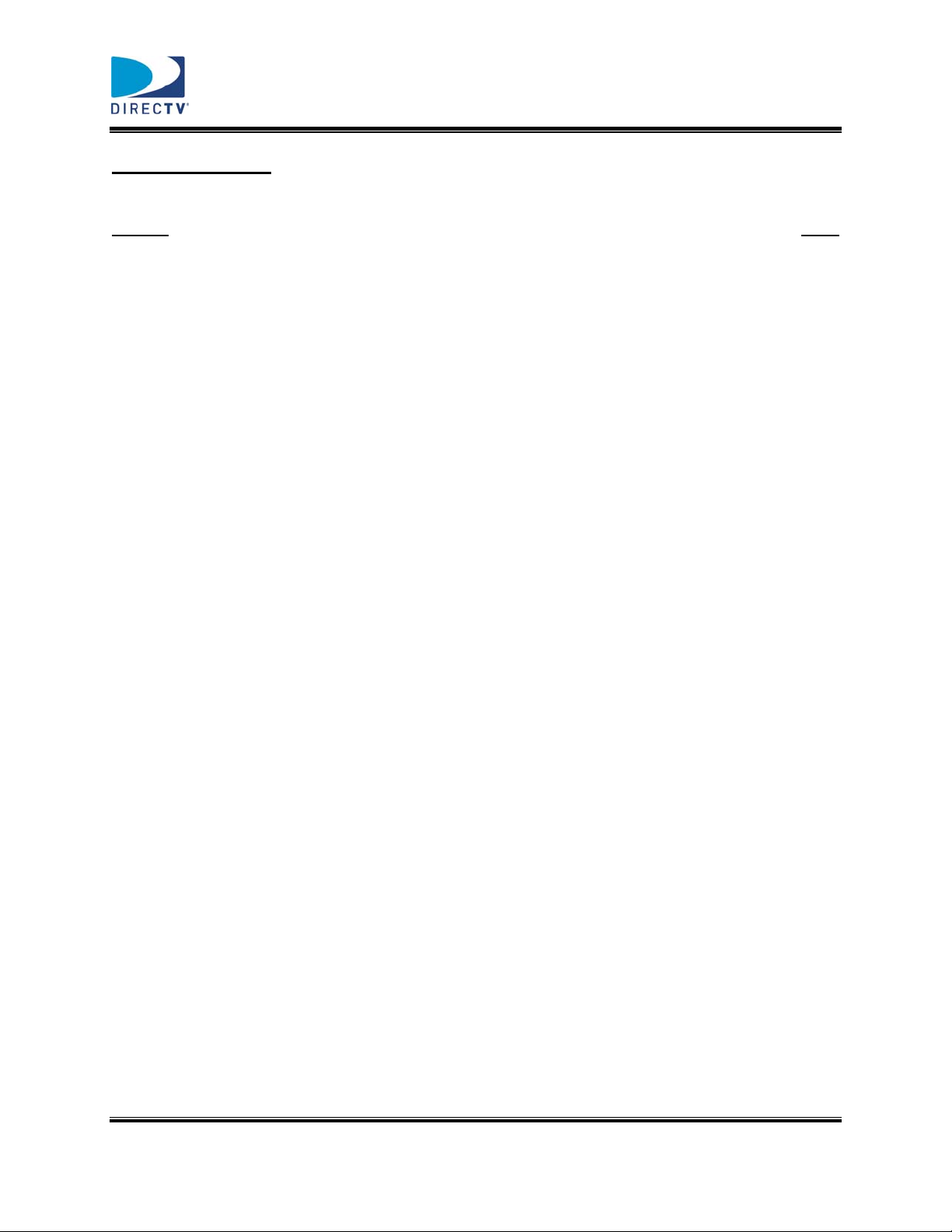
DIRECTV Set-top box information for the installer
Table of Contents
Section Page
1 Introduction............................................................................................................................. 6
1.1 Disclaimer......................................................................................................................................6
1.2 Scope..............................................................................................................................................6
1.3 Feedback........................................................................................................................................6
2 Set-top box Front Panel Shortcut Keys.................................................................................. 7
3 Data Port Connectors..............................................................................................................8
3.1 Low-Speed Data Port Connector................................................................................................8
3.2 Low-Speed Data Port Interface...................................................................................................9
3.3 Low-Speed Electrical Performance and Characteristics........................................................10
3.4 Bit Timing (Start, –D0 TO –D7, and Stop) ..............................................................................10
3.5 Idle Interval, General.................................................................................................................10
3.6 Idle Interval for Non-Empty STB Buffer.................................................................................10
3.7 Low-Speed Input Characteristics..............................................................................................11
3.7.1 Input Signaling Characteristics (Pin 3).....................................................................11
3.8 Low-Speed Output Characteristics...........................................................................................11
3.8.1 Output Drive Characteristics (Pin 2) ........................................................................ 11
3.8.2 Passive Outputs (Pins 1, 6, 8, and 9) (Optional)....................................................... 11
3.8.3 Low-Speed Signaling Conventions .......................................................................... 12
3.9 USB 2.0 Data Ports.....................................................................................................................12
4 Data Port Commands............................................................................................................ 13
4.1 Summary of Useful Data Port Commands...............................................................................13
4.2 Default Data Rate and Format..................................................................................................13
4.3 Command Protocol.....................................................................................................................14
4.4 STB Command Prefix................................................................................................................16
4.5 STB Responses............................................................................................................................16
5 Data Port Command Details................................................................................................. 17
5.1 Standby (0x81)............................................................................................................................17
5.2 Active (0x82) ...............................................................................................................................17
5.3 GetPrimaryStatus (0x83)...........................................................................................................18
DIRECTV Proprietary November 17, 2005
Version 1.1.a Page 3 of 49 DTV-MD-0058
Page 4

DIRECTV Set-top box information for the installer
5.4 GetCommandVersion (0x84).....................................................................................................20
5.5 GetCurrentChannel (0x87)........................................................................................................20
5.6 GetSignalQuality (0x90).............................................................................................................21
5.7 GetCurrentTime (0x91) .............................................................................................................21
5.8 GetUserCommand (0x92)..........................................................................................................22
5.9 EnableUserEntry (0x93) ............................................................................................................23
5.10 DisableUserEntry (0x94)........................................................................................................24
5.11 GetReturnValue (0x95) ..........................................................................................................24
5.12 Reboot (0x96) ..........................................................................................................................24
5.13 SendUserCommand (0xA5)....................................................................................................25
5.14 OpenUserChannel (0xA6)......................................................................................................27
6 Remote Control......................................................................................................................29
6.1 Introduction................................................................................................................................29
6.2 Remote Control Key Codes .......................................................................................................31
6.3 Target Device Mode Mapping...................................................................................................33
6.4 Brand Setup Code List...............................................................................................................33
7 Appendix A: Acronyms ......................................................................................................... 48
DIRECTV Proprietary November 17, 2005
Version 1.1.a Page 4 of 49 DTV-MD-0058
Page 5
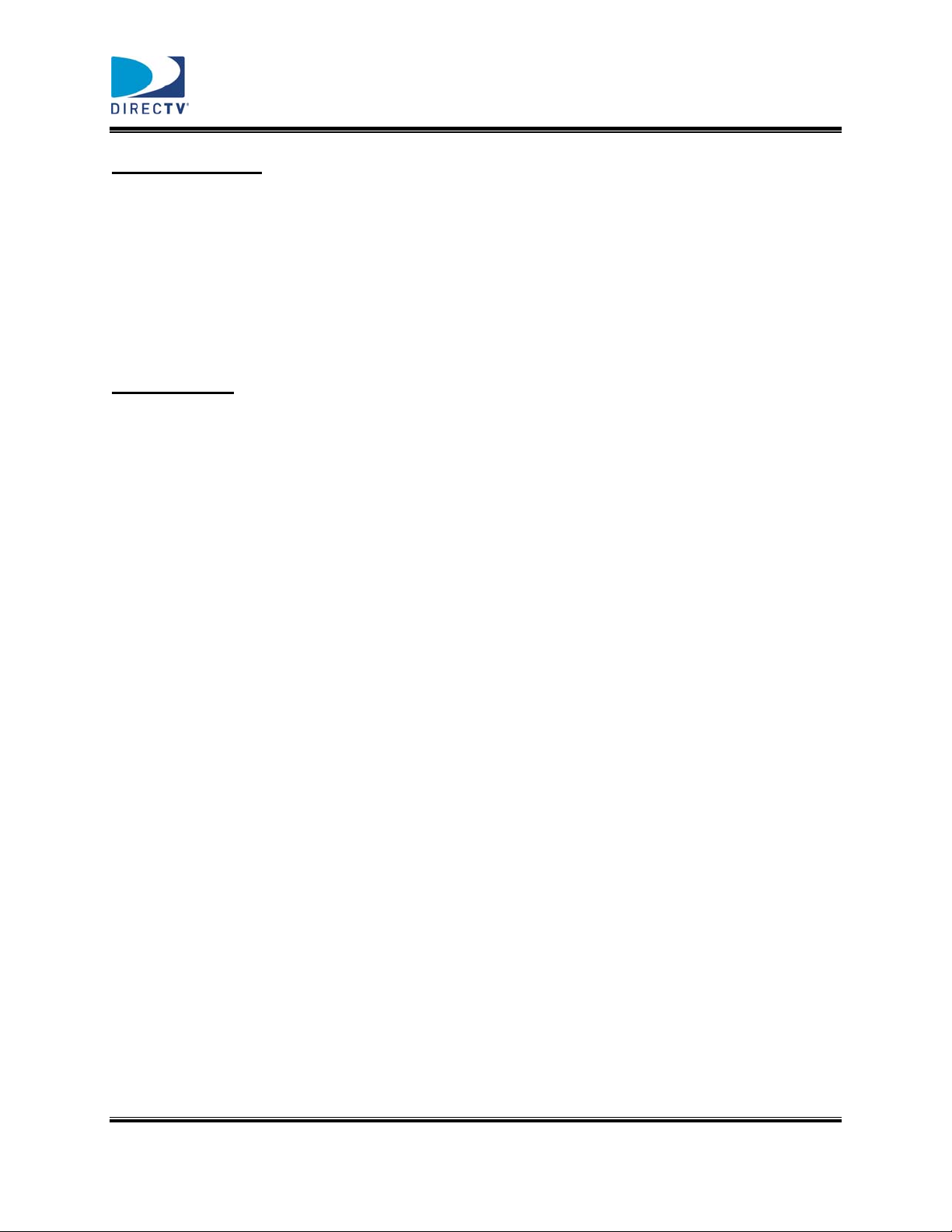
DIRECTV Set-top box information for the installer
Table of Figures
Figure 1. Low-Speed Data Port Pin Assignment Diagram ............................................................ 9
Figure 2. Orientation of the RJ22 (4 way/4 position) Jack............................................................9
Figure 3. Bit Timing Diagram...................................................................................................... 10
Figure 4. Service Command Parser Flowchart............................................................................ 15
Figure 5: DIRECTV Universal Remote........................................................................................ 30
List of Tables
Table 1: Shortcut Keys Combinations............................................................................................ 7
Table 2: Supported Shortcut Keys.................................................................................................. 7
Table 3: Type of Data Port Connector.......................................................................................... 8
Table 4: Timing Characteristics................................................................................................... 10
Table 5: Input Drive Characteristics............................................................................................11
Table 6: Output Drive Characteristics......................................................................................... 11
Table 7: Passive Drive Characteristics........................................................................................ 12
Table 8: Low-Speed Data Port Signaling Conventions................................................................12
Table 9: Remote Control Device Mapping................................................................................... 33
Table 10: DIRECTV STB Device Codes....................................................................................... 33
Table 11 Setup Codes for Audio Amplifiers (A) ........................................................................... 33
Table 12 Setup Codes for Audio Amp/Tuners (R)......................................................................... 34
Table 13 Setup Codes for Satellite Receivers (S) ......................................................................... 37
Table 14 Setup Codes for TVs (T)................................................................................................. 37
Table 15 Setup Codes for VCRs (V).............................................................................................. 42
Table 16 Setup Codes for Digital Video Disks (Y) ....................................................................... 45
DIRECTV Proprietary November 17, 2005
Version 1.1.a Page 5 of 49 DTV-MD-0058
Page 6
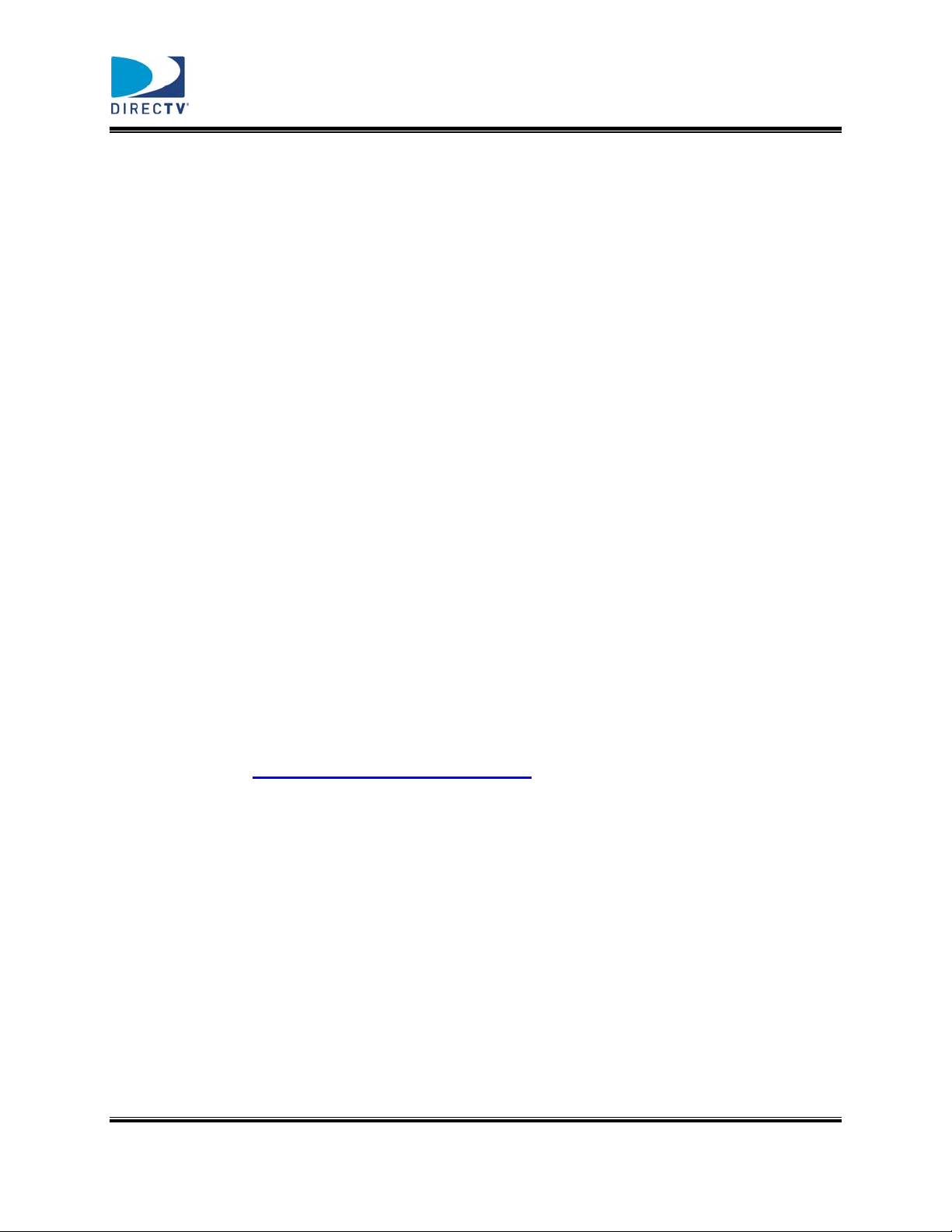
DIRECTV Set-top box information for the installer
1 Introduction
1.1 Disclaimer
DIRECTV makes no representations or warranties, express or implied, that use of the
technologies described in this specification will not infringe patents, copyrights, or other
intellectual property rights of third parties. Nothing in this specification should be construed as
granting permission to use any of the technologies described. Anyone planning to make use of
technology covered by the intellectual property rights of others should first obtain permission
from the holder(s) of the rights. This specification is subject to change without notice. DIRECTV
does not accept any responsibility whatsoever for any damages or liability, direct or
consequential, which may result from use of this specification or any related discussions. These
specifications are provided “as is” and the user of these specifications assumes any and all risks
associated with the use of these specifications. DIRECTV expressly disclaims any and all
representations or warranties, express or implied, regarding the specifications, including without
limitation any warranty as to merchantability, fitness for a particular purpose, non-interruption of
use, or non-infringement.
1.2 Scope
This document provides information on the DIRECTV Set-top box data port, front panel, and
remote control commands as an aid for installers, and auxiliary devices. This document is
relevant to set-top box (STB) models D10-100, D10-200, D10-300, D11, and H10. Other
models are not supported by this document.
1.3 Feedback
Email feedback to custominstallsupport@directv.com
DIRECTV Proprietary November 17, 2005
Version 1.1.a Page 6 of 49 DTV-MD-0058
Page 7
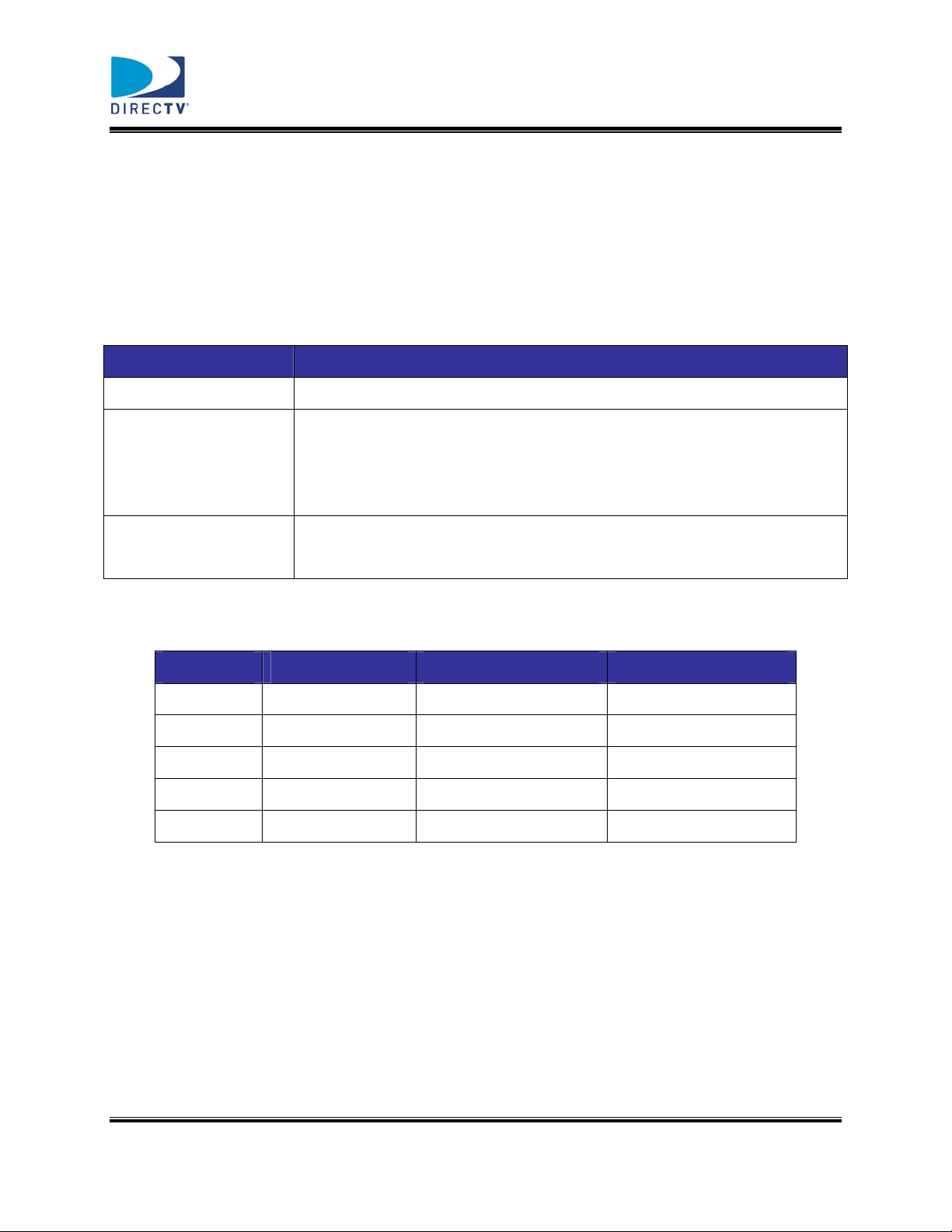
DIRECTV Set-top box information for the installer
2 Set-top box Front Panel Shortcut Keys
The following shortcut key combinations are implemented by pressing the front panel keys
simultaneously. The shortcut keys may not work if user interface graphics are on the screen
instead of video. Table 2 shows which shortcut keys are supported by each model.
Table 1: Shortcut Keys Combinations
Key Combination Action
ACTIVE and UP
ACTIVE and RIGHT
ACTIVE and DOWN
STB Model ACTIVE and UP ACTIVE and RIGHT ACTIVE and DOWN
D10-100 X
D10-200 X
D10-300 X
D11 X
H10 X X X
Access the System Setup: System Info & Test screen.
Access the System Setup: System Diagnostic (hidden) screens.
The System Diagnostic screen contains menu items to change the LNB
configuration to stacked/unstacked; input phone settings for prefixes
and call waiting, and a modem test.
Skip Guided Setup and display Startup: Full Screen (Live TV) on the
default channel
Table 2: Supported Shortcut Keys
DIRECTV Proprietary November 17, 2005
Version 1.1.a Page 7 of 49 DTV-MD-0058
Page 8
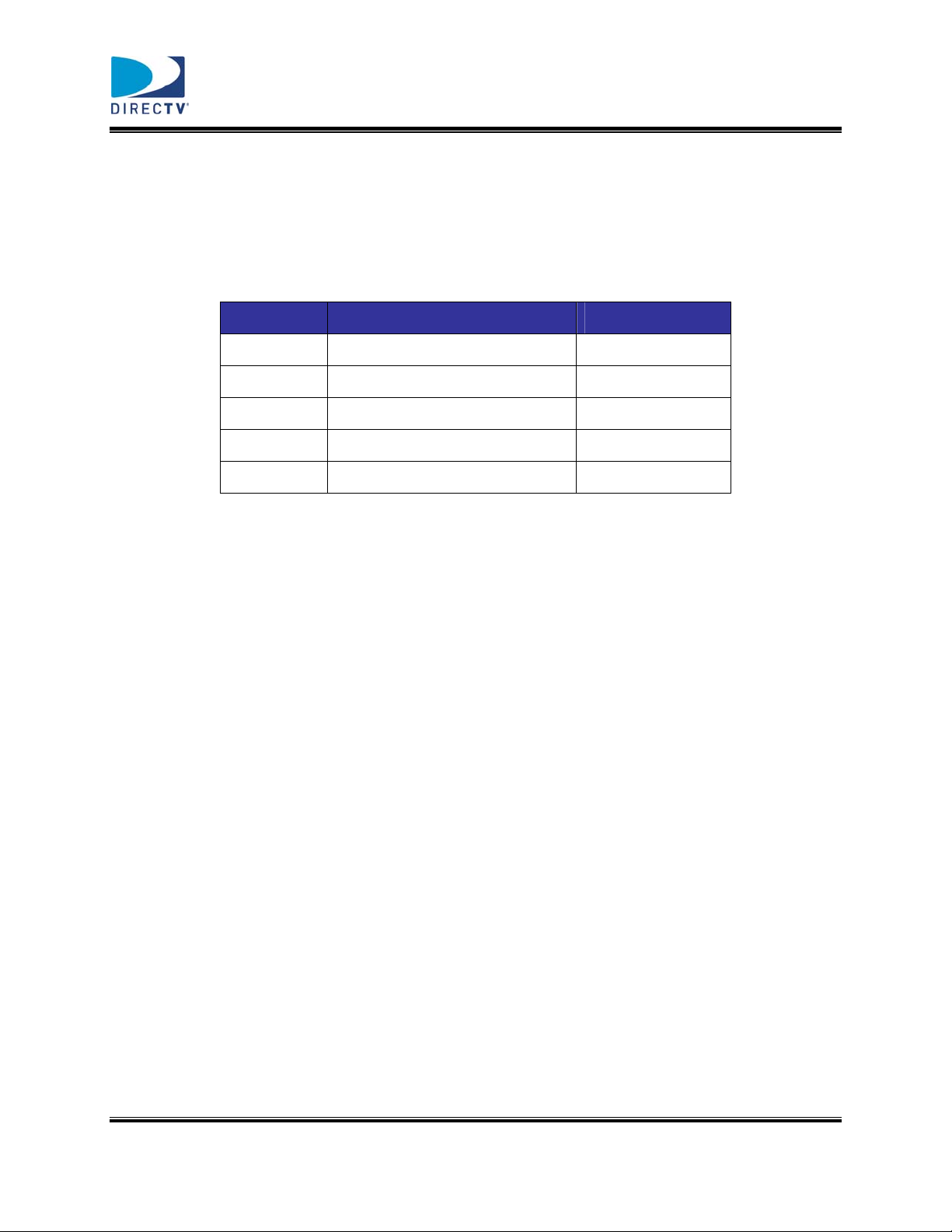
DIRECTV Set-top box information for the installer
3 Data Port Connectors
Table 3 shows what type of connector and data rate the STB data port has.
Table 3: Type of Data Port Connector
STB Model Type of Data Port Connector Data Rate (baud)
D10-100 RJ22 9600
D10-200 RJ22 9600
D10-300 RJ22 9600
D11 USB 115200
H10 RJ22 9600
3.1 Low-Speed Data Port Connector
The STB connector type will be a standard DB-9F or RJ22 (4 way/4 position jack). The pins for
the DB-9F are as shown in Figure 1. The STB will use three (3) lines (L2-Rx, L3-Tx and L5Grnd) for bi-directional full-duplex communications. Figure 2 shows the orientation of the RJ22
(4 way/4 position jack).
Line positions, designated as “optional”, may be provided (but are not required to be provided)
by the STB as a convenience to source a “TRUE” state to those PC serial interface lines that may
require a “TRUE” state for data transfer.
DIRECTV Proprietary November 17, 2005
Version 1.1.a Page 8 of 49 DTV-MD-0058
Page 9
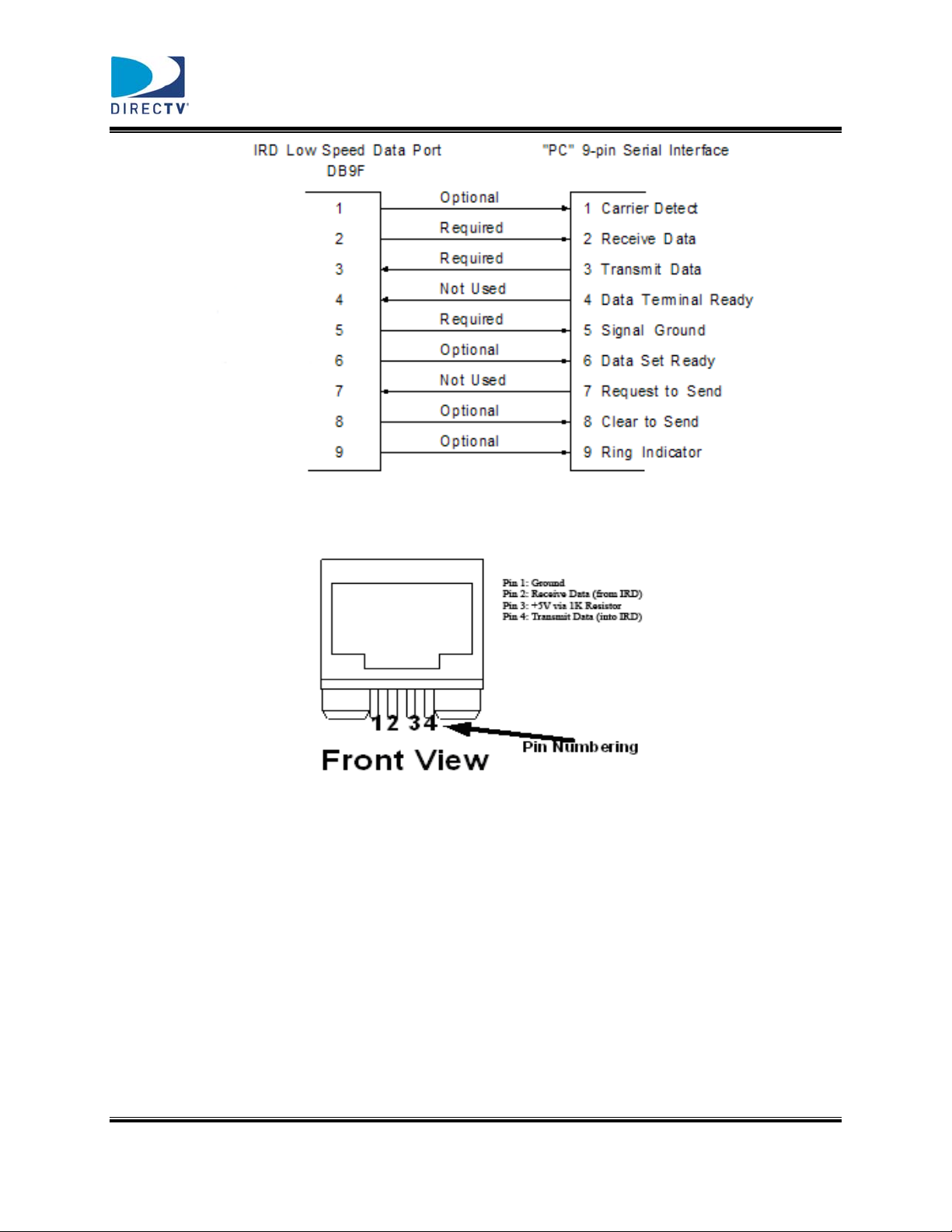
DIRECTV Set-top box information for the installer
Figure 1. Low-Speed Data Port Pin Assignment Diagram
Figure 2. Orientation of the RJ22 (4 way/4 position) Jack
3.2 Low-Speed Data Port Interface
The STB low-speed data port is a PC compatible serial port, and functions as a subset of RS-574.
The intended use is for direct connection to a PC or other equipment, allowing exchange of
control and data between the STB and that equipment using specialized software. For successful
communications with the STB, some PC serial port interface cards may require that their flow
control lines be strapped internally as “enabled,” and thus disconnected from any external flow
control signaling. Additionally, those PC serial ports incorporating a buffered 16550 UART
may be least likely to experience communications problems.
DIRECTV Proprietary November 17, 2005
Version 1.1.a Page 9 of 49 DTV-MD-0058
Page 10
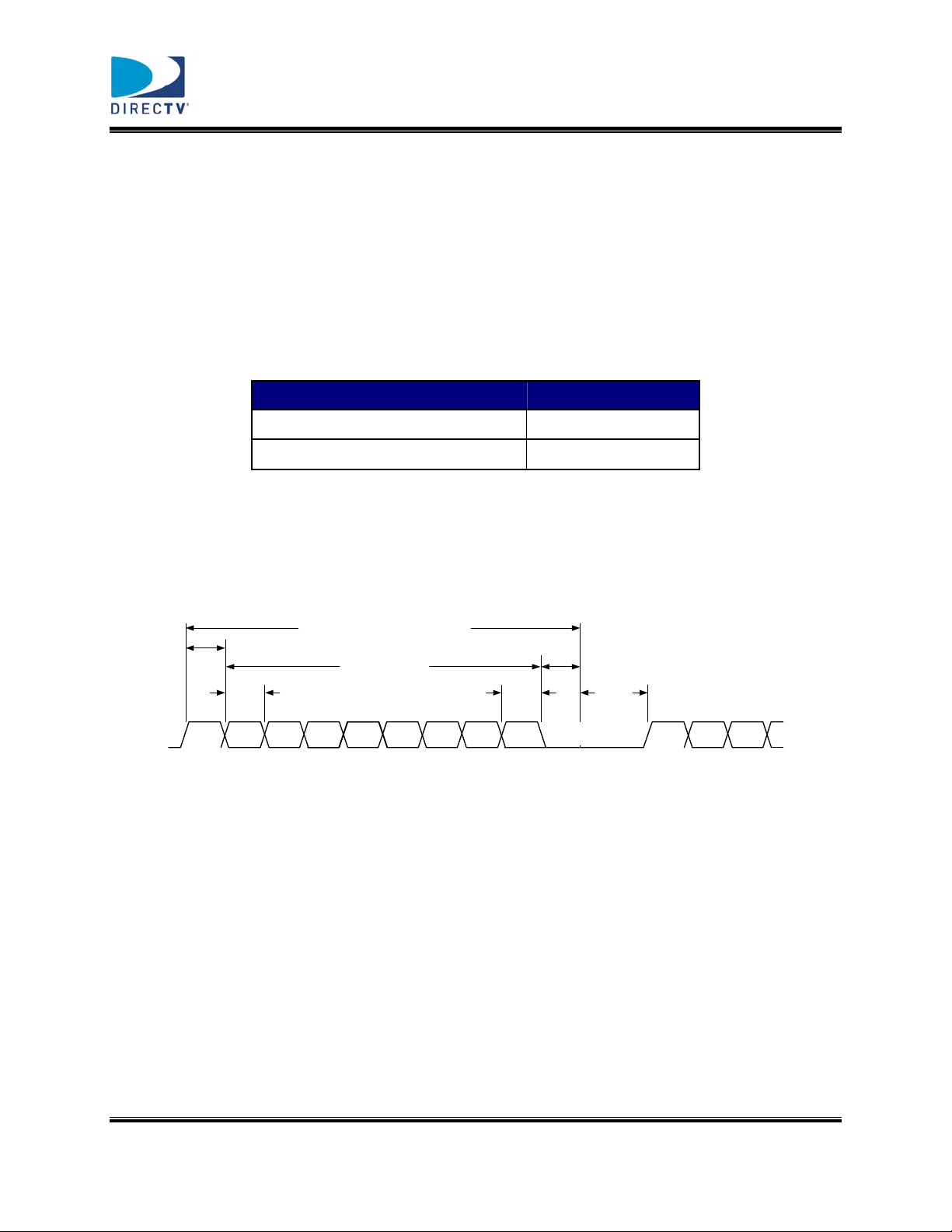
DIRECTV Set-top box information for the installer
The majority of STBs have a default baud data rate of 9600. The data format is 1 start bit, 8 data
bits, no parity, 1 stop bit, and no handshaking.
3.3 Low-Speed Electrical Performance and Characteristics
The low speed timing characteristics are defined in Table 4.
Table 4: Timing Characteristics
Parameter Requirement
Bit Timing
Total Character Interval
104 µs ±7 µs
1.04 ms ± 8 µs
3.4 Bit Timing (Start, –D0 TO –D7, and Stop)
The STB complies with the bit timing requirements as shown in
Figure 3.
Total Character Interval
Start Bit
8 Data Bits
D0 D7 Idle
Stop Bit
Figure 3. Bit Timing Diagram
3.5 Idle Interval, General
The general idle interval is a minimum of zero (0) msec. The maximum idle interval will be
determined by the rate of transmitted data and internal STB processes when the port is “opened,”
or is determined by the service command parser when the port is “closed.”
3.6 Idle Interval for Non-Empty STB Buffer
The idle interval will not exceed 30 ms as long as at least one byte exists in the STB receive
buffer, given that the port is “opened.”
DIRECTV Proprietary November 17, 2005
Version 1.1.a Page 10 of 49 DTV-MD-0058
Page 11
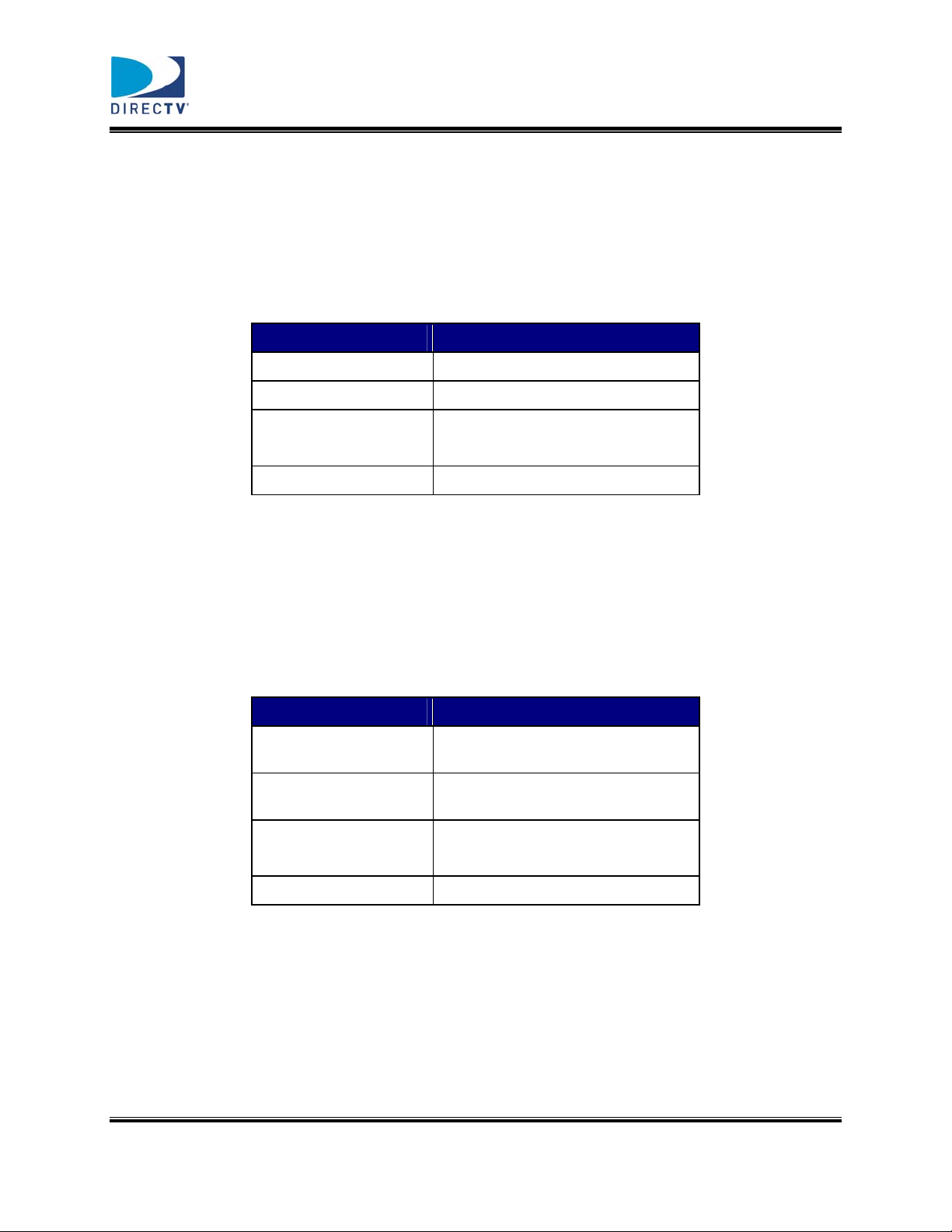
DIRECTV Set-top box information for the installer
3.7 Low-Speed Input Characteristics
3.7.1 Input Signaling Characteristics (Pin 3)
The low-speed data port will comply with the input signaling characteristics shown in Table 5.
Table 5: Input Drive Characteristics
Parameter Specification
Space voltage +3.0 volts min, +25 volts max
Mark voltage -25 volts min, -3.0 volts max
Terminating impedance
Resistance
Capacitance C < 150 pf
6K < R < 7K resistive to ground
3.8 Low-Speed Output Characteristics
3.8.1 Output Drive Characteristics (Pin 2)
The STB output drive characteristics are as shown in Table 6.
Table 6: Output Drive Characteristics
Parameter Specification
Space voltage +5.3 volts max at Ioh = 0 mA, +3.0
volts min
Mark voltage -6.0 volts min at Iol = 0 mA, -3.0 volts
max,
Terminating impedance
Resistance
3k < R < 7k resistive to ground
Capacitance C < 2500 pF
3.8.2 Passive Outputs (Pins 1, 6, 8, and 9) (Optional)
If the data port optional pins one (1), six (6), eight (8) and nine (9) are provided, the passive
outputs will be as shown in Table 7.
DIRECTV Proprietary November 17, 2005
Version 1.1.a Page 11 of 49 DTV-MD-0058
Page 12
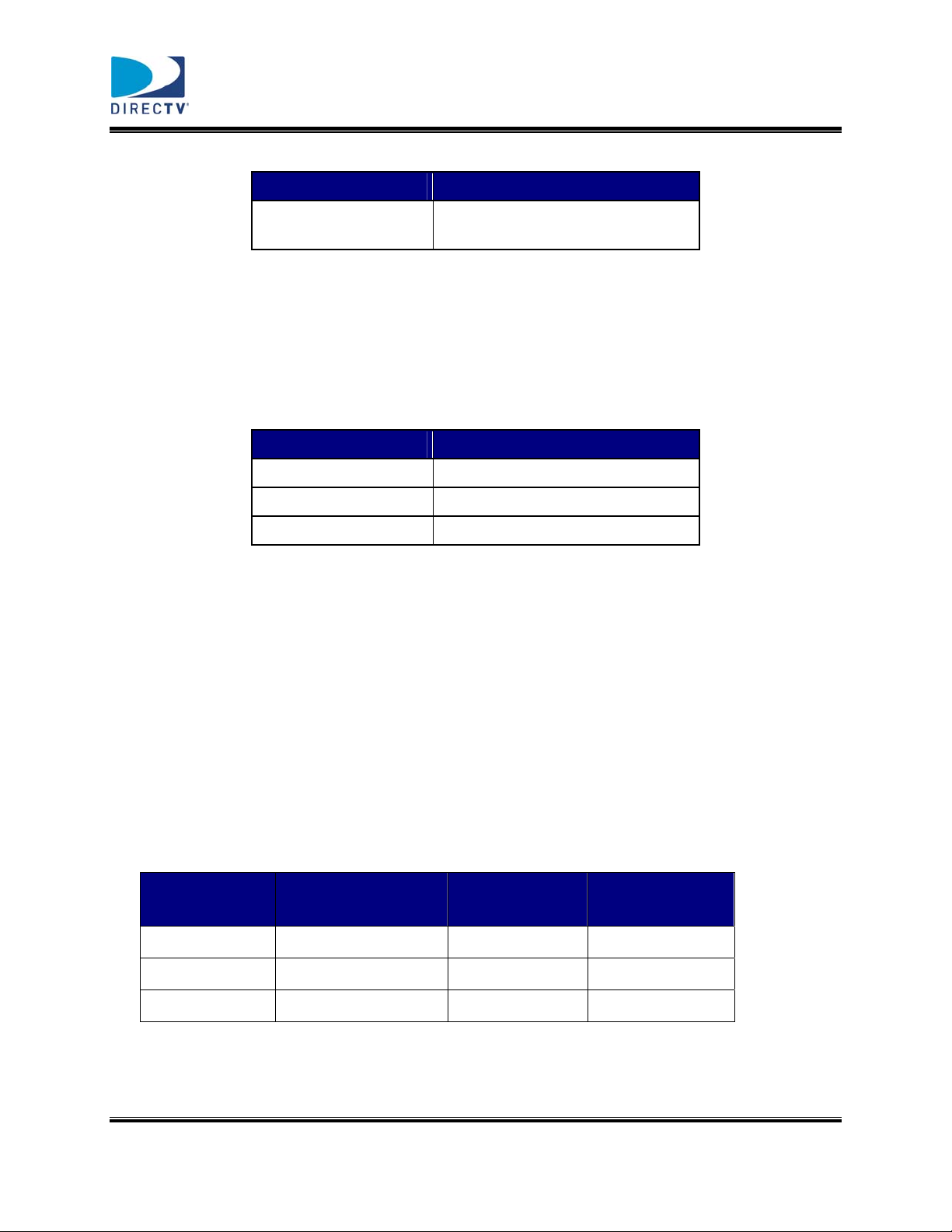
DIRECTV Set-top box information for the installer
Table 7: Passive Drive Characteristics
Parameter Specification
Output
-2 mA ±20% at + 3 volts and –10 mA
±20% at –5 volts
3.8.3 Low-Speed Signaling Conventions
The data port signaling conventions will be as listed in Table 8.
Table 8: Low-Speed Data Port Signaling Conventions
Interchange voltage negative or positive
Binary state 1 or 0
Signaling state mark or space
Function OFF or ON
The idle state for data port pins two (2) and three (3) will be “mark”.
3.9 USB 2.0 Data Ports
All new DIRECTV Set-top boxes (STB) have USB 2.0 data ports replacing the DB-9F or RJ22
data port connectors. The STB USB port has a host configuration. USB 2.0 data ports may have
a default baud rate of 9600 or 115200 in new models. Serial commands are interfaced through
the data port using a USB-Serial adapter. The following RS-232-compatible serial port adapters
will be supported:
Manufacturer Model USB Vendor
ID
USB Product
ID
IOGEAR GUC232A 0x067B 0x2303
ATEN UC-232A 0x067B 0x2303
BAFO BF-810 0x067B 0x2303
DIRECTV Proprietary November 17, 2005
Version 1.1.a Page 12 of 49 DTV-MD-0058
Page 13
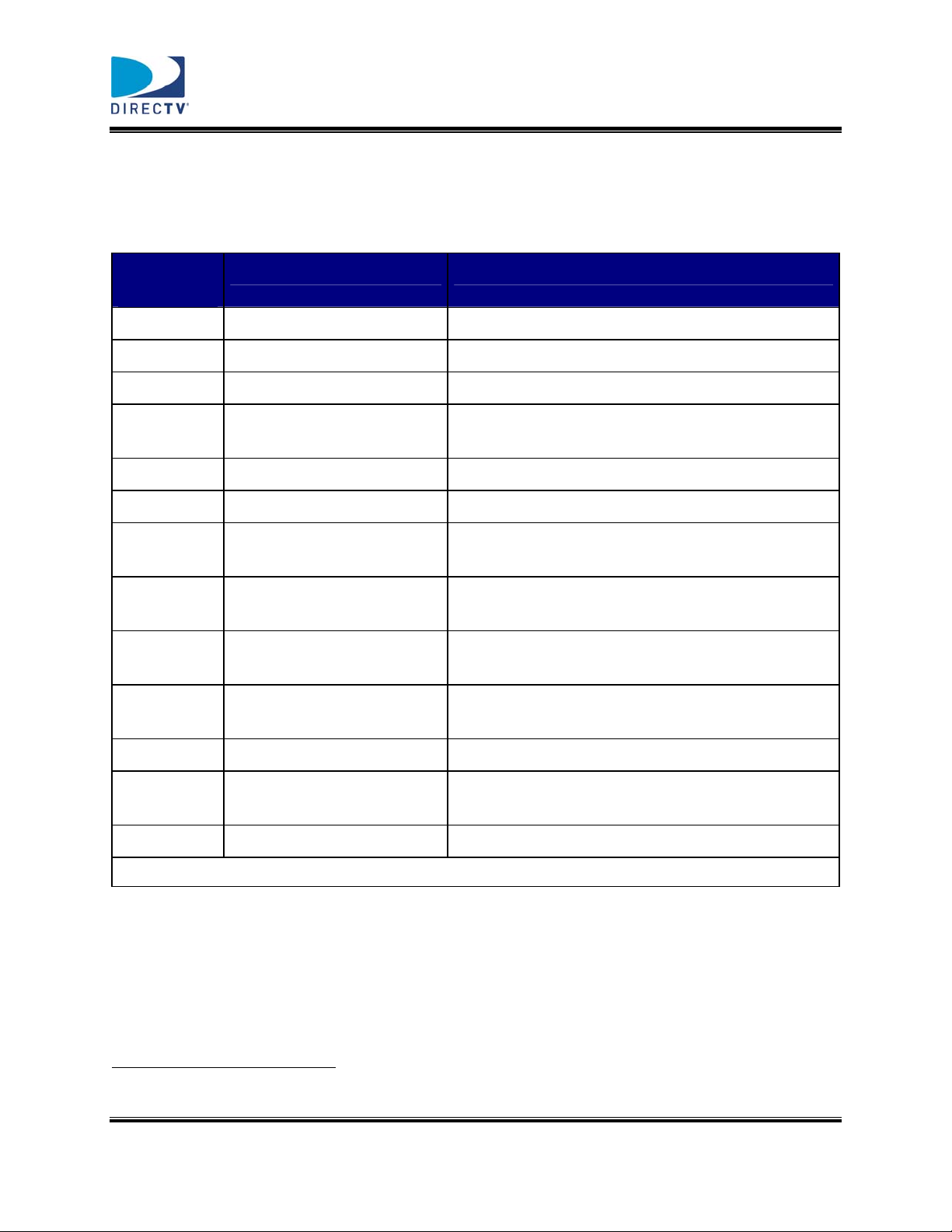
DIRECTV Set-top box information for the installer
4 Data Port Commands
4.1 Summary of Useful Data Port Commands
Command
Code
0x81 Standby1 Put STB in Standby
0x82 Active Turn STB on
0x83 GetPrimaryStatus Status information on current channel
0x87 GetCurrentChannel Get the major and minor numbers for the tuned
0x90 GetSignalQuality Signal level for the tuned channel
0x91 GetCurrentTime Current time in UTC
0x92 GetUserCommand Get the remote or front panel command input by
0x93 EnableUserEntry Allows direct control of the STB by the remote or
0x94 DisableUserEntry Disables direct control of the STB by the remote
0x95 GetReturnValue Returns the last Return Value issued by a data port
Command Label Description
channel
the user
front panel buttons
or front panel buttons
command
0x96 Reboot Commands a reboot
0xA5 SendUserCommand Send remote control commands through the data
port
0xA6 OpenUserChannel Tune to a channel by inputting a channel number
4.2 Default Data Rate and Format
The majority of STBs have a default data rate of 9600. The data format is 1 start bit, 8 data bits,
no parity, 1 stop bit, and no handshaking.
1
This command holds its value after a warm start. Other commands are terminated.
DIRECTV Proprietary November 17, 2005
Version 1.1.a Page 13 of 49 DTV-MD-0058
Page 14
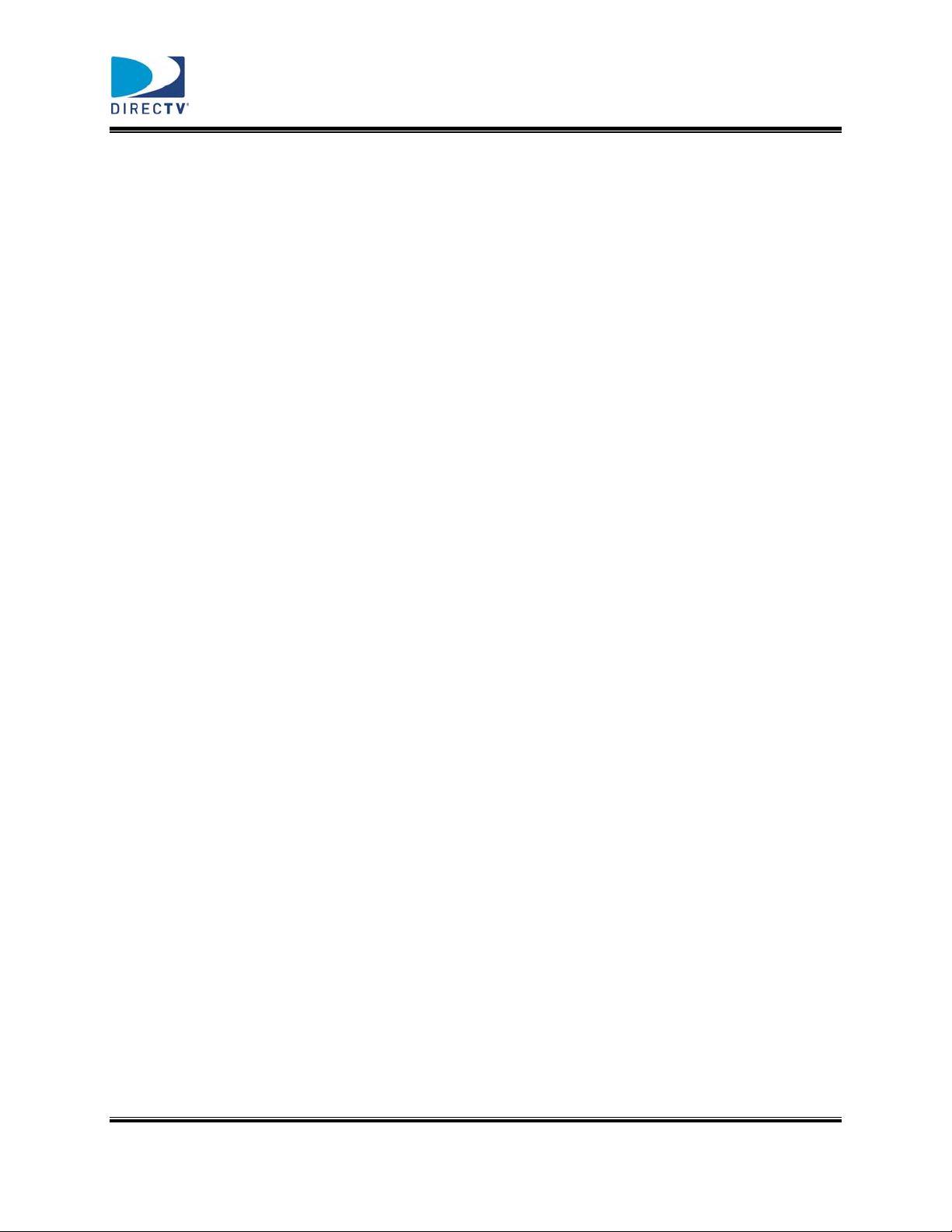
DIRECTV Set-top box information for the installer
4.3 Command Protocol
The STB will use the command and data acknowledgment protocol for flow control as specified
in Figure 4
DIRECTV Proprietary November 17, 2005
Version 1.1.a Page 14 of 49 DTV-MD-0058
Page 15
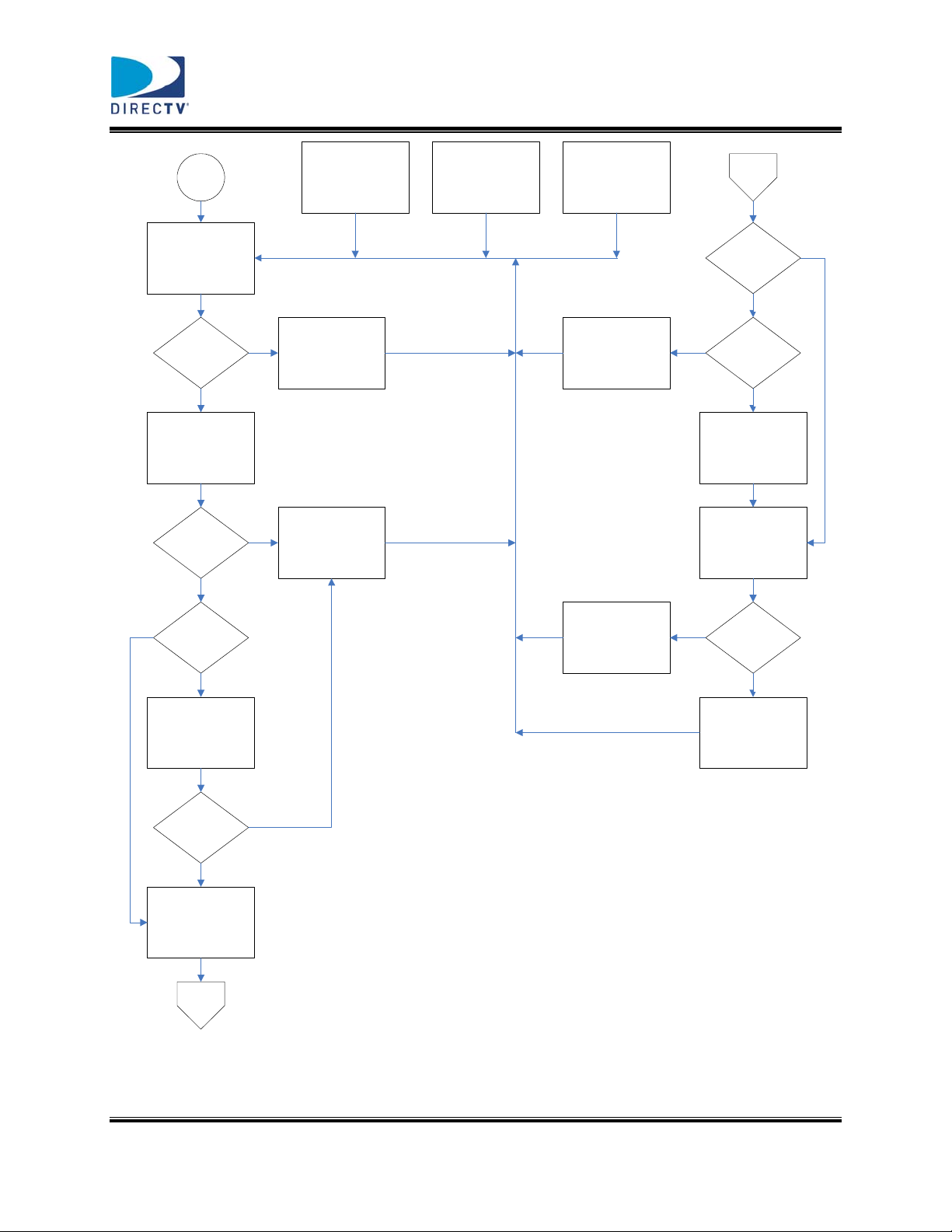
DIRECTV Set-top box information for the installer
Start
Res et Com mand
Parser
(Parser is f ree)
*Command
Pre fix (0xFA) ?
YES
**Command Parser
attaches to cu rrent
data port
(Parser is in use)
*Known
Command?
YES
NO
NO
Send
STB Response
= ACK_RESET
Send
STB Response
= NACK_P RE FIX
Send
STB Response
= NACK_CMD
Send
STB Response
= DATA_ERROR
Send
STB Response
= CMDBUF_OVFL
Send
STB Response
= NACK_PARAMS
Input
Parameters?
*Correct # of
NO
Input
Parameters?
Send
STB Response
= ACK_PAR AM S
Execu te Comm and
and send Return
Data Stream as
appropriate
(Parse r is Busy)
A
NO
YES
YES
NO
*2 By te
Command?
Read 2nd Byte of a 2
Byte Com mand
*Known
Command?
Send
STB Response
= ACK_CMD
A
YES
YES
Send
STB Response
= NACK_FCNOK
NO
Figure 4. Service Command Parser Flowchart
Command
NO
completed
successfully?
Send
STB Response
= ACK_FCNOK
(Pa rser is not busy )
YES
DIRECTV Proprietary November 17, 2005
Version 1.1.a Page 15 of 49 DTV-MD-0058
Page 16

DIRECTV Set-top box information for the installer
4.4 STB Command Prefix
0xFA Required Command Prefix, precedes all commands
4.5 STB Responses
Response
Code
0xF0 ACK_CMD Command Acknowledge
0xF1 NACK_CMD Command Unknown
0xF2 ACK_PARAMS Parser received the correct number of parameters
0xF3 NACK_PARAMS Parser timed out when receiving parameters
0xF4 ACK_FCNOK Service command completed successfully
0xF5 NACK_FCNOK Service command completed unsuccessfully
0xF6 ACK_RESET Command parser reset - break condition detected
0xF7 NACK_BUSY A previous service command is pending completion
0xF9 NACK_INUSE Command parser in use by another device
0xFB NACK_PREFIX Expected Prefix, prefix not sent
0xFD DATA_ERROR Command parser reset – Communication data error
0xFF CMDBUF_OVFL Command parser reset – Command buffer
Response Label Description
DIRECTV Proprietary November 17, 2005
Version 1.1.a Page 16 of 49 DTV-MD-0058
Page 17

DIRECTV Set-top box information for the installer
5 Data Port Command Details
All parameters specified by square brackets “[ ]” are one (1) byte in length.
5.1 Standby (0x81)
Command Label
Command Byte
Input Parameter(s)
Return Data Stream
Return Response
Return Value
Description
Standby
0x81
None
None
ACK_FCNOK : Always Success
0x0000 : Always Success
The STB will execute a Standby command by placing the STB in the "low power"
mode where the audio and video processing is disabled.
This command has the same effect as turning the box "off" by pressing the front panel
power button.
Example #1:
Scenario –Turn off the STB.
Input Standby Command 0xFA 0x81
Input 0xFA 0x87
Description Command Initializer Command ID
Return Data – 0xF0 0xF4
Input 0xF0 0xF4
Description Command
acknowledgements
Command
successful
5.2 Active (0x82)
Command Label
Command Byte
Input Parameter(s)
Return Data Stream
Return Response
Return Value
DIRECTV Proprietary November 17, 2005
Version 1.1.a Page 17 of 49 DTV-MD-0058
Active
0x82
None
None
ACK_FCNOK : Always Success
0x0000 : Always Success
Page 18

DIRECTV Set-top box information for the installer
Description
The STB will execute an Active command by placing the STB in the operational
mode.
This command has the same effect as turning the box "on" by pressing the front panel
power button.
5.3 GetPrimaryStatus (0x83)
Command Label
Command Byte
Input Parameter(s)
Return Data Stream
GetPrimaryStatus
0x83
None
[majorchnHI][majorchnLO][minorchnHI][minorchnLO]
[PrimaryType][AudioType][DataType]
[PrimarySCIDHI][PrimarySCIDLO]
[AudioSCIDHI][AudioSCIDLO]
[DataSCIDHI][DataSCIDLO]
[networkHI][networkLO]
[Xponder]
[Year][Month][Day][Hour][Min][Sec][DayOfWeek]
[ROMVer3][ROMVer2][ROMVer1][ROMVer0]
[STS ID0][STS ID1][STS ID2][STS ID3][STS Ver]
[CAM ID0][CAM ID1][CAM ID2]
[CAM ID3][CAM ID4][CAM ID5]
[SignalQuality]
[Rx ID0][Rx ID1][RxID2][RxID3][RxID4][RxID5]
Major Channel Number:
0x0000 – 0xFFFF
Minor Channel Number:
0x0000 – 0xFFFF
PrimaryType:
0x0B Data
0x0C Audio
0x0E Retired
0x0F Video - TV
0x10 Video - HDTV
0xFF None
AudioType:
0x00 MPEG In / PCM Out
0x09 AC3 In / AC3 Out
DIRECTV Proprietary November 17, 2005
Version 1.1.a Page 18 of 49 DTV-MD-0058
Page 19

DIRECTV Set-top box information for the installer
0xFF None
DataType:
0x0B Retired
0x0C Retired
0x0D Retired
0xFF None
SCIDs:
0x0000 – 0xFFFE
0xFFFF if not required
Network:
0x0000 – 0xFFFF
Xponder:
0x00 – 0xFF (0 to 255, corresponding to transponders 1 to 256)
Year: 0x00 – 0xFF (# of years after 1993)
Month: 0x01 – 0x0C
Date: 0x01 – 0x1F
Hour: 0x00 – 0x17
Minute: 0x00 – 0x3B
Return Response
Return Value
Description
Second: 0x00 – 0x3B
DayOfWeek: 0x01 to 0x07 (0x01=Monday….0x07=Sunday)
Signal Quality:
0x00 – 0x64 ( 0x00=FEC unlocked and 0x64=max signal strength)
CAM and RID are in Hex format
ACK_FCNOK : Success
NACK_FCNOK : Failure - STB not tuned to a DIRECTV System channel
0x0000 : Success
Non-Zero : Failure - STB not tuned to a DIRECTV System channel
The STB will execute a GetPrimaryStatus command by providing the STB’s health
and status as defined by the Return Data Stream parameters.
The STB will provide current time in Universal Time Coordinate (UTC)
unconditioned by time zone and daylight savings settings.
The fields ROMVer3, ROMVer2, ROMVer1, ROMVer0, STS ID0, STS ID1, STS
ID2, STS ID3, STS Ver are private.
The CAM ID is returned in hexadecimal with zeroes stuffed into the most significant
positions to fill out the unused bits. For example, a CAM ID = 0013 1751 9641 in hex
is 0x4E87C119. The GetPrimaryStatus command would return 00 00 4E 87 C1 19 for
the CAM ID.
The RID ID is returned in hexadecimal with zeroes stuffed into the most significant
positions to fill out the unused bits. For example, a RID = 0001 7035 6778 in hex is
0xA27702A. The GetPrimaryStatus command would return 00 00 0A 27 70 2A for
the RID.
DIRECTV Proprietary November 17, 2005
Version 1.1.a Page 19 of 49 DTV-MD-0058
Page 20

DIRECTV Set-top box information for the installer
5.4 GetCommandVersion (0x84)
Command Label
Command Byte
Input Parameter(s)
Return Data Stream
Return Response
Return Value
Description
GetCommandVersion
0x84
None
[VerMajor] [VerMinor]
[Reserved1] [Reserved2]
As defined in this document in Section 1.5
VerMajor: 0x00 – 0xFF; VerMinor: 0x00 – 0xFF
Reserved1, Reserved2: 0x00
ACK_FCNOK : Always Success
0x0000 : Always Success
This command displays the version of the Data Port Service Command ICD
specification the software was coded to.
5.5 GetCurrentChannel (0x87)
Command Label
Command Byte
Input Parameter(s)
GetCurrentChannel
0x87
None
Return Data Stream
Return Response
Return Value
Description
[majorchnHI][majorchnLO][minorchnHI][minorchnLO]
ACK_FCNOK : Success
NACK_FCNOK : Failure – STB not tuned to a DIRECTV System channel
0x0000 : Success
Non-Zero : Failure – STB not tuned to a DIRECTV System channel
The STB will execute a GetCurrentChannel command by providing the major/minor
channel number (i.e., for the DIRECTV system channel the STB is tuned to) in the
Return Data Stream.
Example #1:
Scenario –Find out what channel a single tuner STB is tuned to (STB is tuned to channel 276
which in hexadecimal notation is 0x114).
Input GetCurrentChannel Command 0xFA 0x87
Input 0xFA 0x87
DIRECTV Proprietary November 17, 2005
Version 1.1.a Page 20 of 49 DTV-MD-0058
Page 21

DIRECTV Set-top box information for the installer
Description Command Initializer Command ID
Return Data – 0xF0 0xF2 0x1 0x14 0xFF 0xFF 0xF4
Input 0xF0 0xF2 0x114 0xF4
Description Command
acknowledgements
5.6 GetSignalQuality (0x90)
Command Label
Command Byte
Input Parameter(s)
Return Data Stream
Return Response
Return Value
Description
GetSignalQuality
0x90
None
[SignalQuality] Signal Quality:
0x00 – 0x64 ( 0x00=FEC unlocked and 0x64=max signal strength)
ACK_FCNOK : Success
NACK_FCNOK : Failure – STB not tuned to a DIRECTV System channel
0x0000 : Success
Non-Zero : Failure – STB not tuned to a DIRECTV System channel
The STB will execute a GetSignalQuality command by providing the signal quality in
the Return Data Stream.
Channel Command
successful
5.7 GetCurrentTime (0x91)
Command Label
Command Byte
Input Parameter(s)
Return Data Stream
DIRECTV Proprietary November 17, 2005
Version 1.1.a Page 21 of 49 DTV-MD-0058
GetCurrentTime
0x91
None
[Year][Month][Date][Hour][Minute][Second][DayOfWeek]
Year: 0x00 – 0xFF (# of years after 1993)
Month: 0x01 – 0x0C
Date: 0x01 – 0x1F
Hour: 0x00 – 0x17
Minute: 0x00 – 0x3B
Page 22

DIRECTV Set-top box information for the installer
Second: 0x00 – 0x3B
DayOfWeek: 0x01 to 0x07 (0x01=Monday….0x07=Sunday).
Return Response
Return Value
Description
ACK_FCNOK : Always Success
0x0000 : Always Success
The STB will execute a GetCurrentTime command by providing the current time in
Universal Time Coordinate (UTC) conditioned by time zone and daylight savings
settings.
5.8 GetUserCommand (0x92)
Command Label
Command Byte
Input Parameter(s)
Return Data Stream
GetUserCommand
0x92
None
[Type][Device][Command]
Type:
0x00 Key Toggle
0x01 Key Down
0x03 Key Up
Device:
0x00 Front Panel
0x01 Remote
Key:
0xA0 Enter (key #38) 0xB0 Pause (key #43)
0xA1 Info (key #26) 0xB1 Rewind (key #44)
0xA2 Active (key #27) 0xB2 Play (key #45)
0xA3 List (key #29) 0xB3 Stop (key #46)
0xA4 Back (key #31) 0xB4 FFWD (key #47)
0xA5 (-) (key #37) 0xB5 Record (key #48)
0xC3 Select (key #36) 0xB7 Advance (key #50)
0xC5 Power ON (key #1)
0x9A Right Arrow (key #35) 0xE1 Digit 1 (key #10)
0x9B Left Arrow (key #34) 0xE2 Digit 2 (key #11)
0x9C Up Arrow (key #32) 0xE3 Digit 3 (key #12)
0x9D Down Arrow (key #33) 0xE4 Digit 4 (key #13)
0xFA Retired (TV/STB) 0xE6 Digit 6 (key #15)
0xD0 Power OFF (key #2) 0xE8 Digit 8 (key #17)
0xB6 Replay (key #49)
0xE0 Digit 0 (key #9)
0xE5 Digit 5 (key #14)
0xE7 Digit 7 (key #16)
DIRECTV Proprietary November 17, 2005
Version 1.1.a Page 22 of 49 DTV-MD-0058
Page 23

DIRECTV Set-top box information for the installer
0xD1 CH + (key #19) 0xE9 Digit 9 (key #18)
0xD2 CH – (key #20) 0xEA Red (key #39)
0xD3 Guide (key #25) 0xEB Yellow (key #40)
0xD4 Exit (key #30) 0xEC Green (key #41)
0xD5 Power (key #7) 0xED Blue (key #42)
0xD6 Previous Channel (key #21) 0xF7 Menu (key #28)
Note: All keys not otherwise identified above will be considered RESERVED.
Return Response
Return Value
Description
ACK_FCNOK : Success
NACK_FCNOK : Failure – No User Command available since last request
0x0000 : Success
Non-Zero : Failure – No User Command available since last request
The STB will execute a GetUserCommand command by providing the remote control
or front panel key presses via the Return Data Stream.
The DisableUserEntry command will be called prior to calling the GetUserCommand
command.
If a user command has transpired since the last GetUserCommand request, the user
command Type, Device, and Contents are placed in the return data stream. If a user
command has not been made since the last request, the NACK_FCNOK is returned
instead.
The GetUserCommand is used to identify the type, device and key. For example, if
the user pressed and released the Select (0xC3) key then one GetUserCommand is
required. The GetUserCommand provides a Type of 0x00 (Key Toggle), Device of
0x01 (Remote) and Key of 0xC3 (Select key). On the other hand, if the user pressed
the Select (0xC3) key, held it so that the remote repeats the command, and then
released it on the remote control, two (2) GetUserCommands are required. The first
GetUserCommand provides a Type of 0x01 (Key Down), Device of 0x01 (Remote)
and Key of 0xC3 (Select key). The second GetUserCommand provides a Type of 0x03
(Key Up), Device of 0x01 (Remote) and Key of 0xC3 (Select).
5.9 EnableUserEntry (0x93)
Command Label
Command Byte
Input Parameter(s)
Return Data Stream
Return Response
Return Value
Description
DIRECTV Proprietary November 17, 2005
Version 1.1.a Page 23 of 49 DTV-MD-0058
EnableUserEntry
0x93
None
None
ACK_FCNOK : Always Success
0x0000 : Always Success
The STB executes an EnableUserEntry command by allowing remote control and
front panel key presses to reach the user interface handler.
Page 24

DIRECTV Set-top box information for the installer
5.10 DisableUserEntry (0x94)
Command Label
Command Byte
Input Parameter(s)
Return Data Stream
Return Response
Return Value
Description
DisableUserEntry
0x94
None
None
ACK_FCNOK : Always Success
0x0000 : Always Success
The STB executes a DisableUserEntry command by blocking remote control and front
panel key presses from reaching the user interface handler. Instead user commands
(front panel entries and IR remote control entries) may be obtained using the
GetUserCommand service command.
5.11 GetReturnValue (0x95)
Command Label
Command Byte
Input Parameter(s)
Return Data Stream
GetReturnValue
0x95
None
[RVal3][RVal2][RVal1][RVal0]
Return Response
Return Value
Description
ACK_FCNOK : Always Success
None : Preserves the previous return value
The STB will execute a GetReturnValue command by returning the Return Value
from the last issued Command that generated a return value.
5.12 Reboot (0x96)
Command Label
Command Byte
Input Parameter(s)
Return Data Stream
Return Response
Return Value
Description
2
Since a hard-reset is performed, no return value or return response can be provided.
Reboot
0x96
None
None
2
None
None
The STB will execute a Reboot command by performing a hard reset of the STB.
This command has the same effect as pressing the red reset button on the STB.
DIRECTV Proprietary November 17, 2005
Version 1.1.a Page 24 of 49 DTV-MD-0058
Page 25

DIRECTV Set-top box information for the installer
5.13 SendUserCommand (0xA5)
Command Label
Command Byte
Input Parameter(s)
SendUserCommand
0xA5
[type][device][command]
type:
0x00 Key Toggle
0x01 Key Up
0x02 Key Down
device:
0x00 Front Panel
0x01 Remote
key:
0XA0 Enter (key #38) 0xB0 Pause (key #43)
0XA1 Info (key #26) 0xB1 Rewind (key #44)
0XA2 Active (key #27) 0xB2 Play (key #45)
0XA3 List (key #29) 0xB3 Stop (key #46)
0XA4 Back (key #31) 0xB4 FFWD (key #47)
0XA5 (-) (key #37) 0xB5 Record (key #48)
0xB6 Replay (key #49)
0xC3 Select (key #36) 0xB7 Advance (key #50)
0xC5 Power ON (key #1)
0xE0 Digit 0 (key #9)
0x9A Right Arrow (key #35) 0xE1 Digit 1 (key #10)
0x9B Left Arrow (key #34) 0xE2 Digit 2 (key #11)
0x9C Up Arrow (key #32) 0xE3 Digit 3 (key #12)
0x9D Down Arrow (key #33) 0xE4 Digit 4 (key #13)
0xE5 Digit 5 (key #14)
0xFA Retired (TV/STB) 0xE6 Digit 6 (key #15)
0xE7 Digit 7 (key #16)
0xD0 Power OFF (key #2) 0xE8 Digit 8 (key #17)
0xD1 CH + (key #19) 0xE9 Digit 9 (key #18)
0xD2 CH – (key #20) 0xEA Red (key #39)
0xD3 Guide (key #25) 0xEB Yellow (key #40)
DIRECTV Proprietary November 17, 2005
Version 1.1.a Page 25 of 49 DTV-MD-0058
Page 26

DIRECTV Set-top box information for the installer
0xD4 Exit (key #30) 0xEC Green (key #41)
0xD5 Power (key #7) 0xED Blue (key #42)
0xD6 Previous Channel (key #21) 0xF7 Menu (key #28)
0xF8 Format (key #51)
Note: All keys not otherwise identified above will be considered RESERVED.
Return Data Stream
Return Response
Return Value
Description
None
ACK_FCNOK : Success
NACK_FCNOK : Failure – Undefined command
0x0000 : Success
0x0001 : Failure – Command not supported for specified device
Others : Failure – Bad command
The STB will execute a SendUserCommand command by sending the defined user
command to the user interface task.
This operation can take place whether command DisableUserEntry (0x13) is active or
not. The STB will respond to the user command as though a user button on the keypad
or remote control were pressed. Most commands require both a down and an up key
press.
The type Key Toggle will take 60 ms.
Note: There is a chance for command conflict if DisableUserEntry is not active,
particularly from stray IR remote control signals.
Example #1:
Scenario – Change to channel 278.
Input SendUserCommand 0xFA 0xA5 0x00 0x01 0xE2 0xFA 0xA5 0x00 0x01 0xE7 0xFA
0xA5 0x00 0x01 0xE8
Each digit in 278 is input separately. Below is the input for the first digit “2”.
Input 0xFA 0xA5 0x00 0x01 0xE2
Description Command
Initializer
Command
ID
Key toggle Remote Digit 2
Return Data – 0xF0 0xF2 0xF4
Output 0xF0 0xF2 0xF4
Description Successful command acknowledgements
DIRECTV Proprietary November 17, 2005
Version 1.1.a Page 26 of 49 DTV-MD-0058
Page 27

DIRECTV Set-top box information for the installer
5.14 OpenUserChannel (0xA6)
Command Label
Command Byte
Input Parameter(s)
Return Data Stream
Return Response
Return Value
OpenUserChannel
0xA6
[majorchnHI][majorchnLO][minorchnHI][minorchnLO]
None
ACK_FCNOK : Success
NACK_FCNOK : Failure – Not a DIRECTV System channel
0x0000 : Success
0xFFFF : Channel not found in Program Guide
0xFFFE : Channel is not a DIRECTV System channel
0x0002 : NoVideoControl Word
0x0004 : No Audio Control Word
0x0008 : No HS Data Control Word
0x0010 : No Low-Speed Data Control Word
0x0020 : No System Clock Reference
0x0040 : No Presentation Time Stamp
0x0080 : Tuning Error
0x0100 : Video Error
0x0200 : Access Error
0x0400 : Buffer Overflow
0x0800 : Acquisition Not Complete
0x1000 : Audio Error
0x2000 : Video Timeout
0x4000 : Inactive Transponder
0x1001 : Failure – Channel not found in program guide
0x1002 : Failure – Channel not a DIRECTV system channel
0x1003 : Failure – Channel not authorized
0x1004 : Failure – Channel blocked by viewer
0x1005 : Failure – Channel rating limit exceeded
0x1006 : Failure – Channel spending limit exceeded
Others : Failure – Bad command
Description
The STB will execute an OpenUserChannel command by tuning to and decoding
streams for the specified guide major/minor channel number.
Example #1:
DIRECTV Proprietary November 17, 2005
Version 1.1.a Page 27 of 49 DTV-MD-0058
Page 28

DIRECTV Set-top box information for the installer
Scenario –Change to channel 276 (hex 0x114) on a single tuner STB.
Input OpenUserChannel Command – 0xFA 0xA6 0x01 0x14 0xFF 0xFF
Input 0xFA 0xA6 0x01 0x14 0xFF 0xFF
Description Command
Initializer
Command ID 1st part of
hex 0x114
Return Data – 0xF0 0xF2 0xF4
Output 0xF0 0xF2 0xF4
Description Successful command acknowledgements
2nd part of
hex 0x114
No minor # No minor #
DIRECTV Proprietary November 17, 2005
Version 1.1.a Page 28 of 49 DTV-MD-0058
Page 29

DIRECTV Set-top box information for the installer
6 Remote Control
6.1 Introduction
There are two universal remotes designed by UEI for use with the D10 and H10 STBs. One is
the standard IR universal remote, model RC 23, which comes with each D10. The D10 only
accepts IR commands. The other is the IR/RF universal remote, model RC24, which comes with
the H10. The H10 accepts both IR and RF signals. Both remotes look the same as shown in
Figure 5 with the exception of the FORMAT key which is only found on the RC24.
The following sections list the DIRECTV remote control key codes for IR emitters used to
control the STB. Also included are the brand setup code list used for setting up the remote to
control the TV and auxiliary devices. It is the same code list found within the STB user
interface.
DIRECTV Proprietary November 17, 2005
Version 1.1.a Page 29 of 49 DTV-MD-0058
Page 30

DIRECTV Set-top box information for the installer
Figure 5: DIRECTV Universal Remote
DIRECTV Proprietary November 17, 2005
Version 1.1.a Page 30 of 49 DTV-MD-0058
Page 31

DIRECTV Set-top box information for the installer
6.2 Remote Control Key Codes
All DIRECTV Set-top box IR and RF commands are modulated on a 38 kHz carrier.
Key Label Hex Code Assignment
STB Power ON 80h
STB Power OFF 81h
TV Power ON 5Bh
TV Power OFF 5Bh
POWER 10h
TV Input 5Bh
Digit 0 11h
Digit 1 01h
Digit 2 02h
(1)
(1)
(1)
Digit 3 03h
Digit 4 04h
Digit 5 05h
Digit 6 06h
Digit 7 07h
Digit 8 08h
Digit 9 09h
CH + 0Dh
CH - 0Eh
Prev. Channel 0Fh
Volume UP 5Bh
Volume Down 5Bh
Mute 5Bh
(1)
(1)
(1)
Guide 28h
Info 2Eh
Q. Menu 20h
DIRECTV Proprietary November 17, 2005
Version 1.1.a Page 31 of 49 DTV-MD-0058
Page 32

DIRECTV Set-top box information for the installer
Active 29h
List 2Ah
Exit 26h
Back 27h
Up 21h
Down 22h
Left 23h
Right 24h
Select 25h
(-) 12h
Enter 13h
Red 41h
Yellow 42h
Green 43h
Blue 44h
Pause 32h
Rewind 33h
Play 30h
Stop 31h
FFWD 34h
Record 35h
Replay 36h
Advance 37h
Format 73h
(1)
Default value when the remote control has not
been programmed
DIRECTV Proprietary November 17, 2005
Version 1.1.a Page 32 of 49 DTV-MD-0058
Page 33

DIRECTV Set-top box information for the installer
6.3 Target Device Mode Mapping
The universal remote control can control multiple DIRECTV STBs or other auxiliary devices as
shown in Table 9. To control multiple DIRECTV STBs, each remote can use up to four separate
code assignments as listed in Table 10.
Table 9: Remote Control Device Mapping
Mode Load/ Device Assignment
SAT Satellite, Universal SAT
TV TV
AV 1 TV, SAT, AMP, TUN, VCR, DVD
AV 2 TV, SAT, AMP, TUN, VCR, DVD
Table 10: DIRECTV STB Device Codes
SYSTEM CODE (in HEX) Description
0C DIRECTV 1 S0001 (S1377) default
0D DIRECTV 2 S0002 (S1378)
02 DIRECTV 3 S0003 (S1388)
03 DIRECTV 4 S0004 (S1389)
6.4 Brand Setup Code List
The following list contains the setup codes for auxiliary devices to be controlled by the
DIRECTV universal remote.
Table 11 Setup Codes for Audio Amplifiers (A)
Brand
Aiwa 30406
Bose 30674
Carver 30269
Curtis Mathes 30300
Denon 30160
Codes
DIRECTV Proprietary November 17, 2005
Version 1.1.a Page 33 of 49 DTV-MD-0058
Page 34

DIRECTV Set-top box information for the installer
Durabrand 31561
GE 30078
Harman/Kardon 30892
JVC 30331
Left Coast 30892
Lenoxx 31561
Linn 30269
Luxman 30165
Magnavox 30269
Marantz 30892, 30321, 30269
Nakamichi 30321
NEC 30264
Optimus 30395, 30300
Panasonic 30308, 30521
Parasound 30246
Philips 30892, 30269
Pioneer 30300, 30013
Polk Audio 30892, 30269
RCA 30300
Realistic 30395
Sansui 30321
Shure 30264
Sony 30689, 30815, 30220
Soundesign 30078, 30211
Technics 30521, 30308
Victor 30331
Wards 30078, 30013, 30211
Yamaha 30354, 30143, 30133
Table 12 Setup Codes for Audio Amp/Tuners (R)
Brand
ADC 30531
Aiwa 31405, 30158, 30189, 31388, 30121, 30405, 31641
Akai 31512
Alco 31390
Amphion Media Works 31615, 31563
AMW 31615, 31563
Anam 31609, 31074
Apex Digital 31430, 31257
Arcam 31120
Audiotronic 31189
DIRECTV Proprietary November 17, 2005
Version 1.1.a Page 34 of 49 DTV-MD-0058
Codes
Page 35

DIRECTV Set-top box information for the installer
Audiovox 31390
Bose 31229, 30639
Brix 31602
Cambridge Soundworks 31370
Capetronic 30531
Carver 31189, 30189, 30042
Casio 30195
Clarinette 30195
Classic 31352
Coby 31389
Criterion 31420
Curtis Mathes 30080
Daewoo 31250
Dell 31383
Denon 31360, 30004
Fisher 31801, 30042
Garrard 30463
Gateway 31517
Go Video 31532
Harman/Kardon 30110, 30189, 30891
Hewlett Packard 31181
Hitachi 31801
Initial 31426
Integra 31298, 30135
JBL 30110, 31306
JVC 30074, 31495, 31374
Kenwood 31313, 31570, 31569, 30027, 30186, 30042, 30239
KLH 31412, 31390, 31428
Koss 31366
Lasonic 31798
Lenoxx 31437
Linn 30189
Liquid Video 31497
Lloyd's 30195
LXI 30181
Magnavox 31189, 31269, 30189, 30195, 30531, 31514, 30391
Marantz 31189, 31269, 30039, 30189, 31289
MCS 30039
Mitsubishi 31393
Modulaire 30195
Nakamichi 30097
Norcent 31389
Onkyo 30135, 31531, 31298, 30842
DIRECTV Proprietary November 17, 2005
Version 1.1.a Page 35 of 49 DTV-MD-0058
Page 36

DIRECTV Set-top box information for the installer
Optimus 31023, 30738, 31074, 30181, 30670, 30080, 30531,
30801, 30042,30186
Oritron 31497, 31366
Panasonic 31518, 30039, 31288, 31763, 30367, 30309, 31316,
31764
Penney 30195
Philco 31390
Philips 31189, 31269, 30189, 31120, 30391, 31266
Pioneer 31023, 30014, 30244, 30150, 30630, 30080, 30531,
31384
Polaroid 31508
Polk Audio 30189, 31289
Proscan 31254
Quasar 30039
RCA 31023, 31609, 31254, 30080, 31074, 31511, 31390,
30531
Realistic 30195, 30181
Regent 31437
Rio 31869, 31383
Saba 31519
Samsung 31500, 31295
Sansui 30189
Sanyo 31469, 31251, 30801
Sharp 31286, 30186
Sharper Image 31556
Sherwood 31653, 30502, 30491
Shinsonic 31426
Sonic Blue 31869, 31532, 31383
Sony 31058, 31441, 31258, 31759, 30158, 31658, 31858,
30474, 31349, 31558, 31442, 31758
Soundesign 30670
Stereophonics 31023
Sunfire 31313
Teac 30463, 31528, 31390, 31074
Technics 31308, 31518, 30039, 30309
Thorens 31189
Venturer 31390
Victor 30074
Wards 30158, 30189, 30080, 30014
Yamaha 30176, 30186, 31375, 31331, 31176
Yorx 30195
Zenith 31293, 30857, 31869
DIRECTV Proprietary November 17, 2005
Version 1.1.a Page 36 of 49 DTV-MD-0058
Page 37

DIRECTV Set-top box information for the installer
Table 13 Setup Codes for Satellite Receivers (S)
Brand
Crossdigital 01109
DIRECTV 00001, 00002, 00003, 00004, 00392, 00566,
GE 00566
General Instrument 00869
Hitachi 00819
Hughes Network Systems 01142, 00749, 01749, 01442
LG 01414
Magnavox 00724
Memorex 00724
Mitsubishi 00749
Motorola 00869
Next Level 00869
Panasonic 00247, 00701
Paysat 00724
Philips 01142, 00749, 01749, 00724, 01076, 00099, 01442
Proscan 00392, 00566
RadioShack 00869
RCA 00392, 00566, 00855, 00143, 01392
Samsung 01276, 01109, 01108, 01609; 01708
SKY 00856
Sony 00639, 01639, 01640
Star Choice 00869
Tivo 01142, 01442
Toshiba 00749, 01749, 00790, 01285
UltimateTV 01392, 01640
Uniden 00724
Voom 00869
Zenith 00856, 01856
Codes
00639,01639, 01142, 00247, 00749, 01749,
00724,00819, 01856, 01076, 01109, 00099,
01414,01640, 01108, 01392, 01442, 01609
Table 14 Setup Codes for TVs (T)
Brand
Admiral 10093, 10463
Advent 10761, 10817, 10815, 10783, 10842
Aiko 10092
Akai 10812, 10702, 10030, 10672
Alaron 10179
DIRECTV Proprietary November 17, 2005
Version 1.1.a Page 37 of 49 DTV-MD-0058
Codes
Page 38

DIRECTV Set-top box information for the installer
Albatron 10843, 10700
Ambassador 10177
America Action 10180
Ampro 10751
Anam 10180
AOC 10030, 10019
Apex Digital 10748, 10765, 10767
Audiovox 10451, 10180, 10092, 10623
Belcor 10019
Bell& Howell 10154, 10016
Bradford 10180
Brockwood 10019
Broksonic 10236, 10463
Candle 10030, 10056
Carnivale 10030
Carver 10054
Celebrity 10000
Celera 10765
Changhong 10765
Citizen 10060, 10030, 10056, 10092
Clarion 10180
Concerto 10056
Contec 10180
Craig 10180
Crosley 10054
Crown 10180
Curtis Mathes 10047, 10054, 10154, 10451, 10093, 10060, 10702,
10030, 10145,10166, 10056, 11147, 10016, 10466,
11347
CXC 10180
Daewoo 10451, 11661, 10092, 10672, 10019, 10623
Daytron 10019
Denon 10145
Dumont 10017, 10019
Durabrand 10463, 10180, 10178, 10171
Dwin 10774, 10720
Electroband 10000
Elektra 10017, 11661
Emerson 10154, 10236, 10463, 10180, 10178, 10171, 10019,
10177, 10623,10179
Envision 10030
Fisher 10154
Fujitsu 10809, 10683, 10179, 10853
DIRECTV Proprietary November 17, 2005
Version 1.1.a Page 38 of 49 DTV-MD-0058
Page 39

DIRECTV Set-top box information for the installer
Funai 10180, 10171, 10179
Futuretech 10180
Gateway 11755, 11756
GE 11447, 10047, 10051, 10451, 10178, 10021, 11347,
11147
Gibralter 10017, 10030, 10019
GoldStar 10030, 10178, 10019
Grunpy 10180, 10179
Hallmark 10178
Harley Davidson 10179
Harman/Kardon 10054
Harvard 10180
Havermy 10093
Hello Kitty 10451
Himitsu 10180
Hisense 10748
Hitachi 11145, 10145, 10016, 10151, 10056
Hyundai 10849
Infinity 10054
Inteq 10017
JBL 10054
JCB 10000
Jensen 10761, 10817, 10815
JVC 10053
KEC 10180
Kenwood 10030, 10019
KLH 10765, 10767
KTV 10180, 10030
LG 10856
Logik 10016
Luxman 10056
LXI 10047, 10054, 10154, 10156, 10178
Magnavox 11454, 10054, 10030, 10706, 10179, 11254
Majestic 10016
Marantz 10054, 10030, 10704
Matsushita 10250, 10650
Megapower 10700
Megatron 10178, 10145
Memorex 10154, 10463, 10150, 10178, 10179, 10016
MGA 10150, 10030, 10178, 10019
Midland 10047, 10017, 10051
Minutz 10021
Mitsubishi 10093, 11250, 10150, 10178, 10836, 10019
DIRECTV Proprietary November 17, 2005
Version 1.1.a Page 39 of 49 DTV-MD-0058
Page 40

DIRECTV Set-top box information for the installer
Monivision 10700, 10843
Motorola 10093
MTC 10060, 10030, 10019, 10056
Multitech 10180
NAD 10156, 10178, 10866
NEC 10030, 11704, 10019, 10497, 10056
Nikko 10030, 10178, 10092
Norcent 10748, 10824
NTC 10092
Onwa 10180
Optimus 10154, 10250, 10166, 10650
Optonica 10093
Orion 10236, 10463, 10179
Panasonic 10250, 10051, 10650
Penney 10047, 10156, 10051, 10060, 10030, 10178, 10021,
10019, 11347
Philco 10054, 10030, 10019
Philips 11454, 10054, 10690
Pilot 10030, 10019
Pioneer 10166, 10866, 10679
Portland 10019, 10092
Prima 10761, 10783, 10817, 10815
Princeton 10700, 10717
Prism 10051
Proscan 11447, 10047, 11347
Proton 10178, 10466
Pulsar 10017, 10019
Quasar 10250, 10051, 10650
RadioShack 10047, 10154, 10180, 10030, 10178, 10019, 10056
RCA 11447, 10047, 10019, 10679, 11247, 11547, 10090,
11147, 11047,11347
Realistic 10154, 10180, 10030, 10178, 10056, 10019
Runco 10017, 10030, 10603, 10497
Sampo 10030, 11755
Samsung 10060, 10812, 10702, 10030, 10178, 10019, 10766,
11060, 10056,10814
Sansui 10463
Sanyo 10154
Scimitsu 10019
Scotch 10178
Scott 10236, 10180, 10178, 10179, 10019
Sears 10047, 10054, 10154, 10156, 10178, 10171, 10179,
10056
DIRECTV Proprietary November 17, 2005
Version 1.1.a Page 40 of 49 DTV-MD-0058
Page 41

DIRECTV Set-top box information for the installer
Sharp 10093, 10689, 10688, 10851, 10818
Sheng Chia 10093
Shogun 10019
Signature 10016
Sony 11100, 10000, 10834
Soundesign 10180, 10178, 10179
Squareview 10171
SSS 10180, 10019
Starlite 10180
Studio Experience 10843
Supreme 10000
SVA 10748
Sylvania 10054, 10030, 10171
Symphonic 10180, 10171
Tandy 10093
Tatung 11756
Technics 10250, 10051
Technol Ace 10179
Techwood 10051, 10056
Teknika 10054, 10180, 10150, 10060, 10019, 10179, 10016,
10056, 10092
Telefunken 10702, 10056
TMK 10178, 10177, 10056
TNCi 10017
Toshiba 10154, 11256, 10156, 10060, 11704, 11656, 10650,
11356
TVS 10463
V Inc. 11756
Vector Research 10030
Victor 10053
Vidikron 10054
Vidtech 10178, 10019
Viewsonic 11755
Wards 10054, 10030, 10178, 10019, 10179, 10016, 10021,
10056, 10866
Waycon 10156
White Westinghouse 10463, 10623
Yamaha 10030, 10019
Zenith 10017, 10463, 10178, 10016, 10092
DIRECTV Proprietary November 17, 2005
Version 1.1.a Page 41 of 49 DTV-MD-0058
Page 42

DIRECTV Set-top box information for the installer
Table 15 Setup Codes for VCRs (V)
Brand
ABS 21972
Admiral 20048, 20209
Adventura 20000
Aiko 20278
Aiwa 20037, 20000
Akai 20041
Alienware 21972
America Action 20278
American High 20035
Asha 20240
Audiovox 20037, 20278
Beaumark 20240
Bell & Howell 20104
Broksonic 20184, 20121, 20209, 20002, 21479, 20479
Calix 20037
Canon 20035
Carver 20081
CCE 20072, 20278
Citizen 20037, 20278, 21278
Colt 20072
Craig 20037, 20047, 20240, 20072
Curtis Mathes 20060, 20035, 20162, 20041, 21035
Cybernex 20240
CyberPower 21972
Daewoo 20045, 20278, 21278
Dell 21972
Denon 20042
Durabrand 20039, 20038
Dynatech 20000
Electrohome 20037
Electrophonic 20037
Emerex 20032
Emerson 20037, 20184, 20000, 20121, 20043, 20209, 20002,
Fisher 20047, 20104
Fuji 20035, 20033
Funai 20000
Garrard 20000
Gateway 21972
GE 20060, 20035, 20240, 21035, 20807, 21060
Codes
20278, 21278, 20479, 21479
DIRECTV Proprietary November 17, 2005
Version 1.1.a Page 42 of 49 DTV-MD-0058
Page 43

DIRECTV Set-top box information for the installer
Go Video 20432
GoldStar 20037, 20038, 21237
Gradiente 20000
Harley Davidson 20000
Harman/Kardon 20081, 20038
Harwood 20072
Hewlett Packard 21972
HI-Q 20047
Hitachi 20000, 20042, 20041
Howard Computers 21972
HP 21972
Hughes Network Systems 20042
iBUYPOWER 21972
Jensen 20041
JVC 20067, 20041
KEC 20037, 20278
Kenwood 20067, 20041, 20038
KLH 20072
Kodak 20035, 20037
Lloyd's 20000
Logik 20072
LXI 20037
Magnasonic 21278
Magnavox 20035, 20039, 20081, 20000, 20149, 21781
Magnin 20240
Marantz 20035, 20081
Marta 20037
Matsushita 20035, 20162
Media Center PC 21972
MEI 20035
Memorex 20035, 20162, 20037, 20048, 20039, 20047, 20240,
20000, 20104, 20209, 21237, 20479
MGA 20240, 20043
MGN Technology 20240
Microsoft 21972
Mind 21972
Minolta 20042
Mitsubishi 20067, 20043, 20807
Motorola 20035, 20048
MTC 20240, 20000
Multitech 20000, 20072
NEC 20104, 20067, 20041, 20038
Nikko 20037
DIRECTV Proprietary November 17, 2005
Version 1.1.a Page 43 of 49 DTV-MD-0058
Page 44

DIRECTV Set-top box information for the installer
Noblex 20240
Northgate 21972
Olympus 20035
Optimus 21062, 20162, 20037, 20048, 20104, 20432
Orion 20184, 20209, 20002, 20479, 21479
Panasonic 21062, 20035, 20162, 21035, 20616, 20225
Penney 20035, 20037, 20240, 20042, 20038, 21035, 21237
Pentax 20042
Philco 20035, 20479
Philips 20035, 20081, 20618
Pilot 20037
Pioneer 20067
Polk Audio 20081
Profitronic 20240
Proscan 20060, 21060
Protec 20072
Pulsar 20039
Quasar 20035, 20162, 21035
RadioShack 20000
Radix 20037
Randex 20037
RCA 20060, 20240, 20042, 20149, 21035, 20880, 20807,
21060
Realistic 20035, 20037, 20048, 20047, 20000, 20104
ReplayTV 20616, 20614
Runco 20039
Samsung 20240, 20045, 21014
Sanky 20048, 20039
Sansui 20000, 20067, 20209, 20041, 20479, 21479
Sanyo 20047, 20240, 20104
Scott 20184, 20045, 20121, 20043
Sears 20035, 20037, 20047, 20000, 20042, 20104, 21237
Sharp 20048, 20807
Shintom 20072
Shogun 20240
Singer 20072
Sonic Blue 20616, 20614
Sony 20035, 20032, 20033, 20000, 21232, 20636, 21972
STS 20042
Sylvania 20035, 20081, 20000, 20043, 21781
Symphonic 20000
Systemax 21972
Tagar Systems 21972
DIRECTV Proprietary November 17, 2005
Version 1.1.a Page 44 of 49 DTV-MD-0058
Page 45

DIRECTV Set-top box information for the installer
Tatung 20041
Teac 20000, 20041
Technics 20035, 20162
Teknika 20035, 20037, 20000
Thomas 20000
Tivo 20618, 20636
TMK 20240
Toshiba 20045, 20043, 21145, 20845, 21972
Totevision 20037, 20240
Touch 21972
Unitech 20240
Vector 20045
Vector Research 20038
Video Concepts 20045
Videomagic 20037
Videosonic 20240
Viewsonic 21972
Villain 20000
Wards 20060, 20035, 20048, 20047, 20081, 20240, 20000,
20042, 20072, 20149
White Westinghouse 20209, 20072
XR-1000 20035, 20000, 20072
Yamaha 20038
Zenith 20039, 20033, 20000, 20209, 21479, 20479
ZT Group 21972
Table 16 Setup Codes for Digital Video Disks (Y)
Brand
Advent 21016
Akai 20899
Allegro 20869
Apex Digital 20672, 20717, 20794, 20830, 21061, 20755, 20797,
Audiovox 21072, 21071
Axion 21072, 21071
Blaupunkt 20717
Blue Parade 20571
Broksonic 20868, 20695
CineVision 20876, 20869
Coby 21086
Curtis Mathes 21087
DIRECTV Proprietary November 17, 2005
Version 1.1.a Page 45 of 49 DTV-MD-0058
Codes
21056, 20796, 21020, 21100
Page 46

DIRECTV Set-top box information for the installer
CyberHome 21024, 21023, 20816
Daewoo 20784, 20869, 20833
Denon 20490
Dual 21085, 21068
DVD2000 20521
Emerson 20591, 20821, 20675
Enterprise 20591
Fisher 20670
Funai 20675
GE 20522, 20815, 20717
Go Video 20744, 20783, 21075, 20869, 20715, 20833
GPX 20699
Greenhill 20717
Hitachi 20573, 20664
Hiteker 20672
Initial 20717
Jensen 21016
JVC 20558, 20623, 20867
Kenwood 20490, 20534
KLH 20717, 21020
Koss 20651
Lasonic 20798
Magnavox 20503, 20821, 20675
Marantz 20539
Memorex 20695
Microsoft 20522
Mintek 20839, 20717
Mitsubishi 21521, 20521
Nesa 20717
Norcent 21003
Onkyo 20503
Oritron 20651
Panasonic 20490, 21762, 20632, 21490, 21462, 21362
Philips 20503, 20539, 20646, 20885, 20854
Pioneer 20525, 20571, 20632
Polaroid 21061, 21086
Polk Audio 20539
Prima 21016
Proscan 20522
Qwestar 20651
RCA 20522, 20571, 20717, 21022, 20822
Rio 20869
Rotel 20623
DIRECTV Proprietary November 17, 2005
Version 1.1.a Page 46 of 49 DTV-MD-0058
Page 47

DIRECTV Set-top box information for the installer
Rowa 20823
Samsung 20490, 20573, 20820, 21075, 20899
Sansui 20695
Sanyo 20873, 20695, 20670
Sharp 20630
Shinsonic 20533, 20839
Sonic Blue 20869
Sony 20533, 20864, 21033, 22043, 22020
Superscan 20821
Sylvania 20821, 20675
Symphonic 20675
Technics 20490
Theta Digital 20571
Toshiba 20503, 20695, 21045
Tredex 20799
Urban Concepts 20503
US Logic 20839
Xbox 20522
Yamaha 20490, 20539, 20545
Zenith 20503, 20591, 20869
DIRECTV Proprietary November 17, 2005
Version 1.1.a Page 47 of 49 DTV-MD-0058
Page 48

DIRECTV Set-top box information for the installer
7 Appendix A: Acronyms
Term Definition
APG Advanced Program Guide. DIRECTV’s new generation of the electronic
program guide.
Blackout An access restricted based on the subscriber IRD location.
CA Conditional Access
Callback Data call, transmitted over telecommunications lines from the subscriber IRD to
the CAMC. This is a repoting mechanism for impulse pay-per-view purchases.
CAM Conditial Access Module. Usually referred to as the access card or smart card.
A removable, electronic subassembly providing conditional access control of
the subscriber terminal. The CA system equipment (smart card) needed in the
Integrated Receiver Decoder to control a subscriber's service channel
authorization and decryption.
DBS
DES
DIRECTV
DVI
DVR
Direct broadcast satellite. A satellite operating in accordance with International
Telecommunications Union and Federal Communications Commission
regulations for high power broadcasting from space to individual consumers.
Data Encryption Standard
®
Trademarked name of the DIRECTV Group. The DBS system developed by
Hughes that supports digitalf television broadcast and extensive pay-per-view
capabilities.
Digital Visual Interface
Digital Video Recorder: records a digital signal to a hard disk or similar storage
FEC Forward Error Correction
HDCP High-bandwidth Digital Content Protection
IPPV
IR Infrared
IRD Integrated Receiver Decoder. The indoor portion of the subscriber terminal
LHCP Left Hand Circular Polarization
LNB Low Noise Block down converter. Portion of ODU that receives the satellite
NTSC National Television Systems Committee. Standardization body that developed
DIRECTV Proprietary November 17, 2005
Version 1.1.a Page 48 of 49 DTV-MD-0058
Impulse Pay-Per-View. A method for ordering service on "impulse" where
payments are required for each program or special event independently.
which performs functions of transmission channel tuning, service channel
selection, demodulation, demultiplexing, decryption (under control of the
CAM), analog signal output and subscriber interface.
signal (12.2-12.7 GHz) and converts the signal into Lband (950-2025 MHz).
the Analog Terrestrial formats.
Page 49

DIRECTV Set-top box information for the installer
ODU Outdoor Unit. The system that provides signal reception and down conversion.
OPPV Order-Ahead pay-per-view. Movie purchases placed by calling a customer
service representative rather than using the on-screen displays. Necessary to
purchase movies when the subscriber does not connect the phone to the IRD.
OSD On-Screen Display
PCM Pulse Code Modulation
PPV Pay-Per-View
RF Radio Frequency
RHCP Right Hand Circular Polarization
RID Receiver Identification
S/P DIF Sony Phillips Digital Interface. Interface to transmit digital data to the digital
processor. Commonly used as an optical Dolby Digital connector.
Smart card Credit card sized microcomputer capable of securely storing personal data
including financial data such as credit balances. Also known as the CAM.
STB Set-top box
UTC Universal Time Coordinate
DIRECTV Proprietary November 17, 2005
Version 1.1.a Page 49 of 49 DTV-MD-0058
