
2000W WALLPAPER STRIPPER DPB053STM
SAFETY AND OPERATING MANUAL
TWS200-M-070924.indd 1 2007-9-25 15:44:59

TWS200-M-070924.indd 2 2007-9-25 15:44:59

2000W WALLPAPER STRIPPER DPB053STM
GUARANTEE
This product carries a guarantee of 12 months. If your product develops
a fault within this period, you should,in the first instance contact the retailer where the
item was purchased.
This guarantee specifically excludes losses caused due to:
- Fair wear and tear
- Misuse or abuse
- Lack of routine maintenance
- Failure of consumable items (such as batteries)
- Accidental damage
- Cosmetic damage
- Failure to follow manufacturer’s guidelines
- Loss of use of the goods
This guarantee does not affect your statutory rights. This guarantee is only valid in the UK.
For further technical advice, spare parts or repair service (outside of guarantee) please
contact the customer helpline number on
0845 607 6380.
Congratulations on your purchase of a power tool from Direct
Power (UK) Ltd. We want you to continue getting the best performance from
it so this handbook includes information on safety, handling and care. Please
retain this handbook in case you need to refer to any of the information in
the future.
Your
power tool comes with a 12-month guarantee,so should it
develop a fault within this period contact your retailer.
TWS200-M-070924.indd 3 2007-9-25 15:44:59

SAFETY INSTRUCTIONS
Warning: Read all instructions. Failure to follow all instructions listed
below may result in serious injury. This product should never be left un
-
attended when connected to the mains supply.
SAVE THESE INSTRUCTIONS
Power source
• Your wallpaper stripper requires a 230-240V AC 50Hz supply. Do not use any other
supply.
Using the wallpaper stripper
• This product is designed for household use involving steam cleaning tasks and wall
paper stripping in and around the home. Industrial or commercial use will invalidate
the warranty.
• Keep children and visitors away from the wallpaper stripper. Do not let children use
the wallpaper stripper.
• Never handle the mains plug or water tank with wet hands.
• Do not leave the water tank unattended when heating up, during use or when cool
-
ing down.
• Use only the manufacturer’s tools and accessories.
• Do not use the wallpaper stripper if it has been dropped, damaged, left outdoors or
immersed in water.
• Do not carry the water tank by the power cable.
• Do not put any objects in openings in the accessories.
• Unplug the wallpaper stripper after use and before carrying out user maintenance
on it.
• When not in use, store in a cool dry area indoors. Do not store near heat sources as
this may damage the casing.
• Use in a well lit area.
• Never turn the tank over or on it’s side during use.
• Never direct steam towards people, pets, plants, and equipment with electrical com
-
ponents such as the interior of ovens.
• Do not immerse the water tank in water or any other liquid. Do not remove the
safety cap during use. Always allow the water tank to cool down before attempting
removal of the safety cap.
• Never put descaling, aromatic, alcoholic or detergent products into the water tank,
as this can damage it or make it unsafe for use.
• The Steam plates and hose will get hot during use. Allow the tools to cool down
before changing them while the water tank is being used.
• Beware of dripping water when used overhead.
• Do not lay the steam plate and steam nozzle down or leave unattended while steam
is being generated, especially when children and pets are present.
• Do not use steam on cold glass as the glass may be damaged.
• Do not use outside in adverse weather conditions or allow the water tank to be ex
posed to rain or moisture. The use of a 30mA high sensitivity residual circuit breaker
(RCD) is recommended for outdoor use or around the home.
• If the water tank is used with an extension lead, make sure that the lead is rated for
at least 10A and includes the provision of a protective earthing conductor. Always
TWS200-M-070924.indd 4 2007-9-25 15:45:00

2000W WALLPAPER STRIPPER DPB053STM
take care when using extension leads to avoid creating a hazard.
• If the supply cord is damaged, it must be replaced by a special cord or assembly
available from the manufacturer or its service agent.
• Always unplug and allow to fully cool before opening the pressure cap and draining
the steamer.
HEALTH ADVICE
Warning! When drilling, sanding, sawing or grinding, dust particles will be
produced. In some instances, depending on the materials you are working with,
this dust can be particularly harmful to you (e.g. lead from old gloss paint).
You are advised to consider the risks associated with the materials you are working
with and to reduce the risk of exposure. You should:
- Work in a well-ventilated area.
- Work with approved safety equipment, such as those dust masks that are specially
designed to filter microscopic particles.
ELECTRICAL SAFETY
Before switching the product on, make sure that the voltage of your electricity
supply is the same as that indicated on the rating plate. This product is designed to
operate on 230-240V AC 50Hz. Connecting it to any other power source may cause
damage.
SYMBOLS
Read the manual Warning Wear gloves
Wear dust mask,eye & ear protection
Conforms to relevant safety standards
TWS200-M-070924.indd 5 2007-9-25 15:45:00

1. HANDLE
2. RUBBER WRAP
3. SAFETY CAP
4. HOSE CONNECTION OUTLET
5. WATER LEVEL INDICATOR
6. CONNECT PIPE
7. POWER CABLE
8. VAPOUR HOOD
9. WATER TANK
10. POWER SOCKET
TWS200-M-070924.indd 6 2007-9-25 15:45:01

2000W WALLPAPER STRIPPER DPB053STM
TECHNICAL DATA
Volts: 230V~50Hz
Power input: 2000W
Capacity: 4.5L
Protection against ingress of water IPX4
Net Weight: 1.4kg
ACCESSORIES
Scraper 1pc
TWS200-M-070924.indd 7 2007-9-25 15:45:01

Note: Before using the tool, read the
instruction book carefully.
ASSEMBLY
Note: Remove the plug from the socket
before carrying out adjustment, servicing or
maintenance.
1. Attaching the steam plate hose (Fig 1)
Take care when attaching the connect pipe (6) to
the steam plate (8) and the unit as the threads are
plastic. Do not cross the threads,as this will cause
damage.
OPERATION & USE
1. Filling the water tank
Warning: There is a danger of scalding. You
must never attempt to remove the safety cap
while the unit is switched on or under pressure.
The tools and hose get hot during use. Allow the
tools to cool down before changing them while
the steamer is being used.
The water tank has a capacity of 4.5 liters. Fill the
tank as follows:
1. Check that the mains supply is disconnected.
2 .Unscrew the safety cap3. (Fig 2)
3. Make sure that the water tank is on a stable fl at
surface.
4. Pour water, preferably hot, into the water tank.
Distilled water is not necessary.
5. Fill the water tank to the MAX level (5) for the
longest steaming time. For a shorter steaming
time use less water, but do not fi ll to less than the
MIN level.
Warning: Do not overfi ll the water tank.
Fill to the MAX level5. Never put descaling,
aromatic, alcoholic or detergent products into
the water tank, as this may damage it or make it
unsafe for use.
6. Screw the safety cap back onto the water tank
and tighten by hand.
7. Connect the hose to the water tank by screwing
the captive nut on the hose in a clockwise direction
until it is tight.
Fig 1
Fig 2
TWS200-M-070924.indd 8 2007-9-25 15:45:02

2000W WALLPAPER STRIPPER DPB053STM
2. Attaching the power lead (Fig 3)
Plug the adaptor end of the power lead into
socket (10). It is advisable to use a residual current
device(RCD-D) in conjunction with this unit.
Note: This unit will automatically begin the
boiling process when power is swithched on at
the mains socket.
3. Stripping
Warning: Just before steam is produced, a
small amount of bubbling hot water will be
emitted from the wallpaper stripper .
Typically it takes 10 minutes before full steam
is achieved . During this time the vapour hood
should be placed in a position where the water
and steam that is emitted does not cause any
damage.
Caution: Check the state of the plaster
before steaming. If the plaster is loose or
sounds hollow it may be damaged further by
steaming.
To achieve the fastest paper removal:
1. Gently score the areas to be stripped. (With
heavily embossed, vinyl coated or painted paper
this is essential).
2. Either use a proprietary perforator tool or
alternatively score the paper with the edge of a
wallpaper scraper in a criss-cross pattern with a
spacing of approximately 150mm (6”).
3. Hold the steam plate fl at against the wall for
approximately 10 seconds. (Fig 4)
4. Move the steam plate to the area immediately
beside the one just steamed and use a wallpaper
scraper to remove the paper from the steamed
area.
Note: Working in this way allows continuous
wallpaper removal. For some types of paper, or if
there is more than one layer of paper, the time may
need to be extended. Always wear suitable heat
resistant gloves and a long sleeved top. Beware
of hot water accumulating in the steam plate as
this could cause burns if spilt. Do not allow steam
near or into electrical outlets or fi ttings.
5. Operate until the water level reaches the MIN
mark on the water tank, then unplug the water
tank and allow it to cool for at least 5 minutes
before removing the fi ller cap.
Never use the steamer for more than 2 hours at
one time as this will cause the steamer to boil
Fig 3
Fig 4
TWS200-M-070924.indd 9 2007-9-25 15:45:02

dry.
You must always work in a well ventilated area
and if you feel unwell due to the heat immediately
switch off and unplug the steamer and take a
break from the work until you feel better
4. Refi lling the water tank while wallpaper
stripping
Should the need arise to refi ll the water tank with
water while wallpaper stripping:
1. Switch Off and unplug the power cable from
the mains supply socket.
Warning: Although the steam pressure in
the water tank has been released, the water
tank still contains very hot water. Do not attempt
to remove the safety cap until the water tank has
cooled down.
2. Wait at least 5 minutes for the water tank to
cool, then carefully start to unscrew the safety
cap. If you hear steam escaping, stop and wait
until the hissing sound stops.(Fig 5)
3. Carefully, continue to unscrew the safety
cap. If you hear steam escaping from the cap
immediately stop and allow a further 10 minutes
cooling before attempting to open.
4. Continue in this manner until the safety cap
can be removed. Take great care, as any residual
water is very hot.
5. Slowly fi ll the water tank with water using a
funnel..
6. Screw the safety cap back onto the steamer
and tighten by hand.
7. Plug the 3-pin mains plug into the mains socket
and switch on.
8. Continue with the instructions for switching
on.
9. When you have fi nished steam cleaning, switch
off and unplug the power cable from the mains
supply socket.
10. Allow the water tank and all accessories to
cool completely then empty any residual water.
Clean and dry the accessories and store in a dry
place.
SAFETY CUT-OUT
A safety cut-out is fi tted to prevent overheating
of the element if the water boils low. If the water
Fig 5
TWS200-M-070924.indd 10 2007-9-25 15:45:03

2000W WALLPAPER STRIPPER DPB053STM
tank stops boiling, this can be the cause.
1. Wait two minutes before removing the filler cap
then refill with water.
2. The cut-out will reset itself and steam will be
produced within 15 minutes.
MAINTENANCE
Remove the plug from the socket before
carrying out any adjustment, servicing or
maintenance.
Your power tool requires no additional lubrication
or maintenance.
There are no user serviceable parts in your
power tool. Never use water or chemical cleaners
to clean your power tool. Wipe clean with a dry
cloth. Always store your power tool in a dry place.
Keep the motor ventilation slots clean. Keep all
working controls free of dust. Occasionally you
may see sparks through the ventilation slots.
This is normal and will not damage your power
tool.
If the supply cord is damaged, it must be replaced
by the manufacturer, its service agent or similarly
qualified persons in order to avoid a hazard.
ENVIRONMENTAL PROTECTION
Waste electrical products should not be
disposed of with household waste. Please
recycle where facilities exist. For further
information visit www.recycle-more.co.uk
TWS200-M-070924.indd 11 2007-9-25 15:45:03
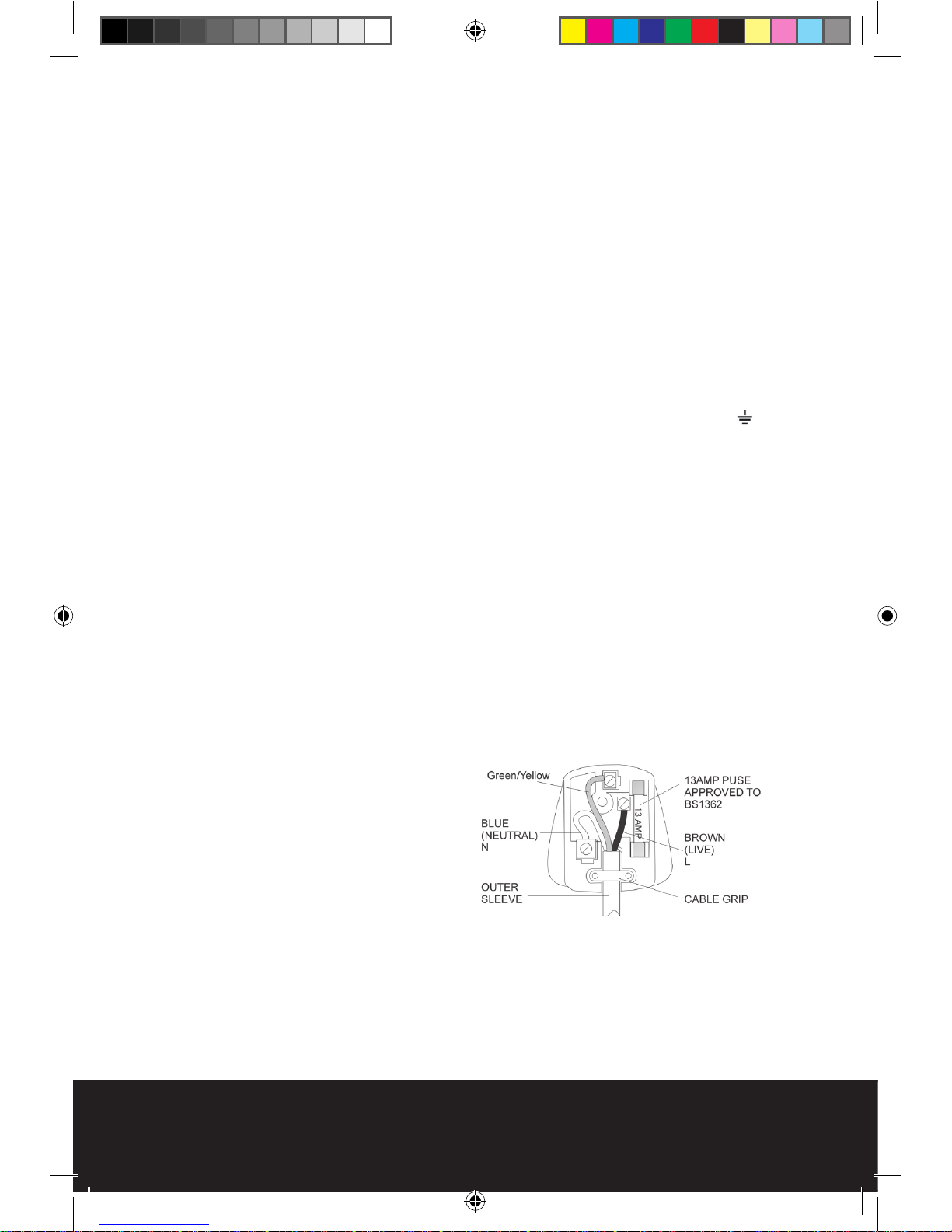
PLUG REPLACEMENT
If you need to replace the fitted plug then follow
the instructions below.
Important
The wires in the mains lead are coloured in
accordance with the following code:
Green & yellow - Earth
Blue - Neutral
Brown - Live
As the colours of the wires in the mains lead
of this appliance may not correspond with the
coloured markings identifying the terminals in
your plug, proceed as follows. The wire which is
coloured green & yellow must be connected to
the terminal which is marked with
E or .
The wire which is coloured blue must be
connected to the terminal which is marked with
N. The wire, which is coloured brown, must be
connected to the terminal, which is marked with
the letter
L.
Warning: Never connect live or netutral wires
to the earth terminal of the plug. Only fit an
approved 13 Amp BS1363/A plug and the correct
rated fuse.
Note: If a moulded plug is fitted and has to be
removed take great care in disposing of the
plug and severed cable, it must be destroyed to
prevent engaging into a socket.
If the supply cord is damaged it must be replaced
by a service agent or a similarly qualified person
in order to avoid hazard.
TWS200-M-070924.indd 12 2007-9-25 15:45:04
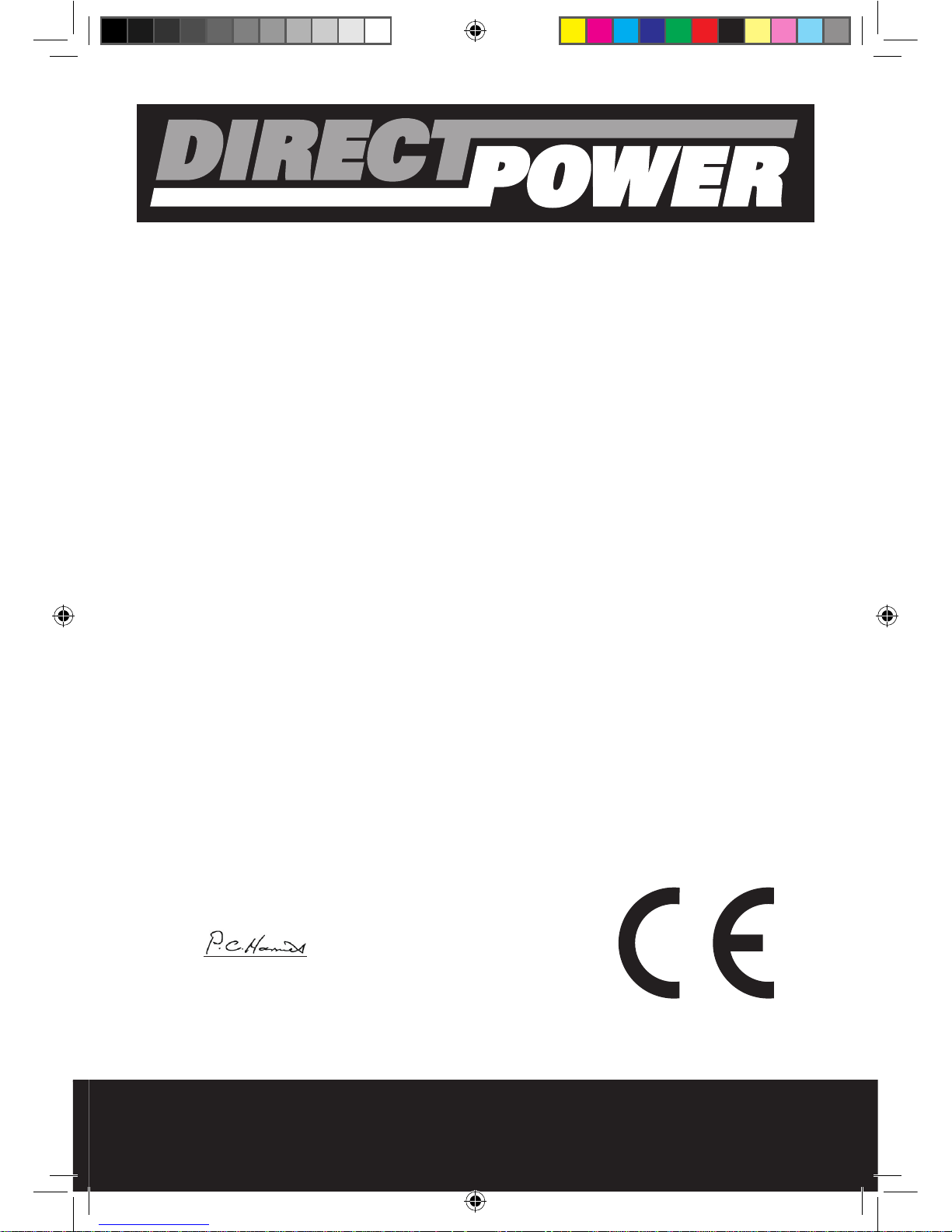
2000W WALLPAPER STRIPPER DPB053STM
Declaration of Conformity
We, Importer
Direct Power (UK) Ltd
BA22 8RT
Declare that the product
2000W WALLPAPER STRIPPER
DPB053STM
Complies with the essential health and safety requirements of the following directive::
2004/108/EC –EMC Directive.
2006/95/EC –Low Voltage Directive
2002/95/EC Restrictions of the Use of Certain Hazardous Substances in Electrical and Electronic Equipment
Standards and technical specifications referred to:
EN 55014-1:2000+A1:2001+A2:2002
EN 55014-2:1997+A1:2001
EN 61000-3-2:2000+A2:2005
EN 61000-3-3:1995+A1:2001+A2:2005
EN60335-1:2002+A11:2004+A1:2004+A12:2006+A2:2006
EN60335-2-54:2003+A1:2004+A11:2006
EN50366:2003+A1:2006
2007
Authorised Signatory
Date: 01/01/07
Signature:
Name: Peter Harries
Direct Power (UK) Ltd
Quality Manager
TWS200-M-070924.indd 13 2007-9-25 15:45:04

TWS200-M-070924.indd 14 2007-9-25 15:45:05

TWS200-M-070924.indd 15 2007-9-25 15:45:05

TWS200-M-070924.indd 16 2007-9-25 15:45:05
