Direct lighting Popper! 6X Quick Manual
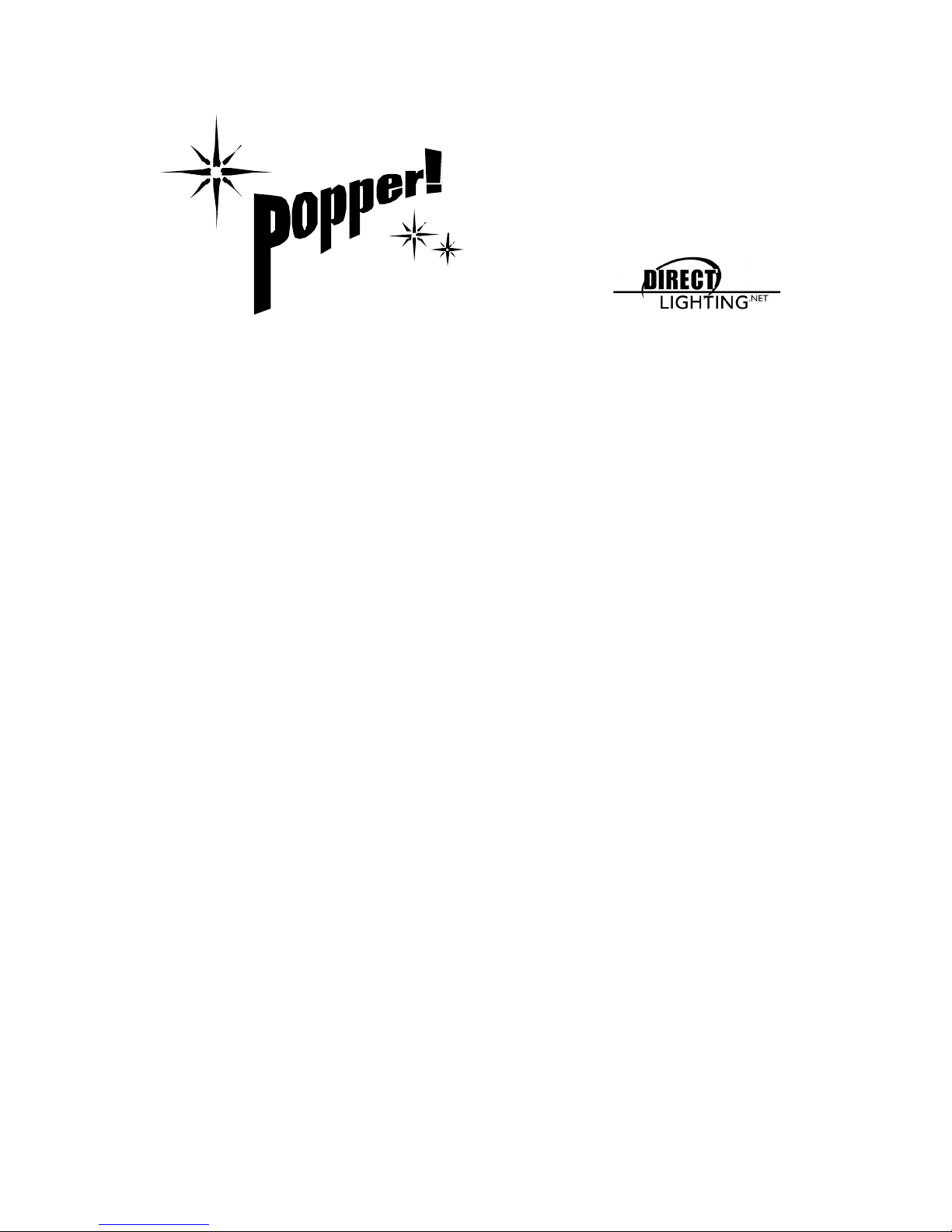
6x
Traditional electronic flashes and theatrical strobe lights are unsuitable for use in motion
picture photography, because their flash is of too short a duration to be reliably recorded
during the actual camera exposure. The "POPPER" allows for simple and convenient
control of readily available theatrical strobes and "Hungaroflash" lightning units. By
providing direct user adjustment of both "Flash Intensity" and "Flash Duration" these
strobe units can be conveniently and effectively used for off-screen photo flash effects,
without the expense of time or complexity in setting up a dimmer control console.
The "POPPER 6X" has 6 "Flash" pushbuttons, and digital controls for "Intensity" and
duration. It also has functions to record, play back, pause and loop sequences of flashes.
It has 6 DMX signal output 3Pin XLR female connectors. Each of these output connectors
is opto-isolated, and carries the entire DMX stream. They are provided to conveniently
allow looping, daisy-chaining, or running individually to separate units, from any or all
output connectors. Flash units are addressed to channel numbers at the flash unit its self.
USE:
1 Set the strobe unit's internal dip switches to allow for DMX control of all 3 parameters:
"Intensity" "Duration" and "Rate" (See illustration below)
2 Set the starting DMX value for Dataflash AF 1000 and Hungaroflash units to the desired
channel. See the list below under notes to determine the proper DMX starting value for the
desired POPPER 6X channel.
3 Turn on the Popper 6X by pressing the "Power" pushbutton. If the green power LED
indicator does not blink, the internal batteries need to be replaced. (The POPPER 6X will
power its self off after 1 Hour of inactivity, or after 12 hours of continuous looping). To
power off manually, hold the "Power" pushbutton for 2 seconds.
4 Power on all strobe units.
5 Set the desired intensity on the "Intensity control" (This is a global adjustment, All strobes
will have the same intensity).
6 Set the flash duration on the "Duration control" (This is a global adjustment, All strobes
will have the same duration).

7 Momentarily press the "POP" buttons to flash the strobes.
RECORD/PLAYBACK FUNCTIONS
To ready the Popper 6X for recording, Press the "Record" button once. The record button
will light solid.
To begin recording, press the "Record" button again. The "Record" button will blink to
indicate that recording is in progress.
Press any sequence of flash buttons, at the desired timing, and a sequence will be
recorded.
To end a recording, Press the "Record" button a 3rd time. The button will go dark to
indicate that it is no longer recording.
To playback, simply press the "Play" button. The entire recorded sequence will be played
back. Pressing the "Pause" button once will suspend playback, and pressing it again will
resume, where it left off. Pressing the "reset" button will reset playback to the beginning of
the sequence.
Pressing the 'Loop" during playback will continue to loop the sequence endlessly, until
either the "Pause" or "Loop" button is pressed again.
The sequence recorded in memory will remain in memory until it is erased, when a new
sequence is recorded, even after a power down or battery change.
Notes
You may daisy chain as many strobe units as you like off of any or all output connectors.
Dataflash AF 1000 units will "safety timeout" if they flash continuously over a short period
of time. The yellow LED indicator in the Dataflash AF1000 head will blink to indicte the
timeout. When this happens, the system will cool down and reset its self in 2 minutes.
The duration value (00-99) indicates a true time, in 120ths of a second. A Duration value
of 00 will indicate a flash of 1 120th of a second in duration. A Duration value of 01 will
indicate a flash of 2 120ths of a second. etc. A duration value of 04 indicates a flash of
1/24th of a second, and represents the shortest flash which will reliably expose
consistently at 24 fps. We recommend beginning testing with a Duration value around 12.
To replace 3 AAA batteries inside the unit, unscrew the 4 phillips bolts holding the end
panel in place.
