Direct Healthcare Services Mercury Advance SMARTcare Service Manual
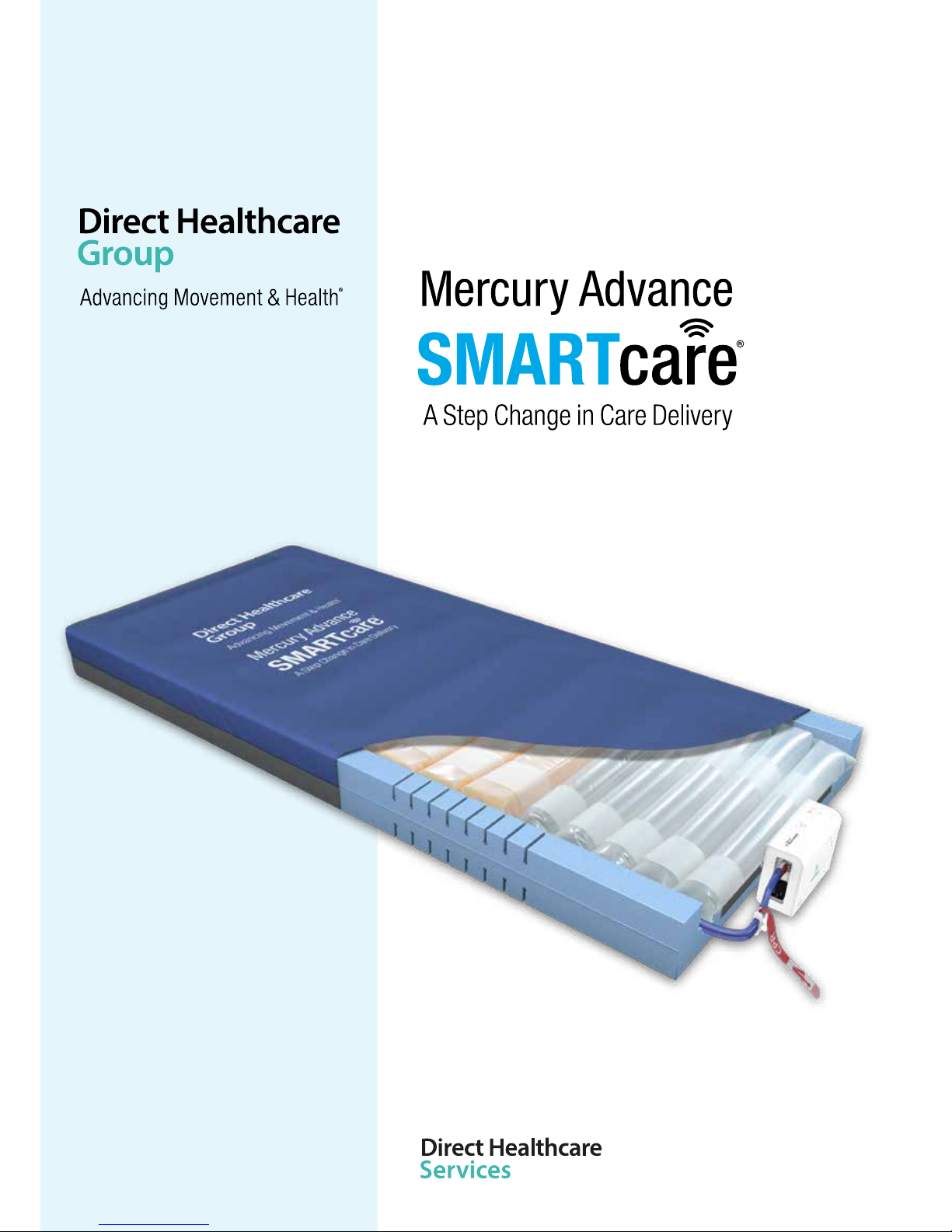
DIRECTHEALTHCAREGROUP.COM
Service Manual

DIRECTHEALTHCAREGROUP.COM
2
MERCURY ADVANCE SMARTCARE
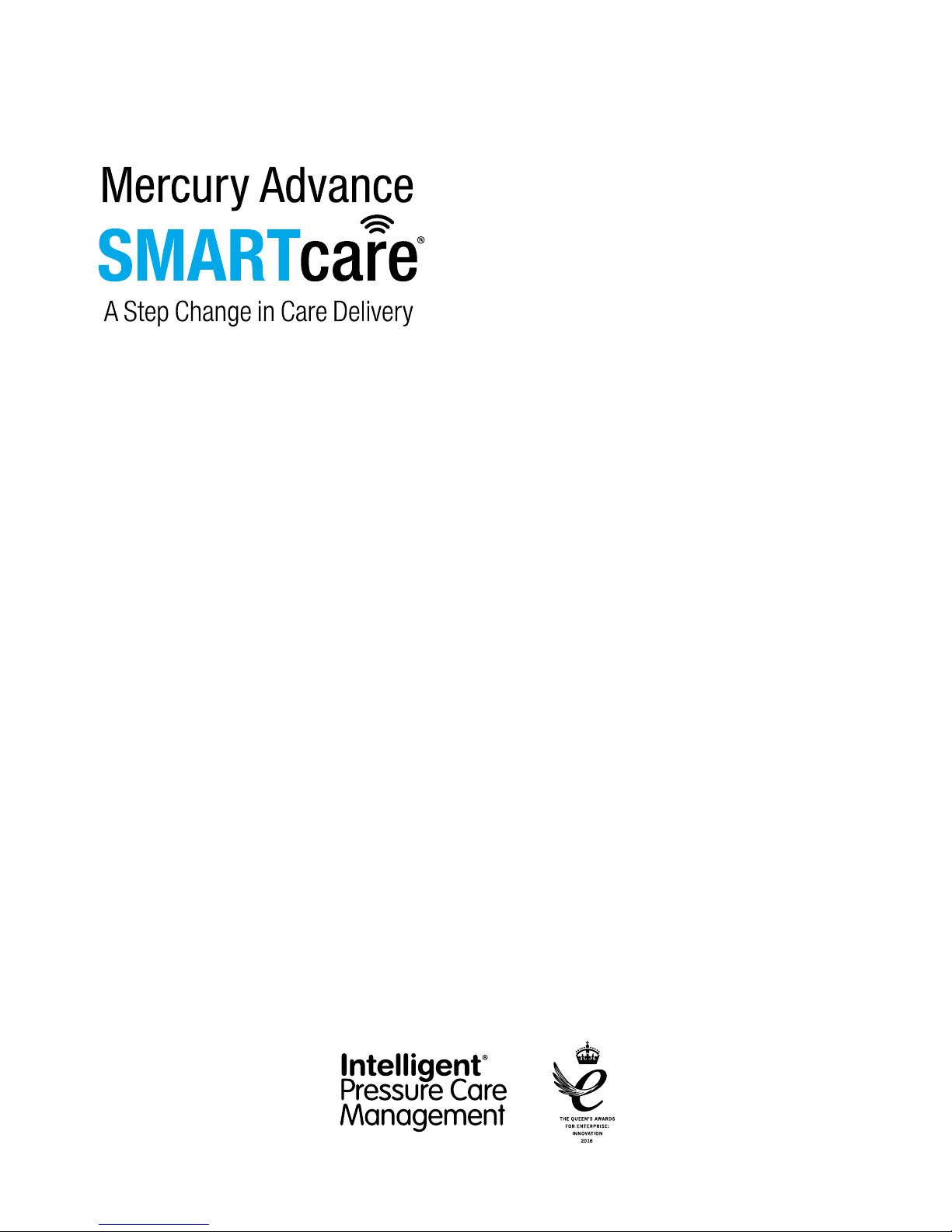
DIRECTHEALTHCAREGROUP.COM
SERVICE MANUAL
3
The Mercury Advance SMARTcare is a pressure relieving mattress suitable for use with patients at VERY HIGH RISK of pressure
ulcer damage.
Offering high levels of patient comfort, this unique system has the facility to “step up” to that of a dynamic mattress when clinically
required. Similarly, the mattress’s function can be downgraded as the patient’s condition improves.
These features make it particularly beneficial for use within the patient’s home or palliative care environment and help reduce
logistic and decontamination costs. The clinical benefits of a single system are equally applicable to those of a modern hospital
setting. A higher maximum weight capacity, up to 40 stone / 254kg, allows the product to meet the modern challenges of those
heavier clients. All component parts are interchangeable and replaceable, maximising product life and reducing environmental
impact.
1. Introduction .....................................................................................................................................................................4
2. Quick Reference Guide & Frequently Used Functions............................................................................................................4
3. Troubleshooting ...............................................................................................................................................................6
4. Installation .......................................................................................................................................................................7
5. Operation .........................................................................................................................................................................7
6. Transportation ..................................................................................................................................................................8
7. Warnings .........................................................................................................................................................................8
8. Maintenance Procedures...................................................................................................................................................9
9. Technical Specification ...................................................................................................................................................16
10. Technical Data..............................................................................................................................................................18
11. Optimum Conditions for Use ...........................................................................................................................................18
12. Symbols Guide & Contraindications for Use .....................................................................................................................18
13. Detachable / Removable Parts .......................................................................................................................................19
14. Disposal ......................................................................................................................................................................19
Contents
The new generation hybrid support surface

DIRECTHEALTHCAREGROUP.COM
4
MERCURY ADVANCE SMARTCARE
1. Introduction
Mercury Advance SMARTcare is an innovative solution in the prevention and treatment of pressure
ulcers. It offers effective dual therapy in a single surface by combining advanced, clinically proven
technologies previously only available in separate hybrid surfaces. Advanced air displacement
technology incorporated into a unique 4 zone configuration now provides more effective pressure
redistribution.
When used in non-powered mode, clinically proven advanced air displacement technology
continually optimises and improves pressure redistribution in response to patient body weight and
movement. The unique ‘air only’ heel zone effectively offloads pressure on the vulnerable heel area.
When used in powered/dynamic mode Mercury Advance SMARTcare delivers pressure relief via
a series of connected alternating foam and air cells. Unencumbered by a top layer of foam on the
mattress, the unique ‘foam in air cell’ construction ensures the delivery of effective pressure relieving
therapy. Dependant on clinical judgement, the alternating function can be operated on either a Low or
High Pressure
The digital Control Unit controls air flow into, or out of the air cells as required according to the
selected operating mode. It also maintains the air pressure within the mattress at the required level
and controls the action of the Audible/Visual Warning System in the event of mains supply failure or
over or under inflation pressure.
2. Quick Reference Guide (Frequently used functions)
This is a quick reference guide for the Mercury Advance SMARTcare System
Product Code MAT1610001
Power Switch Audible Warning Reset
The power switch simply switches the mains power to the Control Unit on and off.
When the Control Unit detects an Audible Warning condition, this can be silenced (see page 5)
and re-set by switching the Control Unit off and then back on again.
CPR Tag and Dual Function Connector
Please ensure that both the CPR Tag located on the umbilical and the Dual
Function Connector are always placed fully home, prior to inflating the mattress.
NB: The mattress will NOT inflate properly should this not be the case.
The CPR Tag is only to be used in the event of a clinical emergency for priority use.
However, disconnecting this function will rapidly deflate air from the mattress
in readiness for transport / static mode.
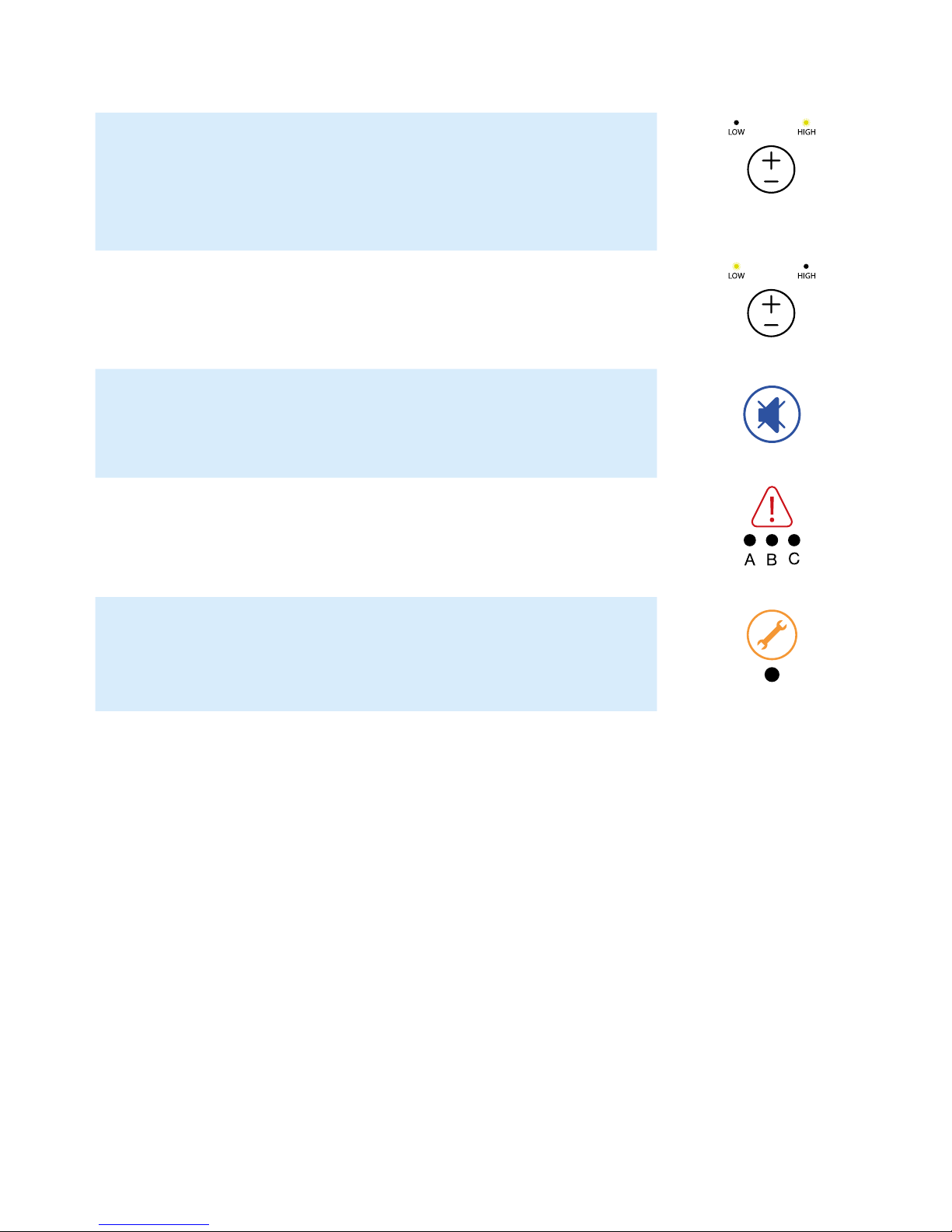
DIRECTHEALTHCAREGROUP.COM
SERVICE MANUAL
5
This symbol when illuminated (the green indicator light) is used to indicate that the equipment is
on or ready for use.
When a patient requires more pressure in the cells, as they may be uncomfortable or feel as
though the support surface is too soft or unstable, then please select a “High” setting (pressure
26mmHg). This must only be used by a trained clinician as often too high pressures can further
agitate certain patient conditions.
When a patient requires less pressure in the cells, as they may be uncomfortable or indeed hyper
sensitive to cell movement or if the patient is still reddening further, then please select a “Low”
setting (pressure 18mmHg). This must only be used by a trained clinician.
This function is used to silence the Audible Warning. The LED will remain lit if the Audible
Warning has been silenced previously, however a fault is still detected. Refer to the power switch
in order to re-set fully. If the Audible Warning continues to sound repeatedly, along with an
illuminated light, then an engineer must be called.
This symbol indicates an “Audible Warning Failure”.
Please see troubleshooting guide below for how to re-set.
This symbol when illuminated indicates a Service is required.
DHG recommends a service every 8760 hours of operation (one continuous year running).
LED Mode Settings
Note: Please ensure (when available) that all securing straps on the base of the mattress are secured onto
the MOVING PARTS of the bed frame.
For shut down procedure, see 4.2 Control Unit section.
Power On / Off
Dynamic /Firmer Setting
Silence Audible Warning
Audible Warning Failure
Service Indicator
Low / Comfort Pressure Setting
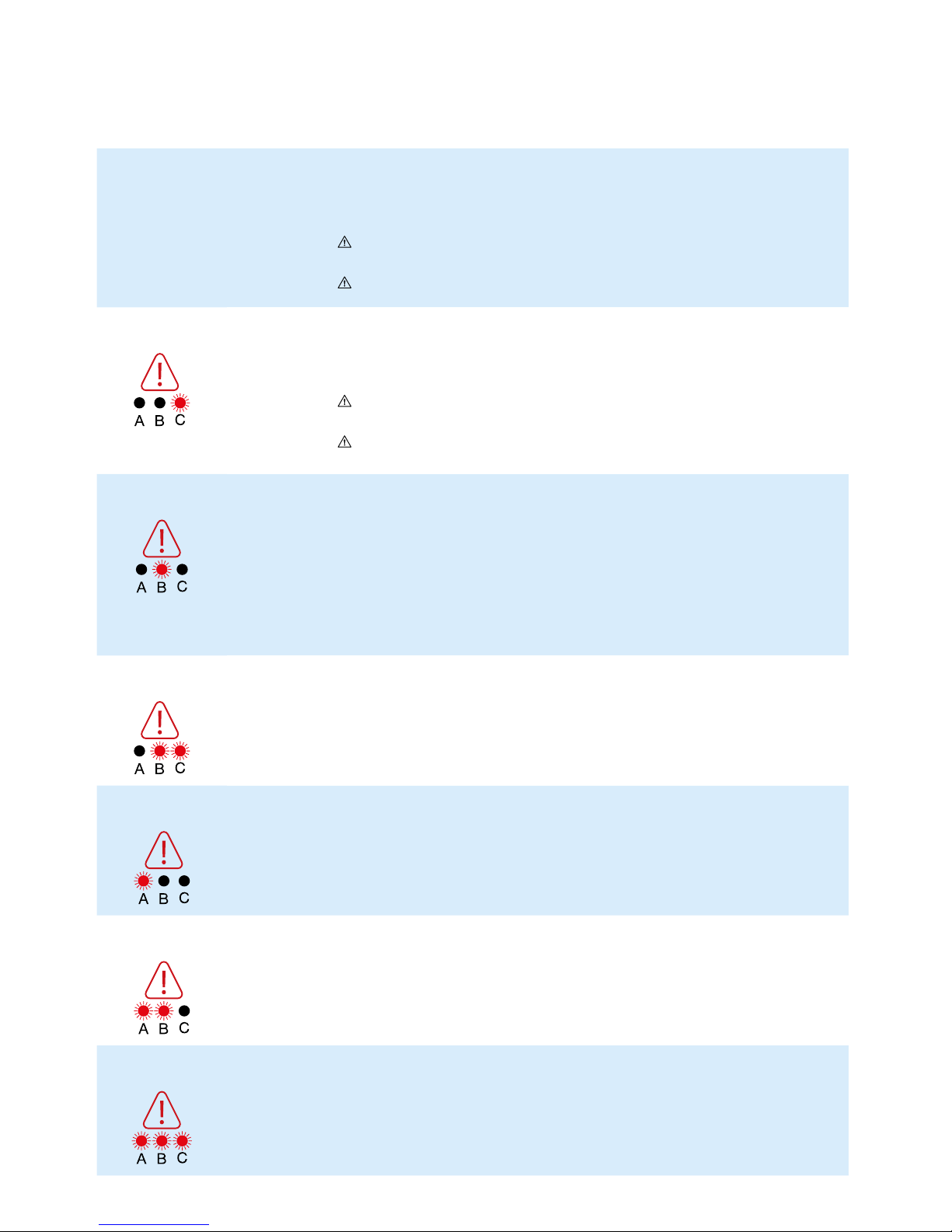
DIRECTHEALTHCAREGROUP.COM
6
MERCURY ADVANCE SMARTCARE
Warning / Fault Cause
Control Unit does
not operate;
no display lights
illuminate
The Control
Unit may not be
attached to a
power source or
a fuse may need
replacing.
1. Check the Control Unit is connected to mains power outlet with the correct voltage.
2. Check the Control Unit is switched on. Switch off and unplug the unit before restarting.
3. Check the mains plug fuse (5 AMP) then check both Control Unit fuses (1 AMP) –
fuses can be released using a screwdriver to push and turn.
Do not try to open the Control Unit. Opening the unit could cause personal injury
or equipment damage.
Ensure the replacement of fuses is carried out accordance with local legislation.
Warning LED C
+ Audible Warning
Mains failure /
Other
See above,
plus:
1. Check the Control Unit is connected to mains power outlet with the correct voltage.
2. Check the Control Unit is switched on. Switch off and unplug the unit before restarting.
3. Check the mains plug fuse (5 AMP) then check both Control Unit fuses (1 AMP) – fuses can be
released using a screwdriver to push and turn.
Do not try to open the Control Unit. Opening the unit could cause personal injury or equipment
damage.
Ensure the replacement of fuses is carried out accordance with local legislation.
Warning LED B
+ Audible Warning
Pressure too low 1. Reset the warning – turn off power and press the Audible Warning mute button.
2. Check that the Dual Function Connector is firmly attached the Control Unit (located on the left
of the Control Unit case). Check all air hoses along the inside of the mattress – each should be
firmly connected. Check each air cells is securely attached to its connecting pipe.
3. Check all cells, pipes and hoses for any air leakage.
4. Check that the air filter cover is correctly secured and the air filter is clean.
5. Switch on power.
Warning LED B+C
+ Audible Warning
Pressure too low /
Air pipe kinked
1. Check the blue external umbilical air pipe that is between the mattress and the Dual Function
Connector is not kinked, twisted or damaged and that the CPR Tag is firmly secured.
2. Check all air hoses along the inside of the mattress – each should be firmly connected.
3. Check each air cell is securely attached to its connecting air pipe.
Warning LED A
+ Audible Warning
Pressure
too high
1. Reset the warning – turn off power and press the Audible Warning button.
2. Disconnect the air hoses to reduce pressure, reconnect when pressure has decreased.
3. Check for twists in the air hoses between Mattress and Control Unit.
Warning LED A+B
+ Audible Warning
Alternating
Mode Failure (no
alternation)
1. Reset the warning – turn off Power and press the Audible Warning mute button.
2. Disconnect the air hoses to reduce pressure – reconnect when pressure has decreased.
Warning LED A,B+C
+ Audible Warning
Initialising Failure 1. Press the Audible Warning mute button to silence the Audible Warning.
2. Check all air hoses along the inside of the mattress – each should be firmly connected.
Check each air cell is securely attached to its connecting air pipe.
3. Check that the Dual Function Connector is firmly attached the Control Unit (located on the left
of the Control Unit casing).
Solution
3. Troubleshooting
