Page 1
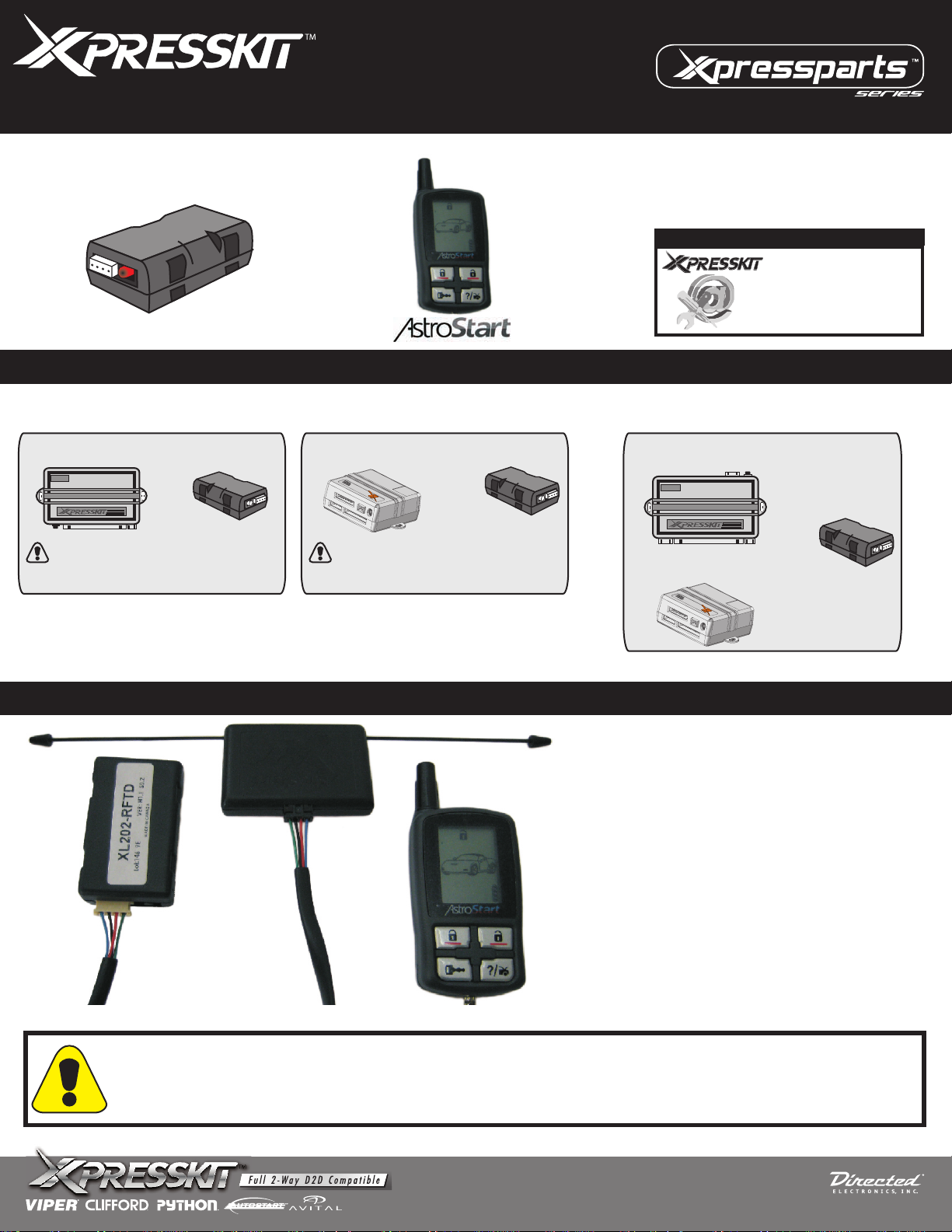
MODEL: XL202
FIRMWARE: RFTDAF
Installation Guide
Rev.: 20091124
Page 1
XL202
COMPATIBILITY
Range Extender*
XK Modules
XL202
CANMAX400
+
The power ( ) must be applied
last to the XK module.
* Vehicles equipped with factory remote starter only
†
CANMAX400 is not only a range extender, it is also a standalone remote starter.
12V
The RFTD feature of the
CANMAX400 must be turned on to
have full two-way communication.
†
+
XL202
TECHNICAL SUPPORT / INFORMATION
web resources:
www.xpresskit.com
www.xpressvip.com
www.directechs.com
Remote Starter Standalone
Note: See XpressKit.com for vehicle application guide.
DLPKKICH3
or XK09
XL202
+
or CANMAX400
†
REQUIREMENT SPECIFICATIONS
Update Alert
tm
Firmware updates are posted to the web on a regular basis. It is important that you check
for firmware and/or install guide updates prior to the installation of this product.
*
To proceed with the installation of the
XL202 RFTD with Astro firmware you need:
XL202 RFTD module.
?
D2D harness.
?
AstroStart RF kit, which includes a
? remote
and a receiver antenna.
* This image is for example purposes only. Your remote may
be a different model.
© 2009 Directed Electronics. All rights reserved.
Page 2
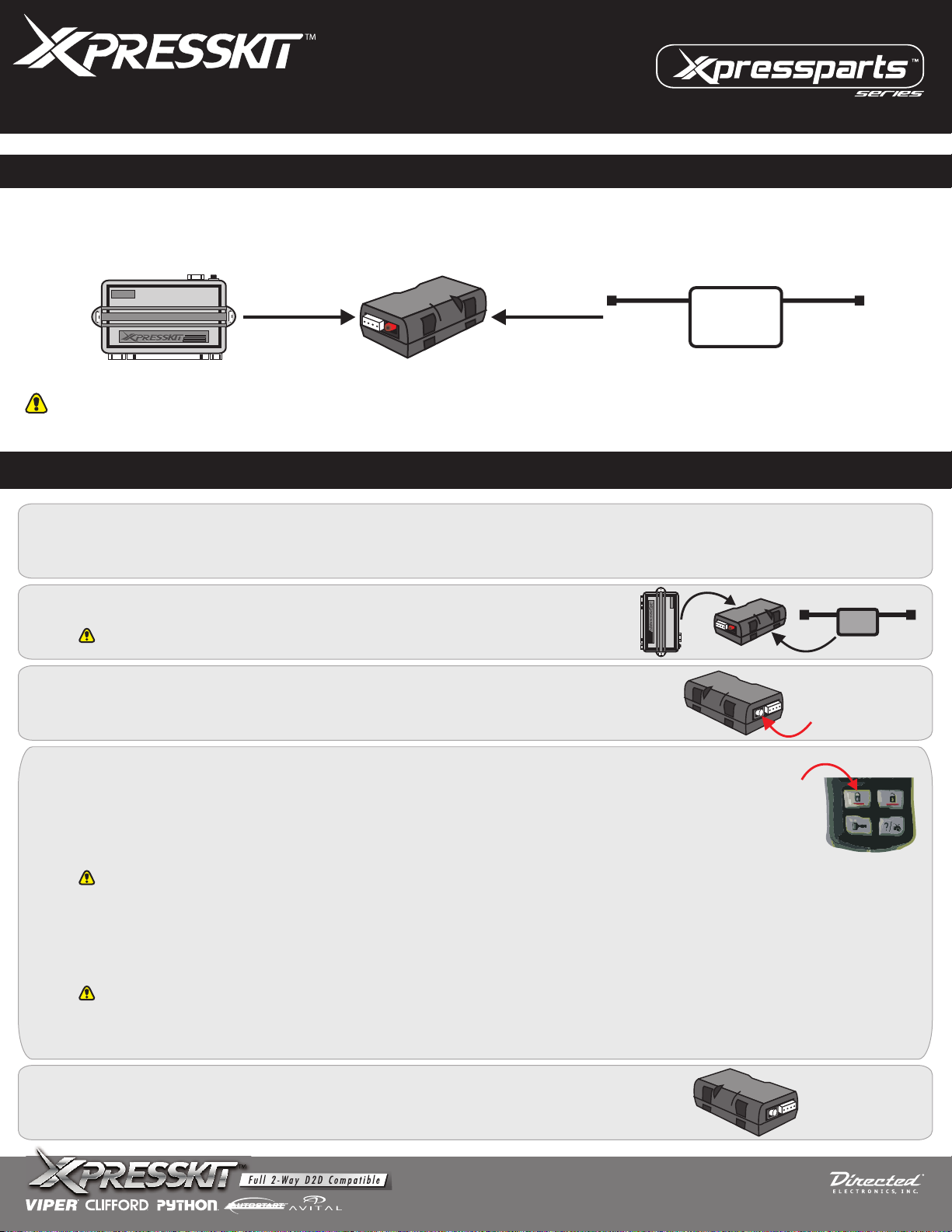
MODEL: XL202
FIRMWARE: RFTDAF
HOW TO CONNECT
Rev.: 20091124
Page 2
1. Connect the antenna to module with the antenna harness (number 1 in the diagram).
2. Connect the module to the 4-pin connector of the using the D2D harness (number 2 in the diagram).
3. Connect wires to the vehicle according to the firmware install guide.
XK modules: The power ( ) must be applied last to the XK module.12V
CANMAX400: The RFTD feature must be turned on to have full two-way communication.
XL202
XL202
HARNESS #2 HARNESS #1
D2D
LED
side view
XL202
Antenna
Antenna
HOW TO PROGRAM A REMOTE INTO XL202
Refer to the D2D installation instructions for the module to make all the necessary connections and ensure power is supplied to
1
2
the XL202.
Plug the module and the antenna in the XL202.
See page 3 for more information on how to switch between modes.
XL202
Antenna
3
4
5
XL202
Press and hold the programming button of the XL202 to enter in programming mode.
Press one of the remote buttons while holding the programming button to program the remote
into the XL202; the LED flashes once.
- Unlock: driver priority unlock.
If the Unlock button is pressed once, the driver door is unlocked; if pressed twice however, all
doors are unlocked.
- Any other button: unlock all.
Important Note
There are 4 memory slots. Every time you program a new remote, you access the next memory slot, empty or not.
After the 4th one is reached, it will go back to the 1st one, and so on.
Each remote has its own unlock setting, once decoded/learned. If for some reason, the same remote is programmed in slot #1 and #3,
slot #1 is decoded first so the associated function for the unlock feature will be from slot #1, not from #3. It is preferable to erase all
remotes if you are unsure.
The feature behavior may vary depending on which firmware you are using.
* To program extra remotes, repeat steps 3 & 4 for each remote.
(A maximum of four (4) remotes can be programmed in an XL202.)
PRESS ONE OF
THE BUTTONS
ON THE REMOTE
XL202
When programming is finished, release programming button on the XL202.
PRESS & HOLD
PROGRAMMING
BUTTON
RELEASE
PROGRAMING
BUTTON
© 2009 Directed Electronics. All rights reserved.
Page 3

MODEL: XL202
FIRMWARE: RFTDAF
Rev.: 20091124
SWITCHING BETWEEN MODES
1. Remove power to the XL202 module.
2. Press and hold the Programming button.
3. Reconnect the XL202 module, while still holding the Programming button. The LED turns on solid.
4. Release the button, then press and hold it once again. The LED turns off/on following the sequence.
If you hold the button longer than 5 seconds, it will erase all the memory content.*
5. After 2 seconds, the XL202 turns off the LED and switches mode. You can release the button and watch the LED:
- Mode 1
1x slow LED flash = LCD (XRT) remotes
- Mode 2
2x slow LED flash = Non-LCD remotes
Once the mode is changed, it erases all memory content and reverts to normal operation by itself. No more manipulation is
required, other than learning the remote.
* Erasing all remotes from memory:
1. Remove power to the XL202 module.
2. Press and hold the Programming button, while reconnecting the power to the XL202 module.
3. Keep holding the Programming button. The LED will stay on for 5 seconds, then it will start to flash quickly.
4. You can now release the button.
Page 3
Once the module stops flashing, the memory content has been erased. The next step is to program all desired remotes.
© 2009 Directed Electronics. All rights reserved.
Page 4

MODEL: XL202
FIRMWARE: RFTDAF
Rev.: 20091124
Page 4
Limited One-year Consumer Warranty
For a period of ONE YEAR from the date of purchase of a Directed Electronics remote start or security product, Directed Electronics.
(“DIRECTED”) promises to the original purchaser, to repair or replace with a comparable reconditioned piece, the security or remote
start accessory piece (hereinafter the “Part”), which proves to be defective in workmanship or material under normal use, provided the
following conditions are met: the Part was purchased from an authorized DIRECTED dealer; and the Part is returned to DIRECTED,
postage prepaid, along with a clear, legible copy of the receipt or bill of sale bearing the following information: consumer’s name,
address, telephone number, the authorized licensed dealer’s name and complete product and Part description.
This warranty is nontransferable and is automatically void if the Part has been modified or used in a manner contrary to its intended
purpose or the Part has been damaged by accident, unreasonable use, neglect, improper service, installation or other causes not
arising out of defect in materials or construction.
TO THE MAXIMUM EXTENT ALLOWED BY LAW, ALL WARRANTIES, INCLUDING BUT NOT LIMITED TO EXPRESS WARRANTY,
IMPLIED WARRANTY, WARRANTY OF MERCHANTABILITY, FITNESS FOR PARTICULAR PURPOSE AND WARRANTY OF NON
INFRINGEMENT OF INTELLECTUAL PROPERTY, ARE EXPRESSLY EXCLUDED; AND DIRECTED NEITHER ASSUMES NOR
AUTHORIZES ANY PERSON OR ENTITY TO ASSUME FOR IT ANY DUTY, OBLIGATION OR LIABILITY IN CONNECTION WITH ITS
PRODUCTS. DIRECTED HEREBY DISCLAIMS AND HAS ABSOLUTELY NO LIABILITY FOR ANY AND ALL ACTS OF THIRD
PARTIES INCLUDING DEALERS OR INSTALLERS. IN THE EVENT OF A CLAIM OR A DISPUTE INVOLVING DIRECTED OR ITS
SUBSIDIARY, THE PROPER VENUE SHALL BE SAN DIEGO COUNTY IN THE STATE OF CALIFORNIA. CALIFORNIA STATE
LAWS AND APPLICABLE FEDERAL LAWS SHALL APPLY AND GOVERN THE DISPUTE. THE MAXIMUM RECOVERY UNDER
ANY CLAIM AGAINST DIRECTED SHALL BE STRICTLY LIMITED TO THE AUTHORIZED DIRECTED DEALER’S PURCHASE
PRICE OF THE PART. DIRECTED SHALL NOT BE RESPONSIBLE FOR ANY DAMAGES WHATSOEVER, INCLUDING BUT NOT
LIMITED TO, ANY CONSEQUENTIAL DAMAGES, INCIDENTAL DAMAGES, DAMAGES FOR THE LOSS OF TIME, LOSS OF
EARNINGS, COMMERCIAL LOSS, LOSS OF ECONOMIC OPPORTUNITY AND THE LIKE. NOTWITHSTANDING THE ABOVE,
THE MANUFACTURER DOES OFFER A LIMITED WARRANTY TO REPLACE OR REPAIR AT DIRECTED’S OPTION THE PART AS
DESCRIBED ABOVE.
Some states do not allow limitations on how long an implied warranty will last or the exclusion or limitation of incidental or
consequential damages. This warranty gives you specific legal rights and you may also have other rights that vary from State to
State. DIRECTED does not and has not authorized any person or entity to create for it any other obligation, promise, duty or
obligation in connection with this Part.920-0007 07-06
This Interface kit / Data Bus Interface part has been tested on the listed vehicles. Other vehicles
upon
completion of compatibility testing. Visit website for latest vehicle application guide. DISCLAIMER: Under no circumstances shall
the manufacturer or
sustained in connection with the part(s)
representative or any other individual
the distributors of the bypass kit / data bus interface part(s) be held liable for any consequential damages
installation. The manufacturer and it’
s distributors will not, nor will they authorize
to assume obligation or liability in relation to the interface kit / data bus interface
will be added to the select vehicle list
any
part(s) other than
its replacement. N.B.:Under no circumstances shall the manufacturer and distributors of this product be liable for consequential
damages sustained in connection with
this product and
neither assumes nor authorizes any representative or other person to assume
for it any obligation or liability other than the replacement of this product only.
PROTECTED BY U.S. PATENTS: 5,719,551; 6,011,460 B1 *;6,243,004 B1; 6,249,216 B1; 6,275,147 B1; 6,297,731 B1; 6,346,876 B1;
6,392,534 B1; 6,529,124 B2; 6,696,927 B2; 6,756,885 B1; 6,756,886 B2; 6,771,167 B1; 6,812,829 B1; 6,924,750 B1; 7,010,402 B1;
7,015,830 B1; 7,031,826 B1; 7,046,126 B1; 7,061,137 B1; 7,068,153 B1; 7,205,679 B1; CDN. PATENT: 2,320,248; 2 , 4 1 4 , 9 9 1 ;
2,415,011; 2,415,023; 2,415,027; 2,415,038; 2,415,041; 2,420,947; 2,426,670; 2,454,089 EUROPEAN PAT ENT:1,053,128 PAT.
PENDING: 2,291,306; MADE IN CANADA
© 2009 Directed Electronics. All rights reserved.
