Page 1

The Mobile Integration Systems
Platform: XK09
Firmware: CHRYSLER3
Update Alert: Firmware updates are posted to the web on a regular basis. We recommend
that you check for firmware and/or install guide updates prior to installing this product.
Installation Guide
Door lock and transponder interface compatible with the latest models of Chrysler and Dodge vehicles.
Get In and Go is designed to provide users with easy takeover when entering their Push-to-Start (PTS)
GG
equipped vehicle once it has been remote started.
Typically, users would have to remote start their vehicle, then get inside and press the vehicle start button to
perform a takeover. There is therefore a physical action required to drive away. With Get In and Go
technology, you simply remote start the vehicle, get in and go... Nothing to do but put the gear in drive and
enjoy your vehicle.
This unique feature monitors a variety of parameters such as the key fob, vehicle speed sensor and door
sensor, in order to perform takeover securily.
Rev.: 20111122
Index
Vehicle Application Guide
Installation
Type 1..............................................................................................................................................................................
Type 2..............................................................................................................................................................................
Programming
Module Programming........................................................................
Module Reset...................................................................................................................................................................
LED Diagnostics and Troubleshooting............................................................................................................................
† Chrysler and Dodge are registered trademarks and property of their respective companies.
................................................................................................................................................
..............................................................................
TECHNICAL SUPPORT / INFORMATIONTECHNICAL SUPPORT / INFORMATION
web resources:
www.xpresskit.com
www.directechs.com
02
03
04
05
06
07
08Warranty...........................................................................................................................................................................
© 2011 Directed Electronics. All rights reserved.
Page 2
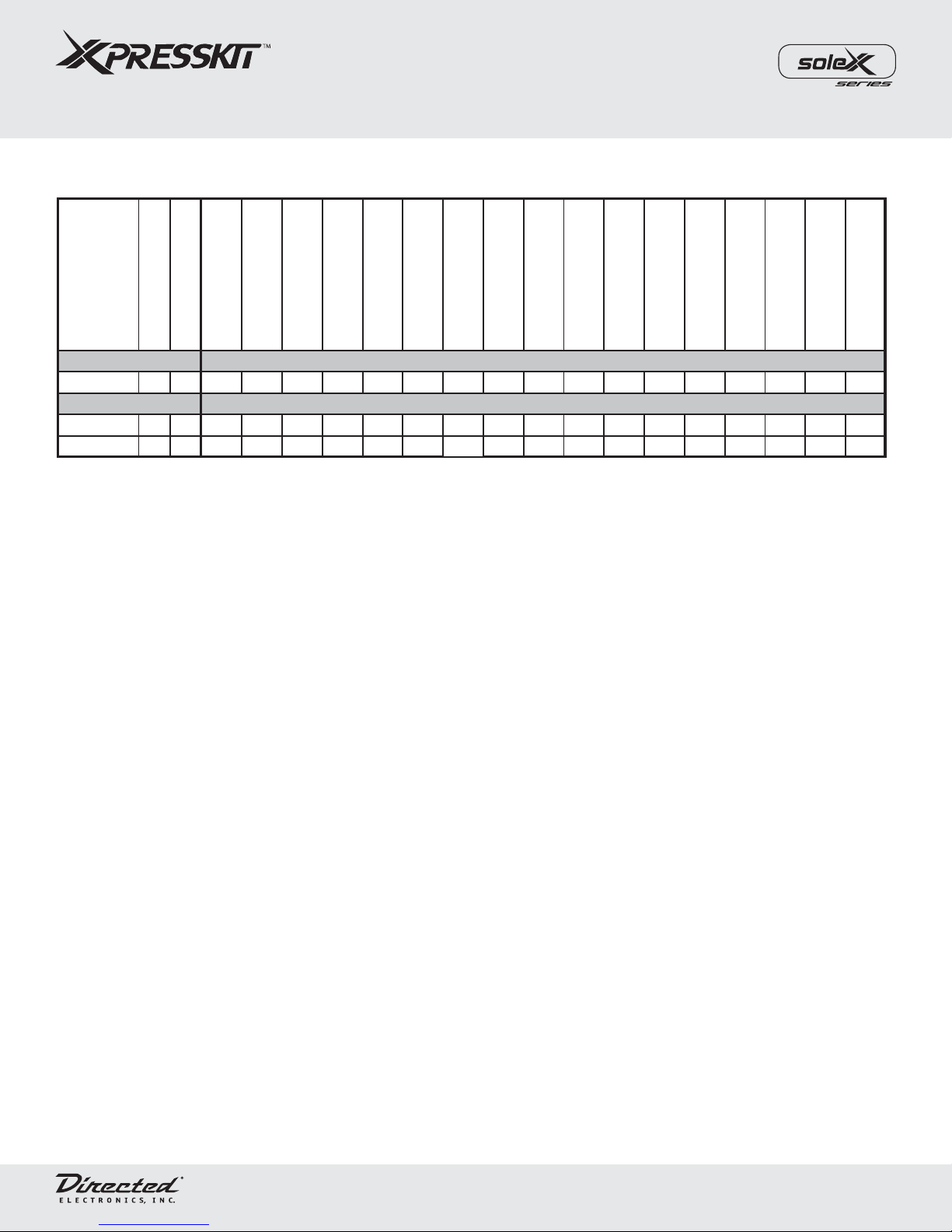
The Mobile Integration Systems
Vehicles
2012
2011
AV-Panic Mode
Activation
AV-Park ing Lights
Control
DL-Arm Factory
Security
DL-Disarm Factory
Security
DL-Door Lock Control
DL-Door Unlock
DL-Driver Priority
Unlock
DL-Trunk / Hatch
Release
FOB-Control of
aftermark et alarm with
PK-Immobilizer Bypass-
Data No Key Req'd
RS-Tac h / RPM Output
SS-Entry Monitoring
ALL Door Pins
SS-Entry Monitoring
Driver Door Pin
SS-Entry Monitoring
Trunk /Hatch Pin
ST-Brak e Status (foot
brake)
ST-Hand Brake Status
ST-Ignition Status
Chrysler
300/300c • ••••••••D•••D••DD
Dodge
Charger •••••••••D•••D••DD
Journey••••••••••D•••D••DD
Legend:
D: Data-to-Data (D2D) only FOB: Sync CAN Interf ace w / FOB Remote
W: Wire-to-Wire (W2W) only PK: Transponder & Immobiliz er Override
•: W2W & D2D RS: Engine Start & Status
AV : Horn & Lights Control SS: Entry Point Status-Security
DL: OE Door Lock & Alarm Controls ST: Function/Feature Status
Platform: XK09
Firmware: CHRYSLER3
Vehicle Application Guide
Rev.: 20111122
Page 2
© 2011 Directed Electronics. All rights reserved.
Page 3
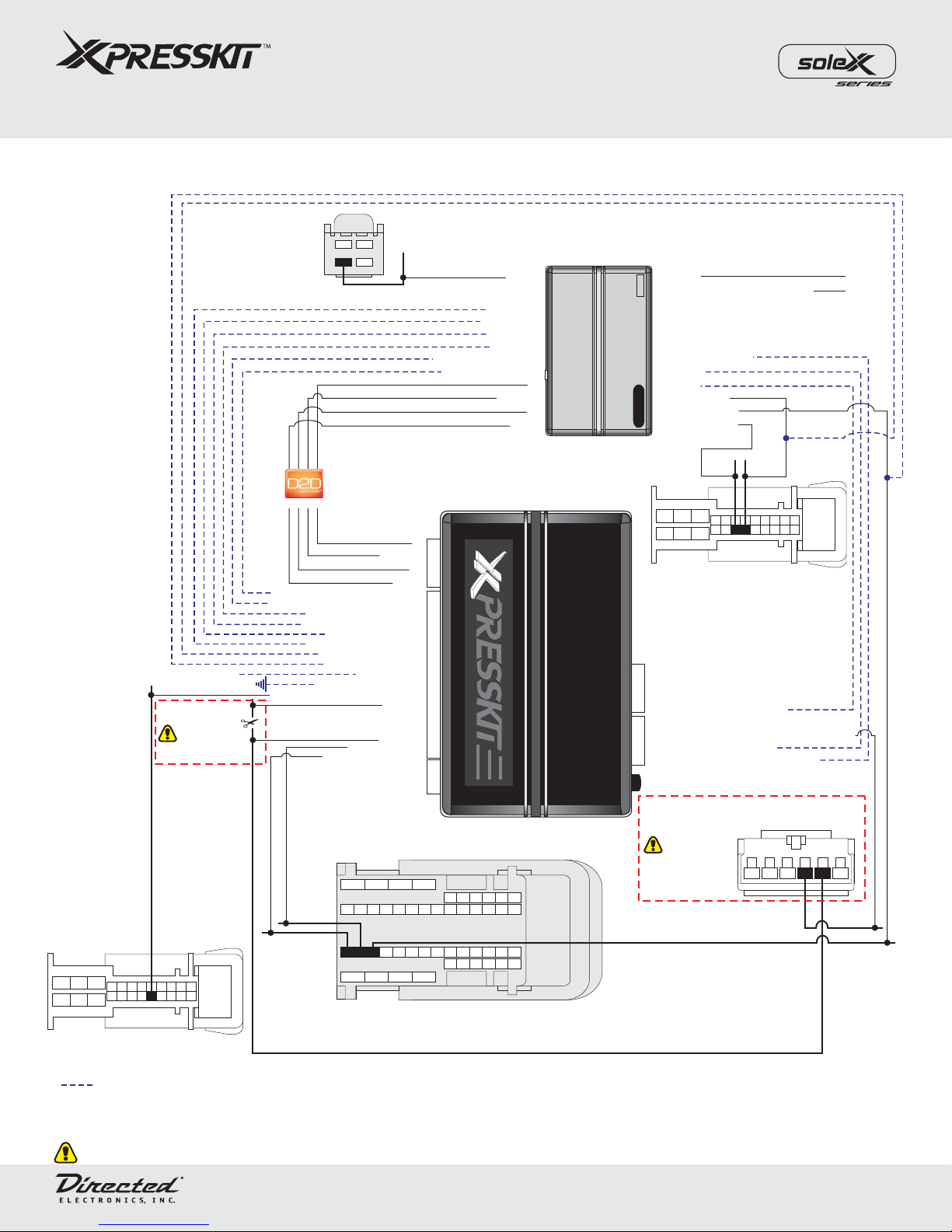
The Mobile Integration Systems
Platform: XK09
Firmware: CHRYSLER3
Installation 1
Rev.: 20111122
Page 3
1
13 14 15
passenger kick panel
(lt. gray connector)
(+) 12 V
Optional
Connections**
BCM
XKD2D65
1: Blue/White: (-) GWR (status) Input
2:Violet/Black: (-) Parking Lights Input
13: Violet/Brown: Parking Lights MUX
1
423
Red
(-) Ground
RX
(+) 12v
3: Light Green: (-) Lock Input
4: White/Violet: (-) Panic Input
5: Blue: (-) Unlock Input
6: Red/White: (-) Trunk Input
7: Violet: (+) Starter Input
8: Pink: (+) Ignition Input
9: Red: (+) 12 V
10: Black: (-) Ground Input
15: Yellow
17: Orange
19: Tan: CAN Low
20: Tan/Black: CAN High
Unlock Output
(-) Parking Lights Output**
(-) GWR (status) Output
TX
4
20
2
(+) 12 V
Trunk Output
Panic Output
Lock Output
TX
(-) Ground
RX
(+) 12v
Remote
Starter
XK09
4
4
(-) Ground
(-) Neutral Safety (DEI platforms only)
Door/Trunk Sense Input
Brake Input
Tach Input*
(+) Starter Output
(+) Ignition 1 Output
(+) Ignition 2 Output
Brown Lt. Blue
1
32
5
13 14 15
4
16
24122311221021920819718617
BCM
passenger kick panel
(black connector)
4:
3:
2:
1: Violet/White: (AC) Tach Output*
4:
3: Orange/Red: (+) Push-To-Start Ignition Output**
2: Pink/White: (+) Brake Output
1: Red/Blue: (-) Door/Trunk Status Output
Programming Button
PTS Switch
BCM
White/Brown
32
5
4
16
24122311221021920819718617
passenger kick panel
(gray connector)
1125122613271428152916301731183219
Yellow
Brown
4413402391
6
5
20
34
33
44
43
42
10
9
8
7
24
23
22
21
37
38
36
35
48
47
46
45
Pink/White
Optional
Connections**
(black connector)
654321
Violet/Lt. Blue
BCM
passenger kick panel
(blue connector)
Not required in D2D mode.
*Tach wire is an optional connection required on some remote starters, which do not support a tach signal in D2D.
**The connections at the PTS connector are only necessary for Get in and Go feature or idle mode. If not connected Takeover can be done by pressing
the PTS button
Wires are listed by pin numbers. This display is not representative of connector pin layouts, which are often stacked.
White/Lt. Green
© 2011 Directed Electronics. All rights reserved.
Page 4

The Mobile Integration Systems
Platform: XK09
Firmware: CHRYSLER3
Installation 2
Rev.: 20111122
Page 4
1
13 14 15
passenger kick panel
(lt. gray connector)
2:Violet/Black: (-) Parking Lights Input
(+) 12 V
Optional
Connections**
BCM
XKD2D65
1: Blue/White: (-) GWR (status) Input
13: Violet/Brown: Parking Lights MUX
1
423
Red
(-) Ground
RX
(+) 12v
3: Light Green: (-) Lock Input
4: White/Violet: (-) Panic Input
5: Blue: (-) Unlock Input
6: Red/White: (-) Trunk Input
7: Violet: (+) Starter Input
8: Pink: (+) Ignition Input
9: Red: (+) 12 V
10: Black: (-) Ground Input
15: Yellow
17: Orange
19: Tan: CAN Low
20: Tan/Black: CAN High
Unlock Output
(-) Parking Lights Output**
(-) GWR (status) Output
TX
4
20
2
(+) 12 V
Trunk Output
Panic Output
Lock Output
TX
(-) Ground
RX
(+) 12v
Remote
Starter
XK09
4
4
(-) Ground
(-) Neutral Safety (DEI platforms only)
Door/Trunk Sense Input
Brake Input
Tach Input*
(+) Starter Output
(+) Ignition 1 Output
(+) Ignition 2 Output
Brown
Lt. Blue/Tan
1
32
5
13 14 15
4
16
24122311221021920819718617
BCM
passenger kick panel
(black connector)
4:
3:
2:
1: Violet/White: (AC) Tach Output*
4:
3: Orange/Red: (+) Push-To-Start Ignition Output**
2: Pink/White: (+) Brake Output
1: Red/Blue: (-) Door/Trunk Status Output
Programming Button
PTS Switch
BCM
White/Brown
32
5
4
16
24122311221021920819718617
passenger kick panel
(gray connector)
1125122613271428152916301731183219
Yellow
Brown
4413402391
6
5
20
34
33
44
43
42
10
9
8
7
24
23
22
21
37
38
36
35
48
47
46
45
Pink/White
Optional
Connections**
(black connector)
654321
Violet/Lt. Blue
BCM
passenger kick panel
(blue connector)
Not required in D2D mode.
*Tach wire is an optional connection required on some remote starters, which do not support a tach signal in D2D.
**The connections at the PTS connector are only necessary for Get in and Go feature or idle mode. If not connected Takeover can be done by pressing
the PTS button
Wires are listed by pin numbers. This display is not representative of connector pin layouts, which are often stacked.
White/Lt. Green
© 2011 Directed Electronics. All rights reserved.
Page 5

The Mobile Integration Systems
Platform: XK09
Firmware: CHRYSLER3
Module Programming
Takeover with GET IN AND GO*
- Enter the vehicle with the factory proximity key
- Press the brake pedal
*GET IN AND GO connections required
Takeover without GET IN AND GO
- Enter the vehicle with the factory proximity key
- Press the Push-to-Start (PTS) button twice
- Press the brake pedal
Refer to the LED Diagnostics section on page 7 for more information and for troubleshooting purposes.
Rev.: 20111122
Page 5
If connected in D2D:
Connect the 4-pin D2D and the 20-pin harnesses.
If connected in W2W:
Connect the 20-pin harness.
1
2
3
4
Caution! The 20-pin connector can be easily plugged in backwards.
The LED turns ON solid.
Connect one or both of the other 4-pin harnesses, depending on
the requirements of each installation types.
Make sure the key is inside the vehicle.
Press the Push-To-Start (PTS) button twice to turn
the ignition ON without pressing on the brake pedal.
The LED will stay ON solid for 3 seconds, then turn OFF.
PUSH
Press 2x
ENGINE
START
STOP
&
4-pin
20-pin
On Solid
4-pin
x2
PANIC
Flashes
x2
Key Inside the Vehicle
&
On x3 Secs Off
&
Press the PTS button once more to turn the ignition OFF.
5
The module is programmed and ready to use.
ENGINE
START
1X
© 2011 Directed Electronics. All rights reserved.
STOP
PUSH
Page 6

The Mobile Integration Systems
Platform: XK09
Firmware: CHRYSLER3
Module Reset
Disconnect the module from any power source.
1
Rev.: 20111122
Page 6
Disconnect from Power
Press and HOLD the programming Button.
While holding the button, connect the module to the power source.
2
Wait until the red LED flashes once and release the programming Button.
3
Press & Hold
Flashes Once
&
Connect to Power
&
Release
© 2011 Directed Electronics. All rights reserved.
Page 7

The Mobile Integration Systems
LED Sta tus
Description Troubleshooting
Module Programming
Off Module has no power. Verify your powerlines (D2D or W2W).
Solid Data Bus is not detected.
Make s ure the connections of the CAN Bus are correct,
then press the Push-to-Start (PTS) button twice to turn
the ignition ON.
Flashes quickly
Module has detected IGN
ON. Waiting for VIN
information.
Normal operation.
Solid x3 seconds
then OFF
Module is programmed. Normal operation.
Flashes once
quickly
Module was reset. Normal operation.
Flashes twice
pattern
VIN invalid. Contact tech s upport.
Active Ground While Running
Solid Incorrect behavior.
Data is not processing correctly. Disconnect the power
from the module and power up.
Off
Ground W hile Running
(status) OFF.
Make s ure the module was programmed, i.e. the D2D
harness is properly connected or the Ground While
Running (status) wire is connected (if in W2W mode).
Flashes for
1 second
A command is processing. Normal operation.
Flashes
Ground W hile Running
(status) ON.
Normal operation.
Inactive Ground While Running
Off
Ground W hile Running
(status) OFF.
Normal operation.
Flashes for
1 second
A command is processing. Normal operation.
Solid Incorrect behavior.
Data is not processing correctly. Disconnect the power
from the module and power up.
Flashes
Ground W hile Running
(status) ON.
Module did not receive ground while running (status)
OFF. Make sure the D2D harness is properly
connected or the ground while running (status) wire is
not shorted to ground.
Platform: XK09
Firmware: CHRYSLER3
LED Diagnostics and Troubleshooting
Off
Solid
Rev.: 20111122
Page 7
Flashes
Solid
x3 secs
Flashes
1x
Flashes
2x
Solid
Off
Flashes
x1 sec
Flashes
Off
Flashes
x1 sec
Solid
Flashes
© 2011 Directed Electronics. All rights reserved.
Page 8

The Mobile Integration Systems
Platform: XK09
Firmware: CHRYSLER3
Rev.: 20111122
Page 8
Limited One-Year Consumer Warranty
For a period of ONE YEAR from the date of purchase of a Directed Electronics remote start or security product, Directed
Electronics. (“DIRECTED”) promises to the original purchaser, to repair or replace with a comparable reconditioned piece, the
security or remote start accessory piece (hereinafter the “Part”), which proves to be defective in workmanship or material
under normal use, provided the following conditions are met: the Part was purchased from an authorized DIRECTED dealer;
and the Part is returned to DIRECTED, postage prepaid, along with a clear, legible copy of the receipt or bill of sale bearing the
following information: consumer’s name, address, telephone number, the authorized licensed dealer’s name and complete
product and Part description.
This warranty is nontransferable and is automatically void if the Part has been modified or used in a manner contrary to its
intended purpose or the Part has been damaged by accident, unreasonable use, neglect, improper service, installation or
other causes not arising out of defect in materials or construction.
TO THE MAXIMUM EXTENT ALLOWED BY LAW, ALL WARRANTIES, INCLUDING BUT NOT LIMITED TO EXPRESS
WARRANTY, IMPLIED WARRANTY, WARRANTY OF MERCHANTABILITY, FITNESS FOR PARTICULAR PURPOSE AND
WARRANTY OF NON INFRINGEMENT OF INTELLECTUAL PROPERTY, ARE EXPRESSLY EXCLUDED;AND DIRECTED
NEITHER ASSUMES NOR AUTHORIZES ANY PERSON OR ENTITY TO ASSUME FOR IT ANY DUTY, OBLIGATION OR
LIABILITY IN CONNECTION WITH ITS PRODUCTS. DIRECTED HEREBY DISCLAIMS AND HAS ABSOLUTELY NO
LIABILITY FOR ANY AND ALL ACTS OF THIRD PARTIES INCLUDING DEALERS OR INSTALLERS. IN THE EVENT OF A
CLAIM OR A DISPUTE INVOLVING DIRECTED OR ITS SUBSIDIARY, THE PROPER VENUE SHALL BE SAN DIEGO
COUNTY IN THE STATE OF CALIFORNIA. CALIFORNIA STATE LAWS AND APPLICABLE FEDERAL LAWS SHALLAPPLY
AND GOVERN THE DISPUTE. THE MAXIMUM RECOVERY UNDER ANY CLAIM AGAINST DIRECTED SHALL BE
STRICTLY LIMITED TO THEAUTHORIZED DIRECTED DEALER’S PURCHASE PRICE OF THE PART. DIRECTED SHALL
NOT BE RESPONSIBLE FOR ANY DAMAGES WHATSOEVER, INCLUDING BUT NOT LIMITED TO, ANY
CONSEQUENTIAL DAMAGES, INCIDENTAL DAMAGES, DAMAGES FOR THE LOSS OF TIME, LOSS OF EARNINGS,
COMMERCIAL LOSS, LOSS OF ECONOMIC OPPORTUNITY AND THE LIKE. NOTWITHSTANDING THE ABOVE, THE
MANUFACTURER DOES OFFERA LIMITED WARRANTY TO REPLACE OR REPAIR AT DIRECTED’S OPTION THE PART
AS DESCRIBEDABOVE.
Some states do not allow limitations on how long an implied warranty will last or the exclusion or limitation of incidental or
consequential damages. This warranty gives you specific legal rights and you may also have other rights that vary from
State to State. DIRECTED does not and has not authorized any person or entity to create for it any other obligation,
promise, duty or obligation in connection with this Part.920-0007 07-06
This Interface kit / Data Bus Interface part has been tested on the listed vehicles. Other vehicles will be added to the select
vehicle list upon completion of compatibility testing. Visit website for latest vehicle application guide. : Under no
DISCLAIMER
circumstances shall the manufacturer or the distributors of the bypass kit / data bus interface part(s) be held liable for any
consequential damages sustained in connection with the part(s) installation. Themanufacturer and it’s distributorswill not, nor
will they authorize any representative or any other individual to assume obligation or liability in relation to the interface kit / data
bus interface part(s) other than its replacement.
N.B.:Under no circumstances shall the manufacturer and distributors of this
product be liable for consequential damages sustained in connection with this product and neither assumes nor authorizes
any representative or other person to assume for it any obligation or liability other than the replacement of this product only.
PROTECTED BY U.S. PATENTS:
B2; 6,696,927 B2; 6,756,885 B1; 6,756,886 B2; 6,771,167 B1; 6,812,829B1; 6,924,750 B1; 7,010,402 B1; 7,015,830 B1; 7,031,826B1; 7 , 046,126 B1;
7,061,137 B1; 7,068,153 B1; 7,205,679 B1; 2,320,248; 2,414,991; 2,415,011;2,415,023; 2,415,027; 2,415,038; 2,415,041; 2 , 420,947;
2,426,670; 2,454,089 1,053,128
5,719,551; 6,011,460 B1 *;6,243,004 B1; 6,249,216 B1; 6,275,147B1; 6,297,731 B1; 6,346,876 B1; 6,392,534B1; 6,529,124
DN.PATENT:
E
UROPEAN PATENT:PAT.PENDING: MADE IN CANADA2,291,306;
C
© 2011 Directed Electronics. All rights reserved.
