Page 1
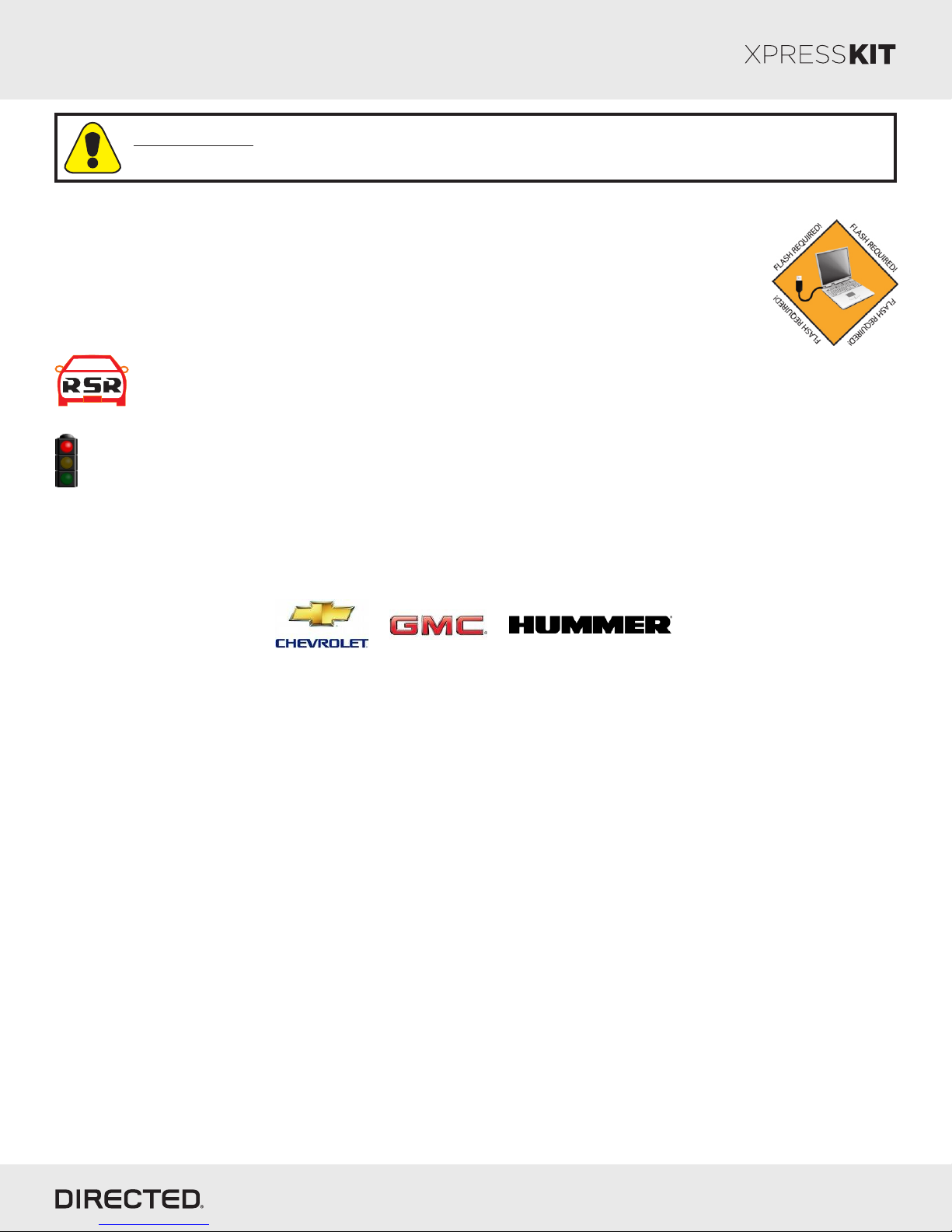
Platform: DBALL/DBALL2
Firmware: GM5 Remote Start Ready (RSR) Installation
Update Alert: Firmware updates are posted on the web on a regular basis. We recommend
that you check for firmware and/or install guide updates prior to installing this product.
Installation Guide
This guide supports the installation of a DBALL in Remote Start Ready (RSR) mode. This solution
offers two (2) configuration options to control your system: RF Kit or SmartStart (both sold separately).
Door lock and transponder interface for many late model Chevrolet, GMC and Hummer vehicles.
Features include door and brake trigger sensing.
Remote Start Ready (RSR) is a function that enables the interface module to remote start the vehicle
completely on its own. Consequently, there is no need for an aftermarket or an OEM remote starter in order to
start the vehicle from a distance.
Important!
This product is NOT compatible with vehicles equipped with a manual transmission.
WARNING:
Door lock function may not operate on older vehicles that do not have the OnStar feature (active or not).
Rev.: 20150626
Index
Vehicle Application Guide.............................................................................................................................................
Installation
Wiring Diagram..............................................................................................................................................................
SmartStart/XL202 Installation Notes.............................................................................................................................
Programming
Module Programming....................................................................................................................................................
Module Reset................................................................................................................................................................
Hard Reset....................................................................................................................................................................
Feature & Option List....................................................................................................................................................
Feature Programming...................................................................................................................................................
LED Diagnostics & Troubleshooting..............................................................................................................................
Parking Light Error Codes.............................................................................................................................................
Limited One-Year Consumer Warranty.........................................................................................................................
Quick Reference Guide.................................................................................................................................................
02
03
04
05
06
06
07
08
09
10
11
12
® Buick, Cadillac, Chevrolet, GMC, Isuzu, Oldsmobile, Pontiac and Saturn are registered trademarks and property of their respective companies.
© 2015 Directed. All rights reserved.
Page 2
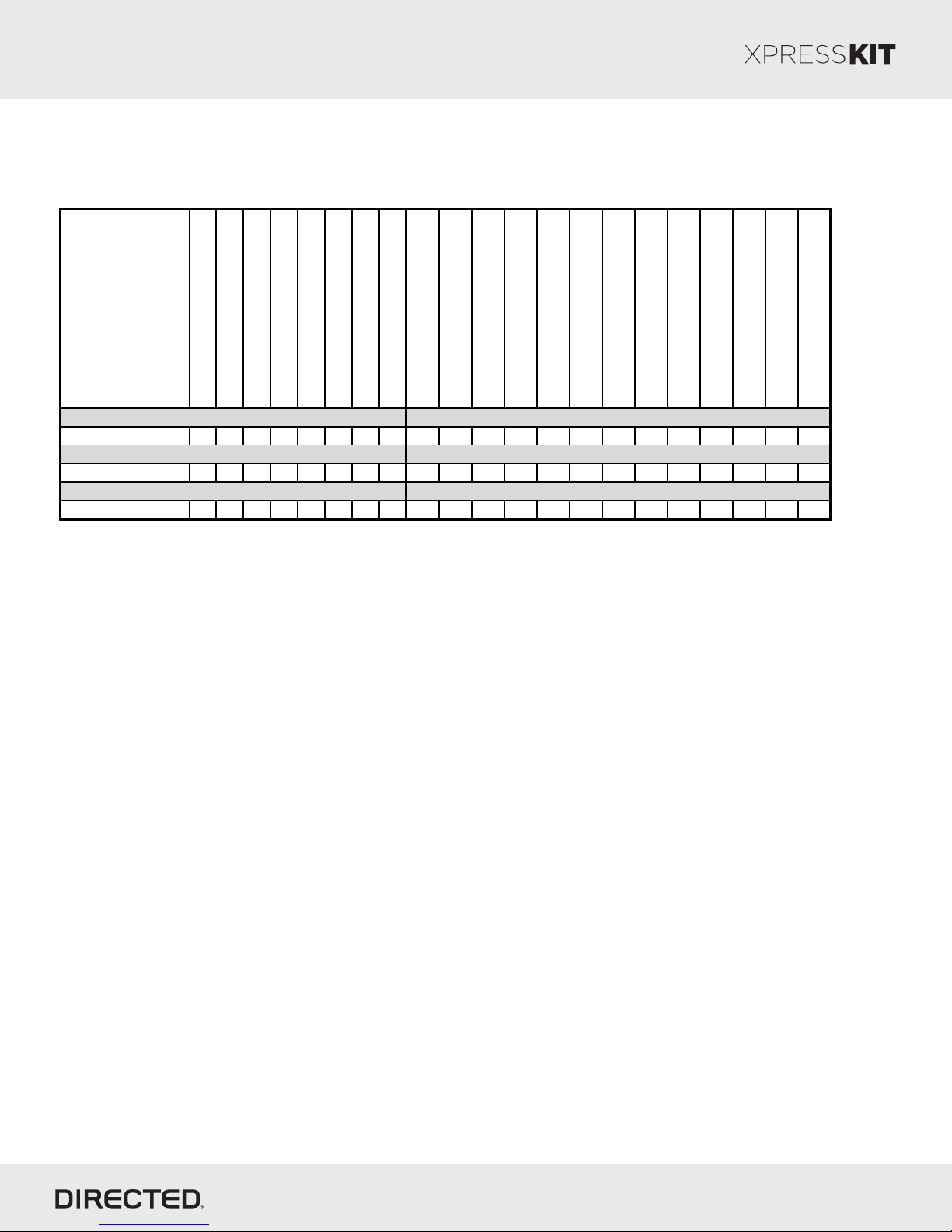
Platform: DBALL/DBALL2
Firmware: GM5 Remote Start Ready (RSR) Installation
Rev.: 20150626
Page 2
Vehicle Application Guide
The table below lists the vehicles and features which are compatible with this product. Refer to the following pages for
more information on installation wiring, programming and troubleshooting for these vehicles.
Vehicles
2012
2011
2010
2009
2008
2007
2006
2005
2004
PK-Immobilizer Bypass-Data No Key
Req'd
AV-Panic Mode Activation
DL-Arm Factory Security
DL-Disarm Factory Security
DL-Door Lock Control
DL-Door Unlock
DL-Driver Priority Unlock
RS-Remote Start Ready
RS-SmartStart
RS-Tach / RPM Output
SS-Entry Monitoring ALL Door Pins
SS-Entry Monitoring Driver Door Pin
SS-Entry Monitoring Trunk/Hatch Pin
Chevrolet
Colorado • • • • • • • • • • • • • • • • • • • • • •
GMC
Canyon • • • • • • • • • • • • • • • • • • • • • •
Hummer
H3 • • • • • • • • • • • • • • • • •
Lege nd:
PK: Transponder & Immobilizer Override
AV: Horn & Lights Corol
DL: OE Door Lock & Alarm Control
PK: Transponder & Immobilizer Override
RS: Remote Start & Engine Controls
© 2015 Directed. All rights reserved.
Page 3
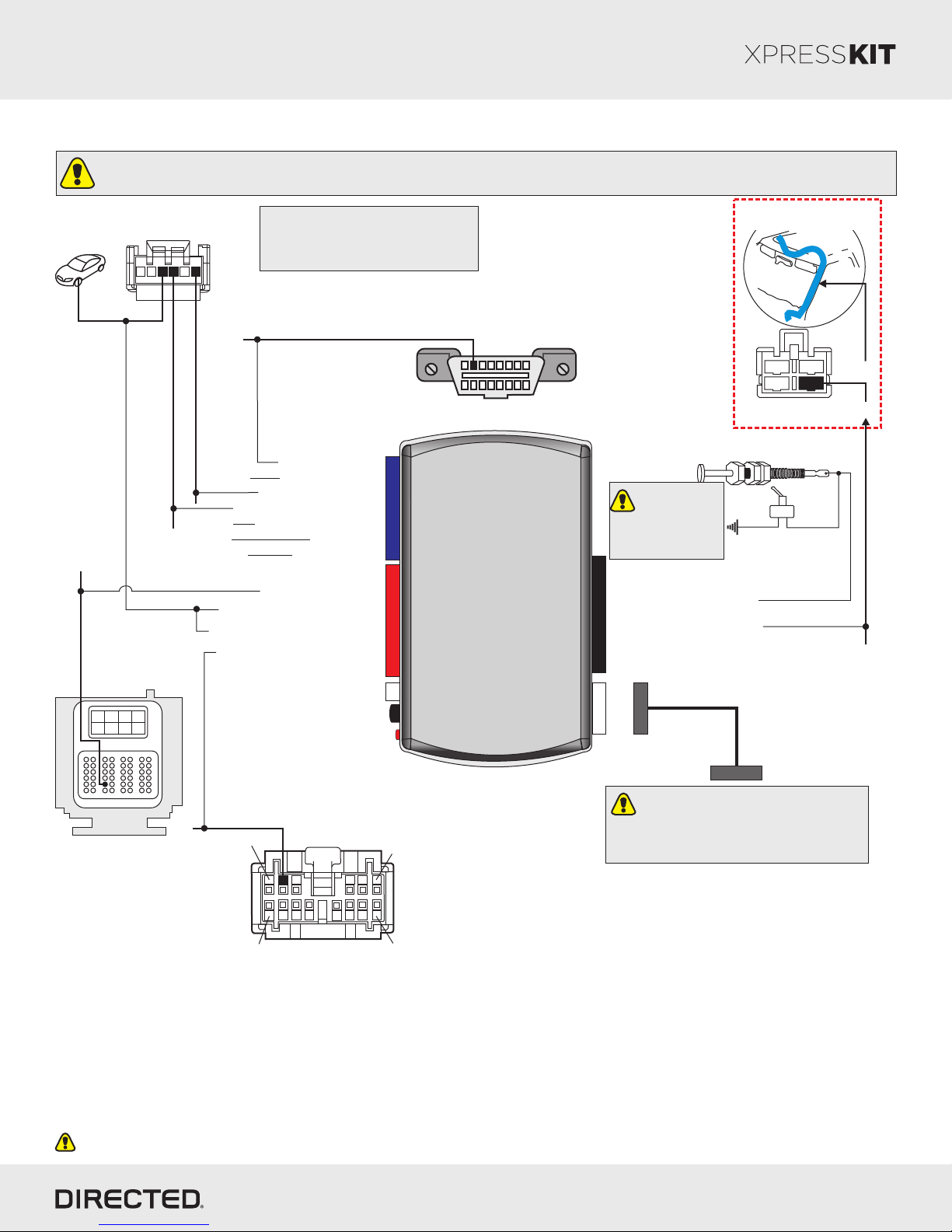
Platform: DBALL/DBALL2
Firmware: GM5 Remote Start Ready (RSR) Installation
Wiring Diagram
Important!
The Hood Pin and Remote Start Safety Override Switch are mandatory safety devices, but are NOT supplied with the DBALL.
BCM Side
Green or Black
Connector located
at the ignition switch.
2
4
1
3
6 5
Key Side
(+) Accessory: White/Red: pin 1
R. Code: White or White/Blue, pin 4
(+) Ignition: pin 3
The position of the R. Code wire may vary.
Test this wire using the following chart:
- 12V at Key Input - 4.3V at Ignition
- 0V at Accessory - 5V at Start
J1850: Violet, pin 2
1 8
Diagnostic connector
OBDII (connector side view)
Rev.: 20150626
Page 3
Driver Front Pillar
2011-12 (Canyon/H3)
Brake Sense:
4
169
3
1
2
Brake Switch 2004-06
Light Blue
OR
Driver Door Trigger:
Gray/Black, pin A32
B5
B8
B4
B1
A48
A43
Black Connector
A1
BCM
56-pin
J1850: Violet/Yellow: 2
(+) 12V
(+) 12V
(+) 12V
(-) Ground
R. Code In (Car Side): Violet/Green: 8
R. Code Out (Car Side): Violet/Brown: 9
(-) Parking Lights Output: Blue/Red: 12
A6
(+) 12V Input: Brown: 7
Accessory Output: Yellow: 8
(+) Ignition Output: Yellow/Red: 11
(+) 12V Input: Brown/Red: 12
(+) 12V: Red: 13
(-) Ground: Black: 14
(-) RAP Off : Black/White: 1
14 12 2
RF
Prog. Button
LED
DBALL/
DBALL2
The Remote
Start Safety
Override Switch
MUST be in the
OFF position.
6: White/Black: (-) Hood Input
10
7: Pink/White: (+) Brake Input
4
Hood Pin
Remote Start Safety
Override Switch
You can connect to either a XL202
(-)Parking Lights: Brown/White, pin 2
RFTD OR a SmartStart module.
Refer to the SmartStart/XL202
1
6
Installation Notes for more information.
7
Headlight Switch
Connector
With the exception of the OBDII Diagnostic connector, all adapters are displayed from the wire side (unless specified otherwise).
14
© 2015 Directed. All rights reserved.
Page 4
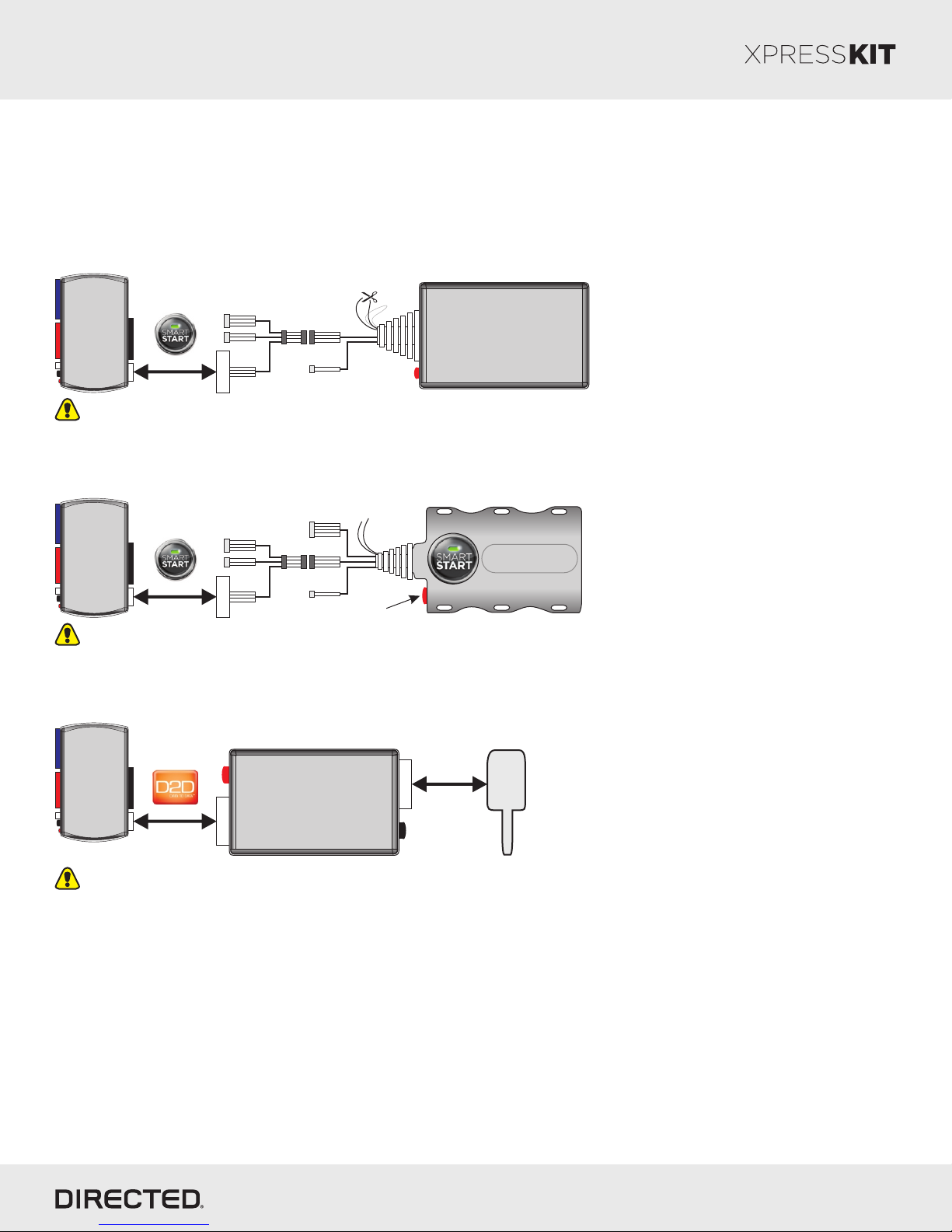
Platform: DBALL/DBALL2
Firmware: GM5 Remote Start Ready (RSR) Installation
Rev.: 20150626
SmartStart/XL202 Installation Notes
The DBALL Remote Start Ready (RSR) solution offers two (2) configuration options to control your system: RF Kits or
SmartStart (both sold separately). This section provides specific installation information for SmartStart and XL202.
SmartStart Revision A
SmartStart is optional and not included. It MUST be purchased separately.
Configuration Wires (White & Brown or Blue)
Cut Brown or Blue Loop
OR
Page 4
DBALL/
DBALL2
CABLE
D2D (4 pins, white)
The modules must be connected in a specific order. Refer to the Module Programming section for more information.
4 pins
2 pins,
not used
SmartStart
LED
SmartStart Revision B
SmartStart is optional and not included. It MUST be purchased separately.
Configuration Wires (Gray & White)
Connect Gray wire to (-) Ground
5 pins
DBALL/
DBALL2
CABLE
D2D (4 pins, white)
The modules must be connected in a specific order. Refer to the Module Programming section for more information.
4 pins
2 pins,
not used
THIS SIDE UP
LED
RF Kit
The optional XL202 and antenna are not included and MUST be purchased separately.
Antenna
DBALL/
DBALL2
XOVER
LED
4
XL202
Prog.
Button
4
1. Use the D2D Crossover (XOVER) cable that is provided with XL202, and NOT the one in the DBALL package.
2. The modules must be connected in a specific order. Refer to the Module Programming section for more information.
RF Kit & PKE Combination
Refer to the Passive Keyless Entry (PKE) Installation Guide (N2102T) for detailed wiring information.
RF Kit, PKE & SmartStart BT Combination
Refer to the Passive Keyless Entry (PKE) Installation Guide (N2102T) for detailed wiring information.
© 2015 Directed. All rights reserved.
Page 5

Platform: DBALL/DBALL2
Firmware: GM5 Remote Start Ready (RSR) Installation
Rev.: 20150626
Module Programming
Refer to the LED Diagnostics section for more information and for troubleshooting purposes.
Important
Make all the required connections to the vehicle, as described in the wiring diagram(s) found in this guide, and double check to
ensure everything is correct prior to moving onto the next step.
Note: Before connecting either the XL202 or SmartStart module to DBALL, it is important to ensure that the proper feature and
function programming is selected using XpressVIP (version 4.5 or higher). Visit www.directechs.com to download the latest
version of the application.
Warning! To take advantage of advanced features, you must use XpressVIP 4.5 or higher. Using version 2.9 or 3.1 will limit
available functions and features.
1. Connect the interface module to your computer using the XKLoader.
2. Open an Internet Explorer browser (version 6 or higher), and go to www.directechs.com. The detail of the platform and firmware
that is currently saved on the interface module will be indicated in the top right corner of the page.
3. Select the year, make and model of the vehicle; the page will refresh to display the compatible firmware.
4. In the search result page, select one of the available install options (config for RSR), and follow the instructions provided on the
screen.
5. Once you have configured your options, click on the FLASH button to upload the firmware onto the interface module.
6. The following message will be displayed when the upload is completed:
“The flashing is successfully completed. You may now unplug the kit.”
You can now proceed with the programming instructions below.
Page 5
SmartStart Installation
The DBALL module must be disconnected from any power source before SmartStart can
be connected to it. Failing to do so could damage DBALL.
a. To ensure that the D2D communication between SmartStart and DBALL works properly, the
Gray wire must be connected to a ground source (Rev B SmartStart), and the Brown or Blue
loop must be cut (Rev A SmartStart).
b. Do NOT connect the 2-pin harness (on SmartStart). Power and ground will be provided by
the DBALL D2D connector.
Connect SmartStart to DBALL using the D2D port.
OR
XL202 Installation
Connect XL202 to DBALL using the D2D port.
D2D
10-pin
st
1
1
2
3
Connect the 10-pin, 12-pin and 14-pin harnesses to
DBALL, then wait until the LED turns ON solid red.
Make sure the vehicle cannot start:
- Automatic transmission: Put the transmission in Drive (D position).
- Manual Transmission: Do NOT depress the clutch pedal.
Turn the key to START and keep this position
until the LED starts to flash green.
rd
3
2
P
R
N
D
2
L
SmartStart
XL202
14-pin
nd
Key IN
12-pin
Position
“D”
D2D
10-pin
D2D
10-pin
&
Solid
No
Clutch
OFF
N
G
I
&
START
Flashes
Turn the key back to the ignition position. The LED starts to flash
4
green 1, 2 or 3 times and then turns OFF.
OFF
N
G
I
& &
START
Flashes
Go to the next page to complete the module programming.
© 2015 Directed. All rights reserved.
OFF
Page 6

Platform: DBALL/DBALL2
Firmware: GM5 Remote Start Ready (RSR) Installation
Rev.: 20150626
Page 6
Position
“P”
OFF
N
IG
START
5
6
For vehicles equipped with an automatic transmission, put the transmission in
Park (P position).
You can remove the key, the module is now programmed and ready to operate.
P
R
N
D
2
L
Key OUT
You have successfully completed the module programming sequence.
Module Reset
A module reset will only erase programming performed in the previous steps. All settings (firmware) and settings flashed
to the module using the web config tool will not be affected.
1
2
If required for your installation, connect the 10-pin & 12-pin
harnesses to the module. Press and hold the programming
button, then connect the 14-pin harness to the module.
Wait 3 seconds until the LED turns ON solid orange then release the
programming button. The LED turns ON solid red.
D2D
10-pin
st
1
th
4
& &
Solid
nd
2
rd
3
Release
14-pin
12-pin
Solid
Hard Reset
Warning Against Executing a Hard Reset!
A hard reset will revert the flashed firmware back to its default settings. Depending on the installation, some settings (such
as RFTD and D2D options) may have to be reconfigured. See the Feature & Option List section of this guide.
1
2
3
If required for your installation, connect the 10-pin & 12-pin
harnesses to the module. Press and hold the programming
button, then connect the 14-pin harness to the module.
D2D
10-pin
st
1
Wait 3 seconds until the LED turns ON solid orange, and wait 10 more seconds
until the LED starts to flash orange and red.
Release the programming button. The LED turns ON solid red.
th
4
nd
2
rd
3
Solid
Release
14-pin
12-pin
&
Flashes
&
Solid
© 2015 Directed. All rights reserved.
Page 7

* Default Option
Fea t. Opera tion
Platform: DBALL/DBALL2
Firmware: GM5 Remote Start Ready (RSR) Installation
Feature and Option List
It is recommended to configure all the features and options listed below using the configuration tool found on the module
flashing page on www.directechs.com. The web offers more options; however, manual configuration of the features is possible
using the information on this page.
RFTD Output Type1
2 Unlock Driver Priority
3 Trunk
4 AUX1
5 AUX2
Smart OEM Alarm
6
Control
Rev.: 20150626
Page 7
Flashes/Options Description
1. No RF Output* Module is c onnected to a remote starter using a standard installation.
2. RFTD Output Module is connected to an XL202 using an RSR or RXT installation (when available).
3. SmartStart Module is connected to SmartStart using an RSR or RXT installation (when available).
1. Driver Priority*
2. Unlock All Doors Unlocks all doors on first press.
1. Trunk* Will pop the trunk if available.
2. Right Sliding Door When available, will operate the right sliding door.
2. Left Sliding Door When available, will operate the left sliding door.
1. Trunk Will pop the trunk if available.
2. Right Sliding Door* When available, will operate the right s liding door.
2. Left Sliding Door When available, will operate the left sliding door.
1. Trunk Will pop the trunk if available.
2. Right Sliding Door When available, will operate the right sliding door.
2. Left Sliding Door* When available, will operate the left sliding door.
1. Disabled
2. Safelock
3. Enabled*
Unlocks only the driver door on first press and unlocks all doors on a second press
within 5 seconds.
The OEM alarm will not be controlled by DBALL upon remote start. No disarm or arm
command will be executed at the beginning or end of the sequence; it must be controlled
by the Remote Starter.
Smart OEM Alarm Control will behave like a standard Safelock feature on a remote
starter. It will unlock at the beginning of the sequence, and relock after start and
shutdown.
Smart OEM Alarm Control will synchronize with the OEM alarm so that it will disarm and
rearm the vehicle in the remote start sequence, only when required. The reason for this
is, factory alarm control must often be done by lock or unlock operation. This could
create unnecessary actions on door lock modules, such as the horn to honk. W hen
possible, Smart OEM Alarm Control will monitor the alarm and door lock status to detect
if the disarm or rearm is required. If the vehicle is unlocked or is not equipped with factory
alarm, the disarm/rearm will not be executed. Smart OEM Alarm Control will also
monitor the remote starter actions so that the factory alarm c ontrol is not done twice. A
remote starter, for which the Safelock feature is active, will work perfectly with this option
and will make it invisible to the user.
© 2015 Directed. All rights reserved.
Page 8

Platform: DBALL/DBALL2
Firmware: GM5 Remote Start Ready (RSR) Installation
Feature Programming
To enter feature programming routine
-
Turn the ignition ON, then OFF.
-
Within 5 seconds, press and HOLD the programming button until the LED turns ON orange (after 3 seconds). Release the
Programming button.
-
The LED will flash green once slowly to indicate the feature number is 1. After a short delay, the LED flashes red rapidly to indicate the
current option of feature 1 (i.e. 1x green followed by 1x red indicates feature 1 is set to option 1). The flashing sequence will repeat
until a new command is entered.
Changing feature options
Press the lock/arm or unlock/disarm button on aftermarket transmitter to change the option of the selected feature.
The LED flashes red rapidly the number of times equal to the current option number. After a short delay, the LED flashes green slowly
the number of times to indicate the current feature. The flashing sequence will repeat until a new command is entered.
Accessing another feature
-
Press and release the programming button a number of times to advance from the current feature to the next desired feature.
-
The LED flashes green slowly the number of times equal to the feature number. After a short delay, the LED flashes red rapidly to
indicate the current option of the current feature. The flashing sequence will repeat until a new command is entered.
When the maximum number of features or options is reached, the LED will start flashing again from the first feature or option.
Once a feature is programmed
-
Other features can be programmed.
-
The feature programming can be exited.
Programming
Button
Rev.: 20150626
Page 8
Exiting feature programming
-
No activity for 30 seconds; after 30 seconds, the LED will turn ON orange for 2 seconds to confirm the end of the programming
sequence.
OR
-
Press and HOLD the programming button for 3 seconds. After 3 seconds, the LED will turn ON orange for 2 seconds to confirm the
end of the programming sequence.
© 2015 Directed. All rights reserved.
Page 9

LED Status Description Troubleshooting
Module Programming
Platform: DBALL/DBALL2
Firmware: GM5 Remote Start Ready (RSR) Installation
LED Diagnostics and Troubleshooting
If the key w a s turned to IGNITION:
To know if the bus is detected, connect the pink ignition
Solid
Flashes x1
Solid red Waiting for bus detection.
Flashes red x1 Data bus detection timeout.
input wire from the black 10-pin connector to (+) 12v.
If the LED starts fla shing orange:
The bus was detected, but the ignition was not detected in
data. In this case, connecting the pink ignition input wire
from the black 10-pin connector will fix the issue.
J1850 was not detected. Refer to the wiring diagram to
verify your connections to the vehicle.
Rev.: 20150626
Page 9
Flashes x3
Solid Red
3 sec.
Flashes
Flashes x1
Flashes x2
Flashes x3
Flashes
Flashes red x3 Bypass detection timeout.
Solid red 3 sec.
The Saturn Ion type of bypass
programmed, but J1850 did not.
Bypass was not detected after a timeout period. Refer to
the wiring diagram to verify your connections to the vehicle.
J1850 was not detected. Refer to the wiring diagram to
verify your connections to the vehicle.
Waiting for the key to be at the START position. If it was
Flashes orange
Waiting for the bypass to
program.
already turned to that position, start is not being seen in
data. Connect the violet start input wire from the black 10pin connector on the module.
Flashes orange x1 Programming completed. Bypass detected = PassLock 1 door lock is on ISO.
Flashes orange x2 Programming completed. Bypass detected = PassLock 2 door lock is on ISO.
Flashes orange x3 Programming completed. Bypass detected = PassLock 3 door lock is on ISO.
The module detected the ISO door lock. Press lock or
unlock on the OEM FOB to validate your installation. If it
does not work, refer to the wiring diagram to verify your
Flashes orange &
green
Waiting for keyless
programming.
connections. If the OEM FOB is not available, it is possible
to skip the keyless programming by pressing 5 times on
the programming button. The LED will go to the final
status, and it will then turn OFF. The module will be
programmed in ISO door lock anyway.
Flashes x1
Flashes x2
Flashes x3
Flashes
Flashes green x1 Programming completed. Bypass detected = PassLock 1 door lock is on J1850.
Flashes green x2 Programming completed. Bypass detected = PassLock 2 door lock is on J1850.
Flashes green x3 Programming completed. Bypass detected = PassLock 3 door lock is on J1850.
Flashes green
Analogue bypass programming
in progress, waiting on more
information to complete the
sequence.
If the key was turned back to IGNITION, the module did not
move to the next step because it noticed an error in the
second recorded value. Refer to the wiring diagram to verify
your MUX connections. It is possible to skip the bypass by
pressing 5 times on the programming button. The LED will
turn ON solid red for 3 seconds, and then it will turn OFF
to indicate the bypass was skipped. The module will only
do convenience in this case.
© 2015 Directed. All rights reserved.
Page 10

LED Status Description Troubleshooting
Active Ground While Running
Platform: DBALL/DBALL2
Firmware: GM5 Remote Start Ready (RSR) Installation
Rev.: 20150626
Page 10
Flashes
Flashes
Flashes
Flashes green
Flashes red & orange
Flashes green quickly START ON command received.
D2D & W 2W Comma nds
Flashes x1
Flashes x2
Flashes x3
Flashes x4
Flashes x5
Flashes orange x1 Lock command received.
Flashes orange x2 Unlock command received.
Flashes orange x3 Trunk command received.
Flashes orange x4 Aux1 command received.
Flashes orange x5 Aux2 command received.
GROUND OUT ON (GWR)
command received.
IGNITION ON command
received.
Otherwise, the Ground W hile Running (status) signal
was lost or was never received by the module.
Commands can come from RF, D2D or W2W.
Otherwise, the ignition signal was not received by the
module. In a W2W install, it will show only if the ignition
input wire is used.
Otherwise, the start signal was not received by the
module. In a W2W install, it will show only if the ignition
input wire is used.
If the bypass module fails to flash, it means the module did
not receive the signal. Commands can come from RF, D2D
or W2W.
Parking Light Error Codes
The parking lights on your vehicle will flash a specific number of times 3 seconds following an unscheduled shutdown or
failure to start. Each flashing pattern is described below.
Fla shes Diagnostic
1 Runtime expired.
2 Over-rev shutdown.
3 Low/No RPM.
4 Transmitter shutdown.
5 Brake shutdown.
6 Hood shutdown/Remote start safety override switch is ON*.
7 Remote start safety override switch is ON*.
* If the vehicle hood status is supported through data, safety override switch input will report 7 flashes.
© 2015 Directed. All rights reserved.
Page 11

Platform: DBALL/DBALL2
Firmware: GM5 Remote Start Ready (RSR) Installation
Rev.: 20150626
Page 11
Limited One Year Consumer Warranty
For a period of ONE YEAR from the date of purchase of a Directed Electronics remote start or security product, Directed
Electronics. (“DIRECTED”) promises to the original purchaser, to repair or replace with a comparable reconditioned piece, the
security or remote start accessory piece (hereinafter the “Part”), which proves to be defective in workmanship or material
under normal use, provided the following conditions are met: the Part was purchased from an authorized DIRECTED dealer;
and the Part is returned to DIRECTED, postage prepaid, along with a clear, legible copy of the receipt or bill of sale bearing the
following information: consumer’s name, address, telephone number, the authorized licensed dealer’s name and complete
product and Part description.
This warranty is nontransferable and is automatically void if the Part has been modified or used in a manner contrary to its
intended purpose or the Part has been damaged by accident, unreasonable use, neglect, improper service, installation or
other causes not arising out of defect in materials or construction.
TO THE MAXIMUM EXTENT ALLOWED BY LAW, EXCEPT AS STATED ABOVE, ALL WARRANTIES, INCLUDING
BUT NOT LIMITED TO EXPRESS WARRANTY, IMPLIED WARRANTY, WARRANTY OF MERCHANTABILITY,
FITNESS FOR PARTI CULAR P URPOSE AND WARRANTY OF NONINFRINGEMENT OF INTE LLECT UAL
PROPERTY, ARE EXPRESSLY EXCLUDED; AND DIRECTED NEITHER ASSUMES NOR AUTHORIZES ANY
PERSON OR ENTITY TO ASSUME FOR IT ANY DUTY, OBLIGATION OR LIABILITY IN CONNECTION WITH ITS
PRODUCTS. DIRECTED HEREBY DISCLAIMS AND HAS ABSOLUTELY NO LIABILITY FOR ANY AND ALL ACTS OF
THIRD PARTIES INCLUDING DEALERS OR INSTALLERS. DIRECTED IS NOT OFFERING A GUARANTEE OR
INSURANCE AGAINST VANDALISM, DAMAGE, OR THEFT OF THE AUTOMOBILE, ITS PARTS OR CONTENTS,
AND DIRECTED HEREBY DISCLAIMS ANY LIABILITY WHATSOEVER, INCLUDING WITHOUT LIMITATION,
LIABILITY FOR THEFT, DAMAGE, OR VANDALISM. IN THE EVENT OF A CLAIM OR A DISPUTE INVOLVING
DIRECTED OR ITS SUBSIDIARY, THE PROPER VENUE SHALL BE SAN DIEGO COUNTY IN THE STATE OF
CALIFORNIA. CALIFORNIA STATE LAWS AND APPLICABLE FEDERAL LAWS SHALL APPLY AND GOVERN THE
DISPUTE. THE MAXIMUM RECOVERY UNDER ANY CLAIM AGAINST DIRECTED SHALL BE STRICTLY LIMITED
TO THE AUTHORIZED DIRECTED DEALER’S PURCHASE PRICE OF THE PART. DIRECTED SHALL NOT BE
RESPONSIBLE FOR ANY DAMAGES WHATSOEVER, INCLUDING BUT NOT LIMITED TO, ANY CONSEQUENTIAL
DAMAGES, INCIDENTAL DAMAGES, DAMAGES FOR THE LOSS OF TIME, LOSS OF EARNINGS, COMMERCIAL
LO S S, L O SS OF ECONOMIC O PPORTUNIT Y AN D THE LIKE. NOTWITHSTAN D I NG THE ABOVE, THE
MANUFACTURER DOES OFFER A LIMITED WARRANTY TO REPLACE OR REPAIR AT DIRECTED’S OPTION THE
PART AS DESCRIBED ABOVE.
This warranty only covers Parts sold within the United States of America and Canada. Parts sold outside of the United States of
America or Canada are sold “AS-IS” and shall have NO WARRANTY, express or implied. Some states do not allow limitations
on how long an implied warranty will last or the exclusion or limitation of incidental or consequential damages. This warranty
gives you specific legal rights and you may also have other rights that vary from State to State. DIRECTED does not and has
not authorized any person or entity to create for it any other obligation, promise, duty or obligation in connection with this Part.
For further details relating to warranty information of Directed products, please visit the support section of DIRECTED’s
website at: www.directed.com
920-10012-01 2013-07
This Interface kit / Data Bus Interface part has been tested on the listed vehicles. Other vehicles will be added to the select
vehicle list upon completion of compatibility testing. Visit website for latest vehicle application guide. DISCLAIMER: Under no
circumstances shall the manufacturer or the distributors of the bypass kit / data bus interface part(s) be held liable for any
consequential damages sustained in connection with the part(s) installation. The manufacturer and it’s distributors will not, nor
will they authorize any representative or any other individual to assume obligation or liability in relation to the interface kit / data
bus interface part(s) other than its replacement. N.B.: Under no circumstances shall the manufacturer and distributors of this
product be liable for consequential damages sustained in connection with this product and neither assumes nor authorizes
any representative or other person to assume for it any obligation or liability other than the replacement of this product only.
Protected by U.S. Patents: 5,719,551; 6,011,460 B1 *; 6,243,004 B1; 6,249,216 B1; 6,275,147 B1; 6,297,731 B1; 6,346,876
B1; 6,392,534 B1; 6,529,124 B2; 6,696,927 B2; 6,756,885 B1; 6,756,886 B2; 6,771,167 B1; 6,812,829 B1; 6,924,750 B1;
7,010,402 B1; 7,015,830 B1; 7,031,826 B1; 7,046,126 B1; 7,061,137 B1; 7,068,153 B1; 7,205,679 B1; Cdn. Patent:
2,320,248; 2,414,991; 2,415,011; 2,415,023; 2,415,027; 2,415,038; 2,415,041; 2,420,947; 2,426,670; 2,454,089; European
Patent: 1,053,128; Pat. Pending: 2,291,306. Made in Canada.
© 2015 Directed. All rights reserved.
Page 12

Quick Reference Guide
DBALL/DBALL2-GM5 Remote Start Ready (RSR) Installation
© 2015 Directed. All rights reserved.
Button(s)
Actions
Press & hold for 1 second to lock.
Press & hold for 1 second to unlock .
Press & hold for 1 second to remote
start.
Press & hold for 5 seconds to activate
the trunk release (optional).
Press once, then to activate t he
rear hatch/tail glass release (optional).*
Press 3 times, then to activate
the panic mode.
Press once, then to reset the
remote starter runtime.
List of Available Commands
x1 +
x3 +
x1 +
* This output is configurable. see your authorized installation center for more
information.
Note that the information below is for Viper, Clifford and Python models. Icons and
commands may differ depending on the remote brand and model purchased. Refer
to your authorized installation center for more information.
Remote Start Ready (RSR)
Remote Start Ready (RSR) is a function that enables the interface
module to remote start the vehicle completely on its own.
Consequently, there is no need for an aftermarket or an OEM remote
starter in order to start the vehicle from a distance.
Parking Light Error Codes
The parking lights on your vehicle will flash a specific number of times 3 seconds
following an unscheduled shutdown or failure to start. Each flashing pattern is
described below.
Fla shes Diagnostic
1 Runtime expired.
2 Over-rev shutdown.
3 Low/No RPM.
4 Transmitter shutdown.
5 Brake s hutdown.
6 Hood shutdown/Remote s tart safety override switch is ON*.
7 Remote start s afety override s witch is ON*.
* If the vehicle hood status is supported through data, safety override switch input
will report 7 flashes.
Page 13

Quick Reference Guide
DBALL/DBALL2-GM5 Remote Start Ready (RSR) Installation
© 2015 Directed. All rights reserved.
SmartStart Compatible
This system is compatible with Directed SmartStart 3.0. For
a complete list of supported features, please visit
www.mysmartstart.com.
What is SmartStart?
Now you can remote start, lock and unlock your car just by pushing a button on
your smartphone; using the SmartStart App from Directed, the leader in vehicle
security and remote start. The simple graphical interface gives you control over the
following features of your installed remote start or security with remote start system:
Lock/Arm
Unlock/Disarm
Remote Car Starter
Trunk Release
Panic
Aux Channels
You can also control multiple vehicles – great for families – and assign more than
one user to control a vehicle. It's easy with SmartStart!
But, this is only the beginning! SmartStart is loaded with additional features
including GPS tracking, SmartSchedule, vehicle status, roadside assistance, home
control, parked car finder and more.
3.0 enables a "Cloud-Connected Car" like never before, providing an entirely new
level of 2-way interaction with your vehicle. Connectivity is managed through the
Directed Cloud Services (DCS) network linking car, app, end user, and the Internet.
For more information, visit www.mysmartstart.com.
Notes
