Page 1
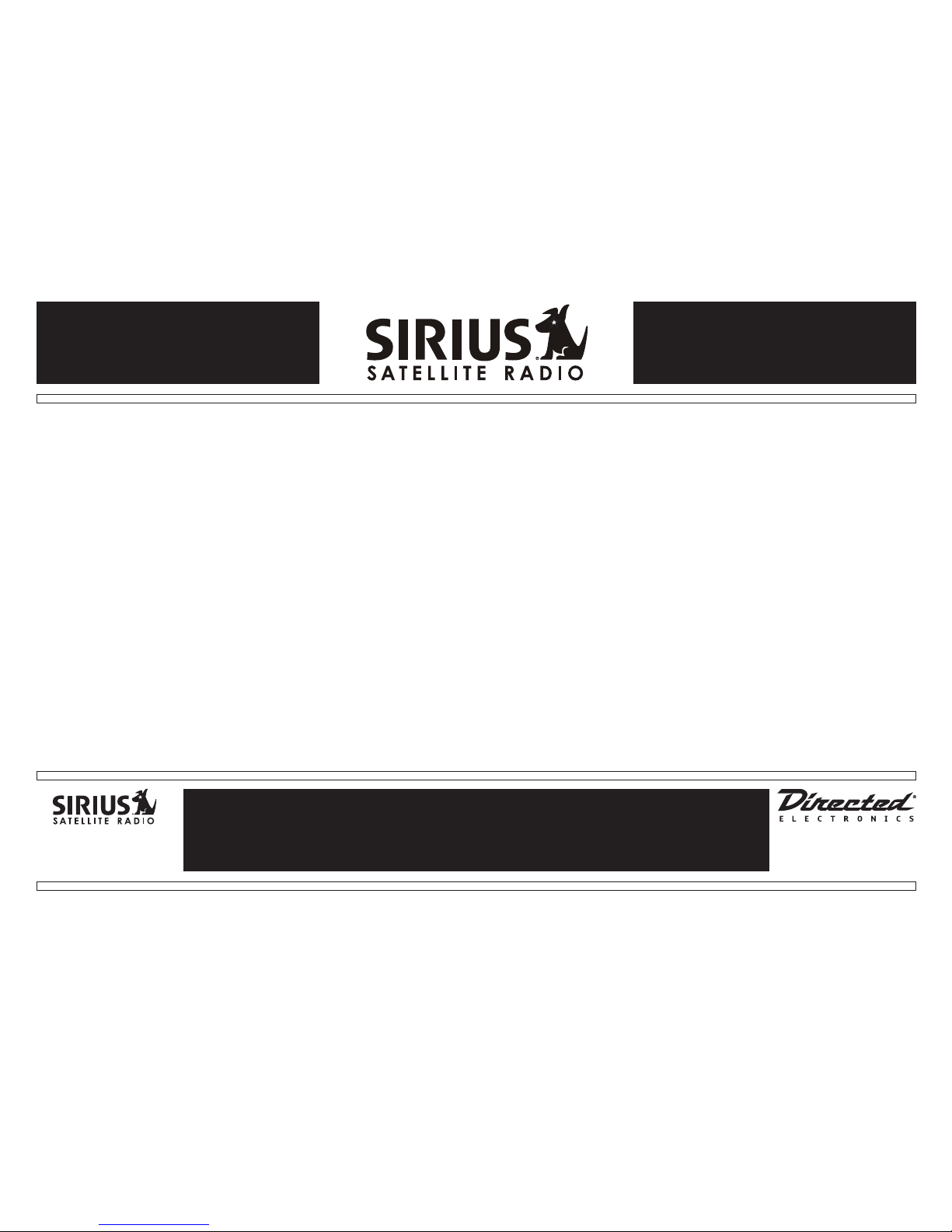
SLBB2
Stiletto Universal Boombox
Owner’s Guide
Compatible with:
Stiletto 10/100 & Stiletto 2
Page 2
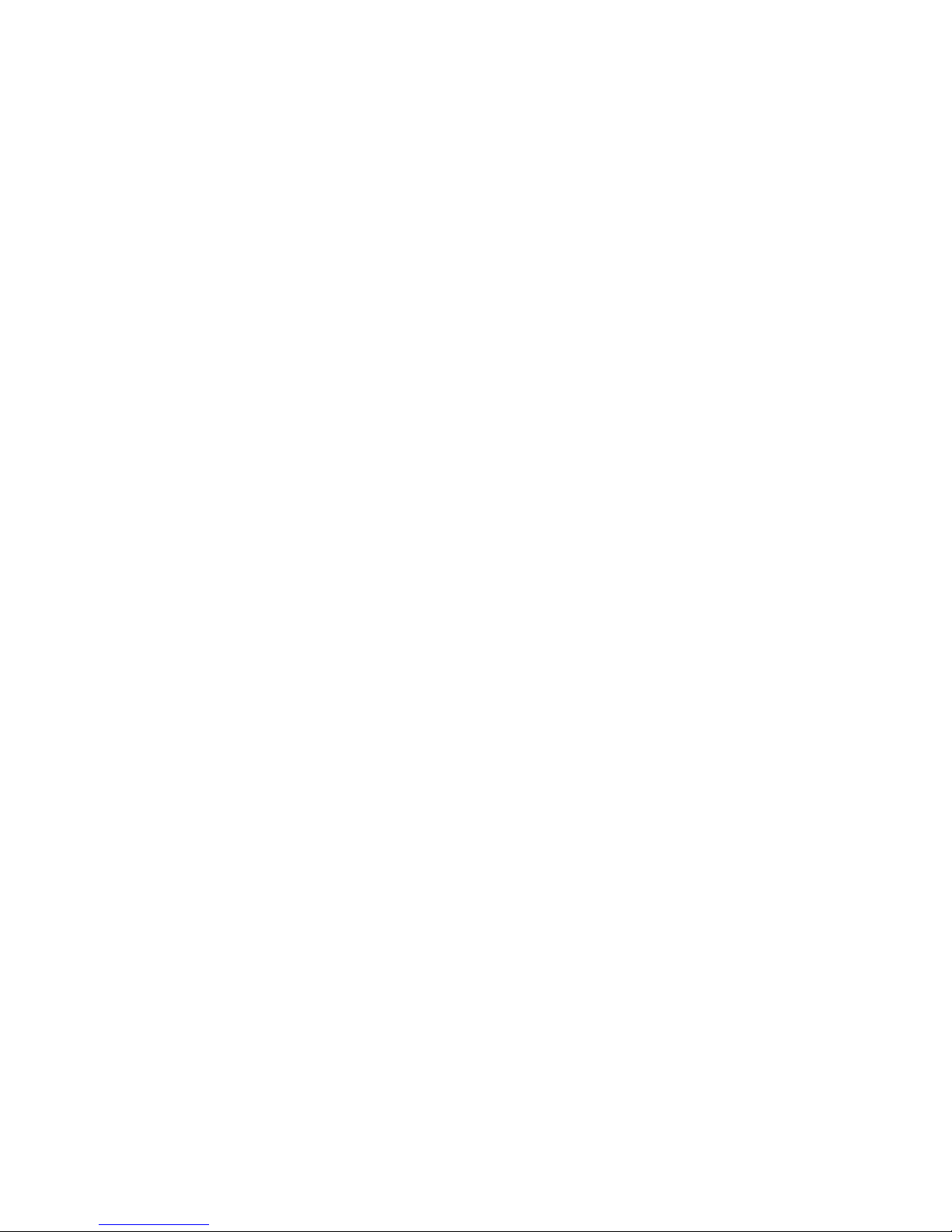
Page 3
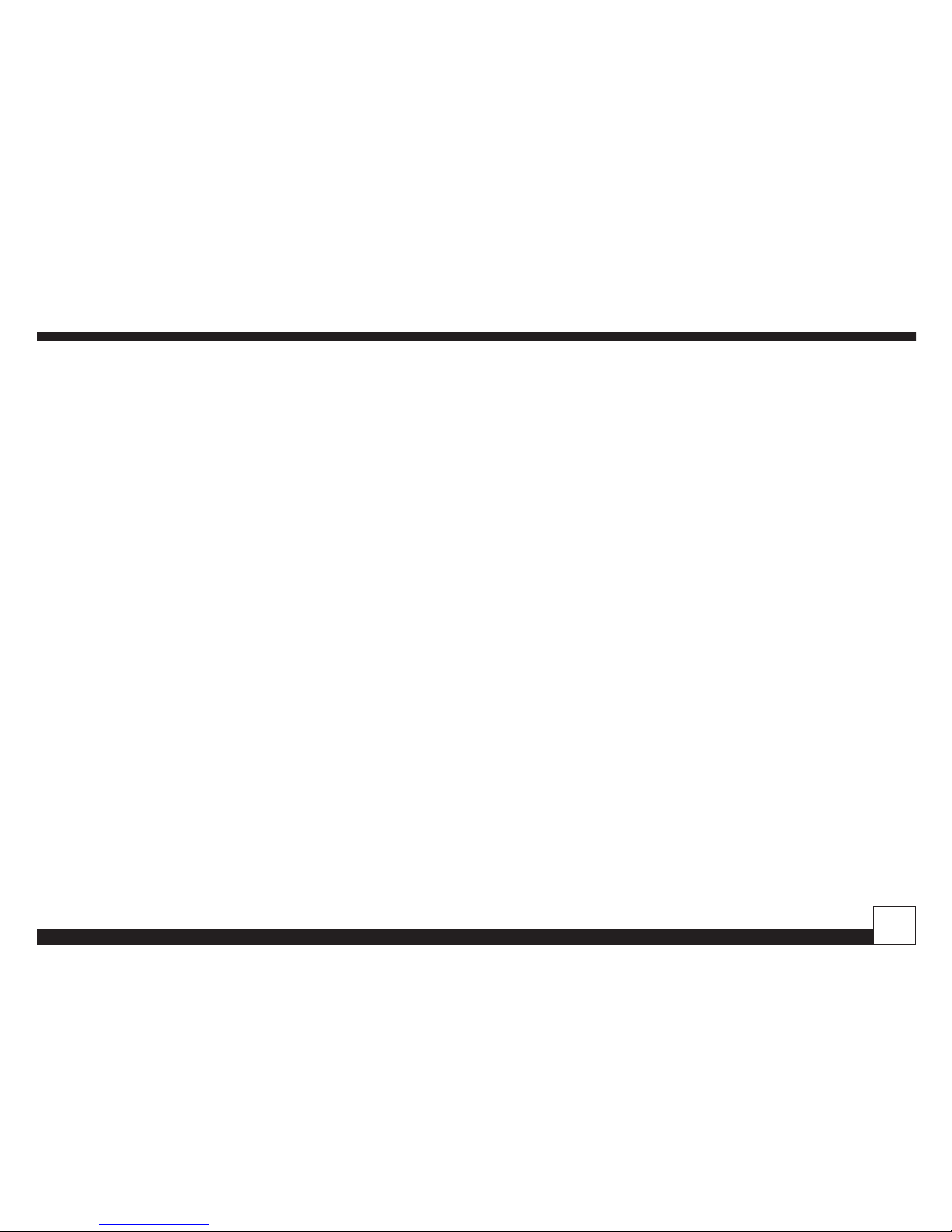
Desktop Docking Station
© Directed Electronics, all rights reserved.
3
Stiletto Universal Boombox
Table of Contents
FCC Notice 4
Warning and Safety information 5
Congratulations 6
Trademarks and Copyrights 6
Package Contents 7
Controls 8
Configuring the boombox for your Stiletto model 9
Docking your SIRIUS Stiletto Radio 10
Installing the Indoor/Outdoor Antenna for Indoor Use 11
Connecting the AC Power Adapter 14
Battery Installation 15
Operation 15
Troubleshooting 17
Optional Accessories 18
Specifications 18
Sirius ID 19
Warranty 21
Page 4
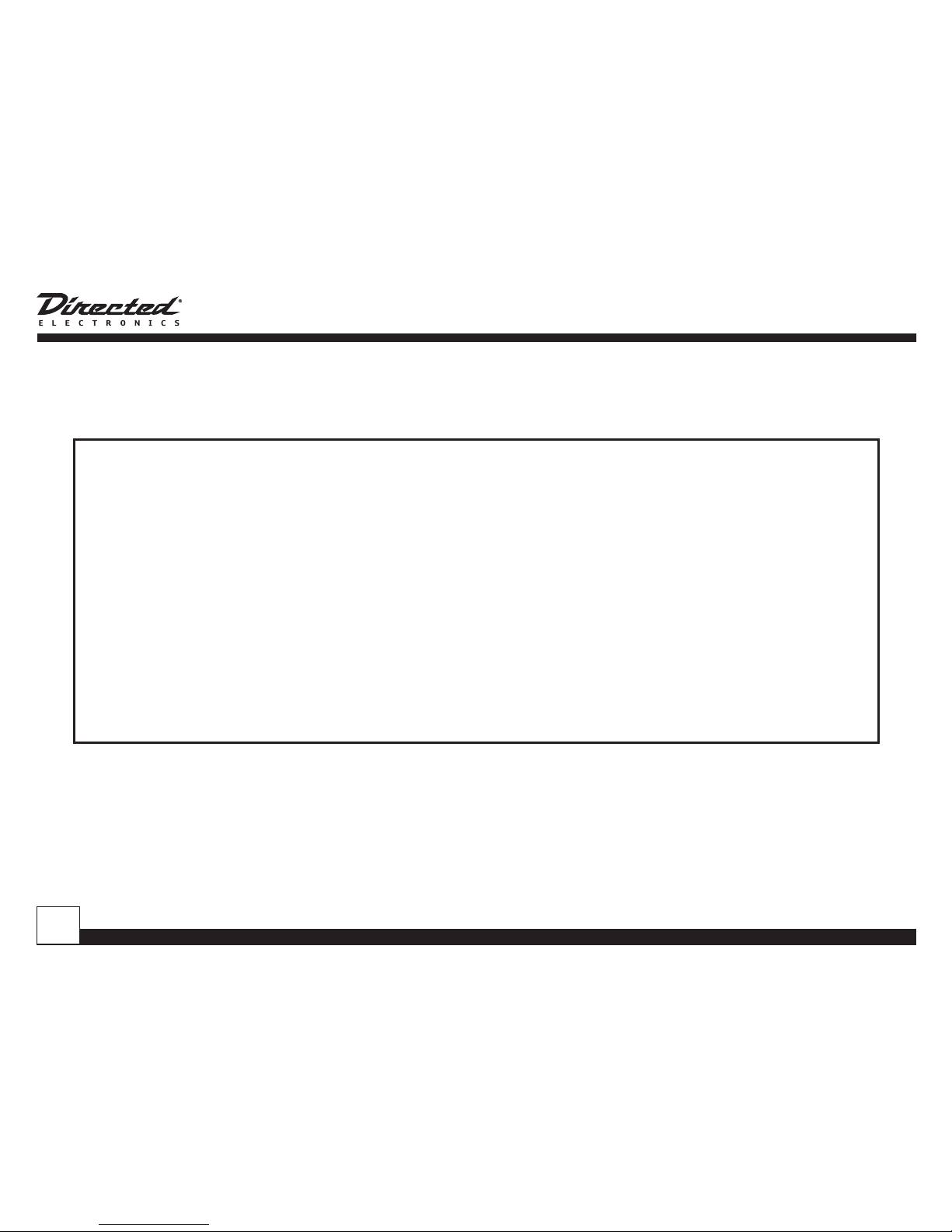
© Directed Electronics, all rights reserved.
4
FCC NOTICE:
This device complies with Part 15 of FCC rules. Operation is subject to the following conditions:
(1) This device may not cause harmful interference, and
(2) This device must accept any interference received, including interference that may cause undesired
operation. Changes or modifications not expressly approved by the party responsible for compliance could
void the user’s authority to operate this device.
Directed Electronics is not responsible for any radio or TV interference caused by unauthorized modifications to this equipment. Such modifications could void the User’s authority to operate the equipment.
Page 5
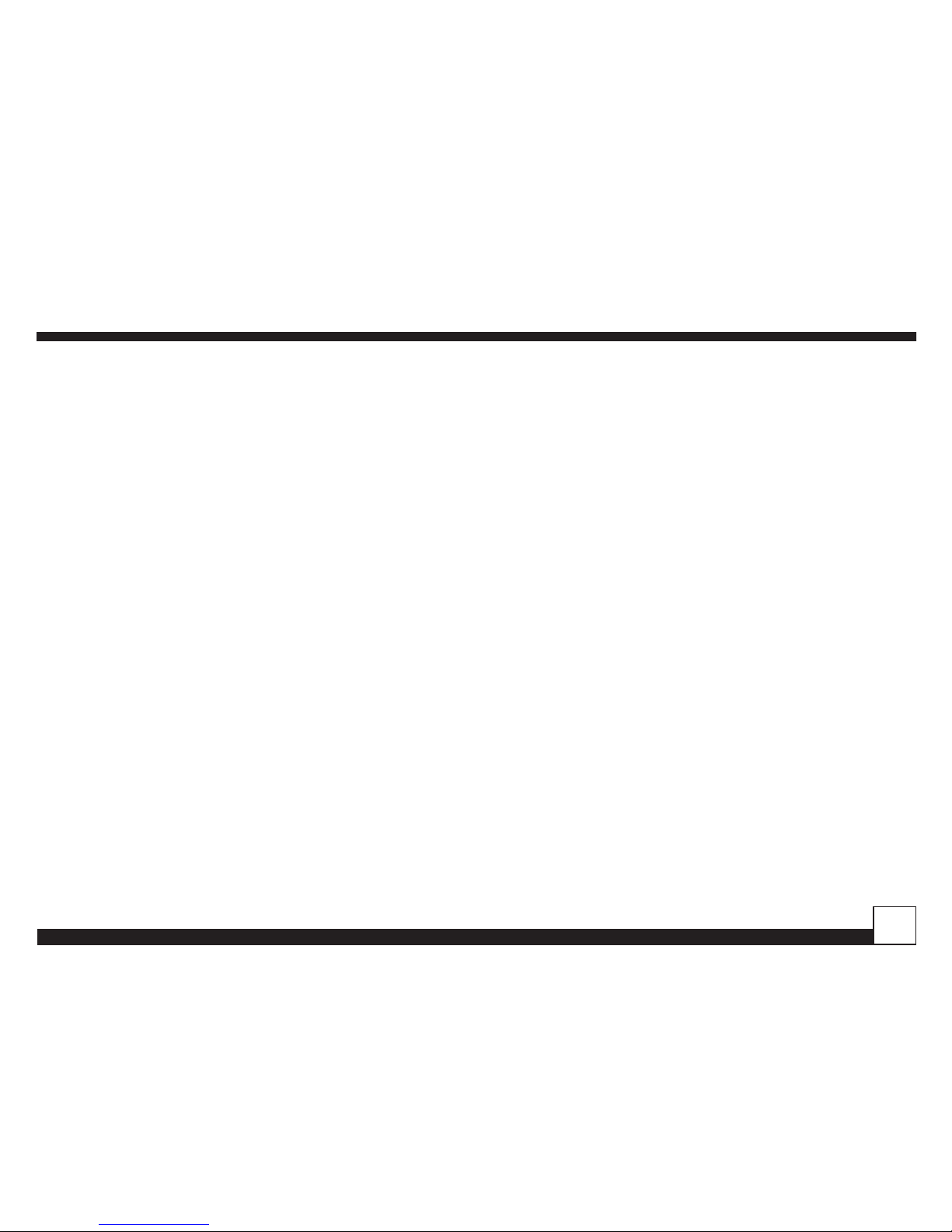
Desktop Docking Station
© Directed Electronics, all rights reserved.
5
Stiletto Universal Boombox
Warning and Safety Information
Safety Precautions
Be sure to observe the following warning. Failure to follow these safety instructions and warnings may result in a serious
accident and/or personal injury.
• Installation must be performed according to this installation guide. SIRIUS is not responsible for issues arising from
installations not performed according to the procedures in this guide.
• Use only the provided AC Power Adapter or 8 “D” cell batteries. (NOTE: Do not store batteries in the Boombox for
long periods of time as they may leak and cause damage to the system.)
• Do not install the unit where it will be exposed to high levels of humidity, moisture, or dust.
• To avoid short circuits, do not open the unit, and never put or leave any metallic objects (coins, tools, etc.) inside the
unit.
• If the unit emits smoke or unusual odors, turn the power off immediately, and disconnect the unit from any power
source.
• Do not drop the unit or subject it to strong shocks.
• The installation and use suggestions contained in this manual are subject to any restrictions or limitations that may
be imposed by applicable law. The purchaser should check applicable law for any restrictions or limitations before
installing and/or operating this unit.
Warnings
Cleaning and Maintenance:
If the Boombox becomes dirty, turn the power off and wipe it clean with a soft cloth. Do not use hard cloths, strong cleaning
fluids, paint thinner, alcohol, or other volatile solvents to clean. These may cause damage to the unit.
Page 6
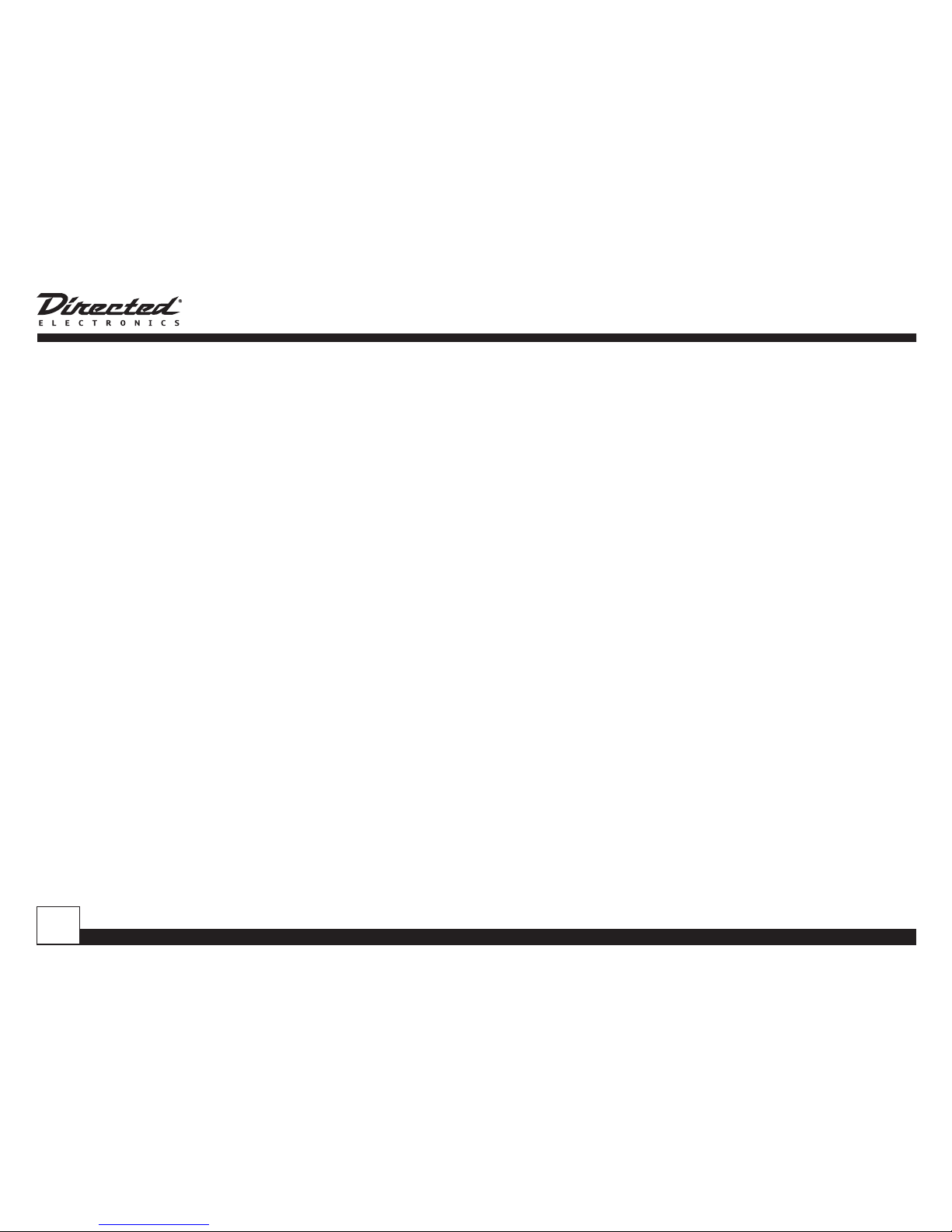
© Directed Electronics, all rights reserved.
6
Congratulations
Congratulations on the Purchase of your new SLBB2 SIRIUS Stiletto Boombox!
Your new SLBB2 SIRIUS Stiletto Boombox lets you enjoy SIRIUS Satellite Radio’s digital entertainment in your home, office
or other location. Use this manual as a guide for the installation.
The Boombox is compatible with all Stiletto Live Personal Satellite Radios.
For the latest information about this and other SIRIUS products and accessories, visit http://www.directedsirius.com.
Copyrights & Trademarks
2007 SIRIUS Satellite Radio Inc. All Rights Reserved.
“SIRIUS”, the SIRIUS dog logo, channel names and logos are trademarks of SIRIUS Satellite Radio Inc. All Rights Reserved.
Hardware, subscription, and activation fee required. For full Terms & Conditions, visit http://www.sirius.com. Prices and
programming are subject to change. Not available in HI and AK. Equipment and subscription sold separately. Installation
required with some equipment.
Page 7
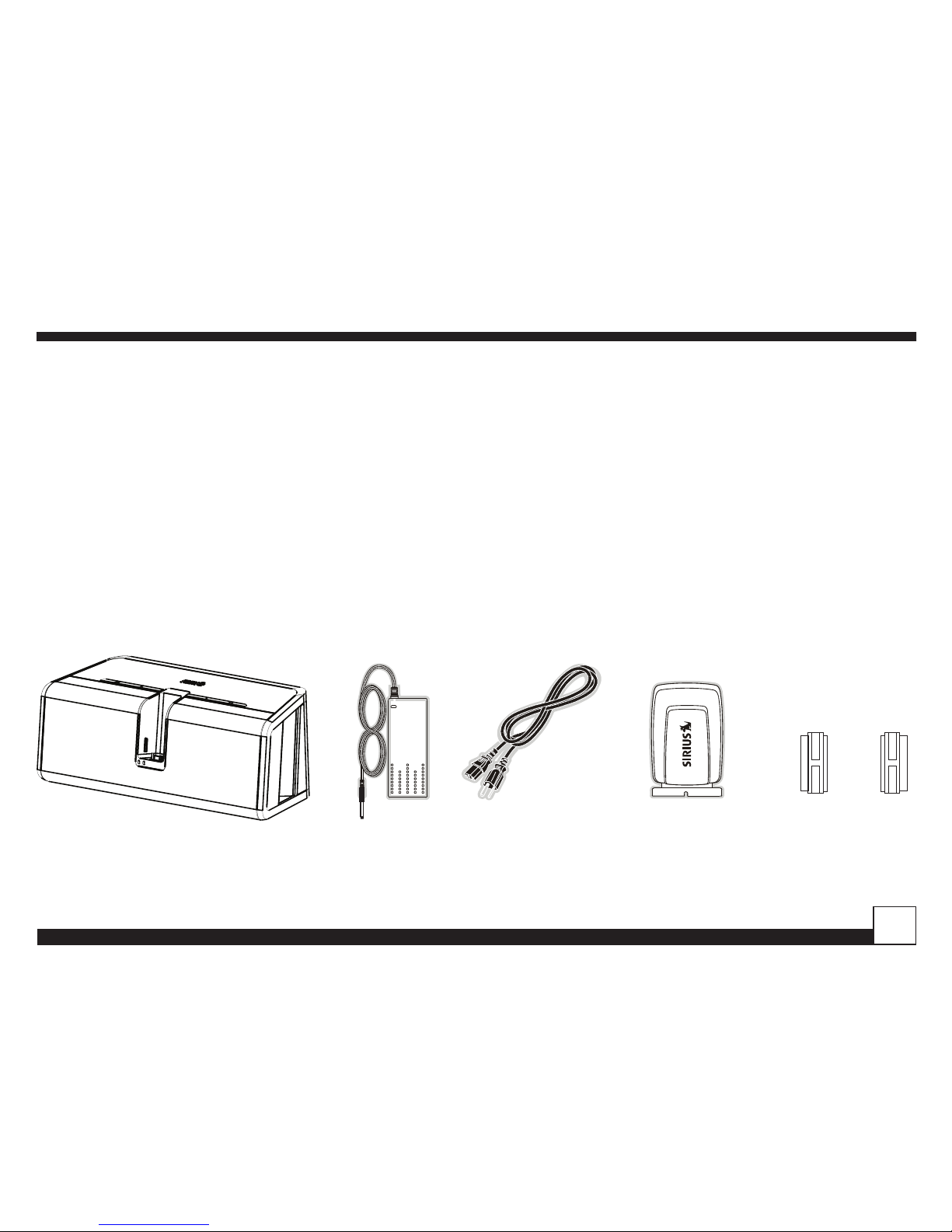
Desktop Docking Station
© Directed Electronics, all rights reserved.
7
Stiletto Universal Boombox
Package Contents
The following items are included with your purchase of the SLBB2 SIRIUS Stiletto Boombox. Unpack the kit carefully and
make sure that everything shown is present. If anything is missing or damaged, or if the Boombox fails to operate properly,
notify your dealer immediately. It is recommended that you retain the original carton and packing materials in case you need
to ship your Boombox in the future.
Note: The Reversible Guides allow you to configure your Stiletto Universal Boombox for docking Stiletto 2, or Stiletto 10/100
models. Once installed correctly, they will guide your Stiletto radio onto the unviersal docking connector and hold the radio
securely in the cradle. See pg. 9 for detailed instructions on installing the Reversible Guides.
AC Adapter
Power Cord
Indoor/Outdoor Antenna
Reversible Adapters
Page 8

© Directed Electronics, all rights reserved.
8
Controls
1. Power On/Off Button ( ): Turns the Boombox power On or Off
Power On Light is blue when the Boombox is powered on (power
on light is under power switch).
2. Volume Up/Down Buttons (+/-): Increases or decreases the
volume level.
3. Source Button (sat /aux): Switches audio output between the
SIRIUS radio and the AUX input
4. Bass button (bass): Turns the bass equalization, On or Off
5. AUX Connection: Input connection for audio from an external
device, such as an MP3 player, CD Player, etc.
6. Headphone Connection ( ): Stereo headphone jack for private
listening to Boombox.
7. IR receiver for remote control (not supplied)
8. Cable Storage: Storage area for the antenna cable.
9. Antenna Storage: Storage area for the Indoor/Outdoor Antenna.
10. DC12V Power Connector: Connection for the AC Power Adapter.
11. ANT Antenna Connector: Connector for the Indoor/Outdoor
Antenna.
12. Battery Compartment: Battery compartment holds eight “D”
size cells (bottom of unit)
The section following identify and describe the buttons and connectors of the Boombox.
TOP VIEW
FRONT VIEW
EDVV VDW DX[
1234
EDVV VDW DX[
SIRIUS
567
Page 9

Desktop Docking Station
© Directed Electronics, all rights reserved.
9
Stiletto Universal Boombox
Antenna Aiming
Adjust your antenna
position to maximize signal
strenght
SATELLITE
TERRESTRIAL
Press SELECT when done
12 89 10 11
REAR VIEW
EDVV VDW DX[
SIRIUS
Adapter Detail
REAR VIEW
Configuring the boombox for your Stiletto model
Your Boombox comes with reversible adapters which can
be installed to accept Stiletto 2 or Stiletto 10/100.
Install into side wall openings with key* facing backward
(Fig 1), insert rear of adapter first and then hinge front
inwards.
To remove or reverse simply push adapter back, grip edge
with flat object or fingernail and hinge outward from side
wall front first (Fig 2), if reversing sides keep key to back,
then reinsert.
*Note: The metal adapters have placement grooves in both
front and back however one groove is keyed, this key always faces backward when inserting as shown in diagram.
KEY
GROOVE
EDVV VDW DX[
SIRIUS
Adapter Detail
TOP VIEW
For Stiletto 2
reverse for
Stiletto
10/100
Page 10

© Directed Electronics, all rights reserved.
10
Docking your SIRIUS Stiletto Radio
Place the Stiletto portable radio into the Boombox, aligning the connector on the radio with the connector on the
Boombox, and gently press the radio down until it is fully
seated in the dock.
EDVV VDW DX[
SIRIUS
- +
SIRIUS
Remove guide by pushing
- +
Remove guide by pushing
Fig 1
FRONT VIEW
Fig 2
TOP VIEW
Page 11

Desktop Docking Station
© Directed Electronics, all rights reserved.
11
Stiletto Universal Boombox
Installing the Indoor/Outdoor Antenna for Indoor Use
When using the Boombox indoors read this entire section before installing the indoor/outdoor antenna.
To ensure consistent reception of the SIRIUS signal indoors, it is important that the antenna be oriented correctly. Note the
following considerations for antenna placement:
BEST reception can be achieved by placing the antenna outside on the roof, with a clear 360 degree view of the sky.
This position will afford the best view of the sky for best reception. When placed in this location, an antenna extension
cable may be required.
BETTER reception can be achieved by placing the antenna outside a window, or by mounting it to the side of the house.
In either case, try to achieve the best possible clear view of the sky.
GOOD reception can be achieved by placing your antenna in a window. Try to achieve a clear unobstructed view of the
sky. If your location is in major metropolitan area, the antenna may be located inside the home because terrestrial
transmitters are used to boost signal strength.
If you cannot obtain a clear 360 degree view of the sky (BEST), then for the BETTER and GOOD installations you must at least
have a clear view of the sky in the direction of the SIRIUS satellites, as shown in the following map diagram.
Page 12

© Directed Electronics, all rights reserved.
12
Use the map to find the area you are located in (1 to 5). Then find the direction in which you need to have a clear view of
the sky.
Area 1: You will need a window or outdoor location with a clear view of the sky facing
EAST or NORTHEAST or SOUTHEAST
Area 2: You will need a window or outdoor location with a clear view of the sky facing
NORTH or NORTHEAST
Area 3: You will need a window or outdoor location with a clear view of the sky facing
NORTH or NORTHWEST
Area 4: You will need a window or outdoor location with a clear view of the sky facing
WEST or NORTHWEST or SOUTHWEST
Area 5: You will need a window or outdoor location with a clear view of the sky facing
STRAIGHT UP (outdoors only)
Choose a mounting location for the antenna which has an unobstructed view of the sky in the direction for your area.
Page 13

Desktop Docking Station
© Directed Electronics, all rights reserved.
13
Stiletto Universal Boombox
Antenna Aiming
Adjust your antenna
position to maximize signal
strenght
SATELLITE
TERRESTRIAL
Press SELECT when done
For example, suppose you live in AREA 2. You determined that your antenna will need to have a clear view of the sky facing
NORTH or NORTHEAST. The exact direction is determined by your specific location in Area 2 relative to the X on the map:
If you live in Texas, you will need a more NORTH facing clear view of the sky whereas if you live in southern California, you
will need a more NORTHEAST facing clear view of the sky.
Once you have found a suitable location for the antenna, route the antenna cable to the Boombox. Be sure you avoid any
obstructions that could crimp, kink, or twist the cable. Use protective grommets wherever rough openings are encountered. If the antenna is installed outdoors, route the cable from the antenna locations to the interior of the home, working
the cable through the basement, under a window sill, etc., and make adjustments to take up cable slack as necessary.
Connect the antenna extension cable to the ANT connection on the rear of the Boombox. Optional antenna extension
cables are available if needed. The SIRIUS Echo Repeater System or an optional signal distribution kit may be used to
solve signal access problems in your home or office. Refer to the Optional Accessories section for more details.
Testing and Optimizing the Antenna Signal Strength
The stronger the SIRIUS signal strength, the less likely it is that you will
experience an interruption of the audio when listening to a broadcast. To
assist you in adjusting the antenna aiming for optimal reception, your
SIRIUS radio can display a screen similar to showing the strength of the
SIRIUS signal being received.
To access the antenna aiming or signal indicator screen, consult the manual which accompanied your SIRIUS radio. The SATELLITE portion of the
display screen shows the strength of the signal being received from the
satellite, while the TERRESTRIAL portion of the display screen shows the
strength of the signal being received from terrestrial based transmitters,
if available. Make small adjustments to the aiming of the antenna until
you achieve the strongest possible signal.
Page 14

© Directed Electronics, all rights reserved.
14
Connecting the AC Power Adapter
Connect the AC Power Adapter to the DC12V connector at the rear of the Boombox. Connect the AC power cord to the AC
Power Adapter and plug it into an AC outlet.
Subscribing to the SIRIUS Service
If you have not yet subscribed your radio to the Sirius Satellite Radio service, you’ll need to subscribe before you can listen
to your radio. To subscribe, do the following:
1. Be sure that the SIRIUS radio is correctly installed as described in this manual, is in the Boombox, and that the
antenna is oriented to receive the SIRIUS signal.
2. Turn the Boombox on (verify that both the Boombox and Sirius radio turn on). After the startup sequence, it will
update the SIRIUS channel lineup. Wait until the channel updates have completed before pressing any buttons.
3. Once the channels have been updated, the display will change to Call 1-888-539-SIRIUS to Subscribe and will tune
to channel 184. You will not be able to listen to other channels until you activate your SIRIUS subscription.
4. Use the radio’s channels up/down buttons to tune to channel 0 to display the radio’s unique 12-digit SIRIUS ID Number (SID). You can also tune to channel 0 by using the remote control: Press the SELECT button then the 0 (zero)
button and then press SELECT button again. The SID number is available on the radio’s packaging, and may also be
accessed by pressing the MENU button and selecting Sirius ID. Write the SID number down in the space provided
near the end of this guide.
5. Have your credit card handy and contact SIRIUS on the Internet at: https://activate.siriusradio.com/ and follow the
prompts to activate your subscription. You can also call SIRIUS toll-free at: 1-888-539-SIRIUS (1-888-539-7474).
6. When you have successfully subscribed to the SIRIUS service, and the radio has been updated with your subscription
information, an alert will be displayed. To continue, press the SELECT button.
You are now ready to begin enjoying SIRIUS Satellite Radio’s digital entertainment, and can tune to other channels!
Page 15

Desktop Docking Station
© Directed Electronics, all rights reserved.
15
Stiletto Universal Boombox
Operation
Battery Installation
Your Boombox can operate independently of AC power by
installing 8 “D” batteries. The batteries are bypassed automatically whenever the supplied AC Adapter is plugged into
the DC 12V jack on the rear panel.
1 Turn the Boombox upside down to access the bat-
tery compartment.
2 Push the battery cover latches forward and flip up
the battery compartment cover to the open position
3 Insert eight 8 “D” batteries observing battery polar-
ity as shown, then close the cover.
WARNING:
Do not store batteries in the Boombox for long periods of
time as they may leak and cause damage to the system.
' '
''
B
B
' '
B
''
B
BOTTOM VIEW
Front
Battery compartment
The diagram below shows correct polarity of installed batteries based on the above view. This diagram can also be
found inside the battery compartment.
Once the Boombox antenna has been installed, the power connected, and the Stiletto radio docked according to the setup
and installation instructions, power on the Boombox by pressing the Power On/Off button on the top panel. The light on the
top panel of the Boombox should light blue to indicate the power is on. If the radio does not power on at the same time,
press the Power On/Off button on the upper left side of radio.
Page 16

© Directed Electronics, all rights reserved.
16
SIRIUS audio begins after the Stiletto completes its power up cycle. If it does not, adjust the volume of the Boombox by
pressing the Volume Up button on the front panel. Make sure "sat" source has been selected.
If you want to listen to an external audio device such as a computer, MP3 player or CD player through the Boombox, do the
following:
1. Connect the output of the audio device to the AUX connection at the front of the Boombox. Press the SOURCE
button to select the AUX input.
2. Adjust the volume on the audio device to obtain satisfactory audio output from the Boombox. If the sound is
distorted, lower the volume level on the audio device.
Pressing the bass button switches between flat and bass boost.
Backlight behind the power button is red in power off mode when connected to AC power and turns blue when powered on.
All other buttons will light blue for 10 to 20 seconds and then go to sleep until a button is pressed. In battery operation, the
power button will flash red when the batteries are almost discharged.
If Boombox is left on with no sound for a period of over 5 to10 minutes it will turn the power off automatically.
The Boombox will charge the docked Stiletto radio provided the AC power adapter is connected. The Stiletto will not be
charged when operating the Boombox with battery power.
Low battery status is indicated when BLUE power LED begins blinking RED on the SLBB2.
Low battery status is not indicated by the power LED when SLBB2 is in Sleep mode.
NOTE:
When switching between power operation modes (AC or Battery), the Boombox and Stiletto radio should be powered off.
When installing or removing the Stiletto radio from the Boombox, the Boombox and Stiletto radio should be powered off.
Page 17

Desktop Docking Station
© Directed Electronics, all rights reserved.
17
Stiletto Universal Boombox
Troubleshooting
Symptom Solution
Boombox does not power onThe AC Power Adapter is not connected, or the AC outlet into which it is plugged is not work-
ing. Check that the AC Power Adapter is connected to the Boombox. Try plugging the AC
Power Adapter into a different outlet.
Boombox does not operate on batteries
When the AC Power Adapter is connected to the Boombox, the battery operation is disabled.
Disconnect the AC Power Adapter.
Batteries are not installed, are installed incorrectly, or are bad. Install new batteries, if necessary, observing the correct polarity.
SIRIUS radio displays:
Antenna Not Detected
The Indoor/outdoor antenna is not connected to the Boombox. Check the indoor/outdoor
antenna connection to the Boombox.
Radio is not completely seated into the Boombox. Re-Seat the radio into the Boombox.
SIRIUS radio displays:
Acquiring Signal or
Sirius sound reception is
cutting in and out
No or poor satellite signal is being received. Check for obstacles over or around the satellite
antenna.
Change the location of the antenna to eliminate nearby obstacles (buildings, trees, overhangs, etc.)
No sound from the
Boombox speakers
Headphones are connected to the Boombox. Disconnect the headphones.
AUX is selected when trying to use Sirius radio device. Select SAT.
Volume is turned all the way down. Turn volume up.
Page 18

© Directed Electronics, all rights reserved.
18
Optional Accessories
The following optional accessories are available for purchase from your SIRIUS retailer to maximize your SIRIUS experience:
Directed SIR-WRS1, SIRIUS Echo Repeater System
Directed 14130, 20 foot SIRIUS antenna extension
Directed 14230, 50 foot SIRIUS antenna extension
Directed 14240, SIRIUS Outdoor Antenna
Directed 14245, SIRIUS Dual Receiver Distribution System
Directed 14250, SIRIUS CATV Plus SIRIUS Signal Distribution System
Directed 14255, Satellite TV Plus SIRIUS Signal Distribution System
Nominal Output Power per Channel......5 Watts RMS x 2, 10 Watts x 1 (woofer)
(30W total peak music power, 1% THD+N)
Total Harmonic Distortion (THD).......................................................0.1% at 1 Watt
Speaker Frequency Response.........................................................70Hz to 20KHz
Signal-to-Noise ratio (S/N).........................................................>75dB Minimum
Headphone Output Impedance..............................................................32 Ohms
Headphone Output Level (Variable).......................................500mV (Minimum)
Headphone Connector Type........................................3.5mm Stereo Jack (1/8")
Auxiliary Input Impedance...................................................3K Ohms (Nominal)
Auxiliary Input Level...........................................................2.0 Volts (Maximum)
Auxiliary Input Connector ..........................................3.5mm Stereo Jack (1/8")
Battery type/Quantity..................................................................."D" Cell/8 Total
AC Adapter ................................................................12 Volt, 3A, Center Positive
Overall Dimensions (W x H x D)................................. 487mm x 223mm x 205mm
(19.2"x8.8"x8")
Weight (Without Batteries).............................................................3.3Kg (7.3lb)
Specifications
Page 19

Desktop Docking Station
© Directed Electronics, all rights reserved.
19
Stiletto Universal Boombox
SIRIUS ID
Write down the SIRIUS ID (SID) of your SIRIUS radio in the space provided below.
SID: ______________________________________________________
Page 20

Page 21

Desktop Docking Station
© Directed Electronics, all rights reserved.
21
Stiletto Universal Boombox
Limited One Year Consumer Warranty
Directed Electronics (herein “DIRECTED”) promises to the original purchaser, to replace this product should it prove to be
defective in workmanship or material under normal use, for a period of one-year from the date of purchase from the dealer
as indicated by the date code marking of the product. During this one-year period, there will be no charge for this replacement PROVIDED the unit is returned to DIRECTED, shipping pre-paid. This warranty is non-transferable and does not apply
to any unit that has been modified or used in a manner contrary to its intended purpose, and does not cover damage to
the unit caused by installation or removal of the unit. This warranty is void if the product has been damaged by accident or
unreasonable use, neglect, improper service or other causes not arising out of defects in materials or construction. Units
which are found to be damaged by abuse resulting in thermally damaged voice coils are not covered by this warranty but may
be replaced at the absolute/sole discretion of DIRECTED. ALL WARRANTIES, INCLUDING BUT NOT LIMITED TO EXPRESS
WARRANTY, IMPLIED WARRANTY, WARRANTY OF MERCHANTABILITY, FITNESS FOR PARTICULAR PURPOSE, AND WARRANTY OF NONINFRINGEMENT OF INTELLECTUAL PROPERTY ARE EXPRESSLY EXCLUDED TO THE MAXIMUM EXTENT
ALLOWED BY LAW, AND DIRECTED NEITHER ASSUMES NOR AUTHORIZES ANY PERSON TO ASSUME FOR IT ANY LIABILITY IN CONNECTION WITH THE SALE OF THE PRODUCT. DIRECTED HAS ABSOLUTELY NO LIABILITY FOR ANY AND ALL
ACTS OF THIRD PARTIES INCLUDING ITS AUTHORIZED DEALERS OR INSTALLERS. IN NO EVENT WILL DIRECTED BE LIABLE FOR ANY INCIDENTAL, SPECIAL OR CONSEQUENTIAL DAMAGES (INCLUDING LOSS OF PROFITS) AND IN NO EVENT,
SHALL DIRECTED’S LIABILITY EXCEED THE PURCHASE PRICE PAID BY PURCHASER FOR THE PRODUCT. Some states do
not allow the exclusion or limitation of incidental or consequential damages, so the above limitation or exclusion may not
apply to you. Some states do not allow limitations on how long an implied warranty lasts, so the above limitation may not
apply to you. Unit must be returned to DIRECTED, postage prepaid, with bill of sale or other dated proof of purchase bearing
the following information: consumer’s name, telephone number, and address, authorized dealer’s name and address, and
product description. Note: This warranty does not cover labor costs for the removal and reinstallation of the unit. IN ORDER
FOR THIS WARRANTY TO BE VALID, YOUR UNIT MUST BE SHIPPED WITH PROOF OF PURCHASE FROM AN AUTHORIZED
DIRECTED DEALER. BY PURCHASING THIS PRODUCT, THE CONSUMER AGREES AND CONSENTS THAT ALL DISPUTES BETWEEN THE CONSUMER AND DIRECTED SHALL BE RESOLVED IN ACCORDANCE WITH CALIFORNIA LAWS IN SAN DIEGO
COUNTY, CALIFORNIA. 9200018 09-06
Page 22

GSLBB2 2007-09
www.directedsirius.com
© 2007 Directed Electronics, all rights reserved
