Page 1
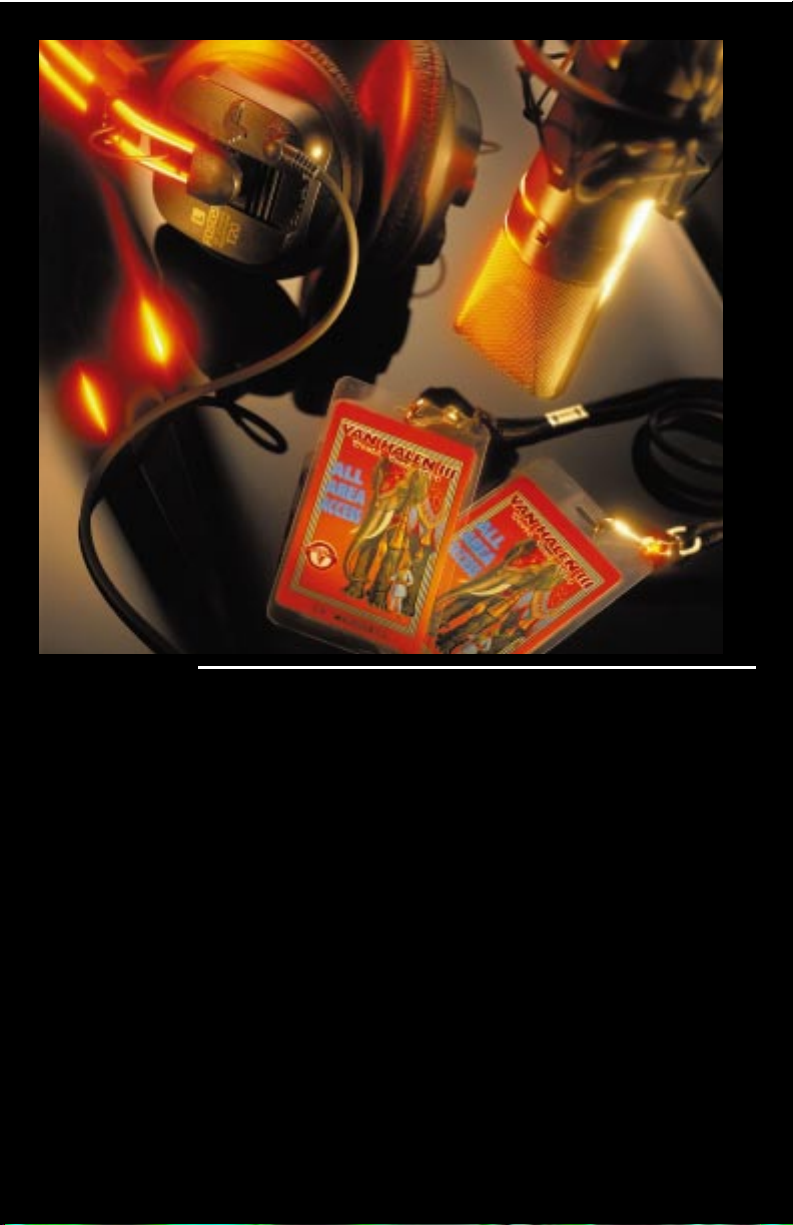
CONTENTS
(click on a topic to view)
Congratulations Endpanel Layout
Features & Specifications Endpanel Layout
Installation Troubleshooting
Wiring Troubleshooting
Power / Ground Troubleshooting
Connections Troubleshooting
Connections System Diagrams
Inputs & Connections Block diagram
Inputs Warranty
OWNERS MANUAL MA4100
Page 2
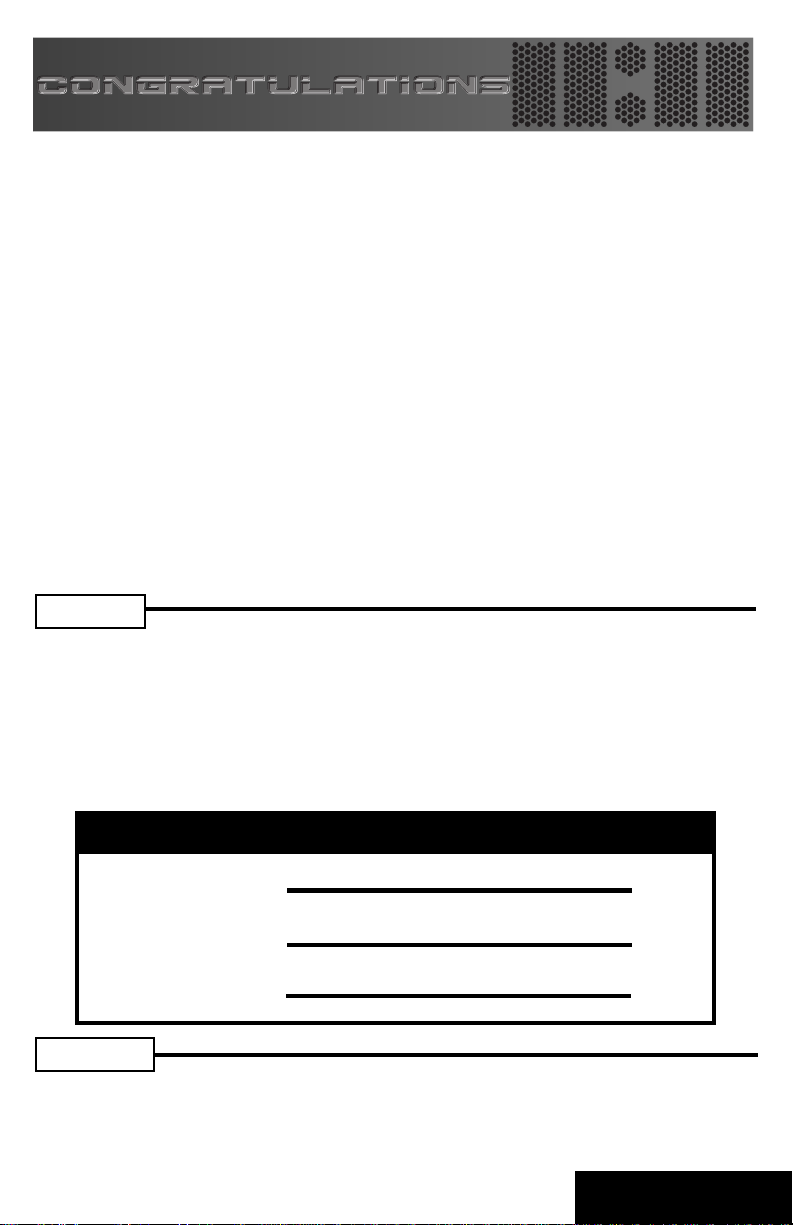
Thank you for choosing TUBE DRIVER. T ube Drivers musicality and absolute sonic
transparency allow accurate reproduction of recorded music enabling you to hear
as well as feel the music the way the artist intended. These handcrafted amplifiers
feature full differential “front ends” based upon a true instrumentation amplifier
topology . Tube Drivers utilize only the highest quality Svetlana tubes in our unique
configurations. All of the internal amplifier stages have been designed to have ultrawide bandwidth together with a high degree of linearity. The tubes used in these
amplifiers provide both voltage gain and current gain where they are connected in
Cascode and Cathode Follower configurations. D.C. servos are used to control any
D.C. offset. These servos are critically positioned in the circuit so that not only is
D.C. offset eliminated but also any subtle differences between tubes are internally
compensated. These tube stages are then connected to a high current BiPolar
output stage that uses the same audiophile quality Sanken output devices featured
in the PrecisionPower 2500F1.The output stages receive their power from a highly
regulated D.C. power supply which enhances their performance significantly. V ery
little negative feedback is used. Low feedback designs have greatly improved sound
quality having an extremely warm and open sound with enhanced musicality
consistent with only the highest quality home tube amplifiers.
Service
Do not attempt to service TUBE DRIVER products yourself. Performing exploratory
surgery on your audio equipment yourself will void the warranty . Many parts of your
TUBE DRIVER gear are custom built to our specifications. Our factory parts are not
made available to anyone else nor are they for sale. Our goal is to make sure that
your TUBE DRIVER product will always sound as good as the day it was
purchased.Contact your authorized TUBE DRIVER dealer about obtaining any
warranty service through TUBE DRIVER. (See Warranty inside back cover)
FOR YOUR RECORDS
Model
Serial Number
Purchase Date
Caution!
The extended use of a high powered audio system may result in hearing
loss or damage. While TUBE DRIVER systems are capable of
Level"
volumes with incredible accuracy, they are also designed for you to
enjoy at more reasonable levels all of the sonic subtleties created by
musicians. Please observe all local sound ordinances.
BACK T O CONTENTS
"Concert
Page 3
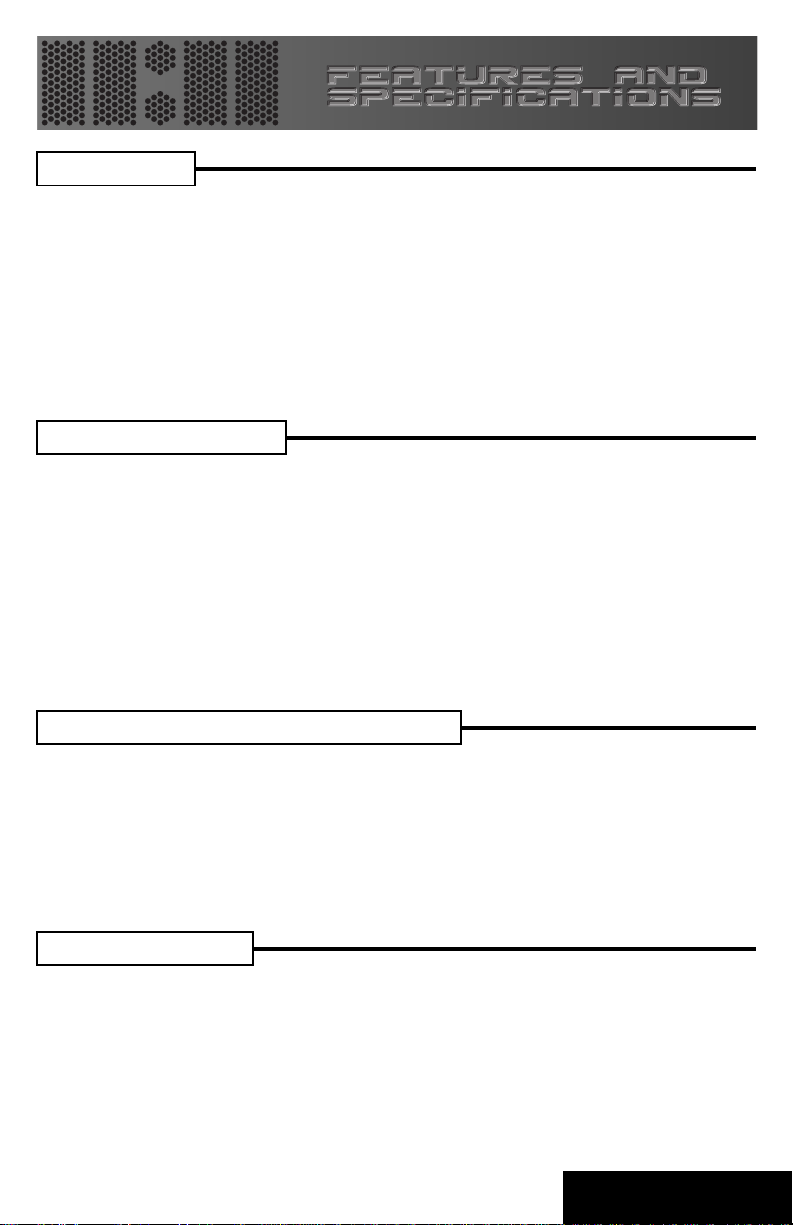
Features
Fully regulated adaptive MosFET power supply
Balanced Mini-Din Inputs
High Voltage Input Capability with Input Attenuation Switch
Gold Plated RCA Input connectors
Mixed Mono/Stereo Operation
Three Year Warranty when installed by an Authorized
TD
dealer
Completely Designed and Handcrafted in the USA
Specifications
Power Bandwidth: 5 Hz -50 KHz
Total Harmonic Distortion: 0.2% or less (A-weighted)
Input Topology: Balanced Differential
Input Sensitivity: 500mV - 12 volts RMS
Input Impedance: 10K Ohms
Output Impedance: 2 - 16 Ohms, bridged 4 - 32 Ohms
Continuous Output Power
MA4100
100 WRMS x 4 @ 4 Ohms per channel
200 WRMS x 4 @ 2 Ohms per channel
400 WRMS x 2 @ 4 Ohms bridged
Dimensions
MA4100
Length = 24”
Height = 3.2”
Width = 9.25”
1
BACK T O CONTENTS
Page 4
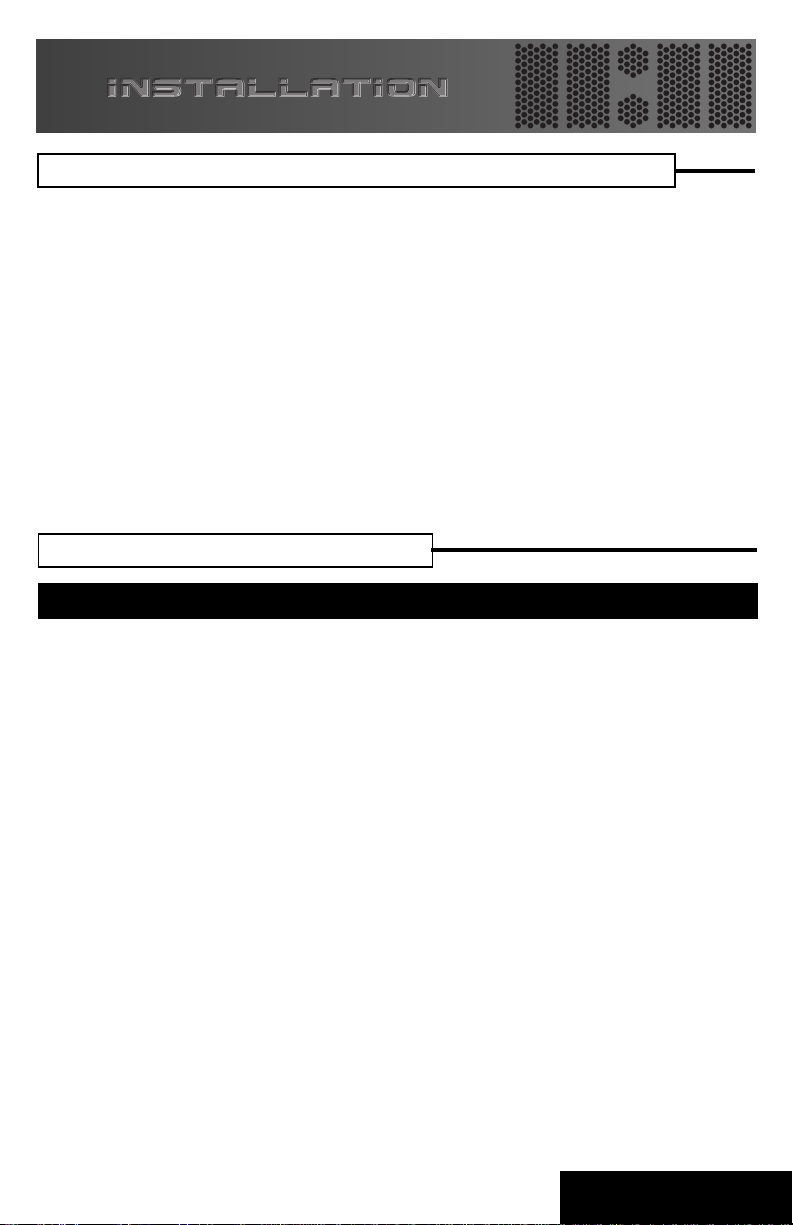
Tools/Parts Needed for Installation
Small flat blade screwdriver
Phillips screwdriver (#2 or medium sized)
Wire cutters
Wire strippers
4 – #6 round head screws, and 1 – #8 sheet metal screw
(or nut, bolt, and star washer)
2 – Ring connectors (large enough to accommodate your method of grounding)
In-line fuse or circuit breaker — see fuse requirements below
Power and groundwire — see Power Wire Calculator on the next page
Speaker wire — 16 gauge or larger
Grommets (sized to work with the power wire you plan to use in your installa-
tion)
(not supplied)
Fuse Requirements
Recommended Fuse Rating for MA4100 is 100 Amps
You will need to install an in-line fuse or circuit breaker in the power wire
within 18” of the battery. This fuse or circuit breaker protects your vehicle
from fire in case the power wire shorts to the vehicle body. If you are only using
one amplifier, use the recommended fuse rating. If you are using more than one
amplifier, add up the fuse ratings for all amplifiers, and use this sum for your main
fuse or circuit breaker. Use a power distribution block or fuse near your amplifiers
with the appropriate fuse for each individual power wire.
The information below is a basic formula you can use to determine current draw. A
50% amplifier efficiency rating is used as an average. This formula is only a guideline.
Using wire of a larger gauge can only improve the current transfer of your system.
Do not use smaller gauge wire.
Total 4-Ohm rated RMS output x 2 = Total Input Wattage
Total Input Wattage/Supply Voltage = Current Draw (in Amps)
Example:
4-Ohms (4 x 100 = 400). You would use the formula below:
Your
MA4100
400W x 2 = 800W/12.5V = 64 Amps Total Current Draw
has 4 channels at 100 watts per channel RMS into
2
BA CK TO CONTENTS
Page 5
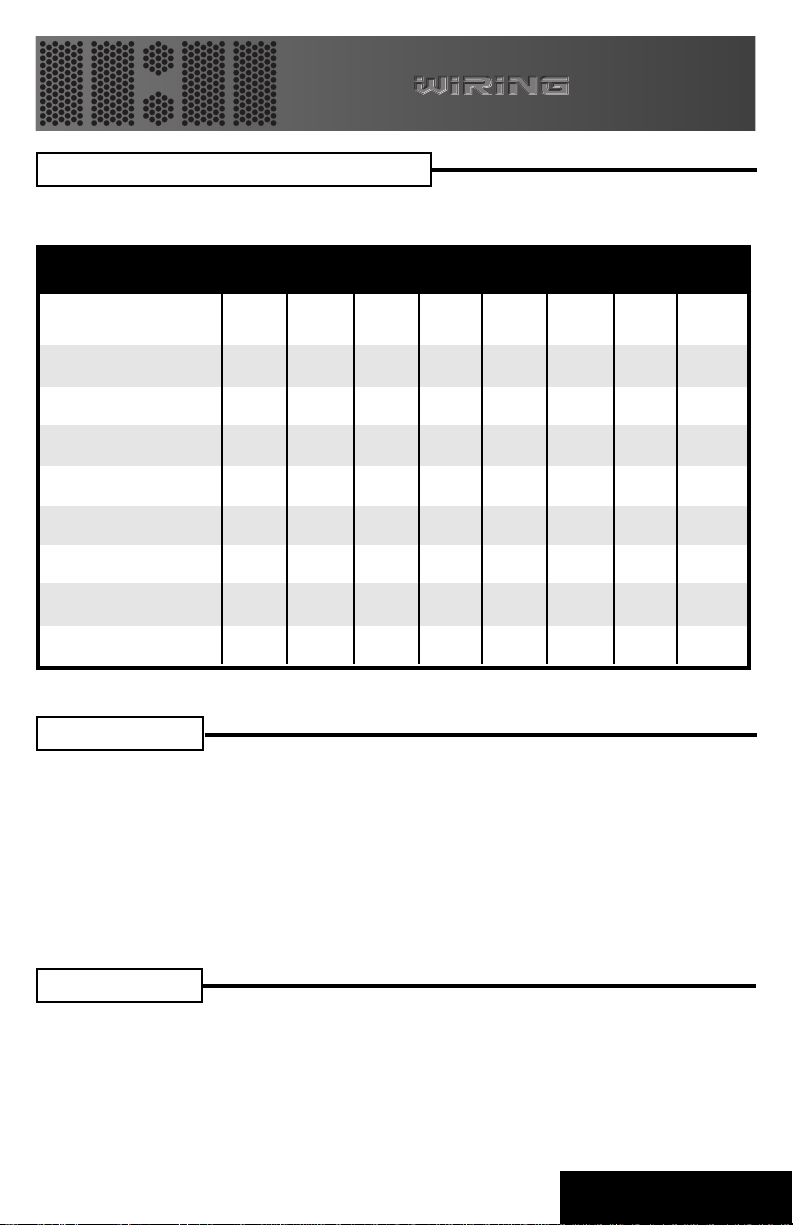
Power Wire Calculator
Recommended MINIMUM Gauge
Total Current Dra w Length of Wire to Run (in Feet)
(in Amps) < 3 4 - 7 7 - 10 10 - 13 13-16 16-19 19-22 22-28
0 - 20 14 12 12 10 10 8 8 8
20 - 35 12 10 8 8 6 6 8 4
35 - 50 10 8 8 6 6 4 4 4
50 - 65 8 8 6 4 4 4 4 2
65 - 85 6 6 4 4 2 2 2 0
85 - 105 6 6 4 2 2 2 2 0
105 - 125 4 4 4 2 2 0 0 0
125 - 150 2 2 2 2 0 0 0 0
Warning!
Amplifiers Generate Heat!
You can mount the
must maintain proper airflow. Do not install your
MA4100
in any position, even upside-down. However, you
MA4100
under carpets or enclose
it behind airtight panels. In trunk-mounted applications, be sure to provide venting
for air circulation. Let the amplifier breathe. Without adequate air circulation, your
Tube Driver will reduce its output power to protect itself.
Mounting
You need to mount your
may mount the system right-side up, on its side, or upside-down, provided there is
adequate ventilation.
MA4100
securely in your vehicle to prevent damage. You
3
BA CK TO CONTENTS
Page 6
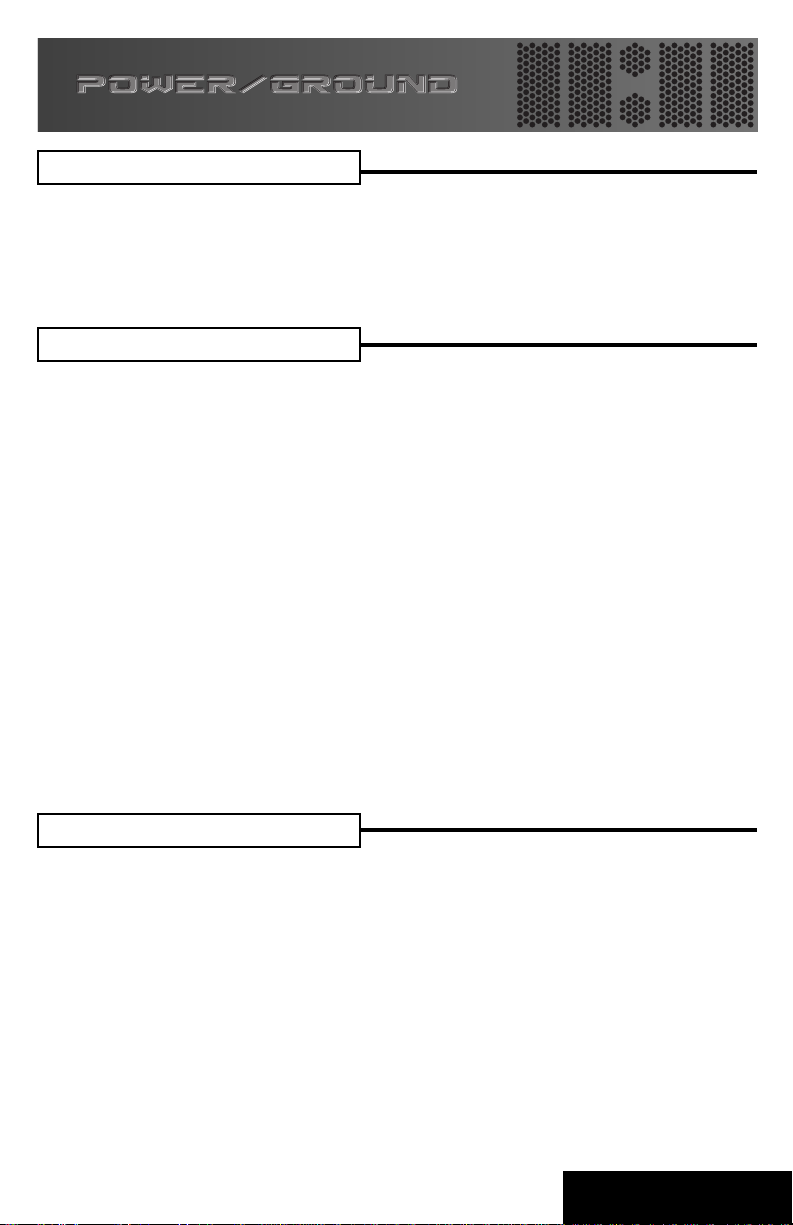
Warning!
To prevent a short to ground, disconnect the negative (-) terminal of the system’s
battery before you begin. If the power cable shorts to ground, current will continue
to flow until the short is opened, the main fuse blows, the battery explodes, or the
wire melts.
Reconnect the terminal only after you make all connections.
Grounding
Your
MA4100
electrical system. The ground wire should be the same gauge as the power wire
indicated in the chart.
The main power cable should run from the amplifier location, through or under the
vehicle, to the battery . Y ou must use a grommet wherever the cable passes through
a steel panel to prevent an eventual short to ground.
The ground connection is the most important part of any installation. If the
connections are poor and/or the resistance is high, the resulting drops in voltage
will rob you of amplifier power and may allow noise to enter your system. Your new
MA4100
voltage changes. It will draw more current at lower voltages to make that power.
Lower voltage and high cable resistance means more total current draw. Using a
digital multimeter (DMM), try to get cable resistance as low as possible. If resistance
is too high, use a larger gauge wire. Try to ground your system to a single point in
the vehicle. In larger systems, use distribution blocks and run both power and ground
cables directly to the system battery.
is designed to operate from a car’s positive 12 volt, negative ground
features a fully regulated power supply. It will make full power even if the
Remote Turn-on
IMPORTANT! Your new
circuit. When your system is turned on, The LED labeled “WARM UP” will
illuminate and full power is applied to the tube heaters for appr ox. 35 seconds.
The internal fan will then turn on and two seconds later the amp outputs will
be switched on. The system will then play as normal.
Y ou must connect a wire to the remote (REM) terminal (located in one of the speaker
terminal plugs) of your amplifier to power on your
provides a remote amp turn-on or power antenna lead that provides this +12 volts
when you turn on the unit.
MA4100
is equipped with our unique tube warm-up
MA4100
. The source unit normally
• Run a wire from the chosen turn-on lead to the REM connection
of your
MA4100
(See Endpanel Layout: Page 10)
• Tighten the connection
4
BACK T O CONTENTS
Page 7
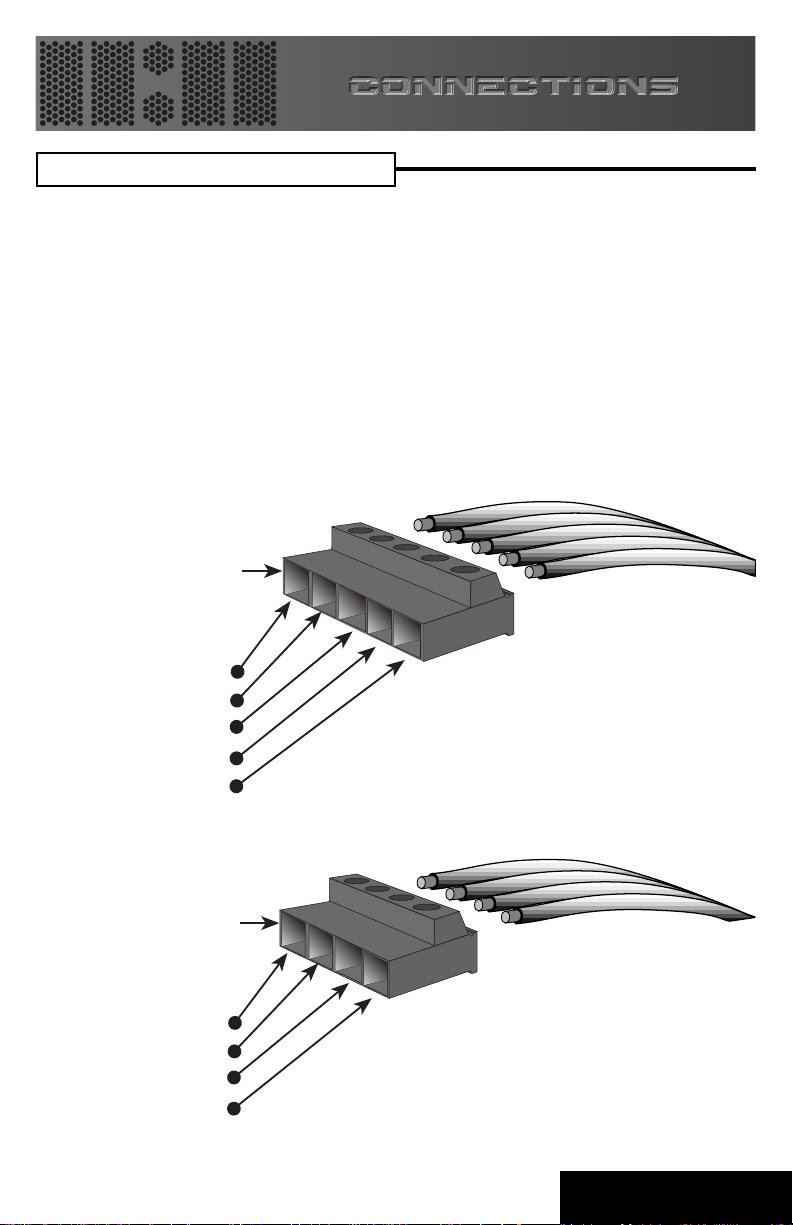
Speaker Connections
Follow these simple instructions and refer to the diagram below to
make your speaker connections:
• Using at least 16 gauge wire, run wire from the speakers to the
amplifier(s) using the same precautions that you followed for
running the power, ground, and remote wires
• Cut off excess wire
• Use wire strippers to strip 1/4 inch of insulation at the end of
the wires
• Attach the speaker wires to the amplifier’s
them in
Speaker
Power
Lock
Connector
Right Speaker negative
Right Speaker positive
Remote turn on
Left Speaker positive
Left Speaker negative
POWERLOCK
connectors and plug
Speaker
Power
Right Speaker negative
Right Speaker positive
Left Speaker positive
Left Speaker negative
Lock
Connector
5
BA CK TO CONTENTS
Page 8

Bridging
All multi-channel TUBE DRIVERS are capable of being bridged into a 4-Ohm
mono output without switches or bridging modules.
Y ou can achieve this mono channel by using the left positive (+) speaker connection
and the right negative (-) speaker connection. You can bridge the front or rear
channels in the same way. (Refer to the end panel drawing on page 10.)
Note: Total bridged impedance of less than 4-ohms may trigger the protection
circuitry causing reduced output and may eventuall y damage y our amplifier.
Mixed Mono Output
You can operate each pair of channels in both stereo and mono (3 channel or trimode) at the same time by using highpass filters (bass blockers) on the higher
frequency stereo channels, and a lowpass filter (coil) on the subwoofers. The
frequencies of the chosen highpass and lowpass filters must not overlap (allow the
mids and highs to play the same music as the subs) or the impedance the amplifier
sees at those frequencies will be cut in half possibly causing the protection circuit to
activate.
FRONT REAR
L- L+
R+R- L- L+
Highpass
Filter
Tweeter Tweeter Tweeter
MidRange
Bandpass
Filter
Highpass
Filter
MidRange
Bandpass
Filter
Low pass
filter
R+R-
SubSub
6
BA CK TO CONTENTS
Highpass
Filter
Bandpass
Filter
MidRange
Page 9
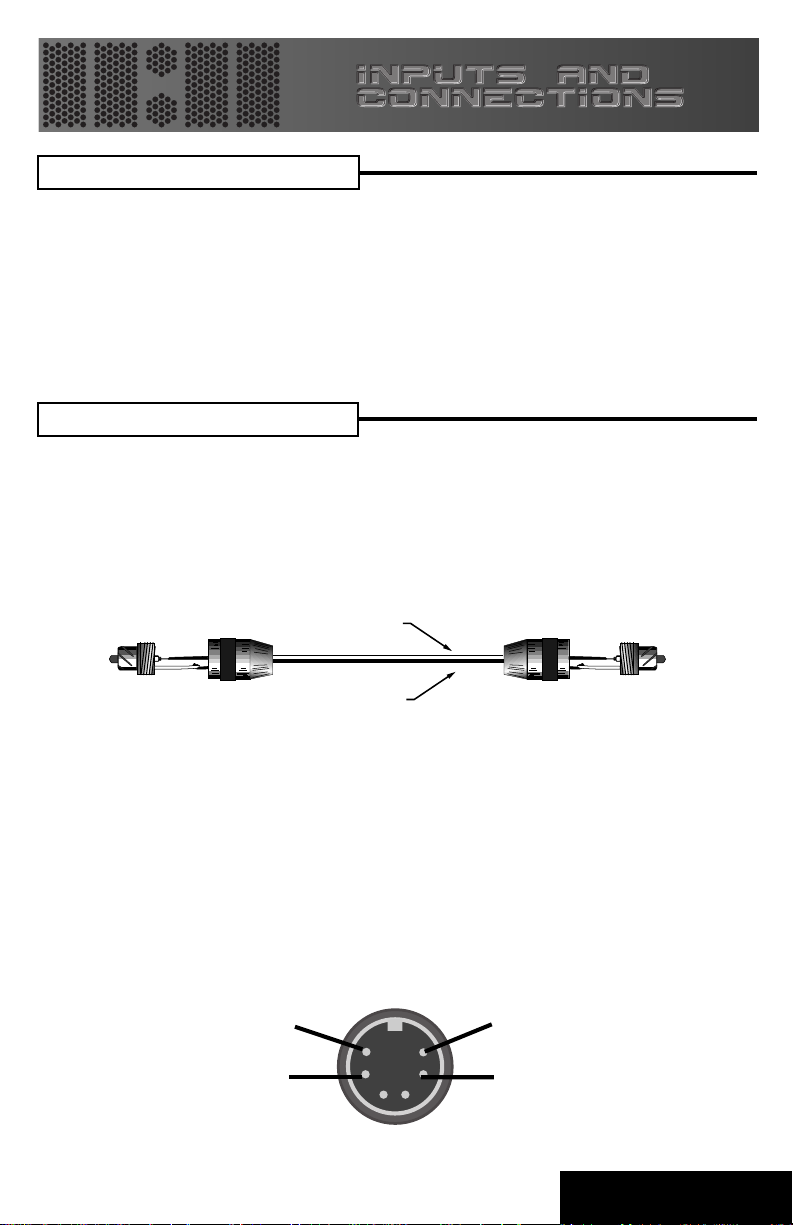
Input Jacks
The
MA4100
connections allow you to use the
includes both RCA and Mini-Din (balanced) inputs. The supplied RCA
MA4100
with other brands of audio gear.
Our
Differential RCA inputs provide a dramatic improvement in noise reduction over
standard RCA input types. Our fully balanced Mini-DIN connection system features
high signal voltage capability and the highest possible sound quality. A single cable
for 2 channels also simplifies installation.
equalizer, or crossover go here.
Cables from the source unit, non-powered
Balanced Inputs
Standard Coaxial RCA Cables
Standard coaxial RCA cables utilize two connections: a center wire (signal positive)
attached to the center pin of the RCA connector along with a braided outer conductor
(signal negative) connected to the outer ring of the RCA connector. This design
almost always allows radiated noise to enter the system, since the signal is not well
protected.
(+) Positive
(-) Negative
Balanced Mini-DIN Cable
Balanced Mini-Din connections use six pins and one grounding ring. Pins 1 and 2
are open connections, normally they would carry your remote turn on voltage. Pins
3/4 and 5/6 are pairs of twisted conductors for the music signal. The twisting of the
inner wires rejects or eliminates radiated noise by more than 30 dB. The inner pair
of wires are then protected by an outer shield connected to Pin 1. This means the
music signals can be kept as far away as possible from the power and chassis
ground paths of other circuitry, allowing the transmission of pure music between
points while protecting it from noise generating equipment and wiring present in the
vehicle. The diagram below shows the pin configuration for the Mini-Din connections.
5
3
6
4
7
BA CK TO CONTENTS
Page 10

Input Gain Controls
There are two Input Gain Controls located on the end panel under the RCA input
jacks. These are not volume controls! These controls match the output signal
voltage of the source unit to the amplifier inputs.
By turning the controls clockwise (to the right), the inputs of the amplifier become
more sensitive and will allow a weak signal of approximately 1/2 volt to drive the
amplifier to full power. At the same time, while an amplifier with its level controls at
maximum is able to drive a weak signal, it also picks up and amplifies any noises
lurking in the background, such as a brake light
pop,
alternator
whine,
or ignition
tick.
Increasing the signal voltage to the amplifier by using a high output source unit, or
a TUBE DRIVER LD-3, will increase the signal to noise ratio . By turning the level
controls counterclockwise (to the left), the amp inputs will be less sensitive. The
amp will reproduce music at full power while making any noise floor insignificant.
Your
MA4100
accepts signal levels of up to 12 volts RMS.
Setting Input Gain
1. Set the Input Gain Controls to just above the lowest setting.
2. Turn the master volume on the source unit or pre-amp to almost full volume.
3. With music playing, slowly increase each Input Gain Control until you hear
distortion. Turn down each Gain Control until the distortion stops.
8
BACK T O CONTENTS
Page 11

Power Side
1. POWER
A red light indicates that the amplifiier is turned on (After warm-up sequence).
2. WARM UP
A red light indicated that the tubes are warming up. (Refer to Pg. 4; Remote Turn-on)
3. POWER / GROUND
After you have securely connected your power and ground wires, plug in the
connector here.
POWER WARM UP
1
POWER C O N N E C T
32
HANDCRAFTED IN THE USA
By Precision Power
9
BA CK TO CONTENTS
Page 12

Input/Control Side
1. -12dB
2. BALANCED / RCA
3. FRONT INPUTS
4. BALANCED FRONT AND REAR INPUTS
For use with high level inputs (4V up to 12V). Push this switch in to attenuate the
input by 12dB
This switch is used to select between the unbalanced RCA inputs or the
balanced MINI-DIN front inputs. In=MiniDIN. Out=RCA
Plug in the front RCA outputs from your head unit here.
Plug in the front and rear mini-din outputs from the LDX-33 crossover, LD-3 Line Driver,
or other balanced source here.
17
FRONT INPUTS
L R
DIN/RCA DIN/RCA
-12dB
4326
BALANCED INPUTS
FRONT REAR
5
HANDCRAFTED IN THE USA
By Precision Power
REAR INPUTS
L R
-12dB
FRONT
SPEAKER
OUTPUTS
L- L+ REM R+ R - L- L+ R+ R-
8
FRONT
GAIN
9
10
11
5. REAR INPUTS
Plug in the rear RCA outputs from your head unit here.
6. BALANCED / RCA
This switch is used to select between the unbalanced RCA inputs or the
balanced MINI-DIN rear inputs. (See #2)
7. -12dB
For use with high level inputs (4V up to 12V). Push this switch in to attenuate the
input by 12dB. (See #1)
8. FRONT SPEAKER OUTPUTS/REMOTE (Turn-on)
After connecting remote and front speaker wires plug in the connector here.
9. COOLING VENTS
10. FRONT GAIN
Use this control to match the output level of the head unit to the front channels of
the amplifier.
11. REAR GAIN
Use this control to match the output level of the head unit to the rear channels of
the amplifier.
12. REAR SPEAKER OUTPUTS
After connecting the rear speaker wires, plug in the connector here.
10
REAR
GAIN
REAR
SPEAKER
OUTPUTS
12
BA CK TO CONTENTS
Page 13

No Sound
Is the WARM UP LED illuminated?
YES NO
The warm up cycle can take up to
40 sec., Is there sound after that?
NO
Is there
signal on the
RCA’s?
YES
Contact your
dealer
YES
You’re done
You’re done
Check main
system fuse.
Did that work?
YES
Do you have 12V at the amplifier’s
connections?
YES NO
Does the amp
remote (REM)
have 12V?
YES NO
Trace back the amp
remote to your source
unit. Repair as needed
NO
Contact your
dealer
Amplifier Turning Down at Normal Volume
Turn the system off, wait approx. 5 min., then turn
the system back on. Listen for awhile. Did it work?
NO
YES
Check all
connections.
Repair as
needed
Check speaker wires for shorts or other
damage and correct as needed.
Did that fix the problem?
YES
You’re done
NO
Check voltage supply to
ensure sufficient voltage.
Did that work?
YES
You’re done
If sound is heard, the Amp may have
thermally turned down. Check for proper
air flow and correct as needed. You’re
done.
NO
Contact your
dealer
11
BA CK TO CONTENTS
Page 14

No Sound in One Channel
Check the pre-amp (RCA/Mini-Din) cables for open connections and make
corrections. Did you find open connections?
NO
Reverse the left and right inputs.
SOUND IS NOW IN...
Opposite Channel
Problem is further up the signal path.
Reconnect RCA’s to amp as normal.
Reverse RCA inputs at crossover.
SOUND IS NOW IN...
Opposite Channel
Reverse RCA outouts of head unit
SOUND IS NOW IN...
Opposite Channel
Problem is in the head unit
Problem is in the speaker or speaker
wire of the silent channel. Check
speaker leads for pinched, shorted, or
open connections.
Problem is in the crossover. Contact
your dealer.
Problem is in the RCA cables.
YES
You’re done
Same Channel
Same Channel
Same Channel
Amplifier Turning Down at High Volume
Check speaker cables for shorts. Check for
excessively low speaker impedance. Fixed?
NO
Check voltage supply to ensure sufficient voltage is
being delivered. Is amp getting enough air to cool
off? Did that solve the problem?
NO
If using passive crossovers, are the
connections correct?
NO
Voltage at amp may be
dropping below minimum
limits.
YES
Power output of amp may exceed
power handling of parts. Upgrade as
needed.
12
YES
You’re done
YES
You’re done
BA CK TO CONTENTS
Page 15
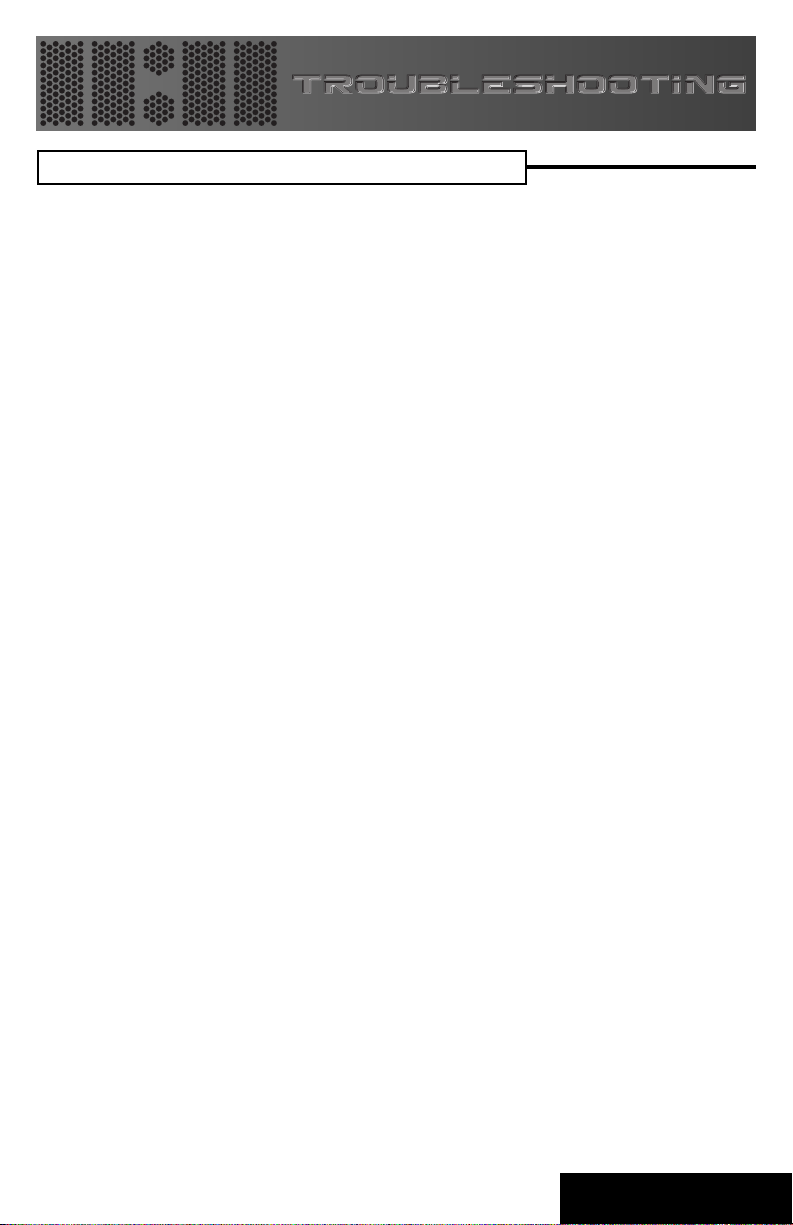
Noises While the Engine is On
Alternator whine:
This noise changes in frequency with engine RPM. Check for:
.
Excessive input level setting on the amplifier
.
High resistance in cabling or corroded and/or loose connections
.
Polarity of the input cables
If the problem persists, check the
Ticks/buzz:
This noise should go faster and slower with engine RPM, but not really change in
frequency. This is due to the ignition or the fuel pump.
.
Try moving the input cables to av oid contact with the fuel pump or wiring
If the problem persists, check the
Accessory pop:
This popping noise occurs as the result of turn signals, brake lights, etc. You can
try:
.
Mo ving the cables to avoid contact with the wires for the accessories
.
Relocating various ground connections
whines and pops checklist
whines and pops checklist
below.
below.
Whines and pops:
If you have a combination of noises, or if one or more of the problems listed above
persists despite efforts to stop the problem, the noise may be caused by one or
more of the following problems:
.
Excessively high input level setting on the amplifier
.
Poor or open shielding, extra long cables or corroded input cab les
.
Bad connections
.
Bad (or high resistance) system ground
.
Reversed polarity on audio signal cables
.
Poor quality source unit
13
BA CK TO CONTENTS
Page 16
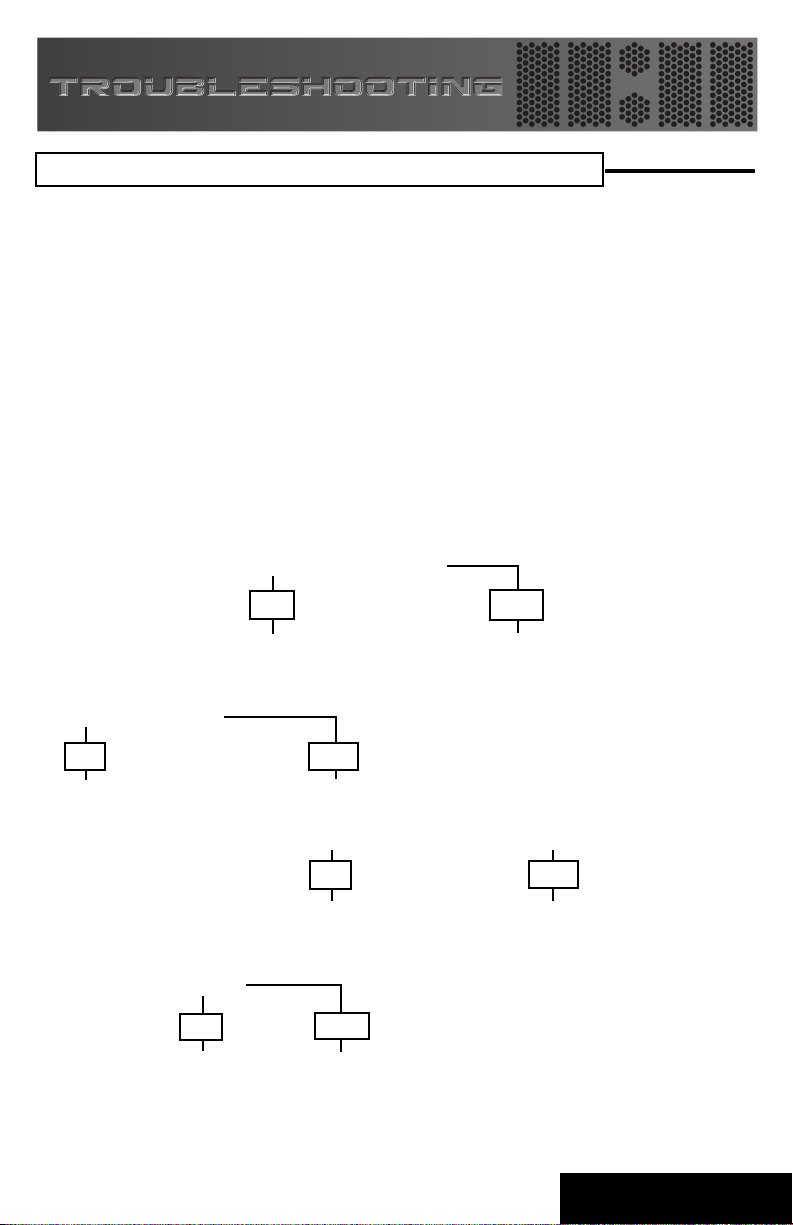
Noises While the Engine is On or Off
System hiss:
System hiss is a white noise that occurs even when the engine is off. It is usually
due to excessively high gain settings. If the hiss is still audible when you
disconnect the input cables from the amplifier, check the input level on the
amplifier. If the hiss disappears when you remove the input cable, it may be a
poor quality source unit, components between the amplifier and the source unit,
or poor level settings.
Distortion:
Distortion is garbled sounding music. This can often be caused by a shorted speaker
wire. Symptoms of this include no sound in one channel and severe distortion in the
other. Use the following guide to help you find the source of distortion.
Is there audible distortion at all of
the amplifier outputs?
NO
Check each side of the amplifier
independently to see if the
distortion is only on one channel.
Is that the case?
YESNO
Check for distortion in
the signal path prior to
the amplifier.
Swap the input side
left/right. Did the
distortion switch
sides?
NO
Contact your dealer. Check the source unit and
Swap the output connection left to
right. Check for shorted speaker wire.
Did the problem switch sides?
YES
components between the source
unit and amplifier
14
YES
Try reducing the input level
controls.
YESNO
Check and/or replace
the speaker that is
distorting.
BA CK TO CONTENTS
Page 17
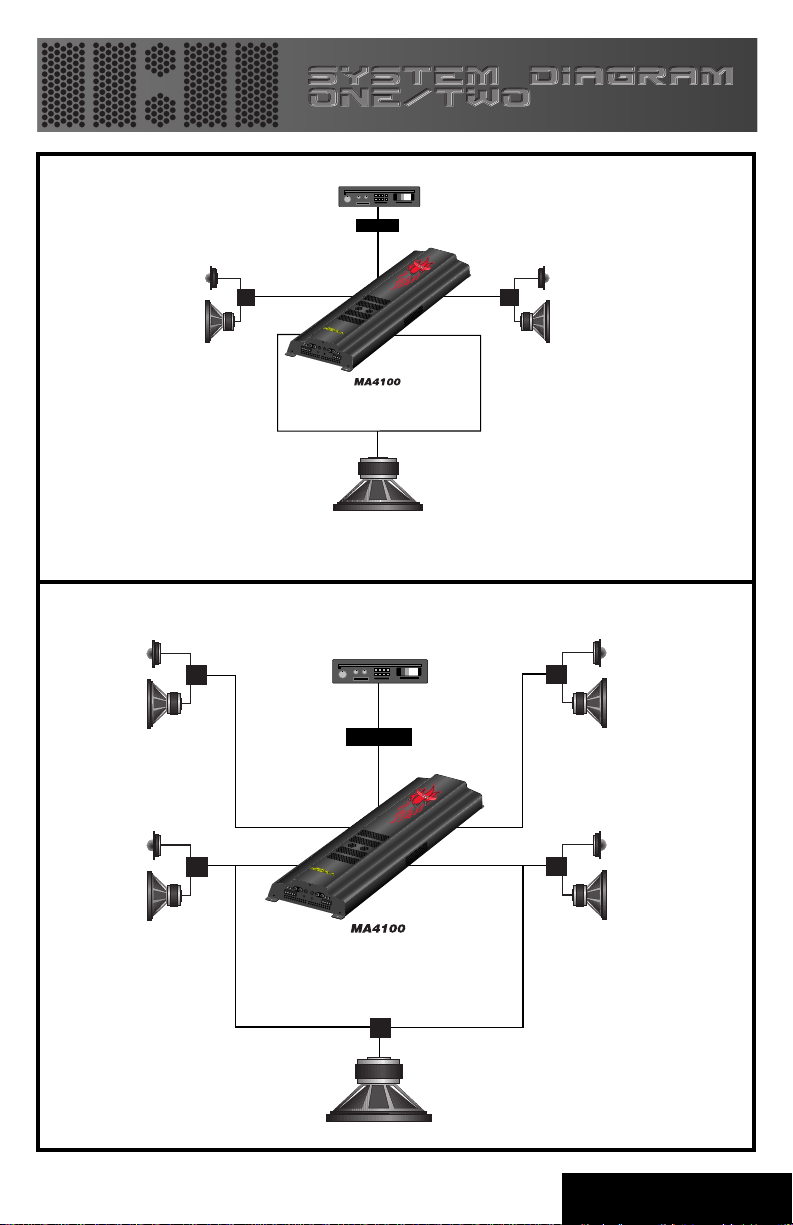
Source Unit
eject
123
4
Trk 1
5
876
BASS
TREBLE
MARKET
PPI
INGDPT
BALANCE
TRACK
VOLUME
RIGHT
FOWARD
REVERSE
LEFT
LDX-33
FRONT CHANNELS FRONT CHANNELS
Tweeter
Passive
Crossover
Passive
Crossover
Tweeter
MA4100
MA4100
Sub
(Bridged 4 ohms)
REAR CHANNELS
MidRangeMidRange
FRONT CHANNELS FRONT CHANNELS
Tweeter
Passive
Crossover
Source Unit
eject
123
5
BASS
TREBLE
BALANCE
TRACK
VOLUME
RIGHT
FOWARD
LEFT
4
Trk 1
876
MARKET
PPI
ING DPT
REVERSE
Passive
Crossover
MidRange
Preamp/Equalizer
Tweeter
Passive
Crossover
MA4100
MA4100
Passive
Crossover
MidRange
Tweeter
MidRange
Tweeter
MidRange
Passive
Crossover
Sub
15
REAR CHANNELSREAR CHANNELS
BA CK TO CONTENTS
Page 18
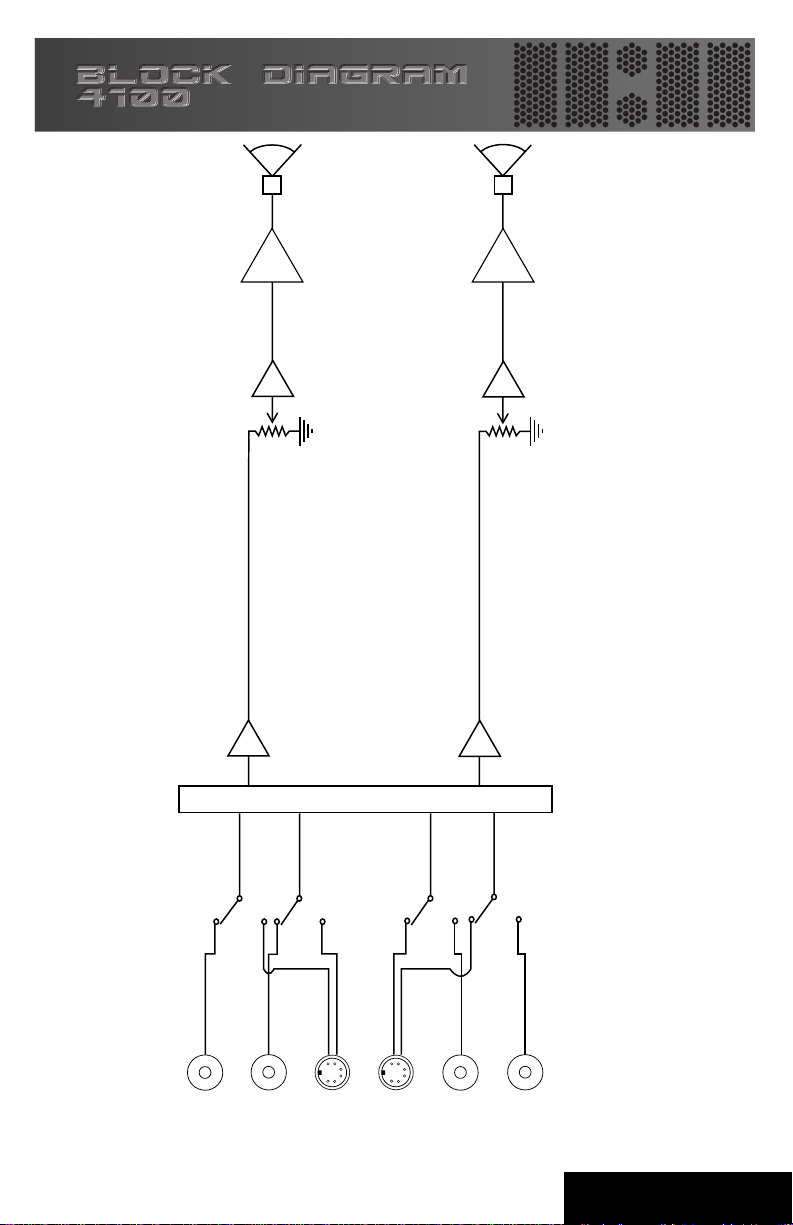
Front
Rear
Front
gain
DIF.
AMP
INPUT ATTENUATION
Rear
AMP
gain
DIF.
RCA
Front Left
Input
Switch
BALANCED/RCA
Left
RCA
Input
Front Right
Right
MINI-DIN
Front Input
Left
Right
MINI-DIN
Rear Input
16
Switch
BALANCED/RCA
RCA
Input
Rear Left
RCA
Input
Rear Right
BACK T O CONTENTS
Page 19

Three-Year Limited U.S.A. Warranty
This warranty gives you specific legal rights, and you may also have other rights which vary from
state to state. TUBE DRIVER warrants its products to be free from defects in materials and
workmanship under normal use and service for a period of three (3) years from the date of
original purchase when the unit is installed by an Authorized Dealer. Non-Authorized Dealer
installed products carry a one (1) year parts and ninety (90) days labor limited warranty. The
extent and conditions of Limited Warranty are as follows:
1. Authorized Dealer Installed Products: TUBE DRIVER will either repair or replace at no charge,
to the original purchaser, any unit which upon examination discloses to be defective and under
warranty, provided the defect occurs within three (3) years from the date of original purchase
when the unit is installed by an Authorized Dealer and the product is returned immediately to
TUBE DRIVER. This warranty is not transferable.
2. Non-Authorized Dealer Installed Products: TUBE DRIVER will either repair or replace at no
charge, to the original purchaser, any unit which upon examination discloses to be defective and
under warranty, provided the defect occurs within ninety (90) days from the date of purchase and
the product is returned immediately to TUBE DRIVER. Warranty claims beyond ninety (90) days
for Non-Authorized Dealer Installed Products will be for parts only and will extend for one (1)
year from the date of purchase. This warranty is not transferable.
3. The date of purchase and proof of Authorized Dealer Installation of a TUBE DRIVER product
must be established by an original sales receipt which must accompany the article being returned
for warranty work.
4. This warranty shall NOT apply to any TUBE DRIVER product found to have the original factory
serial number removed or defaced. All products received (by TUBE DRIVER) for in warranty or
out of warranty repair, with their original serial numbers removed or defaced, will NOT be repaired
and will be returned to sender, freight collect. Refer to original packaging for the serial number of
your component speakers.
5. The provisions of this warranty shall not apply to any TUBE DRIVER product used for a purpose
for which it is not designed, which has been repaired or altered in any way, or which has been
connected, installed, or adjusted other than in accordance with the instructions furnished in TUBE
DRIVER’S owner’s manual. Nor shall this warranty apply to any part which has been subject to
misuse, neglect, or accident.
6. TUBE DRIVER does not authorize any other persons to assume any other liability in connection
with its products. THIS WARRANTY IS THE ONLY EXPRESS WARRANTY MADE BY
TUBEDRIVER APPLICABLE TO ITS PRODUCTS. ANY IMPLIED WARRANTY OR
MERCHANTABILITY OR FITNESS FOR A PARTICULAR PURPOSE APPLICABLE TO
TUBEDRIVER PRODUCTS IS LIMITED IN DURATION TO THE DURATION OF THIS LIMITED
WARRANTY. TUBEDRIVER SHALL NOT BE LIABLE FOR THE INCIDENTAL,
CONSEQUENTIAL, OR COMMERCIAL DAMAGES RESUL TING FROM THE BREACH OF THIS
WRITTEN WARRANTY. Some states or provinces do not allow the exclusion or limitation of
incidental or consequential damages or limitations on how long an implied warranty lasts; so the
above limitations or exclusions may not apply to you.
7. Y our product will be serviced on an in-warranty basis within the warranty period for the correction
of warranted defects. If improper operation of your TUBE DRIVER product should occur, contact
your Authorized Dealer for assistance with the return and factory repair of your TUBEDRIVER
product. If an Authorized Dealer is not available, return the unit including your name, telephone
number, return address, a copy of your sales receipt, and a description of the problem to:
TUBE DRIVER, Inc.
Service Department
4829 S. 38th Street
Phoenix, AZ 85040-2964
TO RETURN TUBEDRIVER PRODUCTS OUT OF W ARRANTY: Return the unit, postage prepaid,
in the original protective carton. Please include a description of the problem and, if desired, a
request for an estimate of repair costs. Unless a request for an estimate is included, the unit will
be repaired as necessary . Please contact TUBE DRIVER Customer Service at 1-888-627-6937
for questions concerning out of warranty repair charges. Repaired unit will be returned with an
itemized statement, C.O.D.
BA CK TO CONTENTS
