Page 1

381 Series
Owner's Guide
This device complies with part 15 of FCC rules. Operation is subject to the following two conditions:
(1)This device may not cause harmful interference, and (2) This device must accept any interference
received, including interference that may cause undesired operation.
CAUTION: Changes or modifications not expressly approved by the party responsible for compliance could void the user's authority to operate this device.
Downloaded from: http://www.guardianalarms.net
Page 2

© 1997 Directed Electronics, Inc.
Table of Contents
What Is Included . . . . . . . . . . . . . . . . . . . . . . . . . . . . . . . . . . . . . . . . . . . . . . . . . . . . . . . . . . 1
System Maintenance . . . . . . . . . . . . . . . . . . . . . . . . . . . . . . . . . . . . . . . . . . . . . . . . . . . . . . . 1
Y our W arranty. . . . . . . . . . . . . . . . . . . . . . . . . . . . . . . . . . . . . . . . . . . . . . . . . . . . . . . . . . . . . 1
Transmitter Channels. . . . . . . . . . . . . . . . . . . . . . . . . . . . . . . . . . . . . . . . . . . . . . . . . . . . . . . 2
Standard Configuration . . . . . . . . . . . . . . . . . . . . . . . . . . . . . . . . . . . . . . . . . . . . . . . . . . . . . . . . . . 2
Separate Arm/Disarm/Panic. . . . . . . . . . . . . . . . . . . . . . . . . . . . . . . . . . . . . . . . . . . . . . . . . . . . . . . 3
Using Y our System. . . . . . . . . . . . . . . . . . . . . . . . . . . . . . . . . . . . . . . . . . . . . . . . . . . . . . . . . 4
Arming . . . . . . . . . . . . . . . . . . . . . . . . . . . . . . . . . . . . . . . . . . . . . . . . . . . . . . . . . . . . . . . . . . . . . . 5
Arming While Driving . . . . . . . . . . . . . . . . . . . . . . . . . . . . . . . . . . . . . . . . . . . . . . . . . . . . . . . . . . . . 5
Disarming . . . . . . . . . . . . . . . . . . . . . . . . . . . . . . . . . . . . . . . . . . . . . . . . . . . . . . . . . . . . . . . . . . . . 5
High Security Disarm . . . . . . . . . . . . . . . . . . . . . . . . . . . . . . . . . . . . . . . . . . . . . . . . . . . . . . . . . . . . 6
Disarming Without A Transmitter. . . . . . . . . . . . . . . . . . . . . . . . . . . . . . . . . . . . . . . . . . . . . . . . . . . . 6
Ghost Switch . . . . . . . . . . . . . . . . . . . . . . . . . . . . . . . . . . . . . . . . . . . . . . . . . . . . . . . . . . . . . . . . . . 6
Silent Mode™ . . . . . . . . . . . . . . . . . . . . . . . . . . . . . . . . . . . . . . . . . . . . . . . . . . . . . . . . . . . . . . . . . 7
Panic Mode . . . . . . . . . . . . . . . . . . . . . . . . . . . . . . . . . . . . . . . . . . . . . . . . . . . . . . . . . . . . . . . . . . . 7
Valet
®
Mode . . . . . . . . . . . . . . . . . . . . . . . . . . . . . . . . . . . . . . . . . . . . . . . . . . . . . . . . . . . . . . . . . . . 8
Remote Valet
®
. . . . . . . . . . . . . . . . . . . . . . . . . . . . . . . . . . . . . . . . . . . . . . . . . . . . . . . . . . . . . . . . . 8
Nuisance Prevention Circuitry
™
. . . . . . . . . . . . . . . . . . . . . . . . . . . . . . . . . . . . . . . . . . . . . . . . . . . . . 8-9
Diagnostics . . . . . . . . . . . . . . . . . . . . . . . . . . . . . . . . . . . . . . . . . . . . . . . . . . . . . . . . . . . . . . 9
Arming Diagnostics . . . . . . . . . . . . . . . . . . . . . . . . . . . . . . . . . . . . . . . . . . . . . . . . . . . . . . . . . . . . . 9
Disarming Diagnostics . . . . . . . . . . . . . . . . . . . . . . . . . . . . . . . . . . . . . . . . . . . . . . . . . . . . . . . . . . . 10
Table of Zones . . . . . . . . . . . . . . . . . . . . . . . . . . . . . . . . . . . . . . . . . . . . . . . . . . . . . . . . . . . . 10
Code Hopping
™
Explained. . . . . . . . . . . . . . . . . . . . . . . . . . . . . . . . . . . . . . . . . . . . . . . . . . . 11
High Frequency . . . . . . . . . . . . . . . . . . . . . . . . . . . . . . . . . . . . . . . . . . . . . . . . . . . . . . . . . . . 11
Owner Recognition . . . . . . . . . . . . . . . . . . . . . . . . . . . . . . . . . . . . . . . . . . . . . . . . . . . . . . . . 11
Rapid Resume Logic . . . . . . . . . . . . . . . . . . . . . . . . . . . . . . . . . . . . . . . . . . . . . . . . . . . . . . . 12
Programming Options . . . . . . . . . . . . . . . . . . . . . . . . . . . . . . . . . . . . . . . . . . . . . . . . . . . . . . 12-14
Installation Options . . . . . . . . . . . . . . . . . . . . . . . . . . . . . . . . . . . . . . . . . . . . . . . . . . . . . . . . 14-15
Vehicle Recovery System (VRS
®
) . . . . . . . . . . . . . . . . . . . . . . . . . . . . . . . . . . . . . . . . . . . . . 15
Arming the VRS®. . . . . . . . . . . . . . . . . . . . . . . . . . . . . . . . . . . . . . . . . . . . . . . . . . . . . . . . . . . . . . . 16
VRS
®
Tr iggering Sequence. . . . . . . . . . . . . . . . . . . . . . . . . . . . . . . . . . . . . . . . . . . . . . . . . . . . . . . . 16
Disarming the VRS
®
. . . . . . . . . . . . . . . . . . . . . . . . . . . . . . . . . . . . . . . . . . . . . . . . . . . . . . . . . . . . . 17
LED Confirmation of the VRS
®
. . . . . . . . . . . . . . . . . . . . . . . . . . . . . . . . . . . . . . . . . . . . . . . . . . . . . 17
Glossary Of Terms. . . . . . . . . . . . . . . . . . . . . . . . . . . . . . . . . . . . . . . . . . . . . . . . . . . . . . . . . 18
Security & Convenience Expansions . . . . . . . . . . . . . . . . . . . . . . . . . . . . . . . . . . . . . . . . . . 19
Quick Reference Guide (Removable) . . . . . . . . . . . . . . . . . . . . . . . . . . . . . . . . . . . . . . . . . . 21
Page 3

1
© 1997 Directed Electronics, Inc.
What is included
■ 7-Channel Receiver
■ A pair of four-button transmitters
■ A Stinger
®
DoubleGuard®dual-output shock sensor
■ The Revenger
®
Soft Chirp®six-tone programmable siren
■ The red Status LED indicator light
■ A push-button Valet
®
switch
■ Your warranty card
■ FailSafe
®
Starter Kill ready circuitry (may require additional labor).
CONGRATULATIONS on your purchase of a state-of-the-art vehicle security
system. This system has been designed to provide years of trouble-free
operation. Due to the complexity of this system, it must be installed by an
authorized dealer only. Installation of this product by any other person other
than an authorized dealer voids the warranty. All dealers are provided with a
preprinted dealer cer tificate to verify that they are authorized.
THE SYSTEM REQUIRES NO SPECIFIC MAINTENANCE.Y our remote control is powered
by a miniature 12V battery, type GP23A, that will last about a year under
nor ma l use.When the battery weakens, operating range will be reduced and
the LED on the remote will light dim.
YOUR WARRANTY card must be retur ned and the bar code ser ial number must
not be removed.If the warranty card is not returned you don’t have a warranty.
It is also necessary to keep your proof of purchase which reflects that the
product was installed by an authorized dealer. Make sure you receive the
warranty card from your dealer.
THIS OWNER’S GUIDE should help you to get the most out of your system.Please
take the time to read it thoroughly, prior to using the system.
Page 4

2
© 1997 Directed Electronics, Inc.
Button III
Button I
Button VI
Button V
Button II
Button IV
LED
Transmitter Channels
The receiver uses a computer-based Learn Routine™to learn the transmitter
buttons. This makes it possible to assign any button on the remote to any
receiver function.Two of the possible transmitter configurations are illustrated
below.
Standard Configuration
The standard configuration is how the transmitters come programmed initially.
If you would like a custom configuration, see your dealer.
Arm/Dis arm/ Panic
The arm/disarm/panic functions are usually controlled by Button I.
Function 2
The Silent Mode™, Remote Valet®, Trunk release functions are usually controlled
by Button II.(Silent Mode and Remote Valet work by pressing Button II for less
than one second.T runk release requires you to press Button II f or 1.5 seconds.)
Functions 3-6
These functions are assigned to transmitter buttons as shown in the diagr am.
They are provided to control any convenience or expansion options you wish
to add to the system.
Page 5

3
© 1997 Directed Electronics, Inc.
Separate Arm/Dis arm/ Panic
A remote configured in this way will operate like many factory keyless entry
remotes. This configuration makes it possible to arm the system with one
transmitter button, disarm it with another, and activate Panic Mode with
a third.
Function 2
Silent Mode™, Remote Valet®, and trunk release are all controlled by function
2. In the diagram above, function 2 is assigned to transmitter Button IV.Silent
Mode™and Remote Valet work by pressing Button IV for less than one second.
Pressing Button IV for 1.5 will activate the trunk release function.
Functions 3-6
These functions can be assigned to combinations of transmitter buttons as
needed.The functions are provided to control any convenience or expansion
options you wish to add to the system.
Arm
Panic
LED
Disarm
Function II
Page 6

4
© 1997 Directed Electronics, Inc.
Using Your System
The button numbers used in the descriptions correspond to the standard
configuration. Remember, this is not the only way your transmitter may be set
up.It can be configured to meet your needs
Arming
You can activate, or arm, the system by pressing Button I of your transmitter
for one second.When the system arms, you will hear a short siren sound, or
chirp, and see the parking lights flash once. If the vehicle’s power door locks
have been connected to the system, the doors will lock.
While the system is armed, the Status LED will flash about twice a second,
showing that the system is actively protecting your vehicle. If you hear a second
chirp after arming and see the Status LED flashing in groups, see Diagnostics
section.This extra chirp is called Bypass Notification.
The system also can be programmed to arm itself automatically (called passive
arming). If the system is programmed for passive arming, it will automatically
arm 30 seconds after the ignition is turned off and the system “sees” you leave
the vehicle by opening and closing a door. Whenever the system is in its
30-second passive-arming countdown, the Status LED will flash twice as fast
as it does when the system is armed.The siren will chirp one time 20 seconds
after the last door has been closed.The system is not actually armed at that
point.The system arms and the doors lock (if connected and programmed for
passive locking) at the 30 second mark, but the siren will not chirp.The early
chirp provides you with a 10-second warning prior to arming.
NOTE: If any protected entry point (such as a door or a switch-protected trunk or hood) is open, the system will
not passively arm (unless forced passive arming is programmed on. See Programming Options section).
Additionally , each time a sensor is trigger ed during the ar ming countdown, the 30-second countdown starts over.
Page 7

5
© 1997 Directed Electronics, Inc.
When armed, your vehicle is protected as follows:
• Light impacts will trigger the Warn A wa y®signal.When triggered, the siren will
chirp and the parking lights will flash for a few seconds.
• Heavy impacts will trigger the programmed triggered sequence.
• If a door is opened, the system will immediately start chir ping the siren and
flashing the parking lights. Three seconds later, the siren output changes to
a continuous blast.This progressive response gives you time to disarm the
system with your transmitter if you inadvertently open the door while the
system is armed, while still providing instant response (even if the door is
immediately closed).
• Turning on the ignition key will trip the same two-stage response as opening
a door.
• The optional starter kill prevents the vehicle’s starter from cranking.
Arming While Driving
Your system can be armed while driving the vehicle! Simply press Button I on
your transmitter for 1.5 seconds while the vehicle is running, or the ignition is
on. The system will chir p once and then once more to indicate that the ignition
is on. The system will not respond to any input except the door triggers and
the starter kill relay (if installed) will not be activated. The system will disarm
automatically when the ignition is turned off. The siren will chirp twice and the
LED will stop flashing.
Disarming
To disarm the system, press Button I again. You will hear two chirps, and the
parking lights will flash twice. If power locks are connected to the system, the
doors will unlock. If the siren chir ps either four or five times when disarming,
see Diagnostics section.This is called Tamper Alert.
Page 8
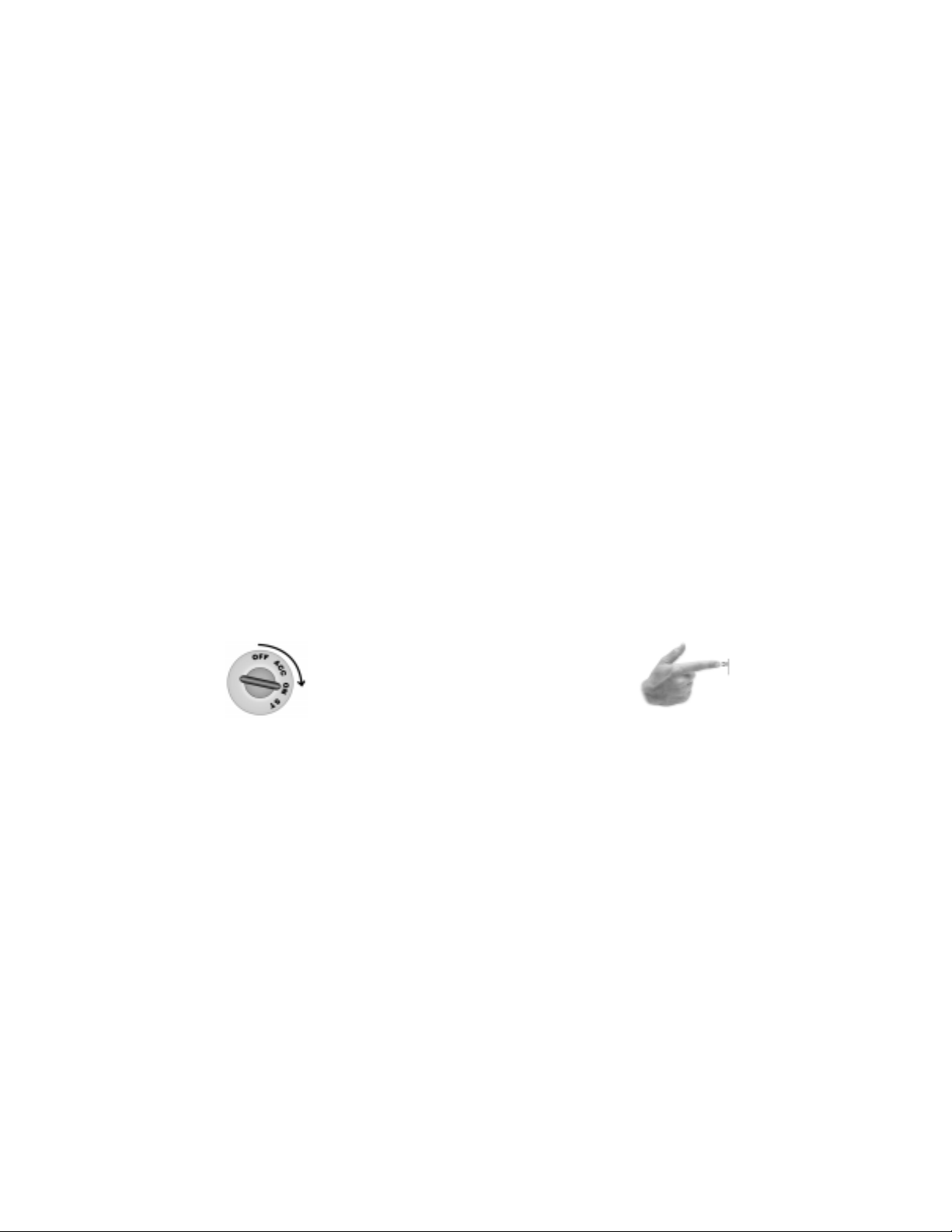
6
© 1997 Directed Electronics, Inc.
High Security Disarm
This system proudly offers High Security Disarm. High Security Disar m is a
feature that makes it possib le to silence and reset the system when it is triggering
without disarming the system. If the system is triggered, and the siren has
been sounding for longer than six seconds, pressing the disarm button on the
transmitter will stop the trigger and return the unit to the armed state.The system
will not disarm, but rather reset.This prevents you from disabling the system
should you wish to disarm it without visually checking the vehicle. Pressing
the disarm button again, after resetting the system, will disarm the system.
Pressing the disarm button on the transmitter during the first six seconds of
the triggered sequence will disarm the system immediately. The six second
timer is provided for your con v enience should you trigger the system by mistak e.
Disarming Without a Transmitter
This feature allows you to disarm the system without the transmitter should it
be lost, damaged or disabled. In order to disar m without a transmitter, you
must have the vehicle’s ignition key and know where the Valet button is. Be
sure to check with the installer for the location of the Valet button.
Turn ignition to "on" position. Push the Valet switch
within 15 seconds.The system should now disarm.
If it does not, you may have waited too long, so
turn the ignition off and on and try again.
IMPORTANT! The V alet switch will not disar m the optional VRS®feature. The hidden VRS arm/disarm switch must
be used (see VRS section.).
It is also possible to disarm the system using the Ghost Switch. Please see
the Ghost Switch™ section of this guide.
Ghost Switch
™
The Ghost Switch™is not a switch at all. It is a factory switch already in your
vehicle that will function as a protected disarm switch. Any factory switch in
your vehicle ma y be used, as long as it s witches positive v oltage .Y our installer
can help you to determine what switches will work in your vehicle .Some ideas
are power window, radio tur n-on, or defroster switches.
Page 9

7
© 1997 Directed Electronics, Inc.
Once a switch has been selected, you may choose the number of pulses that
must be applied to the wire to disarm the system, from 1-5.After programming
is complete, the Ghost Switch will become a disarm switch for both the security
system and optional VRS.
NOTE: The Valet®switch and VRS button still retain their disarm capability unless the system is programmed to
Ghost Switch Only disarm mode. See Programming Options for more details.
To use the Ghost Switch™to disarm the system without a transmitter:
Turn on the ignition. Operate the ghost switch the number of times you have
selected. After one second the system will disarm. If the Ghost Switch is
operated the incorrect number of times, you will have to turn the ignition off
and repeat the above procedure.If you have not selected the pulse count, the
default count is two pulses.
NOTE: Connection of the Ghost Switch may require extra labor. See the dealer for details.
Silent Mode
™
To temporarily turn off the ar m or disarm chirps, use Silent Mode™. Simply
press Button II briefly before arming or disarming, and the confirmation
chirp(s) will be eliminated for that one operation only. If you want the
arm/disarm chir ps tur ned off per manently, your dealer can do this for you.
NOTE: The Warn Away®response to lighter impacts is bypassed if the system is armed using Silent Mode. This
ensures that no chirps will be emitted by the siren in an area you want chirp-free. The system is still fully able
to trigger. Only the Warn Away response is defeated.
Panic Mode
If you are threatened in or near your vehicle, you can attract attention by triggering the system with your transmitter! Just press Button I for 1.5 seconds,
and you will enter Panic Mode.The siren will sound and the parking lights will
flash for 30 seconds.To stop Panic Mode at any time, press Button I on the
transmitter again.
Page 10

8
© 1997 Directed Electronics, Inc.
Valet®Mode
You can prevent your system from automatically arming and triggering by
using Valet®Mode.This is very useful when washing the vehicle or having it
serviced. In V alet Mode , the system will not arm, even with the tr ansmitter, but
all convenience functions (door locks, trunk release, etc.) will work normally.
To enter or exit Valet®Mode with the Valet switch
Turn ignition to “on” position, then turn to “off” position.
Press and release the Valet switch within 10 seconds.
The Status LED will light solid if you are entering Valet
Mode, and it will go out if you are exiting Valet Mode.
Remote Valet
®
The operations described in this section refer to transmitter buttons .The buttons
numbers used in the descriptions correspond to the standard configuration.
Remember, this may not be how your transmitter is set up.
Open any door.Press Button I (or the arm/disarm button), Press Button II (or
the function 2 button), Press Button I again.
The Status LED will light solid if you are entering Valet Mode, and it will go out
if you are exiting Valet Mode.
Nuisance Prevention®Circuitry
Your system has DEI®’s Nuisance Prevention®Circuitry (NPC®). It prevents
annoying repetitive trigger sequences due to faulty door pin switches or
envi ronmental conditions such as thunder, jackhammers, airport noise, etc.
Here’s how it works:
The alarm triggers three times. Each time, the same sensor or switch is
tri ggering the alar m. The three triggers are within 60 minutes of each other.
NPC will interpret this pattern of tr iggers as false alarms. After the third trigger,
NPC ignores, or bypasses, that sensor or switch (along with any other sensors
or switches sharing the same zone) for 60 minutes.
Page 11

9
© 1997 Directed Electronics, Inc.
If the bypassed sensor tries to trigger the system while it is being bypassed,
the 60-minute bypass period will start over. This ensures that a sensor that
continuously triggers will remain bypassed.
Doors are covered by NPC differently: If the alar m is triggered by an open
door for three full cycles (one-and-one-half minutes), the doors will be
bypassed until the trigger ceases.
NOTE: Arming and disarming the system does not reset this function! The only ways to reset a bypassed zone
are for it to not trigger for 60 minutes, or to turn on the ignition. If testing your system, it is important to
remember that the NPC programming can cause zones to be bypassed and appear to stop working. If five chirps
are heard when disarming, NPC has been engaged. If you wish to clear the NPC memory, turn the ignition key on.
NPC is programmable.See “Programming Options” section of this guide.
Diagnostics
The microprocessor at the heart of your system is constantly monitoring all of
the switches and sensors connected to it. It detects any faulty switches and
sensors and prevents them from disabling the entire system. The microprocessor will also record and report any triggers that occurred during your
absence.
Arming Diagnostics
If the system is armed with an input active (door open, sensor triggering, etc.)
the unit will chirp once when arming and then one more time a few seconds
later.This is called Bypass Notification.
Note: Bypass notification will not occur when using Silent Mode™or if chirps have been programmed OFF.
The system will ignore the input that was active when it was armed until it
goes away.Three seconds later it will monitor that input normally.For example, if your car has interior light exit delay, and you arm the system before the
interior light goes out, you may get Bypass Notification. Once the light goes
out, however, the doors are monitored normally.
Page 12

Disarming Diagnostics
Extra disarm chirps are the Tamper Alert. If four chirps are heard when disarming, the system was triggered in your absence. If five chirps are heard, a
zone was triggered so many times that Nuisance Prevention Circuitry™ has
bypassed that zone. In either case, the Status LED will indicate which zone
was involved (see Table of Zones section).The system will retain this information in its memory, and chirp four or five times each time it is disarmed,
until the next time the ignition key is turned on.
Table of Zones
The zone number is the number of LED flashes used by the system to iden-
tify that input. The standard input assignments are listed below, along with
spaces to write in any optional sensors or switches you have had installed.
NOTE: Zones 5 and 6 report to the LED when the system is disarmed. However, they are not reported by disarming
diagnostics of the siren.
10
© 1997 Directed Electronics, Inc.
Zone # of LED Flashes Description Dealer Installed Options
1
Instant–Often used for hood/trunk
pin switches
2
Instant trigger–a heavier impact detected by
the DoubleGuard
®
Shock Sensor
3
Door switch trigger
4
Instant trigger–for optional sensors
5
Warn Away trigger–a lighter impact detected
by the DoubleGuard®Shock Sensor
6
Warn Away trigger for optional sensor
7
Panic mode activated
8
Ignition trigger
Page 13

11
© 1997 Directed Electronics, Inc.
Code Hopping™Explained
The receiver and transmitters each use a mathematical formula called an
algorithm to change their code each time the transmitter is used.This technology
has been developed to increase the security of the unit. The control unit
knows what the next codes should be.This helps to keep the transmitter “in
sync” with the control unit even if you use the remote control out of range of
the vehicle. However, if the transmitter has been pressed many times out of
range of the vehicle, or the battery has been removed, it may get out of sync
with the control unit and fail to operate the system.To re-sync the remote control
simply press the arm/disarm button of the remote control several times within
range of the vehicle.The alarm will automatically re-sync and respond to the
transmitters normally.
High Frequency
Your system transmits and receives at 434 MHz. This provides a cleaner
spectrum with less interference and a more stable signal.Enjoy a phenomenal
increase in range - even in areas with high radio interference.
Owner Recognition
Owner Recognition is a revolutionary new feature available only from DEI®.
Using a personal computer, y our dealer can program many of the system settings.
The computer makes it possible to program different settings for each transmitter
that is used with the system. Then, whenever a specific transmitter is used,
the system will recall the settings assigned to that transmitter.Owner Recognition
lets up to four users of the system have different settings that meet their specific
needs. It is almost like having four separate alarms in your vehicle, one for
each user.
NOTE: Owner Recognition cannot be programmed without a personal computer and the necessary software.
Check with your dealer for more information.
Page 14
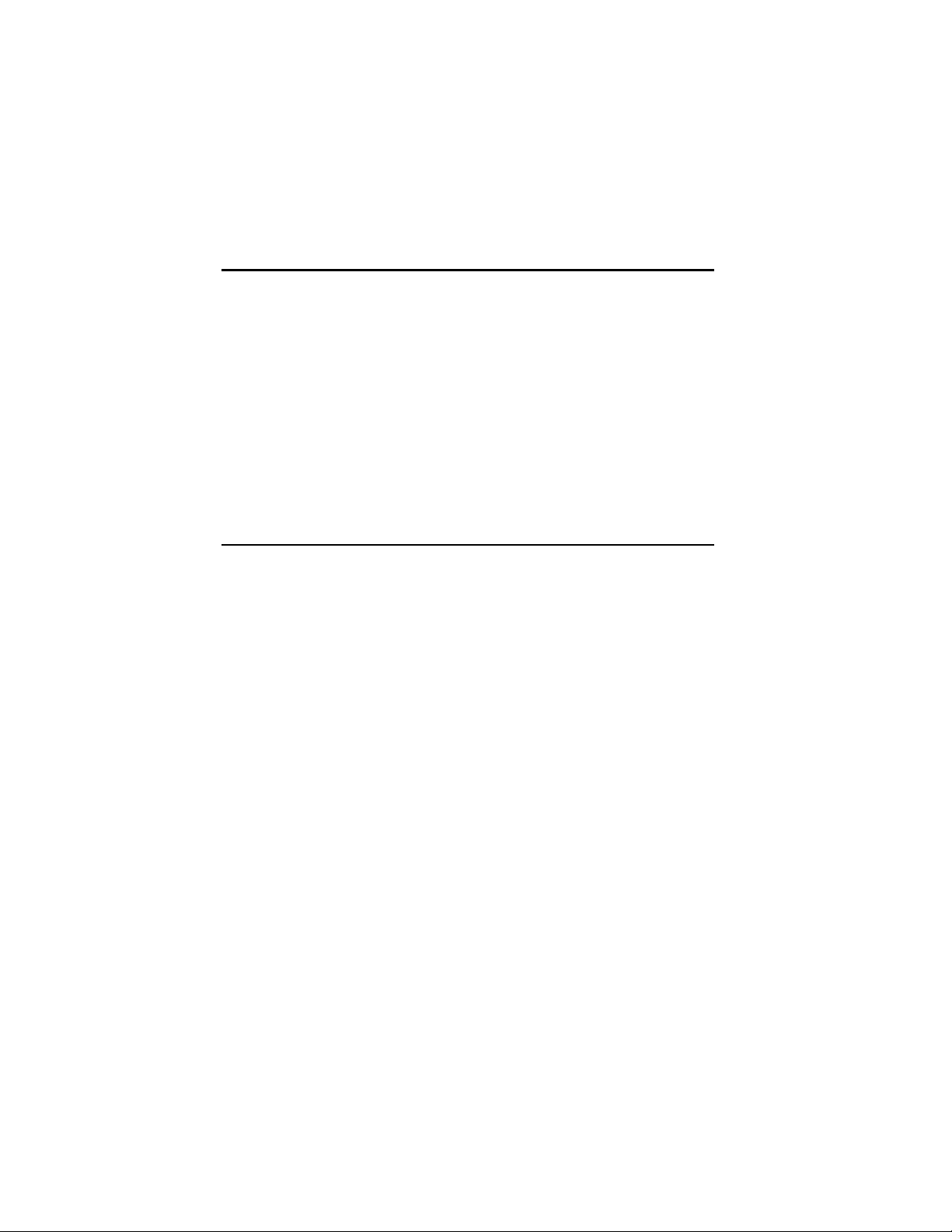
12
© 1997 Directed Electronics, Inc.
Rapid Resume Logic
This DEI security system is equipped with circuitry that will allow the unit to
remember it's alarm state if power is lost and then reconnected. If a potential
thief disconnects the battery in an attempt to disable the alarm and then
reconnects it, the security system will power up in the same state it was when
power was lost. For example, if power is disconnected during it's full trigger
sequence, when power is reconnected to the unit it will remain in the full trigger sequence. If power is disconnected when the unit is disarmed, it will
power back up disarmed. This also applies to the VRS sequence. If the unit
loses power at any time during the VRS sequence, when the unit is powered
back up it will automatically go to the VRS full trigger sequence.
Programming Options
Programming options control what your system does during normal operation, and require little or no additional parts. However, some may require additional installation labor.
The following is a list of the program settings , with the factory settings inBold.
• Active arming (only with the transmitter) or passive arming (automatic arming
30-seconds after the last door has been closed).
• Arming\disarming confir mation siren chir ps on or off.
• Passive door locking (with passive arming) or active door locking (only when
arming with the transmitter). This feature only works if passive arming has
been turned on.
• The ignition controlled door lock feature on or off: With this feature on, the
doors will lock 3-seconds after the ignition is turned on, and unlock when the
ignition is turned off.The system can also be programmed to prevent the door
from locking when the ignition is turned on with any door open. If your
installer is programming the system with a personal computer and the
TechSoft Programmer, ignition lock and ignition unloc k are independent features
and can be programmed separately.
Page 15

13
© 1997 Directed Electronics, Inc.
• Panic mode enabled/disabled with the ignition on: Some states have laws
against siren capability in a moving vehicle.
• Automatic Engine Disable (AED) on or off:The purpose of the feature is to
protect the vehicle from being stolen at all times, regardless of whether or
not the alarm is armed. If AED is programmed on, the starter of the vehicle
will be disabled 30 seconds after the ignition is turned off. Once the key is
turned off, the LED will flash slowly (one-half its normal armed rate) to indicate
the AED arming cycle. Thir ty seconds later, the starter of the vehicle will be
disabled.To start the car, it will be necessary to arm the car with the remote
and then disarm it with the remote.It is also possible to disarm the AED feature
by turning the ignition key to the “run”position and pressing the Valet®button
once. AED is disabled when the system is in Valet®mode.
NOTE: This feature will only function if the FailSafe®Starter Kill relay has been installed.
• Forced passive arming on or off: If your system is programmed for passive
arming and the forced passive arming feature has been programmed on, the
system will passively arm after one hour, even if a protected entry has been
left open.This feature is useful if a door has accidentally been left ajar when
leaving the vehicle. Forced passive arming ensures that the system will be
armed in every situation.
NOTE: When the system passively arms after one hour, the entry point that has been left open, and anything
connected to the same zone, is bypassed and cannot trigger the system. However, the remaining inputs to the
system are fully operational.
• Full trigger response 30 or 60 seconds: This determines how long the full
triggered sequence lasts. Some states have laws regulating how long a
security system can sound before it is considered a nuisance.If your installer
is programming the system with a personal computer and the TechSoft
Programmer, the full triggered response can be programmed for any duration
from 1 to 180 seconds.
• Nuisance Prevention Circuitry®on or off: Please refer to the NPC section of this
manual for a complete e xplanation of how NPC operates .If NPC is programmed
off, the security system will respond to inputs from any sensor indefinitely.
Page 16
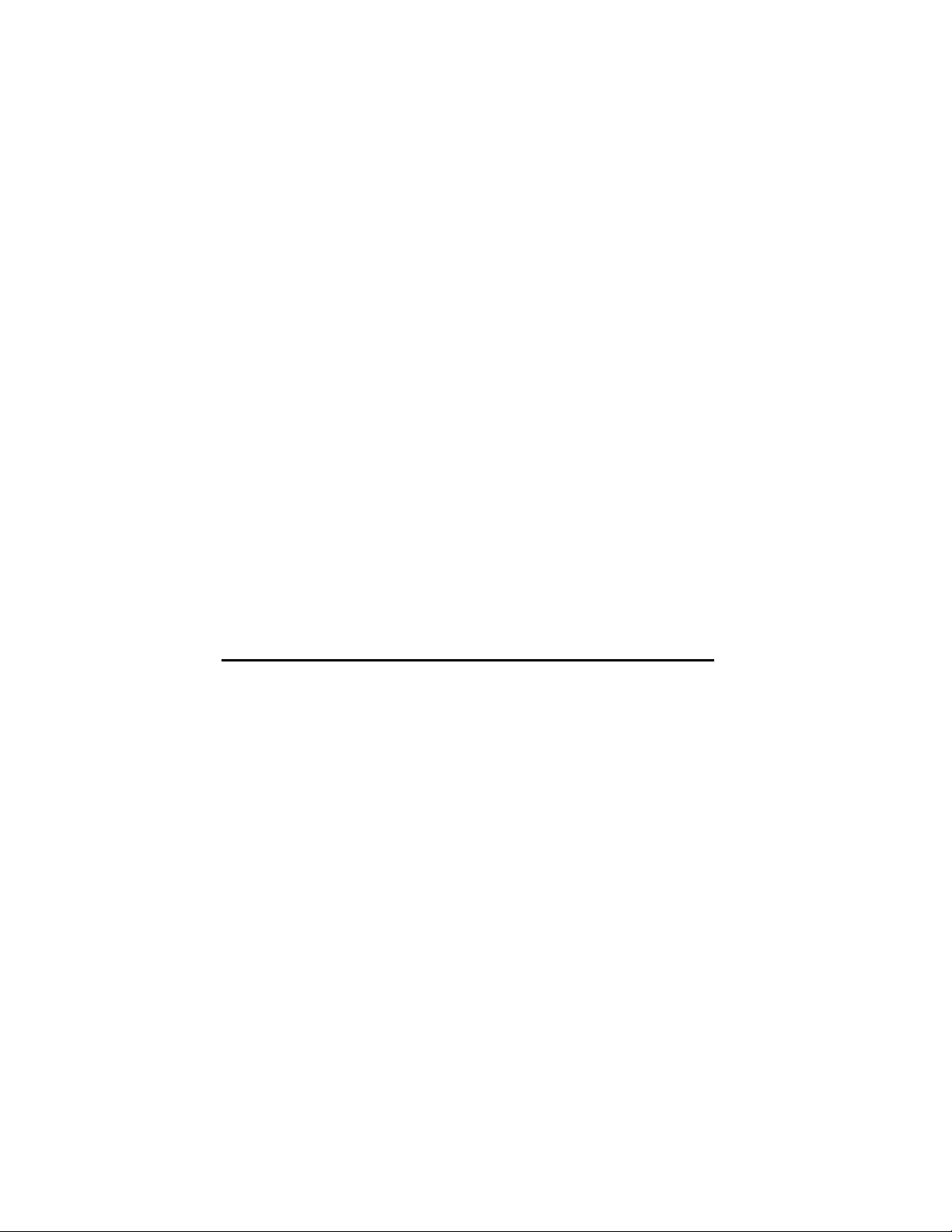
14
© 1997 Directed Electronics, Inc.
NOTE: As many states have laws regulating security systems, programming NPC off may allow your system to
violate state laws.
• Progressive door trigger on or off: When the system is armed and a door is
opened, the system responds with ten chirps prior to beginning the full
triggered sequence. If an instant trigger is desired, progressive door trigger
can be programmed off.
• Standard or Ghost Switch™Only disarm mode: In standard disarm mode, the
Valet switch and the VRS®switch work in conjunction with the Ghost Switch
as disarm commands. To enhance security, Ghost Switch Only may be
selected. When selected, the Valet and VRS®buttons will no longer disarm
the system.The only way you can disarm your system (without a transmitter)
is using the Ghost Switch.
• Siren tones and chirp volume:The output of the Revenger®Soft-Chirp®siren
consists of six different tones in sequence.Any of these tones can be eliminated
by your dealer, resulting in a unique, easily identifiable siren sound.The siren
chirps can be either full volume or 6 decibels quieter than the full alarm blast.
Installation Options
The system has many options that may require extra parts and labor. Some
of the possibilities are listed here.
• Progressive unlocking:In most cars with electric power door locks, the system
can be configured so that when the system is disarmed, only the driver’s door
unlocks.A second press of the disarm button within 15 seconds of disarming
unlocks the other doors.
• Delayed Accessory Output (DAO): The system provides an output whenever
the ignition is turned off.This output can be used to keep the radio or power
windows on when the ignition is turned off. Opening and closing a door
automatically turns the output off.
• Vehicle Recovery System®(VRS): VRS is an anti-carjacking device
designed to help in the safe recovery of your vehicle should you be carjacked.Please refer to the Vehicle Recovery System section of this manual
below for a complete explanation of how the Vehicle Recovery System operates.
Page 17

15
© 1997 Directed Electronics, Inc.
• Stereo or sensor on/off: The system provides outputs that can be used to
turn your stereo or a sensor on and off via the remote transmitter.
Vehicle Recovery System®(VRS)
The optional Vehicle Recovery System feature is designed to ensure that any
unauthorized user of your vehicle (e ven if using y our k eys and remote control)
will not be able to permanently separate you from your vehicle.
The VRS feature cannot prevent a carjacking attempt, however, it does
ensure that if your vehicle is taken b y an unauthorized user, it will be disabled
(after several progressive warnings) as safely as possible. Should a carjacking
occur, the VRS allows you to concern yourself with your personal safety without
worrying about your property.
DEI®has engineered this vehicle security system, the FailSafe®Starter Kill,
and the VRS®feature to provide the best combination of personal safety and
property protection available.When properly installed, the system can never
inadvertently stop your vehicle in traffic, on railroad tracks, etc., unlike any
system that shuts down your engine while it is running. This system is
designed to perform star ter interrupt, or star ter kill. The FailSafe Starter Kill
cannot shut down an already-running engine, it can only prevent an engine
from starting in the first place.
Any installation which allows this product to shut down a vehicle’s engine as
it is running is contrary to the product’s design and intended usage, and DEI
®
hereby expressly disclaims any liability resulting therefrom.
The optional Vehicle Recovery System is armed and disarmed using a hidden
push button switch.If the system has been installed, make sure you are aware
of the location of the VRS button.
Page 18

16
© 1997 Directed Electronics, Inc.
Arming The VRS
®
To arm the VRS, push the VRS button once.This can be done before driving
or while driving the vehicle.Once the system is armed, it will go into its triggered
sequence (see below) if any door is opened and closed.If you are forced from
the vehicle the system will trigger as the door will be opened and closed as
you leave the vehicle. This is how the system works to combat intersection
carjacking. If ordered from the vehicle, you may press the VRS button before
exiting.Arming prior to that point, howev er, is highly recommended.To protect
against parking lot carjacking, simply press the VRS b utton once before leaving
the vehicle. The system will now trigger automatically the next time you or
anyone drives the vehicle.This helps to protect the vehicle if someone takes
your keys and alarm remote by force in a parking lot.
NOTE: If the system is armed while driving and not disarmed prior to leaving the vehicle, it is still armed and
will trigger the next time the vehicle is driven.
VRS®Triggered Sequence
Fifteen seconds after the last door has closed, the system’s Status
LED will begin flashing. This delay is to allow you to put distance
between yourself and your vehicle in the event of a carjacking.
Forty-five seconds later, the Soft Chirp
®
Revenger®siren will
begin chirping and the parking lights will begin flashing. This
time could be used to notify authorities that your vehicle
has been hijacked, and tell them what the VRS will do next.
Fifteen seconds after the siren chirps begin, the sirens output
will change to a continuous blast.
From this point on, when the ignition key is turned off, the VRS will immediately
turn on the FailSafe starter kill.This will prevent the vehicle from being restarted,
thus immobilizing it at that spot.
Three minutes after the constant siren output begins, the flashing parking
lights and the siren will stop.The starter kill will remain active until the system
is disarmed. If the door is opened or the ignition is turned off and on in an
attempt to restart the car, the siren and light flashing will begin again.
Page 19

17
Disarming the VR S
®
Take the time to familiarize yourself with the VRS triggering sequence and the
disarm procedure.It is important to recognize the VRS and know how to disarm
it in case of accidental activation.
Remember, neither the transmitter nor the Valet®button will disarm the VRS
®
feature.Only the hidden arm/disarm button, or the Ghost Switch, can disar m
the VRS®.
Regardless of whether or not VRS is triggering, the procedure used to disarm
VRS remains the same.
Once again, if VRS is armed, it does not disarm automatically.You must disarm
it the next time you operate the vehicle.You must manually disarm it following
this procedure:
Turn the ignition key on. If you are driving the vehicle, skip this
step. Press and release the hidden VRS button, or operate the
Ghost Switch the proper number of times. Pressing the disarm
button of the transmitter will not disarm VRS, nor will the Valet
button.You must use either the VRS button or the Ghost Switch to disarm VRS.
Remember, neither the transmitter nor the Valet button will disarm the VRS feature. Only the hidden arm/disarm
button, or the Ghost Switch, can disarm VRS.
LE D confirmation of the VR S®state
The system will report the VRS state to the dash mounted LED.To check the
state of the VRS system, simply press and hold the VRS® button. After two
seconds, the LED will flash in groups. Groups of one indicate that VRS is
armed, while groups of two indicate that the VRS is disarmed.
Pressing and holding the VRS button does not cause VRS to change state.
Only pressing the VRS b utton for less than one second will arm or disarm VRS .
For example, to arm VRS and then confirm that on the LED:
1. Press and release the VRS button.
2. Press and hold the VRS button.
3.The LED will flash in groups of one to confirm
arming of the VRS.
© 1997 Directed Electronics, Inc.
Page 20

18
© 1997 Directed Electronics, Inc.
Glossary of Terms
Control Unit The “brain” of your system. Usually hidden underneath the dash
area of the vehicle. It houses the microprocessor which monitors your vehicle
and controls all of the alarms functions.
FailSafe®Starter Kill An automatic switch controlled by the security system
which prevents the vehicle’s starter from cranking whenever the system is
armed. The vehicle is never prevented from cranking when the system is
disarmed, in Valet®mode, or should the starter kill switch itself fail.Your
system is ready for this feature, however installation of this feature may
require additional labor.
Input A physical connection to the system. An input can be provided by a
sensor, pinswitch or to existing systems in the vehicle, such as ignition or
courtesy lights.
LED Red light mounted somewhere in the vehicle.It is used to indicate the sta-
tus of your system. It is also used to repor t triggers and faults in the system
or sensors.
Shock Sensor This system is packaged with a DoubleGuard®Shock Sensor.
This sensor is mounted in the vehicle and designed to pick up impacts to the
vehicle or glass.
Siren Noise generating device usually installed in the engine compartment of
the vehicle. It is responsible for generating the “chirps” you hear, as well as
the six tones you hear while the alarm is triggered.
Transmitter Hand-held, remote control which operates the various system
functions
Trigger or Triggered Sequence This is what happens when the alarm “goes
off” or “trips.”The triggered response of your system consists of 30 seconds
of siren sounding and parking light flashing.
Valet®Switch A small push button switch mounted somewhere inside the vehi-
cle.It is used to override the alarm when a transmitter is lost or damaged, or
to put it into Valet®mode.
Page 21
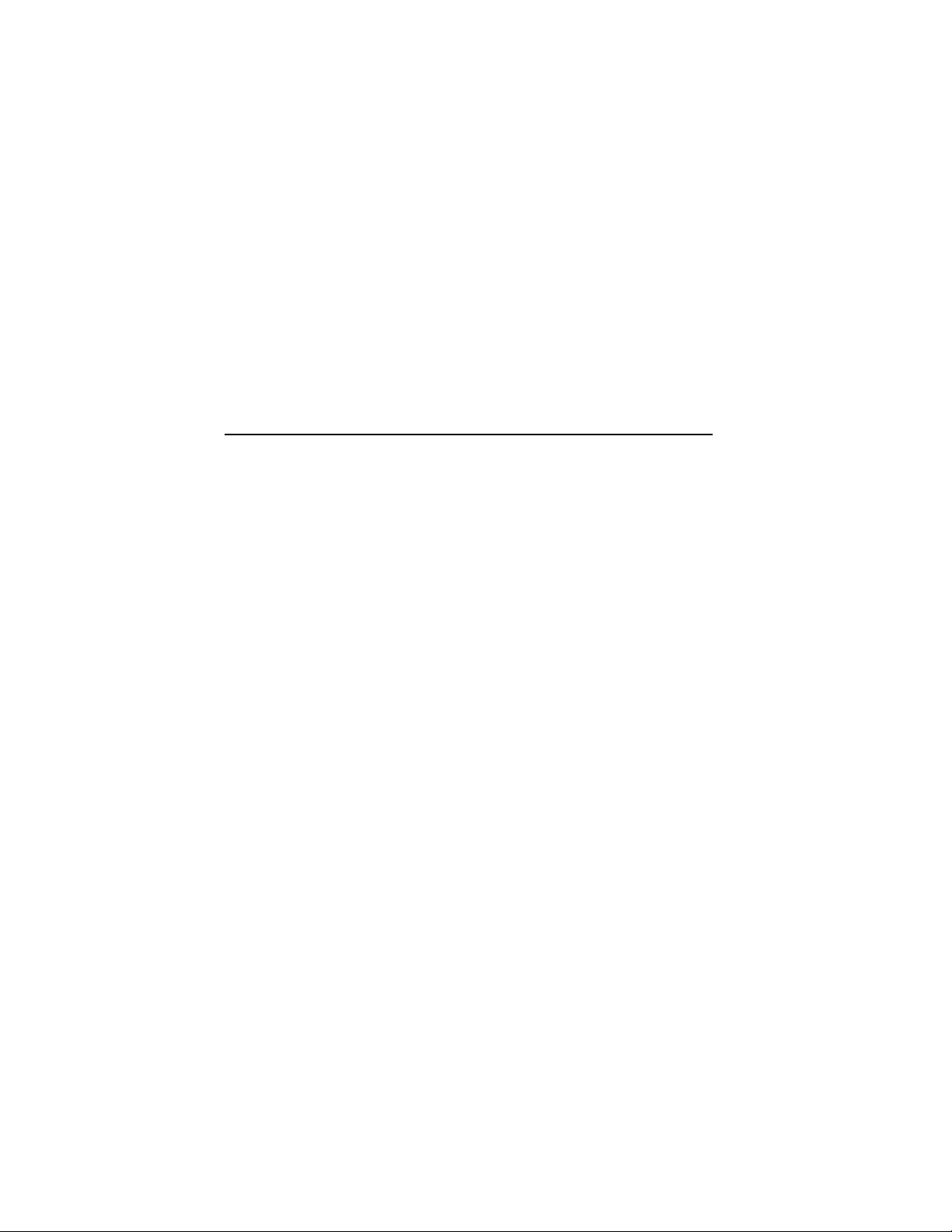
19
© 1997 Directed Electronics, Inc.
Warn Away®Response Lighter impacts to the vehicle will generate the Warn
Away response. It consists of several seconds of siren chirps and parking
light flashes.
Zone A zone is a separate input that the alarm can recognize as unique. Each
input to the system is connected to a particular zone. Often two or more
inputs may share the same zone.
Security & Convenience Expansions
Here we have listed only some of the many expansion options available.
Please consult your dealer for a complete explanation of all the options available to you.
Field Disturbance Sensor: An invisible dome of coverage is established by
the 508T “radar” sensor.Your system can react to any intrusions into this
field with the triggered sequence.
Backup Battery: The 520T keeps the system armed, triggers the alar m and
keeps the starter kill active if main battery power is disconnected.
Electronic Hood Lock: This prevents the vehicle’s hood from being opened
whenever the system is in alarm mode, keeping thie ves a wa y from the system’ s
siren, the battery connections, or other components under the hood.
Audio Sensor: Metal on glass, glass cracking, or breaking glass produce
distinctive acoustic signatures.The 506T and audio sensor uses a microphone
to pick up sounds, and then analyze them with proprietary acoustic software
to determine if the glass has been struck.
Power T runk Release:The channel 2 output of the system can operate a factory
power release for the vehicle’s trunk or hatch. (An optional relay may be
required.) If the factory release is not power activated, the DEI's 522T trunk
release solenoid can often be added.
Valet®Start System: For the ultimate in convenience, the Valet®start system
can start your vehicle, monitor engine functions, and power your climate control system with a push of a button! Over-rev protection, open-hood lockout,
brake pedal shutoff, and automatic timer shutoff are all included. (Only for
automatic transmission, fuel-injected gasoline vehicles).
Page 22

20
© 1997 Directed Electronics, Inc.
Power Windo w Control: Automatic power window control is provided with the
529T or 530T systems.These can operate power windows, and can roll them
up automatically when the system is armed, down when you transmit channel
2 or 3, or both up and down.The 530T also provides one touch switch operation.
Headlight and Parking Light Automation:The 545T Nite-Lite®will automatically
turn on your parking and head lights when it gets dark. In addition, the 545T
will make sure your headlights are on whenever the windshield wipers are
used. A transmitter function can also be used to turn on your parking and
head lights for a programmed time.
Voice Module: The 516M high quality voice module will announce with a voice
many of the system functions including arm, disarm, Warn Away™and channel
activation.
Notes
Page 23

Cut along dotted line and fold where indicated for a quick and easy reference to keep in your purse or wallet.
QUICK REFERE NCE OPERATING CARD:
To arm using your remote
▼ You can activate, or arm, the system by pressing Button I of your
transmitter for one second.When the system arms, you will hear a
short siren sound, or chirp, and see the parking lights flash once. If
the vehicle’s power door locks have been connected to the system,
the doors will lock.
To disarm using your remote
▼ To disarm the system, press Button I again.Y ou will hear tw o chirps,
and the parking lights will flash twice. If power locks are connected
to the system, the doors will unlock.If the siren chirps either four or
five times when disarming, see Diagnostics section. This is called
Tamper Aler t.
Arming While Driving
▼ Press Button I on your transmitter while the vehicle is running. The
system will chirp once and then once more to indicate that the ignition is on.
Disarming Without a Transmitter
▼ Tur n on the ignition. Push the Valet®switch within 15 seconds.The
system should now disarm. If it does not, you may have waited too
long, so turn the ignition off and on and try again.
To enter or exit Valet®Mode
▼ Tur n ignition to “run” position, then turn to “off” position. Press and
release the Valet
®
switch within 10 seconds. The Status LED will
light solid if you are entering Valet
®
Mode, and it will go out if you are
exiting V alet
®
Mode.
To activate panic mode
▼ Hold Button I down for 1.5 seconds.
To exit panic mode
▼ Press Button II on the transmitter.
To activate Silent Mode
™
▼ Press Button II briefly before arming or disarming, and the confirma-
tion chirp(s) will be eliminated for that one operation only.
✂
Page 24

System Reference Card
Directed Electronics, Inc.
2560 Progress Street Vista, CA 92083-8491
© 1997 Directed Electronics, Inc. - All rights reserved
G381 4/97
Since its inception, the company known as Directed Electronics,
Inc. (DEI
®
) has had one purpose—to bring the proven advantages
of microprocessor and I.C.technology to the automotive industry.
As a recipient of numerous patents, DEI
®
has established new
standards in electronic design, automated manufacturing, and
dealer support. Its electronic products are sold and serviced
worldwide.
Call (800) 274-0200 for more information about our products and
services.
®
