Page 1
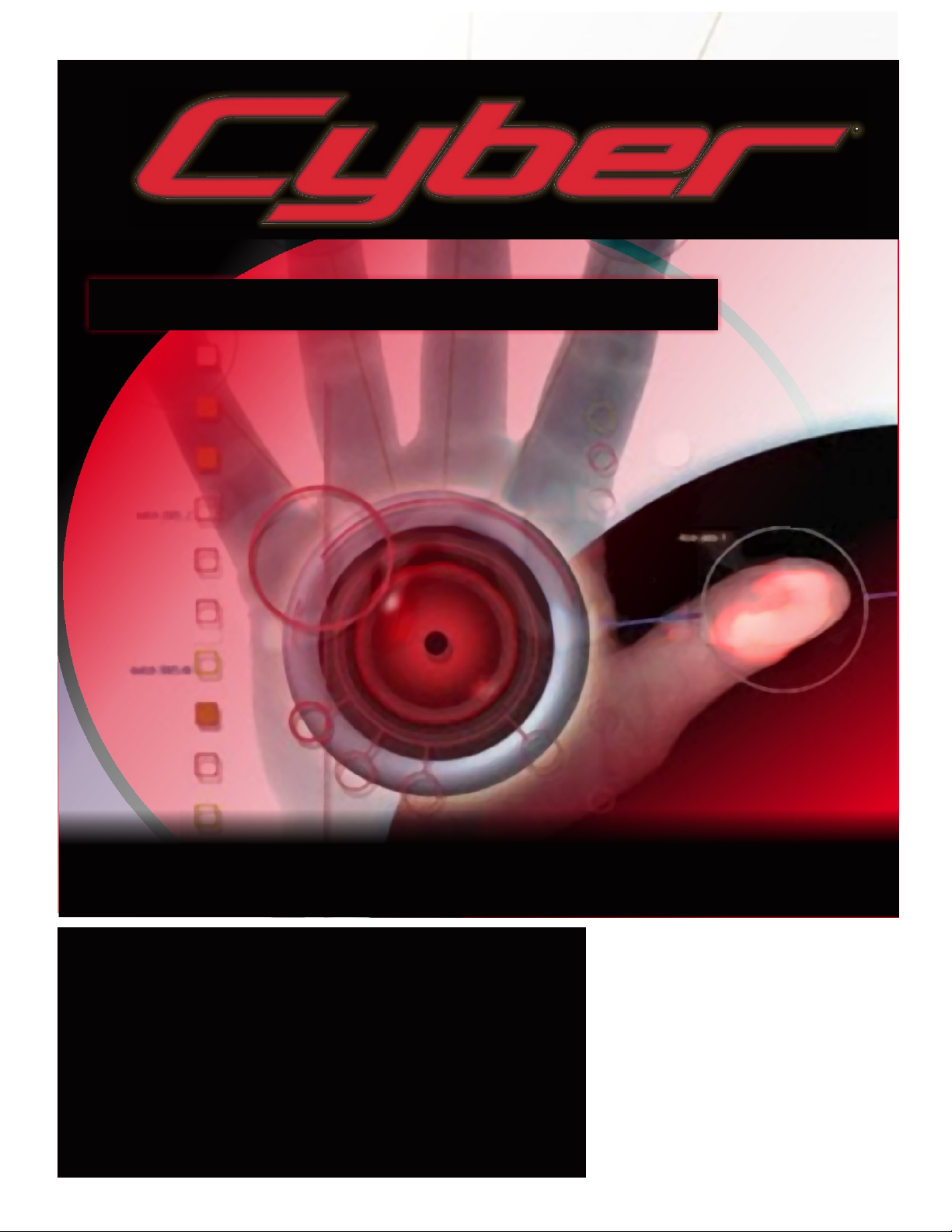
[ Put a stop to crime ]
S e c u r i t y s y s t e m a n d c o n v e n i e n c e
MODELMODEL
[ User guide ]
125XV 125XV
Page 2

Page 3

i
©
2004 Directed Electronics, Inc.
Limited Consumer Warranty
For a period of five calendar year from the date of purchase of this device, Directed
Electronics, Inc. promises to the ORIGINAL PURCHASER to repair or replace (with a
comparable reconditioned model), free of cost, any electronic control module which
proves to be defective in workmanship or material under normal use, SO LONG AS THE
SYSTEM WAS SOLD, INSTALLED, AND SERVICED BY A PROFESSIONAL AUTO INSTALLER,
AND REMAINS IN THE CAR IN WHICH THE SYSTEM WAS ORIGINALLY INSTALLED. If warranty service is necessary you must have a clear copy of your sales receipt containing all of the information shown on the following page.
After the fifth calendar year, from the date of purchase of this device, Directed
Electronics, Inc., promises to the ORIGINAL PURCHASER to repair or replace (with a
comparable reconditioned model) any electronic control module which proves to be
defective in workmanship or material under normal use FOR A CHARGE OF $45.00,
SO LONG AS THE SYSTEM WAS SOLD, INSTALLED, AND SERVICED BY A PROFESSIONAL
AUTO INSTALLER, AND REMAINS IN THE CAR IN WHICH THE SYSTEM WAS ORIGINALLY
INSTALLED. If warranty service is necessary you must have a clear copy of your sales
receipt containing all of the information shown on the following page.
This warranty contains the entire agreement relating to warranty and supersedes all
previous and contemporaneous representations or understandings, whether written or
oral. IN ANY EVENT, DIRECTED ELECTRONICS, INC. IS NOT LIABLE FOR THE THEFT OF
THE VEHICLE AND/OR ITS CONTENTS.
This warranty is void if the product has been damaged by accident, unreasonable use,
neglect, improper service or other causes not arising out of defects in materials or
construction. This warranty is nontransferable and does not apply to any unit that
has been modified or used in a manner contrary to its intended purpose and does not
cover batteries. The unit in question must be returned to the manufacturer, postage
prepaid. This warranty d
oes not
cover labor costs for the removal, diagnosis, troubleshooting or reinstallation of the unit. For service on an out-of-warranty product a
flat rate fee by model is charged. Contact your authorized dealer to obtain the service charge for your unit.
These systems are a deterrent against possible theft. Directed Electronics, Inc. is not
offering a guarantee or insuring against the theft of the automobile or its contents
and disclaims any liability for the theft of the vehicle and/or its contents. Directed
Electronics does not authorize any person to create for it any other obligation or liability in connection with this security system.
Page 4

ii
©
2004 Directed Electronics, Inc.
TO THE MAXIMUM EXTENT ALLOWED BY LAW, ANY AND ALL WARRANTIES ARE EXCLUDED BY THE MANUFACTURER AND EACH ENTITY PARTICIPATING IN THE STREAM OF COMMERCE THEREWITH. THIS EXCLUSION INCLUDES BUT IS NOT LIMITED TO THE EXCLUSION OF ANY AND ALL WARRANTY OF MERCHANTABILITY AND/OR ANY AND ALL WARRANTY OF FITNESS FOR A PARTICULAR PURPOSE AND/OR ANY AND ALL WARRANTY OF
NON-INFRINGEMENT OF PATENTS, IN THE UNITED STATES OF AMERICA AND/OR
ABROAD. NEITHER THE MANUFACTURER OR ANY ENTITIES CONNECTED THEREWITH
SHALL BE RESPONSIBLE OR LIABLE FOR ANY DAMAGES WHATSOEVER, INCLUDING BUT
NOT LIMITED TO ANY CONSEQUENTIAL DAMAGES, INCIDENTAL DAMAGES, TOWING,
REPAIR, REPLACEMENT, DAMAGES FOR LOSS OF TIME, LOSS OF EARNINGS, COMMERCIAL
LOSS, LOSS OF ECONOMIC OPPORTUNITY AND THE LIKE. NOTWITHSTANDING THE
ABOVE, MANUFACTURER DOES OFFER A LIMITED WARRANTY TO REPLACE OR REPAIR
THE CONTROL MODULE AS DESCRIBED ABOVE. Some states do not allow limitations on
how long an implied warranty will last or the exclusion or limitation of incidental or
consequential damages. This warranty gives you specific legal rights, and you may
also have other rights which vary from state to state.
IMPORTANT NOTE:
This product warranty is automatically void if its date code or serial number is
defaced, missing, or altered. This warranty will not be valid unless you have completed the warranty card and mailed it to Directed Electronics, Inc. within 10 days
after purchase to the address listed on the warranty registration card.
Make sure you have all of the following information from your dealer:
A clear copy of the sales receipt, showing the following:
■ Date of purchase
■ Your full name and address
■ Authorized dealer's company name and address
■ Type of system installed
■ Year, make, model and color of the automobile
■ Automobile license number
■ Vehicle identification number
■ All security options installed on automobile
■ Installation receipts
Page 5
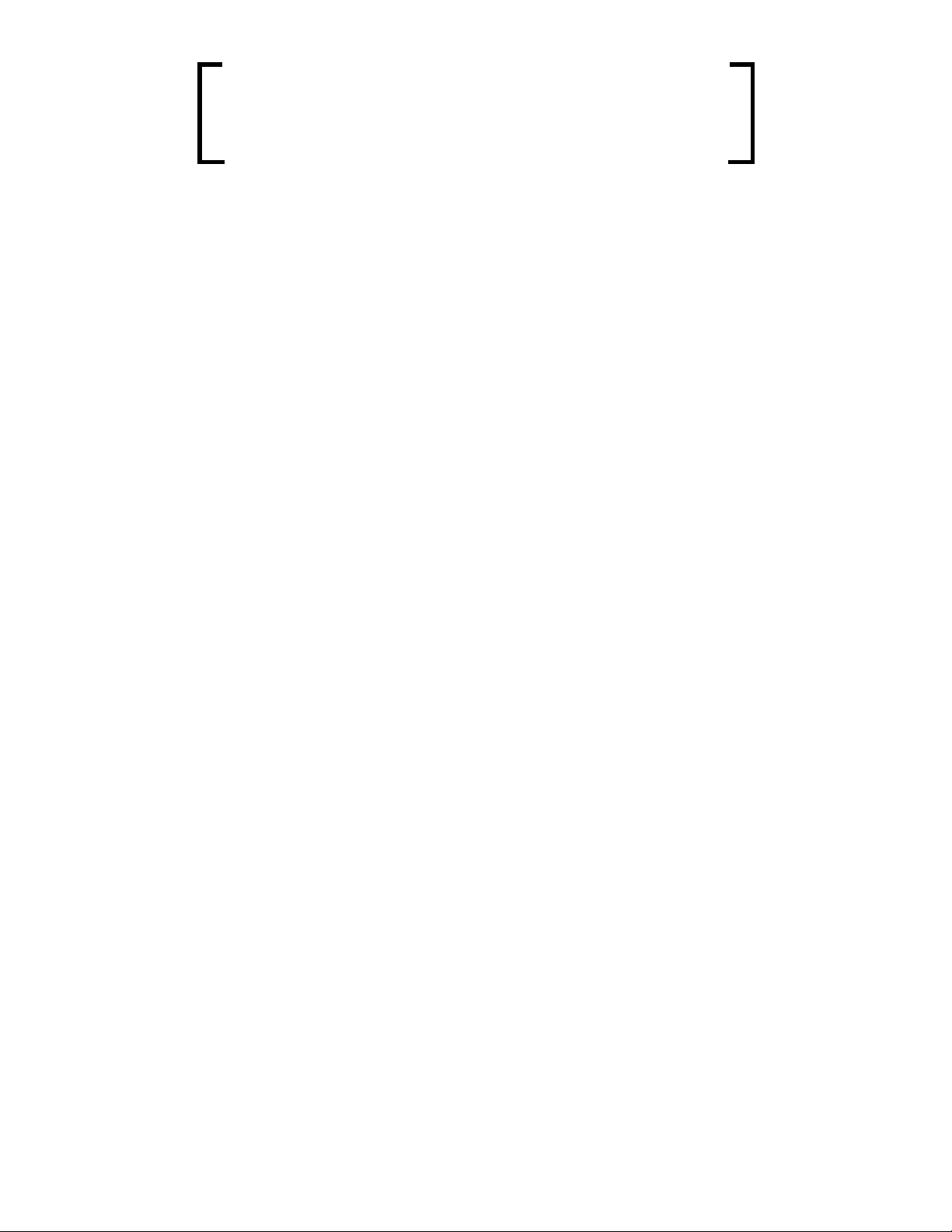
1
©
2004 Directed Electronics, Inc.
Limited Lifetime LL45 Consumer Warranty . . . . . . . . . . . . . . . . . . . . . . . . . . . i
What is Included . . . . . . . . . . . . . . . . . . . . . . . . . . . . . . . . . . . . . . . . . . . . . 3
Important Information . . . . . . . . . . . . . . . . . . . . . . . . . . . . . . . . . . . . . . . . . 3
Your Warranty . . . . . . . . . . . . . . . . . . . . . . . . . . . . . . . . . . . . . . . . . . . . 4
FCC/ID Notice . . . . . . . . . . . . . . . . . . . . . . . . . . . . . . . . . . . . . . . . . . . . 4
Caution . . . . . . . . . . . . . . . . . . . . . . . . . . . . . . . . . . . . . . . . . . . . . . . . 4
Remote Control Diagram. . . . . . . . . . . . . . . . . . . . . . . . . . . . . . . . . . . . . . . . 5
Standard Remote Configuration . . . . . . . . . . . . . . . . . . . . . . . . . . . . . . . . 6
System Maintenance. . . . . . . . . . . . . . . . . . . . . . . . . . . . . . . . . . . . . . . . 7
Remote Control Functions . . . . . . . . . . . . . . . . . . . . . . . . . . . . . . . . . . . . 7
Standard Button Configurations . . . . . . . . . . . . . . . . . . . . . . . . . . . . . . . . 8
Standard Icon Configurations. . . . . . . . . . . . . . . . . . . . . . . . . . . . . . . . . . 8
Remote Operation and Programming . . . . . . . . . . . . . . . . . . . . . . . . . . . . 11
System Signal Paging Features . . . . . . . . . . . . . . . . . . . . . . . . . . . . . . . . 11
Command Page . . . . . . . . . . . . . . . . . . . . . . . . . . . . . . . . . . . . . . . . . . 12
Page Recognition Mode . . . . . . . . . . . . . . . . . . . . . . . . . . . . . . . . . . . . . 12
Programmable Remote Control Features . . . . . . . . . . . . . . . . . . . . . . . . . . 12
Using Your System . . . . . . . . . . . . . . . . . . . . . . . . . . . . . . . . . . . . . . . . . . 14
Warning! Safety First . . . . . . . . . . . . . . . . . . . . . . . . . . . . . . . . . . . . . . 14
Locking . . . . . . . . . . . . . . . . . . . . . . . . . . . . . . . . . . . . . . . . . . . . . . . 16
Unlocking . . . . . . . . . . . . . . . . . . . . . . . . . . . . . . . . . . . . . . . . . . . . . . 18
Disabling the Starter Kill Without a Transmitter . . . . . . . . . . . . . . . . . . . . 18
Valet® Mode . . . . . . . . . . . . . . . . . . . . . . . . . . . . . . . . . . . . . . . . . . . . 19
Panic Mode . . . . . . . . . . . . . . . . . . . . . . . . . . . . . . . . . . . . . . . . . . . . . 19
Remote Start . . . . . . . . . . . . . . . . . . . . . . . . . . . . . . . . . . . . . . . . . . . . 20
Valet® Take-Over . . . . . . . . . . . . . . . . . . . . . . . . . . . . . . . . . . . . . . . . . 22
Short-Run/Turbo . . . . . . . . . . . . . . . . . . . . . . . . . . . . . . . . . . . . . . . . . 22
Timer Mode . . . . . . . . . . . . . . . . . . . . . . . . . . . . . . . . . . . . . . . . . . . . . 23
Starter Anti-Grind Circuitry . . . . . . . . . . . . . . . . . . . . . . . . . . . . . . . . . . 24
Disabling the Remote Start System . . . . . . . . . . . . . . . . . . . . . . . . . . . . . 24
Rapid Resume Logic . . . . . . . . . . . . . . . . . . . . . . . . . . . . . . . . . . . . . . . . . 25
Programming Options . . . . . . . . . . . . . . . . . . . . . . . . . . . . . . . . . . . . . . . . 25
Glossary of Terms . . . . . . . . . . . . . . . . . . . . . . . . . . . . . . . . . . . . . . . . . . 26
Convenience Expansions . . . . . . . . . . . . . . . . . . . . . . . . . . . . . . . . . . . . . . 28
Notes . . . . . . . . . . . . . . . . . . . . . . . . . . . . . . . . . . . . . . . . . . . . . . . . . . . 31
quick reference guide . . . . . . . . . . . . . . . . . . . . . . . . . . . . . . . . . . . . . . . . 33
Table of Contents
Page 6

2
©
2004 Directed Electronics, Inc.
Page 7
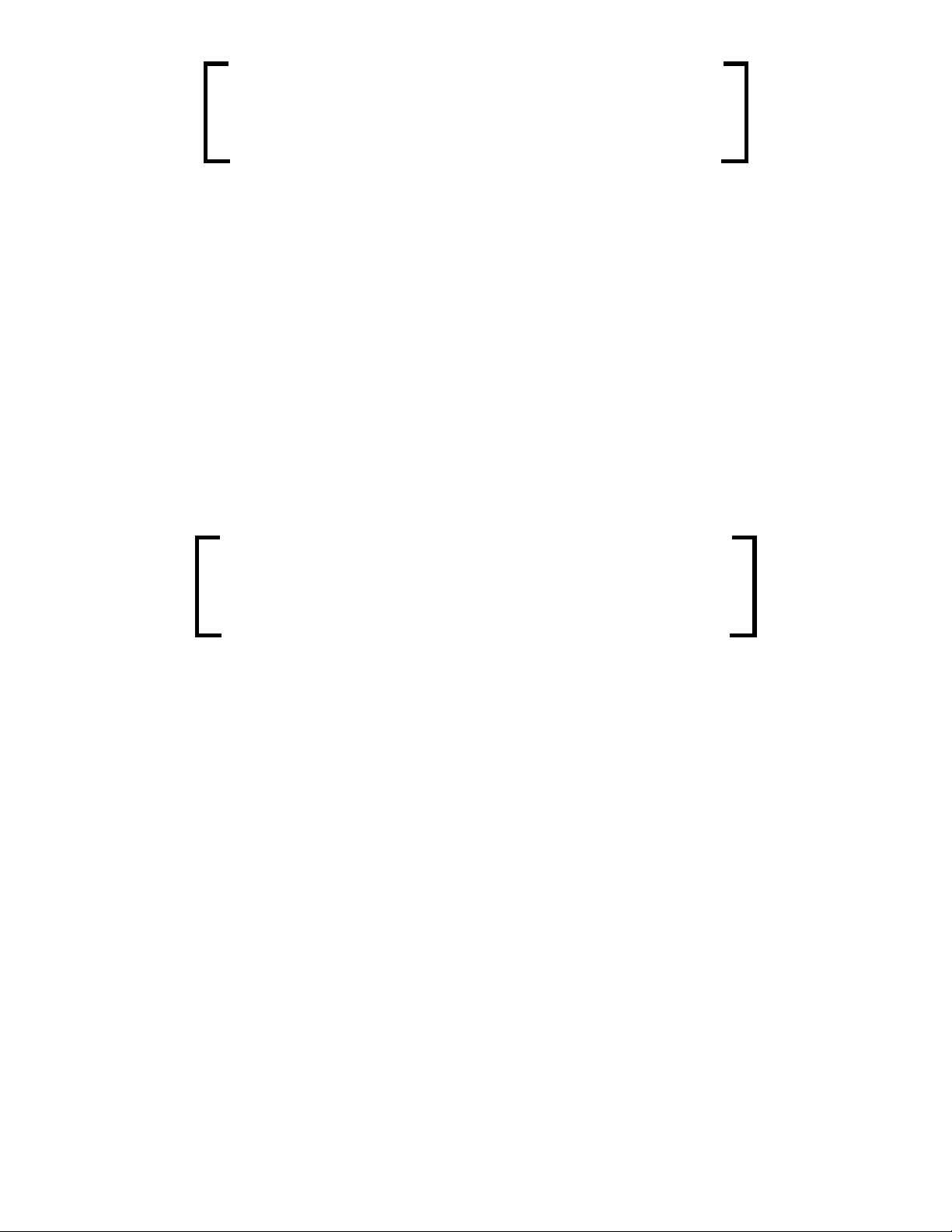
3
©
2004 Directed Electronics, Inc.
What is Included
■ The control module
■ An XHF2 receiver/antenna
■ One four-button LCD transmitters
■ The red status LED indicator light
■ A push-button Valet
®
switch
■ Your warranty registration
■ A shut-down toggle switch
Important Information
Congratulations on the purchase of your remote start keyless entry
system. Due to the complexity of this system, it must be installed
by an authorized dealer only. Installation of this product by any-
one other than an authorized dealer voids the warranty. All deal-
ers are provided with a preprinted dealer certificate to verify that
they are authorized.
By carefully reading this Owner's Guide prior to using your system,
you will maximize the use of this system and its features.
You can print additional or replacement copies of this manual by
accessing the Directed Electronics internet website at
www.directed.com.
Page 8
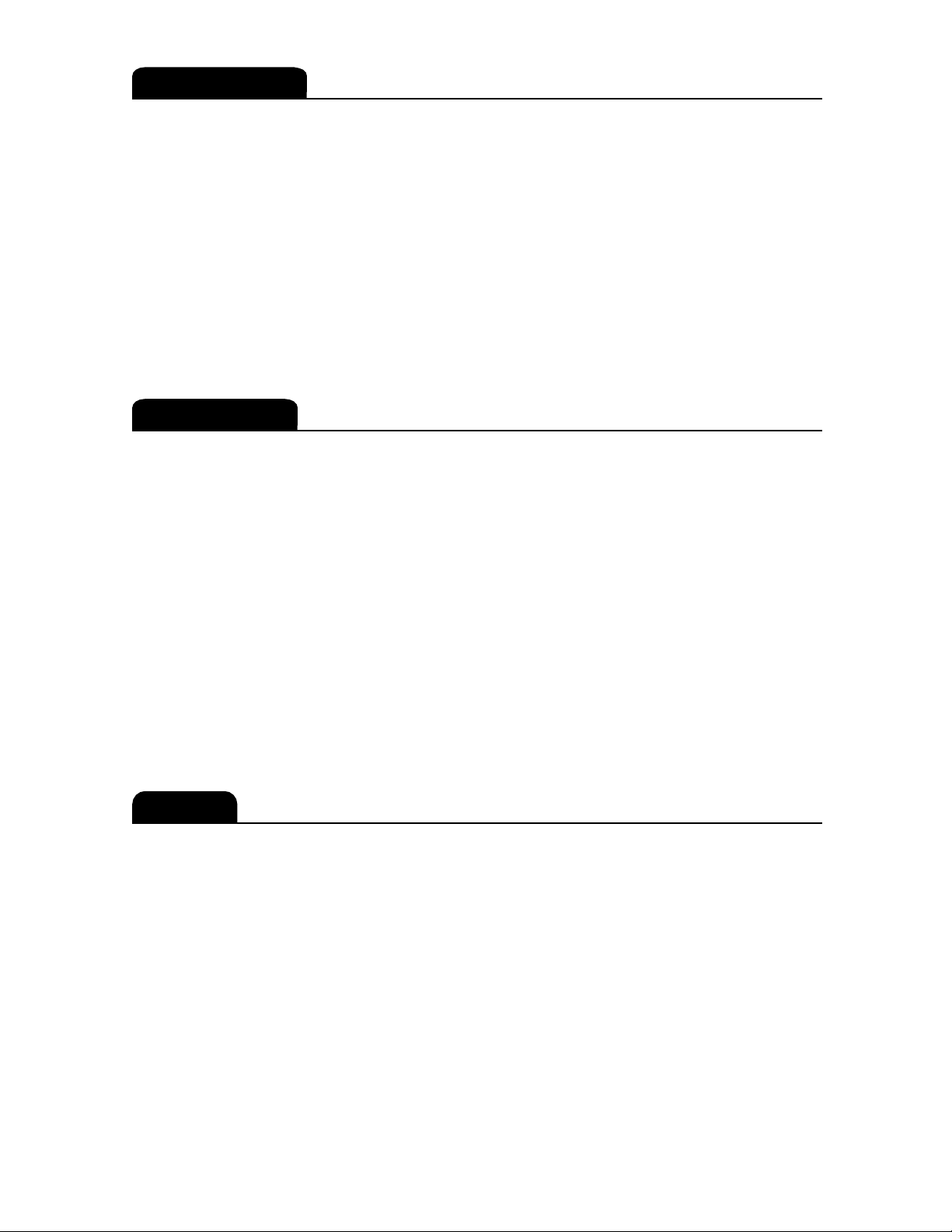
4
©
2004 Directed Electronics, Inc.
Your warranty registration must be completely filled out and
returned within 10 days of purchase. Your product warranty
will not be validated if your warranty registration is not returned.
Make sure you receive the warranty registration from your dealer.
It is also necessary to keep your proof of purchase, which reflects
that the product was installed by an authorized dealer.
This device complies with Part 15 of FCC rules. Operation is subject
to the following conditions: (1) This device may not cause harmful
interference, and (2) This device must accept any interference re-
ceived, including interference that may cause undesirable opera-
tion.
Changes or modifications not expressly approved by the party responsible
for compliance could void the user's authority to operate this device.
This product is designed for fuel injected, automatic transmission
vehicles only. Use of this product in a standard transmission vehi-
cle is dangerous and contrary to the product's intended use.
Caution
FCC/ID Notice
Your Warranty
Page 9
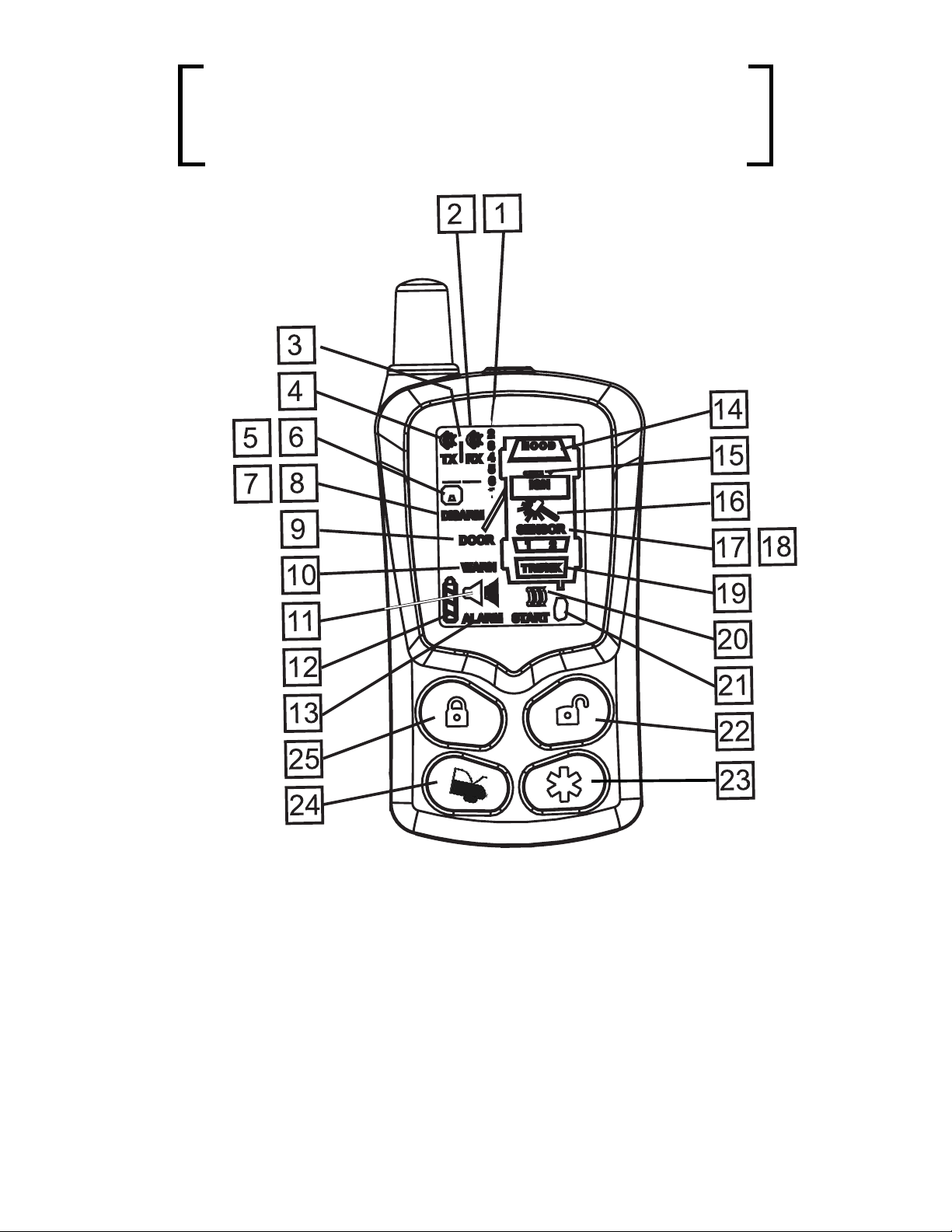
5
©
2004 Directed Electronics, Inc.
Remote Control Diagram
Page 10
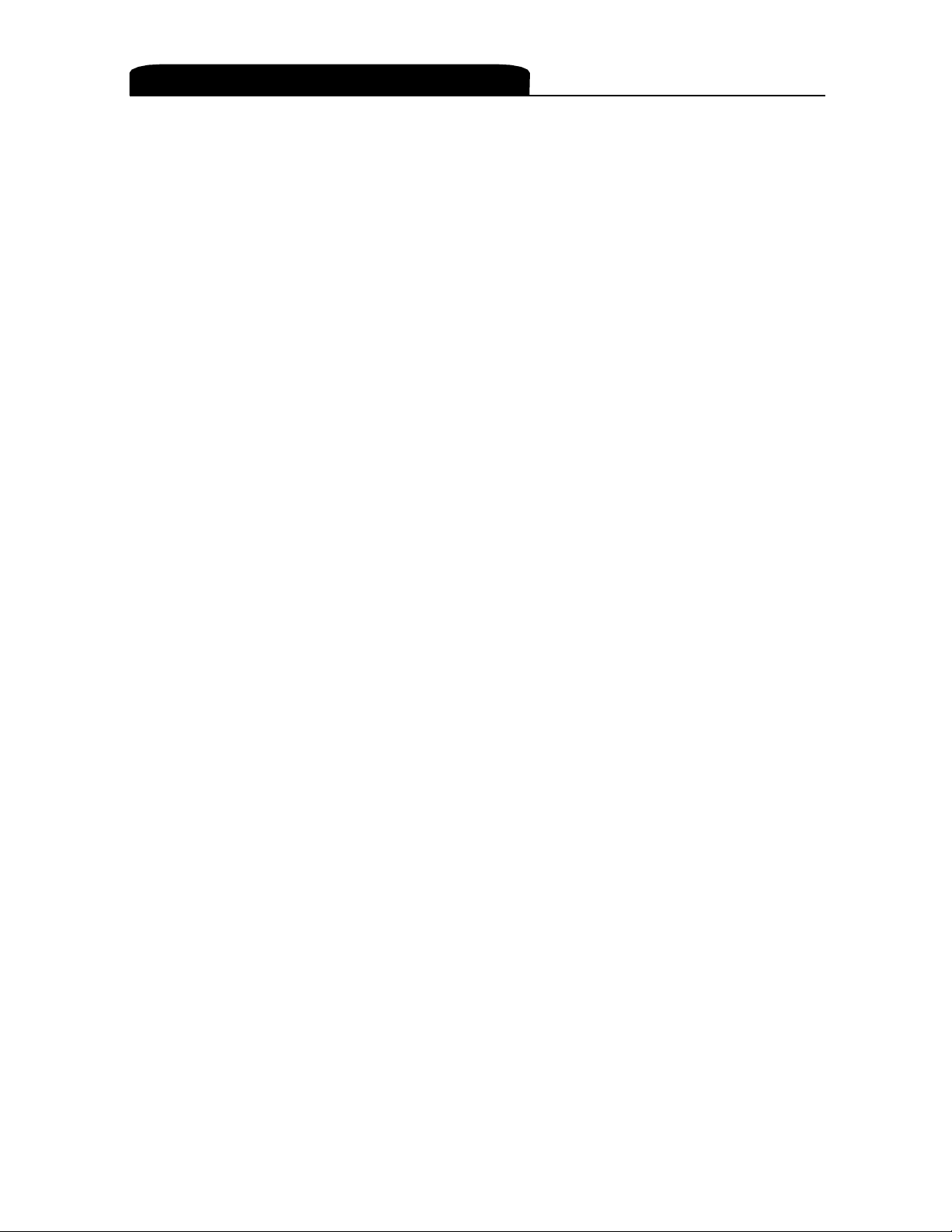
6
©
2004 Directed Electronics, Inc.
1. Auxiliary Channel Out
2. Receive Indicator
3. Signal Indicator
4. Transmit Indicator
5. Lock Status Indicator
6. Unlock Status Indicator
7. Not applicable
8. Not applicable
9. Not applicable
10. Not applicable
11. Siren Status Indicator
12. Battery Level Indicator
13. Trigger Response Indicator
14. Not applicable
15. Ignition Switch Input Indicator
16. Not applicable
17. Not applicable
18. Not applicable
19. Not applicable
20. Vibrate Mode Indicator
21. Remote Start Indicator
22. Unlock Button
23. Remote Start Button
24. Auxiliary Button
25. Lock Button
Standard Remote Configuration
Page 11
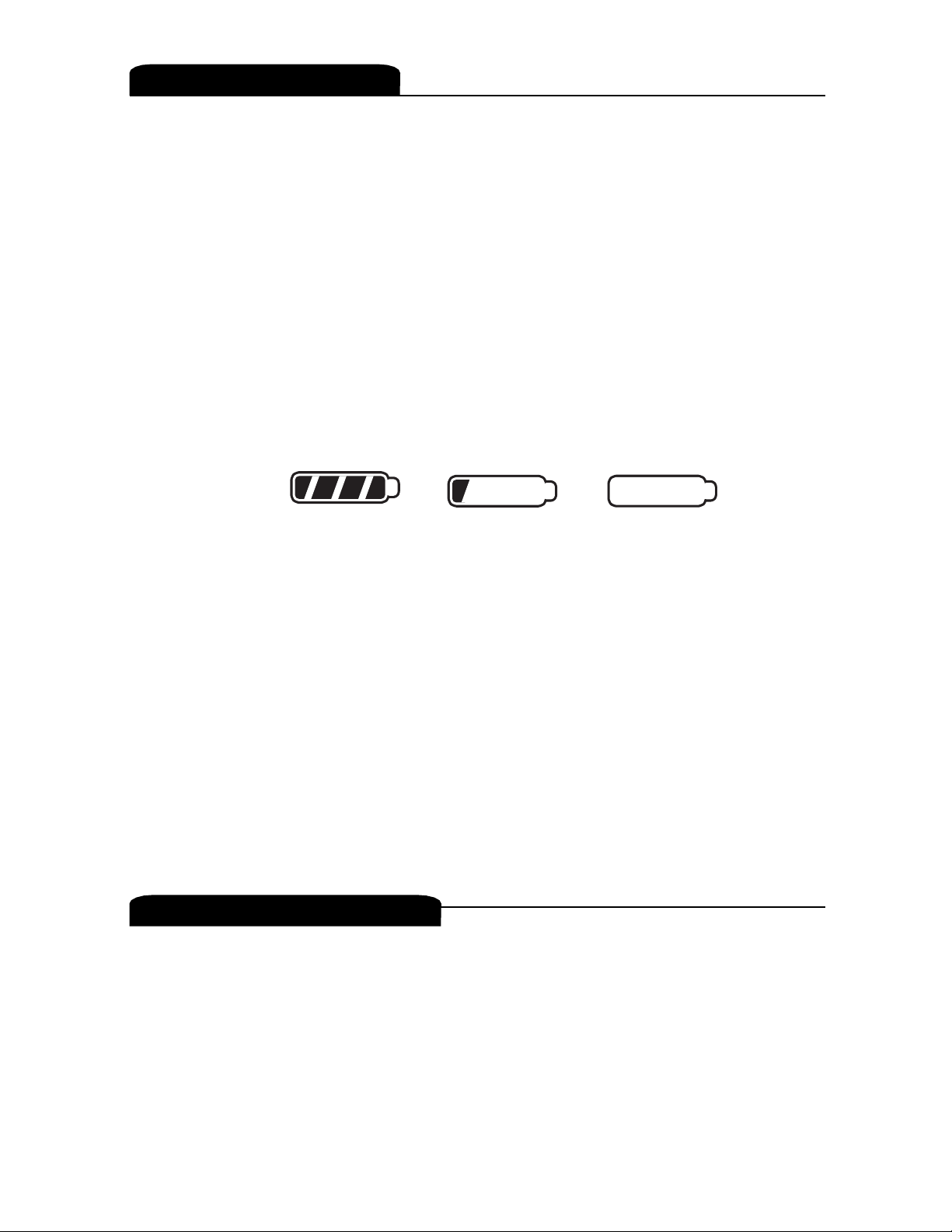
7
©
2004 Directed Electronics, Inc.
This system needs no specific maintenance beyond remote
control battery replacement. The remote is powered by a 1.5V
AAA battery.
The Battery Level indicator has four level indicators that serve as
a visual indication of battery charge. When the battery reaches a
low charge level that requires replacement, the remote control
will generate a single notification chirp, and the Battery Level
indicator will flash continuously.
Battery Replacement
Gently pull the end of the battery door away from the top of the
remote control then slide the door up to expose the battery and
remove the expired battery. Place the new battery into the remote
control observing the correct polarity. When power is returned
the remote control will light all icons in the LCD and generate all
beeper tones once.
The remote control buttons are used to send commands to the
system. The descriptions below reflect the standard configuration
for this system. The buttons can be custom configured for the
user’s specific needs by the installer.
Remote Control Functions
System Maintenance
FULL
REPLACE
EMPTY
Page 12
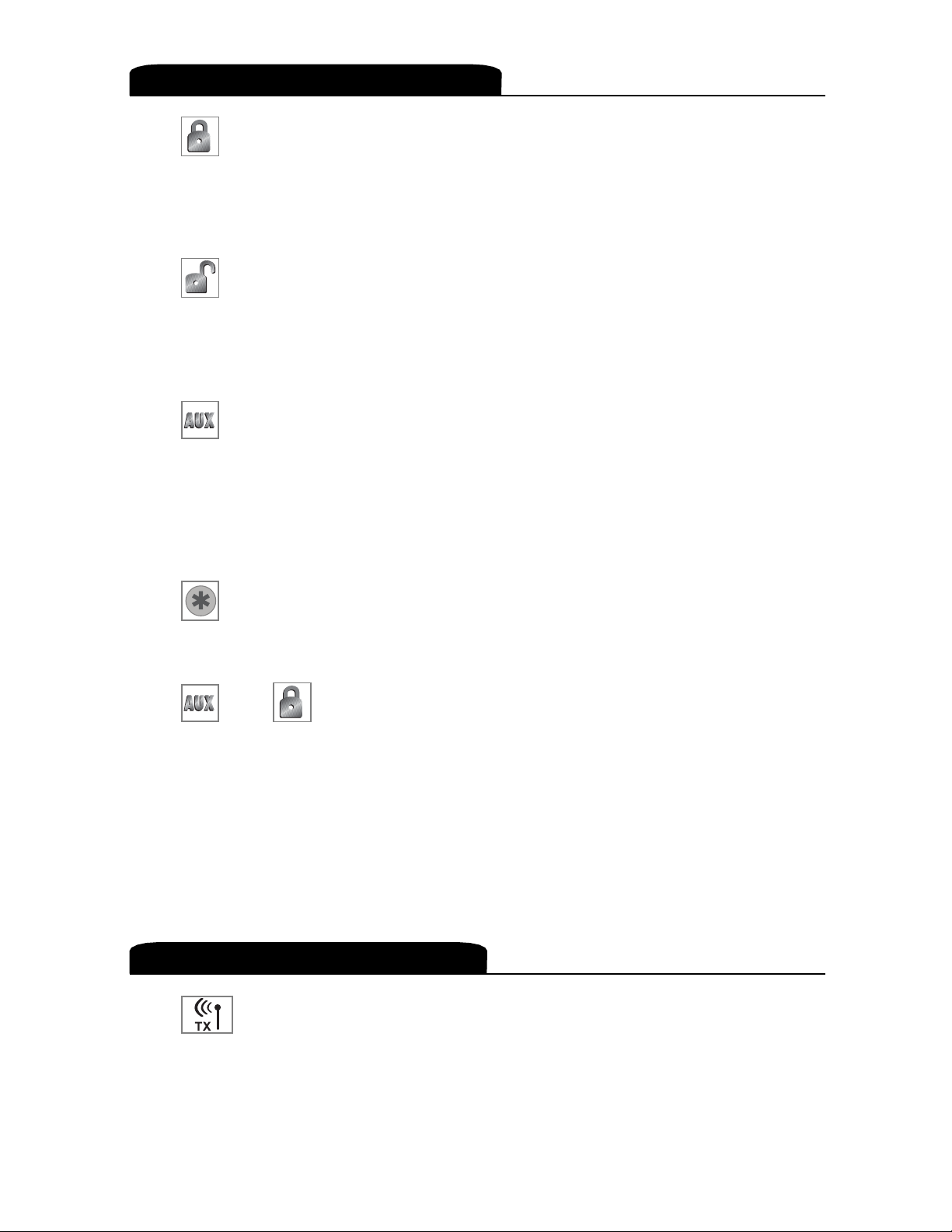
8
©
2004 Directed Electronics, Inc.
Button
Controls the system
LLoocckk
function by pressing this button for
one second.
Button
Controls the system
UUnnlloocckk
function by pressing this button for
one second.
Button
Controls an optional
AAuuxxiilliiaarryy
function, such as trunk release by
pressing this button for 1.5 seconds.
The auxiliary output controls __________________________.
Button
Controls Remote Start feature by pressing this button two times.
and Buttons
Controls and optional auxiliary channel output for a convenience
or expansion feature that has been added to your system. This
feature is operated by pressing these buttons simultaneously.
The auxiliary output controls __________________________.
Icon
The transmit icon will be displayed while the remote control is
transmitting a command to the vehicle.
Standard Icon Configurations
Standard Button Configurations
Page 13

9
©
2004 Directed Electronics, Inc.
Icon
The receive icon will be displayed while the remote control is
receiving a page from the vehicle.
Icon
The signal icon will be displayed if a command is transmitted to
the vehicle but a command page is not received.
Icon
The locked status icon will be displayed when the system is locked.
Icon
The unlock status icon will be displayed when the system is
unlocked.
Icon
The disarm icon will flash when the system is unlocking the
doors.
Icon
The arm icon will flash when the system is locking the doors.
Icon
Not applicable.
Icon
Not applicable.
Icon
The siren icon will display when a security feature has been trig-
gered.
Page 14
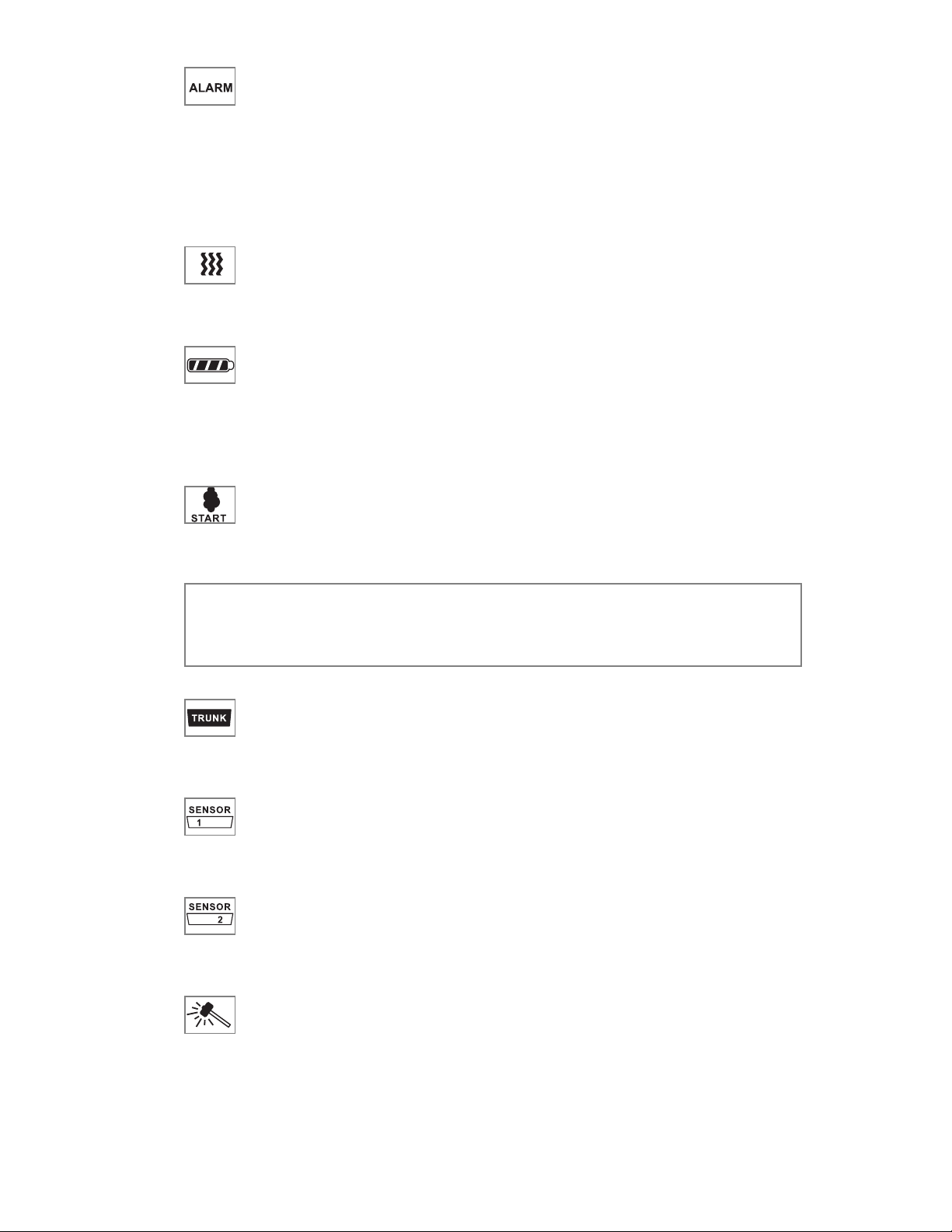
10
©
2004 Directed Electronics, Inc.
Icon
The siren icon will display when a security feature has been trig-
gered. This icon will remain displayed until the system’s page is
cleared.
Icon
The vibrate icon will be displayed when the Vibrate Mode is on.
Icon
The battery level icon is always displayed as an indicator of
Battery charge.
Icon
The start icon will be displayed while the vehicle is remote started.
Icon
Not applicable.
Icon
Not applicable.
Icon
Not applicable.
Icon
Not applicable.
note: If Page Mode has been turned off, the start icon will
remain when performing key take over until a button on
the transmitter has been pressed.
Page 15

11
©
2004 Directed Electronics, Inc.
Icon
The ignition icon will display if the ignition is turned on when
the system (doors) are locked.
Icon
Not applicable.
Number Icons
When either of the channel 2 or 4 outputs is activated the appro-
priate icon will be displayed for five seconds.
The remote start system operates at 434 MHz and incorporates
Directed’s proprietary XHF2 out-board Responder Technology
remote control. The high frequency combined with Binary Data
communication achieves superior range with two-way commu-
nication.
A page is the signal the 542 control module sends to the remote
control as confirmation of receipt of a command.
When the remote control receives a page it will generate a page
notification to the user (notifications are audible beeps or remote
vibration) and the LCD Icons will display the current system
status.
System Signal Paging Features
Remote Operation and Programming
note: The icons which are ‘not applicable’ are only used
when incorporated with a ESP2 Directed Security/Remote
Start system.
Page 16

12
©
2004 Directed Electronics, Inc.
When a command (lock/unlock, remote start, or auxiliary
channel) from the remote control is sent and received, the system
will send a command page back to confirm receipt.
The remote control will leave a zone icon illuminated when it
has received a triggered response and will wait for you to recog-
nize the violation. Press any button on the remote control, the
LCD information and Alarm Page alerts will be cleared.
To enter programming mode
Press and hold all four remote control buttons simultaneously
until one long beep is heard. Programming Mode has now been
entered.
Page Notification
The remote control can be programmed to notify the user of a
page by audibly beeping or remote vibration.
Programmable Remote Control Features
note: The remote control buttons will not send a command to the system until the alarm page is cleared.
Page Recognition Mode
note: When the system is in Valet mode, the remote control will show the lock (5) and unlock (6) icons, but will
not generate a command page.
Command Page
Page 17

13
©
2004 Directed Electronics, Inc.
Beep Mode
Beep Mode includes alarm arm/disarm diagnostic beeps and dis-
tinctive two-tone remote start beeps.
Vibrate Mode
Vibrate Mode makes page notification silent but does not include
diagnostic information or distinctive remote start notification.
Illumination
Illumination for the LCD display can be programmed on or off.
When programmed on the LCD will illuminate every time the
remote control receives a page or transmits a command.
Programming illumination on will decrease the life expectancy of
the battery.
Beep/Vibrate Mode
Within five seconds of entering Programming Mode, press .
The remote control will beep once for on, twice for off. The
vibrate icon (13) will also turn on/off with each press.
Illumination On/Off
Within five seconds of entering Programming Mode, press
. The remote will beep once for on, twice for off and the light
will turn on/off with each press.
Page 18

14
©
2004 Directed Electronics, Inc.
Page Mode On/Off
After entering Programming Mode, press within five
seconds to toggle on and off. When the Page Mode is on, the
remote control will wake up periodically to check for messages
from the security module. It will also wake up when any button
is pushed. When Page Mode is off, the remote control “sleeps”
until a button is pushed, extending the life of the battery.
To Exit Programming Mode
To exit Programming Mode, take no action for five seconds. The
remote control will generate two beeps to indicate programming
mode has been exited.
Using Your System
The following safety warnings must be observed at all times:
■ Due to the complexity of this system, installation of this
product must only be performed by an authorized Directed
Electronics dealer.
■ When properly installed, this system can start the vehicle via
a command signal from the remote control transmitter.
Therefore, never operate the system in an enclosed area or
partially enclosed area without ventilation (such as a
garage). When parking in an enclosed or partially enclosed
Warning! Safety First
Page 19

15
area or when having the vehicle serviced, the remote start
system must be disabled using the installed toggle switch. It
is the user's sole responsibility to properly handle and keep
out of reach from children all remote control transmitters to
assure that the system does not unintentionally remote start
the vehicle. THE USER MUST INSTALL A CARBON MONOXIDE
DETECTOR IN OR ABOUT THE LIVING AREA ADJACENT TO
THE VEHICLE. ALL DOORS LEADING FROM ADJACENT LIV-
ING AREAS TO THE ENCLOSED OR PARTIALLY ENCLOSED
VEHICLE STORAGE AREA MUST AT ALL TIMES REMAIN
CLOSED. These precautions are the sole responsibility of the
user.
■ Use of this product in a manner contrary to its intended mode
of operation may result in property damage, personal injury,
or death. (1) Never remotely start the vehicle with the vehi-
cle in gear, and (2) Never remotely start the vehicle with the
keys in the ignition. The user must also have the neutral safe-
ty feature of the vehicle periodically checked, wherein the
vehicle must not remotely start while the car is in gear. This
testing should be performed by an authorized Directed
Electronics dealer in accordance with the Safety Check out-
lined in the product installation guide. If the vehicle starts in
gear, cease remote start operation immediately and consult
with the authorized Directed Electronics dealer to fix the
problem.
15
©
2004 Directed Electronics, Inc.
Page 20

16
©
2004 Directed Electronics, Inc.
■ After the remote start module has been installed, contact
your authorized dealer to have him or her test the remote
start module by performing the Safety Check outlined in the
product installation guide. If the vehicle starts when per-
forming the Neutral Safety Shutdown Circuit test, the remote
start unit has not been properly installed. The remote start
module must be removed or the installer must properly rein-
stall the remote start system so that the vehicle does not
start in gear. All installations must be performed by an
authorized Directed Electronics dealer. OPERATION OF THE
REMOTE START MODULE IF THE VEHICLE STARTS IN GEAR IS
CONTRARY TO ITS INTENDED MODE OF OPERATION. OPER-
ATING THE REMOTE START SYSTEM UNDER THESE CONDI-
TIONS MAY RESULT IN PROPERTY DAMAGE OR PERSONAL
INJURY. YOU MUST IMMEDIATELY CEASE THE USE OF THE
UNIT AND SEEK THE ASSISTANCE OF AN AUTHORIZED
DIRECTED ELECTRONICS DEALER TO REPAIR OR DISCONNECT
THE INSTALLED REMOTE START MODULE. DIRECTED ELEC-
TRONICS, INC. WILL NOT BE HELD RESPONSIBLE OR PAY
FOR INSTALLATION OR REINSTALLATION COSTS.
Pressing for one second arms the system by activating the
starter kill and locking the doors (if the door locks are connect-
ed). The horn will honk (if connected) and the parking lights will
flash once to confirm arming of the system. While the system is
armed, the status LED will flash once per second. The Failsafe
®
Locking
Page 21

17
©
2004 Directed Electronics, Inc.
Starter Kill will also prevent the vehicle’s starter from cranking.
The system can also be programmed to arm the optional Failsafe
®
Starter Kill automatically (called Passive Mode). If the system has
been programmed for Passive Mode, the Failsafe
®
Starter Kill will
automatically activate 30 seconds after the ignition has been
turned off. After the ignition has been turned off, the status LED
will flash rapidly to indicate that the system is in Passive Mode.
If Passive Mode has been programmed on, then it is also possible
to program the system for Passive Locking. With Passive Locking,
the vehicle doors lock automatically at the same time that the
Failsafe
®
Starter Kill is activated. If Passive Locking is programmed
on, care must be taken to prevent the keys from being locked in the
vehicle.
NOTE: For Passive Mode to be effective, the Failsafe®Starter Kill relay
must be installed.
Page 22

18
©
2004 Directed Electronics, Inc.
Pressing for one second disarms the system and unlocks the
doors (if connected). The horn will honk twice (if connected) and
the parking lights will flash twice to confirm disarming of the sys-
tem. The optional Failsafe
®
Starter Kill will be deactivated. The sta-
tus LED will turn off, unless the system is programmed for Passive
Mode. In Passive Mode, the status LED will flash rapidly when the
system is disarmed. This indicates that the system will re-engage
the starter kill and re-lock the doors (if Passive Locking has been
programmed) in 30 seconds unless the ignition is turned on.
If your remote transmitter is lost or damaged, you can manually
override the starter kill. To do this, you must have the vehicle's
ignition key and know where the Valet
®
switch is located. Be sure
to check with the installer for the location of the Valet
®
switch.
To override the starter kill, turn
the ignition on and press the
Valet
®
switch within 10 seconds.
The status LED will stop flashing
and the vehicle should start. If it does not start, you may have
waited too long; turn the ignition off and repeat the process.
LOCATION OF VALET
®
SWITCH_____________________________
Disabling the Starter Kill Without a Transmitter
Unlocking
DRW-35
Page 23

19
©
2004 Directed Electronics, Inc.
You can prevent your system from automatically activating the
Failsafe
®
Starter Kill and locking the doors by using Valet®Mode.
This is very useful when washing the vehicle or having it serviced.
In Valet
®
Mode, the starter kill cannot be activated, even with the
transmitter, but all convenience functions (door locks, remote
start, etc.) will continue to work normally.
To enter or exit Valet
®
Mode:
1. Turn the ignition on.
2. Turn the ignition off.
3. Press and release the Valet
®
switch within 10 seconds.
The status LED will light steadily if you are entering Valet
®
Mode
and will turn off if you are exiting Valet
®
Mode.
If you are threatened in or near your vehicle, you can attract
attention by triggering the system with your transmitter. Just
press for 1.5 seconds to enter Panic Mode. In Panic Mode, the
horn will honk and the parking lights will flash for 30 seconds. To
stop Panic Mode at any time, press , or on the
transmitter.
NOTE: In order for Panic Mode to be effective, the vehicle’s horn (or
optional siren) as well as the vehicle's parking lights must be
connected.
Panic Mode
Valet®Mode
DRW-35
Page 24

20
©
2004 Directed Electronics, Inc.
This feature allows you to remotely start and run your vehicle for
a programmable period of time. This makes it possible to warm up
the engine, as well as adjust the interior temperature of the vehi-
cle with the climate control system. If interior heating or cooling
is desired, the climate controls must be preset, and the fan blower
must be set to the desired level prior to remote starting the
vehicle.
IMPORTANT! (1) Never remotely start the vehicle with the vehicle
in gear, and (2) Never remotely start the vehicle with the key in the
ignition.
To remote start the vehicle:
1. Press on the transmitter 2 times.
2. The parking lights will flash to confirm that the vehicle will
attempt to start.
3. Release the buttons as soon as the parking lights flash.
(In gasoline vehicles, the engine will start 4 seconds after the
parking lights flash. In diesel vehicles, the engine will start
when the WAIT-TO-START indicator on the vehicle's dash goes
out.)
4. Once the vehicle has started, it will run for the pre-program-
med period of time (either 12, 24, or 60 minutes - see
Programming Options section of this guide) or until a shut-
down input is triggered.
Remote Start
Page 25

21
©
2004 Directed Electronics, Inc.
When you are ready to drive the vehicle:
1. Insert the ignition key and
turn it to the ON (not the
START) position.
2. Press the brake pedal.
NOTE: If the brake pedal is pressed before the key is in the ON position,
the engine will shut down.
While the vehicle is running during remote start operation, the
system will monitor the vehicle and will automatically shut down the
engine if the system receives any of the following shut-down
inputs:
■ The brake pedal is pressed.
■ The hood is opened.
■ The shutdown toggle switch is put into the OFF position.
■ The pre-programmed run time (12, 24, or 60 minutes) has
elapsed.
■ Transmitter button is pressed again twice to start the
vehicle.
Page 26

22
©
2004 Directed Electronics, Inc.
The Valet®Take-Over feature allows the vehicle to remain running
after the key has been removed from the ignition. This feature is
useful for occasions when you wish to exit and lock the vehicle for
short periods of time, but would like to leave the motor running
and the climate controls on.
To perform Valet
®
Take-Over:
1. Before turning off the engine, press and release on the
transmitter twice (or press and release the optional momen-
tary switch twice).
2. Turn the ignition key to the OFF position. (The engine will
stay running.)
3. The engine will run until the pre-programmed time elapses or
a shut-down input is received. (See the previous Remote Start
section for a complete list of shut-down inputs.)
NOTE: This feature will not work if the brake pedal is being pressed.
Short run turbo mode keeps the engine running after arriving at
you destination for a programmable period of 1, 3, 5 or 10 min-
utes. This allows the system’s timer to conveniently cool down the
turbo after you have left the vehicle.
To activate:
1. Park the vehicle and set parking brake.
2. Remove your foot from the brake pedal and leave the engine
Short-Run/Turbo
Valet®Take-Over
Page 27

23
©
2004 Directed Electronics, Inc.
running.
3. Press and release the and buttons at the same time.
4. The lights will flash to indicate the remote start has entered
short run turbo mode.
5. Turn off the key, the engine will keep running.
6. Exit and secure the vehicle.
7. The engine will turn off after the programmed run time.
By pressing the remote and buttons the parking
lights will flash 4 times and then start the vehicle and run for the
set duration. The remote start can be shut off by the transmitter
by pressing the remote start button and remain in timer
mode, but if any other shut down zones or the ignition becomes
active the timer mode will cancel.
1. Press Timer mode buttons.
2. The vehicle will confirm with 4 parking light flashes.
3. A 1-second delay will start.
4. The system will start the car and will run for the specified
duration, unless shut down by the remote start button
. If shut down with the remote start button the system
will remain in timer mode.
5. The system will start every 3 hours until canceled by the
brake, hood, or neutral safety shut-down wires.
Timer Mode
Page 28
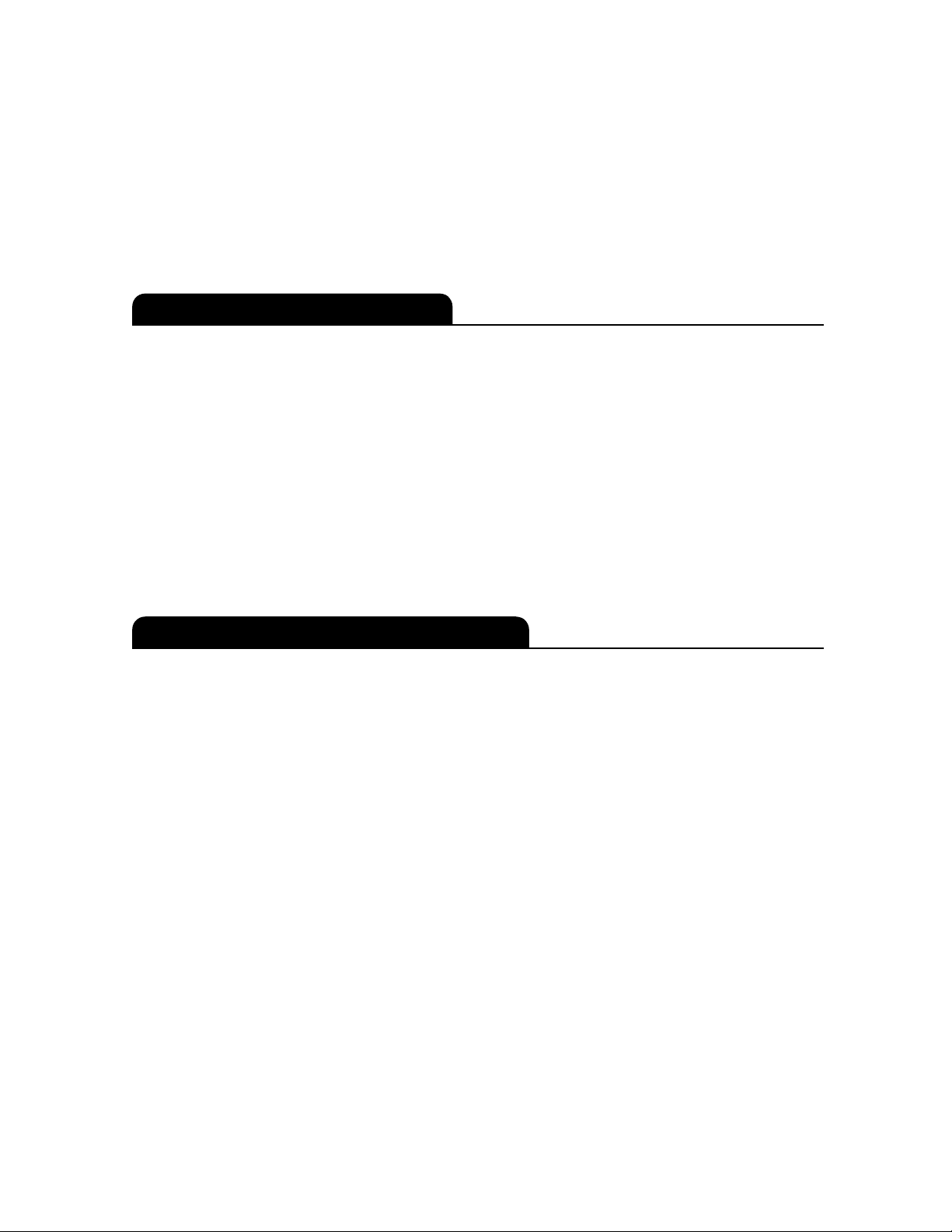
24
©
2004 Directed Electronics, Inc.
IMPORTANT! Timer Mode should be used only in open areas. Never start
and run the vehicle in an enclosed space such as a garage or carport.
To exit timer mode, turn the ignition switch on any time the
engine is running. The parking lights will flash 4 times, indicating
timer mode has been exited.
Whenever the vehicle is remote started, advanced anti-grind cir-
cuitry prevents the starter from engaging, even if the key is turned
to the start position. This prevents damage to the starter motor if
the key is turned to the start position during remote start operation.
NOTE: Anti-grind circuitry only works when the remote start system is
operating the motor and the Failsafe
®
Starter Kill relay is installed.
This feature allows your system's remote start unit to be tem-
porarily disabled to prevent the vehicle from being remote started
accidentally. This feature is useful if the vehicle is being serviced
or stored in an enclosed area. To disable the remote start, move
the shutdown toggle switch to the OFF position. The switch can be
installed in a location of your choice. Check with your installer for
recommended locations.
LOCATION OF SHUTDOWN SWITCH_________________________
Disabling the Remote Start System
Starter Anti-Grind Circuitry
Page 29

25
©
2004 Directed Electronics, Inc.
Rapid Resume Logic
This Directed Electronics system will store its current state to non-
volatile memory. If power is lost and then reconnected the system
will recall the stored state from memory. This means if the unit is
in Valet
®
Mode and the battery is disconnected for any reason,
such as servicing the car, when the battery is reconnected the unit
will still be in Valet Mode. This applies to all states of the system
including arm, disarm, VRS
®
, and Valet Mode.
Programming Options
Programming options control your system's normal, operational
set-up. Most options do not require additional parts, but some may
require additional installation labor. This system's programming
options are listed below, with the factory default settings in bold:
■ 12, 24, or 60 minute run time. Your system can be pro-
grammed to allow the vehicle to run for 12, 24, or 60 min-
utes when remote started or in Timer Mode.
■ Parking lights flashing or constant. Your system can be pro-
grammed to either flash or to turn on the parking lights con-
stantly during the entire remote start operation.
Page 30

26
©
2004 Directed Electronics, Inc.
■ Passive Mode or Active Mode. In Passive Mode the Failsafe
®
Starter Kill will automatically activate 30 seconds after the
ignition has been turned off.
■ Ignition switch-controlled door-locking on or off. With this
feature on, the doors will lock 3 seconds after the ignition
key is turned on, and unlock when the ignition key is turned off.
■ Passive Locking or Active Locking (doors lock only with the
transmitter). With Passive Locking, the vehicle doors lock
automatically 30 seconds after the ignition has been turned
off. Passive Locking can only be selected when the system
has been programmed for Passive Mode.
■ The horn honk confirmations for locking and unlocking can be
programmed on or off. In order for this feature to be pro-
grammed on, the horn must be connected to the system.
Glossary of Terms
Control Unit: The “brain” of your system. Usually hidden under-
neath the dash area of the vehicle. It houses the microprocessor
which monitors your vehicle and controls all system functions.
Failsafe
®
Starter Kill: An automatic switch controlled by your sys-
tem which prevents the vehicle’s starter from cranking whenever
the system is armed. The vehicle is never prevented from cranking
when the system is disarmed, in Valet
®
Mode, or if the starter kill
switch itself fails. Your system has feature-ready circuitry for the
Page 31

27
©
2004 Directed Electronics, Inc.
starter kill, however installation may require additional labor.
LED: A red light mounted at a discretionary location inside the
vehicle. It is used to indicate the status of your system.
Transmitter: A hand-held, remote control which operates the var-
ious functions of your system.
Valet
®
Switch: A small push button mounted at a discretionary
location inside the vehicle. It is used to override the Failsafe
®
Starter Kill when a transmitter is lost or damaged, or to enter or
exit Valet
®
Mode.
Page 32

28
©
2004 Directed Electronics, Inc.
Convenience Expansions
Listed below are some of the many expansion options available for
use with your system. Some options may require additional parts
and/or labor. Please consult with your dealer for a complete list
of options available for use with this system.
Domelight Supervision: The domelight will illuminate for 30
seconds each time the system is disarmed using the transmitter.
This is useful for seeing inside the vehicle at night prior to
entering it.
Power Door Lock Control: Your system is capable of controlling
many types of power door lock systems; however, some door lock
systems may require extra parts. Consult with your dealer to deter-
mine which type of locks your vehicle uses. If power locks are
connected, the system can be programmed to lock the doors auto-
matically 30 seconds after the ignition has been turned off. The
system can also be programmed to lock the doors when the ignition
is turned on and to unlock them when the ignition is turned off.
Power Trunk Release: The system’s auxiliary output can be pro-
grammed to operate a factory power release for the vehicle's trunk
or hatch. If the factory release is not power-activated, Directed
Electronics 522T trunk-release solenoid can often be added.
Page 33

29
©
2004 Directed Electronics, Inc.
Power Window Control: Power window control is provided with
Directed Electronics 529T or 530T systems. The 529T system will
roll up two windows automatically when the system is armed, or
roll two windows down by using the transmitter. The 530T will roll
two windows both up and down. The 530T also provides one touch
switch operation.
Progressive Door Unlocking: For added security, your system can
be configured to unlock the driver’s door only, leaving the pas-
senger doors locked. Pressing the unlock button an additional time
will unlock the passenger doors. This option requires additional
parts and labor.
Page 34

30
©
2004 Directed Electronics, Inc.
Page 35

31
©
2004 Directed Electronics, Inc.
Notes
Page 36

32
©
2004 Directed Electronics, Inc.
Page 37

33
©
2004 Directed Electronics, Inc.
QUICK REFERENCE GUIDE:
To lock/arm using your remote
■ To arm the system press for one second. The doors will lock (if con-
nected). The LED will begin to flash. The Failsafe
®
Starter Kill will prevent the vehicle’s starter from cranking if it has been installed. The vehicle’s horn (if connected) will honk and the parking lights will flash
once to confirm arming of the system.
To unlock/disarm using your remote
■ To disarm the system press for one second. The doors will unlock (if
connected). The Failsafe
®
Starter Kill will
be deactivated and the vehicle’s horn (if connected) will honk twice and
the parking lights will flash twice.
Disabling the Failsafe®Starter Kill without a transmitter
■ Turn on the ignition. Press and release the Valet®switch within 10 sec-
onds. The LED will stop flashing and the vehicle should start. Be sure to
check with the installer for the location of the Valet
®
switch.
To remote start the vehicle
■ Press . The parking lights will turn on (if connected) and the vehi-
cle will start and run for the programmed amount of time.
To enter or exit Valet®Mode
■ Turn the ignition to the "ON" position. Turn the ignition back off. Press
and release the Valet
®
switch within 10 seconds. The status LED will
light steadily if you have entered Valet
®
Mode. To exit Valet®Mode,
repeat the steps above. The LED will turn off when exiting Valet
®
Mode.
To activate Panic Mode
■ Press and hold for 1.5 seconds.
To disable the remote start system
■ To disable the remote start, move the shutdown toggle switch to the OFF
position.
Location of Shutdown Switch______________________________
Cut along dotted line and fold for a quick and easy reference to keep in your purse or wallet.
✂
✂
Page 38

The company behind this system is Directed Electronics, Inc.
Since its inception, Directed Electronics, Inc. has had one purpose, to provide consumers with the finest vehicle security and car stereo products and accessories
available. The recipient of nearly 100 patents and Innovations Awards in the field of
advanced electronic technology, Directed Electronics, Inc. is ISO 9001 registered.
Quality Directed Electronics products are sold and serviced throughout North America
and around the world.
Call (800) 274-0200 for more information about our products and services.
Directed Electronics, Inc.
Delson, Qc
www.directed.ca
© 2004 Directed Electronics, Inc. - All rights reserved
G980125 6/03
Directed Electronics is committed to delivering world class quality products
and services that excite and delight our customers.
