Page 1
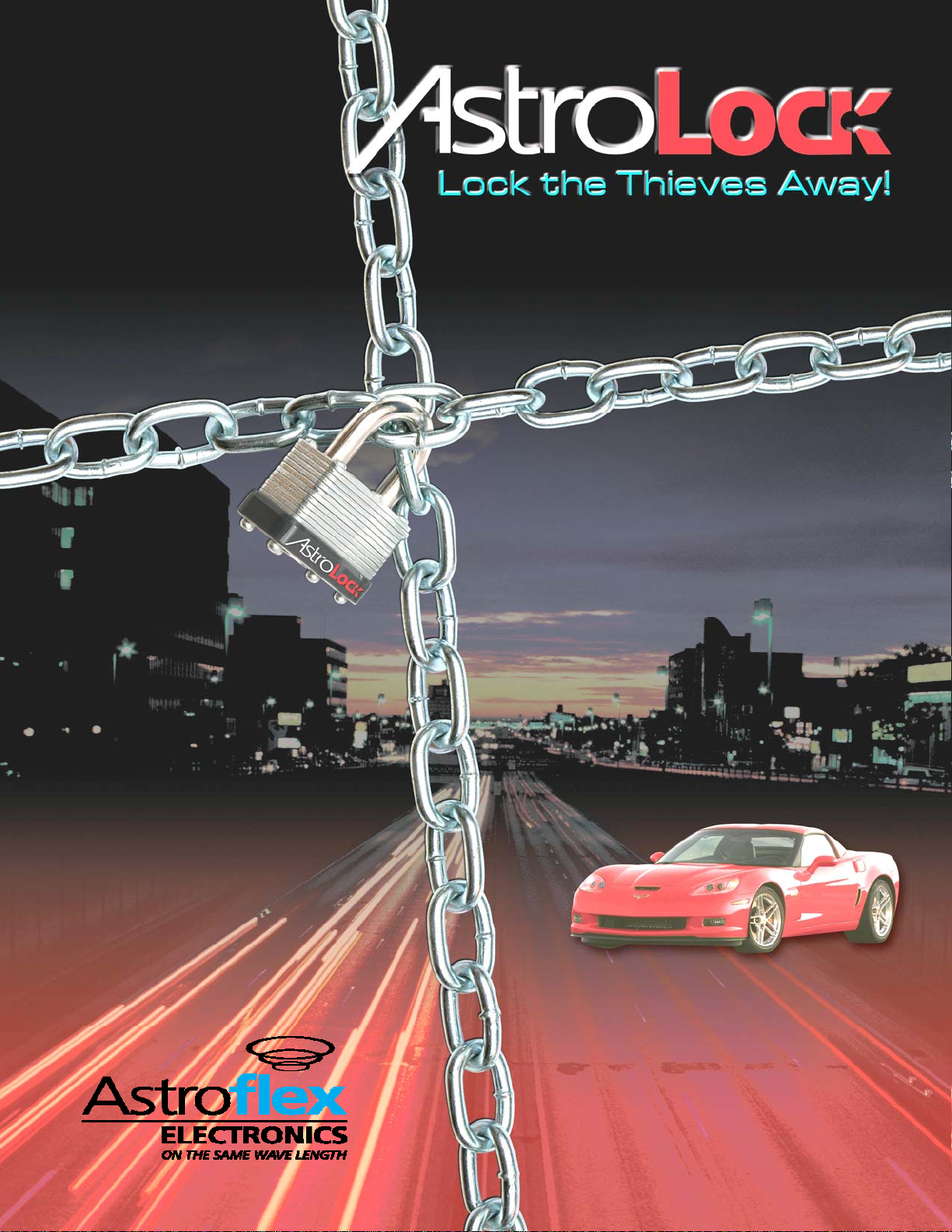
y
VSS-204TW
2-WAY SECURITY AND
CONVENIENCE SYSTEM
OWNER’S MANUAL
© 2006 ASTROFLEX ELECTRONICS
Page 2

Table of contents
What is included ...................................................................................................................................................................... 1
2-way LCD remote control.......................................................................................................................................................1
LCD screen ............................................................................................................................................................................... 1
Important information ............................................................................................................................................................ 2
System maintenance.................................................................................................................................................................2
FCC/ID notice ............................................................................................................................................................................2
Remote control functions ........................................................................................................................................................ 3
Standard configurations button...............................................................................................................................................3
Standard LCD icon configurations............................................................................................................................................4
Transmitter functions .............................................................................................................................................................. 4
Remote operation ................................................................................................................................................................... 5
System signal paging features ..................................................................................................................................................5
Command Page ........................................................................................................................................................................5
Alarm Page ...............................................................................................................................................................................5
Page Recognition (Acknowledgement)....................................................................................................................................5
out of range notification ..........................................................................................................................................................5
Programming LCD remote....................................................................................................................................................... 6
To enter programming mode...................................................................................................................................................6
Beeps/Vibration On/Off ...........................................................................................................................................................6
Illumination On/Off ..................................................................................................................................................................6
Page notification.......................................................................................................................................................................7
To exit programming mode .....................................................................................................................................................7
Using your system.................................................................................................................................................................... 7
Active arming............................................................................................................................................................................7
Passive arming ..........................................................................................................................................................................8
Multi-level security arming........................................................................................................................................................8
Grouped Multi-Level Arming ....................................................................................................................................................9
Disarming ..................................................................................................................................................................................9
Disarming without a transmitter ............................................................................................................................................10
Dome light control..................................................................................................................................................................10
Silent mode .............................................................................................................................................................................11
Panic mode .............................................................................................................................................................................11
Valet mode .............................................................................................................................................................................12
One-time bypass .....................................................................................................................................................................12
Nuisance prevention
Auxiliary outputs (options).................................................................................................................................................... 14
®
circuitry ...............................................................................................................................................13
Shock sensor adjustment ....................................................................................................................................................... 14
To enter shock sensor adjustment mode: ..............................................................................................................................14
Adjusting the Shock Sensor Setting........................................................................................................................................15
Exit Shock Sensor Adjustment Mode: ....................................................................................................................................16
Reset Shock Sensor to Default Setting: ..................................................................................................................................16
© 2006 Astroflex Electronics - All rights reserved
Page 3
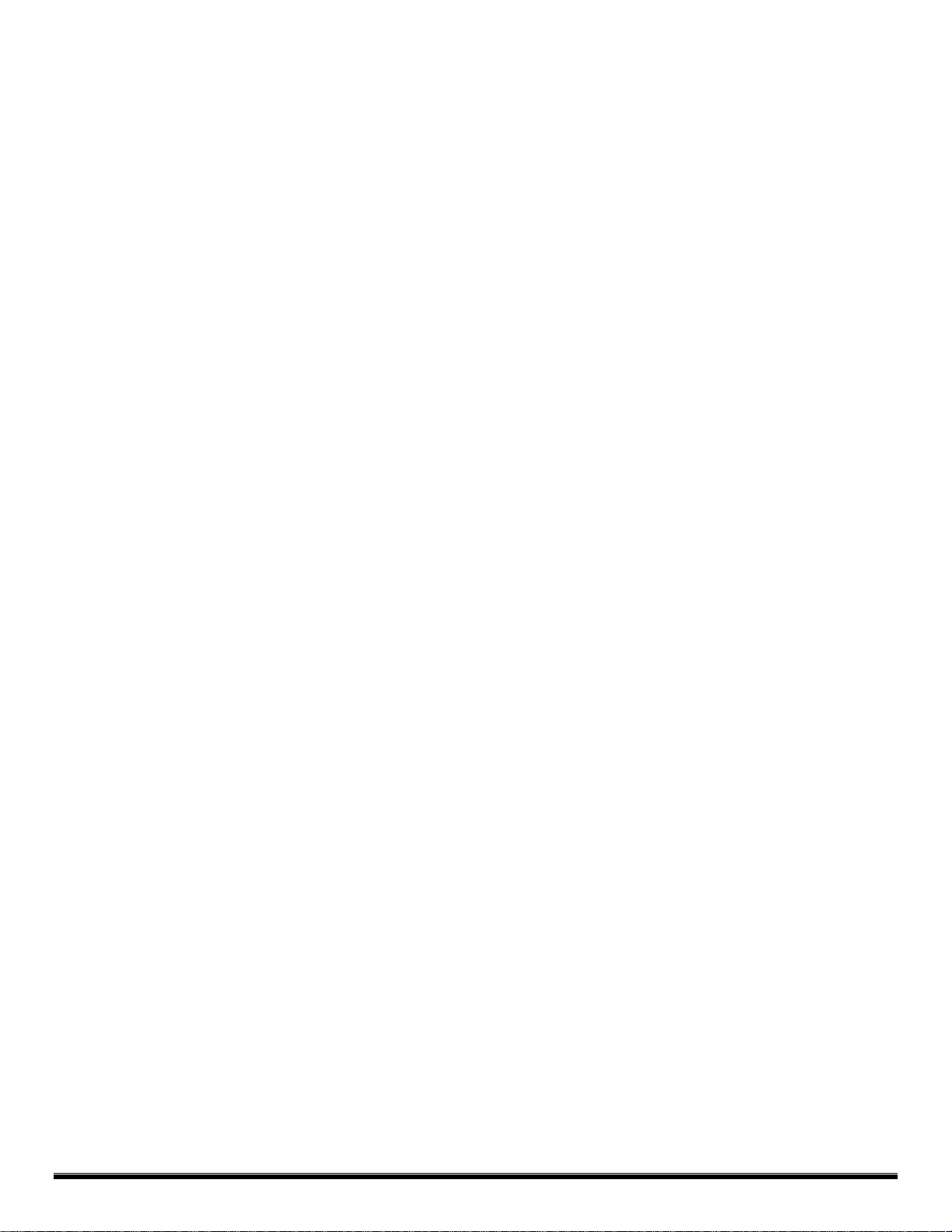
Diagnostics............................................................................................................................................................................. 17
Arming diagnostics .................................................................................................................................................................17
Disarming diagnostics .............................................................................................................................................................17
System status chirps................................................................................................................................................................17
Table of zones.........................................................................................................................................................................18
Interpreting zone diagnostics.................................................................................................................................................18
Code hopping........................................................................................................................................................................ 18
High frequency ...................................................................................................................................................................... 19
Owner recognition ................................................................................................................................................................ 19
Rapid resume logic ................................................................................................................................................................ 19
Power saver mode ................................................................................................................................................................. 19
Programming......................................................................................................................................................................... 20
Installation options................................................................................................................................................................ 21
Vehicle recovery system (VRS
Arming the VRS
®
VRS
triggered sequence........................................................................................................................................................22
Disarming the VRS
®
.....................................................................................................................................................................22
®
.................................................................................................................................................................23
®
) .............................................................................................................................................22
Programming options............................................................................................................................................................ 24
Security & convenience expansions ....................................................................................................................................... 25
Glossary of terms ................................................................................................................................................................... 26
QUICK REFERENCE GUIDE ..................................................................................................................................................... 27
© 2006 Astroflex Electronics - All rights reserved
Page 4
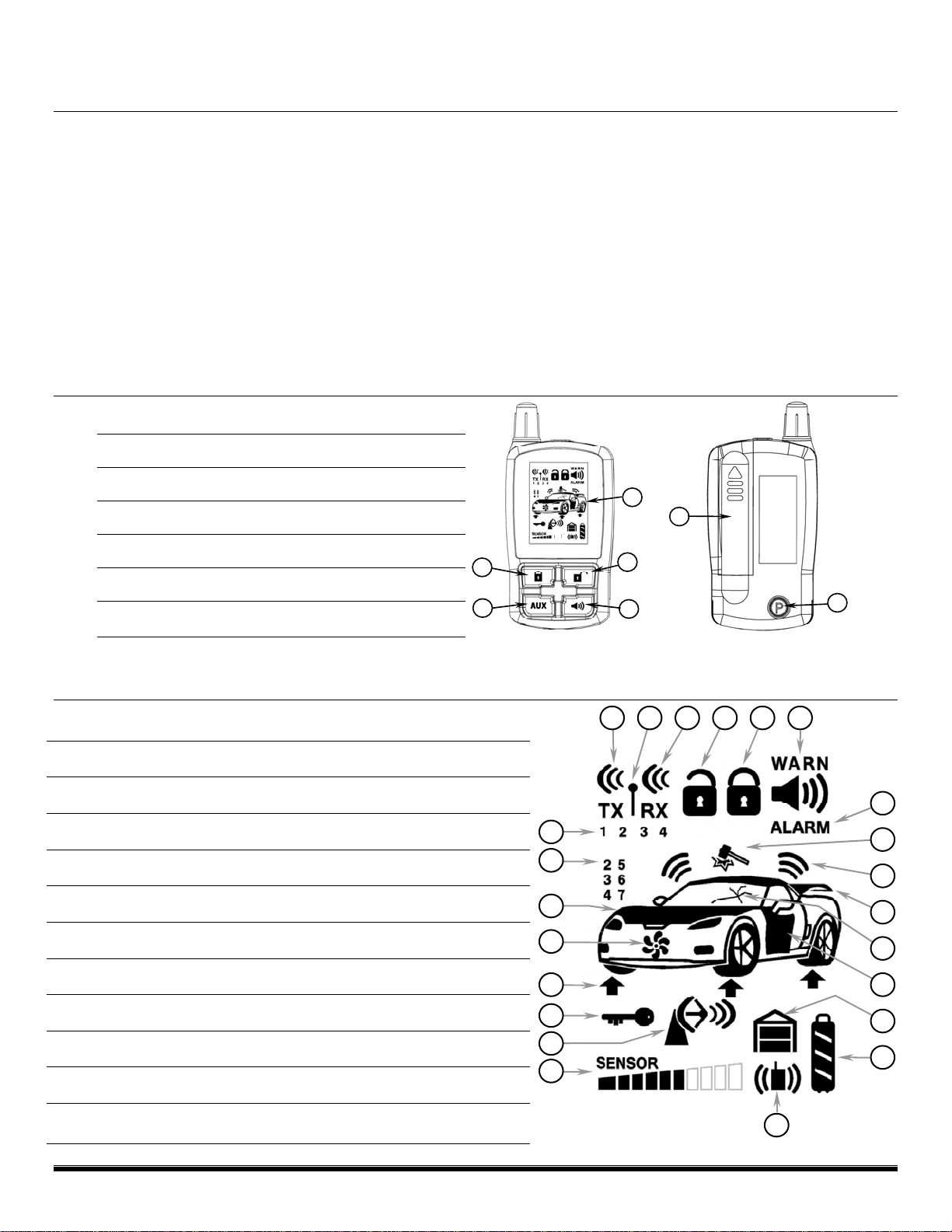
What is included
2 3 4 5
Control module with integrated shock sensor
1 transceiver/antenna
1 four-button 2-way LCD transmitter
1 three-button transmitter
Wire harnesses
Dual diode harness
A six-tone programmable siren
In-vehicle status LED indicator light
A push-button Valet switch
Failsafe
®
Starter Kill ready circuitry (may require additional labour)
2-way LCD remote control
1
2
3
4
5
6
7
LCD Screen (see LCD Screen)
LCD screen
1.
2.
3.
4.
5.
6.
7.
8.
9.
10.
11.
Transmit
Out of range
Receive
Disarm
Arm
Alarm
Trunk
®
Warn Away
Shock sensor
Field disturbance sensor
Glass breakage sensor
Auxiliary Channel Button
Arm Button
Disarm Button
Panic Button
Battery Compartment
Program Button
13.
14.
15.
16.
17.
18.
19.
20.
21.
22.
23.
Garage door opening
Shock sensor setting
Ultrasonic sensor
Remote start (option)
alarm triggered zones
Vehicle identification
(Future use)
Battery
Vibration
Ignition
Tilt sensor
Hood
Auxiliaries and
1
6
7
1 2 3 4 5 6
3
6
23
22
21
20
19 12
18
17
16
4
10
5
11
13
14
7
8
9
12.
© 2006 Astroflex Electronics - All rights reserved
Door
15
1
Page 5
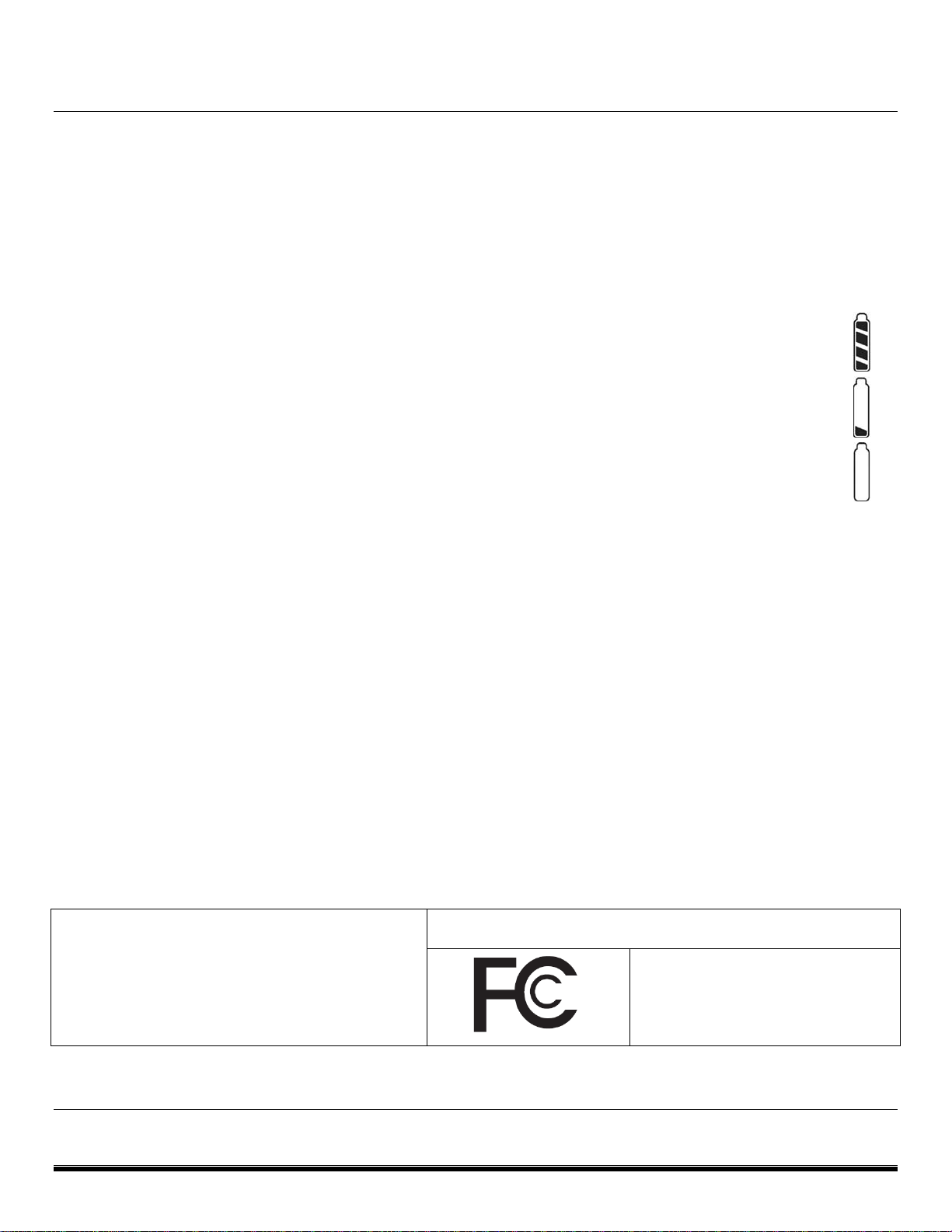
Important information
Congratulations on the purchase of your state-of-the-art vehicle security system. This system has
been designed to provide years of trouble-free operation. Due to the complexity of this system, it
must be installed by an authorized dealer only. Installation of this product by anyone other than
an authorized dealer voids the warranty. This owner’s guide should help you to get the most out
of your system. Please take the time to read it prior to using the system.
SYSTEM MAINTENANCE
This system needs no specific maintenance beyond remote controls battery
replacement.
The 4-button remote is powered by a 1.5V AAA battery.
The Battery Level indicator has four level indicators that serve as a visual
indication of battery charge. When the battery reaches a low charge level
FULL
CHARGE
NEED
REPLACEMENT
that requires replacement, the remote control will generate a single
notification chirp, and the Battery Level indicator will flash continuously.
EMPTY
Battery Replacement
Gently pull the end of the battery door away from the top of the remote control then slide the
door up to expose the battery and remove the expired battery. Place the new battery into the
remote control observing the correct polarity. When power is returned the remote control will
display all icons in the LCD and generate all beeper tones once. Press any button on the remote to
terminate the beeper tone review.
The 3-button remote is powered by a small, lightweight 3-volt lithium battery (CR2032) that will
last approximately one year under normal use. When the battery begins to weaken, operating
range will be reduced and the LED on the remote will dim.
Battery replacement
Remove the screw on the back of the remote, gently open the casing to expose the battery and
remove the expired battery. Place the new battery into the remote control observing the correct
polarity.
FCC/ID NOTICE
This device complies with Part 15 of FCC rules.
Operation is subject to the following two conditions: (1)
This device may not cause harmful interference, and (2)
This device must accept any interference received,
including interference that may cause undesirable
operation. Changes or modifications not expressly
approved by the party responsible for compliance could
void the user's authority to operate this device.
Directed Electronics, Inc
Tested to comply
with FCC standards
2 © 2006 Astroflex Electronics - All rights reserved
Page 6

Remote control functions
The remote control buttons are used to send commands to the system. The descriptions below
reflect the standard configuration for this system. The buttons can be custom configured for the
user’s specific needs by the installer.
STANDARD CONFIGURATIONS BUTTON
&
&
&
&
The arming function is controlled by pressing this button for one second.
The panic feature is controlled by pressing this button for more than 5 seconds.
The disarming function is controlled by pressing this button for one second.
The panic feature is controlled by pressing this button for more than 5 seconds.
Silent Mode™ and an optional auxiliary function are controlled by pressing this button.
(Silent Mode™ works by pressing this button for less than one second before arming or disarming.
An optional auxiliary function, such as trunk release, can be controlled by pressing this button for 1.5 seconds.)
The auxiliary output controls:
The panic feature is controlled by pressing this button for approximately two seconds. (1)
An optional auxiliary convenience or expansion function that you have added
to your system can be activated by pressing these buttons simultaneously.
The auxiliary output controls :
An optional auxiliary convenience or expansion function that you have added
to your system can be activated by pressing these buttons simultaneously. (1)
The auxiliary output controls :
An optional auxiliary convenience or expansion function that you have added
to your system can be activated by pressing these buttons simultaneously.
The auxiliary output controls :
An optional auxiliary convenience or expansion function that you have added
to your system can be activated by pressing these buttons simultaneously. (1)
The auxiliary output controls :
(on rear of LCD remote) Use this button to select the vehicle to control from the remote. Also use this
button to configure response characteristics from the LCD remote (see Programming 2-Way Remote). (1)
(1) Not available with the 3-button remote control.
3 © 2006 Astroflex Electronics - All rights reserved
Page 7
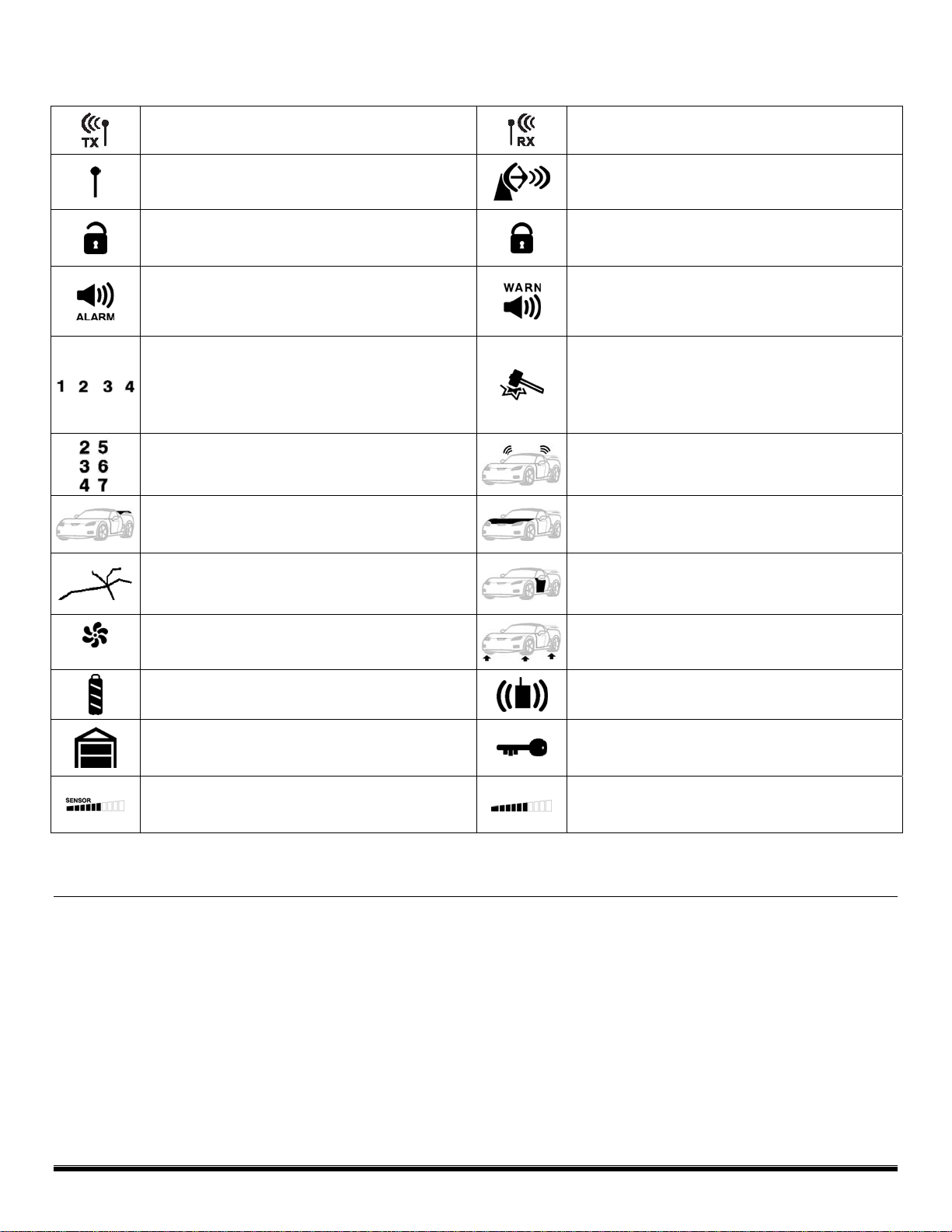
STANDARD LCD ICON CONFIGURATIONS
The transmit icon will be displayed while the remote
control is transmitting a command to the vehicle.
The signal icon will be displayed if a command
is transmitted to the vehicle but the command
The disarm icon will flash when the system is
unlocking the doors and display continuously
These icons will display for 5-seconds when a security
feature has been tripped to a full alarm condition.
The vehicle icon always displays the current
vehicle (maximum of 4 vehicles) being controlled
by the remote. If a Warn Away
should occur at one of the other vehicles, that
vehicle’s number will be displayed and the LCD
The auxiliary and sensor icons will display
which auxiliary is operating, or which security
feature is in Warn Away
The trunk icon will flash until the beep and/or
vibrate stops then it will display continuously
The glass breakage sensor icon will display
for full alarm by flashing 5-times and displaying
continuously until the page is cleared.
page is not received.
until the system is armed.
®
or alarm trigger
will display that vehicle’s status.
®
or alarm state.
until the page is cleared.
The receive icon will be displayed while the remote
control is receiving a page from the vehicle.
The ultrasonic sensor (detects motion within the
vehicle) will display for full alarm by flashing 5-times
and displaying continuously until the page is cleared.
The arm icon will flash when the system is
locking the doors and display continuously
until the system is disarmed.
The Warn Away
feature has been tripped, but not to full alarm.
These will display for 5-seconds.
The shock sensor icon will display for both Warn
®
Away
and full alarm by flashing 5-times and displaying
continuously until the page is cleared.
The field disturbance sensor icon will display for both
Warn Away
displaying continuously until the page is cleared.
The hood icon will flash until the beep and/or
vibrate stops then it will display continuously
The door icon will flash until the beep and/or
vibrate stops then it will display continuously
®
®
displays when a security
and full alarm by flashing 5-times and
until the page is cleared.
until the page is cleared.
(option)
The remote start (option) icon displays
when the vehicle is being remote started.
The battery icon always displays the current charge
capacity remaining in the remote’s battery.
The garage door icon —for future use.
The shock sensor “sensor” icon will display
for both Warn Away
continuously until the page is cleared.
®
and full alarm by displaying
The tilt sensor icon will display for full alarm by
flashing 5-times and displaying continuously
The vibration icon will always display if the remote is
The ignition icon will display if the ignition is turned on
when the vehicle’s doors are locked (alarm condition).
The shock sensor bar icon always displays the
current sensitivity setting of the shock sensor.
until the page is cleared.
programmed for vibrator notification.
Transmitter functions
This system uses a computer-based learn routine to learn the transmitter buttons. This makes it
possible to assign any transmitter button to any system function. The transmitter initially comes
programmed with Standard Configuration, but may also be customized by an authorized dealer.
The buttons described in this manual correspond to a Standard Configuration transmitter.
4 © 2006 Astroflex Electronics - All rights reserved
Page 8
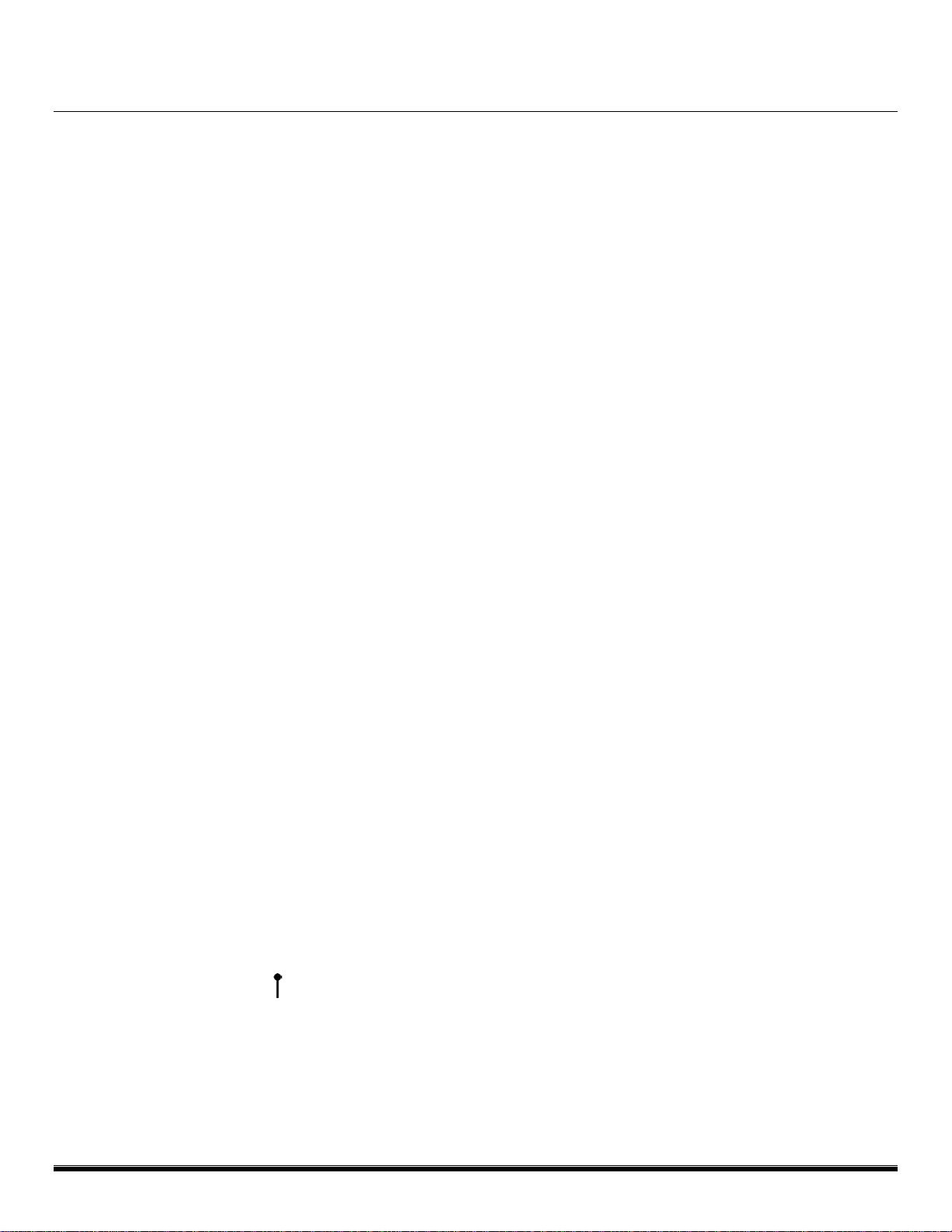
Remote operation
The system operates at 434 MHz. The high frequency combined with Binary Data communication
achieves superior range with two way communication.
SYSTEM SIGNAL PAGING FEATURES
A page is the signal the control module sends to the remote control as confirmation of receipt of
a command or alarm system status. When the remote control receives a page it will generate a
page notification to the user (notifications are audible beeps and-or vibration) and the LCD Icons
will display the current system status.
COMMAND PAGE
When a command (arm/disarm, or auxiliary channel) from the remote control is sent and
received, the system will send a command page back to confirm receipt.
ALARM PAGE
If the alarm system is triggered while armed, an Alarm Page will be sent to the remote control.
When the remote receives an Alarm Page, the LCD icons will display the alarm system status
information and the remote control will generate beeps and-or vibration. An Alarm Page alert is a
series of 5 groups of 4 rapid beeps (shock, trunk, door, ignition, or hood trigger) and the LCD icon
that caused the alarm will display. This will repeat every 60 seconds to alert the user that the
alarm system was triggered and will continue until the alarm page is cleared.
PAGE RECOGNITION (ACKNOWLEDGEMENT)
To clear a page alert/notification, quickly press any button on the remote control. This can be
performed at any time during or after the page notification has occurred. The remote control will
not send a command to the system at this time; it will only clear future repeats of the page
notification. The next time a button is pressed on the remote control it will send a command to
the system.
OUT OF RANGE NOTIFICATION
If a command is issued from the remote, but the remote is set to the incorrect vehicle or is
beyond the range of the vehicle to receive the command, the remote responds with 3 set of 2
quick beeps and the icon
will flash 3-times.
5 © 2006 Astroflex Electronics - All rights reserved
Page 9
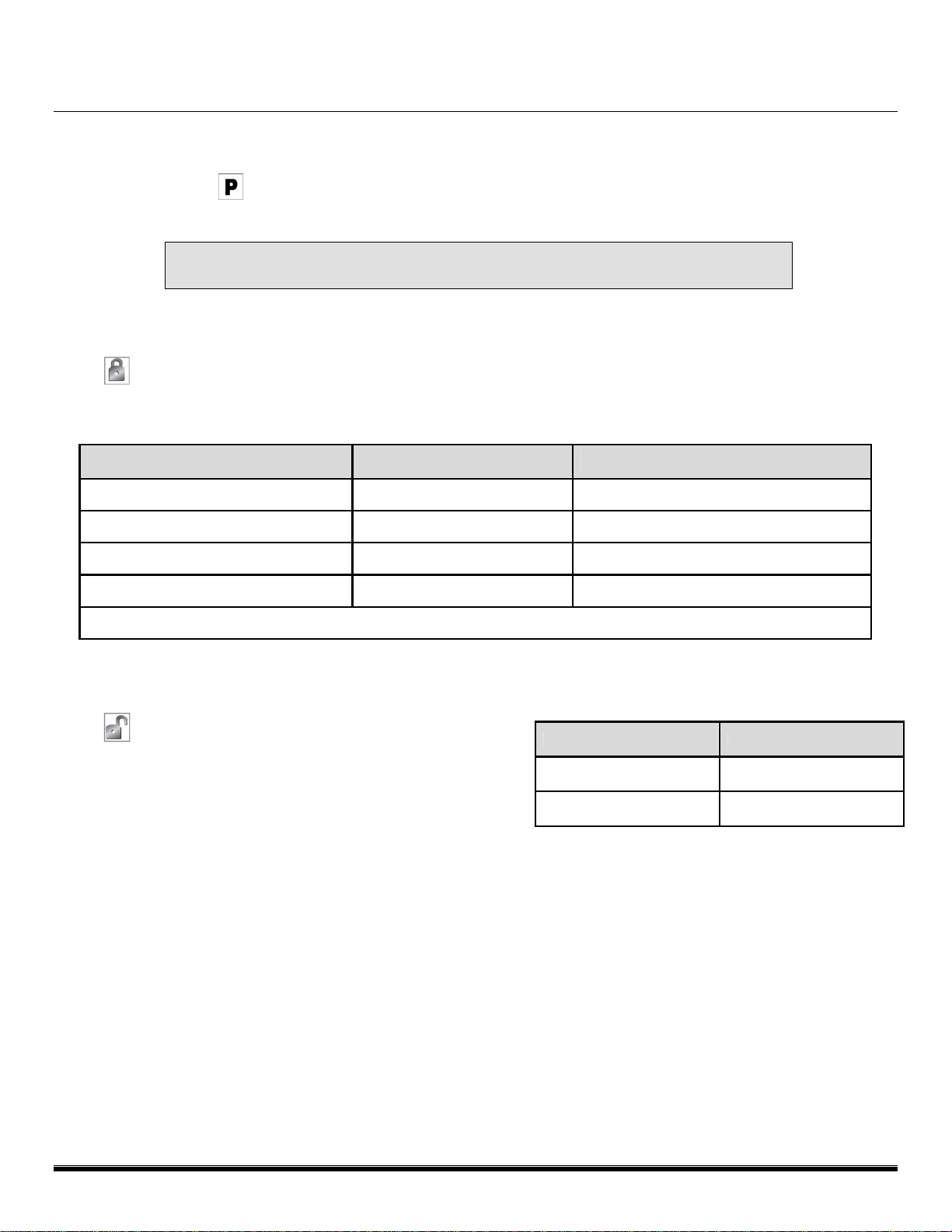
Programming LCD remote
TO ENTER PROGRAMMING MODE
Press and hold the
button until one long beep is heard. Programming mode to customize the
remote’s response is now entered.
NOTE: If no buttons are pressed within 5-seconds,
programming mode will exit with 2-beeps.
BEEPS/VIBRATION ON/OFF
Press to select beeps/vibration On/Off. Beeps alone, or vibration alone, or beeps and
vibration, or no beeps or vibration can be selected. Refer to the table below for these settings.
Beep/Vibrate settings Programming response Icon display*
Beeps only (default) 1-beep Siren icon On
Vibrate only 1-vibrate Vibrate icon On
Beep & Vibrate 1-beep and 1-vibrate Vibrate and siren icon On
No Beep and No Vibrate 1 long beep Vibrate and siren icons Off
*NOTE: This is icon display during programming..
ILLUMINATION ON/OFF
Press to select LCD backlight illumination On/Off.
The LCD backlight will illuminate when a remote
button is pressed, or a alarm status page is received.
LCD Backlight settings Programming response
ON
OFF
1-beep, backlight ON
2-beeps, backlight OFF
6 © 2006 Astroflex Electronics - All rights reserved
Page 10
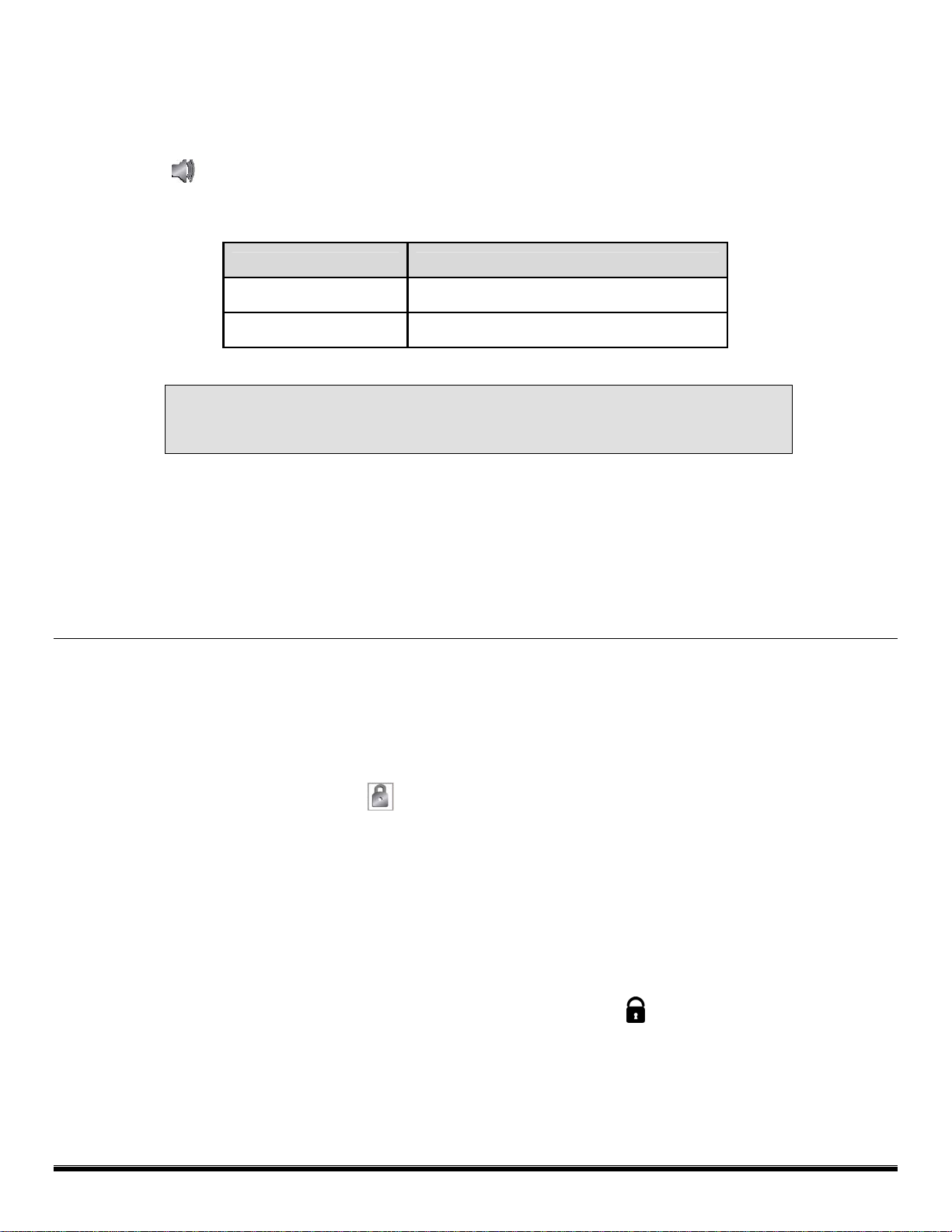
PAGE NOTIFICATION
The remote control can be programmed to notify the user of a page (audibly beeping if the
vehicle’s status changes, e.g. door unlocked, engine started, vehicle violation, etc.). On the LCD
remote press
programmed off the remote will not give any notification that a page was received from the
vehicle.
to select page On/Off. One beep is page On, Two beeps is page Off. When
Page notification Programming response
ON
OFF
NOTE: If programmed Off, no alarms will
be notified to the remote. Command information
(armed/disarmed) will be notified to the remote.
1 beep, page notification ON
2 beeps, page notification is OFF
TO EXIT PROGRAMMING MODE
The LCD remote control will exit programming mode after 5- seconds of inactivity and will emit 1
long beep.
Using your system
The buttons described in this manual correspond to the standard configuration. Remember, this is
not the only way your transmitter may be set up. It can be custom configured to meet your
needs. See your installer for additional details.
ACTIVE ARMING
You can arm the system by pressing of your remote for one second. When the system arms,
from the vehicle you will hear a short siren sound, or chirp, and see the parking lights flash once.
If the power door locks are controlled by the system, the doors will also lock.
While the system is armed, the in-vehicle’s status LED will flash approximately once per second,
indicating that the system is actively protecting your vehicle. If you hear a second chirp after
arming and note that the in-vehicle’s status LED is flashing in groups, see the Diagnostics Section
of this guide. This extra chirp is called Bypass Notification.
The LCD remote responds to active arming with one beep and the
indicate successful arming of the system.
If the LCD remote beeps twice after arming, the system has detected an active sensor that should
be checked. For example, a door open icon will be displayed flashing 5-times on the LCD screen.
icon will flash 5-times to
7 © 2006 Astroflex Electronics - All rights reserved
Page 11

PASSIVE ARMING
The system can be programmed to arm itself automatically (called passive arming). If the system is
programmed for passive arming, it will automatically arm 30 seconds after the ignition is turned
off and the system detects that you have left the vehicle by opening and closing a door.
Whenever the system is in its 30-second passive arming countdown, the in-vehicle status LED will
flash twice as fast as it does when the system is armed. At the 20-second point of the countdown,
the siren will chirp to indicate that the system is about to arm. At the 30-second point, the
parking lights will flash to indicate that the system is armed.
The LCD remote responds to passive arming with one beep and the
indicate successful arming of the system.
NOTE: If any protected entry point (such as a door or a switch-
protected trunk or hood) is open, the system will not passively arm
(unless forced passive arming is programmed on. See Programming
Options section.) Additionally, if a door, hood or trunk is triggered
during the arming countdown, the 30-second countdown starts over.
When armed your vehicle is protected as follows:
Light impacts trigger the Warn Away
parking lights flash for a few seconds.
Heavy impacts will trigger the system. The triggered sequence can be set for 30 or 60
seconds of constant siren and flashing parking lights.
If a door is opened, the system will immediately start chirping the siren and flashing the
parking lights. Three seconds later, the siren output changes to a continuous blast. This
progressive response gives you time to disarm the system with your LCD remote if you
inadvertently open the door while the system is armed, while still providing instant response
®
signal. When triggered, the siren chirps and the
icon will flash 3-times to
(even if the door is immediately closed).
Turning on the ignition key will trip the same progressive response as opening a door.
The optional starter kill prevents the vehicle’s starter from cranking.
Any full trigger of the alarm system will immediately send an alarm page to your remote
informing you that your vehicle should be checked.
MULTI-LEVEL SECURITY ARMING
Multi-Level Security Arming allows you to select which of the security system's inputs or sensors
will be active and which will be bypassed at the time that the system is armed. (See the Table of
Zones section of this guide.) Pressing
will activate the Multi- Level Security Arming feature. Each time
security level is selected. The different security levels can be selected as follows:
Press
Press
once: The siren chirps once. The system is armed.
a second time within five seconds: The parking lights flash twice. Zone 2 is now
again within five seconds of arming the security system
is pressed again, a different
8 © 2006 Astroflex Electronics - All rights reserved
Page 12

bypassed.
Press
bypassed.
Press
bypassed.
Press
are now bypassed.
Press
now bypassed.
Press
are now bypassed.
Press
except zone 5 are now bypassed.
a third time within five seconds: The parking lights flash three times. Zone 4 is now
a fourth time within five seconds: The parking lights flash four times. Zone 7 is now
a fifth time within five seconds: The parking lights flash five times. Zones 2 and 4
a sixth time within five seconds: The parking lights flash six times. Zones 2 and 7 are
seven times within five seconds: The parking lights flash seven times. Zones 4 and 7
eight times within five seconds: The parking lights flash eight times. All zones
NOTE: Multi-Level Security Arming only applies to a
single arming cycle. Once the system is disarmed and
then re-armed, all the zones will be active again.
After each press of the to reach the next level of security, the remote will emit normal
arm notification (1 beep and 5 flashes of the
level of security, press
immediately after each notification.
icon). For easiest operation in reaching each
GROUPED MULTI-LEVEL ARMING
After arming, immediately press the
the sensors warn-away zones will be bypassed.
After arming, immediately press the
the sensors warn-away and full alarm zones will be bypassed. All remaining zones are still active.
button once. The parking lights will flash 3 times and all
button twice. The parking lights will flash 4 times and all
DISARMING
To disarm the system, press . You will hear two chirps, and the parking lights will flash twice. If
the power locks are connected to the system, the doors will unlock. If the siren chirps either four
or five times when disarming, refer to the Diagnostics section of this guide. This is called Tamper
Alert.
The remote will indicate disarm notification with 2 beeps and 5 flashes of the icon. If disarming
after the system has been triggered, the remote control will send a diagnostic notification as a
reminder. These diagnostic notifications are:
1. If a sensor triggered the system, the remote will emit 4 quick beeps and the LCD screen will
indicate which sensor (5- flashes) tripped the alarm.
9 © 2006 Astroflex Electronics - All rights reserved
Page 13

2. If a switch (Zone 1, 3, 5, or 6) triggered the system, the remote will emit 4 quick beeps and
the LCD screen will indicate which switch (5-flashes) tripped the alarm.
3. If the system was triggered so many times that NPC is active the remote will emit the above
notifications with 5 beeps instead of 4.
DISARMING WITHOUT A TRANSMITTER
This feature allows you to disarm the security system without the remote transmitter should it be
lost or damaged. In order to disarm the system without a remote transmitter, you must have the
vehicle’s ignition key and know where the Valet button is located. Be sure to check with the
installer for the location and the number of presses of the Valet button required to disarm the
system.
To disarm the security system, turn the ignition to
the ON position. Press the Valet button the preset
number of times (one to five times) within 15 seconds.
After five seconds the system will disarm. If the system
does not disarm, you may have waited too long; turn
the ignition off and on and try again.
Location of Valet Button
Number of Pulses
IMPORTANT! The unit can be programmed to respond to one
to five pulses of the Valet button for the disarm function.
Be sure to check with the installer for the desired programming.
The LCD remote will indicate disarm notification with 4 quick beeps and 5 flashes of the
triggered zone icons.
DOME LIGHT CONTROL
Security only
and
The dome light activates for 30-seconds after the system is disarmed.
Ignition controlled
The dome light activates for 30-seconds after the ignition is turned Off.
Door controlled
The dome light activates for 30-seconds after the system sees a door has closed. (If door was held
open for longer than 3 minutes the dome light will not illuminate.)
Full
The dome light activates for 30-seconds after seeing door closure, ignition, or security disarm.
10 © 2006 Astroflex Electronics - All rights reserved
Page 14

(This is the factory setting.)
SILENT MODE
To temporarily turn off the arm or disarm chirps, use Silent Mode™. Simply press for less than
one second before arming or disarming, and the confirmation chirp(s) will be eliminated for that
one operation only. If you want the arm/disarm chirps turned off permanently, your dealer can
do this for you.
NOTE: The Warn Away® response to lighter impacts is bypassed if the
system is armed using Silent Mode. This ensures that no chirps will be
emitted by the siren in an area you want chirp-free. The system is still
fully capable of triggering. Only the Warn Away® response is bypassed.
The LCD remote responds with the normal arm/disarm notifications in silent mode. (If the remote
has beeps programmed On, the remote will beep.)
PANIC MODE
LCD remote
If you are threatened in or near your vehicle, you can attract attention by triggering the system
with your LCD remote. Just press
and you will enter Panic Mode. The siren will sound and the parking lights will flash for the
programmed siren duration. To stop Panic Mode at any time, repeat the command but hold on
the button for only one second.
The LCD remote responds with one beep and display of the
3-buttons remote
If you are threatened in or near your vehicle, you can attract attention by triggering the system
with your 3 buttons remote. Just press
Panic Mode. The siren will sound and the parking lights will flash for the programmed siren
duration. To stop Panic Mode at any time, repeat the command but hold on the button for only
one second.
The panic mode can also be used to locate the vehicle.
for 2 seconds or press or
icon upon entering Panic Mode.
or
buttons for five seconds, and you will enter
buttons for five seconds,
11 © 2006 Astroflex Electronics - All rights reserved
Page 15

VALET MODE
You can prevent your security system from automatically arming and triggering by using Valet
Mode. This is very useful when washing the vehicle or having it serviced. In Valet Mode, the
security system will not arm, even with the remote transmitter, but all convenience functions
(door locks, trunk release, etc.) will continue to work normally.
To enter or exit Valet Mode:
1. Turn the ignition on.
1. Turn the ignition off.
The remote will respond with 5-flashes of the
Mode.
To enter or exit Valet Mode using the transmitter:
1. Open any vehicle door.
Quickly press the following buttons in the sequence indicated.
2. Press
3. Press
4. Press
.
.
again.
1. Press and release the Valet button within 10 seconds.
The status LED will light solidly if you are entering Valet
Mode, and it will go out if you are exiting Valet Mode.
icon and 2 beeps on entering or exiting Valet
®
ONE-TIME BYPASS
This feature stops the alarm from arming or activating any outputs that are programmed to
activate when the alarm is armed.
One-time bypass will defeat the following actions:
Passive arming: If programmed ON the alarm will not arm itself.
If the remote is used to arm the alarm after exiting the vehicle:
Window roll up: If programmed ON this output will not activate.
Linked Auxiliary Outputs: If programmed to activate on arm, they will not activate.
To activate one-time bypass:
1. After parking turn the ignition off.
12 © 2006 Astroflex Electronics - All rights reserved
Page 16

2. Turn the ignition On for more than 1-second and less than 3-seconds.
3. The siren will chirp once to indicate one-time bypass has been activated.
To cancel one-time bypass perform one of the following:
Arm then disarm the alarm.
Turn the ignition On for more than 3-seconds.
NUISANCE PREVENTION
®
CIRCUITRY
Your system has Nuisance Prevention® Circuitry (NPC®). It prevents annoying repetitive trigger
sequences due to faulty door pin switches or environmental conditions such as thunder,
jackhammers, airport noise, etc.
Example
If the alarm triggers three times within a 60-minute period and each time the same sensor or
switch triggers the alarm, NPC
®
NPC
ignores, or bypasses, that sensor or switch (along with any other sensors or switches sharing
®
will interpret those triggers as false alarms. After the third trigger,
the same zone) for 60 minutes.
If the bypassed sensor tries to trigger the system while it is being bypassed, the 60-minute bypass
period will start over. This ensures that a sensor that continually triggers will remain bypassed.
Doors and the ignition switch are covered by NPC
®
differently; if the alarm is triggered by an open
door or ignition ON for three full cycles, the zone will be bypassed until the trigger ceases.
NOTE: Arming and disarming the system does not reset this function.
The only ways to reset a bypassed zone are for it to not trigger for 60
minutes, or to turn on the ignition. If testing your
system, it is important to remember that the NPC® programming
can cause zones to be bypassed and appear to stop working. If five
chirps are heard when disarming, NPC® has been engaged. If you
wish to clear the NPC® memory, turn the ignition key on.
®
NPC
is On/Off programmable. See your dealer and the Programming section of this guide for
more information.
13 © 2006 Astroflex Electronics - All rights reserved
Page 17

Auxiliary outputs (options)
This system also supplies outputs that can control convenience options such as remote control
trunk release and window automation. Consult your dealer for available options for your system.
Channel 2 Trunk release: When connected, pressing
vehicle trunk lid.
Channel 3 auxiliary output: When connected, pressing
output to control an additional convenience option.
Channel 4 auxiliary output: When connected, pressing
output to control an additional convenience option.
Channel 5 auxiliary output: When connected, pressing
output to control an additional convenience option.
Channel 6 auxiliary output: When connected, pressing
output to control an additional convenience option.
The remote will respond with a page notification consisting of one long beep and for 4-seconds
for 1.5 seconds will remotely release the
and will immediately activate this
and will immediately activate this
and will immediately activate this
and will immediately activate this
displays the channel number on the LCD screen. This occurs at the remote after the system has
received the command to activate any of the Auxiliary outputs.
Shock sensor adjustment
TO ENTER SHOCK SENSOR ADJUSTMENT MODE:
NOTE: The system must be disarmed, doors
and other protected entries (zones 1 and 6) must
be closed, and ignition (zone 5) must be off.
1. Press and hold and buttons for 6-seconds.
2. The siren will emit one long chirp and LCD remote will emit 1 long beep when the
buttons on the remote are released (or 1 vibrate, or 1 long beep with vibrate) to
indicate entry into shock adjustment mode.
3. The word “SENSOR” on the LCD transmitter, above the adjustment indicator bar
, will flash for the duration of shock adjustment mode. The sensor bar
indicator will display the current sensor sensitivity setting. Increased sensitivity is
indicated as the bar fills to the right.
14 © 2006 Astroflex Electronics - All rights reserved
Page 18

NOTE: The LCD transmitter will also have the
zone 2 icon and the alarm icon indicating.
4. The in vehicle LED will illuminate continuously for the duration of shock adjustment
mode.
NOTE: When the shock sensor adjustment mode is
entered, all other timers and operations are bypassed
until shock sensor adjustment mode is exited.
ADJUSTING THE SHOCK SENSOR SETTING
NOTE: When adjusting the shock sensor,
ensure that the vehicle’s doors are closed.
1. Increase Sensitivity—Press and release the button to increase shock sensor sensitivity
by one step. The LCD transmitter beeps 2-times for each step increased in adjustment
(and/or 1 vibrate if programmed). When the shock sensor adjustment reaches
maximum sensitivity when the indicator bar is filled completely to the right
There are 21 levels of shock sensor adjustment, during sensor adjustment these levels
are displayed on the indicator bar as listed below.
NOTE: When the arm and disarm are programmed
to a single button, then the AUX button is used
to increase the sensitivity setting of the sensor.
Sensor
Adjustment
Level
0
1
2
3
4
5
6
7
8
9
10
11
12
13
14
15
16
17
18
19
20
Bar Number and
Indication
no bars displayed
bar 1 flashes
bar 1 solid
bar 1 solid, bar 2 flashes
bar 1-2 solid
bar 1-2 solid, bar 3 flashes
bar 1-3 solid
bar 1-3 solid, bar 4 flashes
bar 1-4 solid
bar 1-4 solid, bar 5 flashes
bar 1-5 solid
bar 1-5 solid, bar 6 flashes
bar 1-6 solid
bar 1-6 solid, bar 7 flashes
bar 1-7 solid
bar 1-7 solid, bar 8 flashes
bar 1-8 solid
bar 1-8 solid, bar 9 flashes
bar 1-9 solid
bar 1-9 solid, bar 10 flashes
bar 1-10 solid
.
15 © 2006 Astroflex Electronics - All rights reserved
Page 19

NOTE: When the shock sensor adjustment mode is exited, the bar
indicator will indicate continuously. For example if level 15 was being
set (bars 1 through 7 indicating continuously, and bar 8 flashing), upon
exiting adjustment mode bars 1 through 8 will indicate continuously.
Bar No.1 Bar No.10
Sensor level setting Shown at mid-point
2. Decrease Sensitivity—Press and release the
button to decrease shock sensor
sensitivity by one step. The siren will beep 1-time for each step decreased in adjustment
(1 vibrate if programmed). The shock sensor adjustment reaches minimum sensitivity
(sensor Off ) when the indicator bar is empty .
3. Testing Sensor—Use the heel of the palm of your hand to strike the door pillar of the car
after any increase or decrease in adjustment. The siren will chirp once if the impact was
great enough to generate a full trigger. Pre-warn level is set automatically. When
desired setting is reached, sensor adjustment mode can be exited.
EXIT SHOCK SENSOR ADJUSTMENT MODE:
The adjustment mode will be exited if:
No input from transmitter for 15-seconds.
No input from sensitivity testing for 15-seconds.
The ignition is turned On.
The Valet button is pressed.
The siren and LCD remote will emit 1 long beep and the LED will extinguish when shock
adjustment mode is exited.
RESET SHOCK SENSOR TO DEFAULT SETTING:
The shock sensor can be restored to a default setting of 10 to facilitate re-adjustment at any time
while in adjustment mode.
1. Simultaneously press the
2. The LCD remote will emit 3 quick beeps to indicate the sensor has been reset to level 10
(mid-range).
3. The system returns to shock sensor adjustment mode for further adjustment, if
required.
© 2006 Astroflex Electronics - All rights reserved
and buttons.
16
Page 20

Diagnostics
The microprocessor at the heart of your security system is constantly monitoring all of the
switches and sensors that are connected to it. It detects any faulty switches and sensors and
prevents them from disabling the entire system. The microprocessor will also record and report
any triggers that occurred during your absence. Refer to the System Status Chirps and Table of
Zones charts for diagnostic information.
ARMING DIAGNOSTICS
If the system is armed while an input is active (door open, sensor triggering, etc.) the unit will
chirp once when arming and then one more time a few seconds later. This is called Bypass
Notification.
NOTE: Bypass NOTIFICATION will not occur when using
Silent Mode™ or if chirps have been programmed OFF.
The security system will ignore the input that was active when the system was armed, until the
input goes away. Three seconds later the system will monitor that input normally. For example, if
your vehicle has interior light exit delay, and you arm the system before the interior light goes
out, you may hear Bypass Notification chirps. Once the light shuts off, however, the doors are
monitored normally.
DISARMING DIAGNOSTICS
Extra disarm chirps are the Tamper Alert. If four chirps are heard when disarming, the system was
triggered in your absence. If five chirps are heard, a zone was triggered so many times that
Nuisance Prevention
®
Circuitry has bypassed that zone. The in-vehicle status LED will indicate
which zone was involved. (See Table of Zones section of this guide.) The system will retain this
information in its memory, and continue to chirp four or five times each time it is disarmed, until
the next time the ignition key is turned on.
SYSTEM STATUS CHIRPS
The siren will chirp when arming/disarming the system. The pattern of chirps will audibly report
the system’s status as described below.
Action Number of Chirps Description
Arm 1 System armed
Arm 1 + 3 sec delay + 1 System armed with Bypass Notification
Disarm 2 System disarmed
Disarm 4 System disarmed with Tamper Alert
Disarm 5 System disarmed NPC® active
17 © 2006 Astroflex Electronics - All rights reserved
Page 21

TABLE OF ZONES
The zone number is the number of LED flashes used by the system to identify that input. The
standard input assignments are listed below, along with spaces to write in any optional sensors or
switches you have had installed.
Zone - Number
of LED Flashes
1 Instant trigger - often used for trunk pin switches
2
3 Door switch trigger
4 Optional sensor inputs for warn away and full alarm notification.
5 Ignition trigger
6 Hood trigger
7 Optional sensor inputs for warn away and full alarm notification.
Shock sensor input - a light impact activates warn
away and a heavier impact activates full alarm.
Description Dealer-Installed options
INTERPRETING ZONE DIAGNOSTICS
Warn Away responses are not reported by arming or disarming diagnostics. If you receive a
Bypass notification when arming or a Tamper Alert notification when disarming, look at the in
vehicle status LED. Active or triggered zones will be indicated by a pattern of blinks by this LED.
Example
If Zone 3 was active or triggered, the in-vehicle LED will blink three times with a two-second
pause. Then it will blink three times again, and repeat until the ignition is turned on.
NOTE: Your system stores the last six triggered zones in memory.
If your system has been triggered but the LED has been reset by
turning on the ignition, your dealer can still recall the last six zones
that were triggered. Contact your dealer for details.
Code hopping
The receiver and transmitters each use mathematical formulas called algorithms to change their
codes each time the transmitter is used. This technology has been developed to increase the
security of the unit. The control unit knows what the next codes should be. This helps to keep the
transmitter "in sync" with the control unit even if you use the remote control out of range of the
vehicle. However, if the transmitter has been pressed many times out of range of the vehicle, or if
the battery has been removed, it may get out of sync with the control unit and fail to operate the
system. To re-sync the remote control simply press of the transmitter several times within range
of the vehicle. The alarm will automatically re-sync and respond to the transmitters normally.
18 © 2006 Astroflex Electronics - All rights reserved
Page 22

High frequency
Your system transmits and receives at 434 MHz. This provides a cleaner spectrum with less
interference and a more stable signal. Enjoy a phenomenal increase in range – even in areas with
high radio interference.
Owner recognition
Using a hand-held programming tool, your dealer can program many of the system settings. The
programmer makes it possible to program different settings for each transmitter that is used with
the system. Then, whenever a specific transmitter is used, the system will recall the settings
assigned to that transmitter. Owner Recognition lets up to four users of the system have different
settings that meet their specific needs. It is almost like having four separate alarms in your vehicle,
one for each user.
NOTE: Owner Recognition cannot be programmed
without a programming tool and the necessary software.
Check with your dealer for more information.
Rapid resume logic
This system will store its current state to non-volatile memory. If power is lost and then
reconnected, the system will recall the stored state from memory. This means if the unit is in Valet
Mode and the battery is disconnected for any reason, such as servicing the car, when the battery
is reconnected the unit will still be in Valet Mode. This applies to all states of the system including
arm, disarm, VRS
®
, and Valet Mode.
Power saver mode
Your system will automatically enter Power Saver Mode while armed or in Valet® Mode, after a
period of time in which no operation has been performed. This lowers the current draw to the
vehicle’s battery. Power Saver Mode takes over under the following conditions:
Power Saver when the system is armed: After the system has been armed for 24 hours, the
in-vehicle LED will flash at half its normal rate, decreasing the system's current draw.
Power Saver in Valet
illuminates steadily. If the vehicle is not used (ignition is not turned on) for a period of one
hour while the system is in Valet
®
Mode: When the system enters Valet® Mode the in-vehicle LED
®
Mode, the LED will shut off. If the system remains in Valet®
Mode, the LED will come back on the next time the ignition is turned on and then back off.
19 © 2006 Astroflex Electronics - All rights reserved
Page 23

Programming
Programming options control what your system does during normal operation, and require few
or no additional parts. However, some may require additional installation labour.
The following is a list of the program settings, with the factory settings in Bold:
Active arming (only with the remote) or passive arming (automatic arming 30-seconds after
the last door has been closed).
Arming/disarming confirmation siren chirps on or off.
The ignition controlled door lock feature on or off: With this feature on, the doors will lock
three seconds after the ignition is turned on, and the doors are closed, and unlock when the
ignition is turned off. The system will not lock the doors when the ignition is turned on with
any door open. If your installer is programming the security system with a handheld
programming tool, ignition lock and unlock are independent features and can be
programmed separately.
Passive door locking (with passive arming) or active door locking (only when arming with the
remote). Passive locking allows the vehicle's doors to lock when the security system passively
arms (after the 30 second countdown). This feature only works if passive arming has been
programmed.
NOTE: When programmed for passive arming and active lock,
if the system is disarmed without a door being opened,
the system will relock the doors when it passively rearms.
Panic mode enabled/disabled with the ignition on: Some states have laws against siren
capability in a moving vehicle.
Forced passive arming on or off: If your system is programmed for passive arming and the
forced passive arming feature has been programmed on, the system will passively arm after
one hour, even if a protected entry has been left open. This feature is useful if a door has
been left ajar when leaving the vehicle. Forced passive arming ensures that the security
system will be armed in every situation.
NOTE: When the system passively arms after one hour, the entry
point that has been left open, and anything connected to the
same zone, is bypassed and cannot trigger the system. However,
the remaining inputs to the system are fully operational.
Automatic Engine Disable (AED) on or off: The purpose of this feature is to protect the
vehicle from being stolen at all times, regardless of whether or not the alarm is armed. If
AED is programmed on, the starter of the vehicle will be disabled 30 seconds after the
ignition is turned off. Once the key is turned off, the in-vehicle LED will flash slowly (one half
its normal armed rate) to indicate the AED arming cycle. Thirty seconds later, the starter of
the vehicle will be disabled. To start the car, it will be necessary to disarm the system with
the remote. It is also possible to disarm the AED feature by turning the ignition key to the
20 © 2006 Astroflex Electronics - All rights reserved
Page 24

RUN position and pressing the Valet® button the programmed number of times. AED is
disabled when the system is in Valet
®
Mode.
NOTE: This feature will only function if the
Failsafe® Starter Kill relay has been installed.
Full trigger response 30 or 60 seconds: This determines how long the full triggered sequence
lasts. Some states have laws regulating how long a security system can sound before it is
considered a nuisance. If your installer is programming the security system with the portable
programming tool, the full triggered response can be programmed for any duration ranging
from 1 to 180 seconds.
Nuisance Prevention
complete explanation of how NPC
®
Circuitry on or off: Please refer to the NPC® section of this manual for a
®
operates. If NPC® is programmed off, the security system
will respond to inputs from any sensor indefinitely.
NOTE: Because many states have laws regulating security systems,
programming NPC® off may cause your system to violate state laws.
Progressive door trigger on or off: When the system is armed and a door is opened, the
system responds with ten chirps prior to beginning the full triggered sequence. If an instant
trigger is desired, the progressive door trigger can be programmed off.
Valet
®
pulse count: The number of presses of the Valet® button required to disarm the
security system, AED, or the VRS
®
system can be programmed from one to five presses. The
default setting is one press.
Siren tones and chirp volume: The output of the Revenger
®
Soft Chirp® siren consists of six
different tones in sequence. Any of these tones can be eliminated by your dealer, resulting in
a unique, easily identifiable siren sound. The siren chirps can be either full volume or six
decibels quieter than the full alarm blast.
Installation options
The system has many options that may require extra parts and labour. Some of the possibilities
are listed here.
Progressive unlocking: In most cars with electric power door locks, the system can be
configured so that when the system is disarmed, only the driver’s door unlocks. A second
press of the
Vehicle Recovery System (VRS
button unlocks the other doors.
®
): VRS® is an anti-carjacking device designed to help in the safe
recovery of your vehicle in case of a carjacking. Please refer to the Vehicle Recovery System
section of this guide for a complete explanation of how the Vehicle Recovery System
operates.
21 © 2006 Astroflex Electronics - All rights reserved
Page 25

VEHICLE RECOVERY SYSTEM (VRS
®
)
The optional VRS® feature is designed to ensure that any unauthorized user of your vehicle (even
if using your keys and remote control) will not be able to permanently separate you from your
vehicle.
The VRS
®
cannot prevent a carjacking attempt; however, it does ensure that if your vehicle is
taken by an unauthorized user, it will be disabled (after several progressive warnings) as safely as
possible. Should a carjacking occur, the VRS
®
allows you to concern yourself with your personal
safety without worrying about your property.
Astroflex Electronics has engineered this vehicle security system, the Failsafe
®
VRS
feature to provide the best combination of personal safety and property protection
®
Starter Kill, and the
available. When properly installed, the system can never inadvertently stop your vehicle in traffic
or on railroad tracks while the vehicle is in operation. It is unlike other systems that shut down
your engine while it is running. This system is designed to perform starter interrupt, or starter kill.
The Failsafe
®
Starter Kill cannot shut down an already-running engine – it can only prevent an
engine from starting in the first place.
IMPORTANT! Any installation that allows this product to shut
down a vehicle's engine when it is running is contrary to the
product’s design and intended usage, and Astroflex hereby
expressly disclaims any liability resulting therefrom.
ARMING THE VRS
®
To arm the VRS®, turn the ignition to the ON position and press the arm button on the remote
transmitter for one second. The parking lights will flash and the siren will chirp once. This can be
done before driving or while driving the vehicle. Once the system is armed, it will initiate its
triggered sequence (see below) if any door is opened and closed. If you are forced from the
vehicle, the system will trigger as the door is opened and closed. This is how the system works to
combat intersection carjacking. To protect against parking lot carjacking, arm the VRS
®
before
leaving the vehicle. The system will now trigger automatically the next time you or anyone drives
the vehicle. This helps to protect the vehicle if someone takes your keys and remote transmitter
by force in a parking lot.
VRS
®
TRIGGERED SEQUENCE
Fifteen seconds after the last door has closed, the in-vehicle LED will begin flashing. This delay is
intended to allow you time to distance yourself from your vehicle in the event of a carjacking.
Forty-five seconds later, the siren begins chirping and the parking lights begin flashing. This time
could be used to notify authorities that your vehicle has been hijacked, and tell them what the
®
VRS
will do next.
22 © 2006 Astroflex Electronics - All rights reserved
Page 26

Fifteen seconds after the siren chirps begin, the siren’s output will change to a continuous blast.
From this point on, when the ignition key is turned off, the VRS
®
will immediately turn on the
starter kill. This will prevent the vehicle from being restarted, thus immobilizing it at that spot.
Three minutes after the constant siren output begins, the flashing parking lights and the siren will
stop. The starter kill will remain active until the system is disarmed. If the door is opened or the
ignition is turned off and on in an attempt to restart the car, the siren and light flashing will begin
again.
NOTE: If the VRS® system is armed while operating the vehicle
and not disarmed prior to leaving the vehicle, it is still armed
and will trigger the next time the vehicle is driven.
DISARMING THE VRS®
Take the time to familiarize yourself with the VRS® triggering sequence and the disarm procedure.
It is important to recognize and identify the VRS
case of accidental activation.
®
trigger sequence and know how to disarm it in
Once the VRS
®
is armed, it does not disarm automatically. You must disarm it the next time you
operate the vehicle. You must disarm it with one of the following procedures:
If the system has not entered the triggered sequence (siren has not started chirping):
1. Turn the ignition on.
2. Press on the transmitter for one second.
The lights will flash and the siren will
chirp twice.
If the system has entered the triggered sequence (siren has begun chirping), pressing the disarm
button of the transmitter will not disarm VRS
®
. To disarm the VRS® during a VRS® trigger
sequence:
1. Turn the ignition on.
2. Press the Valet button the pre
programmed number of times
to disarm the VRS
®
system.
NOTE: If the VRS® system has begun its chirping sequence,
the ignition must be turned off, then on to disarm. If you
are driving the vehicle at the time, pull to a safe place away
from traffic and follow the triggered sequence disarm procedure.
23 © 2006 Astroflex Electronics - All rights reserved
Page 27

Programming options
See your dealer for further details on the options listed below available with this system.
Automatic Engine Disable: Prevents the vehicle from being started even if the vehicle is not armed
after turning the ignition Off and exiting the vehicle.
Comfort Closure: Windows will close upon locking the vehicle.
Dual Sensor Trigger: If programmed On both the onboard and at least one of the optional
sensors need to be triggered within 1- second of each other for full alarm.
Forced Passive Arming: If passive arming is on and a door is left open the system will be armed
after 30-seconds.
High Security Disarm: If the system is triggered this feature allows the user to silence the siren and
reset the system to the armed state without having to visually check the system status.
Multi-level Arming: Allows bypassing of user selected alarm zones of the vehicle.
Grouped Arming: Allows bypassing of the group of alarm zones for warn-away, or both warnaway and full alarm of the vehicle.
NOTE: In dual sensor mode, the LCD remote will report showing
both zones that tripped the alarm. The in-vehicle LED will flash to
indicate only the last sensor of the pair which tripped the alarm.
Panic with Ignition Off: Prevents the Panic button on the remotes from activating panic with
ignition On (not allowed in some states).
Parking Light Supervision: The parking lights will illuminate for 30-seconds after disarming the
system or turning the ignition off.
Remote Start Reporting: This channel 3 program option allows bypass of the security inputs that
would trigger an alarm when activating an added optional remote start system, but still retains a
high level of security.
Retained Accessory Power: This output from the security system can be connected to vehicle
accessories. After the ignition has been turned off, it will continue to supply power until a door
has been open.
24 © 2006 Astroflex Electronics - All rights reserved
Page 28

Security & convenience expansions
Here we have listed only some of the many expansion options available. Please contact your
dealer for a complete explanation of all the options available to you.
Audio Sensor: Metal on glass, glass cracking, and breaking glass each produce distinctive acoustic
signatures. The audio sensor uses a microphone to pick up sounds, and then analyzes them with
proprietary acoustic software to determine if the glass has been struck.
Backup Battery: This device keeps the system armed, triggers the alarm and keeps the starter kill
active if main battery power is disconnected.
Field Disturbance Sensor: An invisible dome of coverage is established by installing the "radar"
sensor. Your security system can then react to any intrusions into this field with the triggered
sequence.
Power Trunk Release: The channel two output of the system can operate a factory power release
for the vehicle’s trunk or hatch (an additional relay may be required).
Power Window Control: This device allows remote power window control, ask your dealer for
more information.
Remote Start System: For the ultimate in convenience, the Remote start system can start your
vehicle, monitor engine functions, and power your climate control system with a push of a
button. Over-rev protection, open-hood lockout, brake pedal shutoff, and automatic timer
shutoff are all included. (This feature is only for fuel-injected vehicles.)
25 © 2006 Astroflex Electronics - All rights reserved
Page 29

Glossary of terms
Automatic Engine Disable (AED): This feature protect the vehicle from being stolen at all times,
regardless of whether or not the alarm is armed. If AED is programmed on, the starter of the
vehicle will be disabled 30 seconds after the ignition is turned off.
Control Unit: The "brain" of your system. Usually hidden under the dash area of the vehicle. It
houses the microprocessor which monitors your vehicle and controls all of the system's functions.
Fail Safe Starter Kill: An automatic switch controlled by the security system which prevents the
vehicle’s starter from cranking whenever the system is armed. The vehicle is never prevented from
cranking when the system is disarmed, in Valet mode, or should the starter interrupt switch itself
fail. Your system is ready for this feature, however installation may require additional labour.
Input: A physical connection to the system. An input can be provided by a sensor, pinswitch or
through an existing system in the vehicle, such as ignition or courtesy lights.
In-vehicle status LED: A light mounted somewhere in the vehicle. It is used to indicate the status
of your system. It is also used to report triggers and faults in the system or sensors.
LCD: This is a Liquid Crystal Display used on your remote transmitter to display your vehicles
status/alarm information.
Shock Sensor: This is a sensor mounted in the vehicle that is designed to pick up impacts to the
vehicle or glass.
Siren: Noise generating device usually installed in the engine compartment of the vehicle. It is
responsible for generating the "chirps" you hear, as well as the six tones you hear while the alarm
is triggered.
Transmitter: Hand-held, remote control which operates the various functions of your system.
Trigger or Triggered Sequence: This is what happens when the alarm "goes off" or "trips". The
triggered response of your system consists of the siren sounding and parking light flashing for the
programmed duration.
Valet Button: A small push-button switch mounted somewhere inside the vehicle. It is used to
override the alarm when a transmitter is lost or damaged, or to enter or exit Valet mode.
®
VRS
: This feature is designed to ensure that any unauthorized user of your vehicle (even if using
your keys and remote control) will not be able to permanently separate you from your vehicle.
Warn Away
®
Response: Lighter impacts to the vehicle will generate the Warning Zone response. It
consists of several seconds of siren chirps and parking light flashes.
Zone: A zone is a separate input that the alarm can recognize as unique. Each input to the system
is connected to a particular zone. Two or more inputs often share the same zone.
26 © 2006 Astroflex Electronics - All rights reserved
Page 30

QUICK REFERENCE GUIDE
To arm using your remote
You can activate, or arm, the system by pressing
on your remote for one second. When
the system arms, you will hear a short siren sound, or chirp, and the parking lights will flash
once. If the vehicle’s power door locks have been connected to the system, the doors will
lock.
To disarm using your remote
To disarm the system, press
. You will hear two chirps, and the parking lights will flash
twice. If power locks are connected to the system, the doors will unlock. If the siren chirps
either four or five times when disarming, see Diagnostics section. This is called Tamper Alert.
Arming while driving
Press
on your remote for two second while the vehicle is running. The system will chirp
once and then once more to indicate that the ignition is on.
Disarming without a remote
Turn on the ignition. Press and release the Valet
®
button the programmed number of times
within 15 seconds. After three seconds, the system will disarm. If it does not, you may have
waited too long. Turn the ignition off and on and try again.
To enter or exit Valet
®
Mode
Turn ignition to RUN position, then turn to OFF position. Press and release the Valet
within 10 seconds. The in-vehicle status LED will light solid if you are entering Valet
and it will go out if you are exiting Valet
®
Mode.
®
button
®
Mode,
Location of Valet Button
Number of Pulses
To activate Panic Mode
Press and hold
down for approximately two seconds or press
approximately five seconds.
To exit Panic Mode
Press and hold
,
or
To activate Silent Mode™
Press
briefly before arming or disarming, and the confirmation chirp(s) will be eliminated
for that one operation only.
or
or
down for approximately one seconds.
down for
27 © 2006 Astroflex Electronics - All rights reserved
Page 31

The company behind this system is Astroflex Electronics, member of Directed Electronics, Inc.
Call (888) 892-7876 for more information about our products and services.
Astroflex Electronics is committed to delivering world class quality
products and services that excite and delight our customers.
Sherbrooke, Qc (Canada) J1R 0L1
www.astroflex.com
© 2006 Astroflex Electronics – All rights reserved
UEVSS204TW 1206
28 © 2006 Astroflex Electronics - All rights reserved
