Page 1
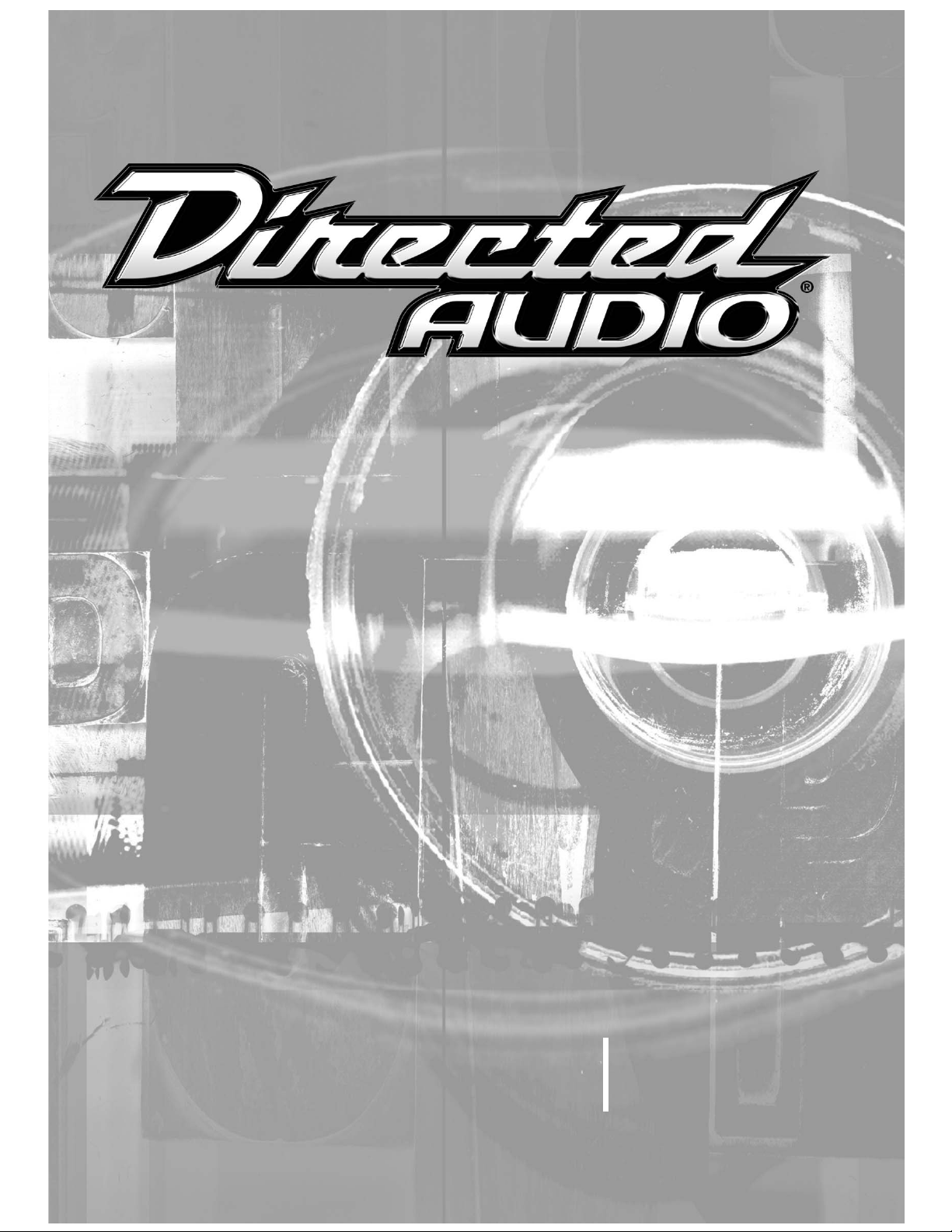
models
D1200
D2400
OWNER’S
MANUAL
Page 2
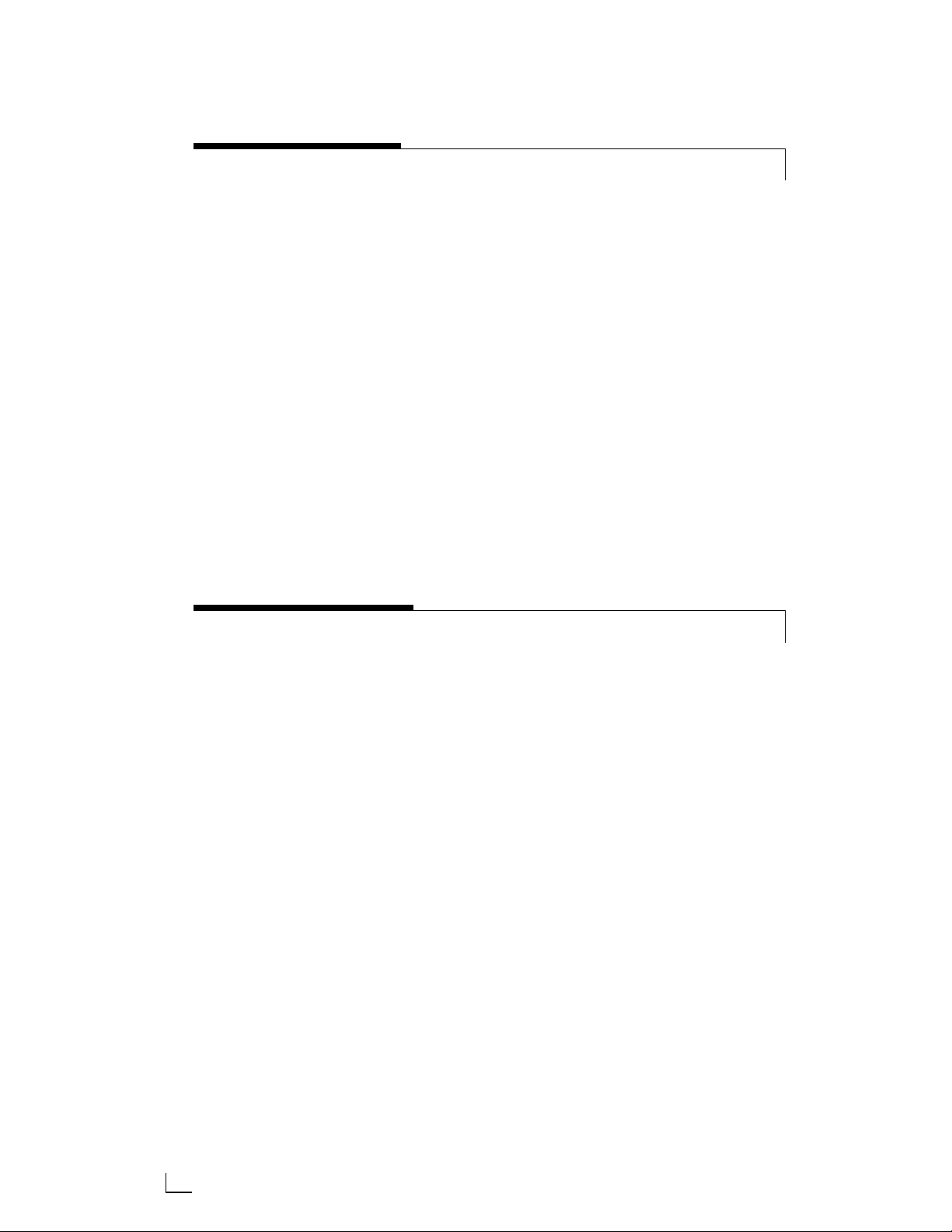
22
© 2005 Directed Electronics, Inc. all rights reserved
TABLE OF CONTENTS
CONGRATULATIONS
Congratulations for choosing a Directed
Audio power amplifier from Directed
Electronics, the industry leader in high
quality automotive security and audio
equipment since 1990.
Directed Audio power amplifiers
continue to set new standards of performance, reliability, and affordability in
the mobile electronics industry.
Featuring high-efficiency MOSFET power
supplies, flexible on-board crossovers,
and state of the art audio design,
Directed Audio power amplifiers will
excite and delight the mobile sound
enthusiast with years of high-quality
audio reproduction.
Directed Audio power amplifiers come
with a two-year limited warranty if
installed by an authorized Directed
dealer. If not installed by an authorized
dealer, Directed Audio power amplifiers
are covered by a one-year, parts-andlabor limited warranty.
Be sure to retain your original sales receipt
and refer to the warranty section of this
guide for full details about your coverage.
Limited Two-year Consumer Warranty . . . . . . . . . . . . . . . . . . . . . . . . . .3
Features . . . . . . . . . . . . . . . . . . . . . . . . . . . . . . . . . . . . . . . . . . . . .4
Warning . . . . . . . . . . . . . . . . . . . . . . . . . . . . . . . . . . . . . . . . . . . . . .4
Vehicle servicing note . . . . . . . . . . . . . . . . . . . . . . . . . . . . . . . . . . . . .5
Installation Guidelines . . . . . . . . . . . . . . . . . . . . . . . . . . . . . . . . . . . .5
Front Panel Connections/Controls . . . . . . . . . . . . . . . . . . . . . . . . . . . .7
Rear Panel Connections . . . . . . . . . . . . . . . . . . . . . . . . . . . . . . . . . . .9
ESP® Features and Controls . . . . . . . . . . . . . . . . . . . . . . . . . . . . . . .10
Speaker Wiring Diagrams . . . . . . . . . . . . . . . . . . . . . . . . . . . . . . . . .15
Combining Amplifiers . . . . . . . . . . . . . . . . . . . . . . . . . . . . . . . . . . . .16
Parallel Synced Gain Connections/Settings . . . . . . . . . . . . . . . . . . . . .17
External Synced Bridged Connections/Settings . . . . . . . . . . . . . . . . . . .19
Multiple Amplifier Combinations . . . . . . . . . . . . . . . . . . . . . . . . . . . . .21
Crossover Settings and Gain Adjustment . . . . . . . . . . . . . . . . . . . . . . .22
LED Tube Installation (Optional) . . . . . . . . . . . . . . . . . . . . . . . . . . . . .23
CEA Specifications . . . . . . . . . . . . . . . . . . . . . . . . . . . . . . . . . . . . . .24
Specifications . . . . . . . . . . . . . . . . . . . . . . . . . . . . . . . . . . . . . . . . .25
Page 3
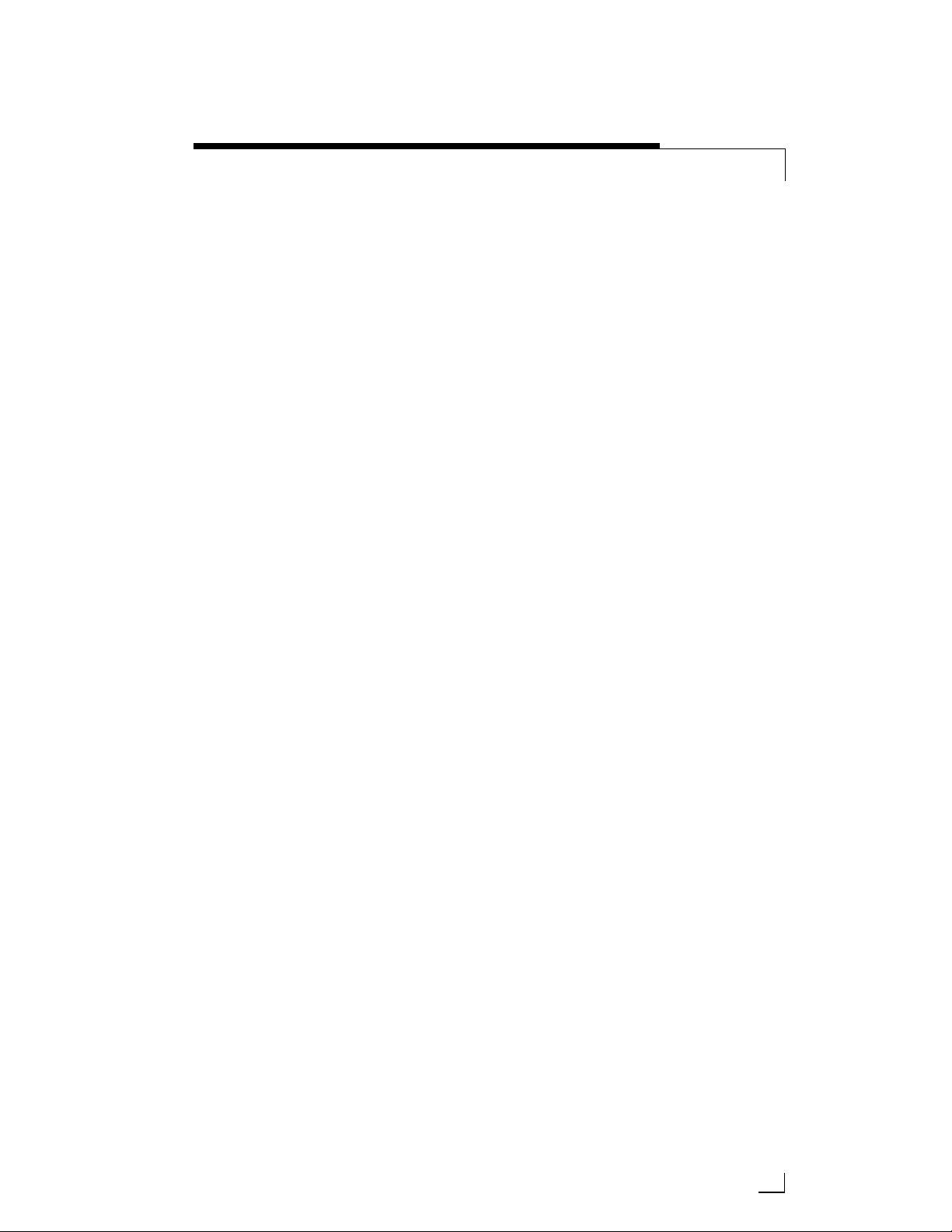
LIMITED TWO-YEAR CONSUMER WARRANTY
33
© 2005 Directed Electronics, Inc. all rights reserved
Directed Electronics, Inc. promises to the
original purchaser, to replace this product
should it prove to be defective in workmanship or material under normal use, for a
period of two years from the date of
purchase by the dealer as indicated by the
date code marking of the product
PROVIDED the product was installed by an
authorized Directed dealer. During this two year period, there will be no charge for this
replacement PROVIDED the unit is returned
to Directed, shipping pre-paid. If the unit is
installed by anyone other than an authorized Directed dealer, the warranty period
will be one year from the date of purchase
by the dealer as indicated by the date code
marking of the product. During this one-year
period there will be no charge for this
replacement PROVIDED the unit is returned
to Directed, shipping pre-paid. This warranty
is non-transferable and does not apply to
any unit that has been modified or used in a
manner contrary to its intended purpose,
and does not cover damage to the unit
caused by installation or removal of the unit.
This warranty is void if the product has been
damaged by accident or unreasonable use,
neglect, improper service or other causes
not arising out of defects in materials or
construction. ALL WARRANTIES INCLUDING
BUT NOT LIMITED TO EXPRESS
WARRANTY, IMPLIED WARRANTY,
WARRANTY OF MERCHANTABILITY,
FITNESS FOR PARTICULAR PURPOSE, AND
WARRANTY OF NON-INFRINGEMENT OF
INTELLECTUAL PROPERTY ARE EXPRESSLY
EXCLUDED TO THE MAXIMUM EXTENT
ALLOWED BY LAW, AND DIRECTED
NEITHER ASSUMES NOR AUTHORIZES
ANY PERSON TO ASSUME FOR IT ANY
LIABILITY IN CONNECTION WITH THE
SALE OF THE PRODUCT. DIRECTED HAS
ABSOLUTELY NO LIABILITY FOR ANY AND
ALL ACTS OF THIRD PARTIES INCLUDING
ITS AUTHORIZED DEALERS OR
INSTALLERS. Unit must be returned to
Directed, postage pre-paid, with: consumer’s
name, telephone number, and address,
authorized dealer’s name and address, and
product description. IN ORDER FOR THIS
WARRANTY TO BE VALID, YOUR UNIT
MUST BE SHIPPED WITH PROOF OF
INSTALLATION BY AN AUTHORIZED
DIRECTED DEALER. ALL UNITS RECEIVED
BY DIRECTED FOR WARRANTY REPAIR
WITHOUT PROOF OF DIRECTED DEALER
INSTALLATION WILL BE COVERED BY THE
LIMITED ONE-YEAR PARTS AND LABOR
WARRANTY. Note: This warranty does not
cover labor costs for the removal and reinstallation of the unit. BY PURCHASING
THIS PRODUCT, THE CONSUMER AGREES
AND CONSENTS THAT ALL DISPUTES
BETWEEN THE CONSUMER AND Directed
SHALL BE RESOLVED IN ACCORDANCE
WITH CALIFORNIA LAWS IN SAN DIEGO
COUNTY, CALIFORNIA.
Page 4
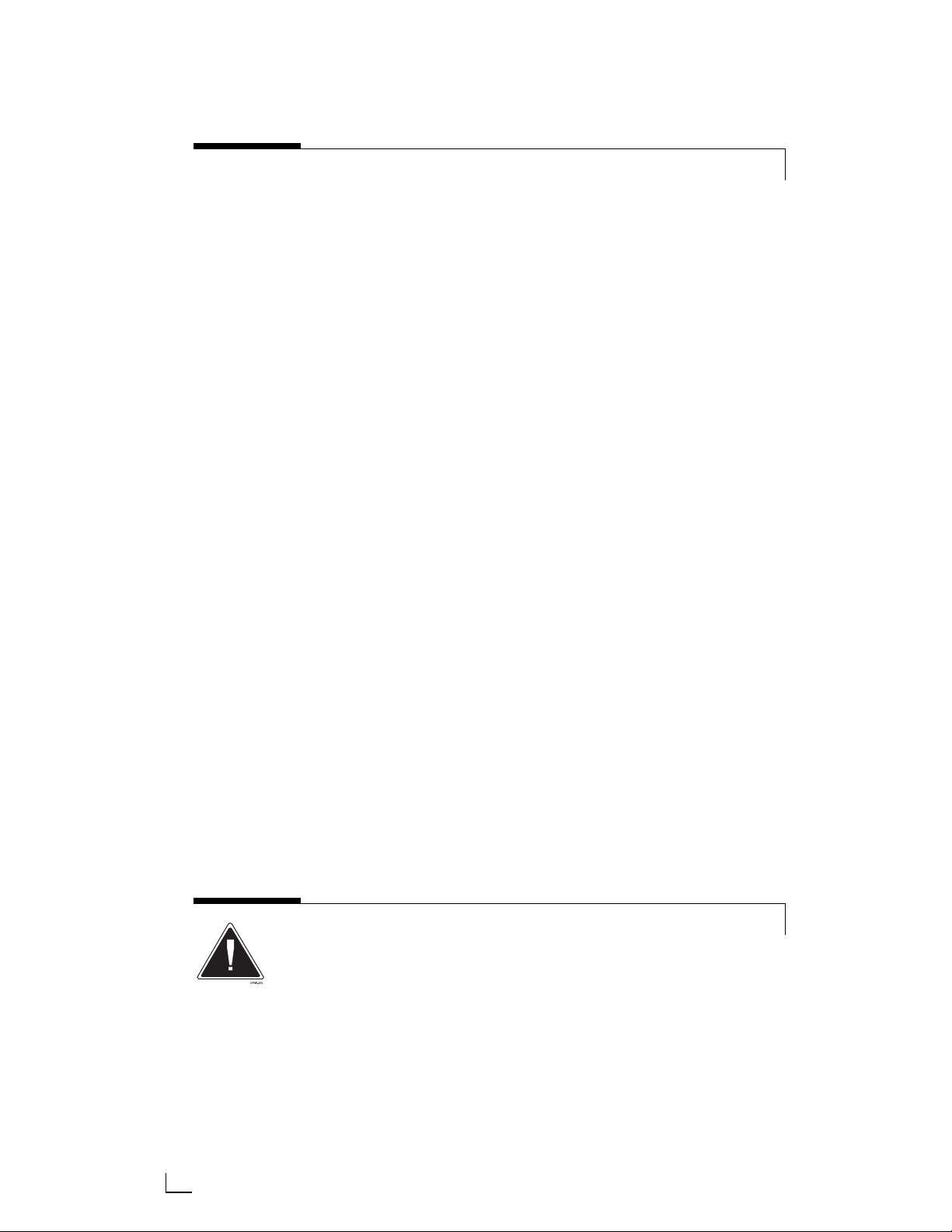
44
© 2005 Directed Electronics, Inc. all rights reserved
High-powered car audio
systems may produce
sound pressure levels that exceed the
threshold at which hearing loss may
result.
They may also impair a driver’s ability to
hear traffic sounds or emergency vehicles. Use common sense and practice
safe listening habits when listening to or
adjusting your audio system.
WARNING
FEATURES
Super-efficient Class D PWM design
runs much cooler than conventional
amps.
High-speed MOSFET switching
power supply.
High-current complimentary Class D
MOSFET outputs stable into one
ohm loads.
Thermal, DC offset, reverse polarity,
and short circuit protection with
status LED.
Master/slave function supports two
amps bridged to one load.
Continuously variable 12dB/
octave low-pass crossover.
Switchable subsonic filter,
24dB/octave .
Switchable 8 dB bass EQ function.
Switchable 180° phase inversion.
Remote subwoofer level control
function.
Variable input sensitivity optimizes
match with different signal sources.
Chrome-plated wire terminals and
RCA connectors ensure maximum
signal transfer.
Rugged 2-piece heatsink and cover.
Unity gain pass-through RCA jacks.
Programmable features controlled
via ESP®serial databus and
Directed's proprietary Bitwriter
®
tool (998T). The Bitwriter®unit
mmuusstt hhaavvee vveerrssiioonn 22..00 oorr aabboovvee
to
fully access the amplifier features
menu.
ESP
®
port for connection to ESP-2
Security components and currentBitwriter
®
module with program-
ming.
Page 5
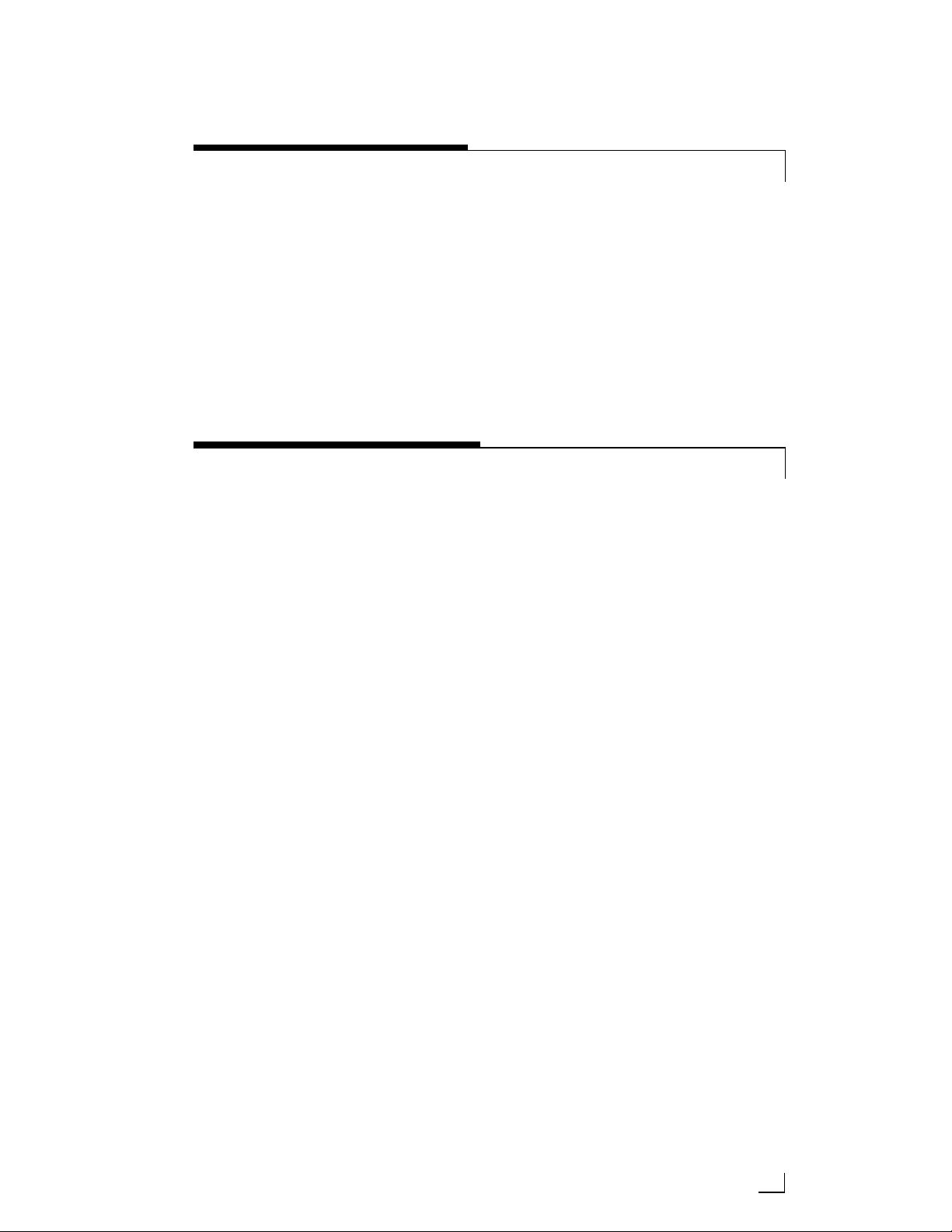
55
© 2005 Directed Electronics, Inc. all rights reserved
INSTALLATION GUIDELINES
1. Please read this owner’s manual
carefully before installing this amplifier.
2. Disconnect the battery ground
terminal prior to making any electrical connections.
3. Check for any hazards or obstructions such as gas tanks, fuel or
brake lines, and wiring harnesses
before mounting the amplifier.
4. Pick a mounting location that will
provide adequate access and ventilation and protect the amplifier
from heat, moisture, and dirt.
5. Avoid sharp metal areas when
routing cables to the amplifier, and
run RCA cables away from the
power cables and other potentially
noisy car harnesses.
6. The amplifier should be grounded
with a short, heavy gauge wire
connected directly to the car at a
bare metal surface, preferably
scraped body sheet metal. Do not
use factory ground locations, seat
bolts, or brackets that are spot
welded.
7. Always fuse your power connection
within 8 to 10 inches of the battery
terminal. Use a fuse or circuit
breaker rated slightly more than the
on-board fuse(s) of the
amplifier(s). The gauge of power
wire used should take into account
the total current draw of the
system, and the length of wire
used. IASCA and other auto sound
competition organizations have
charts available for this; you can
also find a chart in the MECP study
PPrriioorr ttoo sseerrvviicciinngg
your vehicle ensure
that the alarm system is
ddiissaarrmmeedd
. Due
to the amplifier’s anti-theft feature (if
enabled), amplifier operation is disabled
when the main power to the amplifier is
removed while the alarm is armed. The
amplifier operation must then be reset.
If the alarm is replaced with another
ESP2 alarm system, ensure that the
amplifier goes through a learn routine
(using the Bitwriter
®
) prior to reen-
abling the anti-theft feature.
VEHICLE SERVICING NOTE
Page 6
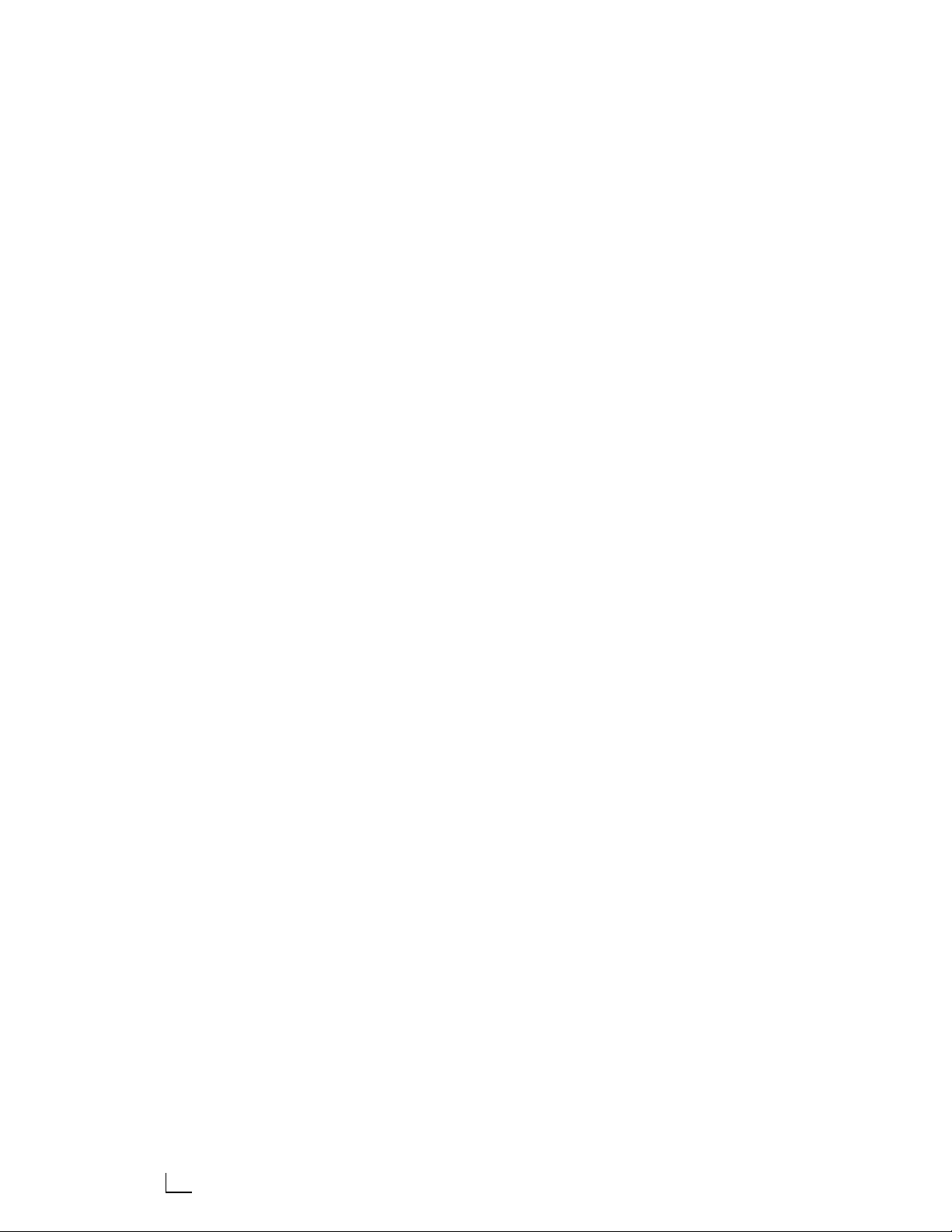
66
© 2005 Directed Electronics, Inc. all rights reserved
guide. Minimum wire gauge recommendations for the individual amplifiers are listed on the specification
page. Always use the same gauge
wire for the amplifier ground that
you use for the power wire. Be sure
to examine the battery ground
cable of the vehicle, and if necessary, upgrade it by adding an additional ground wire that is the same
gauge as the amplifier’s power
wire. Remember, the amplifier can
only deliver its rated output when it
is not current limited by the power
and ground supply wires.
8. This amplifier is designed to drive a
speaker load that measures from 1
to 4 ohms. Keep in mind that heat
is the long-term enemy of automotive electronics and the lower your
speaker load, the more heat is
generated. For low impedance
speaker applications or restricted
ventilation installations, an external
cooling fan may be advisable.
9. Battery and ground connections to
the vehicle should be made with
crimped ring terminals of the appropriate size (surface area is what
counts); soldering the terminals
after crimping is also recommended.
10. Due to the high-frequency MOSFET
switching power supply, filtering the
power cable is not generally
required (remember that the amp
can’t deliver full output if the power
supply is restricted). Proper
grounding of the signal source is
mandatory for the amplifier to
reach its performance peak. If the
RCA inputs are not grounded
adequately via the signal source,
electrical noise from the vehicle
may be picked up in the system.
Page 7
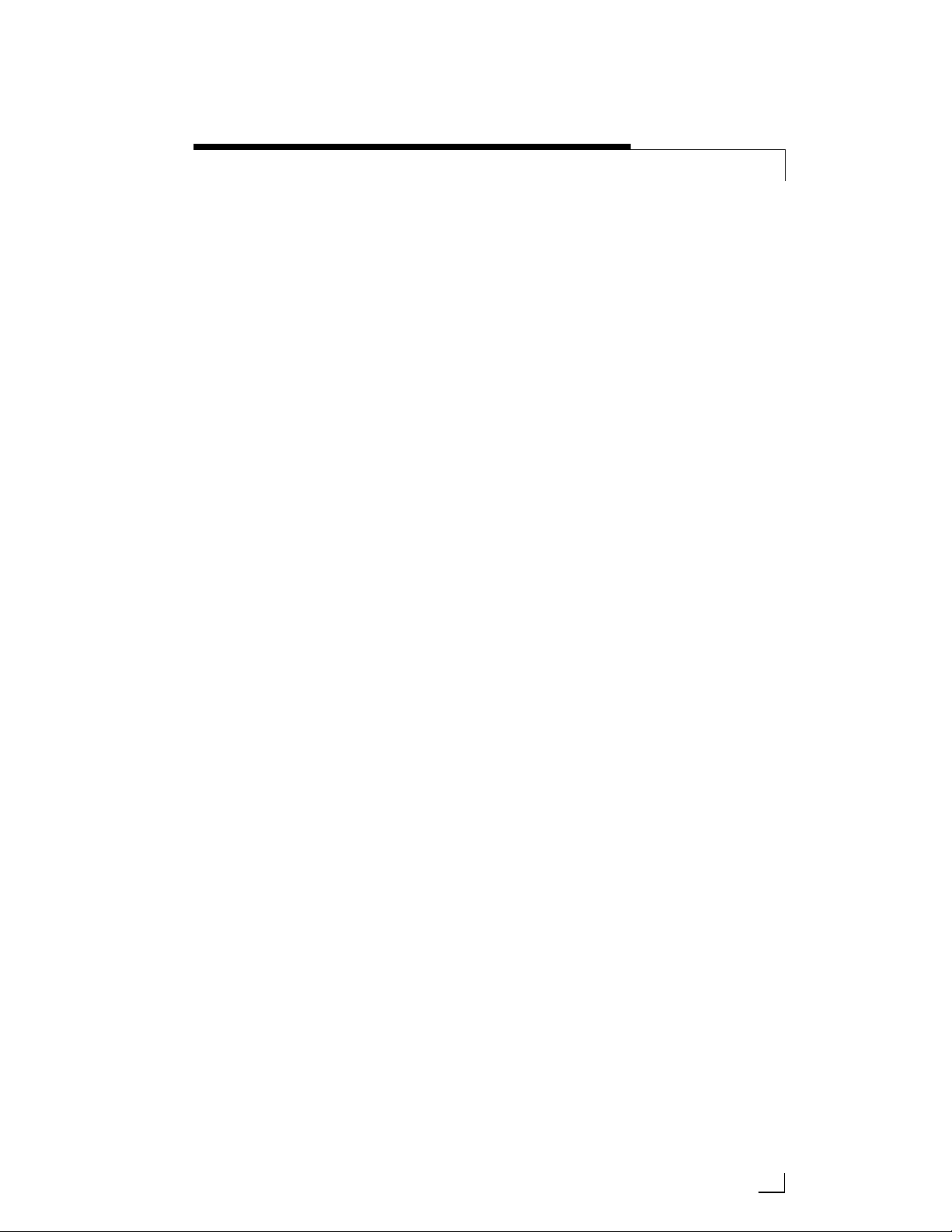
77
© 2005 Directed Electronics, Inc. all rights reserved
1.
RRCCAA IInnppuutt JJaacckkss --
Accepts line level
outputs from head units or signal
processors at voltages between
150mV and 7.5 volts.
2.
RRCCAA LLiinnee OOuuttppuutt JJaacckkss --
These pass
through RCA jacks can be used to
send the input signal to a second
amplifier.
3.
SSllaavvee//MMaasstteerr SSwwiittcchh
- Controls
whether the amplifier is a slave or
master when connected in
combined amplifier configurations.
(Refer to the
Combined Amplifiers
section of this guide.)
4.
GGaaiinn CCoonnttrrooll --
Controls the amplifier’s sensitivity and is used to
match the input level of the amplifier to the output level of the signal
source.
5.
SSuubbssoonniicc SSwwiittcchh --
The subsonic filter
attenuates frequencies below 30Hz
by 24dB per octave.
6.
BBaassss EEQQ SSwwiittcchh --
Adds 8dB of bass
boost to the subwoofer when
selected.
7.
RReemmoottee
- Controls the subwoofer
amplifier gain, from a remote loca-
tion for ease of adjustment during
listening.
WWaarrnniinngg::
DO NOT connect a level control knob from other
manufacturers to the Remote Sub Level Control of
any Directed amplifier. Even though the connectors
fit properly, the control knob and connector pin
positions may be different and the amplifier will be
damaged.
8.
LLPPFF CCoonnttrrooll --
Controls low pass filter
cutoff from 30Hz to 250Hz.
9.
PPhhaassee SSwwiittcchh --
0° or 180° selectable for switching the phase output
to the woofer.
10.
LLEEDD//FFAANN CCoonnnneeccttoorr --
Allows connec-
tion of an
ooppttiioonnaall
LED light bar or
ooppttiioonnaall
cooling fan for the amplifier.
11.
SSttaattuuss LLEEDD
- Will illuminate GREEN
to indicate the amplifier is on and
operating normally, and will be illuminated RED if the amplifier shuts
down due to short circuit, DC offset,
or overheating detected by onboard protection circuitry.
12.
EESSPP
®®
PPoorrtt --
connection port for
Bitwriter
®
or ESP2 security system.
13.
EESSPP
®®
SSttaattuuss LLEEDD --
indicates ESP
®
functionality and is used to diagnose
ESP
®
features.
FRONT PANEL CONNECTIONS/CONTROLS
Page 8
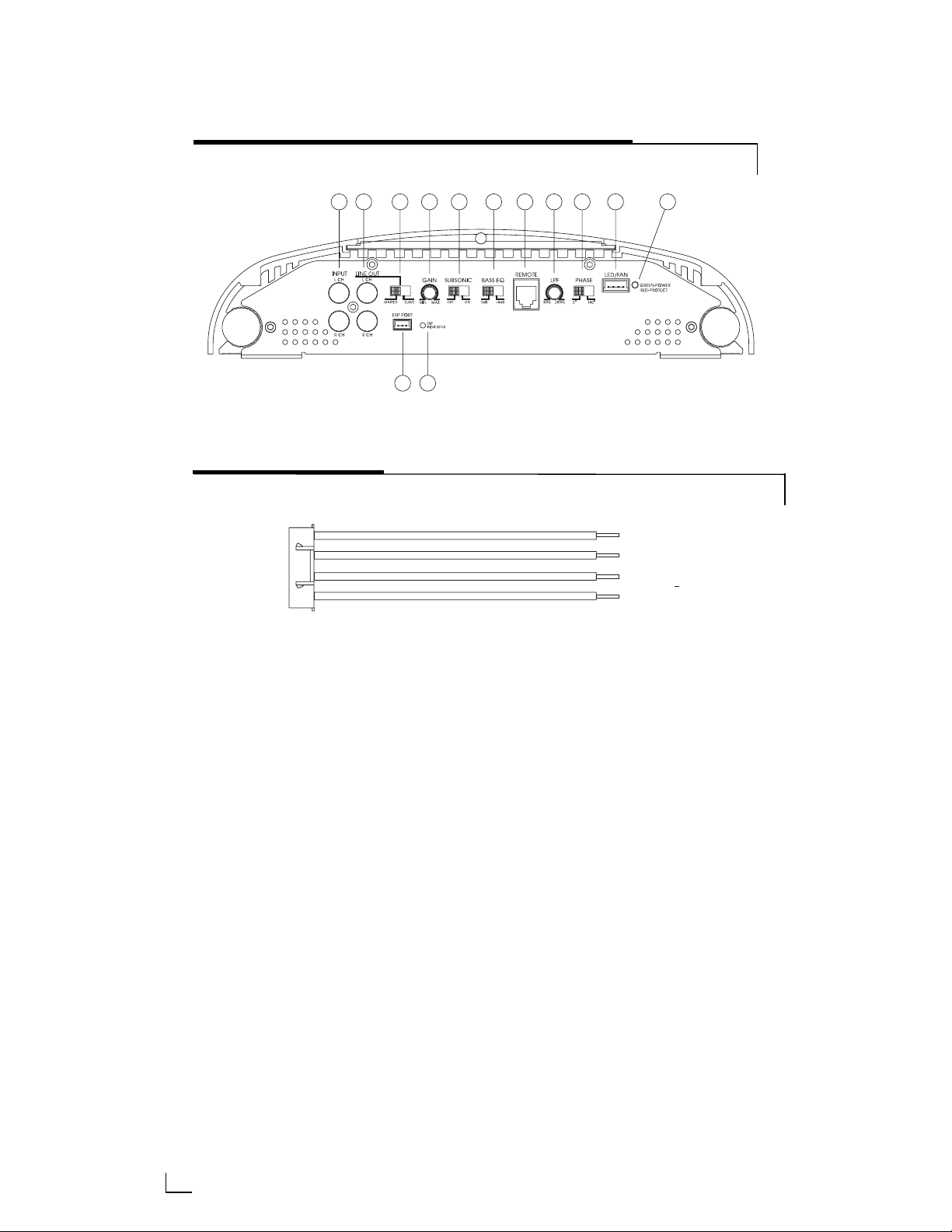
88
© 2005 Directed Electronics, Inc. all rights reserved
D1200/D2400
1
2
3
4
5
6
7
8
910
11
12 13
FIGURE 1—AMPLIFIER CONNECTIONS/CONTROLS D1200/D2400 FRONT
FIGURE 2—LED/FAN HARNESS
BLACK
BLUE
BLACK
RED
TO LEDs
+
TO FAN
+
Page 9

99
1.
FFuusseess --
These fuses protect the
amplifier against internal electrical
damage and are meant to protect
the amplifier only. All other power
connections should be fused at the
source.
The D1200 uses 2-30A fuses, and
the D2400 uses 3-40A fuses.
2.
((++)) 1122 VVoolltt PPoowweerr
- Connect this
terminal through a FUSE or CIRCUIT
BREAKER to the positive terminal of
the vehicle battery or the positive
terminal of an isolated audio
system battery.
WWAARRNNIINNGG::
Always protect this power wire by installing a fuse
or circuit breaker of the appropriate size within
12 inches of the battery terminal connection.
2.
RReemmoottee TTuurrnn OOnn
- This terminal turns
on the amplifier when (+) 12 volt is
applied to it. Connect it to the remote
turn on lead of the head unit or signal
source.
2.
GGrroouunndd --
Connect this terminal
directly to the sheet metal chassis
of the vehicle, using the shortest
wire necessary to make this
connection. Always use wire of the
same gauge or larger than the (+)
12 volt power wire. The chassis
connection point should be scraped
free of paint and dirt. Use only
quality crimped and/or soldered
connectors at both ends of this
wire. DO NOT connect this terminal
directly to the vehicle battery
ground terminal or any other
factory ground points.
3.
SSppeeaakkeerr TTeerrmmiinnaallss
- Connect
subwoofers to these terminals.
(Refer to the
Speaker Wiring
Diagrams
section of this guide.)
REAR PANEL CONNECTIONS
© 2005 Directed Electronics, Inc. all rights reserved
Page 10

1100
© 2005 Directed Electronics, Inc. all rights reserved
D1200
D2400
FUSE 40A x 3
FIGURE 2—AMPLIFIER CONNECTIONS - REAR
ESP®®FEATURES AND CONTROLS
These amplifiers incorporate an on-board
Directed ESP
®
Engine. In addition to
allowing menu-driven parameter adjustment*, operate with security products
from Directed Electronics to incorporate
advanced ESP2 features. Your dealer
can use a Bitwriter
®
with Firmware
version 2.0 or later to access these
parameters.
** NNoottee::
The ESP
®
features are
obtained by using Bitwriter
®
and a
3 pin ESP
®
cable. While a
Bitwriter® can only talk to one
ESP
®
/ESP2 device at a time,
multiple amplifiers can be set to
respond to Arm/Disarm commands.
Simply repeat the TX ID Learn
procedure for each amplifier. When
completed use a Y-cable to connect
the Alarm signals to both amplifiers.
NNoottee::
Prior to using the anti-theft or
valet features it is recommended
that the alarm be installed and its
functionality verified. Please consult
the install or operations guide for
the appropriate alarm.
For the Bitwriter
®
to Amp connection,
the cable must have the same color
sequence at both ends of the cable. For
the Alarm to Amplifier, the Transmit and
Receive wires must cross from one end
Page 11

1111
© 2005 Directed Electronics, Inc. all rights reserved
to the other.
Bitwriter
®
commands can control parameters such as Turn on Delay, Fan
Control, Input Gain adjustment, and also
place the amplifier into a monitoring
state for commands from an ESP2
equipped alarm.
1.
TTuurrnn--OOnn DDeellaayy --
0.75, 1.00, 1.25,
1.75, 2.25, 2.75, or 3.25
seconds. 1.75 seconds is the
factory default setting.
2.
FFaann CCoonnttrrooll -- AAUUTTOO --
The fan will
automatically turn on when the
internal temperature exceeds
approximately 40 deg C. The ON
option causes the fan to operate
whenever the Amplifier is on. Use
the ON option if you are using the
external FAN port to drive optional
LED tubes. In the OFF mode the
external FAN port is disabled.
3.
SSeerrvviiccee CCooddee DDiissppllaayy --
The Directed
ESP
®
Engine stores up to seven
previous faults for later replay. The
Service Code Display allows the
installer to step through the fault
history.
-- OOFFFF --
In the OFF position, the
amplifier operates normally.
-- FFLLAASSHH CCOODDEE OONN LLEEDD --
the last
recorded fault is "replayed" on the
ESP
®
Indicator LED. If the unit has
never recorded a fault, the ESP
®
Status indicator will not flash.
-- RREESSEERRVVEEDD --
no function, reserved
for future use.
-- CCLLEEAARR LLAASSTT FFAAUULLTT --
Clears the last
fault. Note that this allows you to
see previous faults prior by backstepping one at a time through the
fault history.
4.
IInnppuutt GGaaiinn RRaannggee --
The sensitivity
on the gain control can be limited
to specific ranges. The DEFAULT
position allows adjustment over the
full range of amplifier sensitivities.
There are 4 other ranges 0.5-1.0V,
1.0V-2.0V, 2.0-4.0V, 4.0-8.0V.
5.
IInnppuutt GGaaiinn AAddjjuussttmmeenntt --
In the LOCK
position, the gain range and gain
control can be locked out to prevent
accidental mis-adjustment. The
Default mode is UNLOCKED.
6.
VVaalleett --
Selecting ENABLE allows the
amplifier to monitor valet signals
from the alarm system. The amplifier will not power up once remote
power is removed when the Valet
monitoring mode is ENABLED and
the alarm system has been set into
Valet mode.
NN
oottee::
To make use of the Anti-theft
or Valet features, the amplifier must
"learn" which transmitters are associated with the currently used alarm
system. See item 8 below.
Page 12

1122
© 2005 Directed Electronics, Inc. all rights reserved
If selected while the remote power
is on, the amplifier will continue
playing until the remote power is
turned off.
To Clear Valet Mode, Disable Valet
mode on the alarm, then cycle the
remote power line off then on
again. The amplifier will power up
normally after the Turn On Delay
time has expired.
7.
AAnnttii--tthheefftt --
Selecting ON, allows the
amplifier to monitor Arm and
Disarm signals from the alarm,
rendering the amp in-operable if
stolen. When OFF, these signals are
ignored. OFF is the factory default
setting.
When main power is removed while
the unit is armed, the unit is placed
into a "stolen state". The ESP
®
Status indicator will blink rapidly,
and the amplifier will not continue
its power up sequence. Also when
there is currently an ARM signal
active on the bus, the amplifier
cannot be written to by the
Bitwriter
®
.
To reactivate the amplifier, connect
the alarm that was used to arm the
amplifier, and press the disarm
button. Ensure the remote line is
off(turn it off if this is not the
case), and then turn the amplifier
on. The amplifier should power up
normally after the Turn On Delay
expires.
8.
TToopp LLiigghhtt OOppttiioonnss --
i. Light On W/Service Code
ii. Light Off W/O Service Code
iii. Light On, W/O Service Code
iv. Light Off, W/Service Code
Default is Light On, W/O Service Code
The amplifier contains the ability to
control the lights on top of the unit
behind the logo badge. In addition
to custom tailoring many other
features, your Directed Dealer can
use a Bitwriter
®
(V2.0 or later) to
setup the top light so that it is
either on or off when the amplifier
is on or off. In addition, the top
light can indicate when the amplifier is in any of the fault shutdown
modes, or can display the service
code when this is being accessed.
i. This option has the top light lit
when the unit is on(remote line
on), and indicates service codes
and faults on the top light.
ii. This option has the top light unlit
when the unit is on, and doesn’t
indicate service codes or faults on
the top light.
iii. This option has the top light lit,
but does not indicate service codes
or faults on the top light.
iv. This option has the top light
Page 13

1133
© 2005 Directed Electronics, Inc. all rights reserved
unlit, but still indicates service
codes or faults using the top light.
9.
LLeeaarrnn TTXX IIDDss
DDeeffaauulltt OOffff..
Before the unit will
respond to Arm/Disarm/Valet
Commands from the alarm system,
it needs to establish communications with this alarm system. This is
established using the
learn routine
procedure described below. Once
this procedure is performed, the
unit will store this information
permanently in memory. The procedure only needs to be repeated if
the alarm unit is replaced or all the
transmitters in an alarm system are
replaced.
10.
MMaajjoorr VVeerrssiioonn NNuummbbeerr::
This number
will allow verification of the
firmware installed in the amplifier.
This will be useful information
should your amplifier ever need
service.
11.
MMiinnoorr VVeerrssiioonn NNuummbbeerr::
This number
references the minor version of your
amplifier firmware.
TToo ppeerrffoorrmm aa ttrraannssmmiitttteerr ""lleeaarrnn""::
1. Connect Bitwriter
®
to amplifier.
Press READ on the Bitwriter®.
2. Press the up arrow 3 times, or the
down arrow 8Light On, W/O
Service Code times to reach the
Learn TX IDs menu. Press 'Select'
until the ON appears.
3. Press the write key twice. The ESP
®
status indicator should begin
blinking.
NNoottee::
The following should be
accomplished within 20 seconds or
the learn session will time out. If
this occurs, the LED will stop
blinking. Reconnect the Bitwriter
®
and press WRITE twice to re-enter
the TX ID Learn mode.
4. Disconnect the Bitwriter
®
and
connect the Amp to the alarm
cable.
5. Press ARM on any transmitter
attached to the alarm system. The
LED should go on if the amplifier
was on prior to TX ID or go out if
the amplifier is off.
NNoottee::
When the amplifier receives
ESP
®
bus activity(typically either
arm or disarm signals, it will blink
to indicate Arm or Disarm
commands. This allows the installer
to verify that the proper cable is in
use and that the transmitters have
been properly programmed. The
unit must still be programmed to
respond to Valet and Arm
commands with a Bitwriter
®
for the
Anti-theft/Valet modes to lock out
unauthorized operation.
EESSPP
®®
SSttaattuuss IInnddiiccaattoorr::
Page 14

1144
© 2005 Directed Electronics, Inc. all rights reserved
The ESP®Status indicator flashes to
indicate the current operational
mode. This can be used in conjunc-
tion with the Power LED to help
determine the source of the
problem.
NNoottee
: Remember that the Directed ESP
®
Engine incorporates a digital gain control with
a finite number of adjustment steps (32). A very small adjustment may not cause
any audible changes in output. In addition the range selected may further restrict the
adjustment. Extremely quick, large changes may result in audible artifacts, particularly on low frequency material as the gain is changing more rapidly than the source
electrical wave.
Power/Protection LED ESP®Status Indicator Mode
Green Solid Red Normal Operation
Green Flashing Turn On delay or TX learn
Red Flashing Slowly Thermal shutdown
Red Flashing Rapidly Overcurrent
Red Slow Flash (50% duty cycle) Overvoltage
Red Slow Flash (mostly off) Under-voltage
Off Off Amplifier Off
Off Flashing Arm/Valet received
Off Flashing Rapidly Amplifier in Anti-theft/Valet
On Flashing Amplifier armed
Page 15

1155
© 2005 Directed Electronics, Inc. all rights reserved
SPEAKER WIRING DIAGRAMS
Single subwoofer connection (top view)
Two subwoofer connection (top view)
NNOOTTEE::
The dual + and -- sub-out terminals of the D600/D800/D1200/D2400 are paralleled internally and the combined load
impedance should be taken into consideration when connecting multiple subwoofers.
Page 16

1166
© 2005 Directed Electronics, Inc. all rights reserved
NNNNOOTTEE
OOTTEE
: Remember that the Directed ESP
®
amplifiers use a
digital gain control with a finite number of adjustment steps. A very small adjustment may not cause
any audible change in level.
The Directed D1200/D2400 subwoofer
amplifiers have the capability of
connecting two or more amplifiers of the
same power rating together in a
master/slave combination for increased
power with accurate level matching. They
are the Parallel Synced Gain and External
Synced Bridged combinations.
WWAARRNNIINNGG::
DO NOT attempt to combine amplifiers of different
power ratings. These amplifier combinations work
correctly only if the Master and Slave amplifiers are
identical models.
Parallel Synced Gain
In this master/slave combination the
master amplifier pre-amp controls remain
active and the slave amplifier pre-amp is
bypassed. This allows the master amplifier to control gain, filter, and sub-level
on both amplifiers.
This combination allows the amplifiers to
drive their own separate subwoofer(s)
while being synced together via an inphase audio pre-amp signal from the
master amplifier. Wiring connections to
the amplifier subwoofer outputs in this
combination should be standard in-phase
configurations, creating a parallel
speaker connection. (Refer to
Parallel
Synced Gain
section of this guide for
amplifier and speaker connection
diagrams.)
NNOOTTEE::
One master amplifier can control up to three slave
amplifiers in this combination. Multiple identical
master/slave combinations can be added to any
given system.
External Synced Bridged
In this master/slave combination the
master amplifier pre-amp controls remain
active and the slave amplifier pre-amp is
bypassed. This allows the master amplifier
to control gain, filter, and sub-level on both
amplifiers. This combination allows the
amplifiers to drive common subwoofer
loads while being synced together via an
out-of-phase audio pre-amp signal from the
master amplifier. In this subwoofer wiring
configuration the master amplifier sends the
positive signal to the subwoofer while the
slave amplifier sends the negative signal,
making an externally bridged speaker
connection. (Refer to
External Synced
Bridged
section of this guide for amplifier
and speaker connection diagrams.)
NNOOTTEE::
Amplifiers in this combination can only be connected
in matched pairs. Multiple matched pairs may be
added to drive separate subwoofer loads in a given
system.
Combined Amplifiers Gain
and Filter Settings
NNOOTTEE::
You
MMUUSSTT
set the Subsonic, EQ, and other filter
settings on the master amplifier to the same positions to achieve safe, optimal results. Adjustment
guidelines are discussed in the
Crossover and Gain
Adjustment
section of this guide.
COMBINING AMPLIFIERS
Page 17

1177
© 2005 Directed Electronics, Inc. all rights reserved
Refer to figure 5 for wiring details.
1.
IInnppuutt SSiiggnnaall
- Connect these RCA
jacks as described in the
Front Panel
Connection
section of this guide.
2.
SSllaavvee//MMaasstteerr SSwwiittcchh
Set the slave/master switch
on the master amplifier to the
MASTER position.
Set the slave/master switch
on the slave amplifier to the SLAVE
position.
Setting the slave/master
switch on both amplifiers will automatically set the I/O RCA jack
configuration according to each
amplifier’s slave or master designation.
NNOOTTEE::
One master amplifier can control up to three slave
amplifiers in this combination. Multiple identical
master/slave combinations can be added to any
given system.
3.
PPhhaassee SSwwiittcchh --
Set the phase
switches of all synced amps to the
same position (all at 0° or all at
180°).
4. In order to achieve safe, optimal performance, the LPF, Bass EQ, and Subsonic
Filter controls on all synced amps must
be set to the same position.
5.
SSiiggnnaall CCoonnnneeccttiioonn
- Connect an RCA
cable between the OUT RCA jack of
the master amplifier and the SLAVE
IN RCA jack of the slave amplifier as
shown in the Figure 5.
6.
SSuubbwwooooffeerr SSppeeaakkeerr CCoonnnneeccttiioonn
- In
this amplifier combination each
amplifiers must drive its own separate subwoofer(s). Connect the
speaker terminals of each amplifier
to any combination of one or more
subwoofers that results in nominal
impedance between one and four
ohms. Make sure that each amplifier
sees the same speaker impedance.
WWAARRNNIINNGG::
The amplifier’s gain control is bypassed completely
in SLAVE mode. Do
NNOOTT
move the MASTER/SLAVE
switch to SLAVE position when the amplifier is
connected and playing. Do
NNOOTT
connect any signal
source to the amplifier in SLAVE mode that
exceeds 200mV.
PARALLEL SYNCED GAIN CONNECTIONS/SETTINGS
Page 18

1188
© 2005 Directed Electronics, Inc. all rights reserved
FIGURE 5—PARALLEL SYNC GAINED D1200/D2400
Subwoofer Wiring (top view)
NNOOTTEE::
The dual + and -- sub-out terminals are
paralleled internally and the combined
load impedance should be taken into
consideration when connecting multiple
subwoofers.
INPUT
R
L
INPUT
R
L
LINE OUT
SLAVE
MASTER
SLAVE
MASTER
MASTER AMPLIFIER
SLAVE AMPLIFIER
LINE OUT
0° 180°
PHASE
0° 180°
PHASE
MASTER
SLAVE
Page 19

1199
© 2005 Directed Electronics, Inc. all rights reserved
1.
IInnppuutt SSiiggnnaall
- Connect these RCA
jacks as described in the
Front
Panel Connection
section of this
guide.
2.
SSllaavvee//MMaasstteerr SSwwiittcchh
Set the slave/master switch
on the master amplifier to the
MASTER position.
Set the slave/master switch
on the slave amplifier to the SLAVE
position.
Setting the slave/master
switch on both amplifiers will automatically set the I/O RCA jack
configuration according to each
amplifiers slave or master designation.
NNOOTTEE::
Amplifiers in this combination can only be
connected in matched pairs. Multiple matched
pairs may be added to drive separate subwoofer
loads in a given system.
3.
PPhhaassee SSwwiittcchh
- Set the phase
switches of all synced MASTER
amps to 0°. Set the phase switches
of all synced SLAVE amps to 180°.
The master and slave amps must be
set to the opposite phase mode in
order for External Synced Bridged
operation to work.
4. In order to achieve safe, optimal
performance, the LPF, Bass EQ, and
Subsonic Filter controls on all
synced amps must be set to the
same position.
5.
SSiiggnnaall CCoonnnneeccttiioonn
- Connect an RCA
cable between the OUT RCA jacks
of the Master amplifier and the
INPUT RCA jack of the Slave amplifier as shown in Figure 6.
6.
SSuubbwwooooffeerr SSppeeaakkeerr CCoonnnneeccttiioonn
- In
this amplifier combination the
Subwoofer speaker terminals of
both amplifiers drive common
subwoofer(s). Use the following
speaker connection diagram when
connecting the subwoofers to the
amplifiers. Connect the amplifiers
speaker terminals to any combination of one or more subwoofers that
results in a nominal impedance
between 2 and 4 ohms. DO NOT
connect loads of less than 2 ohms
when connecting to amplifiers in
the External Synced Bridged combination.
WWAARRNNIINNGG::
Two wires of 12AWG minimum must be
connected between the negative sub out terminals of the master and slave amplifiers.
WWAARRNNIINNGG::
The amplifier’s gain control is bypassed
completely in SLAVE mode. Do
NNOOTT
move the
MASTER/SLAVE switch to SLAVE position when
the amplifier is connected and playing. Do
NNOOTT
connect any signal source to the amplifier in
SLAVE mode that exceeds 200mV.
EXTERNAL SYNCED BRIDGED CONNECTIONS/SETTINGS
Page 20

2200
© 2005 Directed Electronics, Inc. all rights reserved
FIGURE 5—EXTERNAL SYNCED BRIDGE
INPUT
R
L
INPUT
R
L
LINE OUT
SLAVE
MASTER
SLAVE
MASTER
MASTER AMPLIFIER
SLAVE AMPLIFIER
LINE OUT
0° 180°
PHASE
0° 180°
PHASE
Subwoofer Wiring (top view)
MASTER
SLAVE
Page 21

2211
© 2005 Directed Electronics, Inc. all rights reserved
MULTIPLE AMPLIFIER COMBINATIONS
The Directed D1200/D2400 subwoofer
amplifiers can also be used in multiples
of the master/slave combinations
allowing for unlimited expansion to a
systems subwoofer section. To use
multiples of amplifier combinations the
following directions must be adhered to
for best results.
AAuuddiioo ssiiggnnaall
- Divide the head unit
or processor audio signal to the
master amplifiers by using RCA Y
adapters. Be sure to divide them an
even number of times to ensure the
input level at each master amplifier
is matched.
AAmmpplliiffiieerr ccoonnffiigguurraattiioonn
- Set up
each master/slave amplifier combination as described for the combination type being used. (Refer to
the
Parallel Synced Gain
or the
External Synced Bridged
section of
this guide for amplifier and speaker
connection descriptions.)
Page 22

2222
© 2005 Directed Electronics, Inc. all rights reserved
CROSSOVER SETTINGS AND GAIN ADJUSTMENT
Your Directed Audio power amplifier needs to be adjusted carefully to achieve
maximum performance. These are some guidelines to follow when fine-tuning the
amplifier.
Because this amplifier is only designed for subwoofer applications, the low-pass
crossover is active at all times. The crossover point is adjustable to allow more
precise system operation.
Try and keep the setting low enough to prevent image smearing (you should not
be able to hear male voices from the subwoofer) but not so low as to create a gap
between the subwoofer and the mid-bass/midrange speakers. It will be to your
advantage to spend some extra time with this adjustment, listening to familiar
music or system set-up discs to achieve the kind of musical reproduction that you
prefer.
The gain adjustment allows you to set proper signal match for clean, quiet ampli-
fier operation. Start by playing some music you are familiar with. With the gain
adjustment on the amplifier in the middle of its rotation, bring up the volume on
your head unit to the 3/4 volume setting or until you start to hear distortion or
clipping. If you hear distortion before you reach the 3/4 volume setting of your
head unit, reduce the gain setting on the amplifier and start to raise the head unit
volume again. When you can listen to the music at or slightly above 3/4 on your
head unit without audible distortion, slowly raise the gain of the amplifier until
distortion is heard, then back off the gain until the distortion is not audible. This
setting will allow you to reach full output with all but the quietest of source material, while avoiding excessive noise in the system.
For systems using the Remote Sub Level Adjustment, increase the subwoofer gain
on the amplifier by 25% and set the Remote Sub Level knob to the center position
after making all system gain and filter adjustments. This will give the Remote Sub
Level Control a wider range of adjustment to the subwoofer output.
You should take into consideration the effect that gain adjustment has on system
frequency response and staging. Again, plan on spending some time with music
that you know getting the gain and crossover settings the way you like. Test discs
and analyzers may help with this process, but in the end it's your ears that count
--listen to the music!
Page 23

2233
© 2005 Directed Electronics, Inc. all rights reserved
LED TUBE INSTALLATION (OPTIONAL)
This Directed Audio amplifier has been designed with a custom heat sink that can
accommodate two (optional—not supplied) VARAD LED tubes.
1. Before installing the LED tubes, remove and discard the mounting feet from the
VARAD LED tubes.
2. Slide each LED tube assembly into your Directed Audio amplifier heat sink. Ensure
that the LEDs are facing out for optimal visibility. The wires from the LED tube
assembly should be on the signal input end of the amplifier. The Black wire from
the LED tube is ground and the Black/White wire from the LED tube is power.
4. Run the two wires from the tube assembly and connect them to the 4-pin
LED/FAN input connector. Refer to the LED/FAN harness diagram given earlier in
this manual.
NNOOTTEE::
If the optional fan IS NOT being used, it is recommended that the second LED tube be wired to this circuit. If the optional
fan is being used, it is recommended that the second LED tube be wired in parallel with the first LED tube.
Directed Amplifier—VARAD Cross Reference Chart
Directed Part Number Directed Model VARAD Model QTY Required
45105 D1200 HLX6, HL6 2
45110 D2400 HLX12, HL12 2
Use the following cross reference chart to select the proper length VARAD LED tube for
use with your Directed Audio amplifier.
Page 24

2244
© 2005 Directed Electronics, Inc. all rights reserved
CEA SPECIFICATIONS
DD11220000
Power Output: 300 Watts RMS x 1 at 4 ohms and <
1% THD+N
Signal to Noise Ratio: -60 dBA (reference 1 Watt into 4 ohms)
Additional Power: 600 Watts RMS x 1 at 1 ohm and <
1% THD+N
DD22440000
Power Output: 400 Watts RMS x 1 at 4 ohms and <
1% THD+N
Signal to Noise Ratio: -60 dBA (reference 1 Watt into 4 ohms)
Additional Power: 1200 Watts RMS x 1 at 1 ohm and <
1% THD+N
Page 25

2255
© 2005 Directed Electronics, Inc. all rights reserved
SPECIFICATIONS
DD11220000 DD22440000
Maximum Watts 1200W 2400W
RMS continuous Power
1
400W 800W
RMS continuous Power
2
600W 1200W
Frequency Response 20-250Hz 20-250Hz
Damping Factor 50 50
Variable Low Pass Crossover
12dB slope
30-250Hz 30-250Hz
Subsonic Filter Yes Yes
Bass Boost Yes Yes
Input Impedance 20K 20K
Input Sensitivity 150mV/7.5V 150mV/7.5V
Output Load 1 ohms 1 ohms
Fusing 2 x 30A 3 x 40A
Illuminated LED Driver Yes Yes
External Fan Driver Yes Yes
Pass Through RCA Jacks Yes Yes
1. RMS continuous power driven into 2 ohms from 20 to 250Hz @ 14.4VDC with less
than 1% THD+N.
2. RMS continuous power driven into 1 ohms from 20 to 250Hz @ 14.4VDC with less
than 1% THD+N.
Page 26

The company behind this system is Directed Electronics, Inc. Since
its inception, Directed has had one purpose, to provide customers with the finest
vehicle security, car stereo products, rear seat entertainment, and accessories avail-
able. The recipient of more than 20 patents in the field of advanced electronic tech-
nology, Directed is ISO 9001 registered.
Directed® is committed to delivering world-class quality
products and services that excite and delight our customers.
Directed Electronics, Inc.
Vista, California 92081
www.directed.com
Quality Directed products are sold and serviced throughout North America and around the world
Call 800 274 0200 for more information about our products and services
© 2005 Directed Electronics, Inc. - All rights reserved - G45105.110 06-05
