Page 1
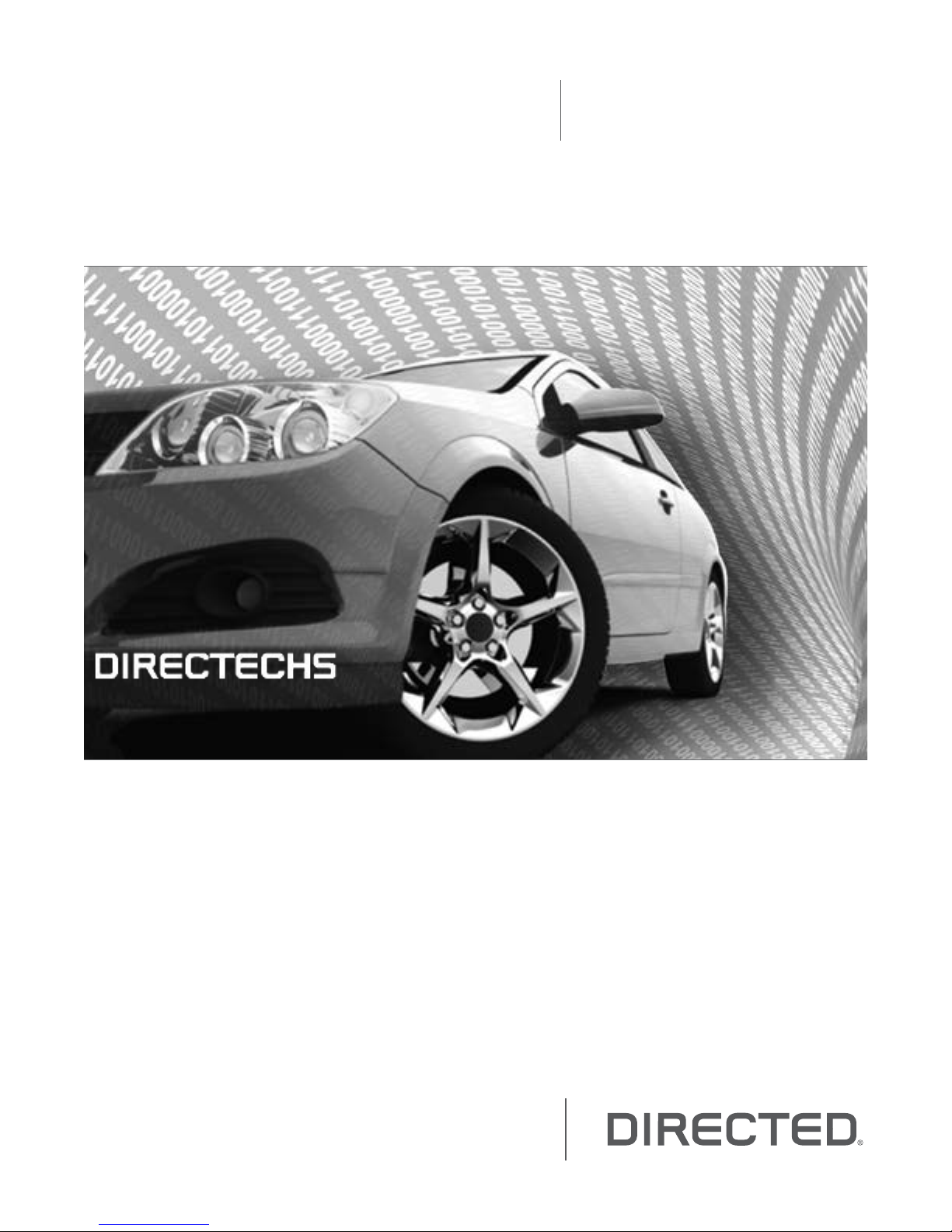
INSTALLATION GUIDE
GM9
DS4+
Designed by Installers for Installers
© 2017 Direc ted, Vista C A
This product is intended for installation by a professional installer only! Attempts to ins tall this
product by a person other than a trained profes sional may result in severe d amage to a vehicle’s
electrical system and components.
2017-0 8-25
Page 2

Contents
Warning! Safety first ....................................................................................................................... 3
Introduction .................................................................................................................................... 4
Pre-installation and application warnings ..................................................................................... 4
Vehicle application guide ........................................................................................................... 5
Wiring connections ......................................................................................................................... 6
Main harness (H1), 12-pin black connector .................................................................................. 6
Relay harness (H2), 10-pin white connector .................................................................................. 6
Data harness (H3), 8-pin white connector ..................................................................................... 6
Analog input/output harness (H4), 22-pin white connector ............................................................. 7
RF Port harness (H5), 2-pin white connector .................................................................................. 7
D2D harness (H6), 4-pin white (1) and black (2) connectors ........................................................... 7
Temperature sensor harness (H7), 2-pin black connector ................................................................ 7
Installation (wiring diagrams, fuse selection & vehicle wiring reference charts) ........................................ 8
Type 1 ..................................................................................................................................... 8
Type 2 ................................................................................................................................... 12
Type 3 ................................................................................................................................... 15
Key2GO ...................................................................................................................................... 17
Configuring the system................................................................................................................... 17
Important! .............................................................................................................................. 17
Vehicles equipped with a manual transmission ............................................................................ 17
RF Systems ............................................................................................................................. 17
8504D Combo Sensor ............................................................................................................. 17
When used in conjunction with SmartStart .................................................................................. 18
D2D port configuration ............................................................................................................ 18
Module programming .............................................................................................................. 19
Keyport location ...................................................................................................................... 20
LED diagnostics and troubleshooting .......................................................................................... 21
Soft reset ................................................................................................................................ 23
Hard reset .............................................................................................................................. 23
Learning the Tach (not needed with Virtual Tach) ............................................................................... 24
Initializing Virtual Tach (not needed with hardwired or data tach applications) ..................................... 24
Limited lifetime consumer warranty .................................................................................................. 25
Quick Reference Guide .................................................................................................................. 26
Page 3

Warning! Safety first
The following safety warnings must be observed at all times:
• Due to the complexity of this system, installation of this product must only be performed by an authorized Directed dealer.
• When properly installed, this system can start the vehicle via a command signal from the remote control. Therefore, never
operate the system in an area that does not have adequate ventilation.
The following precautions are the sole responsibility of the user; however, authorized Directed dealers should:
• Never use a test light or logic probe when installing this unit. Always use a multimeter.
• Never operate the system in an enclosed or partially enclosed area without ventilation (such as a garage).
• When parking in an enclosed or partially enclosed area or when having the vehicle serviced, the remote start system must
be disabled using the installed toggle switch. It is the user’s sole responsibility to properly handle and keep out of reach from
children all remote controls to assure that the system does not unintentionally remote start the vehicle.
• USER MUST INSTALL A CARBON MONOXIDE DETECTOR IN OR ABOUT THE LIVING AREA ADJACENT TO THE VEHICLE.
ALL DOORS LEADING FROM ADJACENT LIVING AREAS TO THE ENCLOSED OR PARTIALLY ENCLOSED VEHICLE
STORAGE AREA MUST REMAIN CLOSED AT ALL TIMES.
Use of this product in a manner contrary to its intended mode of operation may result in property damage, personal injury, or
death. Except when performing the Safety Check outlined in this installation guide, (1) Never remotely start the vehicle with
the vehicle in gear, and (2) Never remotely start the vehicle with the keys in the ignition. The user is responsible for having the
neutral safety feature of the vehicle periodically checked, wherein the vehicle must not remotely start while the car is in gear.
This testing should be performed by an authorized Directed dealer in accordance with the Safety Check outlined in this product
installation guide. If the vehicle starts in gear, cease remote start operation immediately and consult with the user to fix the problem
immediately.
OPERATION OF THE REMOTE START MODULE IF THE VEHICLE STARTS IN GEAR IS CONTRARY TO ITS INTENDED MODE OF
OPERATION. OPERATING THE REMOTE START SYSTEM UNDER THESE CONDITIONS MAY RESULT IN PROPERTY DAMAGE
OR PERSONAL INJURY. IMMEDIATELY CEASE THE USE OF THE UNIT AND REPAIR OR DISCONNECT THE INSTALLED REMOTE
START MODULE. DIRECTED WILL NOT BE HELD RESPONSIBLE OR PAY FOR INSTALLATION OR REINSTALLATION COSTS.
Remote starters for manual transmission pose significant risks if not properly installed and operated. When testing to ensure the
installation is working properly, only remote start the vehicle in neutral gear, on a flat surface and with a functional, fully engaged
parking brake. Do not allow anyone to stand in front of or behind the vehicle.
This product should not be installed in any convertible vehicles, soft or hard top with a manual transmission. Installation in such
vehicles may pose certain risk.
3
© 2017-08-25 Directed. All rights reserved.
DS4+ GM9
Page 4
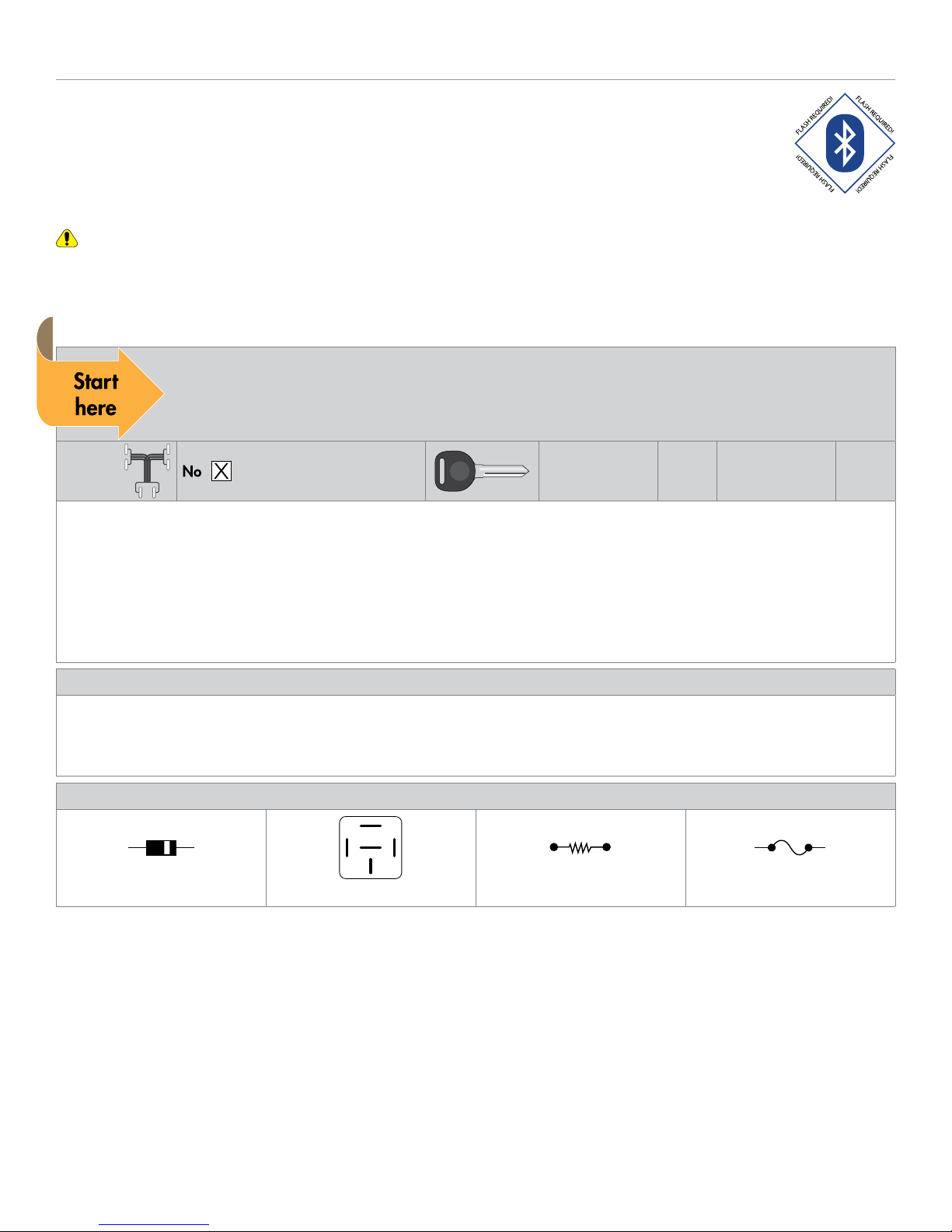
Introduction
The GM9 firmware for DS4+ is compatible with specific Buick, Cadillac, Chevrolet and GMC vehicles.
It is a complete solution for remote start, security (when security features are enabled), bypass, and features
built in Bluetooth 4.0 allowing you to configure and control your system. This guide provides information
on the installation of the module as an analog unit, however a digital solution could be available for your
vehicle. Please refer to the DirectLink application or www.directechs.com for more information about which
configuration is best for your application.
Warning! This module is designed to be configured using the DirectLink application for mobile devices, however it can also
be configured using the web tool located at www.directechs.com. To download the DirectLink mobile application, please visit the
Google Play or Apple store.
Pre-installation and application warnings
Firmware notes: This section highlights important information for this specific firmware and will assist in
pricing accordingly, as well as bringing awareness to any operational or vehicle limitations.
T-Harness
compatible
Keys required for
programming
Keys required for
1
operation
Compatible with GM9 2.06+
Key2GO is mandatory to control the immobilizer override in this firmware.
Unless specified otherwise, all connectors are displayed from the wire side, with the exception of the OBDII diagnostic
connector.
It is important to check that the fuses are positioned correctly in the module. Refer to the "Fuse selection" section following
each installation type for more information.
Refer to the "Vehicle wiring reference chart" following each installation type.
General notes: This section highlights important information for this specific firmware.
[1] The installation of an aftermarket hood pin is ONLY required on vehicles that are NOT equipped with a factory hood pin.
[2] The siren is ONLY required when enabling the security features during module flashing.
[3] Required ONLY for manual transmission vehicles.
Additional parts required (maximum required):
87
87a
86 85
0 x 1A Diodes
30
1 x 180Ω Resistor
0 x Fuse
0 x Relay
0
4
© 2017-08-25 Directed. All rights reserved.
DS4+ GM9
Page 5
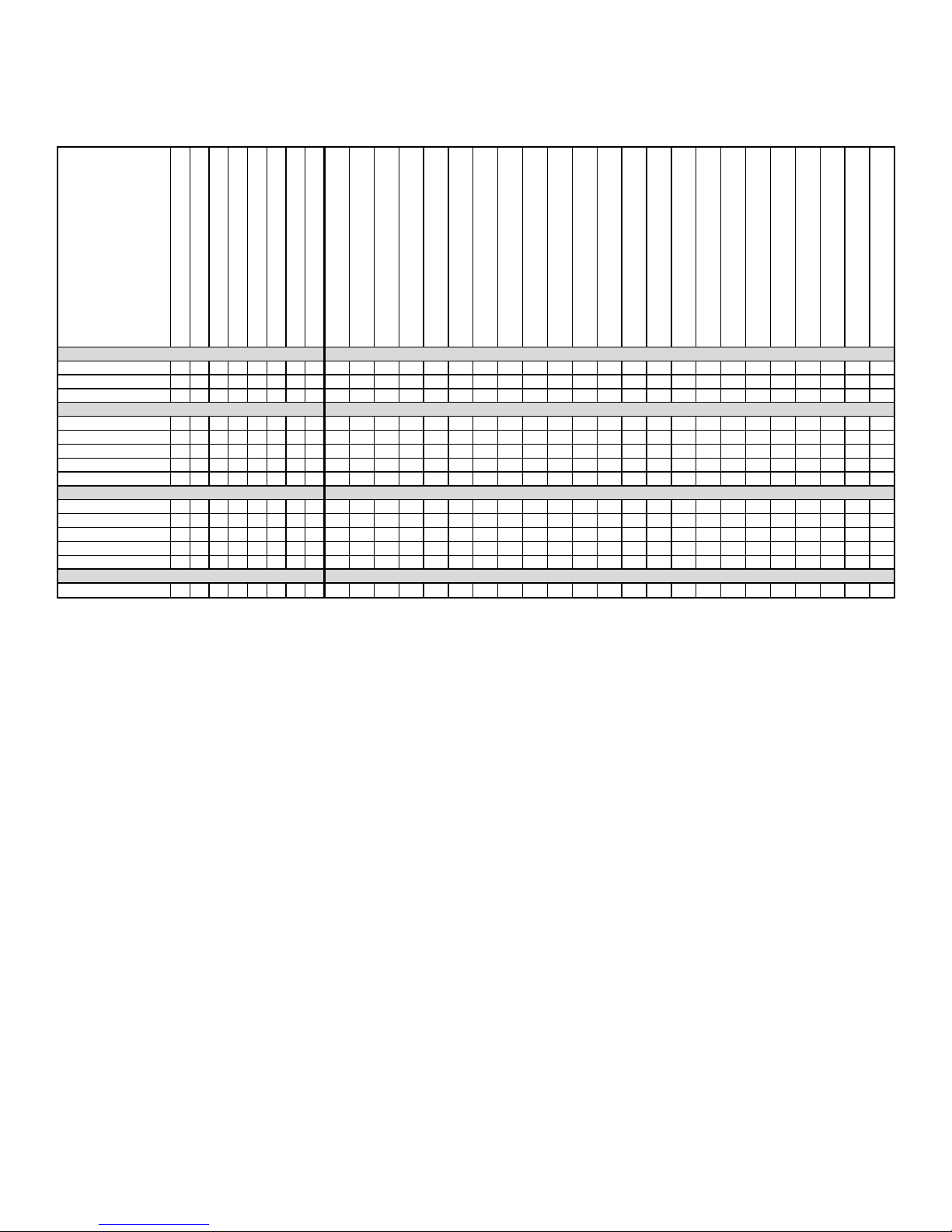
Vehicle application guide
Buick
LaCrosse (Smart Key) 1 1 1 1 1 1 1
Regal (Smart Key) 1 1 1 1 1 1 1
Verano (Smart Key) 1 1 1 1 1 1
Cadillac
ATS (Smart Key) 2 2 2 2
CTS Sedan (Smart Key) 2 2 2
Escalade (Smart Key) 2 2 2
SRX (Smart Key) 1 1 1 1 1 1 1
XTS (Smart Key) 1 1 1 1
• • • • • • • • • • • • • • • • • • • • • • •
Chevrolet
Cruze (Smart Key) 1 1 1 1 1 1
• • • • • • • • • • • • • • • • • • • • • • •
Impala (Smart Key) 1 1 1 1
Malibu (Smart Key) 3 3 1 1 1
Suburban (Smart Key) 2 2 2
Tahoe (Smart Key) 2 2 2
GMC
Yukon (Smart Key) 2 2 2
FOB: Sync CAN Interface w/ FOB Remote
The following table lists the vehicles and features which are compatible with this product. The number assigned to each year
allows you to determine which installation type should be used for your vehicle.
Vehicles
2017
2016
2015
2014
2013
2012
2011
2010
PK-Immobilizer Bypass-Data No Key Req'd
DL-Arm Factory Security
DL-Disarm Factory Secu rity
DL-Door Lock Control
DL-Door Unlock
DL-Driver Priority Unlo ck
DL-Trunk / Hatch Release
Key2GO
RS-3x LOCK START (Start control using OEM Remote)
RS-3x LOCK STOP (Stop control using OEM Remote)
RS-Accessory Activation
RS-Ignition Activation
RS-RAP Shut Down (Retained ACC Power)
RS-SmartStart
RS-Start (Crank) Activa tion
RS-Tach / RPM Output
SS-Entry Monitoring ALL Door Pins
SS-Entry Monitoring Hood Pin
SS-Entry Monitoring Trunk/Hatch Pin
SS-Factory Alarm Trigger Monitoring
ST-Brake Status (foot brake)
• • • • • • • • • • • • • • • • • • • • • • •
• • • • • • • • • • • • • • • • • • • • • • •
• • • • • • • • • • • • • • • • • • • • • • •
• • • • • • • • • • • • • • • • • • • • • • •
• • • • • • • • • • • • • • • • • • • • • • •
• • • • • • • • • • • • • • • • • • • • • • •
• • • • • • • • • • • • • • • • • • • • • • •
• • • • • • • • • • • • • • • • • • • • • • •
• • • • • • • • • • • • • • • • • • • • • • •
• • • • • • • • • • • • • • • • • • • • • • •
• • • • • • • • • • • • • • • • • • • • • • •
ST-E-Brake Status
ST-Ignition Status
Legend:
DL: OE Door Lock & Alarm Controls
PK: Transponder & Immobilizer Override
RS: Remote Start & Engine Controls
SS: Integrated Security & Monitoring
ST: Function/Feature Status
• • • • • • • • • • • • • • • • • • • • • • •
5
© 2017-08-25 Directed. All rights reserved.
DS4+ GM9
Page 6
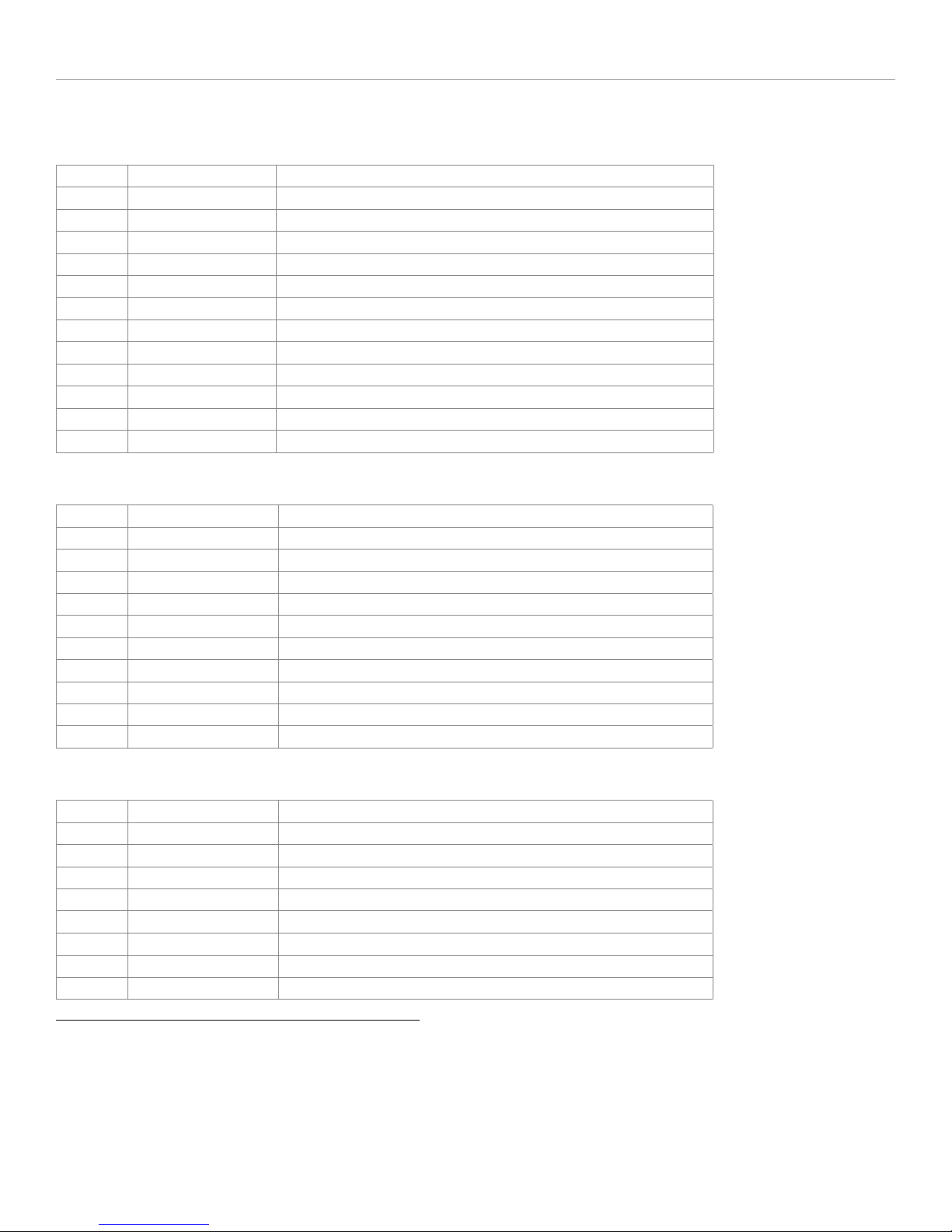
Wiring connections
The wiring connections listed below are specific to this firmware.
Main harness (H1), 12-pin black connector
Conn./Pin Color Description
H1/1 Blue/White Relay 1 N.C. – Immo. Data Interrupt (vehicle side)
H1/2 Blue/Red Relay 1 N.O. – No Connection
H1/3 Blue Relay 1 COM – Immo. Data Interrupt (connector side)
H1/4 White/Brown Relay 3 N.C. – No Connection
H1/5 White Relay 3 COM – No Connection
H1/6 Red (+) 12 Volt (Battery)
H1/7 Lt. Green/Red Relay 2 N.O. – (-) Ground
H1/8 Lt. Green Relay 2 COM – (-) Clutch Output
H1/9 Lt. Green/White Relay 2 N.C. – No Connection
H1/10 Black (-) Ground
H1/11 White Relay 3 COM – No Connection
H1/12 Red (+) 12 Volt (Battery)
Relay harness (H2), 10-pin white connector
Conn./Pin Color Description
H2/1
H2/2
H2/3
H2/4
H2/5
H2/6
H2/7
H2/8 Orange No Connection
H2/9
H2/10
N/A No Connection
Red/Black No Connection
Pink/Black No Connection
Pink/White No Connection
Red No Connection
Green No Connection
Violet No Connection
Red/White No Connection
Pink No Connection
1
1
1
1
1
1
1
1
1
1
1
1
1
Data harness (H3), 8-pin white connector
Conn./Pin Color Description
H3/1 Tan HS CAN Low
H3/2 Tan/Black HS CAN High
H3/3 Orange/Brown No Connection
H3/4 Orange/Green No Connection
H3/5 Lt. Green Single Wire CAN
H3/6 Violet/Brown (MUX) Brake Activation Output
H3/7 Orange/Black No Connection
H3/8 Yellow/Black Immo.Data (connector side)
1. If these outputs are not used by the firmware, they can be configured by the installer when the module is flashed.
6
© 2017-08-25 Directed. All rights reserved.
DS4+ GM9
Page 7
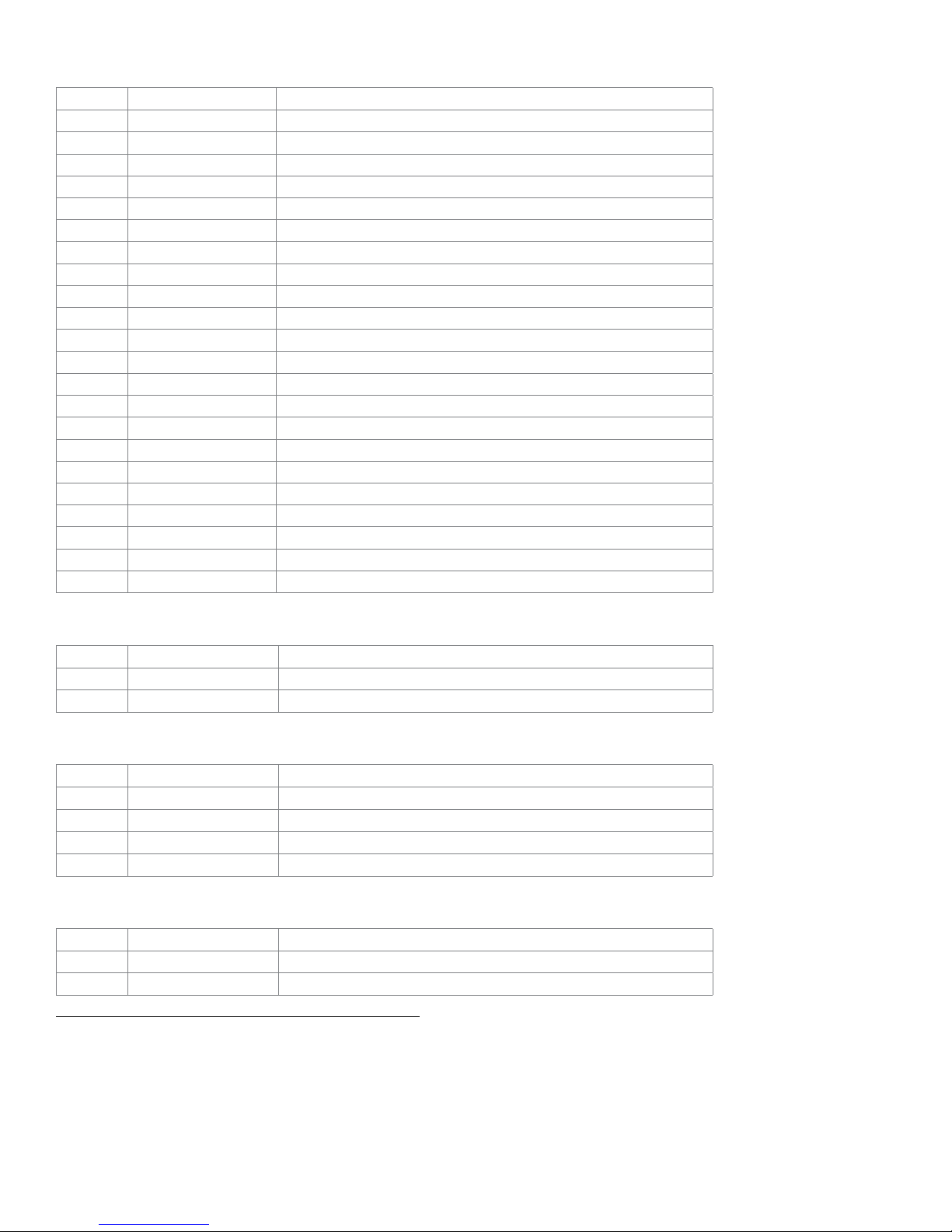
Analog input/output harness (H4), 22-pin white connector
Conn./Pin Color Description
H4/1 Lt. Green/Black (-) Parking Light Output
H4/2 Blue/White (-) Ground When Running (Status) Output
H4/3 Dk. Green/Black (-) Lock Output
1
H4/4 Red/White (-) Trunk Output
H4/5 Brown/Black (-) Horn Output
H4/6 Brown/White N/A
H4/7 White (+) AUX 1 Output
H4/8 Violet/Black (+) AUX 4 Output
H4/9 Dk. Blue/Black (-) Unlock Output
H4/10 Lt. Blue/Black (-) FAD Output
1
H4/11 Brown/Red (+) Siren Output
H4/12 Pink (+) Ignition Sense Input
H4/13 Violet (+) Door Sense Input
H4/14 Brown (+) Brake Input
2
H4/15 White/Blue (-) Activation Input
H4/16 Blue/Red (-) Valet Switch
2
H4/17 Black/White (-) E-Brake Input
H4/18 Orange/Black (-) Instant Alarm Trigger Input
H4/19 Blue (-) Trunk Sense Input
H4/20 Green (-) Door Sense Input
H4/21 Gray (-) Hood Pin Input
H4/22 Violet/White (AC) Tach Input
1
1
1
1
1
1
1
2
2
2
2
2
2
2
1
RF Port harness (H5), 2-pin white connector
Conn./Pin Color Description
H5/1 N/A RF Loop
H5/2 N/A RF Loop
D2D harness (H6), 4-pin white (1) and black (2) connectors
Conn./Pin Color Description
H6/1 Blue (Data) TX
H6/2 Black (-) Ground
H6/3 Green (Data) RX
H6/4 Red (+) 12 Volt
Temperature sensor harness (H7), 2-pin black connector
Conn./Pin Color Description
H7/1 Black Temperature Sensor
H7/2 Black Temperature Sensor
1. If these outputs are not used by the firmware, they can be configured by the installer when the module is flashed. Note that they are low current and a relay
may be necessary.
2. These connections are only required if the corresponding statuses are not supported by the firmware. See "Vehicle application guide" on page 5 for a
list of compatible features. If these outputs are not used by the firmware, they can be configured by the installer when the module is flashed. Note that they
are low current and a relay may be necessary.
7
© 2017-08-25 Directed. All rights reserved.
DS4+ GM9
Page 8
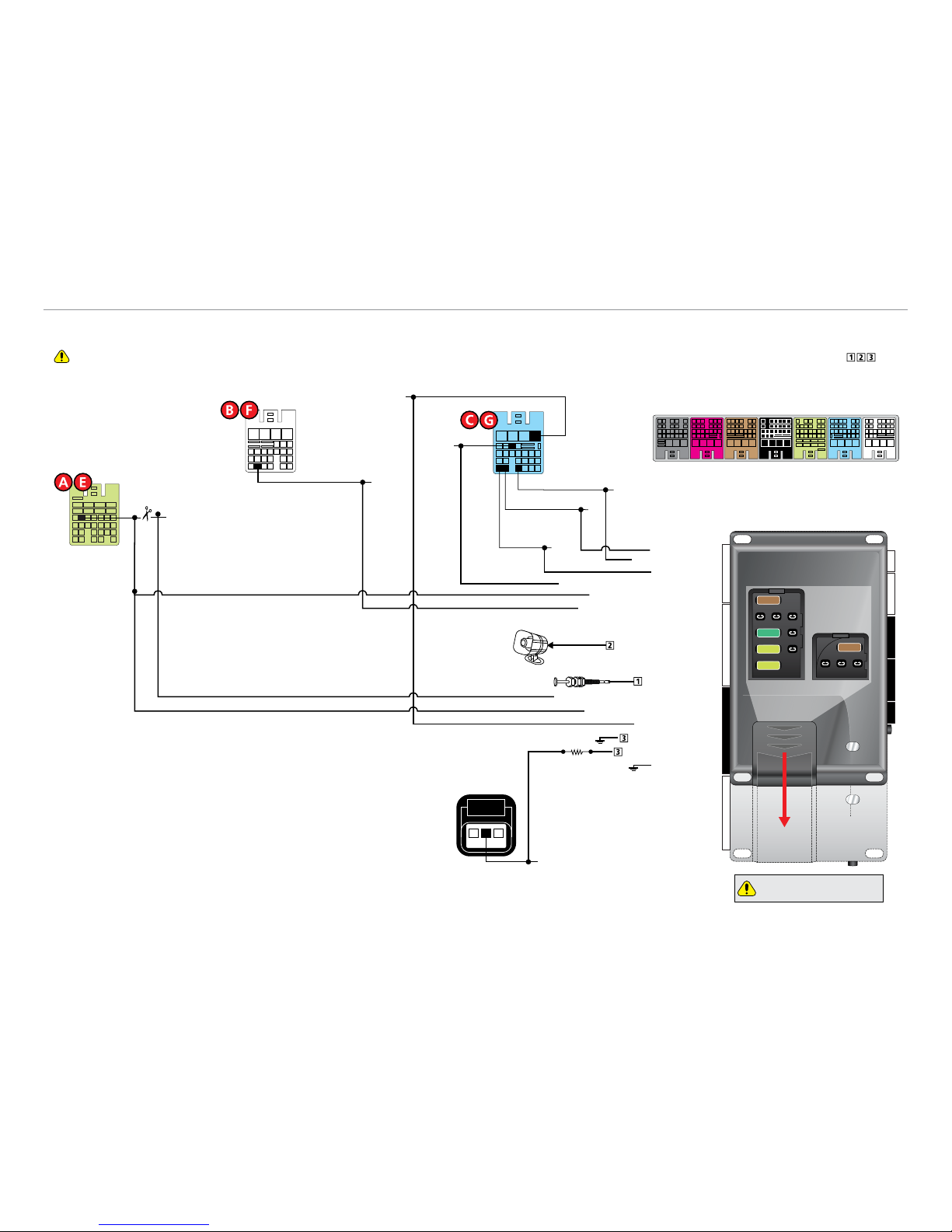
8
DS4+ GM9
© 2017-08-25 Directed. All rights reserved.
Installation (wiring diagrams, fuse selection & vehicle wiring reference charts)
Type 1
Refer to "Pre-installation and application warnings" on page 4 for important information, such as the description of each special note referenced in the diagram ( ).
22 810 12
4 2442
DS4+
DS4
Slide
to open
Proper Fuse
Positioning
DS4+ DS4
It is important to check that the
fuses are positioned correctly.
MAIN (5A) (+)
(-) RLY3 PK LIGHT (15A) (+)
(-) ACC & START (30A) (+)
(-) FLEX RLY (20A) (+)
IGN (20A) (+)
MAIN (5A) (+)
(-) RLY3/PK LIGHT(15A) (+)
5
5
30
20
20
Immo. Data Interrupt (vehicle side.): Blue/White: 1
Immo. Data Interrupt (conn. side): Blue: 3
(-) Ground: Lt. Green/Red: 7
(-) Clutch Output: Lt. Green: 8
(-) Ground: Black: 10
HS CAN Low: Tan : 1
(-) Parking Light Output: Lt. Green/Black: 1
HS CAN High: Tan/Black: 2
Immo.Data (conn.side): Yellow/Black: 8
(MUX) Brake Activation Output: Violet/Brown: 6
SW CAN: Lt.Green: 5
Siren
Hood Pin
(+) 12V Input: Red: 6 & 12
(-) Hood Input: Gray: 21
(+) Siren Output: Brown/Red: 11
Cut
White
at BCM
22
21 23 24 2526
15 17 18 1920
8 10 11 13 1412
765
4321
(-) Parking Lights: Pin 22
1
8 9
10 1112 131 4
17231521162218241920
25
2 3 4 5 6 7
Green at BCM
Immo. Data: Green/Violet
or Lt.Blue, pin 2
9
16
242322
17
7
431
65
8
9 10 11 12 13 14 15
16
18 19 20 21
25 26 27
2
HS CAN High: Pin 24
Brake: Pin 7
(+)12V: Pin 4
HS CAN Low: Pin 23
Single Wire CAN:
Pin 22
Lt. Blue at BCM
BCM (under driver-side dash or
in center console passenger side)
Gray
Brown
Black
Pink
Green Lt. Blue
White
Clutch: Pin B
180Ω
A B C
Clutch Switch
(black 3-pin
connector )
Wiring diagram
Page 9
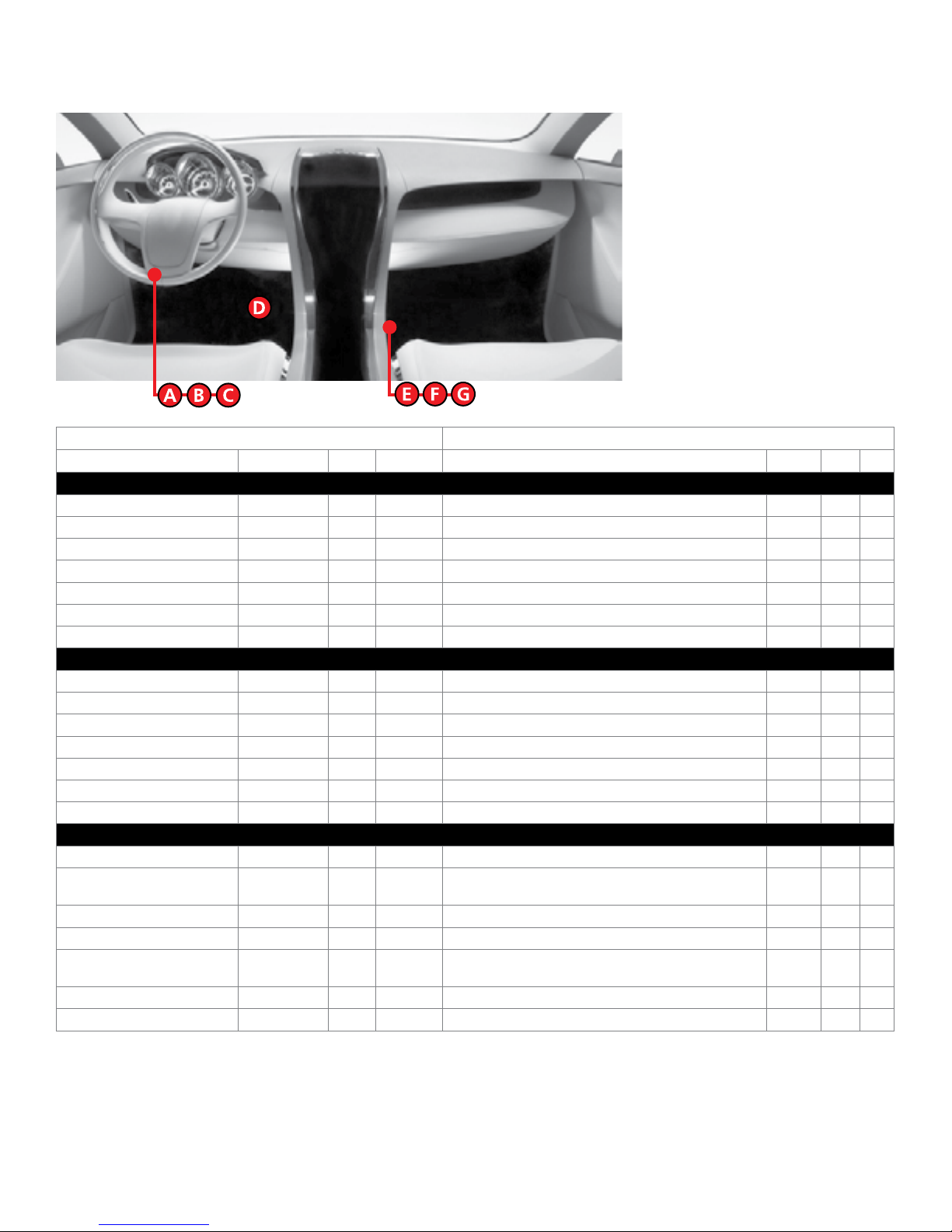
Vehicle wiring reference chart
This section provides vehicle wiring information to guide you through the various stages of your installation. Refer to
www.directechs.com for additional information.
Wire Information Connector Information
Function Color Pin Polarity Location Color Pins Ref.
Buick LaCrosse (Smart key) 2010
Immo. Data Lt. Blue 2 Data BCM under drivers dash. Green 25 A
Parking Lights Lt. Blue 22 (-) BCM under drivers dash. White 26 B
SW CAN Dk. Green 22 Data BCM under drivers dash. Blue 27 C
HS CAN High Tan/Black 24 Data BCM under drivers dash. Blue 27 C
HS CAN Low Tan 23 Data BCM under drivers dash. Blue 27 C
Brake Yellow 7 MUX BCM under drivers dash. Blue 27 C
12V Red/White 4 (+) BCM under drivers dash. Blue 27 C
Buick LaCrosse (Smart key) 2011-2012
Immo. Data Green/Violet 2 Data BCM under drivers dash. Green 25 A
Parking Lights Lt. Green 22 (-) BCM under drivers dash. White 26 B
SW CAN Lt. Green 22 Data BCM under drivers dash. Blue 27 C
HS CAN High Dk. Blue 24 Data BCM under drivers dash. Blue 27 C
HS CAN Low White 23 Data BCM under drivers dash. Blue 27 C
Brake Dk. Blue 7 MUX BCM under drivers dash. Blue 27 C
12V Red/Violet 4 (+) BCM under drivers dash. Blue 27 C
Buick LaCrosse (Smart key) 2013-2016
Immo. Data Green/Violet 2 Data BCM under drivers dash. Green 25 A
Parking Lights
SW CAN Lt. Green 22 Data BCM under drivers dash. Blue 27 C
HS CAN High Dk. Blue 24 Data BCM under drivers dash. Blue 27 C
HS CAN Low
Brake Yellow 7 MUX BCM under drivers dash. Blue 27 C
12V Red/Violet 4 (+) BCM under drivers dash. Blue 27 C
Green/Brown
or Lt. Green
Dk. Blue/
Yellow
22 (-) BCM under drivers dash. White 26 B
23 Data BCM under drivers dash. Blue 27 C
9
© 2017-08-25 Directed. All rights reserved.
DS4+ GM9
Page 10

Wire Information Connector Information
Function Color Pin Polarity Location Color Pins Ref.
Buick Regal (Smart Key) 2012-2014
Immo. Data Green/Violet 2 Data BCM under drivers dash. Green 25 A
Parking Lights Green/Gray 22 (-) BCM under drivers dash. White 26 B
SW CAN Green 22 Data BCM under drivers dash. Blue 27 C
HS CAN High Blue 24 Data BCM under drivers dash. Blue 27 C
HS CAN Low White 23 Data BCM under drivers dash. Blue 27 C
Brake Blue/Yellow 7 MUX BCM under drivers dash. Blue 27 C
12V
Red/White or
Red/Brown
4 (+) BCM under drivers dash. Blue 27 C
Clutch Output [3] Yellow B MUX Clutch switch. Black 3 D
Buick Verano (Smart Key) 2012-2016
Immo. Data Green/Violet 2 Data BCM passenger side center console. Green 25 E
Parking Lights Green/Gray 22 (-) BCM passenger side center console. White 26 F
SW CAN Green 22 Data BCM passenger side center console. Blue 27 G
HS CAN High Blue 24 Data BCM passenger side center console. Blue 27 G
HS CAN Low White 23 Data BCM passenger side center console. Blue 27 G
Brake Blue/Yellow 7 MUX BCM passenger side center console. Blue 27 G
12V Red/Brown 4 (+) BCM passenger side center console. Blue 27 G
Clutch Output [3] Yellow B MUX Clutch switch. Black 3 D
Cadillac SRX (Smart Key) 2010-2012
Immo. Data Green/Violet 2 Data BCM under drivers dash. Green 25 A
Parking Lights
Green/Brown
or Lt. Green
22 (-) BCM under drivers dash. White 26 B
SW CAN Lt. Green 22 Data BCM under drivers dash. Blue 27 C
HS CAN High Dk. Blue 24 Data BCM under drivers dash. Blue 27 C
HS CAN Low
Dk. Blue/
Yellow
23 Data BCM under drivers dash. Blue 27 C
Brake Yellow 7 MUX BCM under drivers dash. Blue 27 C
12V Red/Violet 4 (+) BCM under drivers dash. Blue 27 C
Cadillac SRX (Smart Key) 2013-2016
Immo. Data
Parking Lights
Lt. Green/
Violet
Lt. Green/
Gray
2 Data BCM under drivers dash. Green 25 A
22 (-) BCM under drivers dash. White 26
B
SW CAN Green 22 Data BCM under drivers dash. Blue 27 C
HS CAN High Tan/Black 24 Data BCM under drivers dash. Blue 27 C
HS CAN Low Tan 23 Data BCM under drivers dash. Blue 27 C
Brake Blue/Yellow 7 MUX BCM under drivers dash. Blue 27 C
12V Red/Violet 4 (+) BCM under drivers dash. Blue 27 C
Cadillac XTS (Smart Key) 2013-2016
Immo. Data
Parking Lights
Lt. Green/
Violet
Lt. Green/
Gray
2 Data BCM under drivers dash. Green 25 A
22 (-) BCM under drivers dash. White 26
B
SW CAN Lt. Green 22 Data BCM under drivers dash. Blue 27 C
HS CAN High Lt. Blue 24 Data BCM under drivers dash. Blue 27
C
HS CAN Low White 23 Data BCM under drivers dash. Blue 27 C
Brake Blue/Yellow 7 MUX BCM under drivers dash. Blue 27 C
12V Red/Violet 4 (+) BCM under drivers dash. Blue 27 C
10
© 2017-08-25 Directed. All rights reserved.
DS4+ GM9
Page 11

Wire Information Connector Information
Function Color Pin Polarity Location Color Pins Ref.
Chevrolet Cruze (Smart Key) 2012-2016
Immo. Data Green/Violet 2 Data BCM passenger side center console. Green 25 E
Parking Lights Green/Gray 22 (-) BCM passenger side center console. White 26 F
SW CAN Green 22 Data BCM passenger side center console. Blue 27 G
HS CAN High Blue 24 Data BCM passenger side center console. Blue 27 G
HS CAN Low White 23 Data BCM passenger side center console. Blue 27 G
Brake Blue/Yellow 7 MUX BCM passenger side center console. Blue 27 G
12V Red/Gray 4 (+) BCM passenger side center console. Blue 27 G
Clutch Output [3] Yellow B MUX Clutch switch. Black 4 D
Chevrolet Impala (Smart Key) 2014-2016
Immo. Data Green/Violet 2 Data BCM under drivers dash. Green 25 A
Parking Lights Green/Gray 22 (-) BCM under drivers dash. White 26 B
SW CAN Lt. Green 22 Data BCM under drivers dash. Blue 27 C
HS CAN High Blue 24 Data BCM under drivers dash. Blue 27 C
HS CAN Low White 23 Data BCM under drivers dash. Blue 27 C
Brake Blue/Yellow 7 MUX BCM under drivers dash. Blue 27 C
12V Red/Violet 4 (+) BCM under drivers dash. Blue 27 C
Chevrolet Malibu (Smart Key) 2013-2015
Immo. Data Green/Violet 2 Data BCM under drivers dash. Green 25 A
Parking Lights Gray 22 (-) BCM under drivers dash. White 26 B
SW CAN Green 22 Data BCM under drivers dash. Blue 27 C
HS CAN High Blue 24 Data BCM under drivers dash. Blue 27 C
HS CAN Low White 23 Data BCM under drivers dash. Blue 27 C
Brake Blue 7 MUX BCM under drivers dash. Blue 27 C
12V Red/Violet 4 (+) BCM under drivers dash. Blue 27 C
11
© 2017-08-25 Directed. All rights reserved.
DS4+ GM9
Page 12

12
DS4+ GM9
© 2017-08-25 Directed. All rights reserved.
Type 2
Refer to "Pre-installation and application warnings on page 4 for important information, such as the description of each special note referenced in the diagram ( ).
22 810 12
4 2442
DS4+
DS4
Slide
to open
Proper Fuse
Positioning
DS4+ DS4
It is important to check that the
fuses are positioned correctly.
MAIN (5A) (+)
(-) RLY3 PK LIGHT (15A) (+)
(-) ACC & START (30A) (+)
(-) FLEX RLY (20A) (+)
IGN (20A) (+)
MAIN (5A) (+)
(-) RLY3/PK LIGHT(15A) (+)
5
5
30
20
20
Siren
Hood Pin
(-) Hood Input: Gray: 21
(+) Siren Output: Brown/Red: 11
1
8 9
10 11
172315
211622
2 3 4
Green
at BCM
White
at BCM
Gray
at BCM
22
21 23 24 25 26
15 17 18 19 20
8 10 11 13 1412
765
4321
Lt. Blue
at BCM
242322
17
7
431
65
8
9 10 11 12 13 14 15
16 18 19 20 21
25 26 27
2
(-) Parking Lights: Gray or
Green/Gray, pin 22
HS CAN High: Blue, pin 25
Brake: Pin 7
Single Wire
CAN: Green, pin 23
HS CAN Low: White, pin 24
Immo. Data:
Green/Violet,
pin 2
9
16
12 1314
18241920
25
5 6 7
1 2 3
4 5 6 7 8 9
10 1112 131 41 516
17 1 8 19 20 21
22
242526
23
Immo. Data Interrupt (vehicle side): Blue/White: 1
Immo. Data Interrupt (conn. side): Blue: 3
(-) Ground: Black: 10
HS CAN Low: Tan : 1
(-) Parking Light Output: Lt. Green/Black: 1
HS CAN High: Tan/Black: 2
Immo.Data (conn.side): Yellow/Black: 8
(MUX) Brake Activation Output: Violet/Brown: 6
SW CAN: Lt.Green: 5
(+) 12V Input: Red: 6 & 12
CUT
BCM (under driver-side dash or
behind glovebox)
Gray
Brown
Black
Pink
Green Lt. Blue
White
(+)12V:
Red/Gray or
Red/Violet, pin 4
(-) Ground: Lt. Green/Red: 7
(-) Clutch Output: Lt. Green: 8
Clutch: Pin B
180Ω
A B C
Clutch Switch
(black 3-pin
connector )
Wiring diagram
Page 13

Vehicle wiring reference chart
This section provides vehicle wiring information to guide you through the various stages of your installation. Refer to
www.directechs.com for additional information.
Wire Information Connector Information
Function Color Pin Polarity Location Color Pins Ref.
Cadillac ATS (Smart Key) 2013-2015
Immo. Data Green/Violet 2 Data BCM behind glove box. Green 25 A
Parking Lights
HS CAN High Blue 25 Data BCM behind glove box. White 26 B
HS CAN Low White 24 Data BCM behind glove box. White 26 B
SW CAN Green 23 Data BCM behind glove box. Gray 26 C
Brake Blue/Yellow 7 MUX BCM behind glove box. Blue 27 D
12V Red/Gray 4 (+) BCM behind glove box. Blue 27 D
Clutch Output [3] Yellow B MUX Clutch switch. Black 3 E
Cadillac CTS (Smart Key) 2013-2015
Immo. Data Green/Violet 2 Data BCM under driver dash. Green 25 F
Parking Lights
HS CAN High Blue 25 Data BCM under driver dash. White 26 G
HS CAN Low White 24 Data BCM under driver dash. White 26 G
SW CAN Green 23 Data BCM under driver dash. Gray 26 H
Brake Blue/Yellow 7 MUX BCM under driver dash. Blue 27 I
12V Red/Gray 4 (+) BCM under driver dash. Blue 27 I
Chevrolet Suburban (Smart Key) 2015
Immo. Data Green/Violet 2 Data BCM under driver dash. Green 25 F
Parking Lights Green/Gray 22 (-) BCM under driver dash. White 26 G
HS CAN High Blue 25 Data BCM under driver dash. White 26 G
HS CAN Low White 24 Data BCM under driver dash. White 26 G
SW CAN Green 23 Data BCM under driver dash. Gray 26 H
Brake White/Green 7 MUX BCM under driver dash. Blue 27
12V Red/Violet 4 (+) BCM under driver dash. Blue 27
Gray or
Green/Gray
"Gray or
Green/Gray"
22 (-) BCM behind glove box. White 26 B
22 (-) BCM under driver dash. White 26 G
I
I
13
© 2017-08-25 Directed. All rights reserved.
DS4+ GM9
Page 14

Wire Information Connector Information
Function Color Pin Polarity Location Color Pins Ref.
Chevrolet Tahoe (Smart Key) 2015-2016
Immo. Data Green/Violet 2 Data BCM under driver dash. Green 25
F
Parking Lights Green/Gray 22 (-) BCM under driver dash. White 26 G
HS CAN High Blue 25 Data BCM under driver dash. White 26
HS CAN Low White 24 Data BCM under driver dash. White 26
SW CAN Green 23 Data BCM under driver dash. Gray 26
G
G
H
Brake White/Green 7 MUX BCM under driver dash. Blue 27
12V Red/Violet 4 (+) BCM under driver dash. Blue 27
Cadillac Escalade (Smart Key) 2015-2016
Immo. Data Green/Violet 2 Data BCM under driver dash. Green 25
Parking Lights Green/Gray 22 (-) BCM under driver dash. White
HS CAN High Blue 25 Data BCM under driver dash. White
HS CAN Low White 24 Data BCM under driver dash. White
SW CAN Green 23 Data BCM under driver dash. Gray
Brake White/Green 7 MUX BCM under driver dash. Blue
12V Red/Violet 4 (+) BCM under driver dash. Blue
F
26 G
26 G
26 G
26 H
27 I
27 I
GMC Yukon (Smart Key) 2015-2016
Immo. Data Green/Violet 2 Data BCM under driver dash. Green
Parking Lights Green/Gray 22 (-) BCM under driver dash. White
HS CAN High Blue 25 Data BCM under driver dash. White
HS CAN Low White 24 Data BCM under driver dash. White
SW CAN Green 23 Data BCM under driver dash. Gray
Brake White/Green 7 MUX BCM under driver dash. Blue
12V Red/Violet 4 (+) BCM under driver dash. Blue
25 F
26 G
26 G
26 G
26 H
27 I
27 I
I
I
14
© 2017-08-25 Directed. All rights reserved.
DS4+ GM9
Page 15

15
DS4+ GM9
© 2017-08-25 Directed. All rights reserved.
Type 3
Refer to "Pre-installation and application warnings on page 4 for important information, such as the description of each special note referenced in the diagram ( ).
22 810 12
4 2442
DS4+
DS4
Slide
to open
Proper Fuse
Positioning
DS4+ DS4
It is important to check that the
fuses are positioned correctly.
MAIN (5A) (+)
(-) RLY3 PK LIGHT (15A) (+)
(-) ACC & START (30A) (+)
(-) FLEX RLY (20A) (+)
IGN (20A) (+)
MAIN (5A) (+)
(-) RLY3/PK LIGHT(15A) (+)
5
5
30
20
20
Immo. Data Interrupt (vehicle side): Blue/White: 1
Immo. Data Interrupt (conn.side): Blue: 3
(-) Ground: Black: 10
HS CAN Low: Tan : 1
(-) Parking Light Output: Lt. Green/Black: 1
HS CAN High: Tan/Black: 2
Immo.Data (conn. side): Yellow/Black: 8
(MUX) Brake Activation Output: Violet/Brown: 6
SW CAN: Lt.Green: 5
Siren
Hood Pin
(+) 12V Input: Red: 6 & 12
(-) Hood Input: Gray: 21
(+) Siren Output: Brown/Red: 11
Cut
White
at BCM
22
21 23 24 2526
15 17 18 1920
8 10 11 131412
765
4321
(-) Parking Lights: Gray, pin 22
1
8 9
10 1112 131 4
17231521162218241920
25
2 3 4 5 6 7
Green at BCM
Immo. Data:
Green/Violet, pin 2
9
16
242322
17
7
431
65
8
9 10 11 12 13 14 15
16 18 19 20 21
25 26 27
2
HS CAN High:
Blue, pin 25
Brake: Pin 7
(+)12V: Red/Brown, pin 4
HS CAN Low: White, pin 24
SW CAN:
Green, pin 22
Lt. Blue at BCM
BCM (center console passenger side)
Gray
Brown
Black
Pink
Green Lt. Blue
White
Wiring diagram
Page 16

Vehicle wiring reference chart
This section provides vehicle wiring information to guide you through the various stages of your installation. Refer to
www.directechs.com for additional information.
Wire Information Connector Information
Function Color Pin Polarity Location Color Pins Ref.
Chevrolet Malibu (Smart Key) 2016
Immo. Data Green/Violet 2 Data BCM passenger side center console. Green 25 A
Parking Lights Gray 22 (-) BCM passenger side center console. White 26 B
HS CAN High Blue 25 Data BCM passenger side center console. White 26 B
HS CAN Low White 24 Data BCM passenger side center console. White 26 B
SW CAN Green 22 Data BCM passenger side center console. Blue 27 C
Brake Blue/Yellow 7 MUX BCM passenger side center console. Blue 27 C
12V Red/Brown 4 (+) BCM passenger side center console. Blue 27 C
16
© 2017-08-25 Directed. All rights reserved.
DS4+ GM9
Page 17

Key2GO
This feature is mandatory to control the immobilizer override in this firmware.
Key2GO has been designed and developed to bypass the advanced encryption layers found in modern vehicles. It uses an array
of servers to generate a duplicate of the original key, allowing the installation of a remote starter without having to give up a key.
The advantage is that this feature allows you to use one original key and the server to configure the bypass in the vehicle.
All Key2GO-compatible firmware are clearly indicated in the function list of each vehicle search result page and will also appear
on the flash page. Any first-time user must re-register to gain access to Key2GO, and some additional information will be required
to complete the registration process, such as your Directed account number and store name.
Key2GO is compatible with XKLoader2 and the online web tool, as well as XKLoader3 and the Directechs Mobile application.
Refer to "Module programming" on page 19 of this guide for instructions on how to program features using Key2GO.
Configuring the system
Important!
Once the DS4+ module is installed in the vehicle following the instructions in "Warning! Safety first" on page 3, launch the
DirectLink application on your mobile device, and select Configure DS4/DS4+. Follow the on-screen instructions to configure the
system.
Note: Your system can also be configured using XKLoader2 on www.directechs.com.
Vehicles equipped with a manual transmission
Additional connections may be required if these functions are not supported by the firmware.
Connection Description
(-) E-Brake Status Input
(Black/White, pin 17)
(-) Door Trigger Input
(Green, pin 20) OR
(+) Door Input (Violet, pin
13)
(AC) Tachometer Input
(Violet/White, pin 22)
Must be connected to a working emergency brake in the vehicle. Although most vehicles have simple
(-) trigger emergency brake circuits note some vehicles do not and may require unique integration
methodologies.
Must be connected to a working door trigger in the vehicle, which monitors all doors. The unit must monitor
the door pins to allow the Ready Mode process to be enabled.
Note: Some vehicles may require unique integration methodologies for this circuit. For more information, refer
to www.directechs.com.
Must be connected to a working tachometer signal in the vehicle (fuel injector, ignition coil, true tach, etc.)
and learned successfully to the DS4+.
RF Systems
An RF System consists of one or multiple remotes, a Control Center (antenna), and an antenna cable – various combinations exist.
An RF System allows the vehicle owner to control the system with enhanced range. Two-way models are available. Please follow
the instructions included with the kit for appropriate installation and programming information.
8504D Combo Sensor
The 8504D Combo Sensor must be paired to the device before it can be used. To enter pairing, turn the vehicle ignition to the
ON position, then press and hold the programming button on the Control Center (antenna) until the LED starts flashing. Once
pairing mode has been entered, your Combo Sensor is ready to use.
Your Combo Sensor is preset for the majority of applications, however it can be adjusted using the DirectLink application, as well
17
© 2017-08-25 Directed. All rights reserved.
DS4+ GM9
Page 18

as a compatible LED or LCD remote. Please refer to the instructions included with your sensor for more information on how to make
adjustments.
When used in conjunction with SmartStart
To enable D2D communication between the DS4+ and the SmartStart one of the following actions must be executed:
• SmartStart with Loops – The brown loop must be cut.
• SmartStart with Pigtails – The gray wire must be connected to a ground source.
Loops Pigtails
DO NOT connect the SmartStart 2-pin power harness when using the DS4+. Power and ground will be provided by the D2D
connector on main module. Refer to the SmartStart documentation for further details.
D2D port configuration
The system will automatically configure the D2D ports based on your selections in the module programming. The white D2D port is
reserved for SmartStart. To ensure proper functionality with SmartStart, it is important that it is selected in the system programming
of the DirectLink application or via the online web tool.
Note: Both black D2D ports are reserved for the Control Center (antenna) and 8504D Combo Sensor.
18
© 2017-08-25 Directed. All rights reserved.
DS4+ GM9
Page 19

Module programming
Refer to "Keyport location" on page 20 for more information and for troubleshooting purposes.
To connect the module:
Please ensure that the vehicle is in a safe location and cannot move forward during
programming. For vehicles equipped with a manual transmission, make sure the gearshift
1
lever is in the neutral position.
Connect all the harnesses to the DS4+, EXCEPT the 12-pin main power harness.
2
Connect the 12-pin main power harness, and wait until the LED turns ON solid red.
3
Remove battery from one key fob and make sure that the other key fob is located more than
4
10 feet away from vehicle.
Put the key fob (with battery removed) in the keyport (Refer to "Keyport location" on page
5
20).
Must be
connected LAST
Connect all but the
12-pin harness
&
Solid
Press once and then press and hold the Push-to-Start button until the ignition
6
turns ON then release. The LED flashes green.
Leave ignition ON until the LED starts flashing orange slowly.
7
Press the Push-to-Start button once to turn the ignition OFF. The LED continues to flash orange
8
slowly.
Remove the module from the vehicle and reconnect it to your computer. The Directechs web site will automatically
9
recognize that you are moving on to the second phase of the programming sequence.
Select the method and click on Submit Key2GO Request.
10
Once the configuration is completed, reconnect the module. The LED turns ON solid green
11
for 3 seconds, then turns OFF.
Pair remotes (if applicable). For information on how to pair a specific remote, please
refer to its corresponding owner documentation, which can be found inside the product
12
packaging of the complete system or on www.directechs.com.*
&&
Flashes
Green
Flashes
Orange
Slowly
Flashes
&
Orange
Slowly
Pair
remotes*
&
Solid x 3 secs Off
By default, the tachometer is preprogrammed for the vehicle. For instructions on how to
13
program tach, see page 24.
* Your aftermarket remote may differ from the model shown in the illustrations.
You have successfully completed the module programming sequence.
19
Initialize
tachometer
© 2017-08-25 Directed. All rights reserved.
DS4+ GM9
Page 20

Keyport location
Vehicle Keyport location Reference
Buick LaCrosse 2014 - 2016 Place the transmitter in the transmitter pocket inside the armrest storage area. A
Buick LaCrosse 2010 - 2013 Remove the cupholder from the center console storage area. Place transmitter
in the pocket with the buttons facing up.
Buick Regal 2011 - 2014 Remove the cupholder liner from the center console cupholder. Place
transmitter in the pocket with the buttons facing up.
Buick Verano 2012 - 2016 Remove the cupholder liner from the center console cupholder. Place
transmitter in the pocket with the buttons facing up.
Cadillac ATS 2013 - 2016 Open the center console storage area and the storage tray. Place the
transmitter in the transmitter pocket.
Cadillac CTS Sedan 2014 - 2016 Open the center console storage area and remove the rubber mat. Place the
transmitter in the transmitter pocket.
Cadillac Escalade 2015-2016 Open the center console storage area and the storage tray. Place the
transmitter in the transmitter pocket.
Cadillac SRX 2010 - 2016 Open the center console storage area and the storage tray. Place the
transmitter in the transmitter pocket.
Cadillac XTS 2013 - 2016 Open the center console storage area and the storage tray. Place the
transmitter in the transmitter pocket.
Chevrolet Cruze 2012 - 2016 Remove the plastic trim piece from the small storage area next to the
accessory power outlet toward the front of the console. Push the button on the
transmitter to extend the blade, insert the key blade into the transmitter slot.
Chevrolet Impala 2014-2016 Open the center console and place the transmitter in the transmitter pocket
with the buttons facing the front of the vehicle.
Chevrolet Malibu 2013-2016 Open the center console and place the transmitter in the transmitter pocket
with the buttons facing the front of the vehicle.
Chevrolet Suburban 2015 Open the center console and place the transmitter in the transmitter pocket
with the buttons facing the front of the vehicle.
Chevrolet Tahoe 2015-2016 Open the center console and place the transmitter in the transmitter pocket
with the buttons facing the front of the vehicle.
GMC Yukon 2015-2016 Open the center console and place the transmitter in the transmitter pocket
with the buttons facing the front of the vehicle.
B
C
D
E
A
A
A
A
F
A or B
A or B
A
A
A
I
20
Cupholder
E
B
A
C
D
Center Console
© 2017-08-25 Directed. All rights reserved.
DS4+ GM9
Page 21

LED diagnostics and troubleshooting
This section provides LED diagnostics and troubleshooting information to guide you through the various stages of your installation.
Module programming
LED Description Troubleshooting
Off
Solid red
Flashes red &
green
Solid orange
Flashes green
Module has no power.
Waiting to begin the programming
sequence.
Initialization failed.
Transponder functions were skipped.
All required CAN networks has been
detected.
Make sure the D2D harness is connected and that 12 Volt is present between the red and black
wires. If 12 Volt is present, the module may be defective.
Ensure the correct programming procedure is being followed.
Reset the module and complete the programming again. If the issue persists, please contact
Technical Support.
(If compatible) when the RXT mode is not desired or convenience features are needed, please
reset and reprogram the module.
Normal operation.
Flashes orange
Flashes orange
slowly
Solid green x
3 secs
1 of 2 CAN networks has been detected. Normal operation.
Key2GO initiated.
Module was successfully programmed
with all functions.
Please follow the steps indicated in "Key2GO" on page 17 to complete the Key2GO
programming.
Normal operation.
Module was successfully
Solid orange x
3 secs
programmed without transponder
functions.
Normal operation.
Module programming – Error codes
LED Description Troubleshooting
Check the CAN2 Orange/Green and Orange/Brown wire connections. Wake up the data bus
Flashes red x 1
Flashes red x 1
Flashes red x 2
Flashes red x 3
Flashes red x 4
Flashes red x 5
Flashes red x 6
Flashes red x 7
CAN2 not detected.
J1850 not detected.
CAN1 not detected.
Bypass data not detected.
Bypass processing error.
ISO 1 not detected.
ISO 2 not detected.
MUX not detected.
by turning the ignition on and try again. If your installation does not require this connection, skip
this step by pressing the programming button 5 times.
Check the J1850 wire connection. Wake up the data bus by turning the ignition on and try
again.
Check the CAN1 Tan and Tan/Black wire connections. Wake up the data bus by turning the
ignition on and try again. If your installation does not require this connection, skip this step by
pressing the programming button 5 times.
Check the bypass line connection. If more than one wire is used, make sure they are not inverted.
Ensure the vehicle still operates correctly using the factory key.
The bypass calculation failed. Reset the module and try again. If the condition persists, please
contact Technical Support.
The Yellow/Black wire did not detect the expected signal. Refer to "Installation (wiring diagrams,
fuse selection & vehicle wiring reference charts)" on page 8 to check the connections.
The Orange/Black wire did not detect the expected signal. Refer to "Installation (wiring diagrams,
fuse selection & vehicle wiring reference charts)" on page 8 to check the connections.
The Violet/Green or Violet/Brown wire did not detect the expected voltage value. Refer to
"Installation (wiring diagrams, fuse selection & vehicle wiring reference charts)" on page 8 to
check the connections.
External module synchronization
LED Description Troubleshooting
(Flashes red, red,
then orange) x 10
21
OBDII feature not supported. The diagnostic data bus was not detected, therefore the SmartStart features will be limited.
© 2017-08-25 Directed. All rights reserved.
DS4+ GM9
Page 22

Active Ground When Running (Status)
LED Description Troubleshooting
Flashes green
Flashes red &
orange
Ground When Running (Status) command
received.
Ignition ON command received. The module has received the Ignition ON command and is processing the remote start sequence.
The module has initialized the remote start sequence.
Flashes green
quickly
Flashes red x 10
Flashes red x 21
Start ON command received. The module has received the Start ON command and is processing the remote start sequence.
PTS shutdown error. The PTS output from the module was not activated due to safety protection.
CAN bus incorrectly detected.
Verify the CAN1 and CAN2 connections. Refer to "Installation (wiring diagrams, fuse selection &
vehicle wiring reference charts)" on page 8 to check the connections.
Commands
LED Description Troubleshooting
Flashes orange x 1
Flashes orange x 2
Flashes orange x 3
Flashes orange x 4
Flashes orange x 5
Flashes orange x 6
LOCK command received.
UNLOCK command received.
TRUNK command received.
AUX1 command received.
AUX2 command received.
AUX3 command received.
If the bypass module fails to flash, it did not receive the signal.
Commands can come from RF or D2D.
Shutdown codes
LED Description Troubleshooting
Flashes green x 1
Flashes red x 1
Flashes red x 2
Flashes red x 3
Flashes red x 4
Takeover successful. Normal operation.
Runsafe was not disabled.
No UNLOCK command was received prior to opening the door, or the 45 second timer expired
in takeover mode.
Brake was not detected. The brakes were not detected, which prevents the system from shutting down the vehicle.
Smart key was not detected. The smart key was not detected, which prevents the system from shutting down the vehicle.
Speed was detected. The vehicle was detected as moving, which prevents the system from shutting it down.
Analog error codes
LED Description Troubleshooting
Flashes red, green
& orange
DEI feature error. A feature config file mismatch was detected. Please contact Technical Support.
22
© 2017-08-25 Directed. All rights reserved.
DS4+ GM9
Page 23

Soft reset
A module reset will only erase the steps performed in "Module programming" on page 19. The firmware and settings flashed to
the module will not be affected.
If required for your installation, connect all the harnesses to the DS4+, EXCEPT the 12-pin
main power harness. Press and hold the programming button, then connect the 12-pin
1
harness to the module.
Wait 3 seconds until the LED turns ON solid orange then release the programming button.
2
The LED turns ON solid red.
Connect all but the
12-pin harness
&&
ReleaseSolid Solid
Hard reset
Warning Against Executing a Hard Reset!
A hard reset will revert the flashed firmware back to its default settings. Depending on the installation, some settings may need to
be reconfigured. Connect your module to a computer and use the web configuration tool to edit its programmable features.
Hold
Release
Connect all but the
12-pin harness
&&
&
Solid
If required for your installation, connect all the harnesses to the DS4+, EXCEPT the 12-pin
main power harness. Press and hold the programming button, then connect the 12-pin
1
harness to the module.
After 3 seconds the LED turns ON solid orange. Keep holding the programming button until
2
the LED flashes red, then orange slowly.
Release the programming button. The LED turns ON solid red.
3
Solid Flashes
23
© 2017-08-25 Directed. All rights reserved.
DS4+ GM9
Page 24

Learning the Tach (not needed with Virtual Tach)
Tach comes preprogrammed, therefore learning is not required; however, it can be readjusted with the following operations:
1. Start the vehicle using the key.
2. Within 5 seconds, press and hold the Control Center* (antenna) or the main module programming button, until the LED on the
Control Center (antenna) or the main module turns ON solid.
3. Release the button. Tachometer value is now stored in memory.
If the LED does not turn ON solid, find an alternate tach source.
* If the Control Center (antenna) was not included in your kit, the tach can be programmed using the programming button directly
on the main module.
Note: When the tachometer is programmed, the main module automatically enters the Tachometer engine checking mode.
Initializing Virtual Tach (not needed with hardwired or data tach applications)
To program Virtual Tach:
1. After the install is complete, remote start the engine. The programming operation may require 3 cranks of the starter before the
engine starts and runs. Do not turn off the remote start if this happens, it is a normal programming operation.
2. Once the engine begins running, let it run for at least 30 seconds.
3. Using the Remote, send the Remote start command to turn remote start off. Virtual Tach is programmed. To reset Virtual Tach, a
module reset must be done.
Note: Virtual Tach cannot be used in Manual Transmission Mode. It is also not recommended for diesel trucks.
Virtual Tach handles disengaging the starter motor during remote starting – it does not address over-rev. If the customer wants to
have the over-rev protection capability, the tach wire or data tach must be used.
Important! After successfully learning Virtual Tach, a small minority of vehicle starters may over crank or under crank during remote
start. Use the VirtualTach Fine tune feature in the configuration wizard to adjust the starter output time in 50mS increments to
compensate for such an occurrence.
24
© 2017-08-25 Directed. All rights reserved.
DS4+ GM9
Page 25

Limited lifetime consumer warranty
Directed Electronics. (“Directed”) promises to the original purchaser to repair or replace (at Directed’s election) with a comparable reconditioned model any
Directed unit (hereafter the “unit”), excluding without limitation the siren, the remote transmitters, the associated sensors and accessories, which proves to be
defective in workmanship or material under reasonable use during the lifetime of the vehicle provided the following conditions are met: the unit was purchased
from an authorized Directed dealer, the unit was professionally installed and serviced by an authorized Directed dealer; the unit will be professionally reinstalled
in the vehicle in which it was originally installed by an authorized Directed dealer; and the unit is returned to Directed, shipping prepaid with a legible copy
of the bill of sale or other dated proof of purchase bearing the following information: consumer’s name, telephone number and address; the authorized dealers
name, telephone number and address; complete product description, including accessories; the year, make and model of the vehicle; vehicle license number
and vehicle identification number. All components other than the unit, including without limitation the siren, the remote transmitters and the associated sensors and
accessories, carry a one-year warranty from the date of purchase of the same. ALL PRODUCTS RECEIVED BY DIRECTED FOR WARRANTY REPAIR WITHOUT
PROOF OF PURCHASE FROM AN AUTHORIZED DEALER WILL BE DENIED. This warranty is non-transferable and is automatically void if: the unit’s date code
or serial number is defaced, missing or altered; the unit has been modified or used in a manner contrary to its intended purpose; the unit has been damaged by
accident, unreasonable use, neglect, improper service, installation or other causes not arising out of defects in materials or construction. The warranty does not
cover damage to the unit caused by installation or removal of the unit. Directed, in its sole discretion, will determine what constitutes excessive damage and may
refuse the return of any unit with excessive damage.
TO THE MAXIMUM EXTENT ALLOWED BY LAW, ALL WARRANTIES, INCLUDING BUT NOT LIMITED TO EXPRESS WARRANTY, IMPLIED WARRANTY,
WARRANTY OF MERCHANTABILITY, FITNESS FOR PARTICULAR PURPOSE AND WARRANTY OF NON-INFRINGEMENT OF INTELLECTUAL PROPERTY, ARE
EXPRESSLY EXCLUDED; AND DIRECTED NEITHER ASSUMES NOR AUTHORIZES ANY PERSON OR ENTITY TO ASSUME FOR IT ANY DUTY, OBLIGATION
OR LIABILITY IN CONNECTION WITH ITS PRODUCTS. DIRECTED DISCLAIMS AND HAS ABSOLUTELY NO LIABILITY FOR ANY AND ALL ACTS OF THIRD
PARTIES INCLUDING ITS AUTHORIZED DEALERS OR INSTALLERS. DIRECTED SECURITY SYSTEMS, INCLUDING THIS UNIT, ARE DETERRENTS AGAINST
POSSIBLE THEFT. DIRECTED IS NOT OFFERING A GUARANTEE OR INSURANCE AGAINST VANDALISM, DAMAGE OR THEFT OF THE AUTOMOBILE, ITS
PARTS OR CONTENTS; AND HEREBY EXPRESSLY DISCLAIMS ANY LIABILITY WHATSOEVER, INCLUDING WITHOUT LIMITATION, LIABILITY FOR THEFT,
DAMAGE AND/OR VANDALISM. THIS WARRANTY DOES NOT COVER LABOR COSTS FOR MAINTENANCE, REMOVAL OR REINSTALLATION OF THE
UNIT OR ANY CONSEQUENTIAL DAMAGES OF ANY KIND. IN THE EVENT OF A CLAIM OR A DISPUTE INVOLVING DIRECTED OR ITS SUBSIDIARY, THE
VENUE SHALL BE SAN DIEGO COUNTY IN THE STATE OF CALIFORNIA. CALIFORNIA STATE LAWS AND APPLICABLE FEDERAL LAWS SHALL APPLY AND
GOVERN THE DISPUTE. THE MAXIMUM RECOVERY UNDER ANY CLAIM AGAINST DIRECTED SHALL BE STRICTLY LIMITED TO THE AUTHORIZED DIRECTED
DEALER’S PURCHASE PRICE OF THE UNIT. DIRECTED SHALL NOT BE RESPONSIBLE FOR ANY DAMAGES WHATSOEVER, INCLUDING BUT NOT LIMITED
TO, ANY CONSEQUENTIAL DAMAGES, INCIDENTAL DAMAGES, DAMAGE TO VEHICLE, DAMAGES FOR THE LOSS OF TIME, LOSS OF EARNINGS,
COMMERCIAL LOSS, LOSS OF ECONOMIC OPPORTUNITY AND THE LIKE. NOTWITHSTANDING THE ABOVE, THE MANUFACTURER DOES OFFER A
LIMITED WARRANTY TO REPLACE OR REPAIR THE CONTROL MODULE SUBJECT TO THE CONDITIONS AS DESCRIBED HEREIN. THIS WARRANTY IS VOID IF
THE UNIT HAS NOT BEEN PURCHASED FROM DIRECTED, OR AN AUTHORIZED DIRECTED DEALER, OR IF THE UNIT HAS BEEN DAMAGED BY ACCIDENT,
UNREASONABLE USE, NEGLIGENCE, ACTS OF GOD, NEGLECT, IMPROPER SERVICE, OR OTHER CAUSES NOT ARISING OUT OF DEFECT IN MATERIALS
OR CONSTRUCTION.
Some states do not allow limitations on how long an implied warranty will last or the exclusion or limitation of incidental or consequential damages. This warranty
gives you specific legal rights and you may also have other rights that vary from State to State.
This warranty is only valid for sale of product(s) within the United States of America and in Canada. Product(s) sold outside of the United States of America or
Canada are sold “AS-IS” and shall have NO WARRANTY, express or implied.
For further details relating to warranty information of Directed products, please visit the support section of Directed’s website at: www.directed.com.
This product may be covered by a Guaranteed Protection Plan (“GPP”). See your authorized Directed dealer for details of the plan or call Directed Customer
Service at 1-800-876-0800.
(920-10011-01 2011-06)
25
© 2017-08-25 Directed. All rights reserved.
DS4+ GM9
Page 26

DS4+ GM9
© 2017-08-25 Directed. All rights reserved.
Quick Reference Guide
Pit stop/idle mode
1
Stop the vehicle in a safe parking spot and put the
gear in Park (P).
Put
gear in
Park
2
Press the Remote Start button on the transmitter.*
The parking lights will flash once to indicate the
vehicle is now in Pit Stop Mode.
Parking lights flash x1
14:36
Press Remote
Start button*
&
3
It is safe to leave the engine running and exit the
vehicle with the factory remote in hand.
Note: We recommend that you always lock the
doors of your vehicle when leaving it unattended.
14:36
Exit vehicle
with remote
* Icon and remote appearance may differ depending on the model purchased.
List of available commands
Note that the information below is for many Viper, Clifford, Python, Autostart and
AstroStart models. Icons and commands may differ depending on the model and
options purchased. Refer to your authorized installation center for more specific
information.
Button(s) Actions
Press & hold for 1 second to lock.
Press & hold for 1 second to unlock.
*
Press & hold for 1 second to remote start.
*
Press & hold for 5 seconds to activate the trunk release (optional).
* Icon and remote appearance may differ depending on the model purchased.
Sending commands to your vehicle
Whether you want to remote start the engine, lock/unlock the doors or pop the trunk,
there are 3 possible ways you can send commands to your vehicle, using the:
• Factory remote.
• Aftermarket remote.
• Directed SmartStart application via your smartphone.
If applicable, you can also start the engine remotely by pressing the Lock button 3
times quickly on your factory remote.
Vehicle takeover with Get In and Go
1
Close the vehicle doors, hood and trunk, then press
the Remote Start button on the transmitter to start the
vehicle.*
14:36
Press Remote
Start button*
2
Send the Unlock command on the factory or
aftermarket remote.*
Press Unlock on
either remote*
Complete the following steps within 45 seconds or the vehicle will shut down.
3
Enter the vehicle, while making sure the factory
remote is inside with you.
14:36
Enter vehicle
with remote
4
Depress the brake pedal, put the car in gear and
drive off.
Ready to
drive off
* Icon and remote appearance may differ depending on the model purchased.
Get In and Go
Get In and Go is designed to provide users with easy takeover when entering their
Push-to-Start (PTS) equipped vehicle, once it has been remote started.
Typically, users would have to remote start their vehicle, then get inside and press
the PTS button to perform a takeover. There is therefore a physical action required
to drive away. With Get In and Go, you simply remote start the vehicle, unlock the
doors, get in and go... All that's left to do is put the gear in drive and drive off.
Page 27

DS4+ GM9
© 2017-08-25 Directed. All rights reserved.
SmartStart compatible
This system is compatible with Directed SmartStart. For a complete list of supported
features, please visit www.mysmartstart.com.
What is SmartStart?
Now you can remote start, lock and unlock your car just by pushing a button on your
smartphone; using the SmartStart App from Directed, the leader in vehicle security
and remote start. The simple graphical interface gives you control over the following
features of your installed remote start or security with remote start system:
• Lock/Arm
• Unlock/Disarm
• Remote Car Starter
• Trunk Release
• Panic
• Aux Channels
You can also control multiple vehicles – great for families – and assign more than
one user to control a vehicle. It’s easy with SmartStart! But, this is only the beginning!
SmartStart is loaded with additional features including GPS tracking, SmartSchedule,
vehicle status, roadside assistance, parked car finder and more.
The application enables a “Cloud-Connected Car” like never before, providing
2-way interaction with your vehicle. Connectivity is managed through the Directed
Cloud Services (DCS) network linking car, app, end user, and the Internet.
For more information, visit www.mysmartstart.com.
Notes
