Page 1
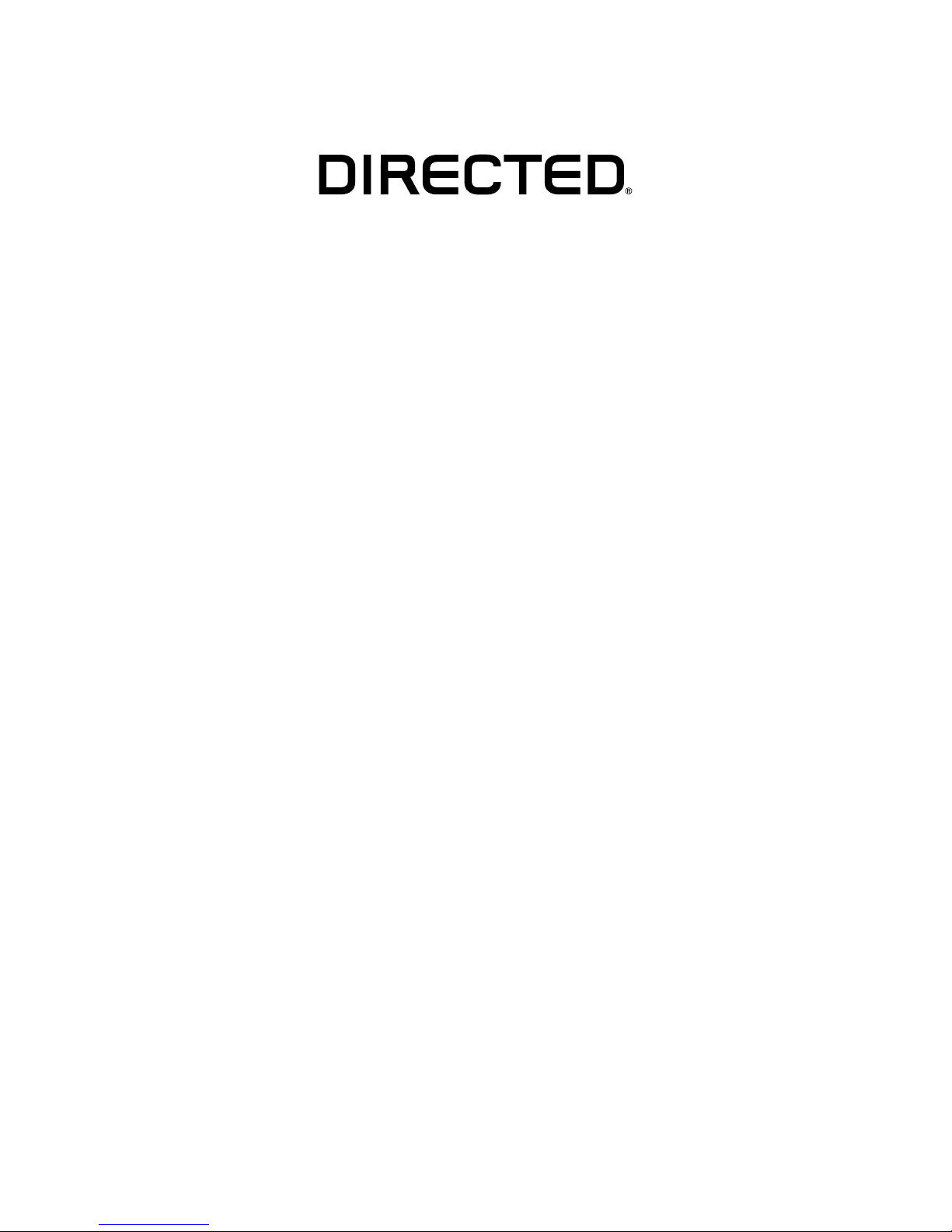
Responder HD, LCD, LED
and 1-way Models:
5906, 5706, 5806 and 5606
Security and Remote Start
Installation Guide
This product is intended for installation by a professional
installer only! Attempts to install this product by a person
other than a trained professional may result in severe
damage to a vehicle’s electrical system and components.
© 2016 Directed, Vista, CA
N5x06 2016-02
Page 2
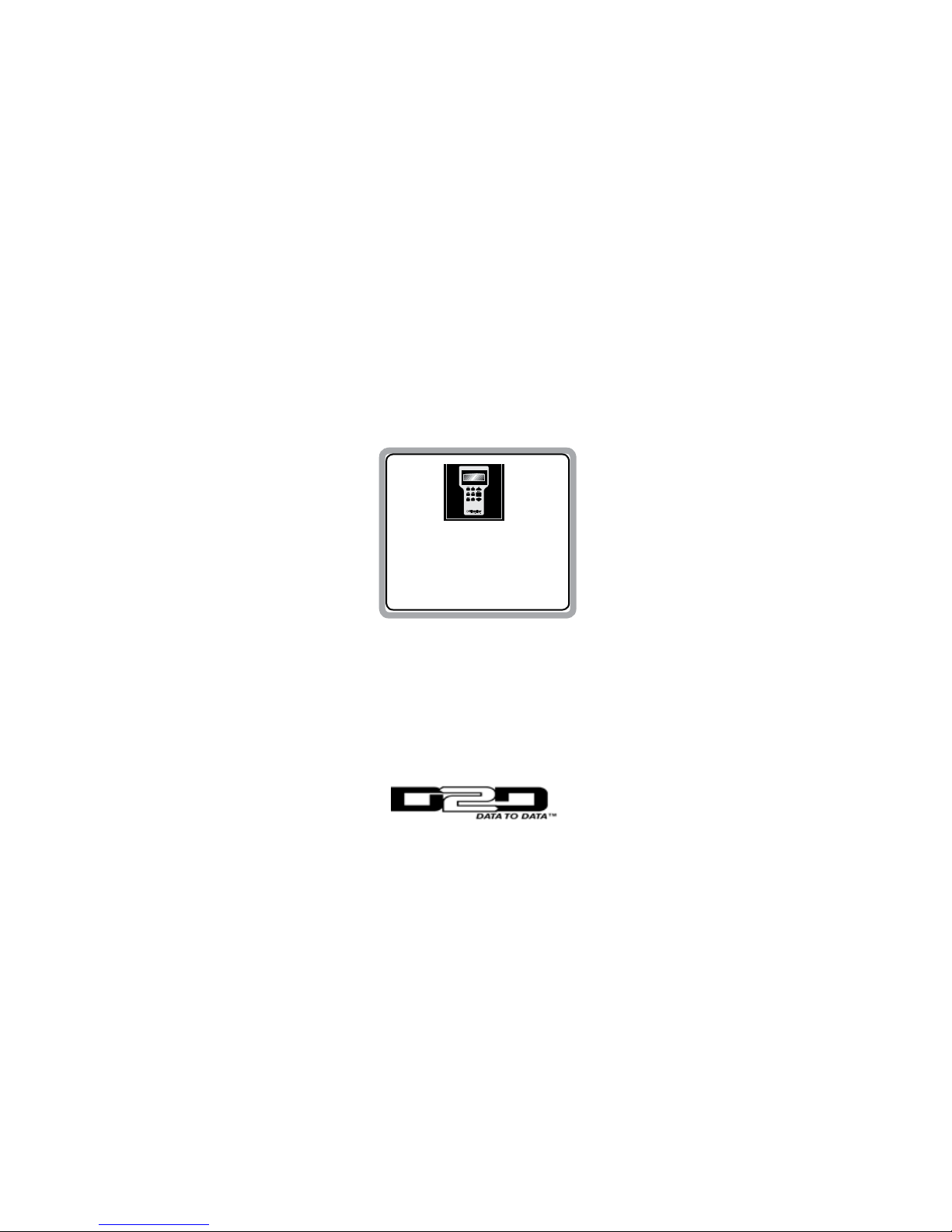
Bitwriter®, Doubleguard®, ESP®, FailSafe®, Learn
Routine™, NPC®, Nuisance Prevention Circuitry®,
Revenger®, Silent Mode™, Soft Chirp®, Stinger®, Valet®,
and Warn Away® are all Trademarks or Registered
Trademarks of Directed®.
The Bitwriter® (P/N
998U) requires chip
version 2.7 or newer to
program this unit.
Bitwriters with a date code of 6A or older require an IC
upgrade (P/N 998M). Some Bitwriters with a date code of
6B do not require the IC upgrade, refer to Tech Tip #1112
for more information.
Page 3

Table of Contents
Warning! Safety First ....................................................................................................................... 4
Wiring Diagram ............................................................................................................................. 5
Wiring Connections ........................................................................................................................ 6
Main Harness, White 6-pin connector ......................................................................................... 6
Auxiliary/Shutdown/Trigger Harness, White 24-pin connector ....................................................... 6
Remote Start, White 10-pin heavy gauge connector ...................................................................... 7
Door Lock, 3-pin connector ......................................................................................................... 7
D2D Harness, Red 4-pin connector .............................................................................................. 7
Bitwriter/Directed SmartStart Harness, Black 3-pin connector.......................................................... 7
Wire Descriptions ........................................................................................................................... 7
Main Harness, 6-pin connector ................................................................................................... 7
Auxiliary/Shutdown/Trigger Harness, 24-pin connector ................................................................ 9
Remote Start Heavy Gauge Harness, 10-pin connector ................................................................ 11
Door Lock, 3-pin connector ....................................................................................................... 12
Adjusting the Doubleguard Shock Sensor ......................................................................................... 13
Initializing Virtual Tach (not needed w/hardwire and data tach inputs) ................................................ 13
Learning Hardwired or Data Tach (not needed with Virtual Tach)......................................................... 14
Remote Start Shutdown/Startup Diagnostics ..................................................................................... 14
Programming System Features ........................................................................................................ 15
Feature Menus .............................................................................................................................. 16
Menu 1 - Security .................................................................................................................... 16
Menu 2 - Convenience ............................................................................................................. 18
Menu 3 - Remote start .............................................................................................................. 21
Bitwriter - Only Options ................................................................................................................. 24
Pairing a Remote Control ............................................................................................................... 25
Basic Remote Functions .................................................................................................................. 28
Reset and Deletion ........................................................................................................................ 28
Long Term Event History ................................................................................................................. 29
Table of Zones .............................................................................................................................. 29
Troubleshooting: Alarm .................................................................................................................. 29
Troubleshooting: Remote Start ......................................................................................................... 30
Page 4
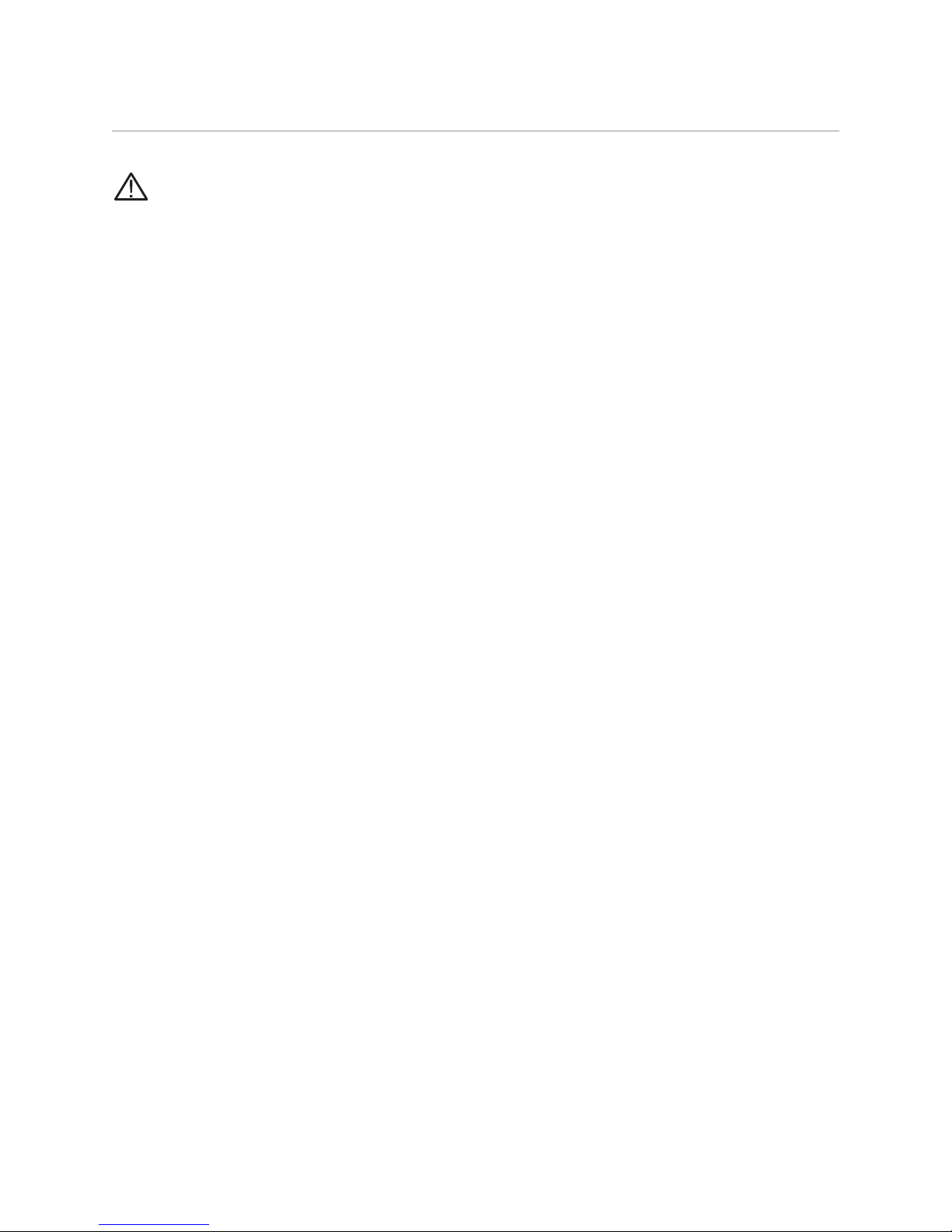
Warning! Safety First
The following safety warnings must be observed at all times:
• Due to the complexity of this system, installation of this product must only be performed by an
authorized Directed dealer.
• When properly installed, this system can start the vehicle via a command signal from the remote
control. Therefore, never operate the system in an area that does not have adequate ventilation.
The following precautions are the sole responsibility of the user; however, authorized Directed dealers should:
• Never use a test light or logic probe when installing this unit. Always use a multimeter.
• Never operate the system in an enclosed or partially enclosed area without ventilation (such as a
garage).
• When parking in an enclosed or partially enclosed area or when having the vehicle serviced, the
remote start system must be disabled using the installed toggle switch. It is the user’s sole responsibility
to properly handle and keep out of reach from children all remote controls to assure that the system
does not unintentionally remote start the vehicle.
• USER MUST INSTALL A CARBON MONOXIDE DETECTOR IN OR ABOUT THE LIVING AREA
ADJACENT TO THE VEHICLE. ALL DOORS LEADING FROM ADJACENT LIVING AREAS TO THE
ENCLOSED OR PARTIALLY ENCLOSED VEHICLE STORAGE AREA MUST REMAIN CLOSED AT ALL
TIMES.
Use of this product in a manner contrary to its intended mode of operation may result in property damage,
personal injury, or death. Except when performing the Safety Check outlined in this installation guide, (1)
Never remotely start the vehicle with the vehicle in gear, and (2) Never remotely start the vehicle with the
keys in the ignition. The user is responsible for having the neutral safety feature of the vehicle periodically
checked, wherein the vehicle must not remotely start while the car is in gear. This testing should be performed
by an authorized Directed dealer in accordance with the Safety Check outlined in this product installation
guide. If the vehicle starts in gear, cease remote start operation immediately and consult with the user to fix
the problem immediately.
After the remote start module has been installed, test the remote start module in accordance with the Safety
Check outlined in this installation guide. If the vehicle starts when performing the Neutral Safety Shutdown
Circuit test, the remote start unit has not been properly installed. The remote start module must be removed
or properly reinstalled so that the vehicle does not start in gear. All installations must be performed by an
authorized Directed dealer.
OPERATION OF THE REMOTE START MODULE IF THE VEHICLE STARTS IN GEAR IS CONTRARY TO ITS
INTENDED MODE OF OPERATION. OPERATING THE REMOTE START SYSTEM UNDER THESE CONDITIONS
MAY RESULT IN PROPERTY DAMAGE OR PERSONAL INJURY. IMMEDIATELY CEASE THE USE OF THE UNIT
AND REPAIR OR DISCONNECT THE INSTALLED REMOTE START MODULE. DIRECTED WILL NOT BE HELD
RESPONSIBLE OR PAY FOR INSTALLATION OR REINSTALLATION COSTS.
Remote starters for manual transmission pose significant risks if not properly installed and operated. When
testing to ensure the installation is working properly, only remote start the vehicle in neutral gear, on a flat
surface and with a functional, fully engaged parking brake. Do not allow anyone to stand in front of or behind
the vehicle.
This product should not be installed in any convertible vehicles, soft or hard top with a manual transmission.
Installation in such vehicles may pose certain risk.
4
© 2016 Directed. All rights reserved.
Page 5
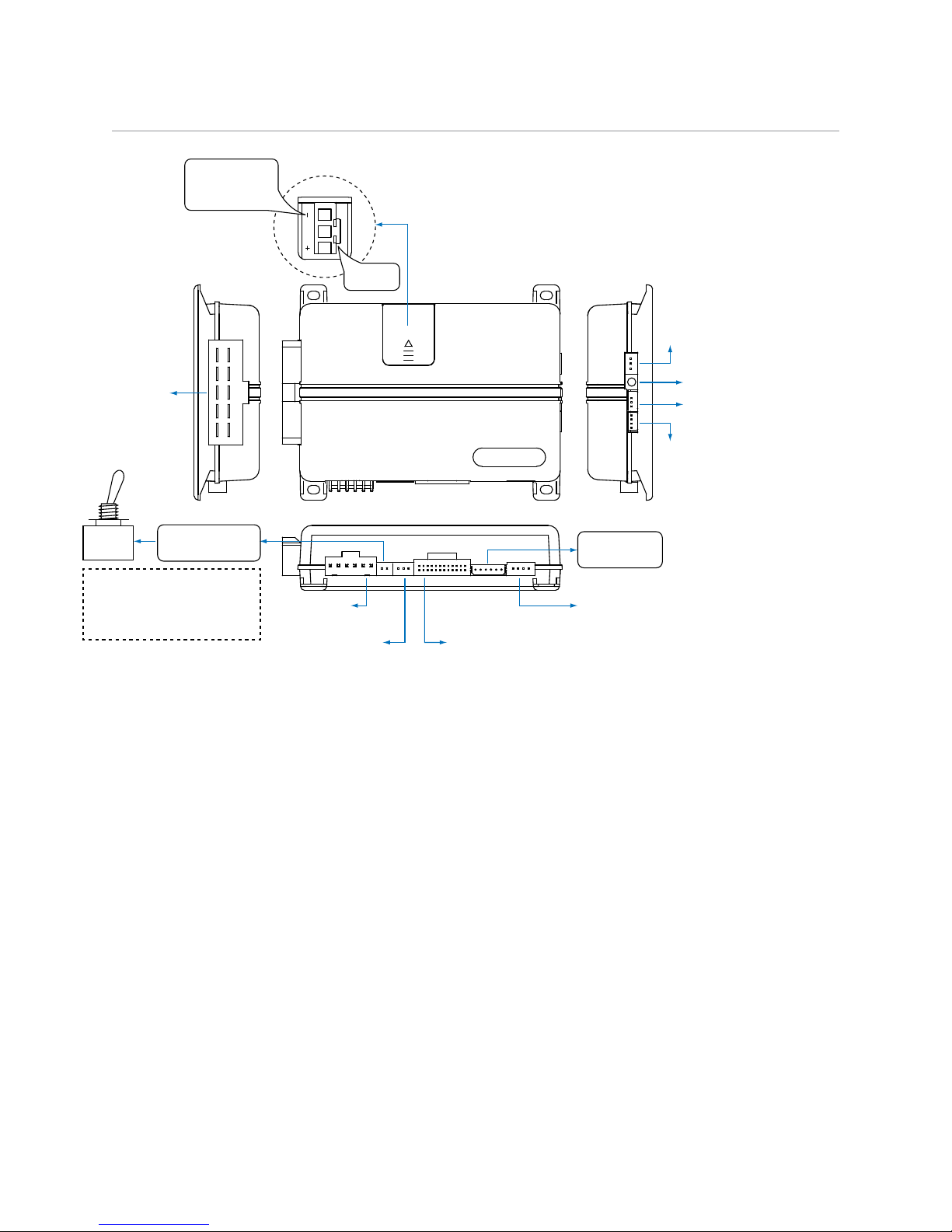
Wiring Diagram
(+) or (-) LIGHT
FLASH POLARITY
(10A (MAXIMUM)
FUSE JUMPER)
Note: Fuse is under the plastic cover and needs to
be installed for the appropriate light flash polarity.
10A FUSE
MINI ATM
Bitwriter/Directed
SmartStart Port
Remote Start
8-pin Harness
Thermistor/Temp Sensor
Sensor Port 1:
Doubleguard Shock Sensor
Sensor Port 2
ON
Remote Start
Shutoff Switch
RF/Control
Center Port
IMPORTANT!
Remote Start Shutoff
switch must be plugged in
and in the ON position
Main 6-pin
Harness
Door Lock
3-pin Harness
AUX/Shutdown
24-pin Harness
D2D Port
(for external Directed
interface module)
Note: Sensor ports 1 and 2 cannot support constant power and ground connections for 508D due to current
limitations. When installing a 508D use alternate location for constant power and ground connections. See
Tech Tip #1924: Adding external sensor(s) to a Directed system.
5
© 2016 Directed. All rights reserved.
Page 6
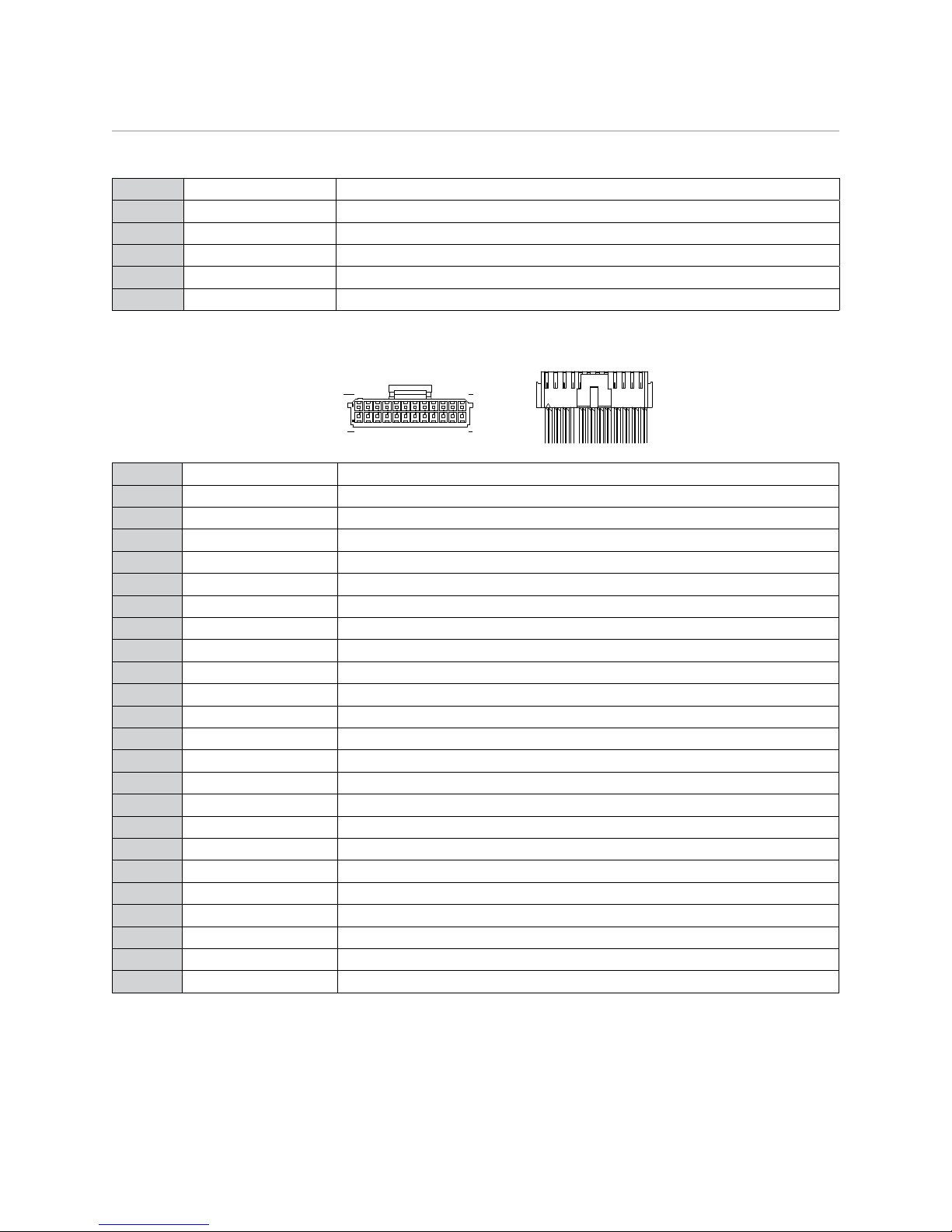
Wiring Connections
Main Harness, White 6-pin connector
1 RED (+)12VDC CONSTANT INPUT
2 BLACK (-) CHASSIS GROUND
3 BROWN (+) SIREN OUTPUT
4 WHITE/BROWN PARKING LIGHT ISOLATION WIRE - #87a NORMALLY CLOSED of onboard relay
5 WHITE PARKING LIGHT OUTPUT- #30 COMMON of onboard relay
6 ORANGE (-) 500mA (GWA) GROUND WHEN ARMED OUTPUT
Auxiliary/Shutdown/Trigger Harness, White 24-pin connector
1 2 3
13 24
INSERTION/WIRE SIDE
1 PINK/WHITE (-) 200mA IGNITION 2/FLEX RELAY OUTPUT
2 BLUE/WHITE (-) 200mA 2ND STATUS/REAR DEFOGGER OUTPUT
3 RED/WHITE (-) 200mA TRUNK RELEASE OUTPUT
4 BLACK/YELLOW (-) 200mA DOME LIGHT OUTPUT
5 DARK BLUE (-) 200mA STATUS OUTPUT
6 WHITE/BLACK (-) 200mA AUX 3 OUTPUT
7 WHITE/VIOLET (-) 200mA AUX 1 OUTPUT
8 ORANGE/BLACK (-) 200mA AUX 4 OUTPUT
9 GRAY (-) HOOD PIN INPUT (N/O OR N/C)
10 BLUE (-) TRUNK PIN/INSTANT TRIGGER INPUT (N/O OR N/C)
11 WHITE/BLUE ACTIVATION INPUT
12 VIOLET/WHITE* TACHOMETER INPUT
13 BLACK/WHITE** (-) NEUTRAL SAFETY /PARKING BRAKE/E-BRAKE INPUT
14 GREEN/BLACK (-) 200mA FACTORY ALARM DISARM OUTPUT
15 GREEN* (-) DOOR INPUT (N/O OR N/C)
16 BROWN/BLACK (-) 200mA HORN HONK OUTPUT
17 PINK (-) 200mA IGNITION 1 OUTPUT
18 VIOLET* (+) DOOR INPUT
19 VIOLET/BLACK (-) 200mA AUX 2 OUTPUT
20 BROWN (+) BRAKE SHUTDOWN INPUT
21 VIOLET/YELLOW (-) 200mA STARTER OUTPUT
22 GRAY/BLACK (-) DIESEL WAIT TO START INPUT
23 ORANGE (-) 200mA ACCESSORY OUTPUT
24 GREEN/WHITE (-) 200mA FACTORY ALARM ARM OUTPUT
12PINK/WHITE VIOLET/WHITE
GREEN/WHITEBLACK/WHITE
* Required connection for manual transmission vehicles.
** Connect this wire to the (-) parking brake wire in the vehicle (see Owners Guide for manual transmission
procedure).
Important: NEVER connect 200mA low current outputs directly to a motor or high current device WITHOUT
a relay.
6
© 2016 Directed. All rights reserved.
Page 7
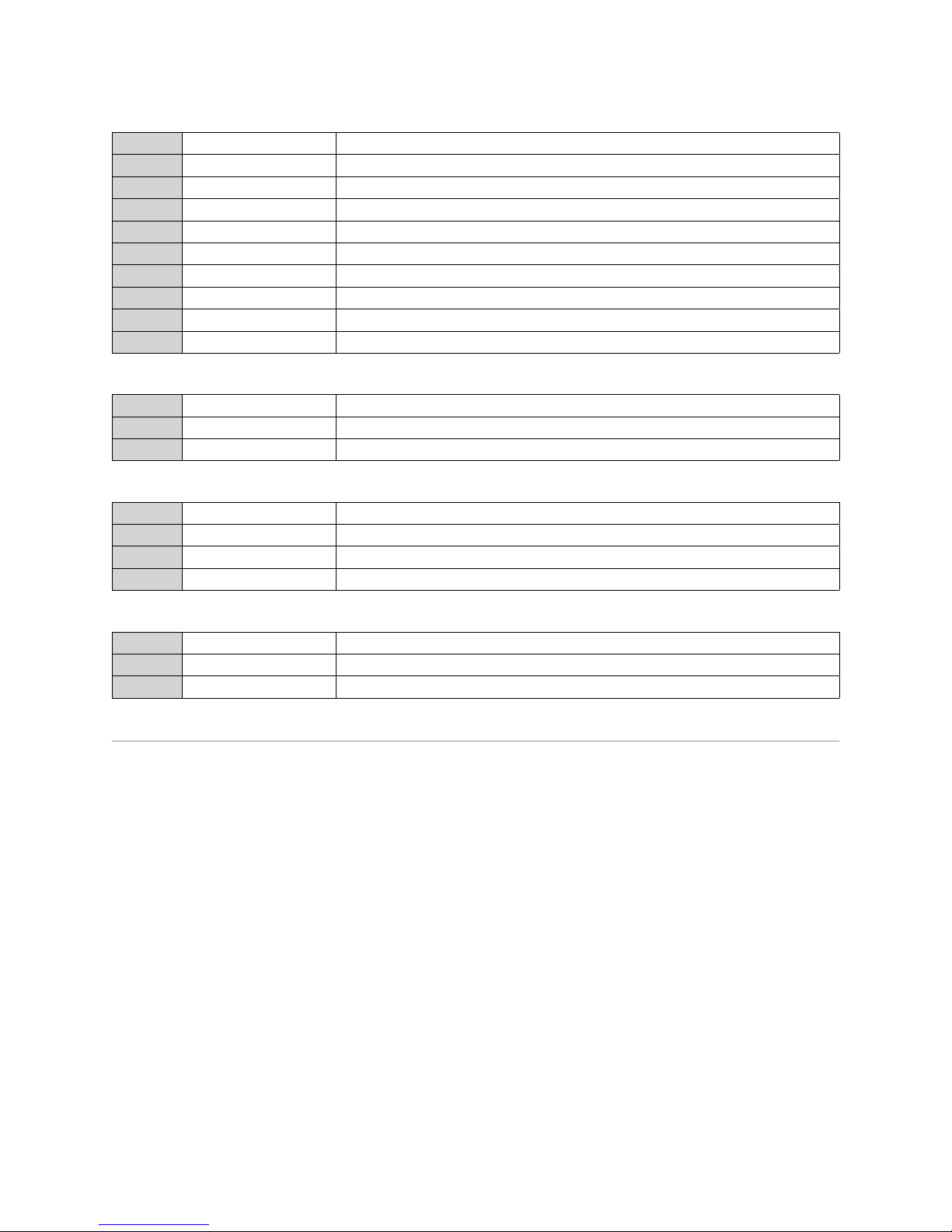
Remote Start, White 10-pin heavy gauge connector
1 NC No Connection
2 RED/BLACK (+) FUSED 12V ACCESSORY/STARTER INPUT
3 PINK/BLACK (+) FLEX RELAY INPUT #87a key side (if required) of FLEX RELAY
4 PINK/WHITE (+) IGNITION 2 / FLEX RELAY OUTPUT #30 of FLEX RELAY
5 RED (+) FUSED 12V IGNITION 1 INPUT
6 GREEN (+) STARTER INPUT (KEY SIDE OF THE STARTER DISABLE)
7 VIOLET (+) STARTER OUTPUT (CAR SIDE OF THE STARTER DISABLE)
8 ORANGE (+) ACCESSORY OUTPUT
9 RED/WHITE (+) FUSED 12V IGNITION 2 / FLEX RELAY INPUT 87
10 PINK (+) IGNITION 1 INPUT/OUTPUT
Door Lock, 3-pin connector
1 BLUE (-) 500mA UNLOCK OUTPUT
2 EMPTY NOT USED
3 GREEN (-) 500mA LOCK OUTPUT
D2D Harness, Red 4-pin connector
1 BLUE D2D - TX
2 BLACK (-) GROUND
3 GREEN D2d - RX
4 RED (+) 12V
Bitwriter/Directed SmartStart Harness, Black 3-pin connector
1 RED (+) 12V
2 ORANGE ESP 2 - RX/TX
3 BLACK (+) 12V
Wire Descriptions
Main Harness, 6-pin connector
Red: (+) 12V CONSTANT INPUT
This wire supplies power to the unit’s micro-controller. Remove the supplied fuse before connecting to the (+)
terminal of the battery or another constant +12V supply. Make sure to replace the fuse when all connections
have been made.
Note: Always use a fuse within 12 inches of the point from which you obtain (+) 12V. Do not use the 15A
fuse in the harness for this purpose. This fuse protects the module only.
Black: (-) CHASSIS GROUND
This wire is the unit’s source of ground. DO NOT connect this wire to any factory ground points; they can
cause noise and/or voltage drops which can affect system performance. Ground the unit and any accessories
to the same point in the vehicle (preferably the kick panel). Scrape away any paint and make your own
ground with a screw and a star washer.
Brown: (+) SIREN OUTPUT
This wire is the (+) output for the siren. This wire connects to the (+) input of the siren.
7
© 2016 Directed. All rights reserved.
Page 8
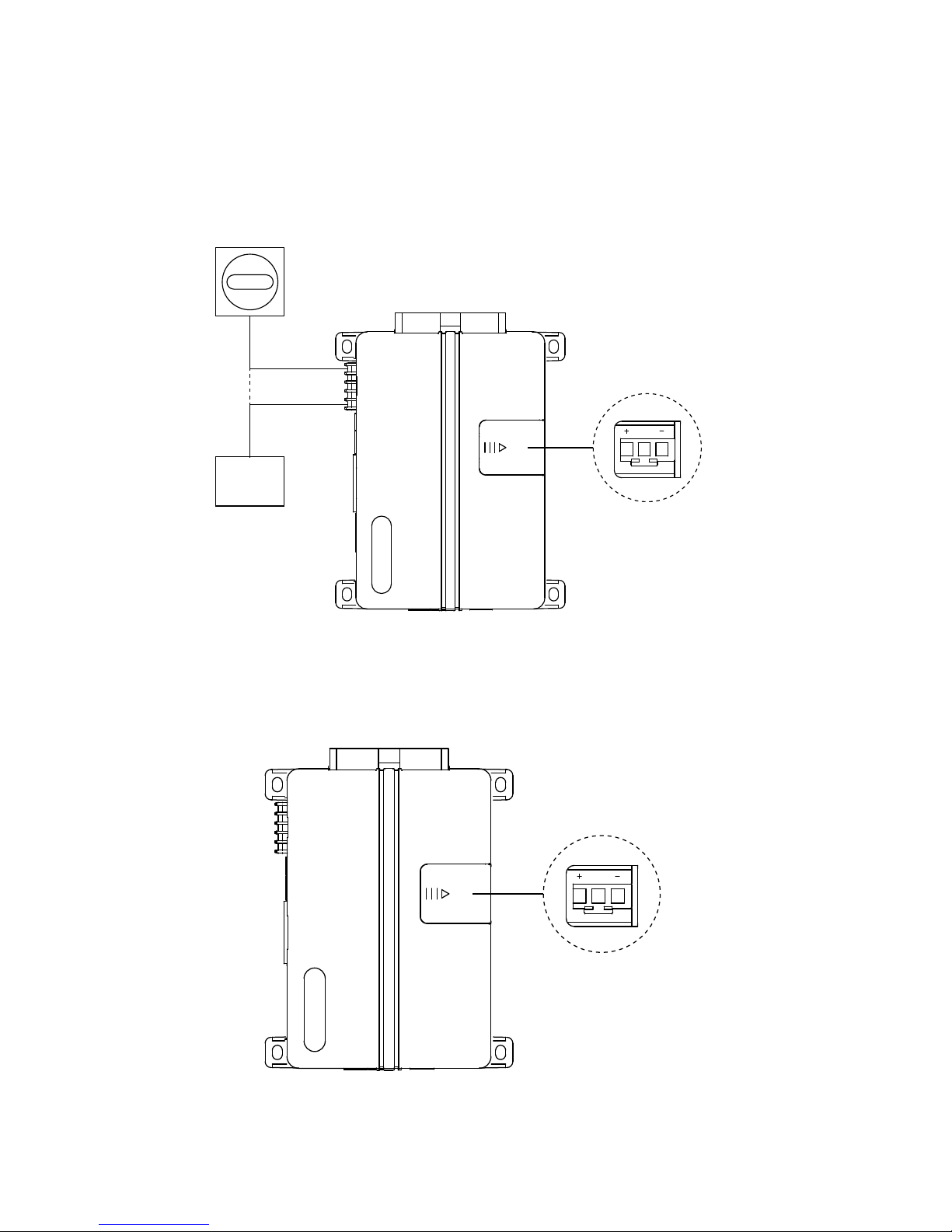
White/Brown: PARKING LIGHTS FLASH ISOLATION WIRE (#87a of onboard relay)
This wire is a parking lights flash input from the vehicle light switch which connects to #87a of the onboard
lights flash relay. It is used for vehicles requiring light switch isolation during parking lights flash output. For
vehicles with multiplex light circuits which require a resistor, the onboard lights flash fuse can be replaced
with the specified resistor value (pay attention to appropriate circuit polarity). See the following diagram for
wiring information.
Light Switch
Multiplex wire
in vehicle
X X
To Control
Module in
vehicle
White/Brown
White
LIGHT FLASH POLARITY
JUMPER Detail
Note: Replace fuse with specied resistor value
if connecting to multiplex light circuit
(pay special attention to polarity selection)
White: (+) or (-) PARKING LIGHTS OUTPUT
This wire should be connected to the parking lights wire in the vehicle. It activates when the system is armed/
disarmed, remote started, when the alarm is triggered, and is also used for certain diagnostics. It can be set
for a (-) or (+) output. See the following diagram for setting the lights flash polarity.
LIGHT FLASH POLARITY
JUMPER Detail
Place the fuse in the correct
position for the desired polarity
Note: Any parking lights circuit which draws 10 amperes or more must use P/N 8617 (or a standard
automotive SPDT relay) to drive the circuit in the vehicle.
8
© 2016 Directed. All rights reserved.
Page 9

Orange: (-) GWA (GROUND WHEN ARMED OUTPUT)
This wire supplies a (-) 500mA ground output as long as the system is armed and while the remote start is
active. This output ceases as soon as the system is disarmed or remote start disengages. The GWA can be
hooked up to a voice module or any accessory which requires a ground when armed.
Note: The Ground When Armed during remote start feature can be programmed OFF (see Anti-grind Output
in Feature Menus for more detail).
Auxiliary/Shutdown/Trigger Harness, 24-pin connector
Important: Never connect the 200mA low current outputs directly to a motor or high current device
WITHOUT a relay.
Pink/White: (-) IGNITION 2/FLEX OUTPUT
This (-) 200mA output wire works in conjunction with the (+) Pink/White wire in the heavy gauge harness.
It comes factory set as Ignition 2 and can be programmed for an Accessory or Starter output. It is typically
used to activate a relay for an additional (+) Ignition, Accessory or Starter wire in the vehicle (see Flex Relay
Function in Feature Menus for more detail).
Note: Programming this wire also affects the timing of the heavy gauge (+) Pink/White wire and vice-versa.
Blue/White: (-) 2ND STATUS/REAR DEFOGGER OUTPUT
This (-) 200mA output is default for status output and will activate as soon as the remote start process begins
and will stay active while the remote start is on, it is typically used to activate a module or any accessory
which requires a ground during the remote start sequence. This wire can also be programmed to activate a
defogger circuit in the vehicle (see Status 2 Output in Feature Menus for more detail).
Red/White: (-) AUX/TRUNK RELEASE OUTPUT
This (-) 200mA output is often used to operate a trunk/hatch release or other relay-driven functions. When the
system receives the command controlling trunk release (for longer than 1.5 seconds) the Red/White wire will
supply an output as long as the transmission continues. This output can also be programmed as a 2nd Unlock
output when driver’s priority unlock is desired (see AUX/Trunk Output Type in Feature Menus for more detail).
Black/Yellow: (-) DOME LIGHT OUTPUT
This (-) 200mA output is used to drive the dome light circuit in the vehicle. This output activates when
disarming/unlocking the system and when turning the ignition OFF in the vehicle (ignition controlled Dome
Light is programmable ON/OFF). (see Ign-controlled Dome Light in Feature Menus for more detail).
Dark Blue: (-) STATUS OUTPUT
This (-) 200mA output will activate as soon as the remote start process begins and will stay active while the
remote start is ON, it is typically used to activate an interface module or any accessory which requires a
ground during the remote start sequence.
White/Black: (-) AUXILIARY 3 OUTPUT
This (-) 200mA output is used for controlling any Auxiliary function such as fuel door release or a window
module. This output can be programmed for different applications. (see the AUX 3 options in Feature Menus
for more detail).
White/Violet: (-) AUXILIARY 1 OUTPUT
This (-) 200mA output is used for controlling any Auxiliary function such as fuel door release or a window
module. This output can be programmed for different applications. (see the AUX 1 options in Feature Menus
for more detail).
9
© 2016 Directed. All rights reserved.
Page 10

Orange/Black: (-) AUXILIARY 4 OUTPUT
This (-) 200mA output is used for controlling any Auxiliary function such as fuel door release or a window
module. This output can be programmed for different applications. (see the AUX 4 options in Feature Menus
for more detail).
Gray: HOOD TRIGGER INPUT (N/O OR N/C)
This input wire is used to trigger the alarm when the vehicle’s hood is opened. It will also prevent the remote
start from activating if the hood is open. This wire can also be programmed for a N/O (Normally Open) or
N/C (Normally Closed) circuit.
N/O = rests at ground when the hood is OPEN, N/C = rests at ground when the hood is CLOSED. (see Hood
Switch Type in Feature Menus for more detail).
Blue: (-) TRUNK TRIGGER/INSTANT TRIGGER INPUT (N/C OR N/O)
This input wire is used to trigger the alarm when the vehicle’s trunk is opened. It can also be used as an instant
trigger input for use with single zone sensors. This wire can be programmed for a N/O (Normally Open) or
N/C (Normally Closed) circuit.
N/O = rests at ground when the trunk is OPEN, N/C= rests at ground when the trunk is CLOSED. (see Trunk
Switch Type in Feature Menus for more detail).
White/Blue: (-) REMOTE START ACTIVATION INPUT
This input wire is used to manually activate/deactivate the remote start sequence by pulsing it to ground
(programmable for single or double pulse activation/deactivation). It can also be used to activate the Turbo
Timer feature of the system if attached to a ground through an optional momentary switch and the Timer Mode
feature is enabled (see Activation Pulse Count or Turbo Mode in Feature Menus for more details). Additionally
it can be used to activate Manual Transmission Ready Mode when connected to ground through an optional
momentary switch.
Violet/White: TACHOMETER INPUT
This input wire connects to a tachometer signal in the vehicle. It provides the system with information about
the engine’s RPMs. This is a required connection when installing the system in a manual transmission vehicle.
Black/White: (-) PARKING BRAKE/E-BRAKE INPUT
This input wire connects to the parking brake/E-BRAKE wire in the vehicle. This wire must have a ground and
the Remote Start ShutOFF Switch must be plugged in and turned ON for the remote start to operate. This is
a required connection.
Green/Black: (-) FACTORY ALARM DISARM OUTPUT
This 200mA output is used to disarm the factory alarm and triggers when remote start is activated, when the
system is disarmed and when activating the trunk release output. It typically connects to the Factory Alarm
Disarm wire in the vehicle. This output can be programmed ON to activate with unlock, trunk release and for
a single or double pulse output (see OEM Alarm Disarm options in Feature Menus for more detail).
Green: (-) DOOR TRIGGER INPUT (N/O OR N/C)
This input wire comes factory set for use in vehicles with (-) door trigger(s) circuit and will sound the alarm
when any of the vehicle’s doors are opened. This wire (for the Violet (+) Door Trigger input) is a required
connection when installing the system in a manual transmission vehicle. This wire can also be programmed
for a Normally Open (N/O) or Normally Closed (N/C) circuit.
N/O = rests at ground when the door is OPEN, N/C = rests at ground when the door is CLOSED, (see Door
Switch Type in Feature Menus for more detail).
Note: This wire can only monitor one door when used in a Normally Closed door trigger circuit. To interface
with more than one N/C door trigger use an interface or Tech Tip #1921.
10
© 2016 Directed. All rights reserved.
Page 11

Brown/Black: (-) HORN HONK OUTPUT
This wire supplies a (-) 200mA output which can be used to honk the vehicle’s horn. This wire outputs pulses
when the alarm has been triggered. This output can be programmed to operate similar to the siren so it
outputs a single pulse when locking/arming the doors with the remote, and two pulses when unlocking/
disarming with the remote. (see Horn Function in Feature Menus for more detail).
Pink: (-) IGNITION 1 OUTPUT
This (-) 200mA output wire works in conjunction with the Pink wire in the heavy gauge harness. It is typically
used to activate a relay for an additional Ignition wire in the vehicle.
Violet: (+) DOOR TRIGGER INPUT
This input wire is used in vehicles with (+) door trigger and will sound the alarm when any of the vehicle’s
doors are opened. This wire (for the Green (-) Door Trigger input) is a required connection when installing the
system in a manual transmission vehicle.
Violet/Black: (-) AUXILIARY 2 OUTPUT
This (-) 200mA output is used for controlling any Auxiliary function such as a fuel door release or a window
module. This output can be programmed for different applications. (see the AUX 2 options in Feature Menus
for more detail).
Brown: (+) BRAKE SHUTDOWN INPUT
This input wire connects to the (+) foot brake wire in the vehicle. When connected the remote start will be
disabled or shutdown anytime the foot brake pedal is depressed.
Violet/Yellow: (-) STARTER OUTPUT
This (-) 200mA output wire works in conjunction with the Violet wire in the heavy gauge harness. It is typically
used to activate a relay for an additional Starter wire in the vehicle.
Gray/Black: (-) DIESEL WTS (WAIT-TO-START) INPUT
This input wire connects to the (-) Wait-To-Start wire in a diesel-engine vehicle and will keep the Starter output
from engaging while this wire is receiving a ground.
Orange: (-) ACCESSORY OUTPUT
This (-) 200mA output wire works in conjunction with the Orange wire in the heavy gauge harness. It is
typically used to activate a relay for an additional Accessory wire in the vehicle.
Green/White: (-) FACTORY ALARM ARM OUTPUT
This 200mA output is used to arm the factory alarm and outputs when the system is armed and 4 seconds
after the remote start deactivates. It typically connects to the Factory Alarm Arm wire in the vehicle.
Note: The Factory Alarm Arm wire will not output a pulse when the remote start deactivates if the heavy
gauge Pink wire has +12V.
Important: Never connect the 200mA low current centeer outputs directly to a motor or high current
device WITHOUT a relay.
Remote Start Heavy Gauge Harness, 10-pin connector
Empty Pin: No Connection
Red/Black: (+) 12V INPUT
This wire connects to a (+) 12V source and is the power feed for the onboard Accessory and Starter relays.
11
© 2016 Directed. All rights reserved.
Page 12

Pink/Black: FLEX RELAY INPUT
This wire is #87a of the onboard 2nd Ignition/Flex Relay. This wire prevents having to use additional relays
in vehicles which require ignition switch isolation like shown in Tech Tip #1077.
Note: This wire will only be used in special situations when the ignition switch needs to be isolated during
the remote start sequence and is not used in most installations.
Pink/White: IGNITION 2/FLEX RELAY OUTPUT
This wire typically is connected to the Ignition 2 circuit in the vehicle. If the vehicle does not have a 2nd
Ignition but does have a 2nd accessory or a 2nd starter, it can be programmed to be used to power additional
Accessory or Starter cicuits in the vehicle (see Flex Relay Function in Feature Menus for more detail).
Red: (+) 12V INPUT
This wire connects to a (+) 12V source and is the power feed for the onboard Ignition relay.
Green: STARTER INPUT
This wire is #87a of the onboard starter disable relay. After cutting the Starter wire in the vehicle, this wire will
connect to the ignition switch-side of the cut starter wire in the vehicle. This wire is not a mandatory connection
and will not prevent the remote start from activating.
Violet: STARTER OUTPUT
This wire is #30 of the onboard starter disable relay and connects to the car side of the cut Starter wire in
the vehicle. If the onboard starter disable relay is not used, connect this wire to the Starter wire in the vehicle.
Note: Some newer vehicles may not have a Starter wire at the ignition switch, therefore it may not need to
be connected to the vehicle.
Orange: ACCESSORY OUTPUT
This wire connects to the Accessory circuit in the vehicle and operates as the Accessory wire at the ignition
switch. When the remote start is activated this wire will activate, deactivate during the cranking cycle of the
remote start, and will re-activate after the cranking cycle is done.
Red/White: (+) 12V INPUT
This wire connects to a (+) 12V source and is the power feed for the onboard Ignition 2/Flex Relay.
Pink: IGNITION INPUT/OUTPUT
This wire connects to the main Ignition circuit in the vehicle. It will supply voltage to the Ignition circuit in the
vehicle during the remote start sequence and is also the Ignition input to the unit while the remote start is not
activated.
Door Lock, 3-pin connector
Blue: (-) UNLOCK OUTPUT
This (-) 500mA output connects to the (-) unlock wire in the vehicle or to a relay for vehicle specific applications.
This wire will output a pulse when disarming the system. It can be programmed to unlock the vehicle when the
ignition is turned OFF, for a double pulse output and for output duration (see Ign-controlled Locks, Door Lock
Pulses or Door Lock Duration in Feature Menus for more detail).
Empty Pin: N/A
Although this connector is not populated with a wire in this position, the pin on the unit supplies a low current
(+) 12V output and is utilized when using a P/N 451 Door Lock Relay Module.
12
© 2016 Directed. All rights reserved.
Page 13

Green: (-) LOCK OUTPUT
This (-) 500mA output connects to the (-) lock wire in the vehicle or to a relay for vehicle specific applications.
This wire will output a pulse when arming the system. It can be programmed to lock the vehicle when the
ignition is turned ON, for a double pulse output and for the output duration. Additionally this output may be
used for Comfort Closure for vehicles which can close the windows (and in some cases the sunroof) while
holding the key to the lock position in the door key cylinder (see Ign-controlled Locks, Door Lock Pulses, Door
Lock Duration or Comfort Closure in Feature Menus for more detail).
Note: The doors of the vehicle must be closed when turning the ignition ON for the Ignition-controlled Door
Lock feature to work.
Adjusting the Doubleguard Shock Sensor
Important! Make sure the vehicle is disarmed. The Doubleguard Shock Sensor sensitivity can be adjusted
by using a trimmer tool to turn the potentiometer.
Adjusting the sensor:
1. Make sure the ignition is OFF and the system is disarmed.
2. With the sensor mounted in its permanent location, locate the adjustment trimpot on the shock sensor
module and using a trimmer tool:
• Turn the potentiometer clockwise for increased sensitivity or
• Turn it counterclockwise for decreased sensitivity
Note: You can test the new setting by cautiously impacting the vehicle with increasing intensity while noting
the LED status on the shock sensor. The LED turns ON for a short duration for small impacts before turning OFF
(indicating a Warn Away trigger). The impact level required to fully trigger the alarm is indicated when the
LED remains ON for a longer duration before turning OFF.
Note: This adjustment cannot be performed using the remote control.
Initializing Virtual Tach (not needed w/hardwire and data tach
inputs)
To program Virtual Tach:
1. After the install is complete, remote start the engine. The programming operation may require 3 cranks
of the starter before the engine starts and runs. Do not turn OFF the remote start if this happens, it is a
normal programming operation.
2. Once the engine begins running, let it run for at least 30 seconds.
3. Using the Remote, send the Remote start command to turn remote start OFF. Virtual Tach is
programmed. (to reset Virtual Tach, see the Reset and Deletion section of this guide). Virtual Tach
cannot be reset with the Bitwriter.
Note: Virtual Tach cannot be used in MTS (Manual Transmission Mode). It is also not recommended for diesel
vehicles.
Virtual Tach handles disengaging the starter motor during remote starting – it does not address over-rev. If the
customer wants to have the over-rev protection capability, the tach wire must be connected.
Important: After successfully learning Virtual Tach, a small minority of vehicle starters may over or under
crank during remote start. The Bitwriter can be used fine tune the starter output time in 50 millisecond
increments to compensate for such an occurrence.
13
© 2016 Directed. All rights reserved.
Page 14

Learning Hardwired or Data Tach (not needed with Virtual
Tach)
To learn the tach signal:
1. Start the vehicle with the key. Within 5 seconds, press and hold the Control Center button.
2. After 3 seconds the status LED on the Control Center lights solid when the tach signal is learned.
3. Release the Control Center button.
Note: When the tachometer is programmed, the main unit automatically enters the Tachometer Engine
Checking Mode.
Remote Start Shutdown/Startup Diagnostics
Shutdown diagnostics: If the remote start activates but fails to stay running, the remote start module has
the ability to inform you of what may have caused the remote start failure. Before performing shutdown
diagnostics it is important that you let the remote start shut OFF on its own i.e., let it attempt to start 3 times
then shut down, if this is not done the unit will report the shutdown last used to shut OFF the remote start.
Note: Shutdown diagnostics does not report if the vehicles factory immobilizer is causing the problem.
To perform shutdown diagnostics:
1. With the ignition OFF, press and hold the Control Center button.
2. Turn the ignition ON and then back OFF while holding the Control Center button.
3. Release the Control Center button.
4. Press and release the Control Center button. The status LED flashes to report the last shutdown for
one minute or until the ignition is turned ON, as shown in the following table:
Status LED Flashes Shutdown Mode
1 flash Runtime expired
2 flashes Over-rev shutdown
3 flashes Low or no RPM
4 flashes Transmitter shutdown (or optional push button)
5 flashes (+) Brake shutdown
6 flashes (-) Hood shutdown
7 flashes Timer Mode/Turbo Mode/Manual Mode error*
8 flashes Neutral safety shutdown
9 flashes Low battery (voltage mode)
10 flashes Alarm triggered**
11 flashes Wait-to-start input timed out
* Timer Mode error: Ignition is ON or shutdown input is active when activating Timer Mode.
Turbo Mode error: Turbo mode is programmed OFF, engine is not ON or shutdown input is active.
Manual Mode error: MTS mode not enabled.
** Alarm was triggered during remote start sequence.
Startup Diagnostics: If the vehicle fails to activate the remote start, the remote start module will notify you
via 2-way remote control and the remote start module will flash the parking lights on the vehicle to notify you
of what caused the no-start situation.
14
© 2016 Directed. All rights reserved.
Page 15

Parking Light Flashes:
5 flashes Brake input is active
6 flashes Hood pin input is active
7 flashes Manual transmission mode is enabled and not initialized
8 flashes Neutral safety wire has no ground or the neutral safety switch is OFF
Programming System Features
The System Features Learn Routine dictates how the unit operates. It is possible to access and change most of
the feature settings using the Control Center button.
1. Open a door.
2. Turn the ignition on, then OFF.
3. Select a Menu. Press and hold the Control Center button. The number of siren chirps indicates the
Menu number. 1 LED flash and honk indicates Menu 1, 2 LED flashes and honks - Menu 2 and 3 LED
flashes and honks for Menu 3.
4. When the desired Menu chirps are heard, release the Control Center button.
5. Select a Feature. Press and release the Control Center button the number of times corresponding to
the feature you wish to change. Then press and hold one more time to select the features. Do NOT
release the Control Center button.
6. Program the Feature. While holding the Control Center button, you can program the feature using the
remote control.
7. The Control Center LED will flash and the siren will chirp the number of times equal to the option.
For features with only two options;
For features with more than two options;
= option 1, while = option 2.
selects the options in ascending order, while selects them in
descending order.
Note: Pressing button resets the feature to the factory default.
Once a feature is programmed:
• Other features can be programmed within the same menu.
• Another Menu can be selected.
• The Learn Routine can be exited if programming is complete.
To access another feature in the same menu:
1. Press and release the Control Center button the number of times necessary to advance from the
feature just programmed to the next one desired to program.
2. Then press the Control Center button once more and hold it.
To select another menu:
1. Press and hold the Control Center button.
2. After 3 seconds, the unit advances to the next Menu, the siren chirps, indicating which Menu has been
accessed.
The Learn Routine exits if any of the following occurs:
• The open door is closed.
• The ignition is turned ON.
• There is no activity for 30 seconds.
• The Control Center button is pressed too many times.
15
© 2016 Directed. All rights reserved.
Page 16

Feature Menus
Default settings are Opt. 1 (in Bold type).
Menu 1 - Security
Item Feature
1
System Arming Mode
2
Panic Mode*
Confirmation Chirps
3
4
Siren Duration (seconds)
Ign-controlled Locks
5
Door Lock Pulses
6
7
Door Lock Output
Duration (seconds)
8
Ignition Controlled 2nd
Unlock
Comfort Closure*
9
10 Horn Function
(milliseconds)
11 Hood Switch Type
12 Sensor Full Trigger
13 Door Switch Type
14 Trunk Switch Type
15 Remote Button Unlock
(Ign OFF)**
* Not available with the 1-button remote.
** Not available with the 1-way remote control.
Opt. 1
Active
ON
ON w/Warn chirps
ON
30 sec.
No Ign- locking
Single
0.8 sec.
Delayed 2nd Unlock
ON Ign-control after
first unlock
No Comfort Closure
Full Alarm Only
Normally Open
Single
Normally Open
Normally Open
ON
Opt. 2 Opt. 3 Opt.4 Opt. 5+
Passive Arm w/o lock Passive Arm
Ignition OFF only OFF
ON w/Warn chirps
OFF
60 sec.
Lock & Unlock Lock Only Unlock Only
Double Unlock Only Double Lock
3.5 sec. 0.4 sec.
Immediate 2nd Unlock
ON Ign-control with
first unlock
Comfort
Closure 1
Siren Function 20 ms Siren Function
Normally Closed
Double
Normally Closed
Normally Closed
OFF
w/lock
OFF w/ Warn
chirps ON
Only
Comfort
Closure 2
30 ms
Auto re-arm
w/o lock
OFF w/ warn
chirps OFF
Double Lock
& Unlock
Siren Function
40 ms
Auto re-arm
w/lock
Siren Function
50 ms
1. System Arming mode
1. Active: the transmitter must be used to arm the system.
2. Passive Arm w/o lock: after exiting the vehicle the system will automatically arm. The doors will not
lock.
3. Passive Arm w/lock: after exiting the vehicle the system will automatically arm and lock the doors.
4. Auto re-arm w/o lock: if the vehicle is not entered after receiving a disarm command, the system will
automatically re-arm. The doors will not lock.
5. Auto re-arm w/lock: if the vehicle is not entered after receiving a disarm command, the system will
automatically re-arm and lock the doors.
2. Panic Mode
1. On: the Panic output can be activated at any time .
2. Ign. OFF Only: the Panic output can be activated only when the ignition is OFF.
3. OFF: the Panic output is defeated.
16
© 2016 Directed. All rights reserved.
Page 17

3. Confirmation Chirps
1. On w/Warn Chirps ON: arm, disarm, and sensor Warn Away chirps are active.
2. On w/Warn Chirps OFF: arm and disarm chirps are active, Warn Away chirps are defeated.
3. OFF w/Warn Chirps ON: arm and disarm chirps are defeated, Warn Away chirps are active.
4. OFF w/Warn Chirps OFF: arm, disarm, and sensor Warn Away chirps are defeated.
4. Siren Duration
1. 30sec: the siren output for full trigger activations and Panic Mode is 30 seconds.
2. 60sec: the siren output for full trigger activations and Panic Mode is 60 seconds.
5. Ign-controlled Locks
1. No Ign-locking: the door lock/unlock outputs will not activate when ignition is turned ON & OFF.
2. Lock & Unlock: the door lock & unlock output will activate when ignition is turned ON & OFF.
3. Lock Only: the door lock output will activate when ignition is turned ON.
4. Unlock Only: the door unlock output will activate when ignition is turned OFF.
6. Door Lock Pulses
1. Single: the door lock & unlock outputs will pulse once.
2. Double Unlock only: the unlock output only will pulse twice.
3. Double Lock only: the lock output only will pulse twice.
4. Double Lock & Unlock: the lock & unlock outputs will pulse twice.
7. Door Lock Output Duration
1. 0.8 sec.: the door lock output pulses will be 800 milliseconds in duration.
2. 3.5 sec.: the door lock pulses will be 3.5 seconds in duration.
3. 0.4 sec.: the door lock pulses will be 400 milliseconds in duration.
8. Ignition Controlled 2nd Unlock
1. Delayed: for Ign-controlled unlocking, the 2nd Unlock will activate 800 milliseconds after the first
(driver door) unlock.
2. Immediate: for Ign-controlled unlocking, the 2nd Unlock will activate at the same time as the first
(driver door) unlock.
9. Comfort Closure
1. No comfort Closure: Comfort Closure is defeated when arming
2. Comfort Closure 1: When arming the door lock pulse (or 2nd pulse for double pulses) will remain
ON for 20 seconds.
3. Comfort Closure 2: 800 milliseconds following the last door lock pulse (or 2nd pulse for double
pulses); the door lock output will turn ON again for 20 seconds.
10. Horn Function
1. Full Alarm Only: the horn output will pulse only during full trigger events.
2. Siren Function 20/30/40/50 milliseconds: The horn output will emulate the siren output with
selectable chirp output timing to compensate for OEM horn inefficiency.
11. Hood Switch Type
1. Normally Open: for vehicles with a hood switch that rests at power or ground when the hood is
OPEN.
2. Normally Closed: for vehicles with a hood switch that rests at power or ground when the hood is
CLOSED.
12. Sensor Full Trigger
1. Single: full trigger activation of only one sensor is required to fully trigger the alarm.
2. Double: full trigger activation of two sensors within a ten second period is required to fully trigger
the alarm.
17
© 2016 Directed. All rights reserved.
Page 18

13. Door Switch Type
1. Normally Open: for vehicles with door switches that rest at power or ground when the door is
OPEN.
2. Normally Closed: for vehicles with door switches that rest at power or ground when the door is
CLOSED.
14. Trunk Switch Type
1. Normally Open: for vehicles with a trunk switch that rests at power or ground when the trunk is
OPEN.
2. Normally Closed: for vehicles with a trunk switch that rests at power or ground when the trunk is
CLOSED.
15. Remote Button Unlock (Ign. OFF)
1. On: a message telling the 2-way remote control to unlock the keypad is sent each time the vehicle
ignition is turned OFF.
2. OFF: no message is sent.
Note: This feature works in conjunction with the keypad lock feature of the remote control.
Menu 2 - Convenience
Item Feature
1 One-time Bypass
2 Nuisance Prevention
3 Override Pulse count
4 Door Trigger Error Chirp
5 Ign-controlled Dome Light
6 OEM Alarm Disarm w/AUX-Trunk
7 OEM Alarm Disarm Output
8 OEM Alarm Disarm Pulses
9 AUX 1 Output Type*
10 AUX 1 Linking
11 AUX 2 Output Type*
12 AUX 2 Linking
13 AUX 3 Output Type*
14 AUX 3 Linking
15 AUX 4 Output Type
16 AUX 4 Linking
17 AUX/Trunk Output Type
Opt. 1
One-time
bypass OFF
ON
1
ON
ON
ON
With Unlock
1
Validity
No Linking
Validity
No Linking
Validity
No Linking
Validity
No linking
Validity
* AUX channels with the 1-button remote can only be accessed with channel linking to unlock or remote
start.
Opt. 2 Opt. 3 Opt.4 Opt. 5+
One-time
bypass ON
OFF
2 3 4 5
OFF
OFF
OFF
Before Unlock Remote Start Only
2
Latch Latch/reset/ign 30 sec. Timed OFF (5)/2nd
Link to Arm Link to Disarm Link to Arm/
Disarm
Latch Latch reset/ign 30 sec. Timed OFF (5)/2nd
Link to Arm Link to Disarm Link to Arm/
Disarm
Latch Latch reset/ign 30 sec. Timed OFF (5)/2nd
Link to Arm Link to Disarm Link to Arm/
Disarm
Latch Latch reset/ign 30 sec. Timed OFF (5)/2nd
Link to Arm Link to Disarm Link to Arm/
Disarm
OFF 2nd Unlock
Unlock (6)
Link to Remote
Start only
Unlock (6)
Link to Remote
Start only
Unlock (6)
Smart Key
Control (Link to
Remote Start
OFF)
Unlock (6)
Link to Remote
Start Only
18
© 2016 Directed. All rights reserved.
Page 19

1. One-time Bypass
1. OFF: One-Time Bypass is not available.
2. On: the One-Time Bypass feature will defeat Passive Arming once and, if Armed by remote control,
will defeat Comfort Closure and AUX outputs linked to Arming.
2. NPC (Nuisance Prevention Circuitry)
1. ON: sensors that trigger excessively will be defeated until they have been stable for more than one
hour.
2. OFF: sensors will not be defeated if triggered excessively.
3. Override Pulse Count
• 1-5: sets the number of presses (1-5) on the Control Center button required to override the alarm
system if a remote is damaged or not available if a remote is damaged or not available.
4. Door Open Error Chirp
1. ON: if the door trigger is active when arming, the siren will emit a chirp and a message will be sent
to the 2-way remote control as an alert.
2. OFF: an active door trigger when arming will not create an alert output.
5. Ign-controlled Dome light
1. ON: the dome light output will activate when the ignition is turned OFF.
2. OFF: the dome light output will not activate when the ignition is turned OFF.
6. OEM Alarm Disarm with AUX/Trunk (Green/Black wire, 24-pin harness)
1. ON: the OEM Alarm Disarm wire will pulse as programmed when the AUX/Trunk output is
activated.
2. OFF: the OEM Alarm Disarm wire will not pulse when the AUX/Trunk output is activated.
7. OEM Alarm Disarm Output (Green/Black wire, 24-pin harness)
1. With Unlock: the OEM Alarm Disarm wire will pulse as programmed at the same time as the unlock
(Blue) wire.
2. Before Unlock: the OEM Alarm Disarm wire will pulse as programmed before the unlock wire.
3. Remote start only: the OEM Alarm Disarm wire will pulse as programmed during remote start only.
8. OEM Alarm Disarm Pulses (Green/Black wire, 24-pin harness)
1. The OEM Alarm Disarm wire will pulse once per operation.
2. The OEM Alarm Disarm wire will pulse twice per operation.
9. AUX 1 Output Type (White/Violet wire, 24-pin harness)
1. Validity: when the AUX command is received the wire will turn ON and remain ON until the
command ceases.
2. Latch: when the AUX command is received the output will turn ON and remain ON until the
command is received again.
3. Latch/Reset/Ignition: when the AUX command is received the wire will turn ON and remain ON
until the command is received again or the ignition is turned ON & OFF.
4. Timed: when the AUX command is received the output will turn ON for the programmed time
duration (default 30sec.).
5. OFF: the output will not activate for a remote control command, use this option when the AUX
command controls an external device such as a garage door module.
6. 2nd Unlock: the output will operate as 2nd Unlock and will not activate for remote control
commands.
19
© 2016 Directed. All rights reserved.
Page 20

10. AUX 1 Linking
1. No Linking: the AUX output will not activate for a remote control command.
2. Link to Arm: the AUX output will activate for the Arm command.
3. Link to Disarm: the AUX output will activate for the Disarm command.
4. Link to Arm/Disarm: the AUX output will activate for the Arm & Disarm commands.
5. Link to Remote Start: the AUX output will activate for any Remote Start activation.
11. AUX 2 Output Type
• Refer to AUX 1 Output Type descriptions.
12. AUX 2 Linking
• Refer to AUX 1 Linking descriptions.
13. AUX 3 Output Type
• Refer to AUX 1 Output Type descriptions.
14. AUX 3 Linking
• Options 1-4: Refer to AUX 1 Linking descriptions.
• Option 5: SmartKey Control (Link to Remote Start OFF): The AUX output will pulse once following
Remote Start shut down for vehicles with push button engine stop operations. During runtime, if any
door is opened remote start will shut down immediately and pulse this output.
15. AUX 4 Output Type
• Refer to AUX 1 Output Type descriptions.
16. AUX 4 Linking
• Refer to AUX 1 Linking descriptions.
17. AUX/Trunk Output Type
• Refer to AUX 1 Output Type descriptions.
20
© 2016 Directed. All rights reserved.
Page 21

Menu 3 - Remote start
Item Feature
1 Transmission Mode
2 Engine Checking Mode
3 Cranking Time (seconds)
4 Remote Start Runtime (minutes)
5 Activation Pulse Count
6 Turbo Mode (minutes)
7 Timer Mode Runtime (minutes)
8 Flex Relay Function
9 Diesel Start Delay (seconds)
10 Accessory during Diesel Start Delay
11 Status 2 Output
12 Parking Light Output
13 Anti-grind Output
14 Tach Mode Starter Release
15 Vehicle Temp Auto Report *
16 Remote Start Safelock
* Not available with the 1-way remote control.
Opt. 1
Manual
Virtual Tach
0.6 sec.
12 min.
1
No Turbo Mode
12 min.
Ignition 2
Wait-to Start
input
ON
Status
Constant
ON
Normal
OFF
OFF
Opt. 2 Opt. 3 Opt.4 Opt. 5+
Automatic
Voltage OFF Tachometer
0.8 sec. 1.0 sec. 1.2 sec. 1.4 (5)/ 1.6
24 min. 60 min.
2
On-1 min. On-3 min. On-5 min.
3 min. 6 min. 9 min.
Accessory 2 Starter 2
Timed 15 sec. Timed 30 sec. Timed 45 sec.
OFF
Latch Rear
Defogger
Pulsed OFF
OFF
Increase Decrease
On
On
Pulse Rear
Defogger
(6)/ 1.8 (7) 2.0
(8)/ 4.0 (9)
On- 10 min.
1. Transmission Mode
1. Manual: requires ‘Tachometer’ for the Engine Checking Mode, and requires the user to successfully
perform a procedure when parking the vehicle before remote starter will engage.
2. Automatic: uses any of the Engine Checking Modes and does not require any special procedures
when parking.
2. Engine Checking Mode
1. Virtual Tach: battery voltage drop/rise during cranking determines when the starter output is
released. During runtime, constant voltage level is monitored to determine if the engine is running.
2. Voltage: starter output during cranking is a programmed duration (Set in Cranking Time). During
runtime, constant voltage level is monitored to determine if the engine is running.
3. OFF: starter output during cranking is a programmed duration (Set in Cranking Time). The remote
start will keep the ignition/accessories active for the programmed runtime whether the engine is
running or not.
4. Tachometer: tachometer input signal during cranking and runtime to determine when the starter
output is released and if the engine is running.
3. Cranking Time
• 0.6/0.8/1.0/1.2/1.4/1.6/1.8/2.0/4.0 seconds: determines the starter output duration during
cranking for the ‘Voltage’ and the ‘OFF’ Engine Checking Mode options.
4. Remote Start Runtime
• 12/24/60 minutes: sets engine runtime during normal remote start operations.
5. Activation Pulse Count
• 1/ 2 pulses: sets the number of remote control commands received or Activation Input required to
activate and de-activate remote start.
21
© 2016 Directed. All rights reserved.
Page 22

6. Turbo Mode
1. No Turbo Mode: Turbo Mode is not available.
2. On – 1/3/5/10 minutes: Turbo Mode is available and, when activated, the engine will run for the
duration set per the selected option.
7. Timer Mode Runtime
• 12/3/6/9 minutes: sets the runtime when the engine is started by the Timer Mode and SmartStart
features.
8. Ignition 2/Flex Relay Function
1. Ignition 2: the relay will emulate the Ignition 1 output during remote start.
2. Accessory 2: the relay will emulate the Accessory 1 output during remote start.
3. Starter 2: the relay will emulate the Starter output during remote start.
Note: Changing this feature not only affects the (+) Ign. 2/Flex Relay, Pink/White heavy gauge wire, it
will also affect the (-) Ign. 2 Pink/White wire in the 24-pin harness.
9. Diesel Start Delay
1. WTS (Wait-To-Start) input: (-) input on the Gray/Black WTS wire (24 pin harness) will delay the
starter output until the ground ceases.
2. Timed 15/30/45 seconds: delays the starter output per the selected option, the WTS wire does not
function.
10. Accessory During Diesel Start Delay
1. ON: the Accessory outputs (Orange wire 10-pin harness (high current) and Orange wire 24-pin
harness (low current)) will be ON during diesel start delay.
2. OFF: the Accessory outputs (Orange wire 10-pin harness (high current) and Orange wire 24-pin
harness (low current)) will be OFF during diesel start delay.
11. Status 2 Output (Blue/White wire on 24-pin harness)
1. Status: the output will activate before the ignition outputs turn on, and de-activate after they turn OFF
during remote start.
2. Latch rear defogger: the output activates 10 seconds after start if the interior temperature is below
55˚F. It turns OFF after 10 minutes or upon remote start OFF.
3. Pulse rear defogger: the output activates (for 800 ms) 10 seconds after start if the interior
temperature is below 55˚F.
Note: If the rear defogger feature is programmed ON, the customer can still enable/disable the output
with the remote.
12. Parking Light Output
1. Constant: the lights will turn ON solid during remote start.
2. Pulsed: the lights will pulse ON/OFF during remote start.
3. OFF: the lights will be OFF during remote start.
Note: If the parking lights have been programmed to be OFF during the remote start runtime, the
parking lights will still flash upon activation of the remote start and during startup diagnostics.
13. Anti-grind Output
1. On: the high current starter relay will be activated during remote start as anti-grind protection.
2. OFF: the high current starter relay will not be activated during remote start, no anti-grind protection
is available.
Note: The Anti-grind feature works in conjunction with the Orange GWA wire in the main 6-pin
connector.
22
© 2016 Directed. All rights reserved.
Page 23

14. Tach Mode Starter Release
1. Normal: the starter output will release normally during cranking (50% of the learned tachometer
value).
2. Increase: the starter output will release later during cranking (at 35% of the learned tachometer
value).
3. Decrease: the starter output will release sooner during cranking (at 35% of the learned tachometer
value).
15. Vehicle Temp Auto Report
1. OFF: the report during remote start is defeated.
2. ON: the report is sent every 2 minutes during remote start if the temperature has changed (+/-) 1
degree since the last report.
16. Remote Start Safelock
1. OFF: the Door lock and Factory Alarm Re-arm outputs will maintain the current status (locked/
unlocked) during remote start and after shut down.
2. ON: the Door lock and output will arm/lock the vehicle during after the crank output from the
remote start and once again after the remote start shuts OFF.
23
© 2016 Directed. All rights reserved.
Page 24

Bitwriter - Only Options
If programming with the Bitwriter or XKLoader 3, the Learn Routine can be locked or unlocked. If the
Learn Routine has previously been locked, it must be unlocked with Bitwriter - this cannot be done
manually with the Control Center button.
The Bitwriter
gives you access to a wider range of system options. These features and the adjustments that
may be programmed are described in the table below.
Item Feature
1 Zone 4 Sensor Type*
2 Siren Duration (seconds)
3 AUX/Trunk Icon Type*
4 AUX 1 Timed Output (seconds)
5 AUX 1 Remote Icon Type*
6 AUX 2 Timed Output (seconds)
7 AUX 2 Remote Icon Type*
8 AUX 3 Timed Output (seconds)
9 AUX 3 Remote Icon Type*
10 AUX 4 Timed Output (seconds)
11 Diesel Start Delay Timer (seconds)
12 Timer Mode Runtime (minutes)
13 Timer Mode Starts
14 Timer mode intervals (hours)
15
Smart start low temp (Fahrenheit)
16
Smart start high temp (Fahrenheit)
17
Smart start low battery (volts)
18 N/A
19
Starter Release Fine Tune
20
Feature Programming
21
Transmitter Programming
22
Remote Start Runtime (minutes)
23
Virtual Tach Fine tune
(milliseconds)
Default
None
30 sec.
Trunk
30 sec.
Pulsed
30 sec.
Pulsed
30 sec.
Pulsed
30 sec.
15 sec.
12 min.
6 starts Options: 1/2/3/4 to 24 (Starts) in increments of 2
3 hr.
0° (F)
100° (F)
10.5V
N/A
6
(normal)
Unlocked
Unlocked
12 min.
Not
Initialized
Opt. 2 Opt. 3 Opt.4 Opt. 5+
Shock/
Omni
Options: 1 to 180 sec.
Window Sunroof Audio Lights/Left dr/Right dr/Rear
Options: 1 to 90 sec.
Trunk Window Sunroof Audio/Lights/Left dr/Right dr/
Options: 1 to 90 sec.
Trunk Window Sunroof Audio/Lights/Left dr/Right dr/
Options: 1 to 90 sec.
Trunk Window Sunroof Audio/Lights/Left dr/Right dr/
Options: 1 to 90 sec.
Options: 1 to 90 sec.
Options: 1 to 16 min.
Options: 1/2/3/4 to 24 in 2 hour increments
Options: OFF, -20° to 70° in 10° increments
Options: OFF, 40° to 130° in 10° increments
Options: OFF, 9V to 12.5V in 0.5V increments
N/A
Options: 0 to 20 in increments of 1
Locked
Locked
Options: 1 to 60 min.
Options: Not initialized, 0 to 1000 in 50 millisecond increments
Field
Disturbance
Tilt Sensor Glass Break (5)/Ultrasonic (6)
Hatch
Rear Hatch/Timed/Latched
Rear Hatch/Timed/Latched
Rear Hatch/Timed/Latched
* Feature only available for the LCD 2-way remote control with display screens.
Note: The Bitwriter is a hand held Feature Programming tool that can be used to fine tune and access certain
features that are not accessible with manual programming. The Bitwriter plugs into the black 3-pin plug on the
system. The black 3-pin port will also be utilized by the optional Smartstart module when applicable.
24
© 2016 Directed. All rights reserved.
Page 25

1. * Zone 4 Sensor Type: sets the Zone 4 name to be displayed in the Text Field for Warn Away and Full
Trigger activations.
2. Siren Duration: sets the Full Trigger output duration in 1 second intervals up to 180 seconds.
3. AUX/Trunk Icon Type: sets the Accessory animation to be displayed on the screen when the AUX/Trunk
output is activated/de-activated.
4. AUX 1 Timed Output: sets the output duration in 1 second intervals up to 90 seconds for AUX 1.
5. AUX 1 Icon Type: sets the Accessory animation to be displayed on the screen when the AUX 1 output is
activated/de-activated.
6. AUX 2 Timed Output: sets the AUX 2 “Timed” output in 1 second intervals up to 90 seconds.
7. AUX 2 Icon Type: sets the Accessory animation to be displayed on the screen when the AUX 2 output is
activated/de-activated.
8. AUX 3 Timed Output: sets the AUX 3 “Timed” output in 1 second intervals up to 90 seconds.
9. AUX 3 Icon Type: sets the Accessory animation to be displayed on the screen when the AUX 3 output is
activated/de-activated.
10. AUX 4 Timed Output: sets the AUX 4 “Timed” output in 1 second intervals up to 90 seconds.
11. Diesel Start Delay Timer: sets the delay before engine crank in 1 second intervals up to 90 seconds for
diesel engine vehicles.
12. Timer Mode Runtime: sets the duration of runtime when the engine is started by the Timer Mode and
Smart Start features.
13. Timer mode Starts: sets the number of times the engine will be started by the Timer Mode and Smart
Start features.
14. Timer mode Intervals: sets the number of hours between engine starts by the Timer Mode and Smart
Start features.
15. Smart Start Low Temperature: sets the low temperature threshold required for Smart Start to start the
engine.
16. Smart Start High Temperature: sets the high temperature threshold required for Smart Start to start the
engine.
17. Smart Start Low battery (Volts): sets the low battery level threshold required for Smart Start to start the
engine.
18. N/A
19. Starter Release Fine Tune: adds or subtracts crank time in Tachometer mode in order to overcome
engine types that short crank or over-crank on the first start attempt.
20. Feature Programming: locks and unlocks the user’s ability to enter the Feature Menus and manually
change the main unit programming using the Control Center.
21. Transmitter Programming: locks and unlocks the user’s ability to enter the remote control/Reset Menu
and manually change any functions using the Control Center.
22. Remote Start Runtime: sets the duration of runtime when the engine is started by remote command.
23. Virtual Tach Fine Tune: adds or subtracts crank time in Virtual Tach mode in order to overcome engine
types that short crank or over-crank on the first start attempt.
* Feature only available for the LCD 2-way remote control with display screens.
Pairing a Remote Control
Pairing a remote control is a process whereby the remote control and the system in the vehicle learn each
other’s encrypted identification, securing their communication from intruders. Please note the remote control(s)
come already paired from the factory. These instructions can be used if reprogramming or adding a new
remote control to the system. The following instructions steps you through pairing the 2-way and 1-way remote
control(s).
Note: Both the remote control and the vehicle need to be setup to pair a remote to the system and the remote
must be set to the desired Car1 or Car2 mode. (see Owners Manual for more details about selecting vehicles).
25
© 2016 Directed. All rights reserved.
Page 26

HD Remote Control:
1. With the HD remote screen blank, press and hold the menu wheel (located on the side) for 3 seconds
until the
2. Toggle the menu wheel until the
3. Press in on the menu wheel to enter the
4. In the
in the menu wheel to access
Settings
Adjustments
screen appears.
Adjustments
screen appears.
Adjustments
menu.
menu, toggle the menu wheel to highlight the
Pair
. The remote is now ready to pair with the system.
Remote Pair
feature and press
Vehicle Setup for Pairing:
• Open at least 1 vehicle door.
• Turn ON the vehicles ignition to the RUN position.
• Within 5 seconds press and release the Control Center button on the Control Center one time then
press it once more and hold it.
• The Control Center LED begins flashing in a single flash pattern and the siren will chirp once to confirm
the system is in pairing mode.
• Now release the Control Center Button.
5. With both the remote and system in pairing mode, press and hold the button on the remote. The
siren chirps to indicate the system has learned the remote ID and is sending its ID to the 2-way remote.
Successful
6.
and returns to the
or
Failed
pair: The HD remote control will indicate a
Adjustments
menu. If pairing fails, the remote will go back to the
Successful
or
Failed
pairing
Remote Pair
screen, press the button on the remote again to attempt another pairing.
7. Once the pairing is completed turn OFF the ignition in the vehicle, the siren will sound to confirm
exiting. Now test the remote for functionality.
8. When both the system and remote have exited the Pairing mode, you may now test for functionality.
To exit Pairing Mode on the remote:
• Wait 30 seconds without pressing a button on the remote.
• Press and release the
button on the remote.
To exit Pairing Mode on the system:
• Turn OFF the ignition.
• Close the open door.
• Wait 60 seconds for the system to automatically exit.
• The siren will sound to confirm exiting.
LCD Remote Control:
1. Press and hold the button on the remote for 8 seconds, the remote beeps once,
Main Menu
displayed on the screen. Release the button.
2. Press and release the button or the button until
Remote Pair
is displayed on the screen.
3. Press and hold the button until the remote beeps 3 times then release the button.
4. Now release the Control Center Button. The remote is now ready to pair with the system.
Vehicle Setup for Pairing:
• Open at least 1 vehicle door.
• Turn ON the vehicles ignition to the RUN position.
• Within 5 seconds press and release the Control Center button on the Control Center one time then
press it once more and hold it.
• The Control Center LED begins flashing in a single flash pattern and the siren will chirp once to confirm
the system is in pairing mode.
• Now release the Control Center Button.
is
26
© 2016 Directed. All rights reserved.
Page 27

5. With both the remote and system in pairing mode, press the button on the remote.
6. The siren chirps to indicate the system has learned the remote ID and is sending its ID to the 2-way
remote.
7. Pair: The LCD remote control will indicate a
remote will go back to the
Pair
screen, press the button on the remote again to attempt another
Successful
or
Failed
pairing. If pairing fails, the
pairing.
8. Once the pairing is completed turn OFF the ignition in the vehicle, the siren will sound to confirm
exiting. Now test the remote for functionality.
To exit Pairing Mode on the remote:
• Wait 30 seconds without pressing a button on the remote.
• Press and release the
button on the remote.
To exit Pairing Mode on the system:
• Turn OFF the ignition.
• Close the open door.
• Wait 60 seconds for the system to automatically exit.
• The siren will sound to confirm exiting.
LED 2-way or 1-way Remote Control:
1. Press and hold the button on the remote for 8 seconds. The transmit LED on the remote will come
ON solid, release the button.
2. Press and hold the button on the remote until the transmit LED flashes 3 times then comes ON
solid. The remote is now ready to pair with the system.
Vehicle Setup for Pairing:
• Open at least 1 vehicle door.
• Turn ON the vehicles ignition to the run position.
• Within 5 seconds press and release the Control Center button on the Control Center one time then
press it once more and hold it.
• The Control Center LED will begins flashing in a single flash pattern and the siren will chirp once to
confirm the system is in pairing mode. You may now release the Control Center Button.
3. With both the remote and system in pairing mode, press the button on the remote. The siren chirps
to indicate the system has learned the remote ID and is sending its ID to the 2-way remote (the 2-way
remote will emit several tones to indicate the remote has learned the system ID, the 1-way remote does
not OFFer confirmations).
4. If pairing fails, press the button on the remote again to attempt another pairing.
5. Once the pairing is completed turn OFF the ignition in the vehicle, the siren will sound to confirm
exiting. When both the system and remote have exited the Pairing mode, test for functionality.
To exit Pairing Mode on the remote:
• Wait 30 seconds without pressing a button on the remote.
• Press and release the
button on the remote.
To exit Pairing Mode on the system:
• Turn OFF the ignition.
• Close the open door.
• Wait 60 seconds for the system to automatically exit.
• The siren will sound to confirm exiting.
27
© 2016 Directed. All rights reserved.
Page 28

Basic Remote Functions
5-Button Remote Control:
Level
Button
Direct
X 1 X 2 X 3 X 4
Access
Lock Silent Mode Arm Sensor Bypass Armed (Silent Sensor) Armed (Silent Trigger)
Unlock Silent Mode Disarm Remote Valet Car Finder
Remote Start Runtime Reset Timer Mode Smart Start Rear Defogger
Trunk Release AUX 1 AUX 2 AUX 3 AUX 4
Function Shift Cabin Temperature
Request (2-Way Only)
Runtime Check
(2-Way Only)
Last Trigger Request
(2-Way Only)
Note: See Owner’s Guide of your specific model for exact functionality. The above table reflects the LCD
model but is also applicable to the LED and Companion remote controls (however, some button functions
may differ). This table does not apply to the HD model.
Important: If the Control Center has been replaced, all remote controls must be re-paired with the system.
See Remote Pairing for details.
Reset and Deletion
If a feature/Virtual Tach needs to be reset or the remote controls need to be deleted, use the following
procedure.
1. Open a door. (The 24-pin harness Green wire or the Violet wire must be connected.)
2. Turn the ignition to the ON position (The heavy gauge Pink wire must be connected).
3. Within 10 seconds, press and release the Control Center button 2 times if you want to delete remote
controls, 3 times to reset features or 4 times to reset Virtual Tach.. These function steps are described
next.
Step 2:
Delete remotes: This feature erases all remote controls from the memory of the security system. This is
useful in cases when a customer’s remote is lost or stolen.
Note: This does not reset the programmed features of the security system or reset the Virtual Tach
setting.
Step 3:
Reset Features: This resets features all of the security system to the factory default settings.
Note: This feature does not delete the remote controls from the security system or reset the Virtual
Tach setting
Step 4:
Virtual Tach Reset: Deletes all previously learned values for Virtual Tach, and on the next remote start
sequence the unit begins Virtual Tach initialization.
Note: The “Zap” feature on the Bitwriter does not reset the Virtual Tach setting.
4. Once you have selected the function step, press the Control Center button once more and hold it.
The LED flashes and the siren chirps to confirm the selected functional step. Do not release the Control
Center button.
28
© 2016 Directed. All rights reserved.
Page 29

5. While holding the Control Center button, press the button on a programmed remote control. The
unit chirps to confirm that the remote controls have successfully been deleted or the features have been
reset.
6. Once the feature is reset, the Control Center button can be released.
Long Term Event History
The system stores the last two full alarm triggers in memory. These are not erasable. Each time the unit sees a
full trigger, the older of the two triggers in memory is replaced by the new trigger. To access long term event
history:
1. With the ignition OFF, press and hold the Control Center button.
2. Turn the ignition ON.
3. Release the Control Center button.
4. Within 5 seconds, press and release the Control Center button. The status LED flashes in groups
indicating the last two zones that triggered the unit for 1 minute or until the ignition is turned OFF. Refer
to the Table of Zones for trigger information.
Note: The Warn Away triggers are not stored to memory and is not reported.
Table of Zones
A zone is represented by the number of status LED flashes used by the system to identify a particular type of
input.
Zone Description Input Description
1 Trunk Pin 24-pin Harness Blue wire
2 Instant trigger: a heavier impact detected by the shock sensor Shock sensor.
3 Door switch trigger 24-pin Harness Green or Violet wire
4 Instant trigger: For optional sensors Optional sensor port
5 Ignition trigger 10-pin Harness Pink wire
6 Hood Pin 24-pin Harness Grey wire
Troubleshooting: Alarm
Shock sensor doesn’t trigger the alarm:
1. Was the shock sensor adjusted before it was mounted? If so re-adjust the sensor.
2. Has the NPC system been triggered? If so, you hear 5 chirps when disarming. To check this, turn the
ignition key ON and OFF to clear the NPC memory, and then retest the shock sensor. For a detailed
description of NPC, see Nuisance Prevention Circuitry section of the owners guide.
Door input does not immediately trigger full alarm. Instead, chirps are heard for the first 3 seconds:
• That’s how the progressive two-stage door input works! This is a feature of this system even if the door
is instantly closed again, the progression from chirps to constant siren continues.
Closing the door triggers the system, but opening the door does not:
• Have you correctly identified the type of door switch system? This happens often when the wrong door
input has been used.
System does not passively arm until it is remotely armed and then disarmed:
1. Is passive arming programmed ON?
2. Are the door inputs connected? Is the 24-pin harness Blue wire connected to the door trigger wire in
the vehicle? Either the 24-pin harness Green or Violet wire should be used instead.
29
© 2016 Directed. All rights reserved.
Page 30

Door input does not respond with the progressive trigger, but with immediate full alarm:
• Does the Status LED indicate that the trigger was caused by the shock sensor? (see Table of Zones
section of this guide.) The shock sensor, if set to extreme sensitivity, may be detecting the door unlatching
before the door switch sends its signal. Reducing the sensitivity can solve this problem.
Door locks operate backwards.
• This unit has easily-reversed lock/unlock outputs. Recheck wire connections to see if you have reversed
these.
Troubleshooting: Remote Start
The remote start will not activate the remote start
1. Check remote startup diagnostics.
2. Is the remote start shut OFF switch plugged in and turned ON?
3. If the vehicle has an automatic transmission, make sure the remote start is programmed for
Automatic Transmission mode.
4. Is the remote programmed to the system?
5. Can the remote start be activated manually by applying a ground pulse to the 24-pin harness
White/Blue activation input?
6. Check the harnesses and their connections. Make sure that the harnesses are completely plugged
into the remote start module. Make sure there are good connections to the vehicle wiring.
7. Check voltage and fuses on the main harness and on the heavy gauge remote start harness.
The remote start will activate, but the starter never engages.
1. Check for voltage on the Violet starter wire two seconds after the remote start becomes active. If
there is voltage present, skip to Step 8. If there is not voltage present, advance to Step 2.
2. Check the 30A fuses.
3. If the Gray/Black wait-to-start wire is detecting ground upon activation, the starter will not crank.
4. Is the tach wire connected? If so disconnect it and remote start the vehicle to see if the Violet wire
sends out voltage. If you get voltage you will need to go to an alternate tach source, the tach wire
you are currently on has a voltage spike upon ignition power up which can cause the remote start to
not send out the crank voltage.
5. Is the vehicle a Chrysler or GM with a multiplexed starter wire? The vehicle will not crank if the
resistance is incorrect on the multiplexed accessory/starter wire.
6. Is the vehicle a GM? If so the Brown accessory needs to be powered up on some of the vehicles for
the vehicle to crank.
7. If this is a manual transmission vehicle, the clutch will need to be bypassed (see Tech Tip #10000 at
www.directechs.com)
8. Make sure the Violet starter wire is connected on the starter side of the optional starter disable/antigrind relay.
9. Does the vehicle have an immobilizer? Some immobilizer systems will not allow the vehicle to crank
if active.
10. Check connections. The heavy gauge remote start input wires on the heavy gauge 10-pin connector
should have a solid connection.
The vehicle starts, but immediately dies.
1. Does the vehicle have an immobilizer? The vehicle’s immobilizer can cut the fuel and/or spark
during unauthorized starting attempts.
2. Is the remote start programmed for Virtual Tach or voltage sense? If so, the crank time may not be set
long enough. Voltage sense will not work on some vehicles.
3. Is the remote start in tach mode? If so has the tach been programmed to the system?
4. Check diagnostics. Sometimes a shutdown will become active during cranking or just after cranking.
30
© 2016 Directed. All rights reserved.
Page 31

The vehicle starts, but the starter keeps running.
1. Is the system programmed for Engine Checking OFF, Virtual Tach voltage sense? When
programmed for either of these features, the engine cranks for the pre-programmed crank time
regardless of how long it takes for the vehicle to actually start. Adjust to a lower cranking time.
2. Was the Tach Learn successful? The LED must light solid and bright to indicate a successful learn.
3. Make sure that there is a tach signal at the Violet/White tach input wire of the remote start. If there
is not a tach signal, recheck the connection to the vehicle’s tach wire and make sure the wire is not
broken or shorted to ground leading to the remote start.
4. Is an ignition or accessory output wire connected to the starter wire of the vehicle? Verify the color of
the starter wire in the vehicle and confirm that the remote starters ignition or an accessory output is
not connected to that wire.
The vehicle starts, but will only run for 10 seconds
1. Is the remote start programmed for voltage sense? If this does not work, a tach wire should be used.
2. Check shutdown diagnostics.
The climate control system does not work while the unit is operating the vehicle.
1. Either the wrong accessory wire is being energized or more than one igni tion or accessory wire
must be energized in order to operate the climate control system.
2. If the vehicle has an electronic climate control system some will reset when the key is turned OFF and
then back on, unfortunately this is a function of the vehicle and cannot be bypassed.
MTS (Manual Transmission Start) diagnostics:
When enabling MTS, if you get a failure notification from the remote or the vehicle fails to remain started
check for following:
• Tachometer not connected or programmed.
• E-brake not connected to the remote start unit. The 24-pin harness Black/White parking brake input
wire must have a ground when the parking brake is set.
• Foot must be OFF the brake when activating the MTS mode on the remote.
• Is the door open when enabling the MTS mode? If so this would cause the unit to enter Pit Stop Mode
and the remote start will continue to run when arming/locking the system.
• Is the door input connected? The system needs to see a door open then close after initiating the remote
start.
• Does the vehicle have a delayed dome light? If you are connected to the dome light wire and the dome
light is staying ON after arming/locking the system, the system can exit the MTS mode.
• Make sure the remote start shutOFF switch is plugged in and turned ON.
MTS mode exiting diagnostics:
If the remote start has entered the MTS mode but exits the mode after the system is armed/locked. Check
these for possible causes.
• The vehicle door has been opened or the security system has been triggered in your absence.
• Does the vehicle have a delayed dome light circuit or does the dome light come ON when the ignition
is shut OFF? If so you may need to go to the independent door inputs of the vehicle.
• If you are connected to the dome light wire in the vehicle and cannot connect the system to the
individual door inputs of the vehicle due to it having normally closed door inputs, you can use Tech Tip
# 1921 at www.directechs.com to interface with these types of circuits.
• The E-brake wire connected to the parking brake input of the system loses ground when ignition is
turned OFF or after a certain amount of time, with these vehicles unfortunately there is no workaround.
• The E-brake wire connected to the parking brake input of the system has a poor ground. Clean the
contacts on the switch or replace the switch.
31
© 2016 Directed. All rights reserved.
