Page 1
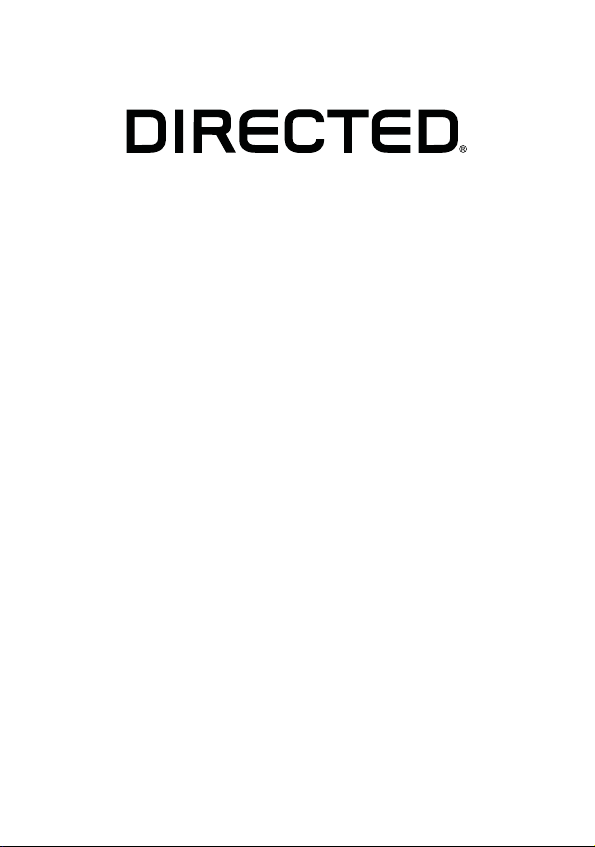
Models
5305V, 5305P
5305X, 5305A
5305L
Owner's Guide
Page 2

Page 3
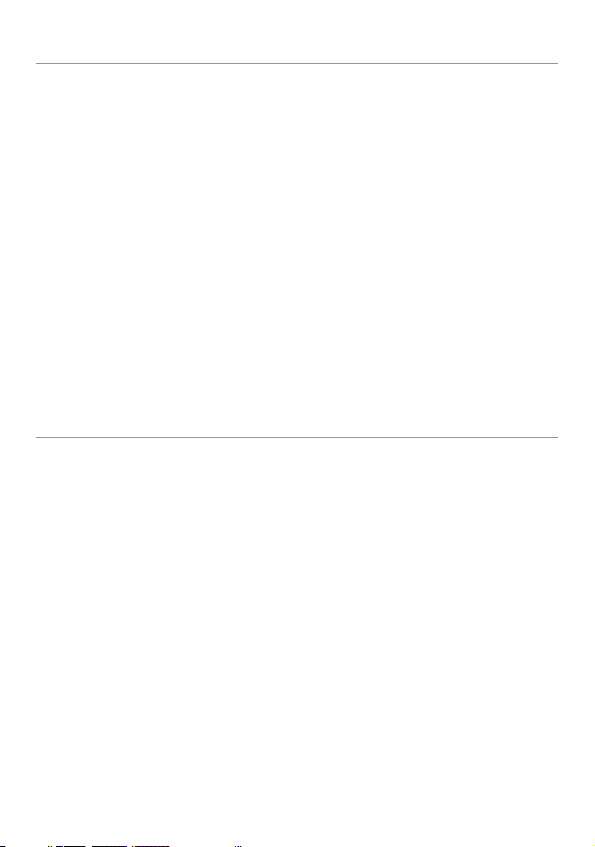
Congratulations
Congratulations on the purchase of your state-of-the-art security/keyless
entry and remote start system. Reading this Owner’s Guide prior to using your system will help maximize the use of your system and its many
features. For more information please visit us online (see back cover
for URL). For any additional questions please contact your authorized
Directed dealer or Directed at 1-800-753-0600. Additional support is
also available at: http://support.directed.com
Note: The system you have purchased is either a security or keyless
entry system. This guide covers both, however, some features are applicable to security systems only. These features are indicated by "security
only" next to the section and subsection headings.
What’s included
• One 2-way LCD remote control
• One 4-button 1-way remote control
• This owner's guide
© 2015 Directed. All rights reserved.
iii
Page 4
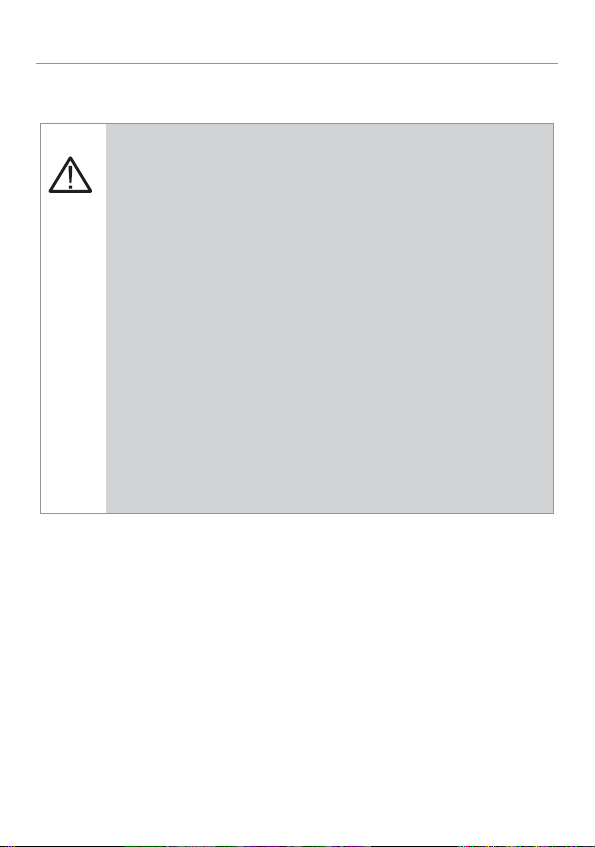
Important information
Government Regulations and Safety information
Read the Government Regulations and Warning! Safety
First sections of this manual prior to operating this system.
Warning! Failure to heed this information can result in
death, personal injury or property damage and may also
result in the illegal use of the system beyond its intended
purpose.
This product is designed for fuel-injected, automatic transmission vehicles only. Installing it in a standard transmission vehicle is dangerous and is contrary to its intended
use. If your vehicle is equipped with a manual transmission cease use of this product and immediately return the
vehicle to an authorized Directed dealer.
Your warranty
Your system comes with a warranty. The warranty terms are detailed at
the end of this guide. Make sure that you receive the proof of purchase
from your dealer, indicating the product was installed by an authorized
Directed dealer.
Replacement Remote controls
Please see your authorized dealer or visit us at www.directedstore.com
to order additional remote controls. Remote control part numbers are
found on the back of the device.
iv
© 2015 Directed. All rights reserved.
Page 5

Contents
Congratulations .................................................................................................i
What’s included .................................................................................................i
Important information ........................................................................................ii
Your warranty...........................................................................................ii
Replacement Remote controls .....................................................................ii
LCD 2-way Remote Control .................................................................................3
Control Center ..........................................................................................3
LCD Icons at a Glance .......................................................................................4
LCD Icon Description .........................................................................................5
Basic Commands ..............................................................................................7
Arm/Lock ................................................................................................7
Panic .......................................................................................................7
Disarm/Unlock .........................................................................................7
Silent Mode .............................................................................................7
For optional function (trunk release) .............................................................8
Remote Start .............................................................................................8
Advanced Commands .......................................................................................9
Additional Auxiliary Functions. ...................................................................9
Timer Mode .............................................................................................9
Short-run Turbo Mode ..............................................................................11
Optional Rear Window Defogger .............................................................11
Multi-car Control Capability .....................................................................11
Paging Features ......................................................................................12
Remote and System Operations ........................................................................13
Passive Arming/Locking ..........................................................................13
Warn Away Response (security only) .........................................................13
Triggered Response (security only) ...........................................................14
Multi-level Security Arming (security only) ...................................................15
Arming While Driving (security only) .........................................................15
High Security Disarm (security only) ..........................................................16
System (Emergency) Override ...................................................................16
Valet Mode ............................................................................................17
Remote Start ...........................................................................................18
Pit Stop Mode ........................................................................................19
Nuisance Prevention Circuitry ..................................................................20
Power Saver Mode .........................................................................................21
Diagnostics (security only) ................................................................................22
Arming Diagnostics .................................................................................22
Disarming Diagnostics .............................................................................22
Page 6

Programming the LCD Remote Control ...............................................................24
To enter programming mode: ...................................................................24
To exit programming mode: .....................................................................25
Owner Recognition .........................................................................................26
Rapid Resume Logic ........................................................................................26
Programming Options ......................................................................................27
Security & Convenience Expansions ..................................................................30
System Maintenance........................................................................................32
Battery Level Indicator, 2-way ...................................................................32
Battery replacement, 2-way remote control.................................................32
Battery replacement, 1-way remote control.................................................32
Glossary of Terms............................................................................................33
Patent Information ...........................................................................................35
Government Regulations ..................................................................................36
Warning! Safety First .......................................................................................37
Limited lifetime consumer warranty ....................................................................40
Page 7
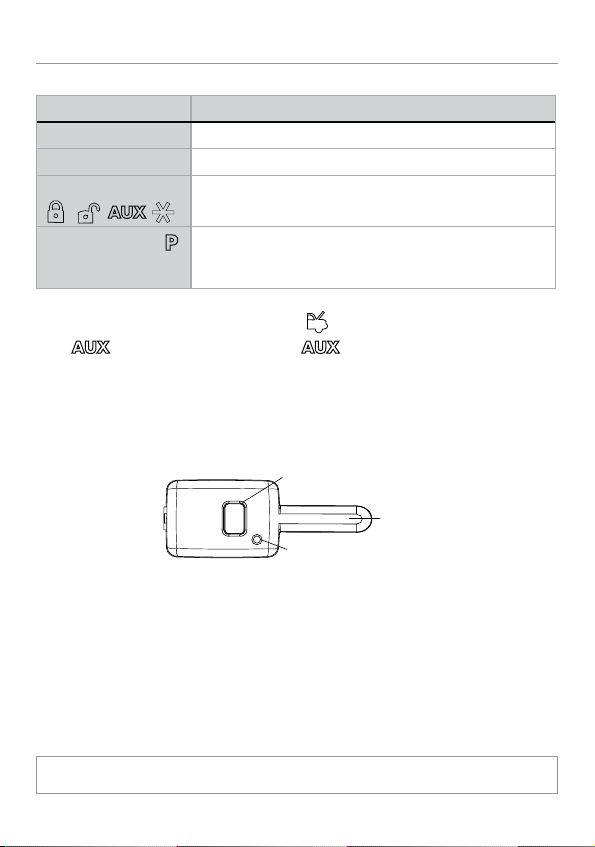
LCD 2-way Remote Control
Feature Description
Internal Antenna Used for transmitting and receiving information.
Display Displays command response feedback and system states.
Command buttons (4)
Programming button
* On some remote controls, the icon may exist instead of the
icon. This guide uses the icon throughout, but functionality is the same regardless of which one of these icons is used
with your system.
Control Center
The Control Center, typically located on the upper part of the front
windshield sends and receives commands or messages to and from
your system. It consists of:
• The In-vehicle system antenna: for two way communication.
• The control center LED: a visual indicator of the system’s status.
• The control center button: for placing the system into Valet Mode*
and to perform the Emergency Override* operation.
Used to perform arming/locking, disarming/unlocking, auxiliary channel* and remote start** commands.
Located on the back of the remote control, selects the vehicle
to control and also provides user selection of LCD remote
control response options.
Button
Antenna
LED
* See "Remote and System Operations" on page 13 for details.
© 2015 Directed. All rights reserved.
3
Page 8
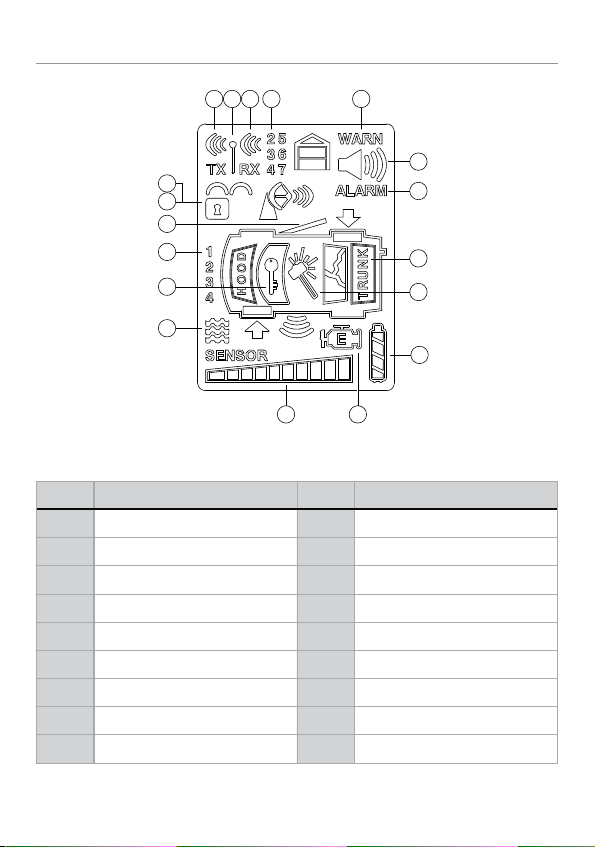
LCD Icons at a Glance
123 4 5
18
17
16
15
14
13
6
7
8
9
10
12
11
Item Description Item Description
1 Transmit 10 Battery level indicator
2 Out of range 11 Remote start
3 Receive 12 Remote sending
4 Aux channels & alarm zones 13 Vibrate mode
5 Warn away 14 Ignition
6 Audible mode 15 Vehicle number
7 Alarm 16 Door
8 Trunk or Hood 17 Arm
9 Sensor 18 Disarm
4
© 2015 Directed. All rights reserved.
Page 9
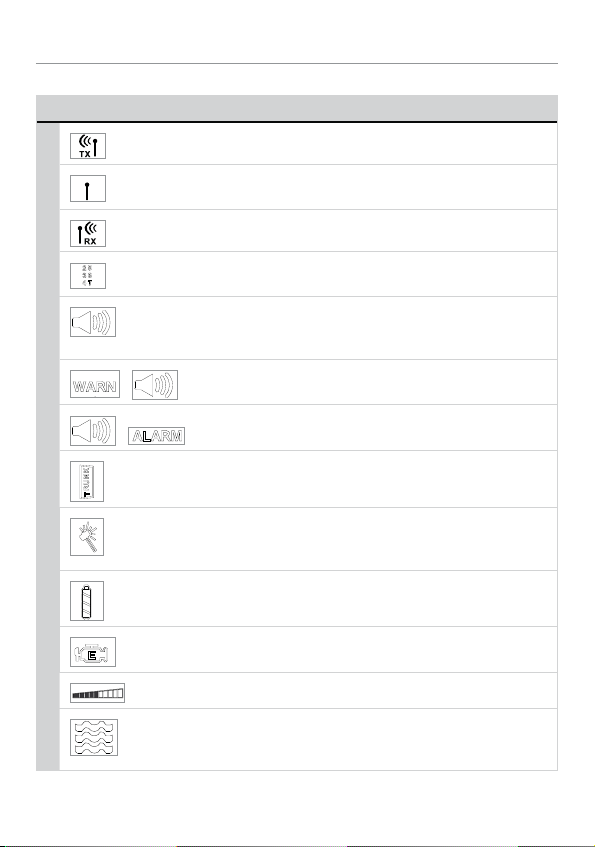
LCD Icon Description
Icon Description
On during remote command transmission to the vehicle.
On during remote command transmission to vehicle, but
command page is not received.
On during receipt of page from the vehicle to the remote.
Displays which auxiliary channel or alarm trigger zone is
active.
Alarm icon displays when beep notification is turned on
and disappears when beep notification is turned off (see
"Programming the LCD Remote Control" on page 24 ).
Displays when a security feature is tripped, but not to full
+
+
alarm.
Displays when a security feature is tripped to a full alarm
state.
Trunk icon flashes a few seconds during full alarm and then
remains displayed until page is cleared.
Shock sensor icon flashes a few seconds during Warn
Away and full alarm, and then remains displayed until page
is cleared.
Battery icon displays current charge capacity of the remote’s
battery.
Displays when remote start is active, engine is running.
Bar indicates remote is sending.
Vibrator icon displays if remote is programmed for vibrator
notification (see "Programming the LCD Remote Control" on
page 24 ).
© 2015 Directed. All rights reserved.
5
Page 10
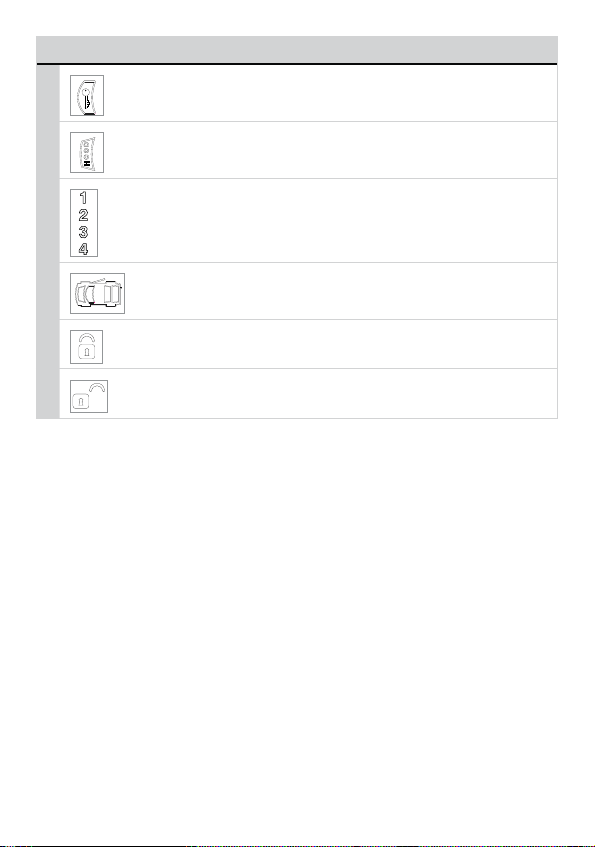
Icon Description
Ignition icon flashes a few seconds during full alarm, then
remains displayed until page is cleared.
Hood icon flashes a few seconds during full alarm, and then
remains displayed until page is cleared.
Displays the vehicle (1 of 4) that the remote controls. If a
Warn Away or alarm trigger occurs at other vehicle, that
vehicle number is displayed in the vehicle status.
Door icon flashes a few seconds, and then remains displayed until page is cleared.
Arm icon flashes when doors are locking, and then remains
displayed until the system is disarmed.
Disarm icon flashes when doors are unlocking, and then
remains displayed until the system is armed.
6
© 2015 Directed. All rights reserved.
Page 11
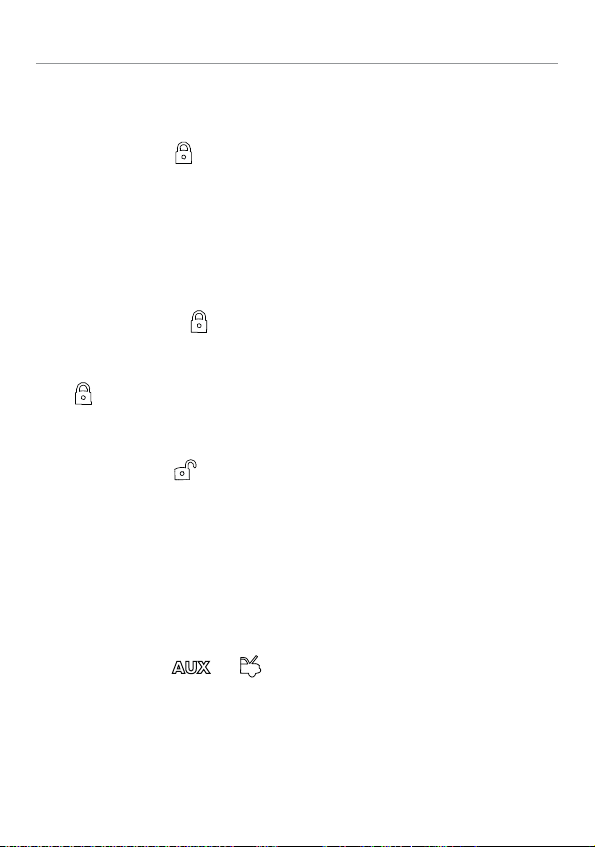
Basic Commands
Note: Button configuration also applies to the 1- way remote control.
Arm/Lock
Press and release
The alarm arms, doors lock (if connected), and the siren/horn sounds
and parking lights flash once. If Valet mode* is On, the doors lock with
no audio confirmation and the arm/lock indicator** is displayed. Exit
Valet mode to arm/lock the alarm normally.
Panic
Press and hold
The alarm Arms (or Locks in Valet) and, after two seconds, sounds
the siren/horn and flashes the parking lights. Press and release
again to stop panic.
Disarm/Unlock
Press and release
The alarm disarms, doors unlock (if connected), and the siren/horn
sounds and parking lights flash twice. Also turns panic off if on. If Valet
mode* is On, the doors unlock with no chirp confirmations and the
disarm/unlock indicator** is displayed. Exit Valet mode to disarm/
unlock the alarm normally.
Silent Mode™
Press and release or
Perform before the Arm/lock or Disarm/unlock command to use the
remote control in Silent Mode™.
© 2015 Directed. All rights reserved.
7
Page 12
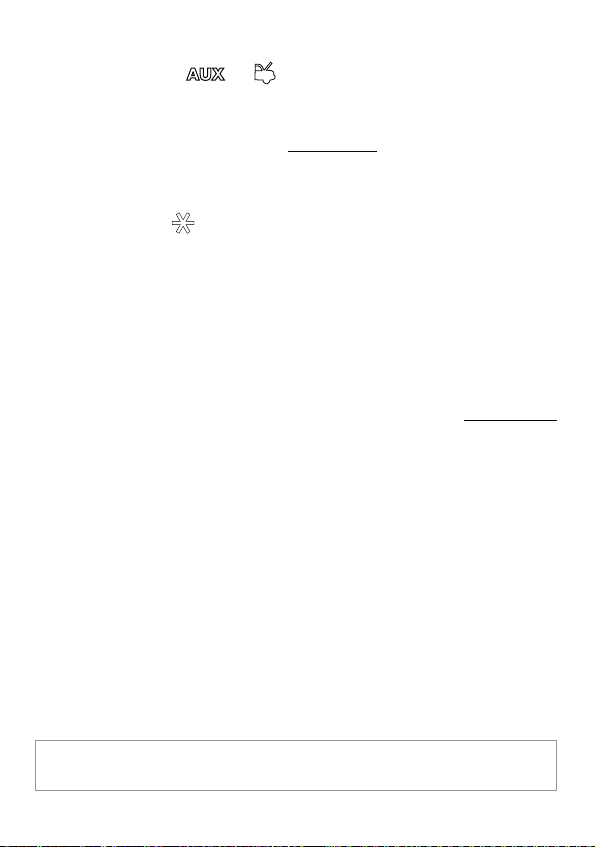
For optional function (trunk release)
Press and hold or
Activates the Aux output, such as trunk release or an expansion
function that you have added to your system.
The auxiliary output controls:
.
Remote Start
Press and release
Activates (or if On, deactivates) the remote starter. The engine and
parking lights turn On.
Note: The factory setting is one press, but this can also be programmed
for two presses (See your authorized Directed installer for the amount
of presses programmed).
Record the mount of presses to activate remote start here:
* See "Remote and System Operations" on page 13 for details.
** 2-way remote control only
8
© 2015 Directed. All rights reserved.
Page 13
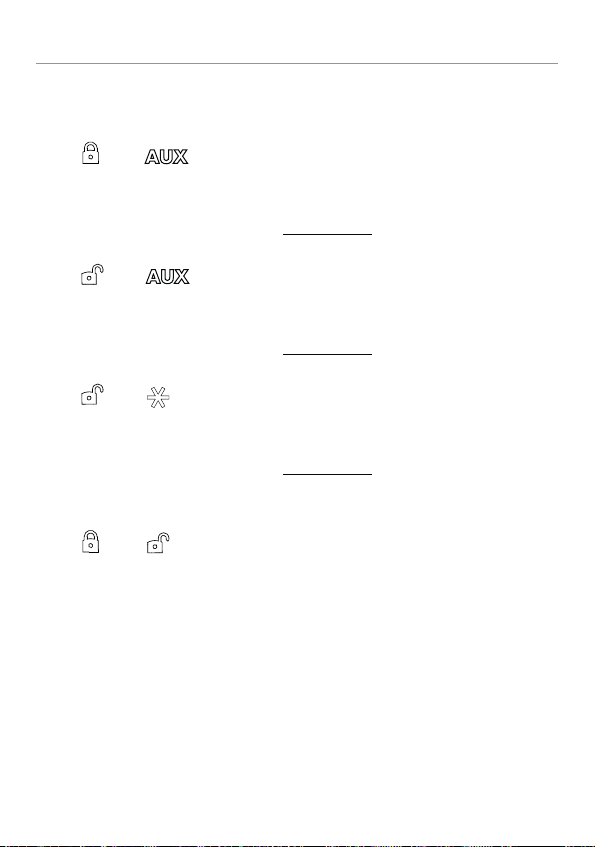
Advanced Commands
Note: Button configuration also applies to the 1- way remote control.
Additional Auxiliary Functions.
Press and buttons simultaneously
Activates the optional auxiliary 4 convenience or expansion function
that you have added to your system.
The auxiliary output controls
Press and buttons simultaneously
Activates the optional auxiliary 5 convenience or expansion function
that you have added to your system.
The auxiliary output controls
Press and buttons simultaneously
Activates the optional auxiliary 6 convenience or expansion function
that you have added to your system.
The auxiliary output controls
Timer Mode
Press and buttons simultaneously
There are two types of timer modes and the system can be programmed to perform either one or the other, the factory setting is
timed mode. In timed mode, the system allows you to keep the engine
warm by automatically activating the remote start every three hours for
a maximum of six starting cycles.
The temperature mode checks every three hours to see if the temperature threshold of 0°F has been met or exceeded. If met or exceeded,
the vehicle then remote starts and runs for the programmed time, and
will check again three hours after shutting off. However, if the thresh-
© 2015 Directed. All rights reserved.
9
Page 14
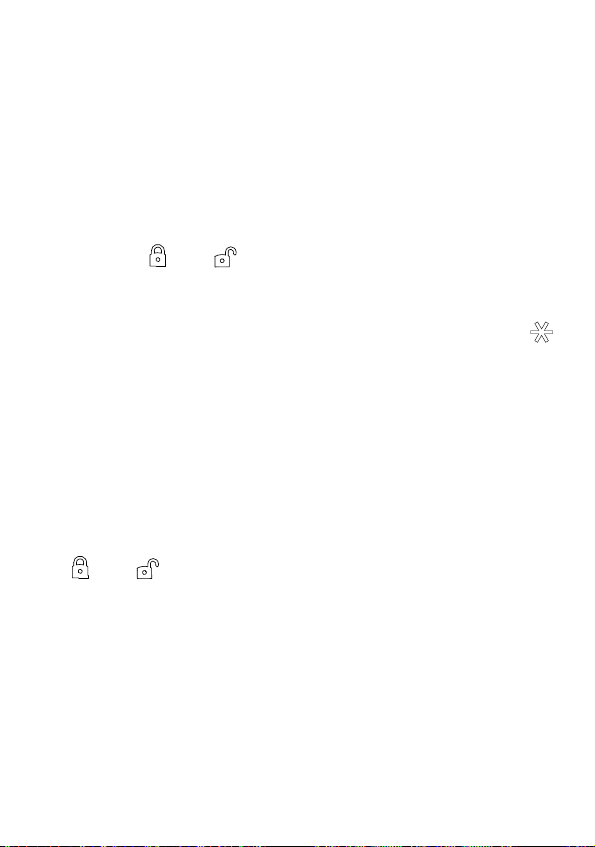
old isn't met or exceeded, then the remote start does not activate, but
will check again later after another three hours have elapsed.
Note: The timer mode features are activated and deactivated the
same way, with the temperature mode automatically exiting after 18
hours.
To activate:
1. Park the vehicle and set the parking brake.
2. Press the
and buttons simultaneously.
3. The parking lights flash slowly four times.
4. The remote start activates and runs for the set duration. The system remains remote started unless shut down by pressing the
button on the remote.
5. Once the remote start shuts down, the vehicle will start every
three hours for a maximum of six cycles or until timer mode is
canceled by turning on the ignition or activating any of the shutdowns (the parking lights flash slowly four times to confirm Timer
Mode is exited).
To deactivate timer mode, turn on the ignition or activate any of the
remote start shutdowns (arming and disarming the system or pressing
the
and buttons on the remote will not exit the timer mode).
The parking lights flash four times confirming timer mode is exiting.
Note: The feature exits (if active) when the vehicle is driven, so if timer
mode is desired, it needs to be activated again.
10
© 2015 Directed. All rights reserved.
Page 15

Short-run Turbo Mode
Press and buttons simultaneously
Short-run turbo mode keeps the engine running for a programmable
period of time after arriving at your destination (check with your authorized Directed dealer for available run times). This allows the system's
timer to conveniently cool down the turbo after you have left the vehicle.
To activate:
1. Park the vehicle and set the parking brake.
2. Remove your foot from the brake pedal and leave the engine
running.
3. Press the
4. The parking lights flash to indicate the remote start has entered the
short-run turbo mode.
5. Turn the key to the off position and the engine will continue to run.
6. Exit and secure the vehicle.
7. The engine will shut off after the programmed runtime expires.
and buttons simultaneously
Optional Rear Window Defogger
When the feature is programmed on, the rear defogger automatically
activates during the remote start sequence if the temperature at the control module is below 55°F. If the temperature is greater than 55°F at
the control module when the remote start is activated, the rear defogger
does not turn on.
Multi-car Control Capability
Your 2-way remote control can operate up to four vehicles with full command capability for all vehicles.
To change the Vehicle to be operated:
Press the
© 2015 Directed. All rights reserved.
button on the back for one second then release, each time
11
Page 16

the button is released the vehicle control indicator will change.
While the system is armed, if the Warn Away or full alarm is triggered
on any of the programmed vehicles, that vehicle’s number will be displayed and the LCD will display that vehicle’s status. To change back to
the original vehicle that was selected press the
button for one second
and release until the desired vehicle number is shown.
For example, if the remote was originally on vehicle number 1 and a
trigger page was received for vehicle number 2, the remote will show
the alarm trigger and show number 2 on the display. After clearing the
page, you can select the desired vehicle to be controlled.
Note: This feature is only applicable to the 2-way remote control.
Paging Features
The control module sends a page to the remote as confirmation of a
received command, or alarm system status.
When the remote receives a page notification, it beeps or vibrates and
the alarm status, armed/locked or disarmed/unlocked, (the lock or unlock icon) appears on the LCD. If the alarm has been triggered, the
remote LCD displays the zone triggered. To clear the alarm page, press
any button on the remote. The LCD information is also cleared.
Note: You will not be able to send a command, until the alarm page
is cleared.
12
© 2015 Directed. All rights reserved.
Page 17

Remote and System Operations
Passive Arming/Locking
The system can be programmed to arm/lock itself au to mat i cal ly (called
pas sive arming/locking). If the system is programmed for passive arming/
locking, it will automatically arm/lock 30 seconds after the ignition is
turned off and the system detects that you have left the vehicle by opening
and closing a door. Whenever the system is in its 30-sec ond passive arming/locking count down, the status LED will flash twice as fast as it does
when the system is armed/locked. At the 20-second point of the countdown, the siren/horn will sound to indicate that the system is about to
arm/lock. At the 30-second point, the parking lights will flash to indicate
that the system is armed/locked.
Note: If any protected entry point (such as a door or a switch-protected
trunk or hood) is open, the system will not passively arm/lock (unless forced passive arming/locking is programmed on). See "Forced
passive arming" under "Programming Options" on page 27 of this
guide.
Warn Away® Response (security only)
A Warn Away Response consists of an alarm page along with the
responses described below.
• Shock (impact) Sensor - Light impacts to the vehicle will flash the
vehicle lights and sound the siren/horn for a few seconds.
• 2-way Remote Control Notification - Ten quick beeps (or one vibration).
• The 2-way remote control will enter Page Recognition Mode and
operate alarm page alerts.
© 2015 Directed. All rights reserved.
13
Page 18

Triggered Response (security only)
A Triggered Response can be activated by any of the triggers listed below and consists of an alarm page along with the response described
for each trigger. The default Triggered Response duration is 30 seconds
but can be programmed from 1-180 seconds by your installer.
• Shock Sensor Trigger - Heavy impacts to the vehicle will instantly
sound the siren/horn and flash the lights for the programmed duration and report Zone 2.
• Door Trigger - If a door is opened the siren/horn will sound and
lights flash for three seconds, then the siren/horn will sound continuously and the lights will flash for the programmed duration and
report Zone 3. The three seconds allow the user time to disarm/
unlock the system with a minimum of noise should a door be
opened inadvertently while the system is armed/locked.
• Hood Trigger - Opening the hood will sound the siren/horn, flash
the lights for the programmed duration, and report Zone 6.
• Trunk Trigger - Opening the trunk (if connected) will instantly sound
the siren/horn and flash the lights for the programmed duration
and report Zone 1.
• Ignition Trigger - Turning on the ignition key will trip the same progressive re sponse as the door trigger and report Zone 5.
When a Triggered Response is activated the 2-way remote control
will:
• Repeat four quick beeps (or vibrate) for 15 seconds.
• The full trigger alert icon will turn on for 15 seconds.
14
© 2015 Directed. All rights reserved.
Page 19

Multi-level Security Arming (security only)
Multi-Level Security Arming allows you to select which of the security
system’s inputs or sensors are active, or are bypassed when the system
is armed (See the "Table of zones" on page 23 of this guide).
Press
one time to arm the system, siren chirps one time. Pressing
again activates Multi-Level Security Arming.
Each time
is pressed consecutively, a different security level is se-
lected, as described in the below table:
Press
2 times 2 times followed by 1 long chirp 2
3 times 3 times followed by 1 long chirp 4
4 times 4 times followed by 1 long chirp 2 & 4
5 times 5 times followed by 1 long chirp all zones except 5
Siren chirps Zone bypassed
Each press of the button ascends to the next security level, the remote sounds one beep, and the lock icon flashes five times.
Multi-Level Security Arming applies to a single arming cycle. The next
time the system is armed, all the zones will be active again.
Arming While Driving (security only)
Your security system can be armed while driving the vehicle.
Press
running. The siren/horn will sound once to indicate that the security
system is armed, and then once more to indicate that the ig ni tion is on.
The system will not respond to any input except the door triggers, and
the starter kill relay (if installed) will not be activated. Once you have
on the remote control for two seconds while the vehicle is
© 2015 Directed. All rights reserved.
15
Page 20

arrived at your des ti na tion, the system will disarm when the ignition is
turned off. The siren/horn will sound twice and the LED will then stop
flashing. The system can also be disarmed at any time by pressing
High Security Disarm (security only)
High Security Disarm makes it possible to silence and reset the system
when it is triggering, without disarming. If the system is triggered, and
the siren sounds for longer than six seconds, pressing the
will stop the trigger and return the system to an armed state. The system
does not disarm, but rather reset. This prevents you from disabling the
system should you want to disarm without visually checking the vehicle.
Pressing the
system. Pressing the
gered sequence disarms the system immediately. The six second timer
is provided for your convenience, in case you accidentally trigger the
system.
button again after resetting the system, will disarm the
button during the first six seconds of the trig-
button
System (Emergency) Override
If your remote control is lost or damaged, you can manually disarm your
vehicle security system or disable the optional starter kill. To disarm or
disable the system without a remote control, you must have the vehicle’s
ignition key.
To disarm/disable the system:
1. Turn the ignition to the ON position.
2. Press and release the control center button the preset number of
times (one to five times) within 15 seconds (the factory default setting is 1 press). After five seconds, the sys tem will disarm/disable.
If the system does not disarm/disable, you may have waited too
long. Start over by turning the ignition off and on.
Number of Presses_____________________________________
16
© 2015 Directed. All rights reserved.
Page 21

Important: The control center button can be programmed to respond from one to five presses for the disarm/disable function.
You must check with the installer to verify the programming for
your individual unit.
Valet Mode
You can prevent your system from automatically arming/locking and
trig ger ing by using Valet Mode. This is very useful when washing the
ve hi cle or having it serviced. In Valet Mode, the system/starter kill will
not arm/enable, even with the remote control, but all convenience functions (door locks, trunk re lease, etc.) will continue to work nor mal ly.
To enter or exit Valet Mode:
1. Turn the ignition on.
2. Turn the ignition off.
3. Press and release the control center button within 10 seconds.
To enter or exit Valet Mode using the remote control:
1. Open any vehicle door.
2. Press
3. Press
The status LED lights solidly if you are en ter ing Valet Mode, and goes
off when you exit Valet Mode.
.
and then press again.
Note: The 2-way remote flashes the
ing valet mode and flashes the
for three seconds when enter-
for three seconds and beeps twice
when exiting valet mode. It does not offer arm/disarm confirmations
when the system is in valet mode.
© 2015 Directed. All rights reserved.
17
Page 22

Remote Start
This feature allows you to remotely start and run your vehicle for a
pro gram ma ble period of time. This makes it possible to warm up the
engine, as well as adjust the interior tem per a ture of the ve hi cle with
the climate control system. If interior heating or cooling is desired, the
climate controls must be preset, and the fan blower must be set to the
desired level prior to remote starting the vehicle.
Warning! (1) Never remote start your vehicle when
the keys are in the ignition, except when performing
Pit Stop mode, and (2) Never start the vehicle if it
is not in PARK or NEUTRAL. (3) Do not activate the
remote start if the vehicle has a manual transmission.
To remote start the vehicle:
• Ensure the parking brake is set, press
once (or the amount of times the system has been programmed to
activate the remote start, see "Remote Start" on page 8).
The parking lights flash to confirm that the vehicle will attempt to
start. With gas vehicles the engine starts four seconds after the
parking lights flash. With diesel vehicles the engine starts when
the WAIT-TO-START indicator on the dashboard goes out or the
programmed delay has ended.
Once the vehicle has started, it runs for the pre- pro gram med period of time (either 12, 24, or 60 minutes; See Programming Options section) or until a shutdown input is trig gered.
on the remote control
18
Warning! It is unsafe to operate a vehicle’s motor in
a garage or other closed off area. Breathing the exhaust from the vehicle is hazardous to your health.
Never activate the remote start in an enclosed space.
© 2015 Directed. All rights reserved.
Page 23

When you are ready to drive the vehicle:
1. Insert the ignition key and turn it to the On position.
2. Press the brake pedal.
3. Disengage the parking brake.
4. Place the vehicle in gear and drive to your destination.
Note: If the brake pedal is pressed or the parking brake is disengaged
before the key is in the ON position, the engine will shut down.
While the vehicle is running during remote start operation, the system
monitors the ve hi cle and automatically shuts down the engine if the
system receives any of the following:
• The brake pedal is pressed
• The hood is opened
• The shutdown toggle switch is put into the Off position
• The parking brake is disengaged
• Runtime (12, 24, or 60 minutes) expires
• The remote start activation procedure from the remote is repeated.
Pit Stop Mode
The Pit Stop mode feature allows the vehicle to remain running after the
key has been removed from the ignition. This feature is useful for occasions when you wish to exit and lock the vehicle for short periods of
time, but would like to leave the motor running and the climate controls
on.
To perform Pit Stop mode:
1. Before turning off the engine, ensure that the parking brake is set.
Press and release
on the remote the amount of times the system
has been programmed to activate the remote start (or press and
release the optional momentary switch). Then wait five seconds.
© 2015 Directed. All rights reserved.
19
Page 24

2. Turn the ignition key to the OFF position, the engine will continue
running.
3. Exit and secure the vehicle
4. When returning to the vehicle simply disarm the system and follow
the previous "When you are ready to drive the vehicle" information.
Note: If you are away from the vehicle for an extended amount of time,
the remote start will shut off after the programmed runtime expires or
when a shutdown input is received (see the previous Remote Start section for a complete list of shutdown inputs).
This feature will not work if the brake pedal is being pressed or the
parking brake is disengaged.
Nuisance Prevention Circuitry
Your system has Directed’s Nuisance Prevention Circuitry® (NPC). It
prevents annoying repetitive trigger sequences due to faulty door pin
switch es or en vi ron men tal con di tions such as thunder, jack ham mers, or
airport noise.
For example, if the alarm triggers three times within a 60 - minute period and each time the same sensor or switch triggers the alarm, NPC
will interpret those triggers as false alarms. After the third trigger, NPC
ignores, or by pass es, that sensor or switch (along with any other sensors or switches sharing the same zone) for 60 minutes.
If the bypassed sensor tries to trigger the system while it is being bypassed, the 60 - minute bypass period starts over. This ensures that a
sensor that continually triggers will remain bypassed.
Doors are covered by NPC differently - if the alarm is triggered by an
open door for three full cycles, the doors are bypassed until the trigger
ceases.
20
© 2015 Directed. All rights reserved.
Page 25

NPC is On/Off programmable, except doors are always covered
whether on or off. See your dealer and the Programming section of this
guide for more information.
Arming and disarming the system does not reset this function. In order to
reset a bypassed zone, the same zone must not trigger for 60 minutes,
or when ignition is turned on. If testing your system, it is important to
remember that the NPC programming can cause zones to be bypassed
and appear to stop working. If five chirps are heard when disarming,
NPC has been engaged. If you wish to clear the NPC memory, turn
the ignition key on.
Power Saver Mode
Your system will automatically enter Power Saver Mode while armed or
in Valet® Mode, after a period of time in which no operation has been
performed. This lowers the current draw to the vehicle’s battery. Power
Saver Mode takes over under the following conditions:
• Power Saver when the system is armed: After the system has
been armed for 24 hours, the control center LED will flash
at half its normal rate, decreasing the system’s current draw.
• Power Saver in Valet Mode: When the system enters Valet Mode
the control center LED illuminates steadily. If the vehicle is not used
(ignition is not turned on) for a period of one hour while the system
is in Valet Mode, the LED will shut off. If the system remains in
Valet Mode, the LED will come back on the next time the ignition
is turned on and then back off.
© 2015 Directed. All rights reserved.
21
Page 26

Diagnostics (security only)
The microprocessor at the heart of your security system is constantly
mon i tor ing all of the switches and sensors that are connected to it. It detects any faulty switches and sensors and prevents them from disabling
the entire system. The mi cro pro ces sor will also record and report any
triggers that occurred during your absence. Refer to the System Status
Chirps and Table of Zones charts for diagnostic information.
Arming Diagnostics
If the system is armed while an input is active - door open, sensor triggering - the unit will chirp once when arming and then one more time
a few seconds later. This is called Bypass Notification.
Bypass Notification will not occur when using Silent Mode or if chirps
have been programmed OFF. The security system will continually ignore
the zone that was active until the input stops. Three seconds after the
input stops, the system monitors that input normally. For example, if your
vehicle has interior light exit delay, and you arm it before the interior
light goes out, you may hear Bypass Notification chirps. Once the light
shuts off, the doors are mon i tored normally.
Disarming Diagnostics
Extra disarm chirps are the Tamper Alert. If four chirps are heard when
disarming, the system was triggered in your absence. If five chirps are
heard, a zone was triggered so many times that Nui sance Prevention®
Circuitry has bypassed that zone (see "Nuisance prevention circuitry"
on page 20 of this guide).
The control center LED indicates which zone was involved (see "Table
of Zones" on page 23). The system retains this information in its
22
© 2015 Directed. All rights reserved.
Page 27

memory, and continues to chirp four or five times each time it is disarmed, until the next time the ignition key is turned on.
Table of Zones
A zone is represented by the number of control center LED flashes used
by the system to identify a particular type of input. Standard input assignments are listed in the following table, along with spaces to write in
any optional sensors or switches that have been installed.
Zone Description Dealer installed options
1 Trunk Pin
2 Instant trigger: a heavier impact detected by the
shock sensor
3 Door switch trigger
4 Instant trigger: for optional sensors
5 Ignition trigger
6 Hood Pin
Interpreting Zone Diagnostics
Warn Away responses are not reported by arming or disarming diagnostics. If you receive a Bypass notification when arming or a Tamper
Alert notification when disarming, look at the LED in the vehicle. Active
or triggered zones will be indicated by a pattern of blinks by the LED.
For example: If zone 3 was active or triggered, the LED will blink three
times with a two-second pause. Then it will blink three times again, and
repeat until the ignition is turned on.
Your system stores the last two triggered zones in memory. If your system
has been triggered but the LED has been reset by turning on the ignition, your dealer can still recall the last two zones that were triggered.
Contact your dealer for details.
© 2015 Directed. All rights reserved.
23
Page 28

Programming the LCD Remote Control
To enter programming mode:
Press and hold the button on the back of the remote control until one
long beep sounds. You can now customize the remote’s response feedback. Note: If no buttons are pressed within five seconds, programming mode is exited; the remote sounds two beeps.
Beeps and Vibration, On/Off
Press to select beep/vibration On or Off, or one of the below
settings.
Beeps/Vibrate Response Icon*
Beeps only 1 beep
Vibrate only 1 vibrate
Beep & Vibrate 1 beep & 1 vibrate
No Beep & No Vibrate 1 long beep
*Displays during programming
&
Illumination On/Off
Press to select LCD backlight illumination On/Off. The LCD backlight will illuminate when a remote button is pressed, or an alarm status
page is received.
LCD backlight settings Programming
On 1 beep backlight On
Off 2 beeps backlight Off
24
© 2015 Directed. All rights reserved.
Page 29

Page Notification
The remote control can notify the user of a page by emitting beeps if
the vehicle’s status changes. For example, any vehicle violation such as
a door being unlocked.
Press
to select page On/Off. One beep is page On. Two beeps
is page Off.
Page notification Response
On 1 beep
Off 2 beeps
Note: When programmed Off, responses are only received when a
command from the remote control is performed. However, alarm trigger
pages are not received.
To exit programming mode:
The LCD remote control will exit programming mode after five seconds
of inactivity and will emit two long beeps.
© 2015 Directed. All rights reserved.
25
Page 30

Owner Recognition
Owner Recognition is a feature avail able exclusively from Directed. Using the Directed Bitwriter®, a hand-held programming tool, your dealer
can program many of the system settings. The programmer makes it
possible to program different settings for each remote control that is
used with the system. Then, when ev er a specific remote control is used,
the system will recall the settings assigned to that remote control. Owner
Rec og ni tion lets up to four users of the system have different settings that
meet their specific needs. It is almost like having four separate alarms
in your vehicle, one for each user.
Owner Recognition cannot be programmed without a Directed Bitwriter
and the necessary soft ware. Check with your dealer for more information.
Rapid Resume Logic
This Directed system will store its current state to non-volatile memory.
If power is lost and then reconnected, the system will recall the stored
state from memory. This means if the unit is in Valet Mode and the battery is dis con nect ed for any reason, such as servicing the vehicle, when
the battery is re con nect ed the unit will still be in Valet Mode. This applies to all states of the system including arm, disarm, and Valet Mode.
26
© 2015 Directed. All rights reserved.
Page 31

Programming Options
Programming options control what your system does during normal oper a tion, and require few or no additional parts. However, some may
require additional in stal la tion labor.
The following is a list of the program settings, with the factory settings
in Bold:
• Active arming (only with the remote) or passive arming (au to mat ic
arming 30- seconds after the last door has been closed).
• Arming/disarming confirmation siren chirps On or off.
• The ignition controlled door lock feature On or Off: With this feature
on, the doors will lock three seconds after the ignition is turned on,
and the doors are closed, and unlock when the ignition is turned
off. With this feature off, the system will not lock the doors when the
ignition is turned on and will not unlock the doors when the ignition
is turned off. Ignition lock and unlock are independent features
and can be programmed separately, when using the Bitwriter.
• Passive door locking (with passive arming) or active door
locking (only when arming with the remote). Passive locking allows the vehicle’s doors to lock when the security system passively arms (after the 30 second countdown). This
feature only works if passive arming has been programmed.
When programmed for passive arming and active lock, if the
system is disarmed without a door being opened, the system will
re-lock the doors when it passively rearms.
© 2015 Directed. All rights reserved.
27
Page 32

• Panic mode en abled/dis abled with the ig ni tion on: Some
states have laws against siren ca pa bil i ty in a mov ing vehicle.
• Forced passive arming On or off: If your system is programmed for
passive arming and the forced pas sive arming feature has been
pro grammed on, the system will passively arm af ter one hour, even
if a protected entry has been left open. This feature is use ful if a
door has been left ajar when leaving the vehicle. Forced pas sive
arming ensures that the security sys tem will be armed in every
situation.
When the system passively arms after one hour, the entry point that
has been left open, and anything connected to the same zone, is
bypassed and cannot trigger the system. However, the re main ing
inputs to the system are fully operational.
• Automatic Engine Dis able (AED) on or Off: The pur pose of this fea-
ture is to protect the vehicle from being stolen at all times, re gardless of whether or not the alarm is armed. If AED is programmed
on, the starter of the vehicle will be dis abled 30 sec onds after the
ignition is turned off. Once the key is turned off, the in-vehicle LED
will flash slowly (one-half its normal armed rate) to indicate the
AED arming cycle. Thirty seconds later, the starter of the vehicle
will be dis abled.
To start the vehicle, it will be necessary to disarm the system with
the remote. It is also possible to disarm the AED feature by turning the ignition key to the RUN position and pressing the Control
center button the programmed number of times. AED is disabled
when the system is in Valet Mode. This feature only functions if the
Failsafe® Starter Kill relay has been installed.
28
© 2015 Directed. All rights reserved.
Page 33

• Full trigger response 30 or 60 seconds: This determines how long
the full triggered sequence lasts. Some states have laws regulating
how long a security system can sound before it is considered a nuisance. If your installer is programming the security system with the
Directed Bitwriter, the full triggered response can be programmed
for any duration ranging from 1 to 180 seconds.
• Nuisance Prevention Circuitry On or off: Please refer to the NPC
section of this manual for a complete explanation of how NPC operates. If NPC is pro grammed off, the se cu ri ty sys tem will respond
to inputs from any sensor in defi nite ly.
Because many states have laws regulating security systems, program ming NPC off may cause your sys tem to violate state laws.
• Progressive door trigger On or off: When the system is armed and
a door is opened, the system responds with ten chirps prior to begin ning the full triggered sequence. If an instant trigger is desired,
the progressive door trigger can be pro grammed off.
• Valet pulse count: The number of presses of the Control center but-
ton required to disarm the security system or AED, the system can
be programmed from one to five presses.
• Comfort Closure: Windows will close upon arming the system.
© 2015 Directed. All rights reserved.
29
Page 34

Security & Convenience Expansions
Listed are some of the many expansion options avail able. Please contact your dealer to find out about all the convenience options available
to you.
Audio Sensor: Metal on glass, cracking glass, and breaking glass
each produce dis tinc tive acoustic signatures. The 506T audio sensor
uses a microphone to pick up sounds, and then using pro pri etary acoustic software, analyzes the sounds to determine if the glass was struck.
Backup Battery: The 520T keeps the system armed, triggers the alarm
and keeps the starter kill active if main battery power is dis con nect ed.
Field Disturbance Sensor: An invisible dome of coverage is es tab lished
by installing the 508D “radar” sensor. Your security system can then
react to any intrusions into this field with the triggered sequence.
Headlight and Parking Light Automation: The 545T Nite-Lite will au tomat i cal ly turn on your parking and headlights when it gets dark. In addition, the 545T will turn your headlights on whenever the windshield
wipers are used. A remote control function can also be used to turn on
your parking and headlights for a programmed time.
Power Trunk Release: The trunk release output of the system can oper ate a factory power release for the ve hi cle’s trunk or hatch. (An additional relay may be re quired.) If the factory release is not power ac tivat ed, then Directed’s 522T trunk release solenoid can often be added.
Power Window Control: Automatic power window control is pro vid ed
with the 529T and 535T systems.
30
© 2015 Directed. All rights reserved.
Page 35

Tilt Sensor: The 507M tilt sensor can be added to your system to protect your vehicle when its parked. An alarm is triggered if the vehicle
is lifted, to protect expensive rims.
Ultrasonic Sensor: Provides a field of protection inside your vehicle, the
509U Ultrasonic sensor, protects your belongings.
© 2015 Directed. All rights reserved.
31
Page 36

System Maintenance
This system needs no specific maintenance beyond remote control battery replacement. The 2-way remote control is powered by one 1.5V
AAA battery. The 1-way remote control is powered by either two 3V,
CR2016 batteries or one 3V CR2032 (see back of remote for details).
Battery Level Indicator, 2-way
The Battery Level indicator has four level indicators that serve as a visual
indication of battery charge. When the battery reaches a low charge
level that requires replacement, the remote control generates a single
notification chirp, and the Battery Level indicator flashes continuously.
Full Replace Empty
Battery replacement, 2-way remote control
1. Gently pull the end of the battery door away from the top of the
remote control then slide the door up to expose the battery.
2. Replace the expired battery with a new battery, observing the
correct polarity.
3. Reinstall door and close to latch. When power is returned, the
remote control plays a melody and all icons in the LCD are
displayed. Press any button on the remote to stop the melody.
Battery replacement, 1-way remote control
1. Using a small flat-head screwdriver, insert into slot located along
the edge of the remote control and carefully pry the unit open.
2. Turn unit over and carefully remove rear housing. Remove the bat-
tery from holder and replace with a new one.
3. Reassemble all parts and snap together.
32
© 2015 Directed. All rights reserved.
Page 37

Verify that the battery polarity is correct when replacing.
Note
Battery Disposal
Directed cares about the environment. If you need to dispose
of the battery, please do so in accordance with your municipal requirements for battery disposal.
Glossary of Terms
Document Terminology
Control Module (unit)
The “brain” of your system. Usually hidden under the dash area
of the vehicle. It houses the microprocessor which monitors your
vehicle and controls all of the system’s functions.
Control Center
Control Center Button
(also called: Control
button or Valet
switch)
Control Center LED
(also called: Status
LED)
FailSafe Starter Kill
© 2015 Directed. All rights reserved.
The Control Center, typically located on the upper part of the
front windshield houses the antenna. It sends and receives commands or messages to and from your system.
A small push button on the control center, also called the control
button, valet switch or valet button. It is used to override disarm
the alarm when a remote is not available, to enter or exit Valet
Mode, and to program the system.
A light mounted on the control center, used to indicate the status of your system such as triggers and faults in the system or
sensors.
A switch controlled by the security system which once activated
prevents the vehicle’s starter from cranking, when the system is
armed. The vehicle is never prevented from cranking when the
system is disarmed, in Valet mode - or if the starter interrupt
switch fails. Installation may require additional labor.
33
Page 38

Document Terminology
Input
LCD
Remote Control
1-way Companion
Remote Control
2-way
Siren
Trigger or Triggered
Sequence
Warn Away®
Zone
A physical connection to the system. Input may be provided
by a sensor, a pin-switch or through an existing system in the
vehicle, such as ignition or courtesy lights.
Liquid Crystal Display, the screen on the 2-way remote control.
It displays the vehicle status using symbols and icons, such as
alarm information.
A hand-held remote control, also called transmitter that commands and operates the various functions of your system but
does not provide feedback.
A hand-held remote control, also called transmitter, that operates the various functions of your system and receives messages
and pages from the system.
Noise generating device usually installed in the engine compart ment of the vehicle. It generates the “chirps” and the tones
you hear when the alarm is triggered.
When the alarm “goes off” or “trips”, the system triggers a
sequence of siren sounding and parking lights flashing for a
programmed duration.
Lighter impacts to the vehicle generate a Warning Zone response, several seconds of siren chirps and parking light
flashes.
Input that the alarm recognizes as unique. Each input is connected to a particular zone. Two or more inputs may share the
same zone.
34
© 2015 Directed. All rights reserved.
Page 39

Patent Information
This product is covered by one or more of the following United States
patents:
Remote Start Patents:
5,349,931; 5,872,519; 5,914,667; 5,952,933; 5,945,936;
5,990,786; 6,028,372; 6,467,448; 6,561,151; 7,191,053;
7,483,783
Vehicle Security Patents:
5,467,070; 5,532,670; 5,534,845; 5,563,576; 5,646,591;
5,650,774; 5,673,017; 5,712,638; 5,872,519; 5,914,667;
5,952,933; 5,945,936; 5,990,786; 6,028,505; 6,452,484
Other patents pending.
© 2015 Directed. All rights reserved.
35
Page 40

Government Regulations
This device complies with Part 15 of FCC rules. Operation is subject to the following two conditions: (1) This device may not cause harmful interference, and
(2) This device must accept any interference received, including interference that
may cause undesirable operation.
This equipment has been tested and found to comply with the limits for a class B
digital device, pursuant to Part 15 of the FCC Rules. These limits are designed to
provide reasonable protection against harmful interference in a residential installation. This equipment generates and can radiate radio frequency energy and,
if not installed and used in accordance with the instruction manual, may cause
harmful interference to radio communications. However, there is no guarantee
that interference will not occur in a particular installation. If this equipment does
cause harmful interference to radio or television, which can be determined by
turning the equipment OFF and ON, the user is encouraged to try to correct the
interference by one or more of the following measures:
• Reorient or relocate the receiving antenna.
• Increase the separation between the equipment and receiver.
• Connect the equipment into an outlet on a circuit different from that to which
the receiver is connected.
• Consult the dealer or an experienced radio / TV technician for help.
This device complies with the Industry Canada Radio Standards Specification
RSS 210. Its use is authorized only on a no-interference, no-protection basis; in
other words, this device must not be used if it is determined that it causes harmful interference to services authorized by IC. In addition, the user of this device
must accept any radio interference that may be received, even if this interference
could affect the operation of the device.
Warning:
Changes or modifications not expressly approved by the party responsible for
compliance could void the user’s authority to operate this device.
36
© 2015 Directed. All rights reserved.
Page 41

Warning! Safety First
Please read the safety warnings below before proceeding. Improper use
of the product may be dangerous or illegal.
Installation
Due to the complexity of this system, installation of this product must only be
performed by an authorized Directed dealer. If you have any questions, ask your
retailer or contact Directed directly at 1-800-753-0600.
Remote Start Capable
When properly installed, this system can start the vehicle via a command signal
from the remote control transmitter. Therefore, never operate the system in an
enclosed area or partially enclosed area without ventilation (such as a garage).
When parking in an enclosed or partially enclosed area or when having the
vehicle serviced, the remote start system must be disabled using the installed
menu wheel. It is the user’s sole responsibility to properly handle and keep out of
reach from children all remote control transmitters to assure that the system does
not unintentionally remote start the vehicle. THE USER MUST INSTALL A CARBON MONOXIDE DETECTOR IN OR ABOUT THE LIVING AREA ADJACENT
TO THE VEHICLE. ALL DOORS LEADING FROM ADJACENT LIVING AREAS TO
THE ENCLOSED OR PARTIALLY ENCLOSED VEHICLE STORAGE AREA MUST
AT ALL TIMES REMAIN CLOSED. These precautions are the sole responsibility
of the user.
Manual Transmission Vehicles
Remote starters on manual transmission vehicles operate differently than those
with automatic transmission because you must leave your car in neutral. You
must read this Owner’s Guide to familiarize yourself with the proper procedures
regarding manual transmission remote starters. If you have any questions, ask
your authorized Directed dealer or contact Directed at 1-800-753-0600.
© 2015 Directed. All rights reserved.
37
Page 42

Before remote starting a manual transmission vehicle, be sure to:
• Leave the vehicle in neutral and be sure no one is standing in front or
behind the vehicle.
• Only remote start on a flat surface
• Have the parking brake fully engaged
WARNING! It is the responsibility of the owner to ensure the parking/emergency brake properly functions. Failure to do so can result in personal injury or
property damage. We recommend the owner have the parking / emergency
brake system inspected and adjusted by a qualified automotive shop biannually.
Use of this product in a manner contrary to its intended mode of operation may
result in property damage, personal injury, or death. (1) Never remotely start the
vehicle with the vehicle in gear, and (2) Never remotely start the vehicle with
the keys in the ignition. The user must also have the neutral safety feature of the
vehicle periodically checked, wherein the vehicle must not remotely start while
the car is in gear. This testing should be performed by an authorized Directed
dealer in accordance with the Safety Check outlined in the product installation
guide. If the vehicle starts in gear, cease remote start operation immediately and
consult with the authorized Directed dealer to fix the problem.
After the remote start module has been installed, contact your authorized dealer
to have him or her test the remote start module by performing the Safety Check
outlined in the product installation guide. If the vehicle starts when performing
the Neutral Safety Shutdown Circuit test, the remote start unit has not been
properly installed. The remote start module must be removed or the installer must
properly reinstall the remote start system so that the vehicle does not start in gear.
All installations must be performed by an authorized Directed dealer.
OPERATION OF THE REMOTE START MODULE IF THE VEHICLE STARTS IN
GEAR IS CONTRARY TO ITS INTENDED MODE OF OPERATION. OPERAT-
38
© 2015 Directed. All rights reserved.
Page 43

ING THE REMOTE START SYSTEM UNDER THESE CONDITIONS MAY RESULT
IN PROPERTY DAMAGE OR PERSONAL INJURY. YOU MUST IMMEDIATELY
CEASE THE USE OF THE UNIT AND SEEK THE ASSISTANCE OF AN AUTHORIZED Directed DEALER TO REPAIR OR DISCONNECT THE INSTALLED
REMOTE START MODULE. DIRECTED WILL NOT BE HELD RESPONSIBLE OR
PAY FOR INSTALLATION OR REINSTALLATION COSTS.
This product is designed for fuel injected vehicles only. Use of this
product in a standard transmission vehicle must be in strict accordance
with this guide.
This product should not be installed in any convertible vehicles, soft or
hard top with a manual transmission. Installation in such vehicles may
pose certain risk.
Interference
All radio devices are subject to interference which could affect proper
performance.
Upgrades and Batteries
Any upgrades to this product and/or installation of batteries must be
performed by an authorized dealer. Do not attempt to perform any
unauthorized modifications to this product.
Water/Heat Resistance
This product is not designed to be water and/or heat-resistant. Please
take care to keep this product dry and away from heat sources. Any
damage from water or heat will void the warranty.
© 2015 Directed. All rights reserved.
39
Page 44

Limited lifetime consumer warranty
Directed Electronics. (“Directed”) promises to the original purchaser to repair or replace (at
Directed’s election) with a comparable reconditioned model any Directed unit (hereafter the
“unit”), excluding without limitation the siren, the remote transmitters, the associated sensors
and accessories, which proves to be defective in workmanship or material under reasonable use during the lifetime of the vehicle provided the following conditions are met: the
unit was purchased from an authorized Directed dealer, the unit was professionally installed
and serviced by an authorized Directed dealer; the unit will be profession¬ally reinstalled
in the vehicle in which it was originally installed by an authorized Directed dealer; and the
unit is returned to Directed, shipping prepaid with a legible copy of the bill of sale or other
dated proof of purchase bearing the following information: consumer’s name, telephone
number and address; the authorized dealers name, telephone number and address; complete product description, including accessories; the year, make and model of the vehicle;
vehicle license number and vehicle identification number. All components other than the
unit, including without limitation the siren, the remote transmitters and the associated sensors
and accessories, carry a one-year warranty from the date of purchase of the same. ALL
PRODUCTS RECEIVED BY DIRECTED FOR WARRANTY REPAIR WITHOUT PROOF OF
PURCHASE FROM AN AUTHORIZED DEALER WILL BE DENIED. This warranty is nontransferable and is automatically void if: the unit’s date code or serial number is defaced,
missing or altered; the unit has been modified or used in a manner contrary to its intended
purpose; the unit has been damaged by accident, unreasonable use, neglect, improper
service, installation or other causes not arising out of defects in materials or construction.
The warranty does not cover damage to the unit caused by installation or removal of the
unit. Directed, in its sole discretion, will determine what constitutes excessive damage and
may refuse the return of any unit with excessive damage.
TO THE MAXIMUM EXTENT ALLOWED BY LAW, ALL WARRANTIES, INCLUDING
BUT NOT LIMITED TO EXPRESS WARRANTY, IMPLIED WARRANTY, WARRANTY OF
MERCHANTABILITY, FITNESS FOR PARTICULAR PURPOSE AND WARRANTY OF NONINFRINGEMENT OF INTELLECTUAL PROPERTY, ARE EXPRESSLY EXCLUDED; AND
DIRECTED NEITHER ASSUMES NOR AUTHORIZES ANY PERSON OR ENTITY TO ASSUME
FOR IT ANY DUTY, OBLIGATION OR LIABILITY IN CONNECTION WITH ITS PRODUCTS.
DIRECTED DISCLAIMS AND HAS ABSOLUTELY NO LIABILITY FOR ANY AND ALL ACTS
OF THIRD PARTIES INCLUDING ITS AUTHORIZED DEALERS OR INSTALLERS. DIRECTED
SECURITY SYSTEMS, INCLUDING THIS UNIT, ARE DETERRENTS AGAINST POSSIBLE
THEFT. DIRECTED IS NOT OFFERING A GUARANTEE OR INSURANCE AGAINST
VANDALISM, DAMAGE OR THEFT OF THE AUTOMOBILE, ITS PARTS OR CONTENTS;
AND HEREBY EXPRESSLY DISCLAIMS ANY LIABILITY WHATSOEVER, INCLUDING
WITHOUT LIMITATION, LIABILITY FOR THEFT, DAMAGE AND/OR VANDALISM. THIS
WARRANTY DOES NOT COVER LABOR COSTS FOR MAINTENANCE, REMOVAL OR
REINSTALLATION OF THE UNIT OR ANY CONSEQUENTIAL DAMAGES OF ANY KIND.
40
© 2015 Directed. All rights reserved.
Page 45

IN THE EVENT OF A CLAIM OR A DISPUTE INVOLVING DIRECTED OR ITS SUBSIDIARY,
THE VENUE SHALL BE SAN DIEGO COUNTY IN THE STATE OF CALIFORNIA.
CALIFORNIA STATE LAWS AND APPLICABLE FEDERAL LAWS SHALL APPLY AND GOVERN
THE DISPUTE. THE MAXIMUM RECOVERY UNDER ANY CLAIM AGAINST DIRECTED
SHALL BE STRICTLY LIMITED TO THE AUTHORIZED DIRECTED DEALER’S PURCHASE
PRICE OF THE UNIT. DIRECTED SHALL NOT BE RESPONSIBLE FOR ANY DAMAGES
WHATSOEVER, INCLUDING BUT NOT LIMITED TO, ANY CONSEQUENTIAL DAMAGES,
INCIDENTAL DAMAGES, DAMAGE TO VEHICLE, DAMAGES FOR THE LOSS OF TIME,
LOSS OF EARNINGS, COMMERCIAL LOSS, LOSS OF ECONOMIC OPPORTUNITY
AND THE LIKE. NOTWITHSTANDING THE ABOVE, THE MANUFACTURER DOES OFFER
A LIMITED WARRANTY TO REPLACE OR REPAIR THE CONTROL MODULE SUBJECT TO
THE CONDITIONS AS DESCRIBED HEREIN. THIS WARRANTY IS VOID IF THE UNIT
HAS NOT BEEN PURCHASED FROM DIRECTED, OR AN AUTHORIZED DIRECTED
DEALER, OR IF THE UNIT HAS BEEN DAMAGED BY ACCIDENT, UNREASONABLE USE,
NEGLIGENCE, ACTS OF GOD, NEGLECT, IMPROPER SERVICE, OR OTHER CAUSES
NOT ARISING OUT OF DEFECT IN MATERIALS OR CONSTRUCTION.
Some states do not allow limitations on how long an implied warranty will last or the exclusion or limitation of incidental or consequential damages. This warranty gives you specific
legal rights and you may also have other rights that vary from State to State.
This warranty is only valid for sale of product(s) within the United States of America and
in Canada. Product(s) sold outside of the United States of America or Canada are sold
“AS-IS” and shall have NO WARRANTY, express or implied.
For further details relating to warranty information of Directed products, please visit the
support section of Directed’s website at: www.directed.com
This product may be covered by a Guaranteed Protection Plan (“GPP”). See your
authorized Directed dealer for details of the plan or call Directed Customer Service at
1-800-876-0800.
920-10011-01 2011-06
Page 46

The company behind these
Auto Security Systems is Directed.
Since its inception, Directed has had one purpose, to provide
consumers with the finest vehicle security and accessories
available. The recipient of nearly 100 patents and Innovations
Awards in the field of advanced electronic technology.
Quality Directed products are sold and serviced throughout
North America and around the world.
Call (800) 876-0800 for more information about our products
and ser vic es.
Directed
Vista, CA 92084
www.directed.com
G5305 2015-05
