Page 1
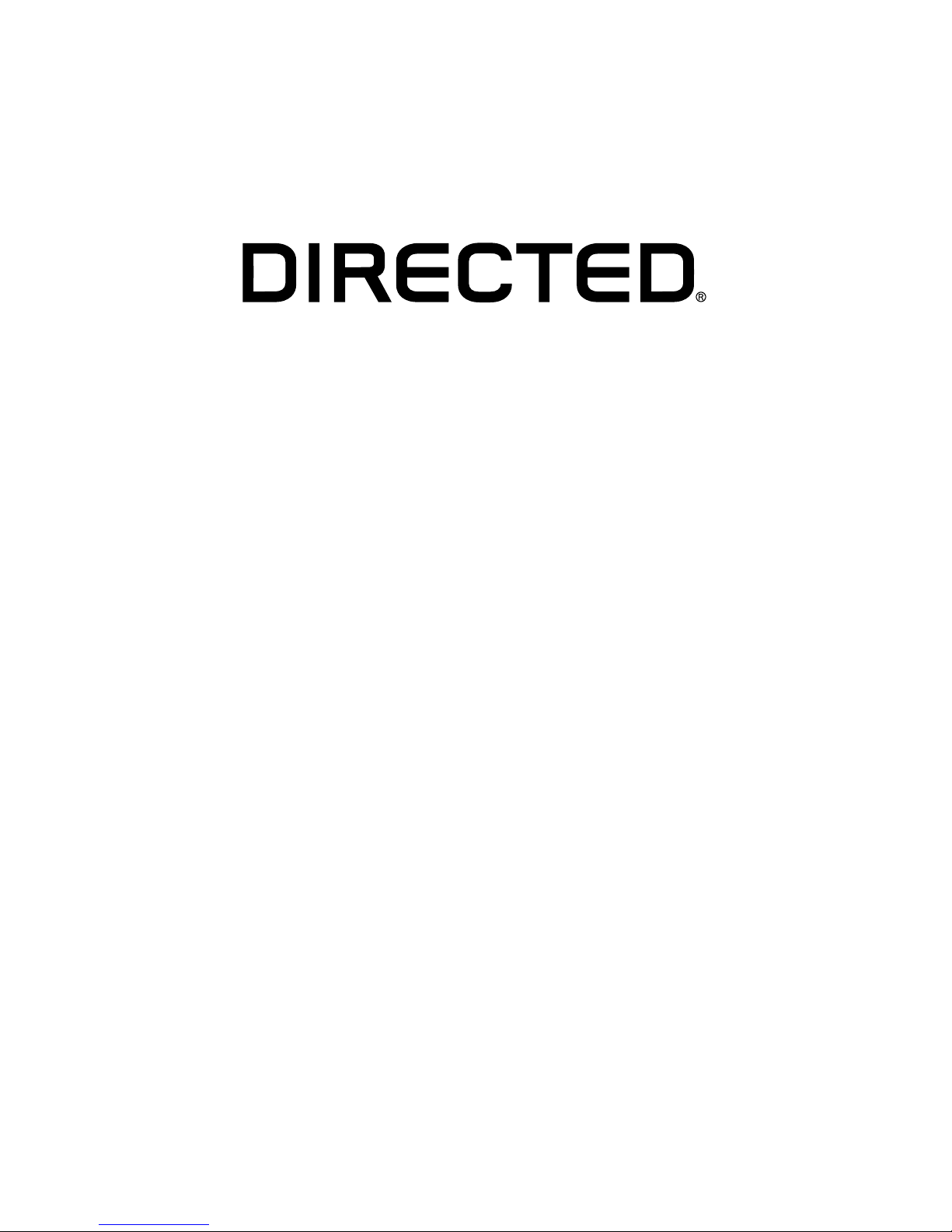
3305 & 3105
Installation Guide
This product is intended for installation by a professional installer
only! Any attempt to install this product by any person other than
a trained professional may result in severe damage to a vehicle’s
electrical system and components.
N3X05 2016-02
Page 2

Page 3
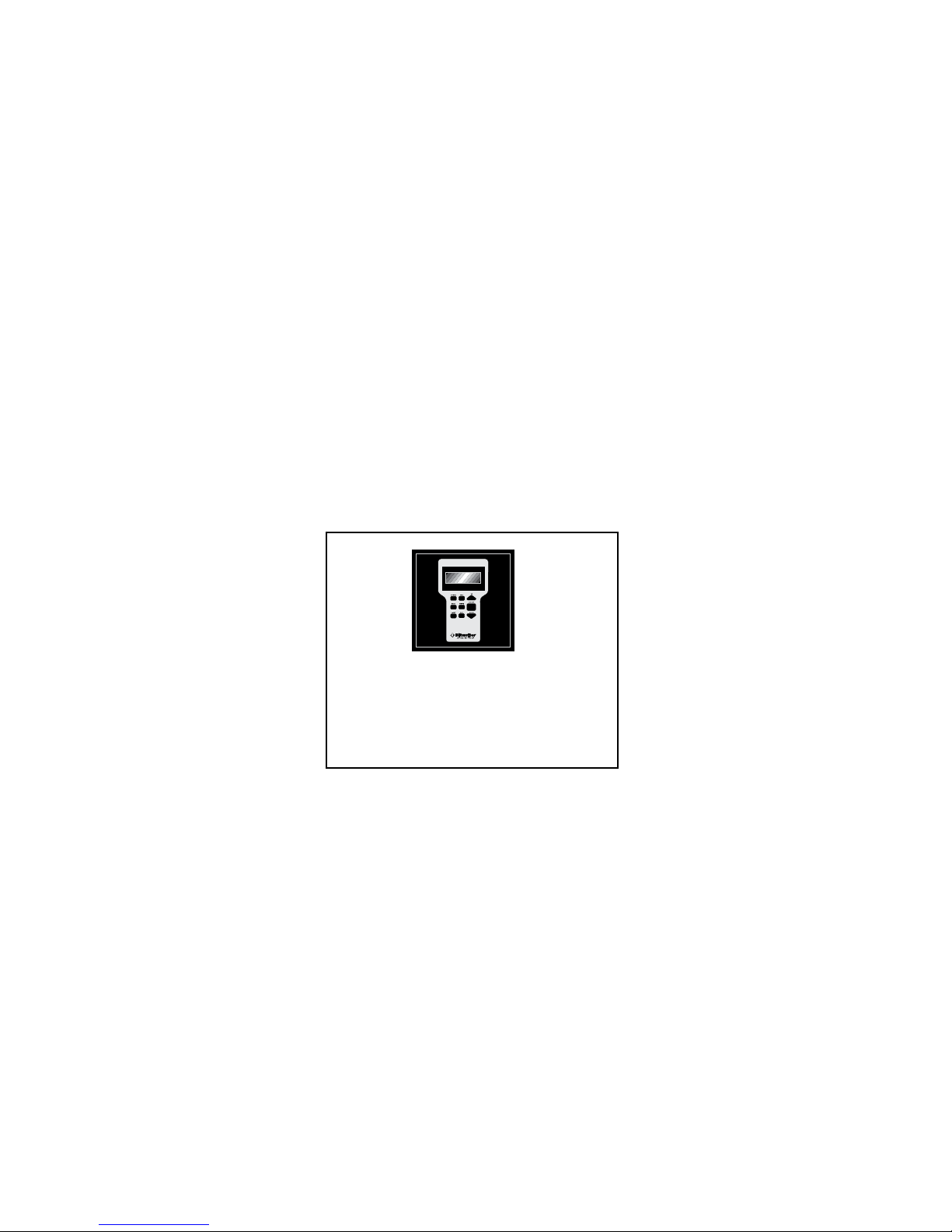
iii
© 2016 Directed. All rights reserved.
The Bitwriter® (P/N 998T)
requires chip version 2.4 or
newer to program this unit.
Bitwriter®, Code Hopping™, DEI®, Doubleguard®, ESP™,
FailSafe®, Ghost Switch™, Learn Routine™, Nuisance Prevention®
Circuitry, NPC®, Revenger®, Silent Mode™, Soft Chirp®, Stinger®,
Valet®, VRS®, and Warn Away® are all Trademarks or Registered
Trademarks of Directed.
Bitwriters with a date code of 6A or older require an IC upgrade (P/N
998M). Some Bitwriters with a date code of 6B do not require the IC
upgrade, refer to Tech Tip # 1112 for more information.
Page 4
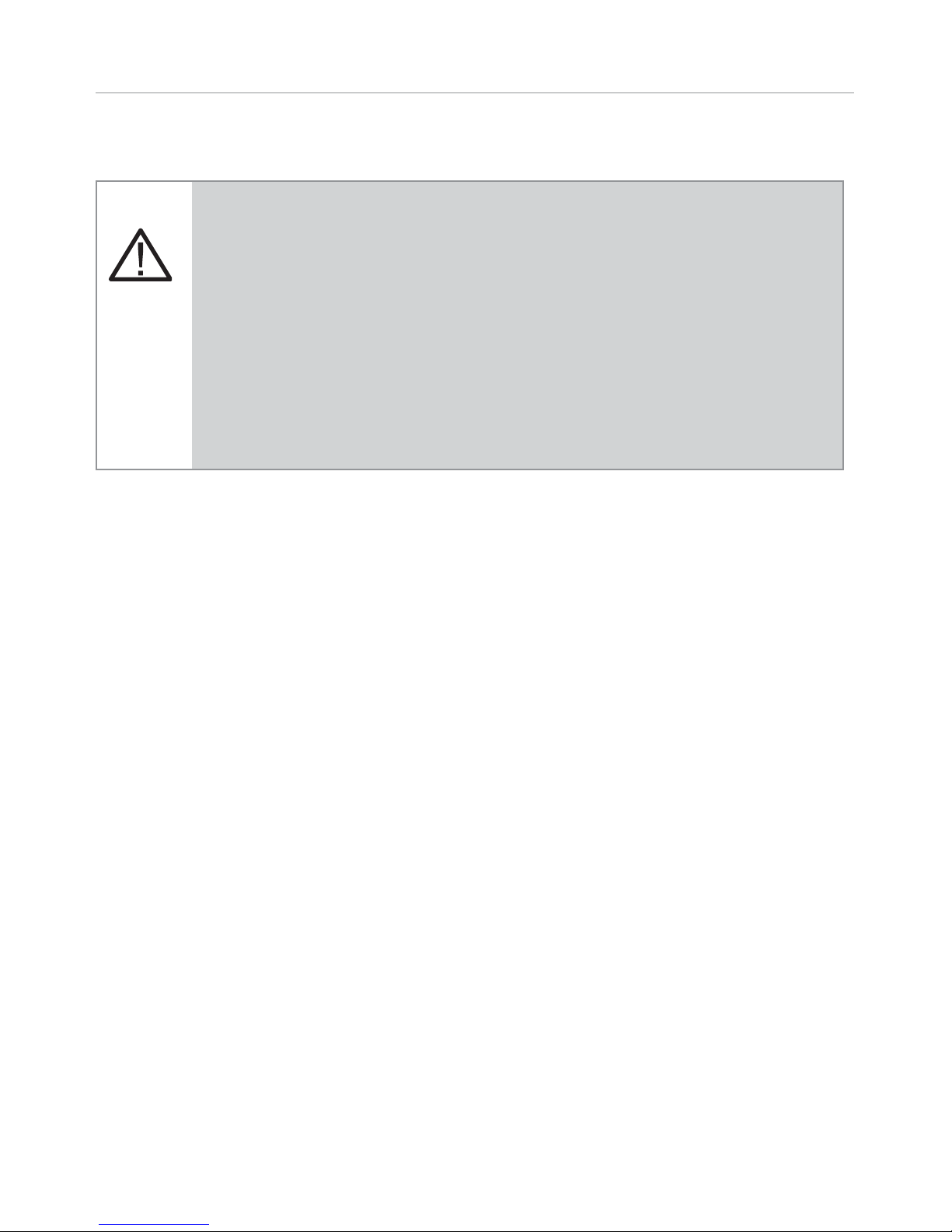
iv
© 2016 Directed. All rights reserved.
Important information
Government regulations
Read the Government regulations section of this manual
prior to operating this system.
Warning! Failure to heed this information can result in
injury, damage or the illegal use of the system beyond its
intended purpose.
Page 5
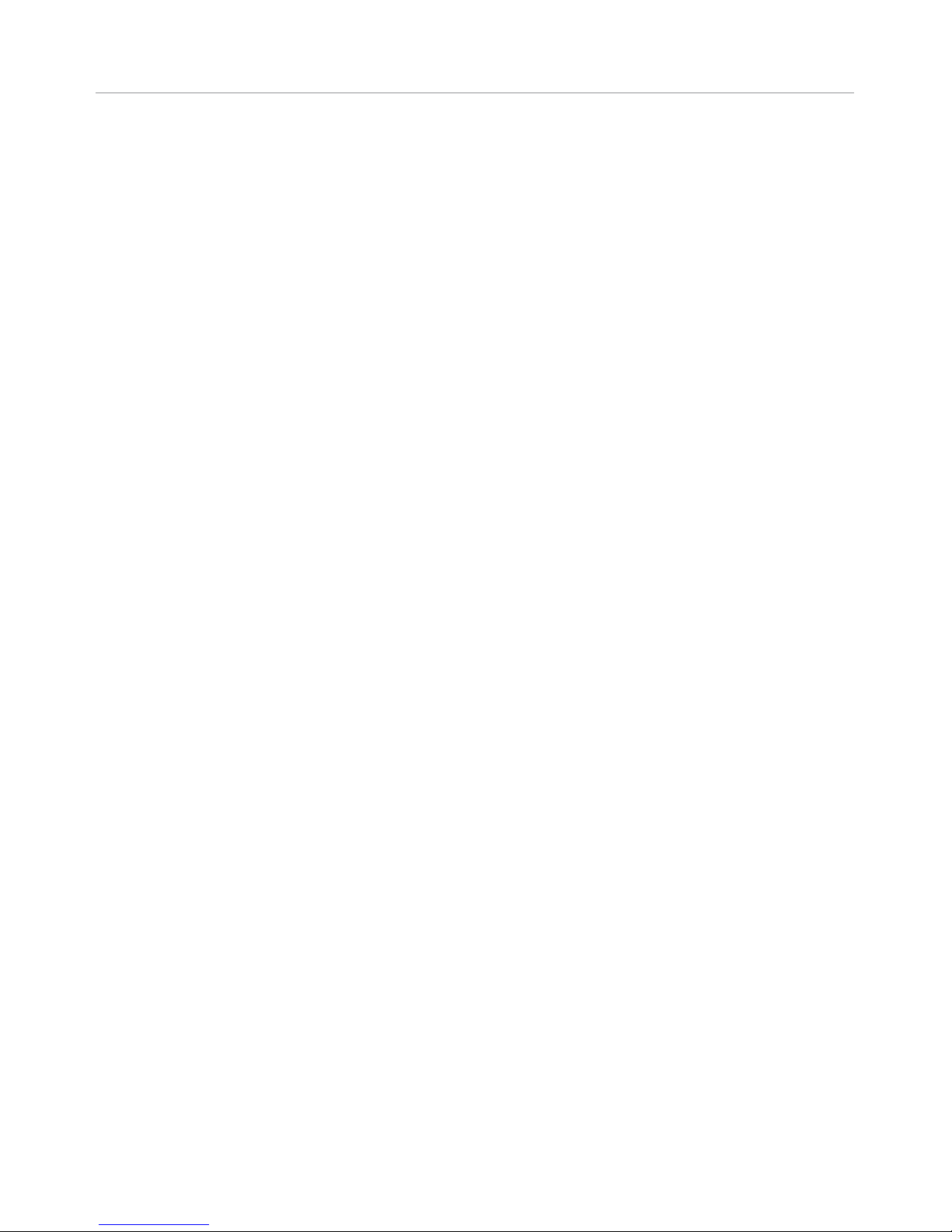
Contents
Important information ....................................................................................... iv
Government regulations ............................................................................ iv
Wiring Diagram ...............................................................................................2
Wiring Connections ..........................................................................................3
Main (Primary) Harness, White 12-pin connector..........................................3
Door Lock Harness, 3-pin connector ..........................................................3
LED Plug-In Harness, 2-pin white .................................................................4
Control Center Button/Valet Program Switch, 2-pin blue ................................4
Primary Harness - 12-pin connector .....................................................................4
Door Lock Harness, White 3-pin connector ...........................................................9
Control Center ..................................................................................................9
Bitwriter/Directed SmartStart, Black 3-pin connector .......................................... 10
Mounting the Control Center ............................................................................11
Onboard Dual Stage Shock Sensor ...................................................................12
Optional Sensor Harness, White 4-pin connector ...............................................12
Parking Light Jumper ........................................................................................13
Bypassing Sensor Inputs ...................................................................................14
System Features Learn Routine .........................................................................14
Feature Menus ...............................................................................................17
Menu 1 .................................................................................................17
Menu 2 .................................................................................................18
Feature Descriptions ........................................................................................19
Menu 1 ................................................................................................19
Menu 2 .................................................................................................21
Pairing a Remote Control .................................................................................25
Remote Control Configurations .........................................................................28
Standard configuration ............................................................................28
3-button configuration (optional, not included) ............................................28
Diagnostics ....................................................................................................29
Arm/disarm diagnostics ..........................................................................29
Table of zones ........................................................................................30
Multi-Level Security Arming ...............................................................................31
VRS (Vehicle Recovery System) ..........................................................................32
NPC (Nuisance Prevention Circuitry) .................................................................32
Rapid Resume Logic ........................................................................................32
Troubleshooting: Security .................................................................................33
Government Regulations ..................................................................................35
Page 6
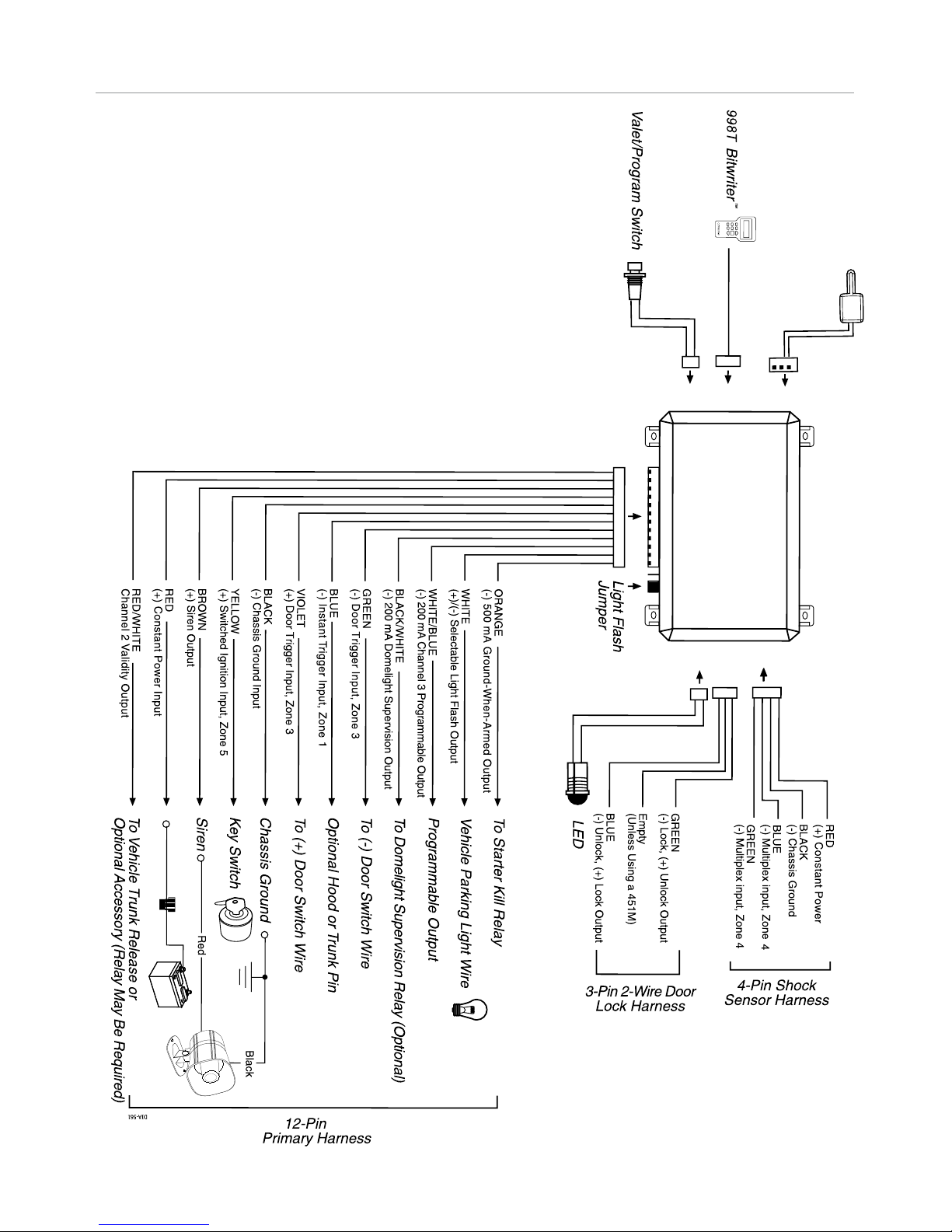
2
© 2016 Directed. All rights reserved.
Wiring Diagram
Output
Output
or
Directed SmartStart
Module
may require
a relay
may require a relay
Page 7
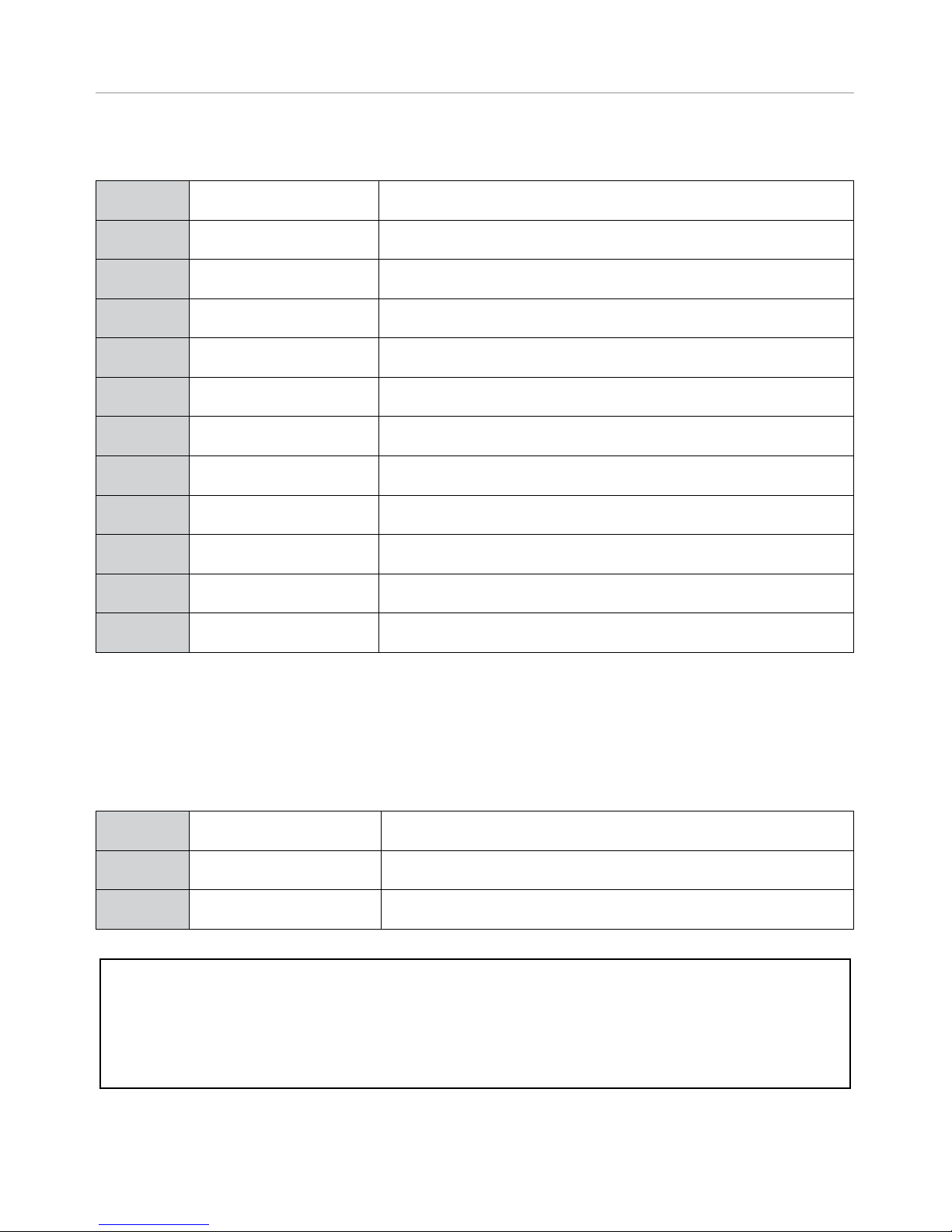
3
© 2016 Directed. All rights reserved.
Wiring Connections
Main (Primary) Harness, White 12-pin connector
1 ORANGE (-) 500mA GWA (Ground When Armed) OUTPUT
2 WHITE (+/-) SELECTABLE PARKING LIGHT OUTPUT
3 WHITE/BLUE (-) 200mA CHANNEL 3 PROGRAMMABLE OUTPUT
4 BLACK/WHITE (-) 200mA DOMELIGHT SUPERVISION OUTPUT
5 GREEN (-) DOOR TRIGGER INPUT, ZONE 3
6 BLUE (-) INSTANT TRIGGER INPUT, ZONE 1
7 VIOLET (+) DOOR TRIGGER INPUT, ZONE 3
8 BLACK (-) CHASSIS GROUND INPUT
9 YELLOW (+) SWITCHED IGNITION INPUT, ZONE 5
10 BROWN (+) SIREN OUTPUT
11 RED (+) CONSTANT POWER INPUT
12 RED/WHITE (-) 200mA CHANNEL 2 OUTPUT
Important: NEVER connect 200mA/500mA low current outputs directly to a
motor or high current device WITHOUT a relay.
Door Lock Harness, 3-pin connector
1 LIGHT BLUE 200 mA (-) UNLOCK, 200 mA (+) LOCK OUTPUT
2 EMPTY NOT USED
3 GREEN 200 mA (-) LOCK, 200 mA (+) UNLOCK OUTPUT
Important: Never use this wire to drive anything but a relay or a low-current
input! The transistorized output can only supply 200 mA of current. Connecting directly to a solenoid, motor, or other high-current device will cause
it to fail..
Page 8
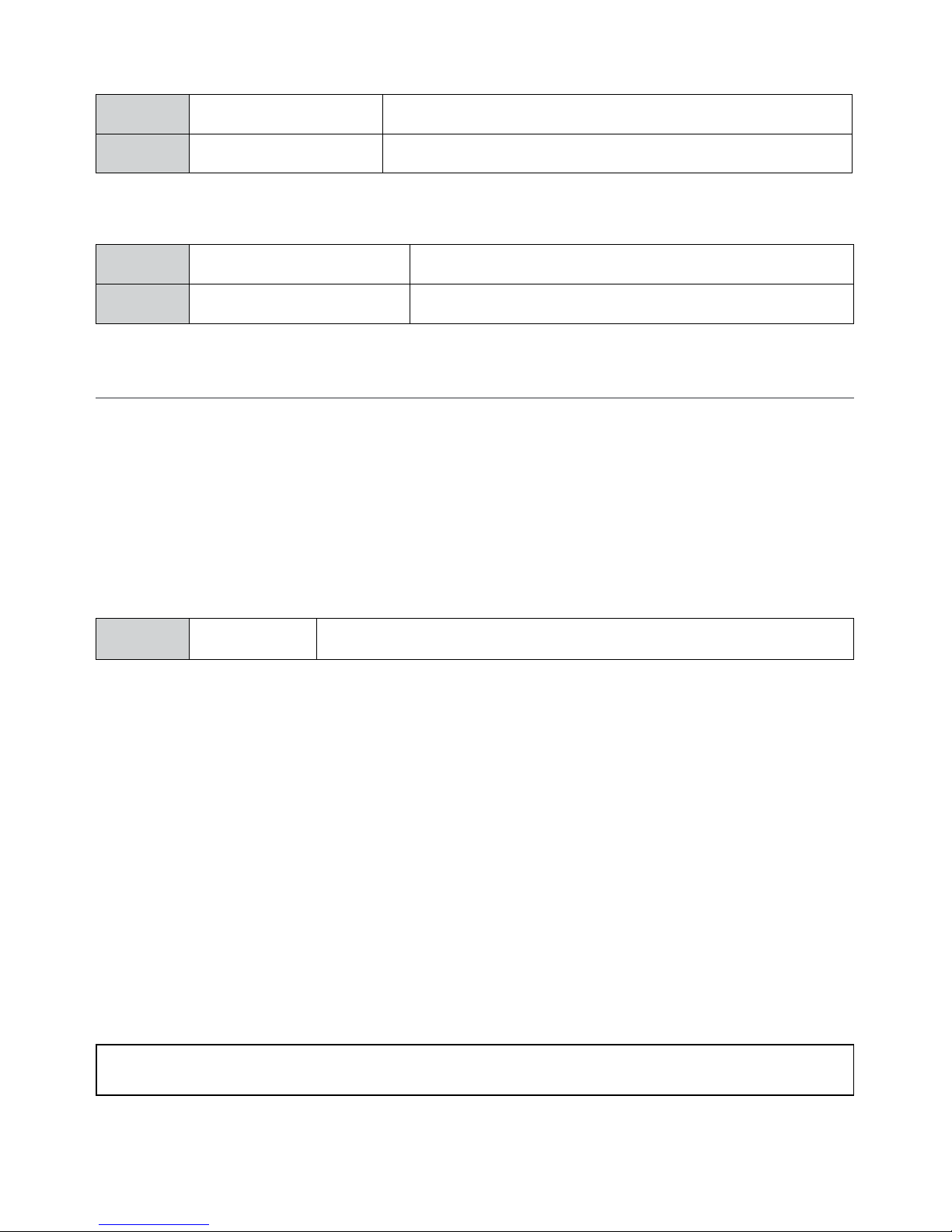
4
© 2016 Directed. All rights reserved.
LED Plug-In Harness, 2-pin white
1 BLUE (-) 2V OUTPUT
2 RED (+) 12V OUTPUT
Control Center Button/Valet Program Switch, 2-pin blue
1 GREY (+) 12V INPUT
2 BLACK (+) 12V OUTPUT
Primary Harness - 12-pin connector
This guide describes in detail the connection of each wire. Also included are possible applications of each wire. This system was designed
with the ultimate in flexibility and security in mind. Many of the wires
have more than one possible function. Please read carefully to ensure
a thorough understanding of this unit.
1
ORANGE (-) 500 mA GWA (Ground When Armed) OUTPUT
This wire supplies a (-) ground as long as the system is armed. This
output ceases as soon as the system is disarmed. The Orange wire is
pre-wired to control the 8618 starter disable relay. It can supply up to
500 mA of current.
Note: If using the this Orange wire to activate an add-on accessory
such as window automation, or voice module a 1-amp diode must be
installed to ensure proper operation. Insert the diode as shown in the
following diagram.
Important: Never interrupt any wire other than the starter wire.
Page 9
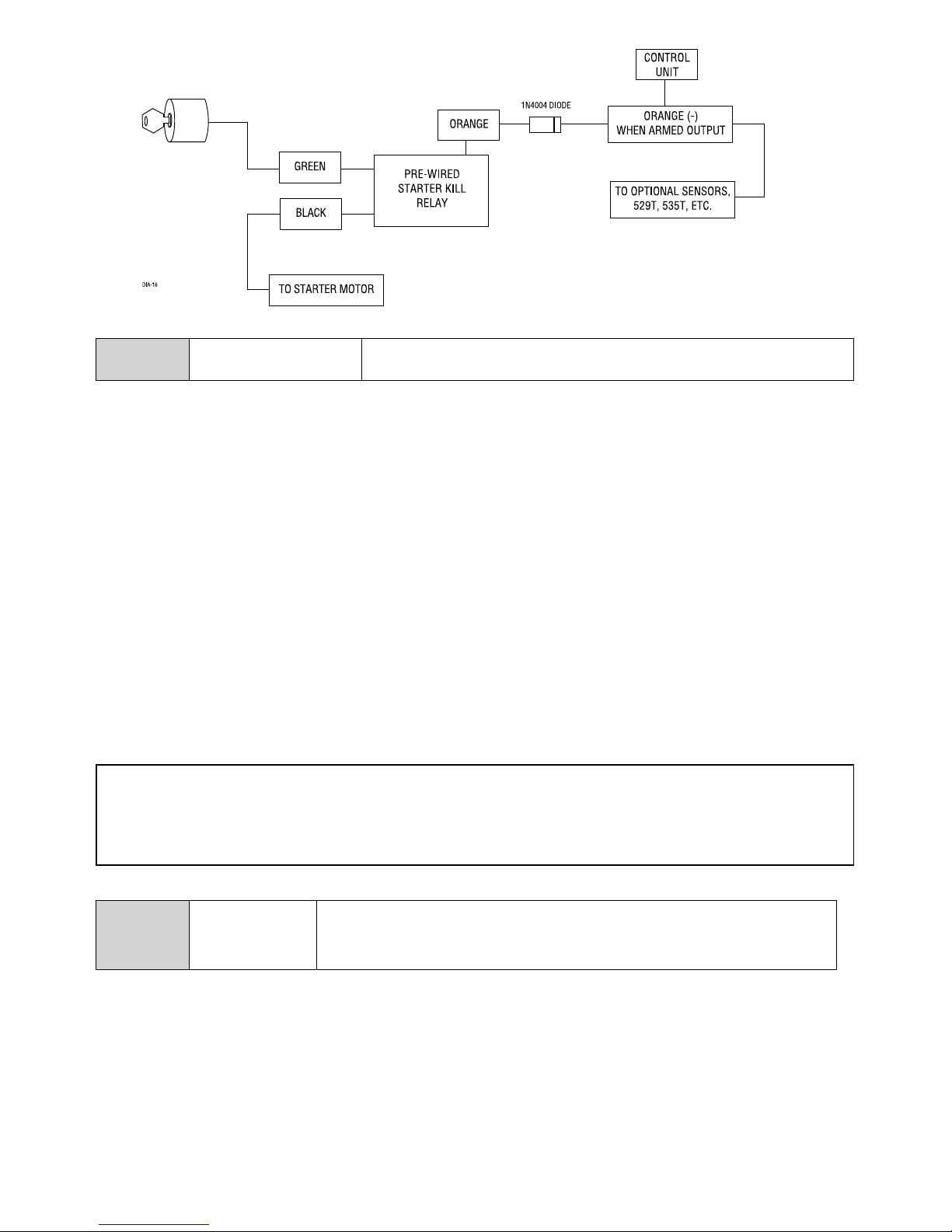
5
© 2016 Directed. All rights reserved.
2
WHITE (+/- ) SELECTABLE PARKING LIGHT OUTPUT
As shipped, this White wire should be connected to the (+) parking
light wire. If the parking light polarity jumper is moved to the (-) position
(see the Parking light jumper section of this installation guide), this wire
supplies a (-) 200 mA output.
For parking light systems that draw 10 amps or more, the jumper must
be switched to a (-) parking light output (see the Parking light jumper
section of this guide). P/N 8617 or a standard automotive SPDT relay
must be used for the parking light output.
Important: DO NOT connect the white parking light output to a negative
vehicle parking light wire before changing the programming jumper to the
negative polarity position or damage to vehicle light circuit may occur.
3
WHITE/
BLUE
200mA CHANNEL 3 PROGRAMMABLE OUTPUT
This wire provides a (-) 200 mA output, whenever the remote control
button(s) controlling channel 3 output is pressed. This wire can be programmed to provide different types of outputs (see "System features
learn routine" on page 14 of this guide).
Page 10
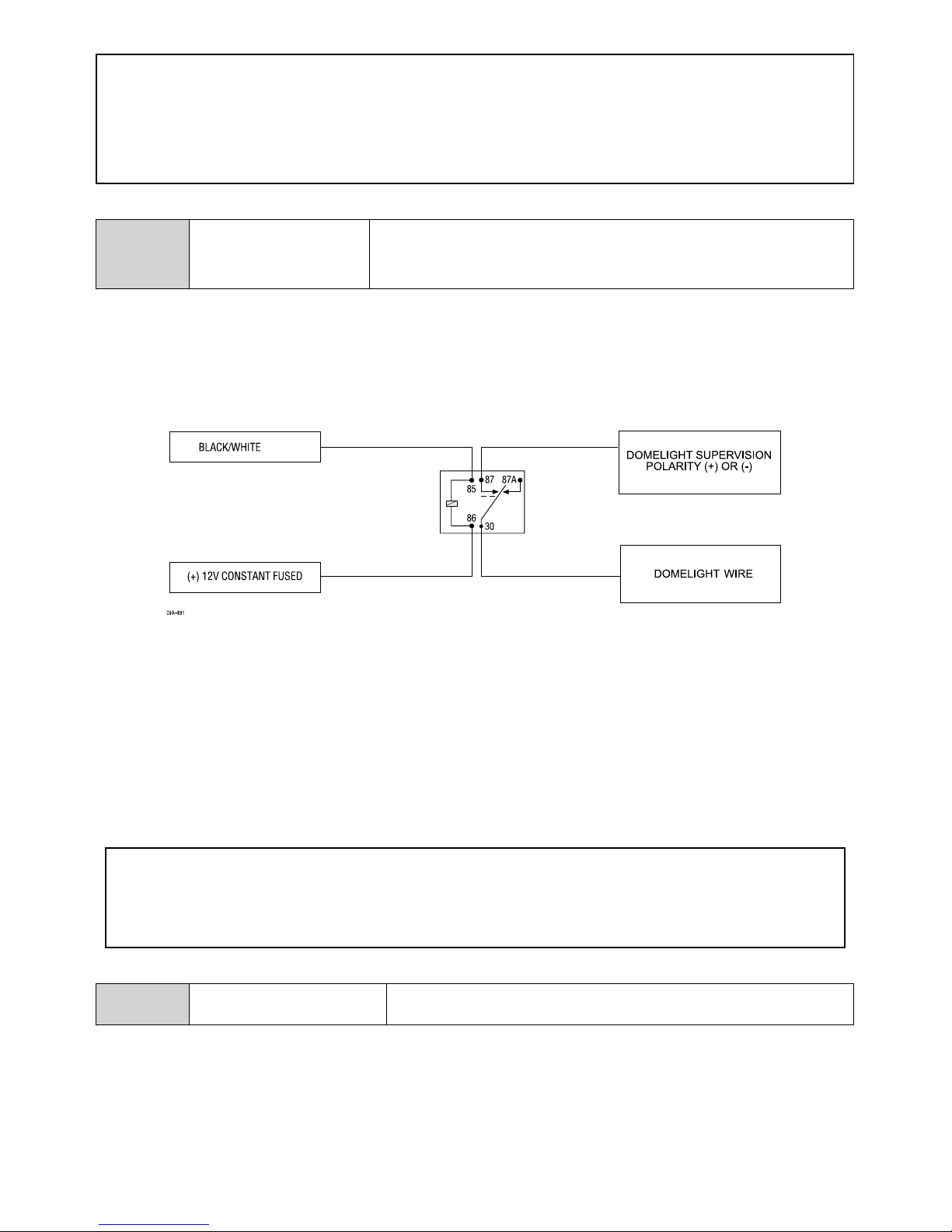
6
© 2016 Directed. All rights reserved.
Important: Never use this wire to drive anything but a relay or a low-current
input! This transistorized output can only supply 200mA, and connecting directly to a solenoid, motor, or other high-current device will cause the module
to fail.
4
BLACK/WHITE 200mA (-) DOMELIGHT SUPERVISION
OUTPUT
Connect this wire to an optional domelight supervision relay as shown
in the following diagram:
WIRE
This wire supplies a (-) 200 mA output for 30 seconds when the system
is disarmed, and when the ignition is turned off (programmable On/
Off). It will pulse continuously during the alarm trigger duration.
Important: This output is only intended to drive a relay. It cannot be connected directly to the domelight circuit, as the output cannot support the
current draw of one or more bulbs.
5
GREEN (-) DOOR TRIGGER INPUT
Most vehicles use negative door trigger circuits. Connect the Green
wire to a wire showing ground when any door is opened. When con-
Page 11
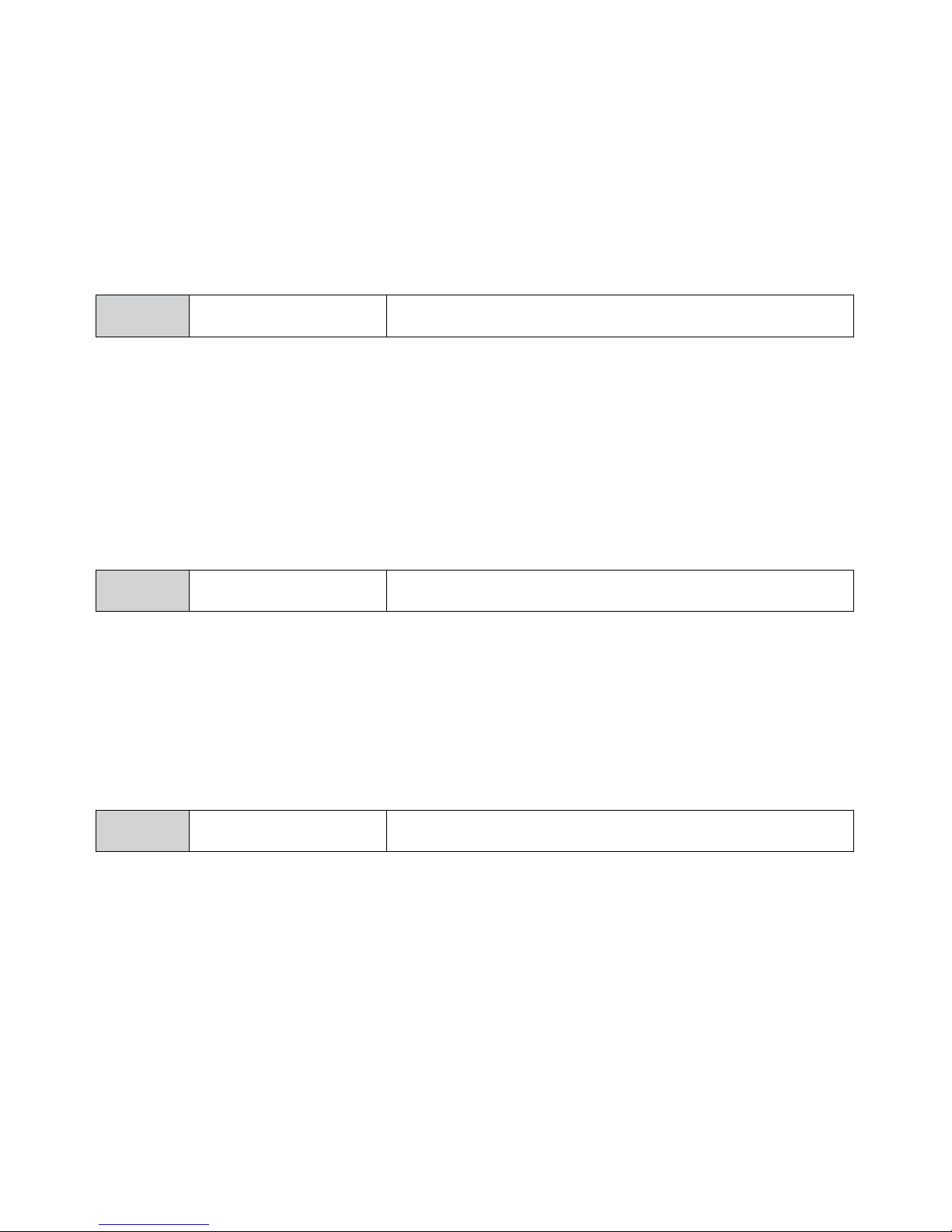
7
© 2016 Directed. All rights reserved.
necting to newer model vehicles use individual door triggers (see Tech
Tip # 1076 for wiring instructions). This wire reports Zone 3.
Note: If using a door trigger wire that has a delay, Menu 2, Feature #
2-6 or the 998T Bitwriter can be used to turn door trigger error chirp
off.
6
BLUE (-) INSTANT TRIGGER INPUT
This input will respond to a negative input with an instant trigger. It is ideal
for hood and trunk pins and will report on Zone 1. It can also be used
with Directed single-stage sensors. The Blue instant trigger wire can also
be used to shunt sensors during operation of auxiliary channels or remote
start. (See "Bypassing sensor inputs" on page 14 of this guide.)
7
VIOLET (+) DOOR TRIGGER INPUT
Connect the Violet wire to a wire that shows (+)12V when any door is
opened. This wire will report Zone 3. If using a door trigger wire that
has a delay, Menu 2, Feature # 2-6 or the 998T Bitwriter can be used
to turn door trigger error chirp off.
8
BLACK (-) CHASSIS GROUND
Connect this wire to a clean, paint-free sheet metal location (driver
kick panel). A screw should only be used when in conjunction with
a two-sided lock washer. Under dash brackets and door sheet metal
are not acceptable ground points. It is recommended that all security
components be grounded at the same location.
Page 12
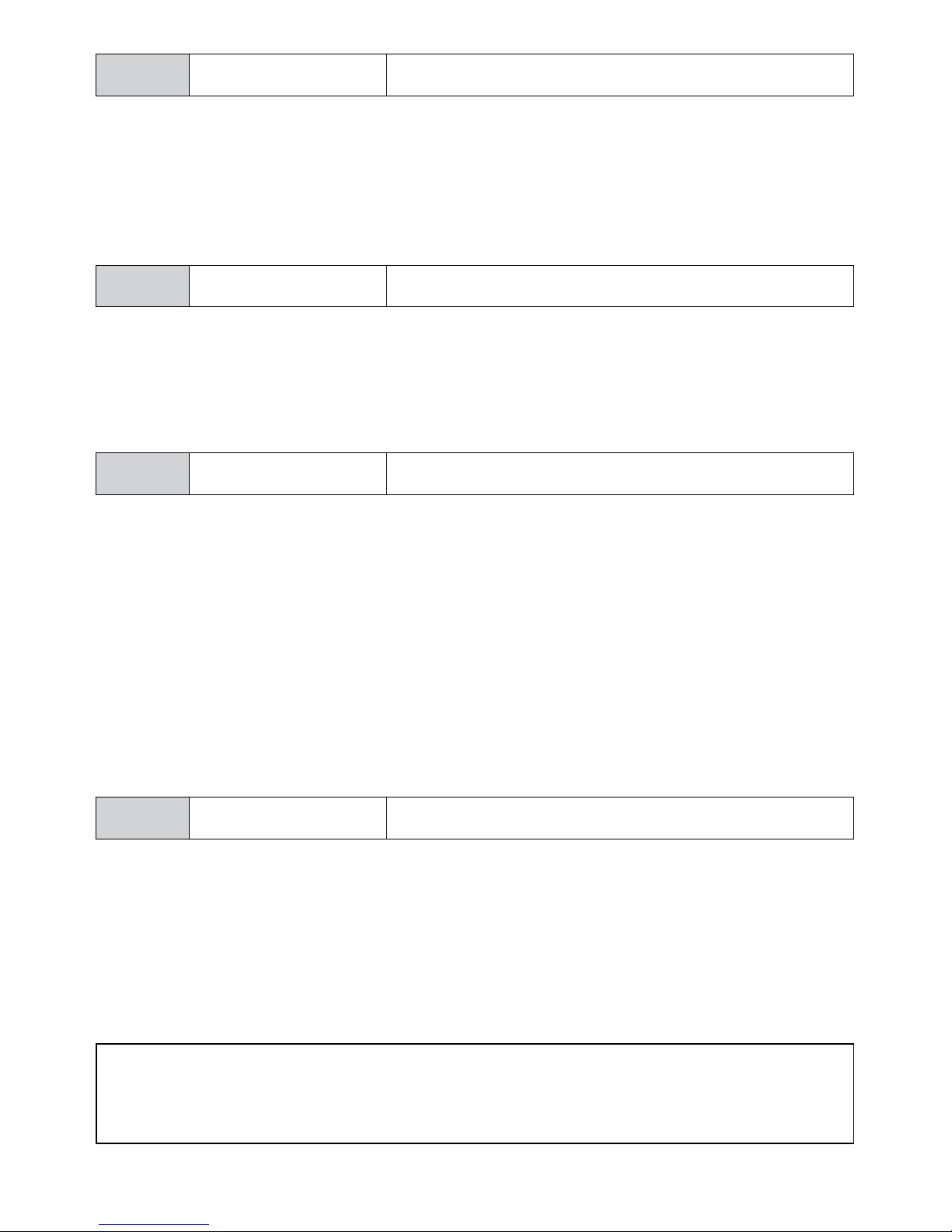
8
© 2016 Directed. All rights reserved.
9
YELLOW (+) IGNITION INPUT
Connect this wire to the vehicle's (+) 12V ignition wire. This wire is prewired to the starter disable relay and must show (+) 12 volts with the
key in RUN position and during cranking.
10
BROWN (+) SIREN OUTPUT
Connect this to the siren Red wire. Connect the Black wire of the siren to (-)
chassis ground, preferably at the same point you connect the control module’s
Black ground wire.
11
RED (+) 12V CONSTANT POWER INPUT
Before connecting this wire, remove the supplied fuse. Connect to
the battery positive terminal or the constant 12V supply to the ignition
switch.
Note: Always use a fuse within 12 inches of the point you obtain
(+)12V. Do not use the 15 amp fuse in the harness for this purpose. This
fuse protects the control module.
12
RED/WHITE (-) 200mA CHANNEL 2 OUTPUT
When the system receives the code controlling channel 2 for longer
than 1.5 seconds, the RED/WHITE wire will supply an output as long
as the transmission continues. This is often used to operate a trunk/
hatch release or other relay/driven function.
Important: Never use this wire to drive anything but a relay or a low-current input! The transistorized output can only supply 200 mA of current. Connecting
directly to a solenoid, motor, or other high-current device will cause it to fail.
Page 13
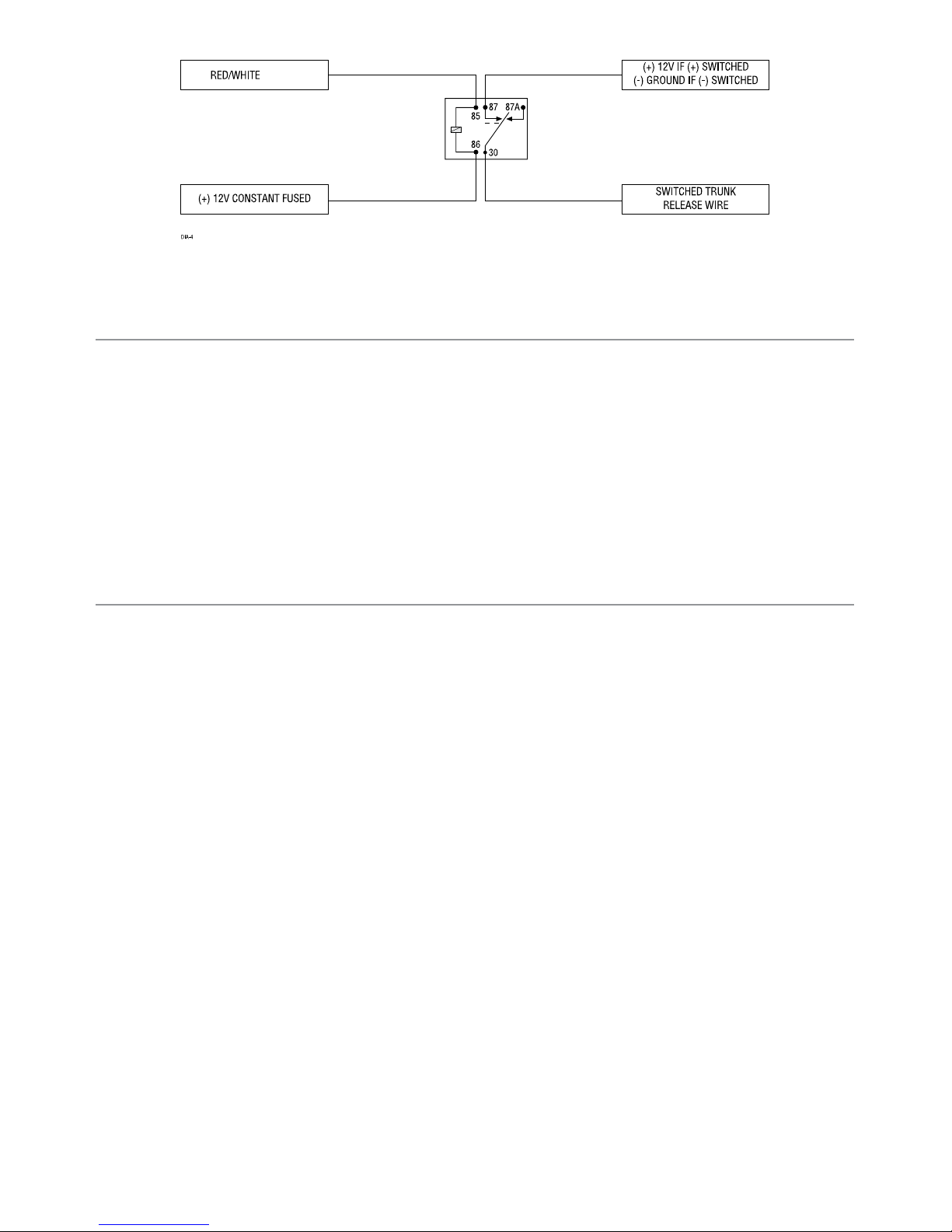
9
© 2016 Directed. All rights reserved.
WIRE
Door Lock Harness, White 3-pin connector
For detailed instructions about connecting to the vehicle’s power
door lock systems, refer to the Door Lock Wiring guide (Tech Tip #
1041) available to authorized dealers under the resource tab at:
www.Directechs.com.
Control Center
The LED and the valet switch are incorporated into the Control Center.
The LED wiring plugs into the White 2-pin port, and the valet switch
plugs in to the Blue 2-pin port.
NOTE: The onboard LED can be substituted with an optional outboard
LED (P/N 8634 for Blue LED and 8633 for Red LED). The LED fits into
a 9/32 inch mounting hole. Be sure to check for clearance prior to
drilling the mounting hole.
You can also substitute an external valet switch for the Control Center
valet switch (P/N 8631 is a 5-pack of these switches).
Page 14

10
© 2016 Directed. All rights reserved.
Valet switch
LED
Control Center
Important! With the Control Center more customers will want the Ghost
Switch coded disarm feature - make sure to check with the customer.
Bitwriter/Directed SmartStart, Black 3-pin connector
The Black 3-pin port connection is for programming the unit or
when using the optional Directed SmartStart module. When using the
998T Bitwriter, it is possible to configure any and all of the programmable functions. For more information please refer to the guide packaged with the Bitwriter/Directed SmartStart.
Page 15

11
© 2016 Directed. All rights reserved.
Mounting the Control Center
The Control Center position should be discussed with the vehicle owner
prior to installation, since the antenna may be visible to the vehicle’s
operator. The best location for the Control Center is centered high on
the front windshield. For optimal range, the Control Center should be
mounted vertically. It can be mounted horizontally in relation to the
windshield or under the dashboard away from metal, but range will be
diminished. AM/FM radio antennas embedded in the vehicle glass,
metallic window tint or dot matrix (small black dots at top of windshield)
can also affect range when determining the mounting location.
After determining the best mounting location, follow these steps:
1. Clean the mounting area with a quality glass cleaner or alcohol to
remove any dirt or residue.
2. Plug the Control Center cable into the Control Center.
3. Mount the Control Center using the supplied double-sided tape.
4. Route the Control Center cable to the control module and plug it
into the 4-pin connector.
Antenna receiver cable
ANTENNA RECEIVER
Important: To achieve the best possible range, DO NOT leave the
antenna cable bundled under the dash. Always extend the cable full
length during installation, regardless of the antenna mounting location.
Page 16

12
© 2016 Directed. All rights reserved.
Onboard Dual Stage Shock Sensor
There is a dual-stage shock sensor inside the control unit. Adjustments
are made via the rotary control as indicated in the diagram. The shock
sensor does not work well when mounted firmly to metal, we recommend that you do not screw the control module to metal.
The full trigger of the on-board shock sensor reports Zone 2 (see Table
of Zones section of this guide).
Note: When adjusting the sensor, it must be in the same mounting location it will be after the installation is completed. Adjusting the sensor
and then relocating the module requires readjustment.
Optional Sensor Harness, White 4-pin connector
You can add an external sensor using the White 4-pin sensor harness,
as described below, however, this harness is not included with this unit,
and must be ordered separately.
The RED wire supplies constant (+) 12 volts, and the BLACK wire supplies (-) Ground.
Important: The power and ground outputs of this plug cannot support
high current sensors such as a 508D. Power and ground for the sensor should be connected to the red and black wire of the primary
12-pin harness connection.
Page 17

13
© 2016 Directed. All rights reserved.
BLUE and GREEN (-) Multiplex Sensor Trigger Input: These wires are
multiplex sensor trigger inputs. If a (-) input of less than 0.8 seconds is
supplied to either wire, a Warn Away response occurs. A (-) input of
longer than 0.8 seconds to either wire initiates the triggered sequence
and report Zone 4.
Parking Light Jumper
This jumper is used to determine the parking light output polarity. In the
(+) position, the on-board relay is enabled and the unit outputs (+)12V
on the White wire of the primary 12-pin harness. In the (-) position, the
onboard relay is disabled. The White wire supplies a 200 mA (-) output
suitable for driving factory parking light relays.
Note: For parking light circuits that draw 10 amps or more, the jumper
must be switched to a (-) parking light output. P/N 8617 or a standard
automotive SPDT relay must be used on the parking light output wire of
the primary 12-pin harness.
PARKING LIGHT
Important: DO NOT connect the parking light wire of the primary 12-pin
harness to a negative vehicle parking light wire before changing the programming jumper to the negative polarity position or damage to vehicle light
circuit may occur.
Page 18

14
© 2016 Directed. All rights reserved.
Bypassing Sensor Inputs
There are times when you need to temporarily bypass all sensor inputs
to the unit, such as during remote start. Anytime an auxiliary channel
output is used, all inputs are bypassed for five seconds. During the
five second bypass period, ground can be supplied to the Blue Instant
Trigger Input wire of the primary 12-pin harness without triggering the
unit. This can be done using the status and ignition output of a Directed
remote engine starting unit, as described in the following diagram:
Alarm System
Status/ GWR (Ground While
Running) from remote start
Yellow (+) Ignition Output
from Directed Remote Start
Yellow (+)
Ignition Input
12-pin Harness
Blue Instant Trigger Input
Zone 1, 12-pin Harness
Remote Start Unit
Starter Disable
Relay
When the five second bypass period ends, if the unit senses ground
on the Blue Instant Trigger Input wire of the primary 12-pin harness, all
trigger inputs except the door trigger inputs remain bypassed until five
seconds after ground is removed from the Blue wire. The ignition input
needs to be bypassed during remote start also.
System Features Learn Routine
The System Features Learn Routine dictates how the unit operates. It is
possible to access and change the settings using the Control Center
button. However, this process can be greatly simplified by using the
998T Bitwriter.
Page 19

15
© 2016 Directed. All rights reserved.
Any of the settings can be changed and assigned to a particular remote, up to four - this is called Owner Recognition. When that particular remote is used to disarm the system, the assigned feature settings
are recalled. Owner Recognition is only possible when programming
the unit via the 998T Bitwriter.
If the system was previously programmed using the 998T Bitwriter, the
Learn Routine may be locked. If the siren generates one long chirp
when attempting to program the unit, the Learn Routine is locked and
must be unlocked using the 998T Bitwriter.
1. Open a door. The Green wire or the Violet wire of the primary
12-pin harness must be connected.
2. Turn the ignition on, then off. The Yellow wire of the primary 12-
pin harness must be connected.
3. Select a Menu. Press and hold the Control Center button. The
button must be plugged into the Blue port.
After three seconds the siren will chirp once indicating entry
to the Features Menu 1. If this is the menu you wish to access,
release the button and go on to next step. If the button is not
released, you will jump to the Advanced Features Menu 2 and
the siren will chirp twice.
After you select the menu you want, release the Control
Center button and then proceed to the next step.
4. Select a Feature. Press and release the Control Center button
the number of times corresponding to the feature you wish to
change. For example, to access the third feature, press and
release the switch three times. Then press the switch once more
and HOLD it. The siren will chirp the number of times equal to
the step you have accessed.
5. Program the Feature. While holding the Control Center button,
Page 20

16
© 2016 Directed. All rights reserved.
you can program the feature using the remote control. Pressing
selects the 1-chirp setting. Pressing
selects the 2- chirp
setting.
The valet pulse count feature (2-5) and the Channel 3 Output
(2-10) each have five possible settings. Pressing
toggles
through all the 2-chirp settings.
6. Release the Control Center button.
Once a feature is programmed:
• Other features can be programmed within the same menu.
• Another menu can be selected.
• The Learn Routine can be exited if programming is complete.
To access another feature in the same menu:
• Press and release the Control Center button the number of times
necessary to advance from the feature you just programmed to the
next one you want to program.
• Then press the Control Center button once more and hold it.
For example, if you have just programmed the third feature in the menu
and you would like to program the seventh feature in the menu, you
would then press and release the Control Center button four times and
then press it once more and hold it. The siren chirps seven times to
confirm access to the seventh feature.
To select another menu:
• Press and hold the Control Center button.
• After three seconds, the unit advances to the next menu, the siren
chirps and LED flashes indicating which menu has been accessed.
The Learn Routine exits if any of the following occurs:
• Close the open door.
Page 21

17
© 2016 Directed. All rights reserved.
• Ignition is turned On
• There is no activity for 30 seconds
• The Control Center button is pressed too many times
Feature Menus
Menu 1
Items in bold are default settings programmed at the factory.
Feature # 1- chirp setting 2- chirp setting
1-1
Active arming
Passive arming
1-2
Chirps ON
Chirps OFF
1-3
Ignition controlled door locks
ON
Ignition controlled door locks
OFF
1-4
Active locking only
Passive locking
1-5
Panic w/ignition ON
No Panic w/ignition ON
1-6
0.8 second door lock pulses
3.5 second door lock pulses
1-7
Forced passive arming ON
Forced passive arming OFF
1-8 Automatic Engine Disable ON
Automatic Engine Disable OFF
1-9
Armed When Driving (AWD)
Vehicle Recovery System (VRS)
1-10
Code Hopping ON
Code Hopping OFF
Page 22

18
© 2016 Directed. All rights reserved.
Menu 2
Items in bold are default settings programmed at the factory.
Feature # 1- chirp setting 2- chirp setting
2-1
Siren
Horn Honk
2-2
30 second siren duration
60 second siren duration*
2-3
NPC
ON
NPC OFF
2-4
Progressive door trigger
Instant door trigger
2-5
Valet switch input: 1 pulse
Valet switch input 2-5 pulses
2-6
Door trigger error chirp ON Door trigger error chirp
OFF
2-7
Ignition controlled domelight
ON
Ignition controlled domelight
OFF
2-8
Single unlock pulse
Double unlock pulse
2-9
Single lock pulse
Double lock pulse
2-10
Channel 3 output type: Validity
Channel 3: latched/
latched reset with ignition/
30- second timed/
second unlock output**
2-11 Comfort Closure (ON, 20 sec)
Comfort Closure (OFF)
* Bitwriter allows programming from 1-180 seconds.
** Second unlock available only if feature 2-8 is programmed to
single pulse.
Page 23

19
© 2016 Directed. All rights reserved.
Feature Descriptions
System features are described below. Features that may only be
programmed with the 998T Bitwriter, as by this icon
.
Menu 1
1-1 Active/Passive Arming: With active arming the system arms using
the remote control only. When set to passive, the system arms automatically 30 seconds after the last door is closed. The siren chirps 20
seconds after the door is closed to notify the user of Passive Arming.
At the 30 second mark, the system arms, but the siren does not chirp.
1-2 Siren Chirps ON/OFF: This feature controls the siren chirps that
confirm the arming and disarming of the system.
1-3 Ignition Controlled Door Locks ON/OFF: When set to on, the
doors lock three seconds after the ignition is turned on and unlock when
the ignition is turned off. If the door is open when the ignition is turned
on, the system will not lock the doors. The 998T Bitwriter procedure
for ignition lock and ignition unlock may be programmed On or Off
independently.
1-4 Active/Passive Locking: If Passive Arming is selected in feature
# 1-1, you can program the doors to lock when Passive Arming occurs, or program doors to lock when arming with the remote control.
With Active Locking the doors do not lock when the system is passively armed. When Passive Arming is selected, the system chirps 20
seconds after the last door is closed. Arming the system or locking the
doors occurs 30 seconds, after the door closes.
Page 24

20
© 2016 Directed. All rights reserved.
1-5 Panic With Ignition ON: Control whether Panic Mode is available
with the ignition on. Some state laws prohibit a siren from sounding in
a moving vehicle. This feature makes the system compliant with these
regulations.
1-6 Door Lock Pulse Duration: Some European vehicles, such as Mercedes-Benz and Audi, require longer lock and unlock pulses to operate
the door lock vacuum pump. Programming the system to provide 3.5
second pulses, accommodates the door lock interface in these vehicles.
The default setting is 0.8 second door lock pulses.
1-7 Forced Passive Arming ON/OFF: To use this feature, Passive Arming must be selected in feature # 1-1. When turned on, Forced Passive
Arming ensures the system will passively arm, even if a zone is left open
or invalid. Forced Passive Arming occurs one hour after the ignition is
turned off.
1-8 AED (Automatic Engine Disable) ON/OFF: AED is a full-time,
passive starter disable. When turned on, the Orange, GWA (Ground
When Armed) output wire (of the primary 12-pin harness) goes active
30 seconds after the ignition is turned off. The LED flashes at half normal rate. This indicates that AED is active and will interrupt the starter in
30 seconds. AED does not occur in Valet mode and can be bypassed
using the emergency override procedure. The remote control can also
disarm AED.
1-9 Armed While Driving/VRS (Vehicle Recovery System): In the default setting (Armed While Driving), the system can be armed with the
ignition on. When armed, the ground-when-armed is not active and the
sensors are bypassed. The door triggers remain active. If programmed
to the VRS (Vehicle Recovery System) setting, VRS is activated.
Page 25

21
© 2016 Directed. All rights reserved.
1-10 Code-Hopping ON/OFF: The system uses a mathematical algorithm to change its code each time the remote control and receiver
communicates. This makes the group of bits or “words” from the remote
control very long. The longer the word is, the easier it is to block its
transmission to the unit. Disabling the Code-Hopping feature lets the
receiver ignore the Code-Hopping part of the transmitted word. As a
result, the unit may have better range with Code-Hopping off.
Menu 2
2-1 Siren/Horn Honk: The system can be programmed to output pulses
instead of a continuous output when the system is triggered. This is useful to honk the factory horn in applications where a siren is undesirable.
Remember that the unit is only capable of supplying a (+) 12V output
with 1A of current.. A relay will be required to interface with most factory horn systems.
2-2 Siren Duration 30/60 Seconds: It is possible to program the
unit to sound for 30 or 60 seconds during a security trigger. Some
states have laws regulating how long a security system can sound.
When using the 998T Bitwriter, the siren can be programmed to sound
for any length of time ranging from 1 to 180 seconds. Using the SELECT button of the 998T Bitwriter will adjust the siren duration in one
second increments.
2-3 NPC (Nuisance Prevention Circuitry) ON/OFF: NPC stops repeated triggering of the same zone. If one zone is triggered three times
in one hour, that zone is bypassed for one hour, at the start of the third
trigger. During that hour if a trigger occurs on same zone again, the system resets the one hour timer. If after an hour the zone has not triggered
again, it is activated and able to trigger the system. NPC monitors sen-
Page 26

22
© 2016 Directed. All rights reserved.
sor inputs, but does not bypass ignition trigger. If NPC is turned off the
system responds to repeated triggers sensor inputs, indefinitely. Some
states have laws regulating how many times a security system can trigger before it is considered a nuisance and the vehicle is towed away.
2-4 Progressive Door Trigger ON/OFF: The system responds to a door
trigger input with a progressive response. When the door is opened
with the system armed, the siren will chirp 10 times prior to the full triggered sequence. The door trigger is still treated as an instant trigger
and closing the door quickly will not prevent a full triggered sequence
from occurring. If the progressive door trigger is programmed off, the
full siren output will occur the moment the door is opened.
2-5 Valet Pulse Count 1-5 Pulses: The system can be programmed to count the number presses of the Control Center
button before disarming the security system or VRS. The factory default setting is one pulse. The unit can be set for two to
five pulses using the two-chirp setting to select the pulse count.
Ghost Switch Option: For added security, the Gray wire 2-pin Valet
switch can be connected to any switch in the vehicle that provides a
positive (+) momentary pulse.
2-6 Door Trigger Error Chirp ON/OFF: when programmed ON, an
active zone input during arming generates an error notification chirp.
When programmed OFF, no notification chirps are generated if a zone
is active during arming.
2-7 Ignition-Controlled Domelight Supervision ON/OFF: If turned
ON, domelight illuminates for 30 seconds when the ignition is turned
OFF. Domelight Supervision is an optional feature and may required
additional parts and labor.
Page 27

23
© 2016 Directed. All rights reserved.
2-8 Double Pulse Unlock ON/OFF: Some vehicles require two pulses
on a single wire to unlock the doors. When the double pulse unlock
feature is turned ON, the Blue wire of the 3-pin Door Lock harness will
supply two negative pulses instead of a single pulse. At the same time,
the Green wire in the 3-pin door lock harness will supply two pulses
instead of a single pulse. This makes it possible to directly interface
with door lock circuits requiring a double pulse, without any extra parts.
2-9 Double/Single Pulse Lock: Some vehicles require two pulses on a
single wire to lock the doors. When the double pulse lock feature is
turned ON, the Blue wire in the 3-pin door lock harness will supply two
positive pulses instead of a single pulse. At the same time the Green
wire of the 3-pin Door Lock harness will supply two pulses instead of
a single pulse. This makes it possible to directly interface door lock
circuits requiring a double pulse, without any extra parts.
2-10 Channel 3 Output Type: The unit is set to the validity output as default. To change the configuration use the two-chirp setting and toggle
to various configurations.
1. Validity: When the command for Channel 3 is received, the
system will output a (-) and will remain on until the command
from the remote ceases.
2. Latched: When the command for Channel 3 is received, the
system will output a (-) and will remain on until the command
from the remote is received again.
3. Latch/Reset with Ignition: When the command for Channel
3 is received, the system will output a (-) and will remain on
until the command from the remote is received again or the
ignition is turned on/off.
4. Timed (30 seconds): When the command for Channel 3 is
Page 28

24
© 2016 Directed. All rights reserved.
received, the system will output a (-) for 30 seconds (programmable for up to 90 seconds in 1 second increments with the
Bitwriter).
5. Second Unlock Output: The output will operate as a 2nd Un-
lock and will only activate when pressing the "unlock" button
on the remote a second time (within five seconds of disarming). This feature is used when drivers door priority unlocking
is desired.
2-11 Comfort Closure: The system can be programmed to close the
windows when the system is armed 800ms after the door lock output
pulses (or 2nd pulse for double pulses) - the output turns on again for
20 seconds. The Comfort Closure output will be cancelled if the
button is pressed.
Note: Comfort Closure is deleted if one-time bypass is activated.
Page 29

25
© 2016 Directed. All rights reserved.
Pairing a Remote Control
The system comes with two remote controls already paired to the system. The control module can store up to four different remote control
codes in memory.
If the system was previously programmed using the 998T Bitwriter, the
Learn Routine may be locked. If the siren generates one long chirp
when attempting to program the unit, the Learn Routine is locked and
must be unlocked using the 998T Bitwriter before proceeding.
1. Open a door. The Green wire or the Violet wire of the primary
12-pin harness must be connected.
2. Turn the ignition on. The Yellow wire of the primary 12-pin harness must be connected.
3. Select a channel. Press and release the Control Center button the
number of times necessary to access the channel you want, and
then press and hold the Control Center button once more. The
siren chirps and the LED blinks the number of times corresponding
to the channel accessed.
Note: When programming channels 1 - 6, a button must be
learned to the unit in Channel 1 or Channel 5 position prior to
programming remaining channels.
Channel/ Function
Channel
#
Function Wire Color
1 Arm/Disarm
2 Panic Only
Page 30

26
© 2016 Directed. All rights reserved.
Channel/ Function
3 Silent mode, Remote Valet,
Trunk Release
Red/White
4 Remote starter or other accessories White/Blue
5 Arm Only
6 Disarm Only
7 Auto learn standard 4- bttn configu-
ration*
8 Auto learn 3-bttn configuration*
9 Delete all transmitters
Note: For auto learn configurations, see "Remote Control Configurations" on page 28 of this guide.
4. While holding the Control Center button, press the button on the
remote control you want to assign to the selected channel. The unit
chirps indicating successful programming.
Note: It is not possible to teach a remote control button to the
system more than once.
Channels 2, 5, 6: Use Channels 2, 5, and 6 to assign the arm, disarm
and panic functions to buttons on the remote control. Teaching a button to Channel 5 or Channel 1 erases some memory information, and
auxiliary functions may have to be reprogrammed.
Channel 9: If a button from a taught remote is programmed to Channel
9, all remote controls will be erased from memory and system features
revert to the default settings.
This is useful when a customer’s remote is lost or stolen. All remote
Page 31

27
© 2016 Directed. All rights reserved.
controls are erased from the system’s memory. You can also start from
scratch, if the remote buttons are programmed incorrectly.
5. Release the Control Center button, once the remote control is
learned.
The Learn Routine is exited if any of the following occurs:
• Ignition is turned off.
• Door is closed.
• Control Center button is pressed too many times.
• More than 15 seconds elapse between steps.
One long chirp indicates that the Learn Routine has been exited.
Page 32

28
© 2016 Directed. All rights reserved.
Remote Control Configurations
The standard four-button 2-way and 1-way remote controls may
be programmed using the Auto Learn function in the Learn Routine.
Standard configuration
Arm
Disarm
Channel 2/Silent Mode
Panic
Channel 3
and
3-button configuration (optional, not included)
Arm/Disarm
Channel 2/Silent Mode
Panic
Note: Multi Level Security Arming feature is not available
with the 3-button remote control.
Page 33

29
© 2016 Directed. All rights reserved.
Diagnostics
The system’s microprocessor monitors and reports all active and violated zones when arming and disarming. LED flashes indicate the active
or violated zone, siren chirps indicate system status.
Arm/disarm diagnostics
The number of siren chirps indicates the alarm status when arming
and disarming. For information on which zone is active or has been
violated refer to the Table of Zones.
Status Chirps
Action Chirps System status
Arm
1 Armed
2 Armed with bypass notification
Disarm
2 Disarmed
4 Disarmed with tamper alert
5 Disarmed/NPC active
Page 34

30
© 2016 Directed. All rights reserved.
Table of zones
Zone Trigger type Description
1 Instant Blue wire of the primary 12-pin harness Con-
nect to optional hood/trunk
2 Onboard
shock sensor
Heavy impact detected by the onboard
shock sensor. Armed with bypass notification
3 Two-stage,
Progressive
Door switch circuit. Green or Violet wire of
the primary 12-pin harness warning to full
alarm.
4 Multiplexed
input
BLUE and GREEN wires of optional sensor
plug. Inputs shorter than 0.8 seconds will
trigger a Warn Away response, while inputs
longer than 0.8 seconds will instantly trigger
a full alarm sequence.
5 Two-staged Ignition input. Yellow wire of the primary 12-
pin harness.
Note: The Warn Away response does not report on the LED.
Page 35

31
© 2016 Directed. All rights reserved.
Long Term Event History
The system stores the last two full triggers in memory. These are not erasable. Each time the unit sees a full trigger, the older of the two triggers
in memory will be replaced by the new trigger.
To access long term event history:
1. With the ignition off, press and hold the Control Center button.
2. Turn on the ignition.
3. Release the Control Center button.
4. Press and release the Control Center button again within five seconds. The LED will flash in groups indicating the last two zones
that triggered the unit. The LED will flash for one minute or until the
ignition is turned off.
Note: Warning Zone triggers are not stored to memory and will not
be reported.
Multi-Level Security Arming
Multi-Level Security arming allows the operator to select which inputs
and sensors are active during a particular arming cycle. For a full description of Multi-Level Security Arming operation for testing purposes
refer to the Owner’s Guide.
Note: This feature is not available with the optional three-button remote
control.
Page 36

32
© 2016 Directed. All rights reserved.
VRS (Vehicle Recovery System)
VRS is an optional feature designed to disable a vehicle during a carjacking event. It must be programmed in the features menu and the
Failsafe Starter Disable must be installed for it to work properly. For
operational instructions when testing VRS refer to the Owner’s Guide.
NPC (Nuisance Prevention Circuitry)
NPC bypasses any zone that triggers the system more than three times
within a one-hour period. For a full description of NPC operations
refer to the Owner’s Guide.
Important: When testing the systems sensor and trigger inputs reset NPC by
turning on the ignition after every third system trigger.
Rapid Resume Logic
Rapid Resume Logic ensures that when the system is powered up it
returns to the same state it was in before power was disconnected. For
a full description of Rapid Resume Logic refer to the Owner’s Guide.
Page 37

33
© 2016 Directed. All rights reserved.
Troubleshooting: Security
Starter Disable doesn’t work.
• Is the correct starter wire being interrupted? If the car starts when
the starter disable relay is completely disconnected, the wrong
starter wire has been cut and interrupted.
• Yellow wire is not connected to true ignition. It is connected to an
accessory circuit.
Shock sensor doesn’t trigger the alarm.
• Has the NPC system been triggered? If so, you will hear five chirps
when disarming. To check this, turn the ignition key on and off to clear
the NPC from memory, and then retest the shock sensor. For a detailed
description of NPC (see Owner’s Guide).
Door input does not immediately trigger full alarm. Instead, I hear
chirps for the first three seconds.
• That’s how the Progressive Two-Stage Door Input works! This is the
instant response feature of this system. Even if the door is closed
immediately, the system provides an instant trigger by chirping,
and then progressing to a constant siren.
Closing the door triggers the system, but opening the door does not.
• Have you correctly identified the type of door switch system? This
happens often when the wrong type of door input has been used.
System will not passively arm until it is remotely armed and then disarmed.
• Are the door inputs connected? Is a Blue wire connected to the
door trigger wire in the vehicle? Either the Green or the Violet wire
of the primary 12-pin harness should be used instead.
Page 38

34
© 2016 Directed. All rights reserved.
Door input does not respond with the progressive trigger, but with
immediate full alarm.
• What zone does the LED indicate? If the LED indicates that the
impact sensor caused the trigger, the sensor may be detecting the
door opening. Reducing the sensitivity or relocating the sensor can
often solve this problem.
• If the LED indicates that the door caused the trigger, you may have
programmed the progressive door trigger OFF. (See Feature 2-4 in
the "Feature Descriptions" on page 19 of this guide.)
The Control Center button doesn’t work.
• Is it plugged into the correct connector? Check the System Features
Learn Routine for the programmed Valet pulse count.
Status LED doesn’t work.
• Make sure that it is plugged into the correct connector.
Page 39

35
© 2016 Directed. All rights reserved.
Government Regulations
This device complies with Part 15 of FCC rules. Operation is subject to the following two conditions: (1) This device may not cause harmful interference, and
(2) This device must accept any interference received, including interference that
may cause undesirable operation.
This equipment has been tested and found to comply with the limits for a class B
digital device, pursuant to Part 15 of the FCC Rules. These limits are designed to
provide reasonable protection against harmful interference in a residential installation. This equipment generates and can radiate radio frequency energy and,
if not installed and used in accordance with the instruction manual, may cause
harmful interference to radio communications. However, there is no guarantee
that interference will not occur in a particular installation. If this equipment does
cause harmful interference to radio or television, which can be determined by
turning the equipment OFF and ON, the user is encouraged to try to correct the
interference by one or more of the following measures:
• Reorient or relocate the receiving antenna.
• Increase the separation between the equipment and receiver.
• Connect the equipment into an outlet on a circuit different from that to
which the receiver is connected.
• Consult the dealer or an experienced radio / TV technician for help.
Remote Controls
To satisfy FCC RF exposure compliance requirements, this device should be used
in hand-held, hand operated configurations only. The device and its antenna
must maintain a separation distance of 20 cm or more from the person’s body,
except for the hand and wrists, to satisfy RF exposure compliance. This device
is designed to be used in a person’s hands and its operating configurations do
not support normal transmissions while it is carried in pockets or holsters next to
a person’s body.
Page 40

36
© 2016 Directed. All rights reserved.
Receiver antenna
To satisfy FCC RF exposure compliance requirements, the device and its antenna
must maintain a separation distance of 20 cm or more from the person’s body,
except for the hand and wrists, to satisfy RF exposure compliance.
This device complies with the Industry Canada Radio Standards Specification
RSS 210. Its use is authorized only on a no-interference, no-protection basis; in
other words, this device must not be used if it is determined that it causes harmful interference to services authorized by IC. In addition, the user of this device
must accept any radio interference that may be received, even if this interference
could affect the operation of the device.
WARNING! Changes or modifications not expressly approved by the party
responsible for compliance could void the user’s authority to operate this device
Page 41

Page 42

N3X05 2016-02
Vista, CA 92081
www.directed.com
© 2016 Directed. All rights reserved.
The company behind this system is Directed
Since its inception, Directed has had one purpose, to provide consumers
with the finest vehicle security and accessories available. The recipient
of nearly 100 patents and Innovations Awards in the field of advanced
electronic technology.
Quality Directed products are sold and serviced throughout North America
and around the world.
Call (800) 274-0200 for more information about our products and services.
