Diplomat H25CS, H125C, H200C Program Instruction
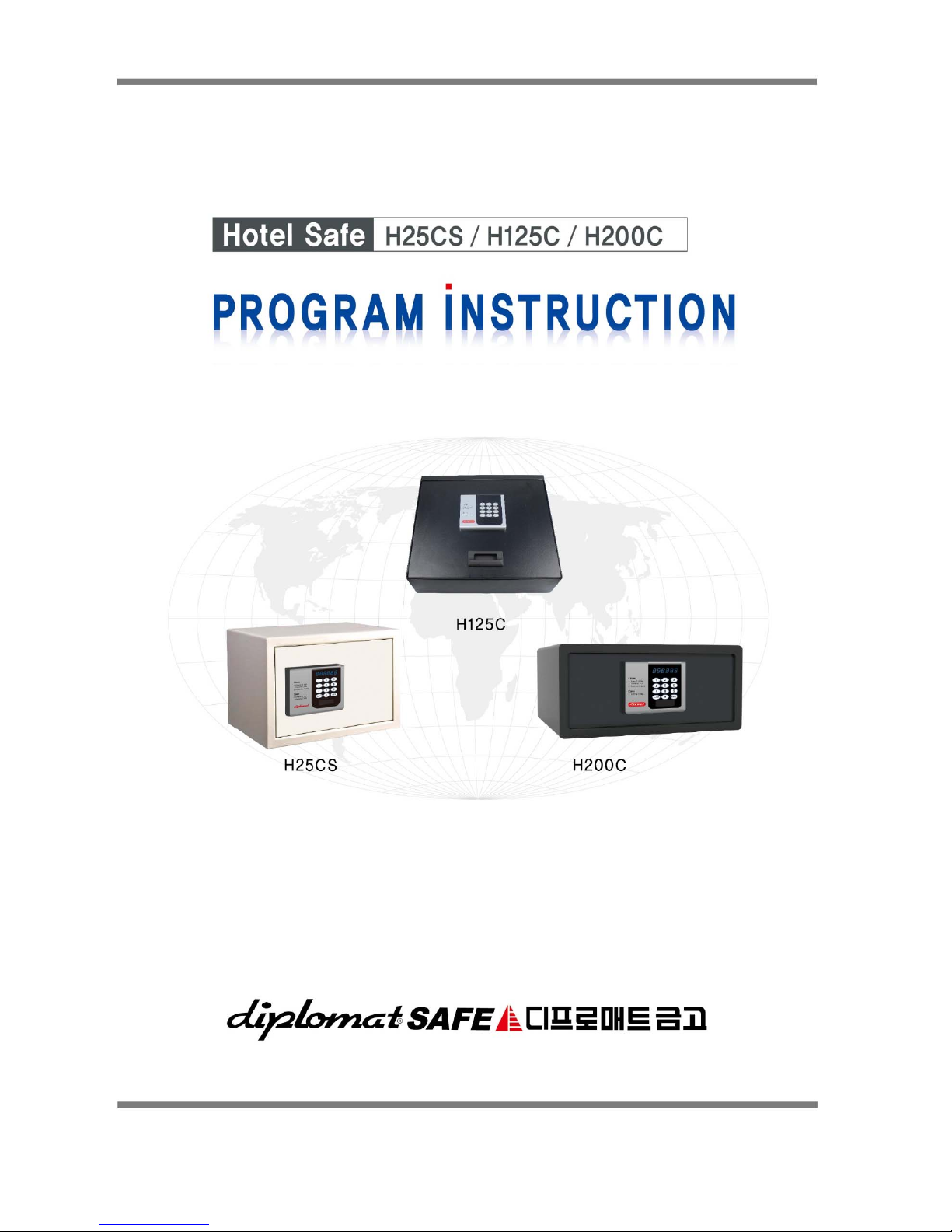
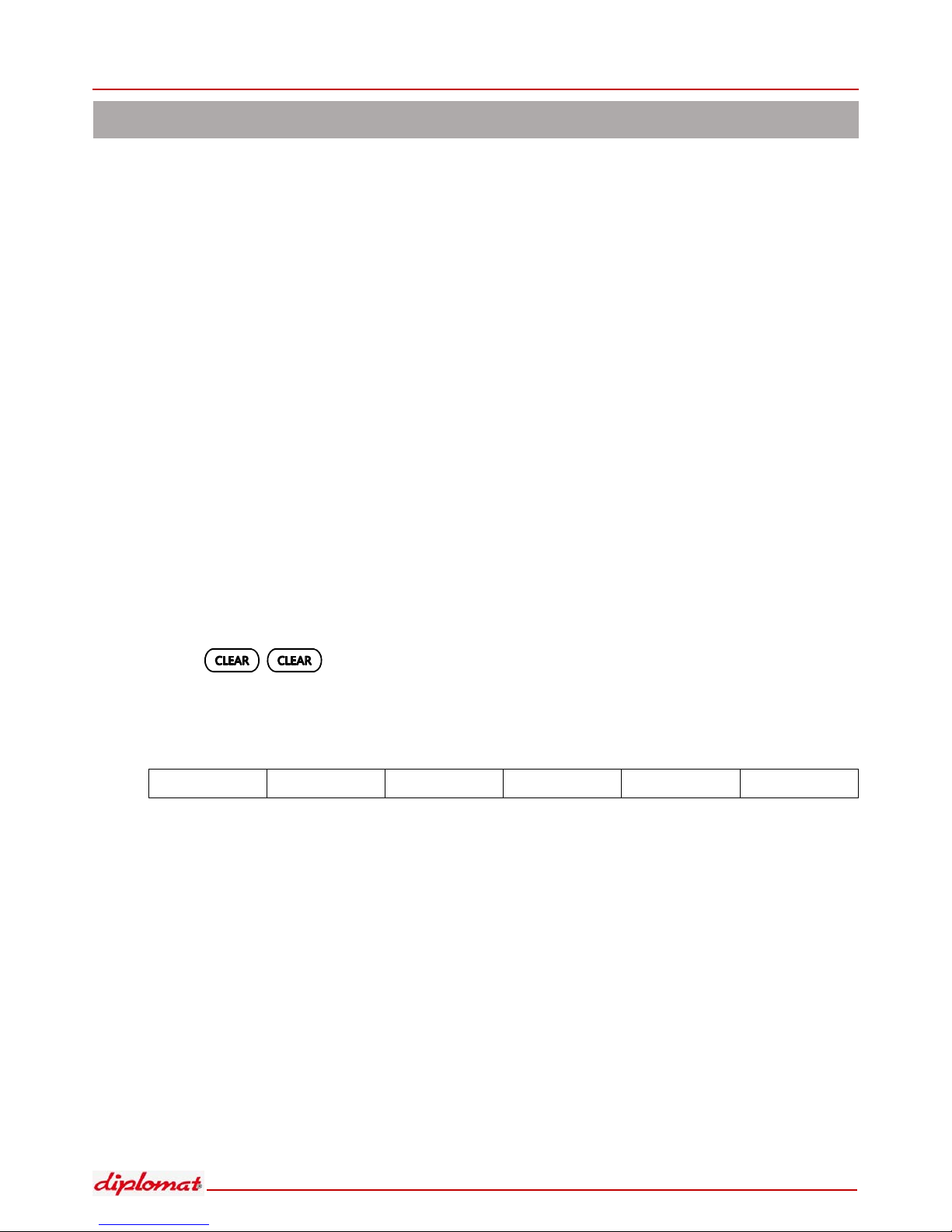
H25CS, H125C, H200C
2
Electronic Safe Program Instruction
Diplomat Electronic Lock has the following functions.
(1) To show or hide the input code
(2) To set how many digits of the personal code
(3) To set the locking time - The system will be locked automatically if you input the wrong opening
code four times continuously.
(4) To set the master code - If you forget your personal code you can use the master code to open
it.
(5) To set the track record using CEU.
(6) To set home users mode or hotel users mode.
Please read this instruction carefully before resetting.
(1) Input the screen will display “PROG”.
(2) Then input the function code “895100 ”
(3) The default group numbers is “171301”.
1 7 1 3 0 1
(a) (b) (c) (d) (e) (f)
(a) To show or hide the input code
- Pressing “0” means the input code will be hidden.
- Pressing “1” means the input code will be read on the screen.
(b) To set how many digits of the personal code
- Pressing “3” means the personal code with 3 digits only
- Pressing “4” means the personal code with 4 digits only
- Pressing “5” means the personal code with 5 digits only
- Pressing “6” means the personal code with 6 digits only
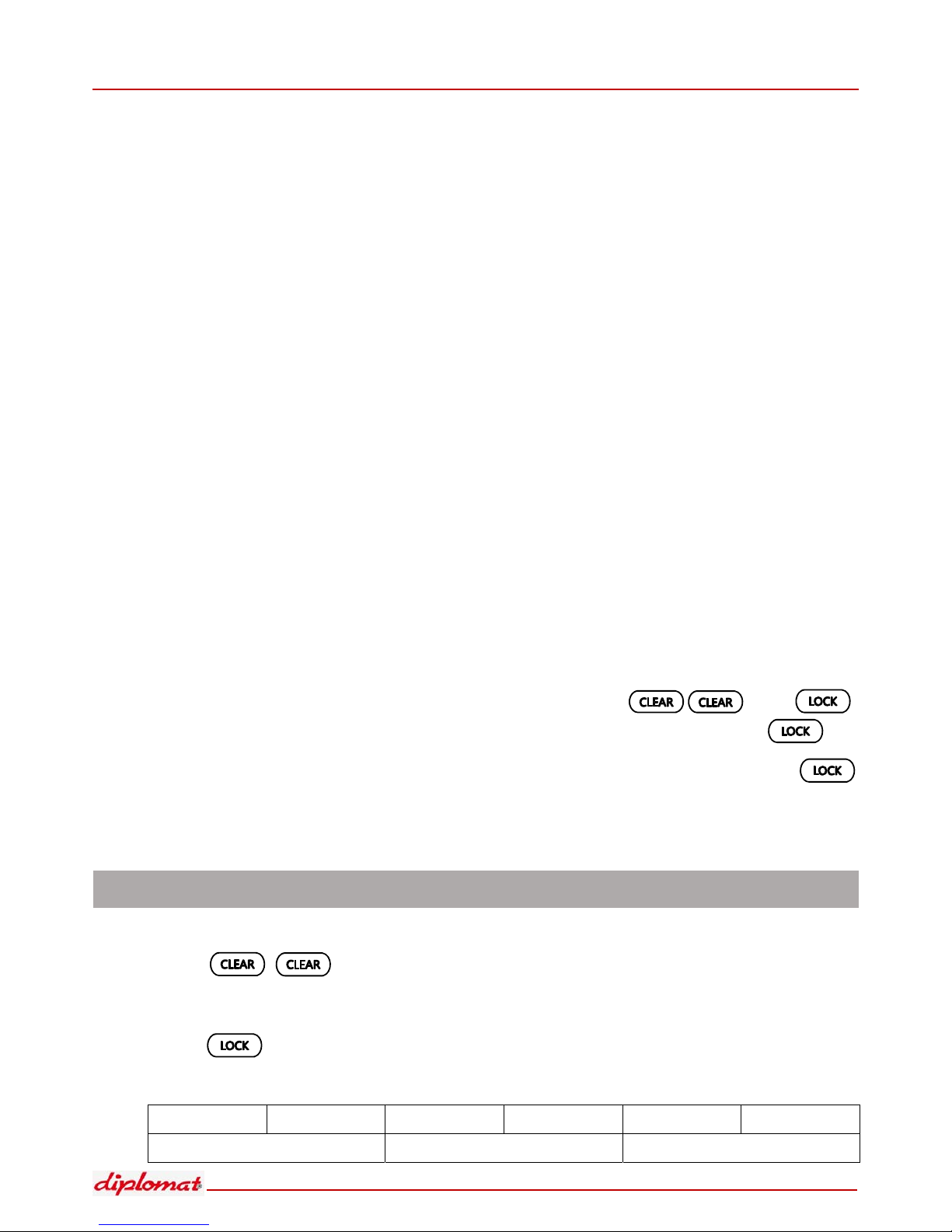
H25CS, H125C, H200C
3
- Pressing “7” means the personal code with 4 - 6 digits.
(c) To set the locking time
- Pressing “0” means no locking time.
- Pressing “1” means the locking time is 15 minutes.
- Pressing “2” means the locking time is 30 minutes.
(d) To Set the Master Code
- Pressing “0” means only CEU is available for opening the door when the door is closed
- Pressing “1” means both CEU and Master Code are available.
- Pressing “2” means neither CEU nor Master Code are available.
- Pressing “3” means only Master Code is available.
(e) To set the track record
- Pressing “0” means just record the trail of opening.
- Pressing “1” means record both opening and closing information.
(f) To set home users mode or hotel users mode
- “0” mean s f or h o me us e r s : W h en th e door i s ope n , inpu t 6 8
the screen will display “NEW”, then input a new code as you want and press
- “1” means for hotel users : Under this mode, input your personal code and press
to open the door and input the personal code to close the door.
To set Date / Time
(1) Input the screen will display “PROG”
(2) Then input the function code “895100”, the first 6-digit “171301” code will be read on the screen.
(3) Press the 2nd group numbers the 6-digit “010100” code will be read then set the Date
/ Month / Year.
0 1 0 1 0 0
(a) : Date (b) : Month (c) : Year
