Page 1
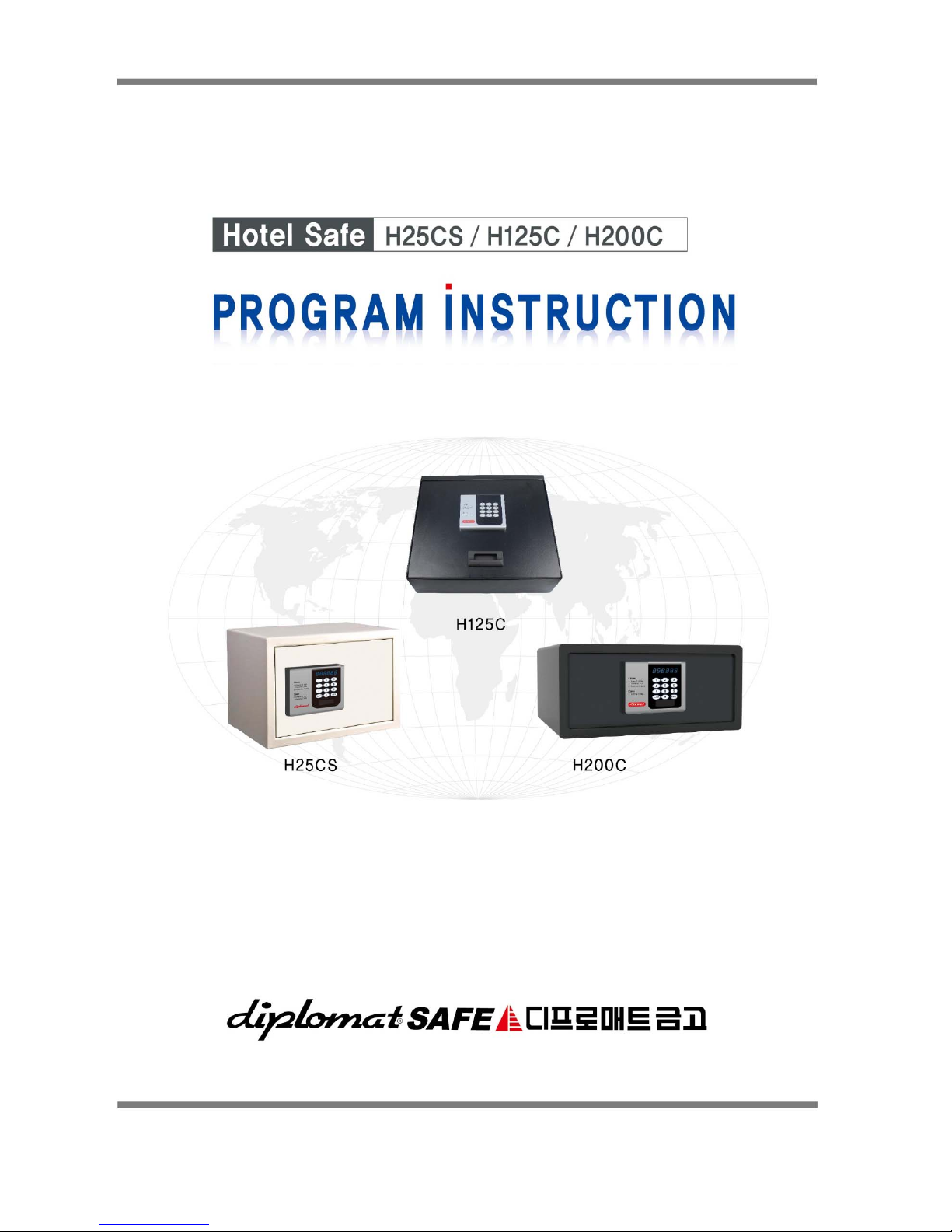
Page 2
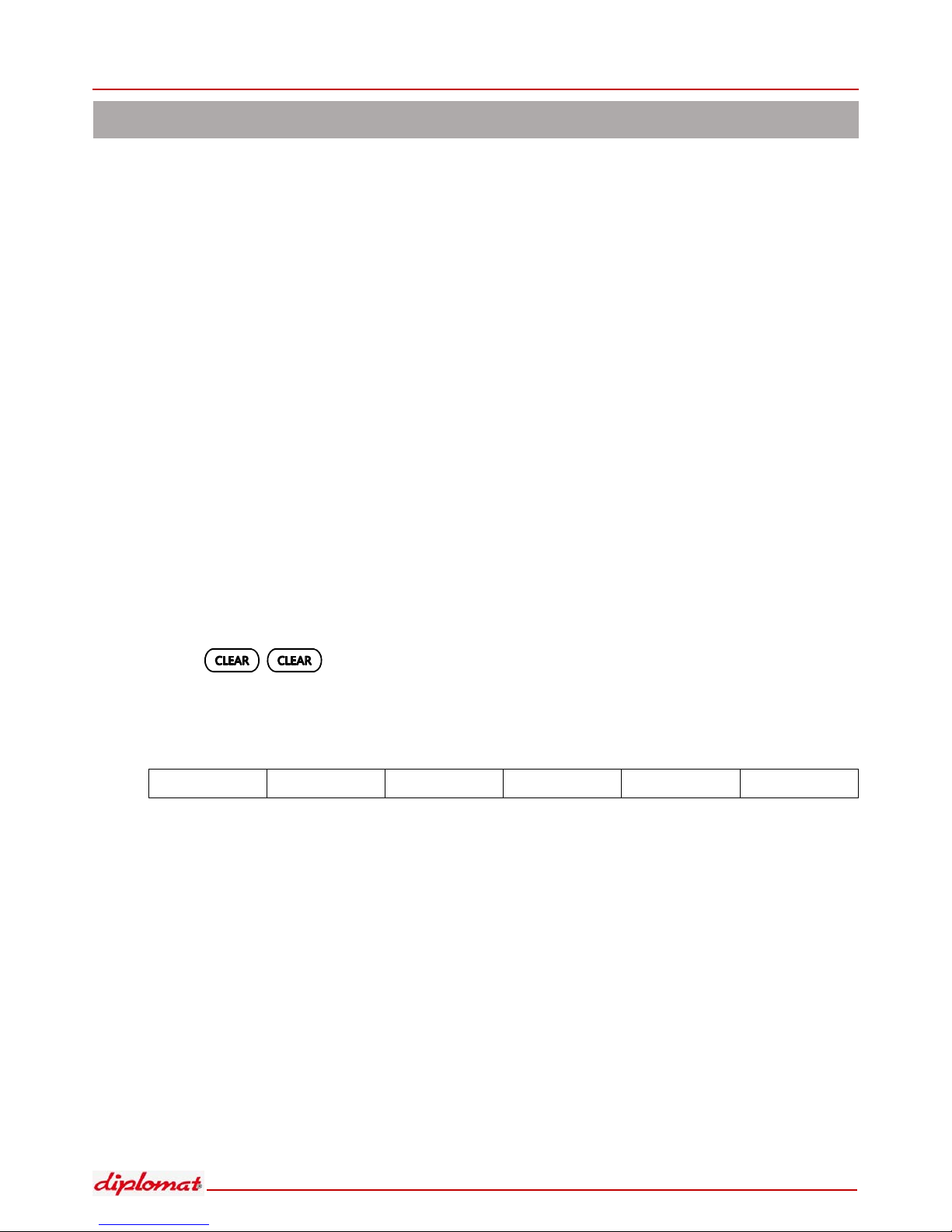
H25CS, H125C, H200C
2
Electronic Safe Program Instruction
Diplomat Electronic Lock has the following functions.
(1) To show or hide the input code
(2) To set how many digits of the personal code
(3) To set the locking time - The system will be locked automatically if you input the wrong opening
code four times continuously.
(4) To set the master code - If you forget your personal code you can use the master code to open
it.
(5) To set the track record using CEU.
(6) To set home users mode or hotel users mode.
Please read this instruction carefully before resetting.
(1) Input the screen will display “PROG”.
(2) Then input the function code “895100 ”
(3) The default group numbers is “171301”.
1 7 1 3 0 1
(a) (b) (c) (d) (e) (f)
(a) To show or hide the input code
- Pressing “0” means the input code will be hidden.
- Pressing “1” means the input code will be read on the screen.
(b) To set how many digits of the personal code
- Pressing “3” means the personal code with 3 digits only
- Pressing “4” means the personal code with 4 digits only
- Pressing “5” means the personal code with 5 digits only
- Pressing “6” means the personal code with 6 digits only
Page 3
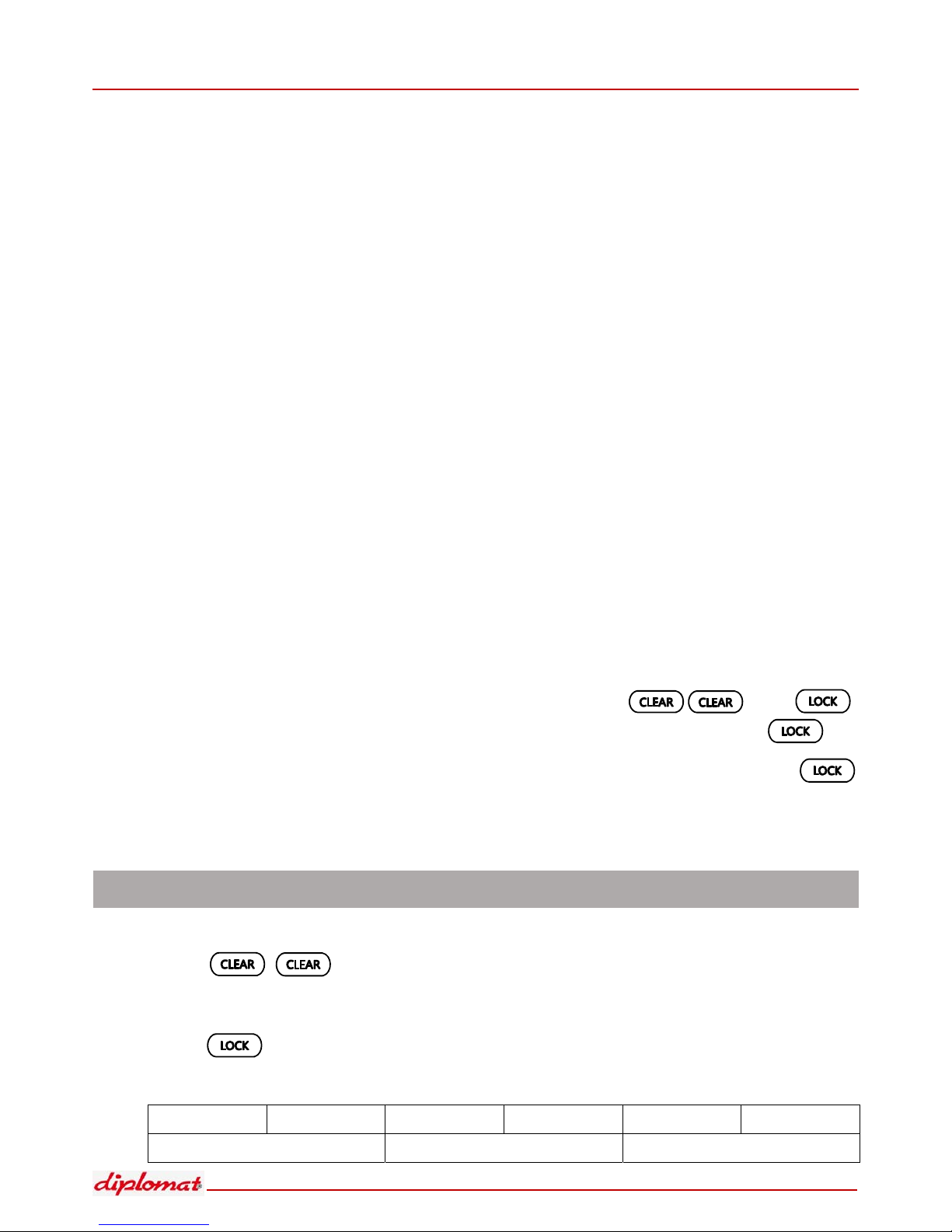
H25CS, H125C, H200C
3
- Pressing “7” means the personal code with 4 - 6 digits.
(c) To set the locking time
- Pressing “0” means no locking time.
- Pressing “1” means the locking time is 15 minutes.
- Pressing “2” means the locking time is 30 minutes.
(d) To Set the Master Code
- Pressing “0” means only CEU is available for opening the door when the door is closed
- Pressing “1” means both CEU and Master Code are available.
- Pressing “2” means neither CEU nor Master Code are available.
- Pressing “3” means only Master Code is available.
(e) To set the track record
- Pressing “0” means just record the trail of opening.
- Pressing “1” means record both opening and closing information.
(f) To set home users mode or hotel users mode
- “0” mean s f or h o me us e r s : W h en th e door i s ope n , inpu t 6 8
the screen will display “NEW”, then input a new code as you want and press
- “1” means for hotel users : Under this mode, input your personal code and press
to open the door and input the personal code to close the door.
To set Date / Time
(1) Input the screen will display “PROG”
(2) Then input the function code “895100”, the first 6-digit “171301” code will be read on the screen.
(3) Press the 2nd group numbers the 6-digit “010100” code will be read then set the Date
/ Month / Year.
0 1 0 1 0 0
(a) : Date (b) : Month (c) : Year
Page 4

H25CS, H125C, H200C
4
(4) Press the 3
rd
group number the 6-digit “000080” code will be read then set the Hour /
Minute / Second.
0 0 0 0 8 0
(a) : Hour (b) : Minute (c) : Second
(5) Press and exit the program mode.
To set the Master Code
(1) When the door is open, input and the screen will display “PROG”.
(2) After ‘PROG’ disappeared from the screen, please input the default master code, the screen will
display “NEW”.
(3) When “NEW” disappeared, input the new 6 digit master code within 15 seconds, the screen will
display “AGAIN”.
(4) Input again the same 6 digit master code within 15 seconds.
(5) The screen will display “DONE”. It means the master code is changed successful.
Testing Battery Energy
(1) When the door is closed, press
- If the screen displays “bA-HI”, it means the batteries are normal.
- If the screen displays “bA-LO”, it means the batteries are low and must be replaced in a short
time.
Data Display
(1) AGAIN : Indicates that you need input the same code for a second time..
(2) bA-HI : Indicates that the power of the batteries is normal.
Page 5

H25CS, H125C, H200C
5
(3) bA-LO : Indicates that the power of the batteries is low. It should be replaced.
(4) CLOSE- : Indicates that the locking bolts are extending.
(5) CLOSED : Indicates that the locking bolts have extended.
(6) –OPEN- : Indicates that the locking bolts are retracting.
(7) OPENED : Indicates that the locking bolts have retraced.
(8) DONE : Indicates that the previous operation was finished correctly.
(9) NEW : Indicates that you need to input the new code at once.
(10) HOLD15 : This data appear on the screen after you input wrong code for 4 times continuously.
It means the electronic code system is locked automatically. At this time you have to wait for 15
minutes then the system will be opened.
(11) HOLD30 : This data appear on the screen after you input wrong code for 4 times continuously.
It means the electronic code system is locked automatically. At this time you have to wait for 30
minutes then the system will be opened.
(12) ERROR : This data means incorrectly input the code and you need to input the right code.
(13) ERROR1 : This data means the door fails to open as the bolts get stuck. You can give a push to
the door and try to loosen the bolts.
(14) ERROR2 : This data indicates the bolt studs get blocked and the locking bolts fail to extend.
Please push well the door and let it fit firmly.
Page 6

H25CS, H125C, H200C
6
Instruction Manual for CEU
(1) To change the Pincode of CEU
- Before to use CEU, please set the same Pincode both CEU and electronic lock on the safe.
- Input the function code “**7510*5” and it will display “NEW”.
- After “NEW” disappeared from the screen, please input the 6-digit Pincode and press “#”,
then the screen will display “AGAIN”.
- Input the same Pincode and press “#” again. When the screen shows “DONE”, it means the
new Pincode is available.
(2) To set the room number (Please try set the room number only the safe is opened.)
- Plug the CEU into the USB Port.
- Input “**7510*6”, ”NO” is displayed on the screen.
- After “NO” disappeared from the screen, please input the 4-digits room number and press
“#”. The screen will show “DONE”.
(3) To read the opening and closing record (This function is only possible on the safe set room
number and date/time.)
- Plug the CEU into the USB Port.
- Input “**7510*8” and it will display “SAVE##”.
- Press “#” and the screen will display “Rd##”.
- After the transfer process completed, the screen will show “END”.
- After unplugging and turning off the CEU, connect the CEU to computer. Turn on CEU and
the screen will display “PC-LINKEED”.
- Run Audit program in computer and input “1234”. Please change the user code in User Setup
Menu. (After connecting the CEU to computer, run the “Audit Trail Program”.
Page 7

H25CS, H125C, H200C
7
- Click “Read Records” in main page.
- Click “Communication” and choose the room number then click “Start”.
- After the reading the records is completing, “Read record OK!” message is popped up.
- Click the “Browse” menu in main page, it is possible to trace all records for room.
Page 8

H25CS, H125C, H200C
8
(4) To set Manager code
To open the safe using CEU, two manager codes are needed. Please set manager codes as below.
When the codes are forgotten, please initialize the CEU and reset the two manager codes.
Manager code 1
- Press “**” and the screen will display “PROG”.
- Input the first default manager code “3333” and press “*1”, the screen will display “NEW-C1”.
- Please input your new 4-digits manager code and press “#”. The screen will display “DONE”.
Manager code 2
- Press “**” and the screen display “PROG”.
- Input the second default manager code “4444” and “*2”, the screen will display “NEW-C2”.
- Please input your new 4-digits manager code and press “#”. The screen will display “DONE”.
(5) To open the safe through CEU.
- Press the first manager code as well as “#”, then it will display “GOOD”.
- Press the second manager code as well as “#”, then the door will be opened.
- In case it is failed to open the safe using manger code, please initialize the CEU and reset the
Manager code and Pincode.
(6) To recover the default setting of CEU
- If you are not sure of the manager code, you can recover the default setting.
- Press “**9101*9”, the Pincode will back to “000000” and the manager code will back to “3333”
and “4444”.
July 11, 2014 REV. 1
