
Bluetooth Audio Transmitter for
iPod/iPhone
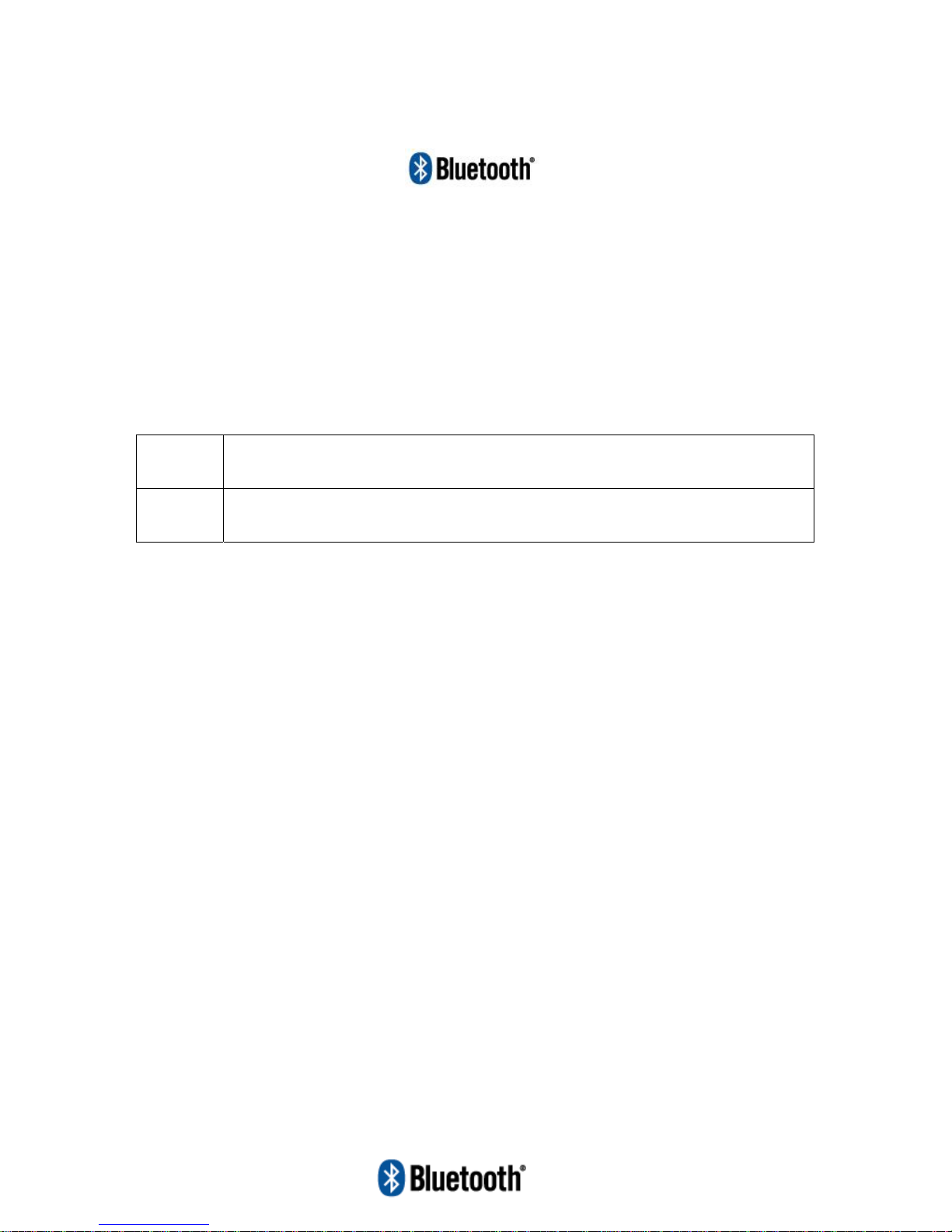
1. Introduction on
Bluetooth is a short-range wireless communication technology intended to replace the cables
connecting portable and/or fixed devices while maintaining high levels of security. It is designed to
communicate data/voice within short-range distance of 10m to 100m. Bluetooth technology has
achieved global acceptance such that any Bluetooth enabled device, almost everywhere in the world,
can connect to other Bluetooth enabled devices in proximity.
About Bluetooth Profile
Bluetooth Profile defines the way of communication between Bluetooth devices. The system of this
product supports the following Bluetooth Profiles.
A2DP
Advanced Audio Distribution Profile. It controls transmitting/receiving stereo audio
contents wirelessly.
AVRCP
Audio/Video Remote Control Profile. It remotely controls the functions of audio/video
devices such as pause, play, fast forward, rewind, and volume.
About Pairing
Pairing is a process of connecting two Bluetooth devices wirelessly. It creates a unique and encrypted
link between two Bluetooth devices and lets them communicate wirelessly and safely each other.
Bluetooth devices will not work if they have not been paired. Therefore, a user must make sure that
two Bluetooth devices are already paired before they use.
Cautions on iPod/iPhone
z If the iPod/iPhone does not play correctly, you may update your iPod/iPhone software to the
latest version. Please consult the Apple website, http://www.apple.com for more details.
z Sound distortion may occur when playing audio source with high recording levels. It is
recommended that you turn off the equalizer of the iPod/iPhone when distortion happens.
Please consult the iPod/iPhone instruction manual for more information including how to turn
off the equalizer.
z We are not responsible for any loss of or any damage to your iPod/iPhone that might result
from the use of this product.
Cautions on Bluetooth communication
z Bluetooth devices use 2.4 GHz band, which is the same as that used by wireless LAN devices
and microwave oven. Interference may occur near these devices and cause disconnectivity,
noise, or a degradation of communication speed.
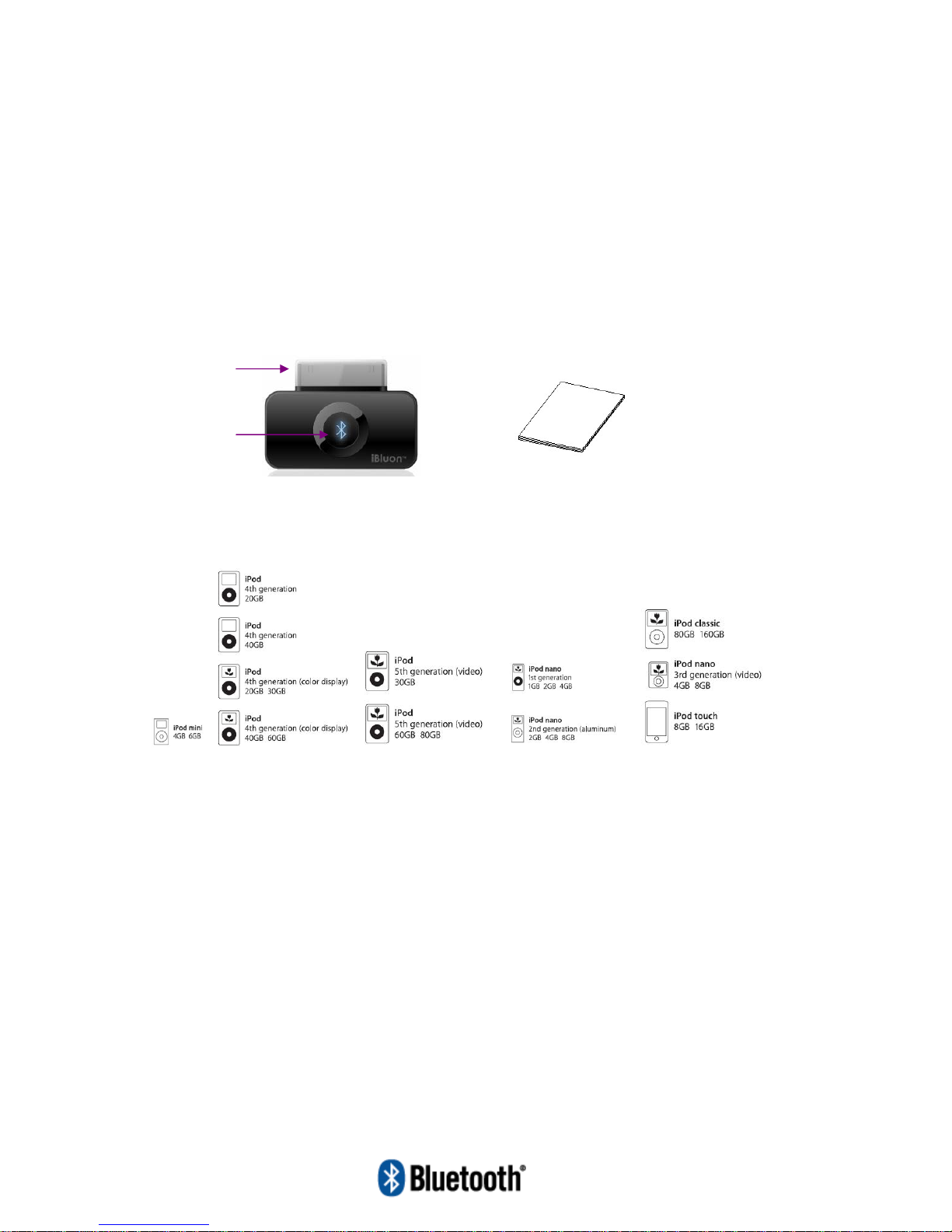
z Although Bluetooth is theoretically and ideally supposed to be compatible to each other with
the same profiles and/or compatible profiles, connection with all Bluetooth devices cannot be
guaranteed since devices may differ in function, connectivity, display, interfaces, and
specifications by makers and developers.
z Some Bluetooth devices take more time to establish connection.
2. What’s inside the box and Parts name
3. iPod/iPhone Compatibility
4. How to use
This Bluetooth audio transmitter for iPod/iPhone offers the latest innovation in Bluetooth
technology. It can transfer audio from Apple iPod/iPhone to a Bluetooth stereo headset/headphone or
Bluetooth audio receiver wirelessly. As a kind of easy control product, it will finish searching, pairing,
and connecting by itself automatically. A user just needs to plug it into iPod/iPhone to start the
operation. As this product is a Bluetooth transmitter, it will be paired with a target Bluetooth device
like a Bluetooth stereo headset/headphone or Bluetooth receiver equipped speaker. Please see below
various applications. The target(receiving) Bluetooth devices described below are not included in this
product package.
With Bluetooth stereo headset / headphone
(Bluetooth Audio Transmi tter for iPod/iPhone) Quick User Guide
iPod connector
LED indicator

With Bluetooth built-in speakers or Bluetooth receiver equipped
iPod/iPhone docking speakers
Pairing – Registering to a Bluetooth device
1. Turn on or put your target Bluetooth device into a pairing mode. (See a user guide of your target
Bluetooth device.)
2. Plug the Bluetooth audio transmitter into the iPod/iPhone as shown and make sure the
iPod/iPhone is on and playing music.
3. The status LED light will begin to flash rapidly as it attempts to connect with your target Bluetooth
device.
4. The Bluetooth audio transmitter and your target Bluetooth device will automatically pair within
20 seconds. Once paired, the status LED light will begin to flash slowly.
[Note] The Bluetooth audio transmitter remembers the previously paired device. When it finds the
previously paired device, it will be paired again automatically while seeking the target device. (See
“Status LED flashing patterns” below.)

[Tip] Please make sure the pin code of your target Bluetooth accepts “0000”. Otherwise, the
Bluetooth audio transmitter will not pair with it. For this part, Please refer to the user guide of the
target Bluetooth device and/or consult it with the vendor of your target device.
Status LED flashing patterns
There are three status of Bluetooth audio transmitter when it is powered by the iPod/iPhone. The
status LED flashing patterns below show its status.
Status Definition Flashing patterns
Seeking Seeking previously paired device to reconnect to
•• •• ••
Pairing Looking for a new target device to pair with
• • • • • •
Connected Successfully paired and now communicating wirelessly
•••••• •••••• ••••••
5. Troubleshooting
1. Please note that you should also be familiar with a target Bluetooth device like Bluetooth stereo
headset/headphone or Bluetooth (receiver equipped) speaker.
2. Please note that Bluetooth audio transmitter will only work with your target Bluetooth device
with supported A2DP, AVRCP profiles
3. If disconnection or lost link occurs, it maybe due to the following reasons.
- The range is over 10 meters between the two devices. (Please keep the distance within 10
meters.)
- Either device has been switched off. (Please make sure both devices are turned on.)
- RF (Radio Frequency) performance of your devices may have been affected by other
Bluetooth devices or other wireless devices with the same RF around them.
4. Please repeat Pairing Process in “5. How to use” section when wireless connection is unstable.
5. Please also make sure your iPod/iPhone volume and/or your target Bluetooth device volume are up.
6. Specifications
Bluetooth Version
Version 2.0 compliant, Class II
Bluetooth Support Profile
A2DP , AVRCP
RF Frequency
2,4GHz / 79 Channel / AFH
Coverage Range*
Bluetooth standard 33 feet (10 meters)
Power Methods
Powered by iPod/iPhone.
*Performance may vary by device.

7.Warning
FCC compliance Information
This device complies with part 15 of FCC Rules.
Operation is subject to the following two conditions:
1. This device may not cause harmful interference received.
2. This device must accept any interference received.
Including interference that may cause undesired operation.
Information to User
This equipment has been tested and found to comply with the limits for a Class B digital
device, Pursuant to part 15 of the FCC Rules. These limits are designed to provide reasonable
protection against harmful interference in a residential installation.
This equipment generates, uses and can radiate radio Frequency energy and, if not installed
and used in accordance with the instructions, may cause harmful interference to radio
communications.
However, there is no guarantee that interference will not occur in a particular installation. If
this equipment does cause harmful interference to radio or television reception, which can be
determined by turning the equipment off and on, the user is encouraged to try to correct the
interference by one or more of the following measures:
- Reorient or relocate the receiving antenna
- Increase the separation between the equipment and receiver
- Connect the equipment into an outlet on a circuit different from that which the receiver is
connected.
- Consult the dealer or an experienced radio/TV technician for help.
-
This equipment may generate or use radio frequency energy. Changes or modifications to this
equipment may cause harmful interference unless the modifications are expressly approved in
the instruction manual. The user could lose the authority to operate this equipment if an
unauthorized change or modification is made.
User information Statement
Hereby, DIOSTECH Co., Ltd. declares that this BT-TD02 is in compliance with the essential
requirements and other relevant provisions of directive 1999/5/EC.

8. Warranty
9. Need more help?
