DINUY TM KNT 001, TM KNT 002 User Manual
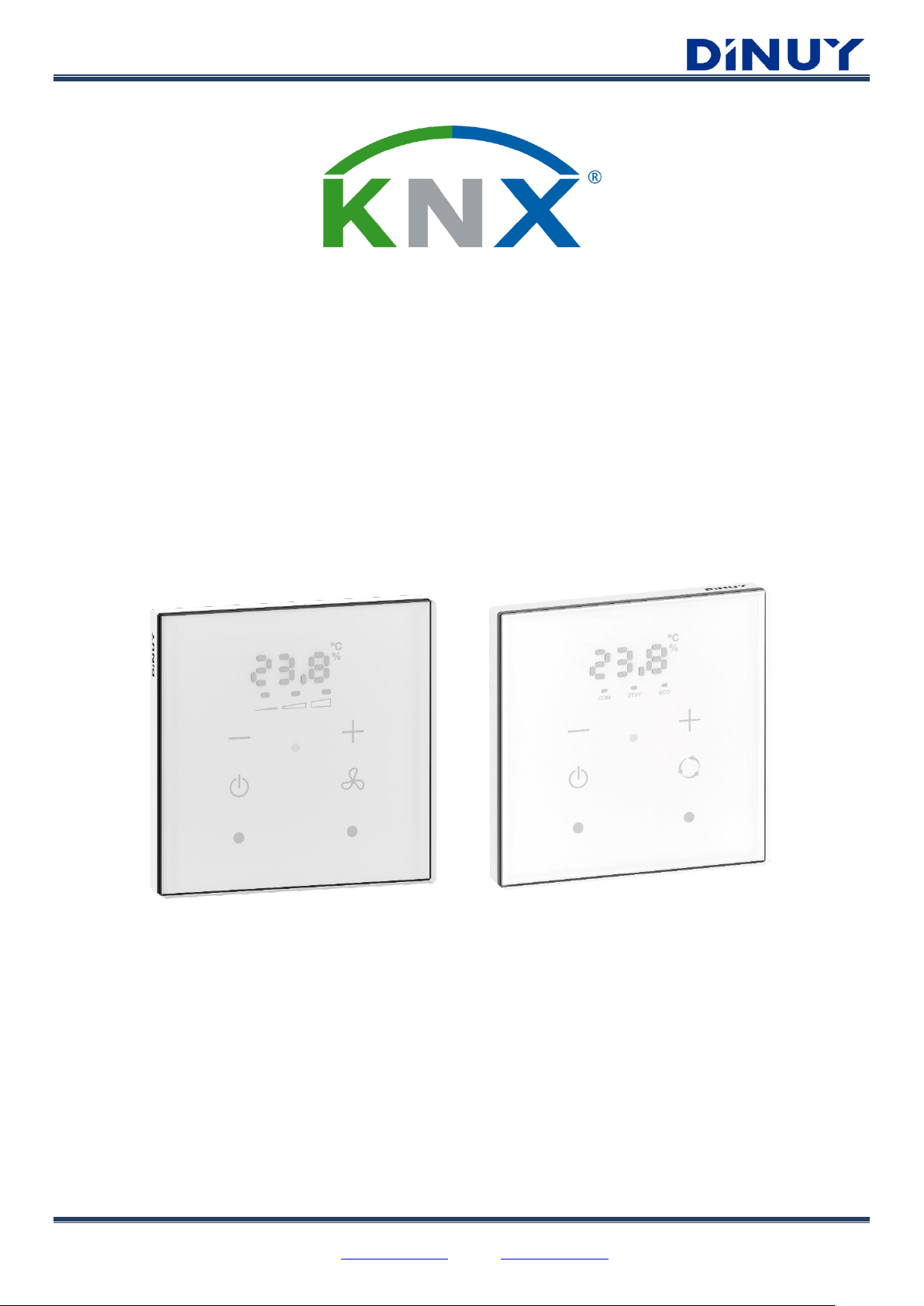
DINUY S.A. c/Auzolan 2, 20303 Irun (Spain)
Tel.: +34943627988 – E-mail: knx@dinuy.com – Web: www.dinuy.com
CAPACITIVE TOUCH THERMOSTAT
TM KNT 001 TM KNT 002
USER MANUAL
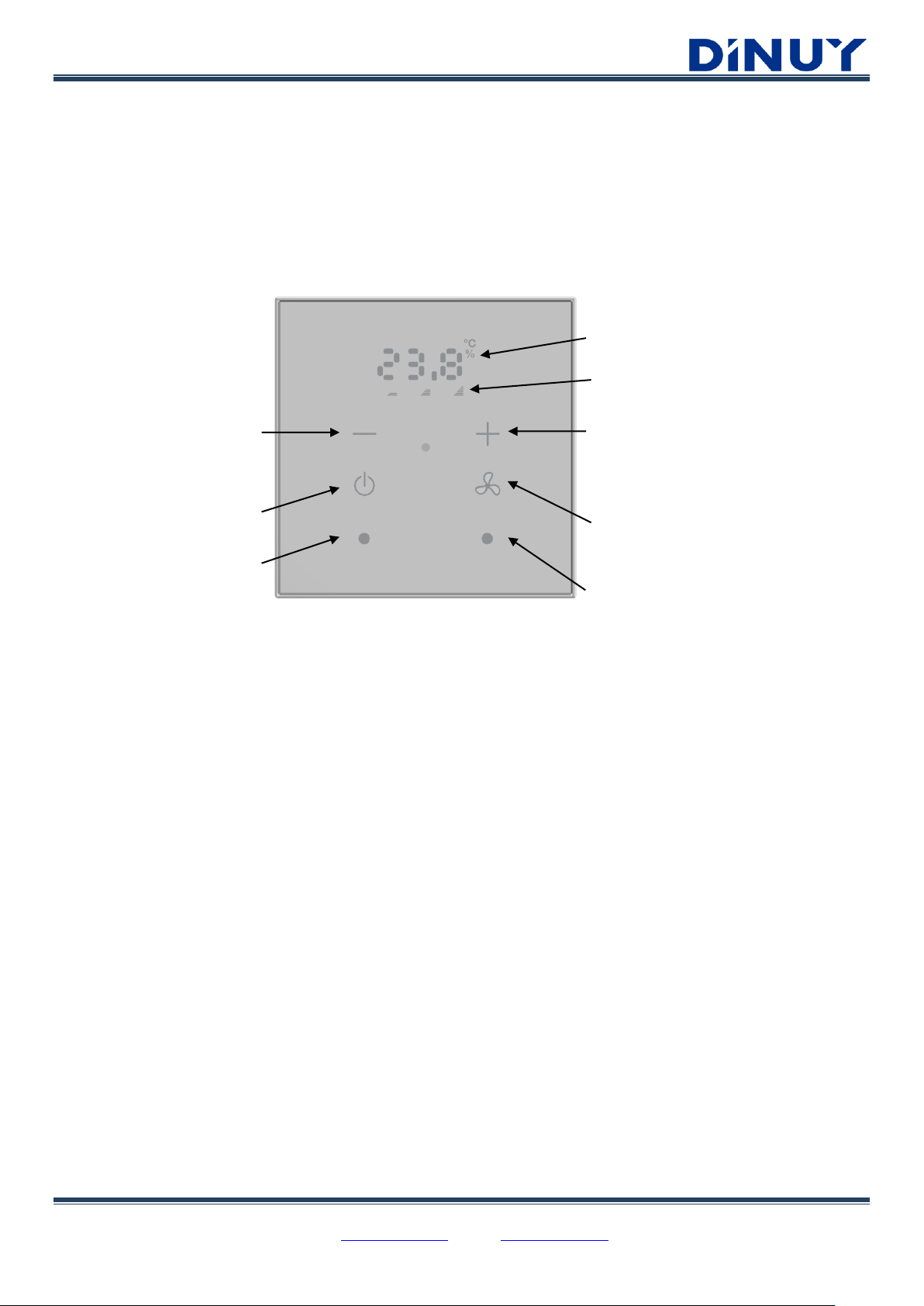
DINUY S.A. c/Auzolan 2, 20303 Irun (Spain)
Tel.: +34943627988 – E-mail: knx@dinuy.com – Web: www.dinuy.com 2
INTRODUCTION
- The new DINUY Touch Temperature Controllers are built on a functional evolution of the Laüka Capacitive Switches.
- Two different references are available:
· TM KNT 001: with button for setting the Fan-Coil Speed.
· TM KNT 002: with button for setting the HVAC Special Mode.
- Incorporates a Display which shows the Set-point Temperature or the measured one, as well as the Relative Humidity.
- It has 4 keys with preset functionality:
- Among their keys, there are 2 freely configurable buttons, which can be configured as Switch, Dimmer, Control of Blind /
Shutter, Scenes, etc.
- Incorporate Temperature, Luminosity and Humidity sensors.
- Its main functionality is complemented by 4 Binary / Analog Inputs, which can be connected to a Door / Window Sensor or
a DINUY Temperature Probe.
- Allows enabling and configuring one Heating and / or Cooling Thermostat.
- The 2 free-configuration buttons incorporate 2 configurable RGB LEDs.
- They do not need external supply, only the KNX Bus.
- Device designed for flush mounting into universal switch boxes.
- Programming and commissioning via ETS5 or later version.
Free-configuration key 1
On/Off Thermostat.
A long press >2sec changes the value of the
Display Temperature ↔ Humidity
Decrease Temperature set-point.
When pressed, the Setpoint Temperature
will be displayed flashing
Display
Fan Speed or HVAC Special Mode indicator
Increase Temperature set-point.
When pressed, the Setpoint Temperature
will be displayed flashing
TM KNT 001: Fan Speed
A long press >2sec sets the Speed to Auto (the 3
LEDs turn on and off)
TM KNT 002: HVAC Special Mode
Consecutive presses will change the HVAC mode:
Auto → Comfort → StandBy → Eco → Auto
Free-configuration key 2
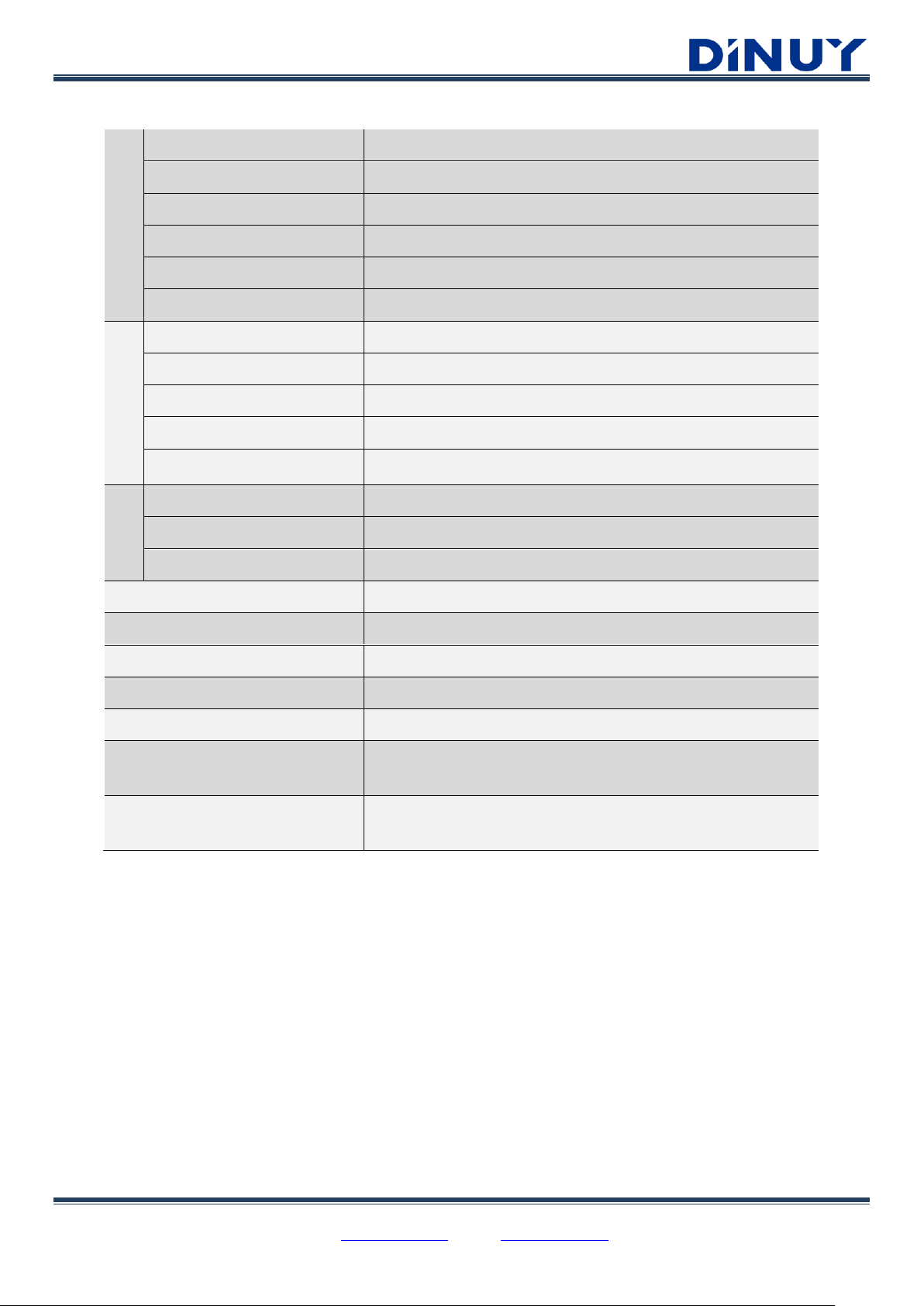
DINUY S.A. c/Auzolan 2, 20303 Irun (Spain)
Tel.: +34943627988 – E-mail: knx@dinuy.com – Web: www.dinuy.com 3
- Technical specifications:
KNX
Supply voltage
21 ~ 32VDC
Bus current
< 4mA
Type of connection
KNX Bus terminal
Programming by
ETS5 or later
KNX Topology
TP1
Commissioning
System-Mode
Inputs
Number of Inputs
4 Inputs for Door Contact or Temperature Probe
Type
Binaries or Analogs
Compatible Temperature Probes
ST KNT 001 and ST KNT 002
Temperature Probe Range
-40ºC bis +100ºC
Maximum length of the cable
<10m
Sensors
Temperature
-40ºC bis +125ºC // Accuracy: ±0,4ºC (-10ºC bis +85ºC)
Luminosity
0,045Lux bis 188.000Lux
Relative Humidity
0% bis 100% // Accuracy: ±4% (0% bis 80%)
Display
From 0.0 to 99.9
Dimensions
90 x 90 x 14mm
Working Temperature
-5ºC bis +45ºC
Storage Temperature
-30ºC bis +70ºC
Degree of protection
IP20 (EN60529)
Directives
Security 73/23/EEC
EMC 204/108/EC
Standards
KNX Standard 2.0
EN60669-1, 2-1 & 2-3
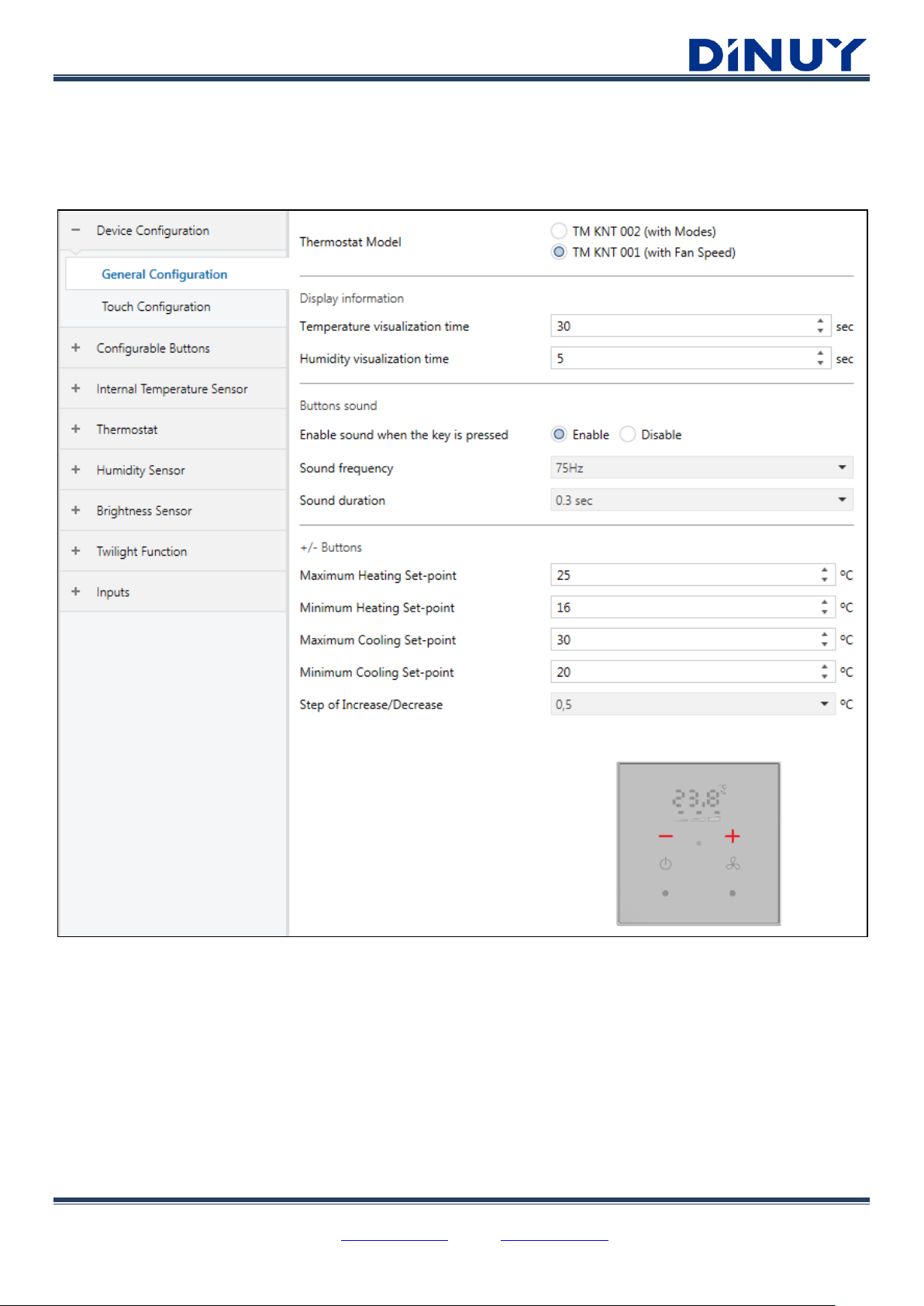
DINUY S.A. c/Auzolan 2, 20303 Irun (Spain)
Tel.: +34943627988 – E-mail: knx@dinuy.com – Web: www.dinuy.com 4
CONFIGURATION
Device Configuration
An initial window is available where some main parameters can be set:
General Configuration:
· Thermostat Model:
▪ TM KNT 001: with button for setting the Fan-Coil Speed.
▪ TM KNT 002: with button for setting the HVAC Special Mode.
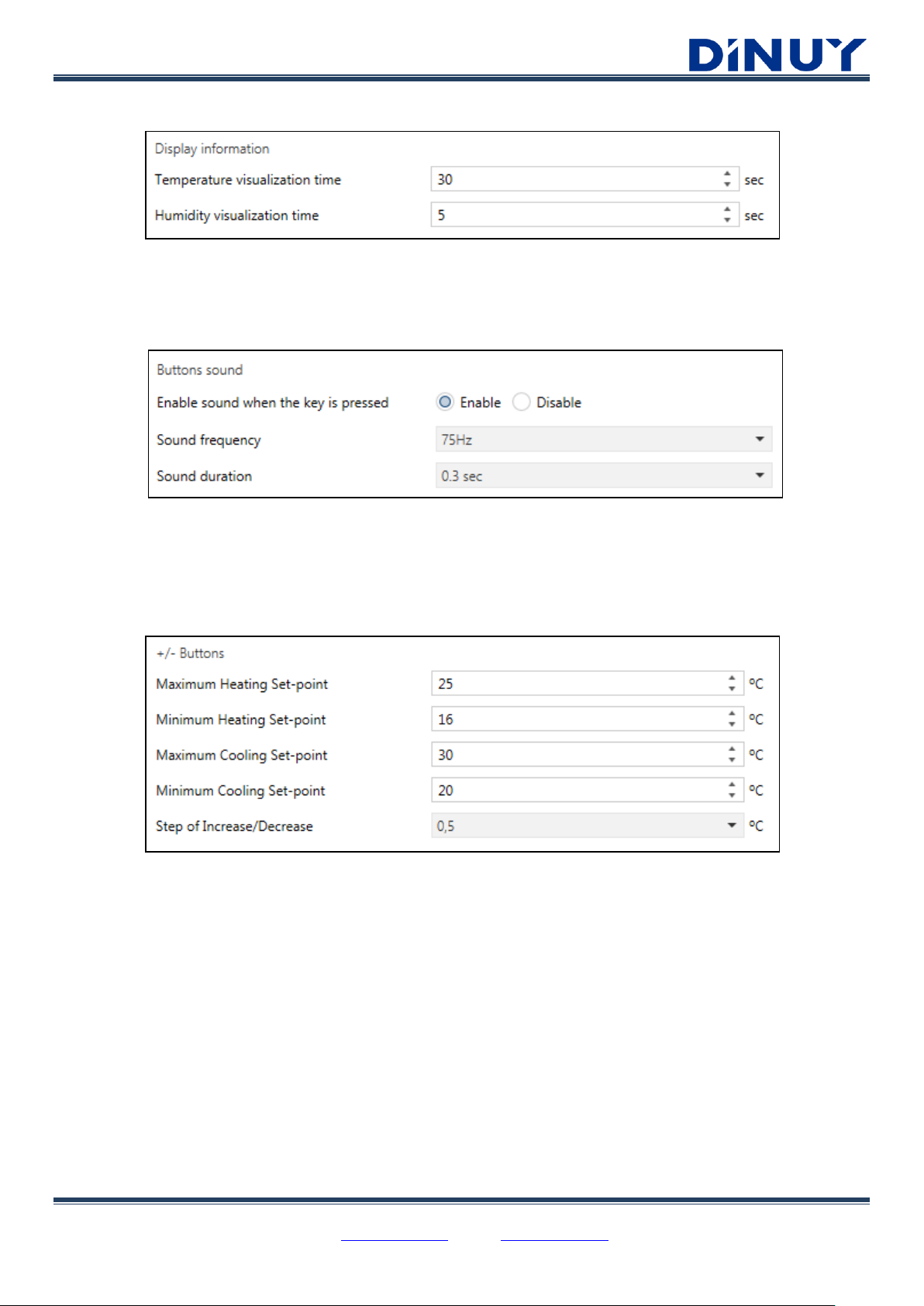
DINUY S.A. c/Auzolan 2, 20303 Irun (Spain)
Tel.: +34943627988 – E-mail: knx@dinuy.com – Web: www.dinuy.com 5
· Display information:
· Temperature visualization time: Time during which the temperature of the room will be displayed.
· Humidity visualization time: Time during which the humidity of the room will be displayed.
· Buttons sound:
· Enable sound when the key is pressed: An acoustic signal when any of the keys is pressed can be enabled.
· Sound frequency: The higher the frequency, the higher the buzzing.
· Sound duration: Sets the duration of the buzzing.
· +/- Buttons:
· Maximum Heating Set-point: Sets the maximum temperature setpoint for the Heating mode.
· Minimum Heating Set-point: Sets the minimum temperature setpoint for the Heating mode.
· Maximum Cooling Set-point: Sets the maximum temperature setpoint for the Cooling mode.
· Minimum Cooling Set-point: Sets the minimum temperature setpoint for the Cooling mode.
· Step of Increase/Decrease: Change in the setpoint each time the temperature setpoint keys are pressed.
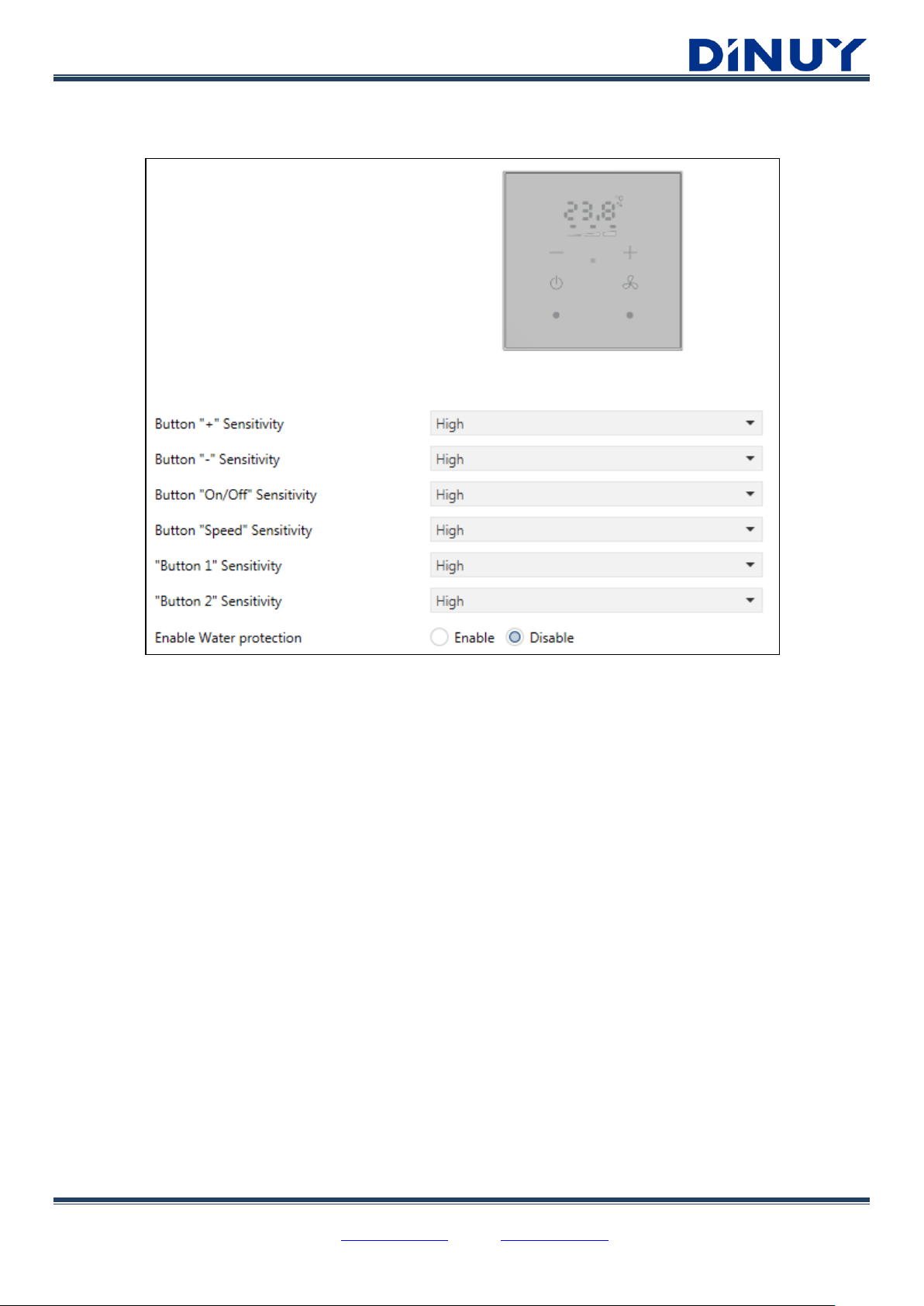
DINUY S.A. c/Auzolan 2, 20303 Irun (Spain)
Tel.: +34943627988 – E-mail: knx@dinuy.com – Web: www.dinuy.com 6
Touch Configuration:
· Sensitivity: Determines the sensitivity of each key.
· Enable Water protection: The operation of the keys can be automatically disabled if some water is detected
on the surface of the button. If this function is disabled, the pushbutton may work incorrectly when, for example,
is trying to operate with wet hands.

DINUY S.A. c/Auzolan 2, 20303 Irun (Spain)
Tel.: +34943627988 – E-mail: knx@dinuy.com – Web: www.dinuy.com 7
Configurable Buttons - Configuration
The Thermostat has 2 freely configurable keys, with their corresponding RGB LEDs:
· Function of Channel:
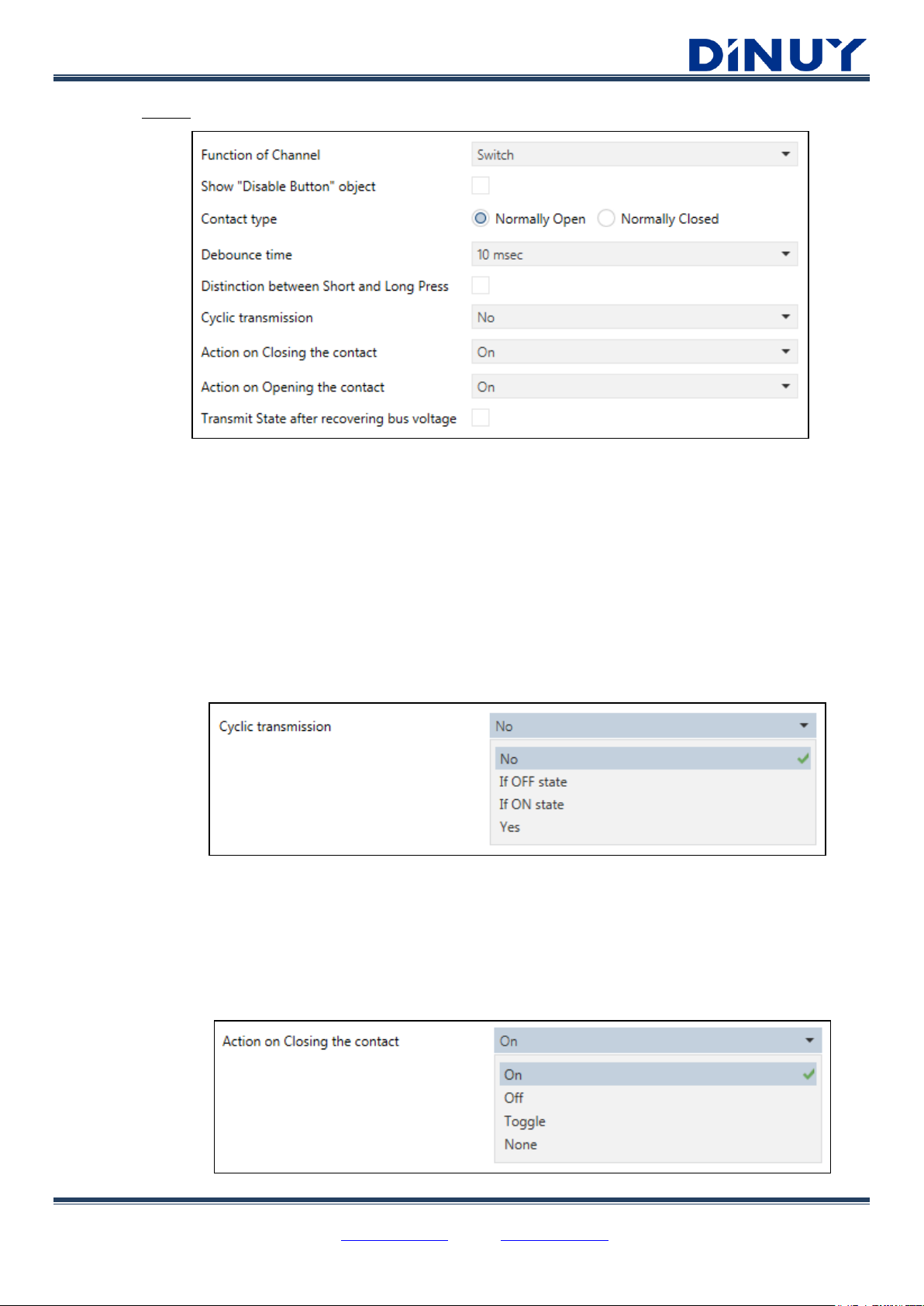
DINUY S.A. c/Auzolan 2, 20303 Irun (Spain)
Tel.: +34943627988 – E-mail: knx@dinuy.com – Web: www.dinuy.com 8
· Switch:
· Show “Disable Button” object: Allows activating/deactivating the key through the object "[PB] Disable
Button". Writing a "0" in this object, the key will be enabled, while if a "1" is written the key will be disabled
and will not send telegrams to the bus.
· Contact type: Sets if it is a Normally Open or Normally Closed contact.
· Debounce time: Parameter to adjust the bounce suppression time when there is a switch. Prevents
multiple unwanted actions, caused by the rebound when a contact is closed.
· Distinction between Short and Long Press: Allows distinguishing between a short and a long press. In
this way, it is possible to trigger 2 different actions depending on the length of the action.
- If there is no distinction between Short and Long press:
· Cyclic transmission: Sets the cyclical sending of the object “[PB] Press”.
· No: It will not be updated cyclically, but state transmission can be enabled after recovering bus voltage.
· If OFF state: The object “[PB] Press” will be cyclically sent if its value is “0”.
· If ON state: The object “[PB] Press” will be cyclically sent if its value is “1”.
· Yes: The object “[PB] Press” will be cyclically sent if its value is “0” or “1”.
· Action on Closing the contact: Action to be carried out when the key is pressed.
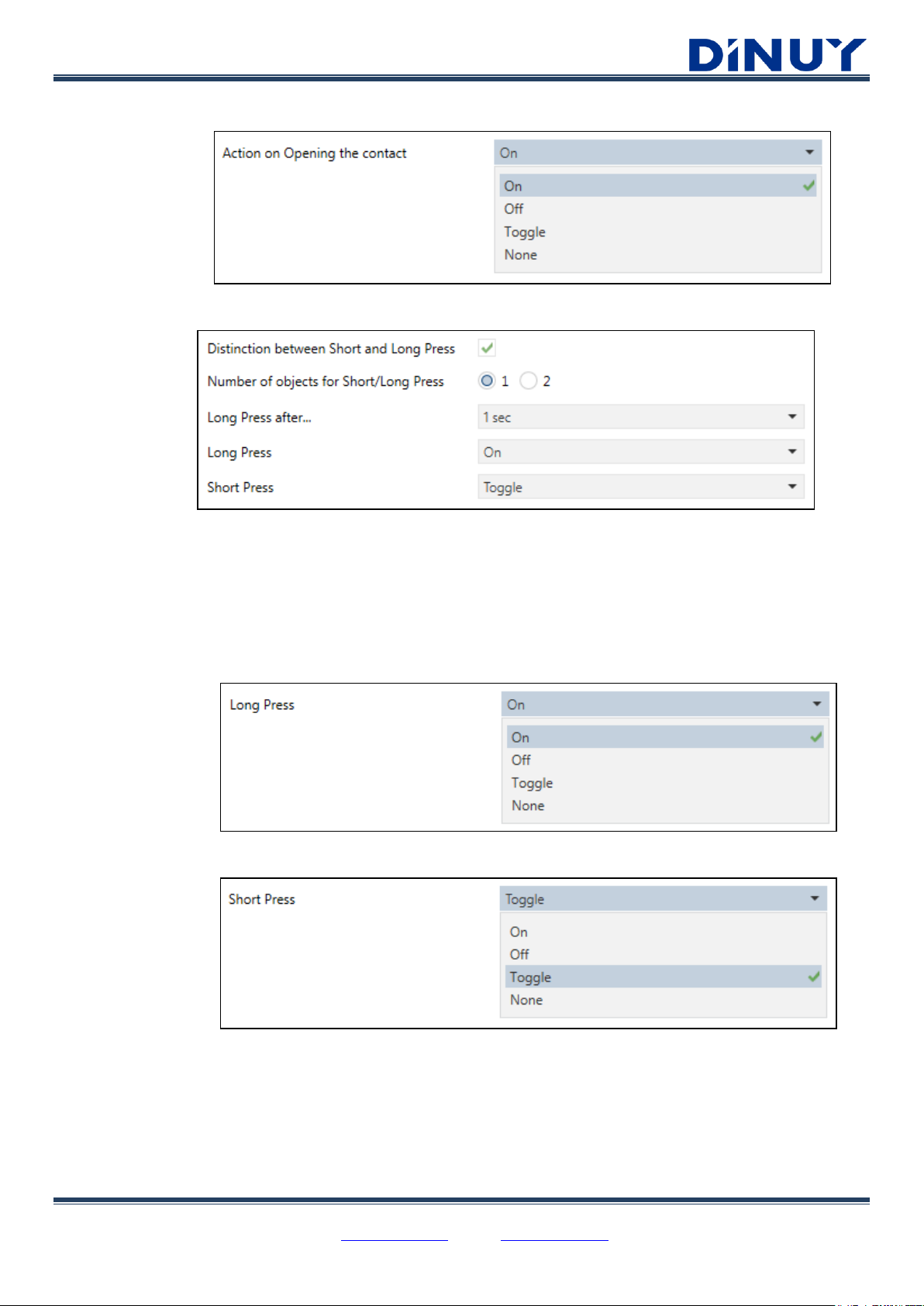
DINUY S.A. c/Auzolan 2, 20303 Irun (Spain)
Tel.: +34943627988 – E-mail: knx@dinuy.com – Web: www.dinuy.com 9
· Action on Opening the contact: Action to be carried out when the key is released.
- If there is distinction between Short and Long press:
· Number of objects for Short/Long Press:
· 1 object: “[PB] Press” → Only 1 object for short or long press.
· 2 objects: “[PB] Short Press: Switch” and “[PB] Long Press: Switch” → Each action has its own
dedicated object.
· Long Press after…: Sets the minimum time that a press should last to consider it as a long action.
· Long Press: action to be carried out when a long press is detected.
· Short Press: action to be carried out when a short press is detected.
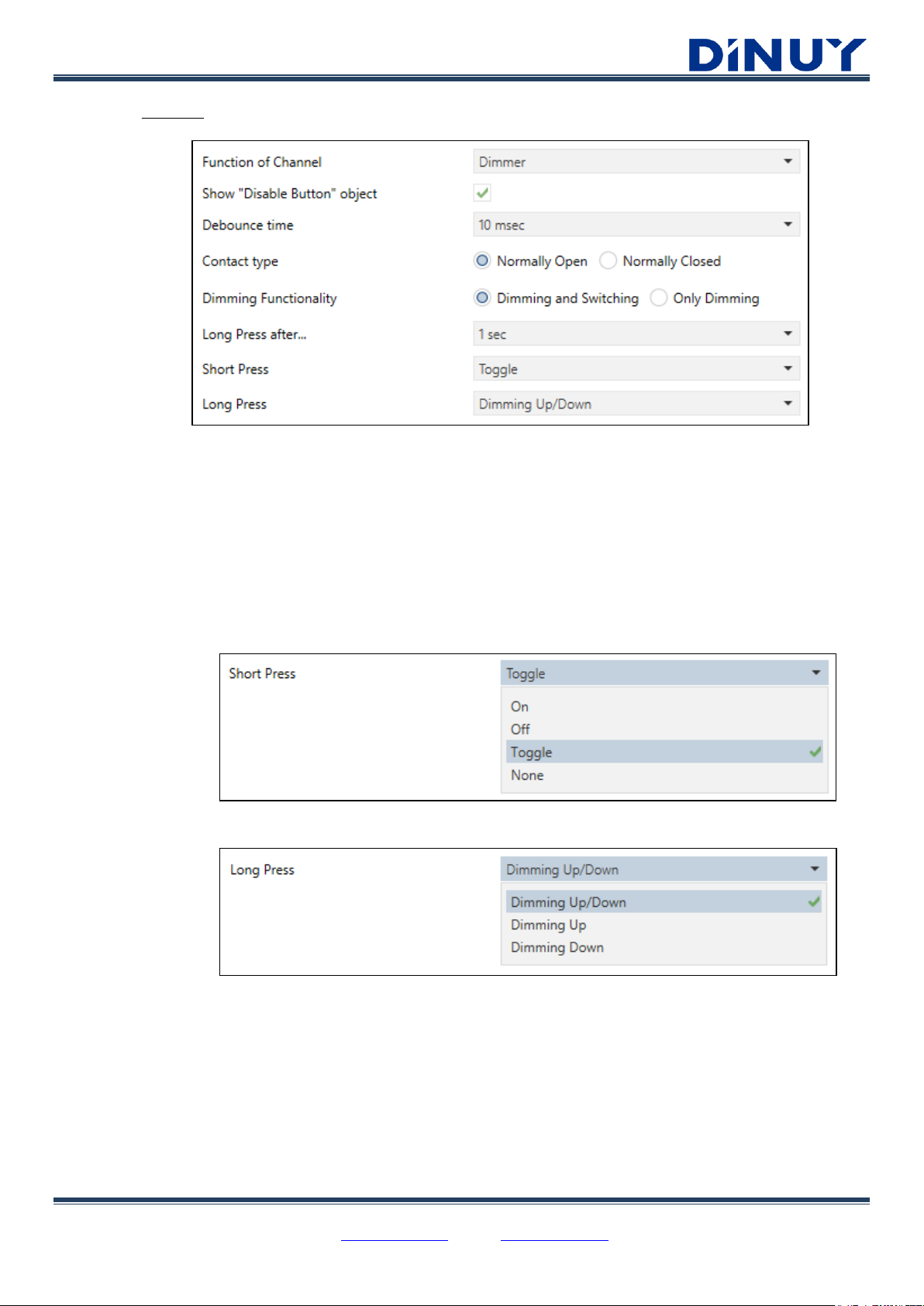
DINUY S.A. c/Auzolan 2, 20303 Irun (Spain)
Tel.: +34943627988 – E-mail: knx@dinuy.com – Web: www.dinuy.com 10
· Dimmer:
· Show “Disable Button” object: Allows activating/deactivating the key through the object "[PB] Disable
Button". Writing a "0" in this object, the key will be enabled, while if a "1" is written the key will be disabled
and will not send telegrams to the bus.
· Debounce time: Parameter to adjust the bounce suppression time when there is a switch. Prevents
multiple unwanted actions, caused by the rebound when a contact is closed.
· Contact type: Sets if it is a Normally Open or Normally Closed contact.
· Dimming Functionality: Allows selecting if only dimming telegrams will be sent or also switching ones.
· Long Press after…: Sets the minimum time that a press should last to consider it as a long action.
· Short Press: Action to be carried out when a short press is detected.
· Long Press: action to be carried out when a long press is detected.
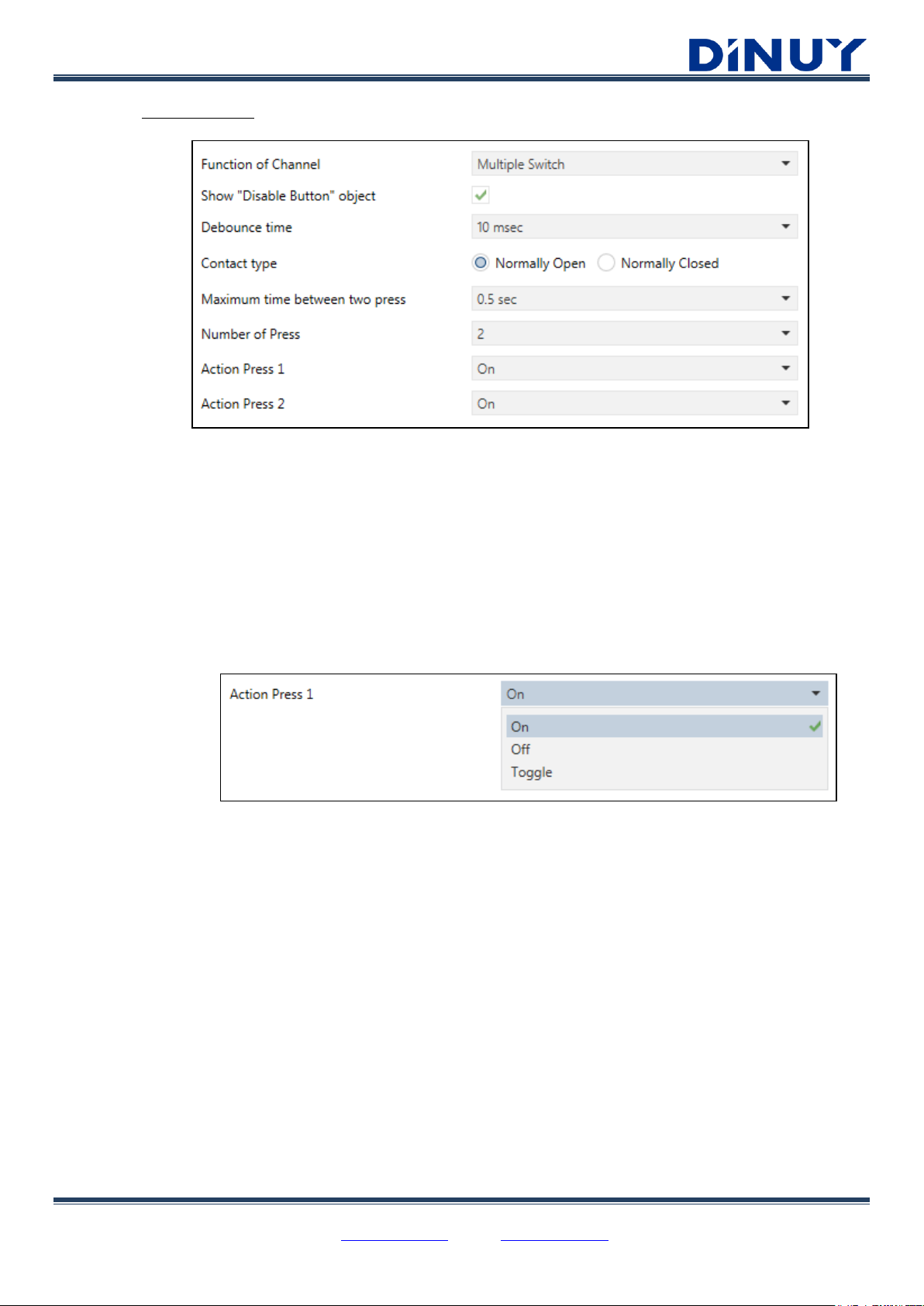
DINUY S.A. c/Auzolan 2, 20303 Irun (Spain)
Tel.: +34943627988 – E-mail: knx@dinuy.com – Web: www.dinuy.com 11
· Multiple Switch:
· Show “Disable Button” object: Allows activating/deactivating the key through the object "[PB] Disable
Button". Writing a "0" in this object, the key will be enabled, while if a "1" is written the key will be disabled
and will not send telegrams to the bus.
· Debounce time: Parameter to adjust the bounce suppression time when there is a switch. Prevents
multiple unwanted actions, caused by the rebound when a contact is closed.
· Contact type: Sets if it is a Normally Open or Normally Closed contact.
· Maximum time between two press: Maximum time between 2 consecutive press to understand that
they belong to the same sequence.
· Number of Press: Number of press which defines the sequence.
· Action Press 1..4: Function that performs each of the consecutive actions.
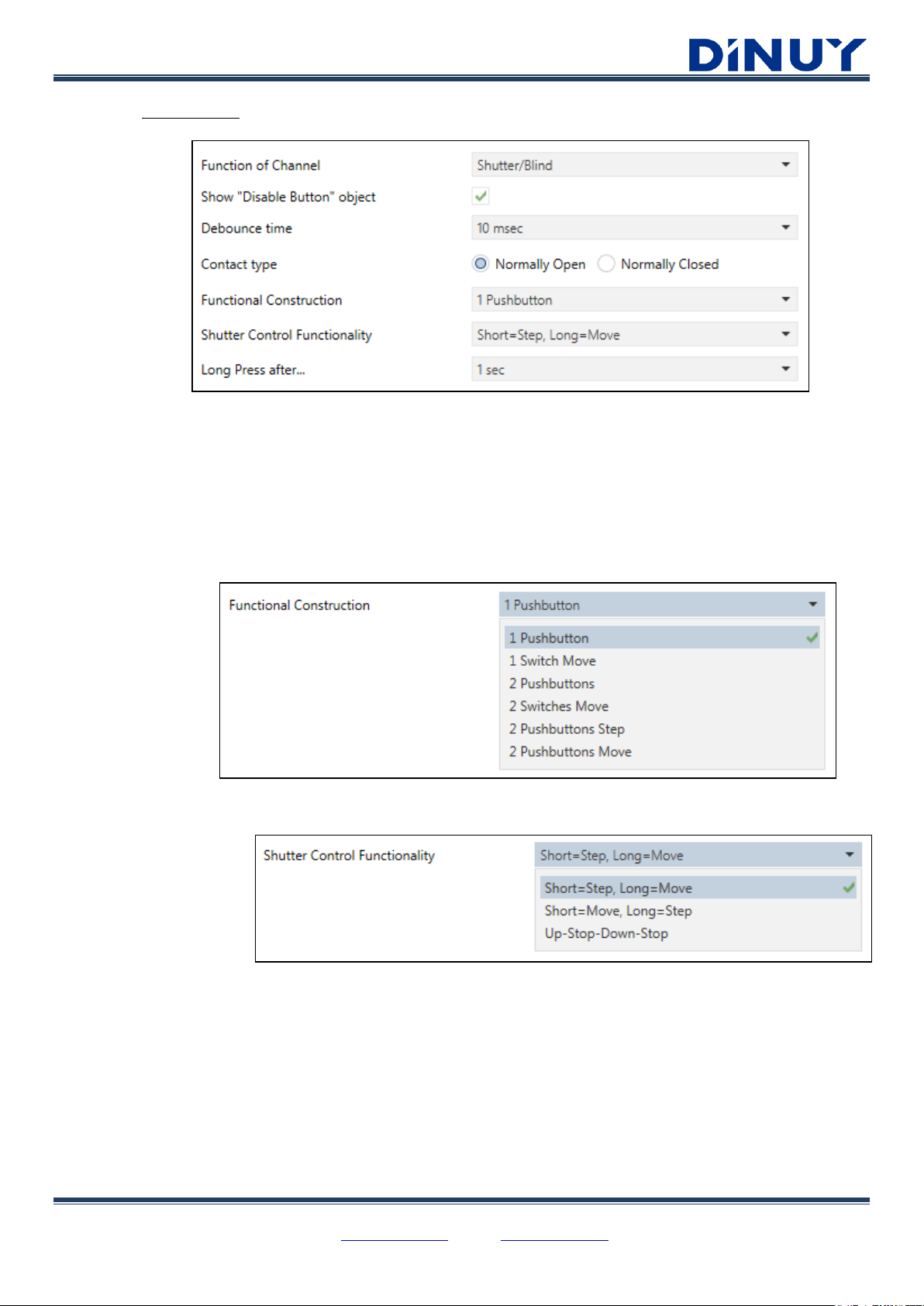
DINUY S.A. c/Auzolan 2, 20303 Irun (Spain)
Tel.: +34943627988 – E-mail: knx@dinuy.com – Web: www.dinuy.com 12
· Shutter/Blind:
· Show “Disable Button” object: Allows activating/deactivating the key through the object "[PB] Disable
Button". Writing a "0" in this object, the key will be enabled, while if a "1" is written the key will be disabled
and will not send telegrams to the bus.
· Debounce time: Parameter to adjust the bounce suppression time when there is a switch. Prevents
multiple unwanted actions, caused by the rebound when a contact is closed.
· Contact type: Sets if it is a Normally Open or Normally Closed contact.
· Functional Construction: Determines the operation of the key, such as Pushbutton or Switch, single or
double.
· 1 Pushbutton: sends Move Up/Down or Step telegrams, depending on the duration of the press.
This function is useful when a blind must be controlled from a single button.
· 1 Switch Move: sends Move Up/Down telegrams. This function is useful when a blind must be
controlled from a single switch. Step telegrams are not sent.
· 2 Pushbuttons: sends Move Up/Down or Step telegrams, depending on the duration of the press.
This function is useful when a blind must be controlled by two different buttons, one for Move Up and
another one for Move Down.
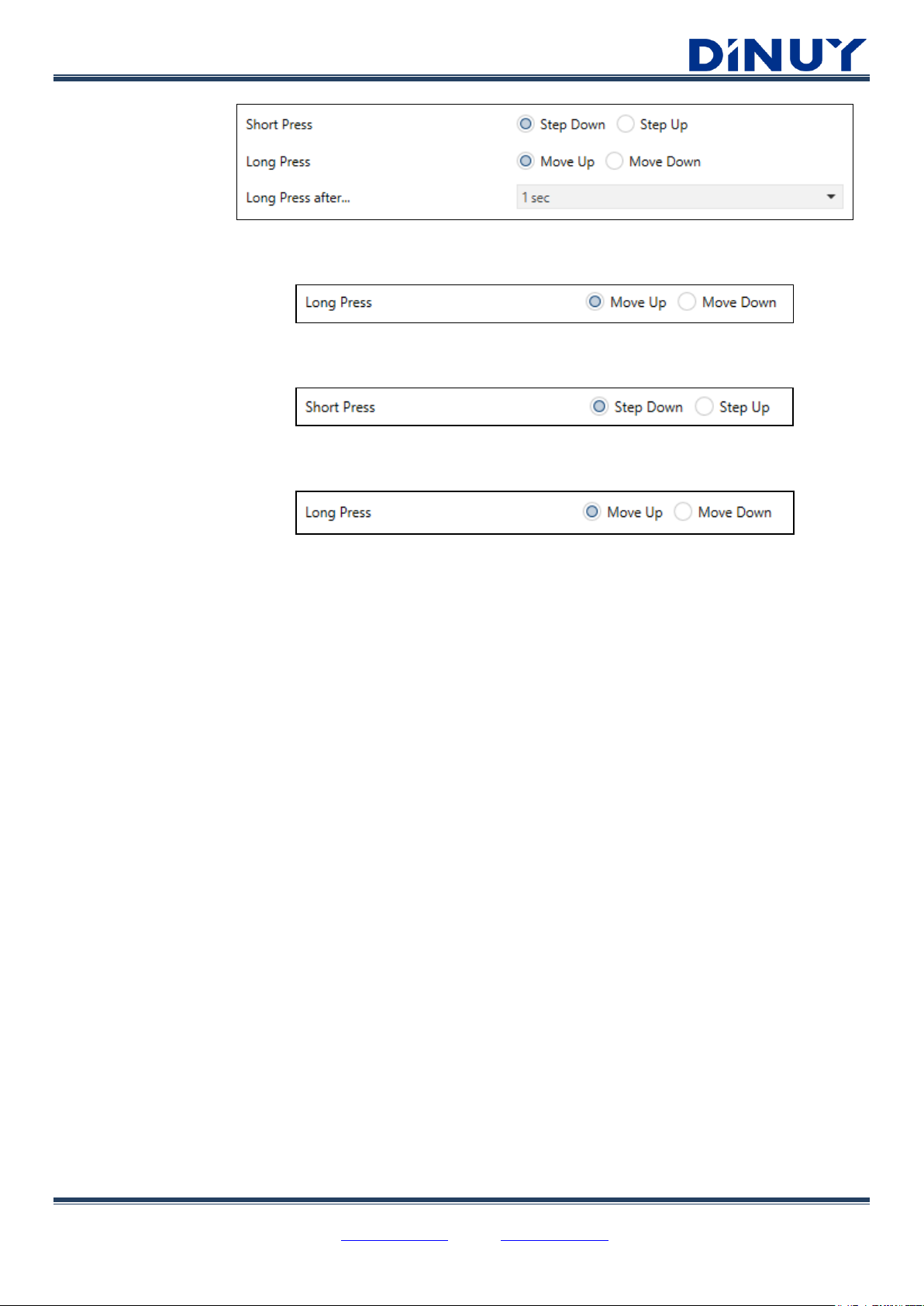
DINUY S.A. c/Auzolan 2, 20303 Irun (Spain)
Tel.: +34943627988 – E-mail: knx@dinuy.com – Web: www.dinuy.com 13
· 2 Switches Move sends Move Up/Down telegrams. This function is useful when a blind must be
controlled by two different switches, one for Move Up and another one for Move Down.
· 2 Pushbuttons Step: sends Step Up/Down telegrams. This function is useful when a blind must be
controlled by two different buttons, one for Step Up and another one for Step Down.
· 2 Pushbuttons Move: sends Move Up/Down telegrams. This function is useful when a blind must be
controlled by two different buttons, one for Move Up and another one for Move Down.
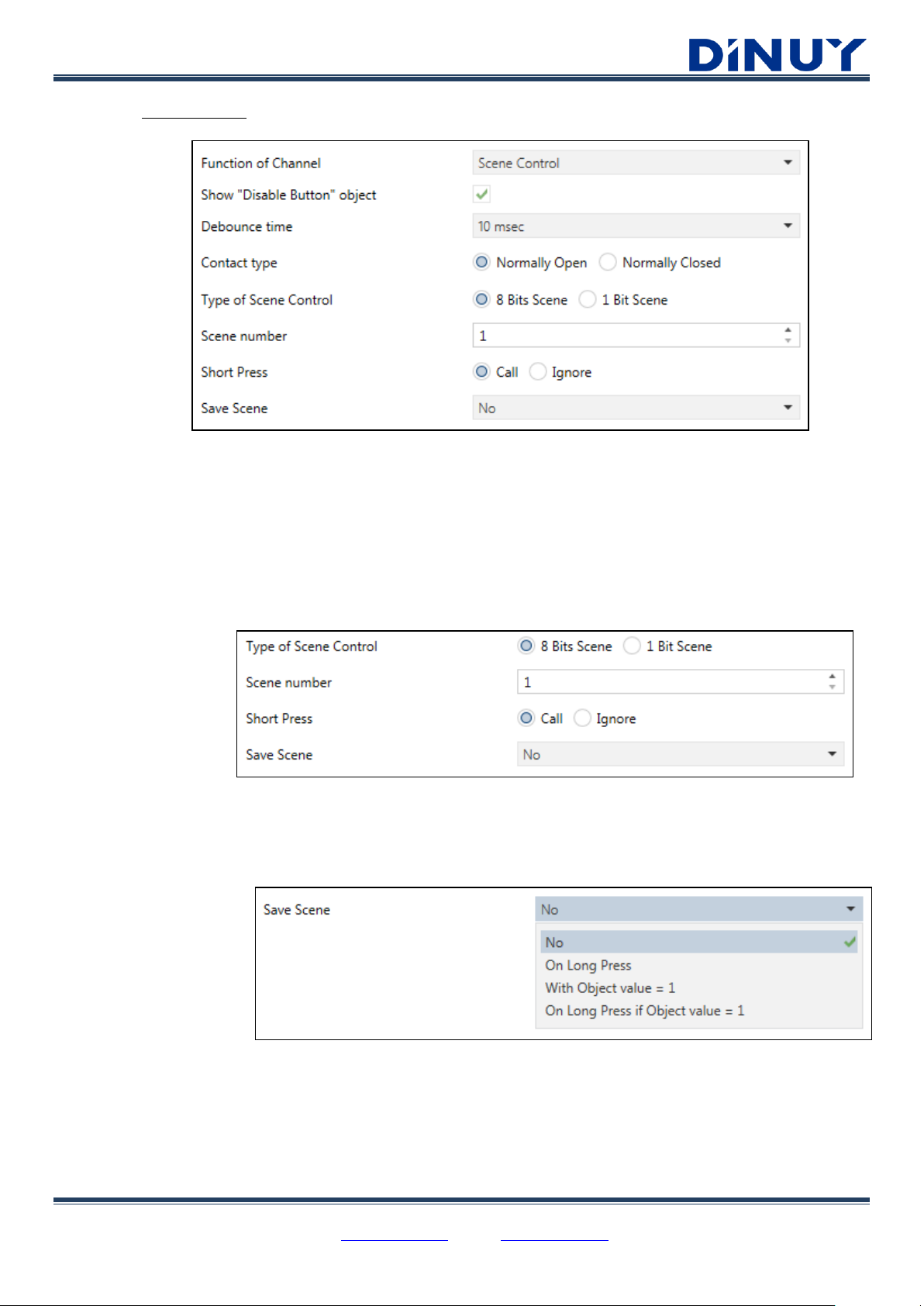
DINUY S.A. c/Auzolan 2, 20303 Irun (Spain)
Tel.: +34943627988 – E-mail: knx@dinuy.com – Web: www.dinuy.com 14
· Scene Control:
· Show “Disable Button” object: Allows activating/deactivating the key through the object "[PB] Disable
Button". Writing a "0" in this object, the key will be enabled, while if a "1" is written the key will be disabled
and will not send telegrams to the bus.
· Debounce time: Parameter to adjust the bounce suppression time when there is a switch. Prevents
multiple unwanted actions, caused by the rebound when a contact is closed.
· Contact type: Sets if it is a Normally Open or Normally Closed contact.
· Type of Scene Control:
o 8 Bits Scene:
▪ Scene number: assigns a Scene number to the input. It can be an 8-bit scene (1 – 64).
▪ Short Press: allows assigning a specific function to a short pressing: recover a scene or
ignore it.
▪ Save Scene:
▪ No: the Scene cannot be saved through the key.
▪ On Long Press: the Scene is saved after a long press.
▪ With Object value = 1: the scene is saved setting when the object “[PB] Long Press: Save
Scene” is “1”.
▪ On Long Press if Object value = 1: the scene is saved with a long pressing if the object “[PB]
Long Press: Save Scene” is “1”.
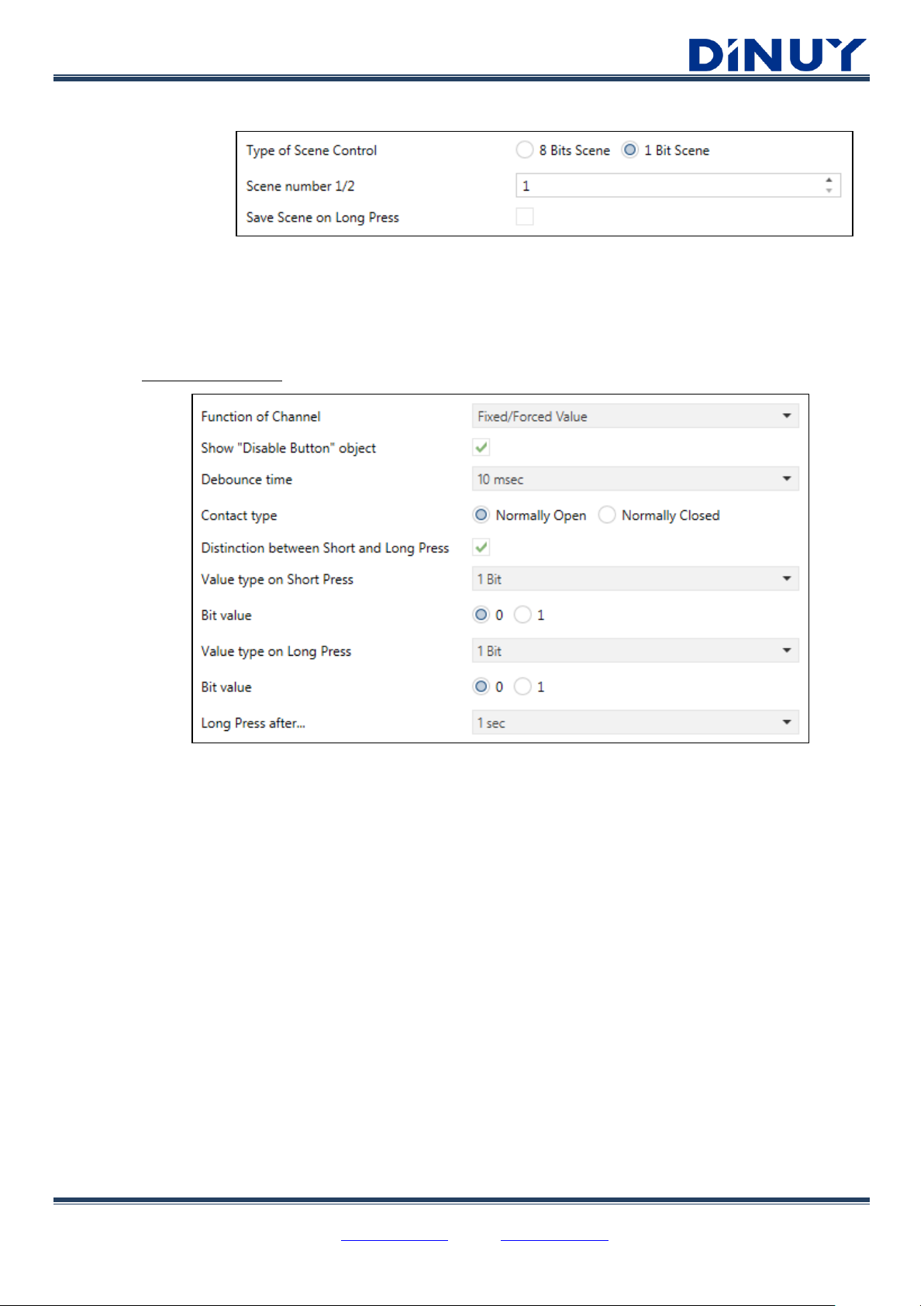
DINUY S.A. c/Auzolan 2, 20303 Irun (Spain)
Tel.: +34943627988 – E-mail: knx@dinuy.com – Web: www.dinuy.com 15
o 1 Bit Scene:
▪ Scene number 1/2: assigns a Scene number to the input. It can be an 1-bit (1 or 2) scene.
▪ Save Scene on Long Press: a long press will save the current Scene.
· Fixed/Forced Value:
· Show “Disable Button” object: Allows activating/deactivating the key through the object "[PB] Disable
Button". Writing a "0" in this object, the key will be enabled, while if a "1" is written the key will be disabled
and will not send telegrams to the bus.
· Debounce time: Parameter to adjust the bounce suppression time when there is a switch. Prevents
multiple unwanted actions, caused by the rebound when a contact is closed.
· Contact type: Sets if it is a Normally Open or Normally Closed contact.
· Distinction between Short and Long Press: allows to distinguish between a short and a long pressing.
This way, if the differentiation is made, two different actions can be carried out depending on the length of
the press. Two different objects will be available.
· Value type on Short Press: determines the type of value that will be sent via the object "[PB] Short
Press: X value".
· Value type on Long Press: determines the type of value that will be sent via the object "[PB] Long Press:
X value".
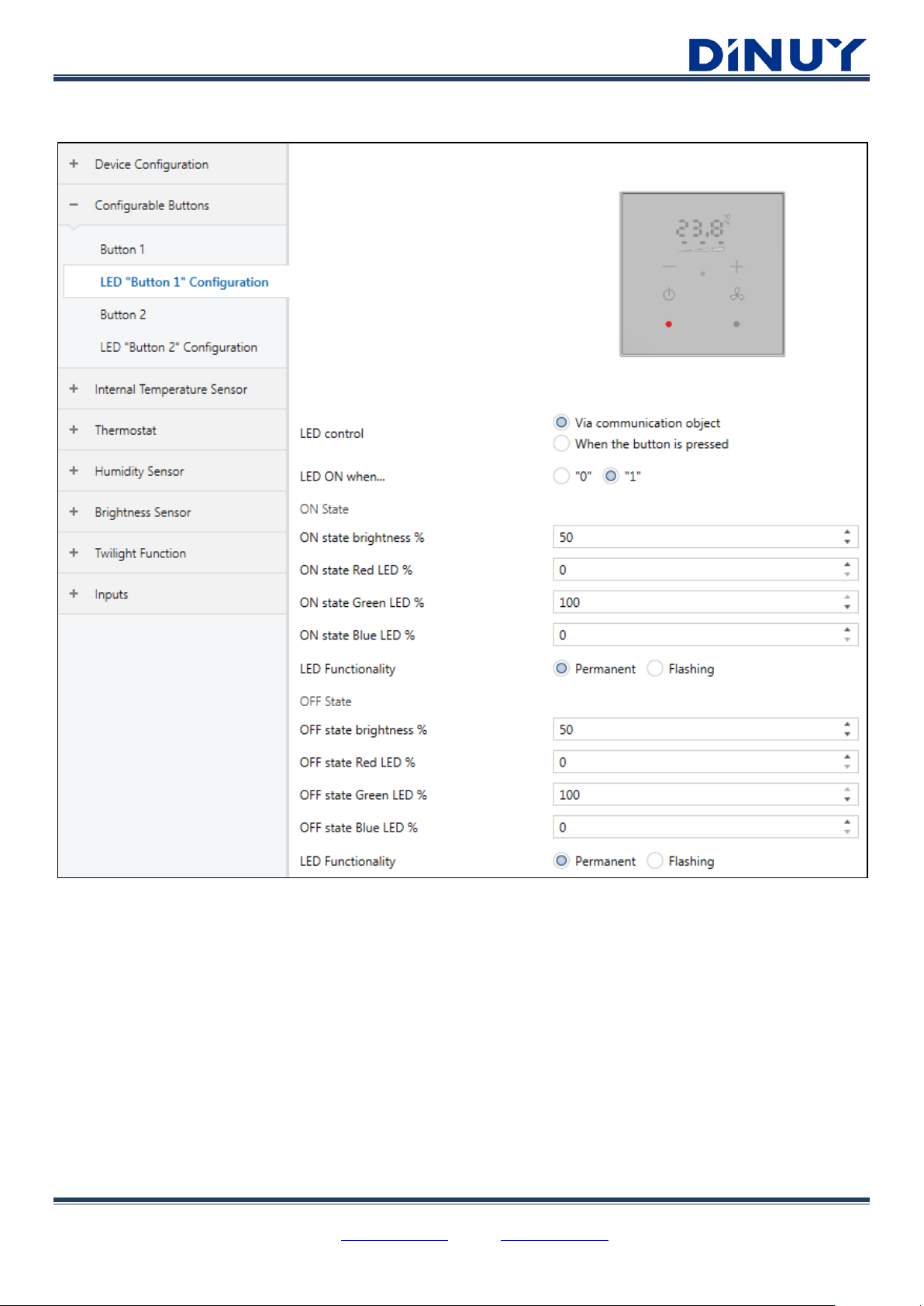
DINUY S.A. c/Auzolan 2, 20303 Irun (Spain)
Tel.: +34943627988 – E-mail: knx@dinuy.com – Web: www.dinuy.com 16
Configurable Buttons – LED Configuration
· LED control: Allows parameterizing the activation of the button’s LED.
o Via communication object: the object “[PB] LED “Button X” is enabled whereby the LED can be switched on
or off. It will also be possible to set the polarity of the object through the parameter "LED ON when...".
o When the button is pressed: the illumination of the key depends on whether it is physically pressed, or not.
· ON / OFF State: Determines the status of the LED: brightness level, RGB color and behavior, when the key is active or
not (object at 0/1 or the key is pressed / not pressed).
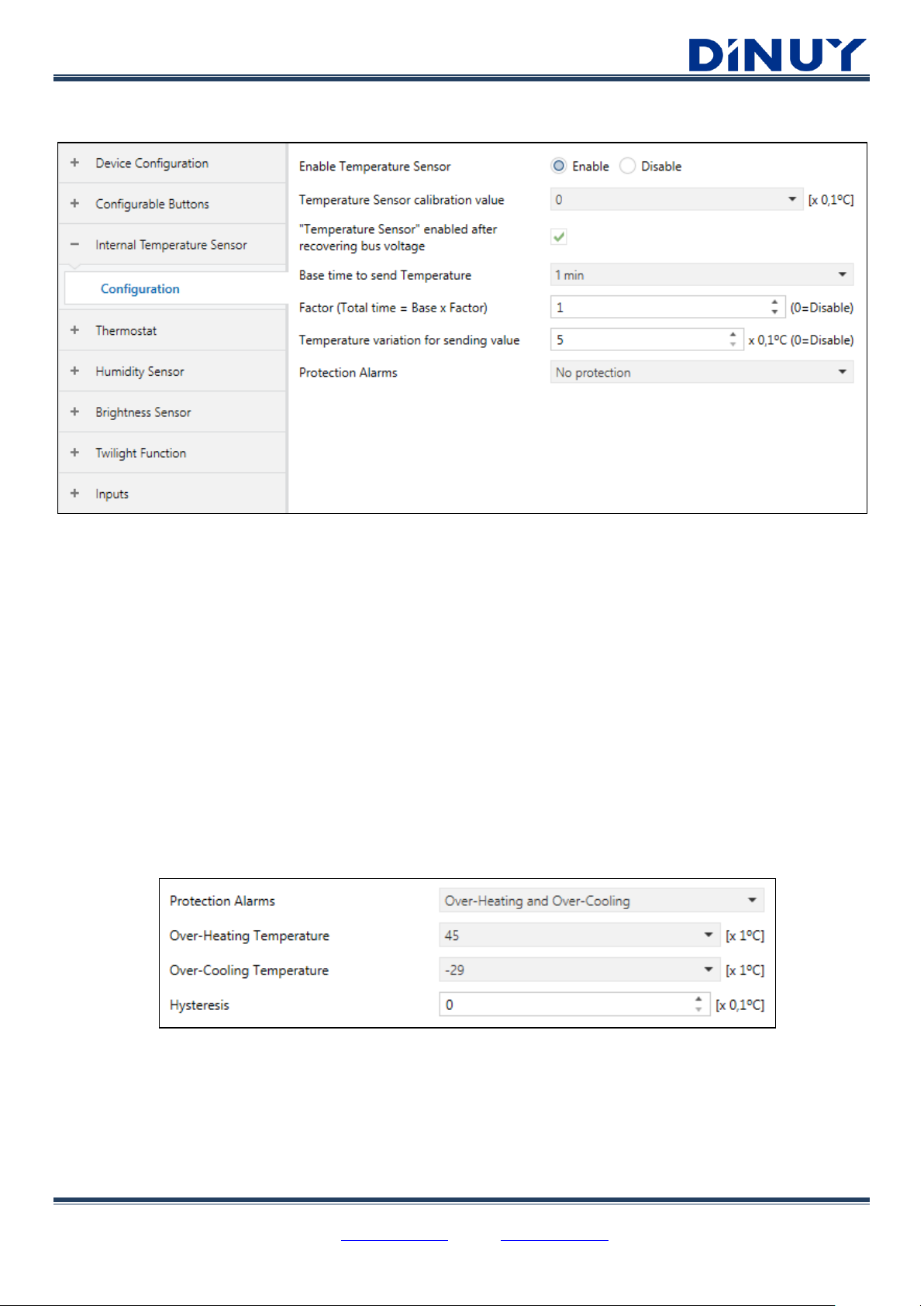
DINUY S.A. c/Auzolan 2, 20303 Irun (Spain)
Tel.: +34943627988 – E-mail: knx@dinuy.com – Web: www.dinuy.com 17
Internal Temperature Sensor
· Enable Temperature Sensor: The built-in temperature sensor can be enabled, or not, depending if it will used as the
temperature source for the Thermostat control.
· Temperature Sensor calibration value: A correction can be added or subtracted (between -5ºC and + 4.9ºC) to the
measurement received from the built-in sensor, in the event that there is a deviation between this value and the real
temperature of the room.
· “Temperature Sensor” enabled after recovering bus voltage: Determines if temperature sensor functionality will be
enabled after recovering bus voltage.
· Base time to send Temperature: How often the temperature value is sent. The time between each transmission results
from the multiplication "Base" x "Factor".
· Temperature variation for sending value: Measured temperature sending when it changes a certain value. If the
difference from the last measurement is higher than the set value, the temperature will be sent before the sending period
elapses.
· Protection Alarms:
· Over-Heating Temperature: When this value is reached the “[Temp] Temperature Sensor Over-Heating”
object is set to “1”.
· Over-Cooling Temperature: When this value is reached the “[Temp] Temperature Sensor Over-Cooling”
object is set to “1”.
· Hysteresis: A value, in tenths of a degree, to prevent successive resending of the object in case the
temperature fluctuates continuously around the threshold.
