
DINUY S.A. c/Auzolan 2, 20303 Irun (Spain)
Tel.: +34943627988 – E-mail: knx@dinuy.com – Web: www.dinuy.com
TEMPERATURE, RELATIVE HUMIDITY AND
LUMINOSITY KNX-RF MULTI-SENSOR
SE K5X 010
USER MANUAL
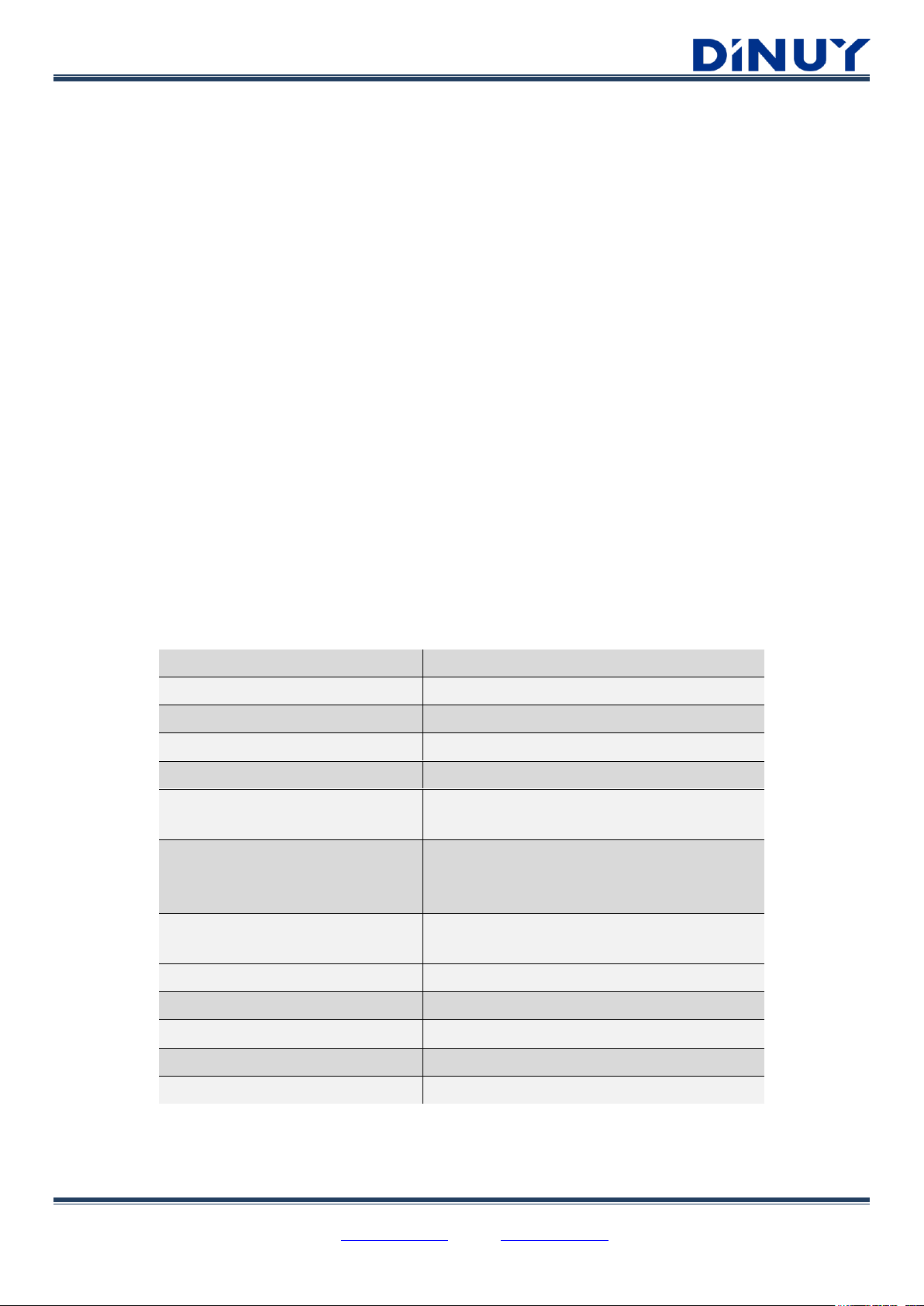
DINUY S.A. c/Auzolan 2, 20303 Irun (Spain)
Tel.: +34943627988 – E-mail: knx@dinuy.com – Web: www.dinuy.com 2
INTRODUCTION
- The SE K5X 010 is a Wireless KNX-RF S-Mode Temperature, Brightness and Relative Humidity Multi-Sensor.
- Perfect solution for conventional Bus installations, where it is not possible to extend the wiring.
- Communication with the Bus must be done using a KNX / KNX-RF S-Mode Media Coupler (CO K5X 002).
- The device incorporates different functions that must be parameterized via ETS:
· Temperature Sensor:
· Sending period: according to time or temperature value change.
· Over-Heating or Over-Cooling Alarms.
· Calibration of temperature sensor.
· Brightness Sensor:
· Sending period: according to time or brightness value change.
· Sun Protection or Generic Alarms.
· Calibration of brightness sensor.
· Relative Humidity Sensor:
· Sending period: according to time or humidity value change.
· High or Low Humidity Alarms.
· Calibration of humidity sensor.
- It incorporates a programming button, which allows its commissioning via ETS.
- Programming and commissioning must be done using ETS5.
- Bidirectional KNX-RF communication.
- Technical specifications:
Power supply
2 batteries x 3V CR2032 (included)
Battery useful life (esteemed)
> 8 years
KNX Medium
KNX RF 1.R
Radio-Frequency
868,3MHz
Transmission power
< 10dB
Range
In free field: <100m
Indoors: ~30m
Operating range
Humidity: 0 .. 100%
Temperature: -40ºC .. +125ºC
Brightness: 0,045Lux .. 188.000Lux
Measurement accuracy
Temperature: +/- 0,4ºC between -0ºC .. +85ºC
Humidity: +/- 4% between 0% .. 80%
Application Software
ETS5
Commissioning mode
System Mode
Protection degree
IP20
Working temperature
-10ºC .. +70ºC
Dimensions
78 x 28 x 23mm
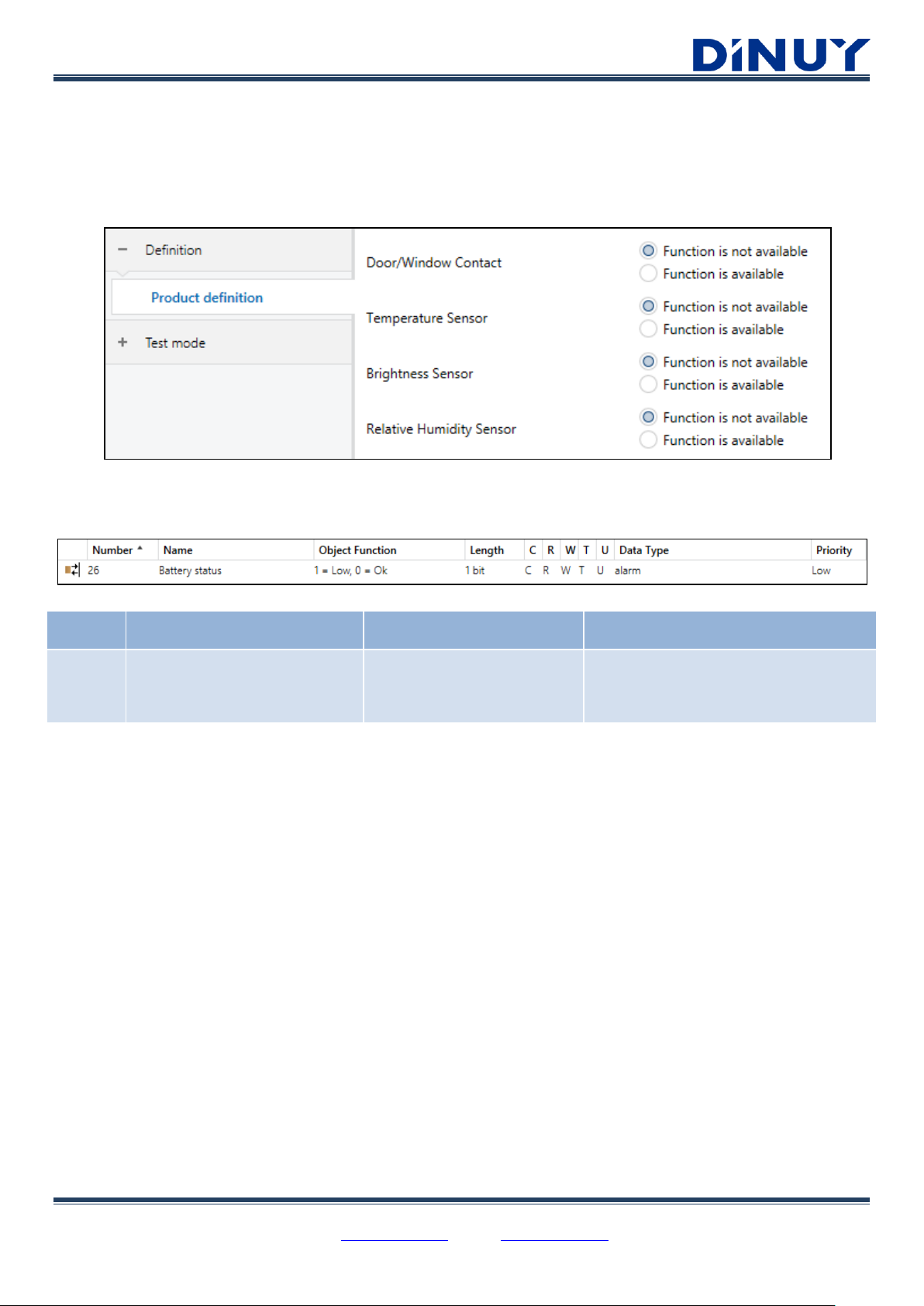
DINUY S.A. c/Auzolan 2, 20303 Irun (Spain)
Tel.: +34943627988 – E-mail: knx@dinuy.com – Web: www.dinuy.com 3
CONFIGURATION
Main Parameters
▪ The ETS application program for this sensor is shared by another series of sensors (humidity, luminosity ...).
▪ First of all, it is necessary to select the type of sensor to be programmed.
Main Communication Objects
Number
Name
Function
Description
26
Battery status
1 = Low; 0 = Ok
It allows to know the state of the batteries.
If this object is at 1, the battery will be
almost worn-out
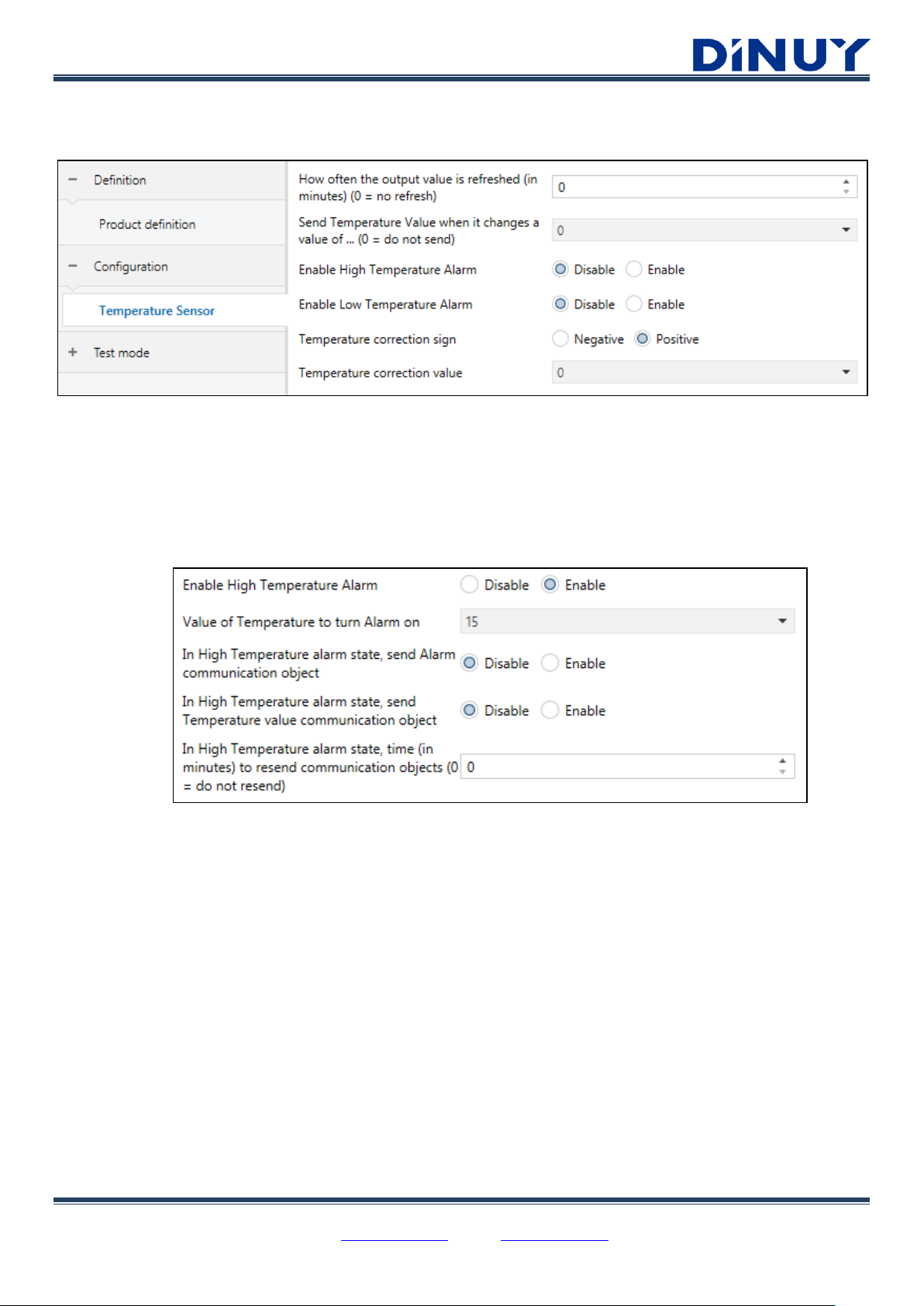
DINUY S.A. c/Auzolan 2, 20303 Irun (Spain)
Tel.: +34943627988 – E-mail: knx@dinuy.com – Web: www.dinuy.com 4
TEMPERATURE SENSOR Configuration Parameters
▪ The following parameters are available by default:
· How often the output value is refreshed (in minutes): determines how often the measured temperature value is
sent through the "Temperature Value" object. If set at 0, this value is not periodically updated.
· Send Temperature Value when it changes a value of…: it allows sending the measured temperature, through
the "Temperature Value" object, when it changes a certain set value. If set at 0, this value is not updated even if the
temperature changes.
· Enable High Temperature Alarm: manages the alarm in case of over-temperature.
· Value of Temperature to turn Alarm on: defines the set-point to activate the over-temperature alarm.
· In High Temperature alarm state, send Alarm communication object: enables the object "Alarm
High Temperature".
· In High Temperature alarm state, send Temperature value communication object: determines
whether or not the temperature value is sent when the alarm value has been exceeded.
· In Hight Temperature alarm state, time (in minutes) to resend communication objects: sets how
often the Alarm and Temperature objects are sent.

DINUY S.A. c/Auzolan 2, 20303 Irun (Spain)
Tel.: +34943627988 – E-mail: knx@dinuy.com – Web: www.dinuy.com 5
· Enable Low Temperature Alarm: manages the alarm in case of over-cooling.
· Value of Temperature to turn Alarm on: defines the set-point to activate the over-cooling alarm.
· In Low Temperature alarm state, send Alarm communication object: enables the object "Alarm Low
Temperature".
· In Low Temperature alarm state, send Temperature value communication object: determines
whether or not the temperature value is sent when the alarm value has been exceeded.
· In Low Temperature alarm state, time (in minutes) to resend communication objects: sets how
often the Alarm and Temperature objects are sent.
· Temperature correction sign & Temperature correction value: allows to correct the measured value in case
of any deviation from the real value.
TEMEPERATURE SENSOR Communication Objects
Number
Name
Function
Description
14
Alarm High Temperature
1 = Alarm; 0 = No Alarm
1-bit Over-Heating Alarm Object
15
Alarm Low Temperature
1 = Alarm; 0 = No Alarm
1-bit Over-Cooling Alarm Object
16
Temperature Value
Temperature (ºC)
Measured Temperature value

DINUY S.A. c/Auzolan 2, 20303 Irun (Spain)
Tel.: +34943627988 – E-mail: knx@dinuy.com – Web: www.dinuy.com 6
BRIGHTNESS SENSOR Configuration Parameters
▪ The following parameters are available by default:
· How often the output value is refreshed (in minutes): determines how often the measured brightness value is
sent through the "Brightness Value" object. If set at 0, this value is not periodically updated.
· Send Brightness Value when it changes a % of…: it allows sending the measured brightness, through the
"Brightness Value" object, when it changes a certain set %. If set at 0, this value is not updated even if the brightness
changes.
· Sun Protection mode: allows to select 2 different operating modes:
· Sun Protection: controls the blinds depending on the brightness value.
· Generic Protection: for a generic use of the brightness value.

DINUY S.A. c/Auzolan 2, 20303 Irun (Spain)
Tel.: +34943627988 – E-mail: knx@dinuy.com – Web: www.dinuy.com 7
· In the case of selecting the Sun Protection mode:
· High Brightness value: sets the luminosity value above which the sun protection alarm due to excess luminosity
will be triggered and will set the object "Blind Move Up/Down" to 0, which will lower the blind. Once this alarm
disappears, the blind will return to the state before it was activated. If this parameter is set to 0, this alarm will be
disabled.
· Low Brightness value: sets the luminosity value below which the low luminosity alarm will be triggered and will
set the object "Blind Move Up/Down " to 1, which will raise the blind. Once this alarm disappears, the blind will
return to the state before it was activated. If this parameter is set to 0, this alarm will be disabled.
· Brightness correction sign & Brightness correction value: allows to correct the measured value in case of
any deviation from the real value.
· In the case of selecting the Generic Protection mode:

DINUY S.A. c/Auzolan 2, 20303 Irun (Spain)
Tel.: +34943627988 – E-mail: knx@dinuy.com – Web: www.dinuy.com 8
· High Brightness value: sets the luminosity value above which the sun protection alarm due to excess luminosity
will be triggered and will set the object “Alarm High Brightness” to 1. Once the luminosity falls below this value,
this object will be set to 0. If this parameter is set to 0, this alarm will be disabled.
· In High Brightness alarm state, send Alarm communication object: enables the object "Alarm High
Brightness".
· In High Brightness alarm state, send Brightness value communication object: determines whether or
not the brightness value is sent when the alarm value has been exceeded.
· In High Brightness alarm state, time (in minutes) to resend communication objects: sets how often
the Alarm and Brightness objects are sent.
· Low Brightness value: sets the luminosity value below which the low luminosity alarm will be triggered and will
set the object "Alarm High Brightness" to 1. Once the luminosity rises above this value, this object will go to 0. If
this parameter is set to 0, this alarm will be disabled.
· In Low Brightness alarm state, send Alarm communication object: enables the object "Alarm Low
Brightness".
· In Low Brightness alarm state, send Brightness value communication object: determines whether or
not the brightness value is sent when the alarm value has been exceeded.
· In Low Brightness alarm state, time (in minutes) to resend communication objects: sets how often
the Alarm and Brightness objects are sent.
· Brightness correction sign & Brightness correction value: allows to correct the measured value in case of any
deviation from the real value.

DINUY S.A. c/Auzolan 2, 20303 Irun (Spain)
Tel.: +34943627988 – E-mail: knx@dinuy.com – Web: www.dinuy.com 9
BRIGHTNESS SENSOR Communication Objects
In the case of selecting the Sun Protection mode:
Number
Name
Function
Description
7
Blind Move Up/Down
0 = Up, 1 = Down
1-bit object to move the blind in the event of an
alarm due to sun protection
8
Blind Step/Stop
0 = Step Up, 1 = Step Down
1-bit object to do a step or stop the blind in the
event of an alarm due to sun protection
9
Brightness Value
Lux
Measured Luminosity value
In the case of selecting the Generic Protection mode:
Número
Nombre
Función
Descripción
7
Alarm High Brightness
1 = Alarm, 0 = No Alarm
Alarm, by solar protection, in case of high
luminosity
8
Alarm High Brightness
1 = Alarm, 0 = No Alarm
Alarm, by solar protection, in case of low
luminosity
9
Brightness Value
Lux
Measured Luminosity value

DINUY S.A. c/Auzolan 2, 20303 Irun (Spain)
Tel.: +34943627988 – E-mail: knx@dinuy.com – Web: www.dinuy.com 10
RELATIVE HUMIDITY SENSOR Configuration Parameters
▪ The following parameters are available by default:
· How often the output value is refreshed (in minutes): determines how often the measured brightness value is
sent through the "Humidity Value" object. If set at 0, this value is not periodically updated.
· Send Relative Humidity Value when it changes a value of…: it allows sending the measured humidity, through
the "Humidity Value" object, when it changes a certain set value. If set at 0, this value is not updated even if the
humidity changes.
· High value of Relative Humidity to send Alarm: sets the higher threshold for the high humidity alarm. If set at 0,
this alarm is disabled.
· In High Relative Humidity alarm state, send Alarm communication object: enables or disables the
object "Alarm High Humidity".
· In High Relative Humidity alarm state, send Relative Humidity value communication object:
keeps, or not, the sending of the Humidity value in case of entering into alarm values.
· In High Relative Humidity alarm state, time (in minutes) to resend communication objects: sets
how often the Alarm and Humidity objects are sent.

DINUY S.A. c/Auzolan 2, 20303 Irun (Spain)
Tel.: +34943627988 – E-mail: knx@dinuy.com – Web: www.dinuy.com 11
· Low value of Relative Humidity to send Alarm: sets the higher threshold for the low humidity alarm. If set at 0,
this alarm is disabled.
· In Low Relative Humidity alarm state, send Alarm communication object: enables or disables the
object "Alarm Low Humidity”.
· In Low Relative Humidity alarm state, send Relative Humidity value communication object:
keeps, or not, the sending of the Humidity value in case of entering into alarm values.
· In Low Relative Humidity alarm state, time (in minutes) to resend communication objects: sets
how often the Alarm and Humidity objects are sent.
· Humidity correction sign & Humidity correction value: allows to correct the measured value in case of any
deviation from the real value.
RELATIVE HUMIDITY SENSOR Communication Objects
Number
Name
Function
Description
21
Alarm High Humidity
1 = Alarm; 0 = No Alarm
High Humidity alarm
22
Alarm Low Humidity
1 = Alarm; 0 = No Alarm
Low Humidity alarm
23
Humidity Value
Humidity (%)
Measured Relative Humidity value

DINUY S.A. c/Auzolan 2, 20303 Irun (Spain)
Tel.: +34943627988 – E-mail: knx@dinuy.com – Web: www.dinuy.com 12
Tes Mode
▪ Allows sending the values with a lower regularity.
▪ If not enabled, the minimum sending time is 1 minute (update period output value ≥ 1 minute). With test mode enabled, this
minute becomes one second.
▪ This mode is only for testing. This mode should not be left enabled.
