
DINUY S.A. c/Auzolan 2, 20303 Irun (Spain)
Tel.: +34943627988 – E-mail: knx@dinuy.com – Web: www.dinuy.com
2-CHANNEL KNX-RF
PUSHBUTTON INTERFACE
EM K5X 002
USER MANUAL
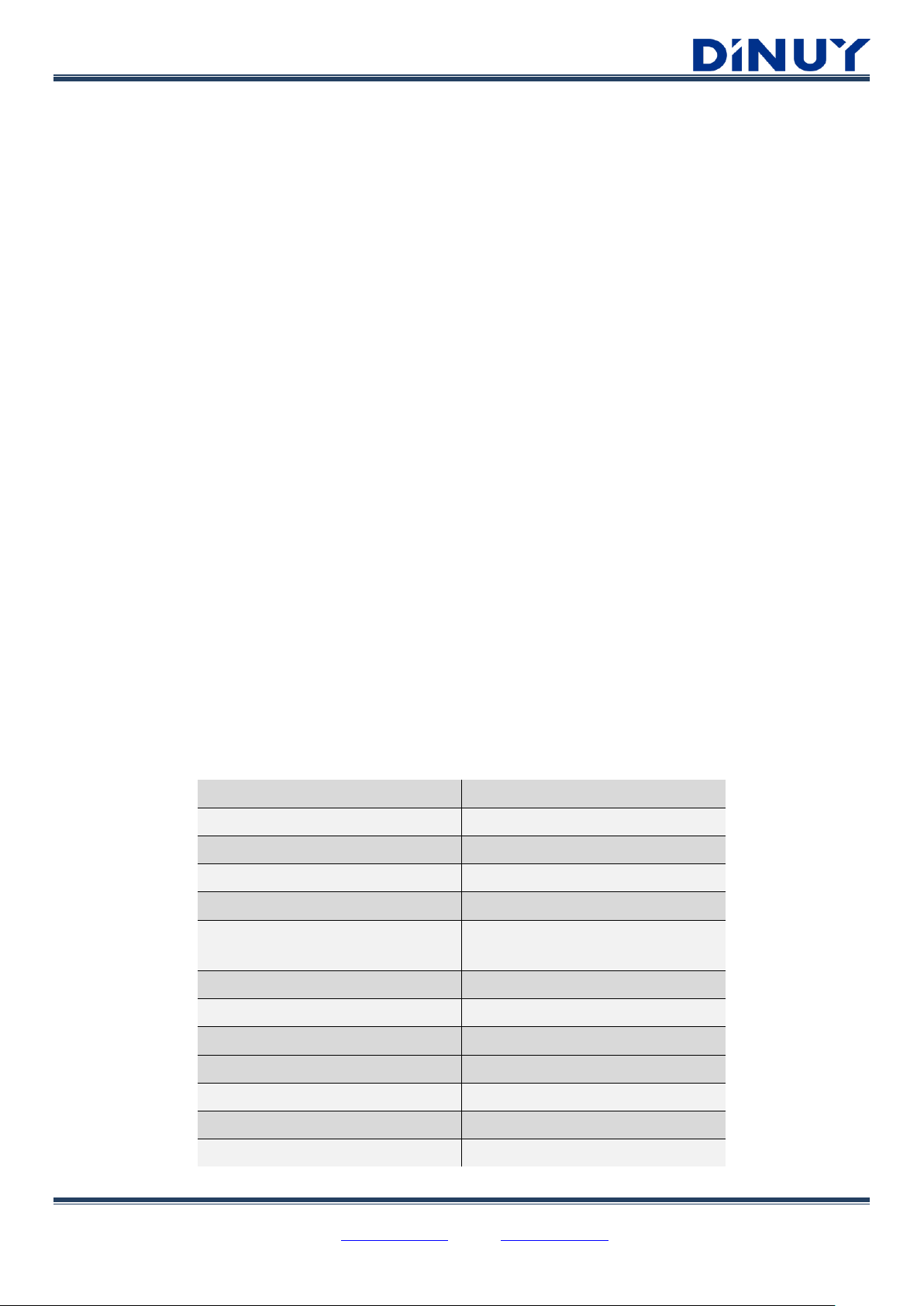
DINUY S.A. c/Auzolan 2, 20303 Irun (Spain)
Tel.: +34943627988 – E-mail: knx@dinuy.com – Web: www.dinuy.com 2
INTRODUCTION
- This Sensor is built on a Wireless KNX RF S-Mode Transmitter with 2 Push button Inputs.
- Perfect solution for conventional bus installations where it is very laborious, or impossible, to extend the wiring. In this
way, the renovation of existing buildings becomes easier without chiseling
- Communication with the Bus must be done by using a KNX RF/TP S-Mode Media Coupler (CO K5X 002) which will
connect all the RF Sensors/Actuators to the KNX Bus.
- Built-in Temperature Sensor.
- Incorporates 2 Inputs which can be individually parameterized through the ETS:
▪ Acting on 1 or 2 independent output channels.
▪ Function of each Input:
• Switch.
• Start/End Timed Switch.
• Dimmer.
• Multiple Switch.
• Blind control.
• Scenes.
• Value sending.
- In addition, the Temperature Sensor function allows the following configuration:
▪ Measured value transmisión time.
▪ Over-Heating and Over-Cooling Alarms.
▪ Temperature Sensor calibration.
- The Battery Status object is available.
- Programming and commissioning must be carried out via ETS5 or later version.
- Bi-directional KNX-RF communication.
- Flush-mounting into universal mechanism box.
- Technical specifications:
Power Supply
2 batteries 3V CR2025 (included)
Useful Battery life (estimeed)
> 8 years
KNX Media
KNX RF 1.R
Radio-Frequency
868,3MHz
Transmission Power
< 10dB
Coverage
In free field: <100m
Indoors: ~30m
Temperature measurement accuracy
+/- 0,3ºC between -10ºC & +70ºC
Application Software
ETS5
Programming Mode
System Mode
Temperature probe material
Epoxy
Environmental Protection
IP20
Operation Temperature
-10ºC ~ +45ºC
Dimensions
45 x 45 x 12mm
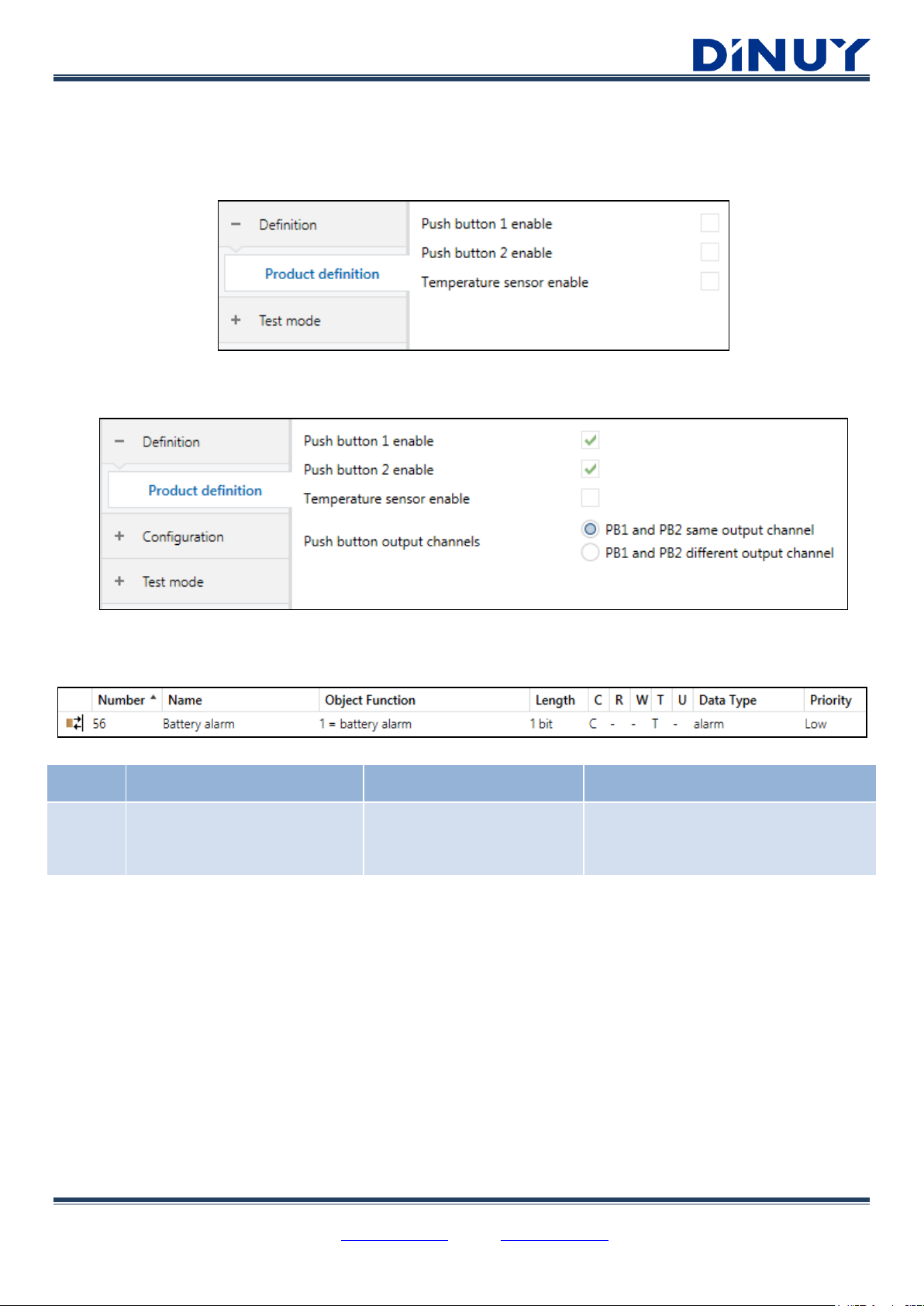
DINUY S.A. c/Auzolan 2, 20303 Irun (Spain)
Tel.: +34943627988 – E-mail: knx@dinuy.com – Web: www.dinuy.com 3
CONFIGURATION
General Parameters
▪ There is a starting window where it is possible to enable the 2 inputs and the temperature sensor:
▪ If the 2 inputs are enabled it will be necessary to set if they act on the same output channel (1 object) or on different
channels (2 objects):
General Communication Objects
Number
Name
Function
Description
56
Battery alarm
1 = battery alarm
It allows knowing the status of the
batteries. If this object is “1”, the battery
will be exhausted soon
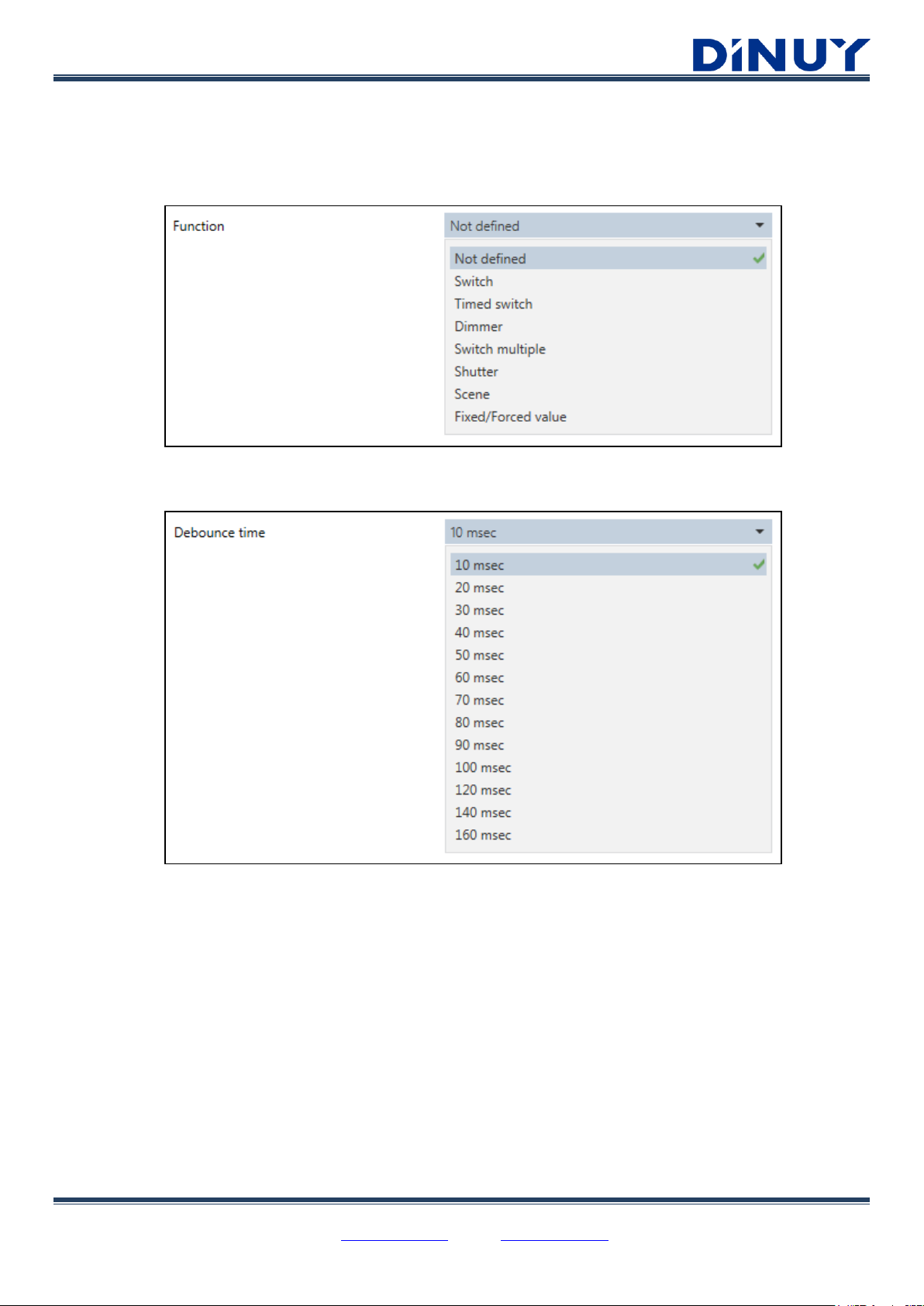
DINUY S.A. c/Auzolan 2, 20303 Irun (Spain)
Tel.: +34943627988 – E-mail: knx@dinuy.com – Web: www.dinuy.com 4
Inputs General Parameters
▪ Depending on whether the 2 Inputs will act on the same output channel, or on different channels, some objects will be
duplicated per channel.
▪ First of all, it will be necessary to set the functionality of the Input:
▪ It will also be necessary to set a Debounce Time. This parameter allows adjusting the bounce suppression time when there is
a switch. Prevents multiple unwanted actions caused by the rebound when a contact is closed.
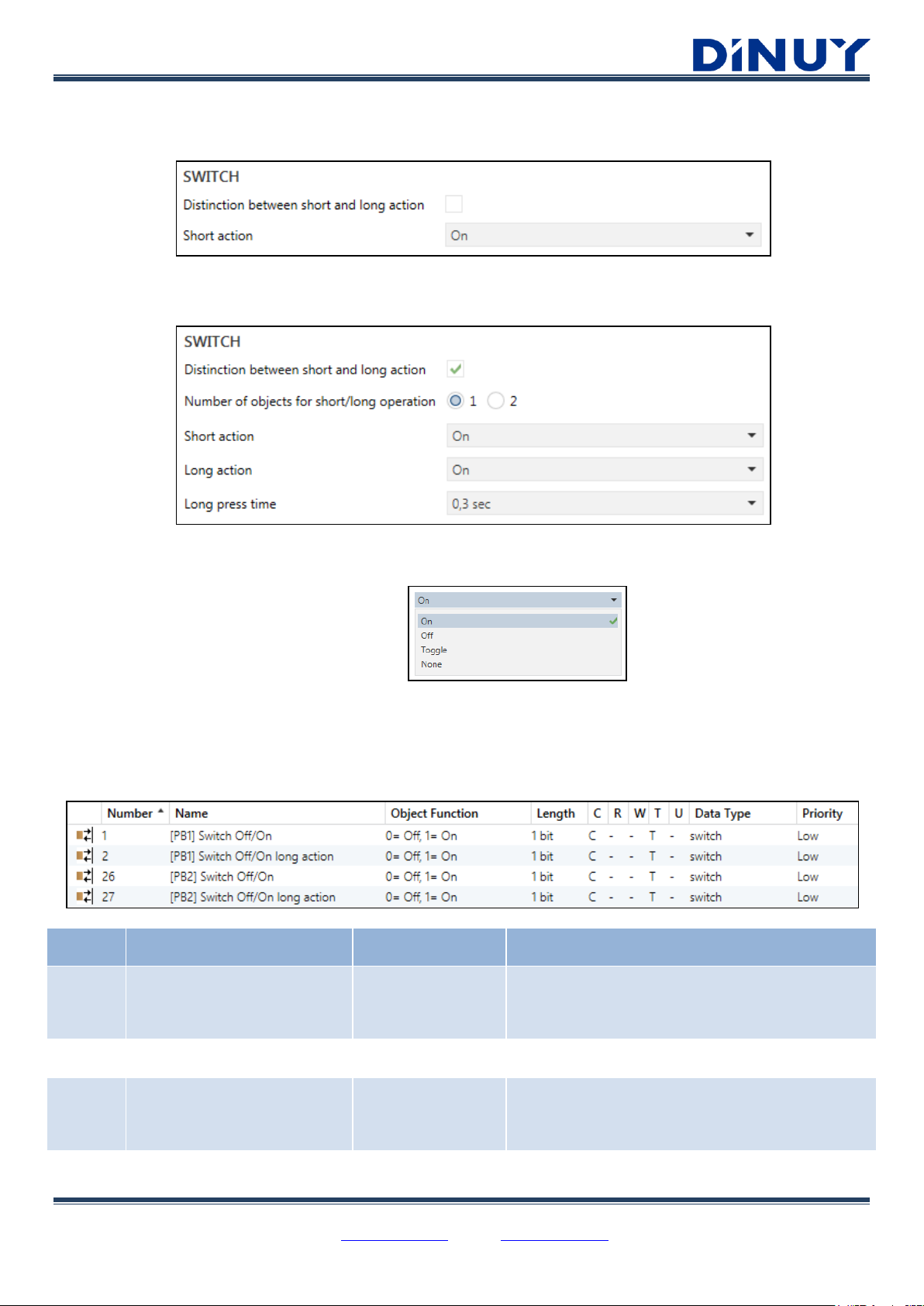
DINUY S.A. c/Auzolan 2, 20303 Irun (Spain)
Tel.: +34943627988 – E-mail: knx@dinuy.com – Web: www.dinuy.com 5
Parameters of SWITCH Function
- This function allows connecting pushbuttons, switches or motion detectors, with voltage-free contact.
· Distinction between short and long action: allows to distinguish between a short and a long press. This way, two
different actions can be made depending on the length of the press.
· In the case of distinguishing between short and long action, it will be possible to assign different functions
according to the length of the press. It will be also necessary to set the press time to consider it as long.
· In addition, it will be possible to have 1 object, “Switch Off/On”, or 2 objects, “Switch Off/On” and Switch
Off/On long action”, depending on if different objects are necessary or not.
Communication Objects of SWITCH Function
Number
Name
Function
Description
1
[PB1] Switch Off/On
0 = Off, 1 = On
1-bit output object On/Off. If a single object is used for
both the short and long action, this will be the common
object. If 2 objects are used, this will correspond to the
short action
2
[PB1] Switch Off/On long action
0 = Off, 1 = On
1-bit output object On/Off for long press
26
[PB2] Switch Off/On
0 = Off, 1 = On
1-bit output object On/Off. If a single object is used for
both the short and long action, this will be the common
object. If 2 objects are used, this will correspond to the
short action
27
[PB2] Switch Off/On long action
0 = Off, 1 = On
1-bit output object On/Off for long press
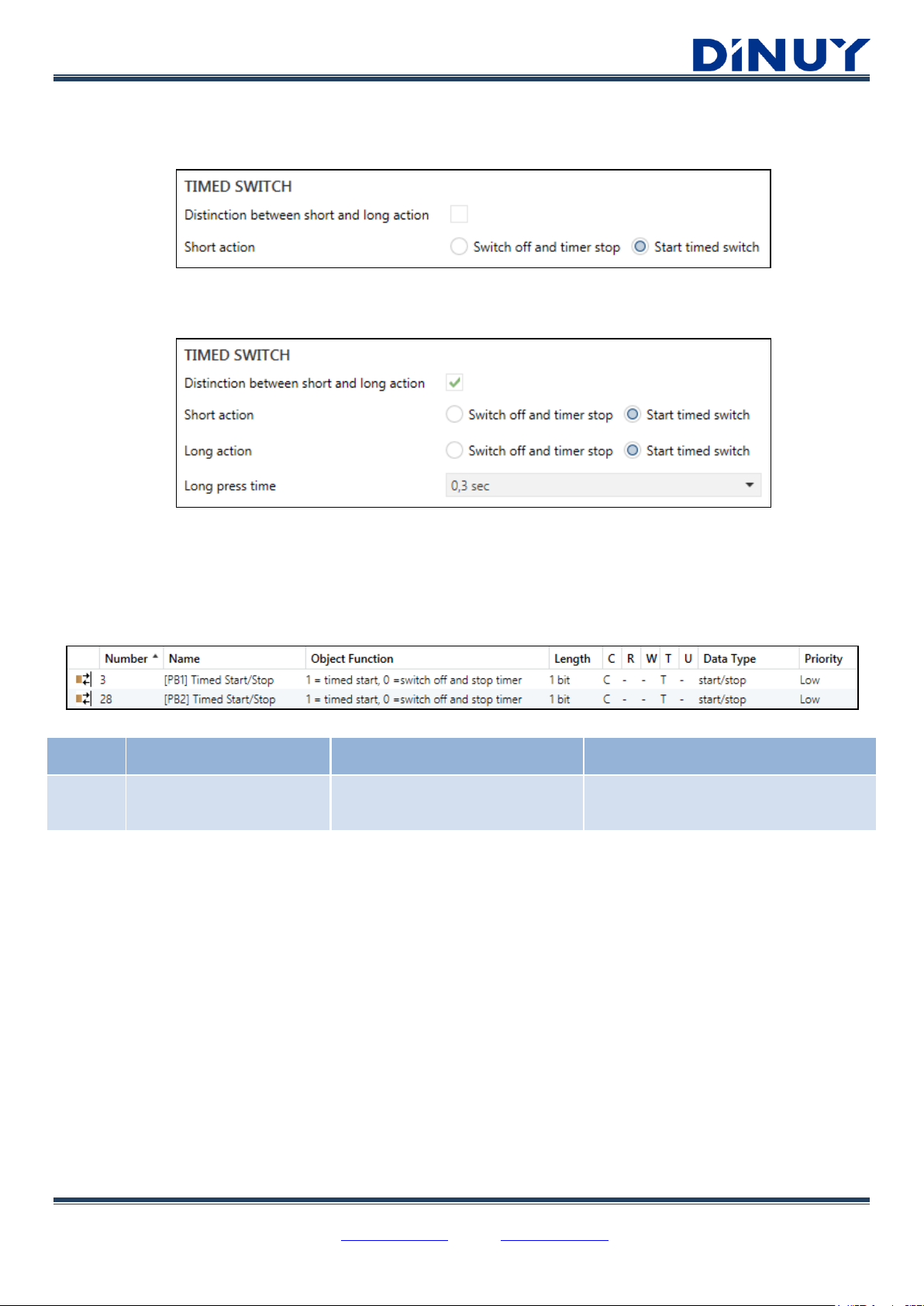
DINUY S.A. c/Auzolan 2, 20303 Irun (Spain)
Tel.: +34943627988 – E-mail: knx@dinuy.com – Web: www.dinuy.com 6
Parameters of TIMED SWITCH Function
- This function allows switching the linked actuator for a time (set in the Actuator):
· Distinction between short and long action: allows to distinguish between a short and a long press. This way, two
different actions can be made depending on the length of the press.
· In the case of distinguishing between short and long action, it will be possible to assign different functions
according to the length of the press: “Switch off and timer stop” or “Start timed switch”. It will be also
necessary to set the press time to consider it as long.
Communication Objects of TIMED SWITCH Function
Number
Name
Function
Description
3
[PB1] Timed Start/Stop
1 = timed start,
0 = switch off and stop timer
1-Bit object for starting or stopping the
timer through the Input 1
28
[PB2] Timed Start/Stop
1 = timed start,
0 = switch off and stop timer
1-Bit object for starting or stopping the
timer through the Input 2

DINUY S.A. c/Auzolan 2, 20303 Irun (Spain)
Tel.: +34943627988 – E-mail: knx@dinuy.com – Web: www.dinuy.com 7
Parameters of DIMMER Function
- This function enables the switching and dimming of the linked actuator:
· Function: it is possible to choose between “Dimming and switch” or “Only dimming”.
· Short action: sets the action which will be carried out after a short press.
· Long action: sets the action which will be carried out after a long press. The time to consider a long press will be
defined by the parameter "Long press time".
Communication Objects of DIMMER Function
Number
Name
Function
Description
1
[PB1] Switch Off/On
0 = Off, 1 = On
1-Bit object for switching On/Off through
the Input 1
5
[PB1] Dimming control
Dimming control telegram
4-Bit output Dimming object controlled by
a long press of Input 1
26
[PB2] Switch Off/On
0 = Off, 1 = On
1-Bit object for switching On/Off through
the Input 2
30
[PB2] Dimming control
Dimming control telegram
4-Bit output Dimming object controlled by
a long press of Input 2

DINUY S.A. c/Auzolan 2, 20303 Irun (Spain)
Tel.: +34943627988 – E-mail: knx@dinuy.com – Web: www.dinuy.com 8
Parameters of SWITCH MULTIPLE Function
- This function allows carrying out different actions depending on the number of press (up to 4):
· Maximum time between two operations: the maximum time between two consecutive press to understand that
they belong to the same sequence.
· Number of operations: number of press which the sequence is made up.
· Switch 1..4 operation: sets the action which Will be carried out with each press.

DINUY S.A. c/Auzolan 2, 20303 Irun (Spain)
Tel.: +34943627988 – E-mail: knx@dinuy.com – Web: www.dinuy.com 9
Communication Objects of SWITCH MULTIPLE Function
Number
Name
Function
Description
8
[PB1] Switch Off/On ch1
0 = Off, 1 = On
Action 1 of Input 1
9
[PB1] Switch Off/On ch2
0 = Off, 1 = On
Action 2 of Input 1
10
[PB1] Switch Off/On ch3
0 = Off, 1 = On
Action 3 of Input 1
11
[PB1] Switch Off/On ch4
0 = Off, 1 = On
Action 4 of Input 1
33
[PB2] Switch Off/On ch1
0 = Off, 1 = On
Action 1 of Input 2
34
[PB2] Switch Off/On ch2
0 = Off, 1 = On
Action 2 of Input 2
35
[PB2] Switch Off/On ch3
0 = Off, 1 = On
Action 3 of Input 2
36
[PB2] Switch Off/On ch4
0 = Off, 1 = On
Action 4 of Input 2

DINUY S.A. c/Auzolan 2, 20303 Irun (Spain)
Tel.: +34943627988 – E-mail: knx@dinuy.com – Web: www.dinuy.com 10
Parameters of SHUTTER CONTROL Function
- This function allows the control of a blind or roller shutter:
· Functional construction: sets the operation of the Input, as Pushbutton or Switch, single or double.
· “1 Push button”: sends Move Up/Down or Step telegrams, depending on the duration of the press. This
function is useful when a blind must be controlled from a single button.
· “2 Push buttons”: sends Move Up/Down or Step telegrams, depending on the duration of the press. This
function is useful when a blind must be controlled by two different buttons, one for Move Up and another
one for Move Down.
· “2 Push buttons STEP”: sends Step Up/Down telegrams. This function is useful when a blind must be
controlled by two different buttons, one for Step Up and another one for Step Down.

DINUY S.A. c/Auzolan 2, 20303 Irun (Spain)
Tel.: +34943627988 – E-mail: knx@dinuy.com – Web: www.dinuy.com 11
· “2 Push buttons MOVE”: sends Move Up/Down telegrams. This function is useful when a blind must be
controlled by two different buttons, one for Move Up and another one for Move Down.
· “1 Push button MOVE-STOP”: the Input can Move Up and Move Down and Stop the shutter.
· “2 Push buttons MOVE-STOP”: the Input can Move Up or Move Down and Stop the shutter.
Communication Objects of SHUTTER CONTROL Function
Number
Name
Function
Description
14
[PB1] Move control
0 = Up, 1 = Down
1-Bit Move Up/Down objects of Input 1
15
[PB1] Step control
0 = decrease, 1 = increase
1-Bit Step Up/Down or Stop object of
Input 1
39
[PB2] Move control
0 = Up, 1 = Down
1-Bit Move Up/Down objects of Input 2
40
[PB2] Step control
0 = decrease, 1 = increase
1-Bit Step Up/Down or Stop object of
Input 2

DINUY S.A. c/Auzolan 2, 20303 Irun (Spain)
Tel.: +34943627988 – E-mail: knx@dinuy.com – Web: www.dinuy.com 12
Parameters of SCENE Function
- This function allows managing Scenes:
· Type of scene control: “Scene number” object length: 1 Bit or 8 Bits.
· Scene number: assigns a number of Scene to the input. It can be an 8-bit (1 to 64) or 1-bit (1 or 2) scene.
· After short action operation: assigns a specific function to a short press: recall a scene or ignore it. This parameter
is only available when the Scene is 8-Bit long.
· Store scene with long action: allows saving a Scene, with a long press, and to recall it later.
Communication Objects of SCENE Function
Number
Name
Function
Description
18
[PB1] Scene number
Scene number 8 bits
Output Scene object of Input 1. It can be a
1-Bit or 8-Bit object
43
[PB2] Scene number
Scene number 1 bit
Output Scene object of Input 2. It can be a
1-Bit or 8-Bit object
44
[PB2] Save scene
1 – save scene
1-Bit object for saving the Scene

DINUY S.A. c/Auzolan 2, 20303 Irun (Spain)
Tel.: +34943627988 – E-mail: knx@dinuy.com – Web: www.dinuy.com 13
Parameters of FIXED / FORCED VALUE Function
- This function allows enabling the Fixed or Forced Value function, which consists in sending a previously established value:
· Distinction between short and long action: allows to distinguish between a short and a long pressing. This way, if
the differentiation is made, two different actions can be carried out depending on the length of the press. Two different
objects will be available.
· Value type on short operation: sets the type of value that will be sent via the object "X Value telegram on
operation":
o 1 Bit: 0 or 1
o 2 Bits: 00, 01, 10 or11
o 1 Byte: 0 … 255
o 2 Byte signed: -32768 … 32767
o 2 Byte unsigned: 0 … 65535
o 2 Bytes floating: -99,99 … 99,99
o 4 Bytes unsigned: 0 … 4294967295
· Value type on long operation: sets the type of value that will be sent via the object "X Value telegram on long
operation".

DINUY S.A. c/Auzolan 2, 20303 Irun (Spain)
Tel.: +34943627988 – E-mail: knx@dinuy.com – Web: www.dinuy.com 14
· Long press time: sets the minimum time that a press should last to consider it as a long action.
Communication Objects of FIXED / FORCED VALUE Function
Number
Name
Function
Description
22
[PB1] X value Telegram on
operation
X value
Output object which is sent after a Short
action on Input 1
23
[PB1] X value Telegram on
LONG operation
X value
Output object which is sent after a Long
action on Input 1
47
[PB2] X value Telegram on
operation
X value
Output object which is sent after a Short
action on Input 2
48
[PB2] X value Telegram on
LONG operation
X value
Output object which is sent after a Long
action on Input 2

DINUY S.A. c/Auzolan 2, 20303 Irun (Spain)
Tel.: +34943627988 – E-mail: knx@dinuy.com – Web: www.dinuy.com 15
Parameters of TEMPERATURE SENSOR
▪ This Sensor incorporates an internal Temperature Sensor which can be parameterized according to the requirements.
· How often the output value is refreshed (in minutes) (0 = no refresh): how often the measured temperature
value is sent through the "Temperature" object. If “0” this value is not periodically updated.
· Send Temperature Value when it changes a value of… (0 = do not send): it allows sending the measured
temperature through the “Temperature” object when it changes a certain set value. If “0” this value is not updated even
if the temperature changes.
· Enable High Temperature Alarm: manages the alarm in case of Over-Heating.
· Value of Temperature to turn Alarm on: threshold to activate the Over-Heating alarm.
· In High Temperature alarm state, send Alarm communication object: enables the object “Alarm
high temperature”.
· In High Temperature alarm state, send Temperature value communication object: determines
whether or not to send the temperature value when the alarm value has been exceeded.

DINUY S.A. c/Auzolan 2, 20303 Irun (Spain)
Tel.: +34943627988 – E-mail: knx@dinuy.com – Web: www.dinuy.com 16
· In High Temperature alarm state, time (in minutes) to resend communication objects (0 = do
not resend): establishes how often the Alarm and Temperature objects are sent.
· Enable Low Temperature Alarm: manages the alarm in case of Over-Cooling.
· Value of Temperature to turn Alarm on: threshold to activate the Over-Cooling alarm.
· In Low Temperature alarm state, send Alarm communication object: enables the object “Alarm low
temperature”.
· In Low Temperature alarm state, send Temperature value communication object: determines
whether or not to send the temperature value when the alarm value has been exceeded.
· In Low Temperature alarm state, time (in minutes) to resend communication objects (0 = do
not resend): establishes how often the Alarm and Temperature objects are sent.
· Temperature correction: allows correcting the measured temperature if deviation from the real value.
Communication Objects of TEMPERATURE SENSOR
Number
Name
Function
Description
51
Temperature
Temperature value 2 bytes floating
Temperature value output object
52
Alarm high temperature
1 = heat alarm
Over-Heating Alarm output object
53
Alarm low temperature
1 = cold alarm
Over-Cooling Alarm output object

DINUY S.A. c/Auzolan 2, 20303 Irun (Spain)
Tel.: +34943627988 – E-mail: knx@dinuy.com – Web: www.dinuy.com 17
TEST MODE
▪ Permite visualizar las tramas de envío de temperatura con mayor periodicidad.
▪ Si no está habilitado, el tiempo mínimo de envío es de 1 minuto (Período de actualización valor de salida ≥ 1 minuto).
▪ Con el modo test habilitado, ese minuto se convierte en un segundo.
▪ Este modo solamente es para realizar labores de prueba. No se debe dejar habilitado este modo.
