DINUY CO K5X 002 Operation And Installation Manual
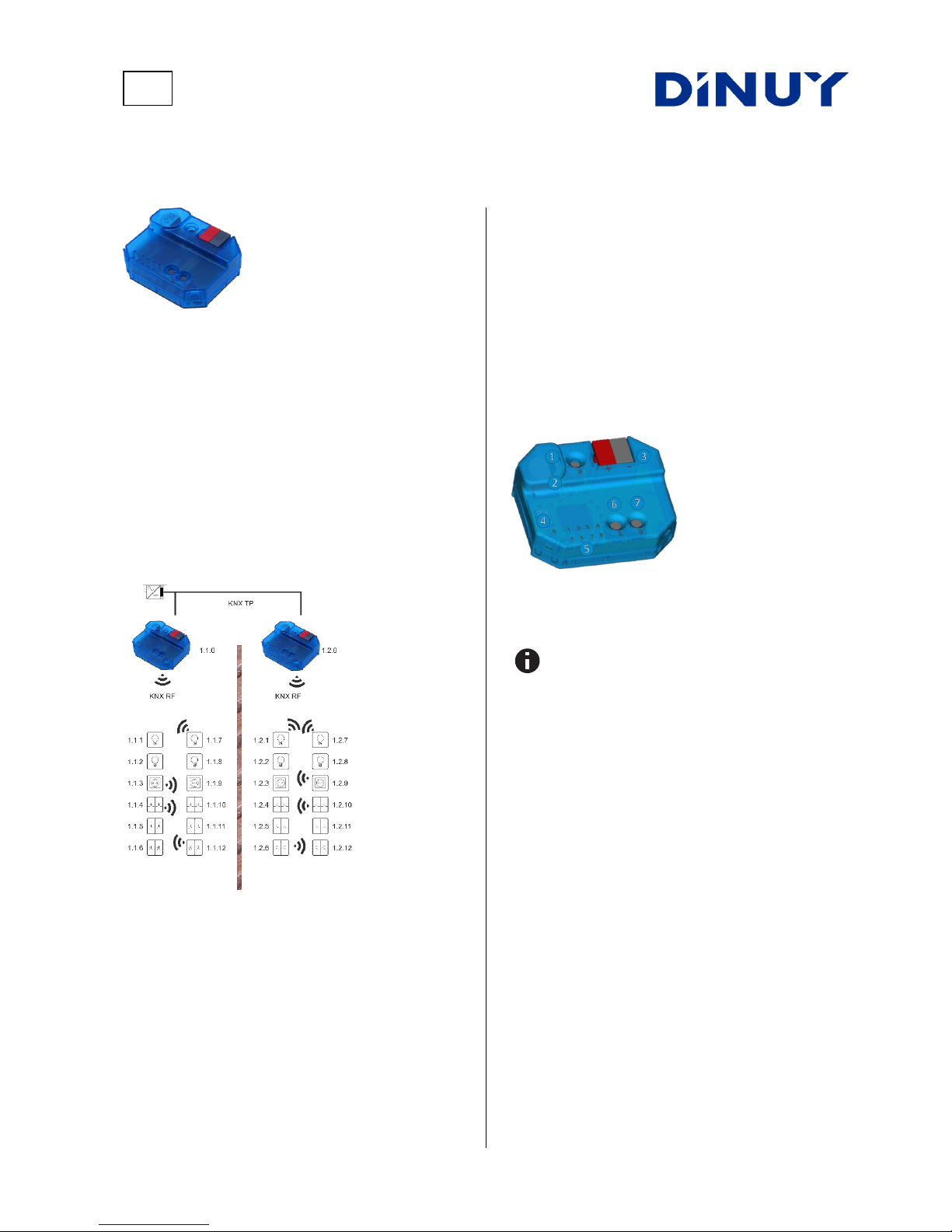
Page 1/4
Operation and installation manual
CO K5X 002 – KNX RF/TP Coupler
Application
The KNX RF/TP Coupler is a compact KNX radio coupler. It
connects KNX RF devices of a radio line with the KNX Bus
Twisted Pair.
The device has a filter table for group addresses. The coupler
supports long frames and is compatible with the ETS® software
ETS5 or higher.
The buttons on the front panel allow disabling the telegram filter
for testing purposes. The LEDs indicate operating conditions as
well as communication errors on the KNX bus.
The power is supplied via the KNX bus.
Coupler function
KNX RF/TP Coupler as line coupler
The individual address assigned to the KNX RF/TP Coupler in
the form of x.y.0 (x, y: 1..15) sets up, that the device operates as
a line coupler.
The KNX RF/TP Coupler has a filter table and thus contributes to
reducing the bus load. The filter table supports the extended
group address range (main group 0..31) and is automatically
generated by the ETS.
Installation and Connection
The device can be flush-mounted, the housing fits into a standard flush-mounted box.
When choosing the installation location the range of RF devices
to be associated with the gateway has to be considered. Shielding objects (e.g. metal cabinets) or interfering transmitters (e.g.
computers, electronic transformers, ballasts) near the gateway
should be avoided.
The connection to the KNX bus is made with a bus connector.
The correct polarity of the terminal referred to the printing inside
the unit has to be considered.
The KNX RF/TP Coupler features the following controls and
displays:
An external power supply is not necessary as the device is
powered by the KNX bus.
The device is not working without bus power.
KNX Programming mode
The KNX programming mode is activated/deactivated by pressing the KNX programming button ❶. When the programming
mode is active, the programming LED ❷ lights red.
A gateway ex-factory has the default individual address 15.15.0.
Manual operation and status display
The State LED ❹ lights up if the device is successfully powered
by the KNX bus. This LED blinks red, when the application is not
running, e.g. after a failed ETS download. The State LED ❹
lights up orange to indicate that manual operation is active.
The LEDs 1-4 ❺ show TP traffic.
The LEDs 5-8 ❺ show RF traffic.
Manual operation TP
Pressing button A ❻ short, enters the manual operation for TP
mode.
By pressing button A ❻, routing runtime telegrams (group
telegrams) will be enabled/disabled. This will be indicated by
LEDs 1 and 2 ❺.
By pressing button B ❼, routing management telegrams (individual addressed and broadcast telegrams) will be
enabled/disabled. This will be indicated by LEDs 3 and 4 ❺.
EN
❶ Button P KNX Prog
❷ LED P KNX Prog
❸ KNX bus connector
❹ LED S State
❺ LEDs 1-8
❻ Button A
❼ Button B
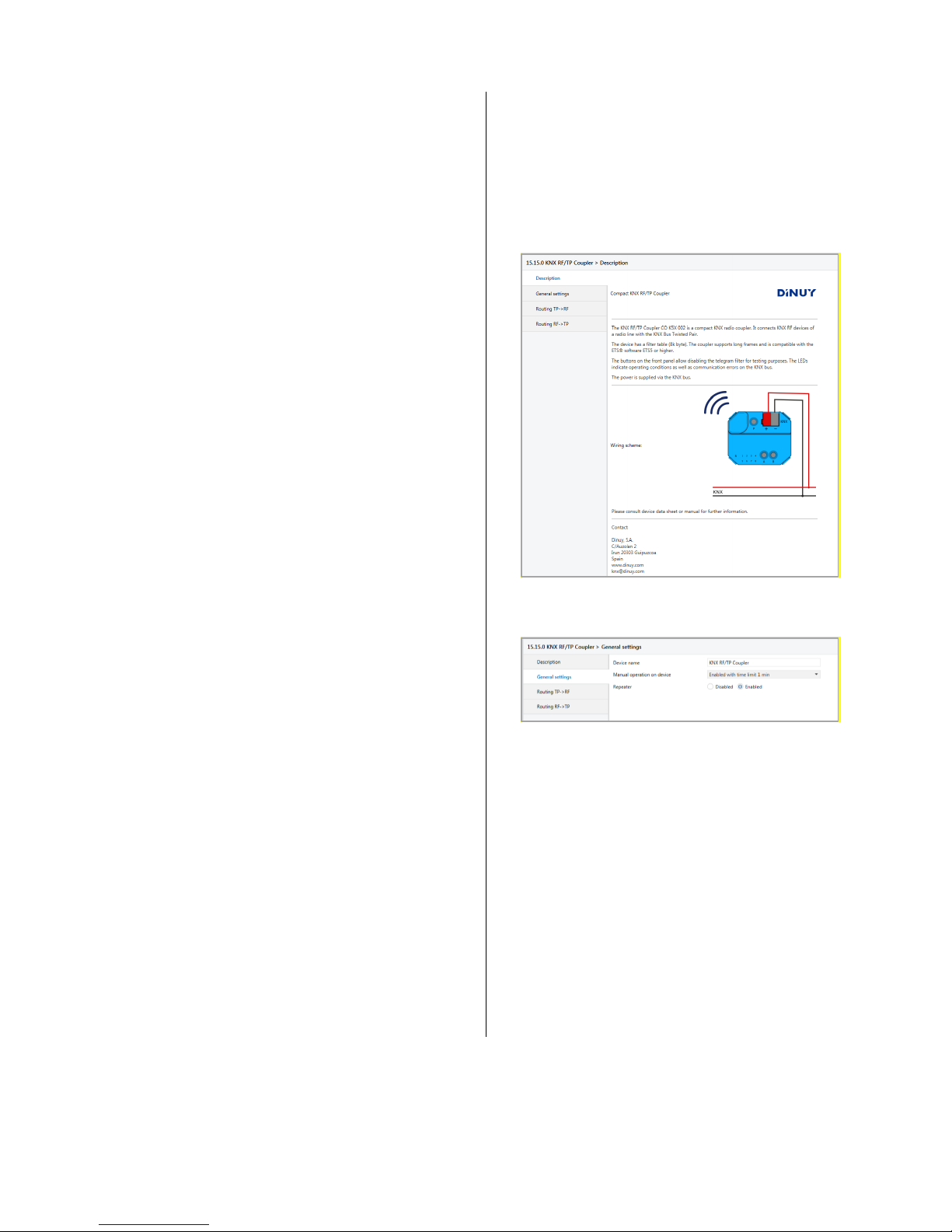
Page 2/4
Press button A ❻ or button B ❼ long to exit the manual operation mode.
Manual operation RF
Pressing button B ❼ short, enters the manual operation for RF
mode.
By pressing button A ❻, routing runtime telegrams (group
telegrams) will be enabled/disabled. This will be indicated by
LEDs 5 and 6 ❺.
By pressing button B ❼, routing management telegrams (individual addressed, broadcast and system broadcast telegrams)
will be enabled/disabled. This will be indicated by LEDs 7 and 8
❺.
Press button A ❻ or button B ❼ long to exit the manual operation mode.
Factory default settings
The following configuration is set by factory default:
Individual device address: 15.15.0
Routing (TP line RF line):
Individual addressed telegrams: Filter
Group addressed telegrams: Block
Routing (RF line TP line):
Individual addressed telegrams: Filter
Group addressed telegrams: Block
Reset to factory device settings
It is possible to reset the device to its factory settings:
Disconnect the KNX Bus connector ❸ from device
Press the KNX programming button ❶ and keep it
pressed down
Reconnect the KNX Bus connector ❸ of device
Keep the KNX programming button ❶ pressed for at
least another 6 seconds
A short flashing of the all LEDs ❷, ❹ and ❺ visualizes
the successful reset of the device to factory default settings.
ETS database
The ETS database (for ETS 5) can be downloaded from the
product website of the KNX RF/TP Coupler: www.dinuy.com.
ETS parameter dialogue
The following parameters can be set using the ETS.
Description
The first page shows general information about the device.
General settings
Device name (30 Characters)
An arbitrary name can be assigned for the KNX RF/TP Coupler.
The device name should be meaningful, e.g. “Living Room”.
Manual operation on device
This parameter sets the duration of the manual mode. Upon
completion the normal display mode is restored.
Repeater
Disabled: Received telegrams will not be repeated.
Enabled: Received telegrams will be repeated to
extend the RF range.
The KNX RF/TP Coupler can also be used as a repeater. In this
case, the individual address has the form x.y.z, where z must not
be equal to 0. The filter settings in the parameter dialog of the
ETS are ineffective in repeater mode.
