Dini Argeo ALP Operative Manual

1

page intentionally left blank
2

INDEX
1. INTRODUCTION ......................................................................................................................................................... 4
1.1 Safety Precautions .............................................................................................................................................. 4
1.2 Controls............................................................................................................................................................... 4
2. INSTALLATION ........................................................................................................................................................... 5
2.1 Package Contents ............................................................................................................................................... 5
2.2 Install Components ............................................................................................................................................. 5
2.3 Level Balance ...................................................................................................................................................... 7
2.4 Connect Power ................................................................................................................................................... 7
2.5 Initial Calibration ................................................................................................................................................ 7
3. Operation .................................................................................................................................................................. 8
3.1 Weighing Mode .................................................................................................................................................. 8
3.2 Count Mode ........................................................................................................................................................ 8
3.3 Percent Mode ..................................................................................................................................................... 8
3.4 Weigh Below Feature ......................................................................................................................................... 9
4. SETTINGS ................................................................................................................................................................. 10
4.1 Menu Navigation .............................................................................................................................................. 10
4.1 Preser Tare Menu [pre.tare] ........................................................................................................................... 10
4.2 Calibration Menu [.CAL.] ................................................................................................................................... 11
4.3 Setup Menu [.setup.] ....................................................................................................................................... 11
4.4 Mode Menu [.mMode.] ....................................................................................................................................... 11
4.5 Unit Menu [.Unit.] ............................................................................................................................................ 11
4.6 Print Menu [.Print.] ......................................................................................................................................... 13
4.7 RS232 Menu [.rs232.] ....................................................................................................................................... 14
4.8 Lock Menu [.LOC.] ............................................................................................................................................. 14
4.9 Sealing Access to the Balance Settings ............................................................................................................. 14
4.10 Approved “M” Models .................................................................................................................................... 14
4.11 Local Approval ................................................................................................................................................ 14
5.0 MAINTENANCE ..................................................................................................................................................... 15
5.1 Troubleshooting ................................................................................................................................................ 15
5.2 Service Information .......................................................................................................................................... 15
6. TECHNICAL DATA .................................................................................................................................................... 16
6.3 Communication ................................................................................................................................................ 17
6.3.1 Commands ................................................................................................................................................. 17
6.3.2 RS232 (DB9) Pin Connections .................................................................................................................... 17
WARRANTY ................................................................................................................................................................. 19
3
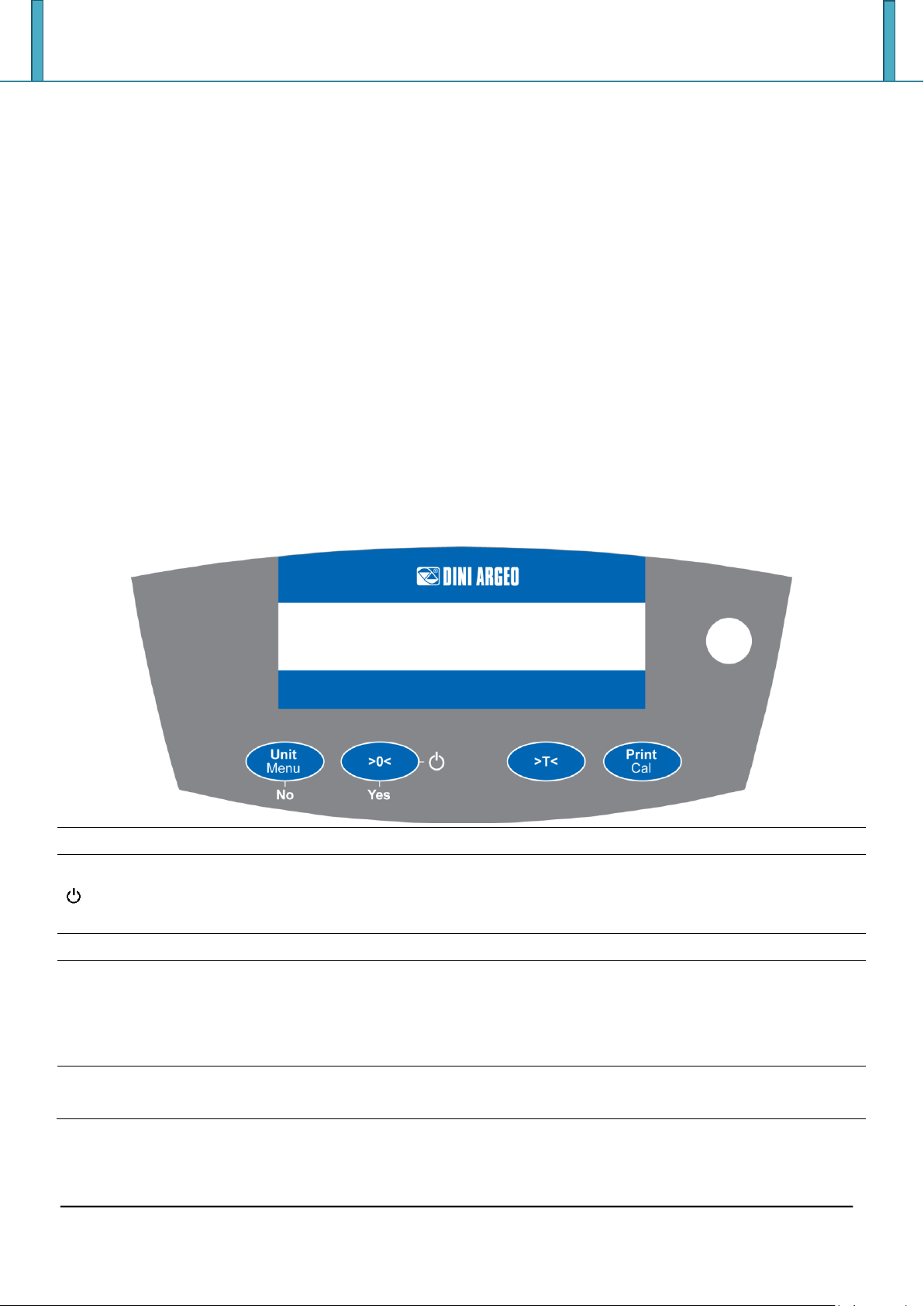
1. INTRODUCTION
Button:
Functions:
>0<
Short Press:
Turns balance on, sets display to zero
Long Press:
Turns balance off
Yes
Short press (Menu):
Selects or accepts setting
>T<
Short press:
Execute the tare
Unit
Short Press:
Steps through active units and modes
Menu
Long Press:
Enters Menu
No
Short press (Menu):
Steps through available settings
Long press (Menu):
Exit menu or abort out of menu item
Print
Short Press:
Sends data
Cal
Long Press:
Initiates Span Calibration
1.1 Safety Precautions
Please follow these safety precautions:
• Verify that the AC Adapter input voltage and plug type are compatible with the local AC power
supply.
• Do not position the scale such that it is difficult to disconnect the AC adapter from the power
receptacle.
• Make sure that the power cord does not pose a pontential obstacle or tripping hazard.
• Operate the scale only under ambient conditions specified in these instructions.
• The balance is for indoor use only.
• Use the balance only in dry locations.
• Do not operate the balance in hazardous or unstable environments.
• Do not drop loads on the platform.
• Do not place the balance upside down on the platform or platform mounting cone.
• Disconnect the scale from the power supply when cleaning.
• Service should be performed only by authorized personnel.
1.2 Controls
4

2. INSTALLATION
0.1g and 0.01g Models
1) Install Wind-Ring (InCal
only)
2) Install Pan Support
3) Install Pan
0.001g and 0.0001g Models
1) Install Side Doors - Insert fully into Top Frame then down over retainer.
2.1 Package Contents
0.1g and 0.01g Models 0.001g and 0.0001g Models
Instruction Manual Instruction Manual
Power Adapter Power Adapter
Balance Balance
Pan Pan
Pan Support Glass Doors and Panels
Wind-Ring Warranty Card
Warranty Card
2.2 Install Components
5

2) Install Panels - Insert bottom edge in groove then press until locked.
3) Install Top Door
4) Install Pan
6
