Dini Argeo 3590ET, 3590EGT Technical Manual

3590ET - 3590EGT
Serial commands
TECHNICAL MANUAL
ENGLISH
www.diniargeo.com
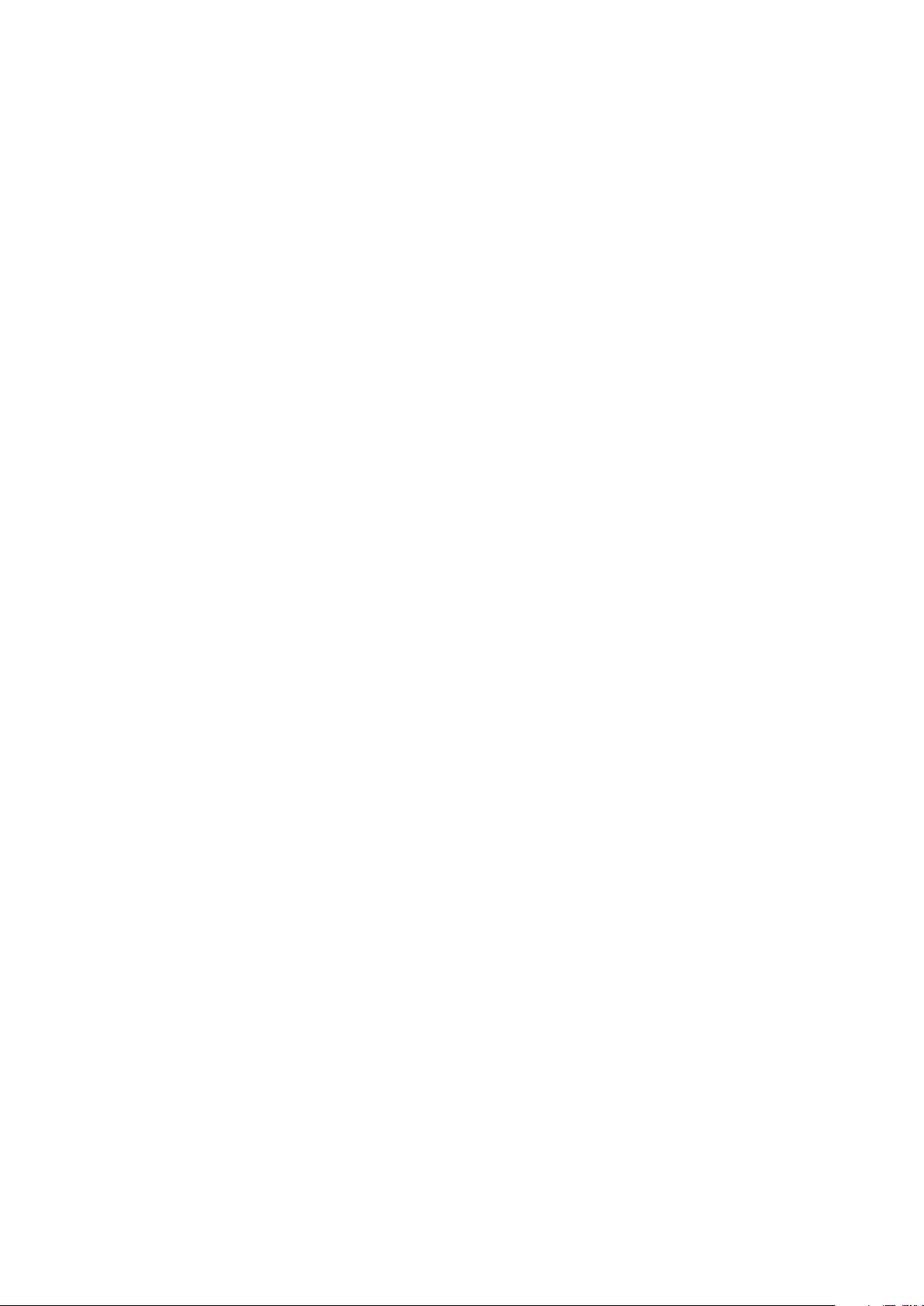
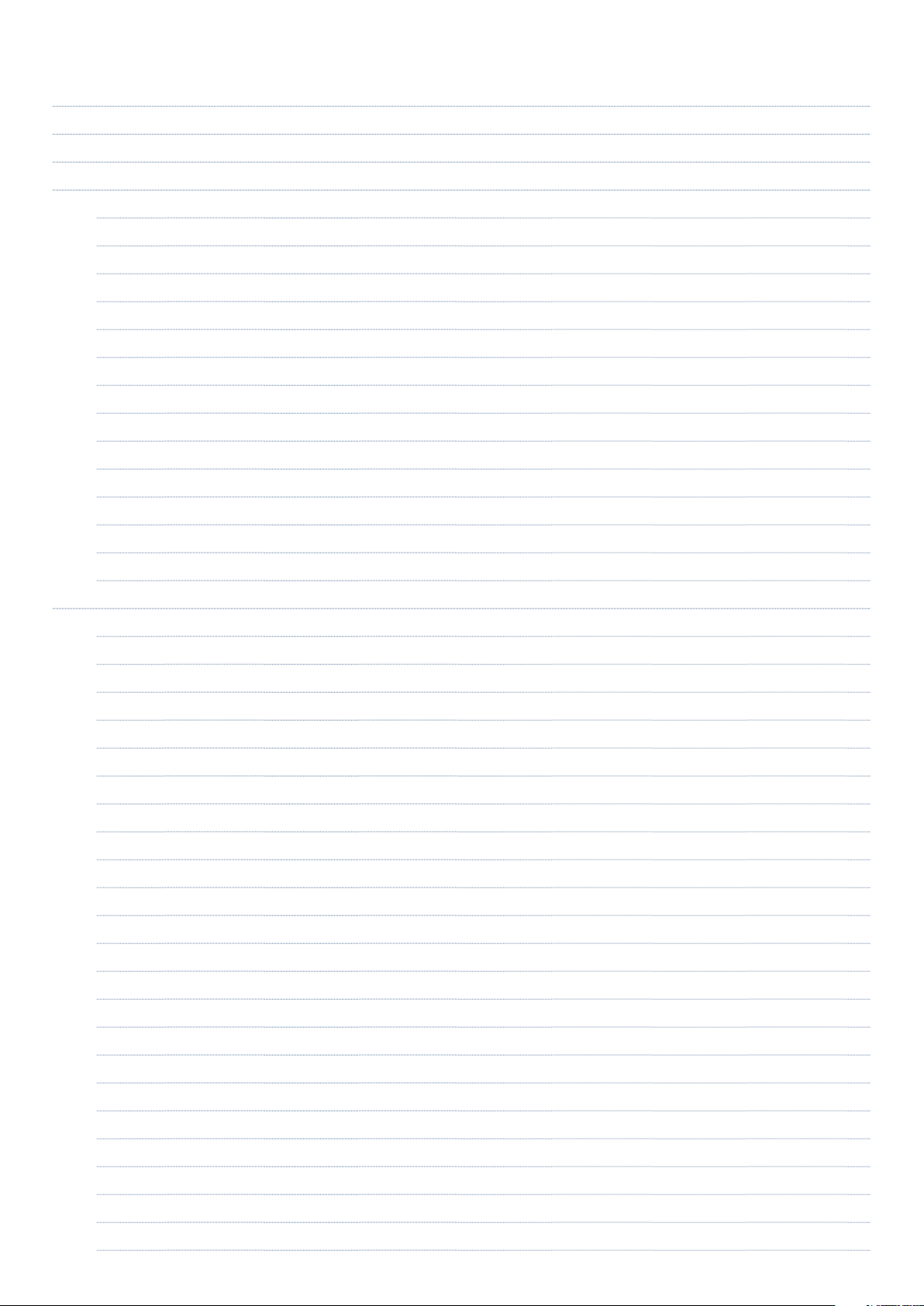
1. Format of the serial commands 6
2. 485 Communication 7
3. Scale instrument answers 7
4. Commands divided by argument 8
1.1 Weight reading commands 8
1.2 Weight setting commands 8
1.3 Scales commands 8
1.4 Power commands 9
1.5 Alibi memory commands 9
1.6 Analog output command 9
1.7 Keys related commands 9
1.8 Display commands 9
1.9 Audio buzzer commands 10
1.10 Serial ports commands 10
1.11 Print commands 10
1.12 Digital inputs commands 10
1.13 Digital ouputs commands 10
1.14 Database related commands 10
5. Commands in alphabetical order 11
ALDL 11
ALIM 11
ALRD 12
ANOU 12
ATS 13
BAUD 14
BEEP 15
BPF 16
BPO 16
BRIDGE 16
C 17
CGCH 17
CLEAR 17
CMDOFF 18
CMDRESET 18
CMDSAVE 18
CMDSETUP 19
DINT 20
DISP 20
ECHO 21
ECO 21
EKBB 21
EXIT 22
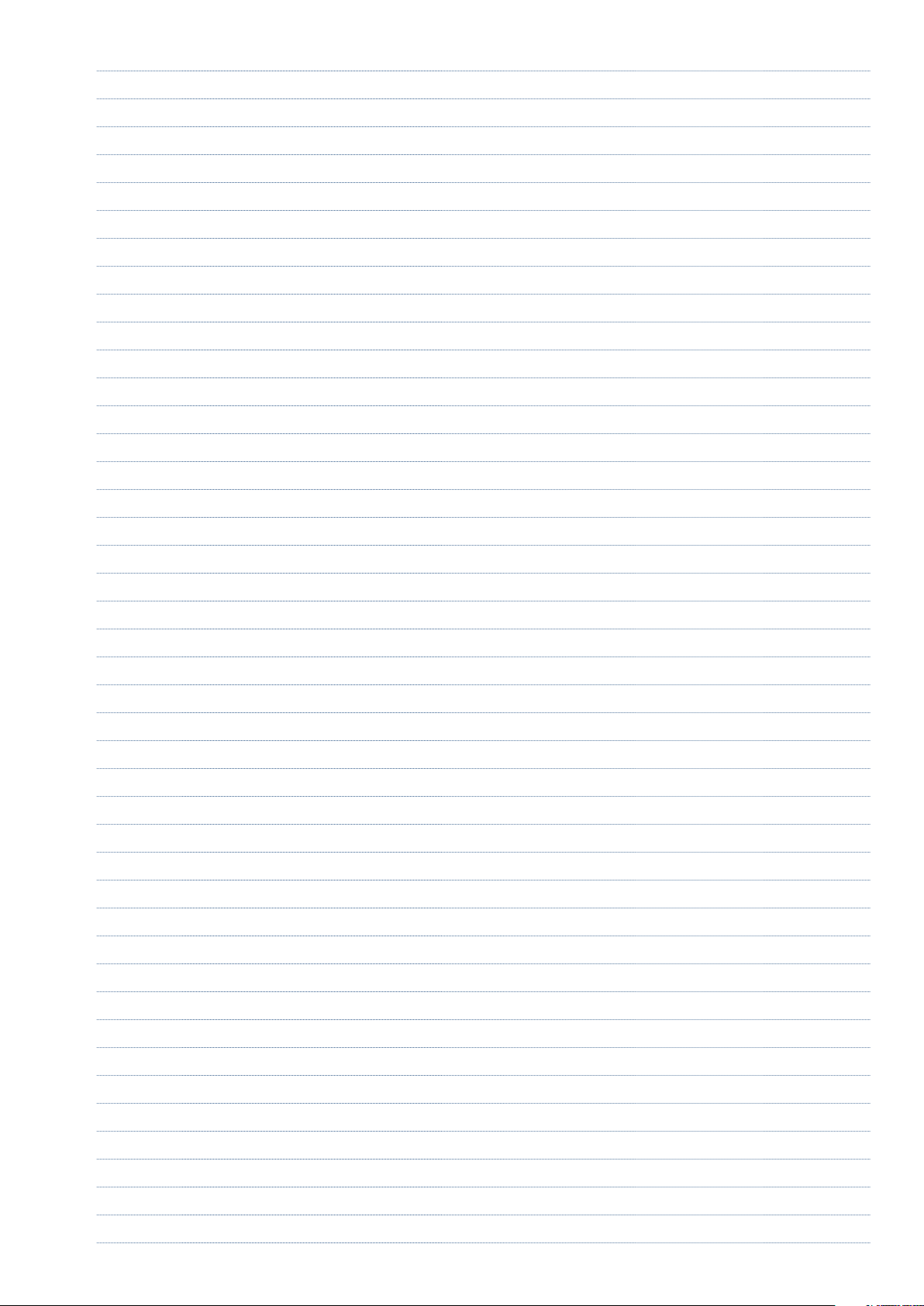
FREZ 23
GETI 24
GINR 24
GKBB 25
GR10 26
GREC 27
IALA 28
INPU 28
INUN 29
KEYE 30
KEYP 30
KEYR 31
LNKF 32
MVOL 33
NREC 34
NTGS 34
OUTP 35
P 36
PAPER 36
PID 37
PRNT 38
PRV 38
Q 39
R 40
RALL 41
RAZF 42
READ 43
REXT 44
RREC 45
RUBU 46
SN 47
SPMU 47
SREC 47
STAT 48
STPD 48
STPT 49
T 50
TARE 50
TMAN 50
TOPR 51
VER 52
W 53
WREC 54

WUBU 54
X 55
Z 56
ZERO 56
6. Simple example 57
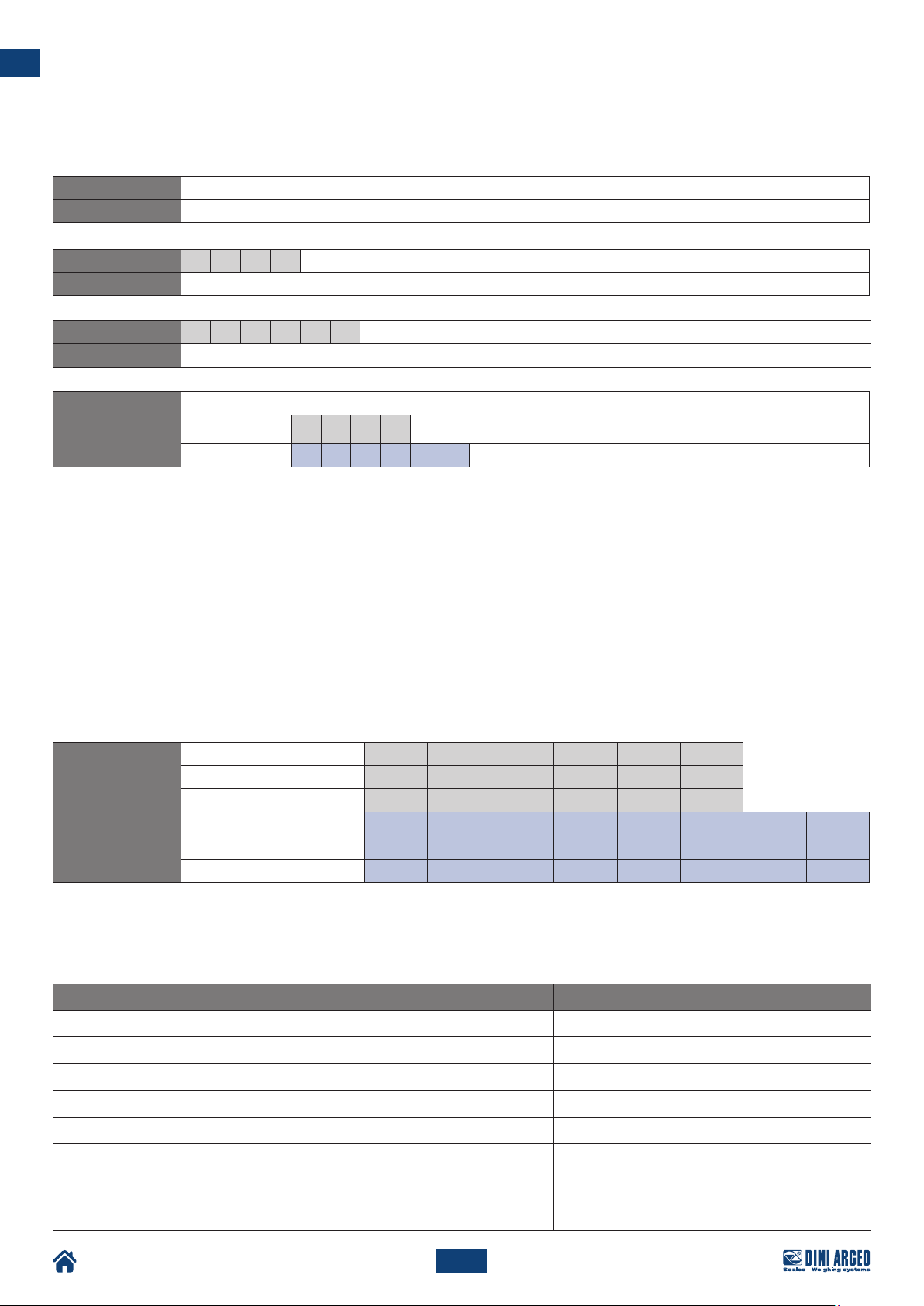
1. Format of the serial commands
This manual describes the available commands on EGT series scale instruments.
The commands are described following the typographical convention:
Description Description of the command.
Notes Special notes, if needed.
Format C M D X Command given as sequence of characters.
Where x Description of the command parameters, if present.
Answer A N S W X X Command answer as sequence of characters.
Where xx Description of the answer values, if present.
Description of the example is necessary.
Example
The format of the commands is composed of:
• capital characters: compulsory characters
• lower case characters: parameters of the command / answer
• characters in square brackets ([x]): optional characters.
Command C M D 1 Example of a specific command.
Answer A N S W 1 2 Answer to the specific command.
Commands terminator characters
All the commands and the answers terminate with CR (decimal 13, hexadecimal 0D) LF (decimal 10, hexadecimal 0A) characters.
In the example given above the command and the answer will be:
Command CMD1<CR><LF>
Answer ANSW12<CR><LF>
To be more clear the example is given also in decimal and hexadecimal formats:
ASCII C M D 1 <CR> <LF>
Command
Answer
In the remaining part of the manual to be more concise the terminator characters are omitted.
Instrument configuration
To work with the commands described in the present manual set the following parameters in the scale technical setup:
Serial ports → Pc port configuration → Baud rate Select the baud rate
Serial ports → Pc port configuration → Parity type Select the parity type
Decimal 67 77 68 49 13 10
Hexadecimal 43 4D 44 31 0D 0A
ASCII A N S W 1 2 <CR> <LF>
Decimal 65 78 83 87 49 50 13 10
Hexadecimal 41 4e 53 57 31 32 0D 0A
Setup parameter Selectable values
Serial ports → Pc port configuration → Word length Select the word length
Serial ports → Pc port configuration → Stop bit Select the stop bits
Serial ports → Pc port configuration → CTS status Select the CTS status
Standard
Serial ports → Pc port configuration → Protocol
Serial ports → Pc port configuration → Communication mode On demand
6
3590ET - 3590EGT_Serial_Commands
Extended
For alibi memory
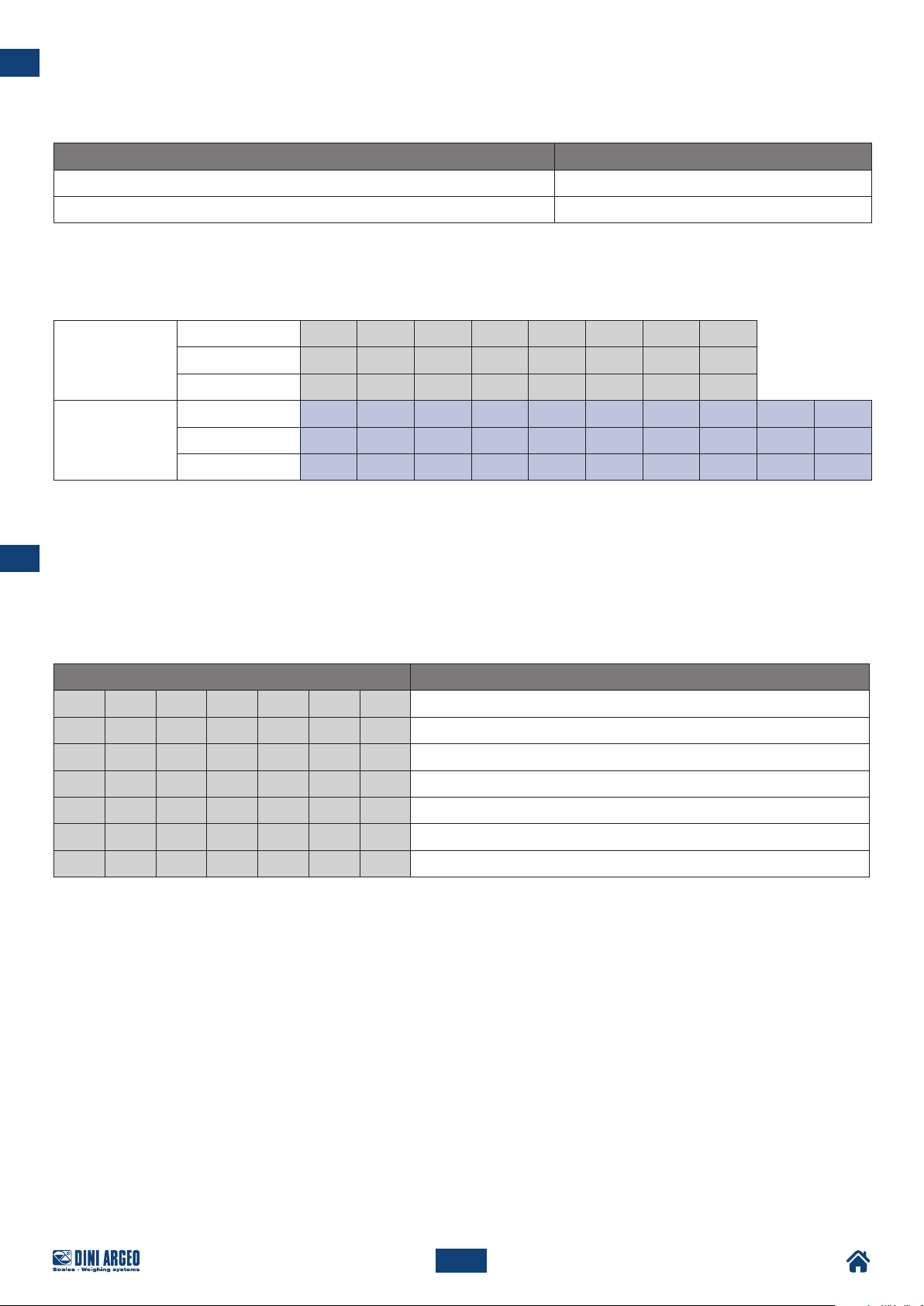
2. 485 Communication
To work with 485 protocol set the following parameter in the scale technical setup:
Setup parameter Value
Serial ports → Pc port configuration → Communication mode RS485 mode
Serial ports → Pc port configuration → 485 address 485 scale address (0 to 99)
When the 485 mode is selected all the commands and the answers will have the selected address in front of them.
All the commands with a 485 address different from the instrument scale one will be ignored.
Example of a command in 485 communication mode with address equal 01.
ASCII 0 1 C M D 1 <CR> <LF>
Command
Answer
Decimal 48 49 67 77 68 49 13 10
Hexadecimal 30 31 43 4D 44 31 0D 0A
ASCII 0 1 A N S W 1 2 <CR> <LF>
Decimal 48 49 65 78 83 87 49 50 13 10
Hexadecimal 30 31 41 4e 53 57 31 32 0D 0A
3. Scale instrument answers
Almost every command, if successfully executed, has its own answer. If the received command is not recognized or has a wrong
format an error answer is sent back from the scale. The following table lists the error answers:
Answer Description
E R R 0 1 <CR> <LF> Command format wrong
E R R 0 2 <CR> <LF> Command parameters error
E R R 0 3 <CR> <LF> Command not allowed in the scale state
E R R 0 4 <CR> <LF> Unrecognized command
E R R 0 5 <CR> <LF> Internal factory use
E R R 0 6 <CR> <LF> Internal factory use
E R R 0 7 <CR> <LF> Password protected (related to BASIC application)
7
3590ET - 3590EGT_Serial_Commands
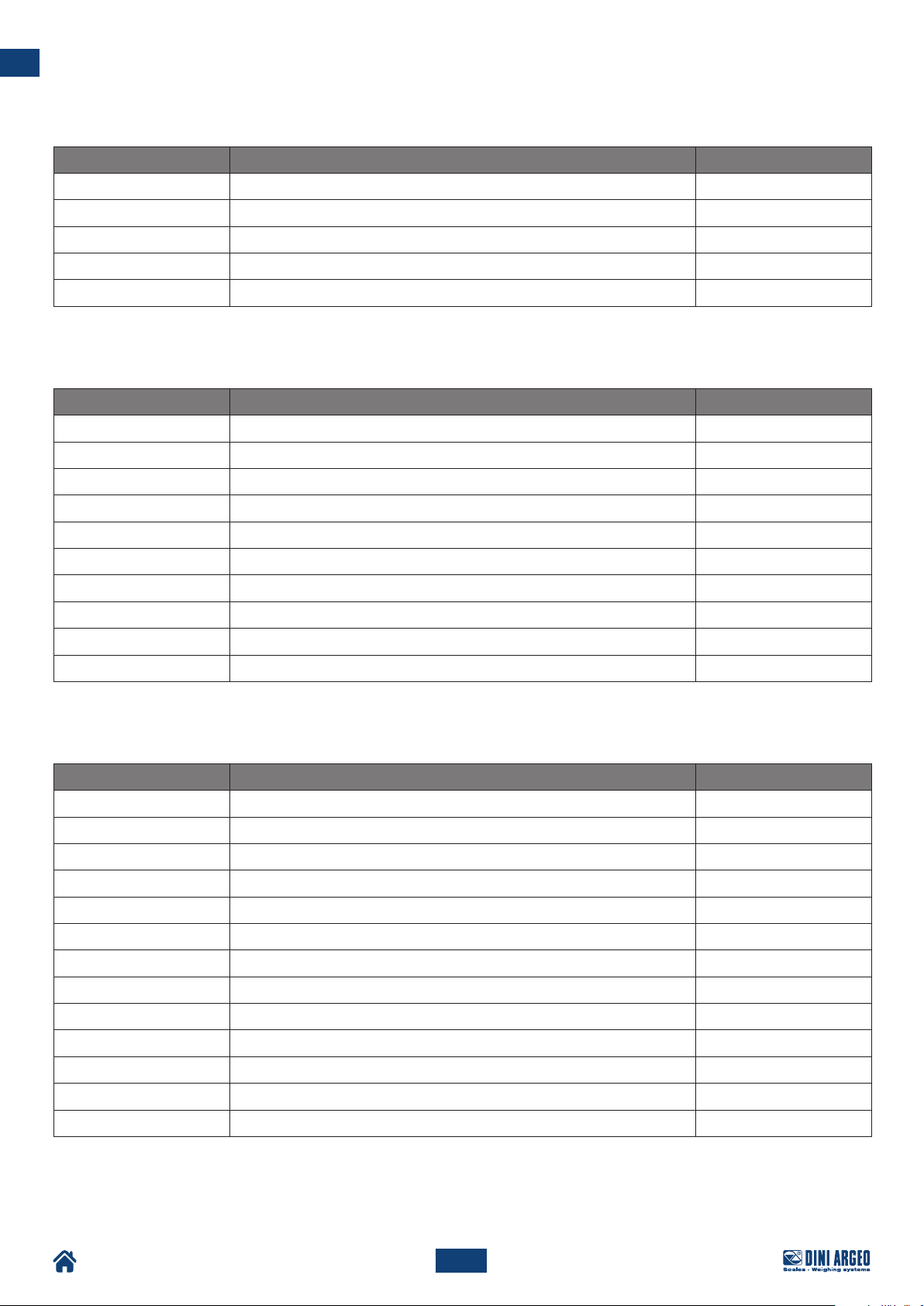
4. Commands divided by argument
1.1 Weight reading commands
Command Description Page
RALL Reading of the scale data 41
READ Reading of the scale weight 43
REXT Reading of the scale weights 44
GR10 Get the net weight in high resolution 26
R Reading of the scale weight 40
1.2 Weight setting commands
Command Description Page
SPMU Sets the average piece weight in the set AVG unit 47
STPD This command is the same as STPT 47
STPT Setpoint setting 49
T Semi automatic tare function 50
TARE Semi automatic tare function 50
TMAN Preset tare function 50
W Preset tare function 53
X Sets the average piece weight in the set AVG unit 55
ZERO Zero scale function 56
Z Zero scale function 56
1.3 Scales commands
Command Description Page
CGCH Change the weighing channel 17
CMDOFF Turns the indicator off 18
CMDRESET Restarts the indicator 18
CMDSAVE Save the setup parameter 18
CMDSETUP Enter in the setup environment 19
FREZ Stores the present data weights in the scale frozen data area 23
MVOL Get the micro Volts of the selected instrument channel 33
NTGS Switches the main weight display value from gross to net and vice versa 34
Q Change the weighing channel 39
RAZF Get the ADC value of the selected instrument channel 42
SN Reading of the instrument serial number 47
STAT Reading of the instrument working state 48
VER Reading of the instrument model and firmware version 52
8
3590ET - 3590EGT_Serial_Commands
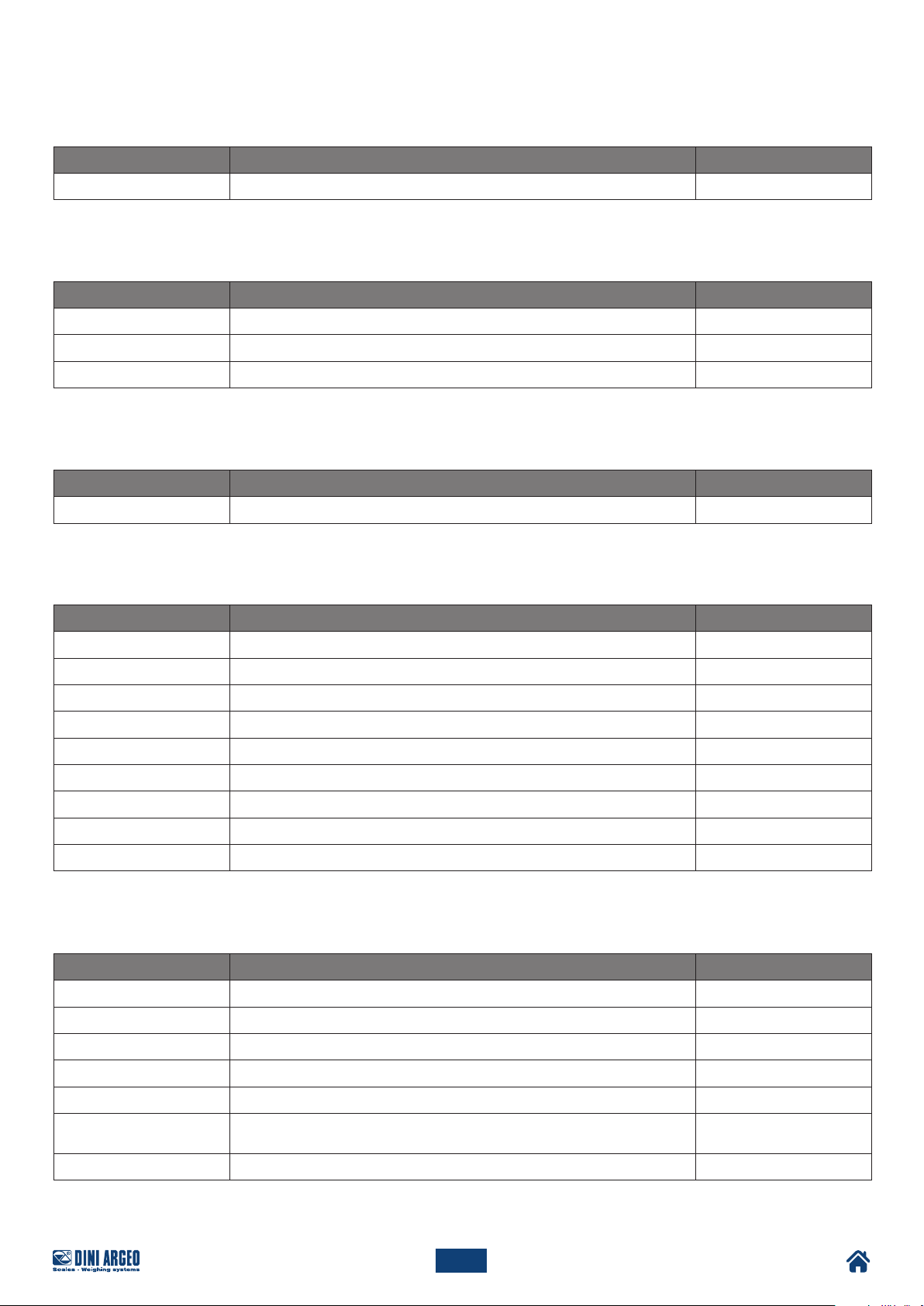
1.4 Power commands
Command Description Page
ALIM Reading of power supply and battery levels 11
1.5 Alibi memory commands
Command Description Page
ALRD Alibi memory reading 12
ALDL Clearing of the alibi memory 11
PID Stores weigh data in the alibi memory and get alibi ID value 37
1.6 Analog output command
Command Description Page
ANOU Analog output value setting 12
1.7 Keys related commands
Command Description Page
ATS Enable / Disable the automatic transmission of the pressed keys 13
CLEAR Simulates the pressure of the CLEAR key 17
C Simulates the pressure of the CLEAR key 17
EKBB Clear the keyboard buffer 21
EXIT Simulates the pressure of the OK key 22
GKBB Reading of the pressed buffered keys 25
KEYE Keyboard enable 30
KEYP Simulation of a key / button pressure 30
KEYR Simulation of the release of the key 31
1.8 Display commands
Command Description Page
DINT Sets the interval of the message displayed with the DISP command 20
DISP Displays of a message on the system message area 20
GINR Get the numeric value inserted by the user 24
IALA Set the instrument scale in the alphanumerical input state 28
INUN Set the instrument scale in the numeric input state 29
RUBU
WUBU Writes data in the user buffer 54
Reading of the last data inserted by the user after the execution
of the IALA command
9
3590ET - 3590EGT_Serial_Commands
46
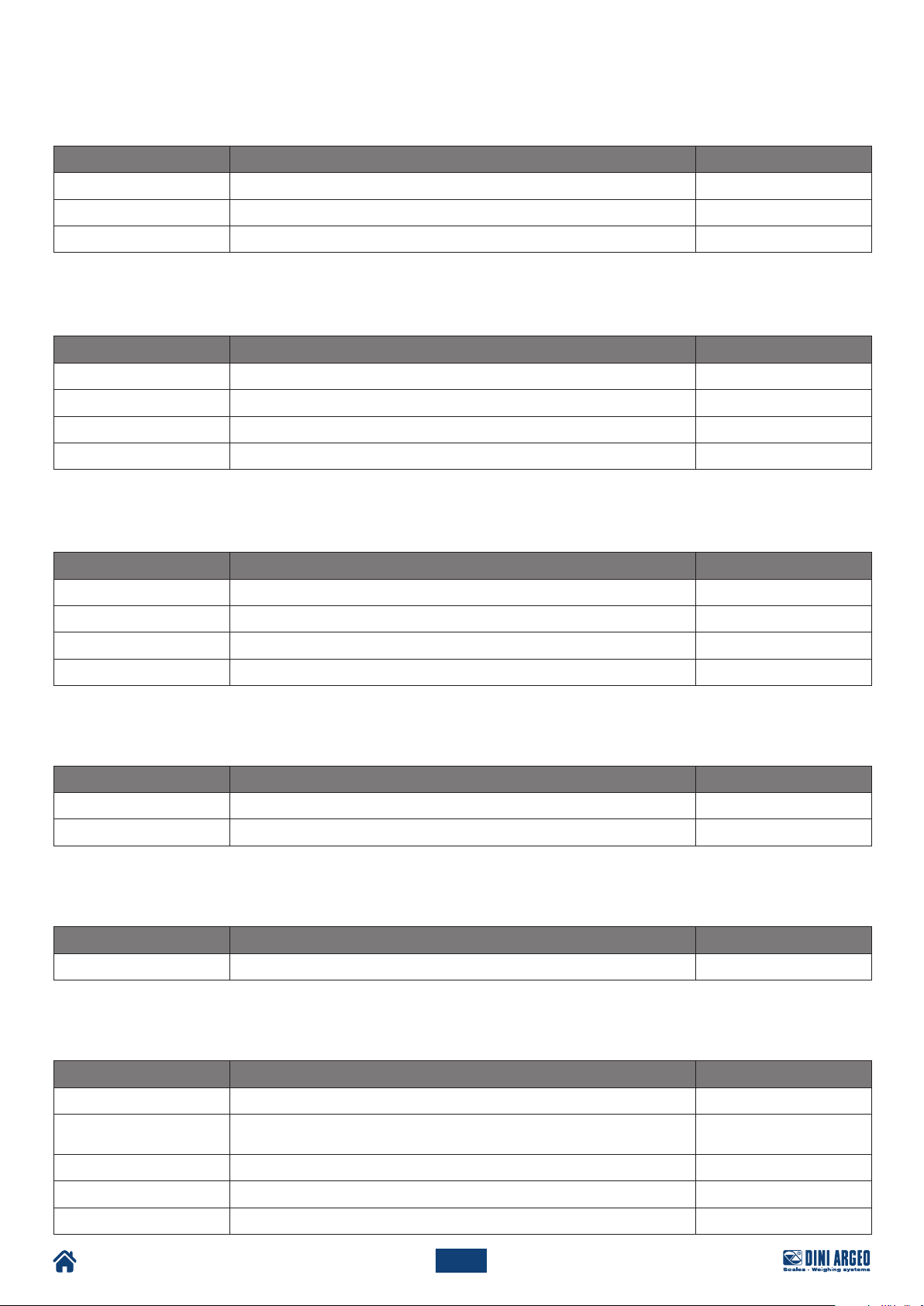
1.9 Audio buzzer commands
Command Description Page
BEEP Activates the scale buzzer acoustic device 15
BPO Activates the scale buzzer acoustic device for no more than 10 seconds 16
BPF Turns the scale buzzer acoustic device off 16
1.10 Serial ports commands
Command Description Page
BAUD Set the baud rate of the pc serial port 14
BRIDGE Activates a bridge between printer or AUX serial port and PC serial port 16
ECO Echo of the received characters 21
ECHO Echo of the received characters 21
1.11 Print commands
Command Description Page
PRNT Simple print function execution 38
PRV Sets the print format related to a print function 38
P Simple print function execution 36
TOPR Sends data to the printer port 51
1.12 Digital inputs commands
Command Description Page
GETI Reading of the digital inputs status 24
INPU Reading of the digital inputs status 28
1.13 Digital ouputs commands
Command Description Page
OUTP Set the digital outputs states 35
1.14 Database related commands
Command Description Page
GREC Reading of the selected record of a database 27
NREC
RREC Reading of a record of a database 45
SREC Selects a record of a database 47
WREC Writing of a record of a database 54
Reading of the number of occupied records and the total number
of records of a database
10
3590ET - 3590EGT_Serial_Commands
34
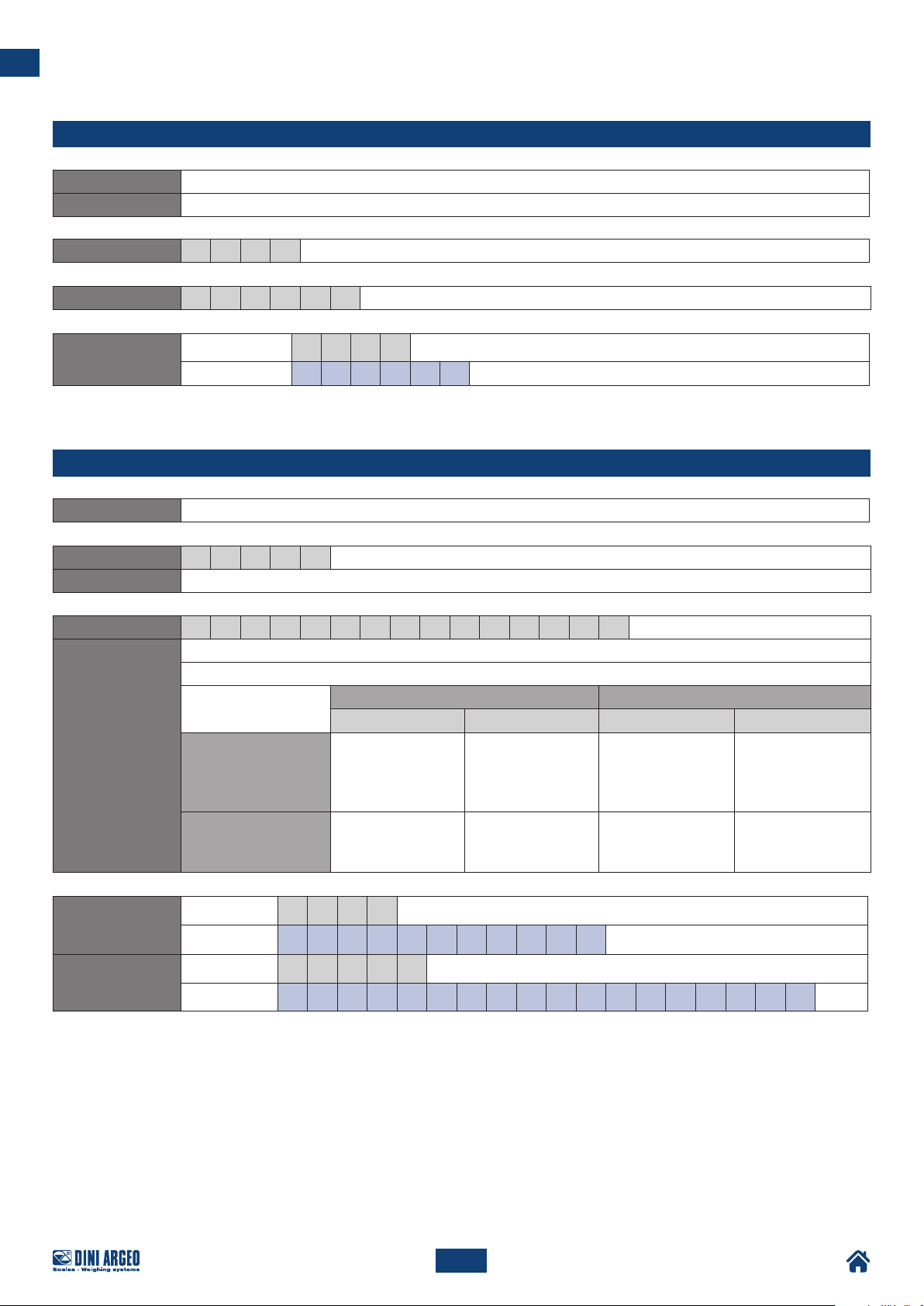
5. Commands in alphabetical order
ALDL
Description Clearing of the alibi memory.
Note Not allowed in legal for trade instruments and if the scale is not in the weighing state.
Format A L D L
Answer A L D L O K
Example
ALIM
Description Reading of power supply and battery levels.
Format A L I M [N]
Where N: character ‘N’. If present the command answer will have the millivolt values.
Answer P W : x ... x B T : y ... y
Where
Command A L D L
Answer A L D L O K
x...x Decimal value
y...y Decimal value
Description Values Description Range
x...x
y...y Battery value
Power supply
connection
ALIM ALIMN
0: power supply
disconnected
1: power supply
connected
0 - 9
0: discharged
9: charged
Power supply
voltage in millivolt
Battery voltage
in millivolt
≥ 0
≥ 0
Example 1
Example 2
Command A L I M
Answer P W : 1 B T : 6
Command A L I M N
Answer P W : 1 2 9 2 0 B T : 6 5 0 1
11
3590ET - 3590EGT_Serial_Commands
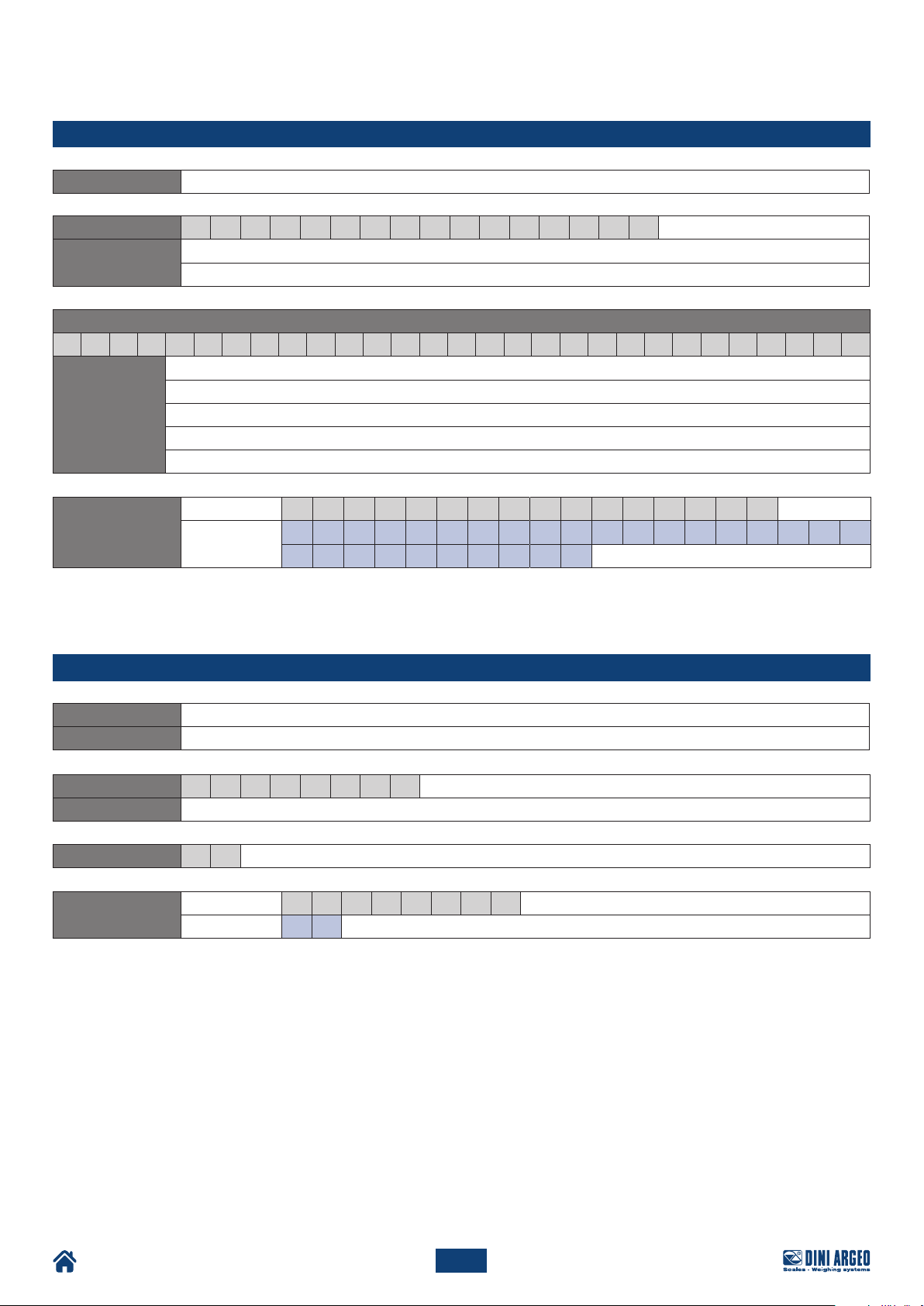
ALRD
Description Alibi memory reading.
Format A L R D w w w w w - n n n n n n
Where
wwwww Rewrite id (decimal value on 5 digits padded on front with zeroes).
nnnnnn Alibi id number (decimal value on 6 digits padded on front with zeroes).
Answer
s , w w w w w w w w w w u u , p p t t t t t t t t t t u u
S Scale number (0 to 4).
wwwwwwwwww Gross weight (decimal value with decimal point on 10 characters padded on front with blanks).
Where
uu Unit of measure (“g”, “kg”, “t”, “lb”).
pp Tare type (2 blank spaces with no tare or semi-automatic tare, “PT” with preset tare).
tttttttttt Tare value (decimal value with decimal point on 10 characters padded on front with blanks).
Command A L R D 0 0 0 0 0 - 0 0 0 0 0 1
Example
Answer
1 , 2 . 0 0 0 k g , P T
1 . 0 0 0 k g
ANOU
Description Analog output value setting.
Note Allowed in technical setup only
Format A N O U x x x x
Where xxxx DAC value in hex format (0h to FFFFh).
Answer O K
Example
Command A N O U 6 7 8 9
Answer O K
12
3590ET - 3590EGT_Serial_Commands
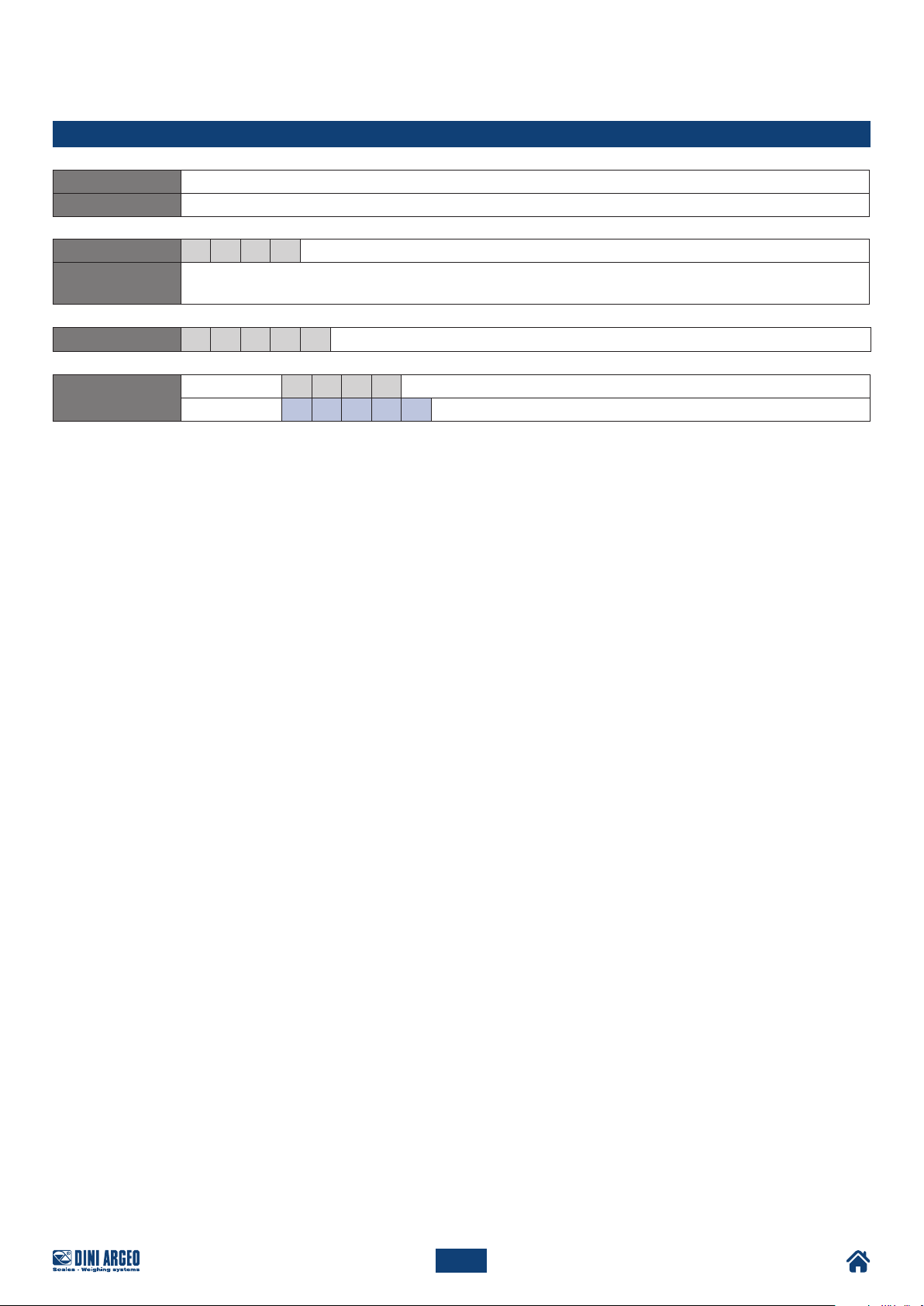
ATS
Description Enable / Disable the automatic transmission of the pressed keys.
Note Works on EGT-AF01 only.
Format A T X
Where
е 0 disable
1 enable
е
Answer A T S O K
Example
Command A T S 1
Answer A T S O K
13
3590ET - 3590EGT_Serial_Commands
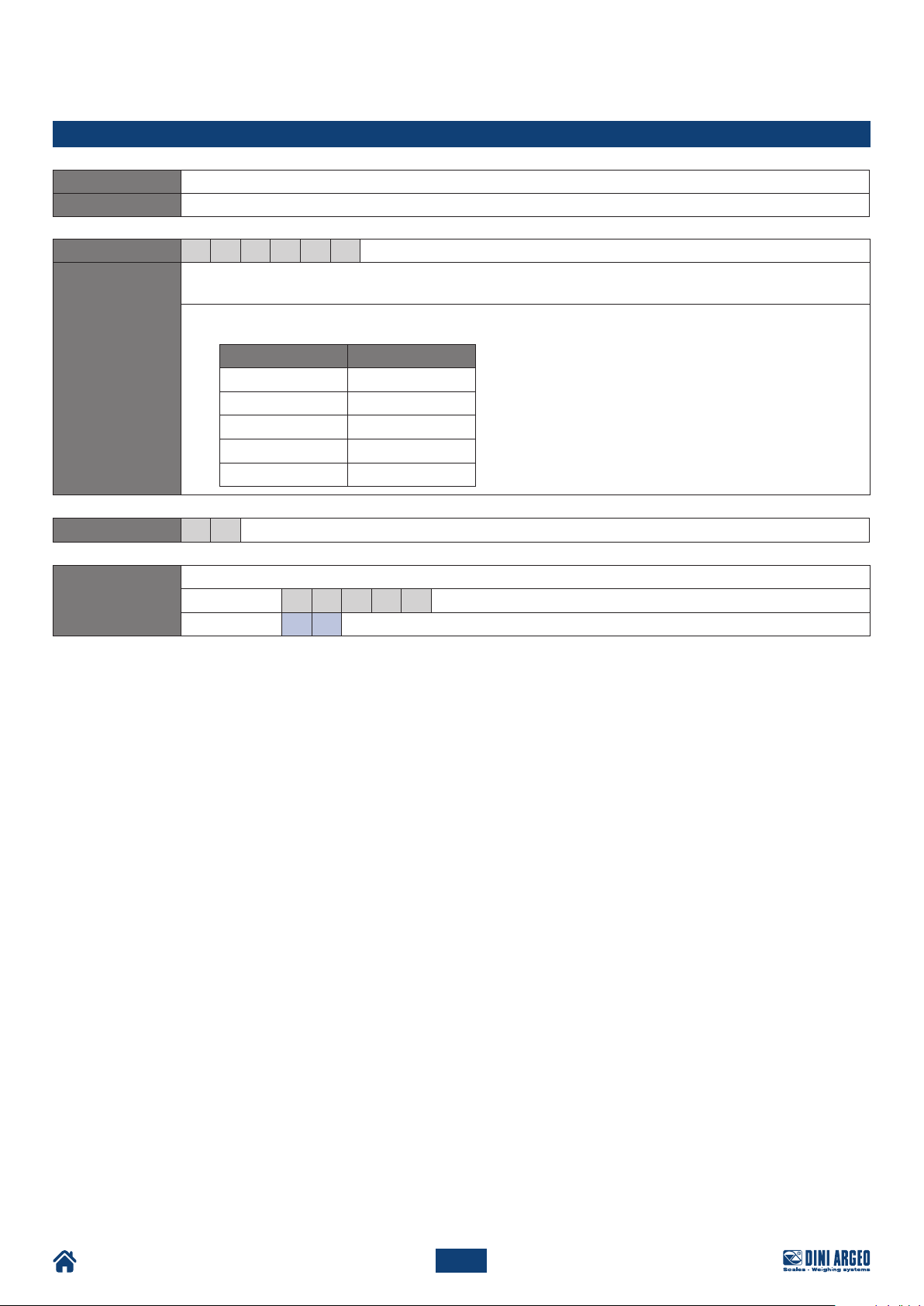
BAUD
Description Set the baud rate of the pc serial port.
Note The answer is sent at the present baud rate, then the new one is set.
Format B A U
P Character ‘P’. If present set new baud rate permanently. If omitted the baud rate is automatically
set at the setup value after 2 seconds of communication silence.
n Baud rate index.
Where
Answer O K
Temporarily set 19200 as pc serial port baud rate.
Example
Command B A U D 1
Answer O K
D [P] n
Value Baud rate [bps]
0 9600
1 19200
2 38400
3 57600
4 115200
14
3590ET - 3590EGT_Serial_Commands
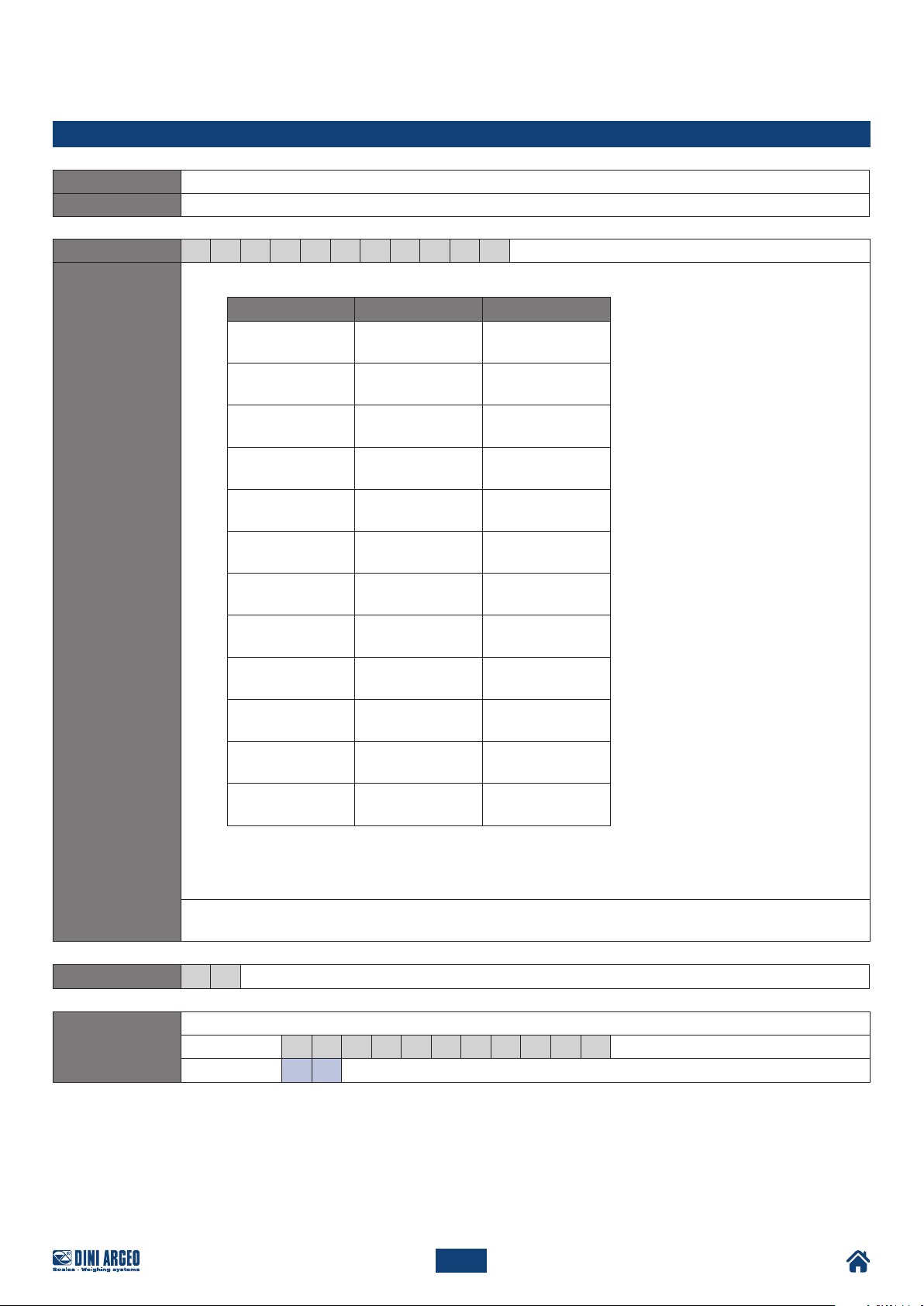
BEEP
Description Activates the scale buzzer acoustic device.
Note Works on EGT-AF01 only.
Format B E E
nn Index of the acoustic note.
Where
1Anglo-Saxon
2German
ddddd Duration time of the acoustic sound in milliseconds expressed as decimal value.
Value 00000 turns the buzzer off.
P n n d d d d d
Value Note Frequency [Hz]
10
0
1
2
3
4
5
6
7
8
9
DO
C
DO#
Cis
RE
D
RE#
Dis
MI
E
FA
F
FA#
Fis
SOL
G
SOL#
Gis
LA
A
LA#
1
2
Ais
/ B
11
SI
1
2
B
/ H
261.52
277.02
293.44
310.72
329.60
349.12
369.68
391.84
414.96
440.00
465.92
493.84
Answer O K
1 second FA/F note.
Example
Command B E E P 0 5 0 1 0 0 0
Answer O K
15
3590ET - 3590EGT_Serial_Commands

BPF
Description Turns the scale buzzer acoustic device off.
Note Works on EGT-AF01 only.
Format B P F
Answer B P F O K
Example
Command B P F
Answer B P F O K
BPO
Description Activates the scale buzzer acoustic device for no more than 10 seconds.
Note
The emitted note is LA/A (440 Hz).
Works on EGT-AF01 only.
Format B P O
Answer B P O O K
Example
Command B P O
Answer B P O O K
BRIDGE
Description Activates a bridge between printer or AUX serial port and PC serial port.
Note
Not allowed when the instrument scale is in the DOSAGE (33) state.
The bridge connection terminates when there are no exchanged data on the serial lines for more than 10 seconds.
Format B R I D G E p
p Serial port connected to the PC serial port
Value Description
Where
0 PC port connected to AUX port
1 PC port connected to printer port
Answer O K
Connects the printer serial port with the PC serial port.
Example
Command B R I D G E 1
Answer O K
16
3590ET - 3590EGT_Serial_Commands
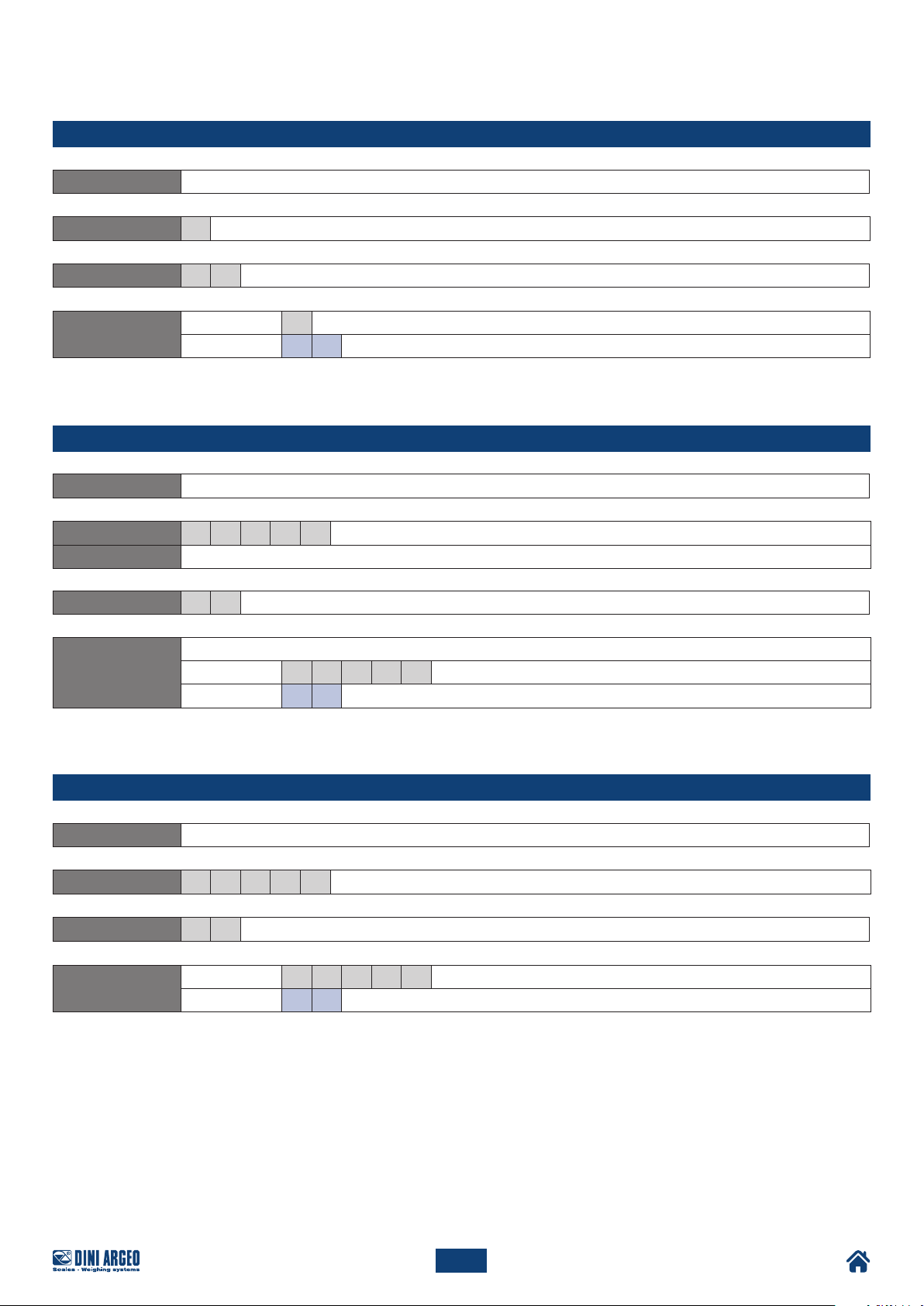
C
Description Simulates the pressure of the CLEAR key.
Format C
Answer O K
Example
Command C
Answer O K
CGCH
Description Change the weighing channel.
Format C G C H C
Where c Channel number (decimal value, 0 switches to the remote scale).
Answer O K
Switches to the scale channel 2.
Example
Command C G C H 2
Answer O K
CLEAR
Description Simulates the pressure of the CLEAR key.
Format C L E A R
Answer O K
Example
Command C L E A R
Answer O K
17
3590ET - 3590EGT_Serial_Commands
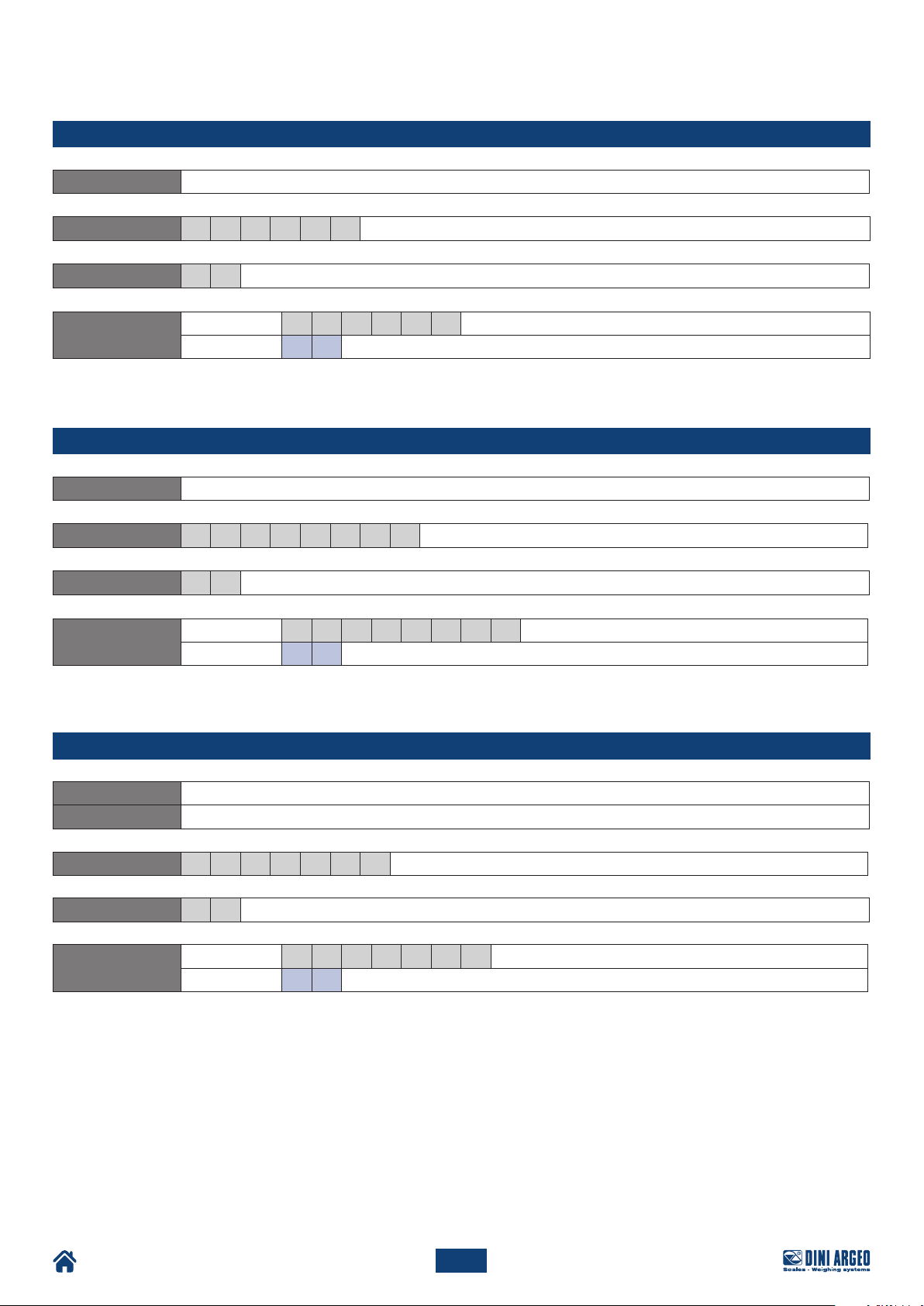
CMDOFF
Description Turns the indicator off.
Format C M D O F F
Answer O K
Example
Command C M D O F F
Answer O K
CMDRESET
Description Restarts the indicator.
Format C M D R E S E T
Answer O K
Example
Command C M D R E S E T
Answer O K
CMDSAVE
Description Save the setup parameter.
Note Works in the setup environment only.
Format C M D S A V E
Answer O K
Example
Command C M D S A V E
Answer O K
18
3590ET - 3590EGT_Serial_Commands
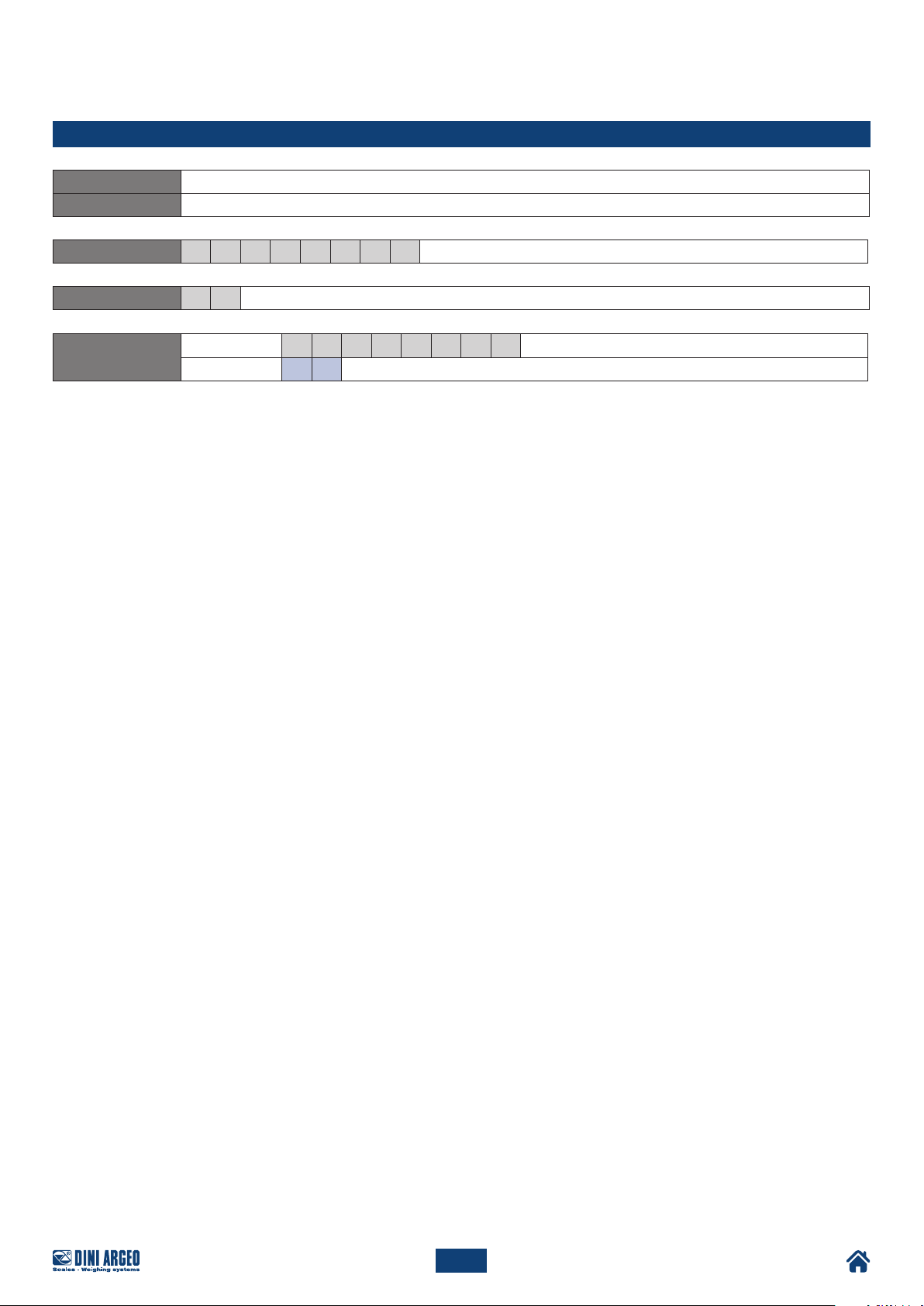
CMDSETUP
Description Enter in the setup environment.
Note Command accepted in the BOOT_START state only.
Format C M D S E T U P
Answer O K
Example
Command C M D S E T U P
Answer O K
19
3590ET - 3590EGT_Serial_Commands
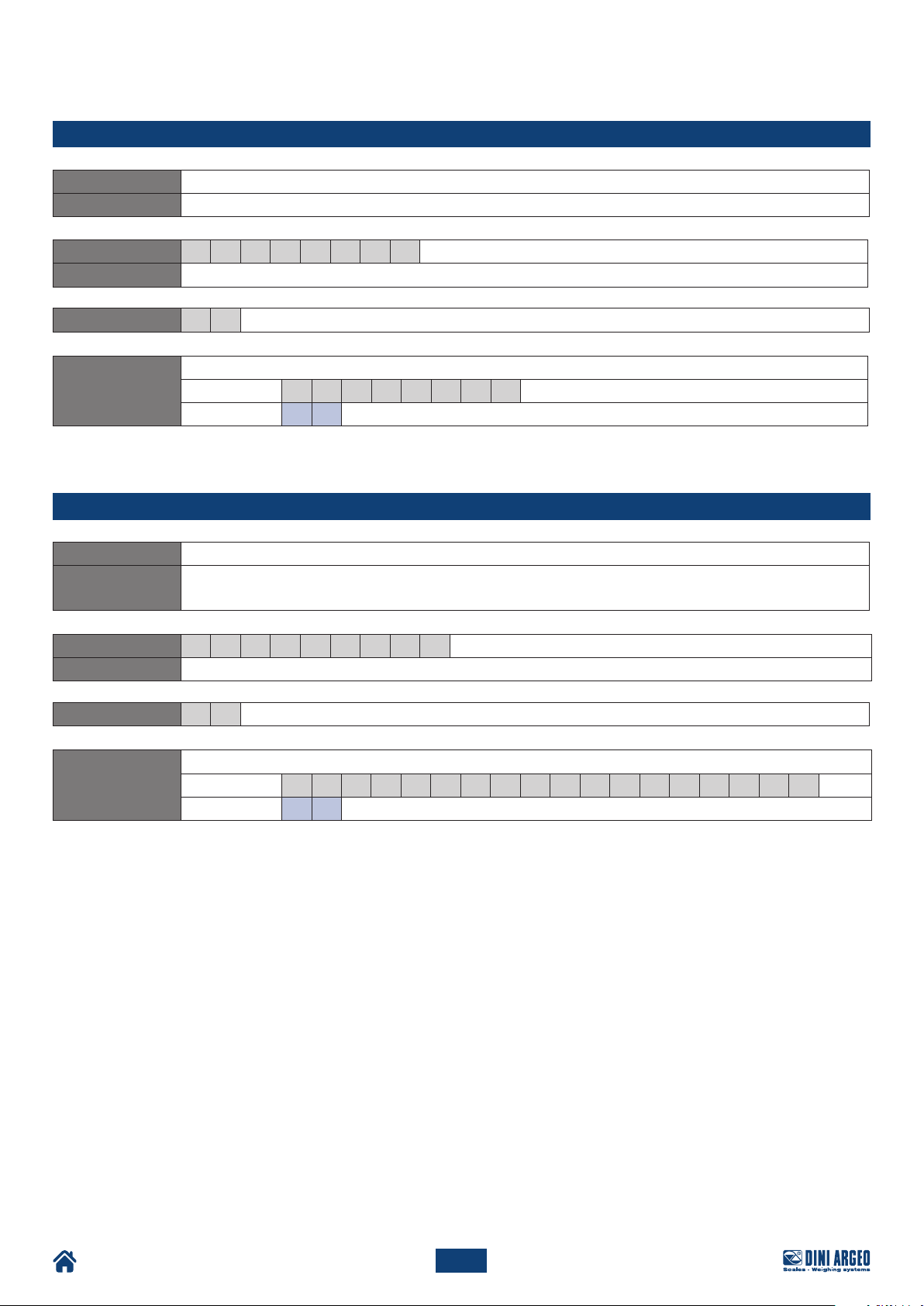
DINT
Description Sets the interval of the message displayed with the DISP command.
Note Value 0 sets an infinite interval.
Format D I N T t t t t
Where tttt Message interval time in milliseconds express in hexadecimal format.
Answer O K
Sets a message interval time of 1 second (1000 ms, 03E8 hex).
Example
Command D I N T 0 3 E 8
Answer O K
DISP
Description Displays of a message on the system message area.
Note The message is displayed for the interval time set with the DINT command.
During the visualization of the message, the customizable area is locked.
Format D I S P 0 0 c ... c
Where c...c Message to display.
Answer O K
Displays the message “GOOD MORNING” on the system message area.
Example
Command D I S P 0 0 G O O D M O R N I N G
Answer O K
20
3590ET - 3590EGT_Serial_Commands
