DIMTON BSH 02 User Manual
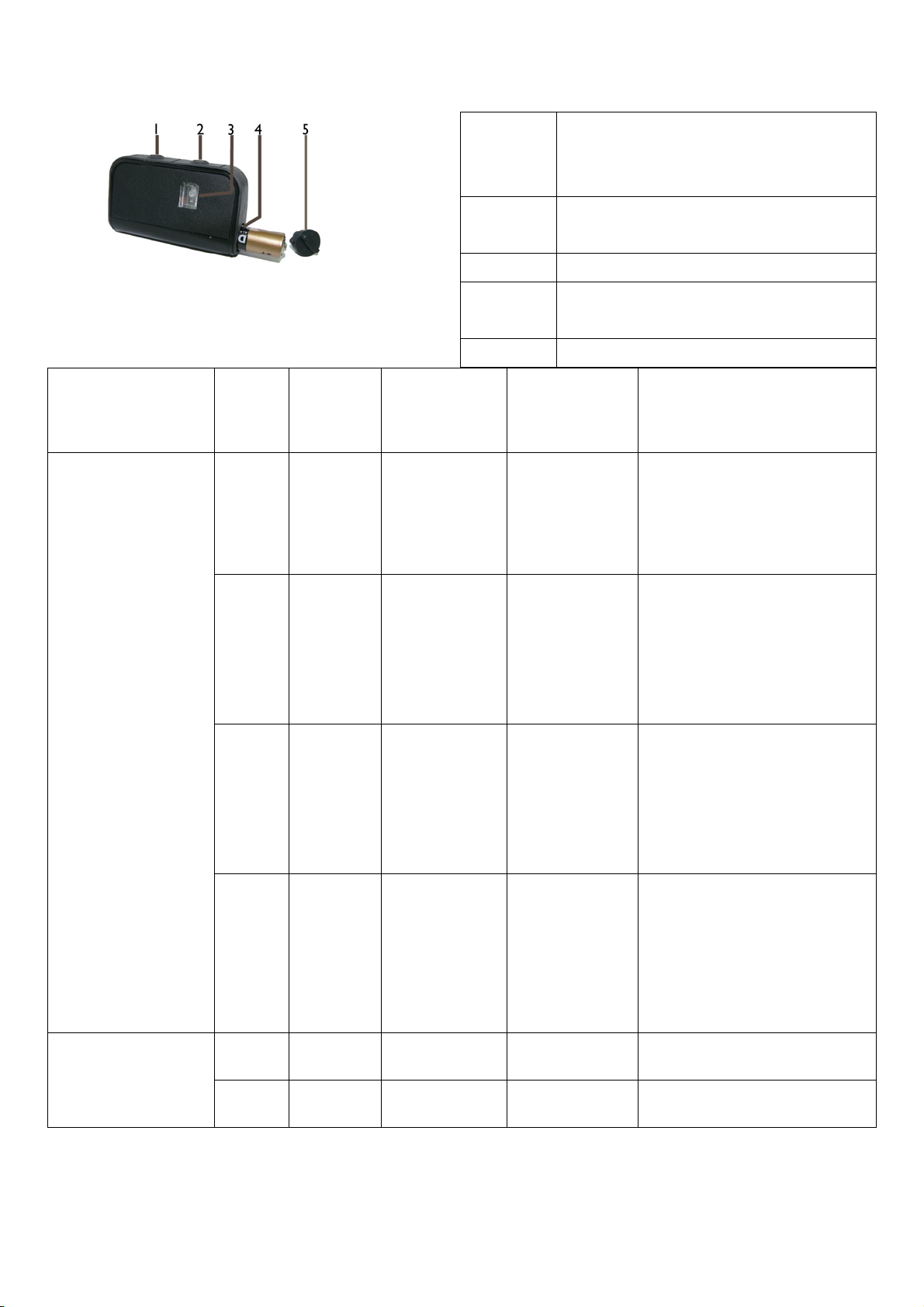
BlueRider DT-BSH-02 BLUETOOTH STEREO HEADSET manual
Front view:
1 Push button B, increase the
volume, switch to a mobile
phone (default)
2 Push button “A”, Switch on/off,
pairing
3 Push button c, answer, end, lights
(A) Lights and sound audio interest list
4 Battery placement in the
Department
5 Battery cover
Mode Button
A
A
Basic quick
operation :
A
Push
button
period
5
second
5
second
8
second
Sound
operated:
Beep~Bo
Beep~Bo
Continuous
sound
playing↘
Light
operated :
A slow
flashing
green
The green
light on the
quick Flash 3
times
Red, green
twinkle slow
playing
exchanged
Action :
Power on
Power off
Normal pairing mode
Red, green
A
A 1 time Beep - Increasing volume Under Mobile
Cell phone
connection
B 1time Beep - Decreasing volume
10
second
Continuous
sound
playing↗
twinkle
quickly
playing
exchanged
Front and rear speaker
dedicated pairing
mode
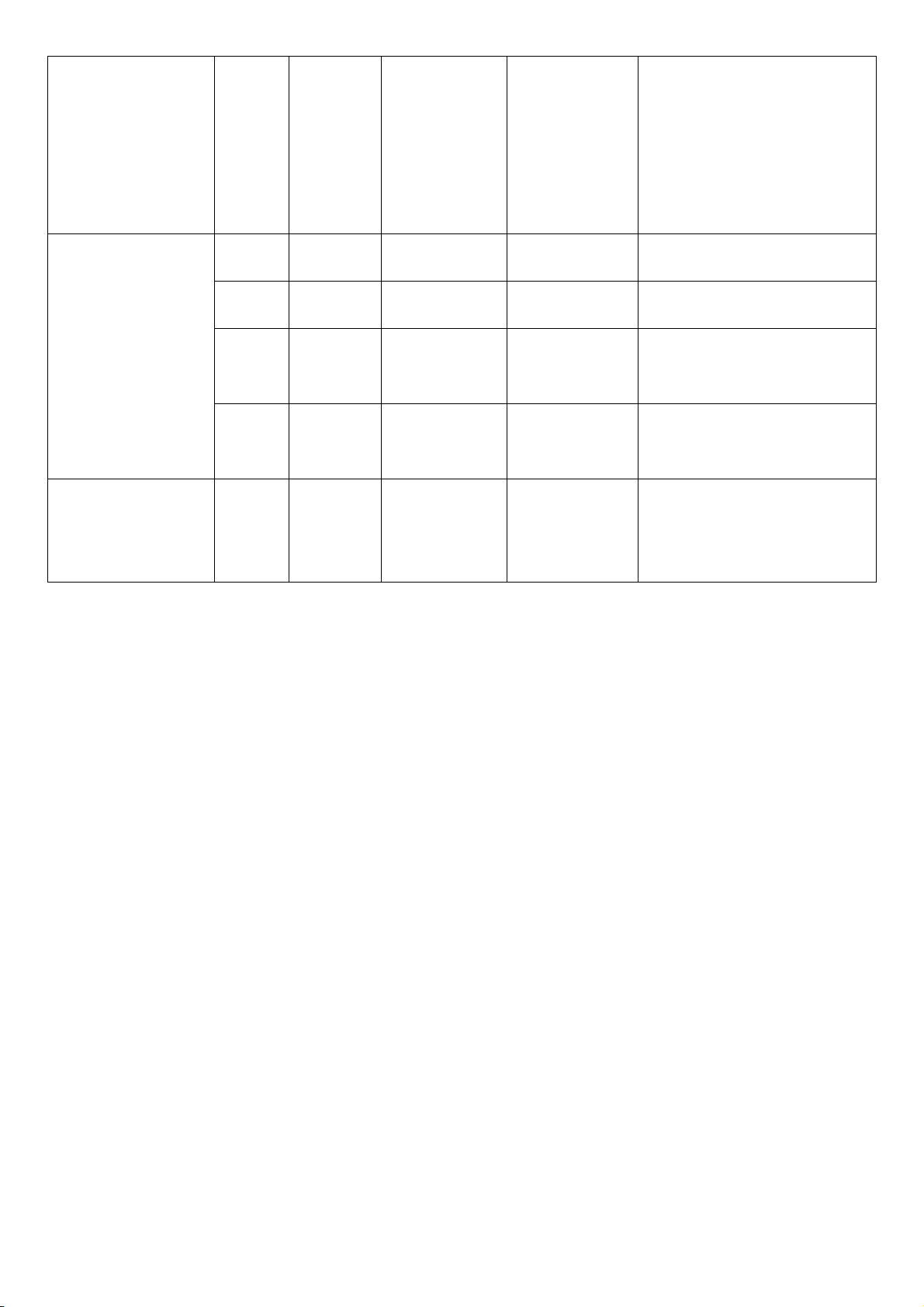
status :
Front and rear
speaker inter
-communication
In connection status
( some of mobile
B
A 1 time Beep - Increasing Volume
B 1 time Beep - Decreasing Volume
C
3
second
3
second
Beep Beep
Beep Beep
Beep
Green light
flash quickly
-
supporting )
(Sound/ Voice
control)
Connect to
inter-communication
Opening
address
received signals
(B) Basic operation
1. Power on :
Put the battery into the machine. The battery outwards shown as in the 1st
page photo. To match the battery cover signs ” ▲ “ of the alignment machine ” ▼
“, and to turn off the battery cover by rotating 45 degrees . (about 12 o'clock,
direction)
Holding a no-drop of about 5 seconds, at this point will see Green Flash or
hear the power on sound ”Beep-Bo “, shall be power-on completion.
2. Power off :
C
3
second
C 1 time Beep
Beep Beep
Beep
-
Green light
flash quickly
Disconnect to
inter-communication
Calls, response, end the
call
When you use completion, holding a no-drop of about 5 seconds, will see the
lights blinking three times at this point or hear shutdown sound ” “ beep ~ , means
the shutdown completed.
3. Normal Pairing:
General pairing: pairing with the Bluetooth device, such as have Bluetooth
functionality for mobile phones, computers, and music player. To the machine is
not powered on State, holding the Key “A” no-drop of about 8 seconds, at this
point lights will first represents the red light and power to enter the green light,
Twinkle, Twinkle State (intersection interval time longer), i.e. into general pairing
mode
4. Exceptional pairing:
