Page 1
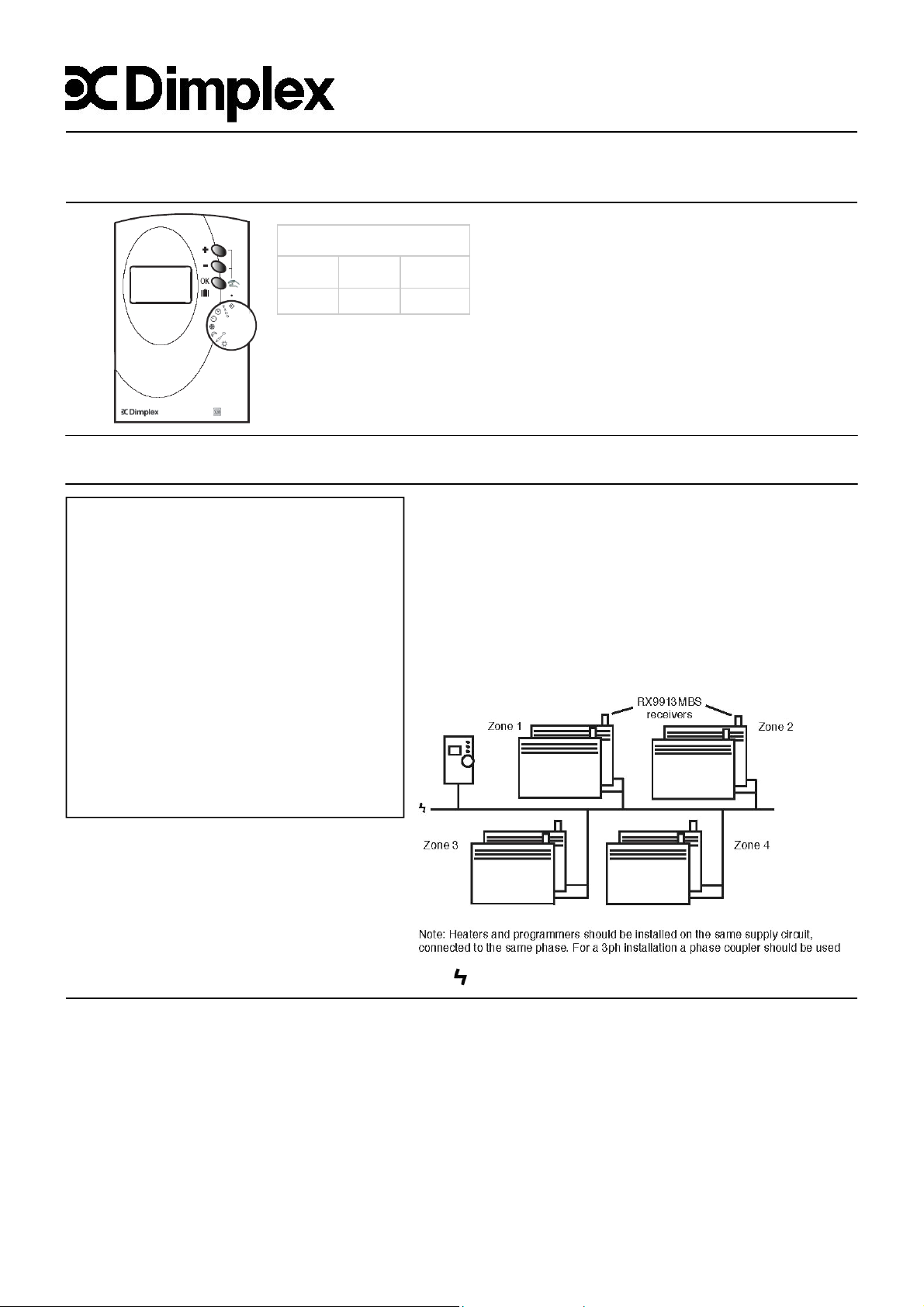
Installation and Operating Instructions
4 Zone Wall Mounted MBS Controller
Model No. RXMBS4
Dimensions (mm)
Height Width Depth
120 85 31
THESE INSTRUCTIONS SHOULD BE READ AND RETAINED FOR FUTURE USE
November 2005 _ Issue 1
IMPORTANT SAFETY ADVICE
WARNING—This product must be installed
by a competent person or electrician in
conjunction with the current IEE Wiring
Regulations and relevant Building
Regulations
• DO NOT cover or obstruct the air inlet
or air outlet vents
• DO NOT recess the unit in to a wall,
as this will cause overheating and
potentially be a fire risk
• DO NOT install the unit in the
immediate vicinity of a bathroom or
swimming pool
General Principle
The RXMBS4 controller is compatible with Dimplex DuoHeat, EPX, EVS,
RPXN, Calidou and Apollo heaters.
The RXMBS4 controller is designed to allow control of Dimplex heaters from a
single point. Mains Borne Signalling uses standard live, neutral and earth
wiring to carry a signal to each heater. Each heater requires a receiver cassette
(Part no. RX9913 or part no. RX03002 for DuoHeat radiators) to receive the
signal from the RXMBS4 controller and change the heater mode. (e.g. comfort,
background or on, off)
(See Fig.1 below)
Technical Specification
Installation in an environment with normal pollution levels
• Power supply—230V~AC, +/- 10%, 50Hz
• Signal frequency—132,5 KHz FSK Modulation
• Functioning temperature—0 to +40ºC
• Storage temperature— -10ºC to 70ºC
• Digital display
• Clock back up in case of power failure—4 hours (approx.) Capacitor
• Consumption—4VA
• Class—II
• Protection—IP30
= 240V domestic supply circuit
Fig.1
Page 2
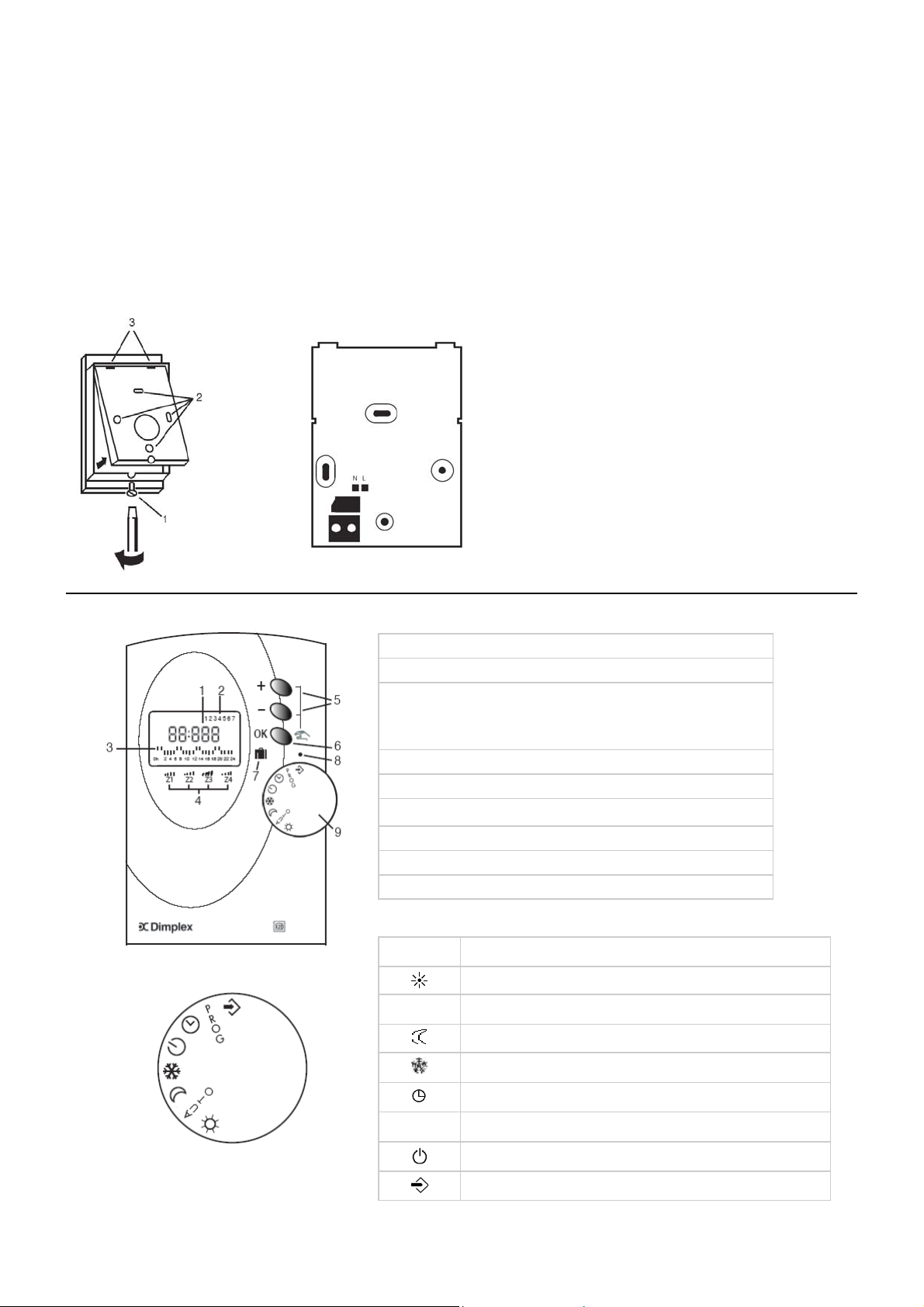
Installation and Electrical Connection
WARNING—This product must be installed by a competent person or electrician in
The RXMBS4 must be wall mounted as follows:
• Remove single screw from underneath unit Fig.2 (1)
• Separate base and install the base with the appropriate screws and fixings for the wall type (not supplied) Fig.2 (2)
• Connect the two supply wires to the corresponding Neutral and Live terminals in the base Fig.3
• Position the unit on the base, first hooking the two recesses in the inside top over the hooks on the base then gently swing the unit
down so that the pins engage in the connector Fig.2 (3)
• Finally, secure with single fixing screw underneath Fig.2 (1)
Controls
Fig.2
Fig.4
Fig.3
1 - Time (24hr)
2 - Day of the week
3 - Current mode: *
on or off
comfort or background
comfort or frost protection
4 - Mode display for each zone
5 - Modification / override buttons
6 - Validation button
7 - Timed absence mode (e.g.holidays)
8 - Selector switch index mark
9 - Mode selector switch (see Fig.6 and Table 2 below)
Table 1
Symbol Function
*Dependant on configuration (see ‘Configuration Heating Requirements’)
AUTO Auto mode (heating runs to the preset program for each zone)
Continuous comfort (all zones)
Fig.5
PROG Set the daily programs
Table 2
Continuous set back (all zones)
Continuous frost protection (all zones)
Set the time
Off (no heat output)
Configures communication and heater modes
Page 3

Programming
Setting the time and day
1. Turn the mode selector switch to the position (see Fig.6)
2. Press the ’+’ and ’-’ buttons to set the day
3. Press and hold the ‘+’ or ‘-’ button to cycle through the time faster.
4. Cycle through the time until the correct number corresponds with the present day (see Table 3)
(i.e. If the present day is Tuesday, cycle through the time until the number 3 starts to flash at the
top of the screen)
5. Once the present day is found set the time using the ‘+’ and ‘-’ buttons
Fig.6
Number Day
1 Sunday
2 Monday
3 Tuesday
4 Wednesday
5 Thursday
6 Friday
7 Saturday
Table 3
Setting the dail y prog ram
1. Turn the mode selector switch to the ‘PROG’ position.
2. ‘P=1’ will be displayed. for zone 1 to be programmed. To program another zone, press the ’+’ button and ’P=2’ will be displayed for
zone 2
3. Press ‘OK’ and ‘P=‘ will be displayed with the number ‘1’ at the top of the screen to signify the first day.
3. Press the ’+’ button for one hour of ’comfort’ or ’on’ and press the ’-’ button for one hour of ’background’, ’off’ or
’frost protection’ depending on the configuration chosen.
5. Press ‘OK’ to confirm.
6. ‘2’ will now appear at the top of the screen to signify the second day. Repeat steps 4 and 5 until all seven days are programmed.
7. If you wish to repeat a program for the following day, hold down the ‘OK’ button for 5 seconds and the
controller will automatically copy the current program over to the next day.
5. To run the program, set the mode selector switch to the ‘AUTO’ position.
Fig.7
Configuration Communication
This procedure sets up the communication between the RXMBS4 controller and the receivers for each heater.
1. Turn the mode selector switch to the position (see Fig.8)
2. ‘PArA’ will now be displayed
3. Press and hold the ‘+’ and ‘-’ buttons until ‘FP 4’ and the markings for zone 1 will be displayed
4. Press ‘OK’ four times and ‘EMEt’ will start to flash on the display
5. Press ‘OK’ again and the markings zone 1 will also flash
6. The signal is now being transmitted to each heater in zone 1
7. Insert a receiver in to each heater in zone 1 and press the small recessed button (A) with a pen until the light (B) begins to flash.
Press the button again briefly and the light will remain constant, confirming the signal has been received (see Fig.9)
8. If the light does not remain constant hold down the recessed button again with a pen for 10 seconds and the light will begin to flash.
Press again briefly and the light will remain constant, confirming the signal has been received.
8. Ensure the mode selector dial on the heater is in the position
Configuration Heater Modes
The controller can be configured to operate various heater modes,
dependant on the heating requirement. (As shown in Table 4)
1. After transmitting a signal to each heater in all necessary
zones, ‘C1=1’ will be displayed (see Table 4 and Fig.10)
2. To change the setting to ‘C1=2’ or ‘C1=3’, press the ‘+’ or ‘-’
buttons and press ‘OK’ to confirm
3. If you wish to change these settings in the future turn the
mode selector switch to the
displayed.
4. Press and hold the ‘+’ and ‘-’ buttons and ‘FP 4’ will be
displayed
4. Press the ‘OK’ button until ‘C=‘ is displayed and repeat step 2
Note: The configuration chosen will apply to all zones.
position ‘PArA’ will be
Fig.8
Display Mode
C1=1 Comfort and background
C1=2 On and Off
C1=3 Comfort and frost protection
Table 4
Fig.10
Fig.9
Page 4

Operation
Running the daily program
Once the daily programmes have been set for each zone (see programming—setting the daily program) turn the dial to the Auto position.
The heaters in each zone will function as per the programme
Overriding the daily program
When the programmer is in Auto mode, the setting of each zone can be temporarily overridden.
With the dial in the Auto position:
1. Press the ‘OK’ button, the bar(s) above zone 1 will flash.
2. Change the status of zone 1 by pressing the ‘+’ and ‘-’ buttons. Zone 1 will change between 1 and 4 bars (see Fig.11 and Table 5)
3. Press ‘OK’ to confirm, the bar(s) for zone 2 will flash.
4. Repeat the above steps for zone 3 and 4.
5. If you do not wish to change the status of a particular zone, simply press ‘OK’ to move to the next zone
6. Pressing the ‘OK’ button for zone 4 will return the screen to the normal ‘AUTO’ display.
If no button is pressed in the override mode for 30 seconds the screen will automatically return to the ‘AUTO’ display.
NB—The override function for each zone will end at the beginning of the next program
To override all zones to the same mode, turn the mode selector switch to the relevant symbol.
See Fig.5 and Table 2 on page 2 for details.
Mode No.of bars
Comfort / On 4
Setback / Off / Frost protection 1
Table 5
Fig.11
NB—The above table depends upon
the configuration chosen (see page 3)
Absence mode (Holiday)
The RXPW4 incorporates a timed absence mode for when properties are vacant for a period of time
(e.g. holidays). All heaters in all zones will provide a frost protection temperature for a set period of time.
1. Turn the mode selector switch to the ‘AUTO’ position.
2. Press and hold the ‘OK’ button for about 5 seconds.
3. ‘Ab01’ will be displayed.
4. Press the ‘+’ and ‘-’ buttons for the amount of days you are away (up to 99 days).
5. At the end of the timed absence the controller will revert back to its original program.
Fig. 12
After Sales Service
Your product is guaranteed for two years from the date of purchase.
Within this period, we undertake to repair or exchange this product free of charge (subject to availability) provided it has been installed and
operated in accordance with these instructions. Your rights under this guarantee are additional to your statutory rights, which in turn are not
affected by this guarantee.
Should you require after sales service you should contact our customer services help desk on 0870 727 0101. It would assist us if you can
quote the model number, date of purchase, and nature of the fault at the time of your call. The customer services help desk will also be able
to advise you should you need to purchase any spares.
Please do not return a faulty product to us in the first instance as this may result in loss or damage and delay in providing you with a
satisfactory service.
Please retain your receipt as proof of purchase.
Glen Dimplex UK Ltd
Millbrook House
Grange Drive
Hedge End
Southampton
SO30 2DF
[C] Glen Dimplex UK Limited
All rights reserved. Material contained in this publication may not be reproduced in whole or part, without prior permission in writing from Glen Dimplex UK Limited.
Customer Help Line
Tel: (0870) 727 0101 (8am-6pm Mon-Fri; 8:30am-1pm Sat.)
Fax: (0870) 727 0102
E-mail: customer.service@glendimplex.com
Web-site: www.dimplex.com
Republic of Ireland Tel: 01 842 4833
