Page 1
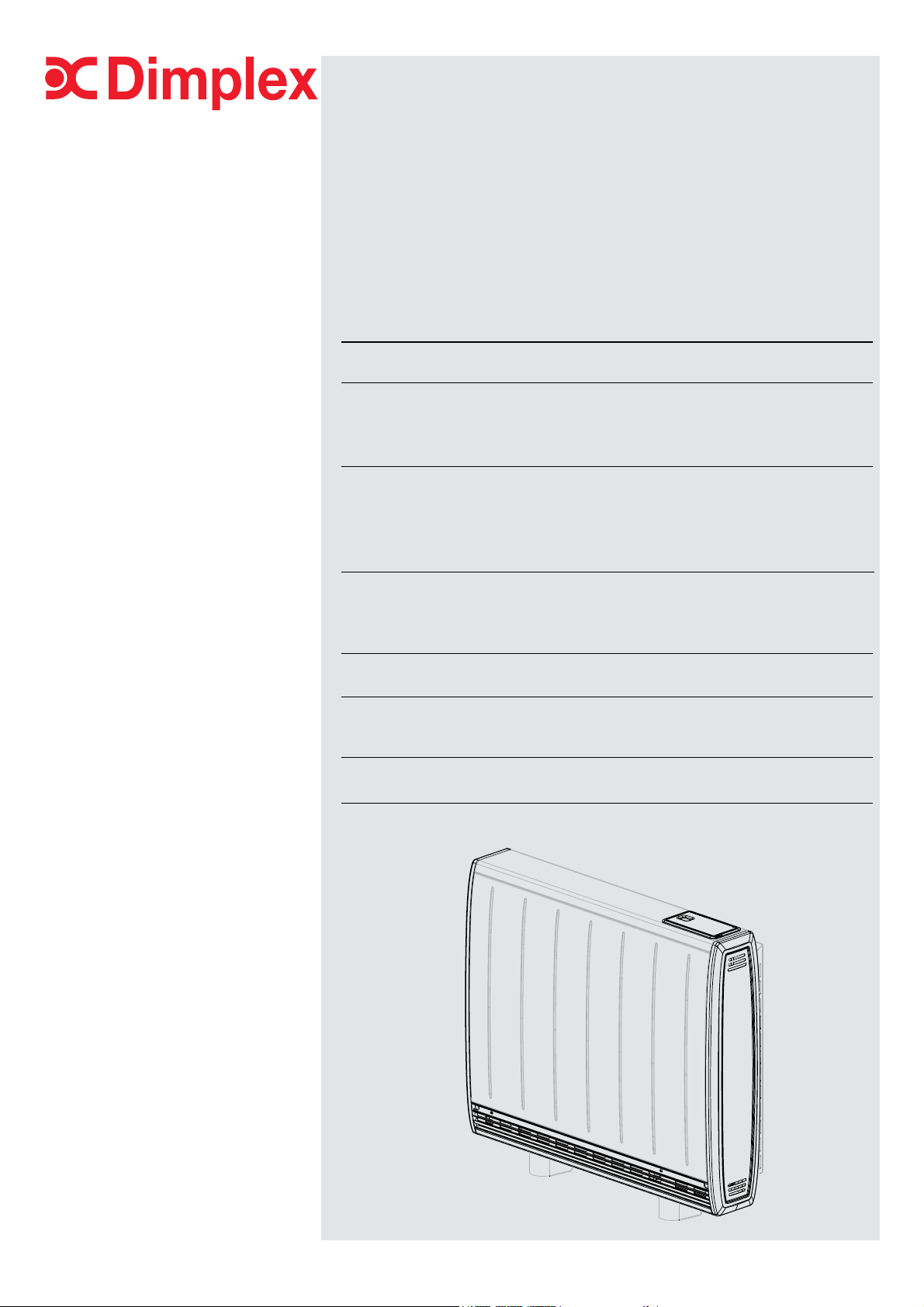
- 1 -
Operating Instructions
IMPORTANT
These instructions should be read carefully and retained for
future use.
Note also the information presented on the appliance.
Quantum Heater
Models: QM070 QM100 QM125 QM150
Boost
Output
230/240V~:
567/630W 792/880W 1017/1130W 1242/1380W
Storage
Element
Rating
230/240V~: 1435/1560W 2042/2220W 2540/2760W 3024/3300W
Rated
Charge
Period: 7.7 - 7 Hours
Energy Cells: 18 24 30 36
Installed
Weight: 91kg 115kg 142kg 165kg
kWh: 10.9kWh 15.5kWh 19.3kWh 23.1kWh
A world of expertise
11285-6
Rev. 123/132
Page 2
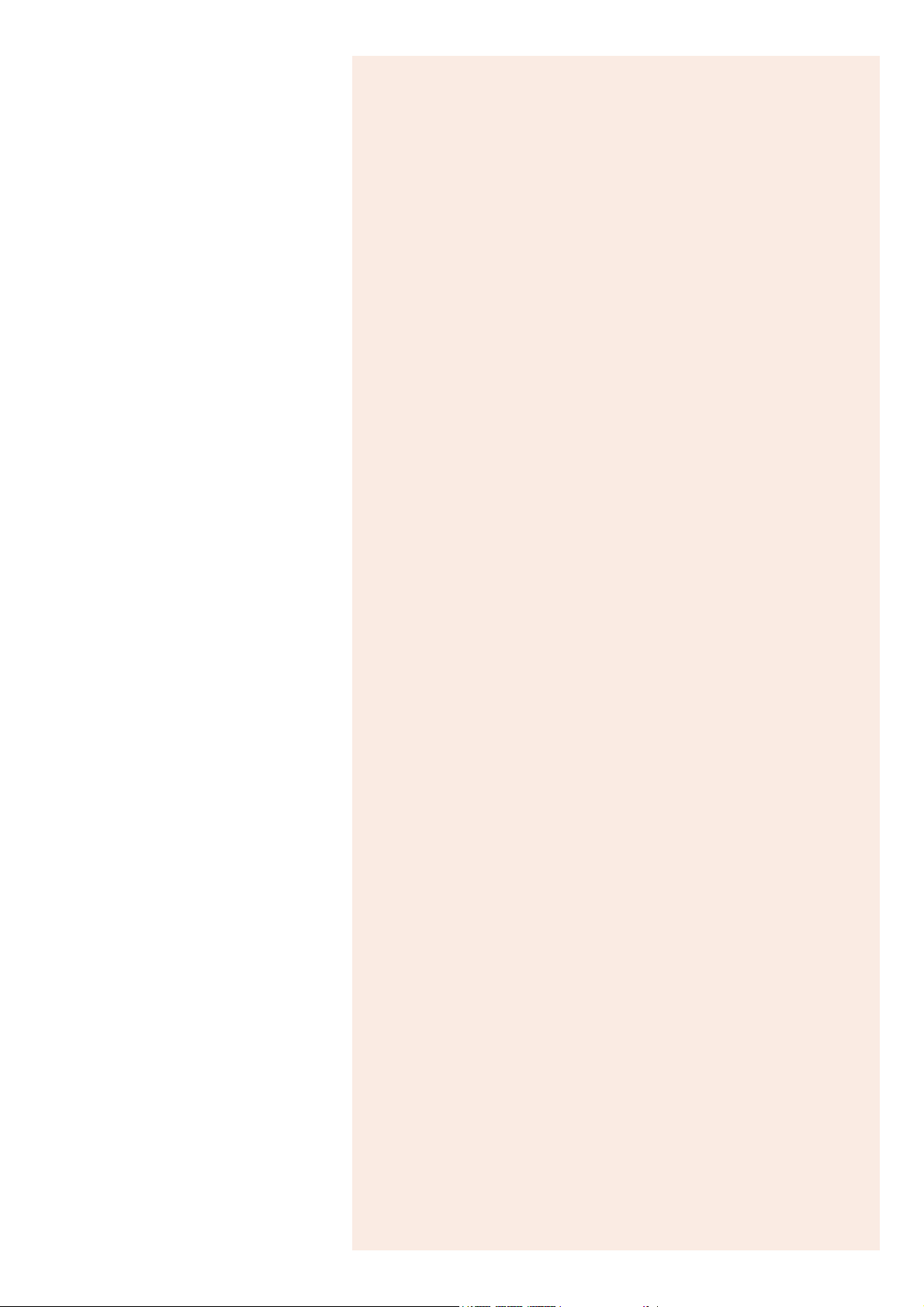
- 2 -
IMPORTANT
WARNING - THE SURFACE OF THIS HEATER
CAN BE HOT.
• The surface temperatures of this heater are within the
requirements of EN60335-2-61, the European Standard
covering the safety requirements for Electric Storage
Heaters, and momentary contact with any part of the heater
should not cause injury. However, in order to be effective,
heaters of any type do get hot, especially around the air
outlet grille.
• If the supply cord is damaged, it must be replaced by a
qualifi ed individual in order to avoid a hazard.
• This appliance can be used by children aged from 8 years
and above and persons with reduced physical, sensory or
mental capabilities or lack of experience and knowledge if
they have been given supervision or instruction concerning
use of the appliance in a safe way and understand
the hazards involved. Children must not play with the
appliance. Cleaning and user maintenance must not be
made by children without supervision.
• Children of less than 3 years should be kept away unless
continuously supervised. Children aged from 3 years and
less than 8 years shall only switch on/off the appliance
provided that it has been placed or installed in its intended
normal operating position and they have been given
supervision or instruction concerning use of the appliance
in a safe way and understand the hazards involved.
Children aged from 3 years and less than 8 years must not
plug in, regulate and clean the appliance or perform user
maintenance.
CAUTION — Some parts of this product can become
very hot and cause burns. Particular attention has to
be given where children and vulnerable people are
present.
• If aged or infi rm persons, or young children, are likely to
be left unsupervised in the vicinity of a heater precautions
should be taken to ensure that prolonged contact with the
heater cannot occur. Where particularly vulnerable people
are likely to be left unsupervised in the vicinity of the heater
we recommend that a guard is fi tted around the heater, as
is normal with heating appliances in similar circumstances.
A range of guards specially designed for Dimplex heaters
is available. If you require further information on these
guards, please see contact details on back page of these
instructions.
IMPORTANT
These instructions should be
read carefully and retained for
future use.
Note also the information
presented on the appliance.
Page 3
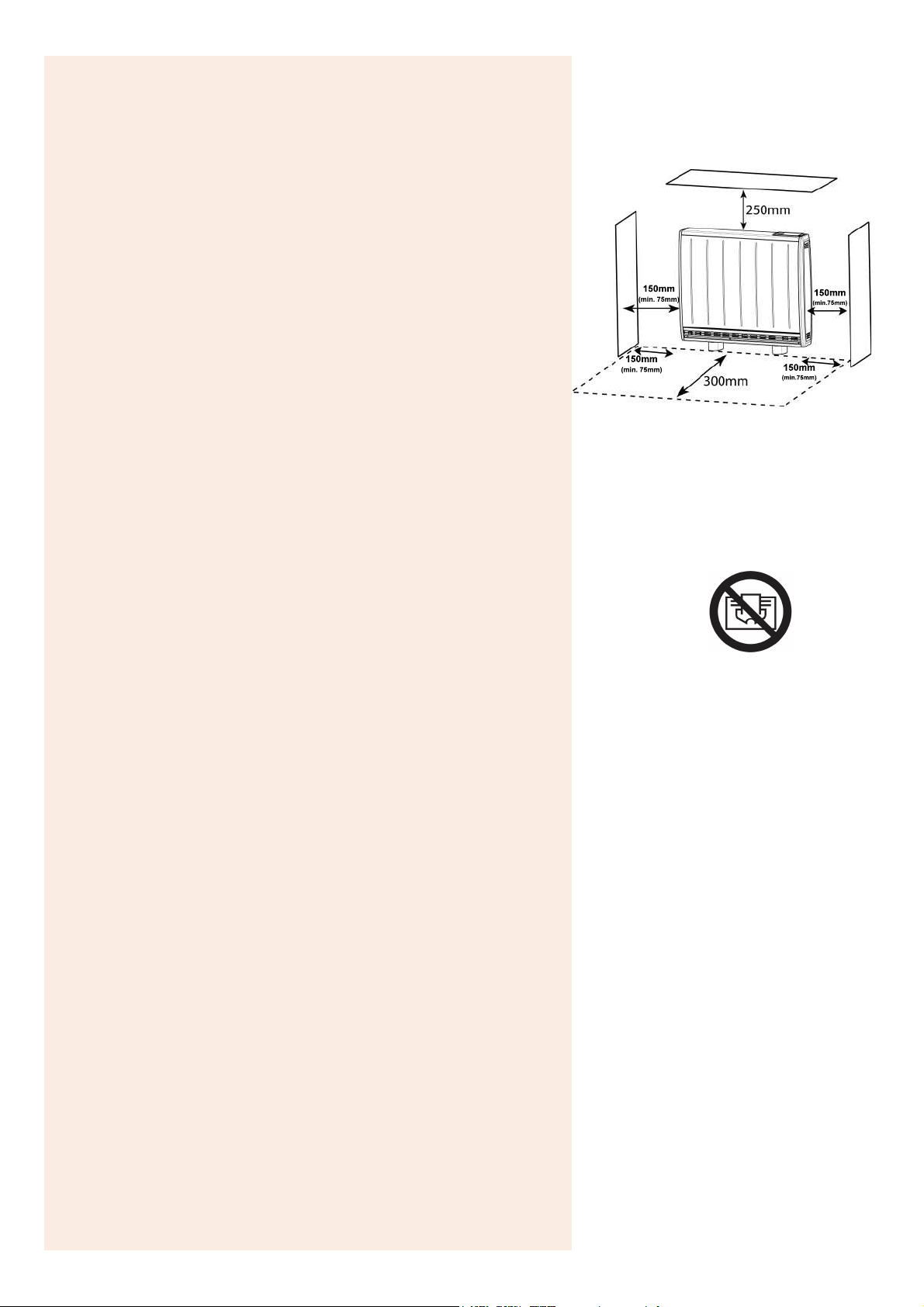
- 3 -
Do not place objects within
300mm of the front of the
heater and 150mm (min.
75mm) either side.
CAUTION: DO NOT COVER SURFACES OF THE
HEATER AND DO NOT OBSTRUCT AIR OUTLET
GRILLES.
• Surfaces of the heater should not be covered or obstructed
as this can cause excessive temperatures that can be
hazardous and may cause safety cut-outs to operate. This
will stop the heater from working.
• Do not put clothes, fabrics or any combustible materials on
the heater.
• Do not allow objects to come within 250mm (10”) of the top
and 75mm (3”) of the ends of the heater. Do not allow any
obstruction to be placed on the fl oor within 300mm (12”) of
the front of the heater and 75mm (3”) of each side.
• Curtains must not come to within 75mm (3”) of the top of
the heater.
• DO NOT SIT OR STAND ON THE HEATER.
• DO NOT PLACE OBJECTS IN CONTACT WITH THE
HEATER.
IMPORTANT - Due to the newness of materials the heater will •
produce a smell for the fi rst few days of operation. Rooms must
be well ventilated and young children, caged birds, or persons
with respiratory complaints must not remain in close proximity
to the heater during the fi rst 48 hours of operation.
PLEASE NOTE: YOUR HEATER IS VERY HEAVY AND
MUST BE SECURELY FIXED TO A SOUND WALL.
• No attempt should be made to move the heater without
fi rst seeking specialist advice. If you are not happy that the
heater has been securely fi xed, please inform your installer.
ATTENTION:
IN ORDER TO AVOID
OVERHEATING DO NOT
COVER THE HEATER
Page 4
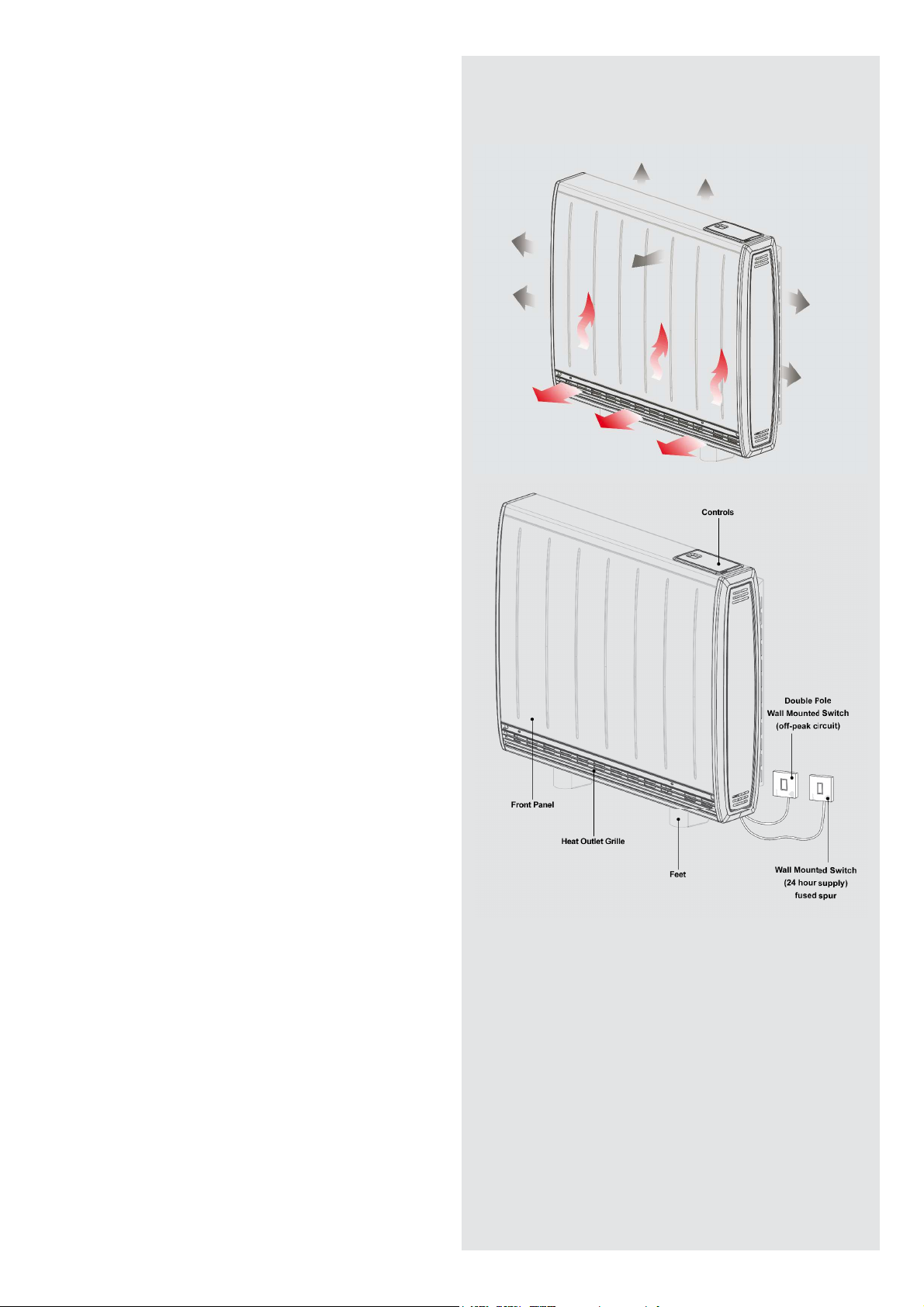
- 4 -
The bene• ts of Quantum
Quantum is designed to be a responsive heating system
that meets your comfort requirements while optimising
energy use.
The heater releases heat in two ways:
1. A small amount of heat is dispersed by ‘natural’
convection and radiation from the heater case.
2. The vast majority of heat is released using the built-
in fan that pushes hot air out from the heat outlet
grille at the bottom of the product.
Minimising the release of stored heat from the outer
casing means that more energy is available when
warmth is required. This makes more effi cient use of the
stored energy as you can ‘turn off’ the heater when you
are out or do not need it.
Heater Commissioning
IMPORTANT - The new materials in the heater will
produce a slight smell for the fi rst few days of operation.
Rooms must be well ventilated and young children,
caged birds, or persons with respiratory complaints must
not remain in close proximity to the heater during the fi rst
48 hours of operation.
During fi rst operation of the fan you may notice a small
amount of dust discharged from the air outlet grille at the
bottom of the product.
Page 5
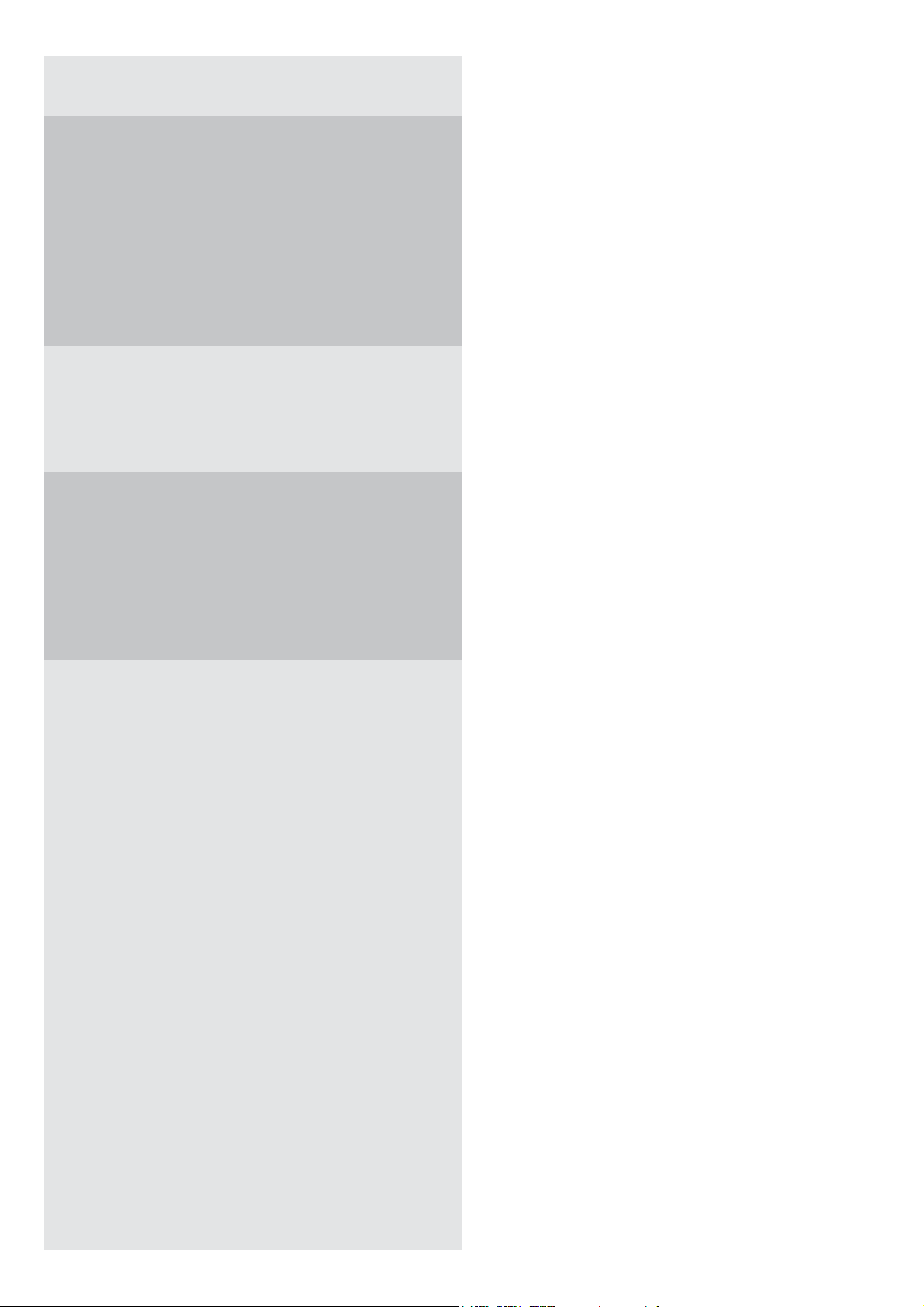
- 5 -
Function
Compared with traditional storage heaters the amount
of energy released from the outer case of the heater
is signifi cantly reduced, resulting in lower surface
temperatures. This allows more effi cient running
because the Quantum is heating the room only when
you want it to.
The stored energy is primarily released by using a low
speed fan to ‘push’ the heat from the stored core and
into the room. Running the timed programs or adjusting
the temperature thermostat will prompt the heater to run
the fan automatically if it is required.
NOTE: THERE IS A DELAY OF UP TO TWO MINUTES
ON THE FAN OPERATION WHEN SWITCHING TO
‘Comfort On’ AND ‘Comfort Off’, THIS IS NORMAL.
Summer
When heat is not needed both wall switches may be
turned off. Turn these both back on when heat is
needed again in autumn, all of your previously
stored settings and programmes will be remembered
by the the heater.
NOTE
D
UE TO THE LOW ENERGY LOSSES FROM
THE CASING OF THE HEATER THE SURFACE
TEMPERATURE MAY APPEAR TO BE LOW, BUT
THIS IS NORMAL.
NOTE
O
CCASIONAL CLICKING SOUNDS DURING
OPERATION ARE DUE TO TEMPERATURE
CHANGES IN THE STORAGE CORE.
Page 6

- 6 -
Operation
The user controls are located on the top right of the
heater.
The heater is fi tted with an adjustable electronic
temperature controller and three buttons.
Programmable timer
1
Display screen
2
‘Menu’ button
3
‘Back’ button
4
Comfort status
5
‘Selector Dial’
6
‘Advance’ button
The minimum room temperature setting is 14°C.
The maximum temperature setting available is 26°C.
A temperature of approximately 20°C represents a
normal room temperature.
It is normal for the fan to stop running for periods of time.
This happens because the room temperature is at or
above the temperature set on the control and the room
does not need more heat at this time.
1
2
3
6
5
4
Page 7

- 7 -
Control Functions
The heater controls can easily be adjusted by using a
combination of the three buttons and the selector dial,
which can be rotated and pressed.
1. The DISPLAY SCREEN shows the options available
at each stage of the adjustment.
2. MENU displays the main options list;
Date / Time - Setting today’s date / time.
Timer Mode - Setting the timer to your individual
requirements.
Boost - Selecting boost element operation.
Options - Temperature units and ‘Daylight
Saving’ settings.
3. BACK shows previous programming stage.
4. The periods during which the heater is providing heat
are defi ned as ‘Comfort On’ (this is shown at the bottom
of the screen). Outside of these periods the heater will not
deliver heat and these periods are called ‘Comfort Off’.
During the ‘Comfort On’ periods the low speed fan will
run. During the ‘Comfort Off’ periods the fan will not run.
If the heater is ‘Comfort Off’ and heat is required , press
the ADVANCE button. If the heater is ‘Comfort On’ and
heat is not required, press the ADVANCE button and it
will go off until the beginning of the next ‘Comfort On’
period.
5. SELECTOR DIAL can be turned clockwise and anti-
clockwise and enables the required room temperature to
be adjusted. The screen colour changes for warmer and
cooler settings, showing deep blue through to bright red.
To check what setting the heater is currently using press
the Selector Dial once and the timer mode will be
displayed e.g. ‘Out All Day’.
6. ADVANCE overrides the time settings and changes
the operational state of the fan, which will remain ON
until the next OFF period is due, or OFF until the next
ON period is due.
The Selector Dial is also used within the menu options
to select and confi rm your settings.
1
2
3
6
5
4
Page 8

- 8 -
Setting the Date and Time
Your Quantum controller incorporates a real time clock
with calendar function. The time clock has a battery
backup that will keep the clock running in the event of a
mains power outage.
To adjust the time or date follow the steps below.
Note - the display screen will return to standard
display after a period of 20 seconds of inactivity.
Press the Menu button (1).
Select Date / Time by pressing the Selector Dial (2).
Rotate Selector Dial to select the correct
‘day’ and press centre of dial to select.
Rotate Selector Dial to select the correct ‘day of the
month’ and press centre of dial to select. Repeat this
operation, rotating and pressing the dial, until date and
time have been set, ensuring to press the dial to select.
Press Back button to return to the Main Screen.
Main Menu
Date / Time
Timer Mode
Boost
Options
1
2
1
2
Date / Time
⊳ Friday u
24-08-2012
16 : 38
1
2
Date / Time
Friday
24-08-2012
16 : 38
Page 9

- 9 -
Choosing and Setting a
Timer Mode
Your Quantum controller comes pre-programmed with a
set of heating profi les.
There are four options available - three preset and one
user adjustable timer;
1. Out All Day (pre-programmed) - has the following
preset times Monday to Sunday, which can be altered
if desired;
06.00 until 08.30
17.00 until 22.00
2. Home All Day (pre-programmed) - has the following
preset times Monday to Sunday, which can be altered if
desired;
06.30 until 09.30
11.00 until 13.00
15.00 until 17.00
18.00 until 22.00
3. Holiday (pre-programmed for 13 days at 10°C) - set
the number of days required (from 1 to 255) and the
temperature required. 7°C is advised if you just want to
protect the property from frost while you are away.
4. User Timer - provides greatest fl exibility to the user.
Four time slots are available throughout the day and
these can be customised for each day of the week.
Page 10

- 10 -
To choose a Timer Mode press Menu and rotate the
Selector Dial to select ‘Timer Mode’ and press Selector
Dial.
Select the mode required, again by rotating and pressing
the Selector Dial.
For options Out All Day, Home All Day and User
Timer, three choices are available - Select, Preview
and Modify.
Select - choose this timer option.
Preview - view the times currently set.
Modify - change the times currently set.
When Modify is chosen, select and change each option
by rotating and pressing the Selector Dial. When a day
is complete select Save to update it.
Once the fi rst day has been set up it is possible to copy
these settings to successive days or all days by again
choosing Modify, selecting the day with the correct
settings and either choosing Copy next or Copy all.
If preferred each day can be modifi ed individually and
saved. It is also possible to Clear each day or Clear all
days. Options are;
Save - save times for one day.
Copy next - copy times to following day.
Copy all - copy times to all seven days.
Clear - zero all times that day.
Clear all - zero times for all seven days.
To select Mode, choose Select and press Selector Dial.
Main Menu
Date / Time
Timer Mode
Boost
Options
2
1
Timer Mode
Out All Day
Home All Day
Holiday
User Timer
2
1
Out All Day
Select
Preview
Modify
2
1
Time Period
⊳ MON u
06.00 a 08.30
17.00 a 22.00
Out All Day
Select
Preview
Modify
2
1
NOTE ONCE MODIFIED A PROGRAMME MUST BE
SELECTED IF YOU WANT TO BEGIN USING IT.
Page 11

- 11 -
In Holiday mode the number of days that the room
will be unoccupied can be adjusted together with the
required room temperature.
Rotate the Selector Dial to choose a holiday period
between 1 and 255 days, then press the Selector Dial.
Rotate the Selector Dial to choose a temperture
between 7°C (frost protection) and 26°C (comfort) to be
maintained during this period and press the Selector
Dial. At the end of the holiday mode the heater will
automatically revert back to the previously selected
programme.
Holiday
Active Days
13
Temperature
10
Page 12
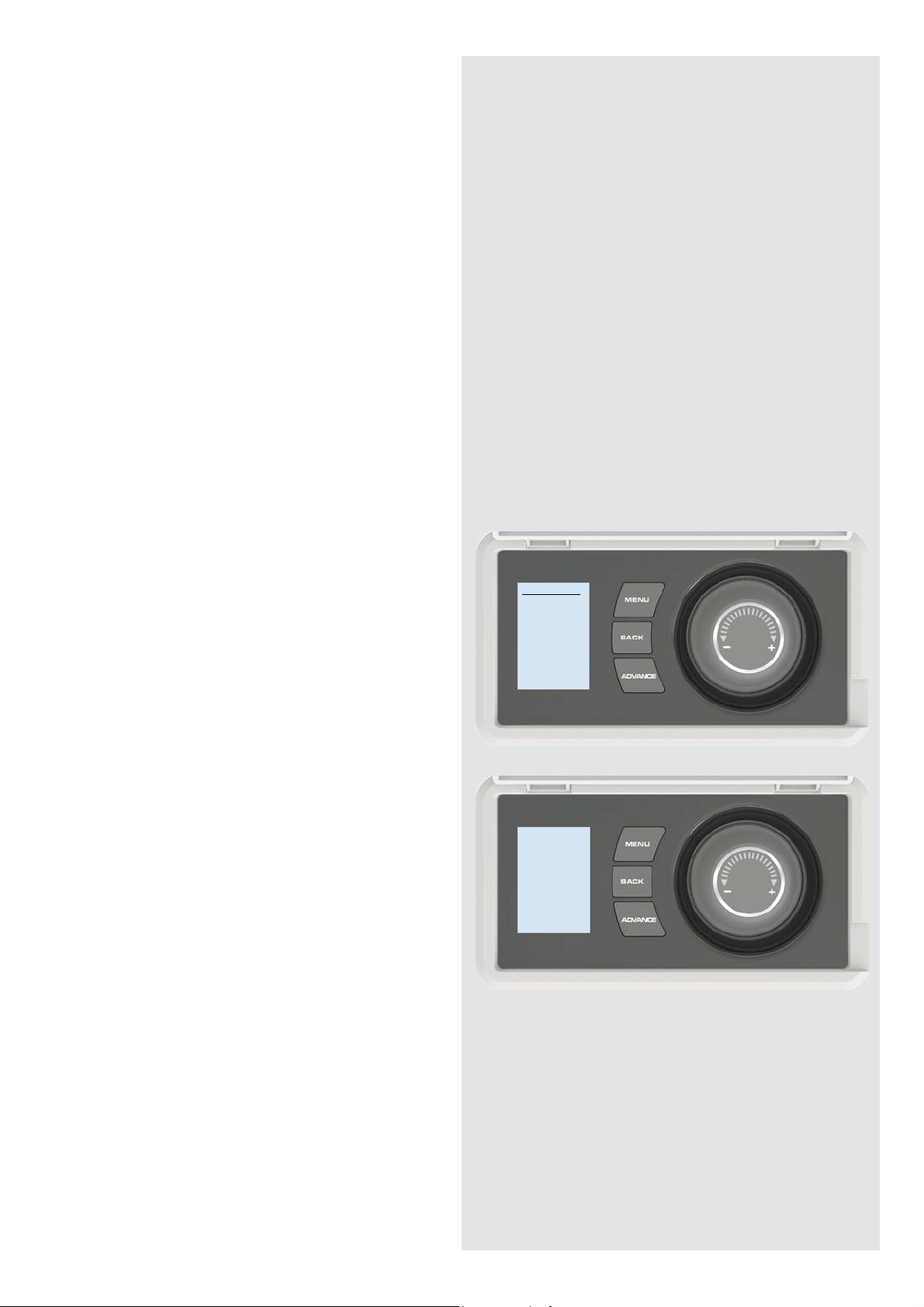
- 12 -
Main Screen
After 10 seconds the heater will default back to the Main
Screen. Here the chosen temperature is displayed along
with Comfort On or Comfort Off, which tells you whether
you are in a timed heating period or not. Any use of the
Advance function will be displayed here, and pressing the
Selector Dial will show the Timer Mode in use.
When left inactive for a long period of time this display
will ‘sleep’ and the text will disappear. Press the Selector
Dial for its return.
Boost
A supplemental heating (boost) element controlled by
the electronic thermostat is provided for occasions when
a brief increase in heating is required. This will operate
only by selecting ‘Menu’, then ‘Boost’ and then selecting
a boost period of 1 hour, 2 hours, 3 hours, 4 hours or
Auto Boost.
Note: The boost element will only activate if the level
of stored energy is less than 50% of the full charge.
Use this function only if you require a room temperature
that is greater than what can be achieved using the
stored energy alone.
‘Boost on’ will be displayed on the home screen when
boost is selected.
Auto Boost allows the heater to use the boost element
to maintain the selected temperature automatically. This
ensures that the temperature is correct if ever the core is
depleted, but will increase the running cost of the heater.
Boost on
21°C
Comfort On
Boost Menu
No Boost
1 Hour
2 Hours
3 Hours
4 Hours
Auto Boost
Page 13
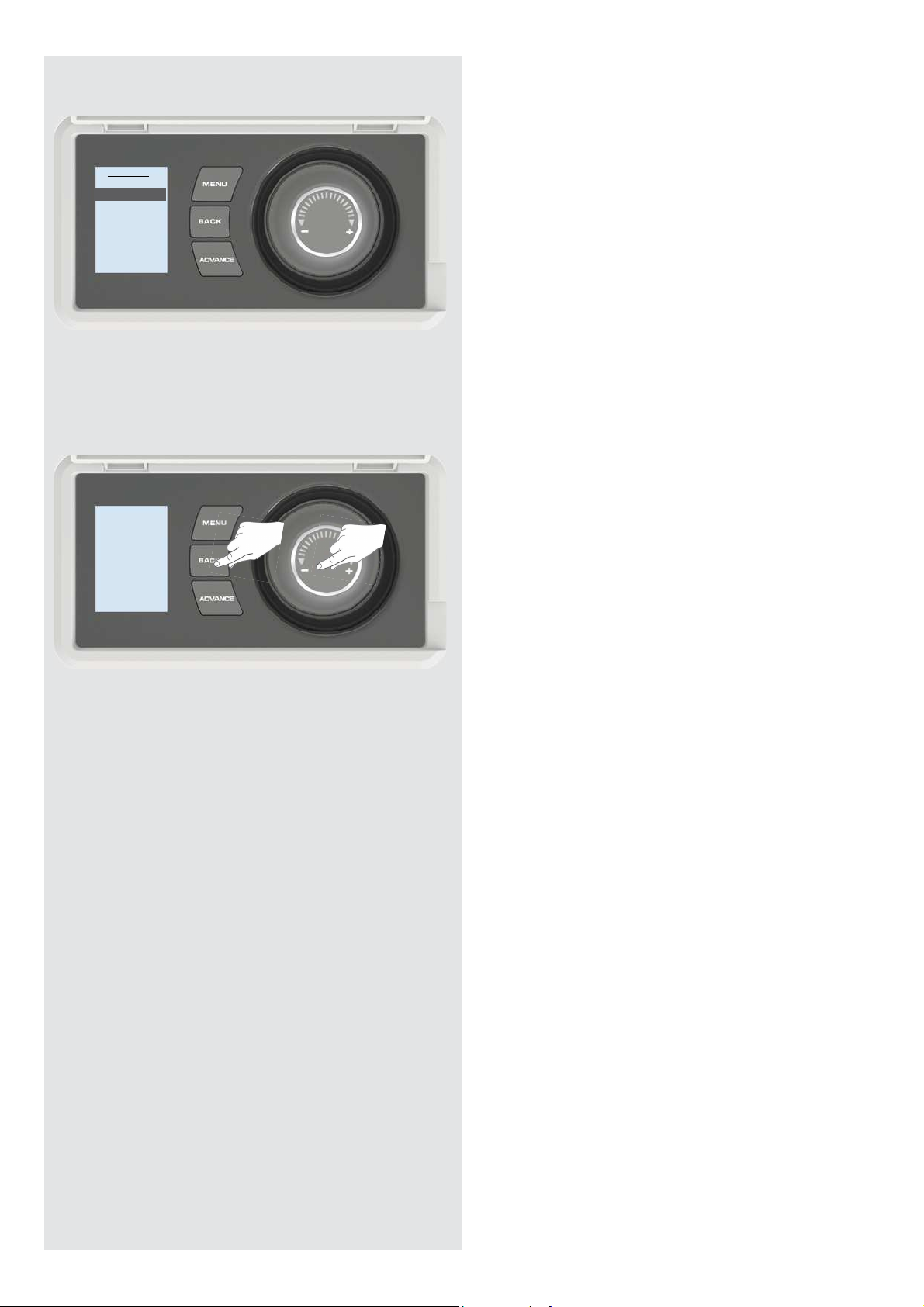
- 13 -
Options
The Options menu enables you to choose time and
temperature formats to suit your preferences. These are;
DST Rule - Select your daylight saving setting.
The heater clock will automatically adjust for daylight
saving (British Summer Time as it is often referred to). If
no adjustment is required then select none.
Temp Units - Choose whether your unit displays
degrees centrigrade or fahrenheit.
Child Lock
To lock the controls press Back and the Selector Dial
together for three seconds. Child Lock will appear at
the bottom of the screen. To unlock the control repeat
the action of pressing Back and Selector Dial for three
seconds.
Note - The controls cannot be adjusted when child
lock is active.
Options
DST rule
Temp Units
21°C
Child Lock
1 1
Page 14

- 14 -
User Info
SP Range
Factory
Extra Charge
User Information
Press and hold the Selector Dial to display the User
Information menu, three choices are available;
SP Range - enables adjustment of the temperature
range available. Maximum range 7°C to 30°C.
Factory - return all settings to the factory presets - Yes or No.
Extra Charge - forces an extra charge of up to four
hours during off-peak periods.
If the output of the heater is not able to deliver the
required comfort level then it is possible to force the
heater to store additional energy. In this way more
electrical energy is stored during the off-peak period
and this will increase comfort levels. Up to four hours
additional off-peak charging can be selected.
NOTE: The extra charge option will lead to more energy
being stored during the off peak period, this will lead
to higher running costs. Only use this setting when a
room is consistently below the required temperature
and you are sure that the timer mode is set up and
selected correctly.
Page 15

- 15 -
Important
During the initial operation some odour may be noticed due to the newness of materials used in manufacture. This
is normal and will disappear after a short period of use. It is however advisable to keep the room well ventilated.
ROOMS MUST BE WELL VENTILATED AND YOUNG CHILDREN, CAGED BIRDS, OR PERSONS WITH
RESPIRATORY COMPLAINTS MUST NOT REMAIN IN CLOSE PROXIMITY TO THE HEATER DURING THE
FIRST 48 HOURS OF OPERATION.
Cleaning
To maintain the external appearance of the heater it need only be wiped over occasionally with a dry duster. During
the summer months, or at other times when the appliance is not in use and is completely cold, the opportunity should
be taken to wipe over with a damp cloth. Do not use abrasive cleaning powders or furniture polish.
Discolouration of wall fi nishes can sometimes occur immediately above a heater due to the properties of some paints
and decorating materials or the presence of environmental impurities in the air (such as soot or incense generated
from the burning of candles, etc.). A suitable shelf (available from Dimplex) may be fi tted to limit the extent of any wall
discolouration.
Page 16

- 16 -
© GDC Group Ltd. All rights reserved.
Material contained in this publication may not be reproduced in whole or in part, without prior permission in writing.
A division of the GDC Group Ltd, Millbrook House, Grange Drive, Hedge End, Southampton SO30 2DF
Recycling
For electrical products sold within the European Community. At the end of the electrical products useful
life it should not be disposed of with household waste. Please recycle where facilities exist.
Check with your Local Authority or retailer for recycling advice in your country.
This product complies with the European Safety Standards EN60335-2-30 and the European Standard Electromagnetic Compatibility (EMC) EN55014, EN60555-2 and EN60555-3.
These cover the essential requirements of EEC Directives 2006/95/EC and 2004/108/EC
Co-ordinated Heating
Dimplex manufactures a complete range of heating appliances, to provide co-ordinated heating throughout the home
or offi ce. Visit our website or contact us on the details above for more information on how we can help with your
heating requirements.
After Sale Service
If this product appears damaged when ! rst received or does not function correctly contact us by e-mail at
aftersales@dimplex.co.uk or call 0844 879 35 88 and we will be able to help. For ROI please call 01 842 4833.
Do not return the product in the ! rst instance as this may delay us providing you with a satisfactory service.
ACCIDENTAL DAMAGE IS NOT COVERED UNDER THE WARRANTY.
Your product is guaranteed for two years from the date of purchase. Within this period, we undertake to repair this product
free of charge provided it has been installed and operated in accordance with these instructions.
Should you require assistance with this product please go to www.dimplex.co.uk and click on “Customer Support” or
e-mail us at aftersales@dimplex.co.uk
Alternatively call our contact centre on 0844 879 35 88 (UK only). This is a Lo-call number from a BT landline - other
providers including mobile phones may charge you more. For ROI please call 01 842 4833.
To assist you, we will need the following information: model number and serial number (these can be found on the
product, on the top right hand side of the rear heat shield, directly behind the control cover), nature of the fault and date
of purchase. Please retain your receipt as proof of purchase. Your rights under this guarantee are additional to your
statutory rights, which in turn are not affected by this guarantee.
Spares can be purchased on line, go to www.dimplex.co.uk/outlet_store
Heater Guards
A range of protective guards are available to fi t the Quantum heater. They ensure contact with hot surfaces is avoided
and prevent tampering with the product. For more information please contact;
Aiano Ltd. - Tel: 020 7987 1184, Web: www.aianos.co.uk
Dimplex, Millbrook House, Grange Drive, Hedge End, Southampton SO30 2DF
Customer Help Line: 0844 879 3588 Fax: 0844 879 3583
Email: aftersales@dimplex.co.uk Website: www.dimplex.co.uk
A world of expertise
