Page 1
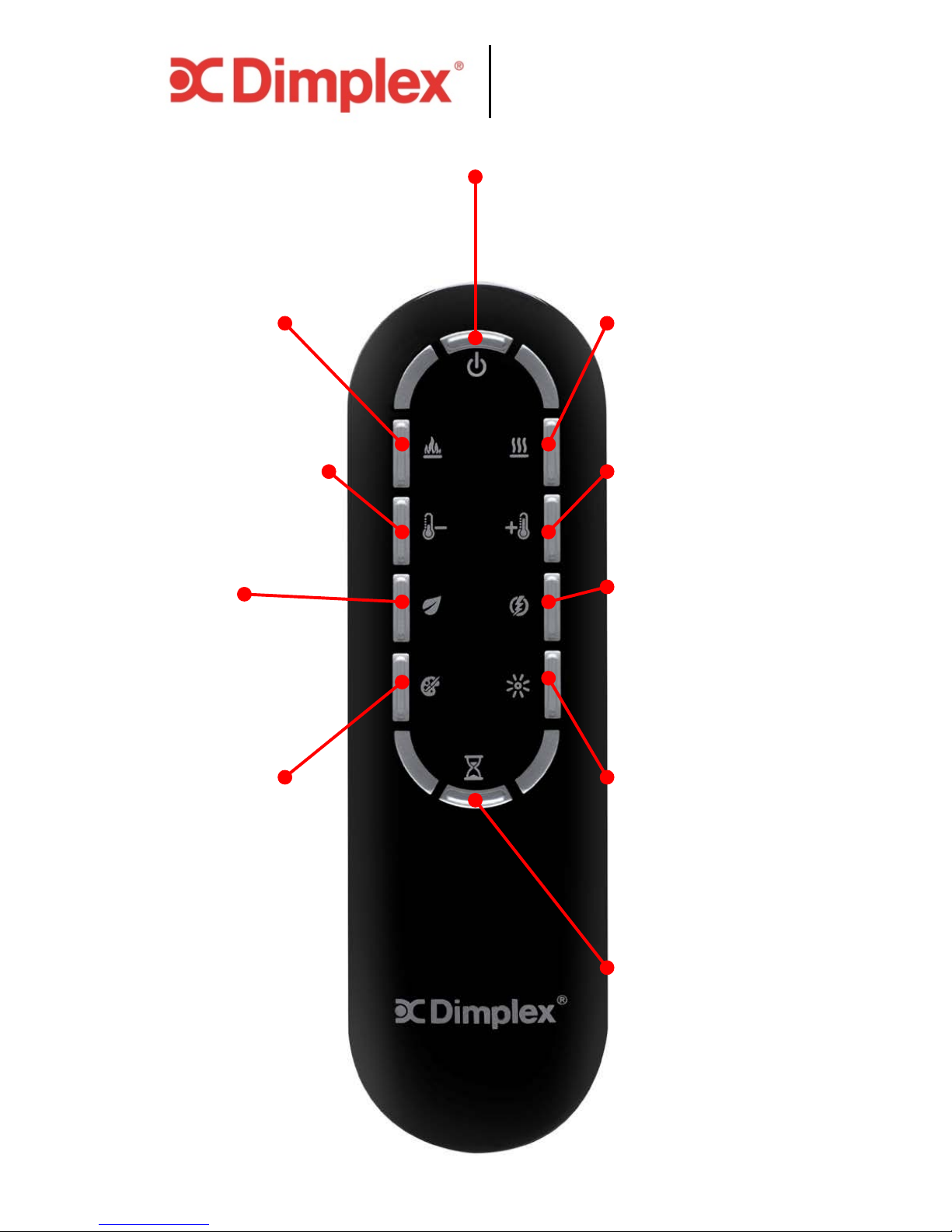
Multi-function
Remote Control Guide
Standby
1. Turns unit on at all previous settings
2. Turns all unit functions off
Heat On/Off
1. Turns on the
Comfort$aver
TM
Heating System
2. Turns heat off
Temperature Down
Lowers the
thermostat set
temperature
Temperature Up
Increases the
thermostat set
temperature
Heat Boost
1. Turns on full-heat
for 5 minutes
2. 10 minutes
3. 15 minutes
4. 20 minutes
5. Turns boost off
Brightness/Flicker
1. Full brightness
2. Low brightness
3. Flickering full
brightness
4. Flickering low
brightness
Eco Mode
Automatically lowers
heat output to
achieve maximum
energy savings
Color Themes
1. Wood Fire
2. Gas Fire
3. Red
4. Blue
5. Prism (cycles
through colors)
6. Kaleidoscope
(simultaneously
cycles multiple
colors)
7. Personal (allows
customizable
user setting)
Flame On/Off
1. Turns the flame
effect on
2. Turns flame off
Sleep Timer
1. Turns timer on
for 30 minutes
2. Adjust duration
up to 8 hours
3. Cancel timer
See reverse for summary of demonstration mode
Page 2

Multi-function
Remote Control Guide
Demo Mode
(Hold hand in front of gWave
TM
sensor for seven seconds
to initiate demo mode; heater will begin after 3 seconds,
continue holding and unit will beep 3 times to confirm
demo mode)
1. Start demo mode
2. Comfort$averTM Ceramic Heating System
• Set temperature increases - 72 °F, 73 °F, 74 °F, 75 °F
3. Heat Boost (maximum heat output)
4. Eco Mode (reduces heat output for energy efficiency)
5. Timer
6. Multi-Fire XD Lighting Themes:
• Wood fire
• Gas fire
• Red
• Blue (full brightness)
- Blue (low brightness)
- Blue (full brightness with flickering effect)
- Blue (low brightness with flickering effect)
• Prism (scrolls through all colors)
• Kaleidoscope (scrolls through multiple colors at the
same time)
• Personal
- Red (zero to full intensity to zero)
- Green (zero to full intensity to zero)
- Blue (zero to full intensity to zero)
- Teal (customized color as an example)
7. End demo mode (unit will beep 3 times to confirm end)
