Page 1
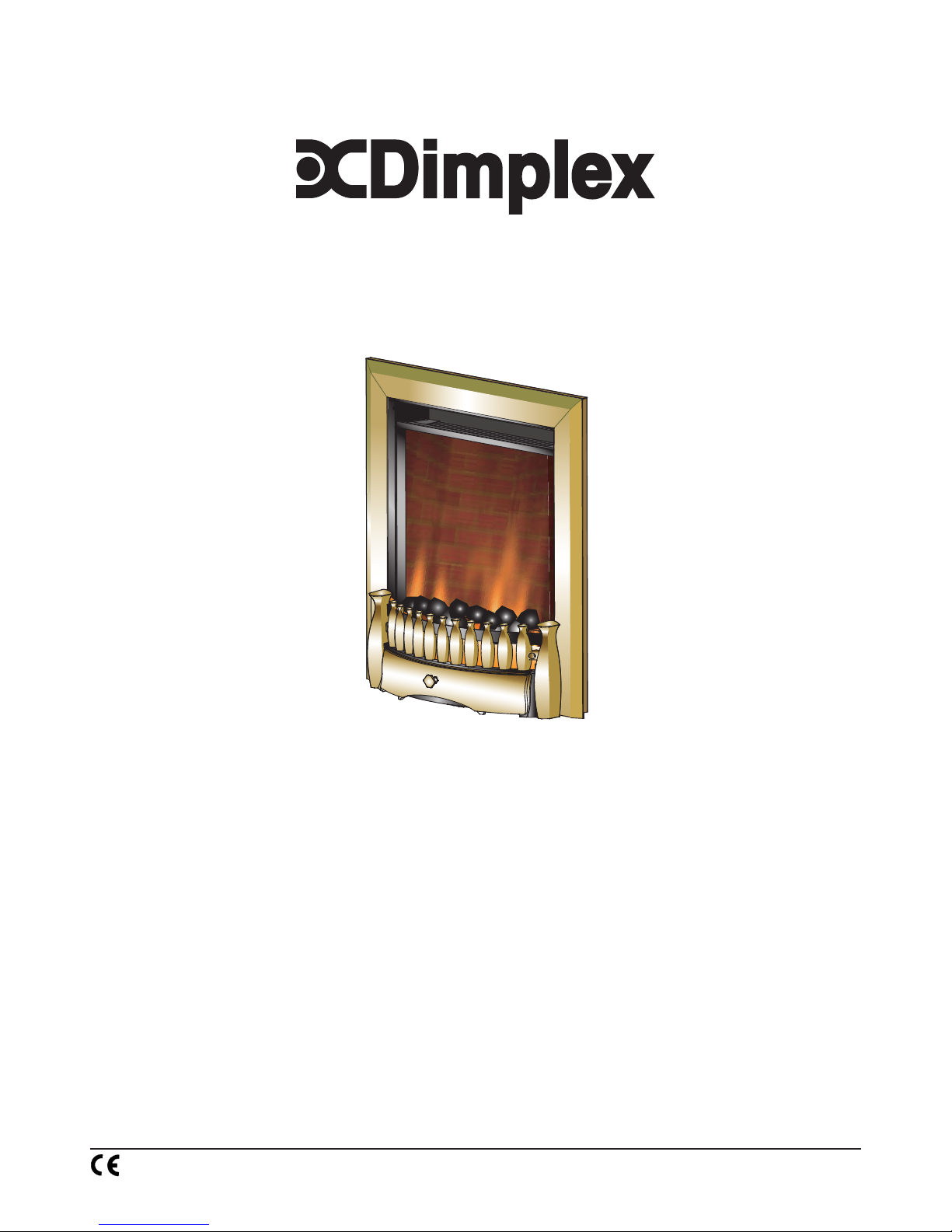
08/52102/0 (UK) Issue 3
EXBURY
The product complies with the European Safety Standards EN60335-2-30 and the European Standard Electromagnetic Compatibility (EMC) EN55014, EN60555-2 and
EN60555-3 These cover the essential requirements of EEC Directives 2006/95/EC and 2004/108/EC
LOXLEY
Page 2

1
2
3
5
6
7
8
4
OF
F
ON
AB
110
583
544
24
89
65
519
110
58
3
583
24
94
519
(NO SPACER)
(WITH SPACER)
C
L
w
z
A
B
*70
Min.
*550
Min.
X
550
C
L
Y
510
205
205
Y
510
C
L
O I
Page 3

IMPORTANT : THESE INSTRUCTIONS SHOULD BE READ CAREFULLY AND RETAINED FOR FUTURE REFERENCE
Warning: In order to avoid a hazard due to
inadvertent resetting of the thermal cut-out, this
appliance must not be suppliedthrough an external
switching device, such as a timer, or connected to a
circuit that is regularly switched on and off by the
utility.
CAUTION - Some parts of this product can become
very hot and cause burns. Particular attention has
to be given where children and vulnerable people
are present.
This instruction can be found at WWW.DIMPLEX.
CO.UK
General
Unpack the heater carefully and retain the packaging for possible future use,
in the event of moving or returning the re to your supplier. The Remote
Control and batteries are packed separately in the carton. Loose coals are
also packed separately within the carton. When the heater is assembled the
coals are placed on top of the fuel bed.
The re incorporates a ame effect, which can be used with or without heating,
so that the comforting effect may be enjoyed at any time of the year. Using
the ame effect on its own only requires little electricity.
The heater is designed for use inset into a 407mm (16”) or 457mm (18”) wide
by 559mm (22”) high replace opening or freestanding - see also section
‘Installation in a re place opening’.
Before connecting the heater check that the supply voltage is the same as
that stated on the heater.
To reduce heat loss and to prevent any chimney up draught affecting the
operation of your inset re we recommend that the chimney ue is sealed off.
Please note: Used in an environment where background noise is very low, it
may be possible to hear a sound which is related to the operation of the ame
effect. This is normal and should not be a cause for concern.
Installation in a Fireplace Opening
At the rear of the re, an adjustable foot provides for levelling the re where the
base of the replace opening is raised above the level of the hearth. Adjust
the foot by removing the 2 screws and replacing them in the required position.
The metal surround may be removed (six screws) to allow the re to be fully
inset as indicated in Fig. 2B. The minimum opening size required for the re
to be fully inset is *392mm wide, *550mm high and *70mm deep - see Fig. 1.
Alternatively the metal surround may be left on and positioned freestanding
against a wall as indicated in Fig. 2A.
To ensure the appliance stability, the re is supplied with a hook and rawl plug.
The rawl plug supplied is suitable for use in block walls (special fasteners
required on stud walls).
Spacer attached - Fig. 3A: In the event that the re is to be positioned
against a wall with the metal spacer attached, the xing position of the hook
is indicated by ‘X’ in Fig. 3A. When the hook is securely fastened, centre the
re to the hook. Lift the re up and over the hook (see ‘z’ in Fig. 4) ensuring
that the surround (see ‘w’ in Fig. 4) engages the hook.
No Spacer attached - Fig. 3B: In the event that the re is to be positioned
fully inset without the metal spacer, the xing position of the hook is indicated
by ‘Y’ (the hook can be positioned on either side of the re) in Fig. 3B. When
the hook is securely fastened, position the top outer slot on the re (see Fig.
3B) alongside the hook, lift the re up and over the hook so that the top outer
slot on the re engages the hook.
Electrical connection
WARNING – THIS APPLIANCE MUST BE EARTHED.
This heater must be used on an AC ~ supply only and the voltage marked on
the heater must correspond to the supply voltage.
Before switching on, please read the safety warnings and operating
Instructions.
Important Safety Advice
When using electrical appliances, basic
precautions should always be followed to reduce
the risk of re, electrical shock and injury to
persons, including the following:
If the appliance is damaged, check with the
supplier before installation and operation.
Do not use outdoors.
Do not use in the immediate surroundings of a
bath, shower or swimming pool.
Do not locate the appliance immediately below a
xed socket outlet or connection box.
This appliance can be used by children aged form
8 years and above and persons with reduced
physical, sensory or mental capabilities or lack
of experience and knowledge if they have been
given supervision or instruction concerning use
of the appliance in a safe way and understand the
hazards involved. Children shall not play with the
appliance. Cleaning and user maintenance shall
not be made by Children without supervision.
Children of less than 3 years should be kept away
unless continuously supervised. Children aged
from 3 years and less than 8 years shall only
switch on/off the appliance provided that it has
been placed or installed in its intended normal
operating position and they have been given
supervision or instruction concerning use of the
appliance in a safe way and understanding the
hazards involved. Children aged from 3 years and
less than 8 years shall not plug in, regulate and
clean the appliance or perform user maintenance.
Do not use this appliance in series with a
thermal control, a program controller, a timer
or any other device that switches on the heat
automatically, since a re risk exists when the
appliance is accidentally covered or displaced.
This appliance is not equipped with a device to
control the room temperature.
Do not use this appliance in small rooms when
they are occupied by persons not capable of
leaving the room on their own, unless constant
supervision is provided.
Ensure that furniture, curtains or other
combustible material are positioned no closer
than 1 metre from the appliance.
In the event of a fault unplug the appliance.
Unplug the appliance when not required for long
periods.
Although this appliance complies with safety
standards, we do not recommend its use on deep
pile carpets or on long hair type of rugs.
The appliance must be positioned so that the plug
is accessible.
If the supply cord is damaged it must be replaced
by the manufacturer or service agent or a
similarly qualied person in order to avoid a
hazard.
Keep the supply cord away from the front of the
appliance.
Warning: In order to avoid overheating, do not
cover the appliance. Do not place material or
garments on the appliance, or obstruct the air
circulation around the appliance, for instance
by curtains or furniture, as this could cause
overheating and a re risk.
Page 4

Controls - see Fig. 6
The product can be controlled both manually and by remote control.
Manual Controls
The re controls are located at the base of the re behind the bottom fret
- see Fig. 5.To gain access to controls, remove fret by pulling outwards
using fret knob. Two switches and a thermostat knob provide a choice
of re settings see Fig. 6. The red indicator mark on the switch will be
visible when it is turned on.
Switch B Controls the electricity supply to the heater.
Note: This switch must be in the ON position for the heater to operate
with or without heat.
Switch A Controls the function of the re.
Press once to give ame effect only.
Press again to give heat and ame effect.
Press again to go back to ame effect only.
Pressing ‘O’ at any stage turns the re to standby mode.
Note: To turn re completely off use switch B.
Thermostat
In order to maintain a certain room temperature, set the controller to
‘max.’. Operate the appliance at full power until the required room
temperature is reached. Set back the thermostatic controller until the
appliance switches off. This temperature will be kept almost constant by
the thermostatic control switching on and off automatically.Please note
that the appliance can only be switched on when the thermostat setting
is higher then the room temperature.
Initializing the Remote Control
Note: The remote control is packed separately in the carton.
1. Slide open the battery cover on the back of the remote
transmitter.
2. Install the AAA batteries into the remote control (see
Fig. 7).
3. Replace battery cover.
Dispose of batteries in the proper manner according to Provincial and
local regulations. Any battery may leak electrolyte if mixed with a different
battery type, if inserted incorrectly, if all the batteries are not replaced at
the same time, if disposed of in a re or if an attempt is made to charge
a battery not intended to be recharged.
Remote Control Operation
Warning: It takes some time for the receiver to respond to the transmitter.
Do not press the buttons more than once within two seconds for correct
operation. On the control panel, switch B must be in the ‘ON’ position in
order for the PCB to operate.
Setting Operation
Flame effect Press ‘I’ button once
Flame effect and heat Press ‘I’ button again
By continuously pressing the ‘I’ button the re will cycle between ame
effect and ame effect plus heat.
To turn off any of the settings press the ‘O’ button once.
The remote control may be placed, when not in use, in the wall-mounted
holster provided (see Fig. 8).
Thermal Safety Cut-out
For your safety, this appliance has been tted with thermal cut-out. In
the event that the product overheats, the cut-out switches the appliance
off automatically.
To bring the appliance back into operation, remove the cause of the
overheating, then unplug or turn off the electrical supply to the heater
for up to 10 minutes.
When the heater has cooled sufciently, re-connect and switch on the
heater.
Caution: In order to avoid a hazard due to inadvertent resetting of the
thermal cut-out, this appliance must not be supplied through an external
switching device, such as a timer, or connected to a circuit that is regularly
switched on and off by the utility.
Light Emitting Diode
This re is tted with LED (Light Emitting Diode) bulbs in place of
conventional bulbs. These generate the same light levels as conventional
bulbs, but use a fraction of the energy consumed. These LED bulbs
are maintenance-free and will not require replacing during the life of
the product.
Maintenance
WARNING: ALWAYS DISCONNECT FROM THE POWER SUPPLY
BEFORE ATTEMPTING ANY MAINTENANCE.
Cleaning
WARNING – ALWAYS DISCONNECT FROM THE POWER SUPPLY
BEFORE CLEANING THE HEATER.
For general cleaning use a soft clean duster – never use abrasive
cleaners. The glass viewing screen should be cleaned carefully with a
soft cloth. DO NOT use proprietary glass cleaners.
To remove any accumulation of dust or uff the soft brush attachment
of a vacuum cleaner should occasionally be used to clean the outlet
grille of the fan heater.
Recycling
For electrical products sold within the European Community.
At the end of the electrical products useful life it should not
be disposed of with household waste. Please recycle where
facilities exist. Check with your Local Authority or retailer for
recycling advice in your country.
After Sales Service
Your product is guaranteed for one year from the date of purchase.
Within this period, we undertake to repair or exchange this product free
of charge (excluding lamps & subject to availability) provided it has been
installed and operated in accordance with these instructions.
Your rights under this guarantee are additional to your statutory rights,
which in turn are not affected by this guarantee.
Should you require after sales information or assistance with this product
please go to www.dimplex.co.uk where you will nd our self help guide
by clicking on “After Sales” or ring our helpdesk on 0844 879 3588 (UK)
or 01 842 4833 (R.O.I.) .
Spare parts are also available on the website
www.dimplex.co.uk
Please retain your receipt as proof of purchase.
DIMPLEX
MILLBROOK HOUSE
GRANGE DRIVE
HEDGE END
SOUTHAMPTON
SO30 2DF
TEL: 0844 879 3588
FAX: 0844 879 3583
WEBSITE: www.dimplex.co.uk
Republic of Ireland Tel. 01 8424833
[c] GDC Group Ltd,
All rights reserved. Material contained in this publication may not be reproduced in whole or in part, without prior permission in writing of Dimplex.
A division of GDC Group Ltd,
