Page 1
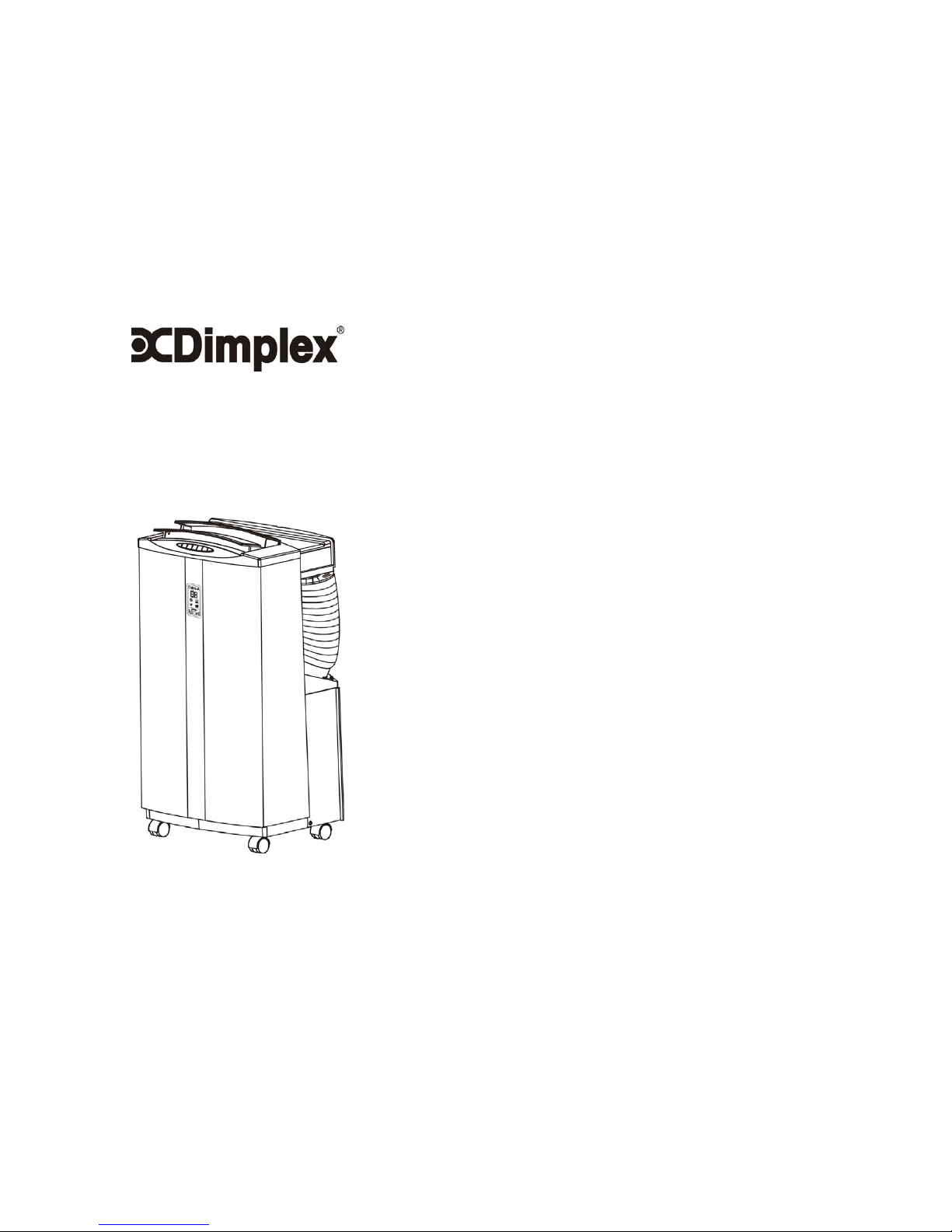
MODEL: GDC16RWA / GDC18RWA
GDC18RBA
PORTABLE AIR CONDITIONER
INSTRUCTIONS FOR USE
1
VERY IMPORTANT!
Do not install or use your portable air conditioning unit
before carefully reading this instruction manual.
Please retain this manual for product warranty and future
reference
CAUTION!
1." DO NOT BLOCK VENTILATION "! Please ensure the inlet and outlet ventilation
is not blocked.
2. Always operate this unit on a horizontal surface to avoid water leakage.
3. Do not operate this unit in a corrosive environment.
4. This unit will only operate in an ambient temperature of 17~43 degrees Celsius.
5. Clean the air filter periodically to enjoy the most efficient cooling.
6. If you have turned the unit off, please wait at least 3 minutes before restarting.
This is to prevent any damage to the compressor.
7. This unit needs to be plugged into a 10 Amp power point. Please do not use
extension cords with this unit.
8. This unit is for indoor operation only.
9. Please ensure the adjustable air vent is open whilst in operation. The exhaust hose
and drain pipe must be extended to the closest window prior to use.
10. If the supply cord is damaged, it must be replaced by the manufacturer,
service agent or similarly qualified person.
11. The batteries from the remote control must be removed from the appliance
before it is scrapped and disposed of safely.
12. This appliance is not intended for use by persons (including children) with reduced
physical, sensory or mental capabilities, or lack of experience and knowledge, unless
they have been given supervision or instruction concerning use of the appliance by a
person responsible for their safety.
13. Children should be supervised to ensure that they do not play with the appliance.
Page 2
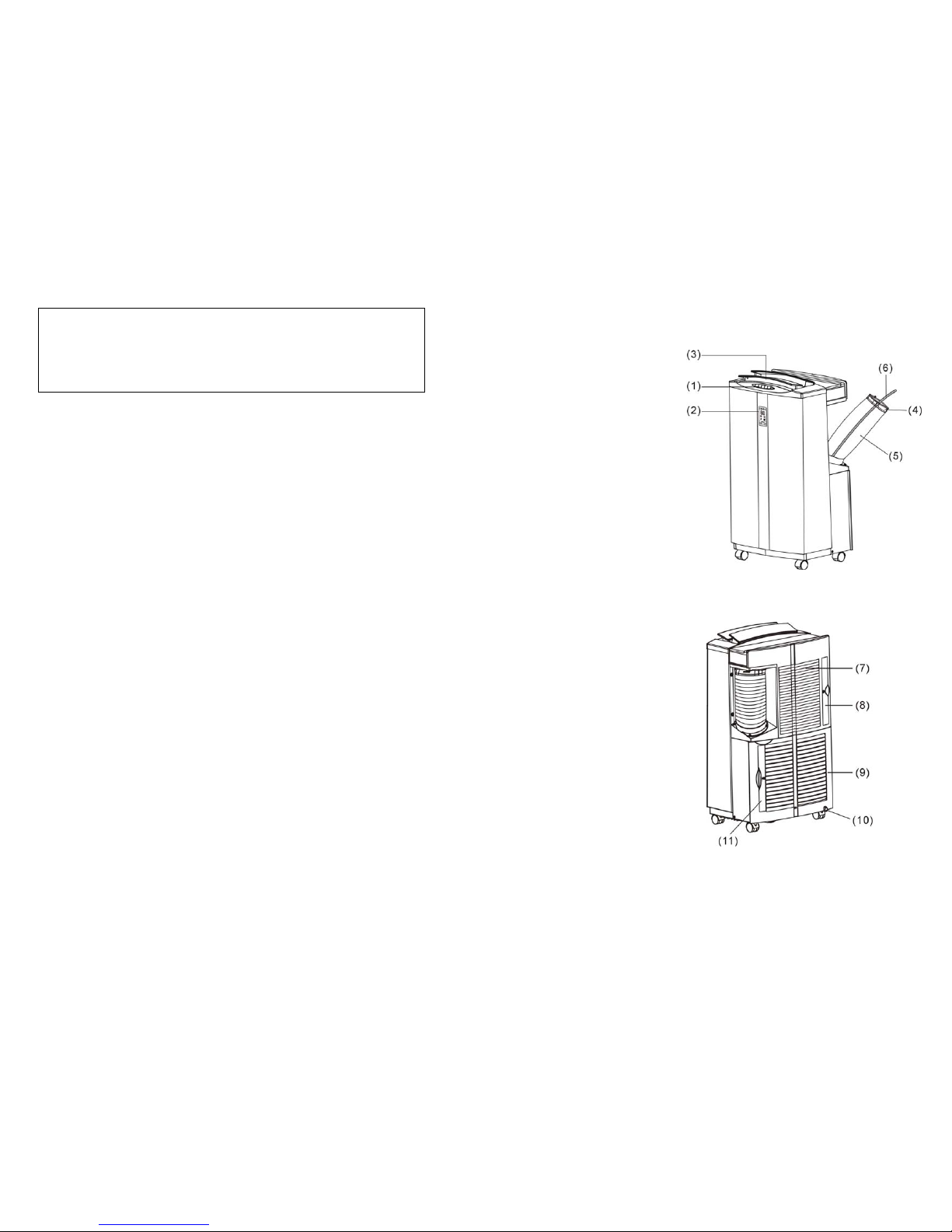
2
PORT ABLE AIR CONDITIONER
Y our Air Conditioner has been designed and manufactured to the highest
standards of modern engineering. This unit has been specifically designed
to provide comfort in any room, particularly in warmer conditions.
Features include:
- Easy glide castors – can be moved easily from room to room
- Simple DIY installation – no electrician required – just plug into a
standard 10 amp powerpoint!
- Powerful dehumidification process and filtered air cycle for
improved breathing conditions
- Remote control and soft touch control panel
- 24 hour programmable timer that can be used with either the air
conditioning or dehumidification setting
- Unique sleep control function
- Inverter technology (GDC16RWA, GDC18RWA, GDC18RBA) for fast
and efficient cooling
- Self evaporative system ensuring no drip tray or hose is required
- 220-240 Volt 50Hz op eration
- 1.6 meter cord with plug
Important.
The air conditioning unit must always be stored and
transported upright.
In case of doubt we suggest to wait for at least 24
hours before you start the air-conditioning unit.
3
NAMES OF THE PARTS
1. Push button switch
2. Display screen
3. Adjustable air vent
4. Window kit adaptor
5. Exhaust tube
6. Drain hose (Only available in
cooling + heating models)
7. Cool inlet
8. Cool air filter
9.
Hot inlet
10. Drain plug
11. Hot air filter
Note: Please ensure drain plug is fitted before use. ( 10 )
Page 3
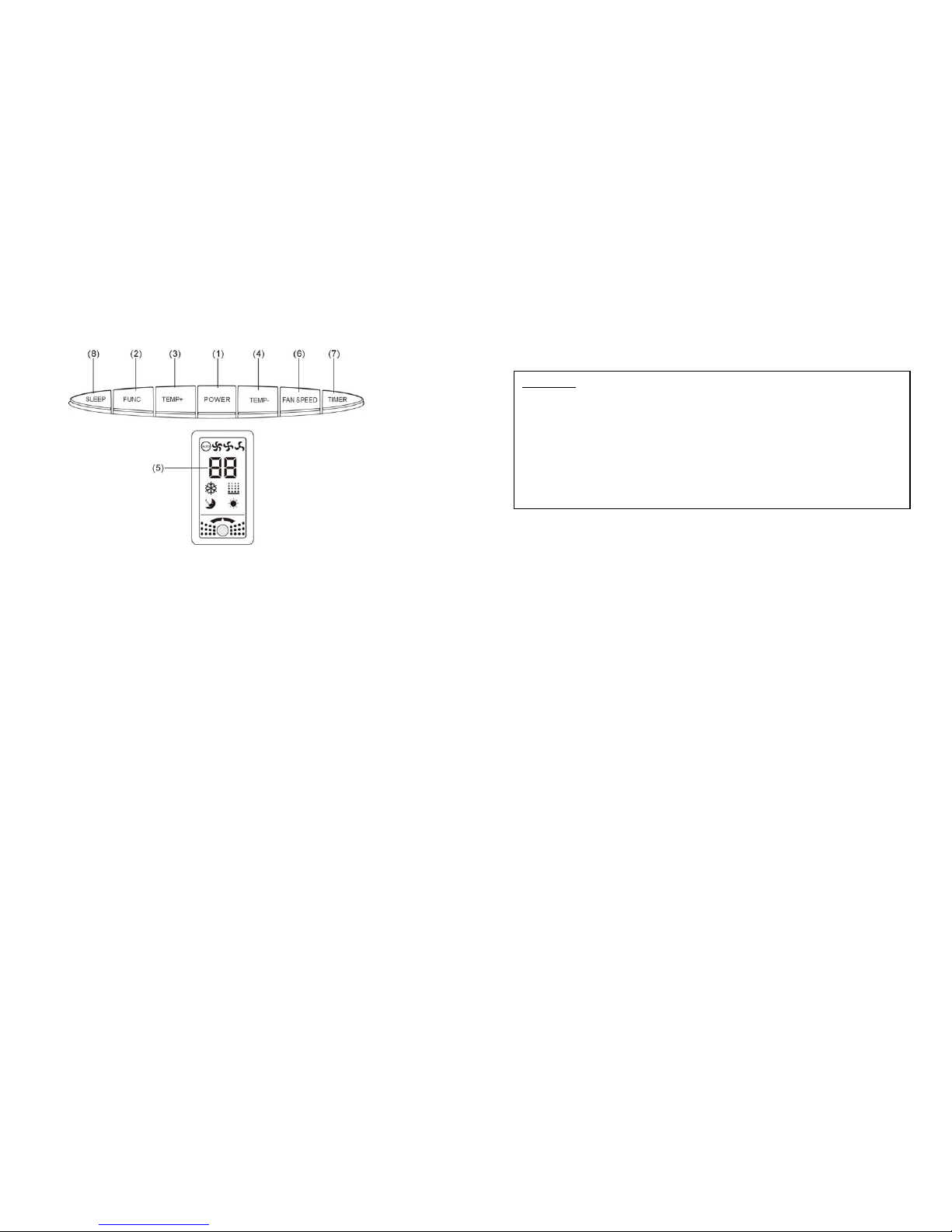
4
PUSH BUTTON SWITCHES & DESCRIPTION OF FUNCTION
1. POWER KEY Press to turn unit "ON" or "OFF".
2. FUNCTION Press this key to select refrigeration or dehumidification.
3. TEMPERATURE REGULATION KEY (UP)
This key raises the preset temperature by 1℃ each time it is pressed to a maximum of 30℃
4. TEMPERATURE REGULATION KEY (DOWN)
This key lowers the preset temperature by 1℃ each time it is pressed to a minimum of 17℃.
※ In normal conditions, the temperature data which appears on the panel is the ambient
room temperature, not the temperature which is set by the user. When the user has
adjusted and set the temperature to the desired level, the data on the panel will return to
the ambient room temperature 5 seconds later.
The ambient temperature will descend or change according to the temperature which is
set by the user, but the temperature descendant time and speed will depend on the
environment and space where it operates.
For example, if the ambient temperature is too hot or the room is too large, the rate
at which the temperature descends will be slow.
5
5. L.E.D. DISPLAY Indicates the current room temperature or the timer setting. If the
pre-set temperature is adjusted by the user the display will return back
to room temperature automatically.
6. FAN SPEED
Press to select LOW, MEDIUM, HIGH or AUTO fan speed.
If "AUTO" is selected, the unit operates at maximum cooling
capacity when the room temperature less the setting temperature
is above 2℃.
When the room temperature less the set temperature is below
2℃, the unit operates at middle cooling capacity.
When the room temperature equals the set temperature, the
unit operates at minimum capacity.
If "HIGH" is selected, the unit operates at maximum cooling
capacity regardless of the pre-set temperature. Similar operation is
applied when "MEDIUM" OR “LOW" is manually selected.
7. PROGRAMMABLE Programmable timer ON/OFF key.
TIMER TIMER-ON: The timer-on key is used to turn the unit on
automatically when the set time is reached.
(The indicator light will be turned on when the timer is
functioning.)
1. Press the "TIMER" key at stand-by status to set the time.
Choose the function desired (refrigeration or dehumidification.)
2. Once the set hour has come to an end, the unit will turn on
Error Display
E1: Indicates open circuit or short circuit in room temperature sensor.
E2: Indicates open circuit or short circuit in evaporator temperature sensor.
E3: Indicates a fault in the compressor air outlet temperature sensor.
E4: Indicates a data transmission error between the compressor drive plate and main PCB.
E5: Indicates IC error.
E7: Indicates the water tank is full inside.
Please contact an authorized service centre if any of the above error messages are shown.
Page 4

6
automatically.
3. If you press the “POWER” key before the timer is complete, the
set time will be cancelled and the unit will remain turned on.
TIMER-OFF: Similarly the timer-off is used to turn the unit off
automatically after the set time is over. Press the ‘Timer’ key
while the unit is turned on to activate turn-off timer and then set
the number of hours required.
8. SLEEP CONTROL When setting the "sleep comfort" mode please ensure that you
FUNCTION set the number of hours required by using the timer function. Once
the timer is set, the L.E.D. display will automatically return to your
current room temperature.
To increase the preset temperature - press the "Tem p+" button
and for each press, the temperature will be increased by 1℃.
Likewise to set a lower temperature - press the “Temp-” button
and for each press, the temperature will be decreased by 1℃.
During the course of this cycle, to ensure maximum sleep
comfort, the micro-processor memory will raise the pre-set
temperature 0.5℃ each half hour to a maximum of 2℃ over two
hours and then maintain that temperature for the balance of the
time set.
The portable air conditioner is fitted with a 3 minute compressor
delay protection circuit which simply means that the compressor
requires 3 minutes to start - from either being switched on, or
when changing from “dehumidify” to any air conditioning mode.
9.”E7” Indicates that the water tank is full. If so, please unplug the water
stopper at the back of the unit and then lean the unit to drain the
water out, the unit can then be restarted. If the error: E7 is
presented again, please contact your nearest service agent.
Note: In sleep mode, the fan speed will automatically turn to ‘Low’ and the LED light will
automatically turn off after 1 minute. However, it can be turned on by pressing any key.
7
Note: Cooling function does not operate if the ambient temperature is over 43℃.
REMOTE CONTROL FUNCTION
1. POWER
2. FUNC
3. TIMER
4. AUTO
5. HI
6. MID
7. LOW
8. SLEEP
9. TEMP.
ON/OFF switch
Function (“Mode” selector)
Hourly programming
Automatic fan speed
High fan speed
Medium fan speed
Low fan speed
Night operation selector
Tem
p
erature selecto
r
Page 5

8
INSTALLATION
Install the portable air conditioner in a flat and spacious location where
the air inlets and outlets will not be blocked. A minimum clearance of
40cm from a wall or other obstacles should be kept (as depicted below).
The appliance should not be used in the laundry.
MAINTENANCE
PLEASE DISCONNECT THE POWER CORD BEFORE YOU PROCEED WITH
MAINTENANCE
AIR FILTER
The two air filters located at the back of the unit can be removed, simply
by gripping the filter handle and pulling the frame sideways.
CABINET
Wipe with a damp cloth and polish with a soft cloth.
9
To remove the air filter, please follow the arrow direction and push the
filter lightly, then take out the filter for cleaning.
POWER SUPPLY
(1) Confirm the correct power.
(2) Insert the plug into the power outlet firmly.
In case of a dangerous water leak, prevent the power cord from
getting wet.
(3) Do not pull the power cord with force as it may damage
components within the power cable.
PLACE OF USE
Page 6

10
(1) Because the machine exerts hot air, please don’t operate it in a confined
place.
(2) Don’t place the machine in a sunlit corner otherwise the colours of the
cabinet will fade.
HELPFUL HINTS
This unit is fitted with a special thermal cut off device.
When selecting the refrigerating function, the unit should operate in
room temperatures between 17-43℃.
Please ensure the unit is not placed against objects which will
obstruct air intake (i.e. furniture or curtains) as this will affect its
performance.
Do not place the unit in direct sunlight, as this may cause the unit to
overheat and turn off.
11
EXHAUST PIPE AND DRAIN PIPE
● To remove the exhaust pipe, press down slightly and pull away from the
unit – turn anti-clockwise.
● Picture indicates the removal of the exhaust pipe.
● Please ensure the exhaust pipe is extended to the closest window before
operating this unit.
Page 7

13
TROUBLE SHOOTING
Never try to repair or dismantle the air conditioner yourself. Unauthorized repairs may
result in the loss of warranty and can endanger the user and the property.
Problem Cause Solution
No power supply. Connect to a functioning power
outlet and switch on.
The alarm light is on. Empty the internal water
container.
The air
conditioner does
not function.
Timer function is active. Deactivate TIMER function.
In direct sunlight. Close curtains.
Windows or doors open or
another cooling source in the
room.
Close doors and windows, turn
off alternate cooling sources.
Dirty filter Clean the filter(s).
Air inlet or air outlet blocked. Remove the blockage.
The air
conditioner does
not seem to
perform.
Room temperature lower
than the selected value.
Change temperature selection.
The unit is noisy. Unit is not level. Place on an even, solid surface
(less vibrations.)
The compressor
does not work.
The overheat protection is
activated.
Wait 30 minutes until the
temperature has decreased, then
turn the unit on again.
Distance too long.
Remote control signal not
detected by the control
panel.
Make sure the remote control is
correctly aimed at the control
panel.
The remote
control does not
function.
The batteries have drained Replace the batteries.
To correct prob lems not mentioned in the table and/or if the recommended solutions fail
to solve the problem, please contact an authorized service centre.
Please contact Glen Dimplex for your nearest authorized service agent:
Australia – 1300 556 816 New Zealand – (09) 274 8265
Page 8

14
SPECIFICATIONS
Model No.
GDC16RWA GDC18RWA / GDC18RBA
Power Source 220-240V~ 50Hz AC 220-240V~ 50Hz AC
Power Consumption
(EN14511)
1800W 2200W
Rated Power
(EN60335)
2000W 2300W
Cooling Capacity 4700W 5300W
Air Flow 600 M3/H 600 M3/H
Moisture Removed 65 L/DAY 70 L/DAY
Refrigerant R410A R410A
Min. room size 12m
2
14m2
Dimensions (mm) 476W x 358D x 840H 476W x 358D x 840H
Net Weight 35KG 36KG
If you have any issues with your unit, please contact Glen Dimplex for
your nearest service agent. Proof of purchase is required at the time of
service.
Glen Dimplex Australasia Ltd Glen Dimplex Australia Pty Ltd
38 Harris Road, East Tamaki, 2/205 Abbotts Road,
Manukau, Auckland 2013 Dandenong South VIC 3175
New Zealand Australia
Ph: (09) 274 8265 Ph: 1300 556 816
Fx: (09) 274 8472 Fx: 1800 058 900
