Dimplex GD09I, GD12I, GD18I Owner's Manual

SPLIT SYSTEM AIR CONDITIONER
OWNER’S MANUAL &
INSTALLATION MANUAL
MODELS: GD09I - GD12I - GD18I
Thank you for Choosing a Dimplex Air Conditioner, Please read this OWNERS MANUAL carefully prior to use.
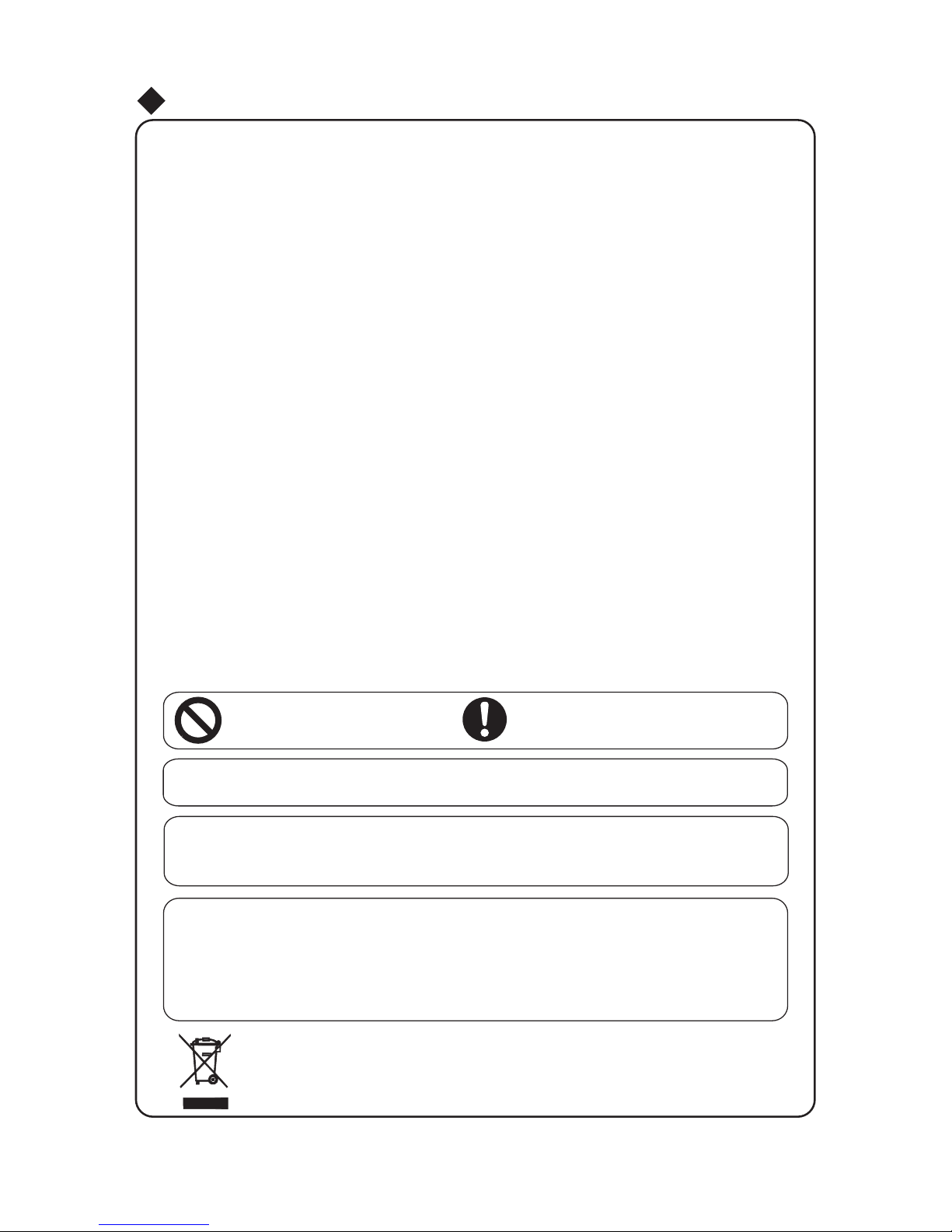
CONTENTS
Operation and maintenance
Instructions prior to operation
How to use your air conditioner
Names and functions of each part
Operation of remote control
Emergency operation
................................... 11
........................................ 12
Clean and care
Troubleshooting
.................................... 14
.................................... 2
..................................
................................ 5
.......................... 6
3
Installation service
Installation instructions
.................................... 17
Installation dimension diagram
Installing indoor unit
............................... 20
22
Installing outdoor unit
Post-Installation check list and operation test
..................... 23
.............................
............................
19
Installation and Maintenance of Silver Ion Filter
.................. 24
Do not carry out any operation
marked by this symbol.
Thank you for choosing a DIMPLEX air conditioner, please read this owner's manual
carefully before operating the unit and keep it for future reference.
The product images in this manual may be slightly dierent to your actual unit. Depending
on the model, some models have a display and some models dont, for actual position and
shape of the displayer/nish please refer to the physical unit itself.
This appliance is not intended for use by persons (including children) with reduced
physical, sensory or mental capabilities or lack of experience and knowledge,
unless they have been given supervision or instructions concerning use of the appliance
by a person reponsible for their safety.
Children should be supervised around this appliance at all times.
Do not dispose this product as unsorted municipal waste.
Collection of such inorganic waste requires special collection
by local authorities.
Always follow instructions for items
marked with this symbol.
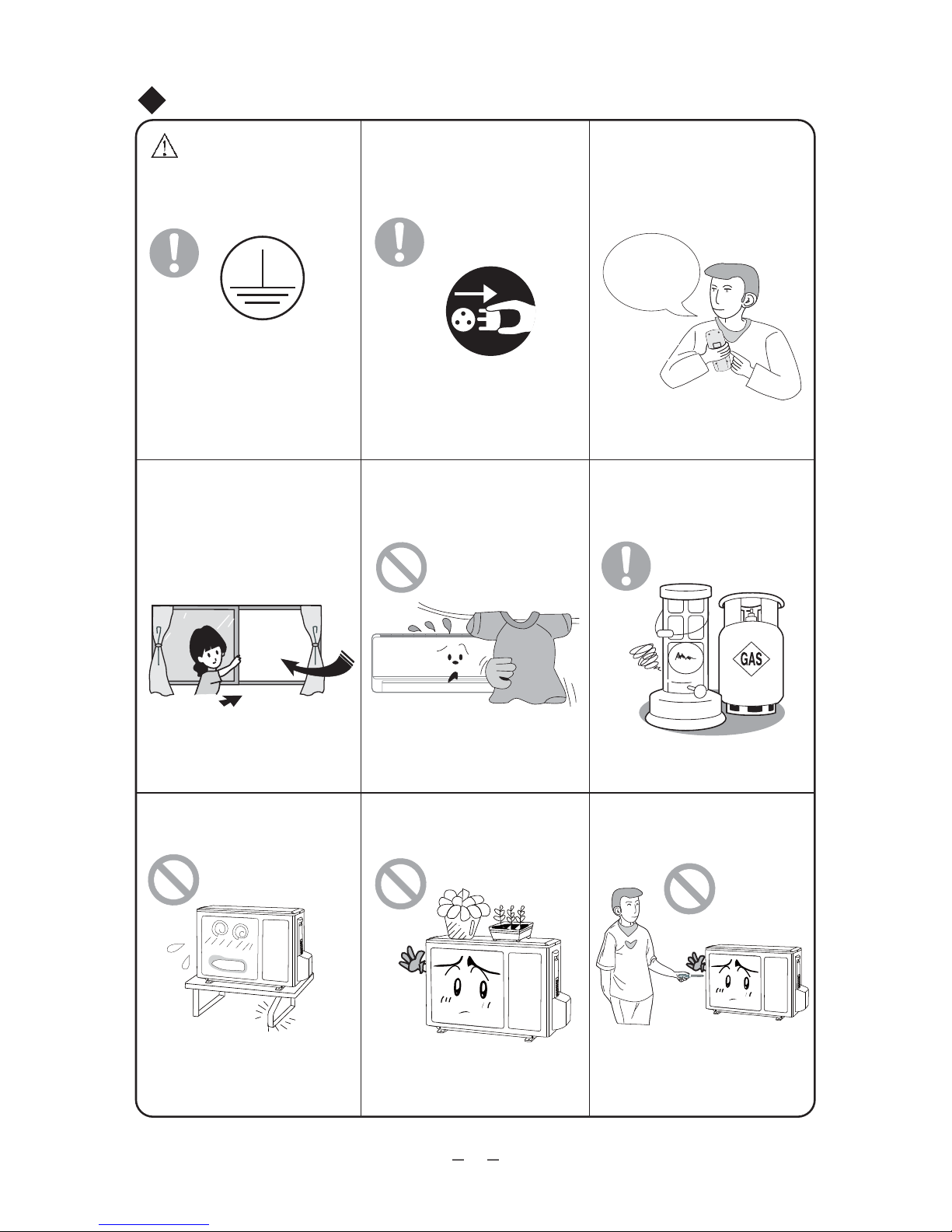
Operation and maintenence
This Dimplex Air
conditioner must be
installed by a qualified
installer.
The appliance also needs to bi-wired by
a qualified electrician.
Failure to follow any terms depicted in
this manual will void the warranty.
Do not leave windows and
doors open for extended periods
whilst running the air conditioner.
Unplug the air conditioner
when not used for a long
period.
Do not block the air intake or outlet
vents on either the outdoor or indoor
units.
Select the most appropriate tem-
perature.
We recommend
setting the
temperature
at 18 - 20 C
This will save power usage
Keep flammable or combustible
materials further than 1 m from
this unit.
o
It will decrease the effectiveness of your
air conditioner..
Please make sure the stand under
this unit is secure and solid.
If it is damaged or unstable, the unit
may fall and cause injury. It may also
not function correctly and it can void
your Dimplex warranty.
.
This may cause a malfunction or decrease
the effectiveness of your air conditioner.
Do not use the air conditioner as a
step, or keep anything on top of the
unit.
This can lead to injury to you and
damage to the unit.
1
Do not disassemble, repair, or
modify the unit.
Please contact a qualified technician
for assistance with repairs.
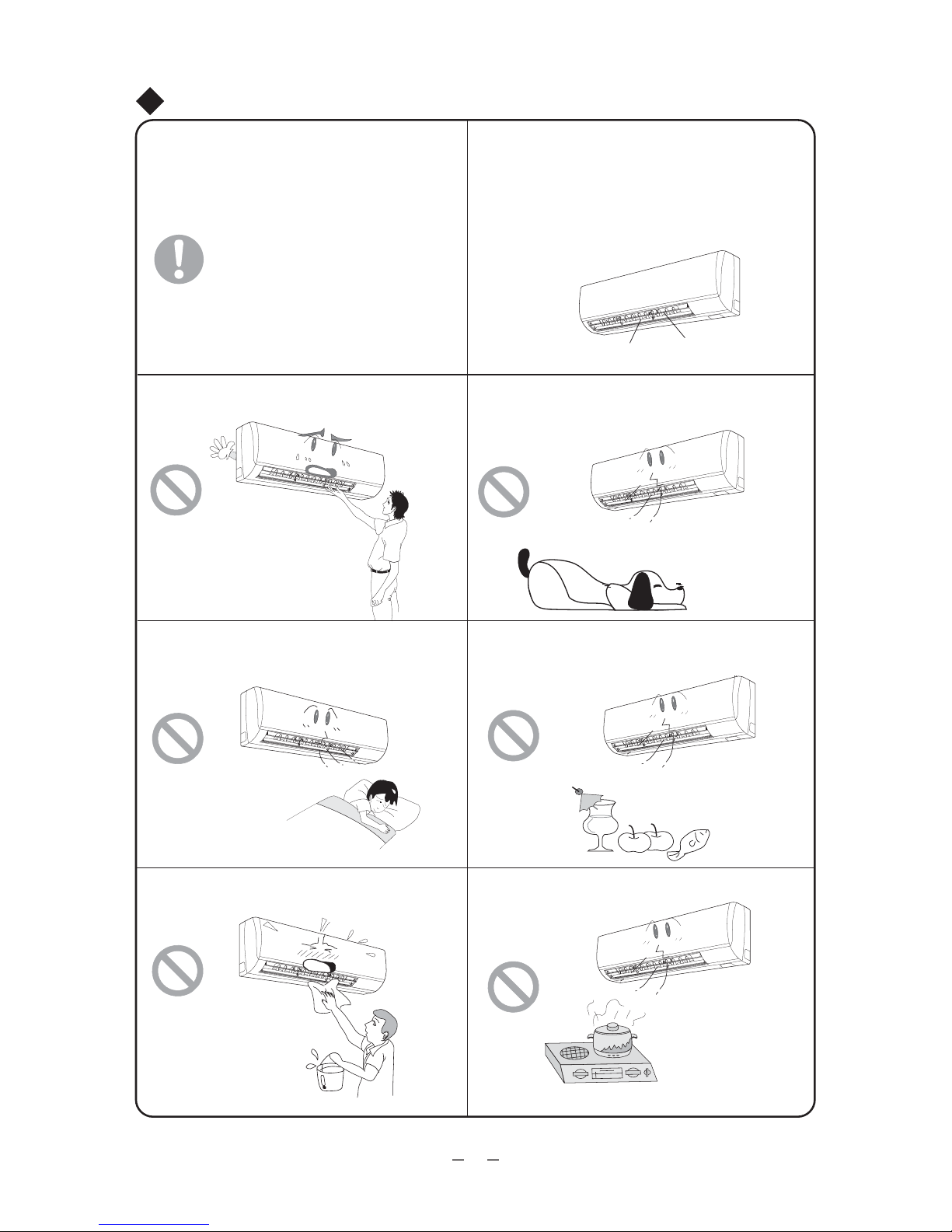
Instructions prior to operation
If the power cord is damaged, it must be replaced
by the manufacturer or a service agent or a
similarly qualied person in order to avoid a
hazard.
The airflow direction is adjustable. The vertical
direction of the airflow can be adjusted with the
upward/downward louvers. The horizontal
direction of airflow can be adjusted with the
left / right louvers.
Horizonal louvre Vertical louvre
Do not insert your hands into any part of the
unit, including the intake/outlet vents, whilst
unit is in operation
Doing so may cause injury.
Do not direct airflow onto persons for
extended periods of time.
Do not place plants or pets where they may be
exposed to direct airflow from the air conditioner.
.
Do not use the air conditioner for other purposes,
such as drying clothes, preserving foods, etc.
Splashing water on the air conditioner can
cause an electric shock or malfunction.
Do not place the unit near an oven or cooktop.
2
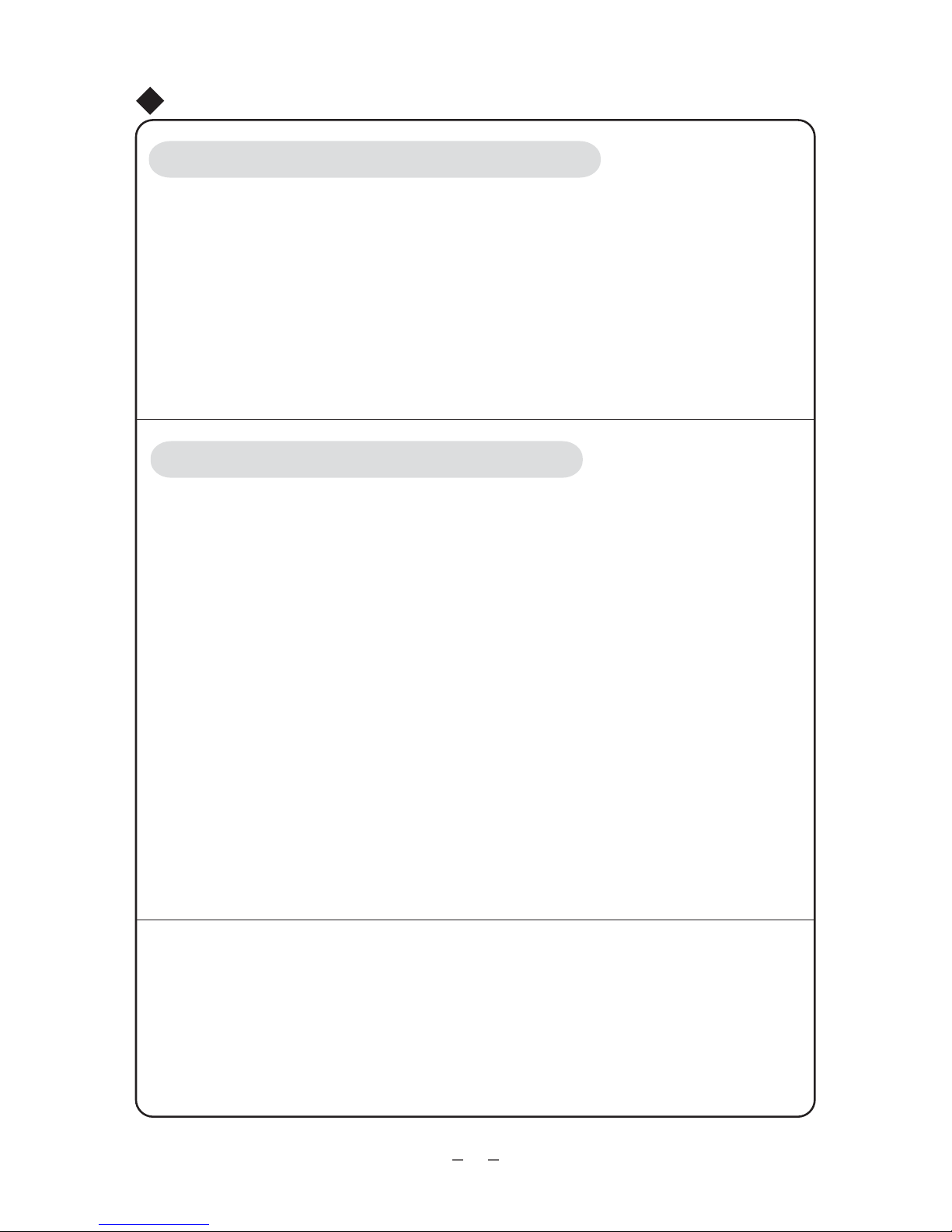
How to use your Dimplex Air Conditioner
Working mechanism and special functions for cooling mode
Principle:
Air conditioners absorb the heat in a room, then transmit that heat outdoors, where it is then
discharged. This decreases the ambient indoor temperature. The cooling capacity of the air
conditioner may increase or decrease depending on the outdoor ambient temperature.
Anti-freezing function:
If the unit is running in COOL mode and the outdoor ambient temperature is low, frost may
form on the heat exchanger. If the indoor heat exchanger temperature drops below 0 degrees
Celsius, the unit's indoor microcomputer will stop the compressor in order to protect the unit.
Working mechanism and special functions for heating mode
Principle:
This unit also functions as a heater. It absorbs heat from outdoors and transmits it indoors,
*
thereby raising the indoor ambient temperature. The eectiveness of this function may
decrease if the outdoor ambient temperature decreases.
If the ambient outdoor temperature becomes too cold, please use other heating methods.
*
The unit will continue to function down to -10 C, however defrost settings will activate it self
more often during these lower temeratures.
o
Defrosting:
If the ambient temperature outside is low but the humidity is high, frost may form on the
*
outdoor unit and aect the heating capabilities. If this occurs, the auto-defrost function will
activate and the fan motors on both the indoor and outdoor units will halt, disrupting the
heat output for 8-10 minutes.
During the auto-defrost sequence, vapour may be emitted from the outdoor unit. This is
*
normal and not a malfunction.
When the auto-defrost sequence is complete, heating will resume automatically.
*
The climate type of this unit is according to the nameplate.
The external static pressures at which the appliance was tested should be zero Pa.
3
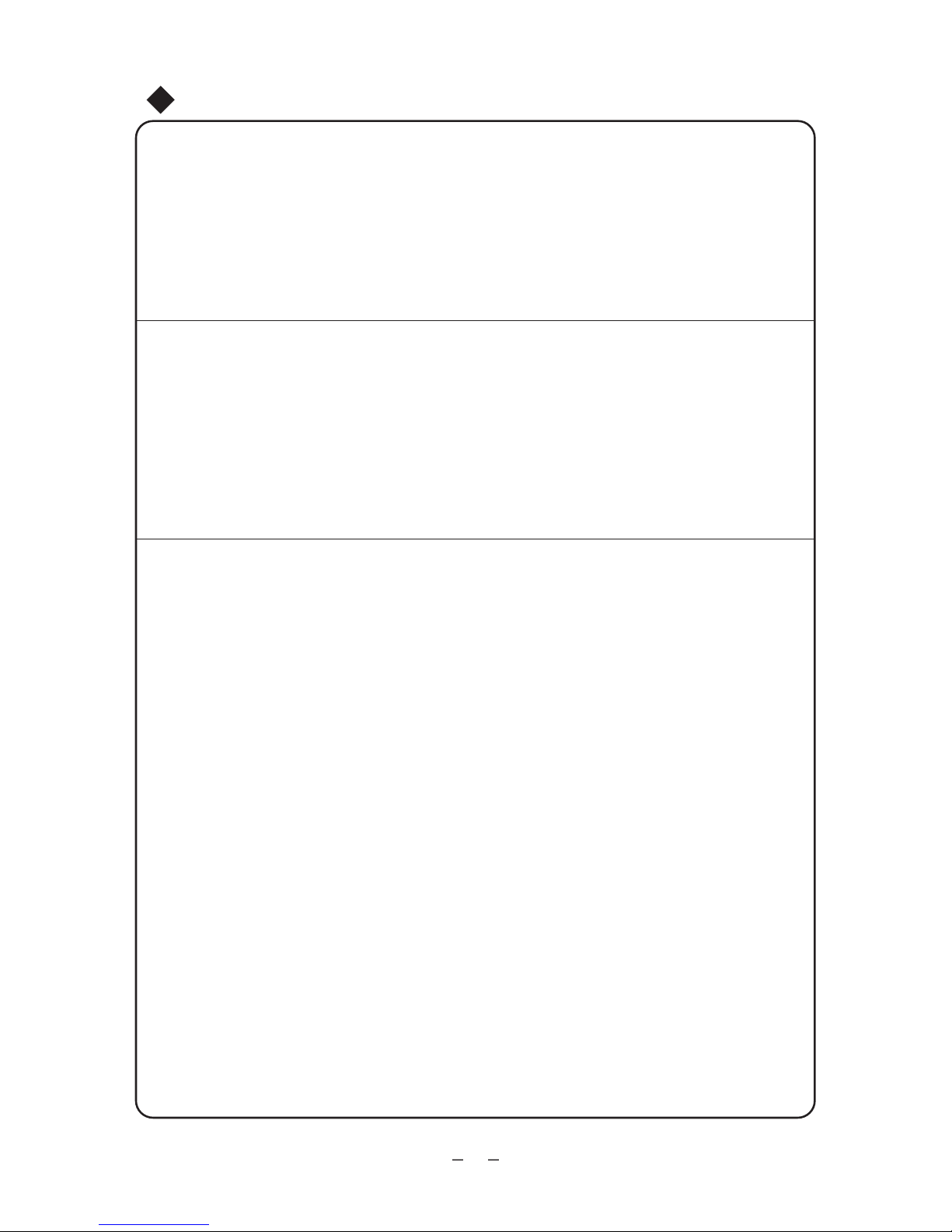
How to use your Dimplex Air Conditioner
Anti-cool air function:
The unit is designed not to blow cold air on HEAT mode when the indoor heat exchanger
is in one of the following three situations:
1. When heating mode begins
2. After the auto-defrost function has just finiished.
3. Heating in very low temperatures.
Gentle Breeze
The unit may automatically rotate to a certain position and blow a gentle
breeze in the following situations:
1. When the unit is turned on, in HEAT mode, and the compressor hasn't reached the
starting position.
2. When the unit is in HEAT mode, the temperature has arrived at the prescribed value,
and the compressor has stopped running for approximately 1 minute.
o
The operating temperature range (outdoor temperature) for cooling only models: 21 ~ 43 C
for cooling and heating units: -10 ~
o
o
.
45 C
o
4
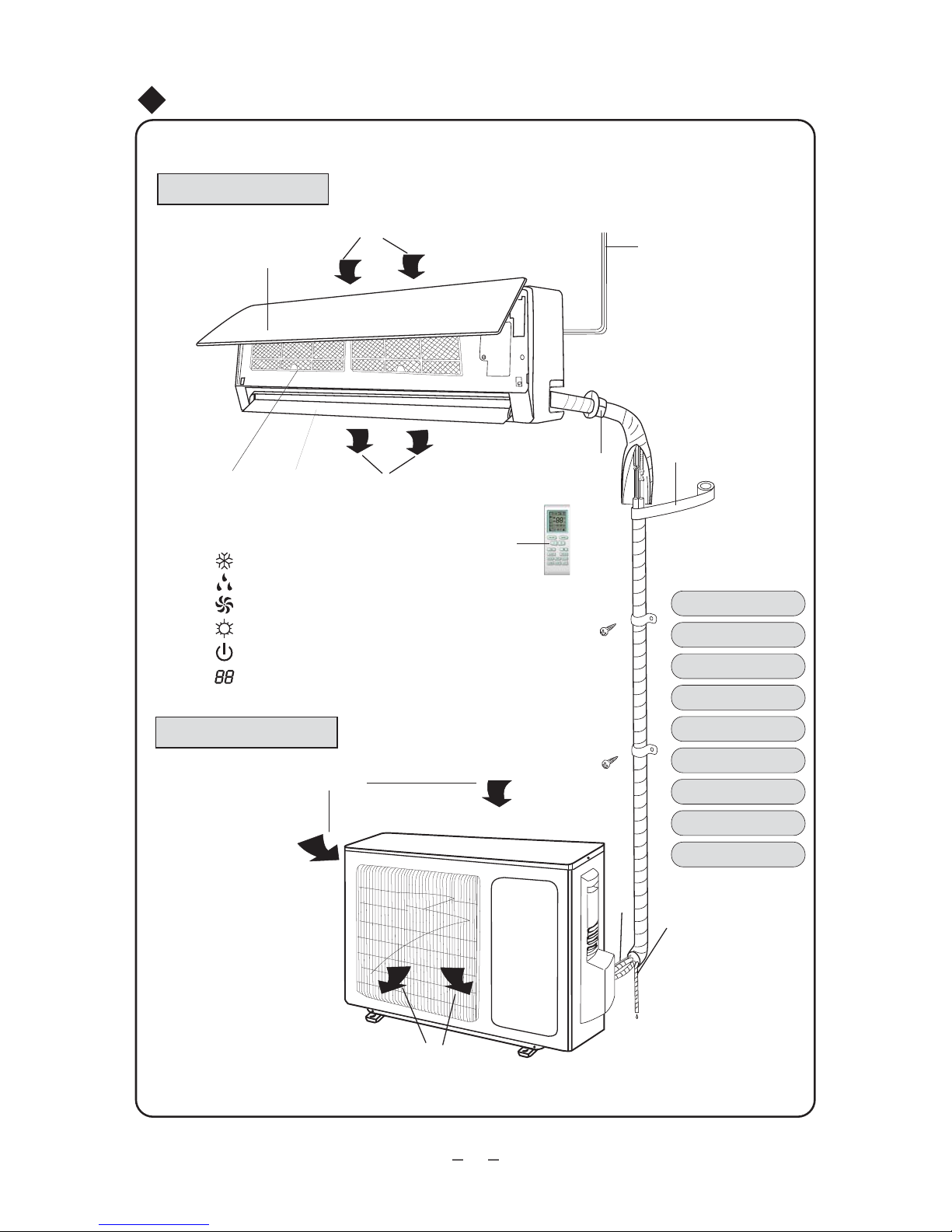
Names and functions of each part
Indoor unit
Air inlet
⑶
⑷
Icons on display:
:Cool
:Dry
:Fan
:Heat
:
:Se t temp.
⑸
Run
Air outlet
⑵
Remote Control
⑹
⑴
⑺
Power cable
⑴
Remote control
⑵
Front panel
⑶
Filter
⑷
Outdoor unit
Air inlet
Air outlet
Guide louver
⑸
Wall pipe
⑹
⑺
Binding tape
Connection wire
⑻
Drainage hose
⑼
⑻
⑼
5
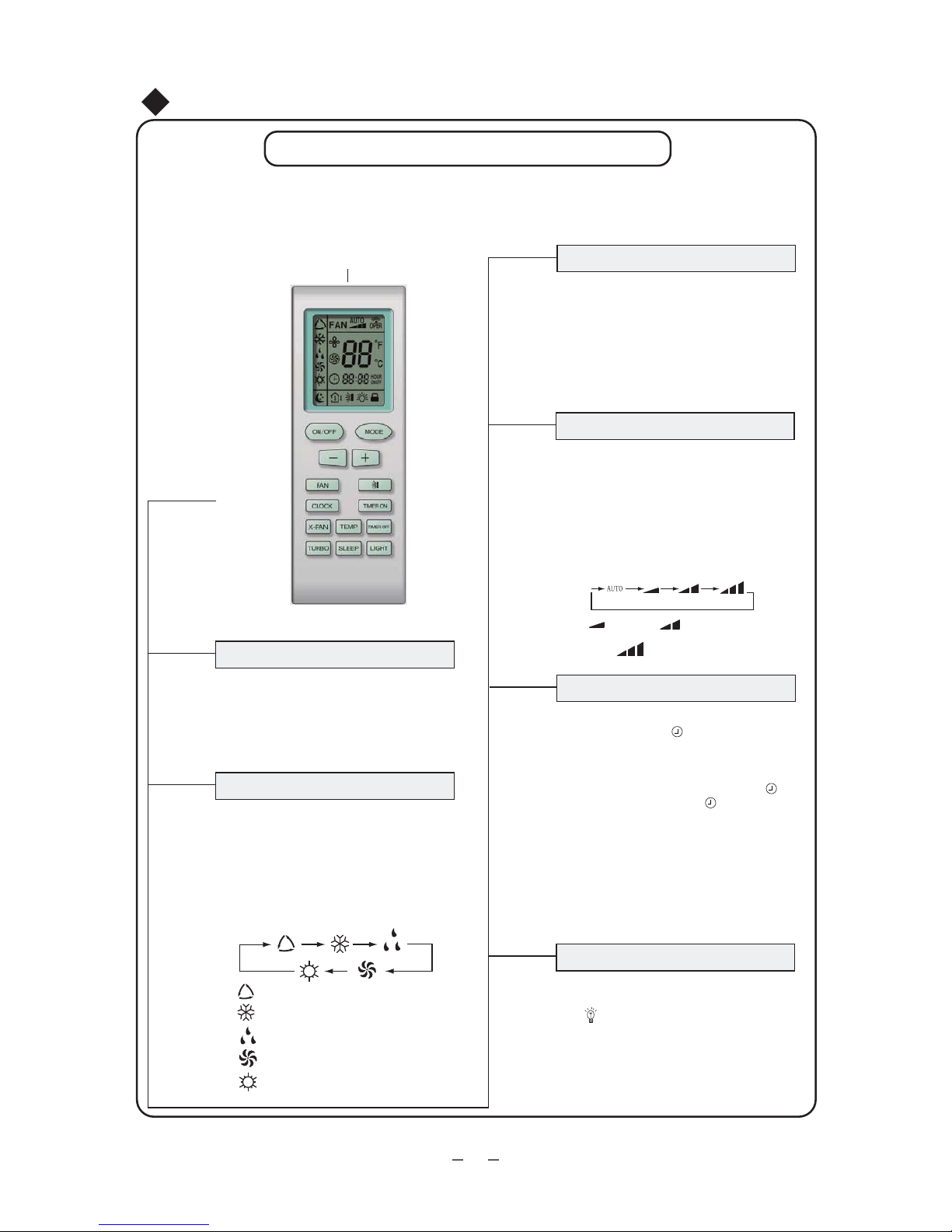
Operation of remote control
Descriptions and functions of remote control
Make sure there is nothing obstructing the receiver or the remote control. Do not drop
or throw the remote control. Keep liquids away from the remote control. Do not place
the remote control in direct sunlight, or keep near very high temperatures.
Remote control
ON/OFF
ON/OFF button
Press this button to turn the unit on. Press it
again to turn the unit off. When the unit is
turned off, TIMER and SLEEP modes will be
cancelled. The CLOCK will not be affected.
MODE
MODE button
Press this button to change MODE. Five
modes are available: AUTO, COOL, DRY, FAN,
and HEAT. Each time the MODE button is
pressed, the next mode is selected.
AUTO MODE is the default setting. When HEAT
mode is selected, the initial temperature is 28 C
o
(82 F). In all other modes, the initial value is
o
25 C (77 F). In AUTO mode, the temperature is
not displayed.
Signal transmitter
o
AUTO
COOL
DRY
FAN
HEAT
o
SLEEP
FAN
CLOCK
LIGHT
SLEEP button
Press this button to go into SLEEP mode.
Press it again to cancel. When the unit is
turned on, the SLEEP mode is automatically
off. SLEEP mode is deactivated when the
unit is turned off. After you have set SLEEP
mode up, the SLEEP icon will be displayed.
The timer can be adjusted in this mode.
FAN button
Press this button to activate FAN mode. FAN
speed can be selected in four steps: AUTO,
LOW, MEDIUM, or HIGH. Each time the
FAN button is pressed, the next speed is
selected. When the unit is turned on, AUTO
speed is automatically activated.
Please note: In DEHUMIDIFY and DRY modes,
LOW speed is the only available option.
Low
Medium
High
CLOCK button
Press this button to set the CLOCK. Once this
button is pushed, the will blink. The time can
now be adjusted using the + or - buttons.
Press and hold the + or - buttons to change
the time more quickly. Once you are finished,
press the CLOCK button again and the
will stop blinking. When the is not displayed,
the TIMER is running.
LIGHT button
Press this button to turn the LIGHT in the
display panel on. Press it again to turn it off.
The icon will be displayed whether the
light is on or off.
6
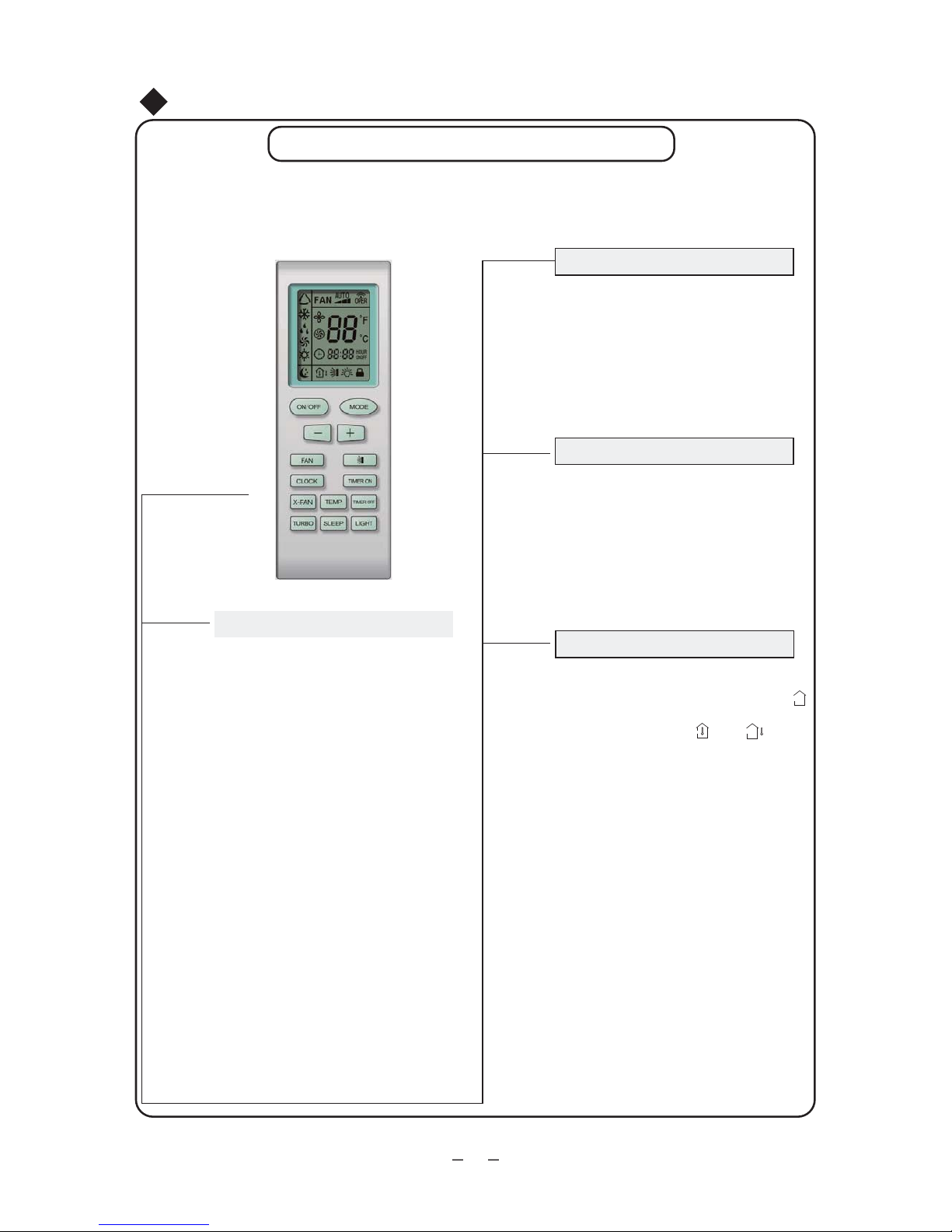
Operation of remote control
Description and functions of remote control
Please note: The remote control is the same for all units. Should your unit not support
all the functions displayed on the remote control, pressing those buttons will not affect
your unit. Some functions are model specific.
+
-
+ and - buttons
Press these buttons to change the
temperature.Press and hold to change more
rapidly. In AUTO mode, the temperature
can not be altered.
Temperature ranges:
o
16-30 C
o
61-86 F
Remote control
X-FAN
X-FAN button
When you press the X-FAN button, the unit
will continue to operate for 10 minutes after it
has shut down to keep the unit dry. This
function is not available in AUTO, FAN or
HEAT mode. It is not available on all models.
TURBO
TEMP
TURBO button
Press this button in Cool or Heat mode, to
get a boost of fan speed and air circulation.
An Icon will be displayed on screen
indicating if its either on or off. This mode
will automatically cancell it self if the fan
speed or mode of operation is switched. It is
not available on all models
TEMP button
When the unit is turned on, the set
temperature is displayed. Press this button
to display the set temperature indicated by .
Press again to display the indoor ambient
temperature indicated by icon. symbol
indicates that the current display setting will
not alter unless changed by user.
7
