Page 1
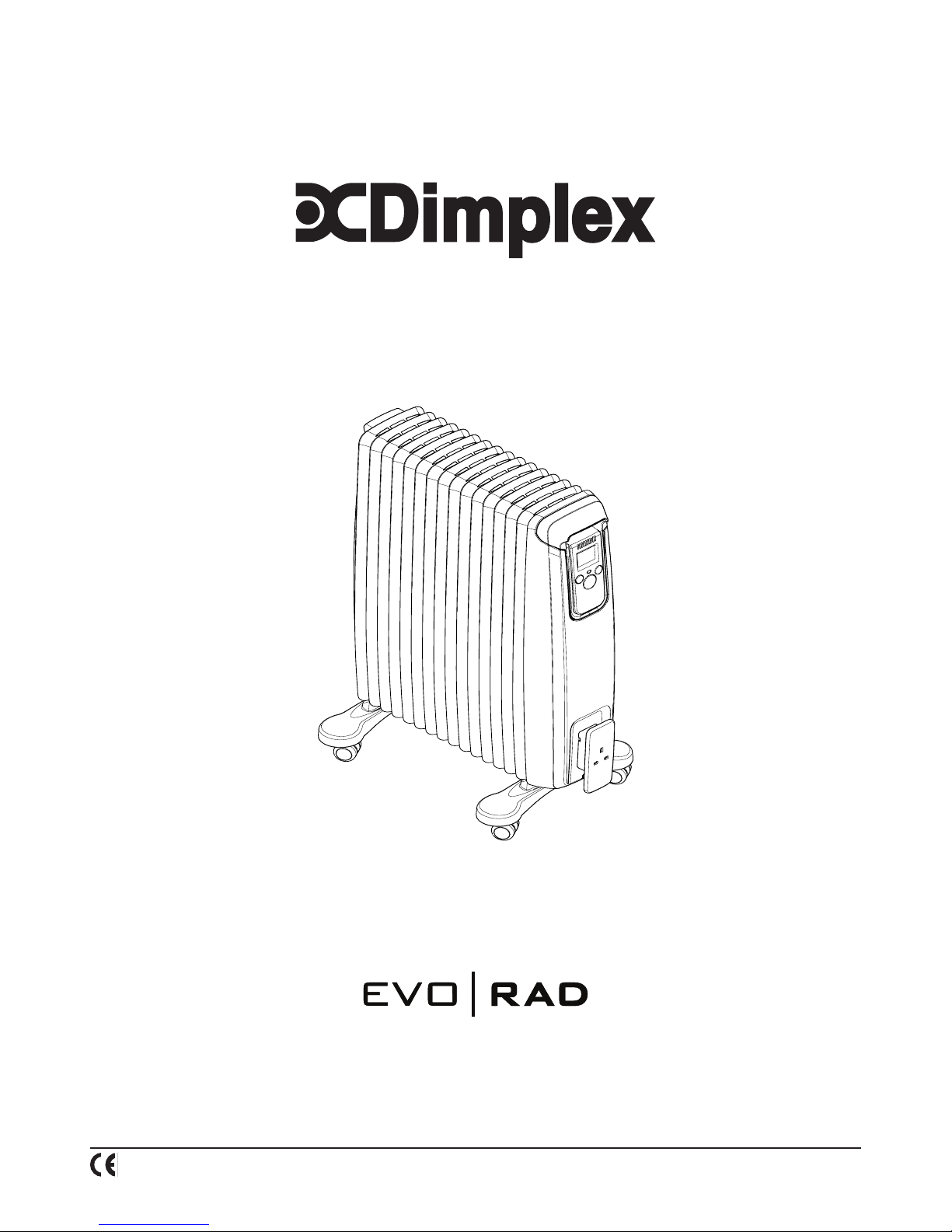
08/53301/0 (UK) Issue 1
EvoRad2E
The product complies with the European Safety Standards EN60335-2-30 and the European Standard Electromagnetic Compatibility (EMC) EN55014, EN60555-2
and EN60555-3 These cover the essential requirements of EEC Directives 2006/95/EC and 2004/108/EC
Page 2
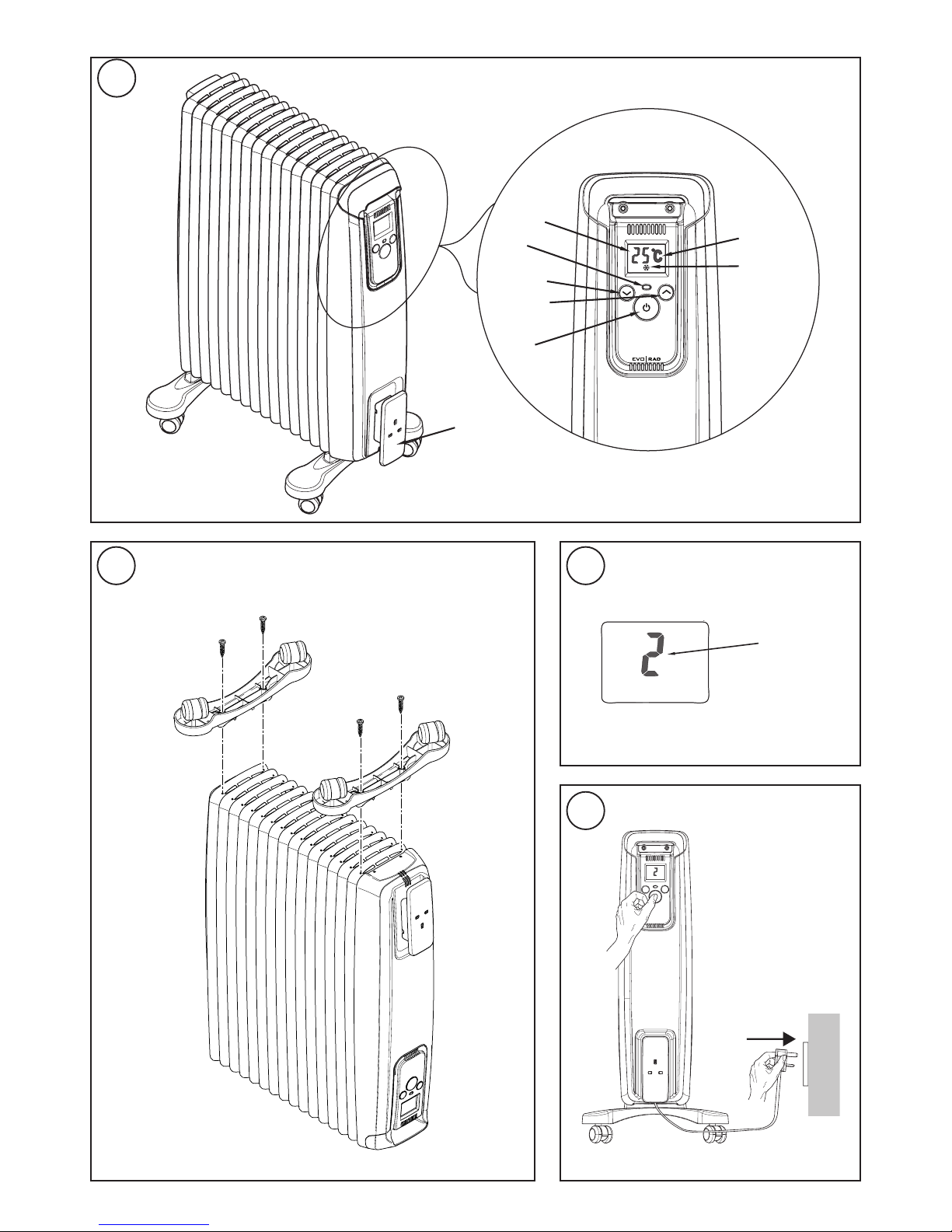
2
1
Neon
Stand By
LCD Display
Temperature
Decrease
Temperature
Increase
Desired
Temperature
Frost protecon
Symbol
Cable wrap &
plug storage
3
4
Time period
(Hours)
Page 3

Dimplex
Model : EvoRad2E
Model Description Watts
EvoRad2E 2kW Oil free radiator with Electronic Thermostat 2000
Important Safety Advice
IMPORTANT: If the appliance is damaged,
check immediately with the supplier before
installation and operation.
This appliance can be used by children aged
from 8 years and above and persons with
reduced physical, sensory or mental capabilities
or lack of experience or knowledge if they
have been given supervision or instruction
concerning the use of the appliance in a safe
way and understand the hazards involved.
Children shall not play with the appliance.
Cleaning and user maintenance shall not be
made by children without supervision.
Children of less than 3 years should be kept
away unless continuously supervised. Children
aged from 3 years and less than 8 years shall
only switch on/off the appliance provided that
it has been placed or installed in its intended
normal operating position and they have been
given supervision or instruction concerning
the use of the appliance in a safe way and
understand the hazards involved. Children
aged from 3 years and less than 8 years shall
not plug in, regulate and clean the appliance
or perform user maintenance.
CAUTION: Some parts of this product can
become very hot and cause burns. Particular
attention has to be given where children and
vulnerable people are present.
This heater carries the warning symbol
indicating that it must not be covered.
DO NOT use the heater in the immediate
surroundings of a bath, a shower or a swimming
pool.
WARNING: This heater must not be used in
a bathroom.
DO NOT place the heater directly below a xed
socket outlet.
WARNING: In order to avoid overheating, do
not cover the heater.
We recommend that you open a window to
ventilate the room when using the heater for
the rst time.
Unplug the heater when not required for long
periods.
IMPORTANT: If the mains lead of this appliance
is damaged, it must be replaced by the
manufacturer or its service agent or a similarly
qualied person in order to avoid a hazard.
DO NOT use the heater where gas, petrol, paint
or other inammable goods are used or stored.
The heater is designed for operation on an AC electricity supply, and is suitable
for use in domestic dwellings and similar indoor locations.
Always ensure that the appliance is stood on a rm, level base near to, but
not directly beneath, a suitable xed socket outlet.
The heater is tted with castors and a handle for ease of movement.
It is supplied with a cord and plug ready for use.
The supply cord should be uncoiled before use (see ‘Storage’).
DO NOT pull the heater along by the mains lead.
Important - The heater must only be operated with the wheels and castors
tted and in the upright position as shown in Fig. 1.
Warning – The heater complies with stringent safety standards but to ensure
efcient operation SURFACES OF THE HEATER WILL BECOME HOT
AND CONTACT WITH THESE AREAS SHOULD BE AVOIDED, particularly
between the ns on the top and sides.
Electrical
WARNING – THIS APPLIANCE MUST BE EARTHED
If the socket outlets in your home are not of the 13 amp BS1363 type they
will not accept the plug connected to this heater, therefore cut off the plug.
When cut off this plug can constitute a shock hazard if inserted into a socket
outlet. It must therefore be disposed of safely.
Before wiring the appropriate plug please note that the wires in this mains
lead are coloured in accordance with the following code:
GREEN/YELLOW: EARTH
BLUE: NEUTRAL
BROWN: LIVE
Connect the Green/Yellow wire to the terminal marked E or the earth symbol
or coloured Green or Green/Yellow.
Connect the Brown wire to the terminal marked L or coloured Red.
Connect the Blue wire to the terminal marked N or coloured Black. DO NOT
connect the Brown (Live) or the Blue (Neutral) wires to the Earth terminal of
your 13 amp plug. If the terminals of the plug are unmarked or you are in
any doubt, consult a qualied electrician.
Fitting the castors
IMPORTANT: The castors should only be tted to the outer ns (as shown
in Fig. 2). Fitting the castors to any other n may result in the product
becoming unstable and may topple over during operation.
WARNING: THE HEATER IS HEAVY – TAKE CARE WHEN LIFTING AND
ENSURE THAT IT IS SUPPORTED DURING ASSEMBLY TO PREVENT
IT FROM TOPPLING.
Remove the carton containing the castor assemblies from the packing.
Turn the heater upside down on a carpet or other soft surface to avoid damage
If required request the assistance of a second person. Position a castor bracket
onto the outer n and secure in place using the screws provided (see Fig. 2).
Repeat the process for the other castor, ensuring it is located on the other
end n.
Lift the heater clear of the oor, then turn it back upright and stand it on its
castors as shown in Fig. 1. It is now ready for use.
Positioning the Heater
Select the position for the heater ensuring there is clearance from any furniture
and ttings of at least 300mm above the heater and 150mm each side. The
heater should only be operated on a at stable surface.
Operating the Heater - ‘Control Mode’
With the product plugged in, press the ‘‘ ’ button. This will illuminate the
neon and also light up the LCD display. This indicates that the product is in
control mode, the desired room temperature can then be set.
Setting the ‘Desired’ Room Temperature
The temperature is set using the temperature increase ‘ ’ and temperature
decrease ‘ ’ keys - see Fig. 2. The room temperature can be set in the
range between 5°C to 30°C. The back light of the LCD will change colour
depending on the desired room temperature. (Blue screen 5 to 16, 17 to 19
green, 20 to 22 white, 23- 30 red). Please note the temperature setting is for
desired room temperature (not the actual room temperature).
‘Intelligent’ Eco Mode
This is the appliance default setting, the appliance will automatically start up
in this setting once power is applied and the standby key is pressed. The
LCD display will indicate the desired room temperature and the appliance
will automatically regulate the room temperature accordingly. In this mode
the appliance operates at full power, however the output of the appliance is
automatically reduced and regulated as the room temperature approaches
THESE INSTRUCTIONS SHOULD BE READ CAREFULLY AND RETAINED FOR FUTURE REFERENCE
Page 4

the desired level. This mode optimises energy use by calculating the most
efcient and effective way to achieve the desired temperature setting. The
desired room temperature can be adjusted at any time during operation by
pressing the appropriate key.
Standby Mode
With the heater ON if the ‘ ’ button is pressed, the heater will go into standby
mode, the heater switches off, the display goes blank and the neon will switch
off. On pressing the ‘ ’ button again the heater will come on in the with the
desired room temperature settings it had prior to going into standby mode.
LCD Display
The LCD display shows the desired room temperature. When the appliance
is set to frost protection mode (5°C) the frost protection symbol ‘ ’ will be
displayed on the screen.
The colour of the display backlight will vary depending on the desired
temperature set (see notes above under ‘Setting the desired room
temperature’). The backlight will switch off a short period after the last key
press. Any additional key presses will re-illuminate the screen.
Indicator Neon
The control contains an indicator neon. This neon comes on to indicate when
the product is in ‘control mode’. This neon does not indicate if the heat is on,
if the room temperature is at the desired temperature then the heat will be
off but the control is still operating, the neon will remain on.
When the delayed start function is activated the neon will blink intermittently
to indicate the product is in delayed start mode. Once the delayed start period
has elapsed the neon will switch on to indicate the product is in control mode.
Frost Protection Mode
The appliance has a frost protection mode. This setting is useful in areas such
as garages to assist in the prevention of frost damage. If the thermostat is set
to its minimum setting ‘5°C’, the heater will cycle ON and OFF to maintain a
temperature of approximately 5°C and help protect against frost conditions.
The frost protection symbol ‘ ’ will be displayed on the LCD display when
frost protection mode is activated.
Runback Timer Mode
When the appliance is in Control mode and the ‘ ’ and ‘ ’ buttons are
simultaneously pressed for more than 2 seconds the appliance shall enter a
‘Runback’ conguration menu.
The ‘Runback’ mode will allow the appliance to run, from now, for a pre-set
time. After this time has expired the appliance shall enter Standby mode and
the Runback timer shall clear to zero (no subsequent Runback). Keeping the
buttons pressed the display will indicate the number of hours the Run Back
time shall be enabled, from 1 through to 12. Fig. 6 below shows an example of
a two hour Runback. After 12 the timer shall roll over to 1 and then increment
through to 12 again. The time shall increment for every 2 seconds that the
buttons are simultaneously pressed. When one or both buttons are released
it shall be assumed that the Run Back time has been selected. Both buttons
must be released before any other button operations are allowed. The Run
Back function shall not be maintained if mains power is removed and reapplied.
The Runback function shall use the maximum power as dened using the ‘
’ button sequence and the Set Point active prior to entering Run Back mode.
The temperature Set Point may be changed by pressing the ‘ ’ or ‘ ’ buttons
while in Run Back Mode. The display shall ash On and Off every 5 seconds
showing the hours remaining in Runback mode, until the Runback time has
expired, then the display shall be turned off (appliance enters Standby Mode).
Please note only hours will be displayed not part of hours i.e. minutes
Delayed Start Mode
When the appliance is in Control mode and the ‘ ’ and ‘ ’ buttons are
simultaneously pressed for more than 2 seconds the appliance shall enter a
‘Delayed Start’ conguration menu.
The ‘Delayed Start’ mode will allow the appliance to turn ON after a pre-set
time. After this time has expired the appliance will turn ON and control about
the set point. The appliance shall stay ON until the mains power is toggled
or the ‘ ’ button is pressed to place the unit in Standby.
Keeping the buttons pressed the display will indicate the number of hours
the Start Timer shall delay the appliance entering operation, from 1 through
to 12. After 12 the timer shall roll over to 1 and then increment through to
12 again. The time shall increment for every 2 seconds that the buttons are
simultaneously pressed. When one or both buttons are released it shall be
assumed that the Delayed Start time has been selected. Both buttons must
be released before any other button operations are allowed.
To indicate that the Delayed Start Timer function has been enabled the Neon
shall blink intermittently once every 10 seconds.
The Delayed Start time shall be cleared to zero when the ‘ ’ button is pressed,
the Delayed Start timer expires or if mains power is removed. The LCD display
will display the Hours remaining in Delayed Start mode (No Backlight) and
displays hours only increments (not minutes). Once the delayed start time
has expired the appliance enters control mode, and the display will now
show the Set Point.
The Delayed Start function shall not be maintained if mains power is removed
and reapplied. The Delayed Start function shall use the maximum power
as dened using the ‘ ’ button sequence and the Set Point active prior to
entering Delayed Start mode.
Power Select Mode
It is possible to alter the power output of the appliance. Doing this limits
the power output of the appliance, there are two alternative power modes
available, mid heat (1400W) and low heat (600W). To change the power mode
setting it is necessary to do the following:
1. The product must be rst switched off and then switched on, this can
be done by plugging in the appliance - see Fig. 4 or by switching it on
at an isolator switch. At the same time press and hold the ‘ ’ key for
at least 2 seconds after main power is applied.
2. After power up ‘2’ will appear on the LCD display and the standby key
can be released. ‘2’ indicates that the appliance is in mid heat mode.
3. In order to select low level heat setting press the ‘ ’ key within 5
seconds. The Display on the LCD should change to ‘1’.
4. Once the desired heat setting is reached do not press any other keys.
After a short period the LCD will switch off and the appliance will revert
to standby mode.
5. Pressing the ‘ ’ button again will turn on the display and the
appliance will be in control mode. The display will toggle between the
set temperature and the power mode setting, for example between
25°C and ‘2’
6. In order to revert to the default Eco mode, simply switch off the power at
the wall or unplug the appliance. On the next operation (when plugged
in) it will automatically revert to Eco mode.
Safety in use
This appliance incorporates a number of safety devices. In addition to the
‘Important Safety Advice’ section your attention is drawn to the following;
Tilt Switch
The tilt switch will prevent the heater from working if it is accidentally tipped
over on its side. If the radiator is tipped over while it is hot, disconnect the
power and allow it to cool, then stand the radiator back upright. Reconnect
the power - normal operation should be resumed.
Safety Overheat Protection
For your safety this appliance is tted with a thermal cut-out. In the event
that the product overheats for some reason, the cut-out prevents excessive
temperatures on the product by cutting the power to the heater. Once the
heater has cooled down, it will reset automatically, it will continue to cycle on
and off automatically until the reason for overheating is removed.
Storage
If the heater is not required for long periods, for example during the summer,
it should be stored in a dry place and preferably covered to prevent the
accumulation of dirt and dust. The supply cord should be neatly coiled around
the cable wrap and the plug stored in the cable wrap moulding.
Cleaning
WARNING - ALWAYS DISCONNECT THE POWER SUPPLY BEFORE
CLEANING THE HEATER.
Do not use detergents, abrasive cleaning powder or polish of any kind on
the body of the heater.
Allow the heater to cool, then wipe with a dry cloth to remove dust
and a damp cloth (not wet) to clean off stains. Be careful not to allow
moisture in to the heater.
Recycling
For electrical products sold within the European Community.
At the end of the electrical products useful life it should not be
disposed of with household waste. Please recycle where facilities
exist. Check with your Local Authority or retailer for recycling
advice in your country.
After Sales Service
Your product is guaranteed for 3 years from the date of purchase The 3 year
guarantee is extended for an additional 2 years when you register the product
with Dimplex, within 28 days of purchase. If you do not register the product with
Dimplex within 28 days, your product will remain guaranteed for 3 years only.
Within the extended warranty period we undertake to repair or exchange this
product free of charge providing:
a) Proof of purchase such as a sales receipt can be provided, showing
that the appliance was bought within the 36-months prior to registering
the defect/fault.
b) The appliance was correctly operated in accordance with the
manufacturer’s instructions and used solely for domestic purposes.
c) The defect/fault was not as a result of accident, misuse, unauthorised
modication or inexpert repair
Your rights under this guarantee are additional to your statutory rights, which
in turn are not affected by this guarantee.
Validation of extended warranty
To validate your extended warranty register with us online at http://register.
dimplex.co.uk
N.B. Each qualifying product needs to be registered with Dimplex individually.
Please note that the extended warranty is only available in the UK and
Ireland
[c] Dimplex UK Limited
All rights reserved. Material contained in this publication may not be reproduced in whole or in part, without prior permission in writing of Dimplex UK Limited.
