Page 1
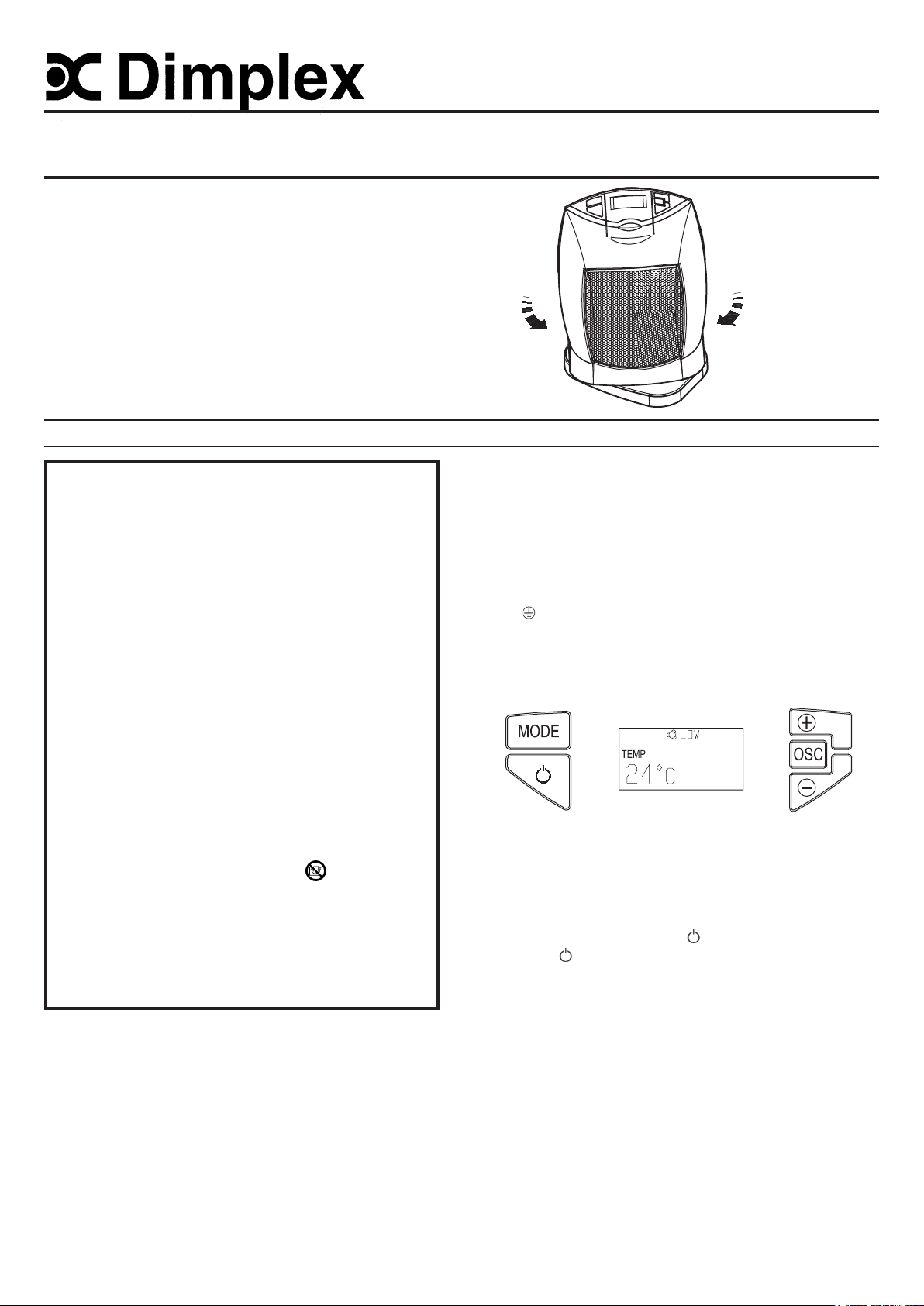
Fan Heaters
Model(s) : DCU18LCD
Installation and Operating Instructions
08/35058/1 Issue 1
Dimensions
(millimetres)
H W D
295 200 155
Model(s) Specification
DCU18LCD 1.8kW Electronic LCD Display
THESE INSTRUCTIONS SHOULD BE READ CAREFULLY AND RETAINED FOR FUTURE REFERENCE.
IMPORTANT SAFETY ADVICE
READ THESE INSTRUCTIONS BEFORE USE.
DO NOT use the heater on deep pile carpets or the long hair
type of rugs, or less than 750mm (30") away from any
overhanging surface. Keep combustible materials such as
drapes and other furnishings clear from the front, sides
and rear of the heater. Do not use heater to dry your laundry.
DO NOT use the heater in the immediate surroundings of a
bath, a shower or a swimming pool.
DO NOT place the heater directly below a fixed socket outlet.
The socket-outlet must be accessible at all times to enable
the mains plug to be disconnected as quickly as possible.
DO NOT COVER or obstruct the air inlet and outlet openings
in any way.
The heater must be on a flat stable surface when in use.
DO NOT operate the heater with the mains lead overhanging
the front outlet grille.
NEVER leave the heater unattended when it is used by or
near the aged, infirm person’s or children.
If you use this heater in conjunction with an external thermal
control, a programme controller, a timer or any other device
which switches on the heater automatically, observe all
safety warnings AT ALL TIMES since a fire risk exists when
the heater is accidentally covered or displaced.
The heater carries the Warning symbol indicating that
it must not be covered.
The instruction leaflet belongs to the appliance and must
be kept in a safe place. If changing owners, the leaflet
must be surrendered to the new owner.
IMPORTANT – If the mains lead of this appliance is damaged,
it must be replaced by the manufacturer or its service
agent or a similarly qualified person in order to avoid a
hazard.
Electrical connection
This heater must be used on an A.C.~ supply only and the voltage
marked on the heater must correspond to the supply voltage. This heater
is fitted with a plug incorporating a 13 amp fuse. When replacing the
fuse, a 13 amp fuse approved by ASTA to BS 1362 must be used.
If the plug is not suitable for the socket outlets in your home, the plug
must be cut off and an appropriate one fitted. A plug cut off from a
mains lead will give a shock hazard if inserted into a 13 amp socket
elsewhere in the house. To avoid this, it should be disposed of
immediately.
NOTE: The fuse cover of a non-rewirable plug must be refitted when
changing the fuse. Should the cover become lost, the plug must not be
used until the correct replacement fuse cover is obtained from your
supplier or by contacting our customer helpline.
Fig. 1
IMPORTANT : The wires in this mains lead are coloured in accordance
with the following code :
BLUE : NEUTRAL
BROWN : LIVE
As the colours of the wires in the mains lead may not correspond with
the coloured markings in your plug, proceed as follows :
Connect the BROWN wire to the terminal marked ‘L’ or coloured RED.
Connect the BLUE wire to the terminal marked ‘N’ or coloured BLACK.
Note : ‘L’ or ‘N’ must not be connected to the EARTH terminal marked
‘E’ or or coloured GREEN or GREEN AND YELLOW.
If in doubt, consult your electrician.
Using the Heater
Fig. 2
Operation
When the unit is plugged in and the power switch at the rear of the unit
is switched on a red power light illuminates to indicate that there is
power to the unit. The heater is now in standby mode. The red light will
remain lit until the power switch is switched off or the heater is un-
plugged from the outlet. Pressing the – see Fig. 2, will start the heater
pressing the again will return the heater to standby mode. Upon
turning the heater on, the unit will be in AUTO heat mode and the LCD
displays a set temperature of 350C. The current air temperature will also
appear on the display. At this point the set temperature can be adjusted
as desired using the “+” button or “-“button – see Fig. 2. Pressing the
MODE button selects the heating mode. Pressing the MODE button will
cycle the heater through the heating modes Low heat/High heat/Fan
only/Auto heat. Pressing the MODE button once will set the heater into
LOW heat mode, pressing twice will select High heat, press again to
select Fan only operation. Pressing the MODE button once more will
return the heater to AUTO heat mode. When the heater is in Low heat,
High Heat or Fan only mode the current air temperature will appear on the
display, the SET TEMP indicator will not be displayed. This heater is
provided with an oscillating function. When the OSC button is pressed
the heater will oscillate back and forth. Press it again and the oscillation
will stop.
Note: If switched to standby MODE the heater will retain its last heat
setting. The last heat setting will be cleared from memory once the
power switch at the rear of the heater is switched off or the heater is
unplugged from the outlet.
Page 2
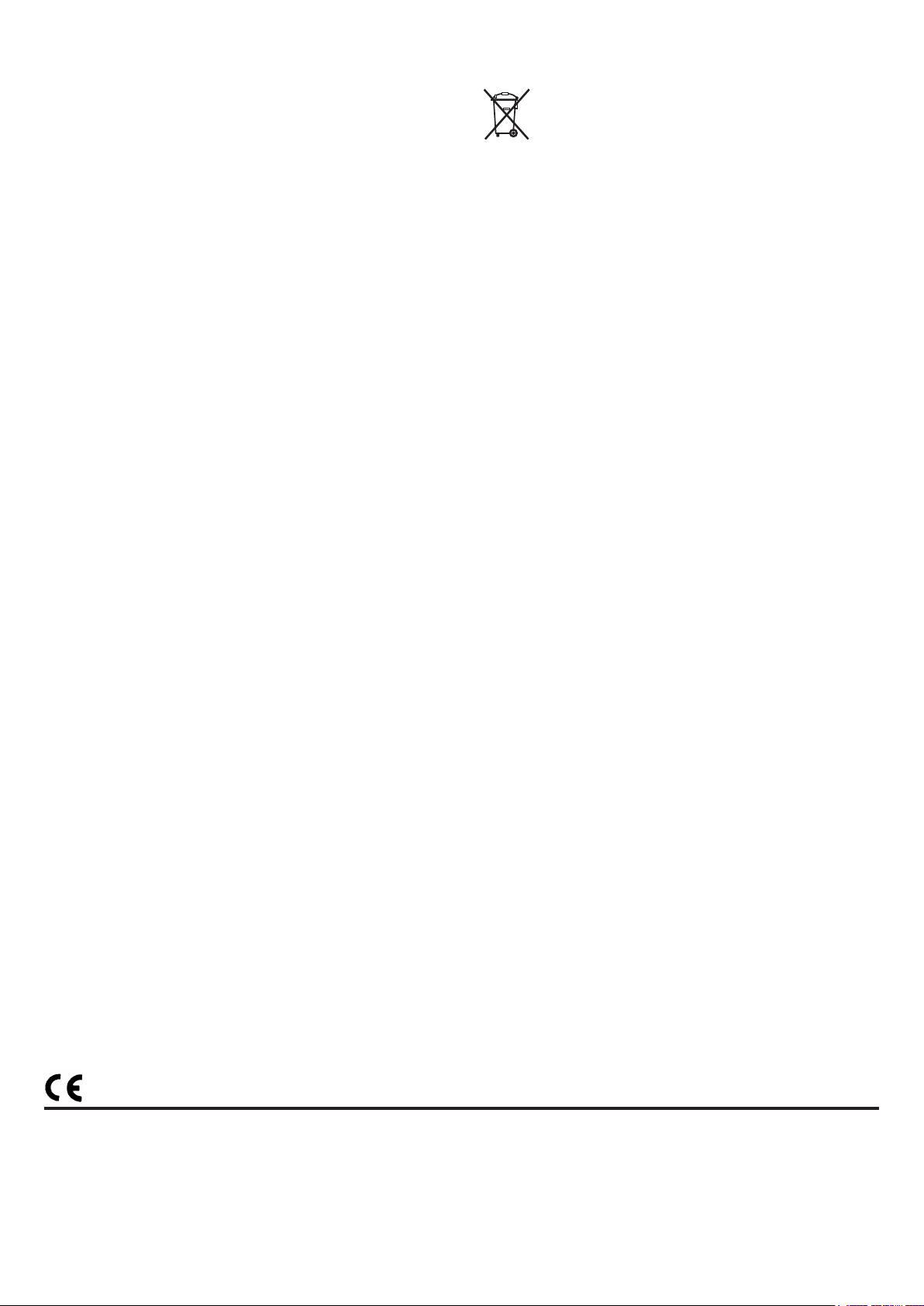
Thermostat
Press the MODE button until the display shows AUTO mode. To adjust the
set temperature, press “+” to increase the temperature and “-“to decrease the temperature. The set temperature can be adjusted from 50C
to 350C and this will be shown on the display. When the air temperature
rises 3 degrees above the set temperature, the heat will switch off but
the fan and oscillator will continue to run for approximately 15 seconds.
When the air temperature drops below the set temperature, the unit will
come back on.
Safety - overheat protection
For your safety, this appliance is fitted with a thermal cut-out. In the event
that the product overheats, the cut-out switches the heater off automatically. To bring the heater back into operation, remove the cause of overheating, then turn off the electrical supply to the heater for a few minutes.
When the heater has cooled sufficiently reconnect and switch on the
heater.
If the cut-out operates repeatedly, contact your supplier.
Cleaning
WARNING: ALWAYS DISCONNECT FROM THE POWER SUPPLY
BEFORE CLEANING THE HEATER.
Do not use detergents, abrasive cleaning powders or polish of any
kind on the heater.
Wipe with a dry cloth to remove dust and a damp cloth (not wet) to clean
off stains. Be careful not to allow moisture into the heater.
Ensure that dust or fluff does not accumulate inside the heater as this
could lead to overheating of the element. Use a vacuum cleaner to remove
any fluff which does accumulate.
Recycling
For electrical products sold within the European Community.
At the end of the electrical products useful life it should not be
disposed of with household waste. Please recycle where
facilities exist. Check with your Local Authority or retailer for
recycling advice in your country.
After Sales Service
Your product is guaranteed for three years from the date of purchase.
Within this period, we undertake to repair or exchange this product free
of charge provided it has been installed and operated in accordance
with these instructions.
Your rights under this guarantee are additional to your statutory rights,
which in turn are not affected by this guarantee.
Should you require after sales service you should contact our customer
services help desk on 0870 727 0101. It would assist us if you can
quote the model number, series, date of purchase, and nature of the fault
at the time of your call. The customer services help desk will also be able
to advise you should you need to purchase any spares.
Please do not return a faulty product to us in the first
instance as this may result in loss or damage and delay in providing you
with a satisfactory service.
Please retain your receipt as proof of purchase.
Glen Dimplex UK Limited
Millbrook House
Grange Drive
Hedge End
Southampton
Hampshire. SO30 2DF
[c] Glen Dimplex UK Limited
All rights reserved. Material contained in this publication may not be reproduced in whole or in part, without prior permission in writing of Glen Dimplex UK Limited.
The product complies with the European Safety Standards EN60335-2-30 and the European Standard Electromagnetic Compatibility
(EMC) EN55014, EN60555-2 and EN60555-3 which cover the essential requirements of EEC Directives 73/23 and 89/336
UK customer help line (8.00AM – 6.00PM Mon-Fri; 8.30AM-1.00PM Sat)
Customer Services: Tel. 0870 7270101
Fax. 0870 7270102
e-mail customer.services@glendimplex.com
Republic of Ireland Tel. 01 8424833
