Page 1
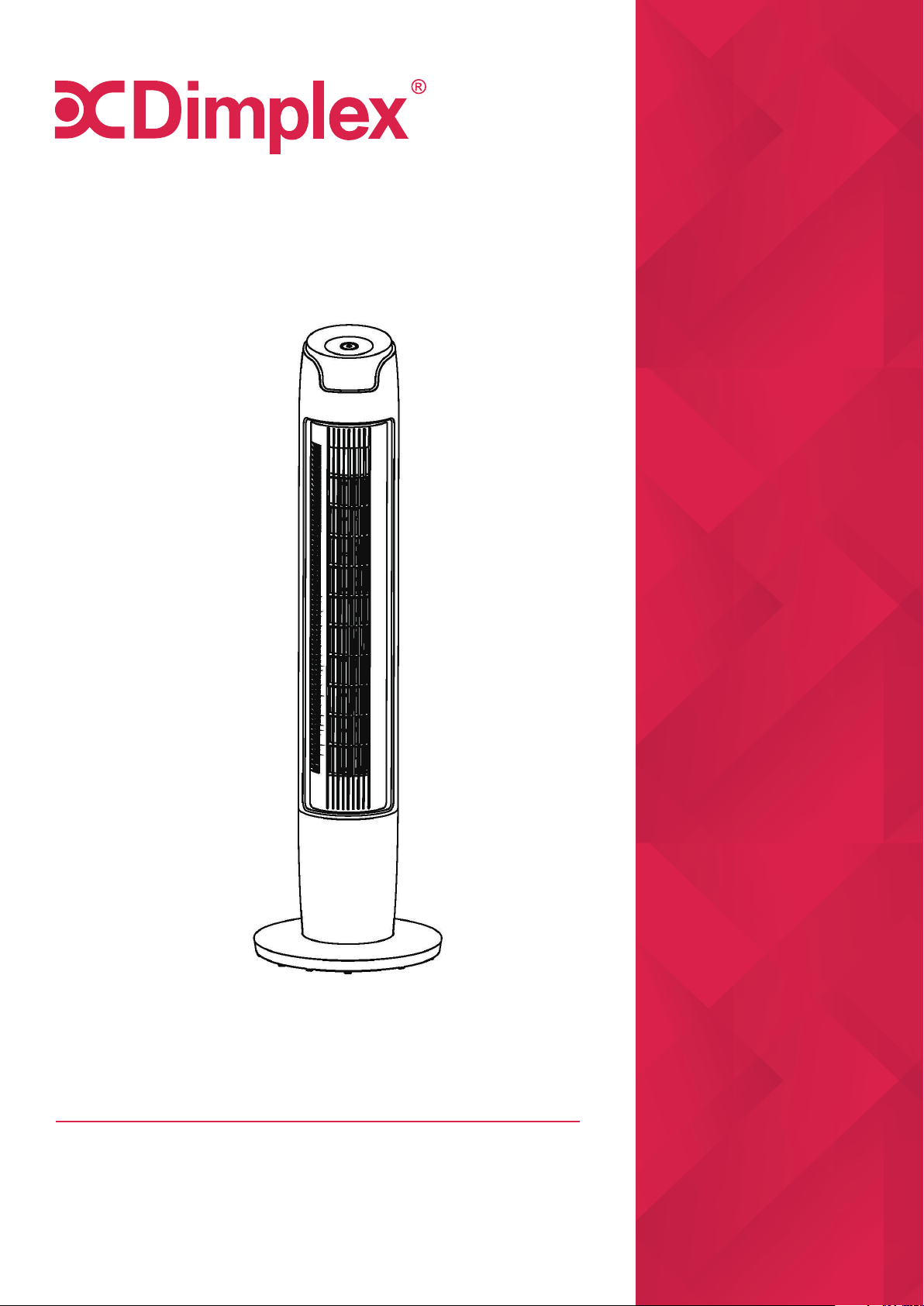
INSTRUCTION MANUAL
Dimplex Premium Tower Fan
Models: DCTFTC108
For domestic household use only.
Page 2
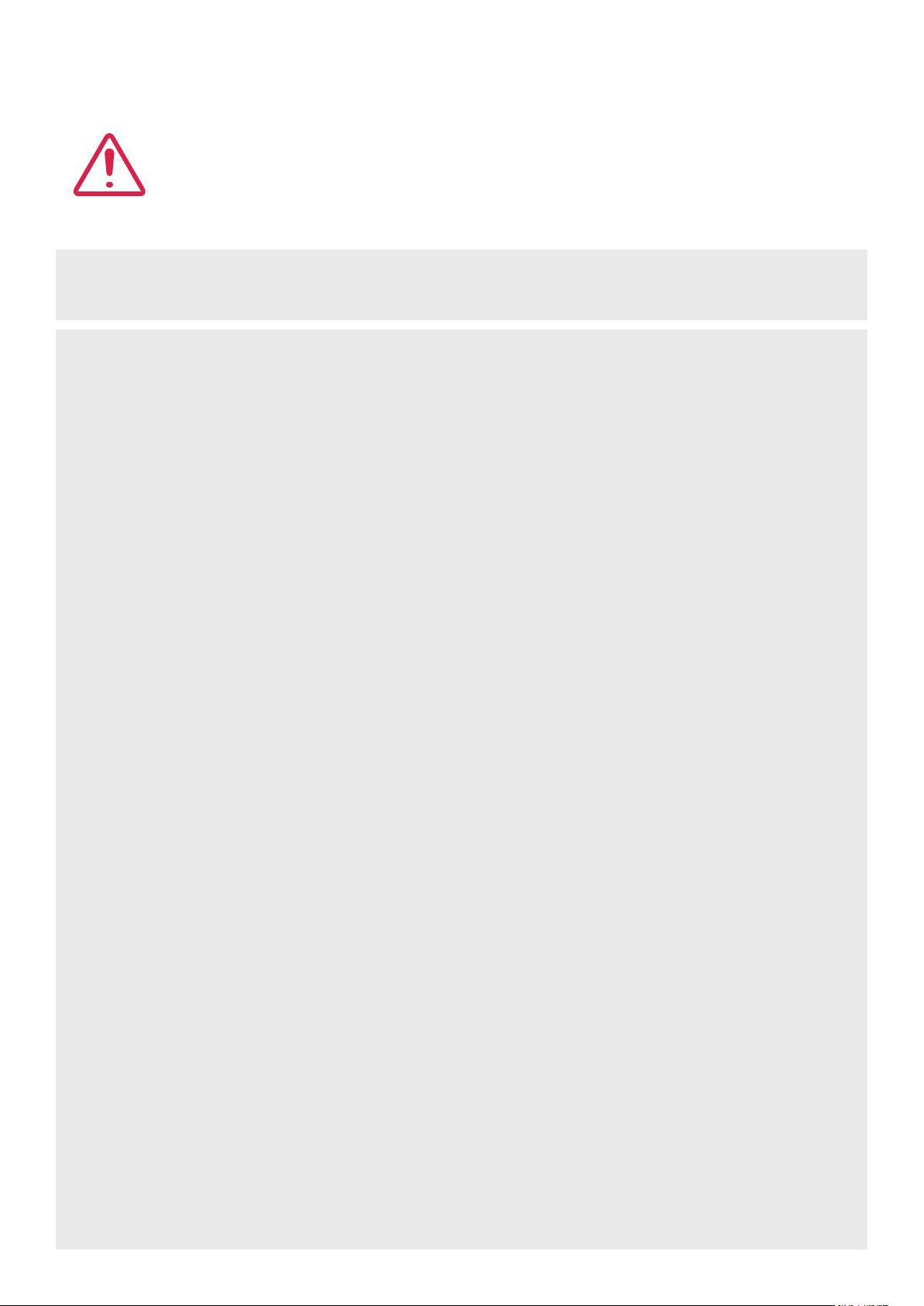
IMPORTANT
THESE INSTRUCTIONS SHOULD BE READ CAREFULLY AND RETAINED FOR
FUTURE REFERENCE. Note also the information presented on the appliance
CAUTION: FAILURE TO FOLLOW THESE INSTRUCTIONS MAY CAUSE INJURY AND/
OR DAMAGE AND MAY INVALIDATE YOUR GUARANTEE
Please read the operating instructions carefully before using your fan for the first time
and keep them in a safe place.
WARNING
• To prevent against the risk of electric shock never immerse the appliance in water
or other liquids.
• Never operate the appliance if a cable or connector has been damaged, after
appliance malfunction or if the appliance was dropped or is otherwise damaged.
• If the mains lead is damaged it must only be replaced by the manufacturers service
agent or a similarly qualified person in order to avoid a hazard.
• Please ask a professional service agent to repair the product. Improper repair may
cause danger to users.
• Disconnect the appliance from mains power whenever it is not in use, before
relocating it, and before cleaning.
• Operate the appliance only at the voltage specified on the rating label.
• This appliance can be used by children aged from 8 years and above and persons
with reduced physical, sensory or mental capabilities or lack of experience and
knowledge if they have been given supervision or instruction concerning use of
the appliance in a safe way and understand the hazards involved. Children shall
not play with the appliance. Cleaning and user maintenance shall not be made by
children without supervision.
• Keep electrical appliances out of reach from children or infirm persons. Do not let
them use the appliances without supervision.
• When the fan is assembled, the rotor blade guard should not be taken o again.
• Indoor use only.
RULES FOR SAFE OPERATION
• Never insert fingers, pencils, or any other object through the grille when fan is
running.
• Disconnect the fan when moving from one location to another.
• Be sure the fan is on a stable surface when operating to avoid overturning.
• DO NOT use the fan in a window, rain may create an electrical hazard.
• Household use only.
Page 3
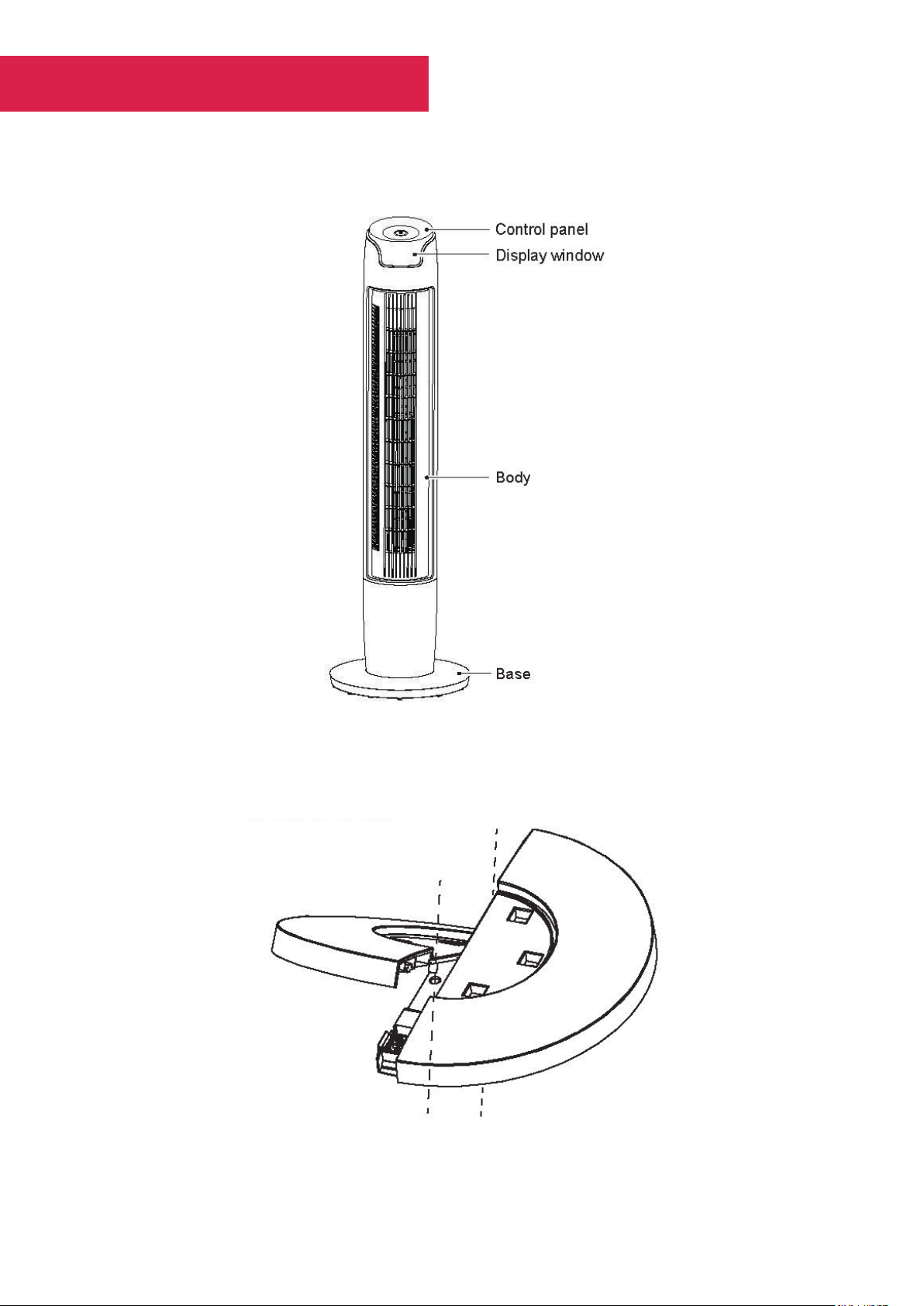
Installation Intructions
Component Parts
Align the column in the middle of the pedestal with the hole and turn to fit
Page 4

Turn the arrow of the two rotary knobs about 90
0
Assemble the pedestal and body
Align the three screws with corresponding hole locations and screw tightly
Page 5

Instructions For Use
For operation of the body
• Press [+] or [-] key to adjust 6 speeds of air flow. (Note: sleep and natural wind
mode have 3 speeds of air flow).
• Press [TIMER] key to set timer, adjust time using the [+] and [-] keys.
• When the fan is on, press the [TIMER] key to time the fan to shut down after 0.5
- 12 hours.
• In stand-by mode, you can pre-set the fan to start in 0.5 - 12 hours.
• Press [MODE] key to switch between normal, natural and sleep wind modes.
Normal Mode: Operates normally with the selected wind speed
Natural Breeze Mode: The fan speed automatically shifts through dierent wind
speeds to imitate a natural wind speed rhythm.
Sleep Mode: The fan will run and automatically lower the set wind speed in intervals
depending on the speed setting chosen and then run continuously at low speed.
Sleep on High: high speed for half an hour, then medium speed for half an hour, then
low speed continuously
Sleep on Medium: medium speed for half an hour, then low speed continuously
Sleep on low: low speed for 15min, medium speed for half an hour, then low speed
continuously
• Press [OSC] key after turning on the fan to switch between swing and fixed
direction.
Page 6

For operation of the remote
Note: eective range of the remote control is within 5m distance and 30degree
range in front of the fan. Use 2x AAA batteries to operate.
• ON/OFF key - the [ON/OFF] key is for switching on or o the fan. The fan will
start in normal wind mode.
• SPEED key - when the fan has been turned on, press the [SPEED] key repeatedly
to rotate between fan speeds.
• TIMER key - press the [TIMER] key repeatedly to set the time for the fan to start.
Increasing in increments up to “1-2-3...12” hours.
• OSC key - after the fan has started, press the [OSC] key to select oscillation
mode. the lights on the display will indicate fan oscillation mode.
• MODE key - press [MODE] key to select between dierent modes. The sequence
for modes is normal, natural and sleep when [MODE] is repeatedly pressed. The
light will indicate mode state.
Batteries
• Slide the battery compartment cover.
• Insert the batteries and make sure that the batteries are places as shown in the
diagram.
• Slide back the battery cover.
Note: Use size AAA manganese or alkaline batteries. Do not use rechargeable
batteries.
Warning:
• DO NOT dispose of batteries in fire, batteries may explode or leak.
• DO NOT mix old and new batteries.
• DO NOT mix alkaline, standard (carbon-zinc) or rechargeable (nickel-cadmium)
batteries.
Page 7

Overheat Protection
The windings of the motor have a thermal-fuse that burns out and
switches the fan o if the motor overheats.
Maintenance Instructions
The fan requires little maintenance. Do not try to fix the fan by yourself. Refer it to a
qualified service person if service is needed.
1. Unplug the fan before cleaning and assembling.
2. To ensure there is adequate air circulation to the motor, keep the rear vents free
of dust. DO NOT disassemble the fan to remove dust.
3. DO NOT use any abrasive detergents or solvents to avoid scratching the surface.
4. DO NOT use any of the following as a cleaner: gasoline or thinners.
5. DO NOT allow water or any other liquid into the motor housing or interior parts.
Cleaning
1. Be sure to unplug the fan from the electrical supply source before cleaning.
2. Plastic parts should be cleaned with a soft cloth moisten with mild detergent
3. Thoroughly remove soap film with dry cloth.
Disposal
DO NOT dispose of electrical appliances as unsorted municipal waste,
use seperate collection facilities. Contact your local government
for information regarding the collection systems available. If
electrical appliances are disposed of in landfills or dumps, hazardous
substances can leak into the groundwater and get into the food chain,
damaging your health and well-being.
