Page 1

PORTABLE AIR-CONDITIONER
Model DAC15006R
☆ Please read and retain this manual for future reference
Page 2

Important Safeguards.
• Read all instructions.
• Disconnect the power plug before dismantling, assembling or before cleaning.
• Avoid touching mobile parts of the appliance.
• Never insert fingers, pencils or any other objects though the guards whenever the power plug is
connected, especially while running.
• The appliance is not intended for use by young children or infirm persons unless they have been
adequately supervised by a responsible person to ensure that they can use the unit safely.
• Young children should be supervised to ensure that they do not play with the appliance.
• Do not use the appliance for any other purpose than its intended use.
• The appliance must not be used if the guards are not fastened according to instructions.
• When the power cord is damaged, it must be replaced by the manufacturer or its service agent or a
similarly qualified person in order to avoid a hazard.
• Do not use your appliance with an extension cord unless it has been checked and tested by a
qualified electrician or electrical supplier.
• Return to Hagemeyer or authorised service agent.
• The air conditioning unit must always be stored and transported upright, otherwise you may cause
irreparable damage to the compressor; in case of doubt we suggest to wait for at least 24 hours
before you start the air-conditioning unit.
• Avoid restarting the air conditioning unit unless 4 minutes have passed since being turned off, or th e
compressor may get damaged.
• Never use the mains plug as a switch to start and turn of f the air conditioning unit. Use the provided
ON/OFF switch located on the control panel.
• Always place the portable air conditioner on a dry stable surface.
Energy Saving Tips.
• Do not cover or restrict the airflow from the Outlet or Inlet grills.
• The minimum distance from furniture and wall should be 50cm.
• Keep blinds and /or draperies, on any windows, closed during the sunniest part of the day.
• Keep the filters clean. Under normal conditions, the filters should be cleaned approximately
every 30 days. Since the filters remove airborne particles, more frequent cleaning maybe
necessary, depending on the indoor air quality.
• Set the fan speed switch to high cool and the thermostat to the coolest position for the initial
start-up, then set the Fan switch to Low cool and lower the thermostat to a comfortable setting.
Features:
·No installation is required.
·Easily moved . The handle makes moving more convenient.
·LED colorful screen display.
·Water-cooled mode can save running costs.
·Low noise and strong breeze.
·Unique economic function.
·Auto swing makes wind blow from left to right automatically.
·Three-minute restart delay to protect compressor.
Page 3
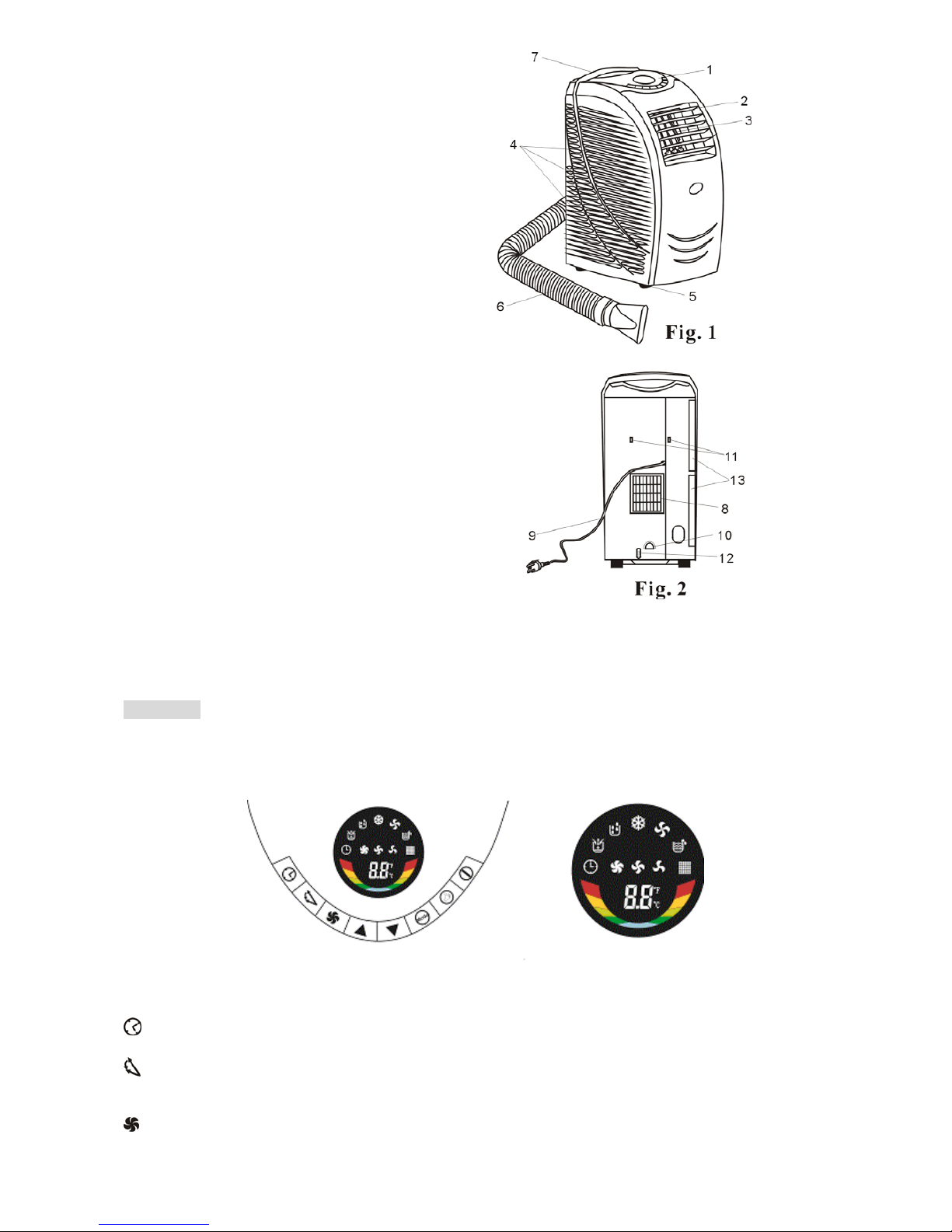
Part Names:
1. Control Panel
2. Horizontal Louver
3. Vertical Louver
4. Air Inlet Grille
5. Castors
6. Exhaust Duct
7. Handle
8. Air Outlet Grille
9. Power Cord and Plug
10. Water Injection Draw
11. Cord Storage hooks.
12. Water Level Indicator
13. Air Filter
Control Panel
CAUTION: If the unit is turned off in cool dry mode and restarted immediately the unit will wait at
least 3 minutes before running again.
1. Buttons.
Timer: Press this button to set the timer.
Swing: Press this button to make the vertical louver swing automatically.
Press once again, the swing will stop.
Speed: Press this button to select high, medium or low fan Speed.
Page 4
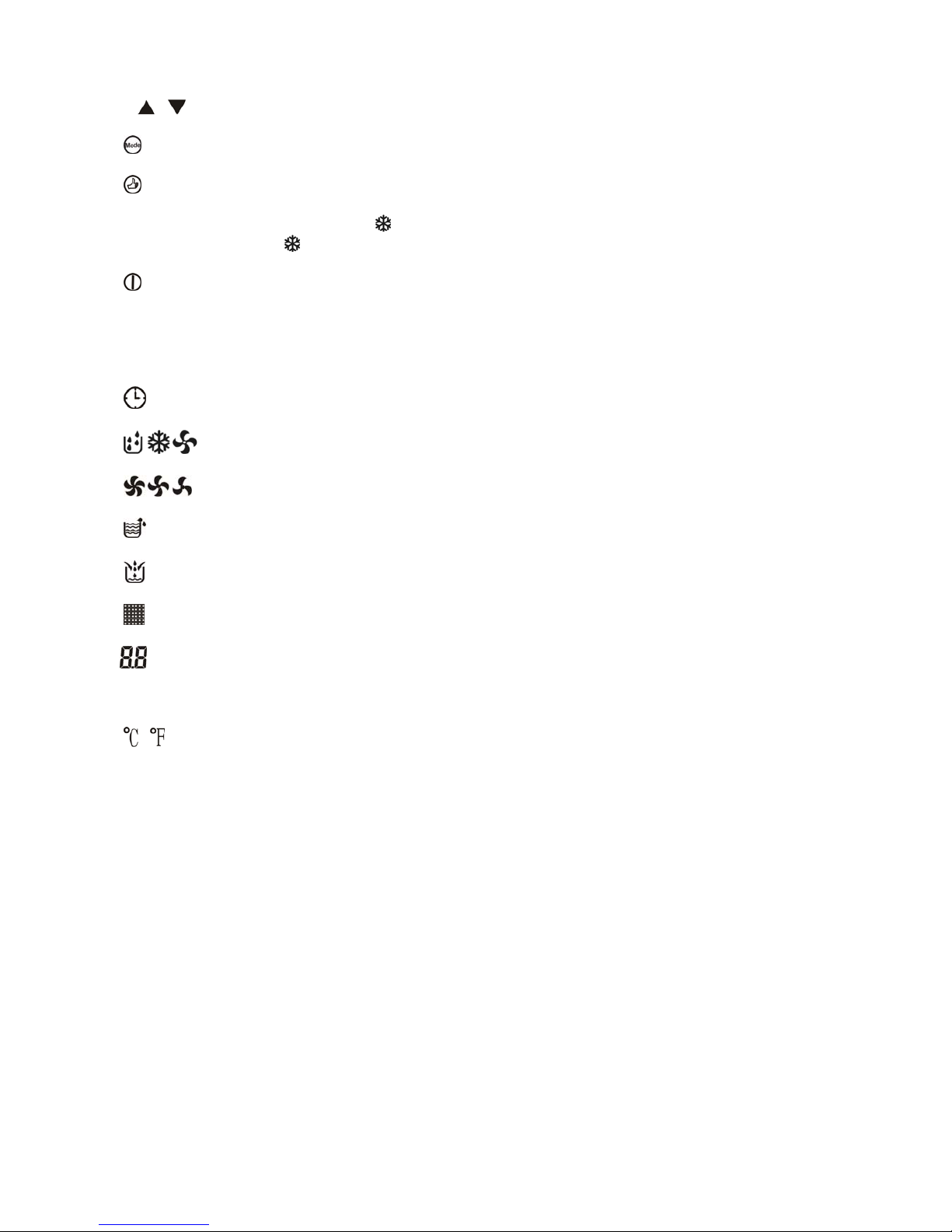
Up/down: Press up or down button to set temperature or adjust the time in Timer mode.
Press both buttons to change form from Celsius to Fahrenheit.
Mode: Press this button to select cool, dehumidify or fan mode.
Econ: Press this button to set to energy saving mode (only cool mode). The temperature is
preset at 27 and low fan speed is selected. These settings can not be changed. The
LED display will flash
while in Econ mode, press Econ button again to cancel. The
indicator
will stop flashing.
Power: press this button to turn the unit ON and OFF.
2. LED display
Timer indicator
Dehumidify, Cool and Fan indicators.
High, medium and low fan speed indicator
Water Full indicator
Water Injection indicator
IR receiver window
Indicates the time and temperature. Display EX (X=2,3,5) when there is something
wrong (refer to Self diagnosis function).
Display E4 when coil is defrosted.
Celsius degree and Fahrenheit degree indicator.
Page 5
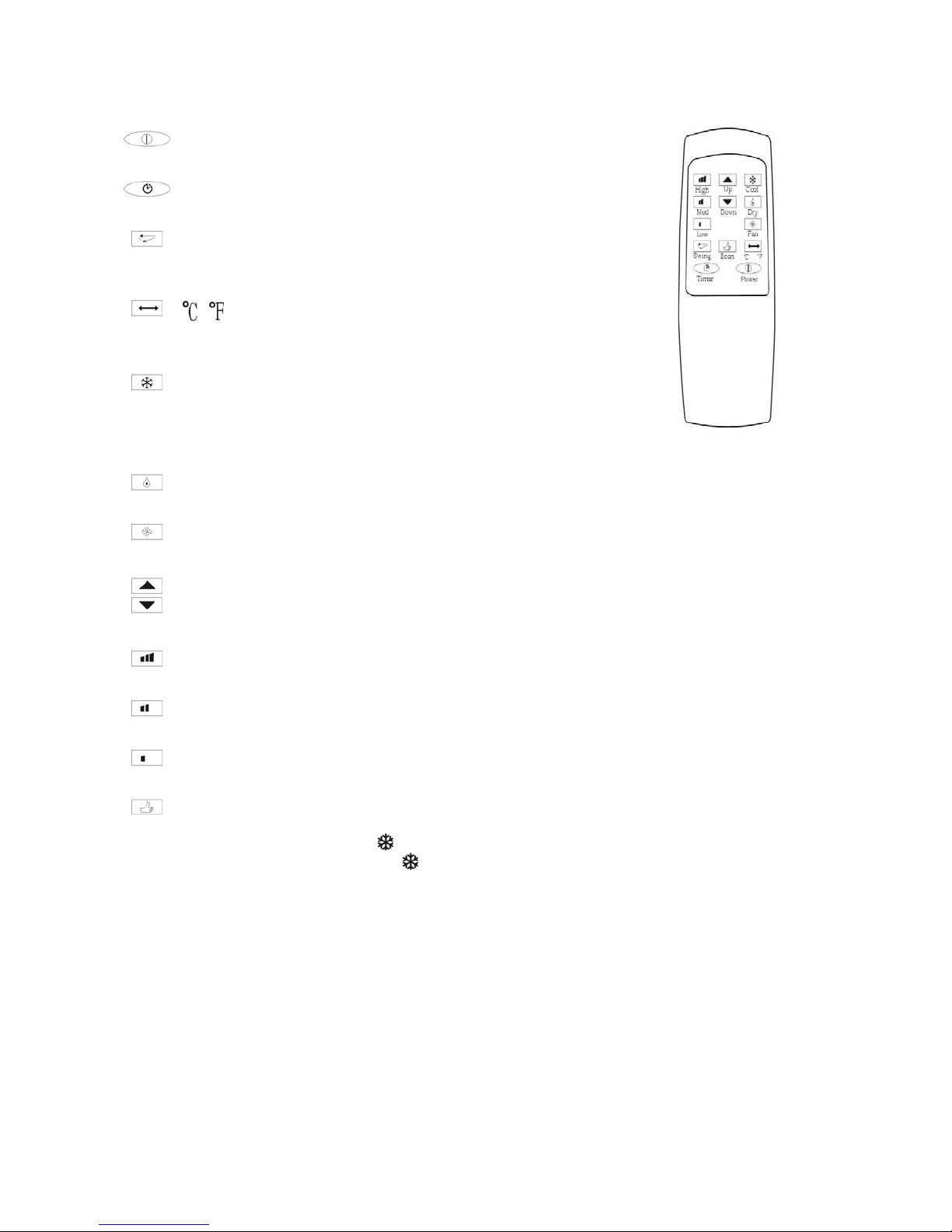
Remote control
Power Press this button to turn/off the unit.
Timer Press this button to set the timer.
Swing Press this button to make the vertical
louver swing automatically
Vary from Celsius degree to Fahrenheit
degree.
Cool Press this button to choose Cool mode.
Dry Press this button to choose Dry mode.
Fan Press this button to choose Fan mode.
Up Press Up or Down button to set temperature
Down or adjust the time in Timer mode.
High Press this button to select high fan speed.
Med Press this button to select medium fan speed.
Low Press this button to select low fan speed.
Econ Press this button to set energy saving mode (only cool mode) The set temperature
is preset at 27 and low fan speed is selected. These settings can not be changed.
The LED display
will flash while in Econ mode, press Econ button again to
cancel. The indicator
will stop flashing.
NOTE: To vary from Celsius to Fahrenheit by control panel, press both Up and Down button for at
least 2 seconds.
Operation Methods.
Timer Set
1.Set timer-off
Press the Timer button when the unit is on. The LED will flash “_ _” five times. During this period
press Up or Down button to adjust set time from 0.5h to 24h. It will vary 0.5h each time in first 3h and
1h each time hereafter . The set time will flash 5 times af ter adjusting. When it will display temperature
again. Once the set time end, the unit will turn off automatically.
Page 6

2. Changing the set time.
When Timer is on, you can check remnant time by pressing Timer button. It will flash 5 times. Press
Up or Down button to adjust set time. The set time can also be cancelled if you press the Timer
button once again during the flashing time.
3. Set timer-on.
Press the Timer button when the unit is off. Same as timer-off set. Once the preset time has passed
the unit will turn on automatically.
Cooling Operation.
Press Mode button
on Remote Control or on Control Panel to select Cool mode.
Press Up or Down
to adjust temperature cooler or warmer.
The range is 18 ~30, the setting will increase or decrease each time a button is pressed. The
selected value will remain showing on the LCD.
Please Note - The temperature adjustment setting is not a direct correlation to the ambient
room temperature. For example adjusting the setting to 18 will not necessary bring the
ambient room temperature down to 18º
Press Fan Speed button on the Control panel or
on the Remote Control to set the
required fan speed.
Press Swing button
on Control Panel or Remote to adjust the direction of the vertical louver.
Adjust horizontal louver by hand.
Dehumidifying Operation.
NOTE! The machine operates in the cooling mode but it does not lower the room temperature. It
absorbs the excessive humidity present in the air.
Remove the exhaust tube from the air-conditioner or direct the outlet back into the room.
Press Mode button or
on the Remote to choose Dehumidifying mode. The fan speed is
automatically selected to Low.
LED displays ambient room temperature. Fan speed and temperature cannot be adjusted.
When the water tank is full, the Water Full Indicator will illuminate and the compressor will shut off
automatically, the fan will stay on circulating the air. At this time, you must empty the water tank as
described in the Drainage section.
Continuous Drainage.
In very humid conditions to avoid the unit from shutting down when the water tank is full the unit can
also be continuously drained if a convenient drainage position is available.
A longer PVC tube can be used to extend the drainage outlet.
Important!
The water is only gravity drained therefore the tube must lay lower and drain at a lower level than the
outlet tube at the rear of the air conditioner.
Page 7

Installation
1.Selection of Installation Place
Install the unit on a flat and dry place.
Leave at least 50cm space around the
Unit (when the hose is not connected).
(Fig.5)
2. AIR Exhaust Duct Mounting Method
1) Fix the square end of the exhaust dust to
the exhaust terminal of the unit.
2) Put the other end (discharge) to the
nearest window. Leave at least 50cm
space around it.
NOTE:
The length of the air exhaust duct is between 600mm to 1400mm. We
suggest using the minimum length of the air exhaust duct for maximum
performance.
This length has been designed especially according to the
specifications of the air conditioner. Do not use an extension or
exchange of a different hose as that may lead to malfunction.
3. Window Kit Installation
The window kit has been designed to fit most standard vertical and horizontal windows. However ,
it may be necessary for you to modify some aspects of the installation procedures for certain
types of windows. Please refer to the illustrations. (Fig.7 and Fig.8)
Page 8

4. Mounting Illustrations
a) Mounting in the wall
b) Correct Bending
c) Incorrect bending
Page 9

Adding Water.
An added feature of this model.
Humidity absorbed from the air condenses at the Evaporator, turns into water and is collected in the
internal tank. When enough water is collected it is pumped up and over the condenser , assisting the
cooling of the refrigerated gas, increasing the COOLING CAPACITY. Some of this recycled water is
evaporated at condenser and expelled from the machine as water vapor though the exhaust hose.
To utilise the full potential of your air conditioner from initial start up we recommend that 1500 mls of
water be added to the internal water tank via the small draw located at the rear bottom center of the
machine.
Normally an adequate quantity of water is collected to keep the recycling process operating.
During very humid conditions the collection of water may over take the evaporation rate and the
internal tank may become full.
The maximum water level in the tank is controlled by a float and micro switch, when the preset level
is exceeded the Water Full Indicator will light and the compressor will shut off automatically, the fan
motor will stay circulating the air. A buzzer will sound every 5 minutes until the water is drained.
At this time, you must empty the water tank as described “ Water Drainage”.
When the ambient temperature reaches 38º or greater while the Compressor is running and there is
no water in the internal tank the Water Injection Indicator will flash. This indicates that you should add
water, after filling the indicator goes off.
When the ambient temperature is lower than 38º while the compressor has been running over an
hour and there is no water in the internal tank the Water Injection Indicator will flash. This again
indicates that you should add water, after filling the indicator goes off.
Page 10

During the operation of this portable unit, the system (or water sensor) checks the water level every
hour, if there is inadequate water the Water Indicator will flash requesting water filling.
There is a time lag between the system detecting low water and the Water Injection Indicator flashing
to indicate adding water.
During low humidity it maybe necessary to add more water to the internal tank to keep the recycling
process functioning.
If there is any doubt regards the quantity of water in the tank we suggest that you drain the
tank and start again adding the 1500 mls.
Water Drainage.
During the process of cooling or Dehumidifying, water will be generated from the air and collected in
the water tank inside the unit. When the tank is full, the compressor will stop and the Water Full
Indicator on the control panel will come on to remind you to empty the water tank.
The water tank should be emptied as follows:
1. Turn off the unit.
2. Position a suitable tray under the drain tube to catch the water. The supplied plastic tube can also
be used to extend the drainpipe.
3. Remove the rubber plug and empty the condensed water from the air conditioner.
4. When the water tray is almost full, replace the rubber plug to stop the flow of water, empty the
water tray.
5. Repeat step 2, 3, 4, till all the condensed water is emptied.
6. After all condensed water is drained, replace the rubber plug.
The FULL WATER indicator should be off now.
If the drainpipe is shorter than you need, you can purchase a PVC pipe (9mm I.D.). Then connect it
to the drainpipe with the drainpipe supplied.
IT IS RECOMMENDED THAT YOU DO NOT MOVE THE UNIT AROUND WITHOUT FIRSTLY
DRAINING THE INTERNAL TANK. IF WATER IS LEFT IN THE UNIT THEN IT MAY SPILL OUT
ONTO THE FLOOR OR CARPET.
Maintenance
Cleaning
Turn off the unit and pull the plug out of the socket before cleaning.
1.Clean the surface
Clean the surface of the unit with a duster or a damp soft cloth.
Do not use chemical solvent like benzene, alcohol, gasoline and etc,
or the surface may be damaged or even deformed.
Page 11

2. Clean the air filter
If the air filter is blocked with a lot of dust, the
efficiency will be reduced. You should clean the
filter every two weeks.
1) Pull out the air filter as Fig.14.
2) Wash the air filter by immersing it gently in
warm (under 40°C or 104°F) water with neutral
detergent. Rinse the filter and dry it in a shaded
place.
3) Push the air filter back into the original
position.
End Of Season
1.Pull out the plug from the drain mouth and remove the water from the drain pan. You can remove
the water entirely by slanting the unit back.
Setting the fan mode, then press the Fan button for 5 seconds until the lower fan works. After that,
operate the unit in fan mode for half a day until the pipe is dry. In this way the inside of the unit can
be dried.
2.Switch off the unit and disconnect the plug from the power supply.
3.Tie the cable with string.
4.Remove the air exhaust duct and keep stored in a safe dry place.
5.Wrap the unit with the plastic bag, and keep it in a dry place.
6.Take the batteries out of the remote control and keep in a dry place.
Trouble Shooting
Before contacting a professional please read the following troubleshooting guide .
Trouble Check Solution
The unit doesn’t
operate at all.
Is power fail?
Is plug out?
Is power fuse or switch off?
Is the set time suitable?
Is water full alarm on?
It is normal.
Insert the plug into the socket
steadily.
Change the fuse or switch on.
Change the set time.
Empty the internal water reservoir
Cooling efficiency is
not good
Is air inlet or outlet blocked?
Is there any other heat source in
room?
Are air filters very dirty?
Is the set temperature suitable?
Is fan speed set at low?
Clear the blockages
Move the heat source.
Clean the air filter.
Change temperature.
Select suitable fan speed.
Page 12

Too noisy and
vibration
It is the inner liquid (refrigerant)
flowing inside.
Is it inclined?
It is normal.
Place it on a flat surface.
The unit starts and
stops frequently
Is the voltage normal?
Is the exhaust tube attached
correctly or is it bent.
Have you added an extra exhaust
tube
Turn off the unit if the voltage is
abnormal.
Set the exhaust tube correctly.
Remove the extra tube.
Self-diagnosis function
Check code Diagnosis of malfunction
E2 Room temperature faults
E3 Faulty coil temperature
E5 Unit faults (Restart the unit)
Note: When display E4, it means that the coil is defrosted. That is the normal status.
Installation Accessories
Description:
Flexible exhaust hose with adapters ……3/set
Stretch from approximately 34cm up to 140cm.
Window exhaust adapter (flat mouth)……1pc
Adjustable window kit ……………………2/set
Screw (the length is 3/8”) ……………………1pc
Drain pipe ………………………………………1pc
Drain pipe kit ……………………………………1pc
Page 13

Control Panel
CAUTION: If the unit is turned off in cool dry mode and restarted immediately the
unit will wait at least 3 minutes before running again.
1. Buttons.
Timer: Press this button to set the timer.
Swing: Press this button to make the vertical louver swing automatically.
Press once again, the swing will stop.
Speed: Press this button to select high, medium or low fan Speed.
Up/down: Press up or down button to set temperature or adjust the time in Timer
mode.
Press both buttons to change form from Celsius to Fahrenheit.
Mode: Press this button to select cool, dehumidify or fan mode.
Econ: Press this button to set to energy saving mode (only cool mode). The
temperature is preset at 27 and low fan speed is selected. These
settings can not be changed. The LED display will flash
while in
Econ mode, press Econ button again to cancel. The indicator
will
stop flashing.
Power: press this button to turn the unit ON and OFF.
2. LED display
Timer indicator
Dehumidify, Cool and Fan indicators.
High, medium and low fan speed indicator
Water Full indicator
Water Injection indicator
IR receiver window
Page 14

Indicates the time and temperature. Display EX (X=2,3,5) when there is
something wrong (refer to Self diagnosis function).
Display E4 when coil is defrosted.
Celsius degree and Fahrenheit degree indicator.
Remote control
Power Press this button to turn/off the unit.
Timer Press this button to set the timer.
Swing Press this button to make the vertical
louver swing automatically
Vary from Celsius degree to Fahrenheit
degree.
Cool Press this button to choose Cool mode.
Dry Press this button to choose Dry mode.
Fan Press this button to choose Fan mode.
Up Press Up or Down button to set temperature
Down or adjust the time in Timer mode.
High Press this button to select high fan speed.
Med Press this button to select medium fan speed.
Low Press this button to select low fan speed.
Econ Press this button to set energy saving mode (only cool mode) The
set temperature is preset at 27 and low fan speed is selected.
These settings can not be changed. The LED display
will flash
while in Econ mode, press Econ button again to cancel. The
indicator
will stop flashing.
Page 15

NOTE: To vary from Celsius to Fahrenheit by control panel, press both Up and
Down button at least 2 seconds.
Operation Methods.
Timer Set
1.Set timer-off
Press the Timer button when the unit is on. The LED will flash “_ _” five times. During
this period press Up or Down button to adjust set time from 0.5h to 24h. It will vary
0.5h each time in first 3h and 1h each time hereafter. The set time will flash 5 times
after adjusting. When it will display temperature again. Once the set time end, the
unit will turn off automatically.
2. Changing the set time.
When Timer is on, you can check remnant time by pressing Timer button. It will flash
5 times. Press Up or Down button to adjust set time. The set time can also be
cancelled if you press the Timer button once again during the flashing time.
3. Set timer-on.
Press the Timer button when the unit is off. Same as timer-off set. Once the preset
time has passed the unit will turn on automatically.
Cooling Operation.
Press Mode button
on Remote Control or on Control Panel to select Cool
mode.
Press Up or Down
to adjust temperature cooler or warmer.
The range is 18 ~30, the setting will increase or decrease each time a button is
pressed. The selected value will remain showing on the LCD.
Please Note - The temperature adjustment setting is not a direct correlation to the ambient
room temperature. For example adjusting the setting to 18 will not necessary bring the
ambient room temperature down to 18º
Press Fan Speed button on the Control panel or
on the Remote
Control to set the required fan speed.
Press Swing button
on Control Panel or Remote to adjust the direction of the
vertical louver.
Adjust horizontal louver by hand.
Dehumidifying Operation.
NOTE! The machine operates in the cooling mode but it does not lower the room
temperature. It absorbs the excessive humidity present in the air.
Remove the exhaust tube from the air-conditioner or direct the outlet back into the
room.
Press Mode button or
on the Remote to choose Dehumidifying mode. The fan
speed is automatically selected to Low.
Page 16

LED displays ambient room temperature. Fan speed and temperature cannot be
adjusted.
When the water tank is full, the Water Full Indicator will illuminate and the
compressor will shut off automatically, the fan will stay on circulating the air. At this
time, you must empty the water tank as described in the Drainage section.
Continuous Drainage.
In very humid conditions to avoid the unit from shutting down when the water tank is
full the unit can also be continuously drained if a convenient drainage position is
available.
A longer PVC tube can be used to extend the drainage outlet.
Important!
The water is only gravity drained therefore the tube must lay lower and drain at a
lower level than the outlet tube at the rear of the air conditioner.
