Dimenco Displays DM504MAS User Manual

50” (127 cm) Professional QFHD 3D display
DM504MAS
User Manual
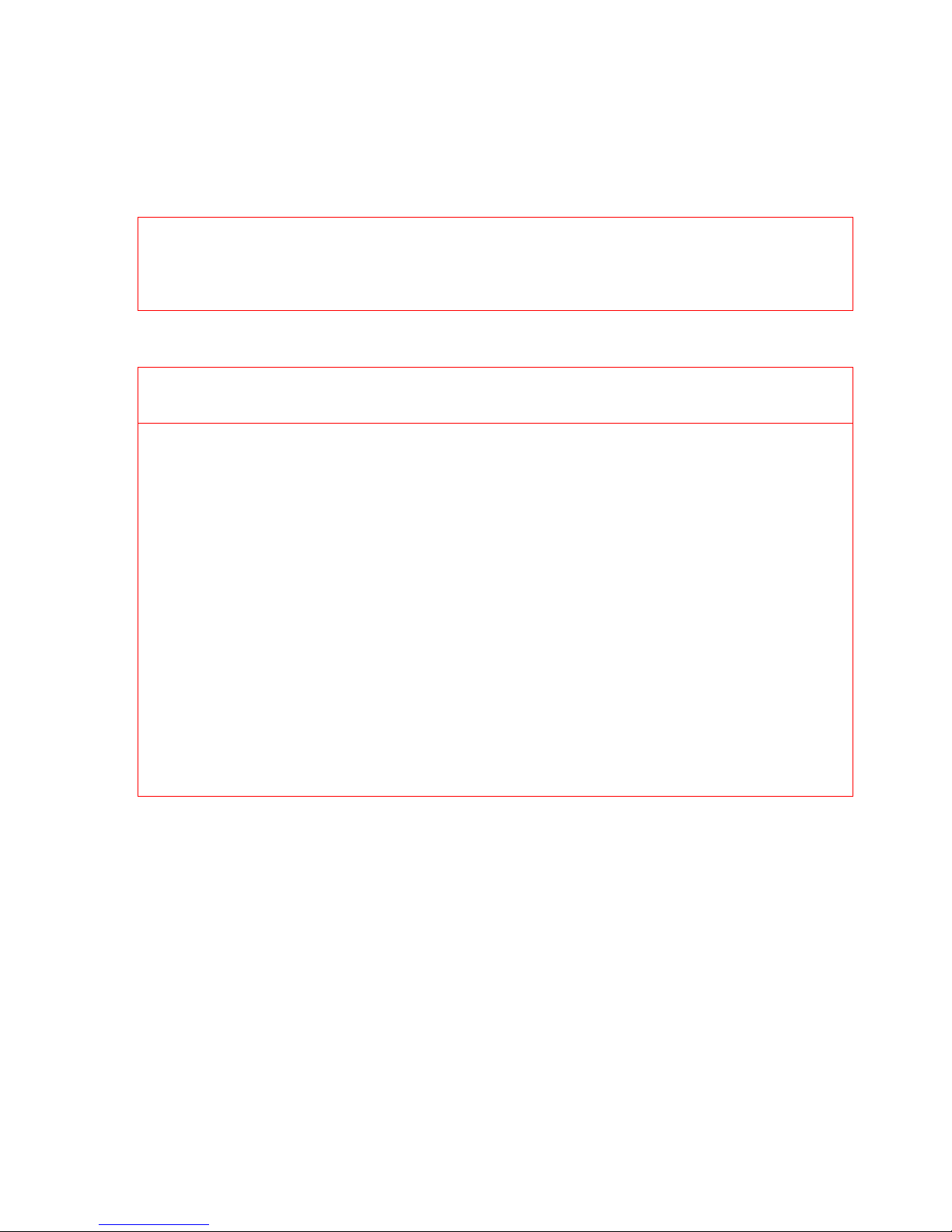
Warning this is a class A product. In a domestic environment this product may cause radio
interference in which case the user may be required to take adequate measures.
Safety Instructions for DM504MAS
Read and follow these instructions:
1. This product must be earthed.
2. The mains plug or appliance inlet is used as the disconnect device and should be
easily accessible.
3. Use only an approved power cord or interconnection cable.
4. Unplug the product if you are not going to use it for a long period of time.
5. Unplug the product if you need to clean it, use a slightly damp cloth. Never use
alcohol, solvents or ammonia-based liquids.
6. Refer all servicing to qualified service personnel
7. Do not block any ventilation holes.
8. To avoid electric shock, do not expose to rain or excessive moisture.
9. Do not store or use the product in locations exposed to excessive heat, direct
sunlight, extreme cold or in dusty environments.
10. Avoid moving the product between locations with large temperature differences.
11. Choose a location within the following temperature and humidity ranges.
• Temperature: 0- 50°C
• Humidity : 20-90% RH
12. Avoid hitting or dropping during operation and transportation.
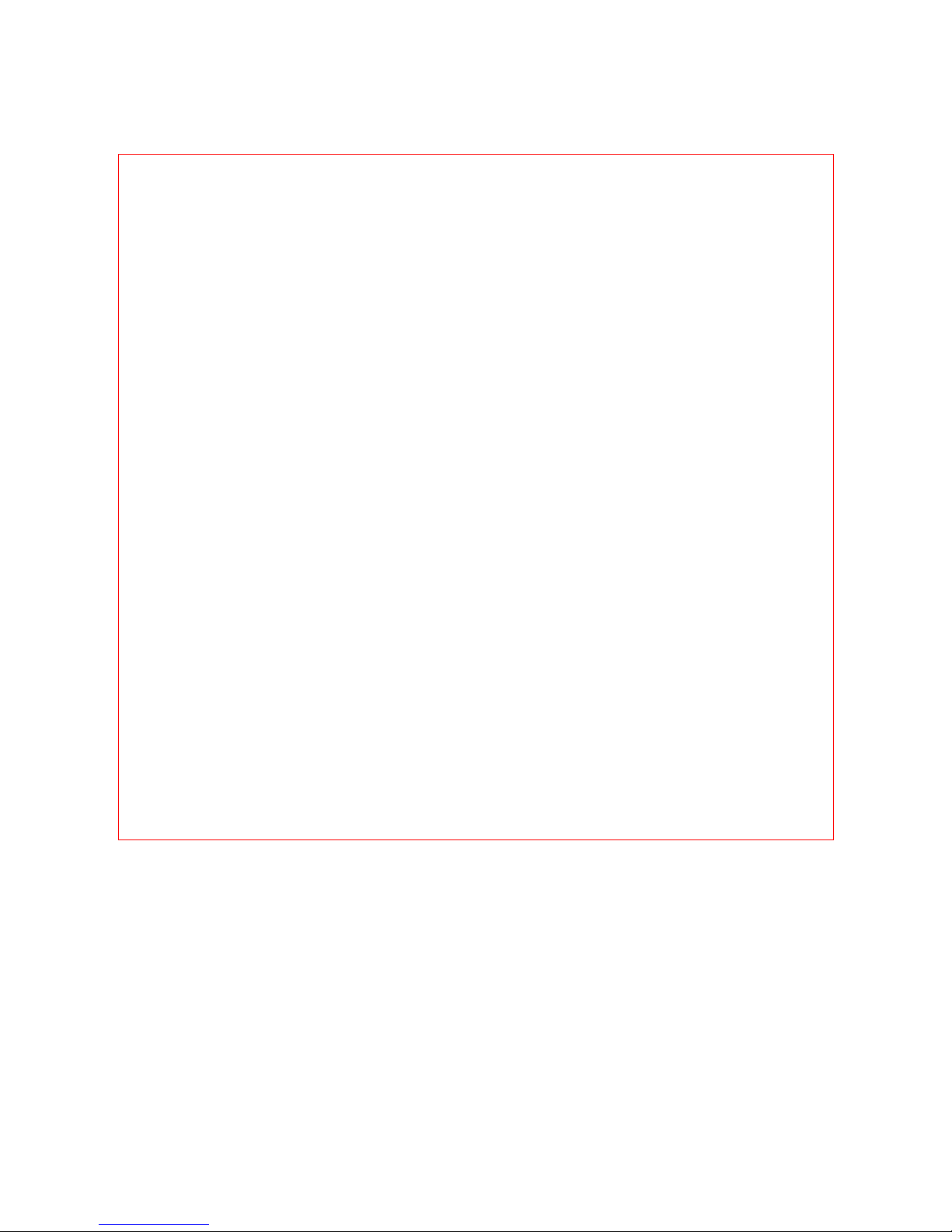
Mounting
The display can be placed on a table stand or wall-mounted. A table stand is not supplied
with the display, but can be purchased separately. Furthermore, the display can be
mounted with VESA 400x400 (MIS-F) compliant universal wall supports, ceiling supports
or universal floor stands. Upon selecting a mount the weight of the display (45 kg) should
be taken into account.
Fitting the table stand
For use of the separately available table stands, make sure that the fasteners are properly
tightened. Never use a makeshift stand, or legs fixed using wood screws.
Using a VESA mount
The standard VESA mount holes on back of the display allow the user to install the 3D
display on any VESA MIS-F compatible wall support, ceiling support or floor stand.
Important: Use a VESA MIS-F compatible support suitable for the weight of this 3D
Display.
Positioning the display
For the best results, choose a place where there is no direct light shining onto the screen,
and which is some distance away from radiators or other sources of heat. Leave a space
of at least 10 cm all around the display for ventilation, making sure that curtains, cupboards
etc. cannot obstruct the airflow through the ventilation apertures. The display is intended
for use in a public places only and should never be operated or stored in excessively hot or
humid conditions.
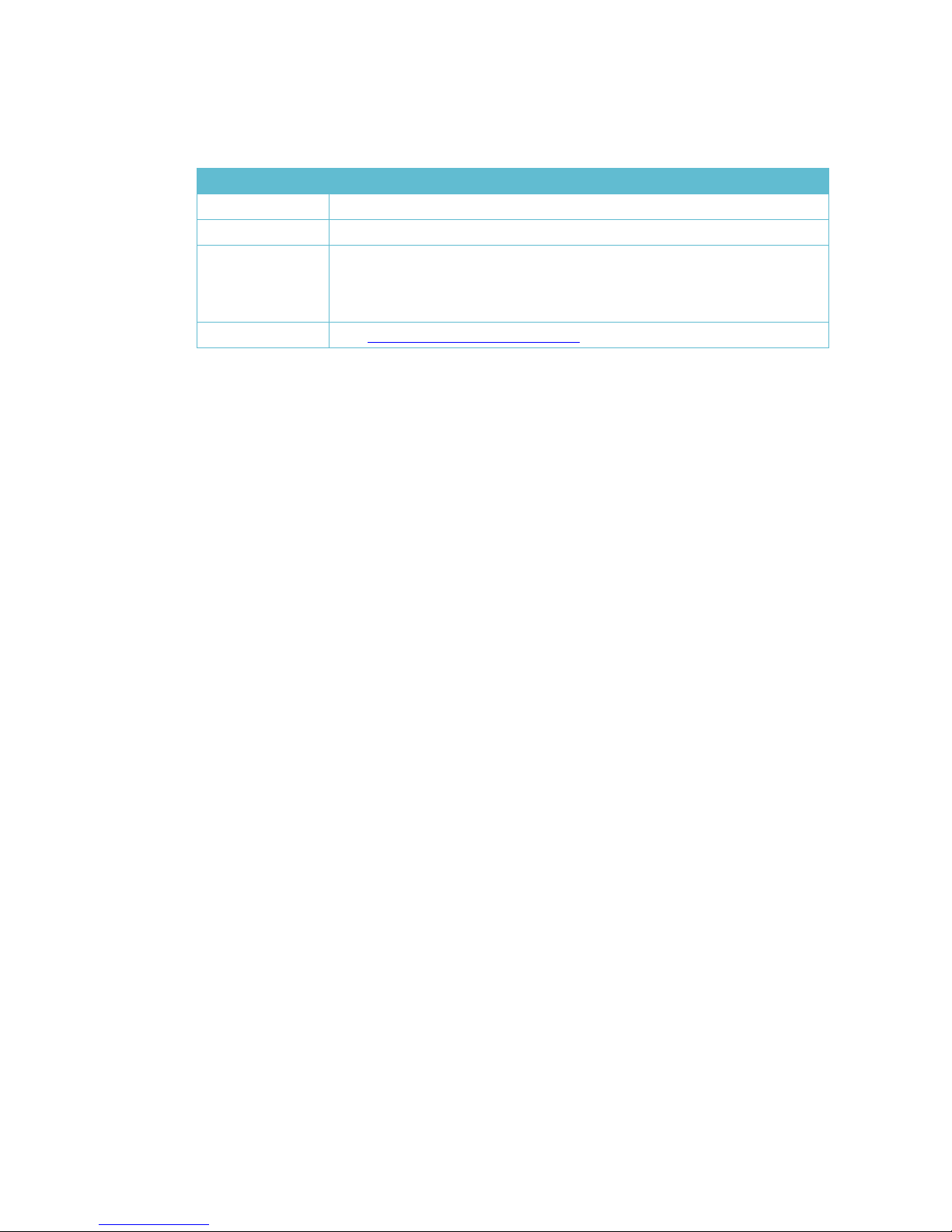
Document Information
Info
Content
Title
50” QFHD 3D Display, User Manual
Date
April 11, 2013
Security
The material and the information contained herein are proprietary
to Dimenco Displays B.V. Copying, reproduction, adaptation,
modification or dissemination in whole or part is not permitted
without the prior written consent Dimenco Displays B.V.
Contact
http://www.dimencodisplays.com
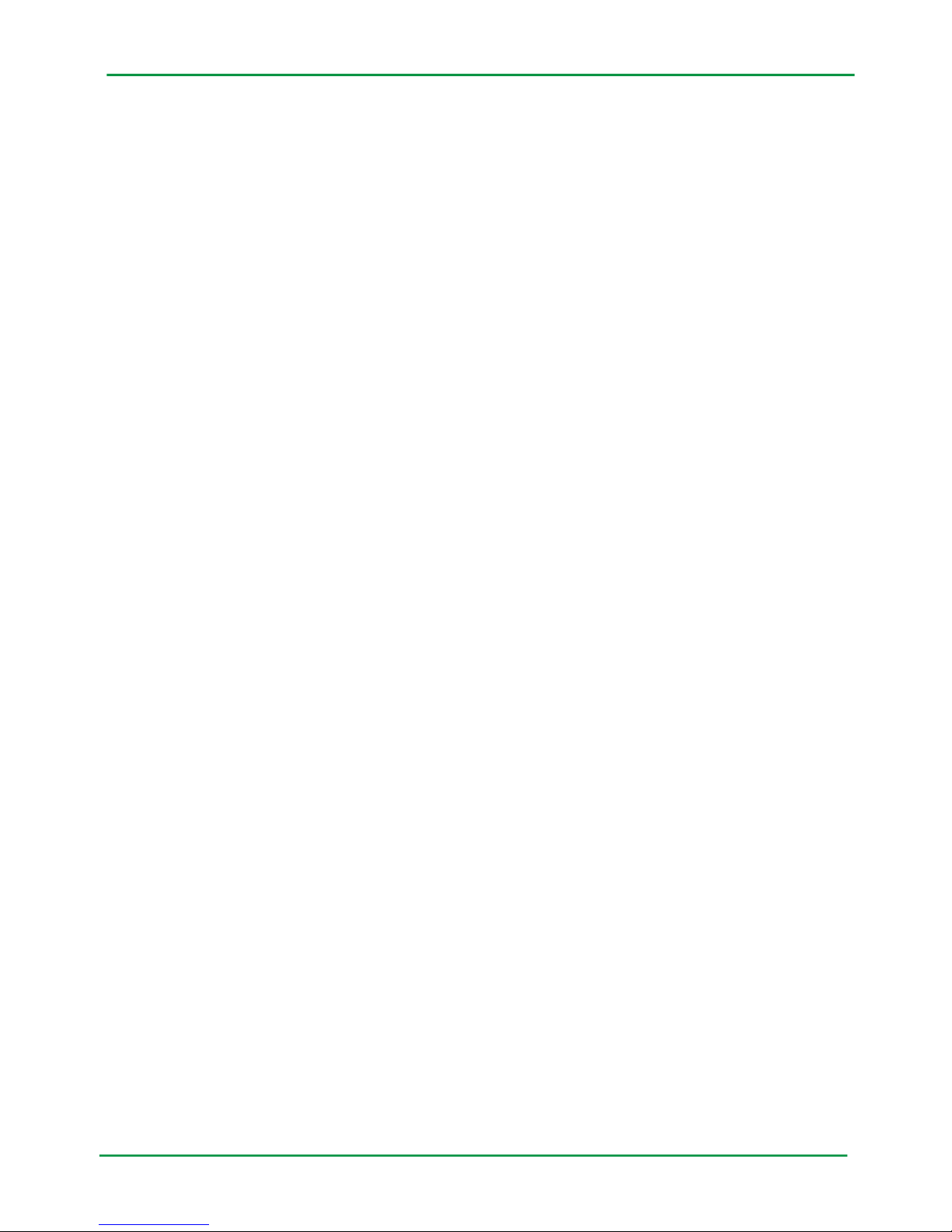
Display User Manual Dimenco Displays
April 11, 2013 ©2013 Dimenco Displays B.V. 5 of 15
Table of Contents
1! Introduction ......................................................................................................................................... 6!
2! Product features ................................................................................................................................. 7!
2.1! Global product features ............................................................................................................... 7!
2.2! Technical aspects and details ...................................................................................................... 8!
2.3! Cosmetic specifications ............................................................................................................... 9!
3! Scope of supply, Set up and mounting ............................................................................................. 11!
3.1! Scope of Supply ......................................................................................................................... 11!
3.2! Image retention .......................................................................................................................... 11!
3.3! Connecting the display .............................................................................................................. 11!
3.4! Cleaning instructions ................................................................................................................. 12!
3.5! Disposal of your old product ...................................................................................................... 12!
4! Software installation .......................................................................................................................... 13!
4.1! Minimum PC requirements ........................................................................................................ 13!
4.2! Prepare PC ................................................................................................................................ 13!
5! Trademarks, Copyrights and disclaimer ........................................................................................... 14!
6! References ....................................................................................................................................... 15!
