
Fox
Instructions for use
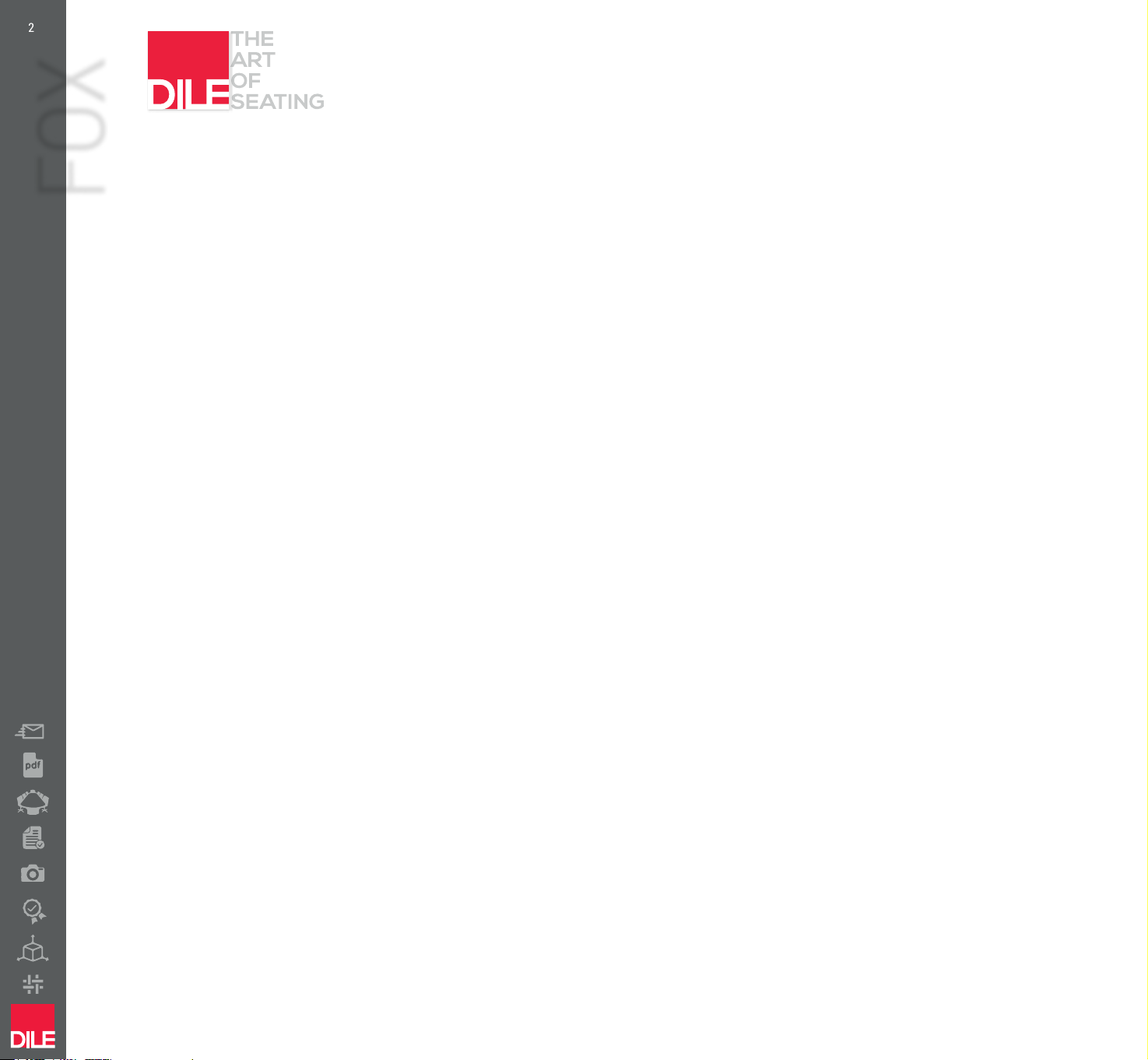
2
FOX
INDEX
MECHANISMS
Synchro sliding.......................................................................................................................................................3,4
Synchro............................................................................................................................................................5
ARMS
BR02......................................................................................................................................................................................6
BR03.............................................................................................................................................................................7
BR04..........................................................................................................................................................................................8,9
BR05-06..............................................................................................................................................................................10
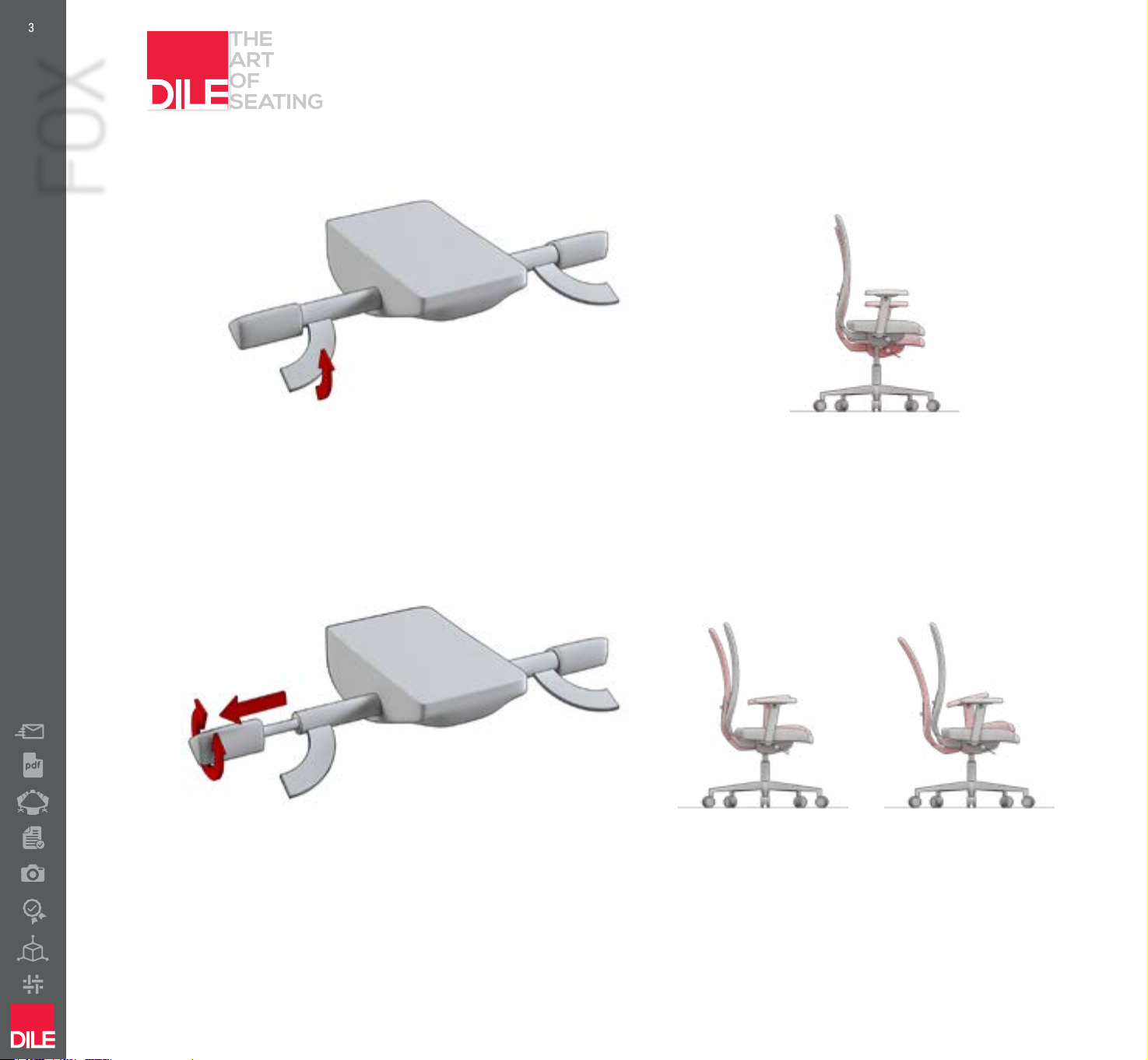
3
SYNCHRO SLIDING MECHANISM
FOX
GAS LIFT
Lifting the lever opens the gas column. With no weight, the chair rises. With the user seated, the chair lowers.
When the lever is released, the gas column is closed.
ADJUST THE TENSION OF THE BACKREST (To suit the weight of the user)
Move the lever outwards to manipulate more comfortably. Turn the lever clockwise to increase backrest resistance.
Turn the lever anti-clockwise to lower the back resistance.
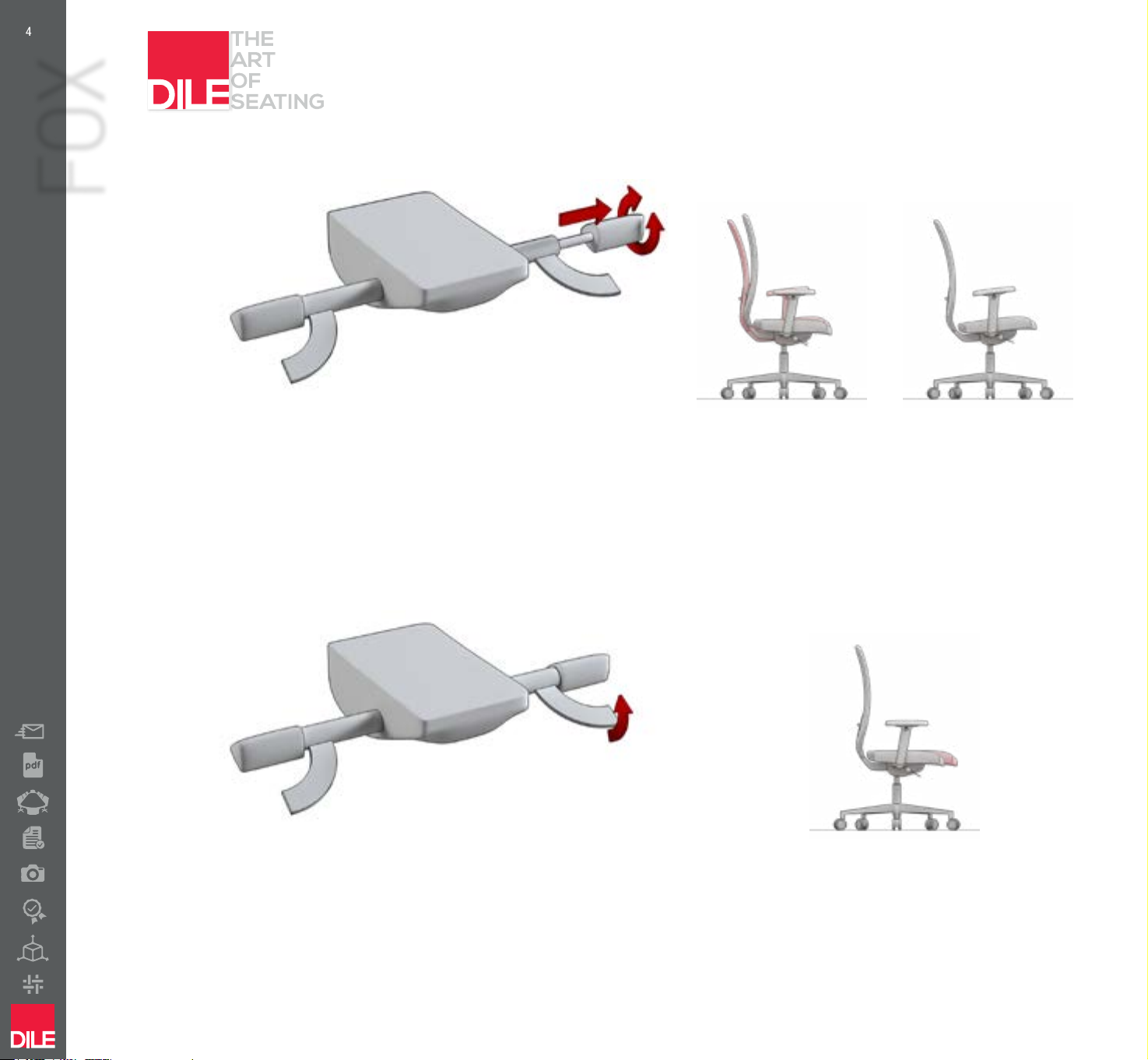
4
SYNCHRO SLIDING MECHANISM
FOX
ADJUSTING THE INCLINATION OF THE SEAT/BACKREST (SYNCHRO)
Move the lever outwards for more comfortable use. Turn the lever forward (position 1) to cause the backrest to
give to the weight of the back. Turn the lever backwards (position 2) causes the backrest to lock in the desired
position. To unlock, put lever into position 1 and move using the weight of the back.
1
2
ADJUSTMENT OF SEAT SLIDING (TRASLA)
Lifting the lever and holding in this position frees the seat allowing it to be moved forward or backwards. Once in
the desired position, reléase the lever and the seat Will lock in the desired position.

5
SYNCHRO MECHANISM
FOX
GAS LIFT
Lifting the lever opens the gas column. With no weight, the chair rises. With the user seated, the chair lowers.
When the lever is released, the gas column is closed.
ADJUSTING THE TENSION OF THE BACKREST
On the lower part of the mechanism is a knob for adjusting the tension based on the weight of the user. Turning the
knob clockwise causes the one-piece seat to offer more resistance to the back. Turning the knob anti-clockwise
causes the one-piece seat to offer less resistance to the back.
ADJUSTING THE INCLINATION OF THE SEAT/BACKREST (SYNCHRO)
Lifting the lever frees the synchro mechanism, which allows, with the user seated, the synchronised angle between
the seat and backrest to be adjusted. Lowering the lever causes the backrest to lock in the desired position. To
unlock, raise the lever and move using the weight of the back.

6
BR02
FOX
11
HEIGHT ADJUSTMENT
Press the arm button (arrowed) and without releasing it, adjust the height of the arm. Once in the desired position,
release the button.

7
3
9,5
BR03
FOX
11
HEIGHT ADJUSTMENT
Press the arm button (arrowed) and without releasing it, adjust the height of the arm. Once in the desired position,
release the button.
3
9,5
MULTIPOSITION ADJUSTMENT
Press the arm button (arrowed) and without releasing it, adjust the position of the armrest, both longitudinally
and transversally. Once in the desired position, release the button. It moves 9.5 cm lengthwise in each direction,
and 3 cm transversely in each direction.
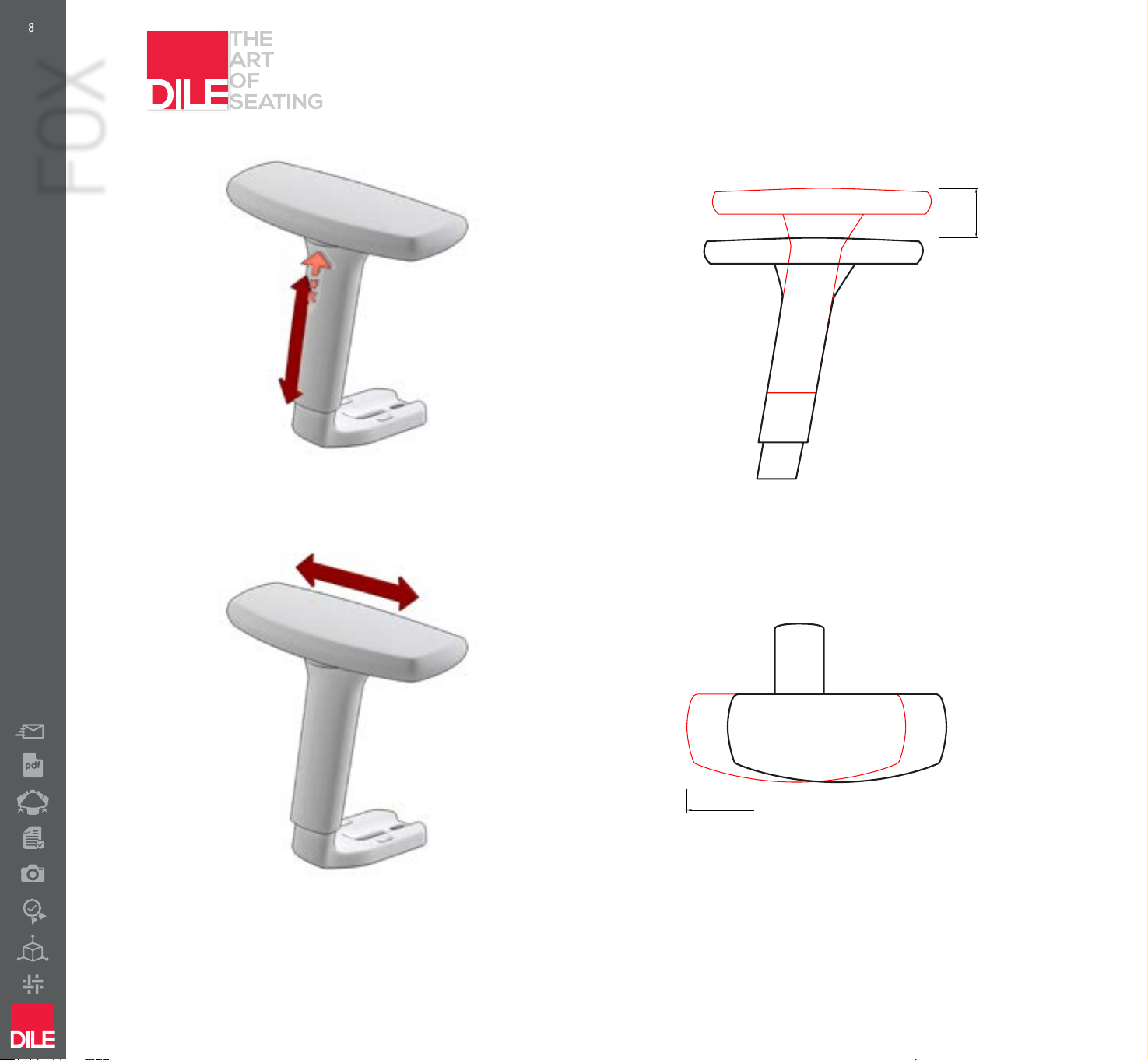
8
3
BR04
FOX
7
HEIGHT ADJUSTMENT
Press the arm button (arrowed) and without releasing it, adjust the height of the arm. Once in the desired position,
release the button.
3
ADJUSTMENT OF ARMREST DEPTH
By pressing the armrest rmly, it can be moved forward or backwards to the desired position. It moves 3 cm in
each direction.

9
7
3
3
3
BR04
FOX
30º
ROTATION OF THE ARMREST
By pressing the armrest rmly, it can be turned to the inwards or outwards, to the desired position.
30º
3
REGULATION OF THE WIDTH OF THE ARMS
By loosening the screw located at the bottom, the arms can be moved to the desired position. The lower screw
can now be retightened.
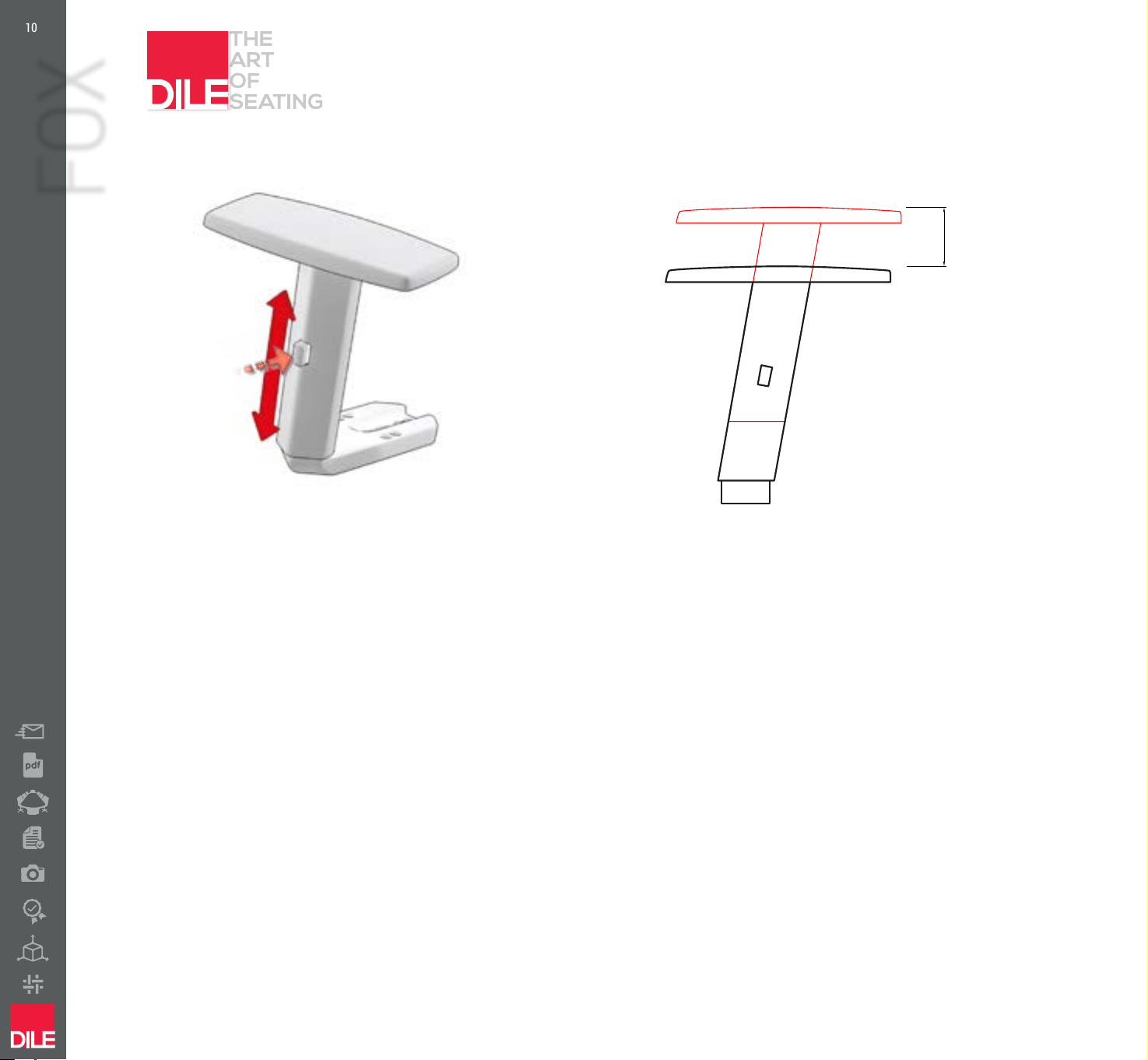
10
BR05-BR06
FOX
10
HEIGHT ADJUSTMENT
Press the arm button (arrowed) and without releasing it, adjust the height of the arm. Once in the desired position,
release the button.

