D-ILA GL-M2930SZG, GL-M2915S, GL-M2915SG, GL-M2920Z, GL-M2920ZG Installation Manual
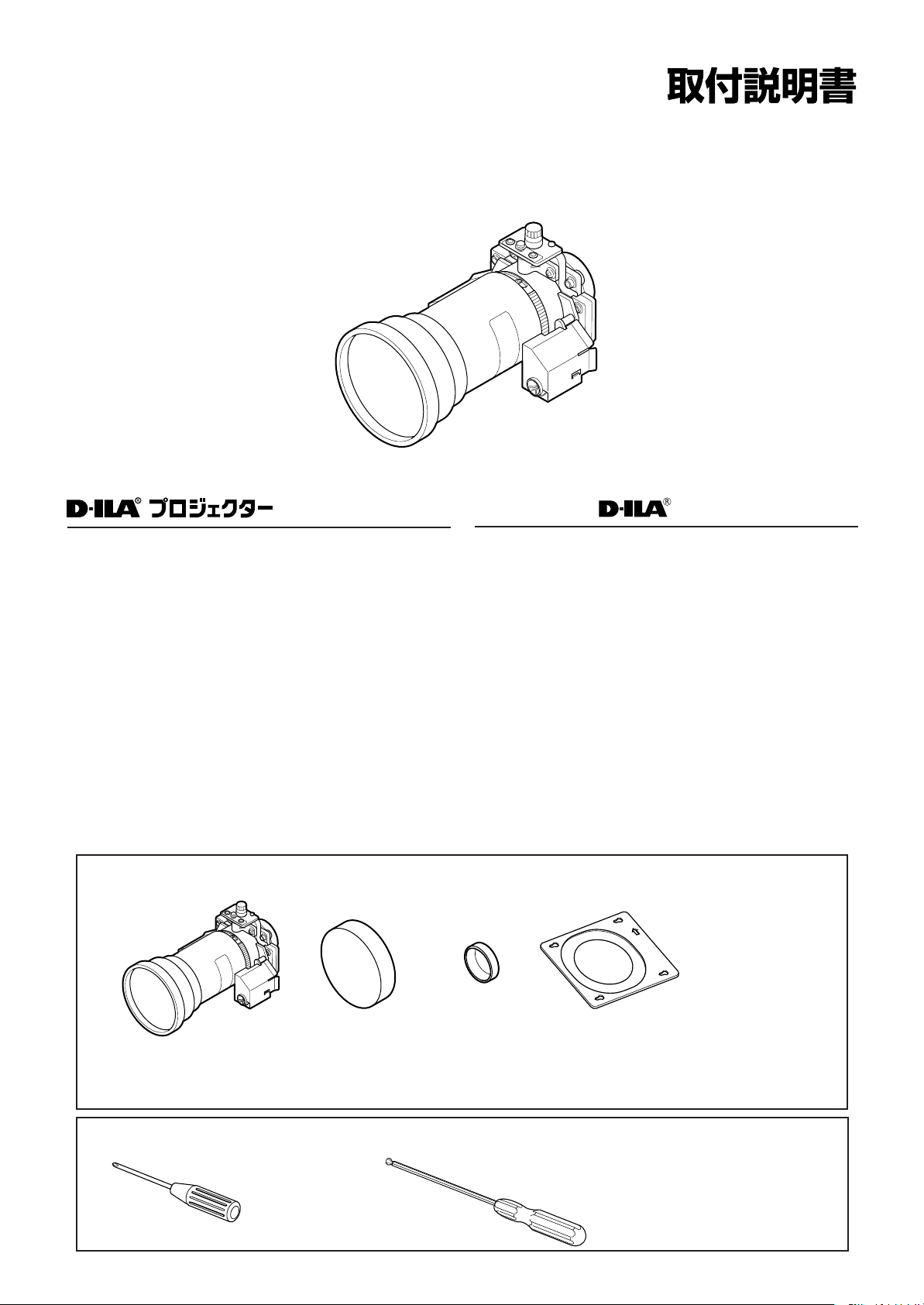
プロジェクションレンズ
GL-M2930SZ
ProjectionLens
GL-M2930SZG
用レンズ
GL-M2930SZ
お買い上げいただき、ありがとうございます。
● この商品は業務用として特別に設計されたものです。専門知識
を持ったかたが取り付けおよび操作を行ってください。
● ご使用の前にこの「取付説明書」をよくお読みのうえ、正しく
お使いください。そのあとも必要なときにお読みください。
● 製造番号は品質管理上重要なものです。お買い上げの際は本機
側面の製造番号が正しく記されているかお確かめください。
● 本書についてのご注意
(1) 本書の内容を無断で転載して使用することは固くお断り
いたします。
(2) 本機の内容または本機の仕様および外観は予告なく変更
することがあります。
(3) 本書で使用しているイラストと本体の形状が若干異なる
場合があります。
Installation Manual
LENS FOR PROJECTOR
GL-M2930SZG
Thank you for purchasing this product.
● This product is designed specially for professional use. It should
only be installed and operated by persons who possess the
required expertise.
● Before using your new purchase, please read this Installation
Manual thoroughly. And, after reading, be sure to retain this
Installation Manual in a safe place for future reference.
● The product number is important for quality control. Make sure
that the product number is inscribed on the side of the product at
the time of the purchase.
● Regarding this Installation Manual
1. Reproduction of the contents of this manual without prior
permission is forbidden.
2. The information in this manual, the specifications and the
external view of the product are subject to change without
notice.
3. The illustrations used in this manual may differ slightly from
the actual appearance of the product.
梱包内容/Packingitems
レンズ(GL-M2930SZ) レンズキャップ(前) レンズキャップ(後) レンズカバー
Lens(GL-M2930SZG) Lens Cap (front side) Lens Cap (rear side) Lens cover
準備する工具/Toolstobeprepared
プラスドライバー 六角レンチ
Philips Screwdriver Hex Wrench
*1 :六角レンチはプロジェクター
*1
*1
本体に付属しているものを
ご使用ください。
*1: Use the hex wrench supplied
with the projector.
1
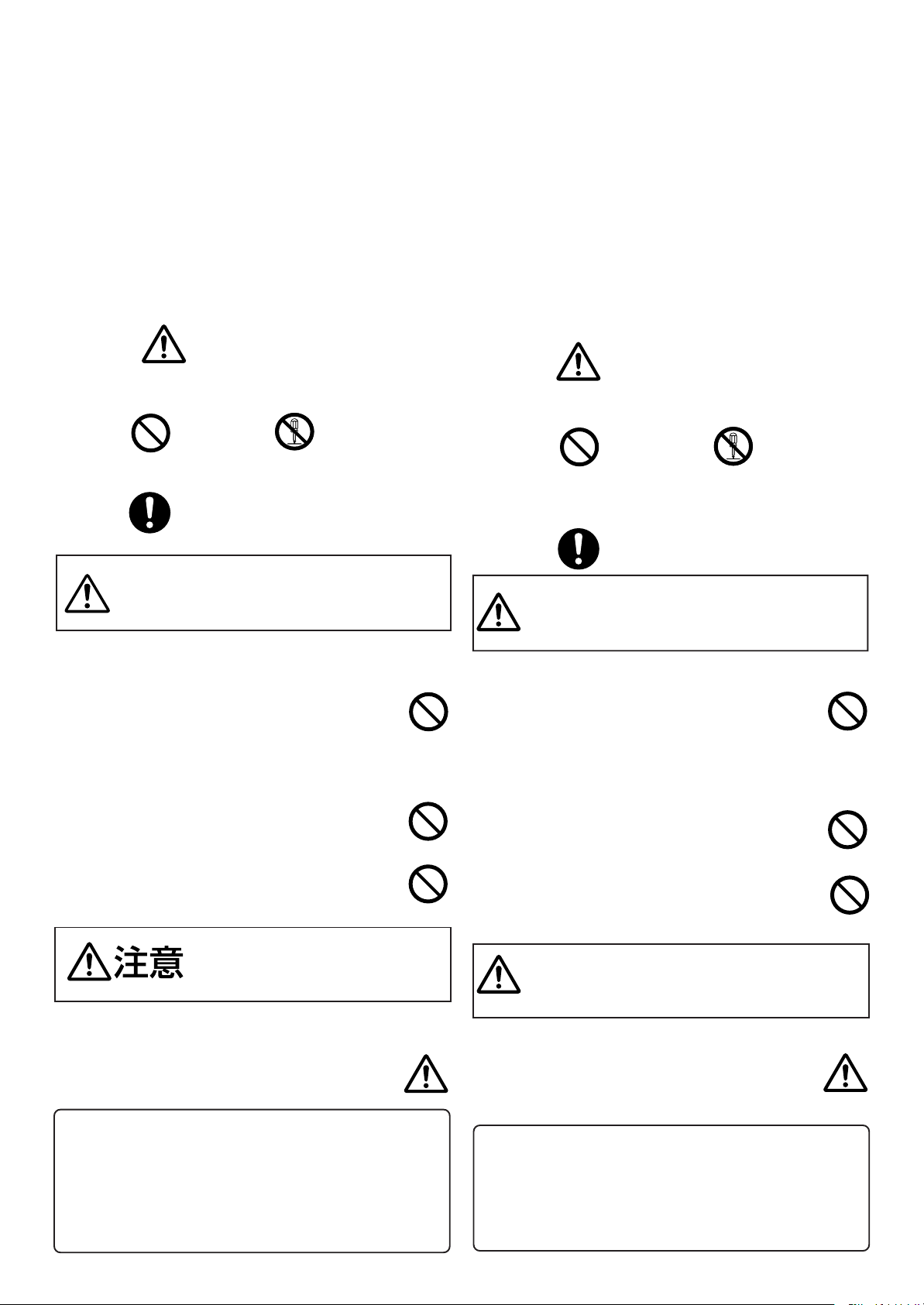
安全上のご注意
警告
SAFETY PRECAUTIONS
「安全上のご注意」の絵表示について
この取付説明書と製品には、いろいろな絵(マーク)が表示されて
います。
これらは、あなたや他の人々への危害や、財産への損害を未然に防
止するための表示です。絵表示の意味をよく理解して本文をお読み
ください。
絵表示の説明
●注意(警告を含む)が必要なことを示す記号
一般的注意
●してはいけない行為(禁止行為)を示す記号
禁止
●必ずしてほしい行為(強制・指示行為)を示す記号
一般的指示
この絵表示(文字含む)は、そこに書かれて
いることを無視すると、障害を負ったり、物
的損害が想定される内容です。十分注意して
ください。
●専門の知識や技術のないかたはレンズの取り付けをし
ない
専門の知識や技術が必要です。レンズの取り付けは必ず販売
店(専門の技術者)にご依頼ください。専門の知識や技術のない
かたが行うと、けがや感電をする原因となります。
●本体にレンズが取り付けられていないときは、本機の
電源を入れない
フロントパネルやカバーなどが熱で変形したり、溶けたりし
て、破損や火災の原因となります。
●レンズを改造(分解)しない
火災や感電の原因となります。
この絵表示(文字含む)は、そこに書かれて
いることを無視すると、傷害を負ったり、物
的損害が想定される内容です。十分注意して
ください。
●取り付け機器との接続がすべて終わってから電源プラ
グをつなぐ
コンセントに差したまま取り付けたり、接続したりする
と、感電の原因となることがあります。
お手入れのしかた
レンズの汚れは、市販のブロワーやレンズクリーニングペーパー
(メガネやカメラなどの清掃用)で行ってください。
液状のクリーニング剤は使用しないでください。表面のコーティ
ング膜がはがれる原因となることがあります。
レンズ表面は傷つきやすいのでこすったり、たたいたりしないで
ください。
2
分解禁止
Regarding the "safety precaution"
symbols
Various symbols are indicated on the product and in this
Installation Manual.
These symbols are provided in order to prevent and
protect you and other persons from injury or material
damage. Be sure you understand the meaning of the
symbols before reading this manual.
Explanation of symbols
● This symbol (including a warning) indicates that
CAUTION should be exercised.
General caution
● Prohibited actions are indicated by the following
symbols
Prohibited Diassembling
prohibited
● Actions that should be performed (compulsory and
instructed actions) are indicated by the following
symbol
General instruction
Failure to observe what is mentioned under
this symbol could lead to physical injury or
WARNING
● The lens should not be installed by persons lacking
the required expertise and skill
Special expertise and skill are required for the task.
Always ask the dealer (technician) to install the lens. If a
person lacking the required expertise or skill attempts to
perform the installation, injury or electric shock could
result.
● Do not turn on the projector when the lens
is not yet installed.
The front panel and the cover may deform or melt due to
the heat emitted, causing damage to the projector and/or
fire.
● Do not modify (diassenble) the lens
This could result in fire or electric shock.
CAUTION
● Plug the projector into a wall outlet only after all
necessary equipment has been connected.
Making connections while the power plug is connected to
into the wall outlet could result in electric shock.
Cleaning
Use a commercially available blower or lens cleaning tissue (used
for cleaning eyeglasses, cameras, etc.) to clean the lens if it gets
dirty.
Do not use cleaning liquid. This could cause the lens coating to
peel off. The lens surface is susceptible to scratches. Do not
scrape it with coarse material or hit with a hard object.
material damage. Extreme caution should be
exercised.
Failure to observe what is mentioned under
this symbol could lead to physical injury or
material damage. Extreme caution should be
exercised.
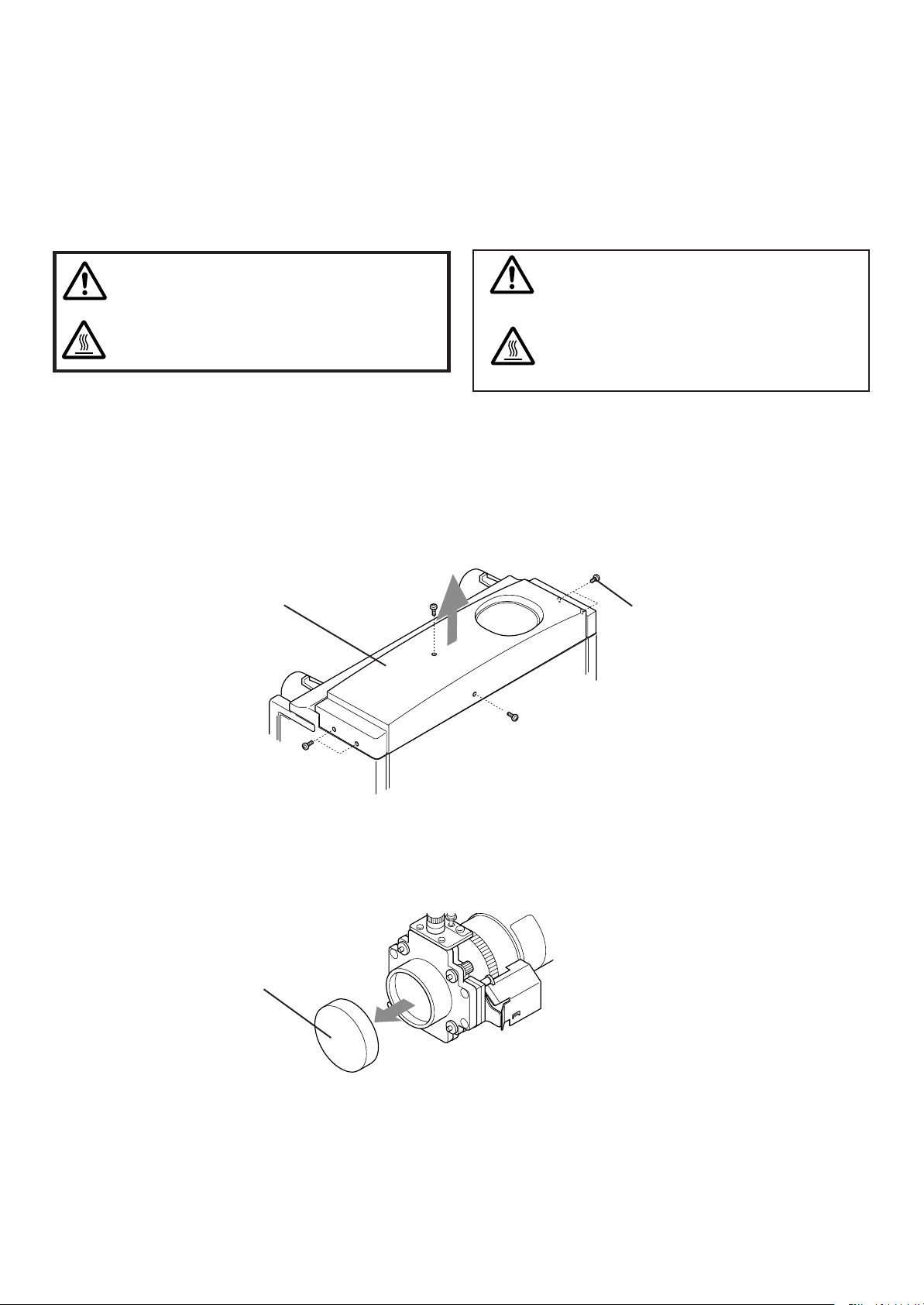
レンズの取り付け方
HOW TO INSTALL THE LENS
■ 取り付けを始める前に電源を切る
安全確保のため、必ず本体の電源を切り、電源コードを抜い
てください。また、すでにレンズを取り付けて使用している
場合、レンズを交換するときは充分冷やしてから作業してく
ださい。使用直後の本体内部は高温になっております。
必ず本体の電源を切り、使用直後は冷却時間をお
いてから作業してください。これらを怠って作業
すると、本体内部には高圧電源回路、光源ランプ
などの高温部分や強い光源がありますので、けが
や感電、やけどや視力障害の原因となります。
1. 本体のフロントパネルを外す
1)本体を立てる
2)6カ所のネジを外す
3)フロントパネルを持ち上げて外す
Turn the projector off before starting the lens
installation!
For your safety, be sure to turn off the power and disconnect
the power cord plug.
If you are already using the projector with a lens installed, and
now want to change the lens, wait for some time until the
projector cools down sufficiently before starting work. The inside
of the projector remains hot immediately after it was used.
Before starting work, be sure to turn the projector
off, and allow sufficient cooling time if you were using
WARNING
it until just now. Failure to observe this precaution
could result in a bodily injury, electric shock, burn or
eye injury because inside the projector there are
height-temperature areas, such as high-voltage
electric circuits, hot parts of the light-source lamp,
and intense light emitted from the light-source lamp.
1. Remove the front cover of the projector.
1) Place the projector upright, lens mount side up.
2) Remove the 6 screws.
3) Lift and remove the front panel.
フロントパネル
Frontpanel
2. レンズの準備
1)レンズキャップ(後)を外す
レンズキャップ(後)
lenscap(rear)
ネジ
Screws
2. Prepare the lens as follows:
1) Remove the lens cap (rear).
3
